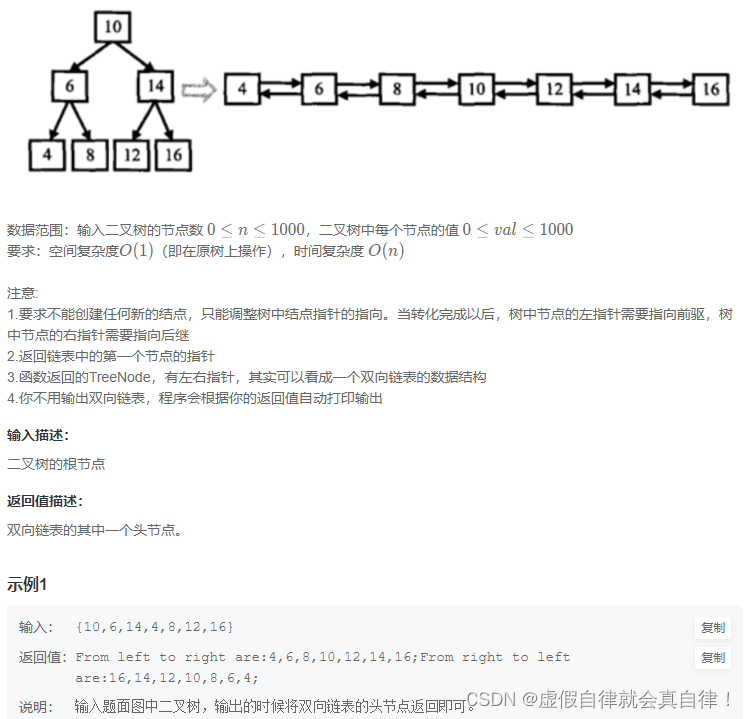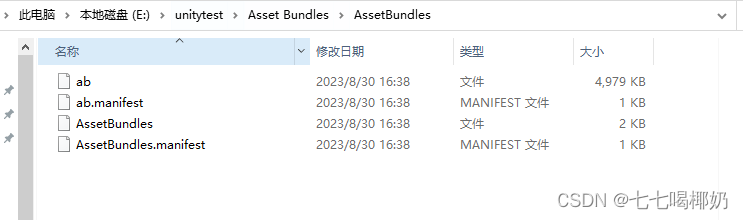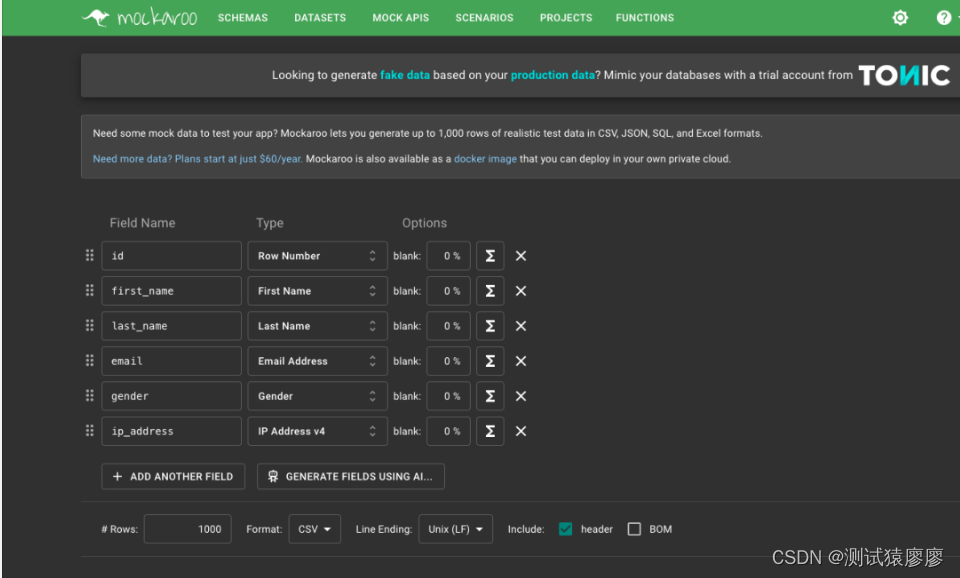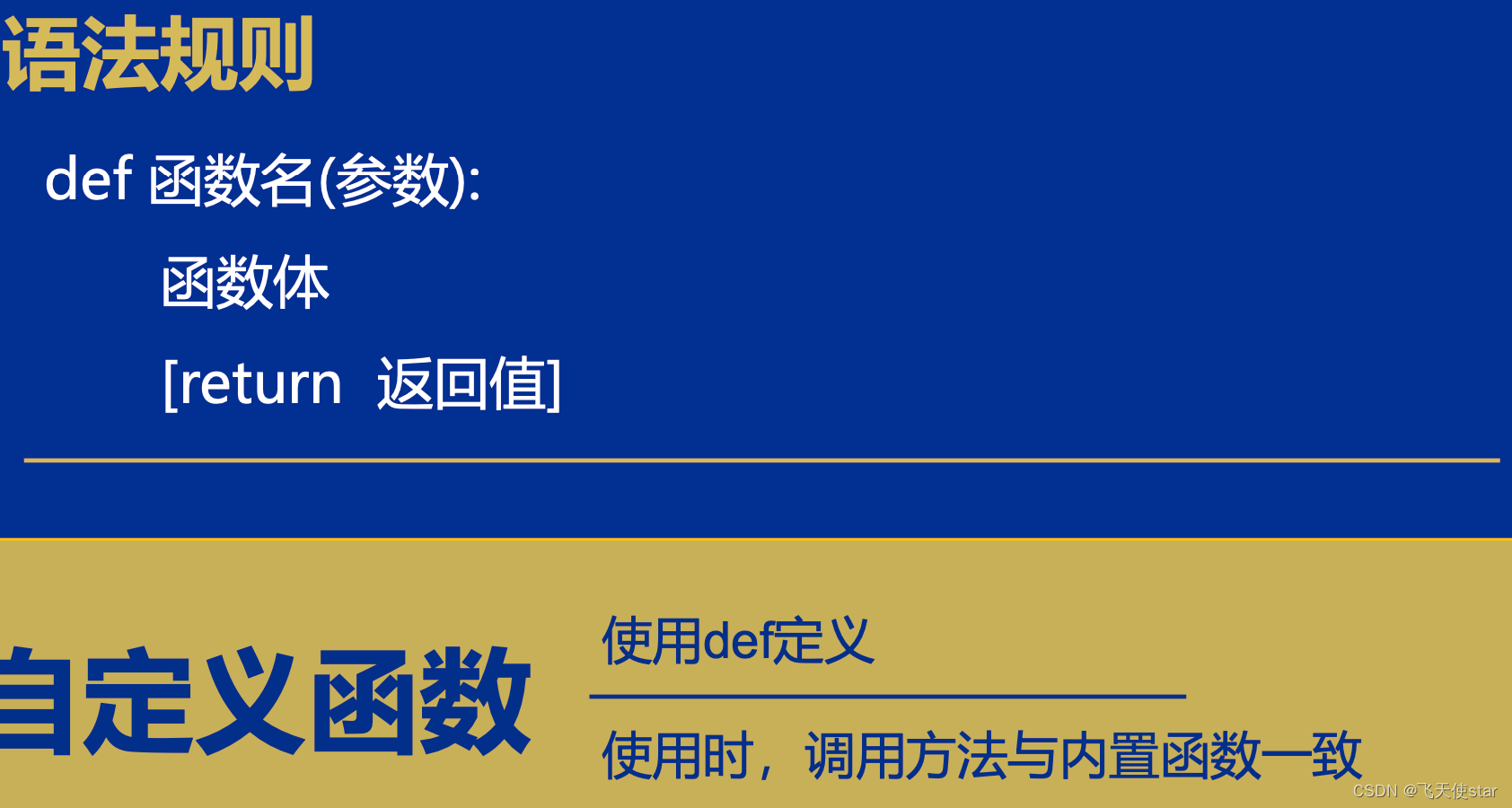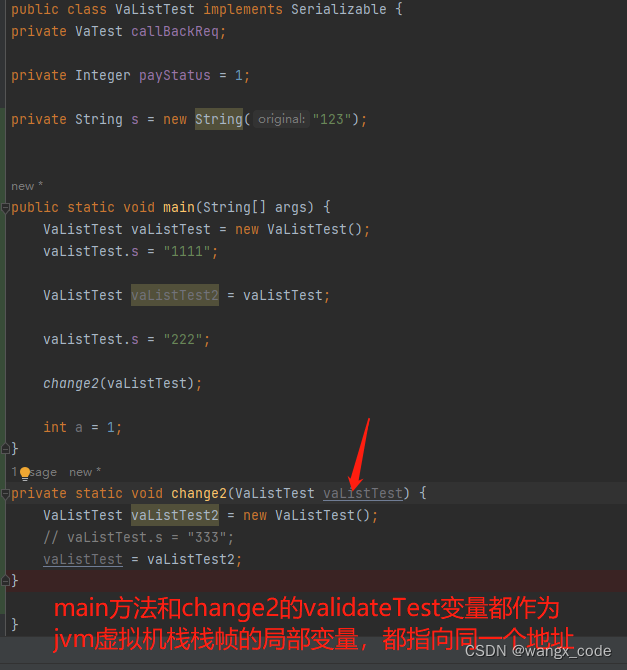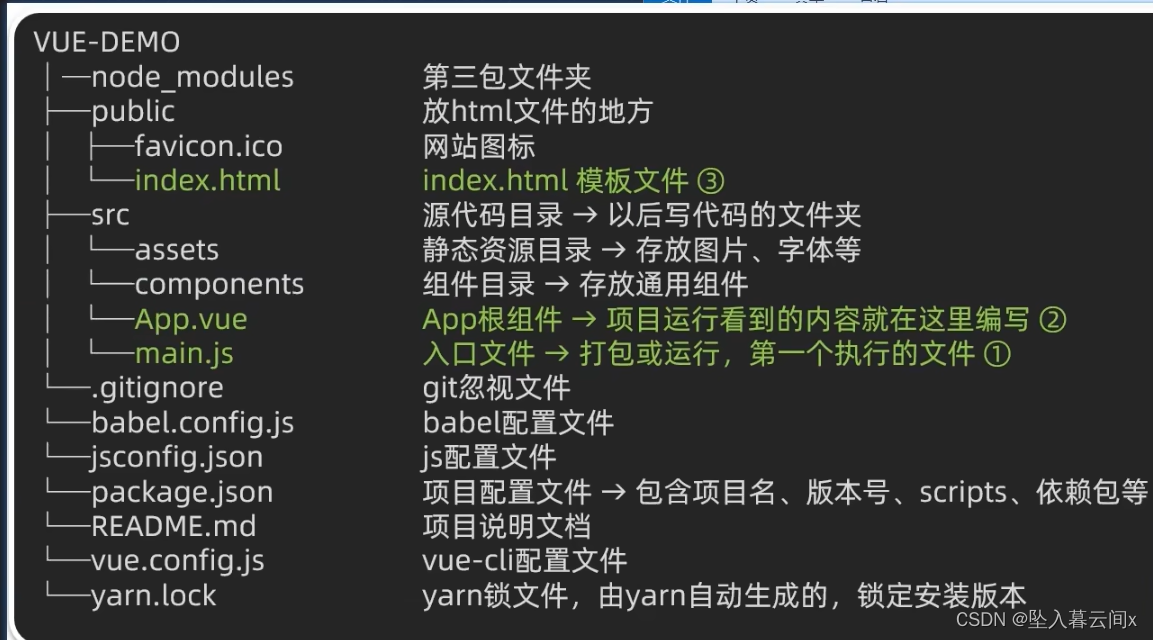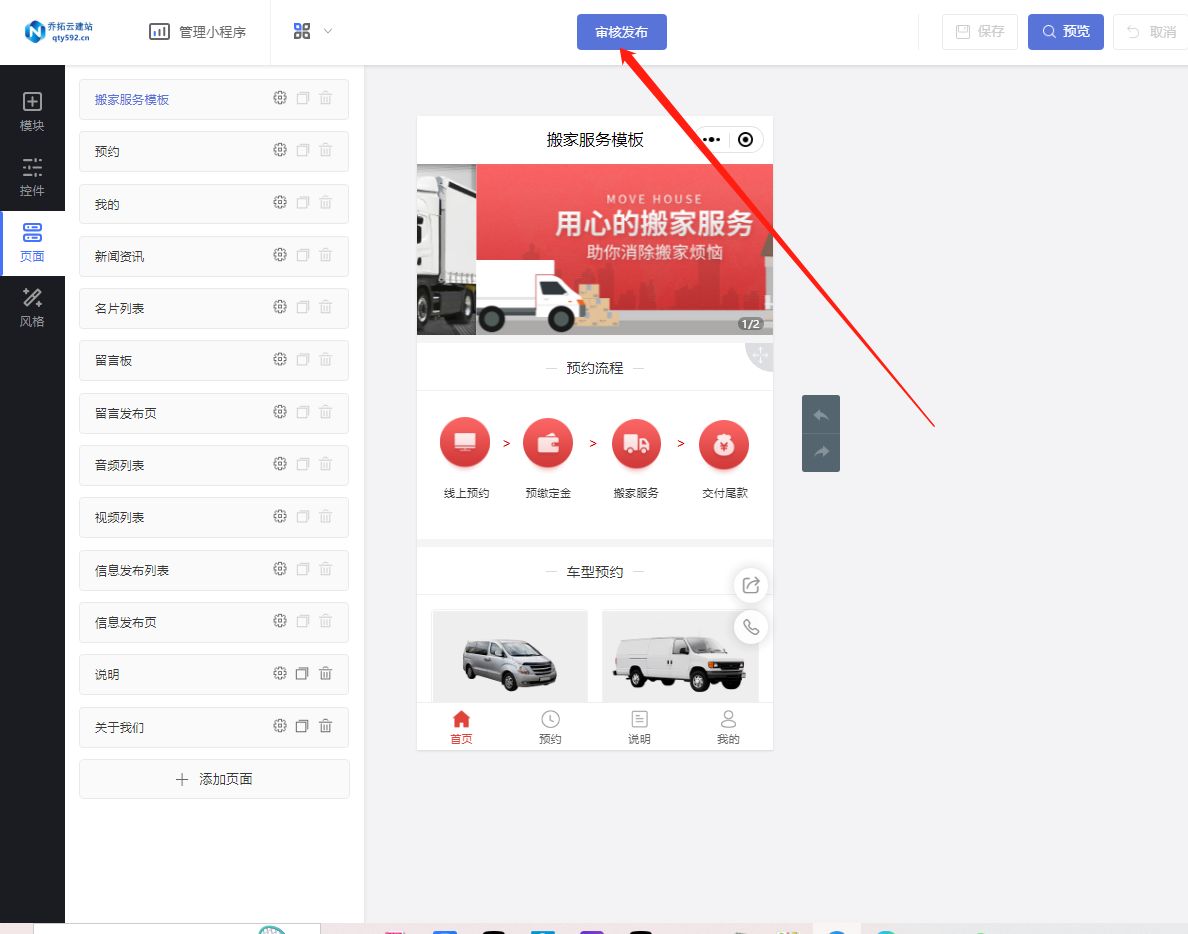0 思维导图
1 信息调试类(QDebug)
#include "widget.h"
#include<iostream> //printf
#include<QDebug> //qDebuf
using namespace std; //cout
Widget::Widget(QWidget *parent)
: QWidget(parent)
{
//输出函数
//使用方式1:
printf("hello world\n");
//使用方式2:
cout << "你好" << endl;//UTF-8 有可能输出乱码,GBK可正确输出
//使用方式3:
qDebug("%s","hello world"); //类似于printf
qDebug() << "你 好"; //类似于cout
}
Widget::~Widget()
{
}
2 按钮组件(QPushButton)
3 行编辑器类(QLineEdit)
4 标签类(QLabel)
#include "widget.h"
#include "ui_widget.h"
Widget::Widget(QWidget *parent)
: QMainWindow(parent)
, ui(new Ui::Widget)
{
ui->setupUi(this);
//1、使用一个无参构造添加一个按钮
QPushButton *btn1 = new QPushButton; //无参构造(没有指定父组件)
//btn1->show();//可以输出,但不在父组件内
//给组件指定父组件,让其依附于界面而存在
btn1->setParent(this);
btn1->setText("按钮1"); //给组件设置文本内容
qDebug() << btn1->size(); //界面大小
btn1->resize(QSize(70,35)); //设置按钮组件的大小
btn1->move(200,0); //移动组件位置
btn1->setStyleSheet("background-color:red;border-radius:10px;color:white"); //设置样式表
//btn1->setEnabled(false);//设置使用状态(bool类型true/false)
//2、构造一个按钮时,是定父组件
QPushButton *btn2 = new QPushButton(this); //将当前界面设置成父组件(可以使用btn1作为父组件,那么btn2会在btn1中,但默认设置为this(当前界面))
//btn2->setText("按钮2");
btn2->resize(btn1->size()); //使用其他按钮的大小设置该组件的大小
btn2->move(btn1->x(),80); //将btn2移动到btn1下面80的位置
btn2->setEnabled(false); //设置为不可用状态
btn2->setIcon(QIcon("D:/hqyj/QT/day1/02First/windowIcon.png")); //设置图标
//3、构造按钮时给定文本内容以及父组件
QPushButton *btn3 = new QPushButton("按钮3",this);
btn3->resize(btn1->size());
btn3->move(btn2->x(),btn2->y()+50);
btn3->setIcon(QIcon("D:/hqyj/QT/day1/02First/windowIcon.png"));
//4、构造一个按钮,构造时给定父组件、文本内容、icon
QPushButton *btn4 = new QPushButton(QIcon("D:/hqyj/QT/day1/02First/windowIcon.png"),
"按钮4",this);
btn4->resize(btn1->size());
btn4->move(btn3->x(),btn3->y()+50);
/************************************************************************************************/
//1、构造一个行编辑器,构造时给定父组件
QLineEdit *edit1 = new QLineEdit(this);
//edit1->setText("请输入..."); //设置编辑器中的文本内容
edit1->setPlaceholderText("QQ号码/手机/邮箱"); //设置编辑器的占位文本
edit1->resize(200,40); //设置尺寸
edit1->move(btn1->x()+80,0); //移动位置
edit1->setEnabled(false); //设置不可用状态
//2、构造一个行编辑器,构造时,给定父组件以及文本内容
QLineEdit *edit2 = new QLineEdit("啦啦啦啦啦,我是卖报的小行家",this);
qDebug() << edit2->text(); //获取行编辑器中文本内容
edit2->resize(edit1->size());
edit2->move(edit1->x(),edit1->height()+20);
edit2->setEchoMode(QLineEdit::Password); //设置回显模式
/****************************************** QLabel ******************************************************/
//1、实例化一个标签
QLabel *lab1 = new QLabel("账户",this);
lab1->resize(50,50);
lab1->setStyleSheet("background-color:yellow");
lab1->setPixmap(QPixmap("D:/hqyj/QT/day1/02First/windowIcon.png")); //展示图片
lab1->setScaledContents(true); //设置内容自适应
}
Widget::~Widget()
{
delete ui;
}
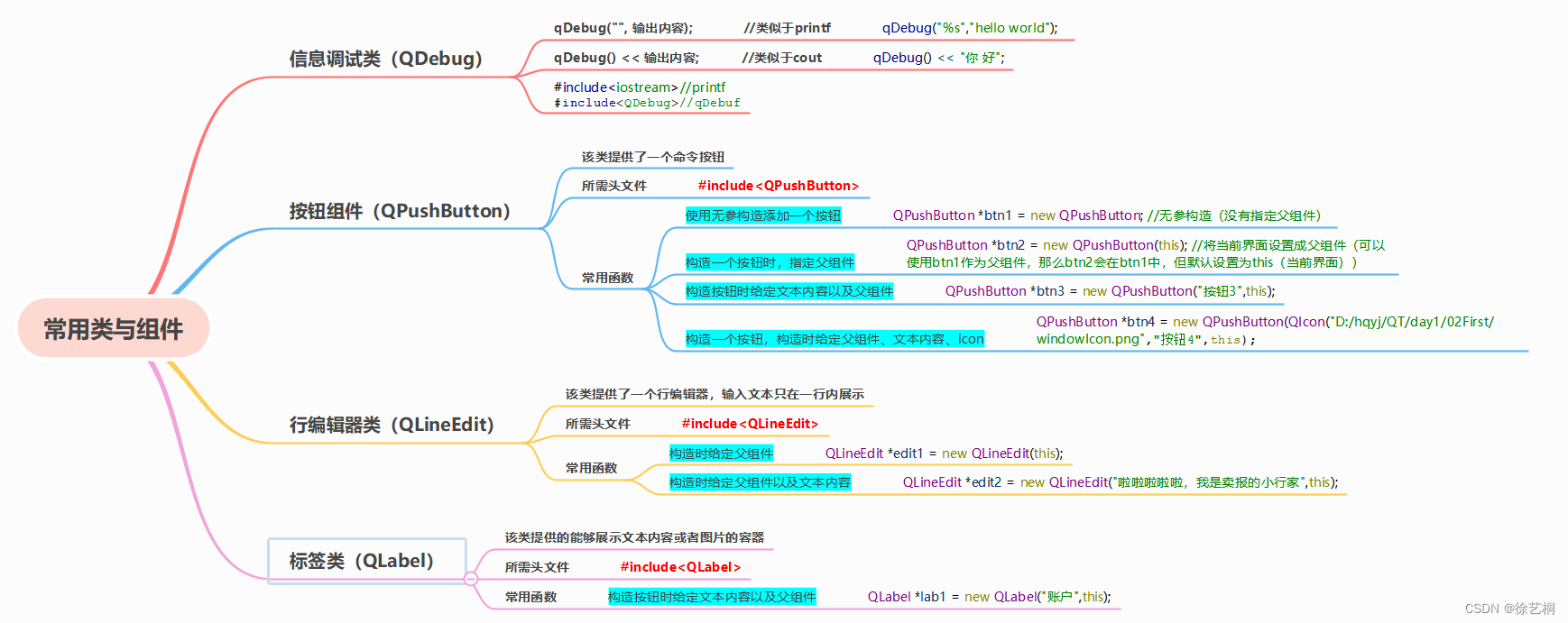
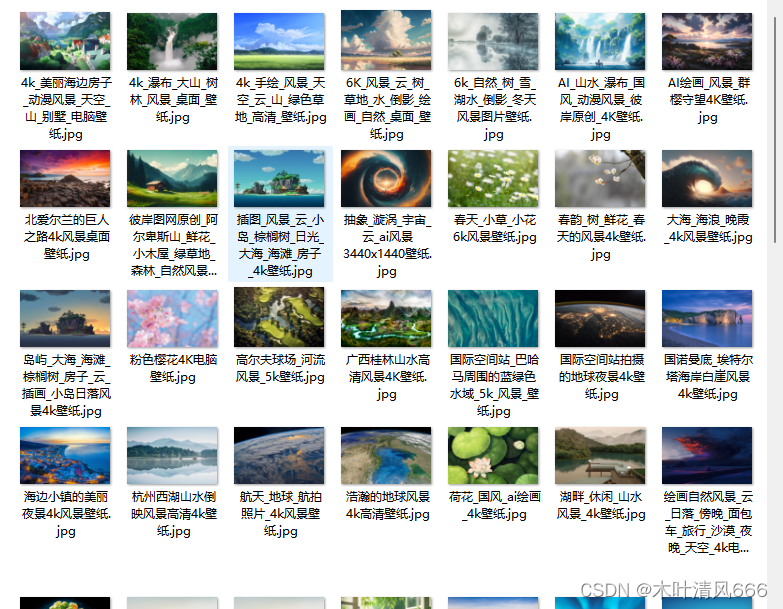
![[Pandas] 求百分比并添加百分(%)号](https://img-blog.csdnimg.cn/5c70489ea9694cd39bb21134e0c805b4.png)
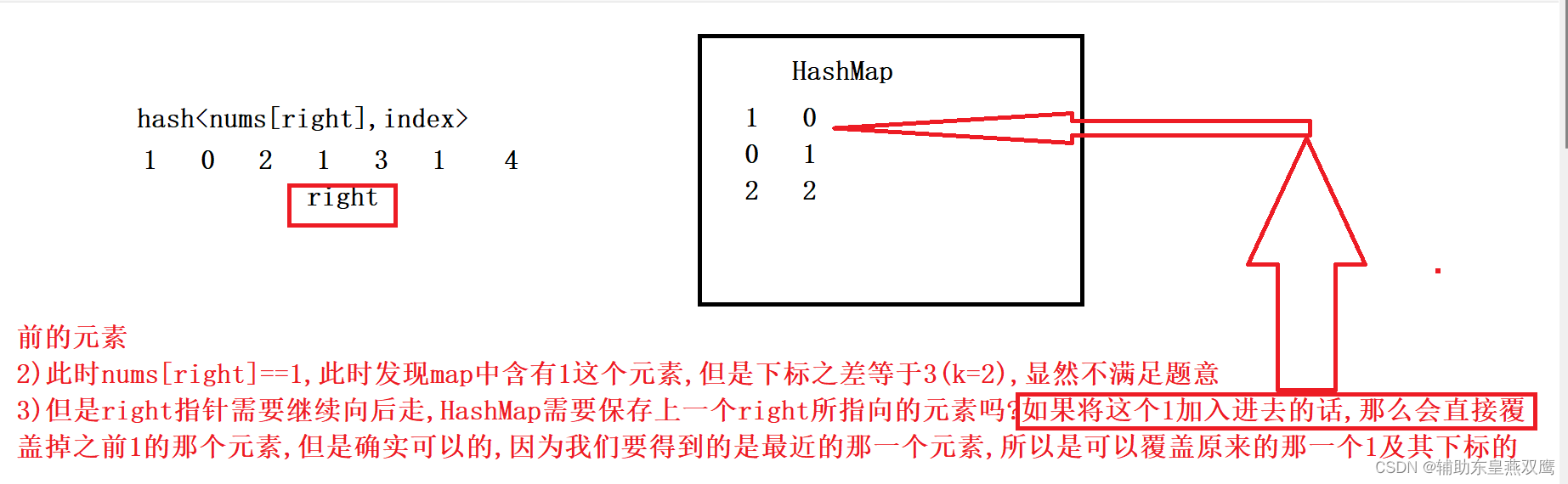

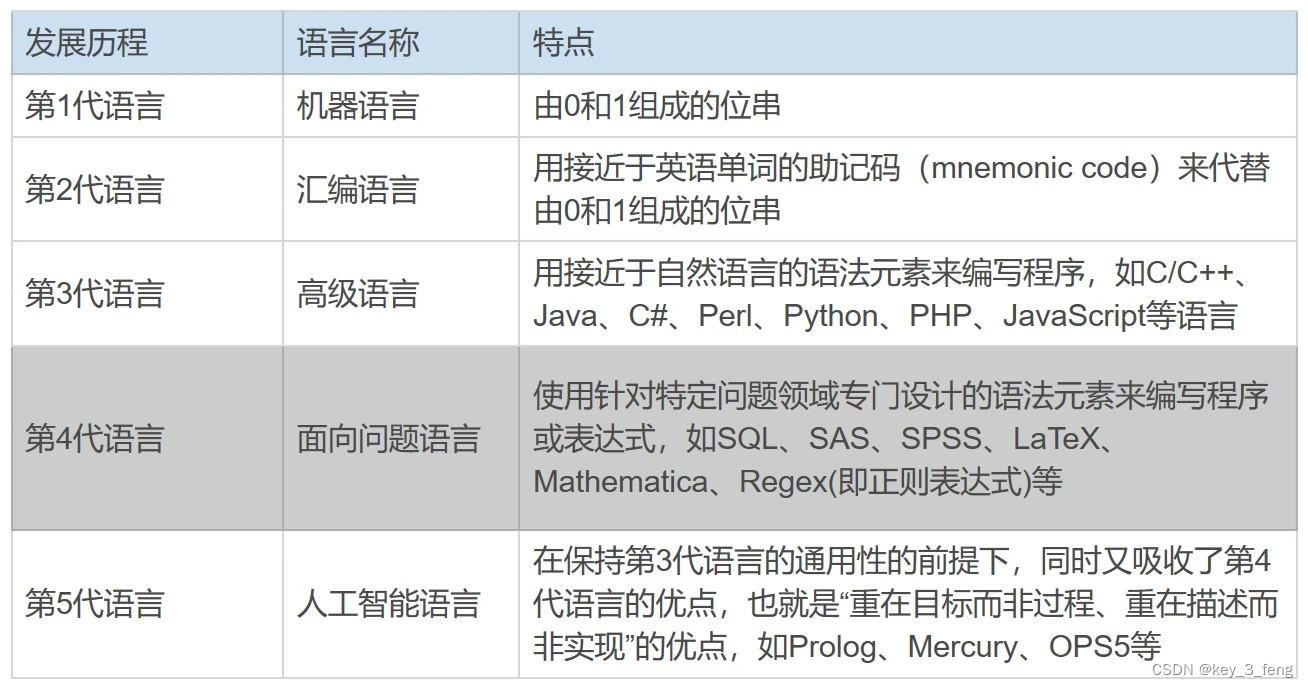
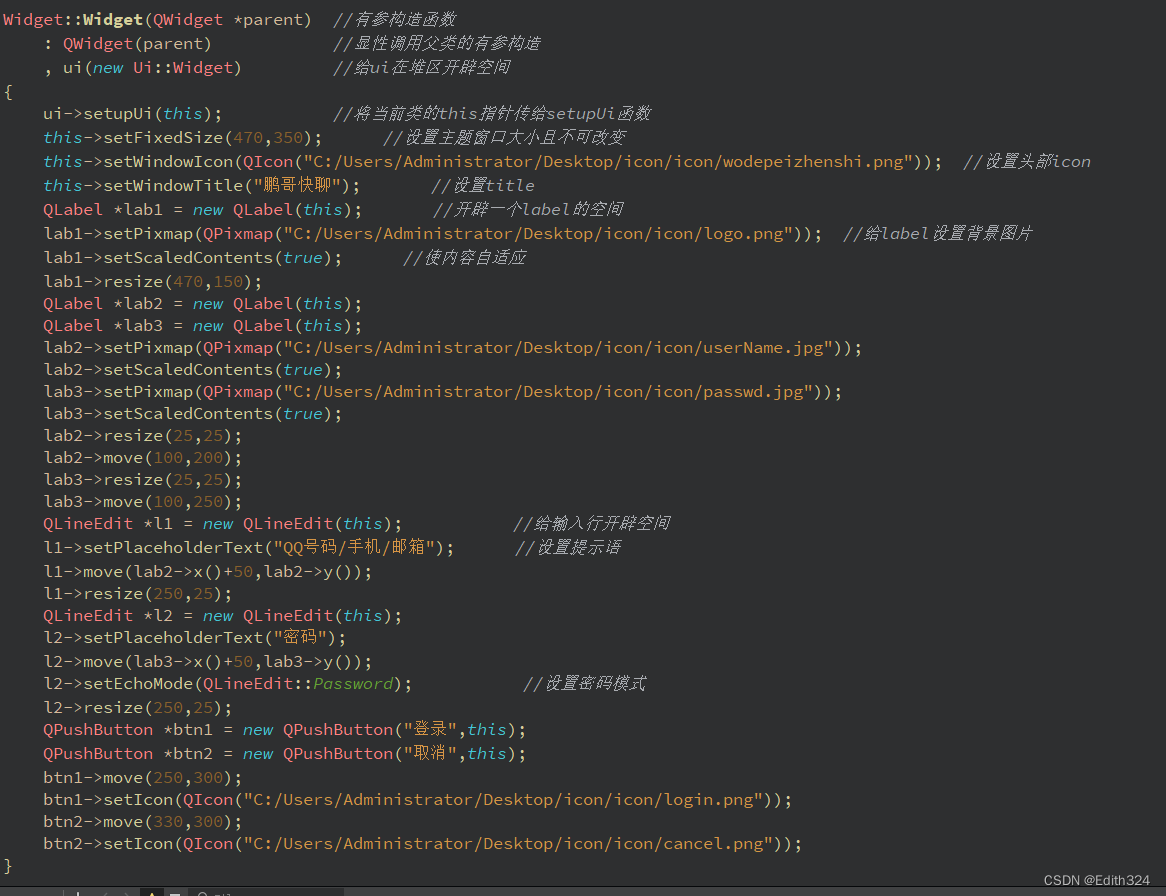

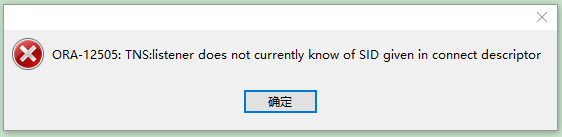
![react学习之路:TS报错-Its return type ‘Element[]‘ is not a valid JSX element](https://img-blog.csdnimg.cn/00dba94bf1ac4c2aa179bcb8139b10d3.png)