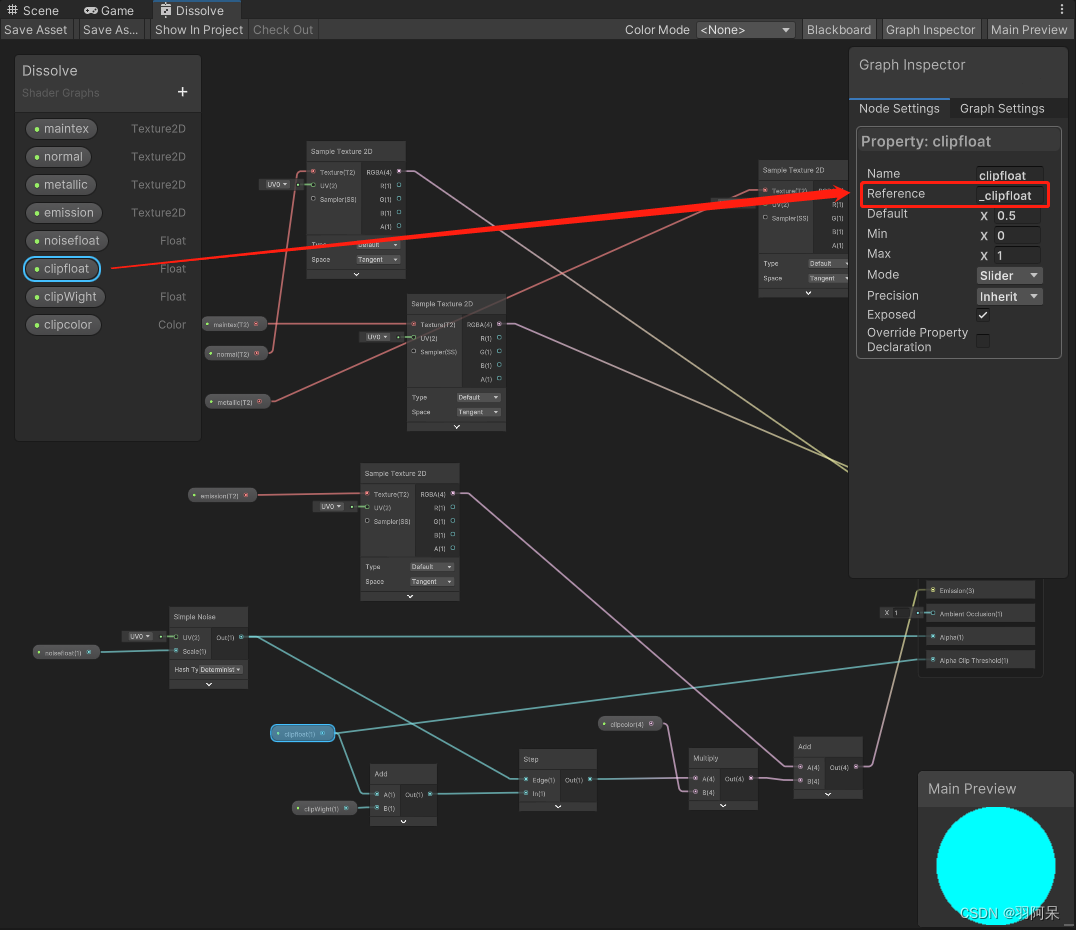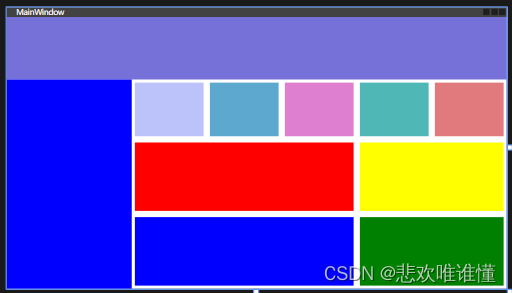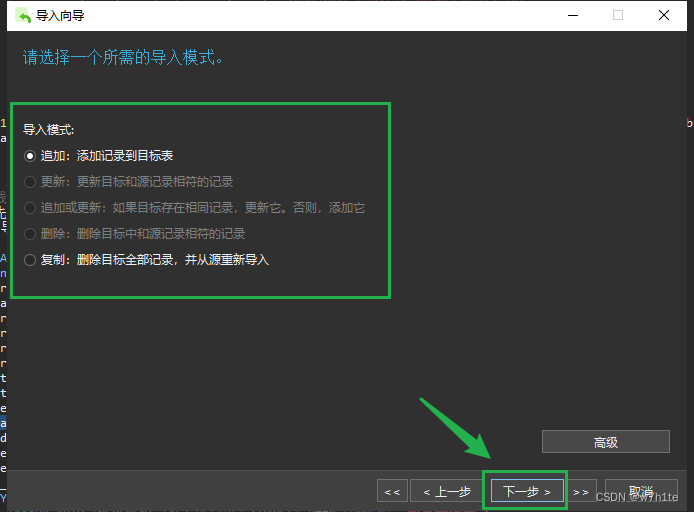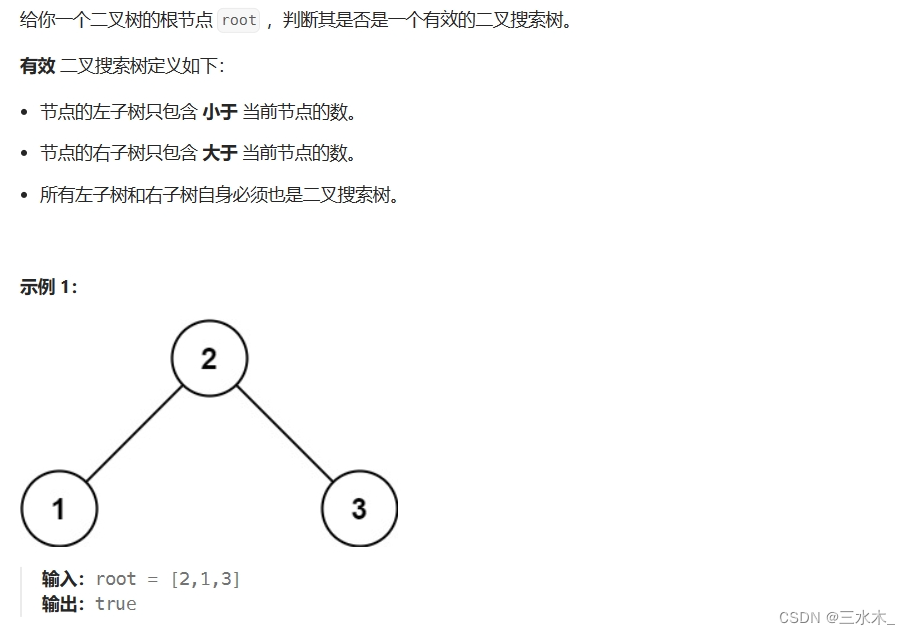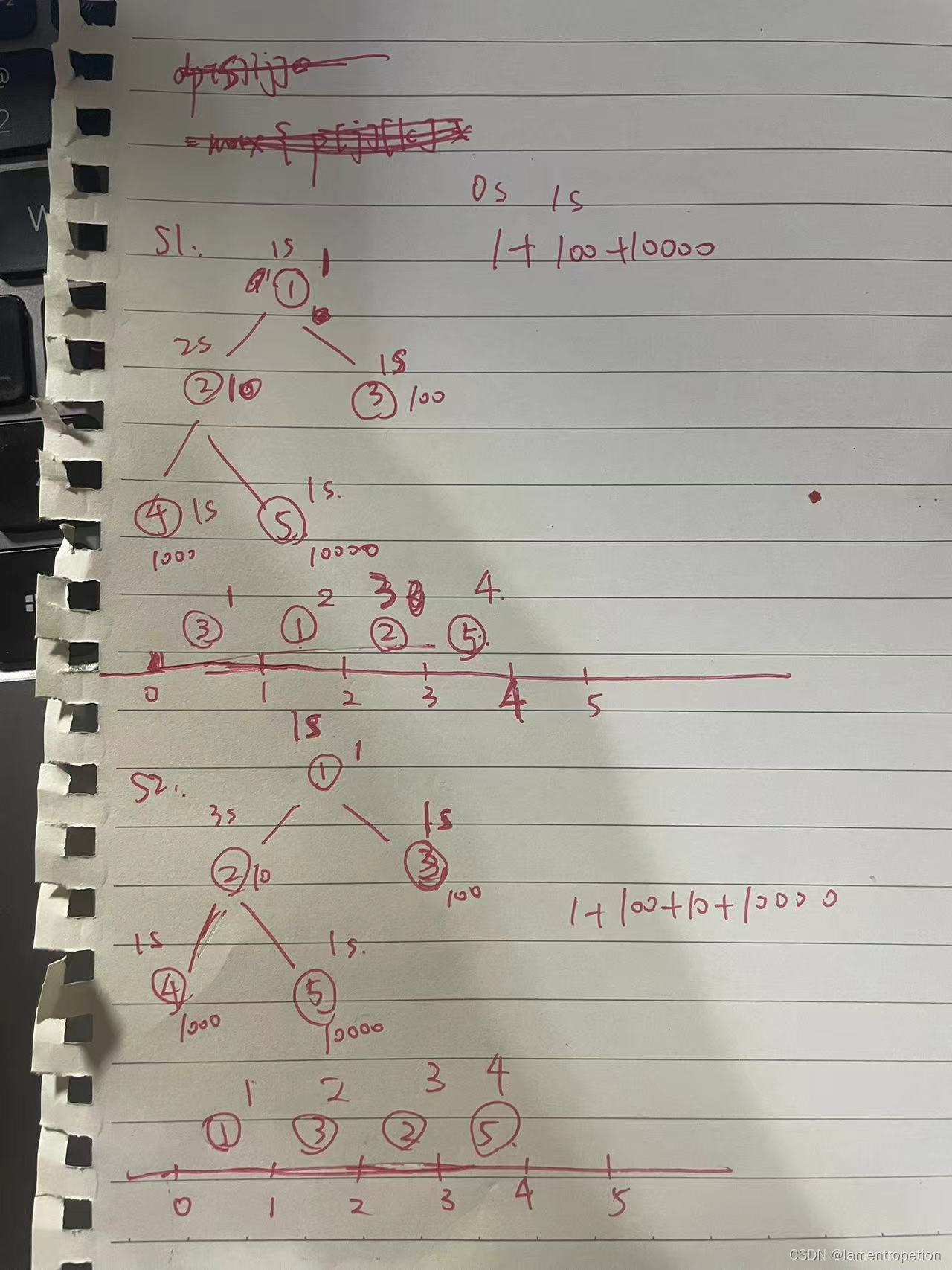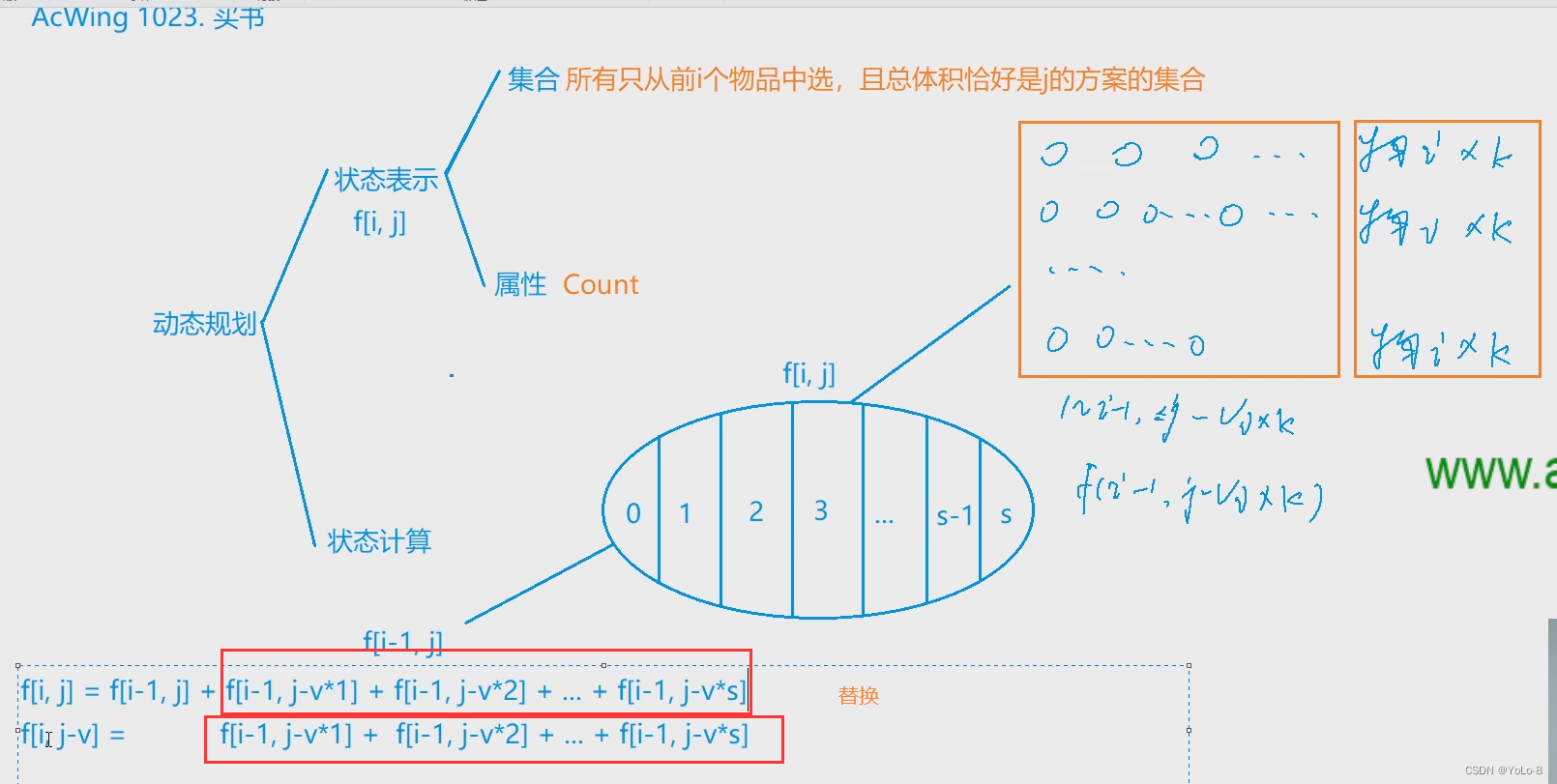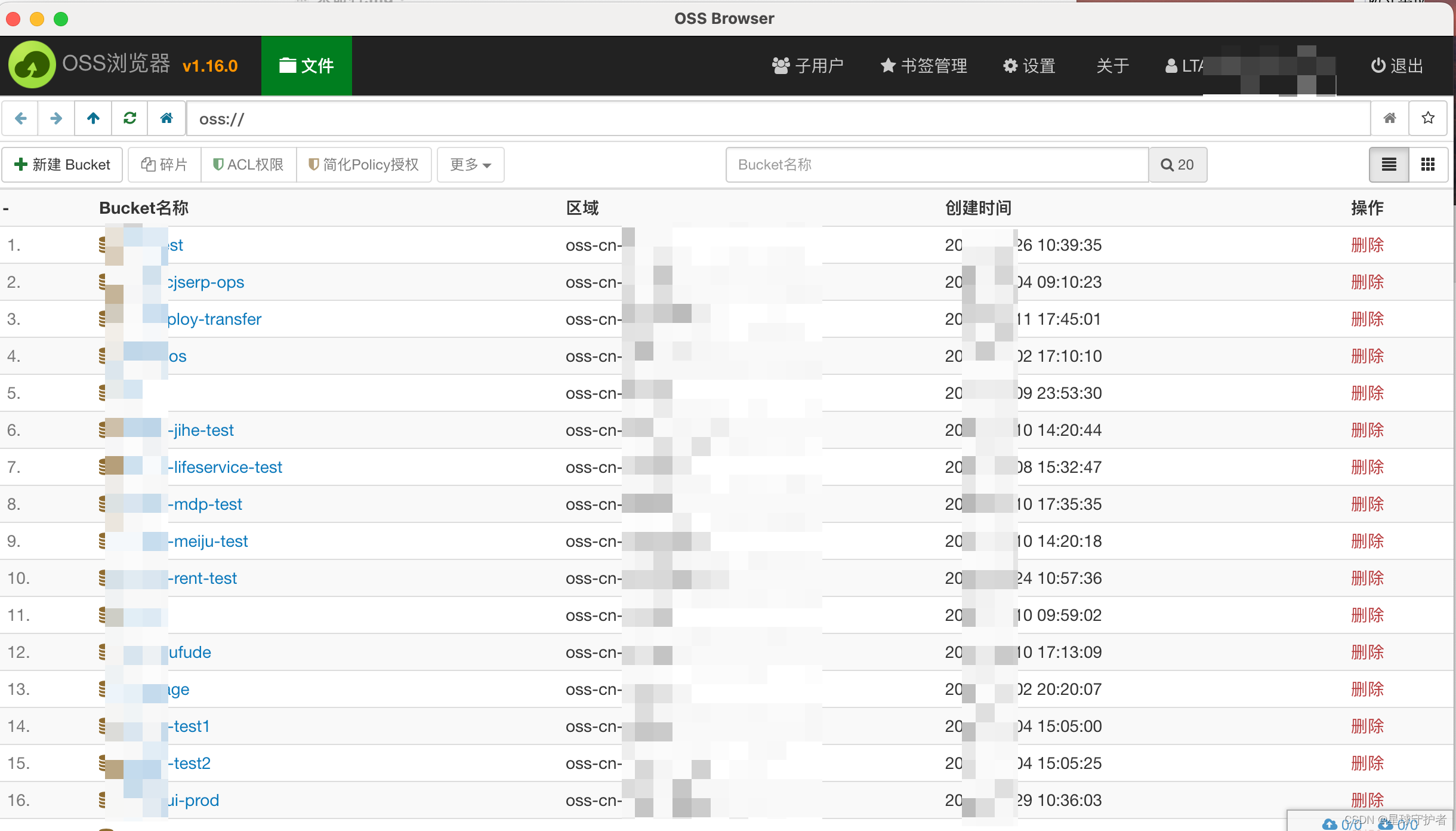1、URL类
url模块在v16的nodejs中已经明确被废弃,在将来的升级node中,可能被不支持。
官网建议在废弃url、querystring模块后,采用URL类去替代。
图示 URL 各部分
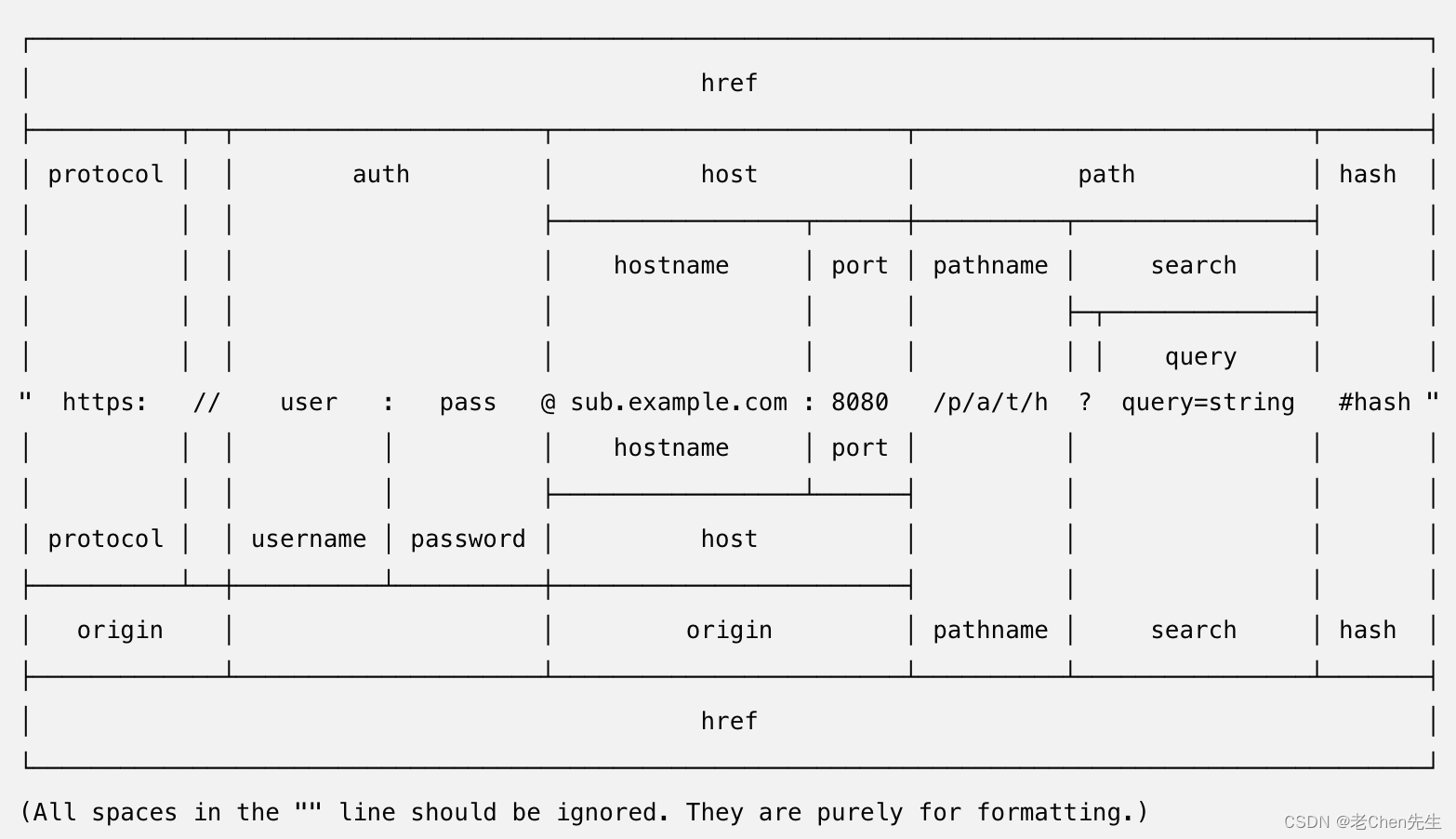
旧版的url模块
作用:url 模块是用于处理和解析 URL 的模块,能够将 URL 字符串解析为 URL 对象并反向操作,即将 URL 对象转换为 URL 字符串。
const url = require('url');
常用的方法:
- parse(urlString[, parseQueryString[, slashesDenoteHost]]):将一个 URL 字符串解析成一个 URL 对象。
- format(urlObject):将一个 URL 对象格式化成一个 URL 字符串。
- resolve(from, to):解析一个相对路径,返回完整的 URL 字符串。
const url = require('url');
// 解析 URL 字符串
const urlString = 'https://www.example.com/path?query=string#hash';
const urlObj = url.parse(urlString);
console.log(urlObj);
// Url {
// protocol: 'https:',
// slashes: true,
// auth: null,
// host: 'www.example.com',
// port: null,
// hostname: 'www.example.com',
// hash: '#hash',
// search: '?query=string',
// query: 'query=string',
// pathname: '/path',
// path: '/path?query=string',
// href: 'https://www.example.com/path?query=string#hash'
// }
// 将 URL 对象转换为字符串
const urlObject = {
protocol: 'https:',
slashes: true,
hostname: 'www.example.com',
pathname: '/path',
search: '?query=string',
hash: '#hash'
};
const newUrl = url.format(urlObject);
console.log(newUrl);
// https://www.example.com/path?query=string#hash
// 解析相对路径
const from = 'https://www.example.com/path';
const to = '../file.txt';
const resolvedUrl = url.resolve(from, to);
console.log(resolvedUrl);
// https://www.example.com/file.txt
| 参数 | 描述 | 示例 |
|---|---|---|
| href | 解析前的完整原始 URL,协议名和主机名已转为小写 | http://user:pass@host.com:8080/p/a/t/h?query=string#hash |
| protocol | 请求协议,小写 | http: |
| slashes | 协议的":“号后是否有”/" | true or false |
| host | URL主机名,包括端口信息,小写 | ‘host.com:8080’ |
| auth | URL中的认证信息 | ‘user:pass’ |
| hostname | 主机名,小写 | ‘host.com’ |
| port | 主机的端口号 | ‘8080’ |
| pathname | URL中路径 | ‘/p/a/t/h’ |
| search | 查询对象,即:queryString,包括之前的问号“?” | ‘?query=string’ |
| path | pathname 和 search的合集 | ‘/p/a/t/h?query=string’ |
| query | 查询字符串中的参数部分(问号后面部分字符串) | ‘query=string’ or {‘query’:‘string’} |
| hash | 锚点部分(即:“#”及其后的部分) | ‘#hash’ |