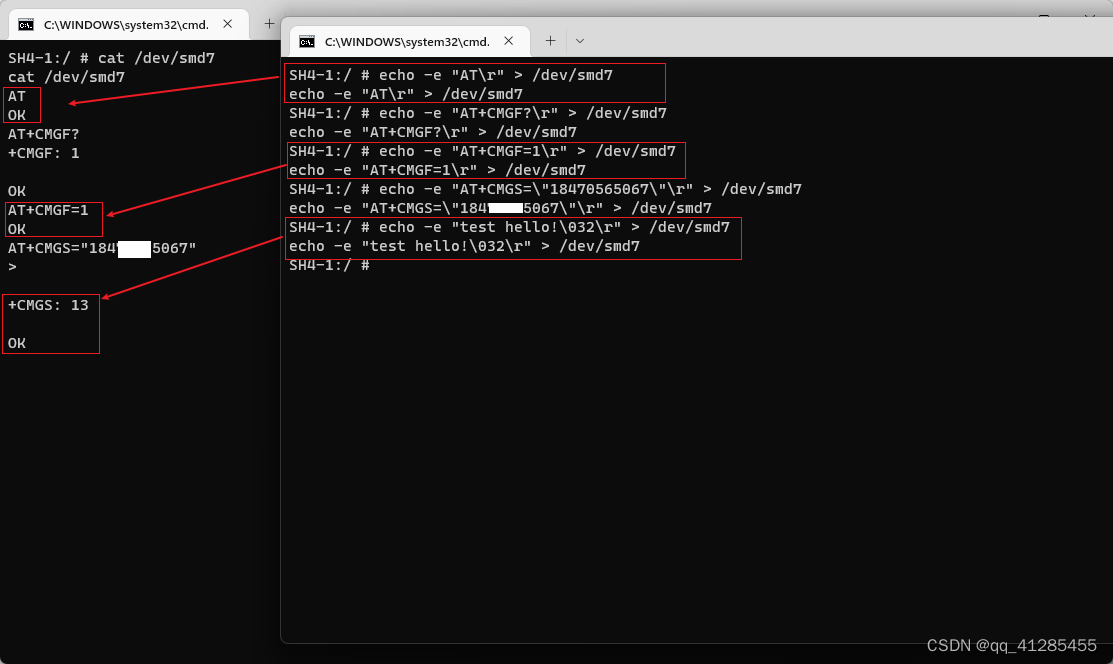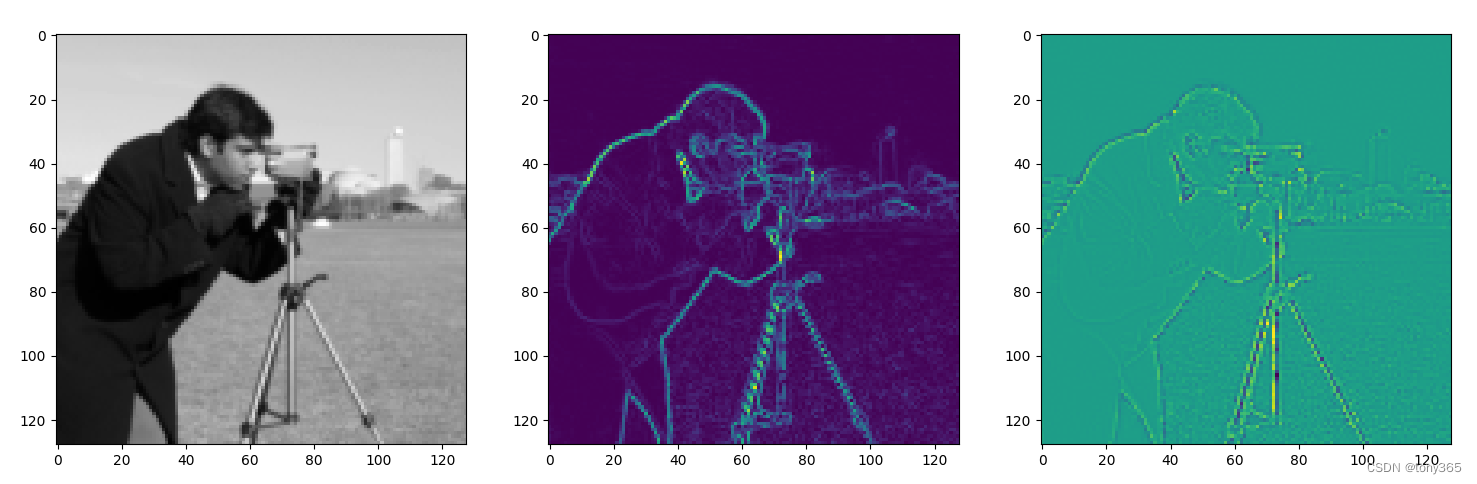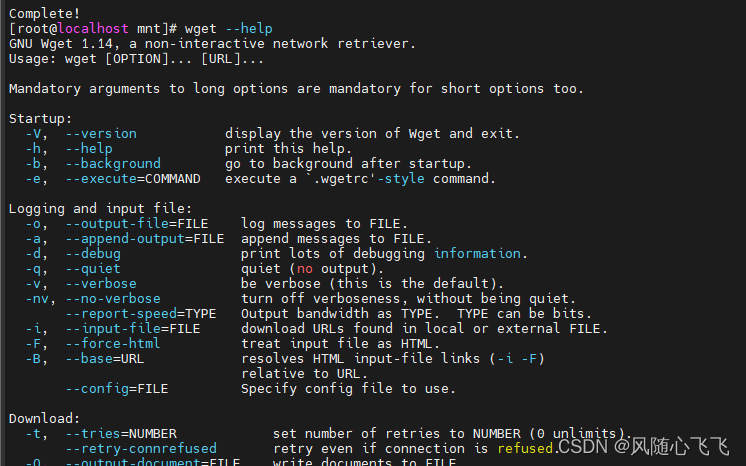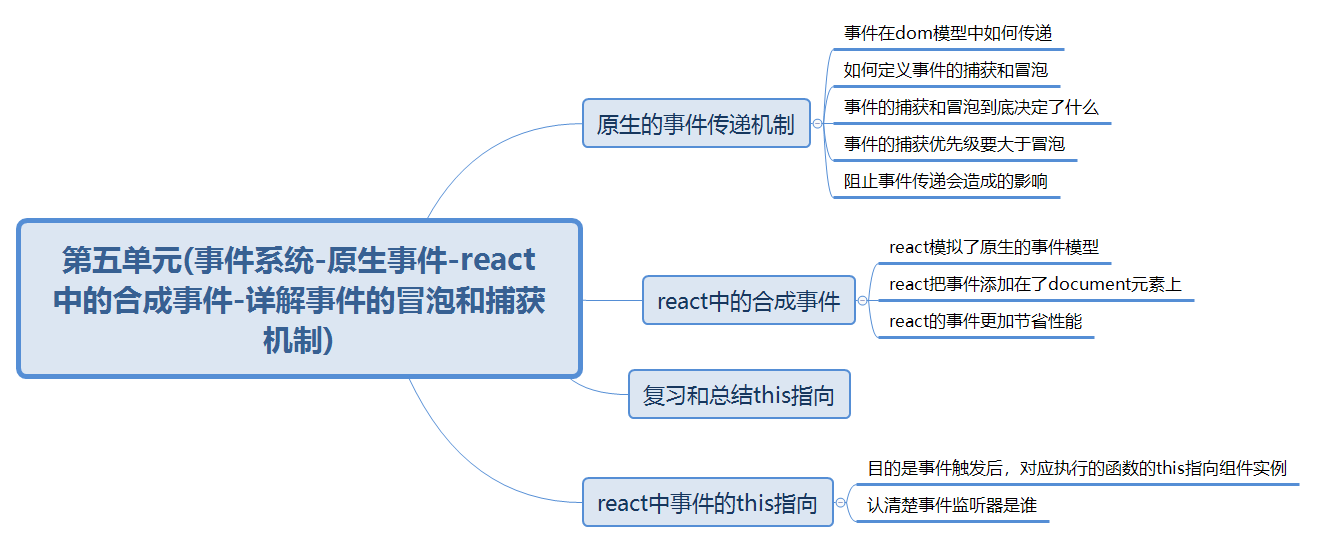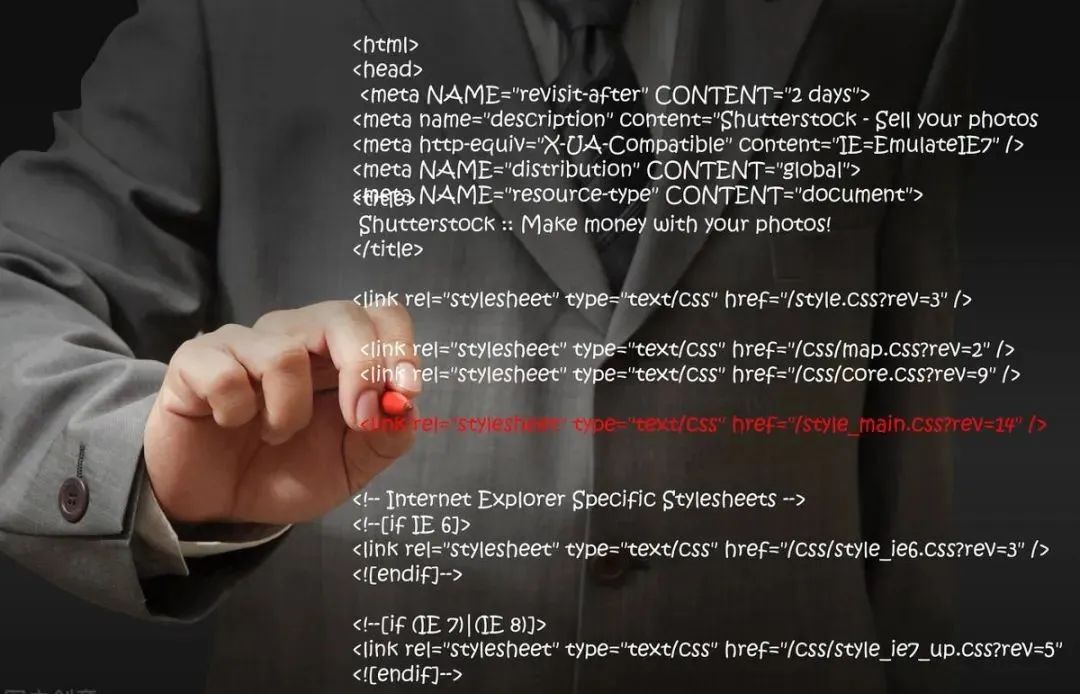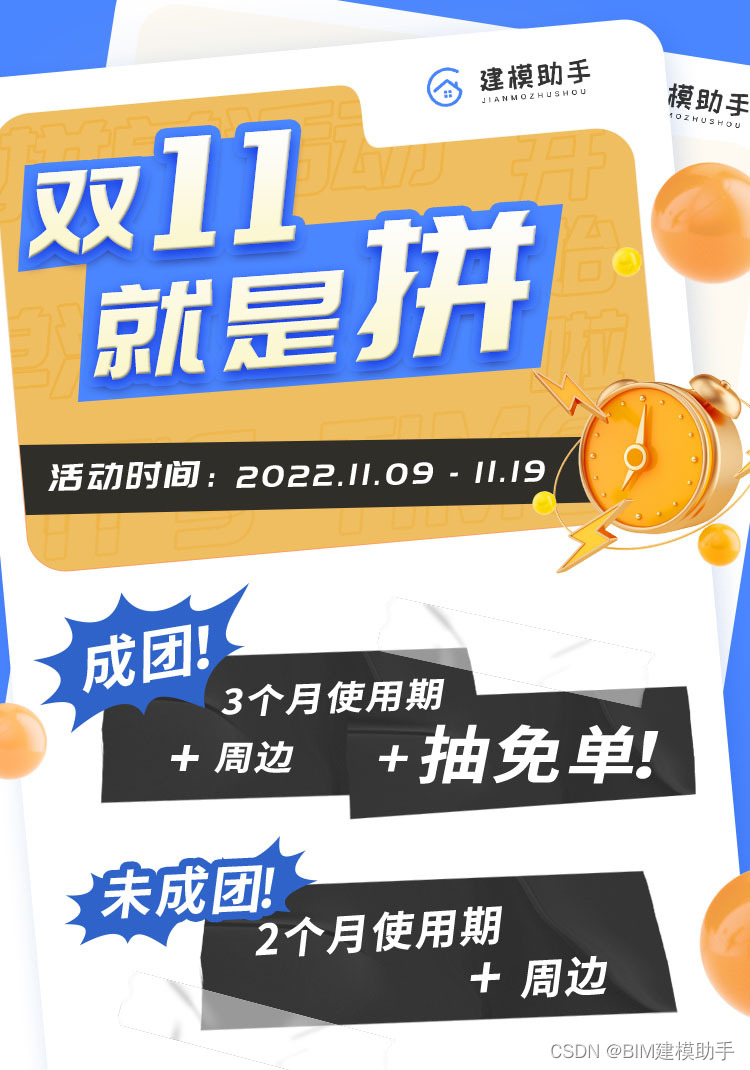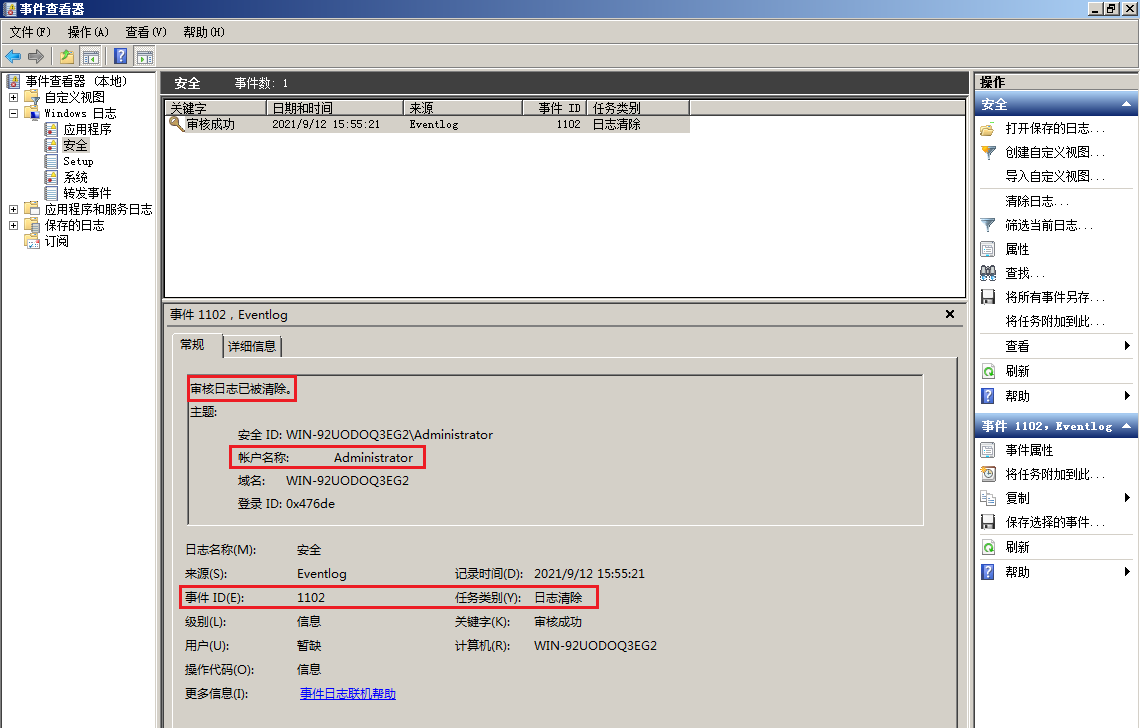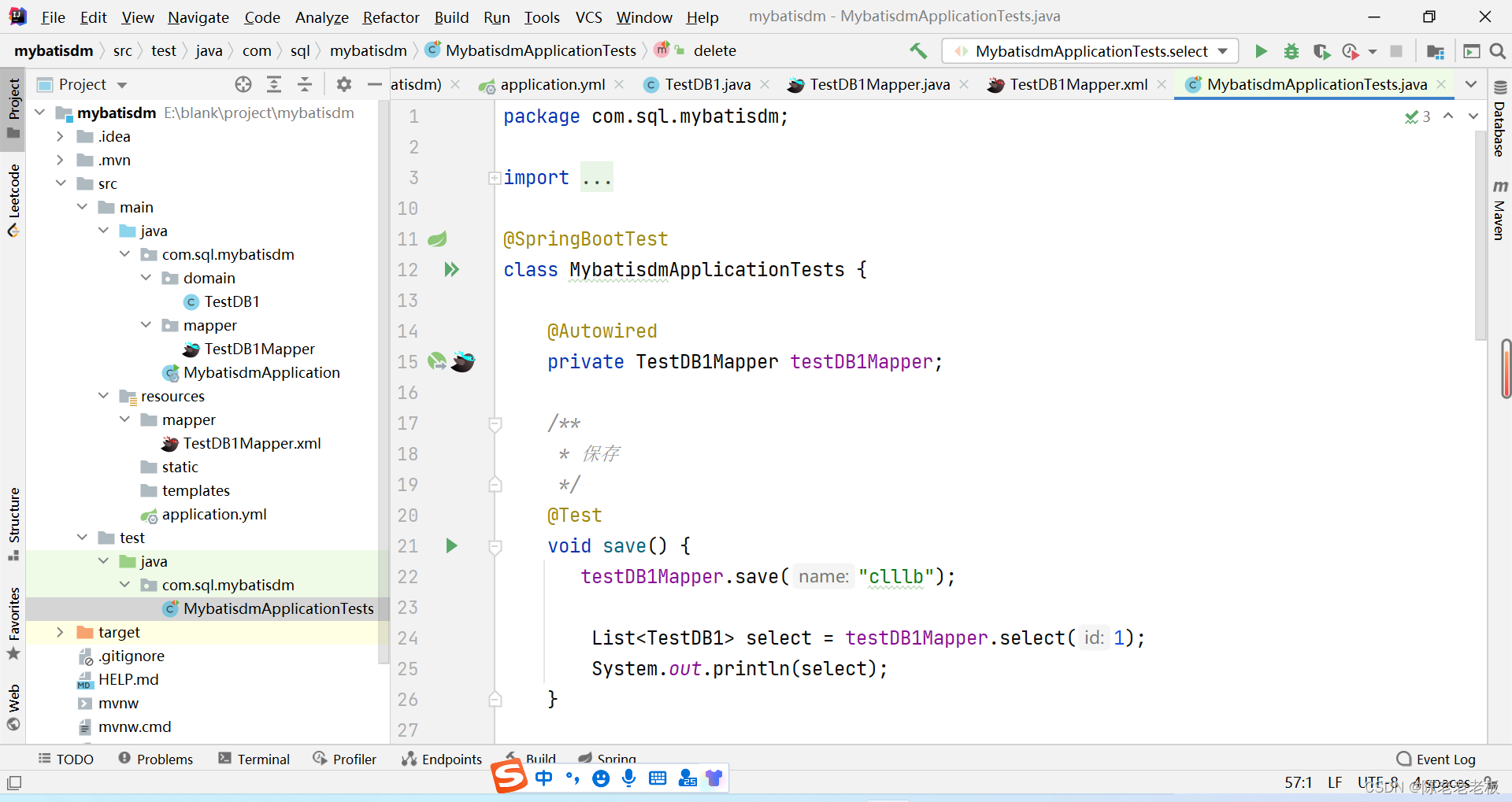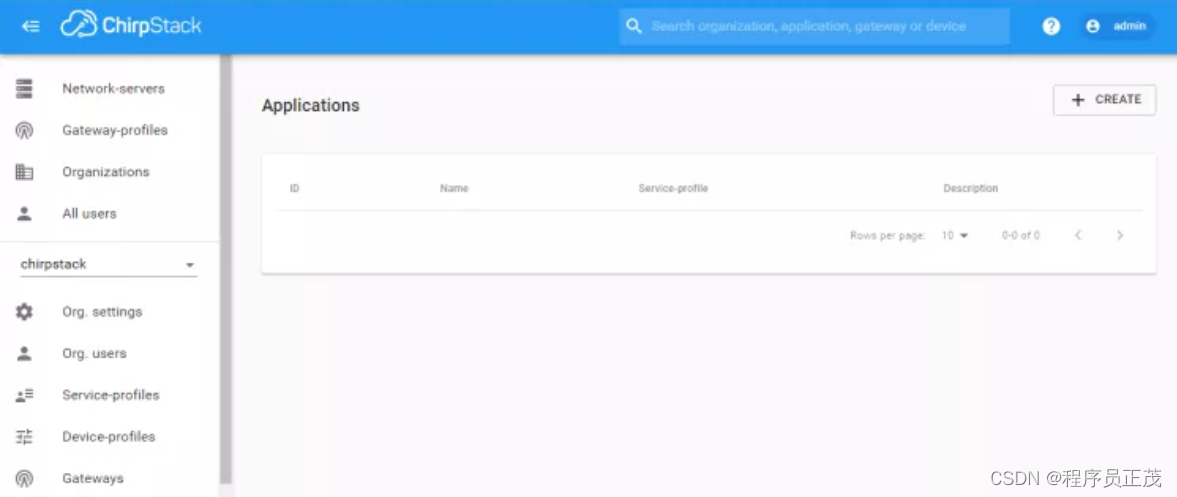一、前言
QZipWriter是用来压缩文件的类,需要在安装Qt是选择Sources源码安装。否则,无法使用QZipWriter。
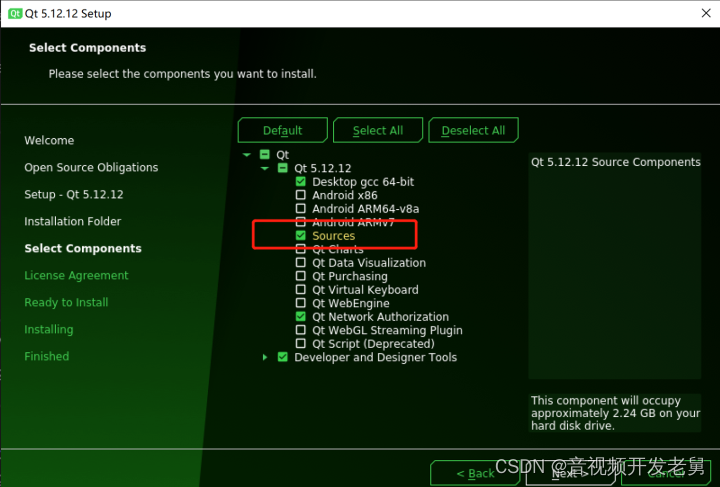
1. QZipWriter函数说明
1.1 构造方法:
QZipWriter(const QString &fileName, QIODevice::OpenMode mode = (QIODevice::WriteOnly | QIODevice::Truncate) );
QZipWriter(QIODevice *device);fileName:保存zip文件的地址。
QIODevice 是 QFile 的父类,因此在构造 QZipWriter类的对象时,可以传递一个 QFile 类的对象。
本文福利,莬费领取Qt开发学习资料包、技术视频,内容包括(C++语言基础,Qt编程入门,QT信号与槽机制,QT界面开发-图像绘制,QT网络,QT数据库编程,QT项目实战,QT嵌入式开发,Quick模块等等)↓↓↓↓↓↓见下面↓↓文章底部点击莬费领取↓↓
1.2 设置压缩权限:
enum CompressionPolicy {
AlwaysCompress,
NeverCompress,
AutoCompress
};
void setCompressionPolicy(CompressionPolicy policy);
CompressionPolicy compressionPolicy() const;
1.3 添加文件:
void addFile(const QString &fileName, const QByteArray &data);
1.4 添加目录:
void addDirectory(const QString &dirName);
如果需要将文件压缩到lib目录下,那么可以这样操作:
writer->addDirectory("lib");
writer->addFile("lib/" + fileName, const QByteArray &data);这样压缩,就可以在压缩包当中看到lib目录,并且文件在lib目录下。
二、实现方式
通过Qt自带的库来实现,使用多线程方式,通过信号和槽来触发压缩与解压缩,并将压缩和解压缩结果回传过来。
使用的类:
#include "QtGui/private/qzipreader_p.h"
#include "QtGui/private/qzipwriter_p.h"三、具体步骤
1、在.pro文件中添加模块gui-private
QT += core gui gui-private2、通过QObject方式创建多线程实现压缩与解压缩类
CompreDecompreFileThread.h
#ifndef COMPREDECOMPREFILETHREAD_H
#define COMPREDECOMPREFILETHREAD_H
#include <QObject>
#include "QtGui/private/qzipreader_p.h"
#include "QtGui/private/qzipwriter_p.h"
#include <QFileInfoList>
#include <QDir>
#include <QFile>
#include <QThread>
class CompreDecompreFileThread : public QObject
{
Q_OBJECT
public:
typedef enum
{
success,
failed,
running
}ResultE;
signals:
void compression_res_signal(ResultE res,quint8 progress,QString remarks = nullptr);
void decompression_res_signal(ResultE res,quint8 progress,QString remarks = nullptr);
public slots:
/*
* 压缩文件
*/
void compression_file_run(QString srcPath,QString destPath);
/*
* 解压文件
*/
void decompression_file_run(QString srcPath,QString destPath);
public:
explicit CompreDecompreFileThread(QObject *parent = nullptr);
private:
/*
* 遍历压缩文件
*/
QFileInfoList ergodic_compression_file(QZipWriter *writer,QString rootPath,QString filePath);
private:
QZipWriter *zipWriter = nullptr;
QZipReader *zipReader = nullptr;
};
#endif // COMPREDECOMPREFILETHREAD_HCompreDecompreFileThread.cpp
#include "compredecomprefilethread.h"
#include <QDebug>
#include <QIODevice>
CompreDecompreFileThread::CompreDecompreFileThread(QObject *parent)
: QObject{parent}
{
qRegisterMetaType<ResultE>("ResultE");
}
QFileInfoList CompreDecompreFileThread::ergodic_compression_file(QZipWriter *writer, QString rootPath, QString filePath)
{
QDir dir(filePath); //遍历各级子目录
QDir fileDir(filePath); //遍历子目录中所有文件
//先遍历文件夹 添加进widget
QFileInfoList fileList=dir.entryInfoList(QDir::Files | QDir::Hidden | QDir::NoSymLinks);
QFileInfoList folderList = dir.entryInfoList(QDir::Dirs | QDir::NoDotAndDotDot); //获取当前所有目录 QDir::Dirs 0x001 列出目录;
for(int i = 0; i != folderList.size(); i++) //自动递归添加各目录到上一级目录
{
QString namepath = folderList.at(i).absoluteFilePath(); //获取路径
QFileInfo folderinfo= folderList.at(i);
QString name=folderinfo.fileName(); //获取目录名
QStringList list = folderinfo.absoluteFilePath().split(rootPath);
//qDebug()<<"Dir:"<<folderinfo.absoluteFilePath().remove(list.at(0));
writer->addDirectory(folderinfo.absoluteFilePath().remove(list.at(0)));
QFileInfoList child_file_list = ergodic_compression_file(writer,rootPath,namepath); //进行递归 递归这个文件夹
fileList.append(child_file_list);
// file_list.append(name);
}
/*添加path路径文件*/
fileDir.setFilter(QDir::Files | QDir::Hidden | QDir::NoSymLinks); //获取当前所有文件
fileDir.setSorting(QDir::Name);
QFileInfoList _fileList = fileDir.entryInfoList();
for (int i = 0; i < _fileList.size(); ++i) //将当前目录中所有文件添加到treewidget中
{
QFileInfo fileInfo = _fileList.at(i);
QFile file(fileInfo.absoluteFilePath());
if(file.open(QIODevice::ReadOnly))
{
QStringList list = fileInfo.absoluteFilePath().split(rootPath);
//qDebug()<<"File:"<<fileInfo.absoluteFilePath().remove(list.at(0));
writer->addFile(fileInfo.absoluteFilePath().remove(list.at(0)),file.readAll());
file.close();
}
}
return fileList;
}
void CompreDecompreFileThread::compression_file_run(QString srcPath, QString destPath)
{
qDebug()<<QThread::currentThreadId();
if(srcPath == nullptr || destPath == nullptr)
{
emit compression_res_signal(ResultE::failed,100,tr("路径为空!"));
return;
}
QFileInfo fileDistInfo(destPath);
if(fileDistInfo.isFile()) //目的路径不能为文件名
{
emit compression_res_signal(ResultE::failed,100,tr("路径不能为文件!"));
return;
}
QFileInfo fileInfo(srcPath);
if(fileInfo.isFile())//压缩的是一个文件
{
QString saveFileName = destPath+"/"+fileInfo.baseName()+".zip";
qDebug()<<"saveFileName:"<<saveFileName;
this->zipWriter = new QZipWriter(saveFileName);
QFile file(srcPath);
if(!file.open(QIODevice::ReadOnly))
{
emit compression_res_signal(ResultE::failed,100,tr("文件打开失败!"));
return;
}
emit compression_res_signal(ResultE::running,50,tr("正在压缩中..."));
this->zipWriter->addFile(file.fileName(),file.readAll());
this->zipWriter->close();
delete this->zipWriter;
this->zipWriter = nullptr;
emit compression_res_signal(ResultE::running,100,tr("正在压缩中..."));
emit compression_res_signal(ResultE::success,100,tr("压缩完成!"));
}
else //压缩的是一个文件夹
{
QString folderStr = srcPath.mid(srcPath.lastIndexOf("/")).remove("/");
if(folderStr == nullptr)
{
emit compression_res_signal(ResultE::failed,100,tr("压缩文件路径错误!"));
return;
}
emit compression_res_signal(ResultE::running,50,tr("正在压缩中..."));
QString saveFileName = destPath+"/"+folderStr+".7z";
qDebug()<<"saveFileName:"<<saveFileName;
this->zipWriter = new QZipWriter(saveFileName);
this->zipWriter->addDirectory(folderStr);
this->ergodic_compression_file(this->zipWriter,folderStr,srcPath);
delete this->zipWriter;
this->zipWriter = nullptr;
emit compression_res_signal(ResultE::running,100,tr("正在压缩中..."));
emit compression_res_signal(ResultE::success,100,tr("压缩完成!"));
}
}
void CompreDecompreFileThread::decompression_file_run(QString srcPathAndName, QString destPath)
{
qDebug()<<QThread::currentThreadId();
if(srcPathAndName == nullptr || destPath == nullptr)
{
emit decompression_res_signal(ResultE::failed,100,tr("路径为空!"));
return;
}
QFileInfo destInfo(destPath);
if(destInfo.isFile()||!destInfo.exists())
{
emit decompression_res_signal(ResultE::failed,100,tr("目的路径异常!"));
return;
}
QFileInfo fileInfo(srcPathAndName);
if(!fileInfo.isFile() || fileInfo.suffix() !="zip")
{
emit decompression_res_signal(ResultE::failed,100,tr("压缩文件为空!"));
return;
}
emit decompression_res_signal(ResultE::running,50,tr("正在解压缩..."));
this->zipReader = new QZipReader(srcPathAndName);
bool res = this->zipReader->extractAll(destPath);
emit decompression_res_signal(ResultE::running,100,tr("正在解压缩..."));
if(res) //解压缩成功
{
emit decompression_res_signal(ResultE::success,100,tr("解压缩完成!"));
}
else
{
emit decompression_res_signal(ResultE::failed,100,tr("解压缩失败!"));
}
this->zipReader->close();
delete this->zipReader;
this->zipReader = nullptr;
}mainwindow.h
#ifndef MAINWINDOW_H
#define MAINWINDOW_H
#include <QMainWindow>
#include "QtGui/private/qzipreader_p.h"
#include "QtGui/private/qzipwriter_p.h"
#include <QFileInfoList>
#include <QDir>
#include <QFile>
#include "compredecomprefilethread.h"
#include <QThread>
QT_BEGIN_NAMESPACE
namespace Ui { class MainWindow; }
QT_END_NAMESPACE
class MainWindow : public QMainWindow
{
Q_OBJECT
signals:
void compress_signal(QString srcPath,QString destPath);
void decompress_signal(QString srcPath,QString destPath);
public:
MainWindow(QWidget *parent = nullptr);
~MainWindow();
private slots:
void on_btnZip_clicked();
void on_btnUnZip_clicked();
void compress_res_slot(CompreDecompreFileThread::ResultE res,quint8 progress,QString remarks = nullptr);
void decompress_res_slot(CompreDecompreFileThread::ResultE res,quint8 progress,QString remarks = nullptr);
private:
Ui::MainWindow *ui;
CompreDecompreFileThread *compreDecompreFileThread;
QThread *compreDecompreFileMainThread;
};
#endif // MAINWINDOW_Hmainwindow.cpp
#include "mainwindow.h"
#include "ui_mainwindow.h"
#include <QDebug>
MainWindow::MainWindow(QWidget *parent)
: QMainWindow(parent)
, ui(new Ui::MainWindow)
{
ui->setupUi(this);
compreDecompreFileThread = new CompreDecompreFileThread;
compreDecompreFileMainThread = new QThread;
compreDecompreFileThread->moveToThread(compreDecompreFileMainThread);
compreDecompreFileMainThread->start();
connect(this,&MainWindow::compress_signal,compreDecompreFileThread,&CompreDecompreFileThread::compression_file_run);
connect(this,&MainWindow::decompress_signal,compreDecompreFileThread,&CompreDecompreFileThread::decompression_file_run);
connect(compreDecompreFileThread,&CompreDecompreFileThread::compression_res_signal,this,&MainWindow::compress_res_slot);
connect(compreDecompreFileThread,&CompreDecompreFileThread::decompression_res_signal,this,&MainWindow::decompress_res_slot);
qDebug()<<QThread::currentThreadId();
}
MainWindow::~MainWindow()
{
delete ui;
}
//bool zipReader(QString zipPath="test.zip", QString zipDir="")
//{
// QDir tempDir;
// if(!tempDir.exists(zipDir)) tempDir.mkpath(zipDir);
// QZipReader reader(zipPath);
// return reader.extractAll(zipDir);
//}
void MainWindow::on_btnZip_clicked()
{
QString filePath = QApplication::applicationDirPath()+"/test";
QString zipPath = QApplication::applicationDirPath();
emit compress_signal(filePath,zipPath);
}
void MainWindow::on_btnUnZip_clicked()
{
QString filePath = QApplication::applicationDirPath()+"/test.zip";
QString zipPath = QApplication::applicationDirPath()+"/unTest";
qDebug()<<"filePath:"<<filePath<<"zipPath:"<<zipPath;
emit decompress_signal(filePath,zipPath);
}
void MainWindow::compress_res_slot(CompreDecompreFileThread::ResultE res, quint8 progress, QString remarks)
{
qDebug()<<"Com:"<<" res:"<<res<<" progress:"<<progress<<" remarks:"<<remarks;
}
void MainWindow::decompress_res_slot(CompreDecompreFileThread::ResultE res, quint8 progress, QString remarks)
{
qDebug()<<"deCom:"<<" res:"<<res<<" progress:"<<progress<<" remarks:"<<remarks;
}mainwindow.ui
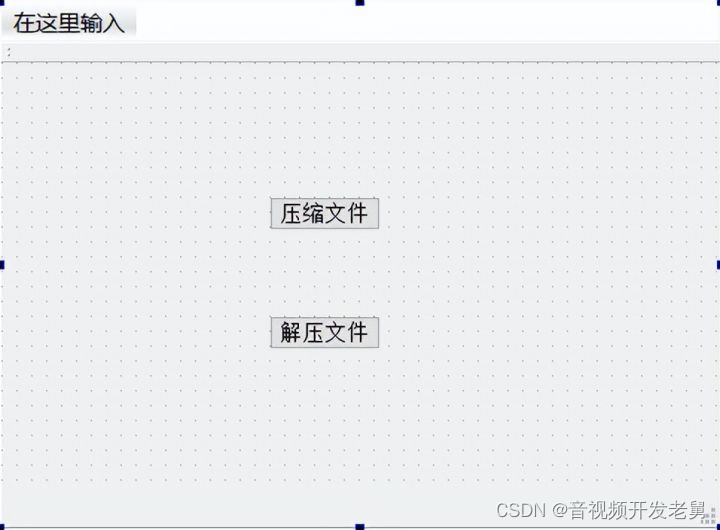
本文福利,莬费领取Qt开发学习资料包、技术视频,内容包括(C++语言基础,Qt编程入门,QT信号与槽机制,QT界面开发-图像绘制,QT网络,QT数据库编程,QT项目实战,QT嵌入式开发,Quick模块等等)↓↓↓↓↓↓见下面↓↓文章底部点击莬费领取↓↓