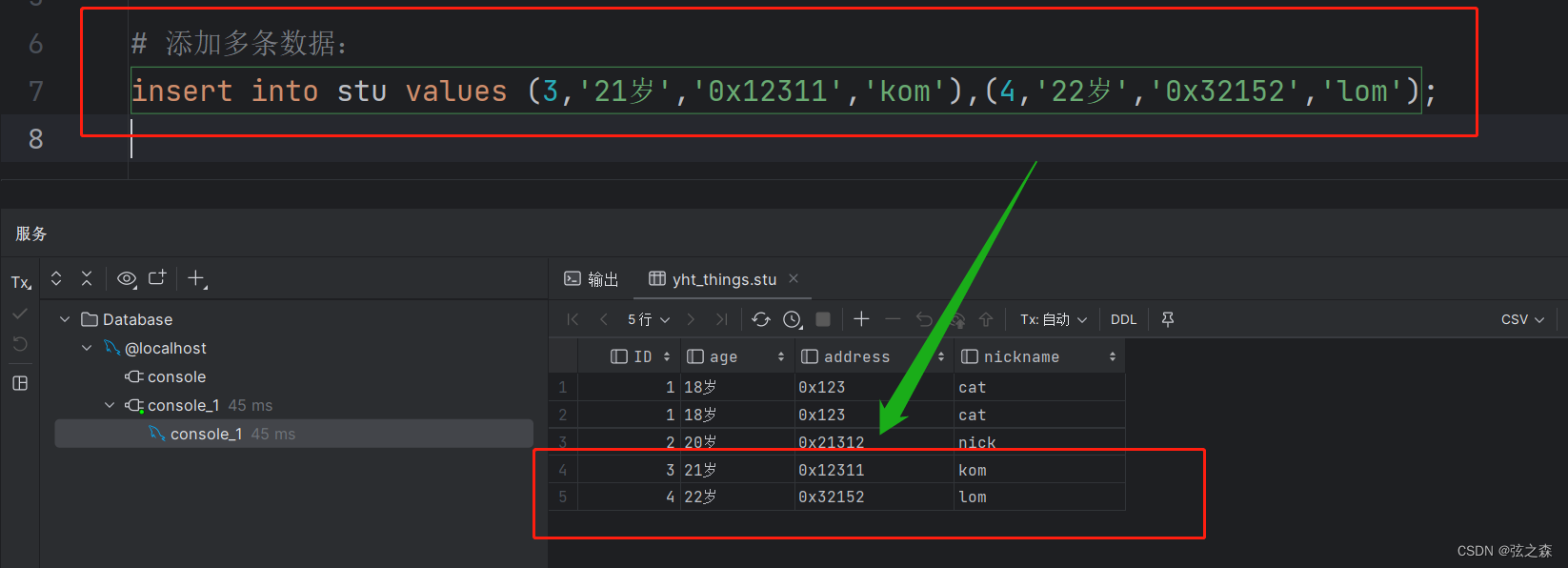Android AGP8.1.0组件化初探

前言:
前面两篇完成了从AGP4.2到 AGP8.1.0的升级,本文是由于有哥们留言说在AGP8.0中使用ARouter组件化有问题,于是趁休息时间尝试了一下,写了几个demo,发现都没有问题,跳转和传值都是正常的,这里我也是直接从groovy转换成versions-catelog的依赖方式,由于之前升级过,所以这次很顺利,几分钟就完成了,直接上代码:
1.添加统一依赖:
[versions]
agp = "8.1.0"
androidx-espresso-core = "3.4.0"
androidx-junit = "1.1.3"
org-jetbrains-kotlin-android = "1.8.0"
core-ktx = "1.10.1"
junit = "4.13.2"
androidx-test-ext-junit = "1.1.5"
espresso-core = "3.5.1"
appcompat = "1.6.1"
material = "1.9.0"
constraintlayout = "2.1.4"
mmkv = "1.3.1"
utilcodex = "1.31.1"
arouter = "1.5.2"
arouter-compiler = "1.5.2"
org-jetbrains-kotlin-kapt = "1.8.0"
[libraries]
androidx-espresso-core-3_4_0 = { module = "androidx.test.espresso:espresso-core", version.ref = "androidx-espresso-core" }
androidx-junit-1_1_3 = { module = "androidx.test.ext:junit", version.ref = "androidx-junit" }
core-ktx = { group = "androidx.core", name = "core-ktx", version.ref = "core-ktx" }
junit = { group = "junit", name = "junit", version.ref = "junit" }
androidx-test-ext-junit = { group = "androidx.test.ext", name = "junit", version.ref = "androidx-test-ext-junit" }
espresso-core = { group = "androidx.test.espresso", name = "espresso-core", version.ref = "espresso-core" }
appcompat = { group = "androidx.appcompat", name = "appcompat", version.ref = "appcompat" }
material = { group = "com.google.android.material", name = "material", version.ref = "material" }
constraintlayout = { group = "androidx.constraintlayout", name = "constraintlayout", version.ref = "constraintlayout" }
mmkv = { group = "com.tencent", name = "mmkv", version.ref = "mmkv" }
utilcodex = {group = "com.blankj",name = "utilcodex",version.ref = "utilcodex"}
arouter = {group = "com.alibaba",name = "arouter-api",version.ref = "arouter"}
arouter-compiler = {group = "com.alibaba",name = "arouter-compiler",version.ref = "arouter-compiler"}
[plugins]
com-android-library = { id = "com.android.library", version.ref = "agp" }
com-android-application = { id = "com.android.application", version.ref = "agp" }
org-jetbrains-kotlin-android = { id = "org.jetbrains.kotlin.android", version.ref = "org-jetbrains-kotlin-android" }
org-jetbrains-kotlin-kapt = {id = "org.jetbrains.kotlin.kapt",version.ref = "org-jetbrains-kotlin-kapt"}
[bundles]
2.添加lib-common组件配置:
@Suppress("DSL_SCOPE_VIOLATION")
plugins {
alias(libs.plugins.com.android.library)
alias(libs.plugins.org.jetbrains.kotlin.android)
alias(libs.plugins.org.jetbrains.kotlin.kapt)
}
dependencies {
implementation(libs.core.ktx)
implementation(libs.appcompat)
implementation(libs.material)
implementation(libs.arouter)
kapt(libs.arouter.compiler)
testImplementation(libs.junit)
androidTestImplementation(libs.androidx.test.ext.junit)
androidTestImplementation(libs.espresso.core)
}
kapt {
arguments {
arg("AROUTER_MODULE_NAME", project.name)
}
}
完整配置:
@Suppress("DSL_SCOPE_VIOLATION")
plugins {
alias(libs.plugins.com.android.library)
alias(libs.plugins.org.jetbrains.kotlin.android)
alias(libs.plugins.org.jetbrains.kotlin.kapt)
}
android {
namespace = "com.example.lib_cmmon"
compileSdk = 33
defaultConfig {
//applicationId = "com.example.lib_cmmon"
minSdk = 23
targetSdk = 33
// versionCode = 1
// versionName = "1.0"
testInstrumentationRunner = "androidx.test.runner.AndroidJUnitRunner"
}
buildTypes {
release {
isMinifyEnabled = false
proguardFiles(
getDefaultProguardFile("proguard-android-optimize.txt"),
"proguard-rules.pro"
)
}
}
compileOptions {
sourceCompatibility = JavaVersion.VERSION_17
targetCompatibility = JavaVersion.VERSION_17
}
kotlinOptions {
jvmTarget = "17"
}
}
dependencies {
implementation(libs.core.ktx)
implementation(libs.appcompat)
implementation(libs.material)
implementation(libs.arouter)
kapt(libs.arouter.compiler)
testImplementation(libs.junit)
androidTestImplementation(libs.androidx.test.ext.junit)
androidTestImplementation(libs.espresso.core)
}
kapt {
arguments {
arg("AROUTER_MODULE_NAME", project.name)
}
}
3.lib-common添加ARouter初始化:
/**
* @author: njb
* @date: 2023/8/26 22:21
* @desc:
*/
public class BaseApp extends Application {
@Override
public void onCreate() {
super.onCreate();
initARouter();
}
private void initARouter() {
ARouter.openDebug();
ARouter.openLog();
ARouter.init(this);
}
}
4.添加lib-arouter组件配置:
@Suppress("DSL_SCOPE_VIOLATION")
plugins {
alias(libs.plugins.com.android.library)
alias(libs.plugins.org.jetbrains.kotlin.android)
alias(libs.plugins.org.jetbrains.kotlin.kapt)
}
android {
namespace = "com.example.lib_arouter"
compileSdk = 33
defaultConfig {
// applicationId = "com.example.lib_arouter"
minSdk = 23
targetSdk = 33
//versionCode = 1
// versionName = "1.0"
testInstrumentationRunner = "androidx.test.runner.AndroidJUnitRunner"
}
buildTypes {
release {
isMinifyEnabled = false
proguardFiles(
getDefaultProguardFile("proguard-android-optimize.txt"),
"proguard-rules.pro"
)
}
}
compileOptions {
sourceCompatibility = JavaVersion.VERSION_17
targetCompatibility = JavaVersion.VERSION_17
}
}
dependencies {
implementation(libs.appcompat)
implementation(libs.material)
implementation(libs.constraintlayout)
testImplementation(libs.junit)
androidTestImplementation(libs.androidx.test.ext.junit)
androidTestImplementation(libs.espresso.core)
implementation(libs.arouter)
kapt(libs.arouter.compiler)
implementation(project(":lib-common"))
}
kapt {
arguments {
arg("AROUTER_MODULE_NAME", project.name)
}
}
5.调用ARouter初始化:
/**
* @author: njb
* @date: 2023/8/26 22:21
* @desc:
*/
public class ARouterApp extends BaseApp {
@Override
public void onCreate() {
super.onCreate();
}
}
6.主模块依赖配置:
@Suppress("DSL_SCOPE_VIOLATION")
plugins {
alias(libs.plugins.com.android.application)
alias(libs.plugins.org.jetbrains.kotlin.android)
alias(libs.plugins.org.jetbrains.kotlin.kapt)
}
android {
namespace = "com.example.writelogdemo"
compileSdk = 33
defaultConfig {
applicationId = "com.example.writelogdemo"
minSdk = 23
targetSdk = 33
versionCode = 1
versionName = "1.0"
testInstrumentationRunner = "androidx.test.runner.AndroidJUnitRunner"
}
buildTypes {
release {
isMinifyEnabled = false
proguardFiles(
getDefaultProguardFile("proguard-android-optimize.txt"),
"proguard-rules.pro"
)
}
}
compileOptions {
sourceCompatibility = JavaVersion.VERSION_17
targetCompatibility = JavaVersion.VERSION_17
}
kotlinOptions {
jvmTarget = "17"
}
}
dependencies {
implementation(libs.core.ktx)
implementation(libs.appcompat)
implementation(libs.material)
implementation(libs.constraintlayout)
testImplementation(libs.junit)
androidTestImplementation(libs.androidx.test.ext.junit)
androidTestImplementation(libs.espresso.core)
implementation(libs.utilcodex)
implementation(libs.arouter)
kapt(libs.arouter.compiler)
implementation(project(":lib-arouter"))
implementation(project(":lib-common"))
}
7.添加ARouter组件化配置:
7.1 引入ARouter依赖:
这里我用的是catelog方式,所以使用kapt方式
@Suppress("DSL_SCOPE_VIOLATION")
plugins {
alias(libs.plugins.com.android.library)
alias(libs.plugins.org.jetbrains.kotlin.android)
alias(libs.plugins.org.jetbrains.kotlin.kapt)
}
implementation(libs.arouter)
kapt(libs.arouter.compiler)
7.2 添加模块名称配置:
kapt {
arguments {
arg("AROUTER_MODULE_NAME", project.name)
}
}
7.3 主模块ARouter初始化:
/**
* @author: njb
* @date: 2023/8/25 22:36
* @desc:
*/
public class LogApp extends BaseApp {
private static LogApp mInstance;
@Override
public void onCreate() {
super.onCreate();
mInstance = this;
}
public static LogApp getInstance() {
return mInstance;
}
}
7.4 在Activity中绑定Arouter:
ARouter.getInstance().inject(this)
7.5 添加Arouter跳转和传值:
userList = arrayListOf("年龄18","John","身高180","体重60kg","性别female")
tvText.setOnClickListener {
ARouter.getInstance().build("/test/TestSplashActivity").withString("name","test张三").withSerializable("userList",
userList
).navigation()
7.6 test模块添加跳转路径和数据接收:
@Route(path = "/test/TestSplashActivity")
class TestSplashActivity : AppCompatActivity() {
val TAG = "TestARouter"
@Autowired(name = "name")
@JvmField
var name: String = ""
@Autowired(name = "userList")
@JvmField
var mList:ArrayList<String> ?= null
override fun onCreate(savedInstanceState: Bundle?) {
super.onCreate(savedInstanceState)
setContentView(R.layout.activity_test_splash)
ARouter.getInstance().inject(this)
initView()
}
private fun initView() {
tvName.text = "测试ARouter跳转$name"
tvTextView.text = mList.toString()
}
}
8.完整使用示例:
package com.example.writelogdemo
import androidx.appcompat.app.AppCompatActivity
import android.os.Bundle
import android.widget.TextView
import com.alibaba.android.arouter.launcher.ARouter
class MainActivity : AppCompatActivity() {
private val tvText : TextView by lazy { findViewById(R.id.tvTest) }
var userList:ArrayList<String> ?= null
override fun onCreate(savedInstanceState: Bundle?) {
super.onCreate(savedInstanceState)
setContentView(R.layout.activity_main)
ARouter.getInstance().inject(this)
userList = arrayListOf("年龄18","John","身高180","体重60kg","性别female")
tvText.setOnClickListener {
ARouter.getInstance().build("/test/TestSplashActivity").withString("name","test张三").withSerializable("userList",
userList
).navigation()
}
}
}
9.主模块布局:
<?xml version="1.0" encoding="utf-8"?>
<androidx.constraintlayout.widget.ConstraintLayout xmlns:android="http://schemas.android.com/apk/res/android"
xmlns:app="http://schemas.android.com/apk/res-auto"
xmlns:tools="http://schemas.android.com/tools"
android:layout_width="match_parent"
android:layout_height="match_parent"
tools:context=".MainActivity">
<TextView
android:id="@+id/tvTest"
android:layout_width="wrap_content"
android:layout_height="wrap_content"
android:text="Hello World!"
app:layout_constraintBottom_toBottomOf="parent"
app:layout_constraintEnd_toEndOf="parent"
app:layout_constraintStart_toStartOf="parent"
app:layout_constraintTop_toTopOf="parent" />
</androidx.constraintlayout.widget.ConstraintLayout>
10.lib-arouter测试代码:
package com.example.lib_arouter
import android.annotation.SuppressLint
import android.os.Bundle
import android.util.Log
import android.widget.TextView
import androidx.appcompat.app.AppCompatActivity
import com.alibaba.android.arouter.facade.annotation.Autowired
import com.alibaba.android.arouter.facade.annotation.Route
import com.alibaba.android.arouter.launcher.ARouter
@SuppressLint("CustomSplashScreen")
@Route(path = "/test/TestSplashActivity")
class TestSplashActivity : AppCompatActivity() {
val TAG = "TestARouter"
val tvName:TextView by lazy { findViewById(R.id.tv_name) }
val tvTextView:TextView by lazy { findViewById(R.id.tv_test) }
@Autowired(name = "name")
@JvmField
var name: String = ""
@Autowired(name = "userList")
@JvmField
var mList:ArrayList<String> ?= null
override fun onCreate(savedInstanceState: Bundle?) {
super.onCreate(savedInstanceState)
setContentView(R.layout.activity_test_splash)
ARouter.getInstance().inject(this)
Log.d(TAG, "测试ARouter数据传递$name$mList")
initView()
}
private fun initView() {
tvName.text = name
tvTextView.text = mList.toString()
}
}
11.lib-arouter布局代码:
<?xml version="1.0" encoding="utf-8"?>
<androidx.constraintlayout.widget.ConstraintLayout xmlns:android="http://schemas.android.com/apk/res/android"
xmlns:app="http://schemas.android.com/apk/res-auto"
xmlns:tools="http://schemas.android.com/tools"
android:layout_width="match_parent"
android:layout_height="match_parent"
tools:context=".TestSplashActivity">
<TextView
android:id="@+id/tv_name"
android:layout_width="wrap_content"
android:layout_height="wrap_content"
android:text="这是Arouter测试"
app:layout_constraintBottom_toBottomOf="parent"
app:layout_constraintEnd_toEndOf="parent"
app:layout_constraintStart_toStartOf="parent"
app:layout_constraintTop_toTopOf="parent" />
<TextView
android:id="@+id/tv_test"
android:layout_width="wrap_content"
android:layout_height="wrap_content"
android:layout_marginTop="30dp"
android:text="这是数组"
app:layout_constraintEnd_toEndOf="parent"
app:layout_constraintStart_toStartOf="parent"
app:layout_constraintTop_toBottomOf="@id/tv_name" />
</androidx.constraintlayout.widget.ConstraintLayout>
12.日志打印如下:
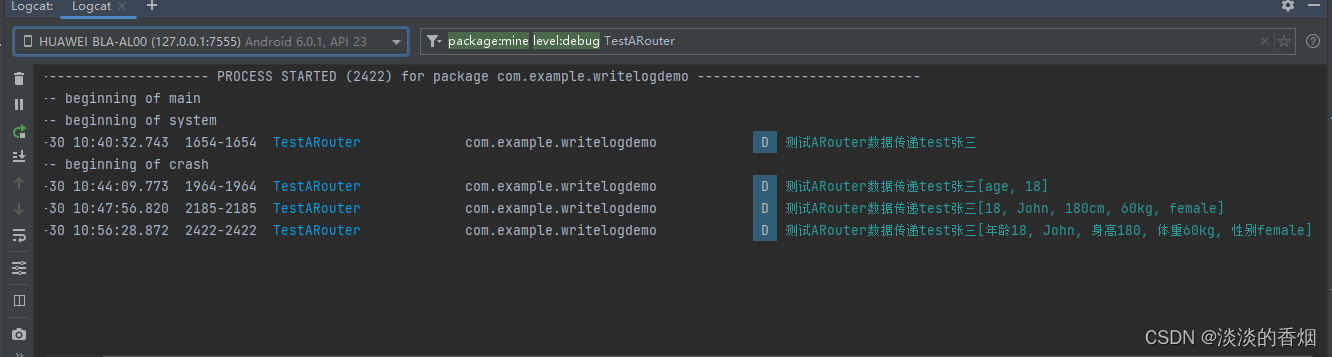
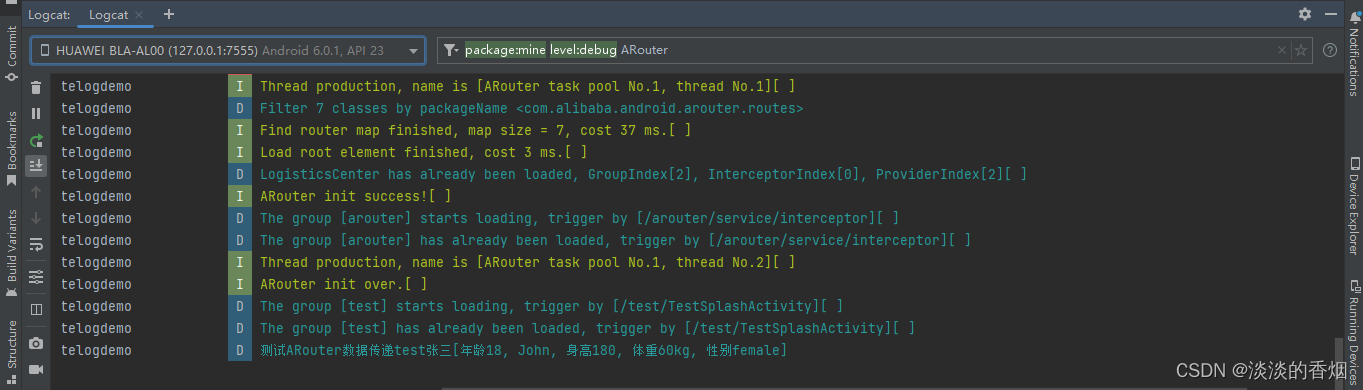
13.实现效果如下:

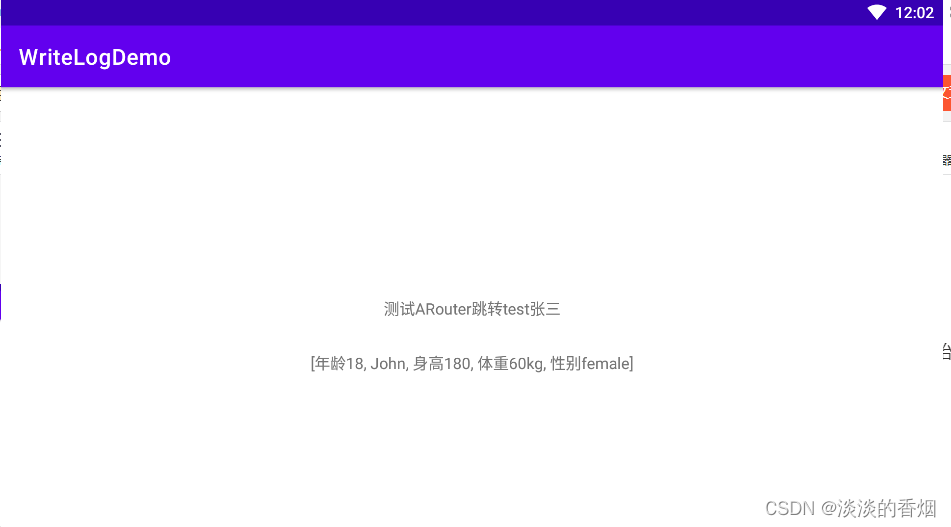
14.遇到问题:
14.1 测试模块配置不对
由于我是直接新建的模块,所以当作完整项目配置的,这里如果只是测试组件化需要修改配置
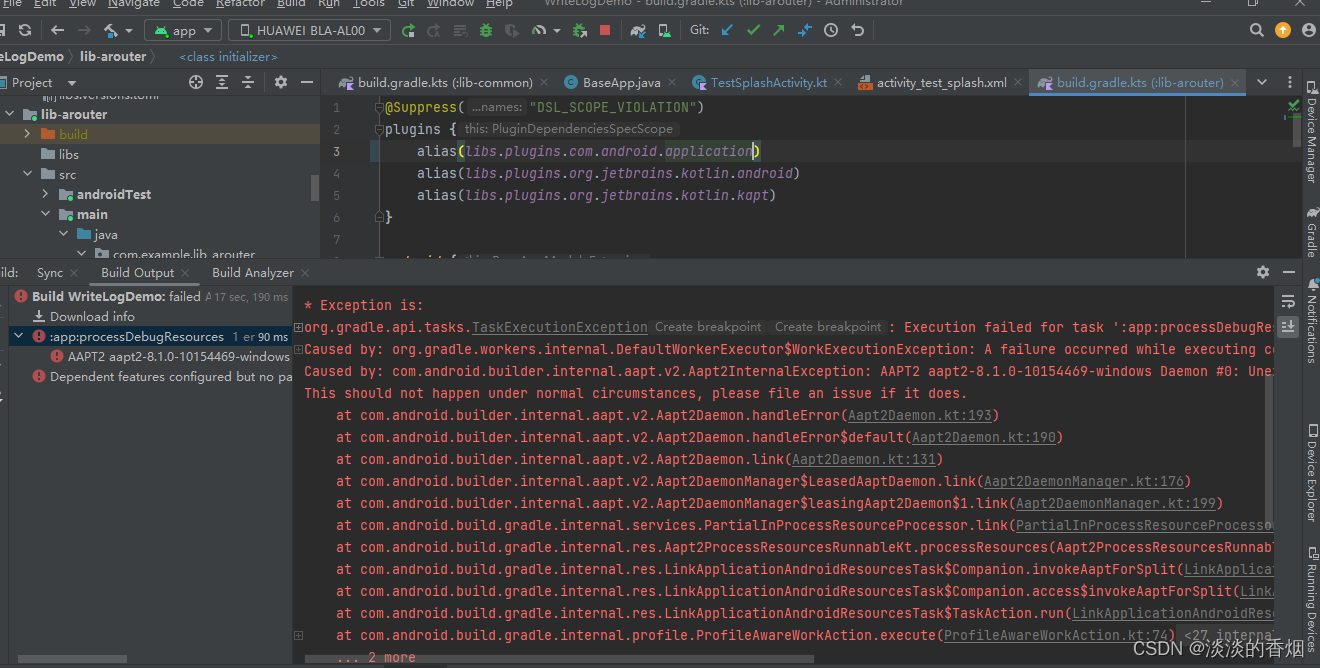
解决方法修改libs.plugins.com.android.application为libs.plugins.com.android.library
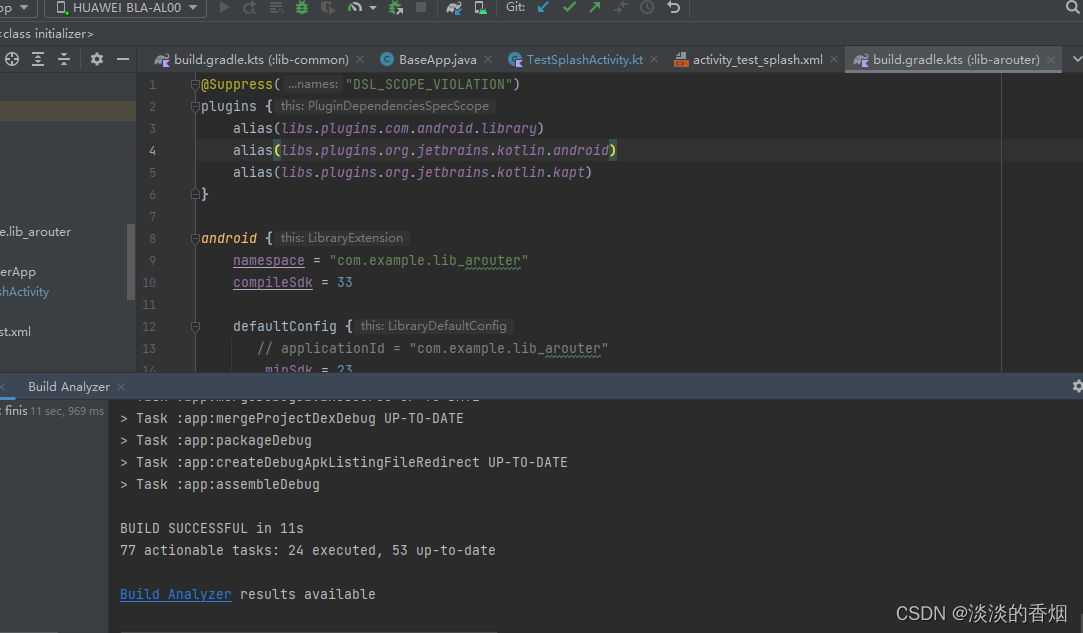
修改完成后可以正常运行:
14.2 跳转时提示path找不到
解决方法:
a.按照上面7中的步骤配置主模块和其他组件模块,一个都不能少。
b.同时在跳转时保证路径一致即可。
若配置完还有问题,请仔细检查每一步,直到正常跳转和数据传递,本人是亲自尝试了多个项目,基本上都没问题.
14.3 数据传递和接收问题
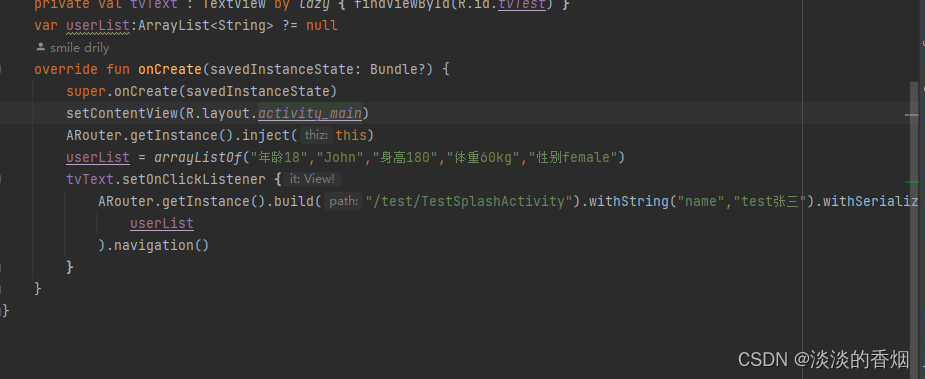
解决方法:
a.在kotlin中使用ARouter接收数据时需要使用@JvmField关键字
b.@Autowired(name = “name”),name一定要和传递时一致
c.传递数组时记得序列化,接收也是一样
15.AGP8.1.0小技巧:
15.1 在没有添加统一依赖时配置:
implementation("androidx.appcompat:appcompat:1.6.1")
implementation("com.google.android.material:material:1.9.0")
implementation("androidx.constraintlayout:constraintlayout:2.1.4")
testImplementation("junit:junit:4.13.2")
androidTestImplementation("androidx.test.ext:junit:1.1.5")
androidTestImplementation("androidx.test.espresso:espresso-core:3.5.1")
implementation("com.alibaba:arouter-api:1.5.2")
kapt("com.alibaba:arouter-compiler:1.5.2")
implementation(project(":lib-common"))
15.2 添加统一依赖库配置后:
如果添加了统一的catelog配置方式后导入依赖它会自动提示,不需要开发者手动导入,这点我感觉很爽,一键一直替换,用起来简直不要太安逸了,感兴趣的同学可以自行尝试,这里就简单举例。
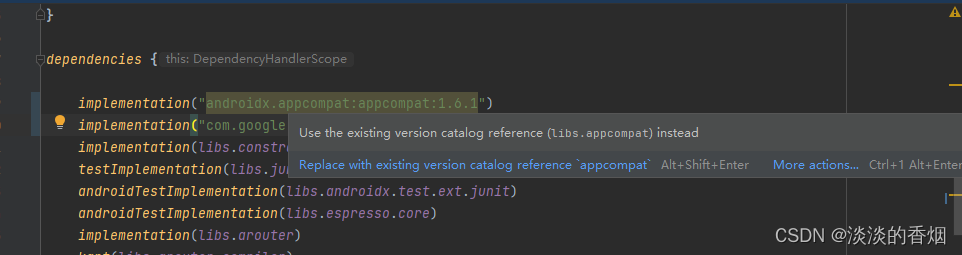
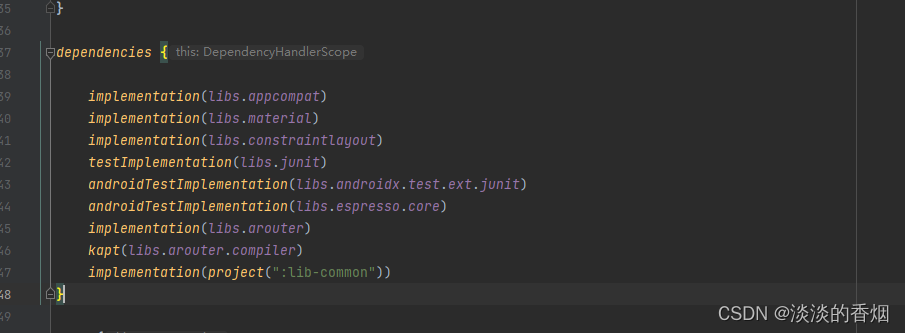
16.总结:
其实本文的目的不是在于如何使用,ARouter这个很简单,相信做过组件化的同学都会,只是需要遇到问题时学会分析和调试,要不然盲目猜测是不会有结果的。开发这条路任重而道远,希望大家都能上下求索,享受这个求索的过程,痛并快乐着,也很重要,新技术出来可以尝试,也可以根据自己需要调整,不一样说非得更新用这个新技术,只要能解决问题,咋好用咋来。
17.demo地址如下:
https://gitee.com/jackning_admin/write-log-demo
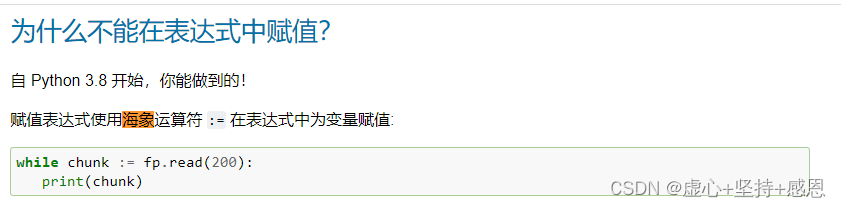
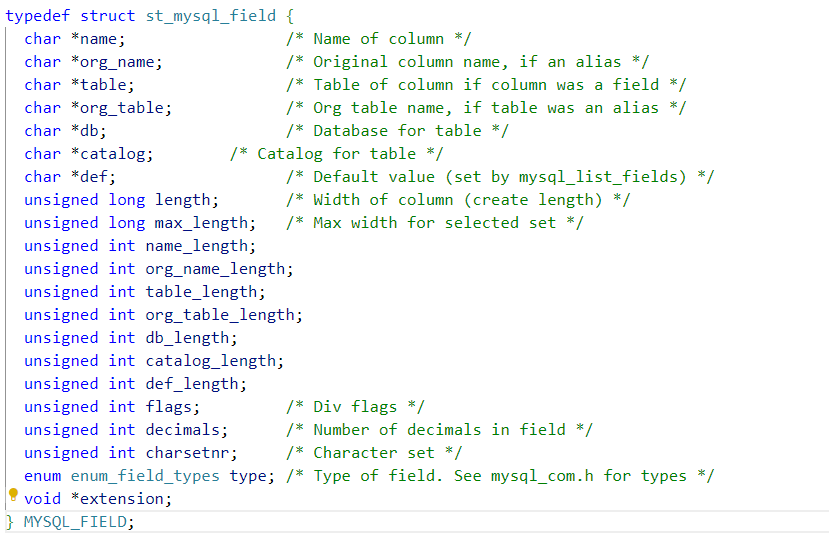
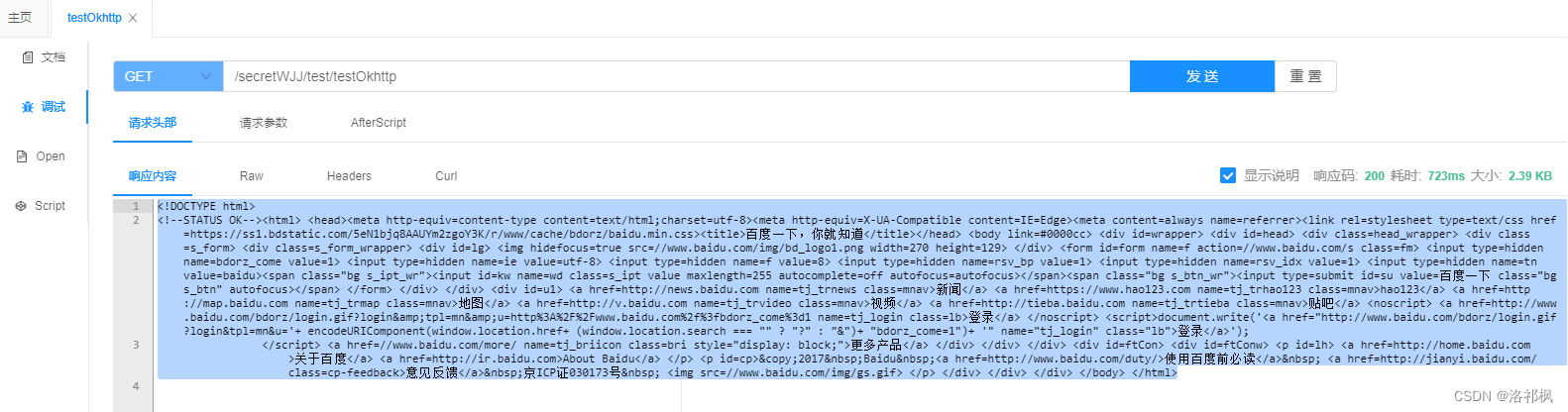
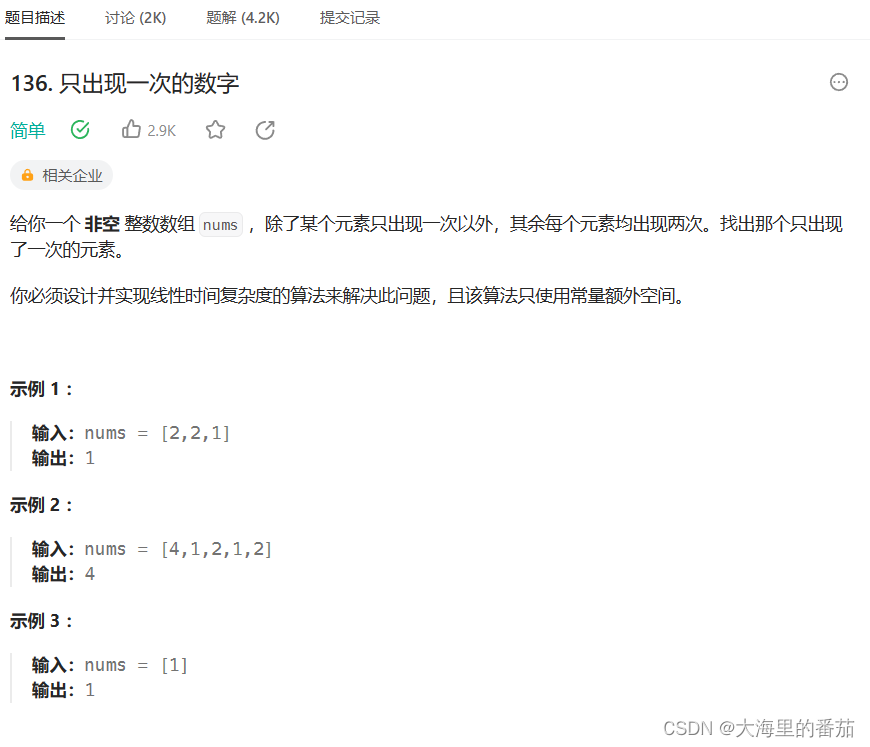
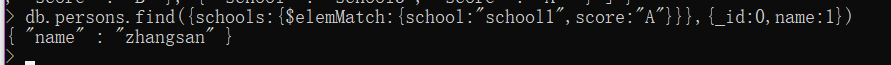
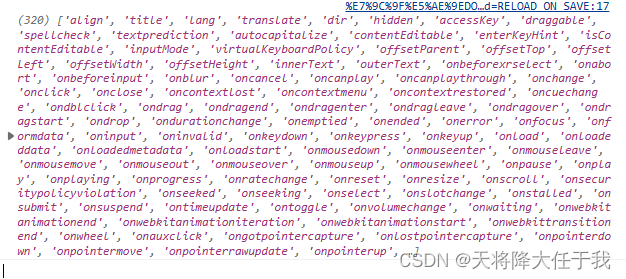
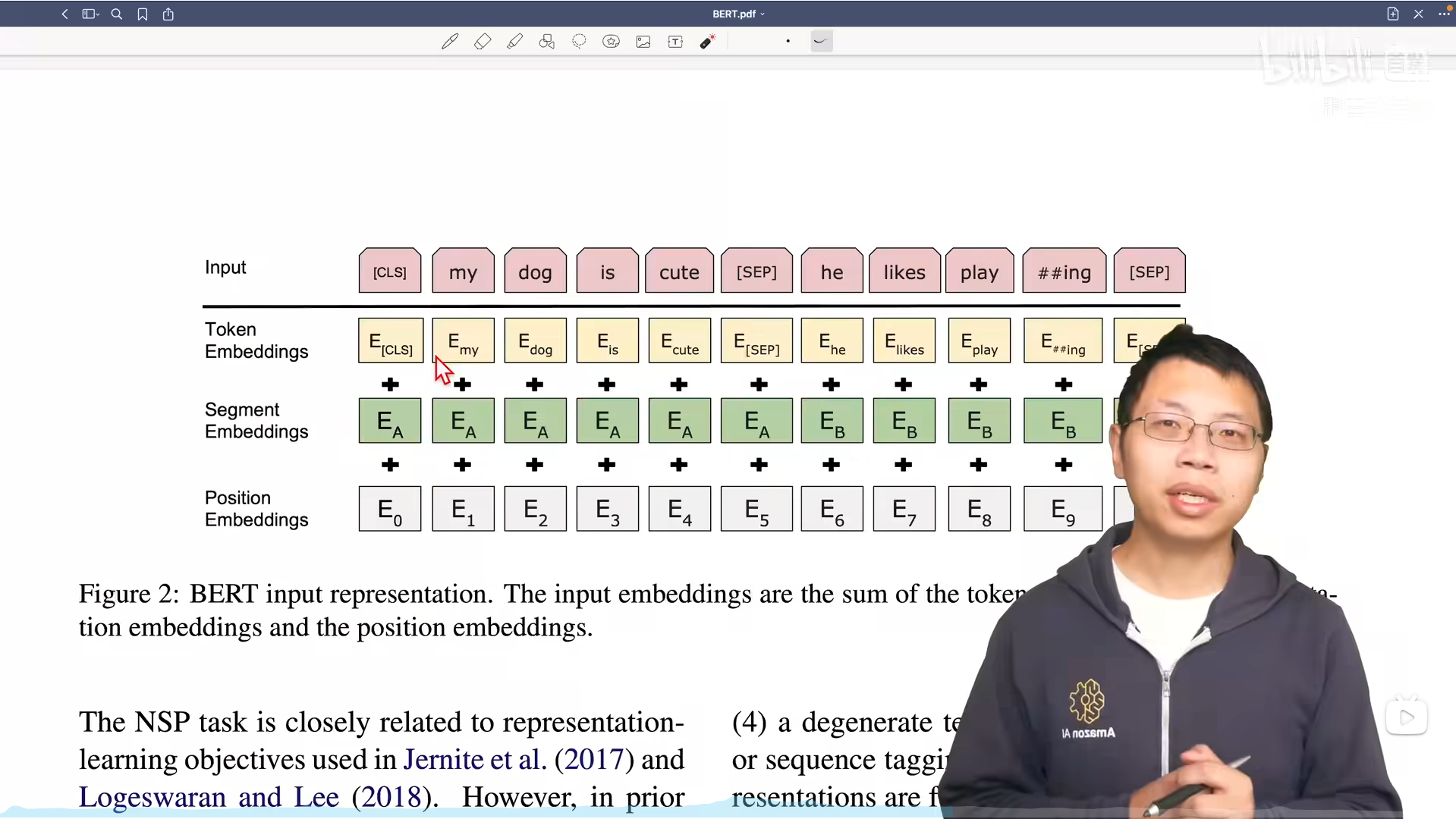

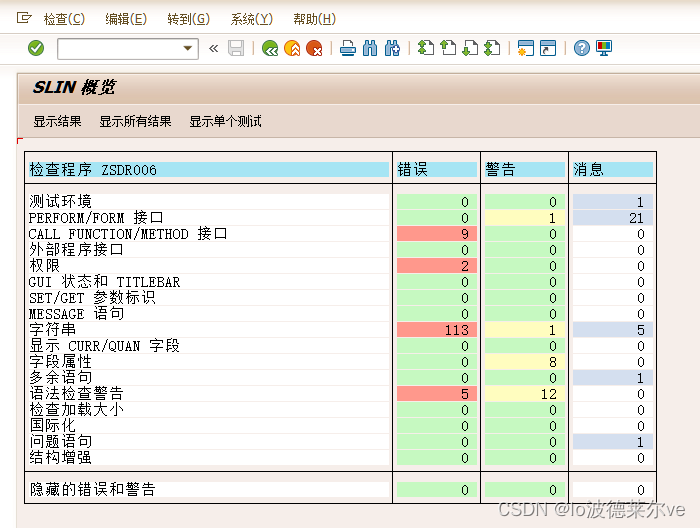
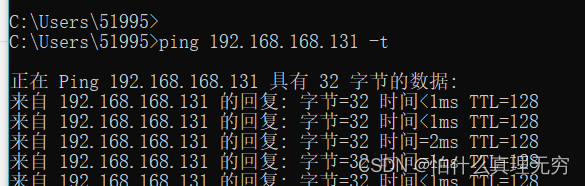
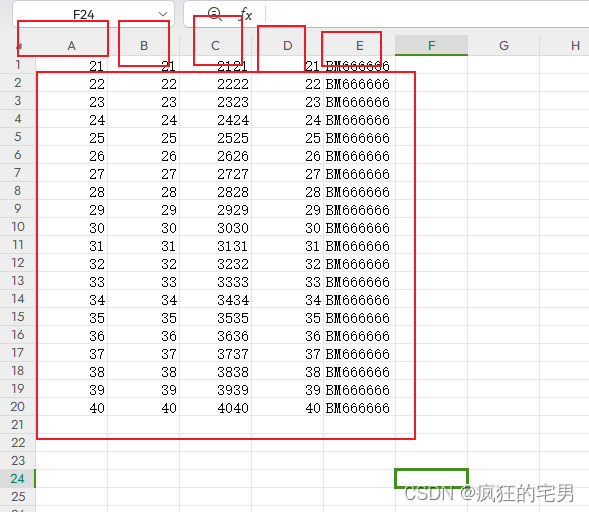
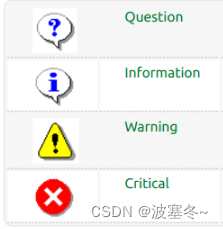
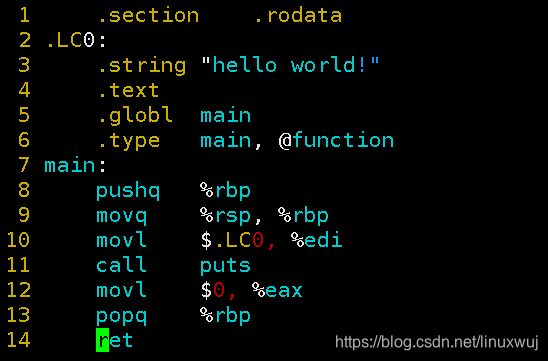


![java八股文面试[多线程]——指令重排序](https://img-blog.csdnimg.cn/20201117230512973.png#pic_center)