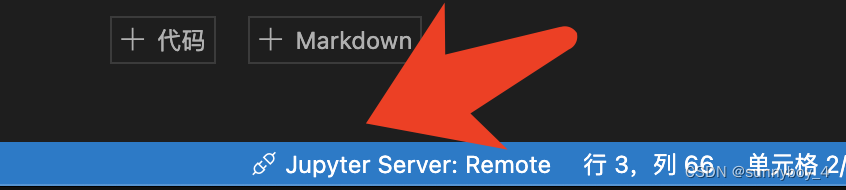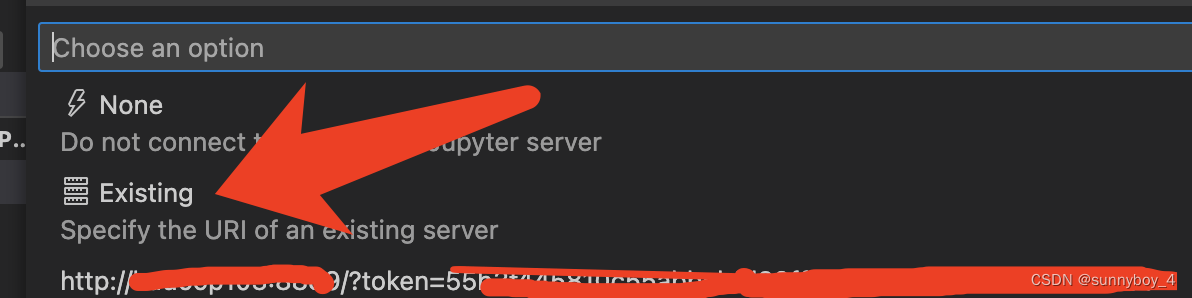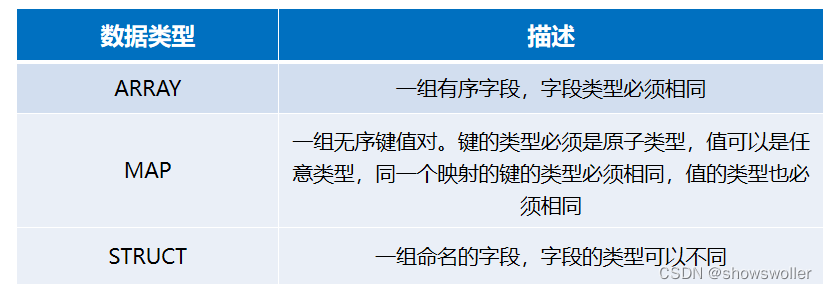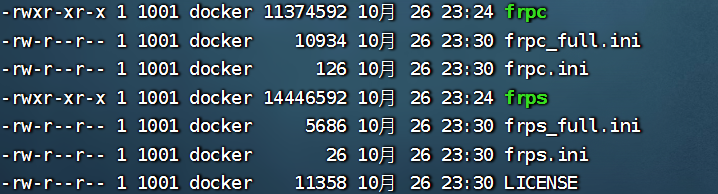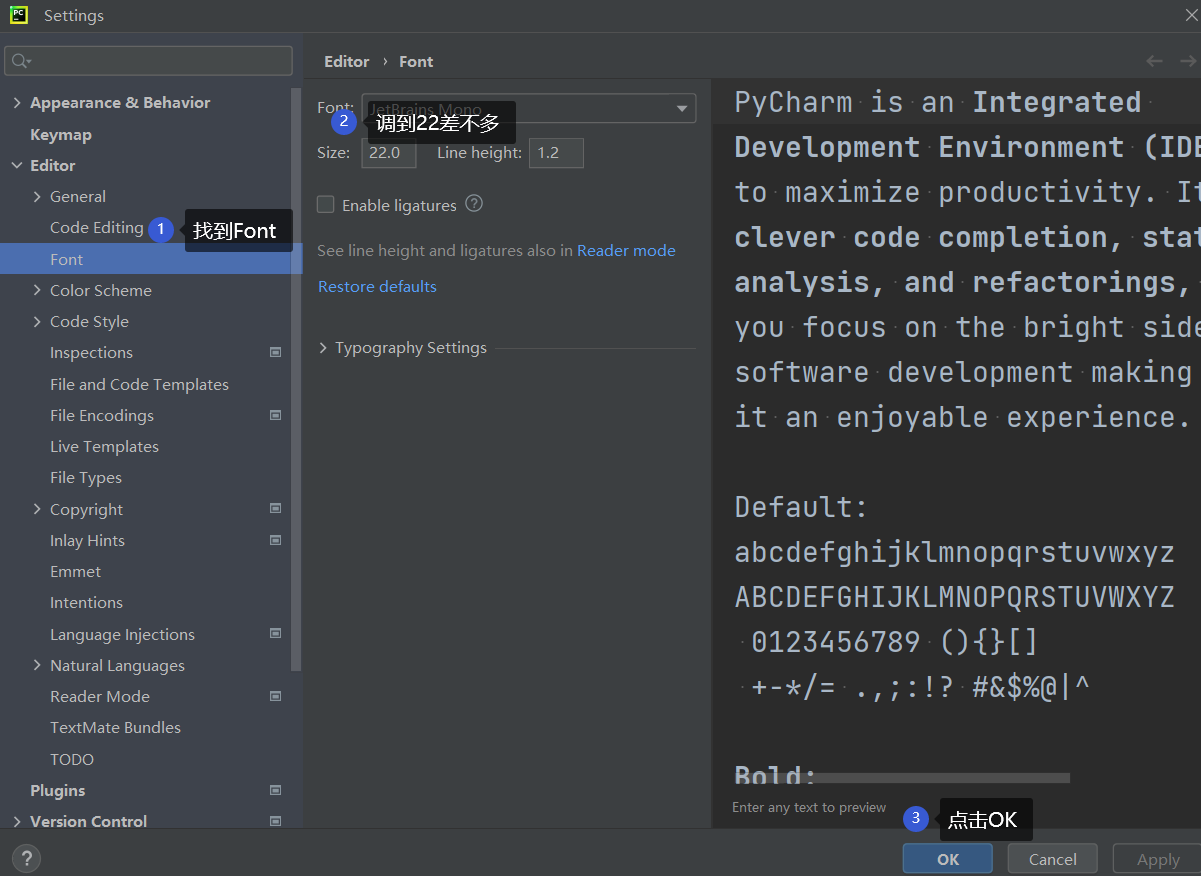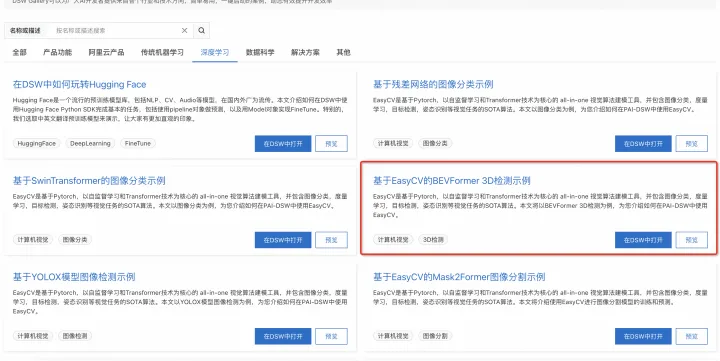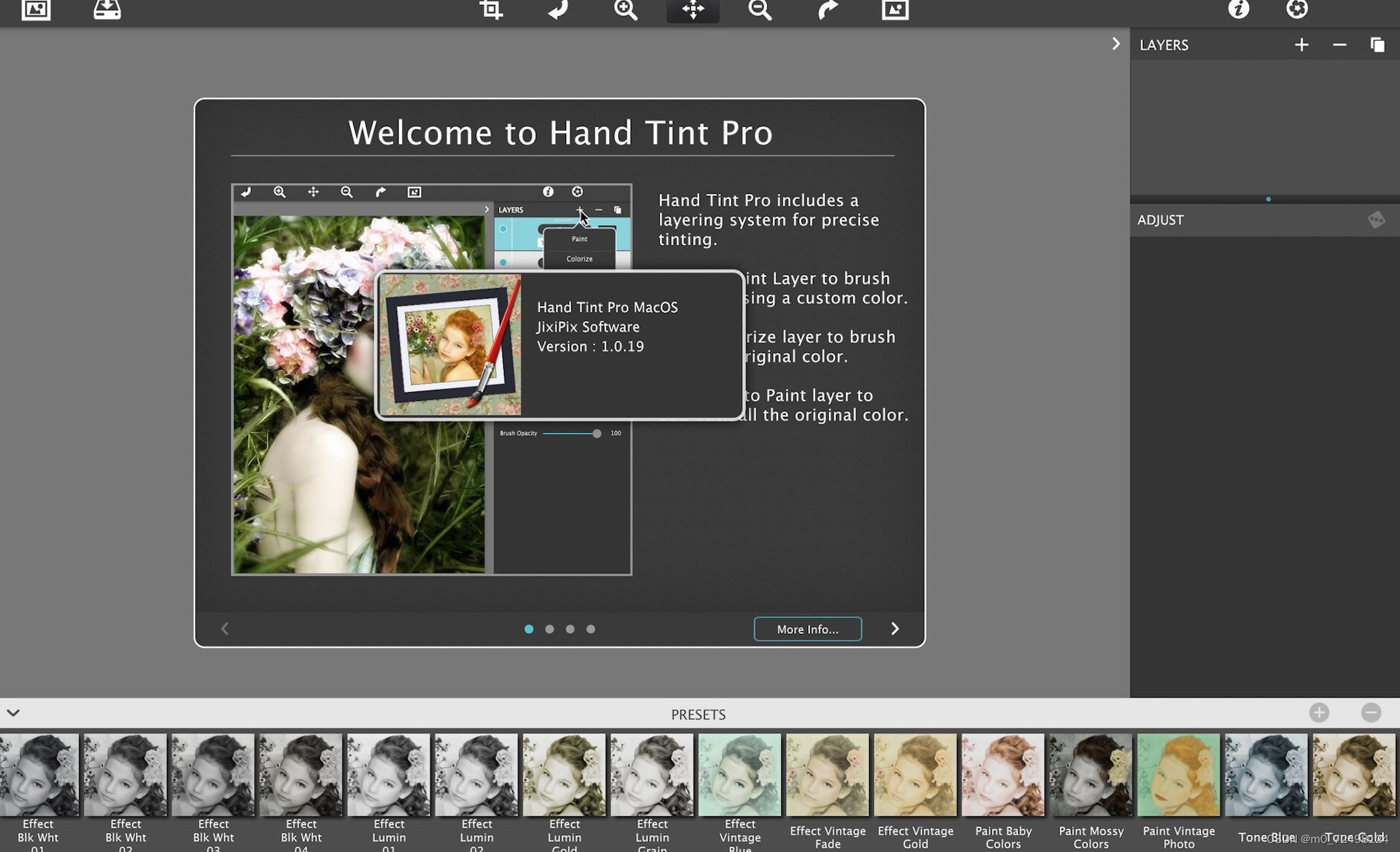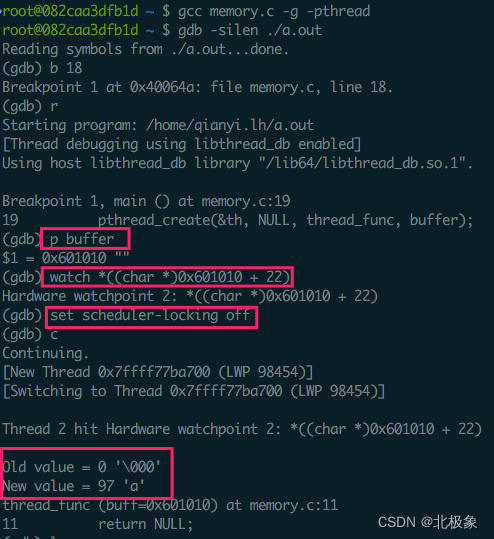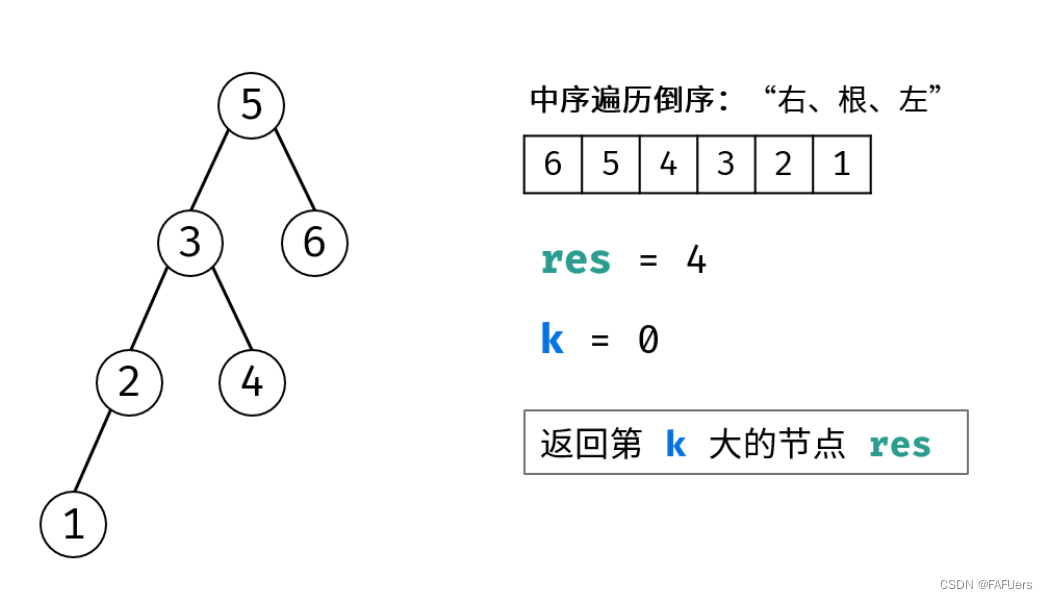背景说明:本地vscode中使用jupyter编写本地python代码很方便,各种快捷键用的飞起。但是要做线上大数据分析时。在集群环境中搭建一个jupyter。使用网页端编写程序非常不习惯,所以想到能不能将线上的jupyter接口开出来,使用vscode远程控制jupyter,这样就极大的提高了效率。果然是有的。安装方法如下步骤:
1、线上安装环境,具体安装方法参考我之前写的一篇
https://blog.csdn.net/u012228523/article/details/128268318
2、安装jupyter
conda create -n spark-env
## 这里需要刷新一下环境。不然后面可能会报出 conda init XXXX异常
source activate
conda deactivate
conda activate spark-env
conda install jupyter
3、安装conda支持jupyter插件
conda install nb_conda
3、配置jupyter
jupyter notebook --generate-config
4、修改配置文件
c.NotebookApp.ip = '0.0.0.0'
c.NotebookApp.port = 8889
## 工作目录
c.NotebookApp.notebook_dir = '/opt/sparkfile'
c.NotebookApp.open_browser = False
5、控制台启动 jupyter notebook --allow-root ,这种方式控制台关了就会退出。如果需要长期驻留后台就用这种方式启动
nohup jupyter notebook --ip 0.0.0.0 --no-browser --allow-root >> output.log 2>&1 &
控制台会打印登录连接.留在后面备用
http://hadoop103:8889/?token=55b3f445810c55abbcbxxxxxxxxxxx
6、vscode下载jupyter插件,如果下载可以忽略
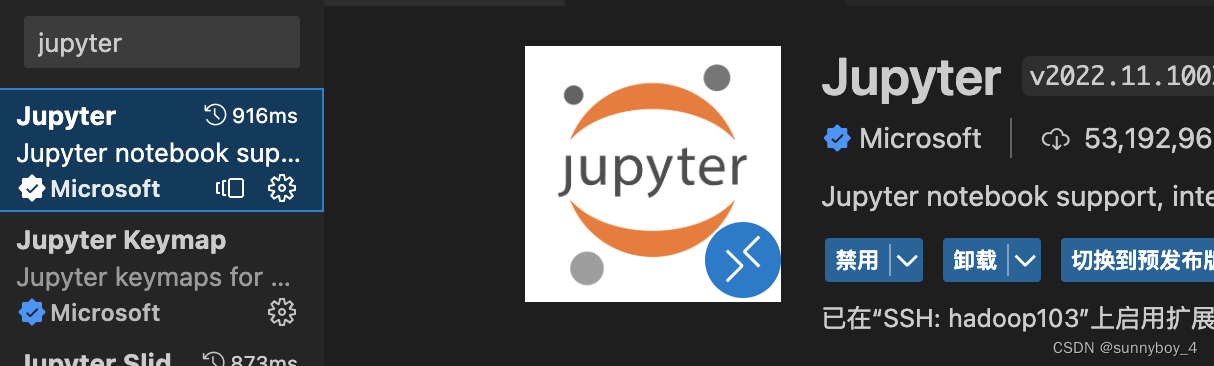
7、安装Remote-SSH拓展
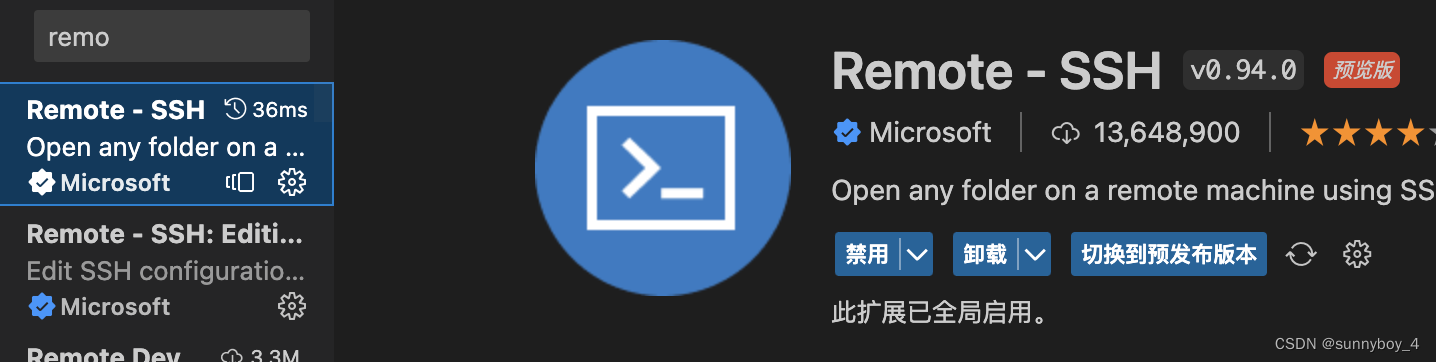
8、连接远程服务器 cmmand + shit + p 或者shift+ctrl+P
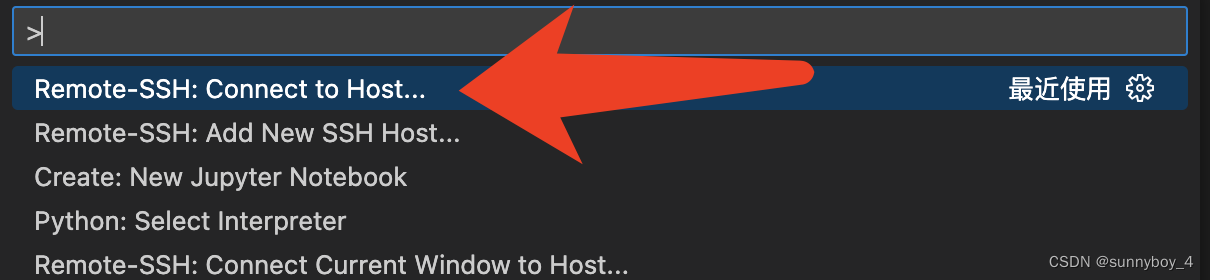
9、开始需要输入 用户名@IP ,接着输入密码
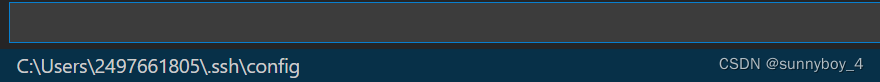
选择第一个就好
10、新建jupyter文件
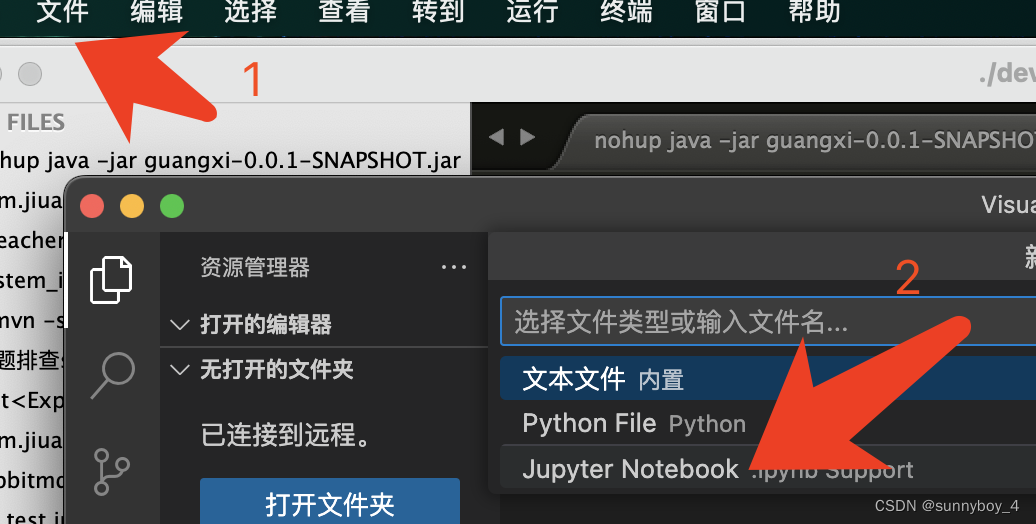
11、点击jupyter Server,输入第5步启动jupyter控制台打印的连接地址