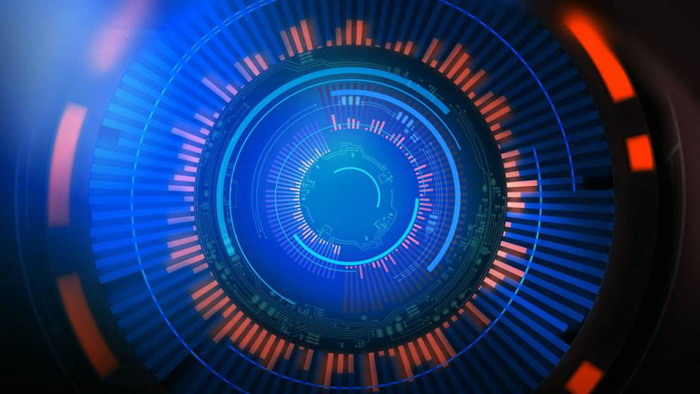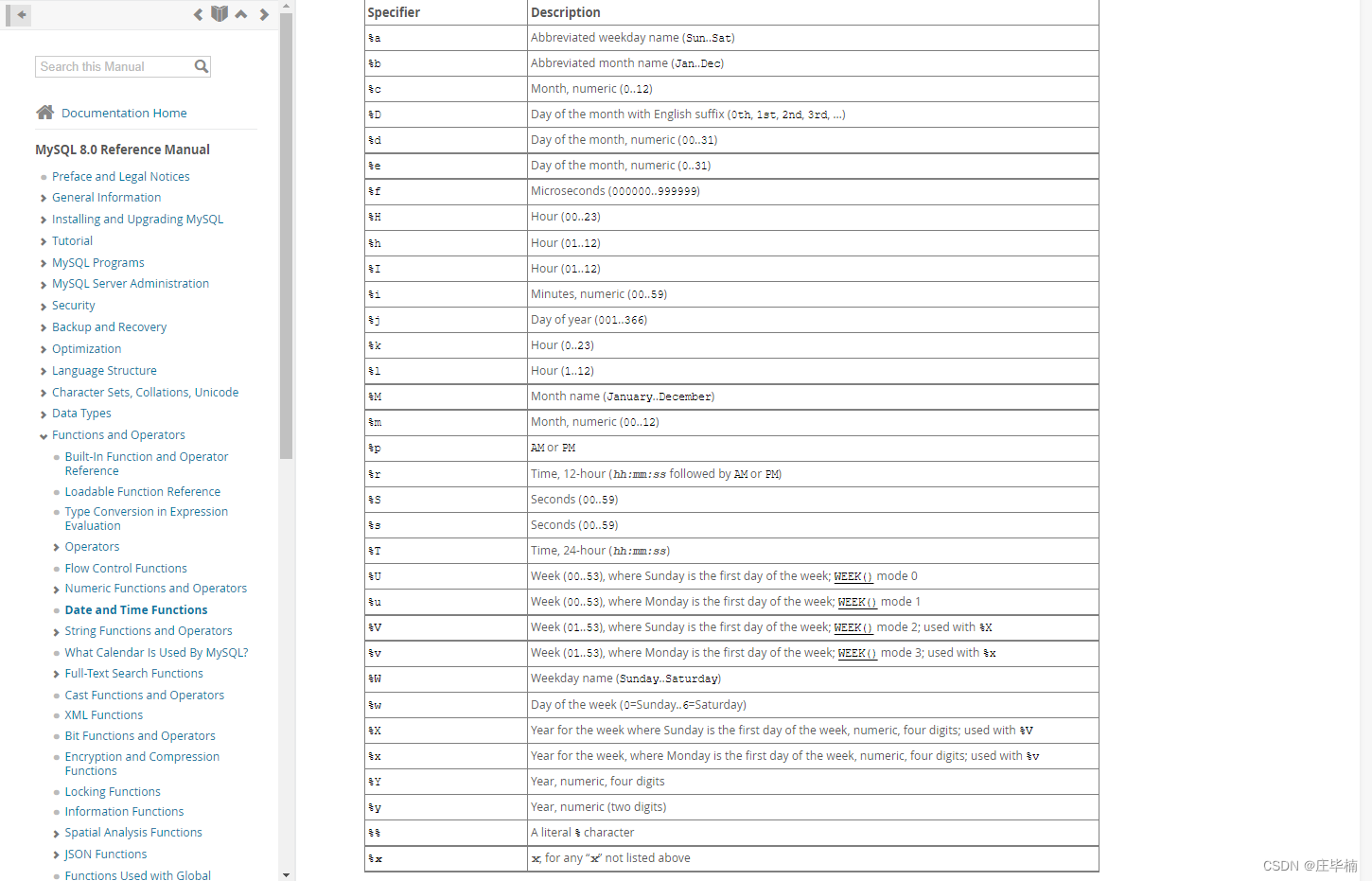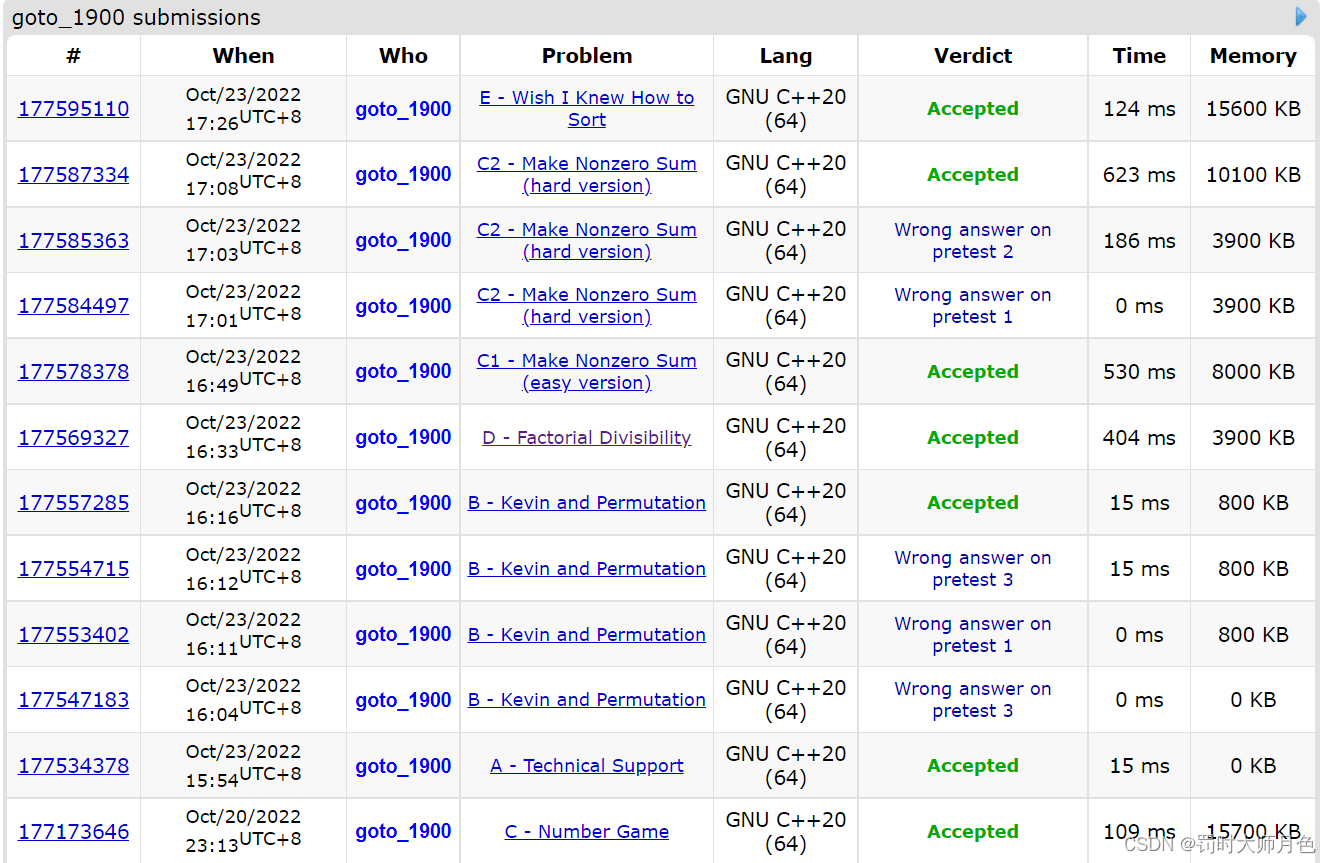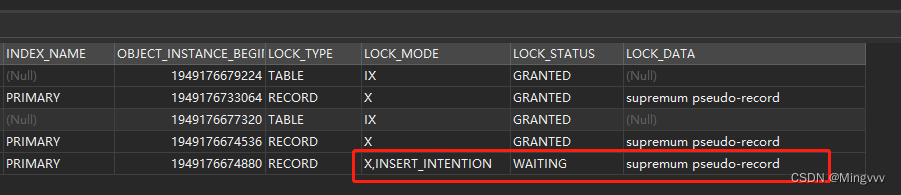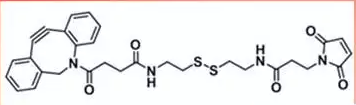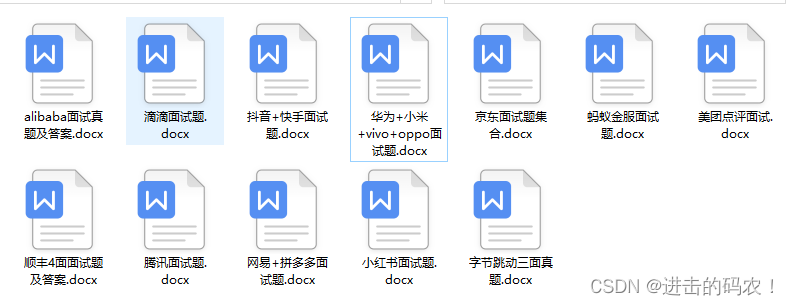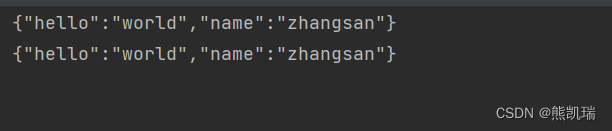如果你看过之前的Minecraft 1.19.2建筑生成的话,想必会更好理解这篇教程。

效果演示
效果演示
效果演示
1.我们本期准备生成的建筑分为4块,所以首先需要用4个结构方块将整个建筑包括起来:
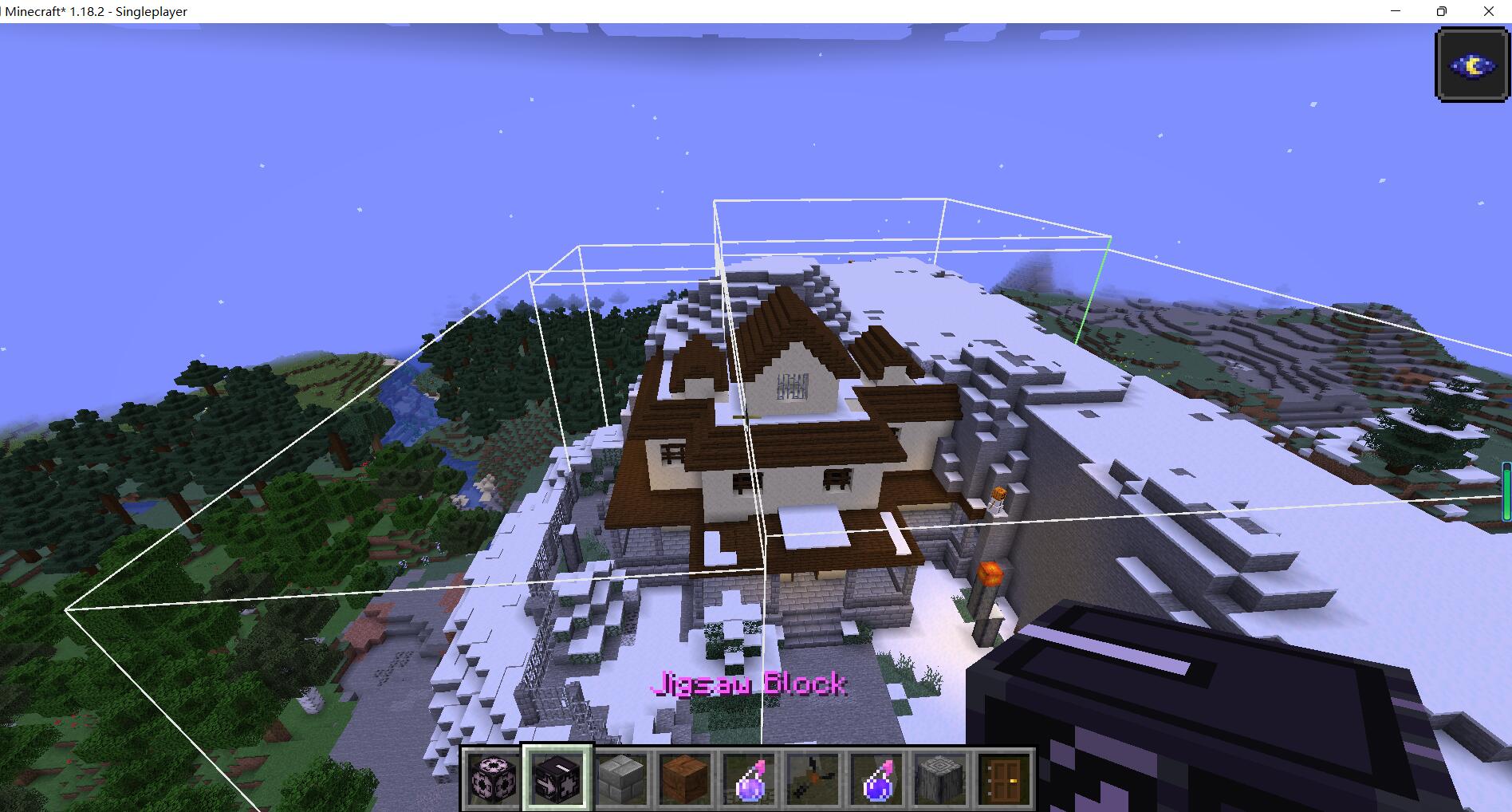
2.之后我们需要用指令拿出拼图方块:
give @p minecraft:jigsaw
我们需要对拼图顺序做一个大致的设计:
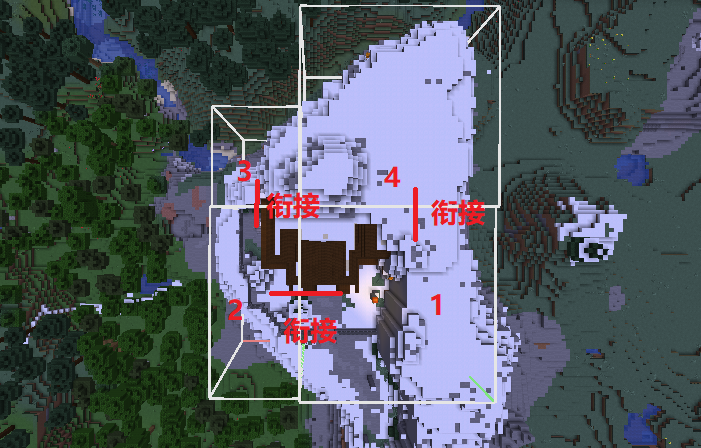
来到1、2的衔接点,将我们的结构方块摆放如下:

右键建筑1的结构方块,在该方块中输入如下信息:
建筑1要找到建筑2拼图,所以它的Target Pool和Target Name中要是建筑2的名称。

右键建筑2的结构方块,在该方块中输入如下信息:
建筑2只需要被建筑1找到,不需要找别的建筑。所以它没有Target,只有自己的名字,和建筑1的Target Name一样。
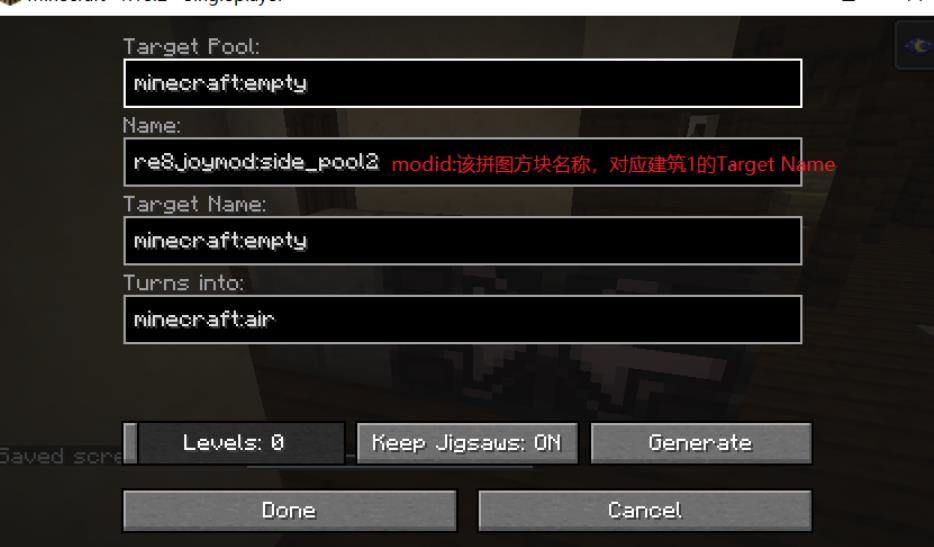
同理,我们把另外两个衔接点都给完成。
我们将所有的衔接工作搞完后,将所有的建筑保存为.nbt文件:
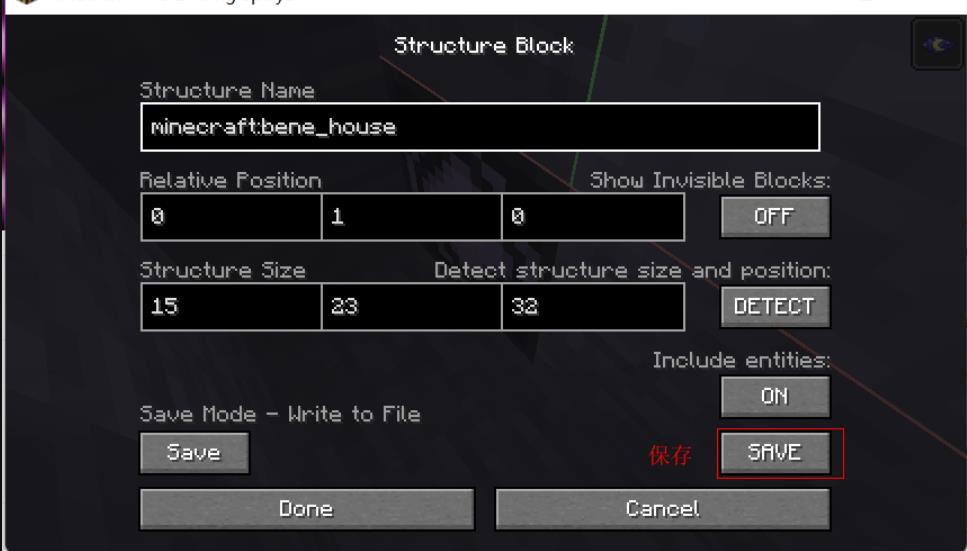
3.在你的地图存档中的generated\minecraft\structures下找到所有的.nbt文件,存放到resources\data\re8joymod\structures路径下:
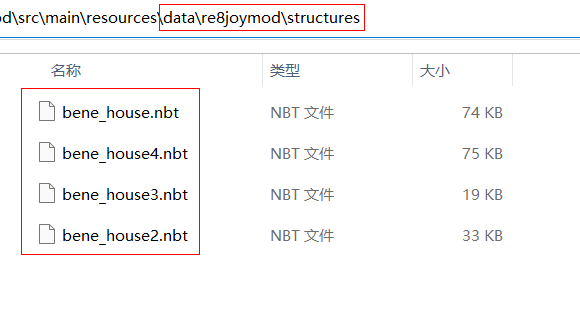
4.之后来到数据包制作:
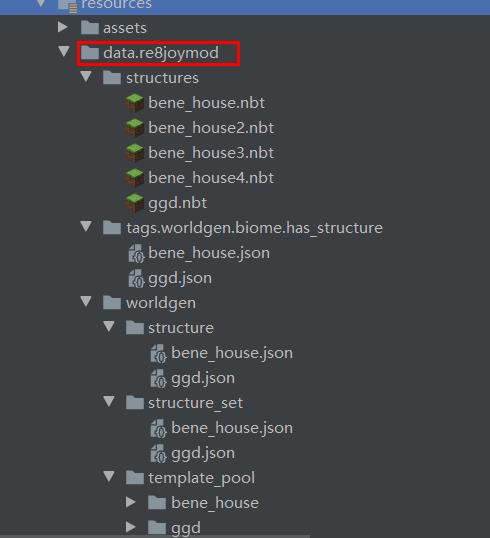
项目结构
项目结构
项目结构
和之前一样,在data\你的modid\tags\worldgen\biome\has_structure中新建文件说明我们的建筑在哪些生态群系生成:
bene_house.json
{
"replace": false,
"_comment": " This biome tag can specify the biome directly. Or specify another biome tag by starting with # ",
"values": [
"minecraft:plains",
"re8joymod:re8_ehills_biome"
]
}
在data\你的modid\worldgen\structure中新建文件,说明你的建筑内生成什么生物
bene_house.json
{
"type": "minecraft:jigsaw",
//起始生成建筑
"start_pool": "re8joymod:bene_house/start_pool",
//这个是指从我们中心处可以往外延伸几个建筑
"size": 2,
"max_distance_from_center": 100,
//建筑在什么群系生成,对应上面的has_structure中的文件名称
"biomes": "#re8joymod:has_structure/bene_house",
"step": "surface_structures",
"start_height": {
"absolute": 0
},
"project_start_to_heightmap": "WORLD_SURFACE_WG",
"use_expansion_hack": false,
//建筑物内生成的生物
"spawn_overrides": {
"creature": {
"bounding_box": "piece",
"spawns": [
{
"type": "minecraft:bat",
"weight": 1,
"minCount": 1,
"maxCount": 4
}
]
}
}
}
注:上面的size可以用3维宽度优先搜索来解释:
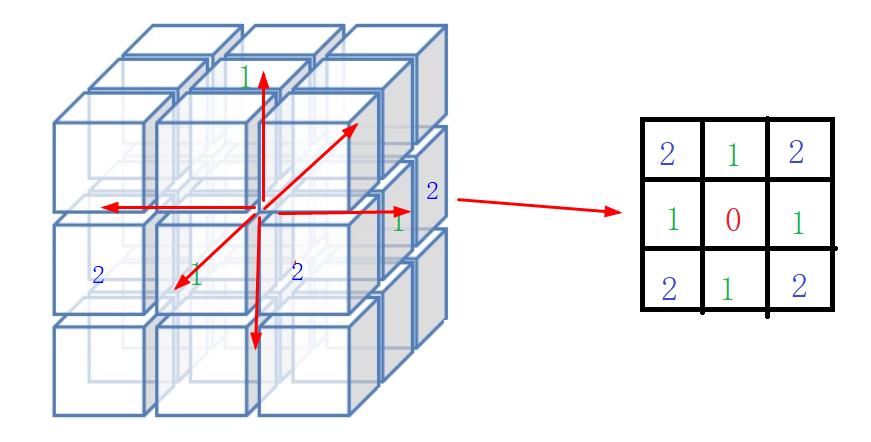
你的建筑会从中心结构朝着上下左右前后共6个方向延伸,延伸的次数就是这个size。
在data\你的modid\worldgen\structure_set中新建文件,说明你的建筑生成间距、建筑生成id等内容:
bene_house.json
{
// What structures to pick to try and spawn if a spot passes the placement check.
// If two or more structures in this list can spawn in a biome at a spot, a random one based on weight is chosen to spawn
"structures": [
{
"structure": "re8joymod:bene_house",
"weight": 1
}
],
"placement": {
// Make sure this is unique and does not match any other structure set's salt
//找一个介于int间的数,不要和其他的建筑一样
"salt": 36694,
// The average distance apart in chunks for spawn attempts
//平均几个区块的距离生成一个这种建筑
"spacing": 24,
// Minimum distance apart in chunks for spawn attempts
// MUST ALWAYS BE SMALLER THAN spacing ABOVE
"separation": 20,
// The kind of placement to use. The other kind is ring based like strongholds use.
"type": "minecraft:random_spread"
}
}
在resources\data\re8joymod\worldgen\template_pool中新建我们的建筑文件夹bene_house,将我们第2步中定义的建筑新建出来:
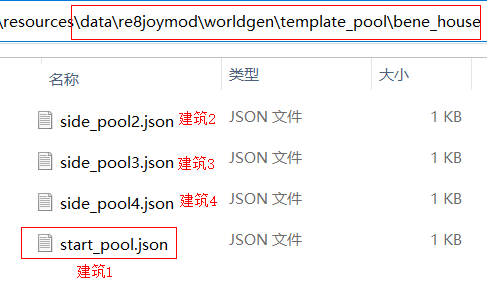
我们的建筑1作为整个大型建筑的开头,需要命名为start_pool
start_pool.json
{
//作为建筑的start_pool
"name": "re8joymod:bene_house/start_pool",
"fallback": "minecraft:empty",
"elements": [
{
"weight": 1,
"element": {
//第3步中我们第一个建筑保存的名称
"location": "re8joymod:bene_house",
"processors": "minecraft:empty",
"projection": "rigid",
"element_type": "minecraft:single_pool_element"
}
}
]
}
第二个建筑作为拼图,命名为side_pool2
side_pool2.json
{
//建筑2作为拼图,命名为side_pool2
"name": "re8joymod:bene_house/side_pool2",
"fallback": "minecraft:empty",
"elements": [
{
"weight": 1,
"element": {
//第3步中我们第2个建筑的名称
"location": "re8joymod:bene_house2",
"processors": "minecraft:empty",
"projection": "rigid",
"element_type": "minecraft:single_pool_element"
}
}
]
}
第三个、第四个同理:
side_pool3.json
{
"name": "re8joymod:bene_house/side_pool3",
"fallback": "minecraft:empty",
"elements": [
{
"weight": 1,
"element": {
"location": "re8joymod:bene_house3",
"processors": "minecraft:empty",
"projection": "rigid",
"element_type": "minecraft:single_pool_element"
}
}
]
}
side_pool4.json
{
"name": "re8joymod:bene_house/side_pool4",
"fallback": "minecraft:empty",
"elements": [
{
"weight": 1,
"element": {
"location": "re8joymod:bene_house4",
"processors": "minecraft:empty",
"projection": "rigid",
"element_type": "minecraft:single_pool_element"
}
}
]
}
5.保存所有文件 -> 运行游戏
如果你能在你第4步中定义的生态群系里找到你的建筑,就说明你成功了!!!



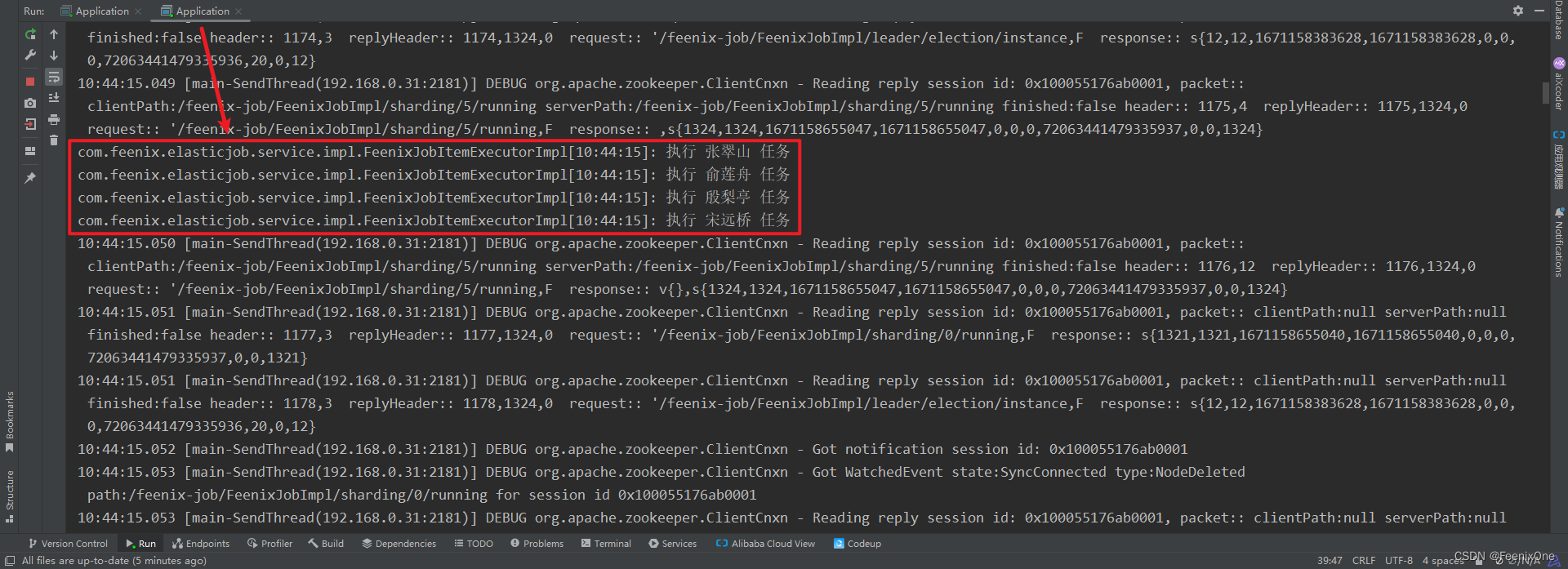

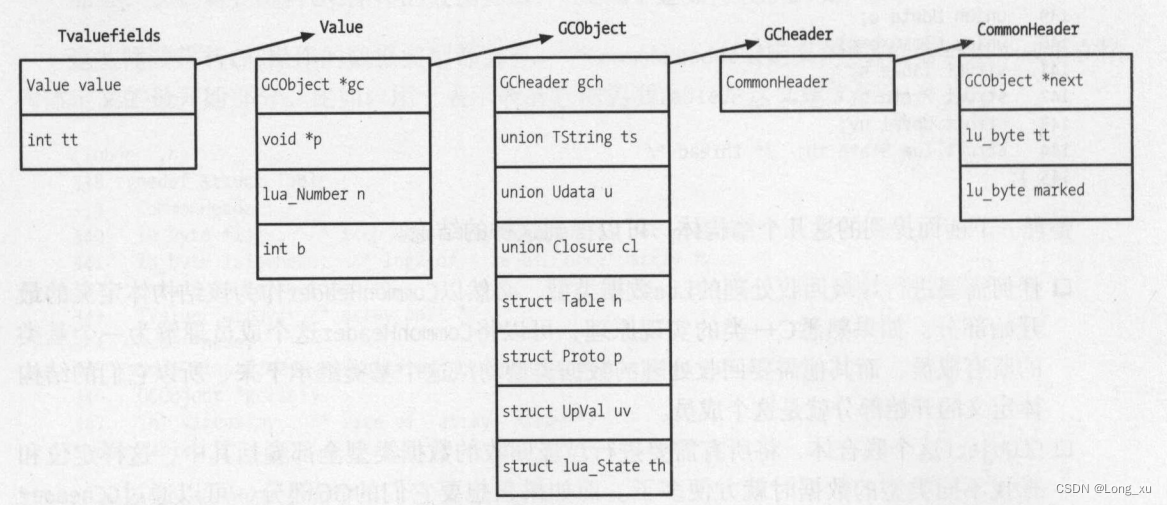

![[附源码]Node.js计算机毕业设计高校学科竞赛管理系统Express](https://img-blog.csdnimg.cn/3e1497c5467e4b9d9bc096dcf2991741.png)