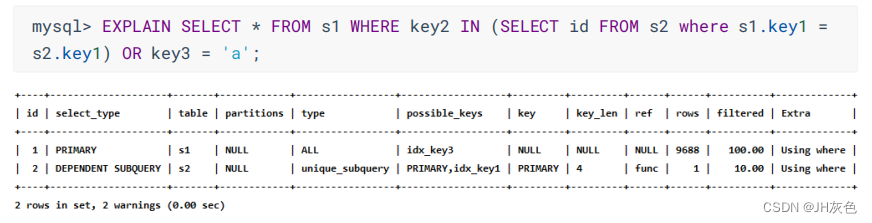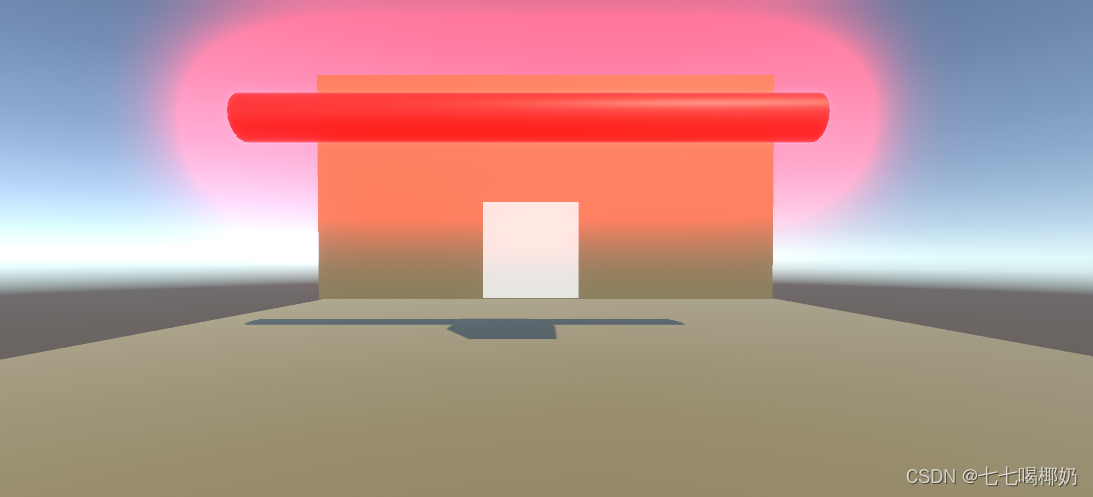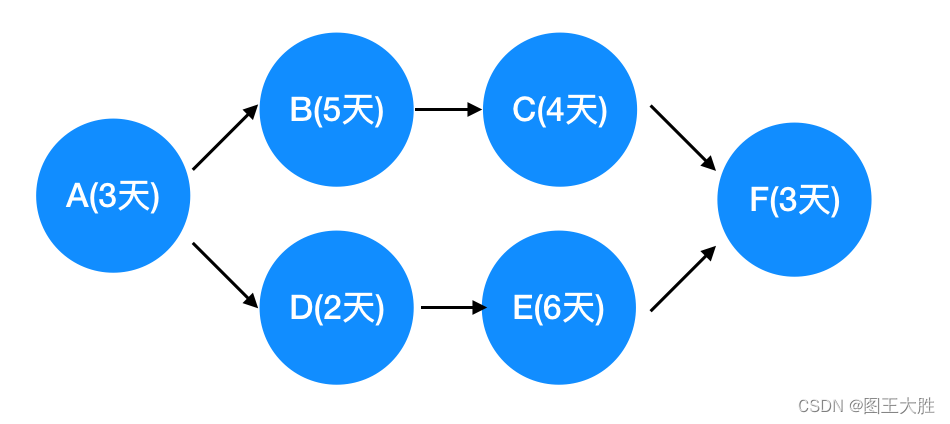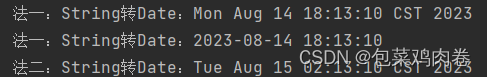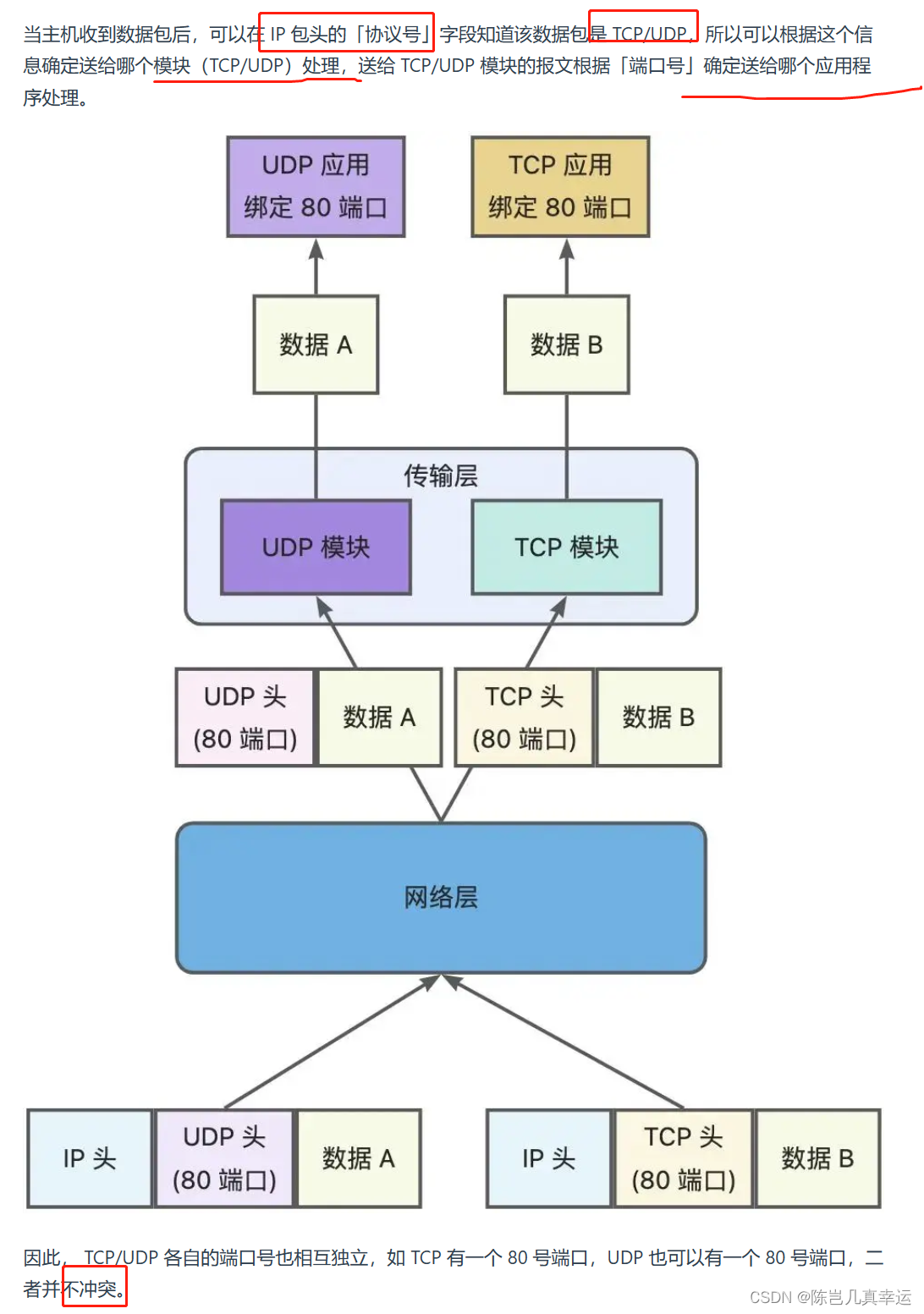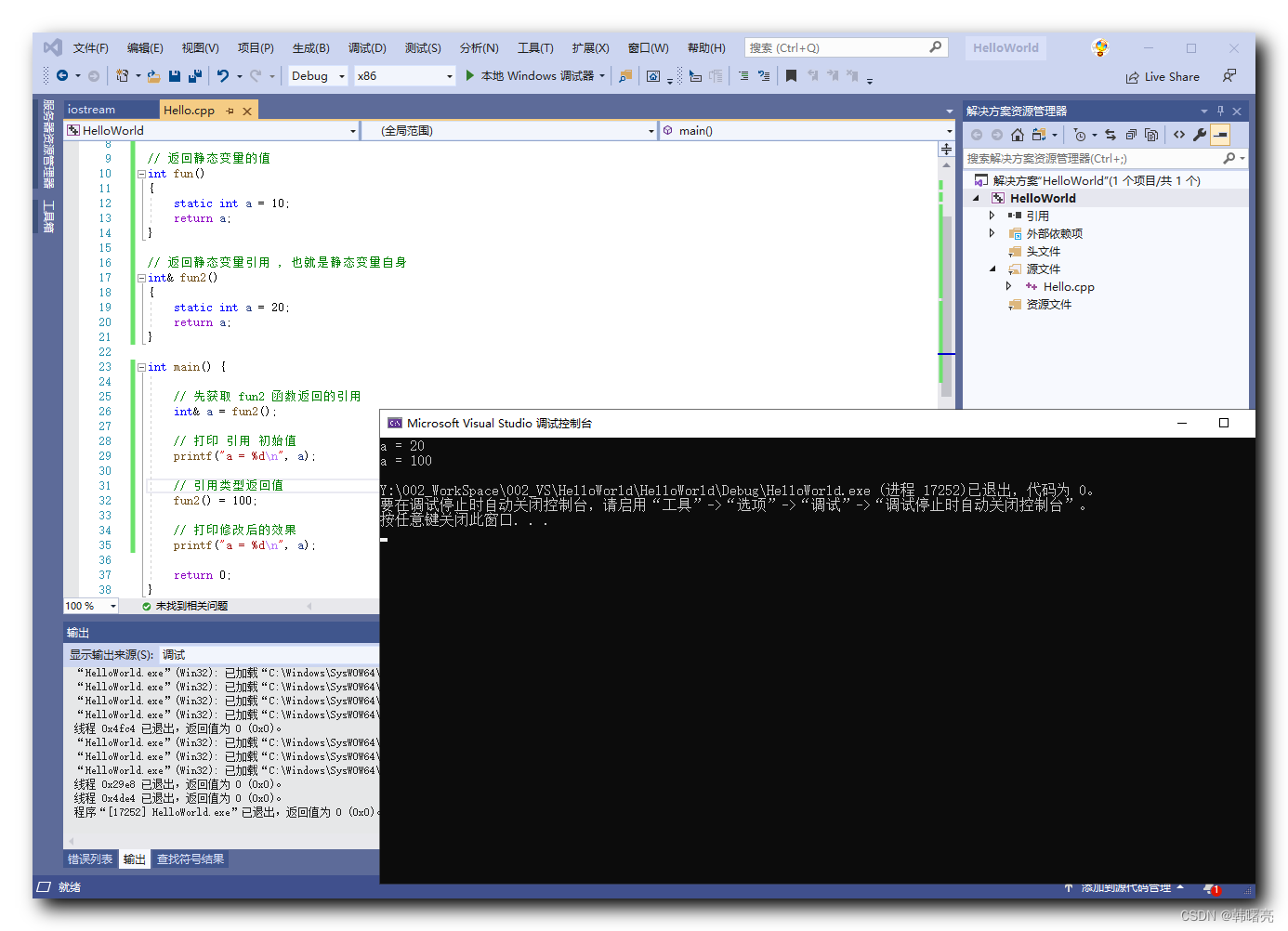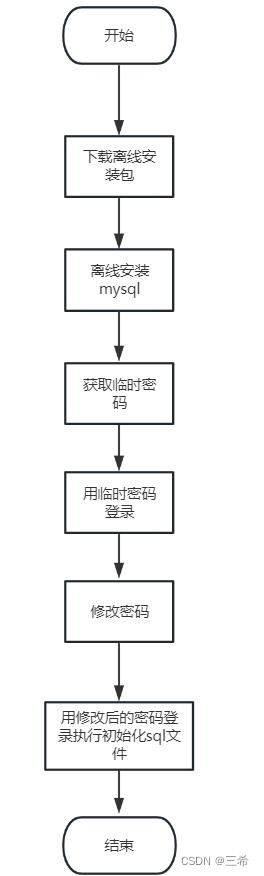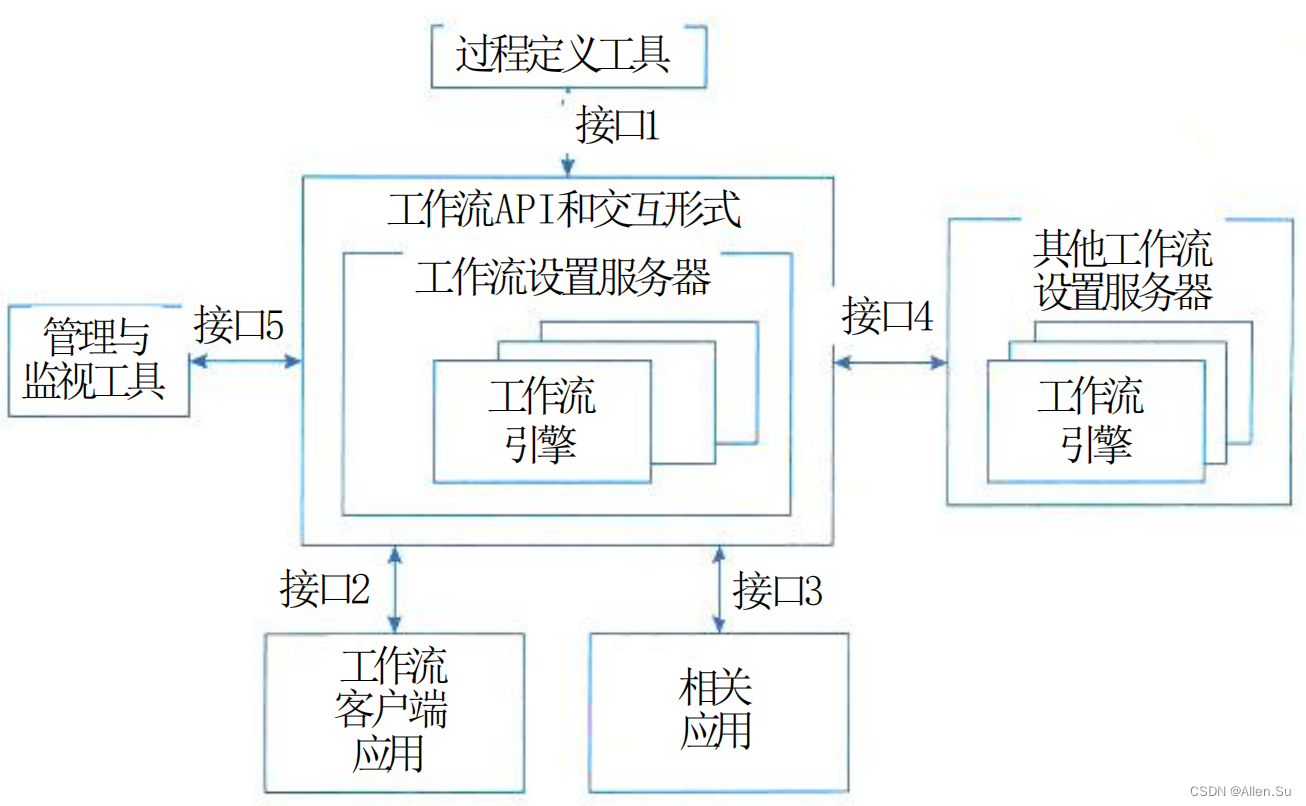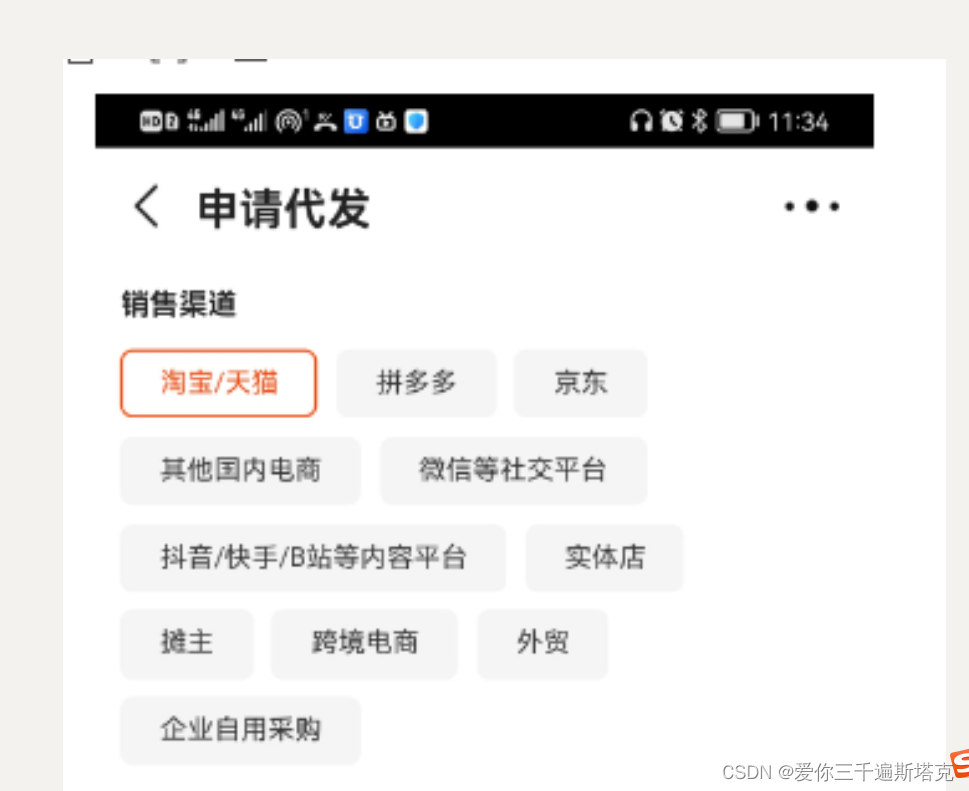目录结构
以下文件均为npm create helloworld自动生成的文件目录结构
目录截图
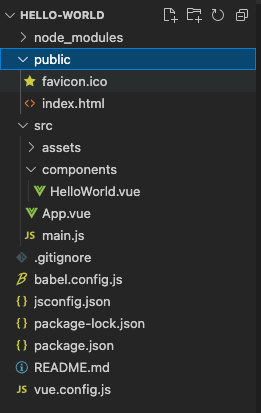
目录说明
| 目录/文件 | 说明 |
|---|---|
| node_modules | npm 加载的项目依赖模块 |
| src | 这里是我们要开发的目录,基本上要做的事情都在这个目录里 |
| assets | 放置一些图片,如logo等。 |
| components | vue组件文件的存放目录,也是主要的工作目录 |
| App.vue | 项目入口文件,我们也可以直接将组件写这里,而不使用 components 目录。 |
| main.js | 项目的核心文件。 |
| index.html | 首页入口文件,你可以添加一些 meta 信息或统计代码啥的。 |
| package.json | 项目配置文件。 |
| README.md | 项目的说明文档,markdown 格式 |
文件说明
index.html:启动页面
<div id="app">为后续的vue文件提供可替换的壳标签
<!DOCTYPE html>
<html lang="">
<head>
<meta charset="utf-8">
<meta http-equiv="X-UA-Compatible" content="IE=edge">
<meta name="viewport" content="width=device-width,initial-scale=1.0">
<link rel="icon" href="<%= BASE_URL %>favicon.ico">
<title><%= htmlWebpackPlugin.options.title %></title>
</head>
<body>
<noscript>
<strong>We're sorry but <%= htmlWebpackPlugin.options.title %> doesn't work properly without JavaScript enabled. Please enable it to continue.</strong>
</noscript>
<div id="app"></div>
<!-- built files will be auto injected -->
</body>
</html>
main.js:入口文件,类似于java的main方法
功能有两个:
1、导入vue框架;
2、将App.vue的内容挂载(替换)到index.html的<div id="app"/>标签
import { createApp } from 'vue'
import App from './App.vue'
createApp(App).mount('#app')
App.vue:第一个vue文件
<!--
一、Vue的文件结构为三段式
1.template负责页面元素搭建
2.script负责js代码
3.style负责css样式
二、使用其他的vue组件分两步
1.导入:
1.1在js方法中import组件
1.2在export default中使用components注册组件
2.使用:
在template中使用组件标签
-->
<template>
<img alt="Vue logo" src="./assets/logo.png">
<HelloWorld msg="Welcome to Your Vue.js App"/> <!-- 在template中使用组件标签 -->
</template>
<script>
import HelloWorld from './components/HelloWorld.vue' // 在js方法中import组件
export default {
name: 'App',
components: {
HelloWorld // 在export default中使用components注册组件
}
}
</script>
<style>
#app {
font-family: Avenir, Helvetica, Arial, sans-serif;
-webkit-font-smoothing: antialiased;
-moz-osx-font-smoothing: grayscale;
text-align: center;
color: #2c3e50;
margin-top: 60px;
}
</style>
HelloWorld.vue: 展示页面
msg是定义好的参数,外部组件(App.vue)可以通过参数传递的方式,将数据传给HelloWorld.vue
<template>
<div class="hello">
<h1>{{ msg }}</h1>
<p>
For a guide and recipes on how to configure / customize this project,<br>
check out the
<a href="https://cli.vuejs.org" target="_blank" rel="noopener">vue-cli documentation</a>.
</p>
</div>
</template>
<script>
export default {
name: 'HelloWorld',
props: {
msg: String
}
}
</script>
<!-- Add "scoped" attribute to limit CSS to this component only -->
<style scoped>
h3 {
margin: 40px 0 0;
}
ul {
list-style-type: none;
padding: 0;
}
li {
display: inline-block;
margin: 0 10px;
}
a {
color: #42b983;
}
</style>
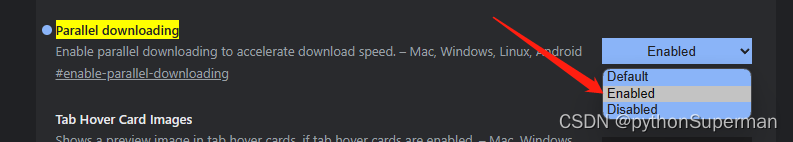
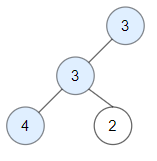
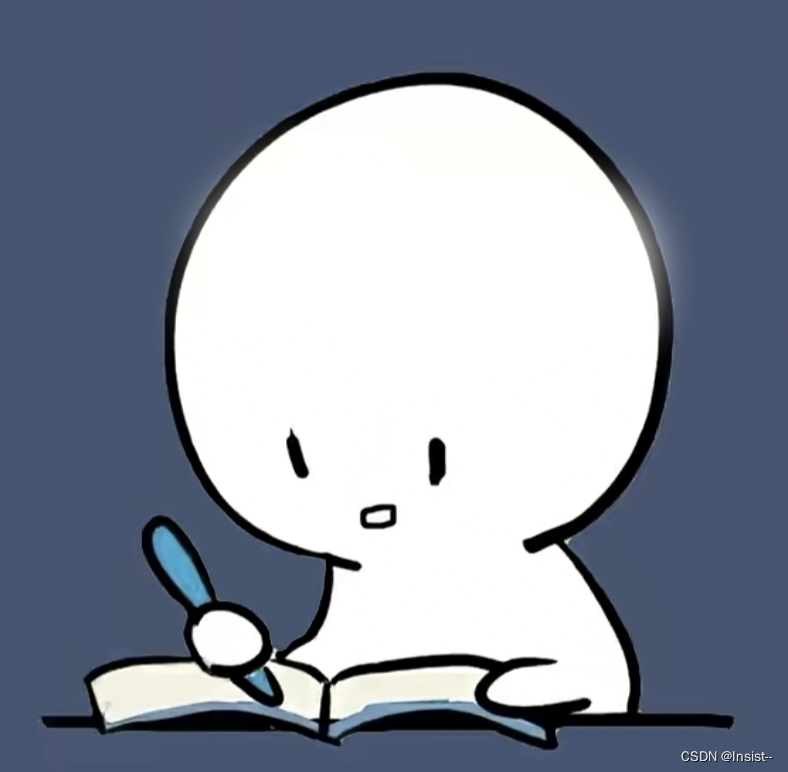
![[管理与领导-51]:IT基层管理者 - 8项核心技能 - 6 - 流程](https://img-blog.csdnimg.cn/img_convert/f1b7ae8168218cb0e9b11d6fa23f2fd5.jpeg)