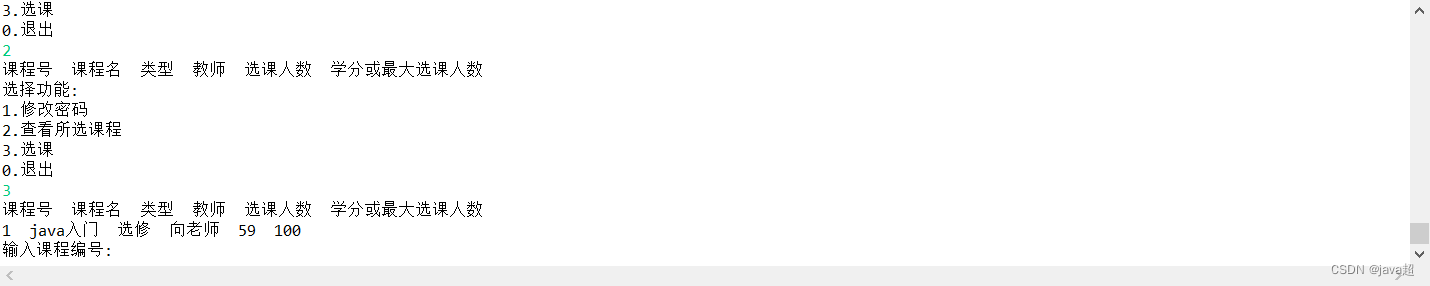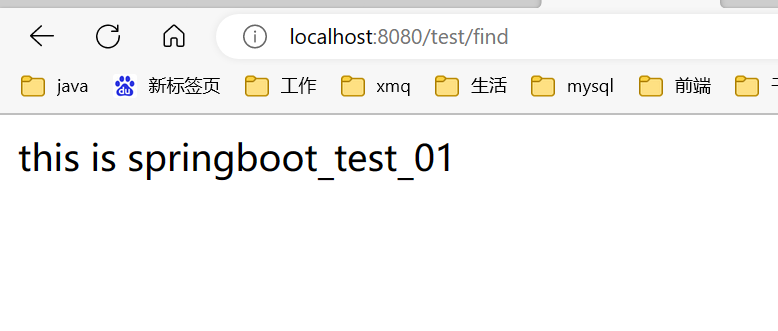使用phoenix的版本是5.0.0-HBase-2.0,DBeaver的版本是21.3(7.1.5版本也试过可以)
用DBeaver连接出现的问题处理
1.需要把已安装hbase服务器/opt/hbase/lib目录下的jar包全部下载来
1.1 常规配置


1.2 DBeaver编辑驱动把原来的库给删除掉,加入下载下来的/opt/hbase/lib的文件夹

配置驱动是为了处理以下这个错
Inconsistent constant pool data in classfile for class org/apache/hadoop/hbase/client/Row. Method 'int lambda$static$28(org.apache.hadoop.hbase.client.Row, org.apache.hadoop.hbase.client.Row)' at index 57 is CONSTANT_MethodRef and should be CONSTANT_InterfaceMethodRef1.3 连接属性加入
phoenix.schema.isNamespaceMappingEnabled true
phoenix.schema.mapSystemTablesToNamespace true

2.测试链接时,一直在Connecting Main中,也没有报错。自已写了JAVA类去链接测试,也是等了很久才报错

JAVA测试类报的错

org.apache.phoenix.exception.PhoenixIOException: callTimeout=1200000, callDuration=1211099: Failed after attempts=16, exceptions:
Fri Dec 16 10:08:31 CST 2022, RpcRetryingCaller{globalStartTime=1671156511361, pause=100, maxAttempts=16}, java.net.UnknownHostException: can not resolve 93351cfe09da,160xx,16711168328xx
这个错误是因为hbase的服务器配置了hosts文件,路径在/etc/hosts文件

这个93351cfe09da刚好跟报错信息对的上,也可以通过 http://39.xxx.xx.xx:16010/ 来查看

猜测可能是配置了别名,在本地的机器上(要连接phoneix的本地机器)修改hosts文件
路径是C:\Windows\System32\drivers\etc\hosts

39.xxx.xx.xx为安装hbase的服务器地址,93351cfe09da是从服务器的hosts文件中获得或从 http://39.xxx.xx.xx:16010/ 中的ServerName查看。
重新测试链接,就可以正常连接。

注:修改配置后,如果还报错,可以试着重启下DBeaver从重新链接
3.自已写的JAVA类做测试
pom文件
<dependencies>
<dependency>
<groupId>org.apache.phoenix</groupId>
<artifactId>phoenix-core</artifactId>
<version>5.0.0-HBase-2.0</version>
</dependency>
<dependency>
<groupId>org.apache.hadoop</groupId>
<artifactId>hadoop-common</artifactId>
<version>2.9.2</version>
</dependency>
</dependencies> public static void main(String[] args) {
Properties props = new Properties();
props.setProperty("phoenix.query.timeoutMs", "3200");
props.setProperty("hbase.rpc.timeout", "3200");
props.setProperty("hbase.client.scanner.timeout.period", "3200");
try {
Class.forName("org.apache.phoenix.jdbc.PhoenixDriver");
// 这里配置zookeeper的地址,可单个,也可多个。可以是域名或者ip
String url = "jdbc:phoenix:39.xxx.xx.xx:2181/hbase";
Connection conn = DriverManager.getConnection(url,props);
System.out.println(conn);
Statement statement = conn.createStatement();
String sql = "select count(1) from hxds.order_gps limit 10";
long time = System.currentTimeMillis();
ResultSet rs = statement.executeQuery(sql);
while (rs.next()) {
int count = rs.getInt(1);
System.out.println("row count is " + count);
}
long timeUsed = System.currentTimeMillis() - time;
System.out.println("time " + timeUsed + "mm");
// 关闭连接
rs.close();
statement.close();
conn.close();
} catch (Exception e) {
e.printStackTrace();
}
}注:需要把服务器的/opt/hbase/conf/hbase-site.xml下载下来,放在resource目录下,如下图所示

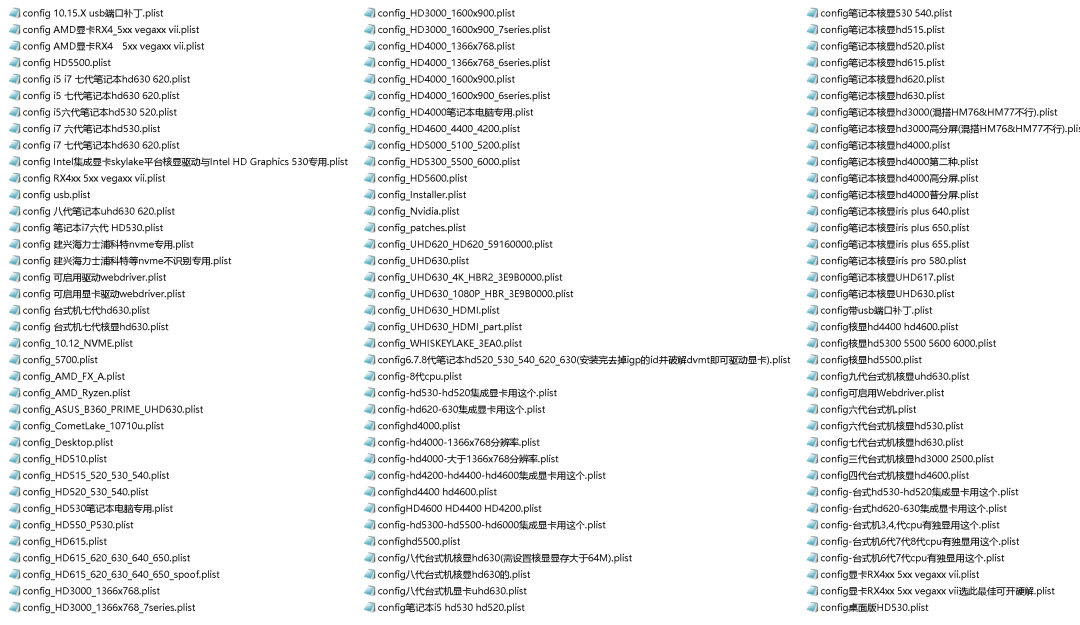
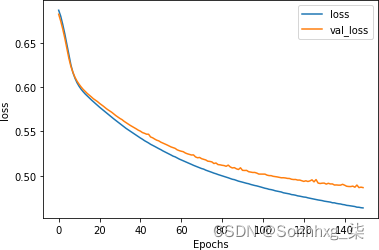

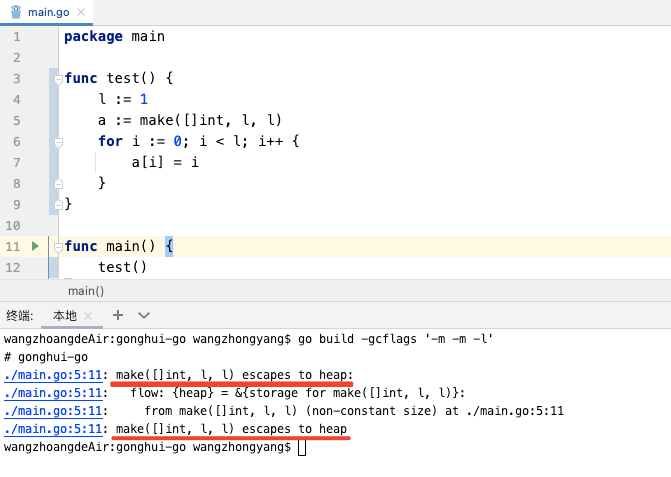
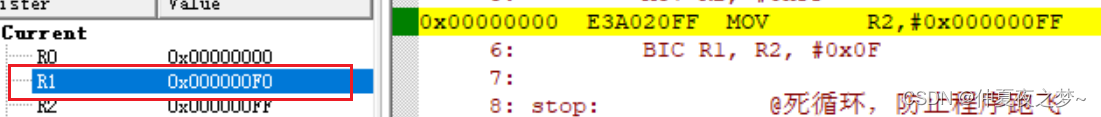

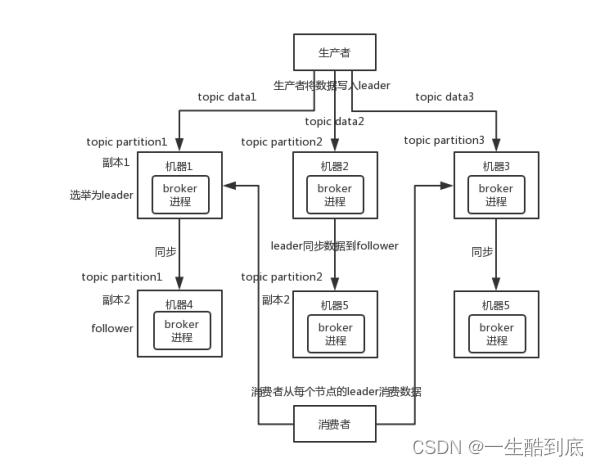



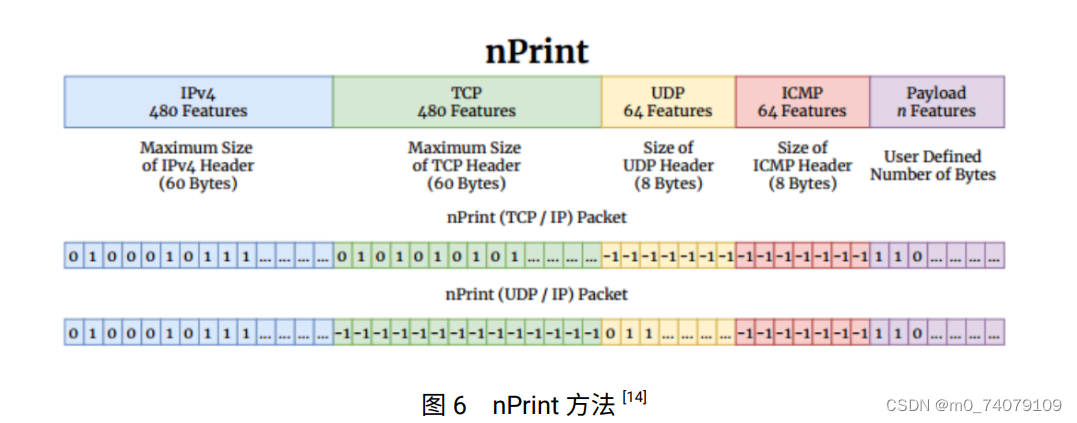

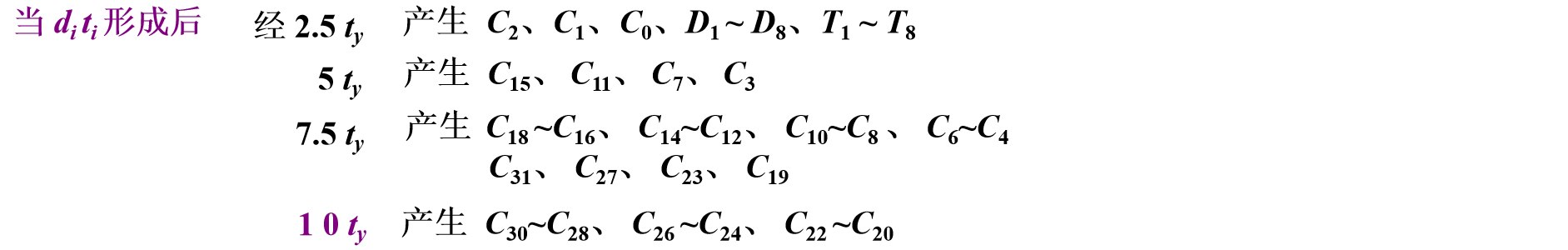


![【简单项目实战】用C++实现学生成绩管理系统 | [面向对象]](https://img-blog.csdnimg.cn/698820809eb842a5bbf531258e2713e7.png)