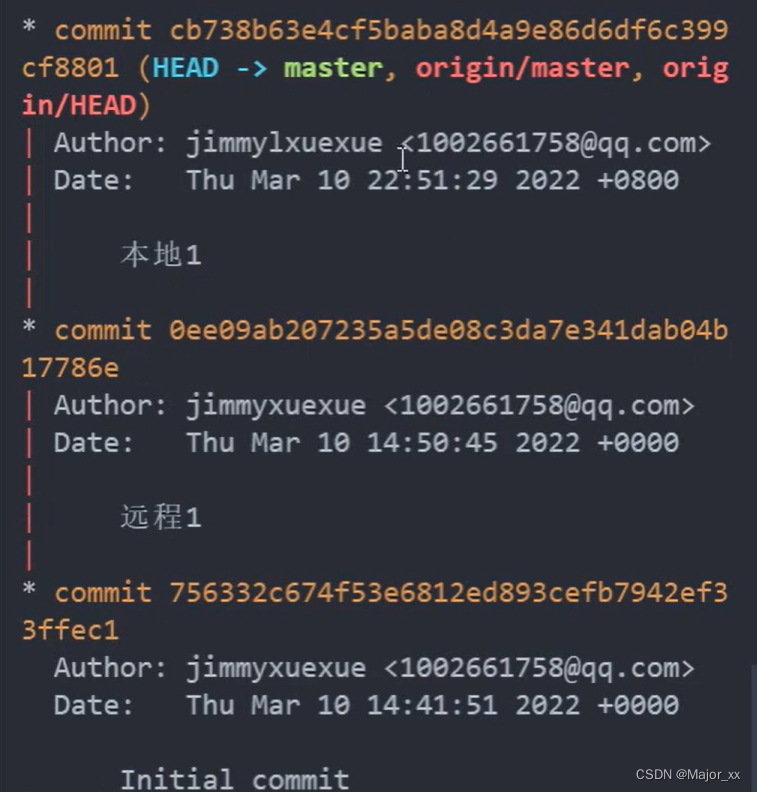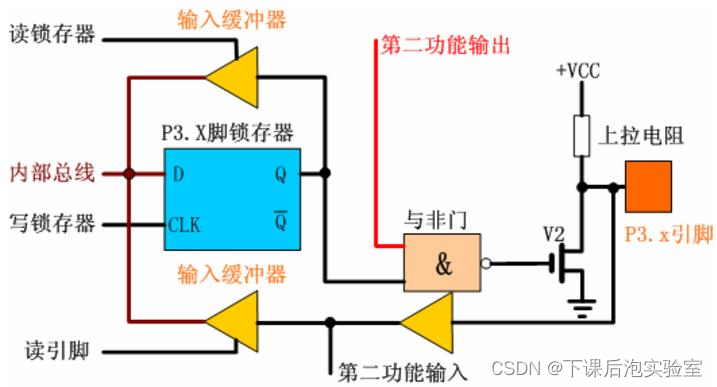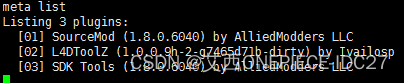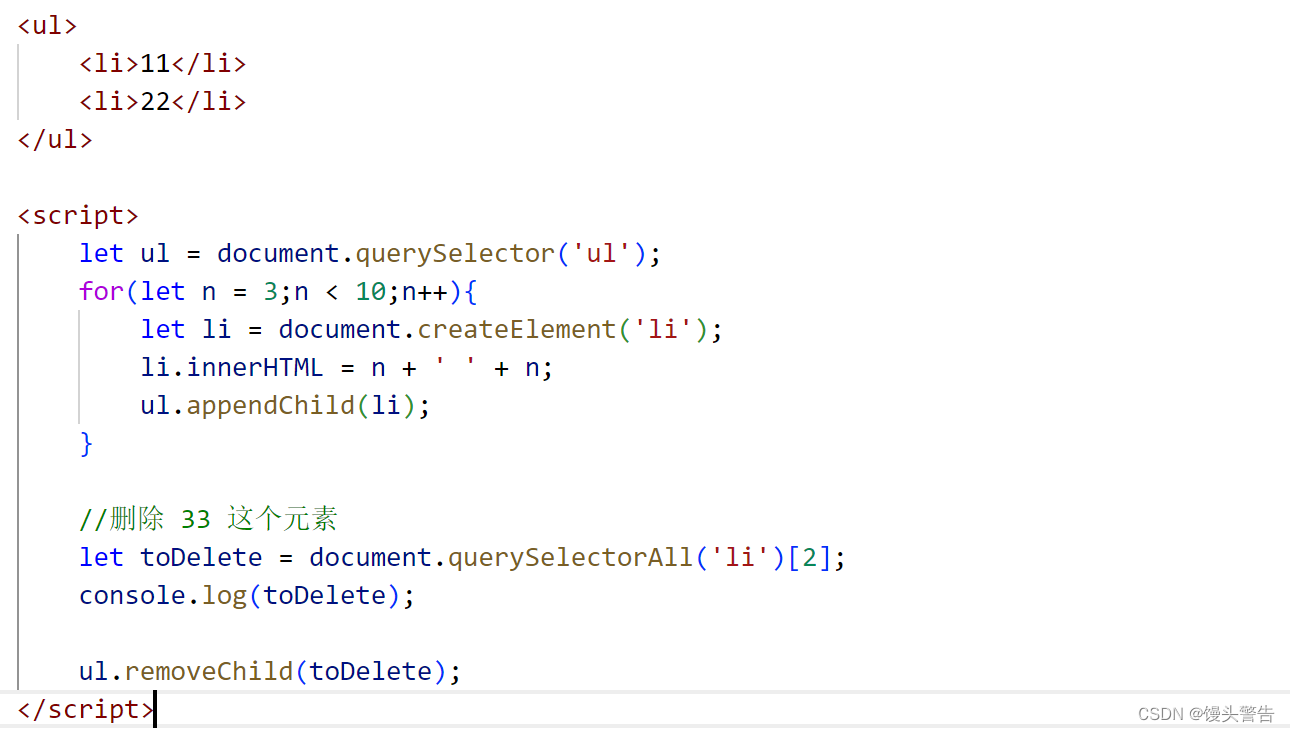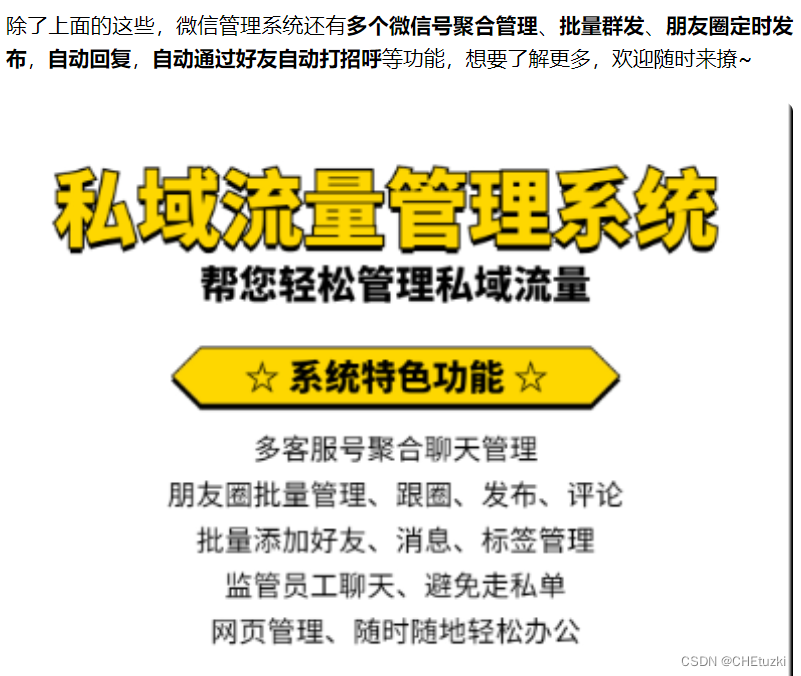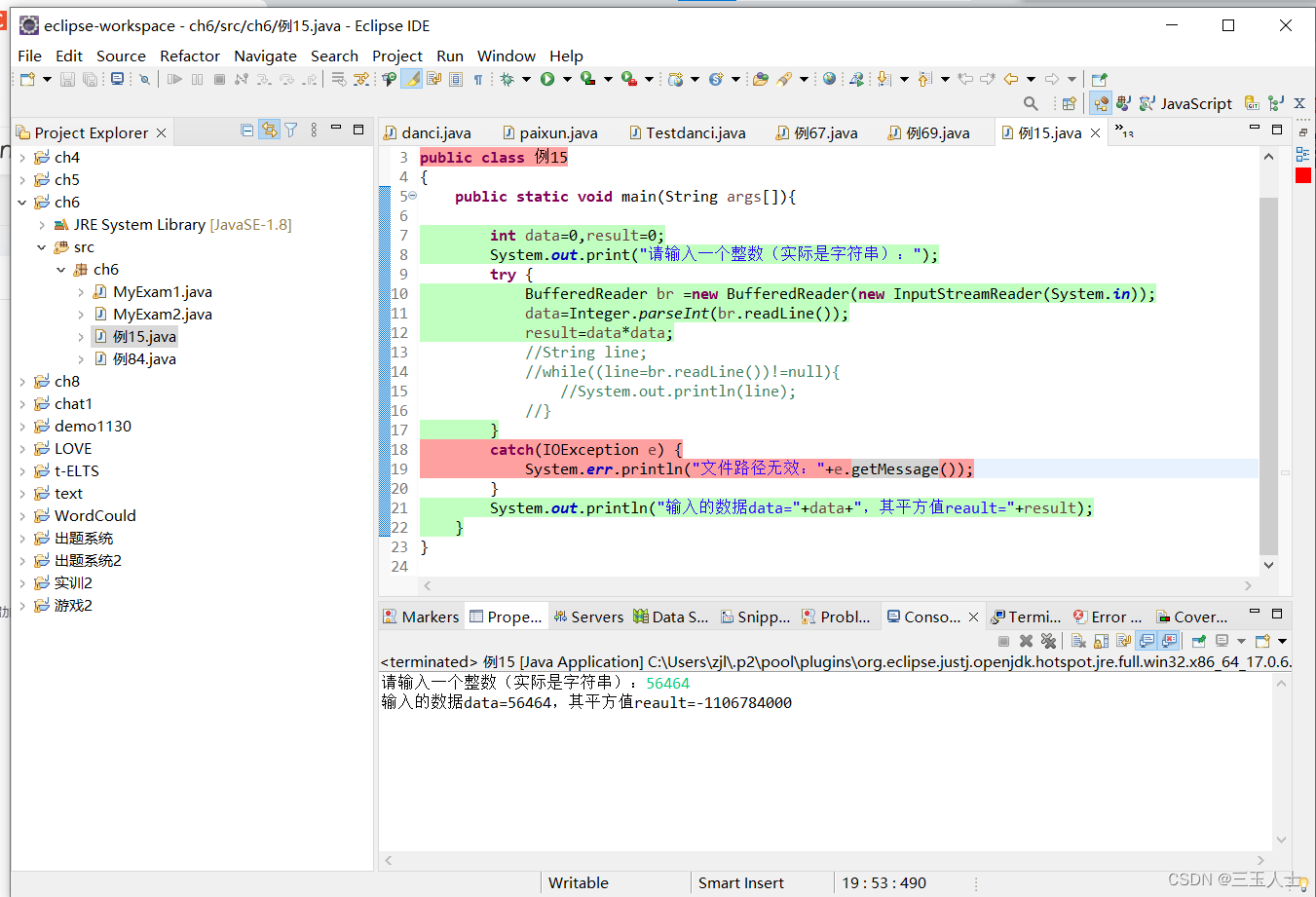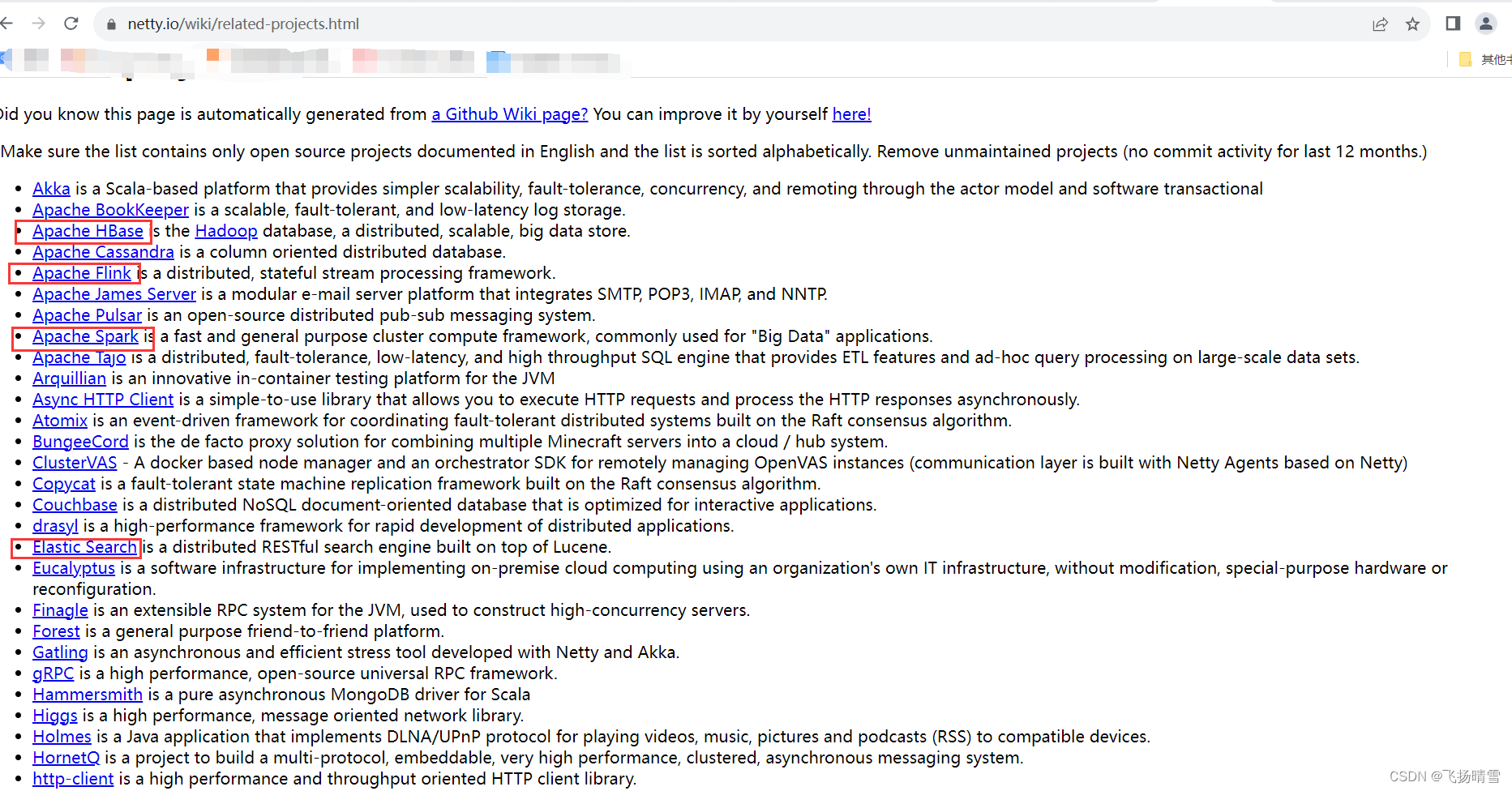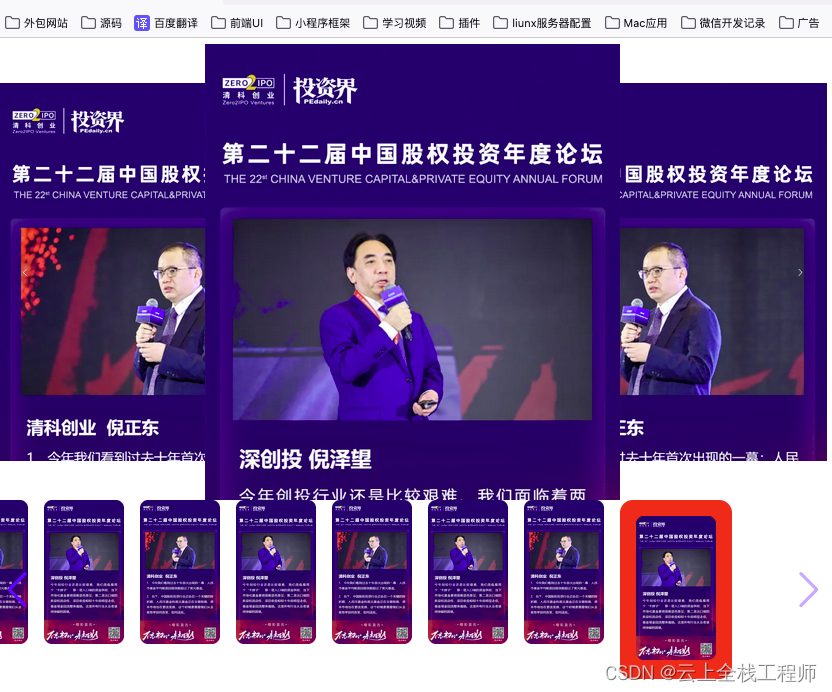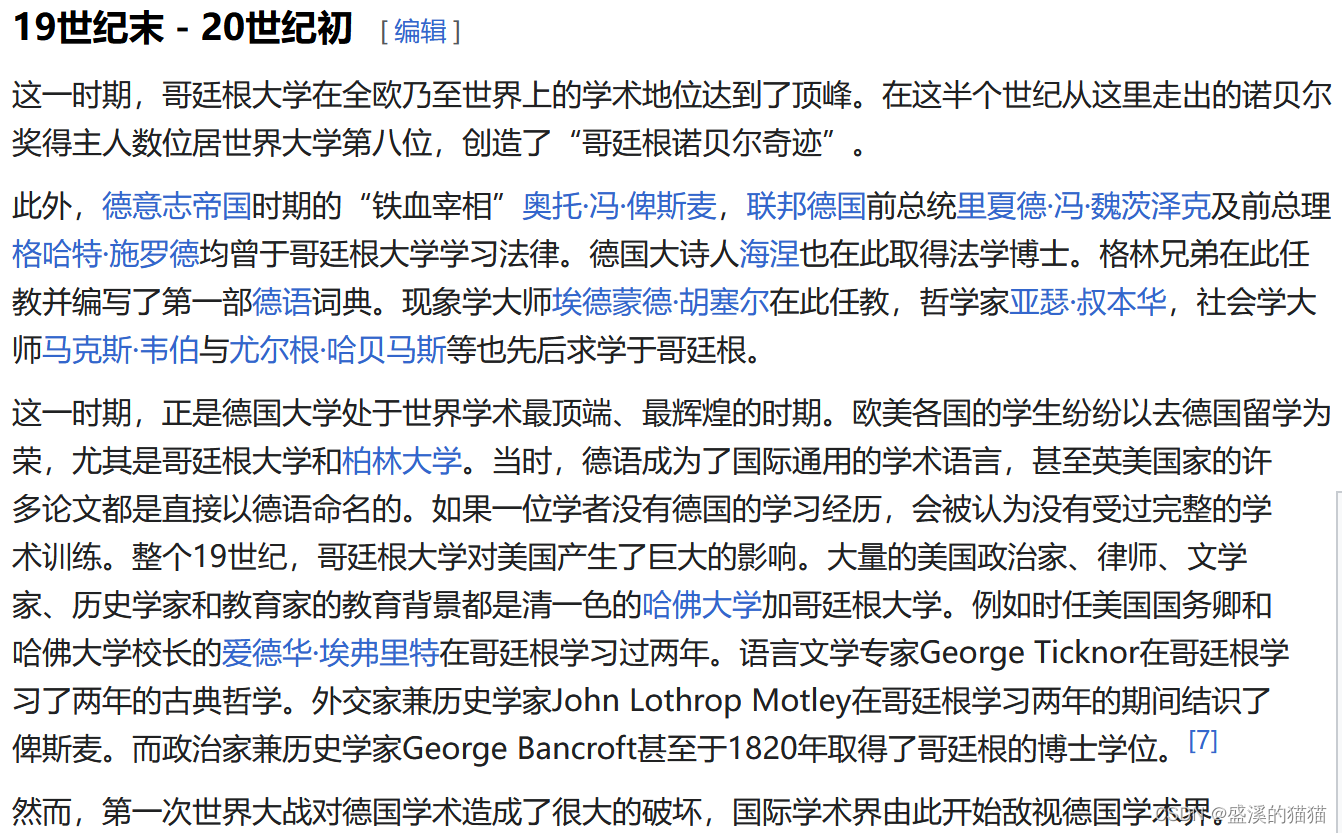下载winsw工具
只需下载图中红框的工具
https://github.com/winsw/winsw/releases
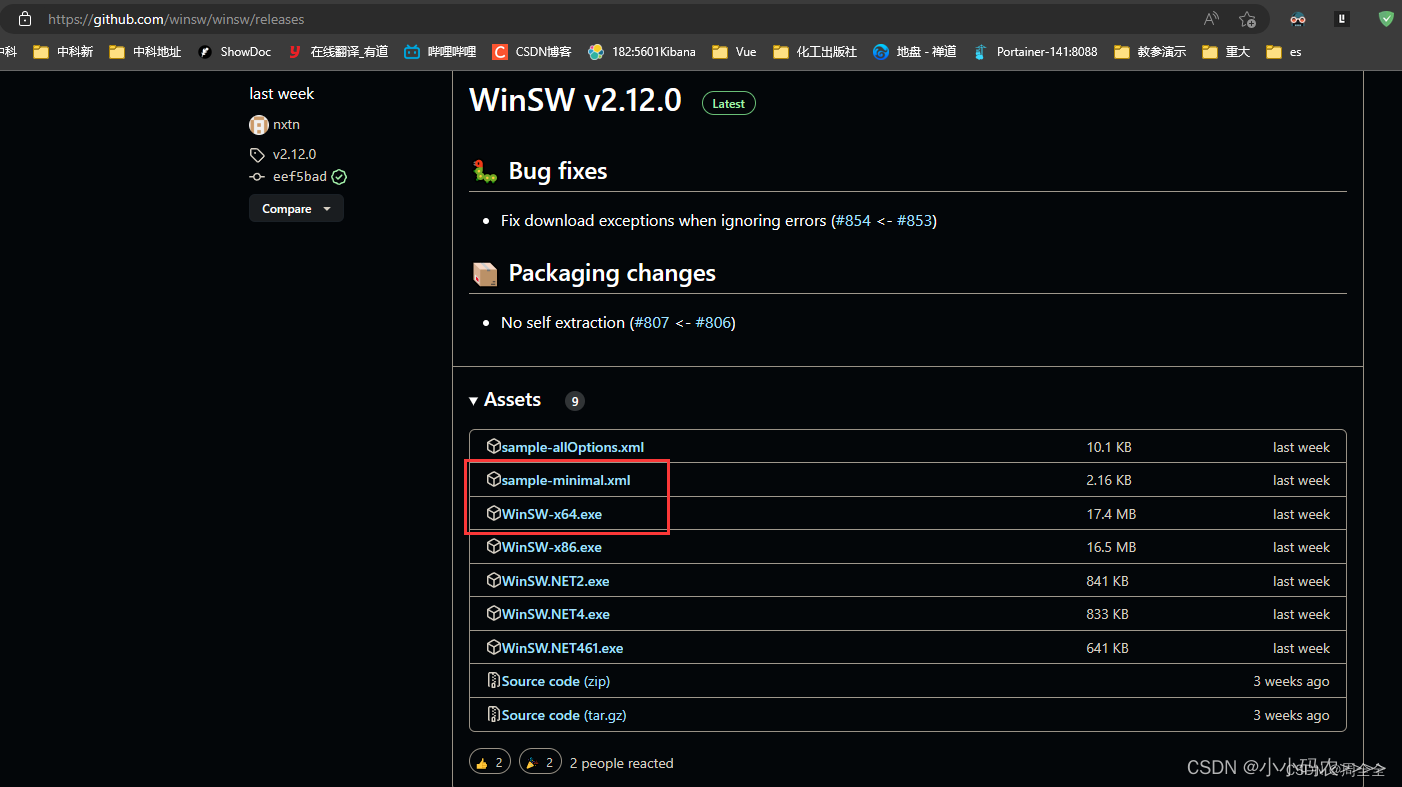
文件配置
将下载的文件与jar文件放置在一起,两个文件名修改为服务名
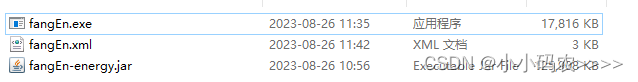
编辑xml文件
注意不要出现中文, 标签内的jar文件地址要改为自己目录
<service>
<!-- ID of the service. It should be unique across the Windows system-->
<id>fangEn</id>
<!-- Display name of the service -->
<name>fangEn</name>
<!-- Service description -->
<description>This service is a service created from a minimal configuration</description>
<!-- Path to the executable, which should be started -->
<env name="JAVA_HOME" value="%JAVA_HOME%"/>
<executable>java</executable>
<arguments>-jar "F:\aaaa\fangen\fangEn-energy.jar"</arguments>
<startmode>Automatic</startmode>
</service>
注册服务
当前目录输入cmd,进入命令行模式,执行服务注册命令
fangEn.exe install
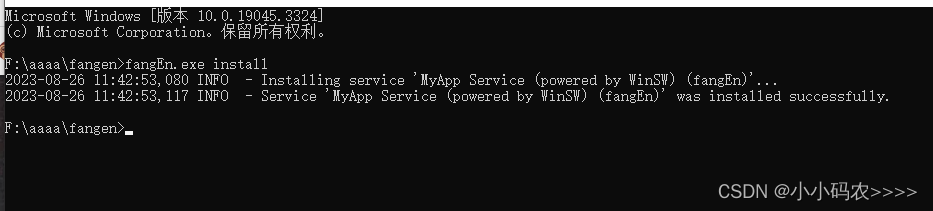
服务中已经存在该服务
卸载服务
fangEn.exe uninstall
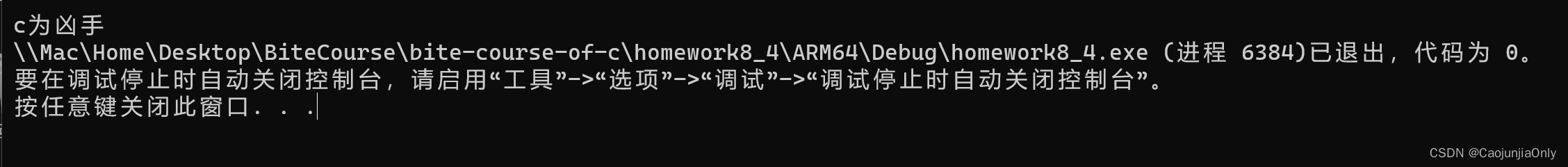


![[halcon] 局部图片保存 gen_circle 和 gen_rectangle2 对比 这怕不是bug吧](https://img-blog.csdnimg.cn/9861f707a5c049e58b00a5e37fd5e3e5.png)

![[论文阅读笔记26]Tracking Everything Everywhere All at Once](https://img-blog.csdnimg.cn/b4475589645041508c3c049d42aff579.png)