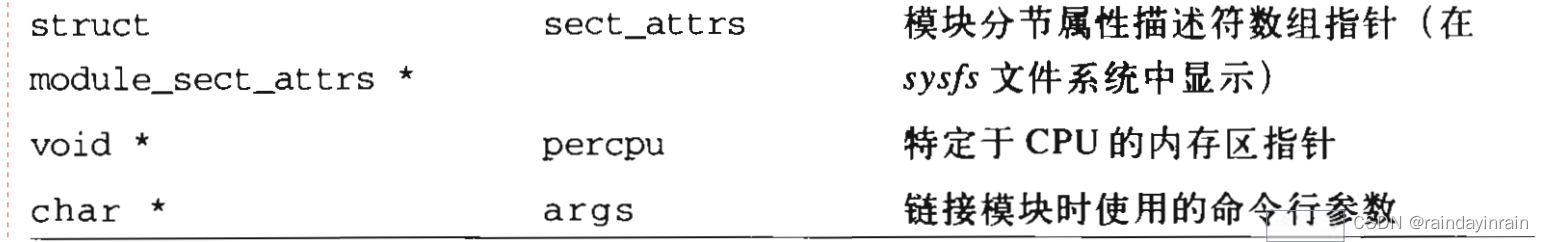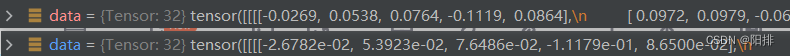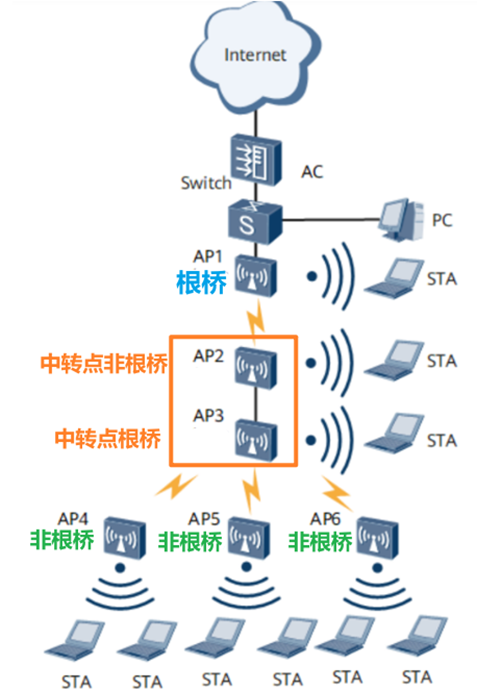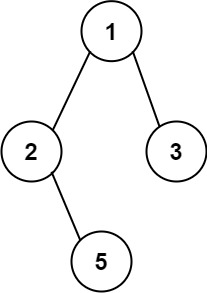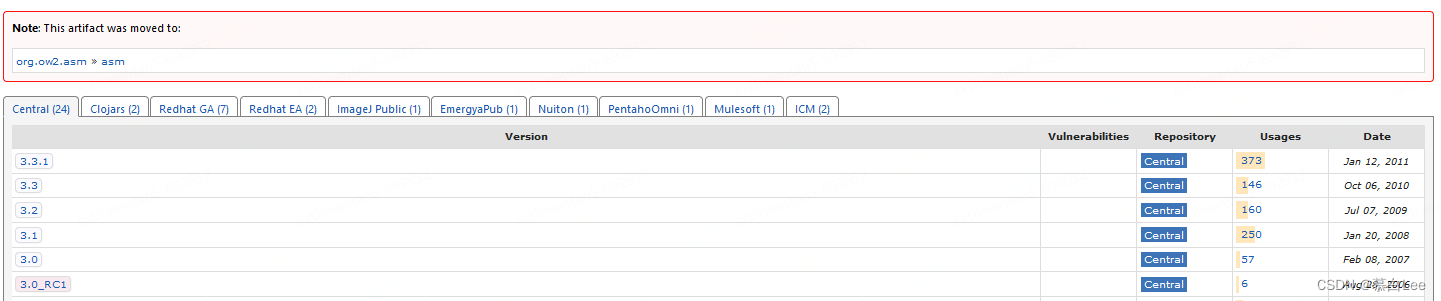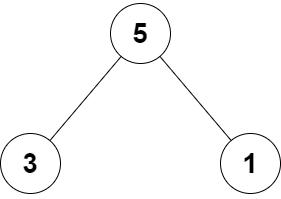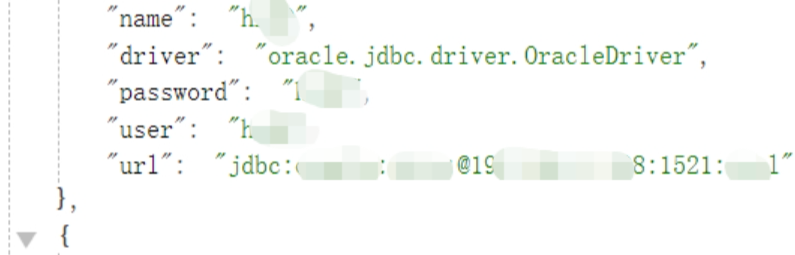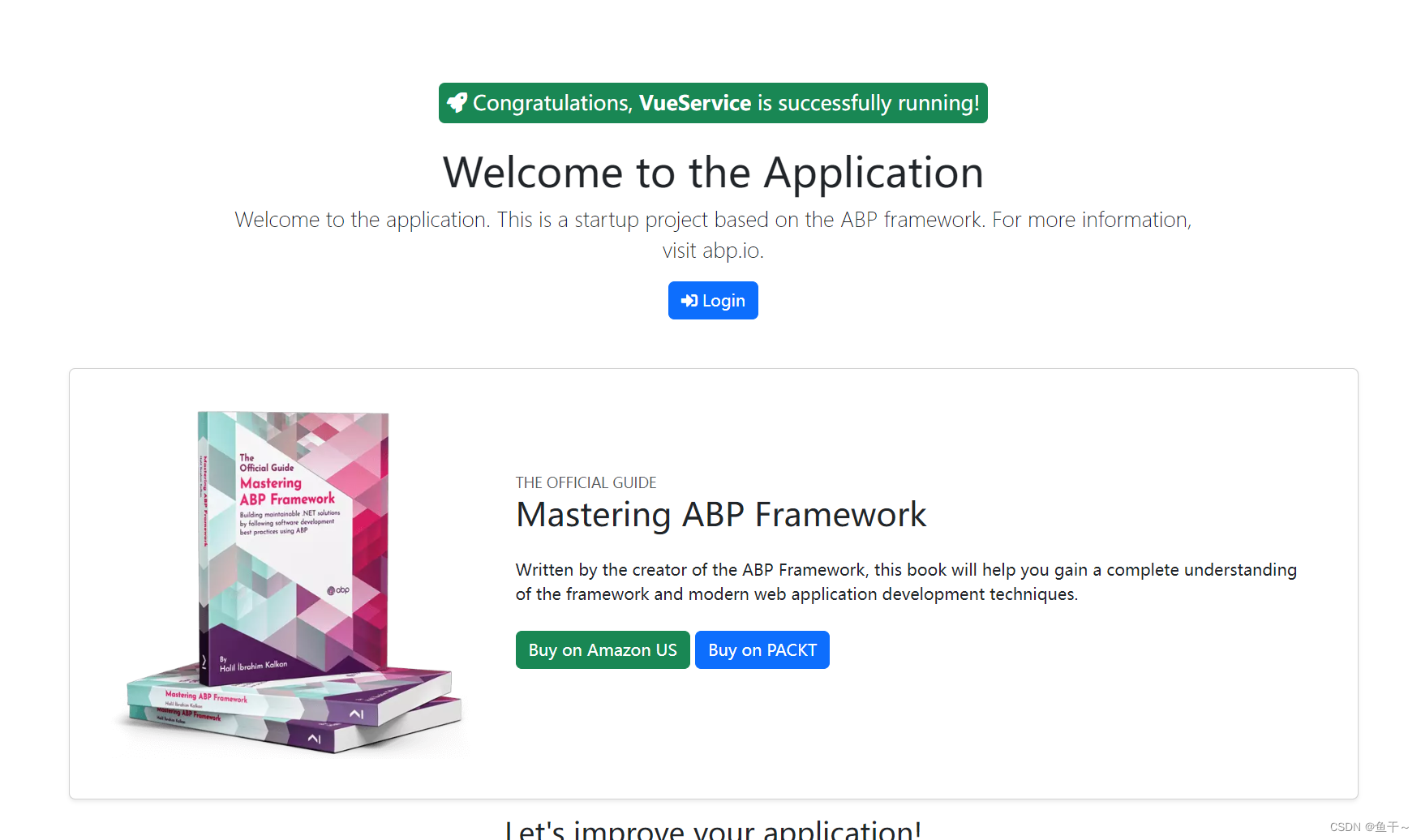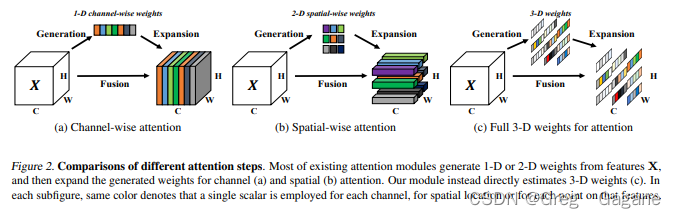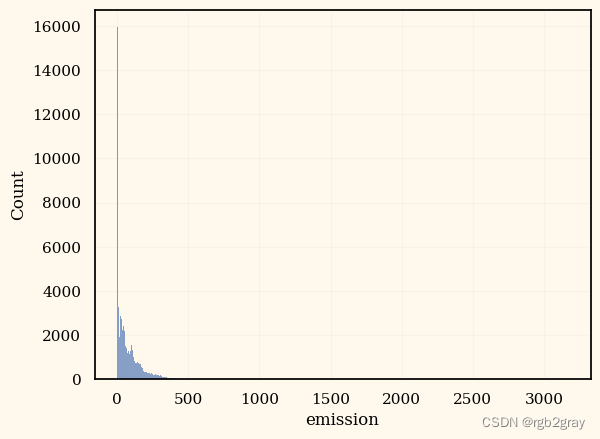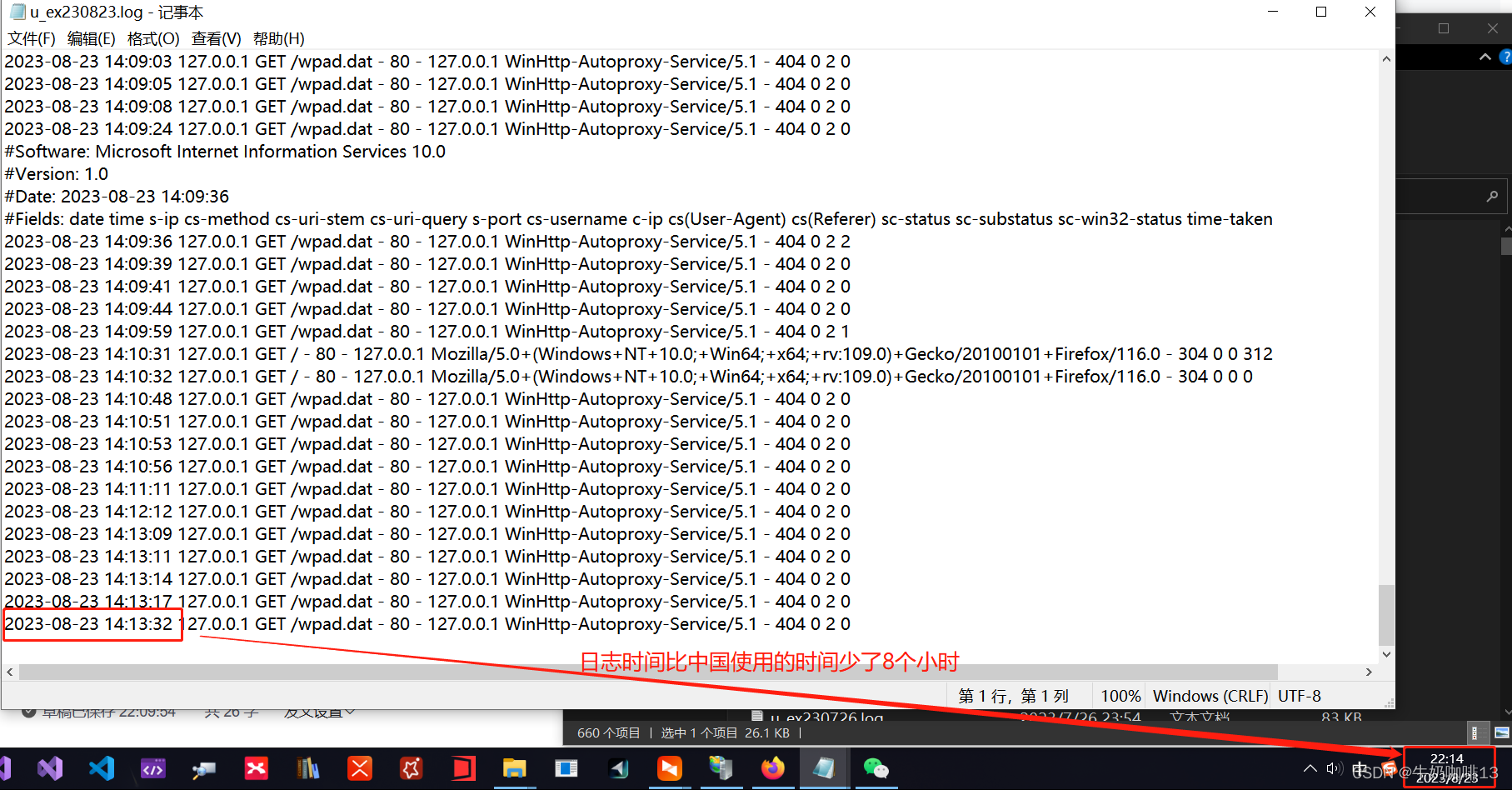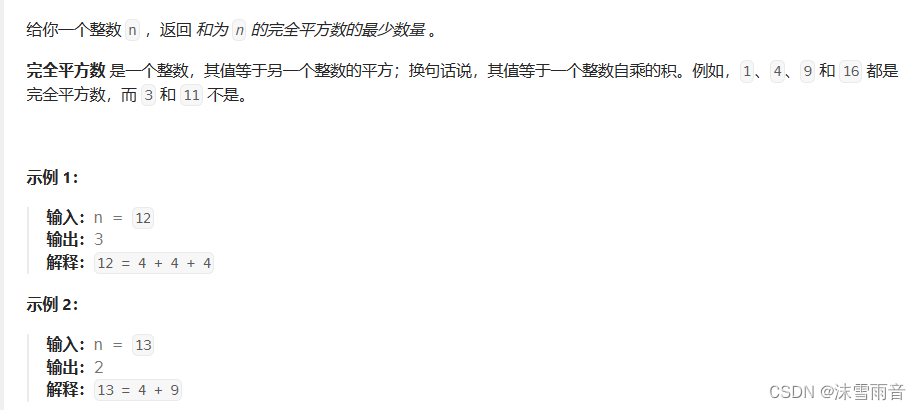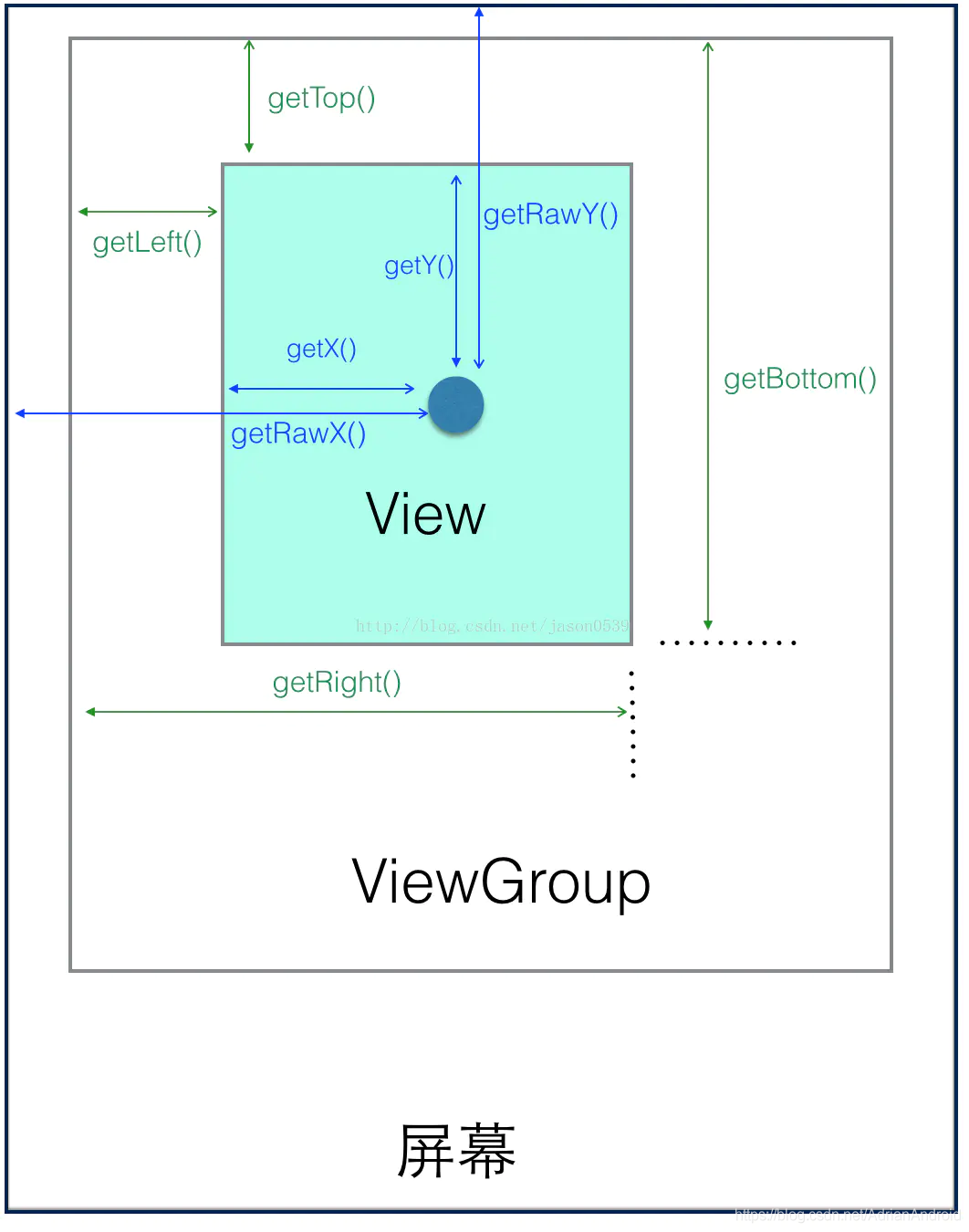最近发现了两个好看的鼠标点击特效,收藏起来用作学习使用,以及更方便的利用
一、鼠标点击弹出爱心
效果图

html源码如下:
<!DOCTYPE html>
<html lang="en">
<head>
<meta charset="UTF-8">
<meta name="viewport" content="width=device-width, initial-scale=1.0">
<title>Document</title>
</head>
<body>
<!-- 网页鼠标点击特效(爱心) -->
<script type="text/javascript">
! function (e, t, a) {
function r() {
for (var e = 0; e < s.length; e++) s[e].alpha <= 0 ? (t.body.removeChild(s[e].el), s.splice(e, 1)) : (s[
e].y--, s[e].scale += .004, s[e].alpha -= .013, s[e].el.style.cssText = "left:" + s[e].x +
"px;top:" + s[e].y + "px;opacity:" + s[e].alpha + ";transform:scale(" + s[e].scale + "," + s[e]
.scale + ") rotate(45deg);background:" + s[e].color + ";z-index:99999");
requestAnimationFrame(r)
}
function n() {
var t = "function" == typeof e.onclick && e.onclick;
e.onclick = function (e) {
t && t(), o(e)
}
}
function o(e) {
var a = t.createElement("div");
a.className = "heart", s.push({
el: a,
x: e.clientX - 5,
y: e.clientY - 5,
scale: 1,
alpha: 1,
color: c()
}), t.body.appendChild(a)
}
function i(e) {
var a = t.createElement("style");
a.type = "text/css";
try {
a.appendChild(t.createTextNode(e))
} catch (t) {
a.styleSheet.cssText = e
}
t.getElementsByTagName("head")[0].appendChild(a)
}
function c() {
return "rgb(" + ~~(255 * Math.random()) + "," + ~~(255 * Math.random()) + "," + ~~(255 * Math
.random()) + ")"
}
var s = [];
e.requestAnimationFrame = e.requestAnimationFrame || e.webkitRequestAnimationFrame || e
.mozRequestAnimationFrame || e.oRequestAnimationFrame || e.msRequestAnimationFrame || function (e) {
setTimeout(e, 1e3 / 60)
}, i(
".heart{width: 10px;height: 10px;position: fixed;background: #f00;transform: rotate(45deg);-webkit-transform: rotate(45deg);-moz-transform: rotate(45deg);}.heart:after,.heart:before{content: '';width: inherit;height: inherit;background: inherit;border-radius: 50%;-webkit-border-radius: 50%;-moz-border-radius: 50%;position: fixed;}.heart:after{top: -5px;}.heart:before{left: -5px;}"
), n(), r()
}(window, document);
</script>
</body>
</html>
二、鼠标点击弹出烟花波纹
效果图
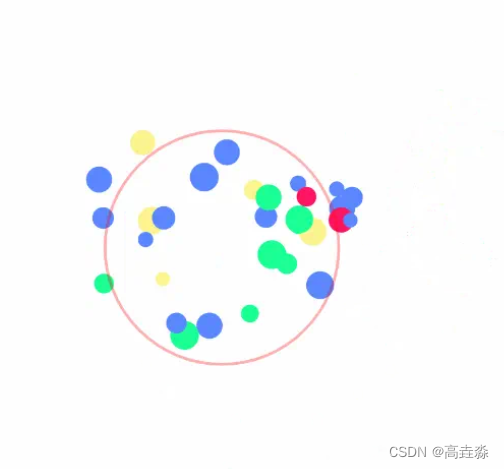
html源码如下:
<html>
<body>
<script>
function clickEffect() {
let balls = [];
let longPressed = false;
let longPress;
let multiplier = 0;
let width, height;
let origin;
let normal;
let ctx;
const colours = ["#F73859", "#14FFEC", "#00E0FF", "#FF99FE", "#FAF15D"];
const canvas = document.createElement("canvas");
document.body.appendChild(canvas);
canvas.setAttribute("style", "width: 100%; height: 100%; top: 0; left: 0; z-index: 99999; position: fixed; pointer-events: none;");
const pointer = document.createElement("span");
pointer.classList.add("pointer");
document.body.appendChild(pointer);
if (canvas.getContext && window.addEventListener) {
ctx = canvas.getContext("2d");
updateSize();
window.addEventListener('resize', updateSize, false);
loop();
window.addEventListener("mousedown", function(e) {
pushBalls(randBetween(10, 20), e.clientX, e.clientY);
document.body.classList.add("is-pressed");
longPress = setTimeout(function(){
document.body.classList.add("is-longpress");
longPressed = true;
}, 500);
}, false);
window.addEventListener("mouseup", function(e) {
clearInterval(longPress);
if (longPressed == true) {
document.body.classList.remove("is-longpress");
pushBalls(randBetween(50 + Math.ceil(multiplier), 100 + Math.ceil(multiplier)), e.clientX, e.clientY);
longPressed = false;
}
document.body.classList.remove("is-pressed");
}, false);
window.addEventListener("mousemove", function(e) {
let x = e.clientX;
let y = e.clientY;
pointer.style.top = y + "px";
pointer.style.left = x + "px";
}, false);
} else {
console.log("canvas or addEventListener is unsupported!");
}
function updateSize() {
canvas.width = window.innerWidth * 2;
canvas.height = window.innerHeight * 2;
canvas.style.width = window.innerWidth + 'px';
canvas.style.height = window.innerHeight + 'px';
ctx.scale(2, 2);
width = (canvas.width = window.innerWidth);
height = (canvas.height = window.innerHeight);
origin = {
x: width / 2,
y: height / 2
};
normal = {
x: width / 2,
y: height / 2
};
}
class Ball {
constructor(x = origin.x, y = origin.y) {
this.x = x;
this.y = y;
this.angle = Math.PI * 2 * Math.random();
if (longPressed == true) {
this.multiplier = randBetween(14 + multiplier, 15 + multiplier);
} else {
this.multiplier = randBetween(6, 12);
}
this.vx = (this.multiplier + Math.random() * 0.5) * Math.cos(this.angle);
this.vy = (this.multiplier + Math.random() * 0.5) * Math.sin(this.angle);
this.r = randBetween(8, 12) + 3 * Math.random();
this.color = colours[Math.floor(Math.random() * colours.length)];
}
update() {
this.x += this.vx - normal.x;
this.y += this.vy - normal.y;
normal.x = -2 / window.innerWidth * Math.sin(this.angle);
normal.y = -2 / window.innerHeight * Math.cos(this.angle);
this.r -= 0.3;
this.vx *= 0.9;
this.vy *= 0.9;
}
}
function pushBalls(count = 1, x = origin.x, y = origin.y) {
for (let i = 0; i < count; i++) {
balls.push(new Ball(x, y));
}
}
function randBetween(min, max) {
return Math.floor(Math.random() * max) + min;
}
function loop() {
ctx.fillStyle = "rgba(255, 255, 255, 0)";
ctx.clearRect(0, 0, canvas.width, canvas.height);
for (let i = 0; i < balls.length; i++) {
let b = balls[i];
if (b.r < 0) continue;
ctx.fillStyle = b.color;
ctx.beginPath();
ctx.arc(b.x, b.y, b.r, 0, Math.PI * 2, false);
ctx.fill();
b.update();
}
if (longPressed == true) {
multiplier += 0.2;
} else if (!longPressed && multiplier >= 0) {
multiplier -= 0.4;
}
removeBall();
requestAnimationFrame(loop);
}
function removeBall() {
for (let i = 0; i < balls.length; i++) {
let b = balls[i];
if (b.x + b.r < 0 || b.x - b.r > width || b.y + b.r < 0 || b.y - b.r > height || b.r < 0) {
balls.splice(i, 1);
}
}
}
}
clickEffect();//调用特效函数
</script>
</body>
</html>