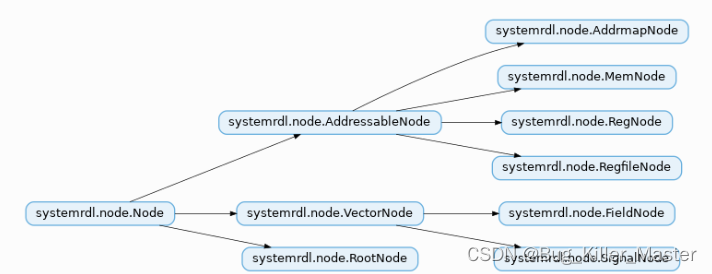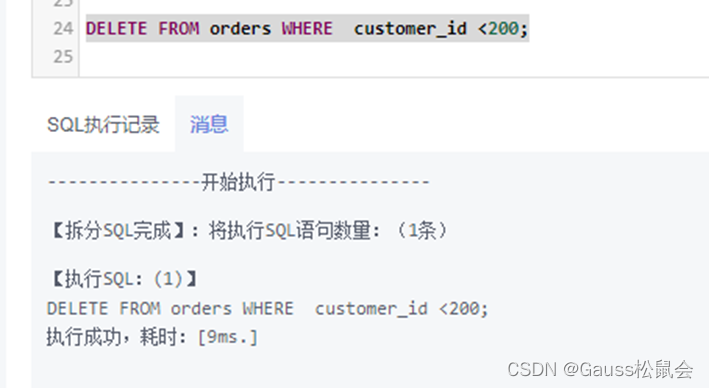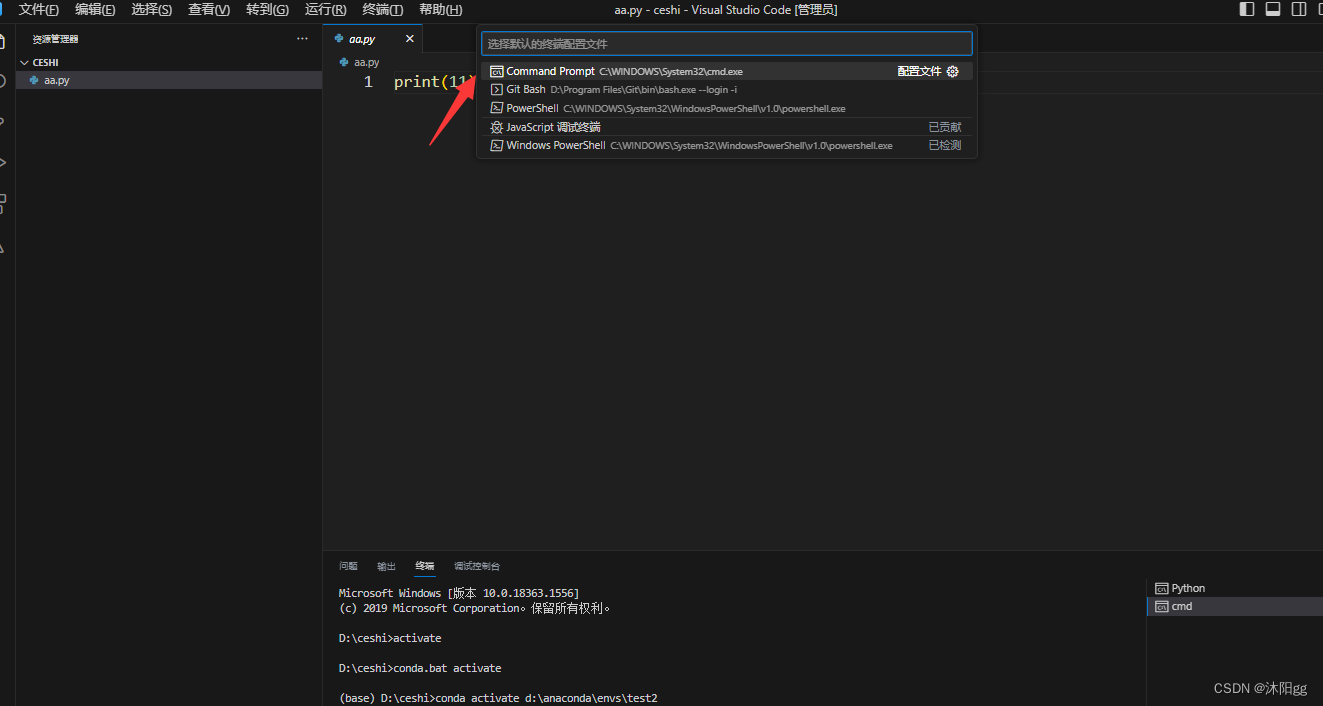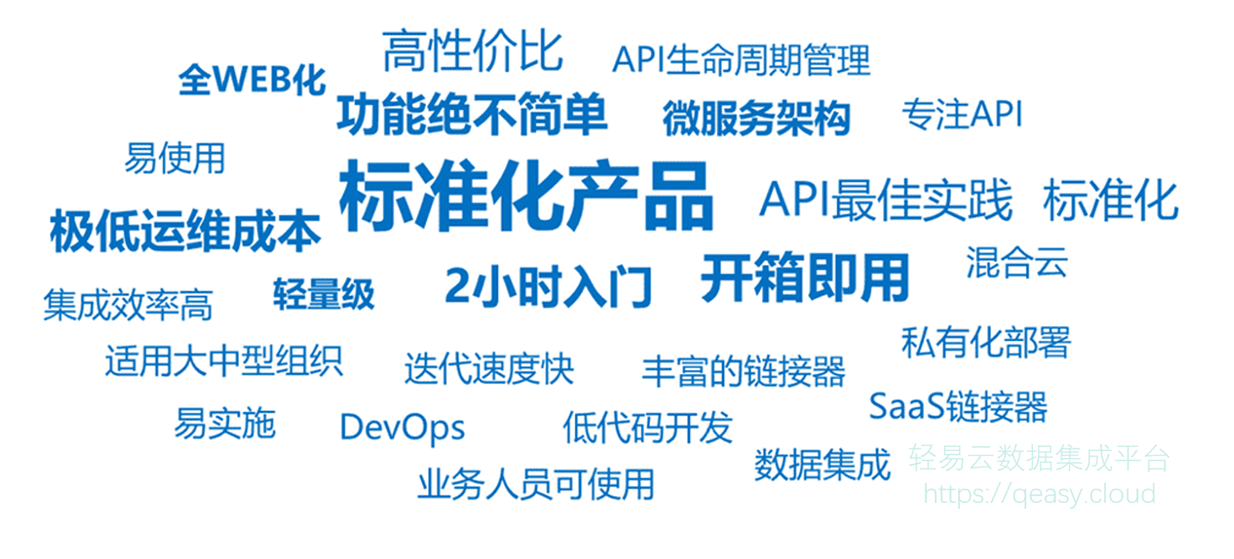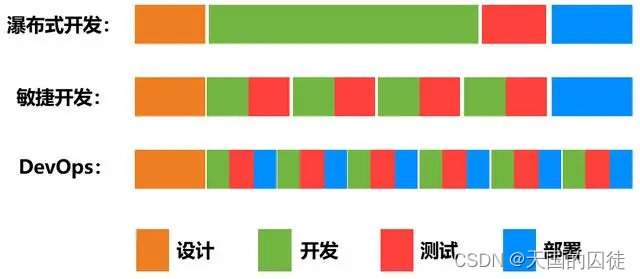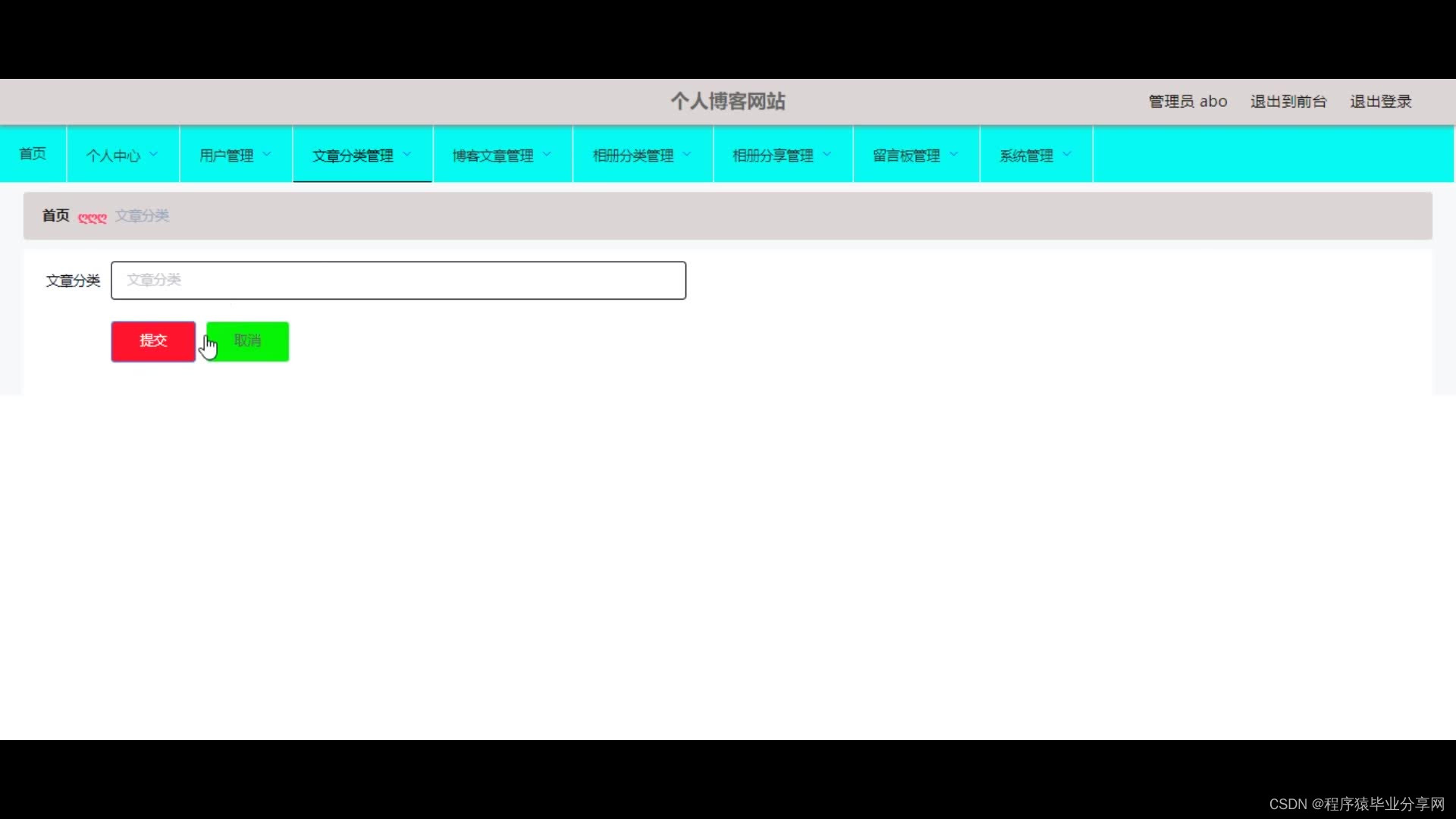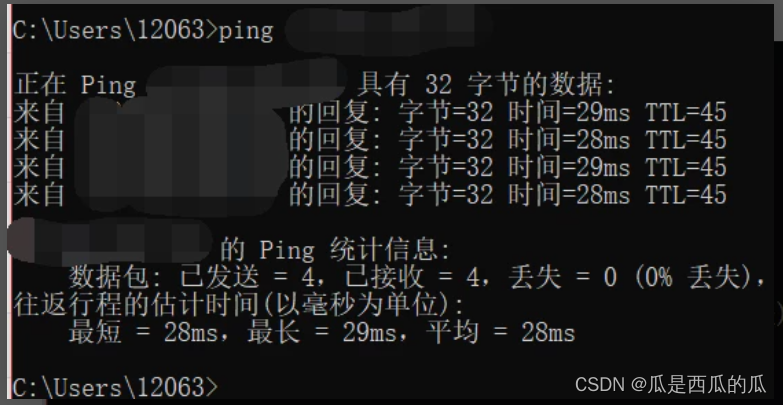网格中的每一列都使用列定义(ColDef)来定义。列根据在网格选项中指定的列定义的顺序在网格中定位。
列定义
下面的例子展示了一个定义了3列的简单网格:
<template>
<ag-grid-vue
style="height: 300px; width: 1000px"
class="ag-theme-balham"
:columnDefs="columnDefs"
:rowData="rowData"
@grid-ready="onGridReady"
></ag-grid-vue>
</template>
<script>
import { AgGridVue } from "ag-grid-vue";
export default {
name: "AgTable",
components: {
AgGridVue,
},
data() {
return {
gridApi: null,
columnDefs: [{ field: "athlete" }, { field: "sport" }, { field: "age" }],
rowData: [
{ athlete: "athlete-01", sport: "sport-01", age: "age-01" },
{ athlete: "athlete-02", sport: "sport-02", age: "age-02" },
],
};
},
methods: {
onGridReady(params) {
this.gridApi = params.api;
this.gridApi.sizeColumnsToFit();
},
},
};
</script>

列头分组
如果你想对列进行分组,你可以像这样将它们作为子列包含:
columnDefs: [
{
headerName: "Group A",
children: [
{ field: "athlete" },
{ field: "sport" },
{ field: "age" },
]
}
]效果

访问行数据值
colDef。字段属性用于访问行数据对象中的值。在大多数情况下,字段将是来自行数据对象的属性名。但是,如果行数据包含嵌套对象,则可以使用点表示法引用深层属性值。
例如,如果行数据有一个对象属性奖牌,其中包含个人奖牌数,那么要显示获得的金牌,请使用字段值'medal .gold'。
使用规则
<ag-grid-vue
:rowData="rowData"
:columnDefs="columnDefs"
</ag-grid-vue>
this.rowData = [
{
athlete: 'Michael Phelps',
medals: {
gold: 8, silver: 1, bronze: 0
}
}
];
this.columnDefs = [
{ field: 'athlete' },
// Using dot notation to access nested property
{ field: 'medals.gold', headerName: 'Gold' },
];示例
<template>
<ag-grid-vue
style="height: 200px; width: 1000px"
class="ag-theme-balham"
:columnDefs="columnDefs"
:rowData="rowData"
@grid-ready="onGridReady"
></ag-grid-vue>
</template>
<script>
import { AgGridVue } from "ag-grid-vue";
export default {
name: "AgTable",
components: {
AgGridVue,
},
data() {
return {
gridApi: null,
columnDefs: [
{ field: "name" },
{ field: "medals.gold", headerName: "Gold" },
{ field: "person.age" },
],
rowData: [
{
name: "Michael Phelps",
person: {
age: 23,
country: "United States",
},
medals: {
gold: 8,
silver: 0,
bronze: 0,
},
},
{
name: "Michael Phelps",
person: {
age: 19,
country: "United States",
},
medals: {
gold: 6,
silver: 0,
bronze: 2,
},
},
{
name: "Michael Phelps",
person: {
age: 27,
country: "United States",
},
medals: {
gold: 4,
silver: 2,
bronze: 0,
},
},
],
};
},
methods: {
onGridReady(params) {
this.gridApi = params.api;
this.gridApi.sizeColumnsToFit();
},
},
};
</script>
效果
自定义列类型
除了上述特性之外,网格还提供了其他方法来帮助简化和避免重复的列定义。这是通过以下方式完成的:
- defaultColDef:包含所有列将继承的属性。
- defaultColGroupDef:包含所有列组将继承的属性。
- columnTypes:包含列定义可以继承的属性的特定列类型。
默认列和列类型可以指定列上可用的任何列属性。
注意:列类型被设计为仅对列工作,即它们不会应用于列组。
下面的代码片段演示了这三个属性:
<ag-grid-vue
:columnDefs="columnDefs"
:defaultColDef="defaultColDef"
:defaultColGroupDef="defaultColGroupDef"
:columnTypes="columnTypes"
/* other grid options ... */>
</ag-grid-vue>
this.columnDefs = [
// uses the default column properties
{ headerName: 'Col A', field: 'a'},
// overrides the default with a number filter
{ headerName: 'Col B', field: 'b', filter: 'agNumberColumnFilter' },
// overrides the default using a column type
{ headerName: 'Col C', field: 'c', type: 'nonEditableColumn' },
// overrides the default using a multiple column types
{ headerName: 'Col D', field: 'd', type: ['dateColumn', 'nonEditableColumn'] }
];
// a default column definition with properties that get applied to every column
this.defaultColDef = {
// set every column width
width: 100,
// make every column editable
editable: true,
// make every column use 'text' filter by default
filter: 'agTextColumnFilter',
};
// a default column group definition with properties that get applied to every column group
this.defaultColGroupDef = {
marryChildren: true,
};
// define a column type (you can define as many as you like)
this.columnTypes = {
nonEditableColumn: { editable: false },
dateColumn: {
filter: 'agDateColumnFilter',
filterParams: { comparator: myDateComparator },
suppressMenu: true
}
};当网格创建列时,它从默认列定义开始,然后添加在启用Cell Data Type上定义的属性,然后添加通过列类型定义的属性,最后添加来自特定列定义的属性。
在每个阶段,如果已经存在列属性,则后者将覆盖现有值。例如,如果defaultColDef设置为edit: true,但columnType设置为edit: false,则该列将不可编辑。
例如,下面是创建上面所示的“Col C”时使用的步骤大纲:
// Step 1: the grid starts with an empty definition
{}
// Step 2: default column properties are merged in
{ width: 100, editable: true, filter: 'agTextColumnFilter' }
// Step 3: column type properties are merged in (using the 'type' property), overriding where necessary
{ width: 100, editable: false, filter: 'agTextColumnFilter' }
// Step 4: finally column definition properties are merged in, overriding where necessary
{ headerName: 'Col C', field: 'c', width: 100, editable: false, filter: 'agTextColumnFilter' }下面的示例演示了不同的配置属性
1. 普通设置(不设置默认值)
<template>
<ag-grid-vue
style="width: 100%; height: 100%"
class="ag-theme-alpine"
:columnDefs="columnDefs"
@grid-ready="onGridReady"
:rowData="rowData"
></ag-grid-vue>
</template>
<script>
import { AgGridVue } from "ag-grid-vue";
export default {
name: "AgTable",
components: {
AgGridVue,
},
data() {
return {
gridApi: null,
columnDefs: [
{ field: "athlete" },
{ field: "sport" },
{ field: "age", type: "numberColumn" },
{ field: "year", type: "numberColumn" },
{
field: "date",
type: ["dateColumn", "nonEditableColumn"],
width: 220,
},
{
headerName: "Medals",
groupId: "medalsGroup",
children: [
{ headerName: "Gold", field: "gold", type: "medalColumn" },
{ headerName: "Silver", field: "silver", type: "medalColumn" },
{ headerName: "Bronze", field: "bronze", type: "medalColumn" },
{
headerName: "Total",
field: "total",
type: "medalColumn",
// 该列是可折叠的
columnGroupShow: "closed",
},
],
},
],
gridApi: null,
columnApi: null,
defaultColDef: {
// 设置默认列宽度
width: 150,
// 使每个列都可编辑
editable: true,
// 让每个列默认使用'text'过滤器
filter: "agTextColumnFilter",
// 默认情况下启用浮动过滤器
floatingFilter: true,
// 调整列的大小
resizable: true,
// 禁用单元格数据类型
cellDataType: false,
},
defaultColGroupDef: null,
columnTypes: null,
rowData: null,
};
},
methods: {
onGridReady(params) {
this.gridApi = params.api;
// this.gridApi.sizeColumnsToFit();
this.gridColumnApi = params.columnApi;
const updateData = (data) => params.api.setRowData(data);
fetch("https://www.ag-grid.com/example-assets/olympic-winners.json")
.then((resp) => resp.json())
.then((data) => updateData(data));
},
},
created() {
this.defaultColGroupDef = {
marryChildren: true,
};
this.columnTypes = {
numberColumn: { width: 130, filter: "agNumberColumnFilter" },
medalColumn: { width: 100, columnGroupShow: "open", filter: false },
nonEditableColumn: { editable: false },
dateColumn: {
// specify we want to use the date filter
filter: "agDateColumnFilter",
// add extra parameters for the date filter
filterParams: {
// provide comparator function
comparator: (filterLocalDateAtMidnight, cellValue) => {
// In the example application, dates are stored as dd/mm/yyyy
// We create a Date object for comparison against the filter date
const dateParts = cellValue.split("/");
const day = Number(dateParts[0]);
const month = Number(dateParts[1]) - 1;
const year = Number(dateParts[2]);
const cellDate = new Date(year, month, day);
// Now that both parameters are Date objects, we can compare
if (cellDate < filterLocalDateAtMidnight) {
return -1;
} else if (cellDate > filterLocalDateAtMidnight) {
return 1;
} else {
return 0;
}
},
},
},
};
},
};
</script>
效果

2. 添加默认设置 defaultColDef
<template>
<ag-grid-vue
style="width: 100%; height: 100%"
class="ag-theme-alpine"
:columnDefs="columnDefs"
@grid-ready="onGridReady"
:defaultColDef="defaultColDef"
:rowData="rowData"
></ag-grid-vue>
</template>defaultColDef: {
// 设置默认列宽度
width: 150,
// 使每个列都可编辑
editable: true,
// 让每个列默认使用'text'过滤器
filter: "agTextColumnFilter",
// 默认情况下启用浮动过滤器
floatingFilter: true,
// 调整列的大小
resizable: true,
// 禁用单元格数据类型
cellDataType: false,
},效果

3. defaultColGroupDef
Marry Children
有时您希望组的列始终粘在一起。要实现这一点,请设置列组属性marryChildren=true。下面的例子演示了以下内容:
'Medals'有marryChildren=true。
如果在这些组中移动列,则无法将列移出组。例如,如果你拖拽'Gold',就不可能把它拖出'Medals'组。
如果移动非组列,例如Silver,则不可能将其放置在组的中间,因此不可能将组分开。
举例:
1. 没有设置defaultColGroupDef
初始状态

拖动列“Silver”后

2. 设置defaultColGroupDef
<template>
<ag-grid-vue
style="width: 100%; height: 100%"
class="ag-theme-alpine"
:columnDefs="columnDefs"
@grid-ready="onGridReady"
:defaultColDef="defaultColDef"
:defaultColGroupDef="defaultColGroupDef"
:rowData="rowData"
></ag-grid-vue>
</template>
created() {
this.defaultColGroupDef = {
marryChildren: true,
};
}初始状态

拖动列“Silver”后
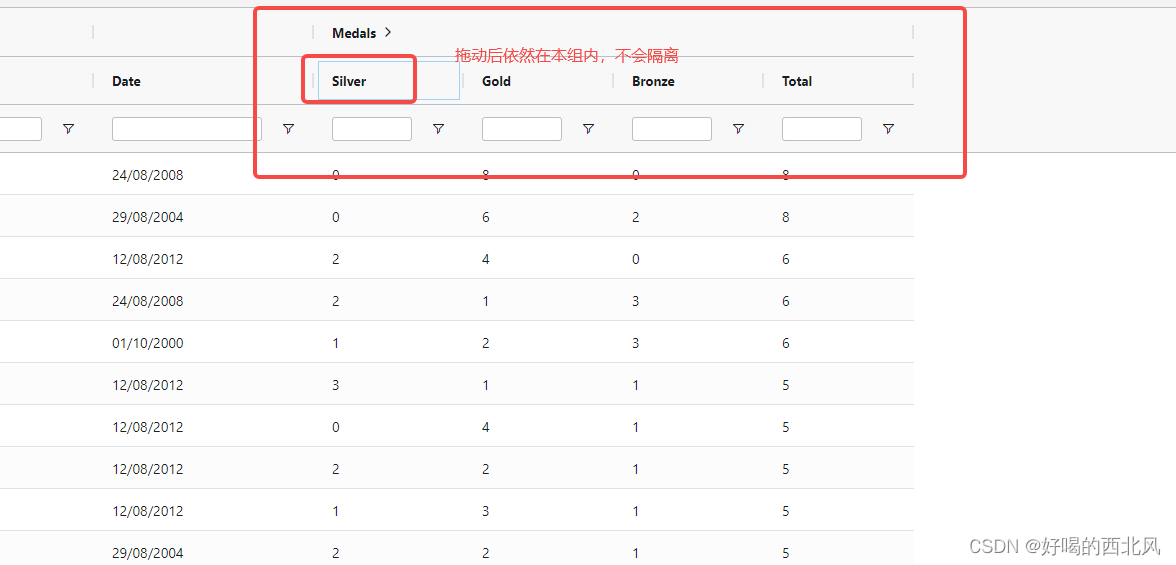
4. columnTypes
<template>
<ag-grid-vue
style="width: 100%; height: 100%"
class="ag-theme-alpine"
:columnDefs="columnDefs"
@grid-ready="onGridReady"
:defaultColDef="defaultColDef"
:defaultColGroupDef="defaultColGroupDef"
:columnTypes="columnTypes"
:rowData="rowData"
></ag-grid-vue>
</template>
created() {
this.columnTypes = {
numberColumn: { width: 130, filter: "agNumberColumnFilter" },
medalColumn: { width: 100, columnGroupShow: "open", filter: false },
nonEditableColumn: { editable: false },
dateColumn: {
// specify we want to use the date filter
filter: "agDateColumnFilter",
// add extra parameters for the date filter
filterParams: {
// provide comparator function
comparator: (filterLocalDateAtMidnight, cellValue) => {
// In the example application, dates are stored as dd/mm/yyyy
// We create a Date object for comparison against the filter date
const dateParts = cellValue.split("/");
const day = Number(dateParts[0]);
const month = Number(dateParts[1]) - 1;
const year = Number(dateParts[2]);
const cellDate = new Date(year, month, day);
// Now that both parameters are Date objects, we can compare
if (cellDate < filterLocalDateAtMidnight) {
return -1;
} else if (cellDate > filterLocalDateAtMidnight) {
return 1;
} else {
return 0;
}
},
},
},
};
},示例

未完待续.....