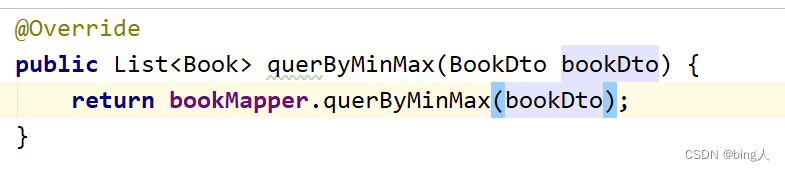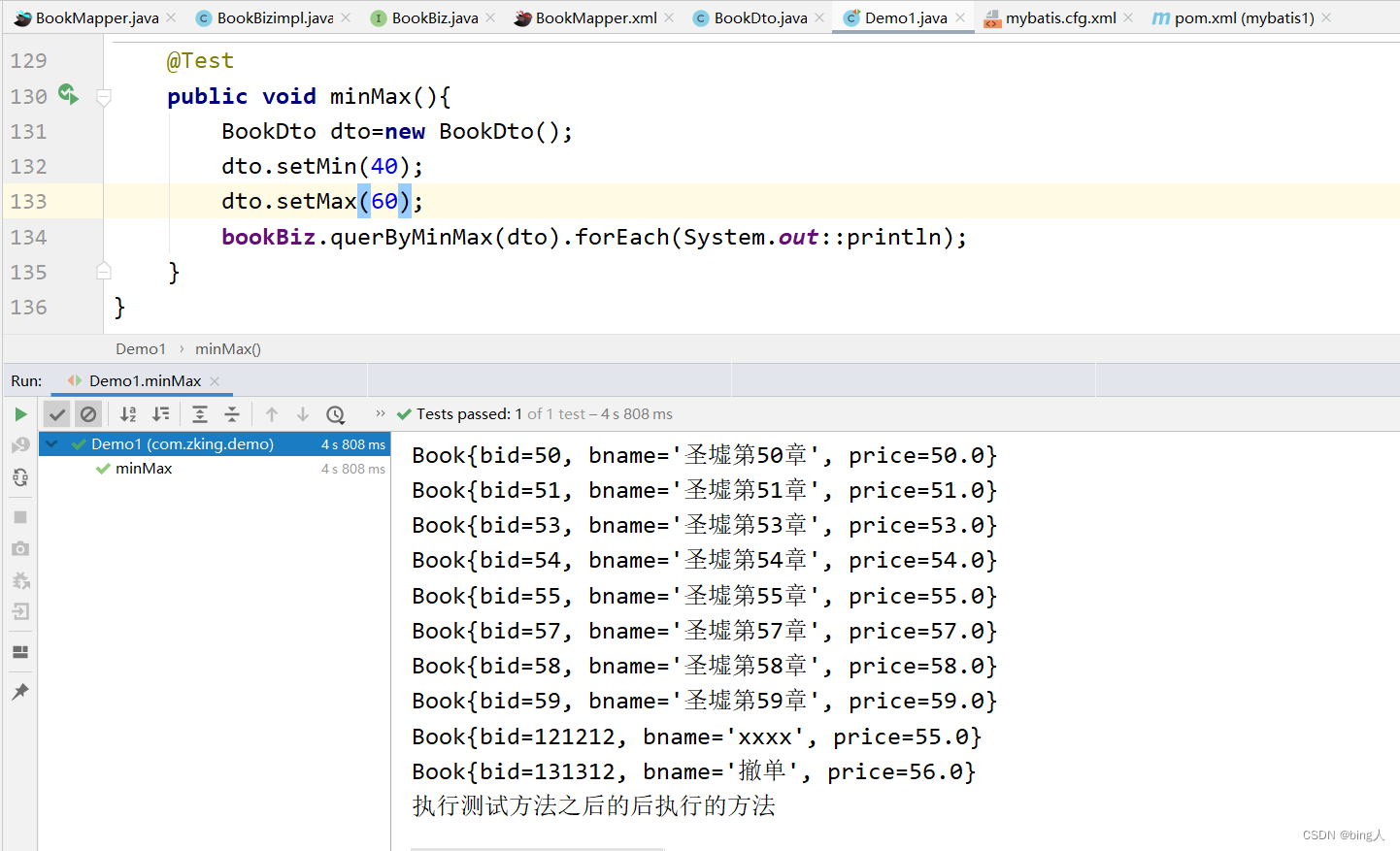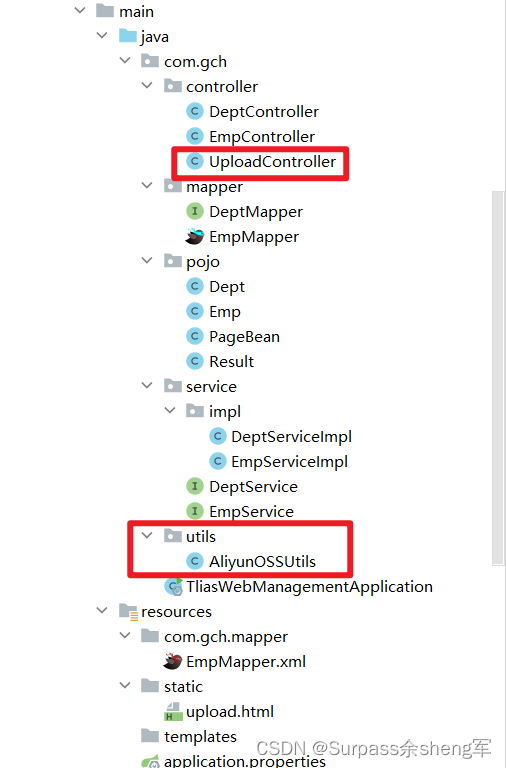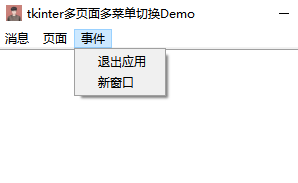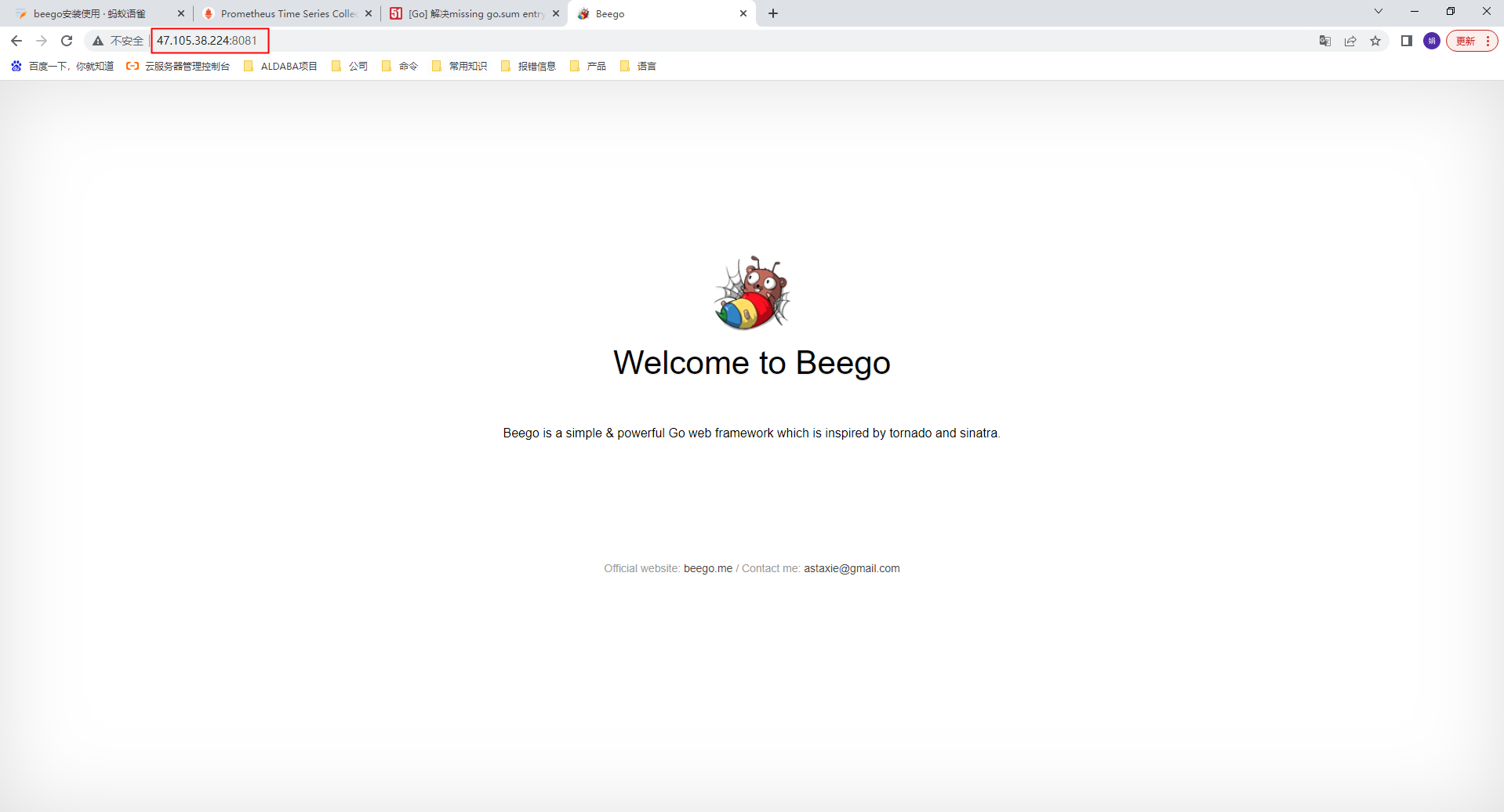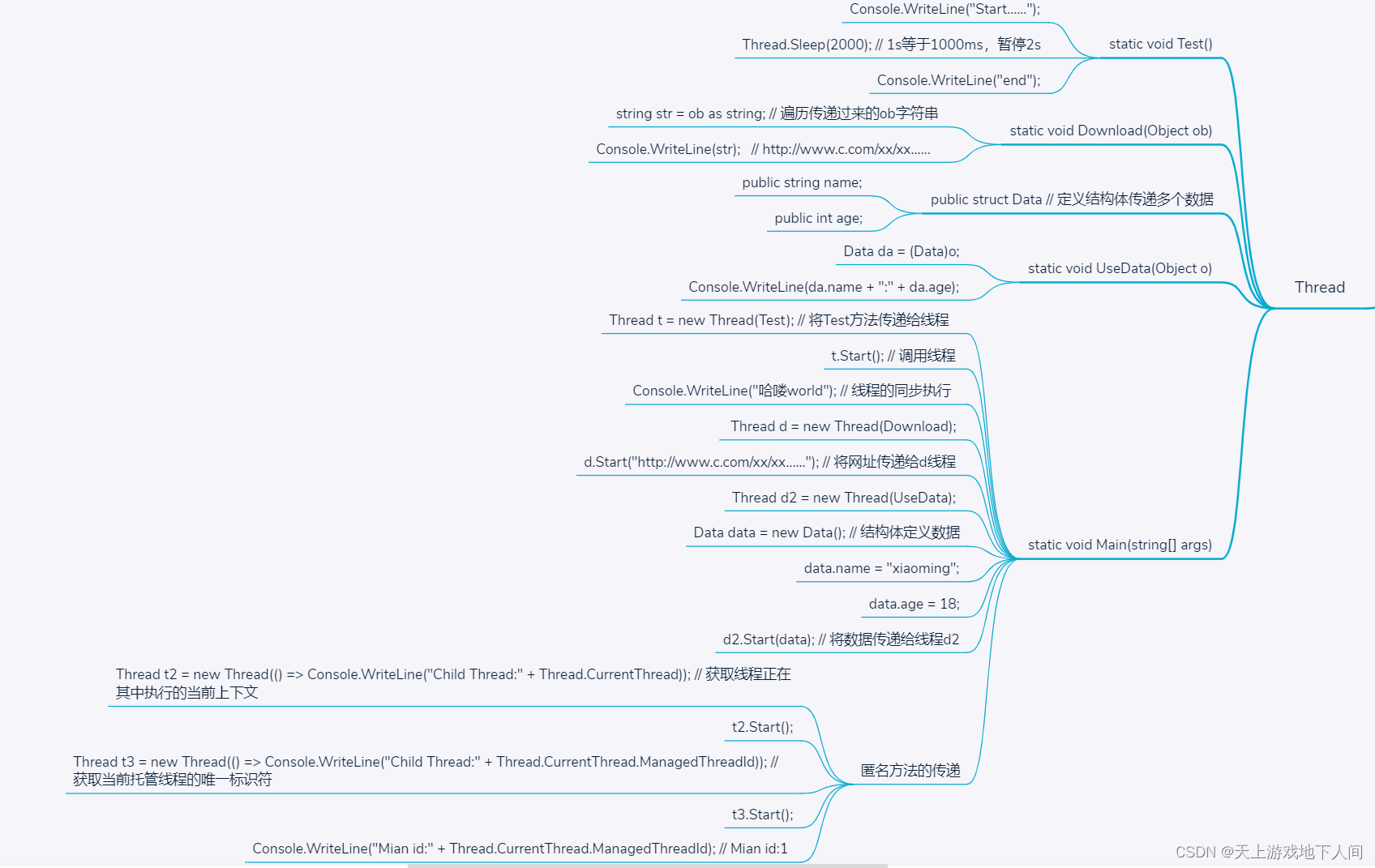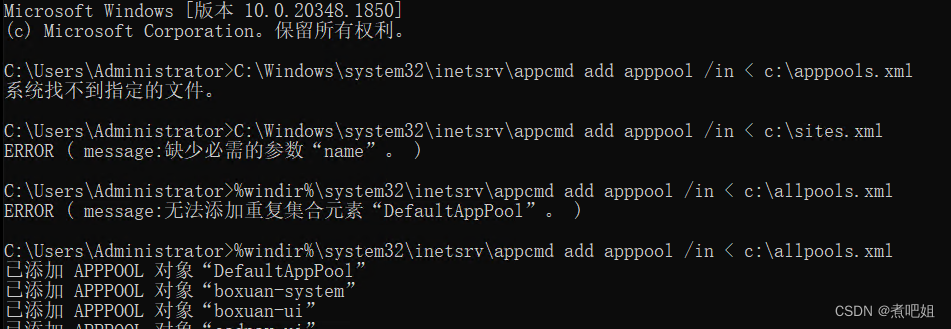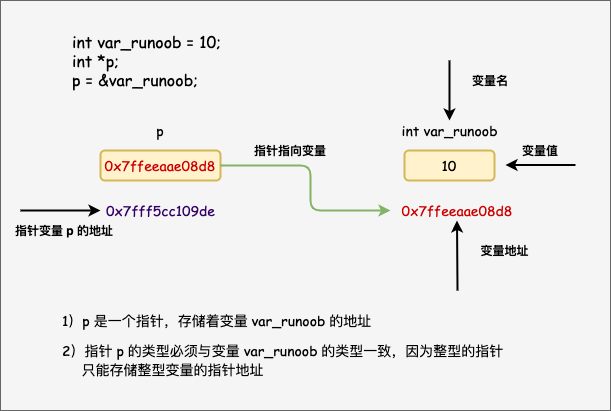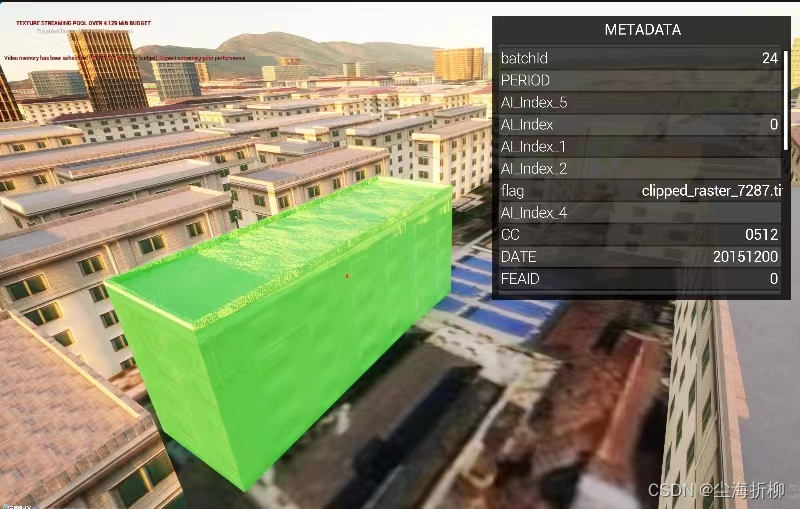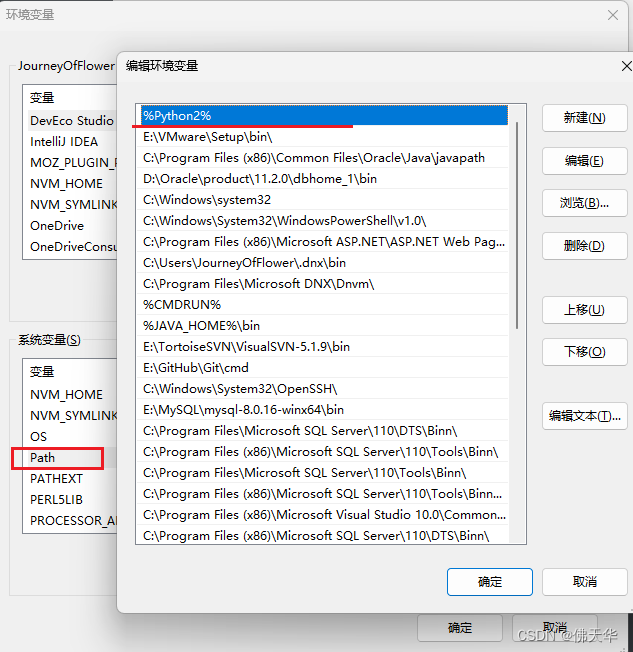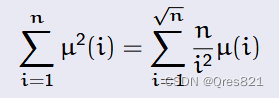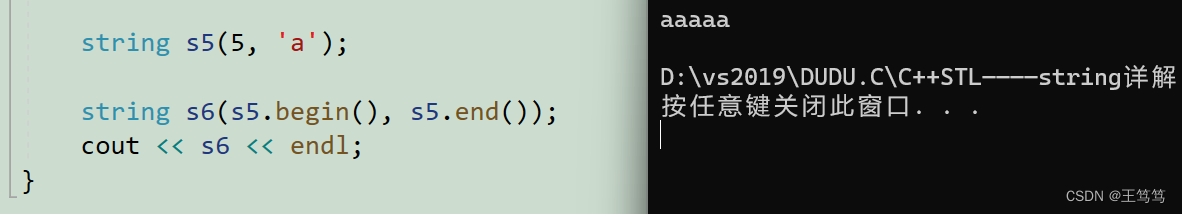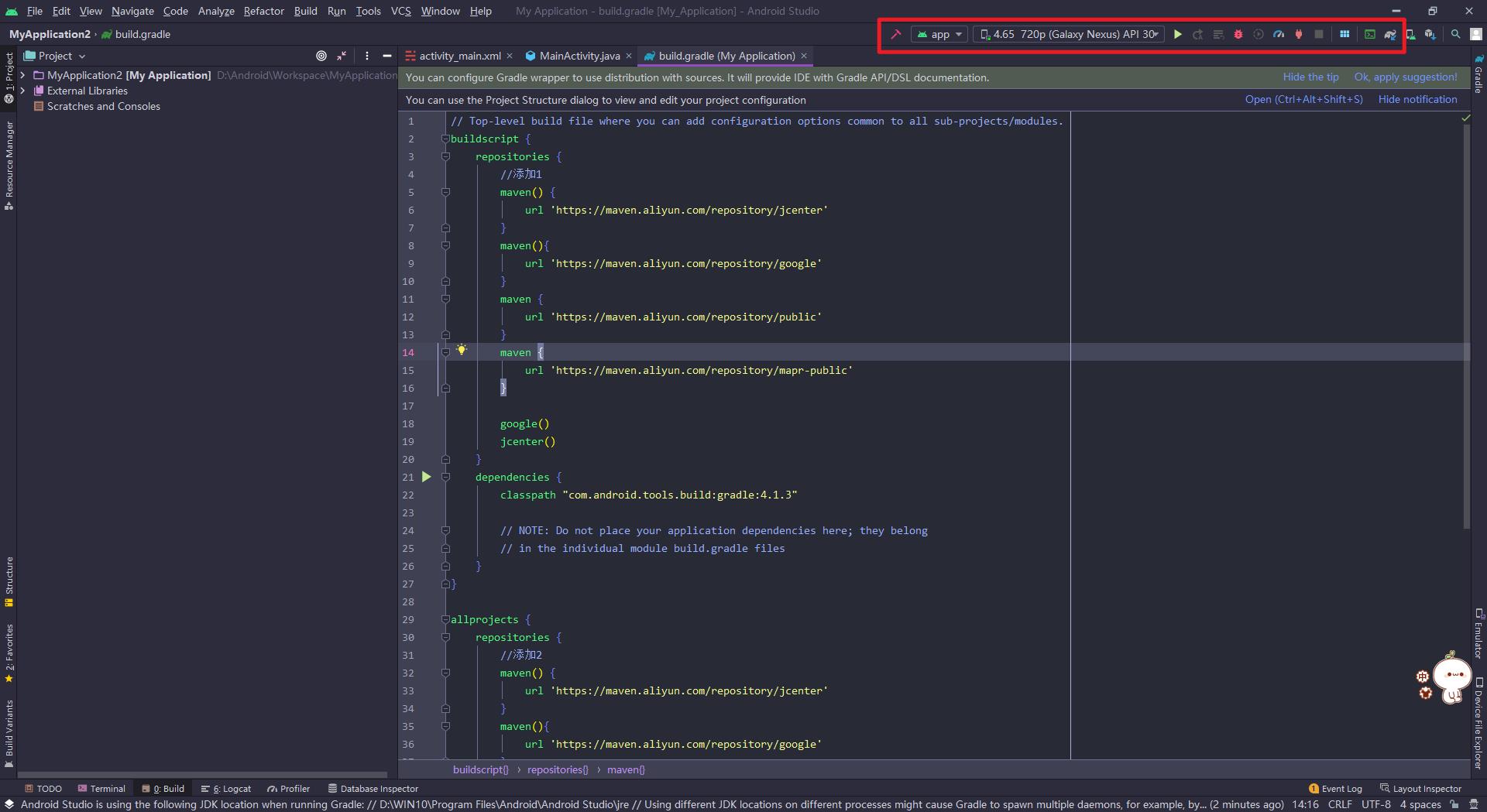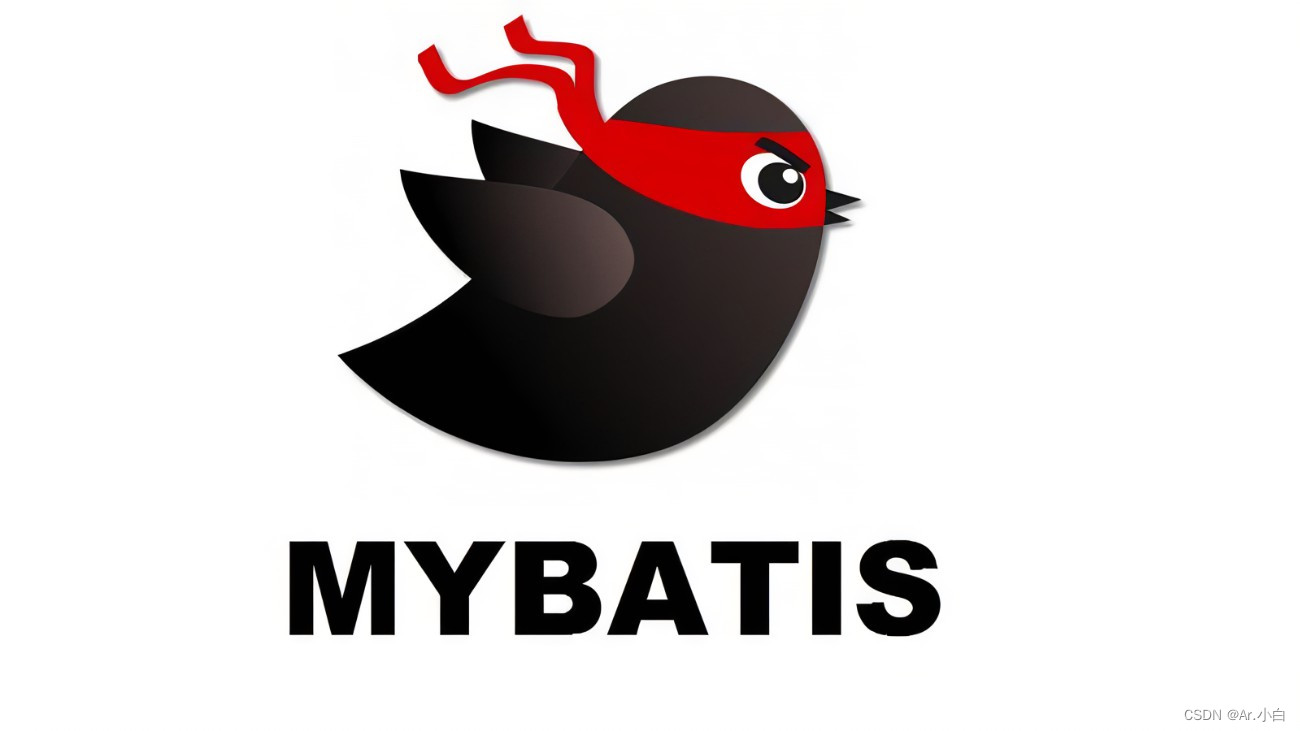目录
一.Mybatis动态分页
什么是动态分页:
导入pom依赖
配置拦截器
编写Bookmapper文件
配置pageBean文件
配置BookBiz接口类
配置BookBizImpl实现接口类
编写实现类demo
测试结果
编辑
不走插件,不会分页
二.Mybatis的特殊字符
编写一个BookDto
编写BookMapper.xml
编写BookMapper
编写接口类
编写接口实现类
编辑
编写测试类
测试结果
一.Mybatis动态分页
什么是动态分页:
MyBatis是Java中一种持久层框架,它提供了许多数据库操作的便利性。在使用MyBatis进行数据查询时,动态分页是一种常见的需求。
动态分页是指根据用户的请求动态生成数据库查询语句,以满足不同的分页需求。具体来说,动态分页通过在查询语句中添加limit和offset来实现。limit表示每页查询的记录数,offset表示查询结果的偏移量。
在MyBatis中,可以使用动态SQL语句来实现动态分页。动态SQL语句是一种可以根据条件决定是否包含某一段SQL语句的技术。MyBatis提供了一些标签和函数来支持动态SQL语句的编写,比如if、choose、when、otherwise等。
使用MyBatis实现动态分页的步骤如下:
在SQL映射文件中定义查询语句,根据需要使用动态SQL语句。
在查询语句中使用limit和offset来实现分页。
在Java代码中调用MyBatis的分页方法,传入分页参数。
MyBatis会根据传入的分页参数动态生成查询语句,返回分页结果。
总结来说,MyBatis的动态分页可以根据用户的需求动态生成查询语句,实现灵活的数据分页操作。
导入pom依赖
<?xml version="1.0" encoding="UTF-8"?>
<project xmlns="http://maven.apache.org/POM/4.0.0" xmlns:xsi="http://www.w3.org/2001/XMLSchema-instance"
xsi:schemaLocation="http://maven.apache.org/POM/4.0.0 http://maven.apache.org/xsd/maven-4.0.0.xsd">
<modelVersion>4.0.0</modelVersion>
<groupId>com.zking</groupId>
<artifactId>mybatis1</artifactId>
<version>1.0-SNAPSHOT</version>
<packaging>war</packaging>
<name>mybatis1 Maven Webapp</name>
<!-- FIXME change it to the project's website -->
<url>http://www.example.com</url>
<properties>
<maven.compiler.source>1.8</maven.compiler.source>
<maven.compiler.target>1.8</maven.compiler.target>
</properties>
<dependencies>
<!-- ********************** junit单元测试依赖 ********************** -->
<dependency>
<groupId>junit</groupId>
<artifactId>junit</artifactId>
<version>4.12</version>
<!-- <scope>test</scope>-->
</dependency>
<!-- ********************** Java Servlet API ********************** -->
<dependency>
<groupId>javax.servlet</groupId>
<artifactId>javax.servlet-api</artifactId>
<version>4.0.0</version>
<scope>provided</scope>
</dependency>
<!-- ********************** Mybatis依赖 ********************** -->
<dependency>
<groupId>org.mybatis</groupId>
<artifactId>mybatis</artifactId>
<version>3.4.5</version>
</dependency>
<!-- ********************** Mysql JDBC驱动 ********************** -->
<dependency>
<groupId>mysql</groupId>
<artifactId>mysql-connector-java</artifactId>
<version>5.1.44</version>
</dependency>
<!-- ********************** 日志配置 ********************** -->
<!--记得修改mybatis.cfg.xml添加如下内容-->
<!--<setting name="logImpl" value="LOG4J2"/>-->
<!--核心log4j2jar包-->
<dependency>
<groupId>org.apache.logging.log4j</groupId>
<artifactId>log4j-core</artifactId>
<version>2.9.1</version>
</dependency>
<dependency>
<groupId>org.apache.logging.log4j</groupId>
<artifactId>log4j-api</artifactId>
<version>2.9.1</version>
</dependency>
<!--web工程需要包含log4j-web,非web工程不需要-->
<dependency>
<groupId>org.apache.logging.log4j</groupId>
<artifactId>log4j-web</artifactId>
<version>2.9.1</version>
</dependency>
<dependency>
<groupId>com.github.pagehelper</groupId>
<artifactId>pagehelper</artifactId>
<version>5.1.2</version>
</dependency>
<dependency>
<groupId>org.junit.jupiter</groupId>
<artifactId>junit-jupiter</artifactId>
<version>RELEASE</version>
<scope>compile</scope>
</dependency>
</dependencies>
<build>
<finalName>mybatis1</finalName>
<resources>
<!--解决mybatis-generator-maven-plugin运行时没有将XxxMapper.xml文件放入target文件夹的问题-->
<resource>
<directory>src/main/java</directory>
<includes>
<include>**/*.xml</include>
</includes>
</resource>
<!--解决mybatis-generator-maven-plugin运行时没有将jdbc.properites文件放入target文件夹的问题-->
<resource>
<directory>src/main/resources</directory>
<includes>
<include>jdbc.properties</include>
<include>*.xml</include>
</includes>
</resource>
</resources>
<plugins>
<plugin>
<groupId>org.mybatis.generator</groupId>
<artifactId>mybatis-generator-maven-plugin</artifactId>
<version>1.3.2</version>
<dependencies>
<!--使用Mybatis-generator插件不能使用太高版本的mysql驱动 -->
<dependency>
<groupId>mysql</groupId>
<artifactId>mysql-connector-java</artifactId>
<version>5.1.44</version>
</dependency>
</dependencies>
<configuration>
<overwrite>true</overwrite>
</configuration>
</plugin>
<plugin>
<artifactId>maven-clean-plugin</artifactId>
<version>3.1.0</version>
</plugin>
<!-- see http://maven.apache.org/ref/current/maven-core/default-bindings.html#Plugin_bindings_for_war_packaging -->
<plugin>
<artifactId>maven-resources-plugin</artifactId>
<version>3.0.2</version>
</plugin>
<plugin>
<artifactId>maven-compiler-plugin</artifactId>
<version>3.8.0</version>
</plugin>
<plugin>
<artifactId>maven-surefire-plugin</artifactId>
<version>2.22.1</version>
</plugin>
<plugin>
<artifactId>maven-war-plugin</artifactId>
<version>3.2.2</version>
</plugin>
<plugin>
<artifactId>maven-install-plugin</artifactId>
<version>2.5.2</version>
</plugin>
<plugin>
<artifactId>maven-deploy-plugin</artifactId>
<version>2.8.2</version>
</plugin>
</plugins>
</build>
</project>
配置拦截器
<?xml version="1.0" encoding="UTF-8"?>
<!DOCTYPE configuration PUBLIC "-//mybatis.org//DTD Config 3.0//EN" "http://mybatis.org/dtd/mybatis-3-config.dtd">
<configuration>
<!-- 引入外部配置文件 -->
<properties resource="jdbc.properties"/>
<settings>
<setting name="logImpl" value="LOG4J2"/>
</settings>
<!-- 别名 -->
<typeAliases>
<!--<typeAlias type="com.javaxl.model.Book" alias="Book"/>-->
</typeAliases>
<!--配置拦截器-->
<plugins>
<plugin interceptor="com.github.pagehelper.PageInterceptor"></plugin>
</plugins>
<!-- 配置mybatis运行环境 -->
<environments default="development">
<environment id="development">
<!-- type="JDBC" 代表使用JDBC的提交和回滚来管理事务 -->
<transactionManager type="jdbc"/>
<!-- mybatis提供了3种数据源类型,分别是:POOLED,UNPOOLED,JNDI -->
<!-- POOLED 表示支持JDBC数据源连接池 -->
<!-- UNPOOLED 表示不支持数据源连接池 -->
<!-- JNDI 表示支持外部数据源连接池 -->
<dataSource type="POOLED">
<property name="driver"
value="${jdbc.driver}"/>
<property name="url"
value="${jdbc.url}"/>
<property name="username" value="${jdbc.username}"/>
<property name="password" value="${jdbc.password}"/>
</dataSource>
</environment>
</environments>
<mappers>
<mapper resource="com/zking/mapper/BookMapper.xml"/>
</mappers>
</configuration>
编写Bookmapper文件
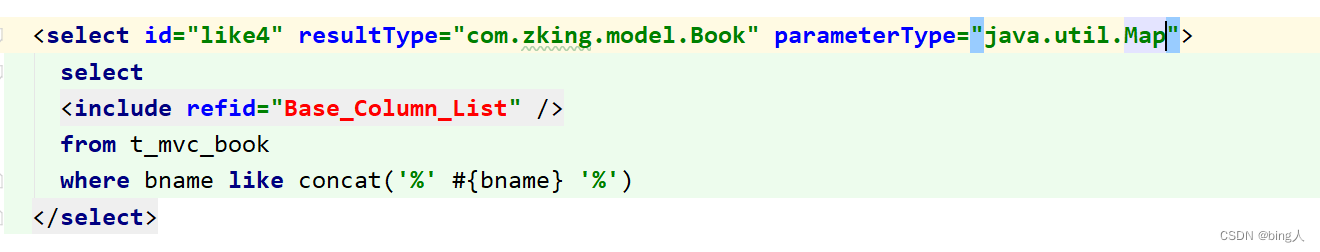
配置pageBean文件
package com.zking.utils;
import java.io.Serializable;
import java.util.Map;
import javax.servlet.http.HttpServletRequest;
public class PageBean implements Serializable {
private static final long serialVersionUID = 2422581023658455731L;
//页码
private int page=1;
//每页显示记录数
private int rows=10;
//总记录数
private int total=0;
//是否分页
private boolean isPagination=true;
//上一次的请求路径
private String url;
//获取所有的请求参数
private Map<String,String[]> map;
public PageBean() {
super();
}
//设置请求参数
public void setRequest(HttpServletRequest req) {
String page=req.getParameter("page");
String rows=req.getParameter("rows");
String pagination=req.getParameter("pagination");
this.setPage(page);
this.setRows(rows);
this.setPagination(pagination);
this.url=req.getContextPath()+req.getServletPath();
this.map=req.getParameterMap();
}
public String getUrl() {
return url;
}
public void setUrl(String url) {
this.url = url;
}
public Map<String, String[]> getMap() {
return map;
}
public void setMap(Map<String, String[]> map) {
this.map = map;
}
public int getPage() {
return page;
}
public void setPage(int page) {
this.page = page;
}
public void setPage(String page) {
if(null!=page&&!"".equals(page.trim()))
this.page = Integer.parseInt(page);
}
public int getRows() {
return rows;
}
public void setRows(int rows) {
this.rows = rows;
}
public void setRows(String rows) {
if(null!=rows&&!"".equals(rows.trim()))
this.rows = Integer.parseInt(rows);
}
public int getTotal() {
return total;
}
public void setTotal(int total) {
this.total = total;
}
public void setTotal(String total) {
this.total = Integer.parseInt(total);
}
public boolean isPagination() {
return isPagination;
}
public void setPagination(boolean isPagination) {
this.isPagination = isPagination;
}
public void setPagination(String isPagination) {
if(null!=isPagination&&!"".equals(isPagination.trim()))
this.isPagination = Boolean.parseBoolean(isPagination);
}
/**
* 获取分页起始标记位置
* @return
*/
public int getStartIndex() {
//(当前页码-1)*显示记录数
return (this.getPage()-1)*this.rows;
}
/**
* 末页
* @return
*/
public int getMaxPage() {
int totalpage=this.total/this.rows;
if(this.total%this.rows!=0)
totalpage++;
return totalpage;
}
/**
* 下一页
* @return
*/
public int getNextPage() {
int nextPage=this.page+1;
if(this.page>=this.getMaxPage())
nextPage=this.getMaxPage();
return nextPage;
}
/**
* 上一页
* @return
*/
public int getPreivousPage() {
int previousPage=this.page-1;
if(previousPage<1)
previousPage=1;
return previousPage;
}
@Override
public String toString() {
return "PageBean [page=" + page + ", rows=" + rows + ", total=" + total + ", isPagination=" + isPagination
+ "]";
}
}
配置BookBiz接口类
package com.zking.biz;
import com.zking.model.Book;
import com.zking.utils.PageBean;
import org.apache.ibatis.annotations.Param;
import java.util.List;
import java.util.Map;
public interface BookBiz {
int deleteByPrimaryKey(Integer bid);
int insert(Book record);
int insertSelective(Book record);
Book selectByPrimaryKey(Integer bid);
int updateByPrimaryKeySelective(Book record);
int updateByPrimaryKey(Book record);
List<Book> selectByBids(List bids);
List<Book> like1( String bname);
List<Book> like2( String bname);
List<Book> like3( String bname);
List<Book> list01();
List<Book> list02();
Map list03(Map map);
List<Map> list04(Map map);
List bname1 (Integer bid);
List<String> bname2( String bname);
List<Book> like4(String bname, PageBean pageBean);
}配置BookBizImpl实现接口类
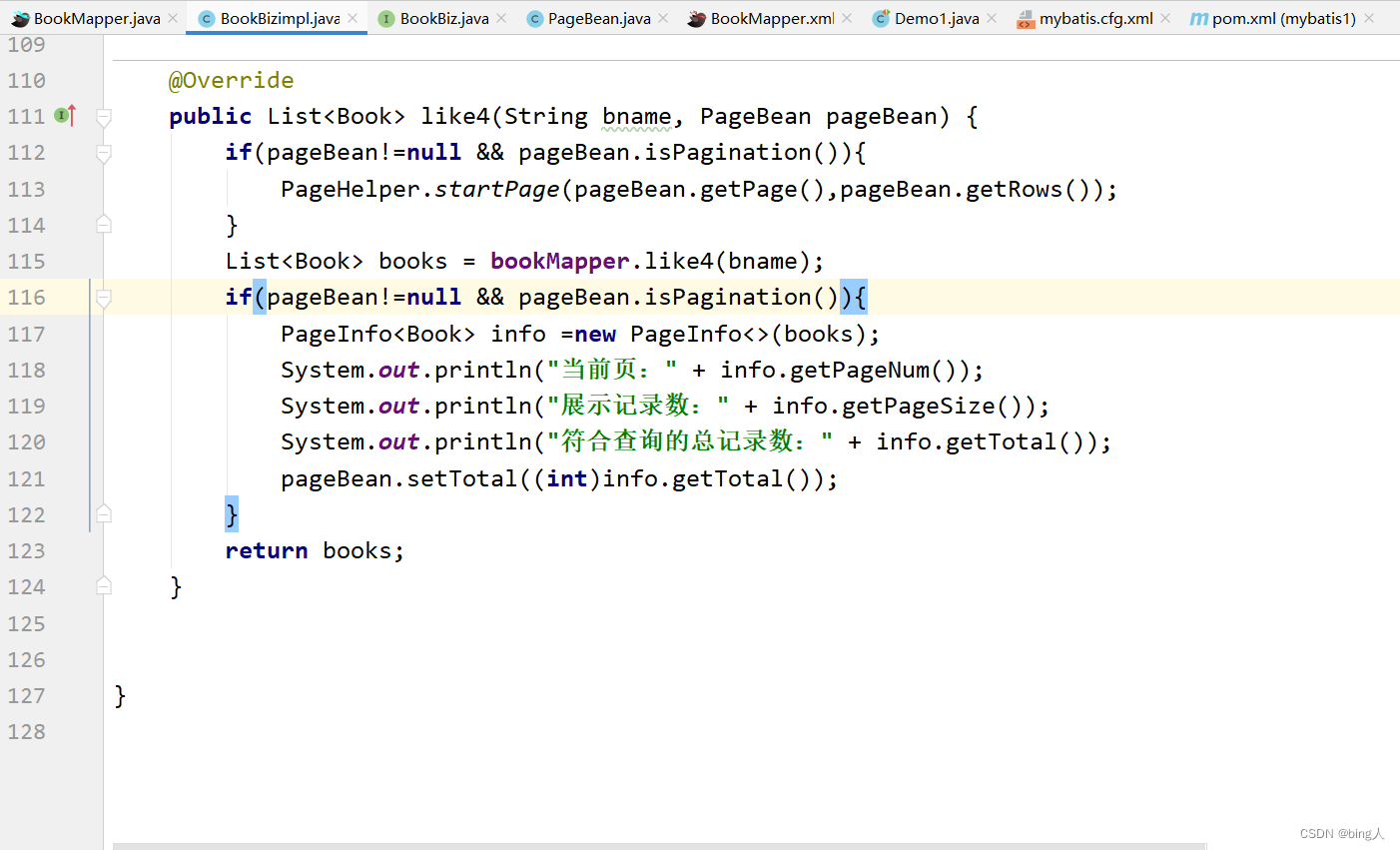
编写实现类demo
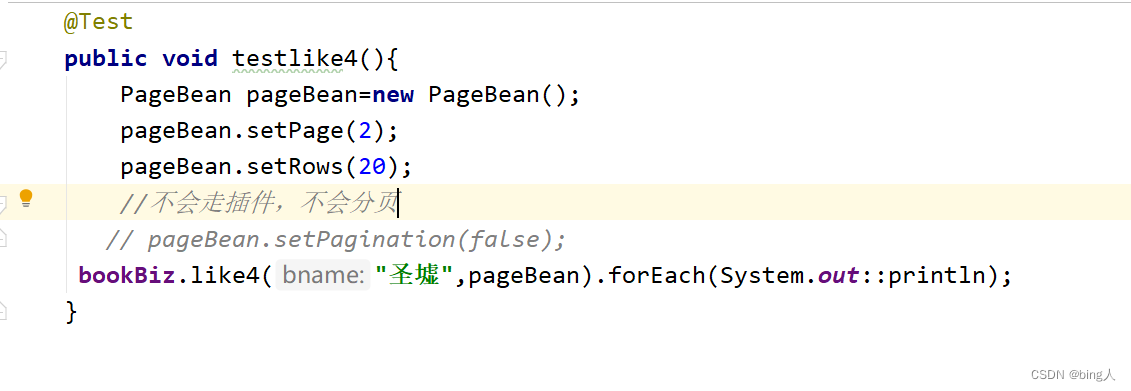
测试结果
不走插件,不会分页
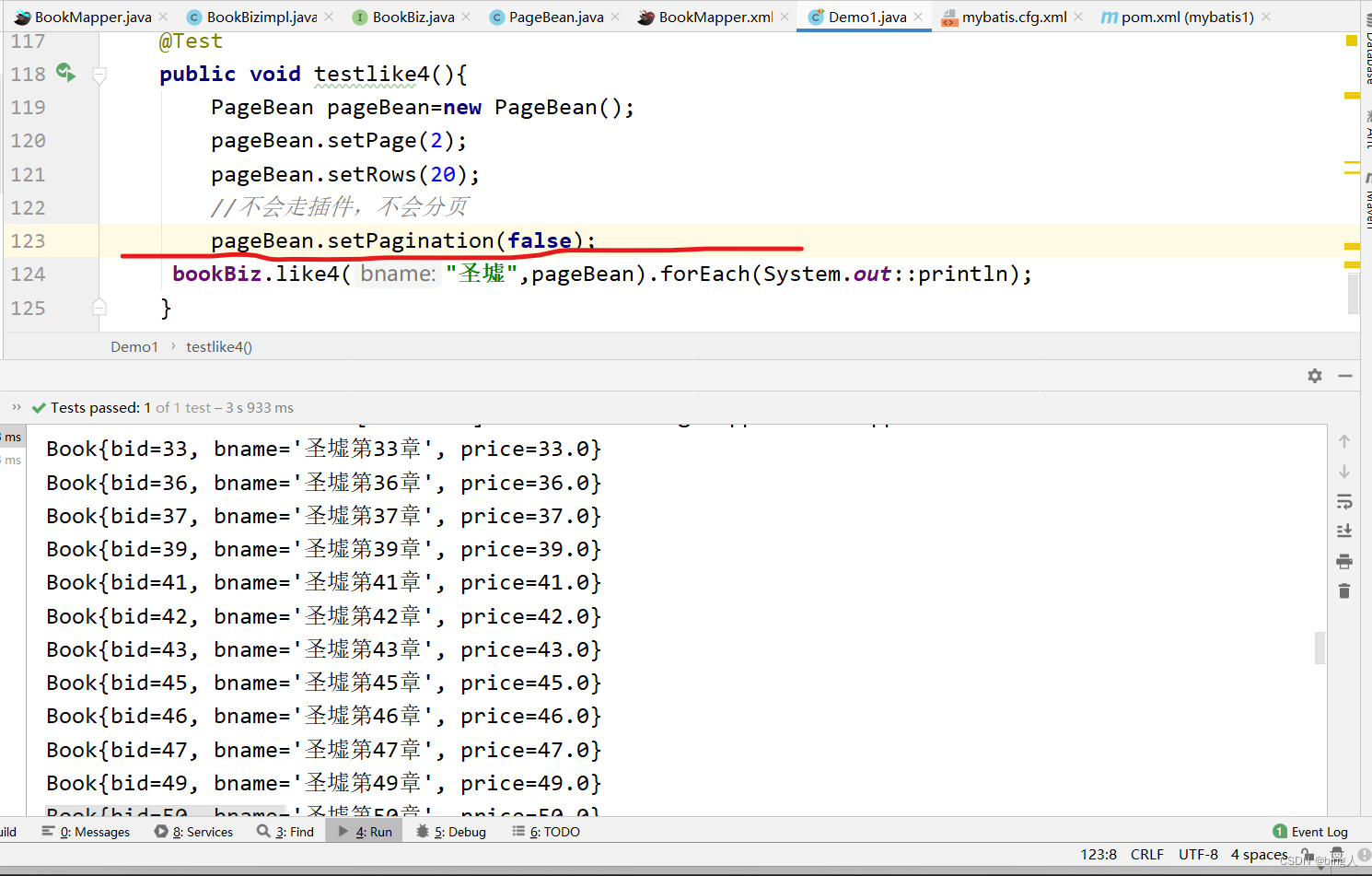
二.Mybatis的特殊字符
pojo/entity/model:描述数据库表对应的实体类
vo:view object 视图对象:专门用来展示的 Java.util.Map vo.OrderItemVo Order order
dto:接受参数的
编写一个BookDto
package com.zking.dto;
import com.zking.model.Book;
/**
* @author bing人
* @site
* @company xy集团
* @create 2023-08-24 16:13
*/
public class BookDto extends Book {
private float min;
private float max;
public float getMin() {
return min;
}
public void setMin(float min) {
this.min = min;
}
public float getMax() {
return max;
}
public void setMax(float max) {
this.max = max;
}
}
编写BookMapper.xml
大于最小值小于最大值 ,一般都用第二种,输出结果都相同

编写BookMapper
package com.zking.mapper;
import com.zking.dto.BookDto;
import com.zking.model.Book;
import org.apache.ibatis.annotations.Param;
import java.util.List;
import java.util.Map;
public interface BookMapper {
int deleteByPrimaryKey(Integer bid);
int insert(Book record);
int insertSelective(Book record);
Book selectByPrimaryKey(Integer bid);
int updateByPrimaryKeySelective(Book record);
int updateByPrimaryKey(Book record);
List<Book> selectByBids(@Param("bids") List bids);
List<Book> like1(@Param("bname") String bname);
List<Book> like2(@Param("bname") String bname);
List<Book> like3(@Param("bname") String bname);
List<Book> list01();
List<Book> list02();
Map list03(Map map);
List<Map> list04(Map map);
List<Book> bname1(@Param("bid") Integer bid);
List<String> bname2(@Param("bname") String bname);
List<Book> like4(@Param("bname") String bname);
List<Book> querByMinMax(BookDto bookDto);
}编写接口类
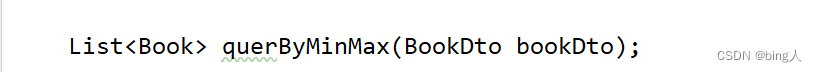
编写接口实现类
编写测试类
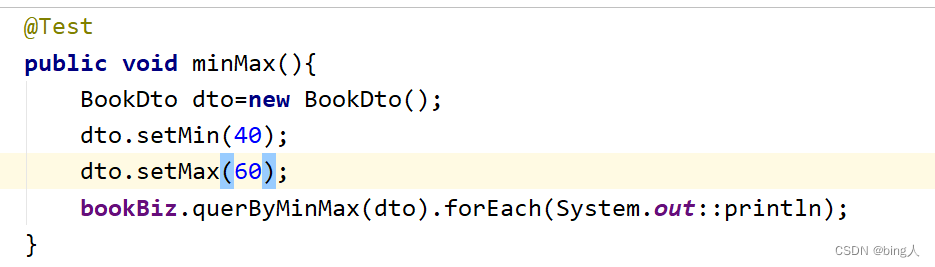
测试结果