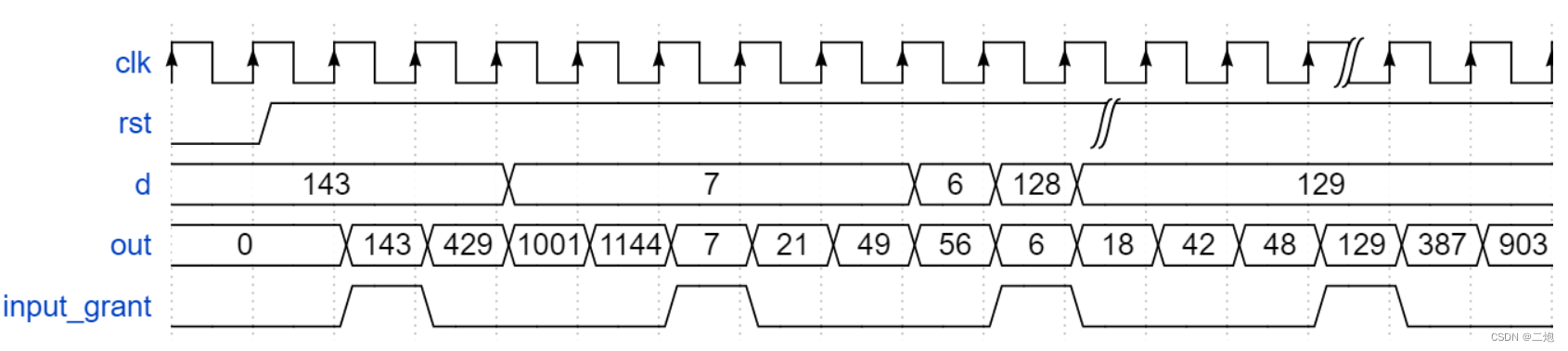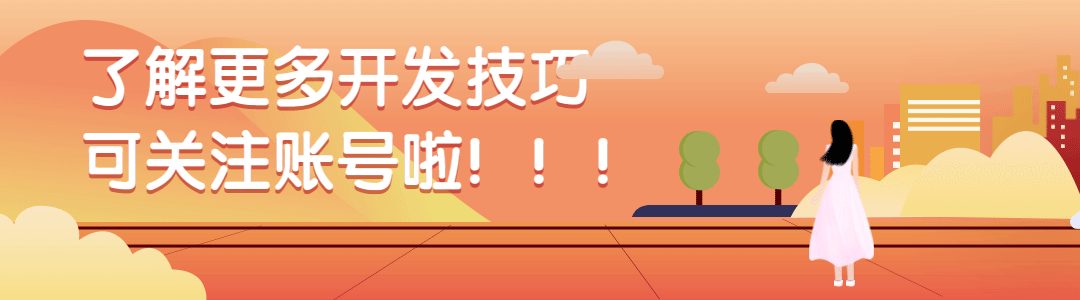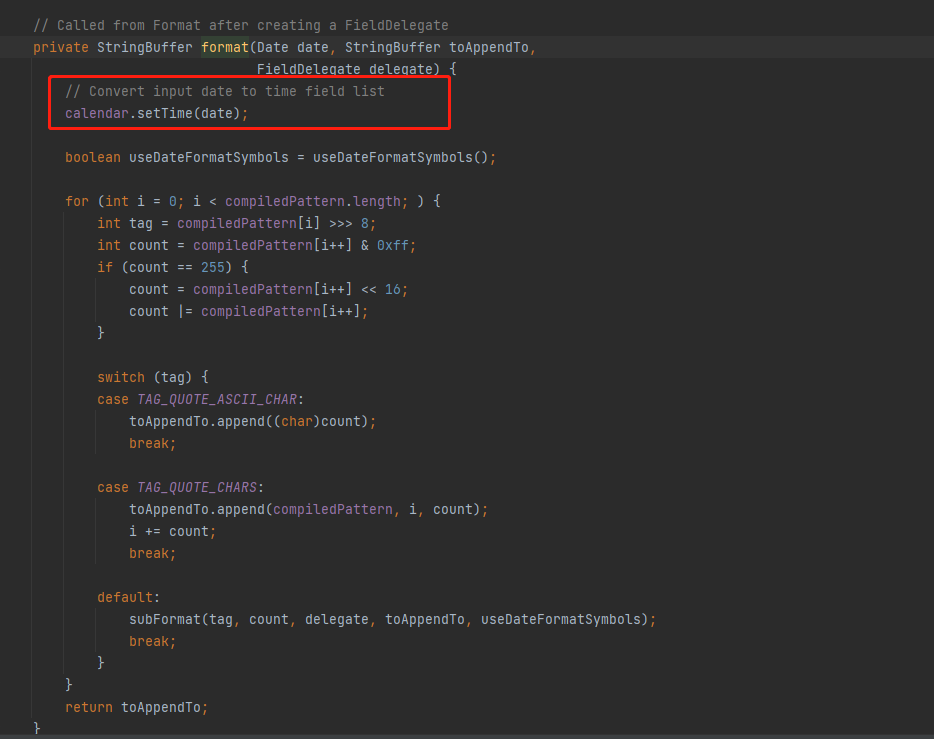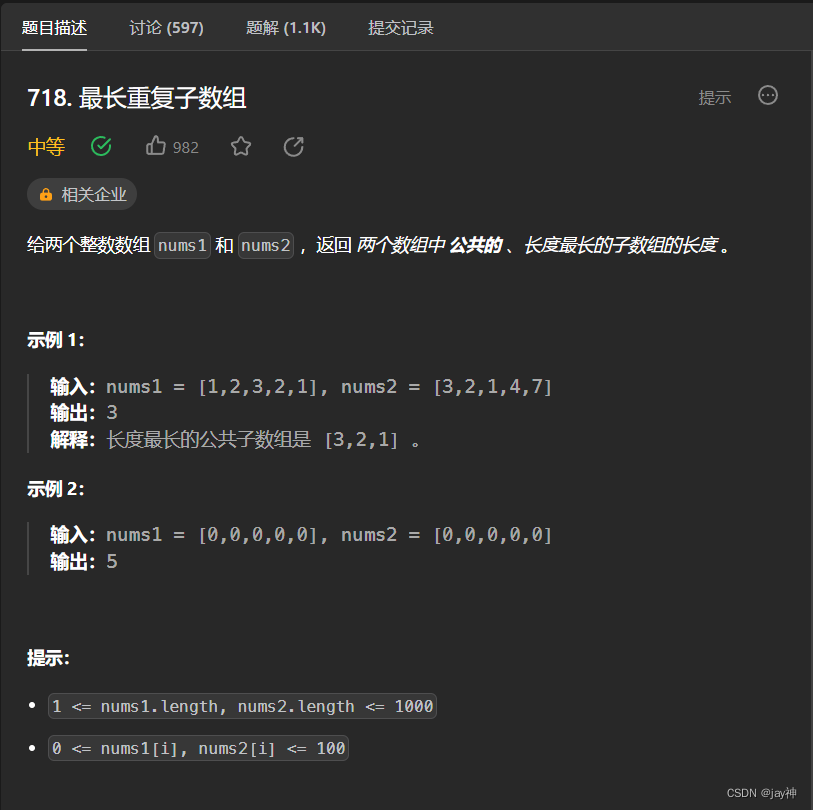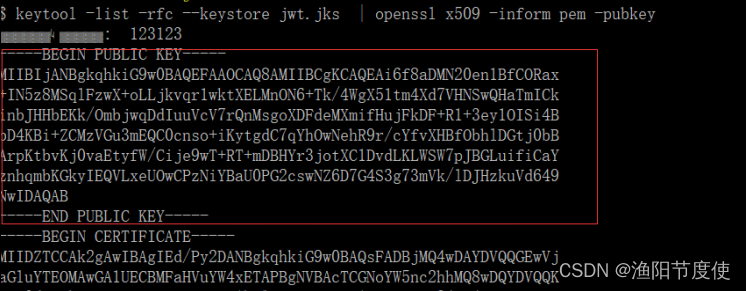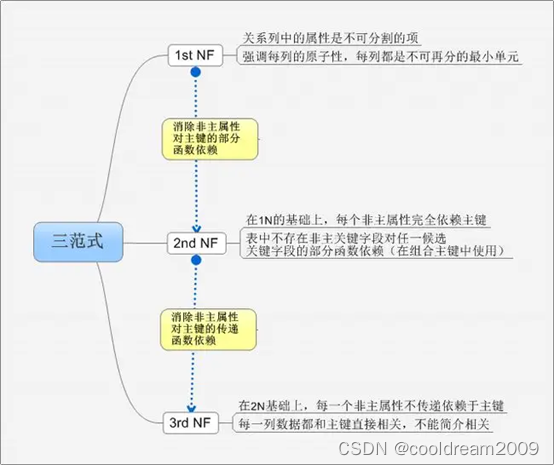雷达图在多维度分析中是一种非常实用的可视化工具,主要有以下优势:
- 易于理解:雷达图使用多边形或者圆形的形式展示多维度的数据,直观易于理解。
- 多维度对比:雷达图可以在同一张图上比较多个项目或者实体在多个维度上的表现。
- 数据关系明显:通过雷达图,可以直观的看出各个数据之间的关系,比如哪个维度的表现好,哪个维度的表现差。
- 高度可定制:雷达图可以根据实际需求进行定制,比如更改轴的数量、更改颜色或者样式等。
- 凸显关键因素:雷达图中,离中心越远的点代表该维度的表现越突出,这样就可以直观的看出关键因素。
- 如下图实例:
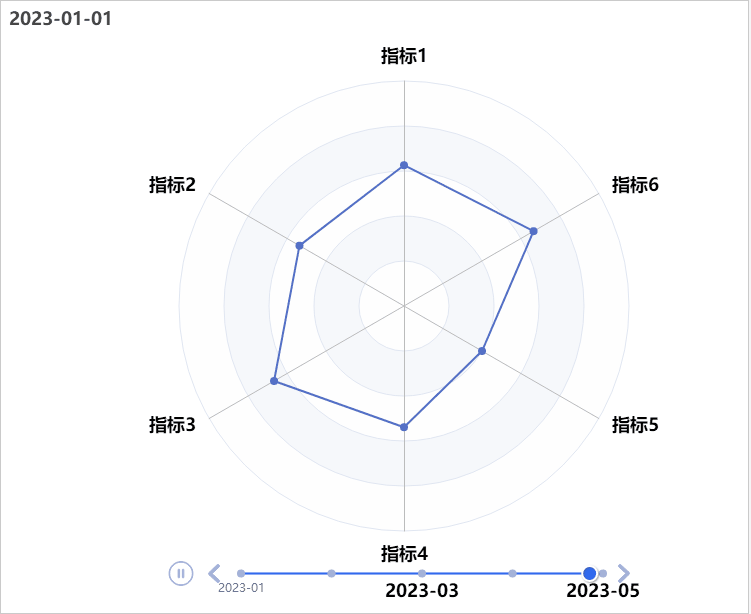
实例中用到HTML,JS,Echarts等相关技术,但是代码部分的开发与测试,可以交给ChatGPT
OpenAI来实现。
具体操作。

将完整的代码复制下来。
<html>
<head>
<meta charset="utf-8">
<script src="https://cdn.jsdelivr.net/npm/echarts@5/dist/echarts.min.js"></script>
</head>
<body>
<div id="main" style="width: 800px;height:600px;"></div>
<script type="text/javascript">
var dom = document.getElementById("main");
var chart = echarts.init(dom);
option = {
baseOption: {
timeline: {
data: ['2020', '2021', '2022', '2023'],
axisType: 'category'
},
title: {
text: '示例雷达图'
},
tooltip: {},
radar: {
name: {
textStyle: {
color: '#000',
fontSize: 20,
fontWeight: 'bold'
}
},
indicator: [
{ name: '销售', max: 100 },
{ name: '管理', max: 100 },
{ name: '信息技术', max: 100 },
{ name: '客户支持', max: 100 },
{ name: '研发', max: 100 }
]
},
series: [{
type: 'radar',
data: []
}]
},
options: [
{
series: [
{
data: [
{
value: [Math.floor(Math.random() * 100), Math.floor(Math.random() * 100), Math.floor(Math.random() * 100), Math.floor(Math.random() * 100), Math.floor(Math.random() * 100)],
name: '2002',
label: {
show: true,
color: '#000',
fontSize: 20,
fontWeight: 'bold'
}
}
]
}
]
},
{
series: [
{
data: [
{
value: [Math.floor(Math.random() * 100), Math.floor(Math.random() * 100), Math.floor(Math.random() * 100), Math.floor(Math.random() * 100), Math.floor(Math.random() * 100)],
name: '2003',
label: {
show: true,
color: '#000',
fontSize: 20,
fontWeight: 'bold'
}
}
]
}
]
},
{
series: [
{
data: [
{
value: [Math.floor(Math.random() * 100), Math.floor(Math.random() * 100), Math.floor(Math.random() * 100), Math.floor(Math.random() * 100), Math.floor(Math.random() * 100)],
name: '2004',
label: {
show: true,
color: '#000',
fontSize: 20,
fontWeight: 'bold'
}
}
]
}
]
},
{
series: [
{
data: [
{
value: [Math.floor(Math.random() * 100), Math.floor(Math.random() * 100), Math.floor(Math.random() * 100), Math.floor(Math.random() * 100), Math.floor(Math.random() * 100)],
name: '2005',
label: {
show: true,
color: '#000',
fontSize: 20,
fontWeight: 'bold'
}
}
]
}
]
}
]
};
chart.setOption(option);
</script>
</body>
</html>
将代码保存为HTML文件打开即可。

更多 AIGC ChatGPT 案例实战 http://t.csdn.cn/zBytu
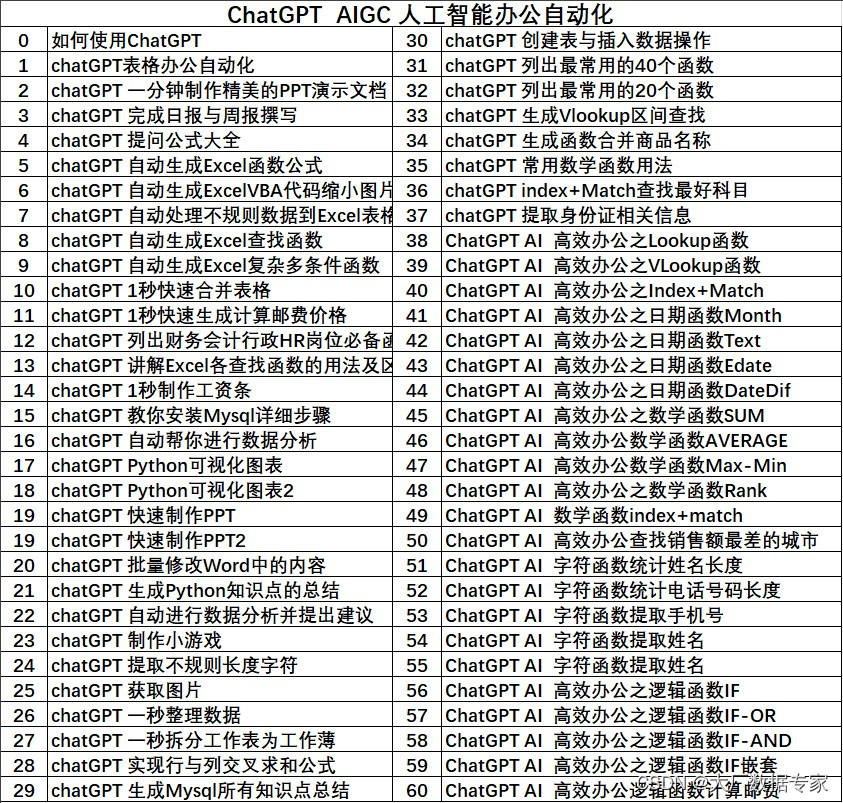

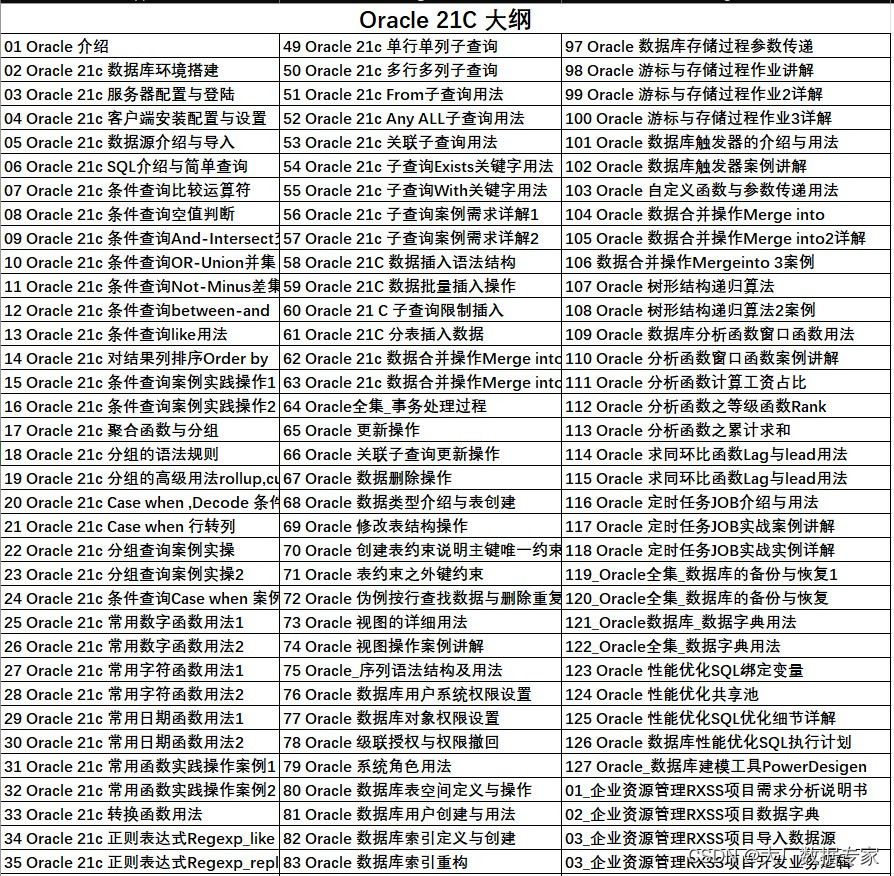


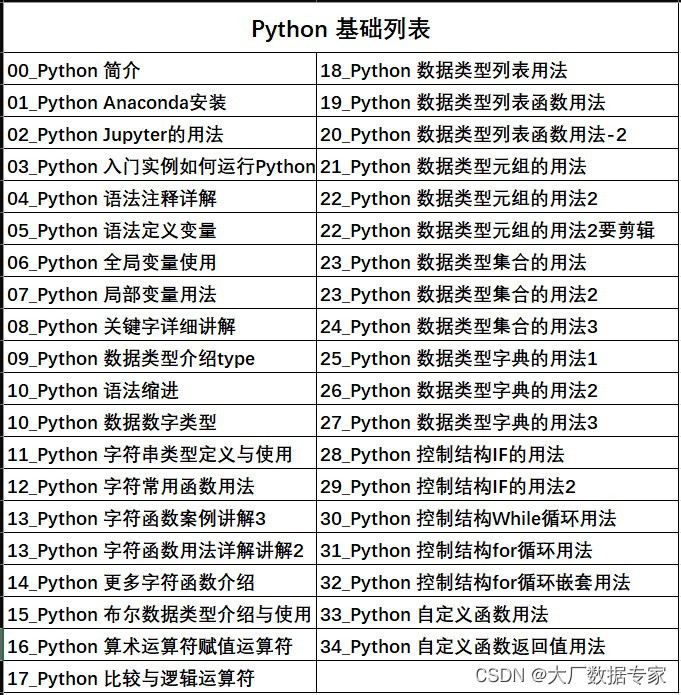


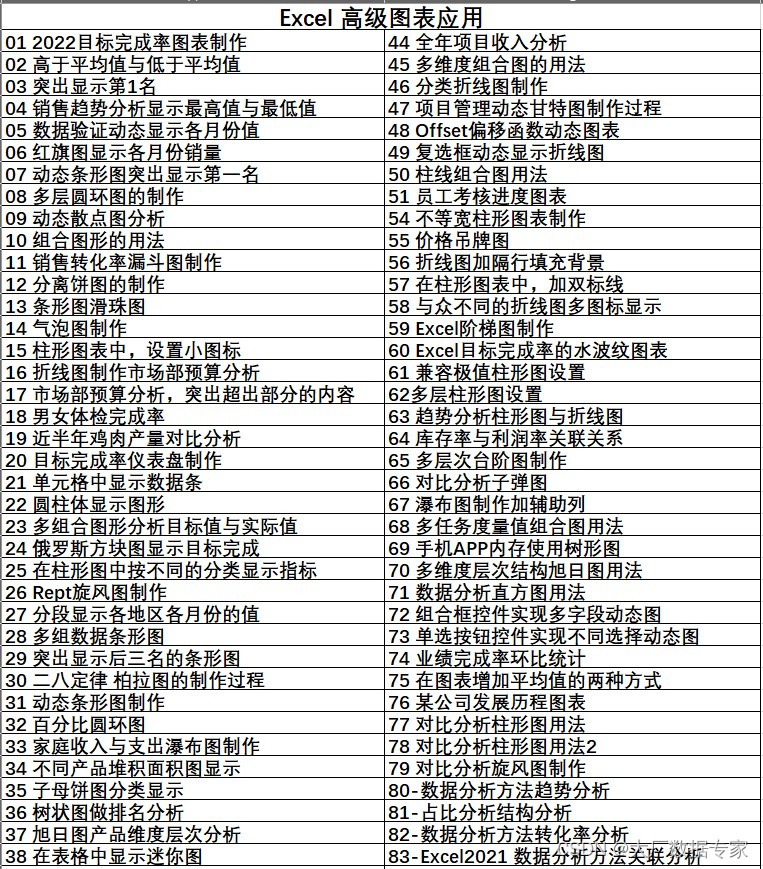


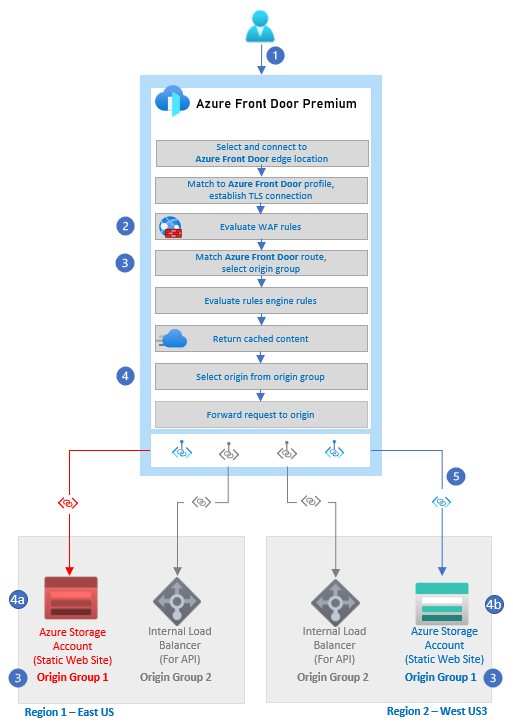

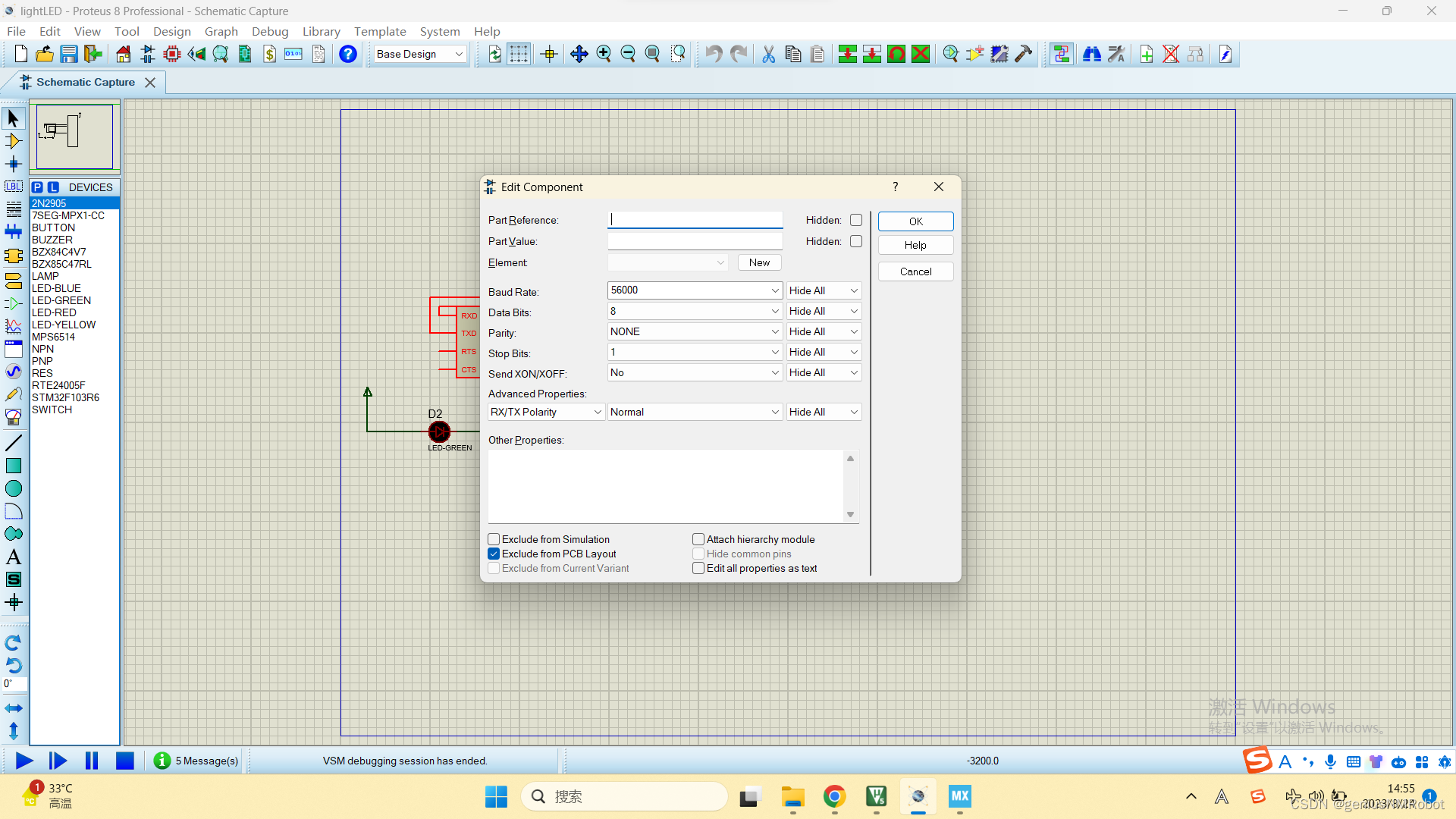


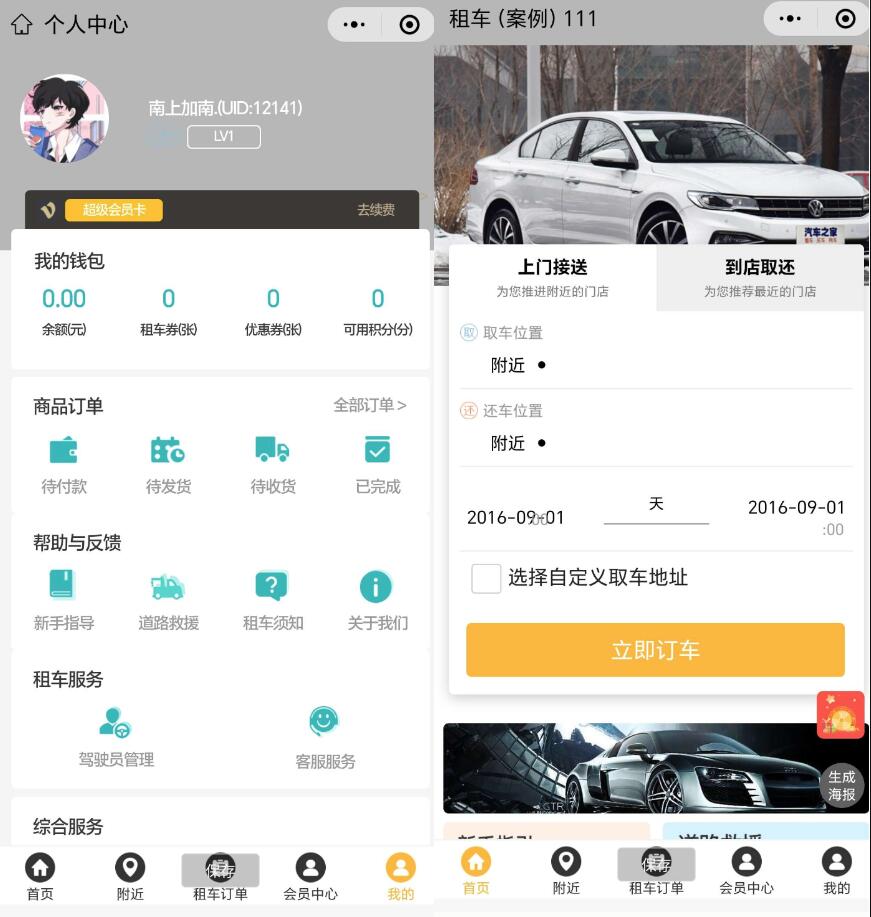
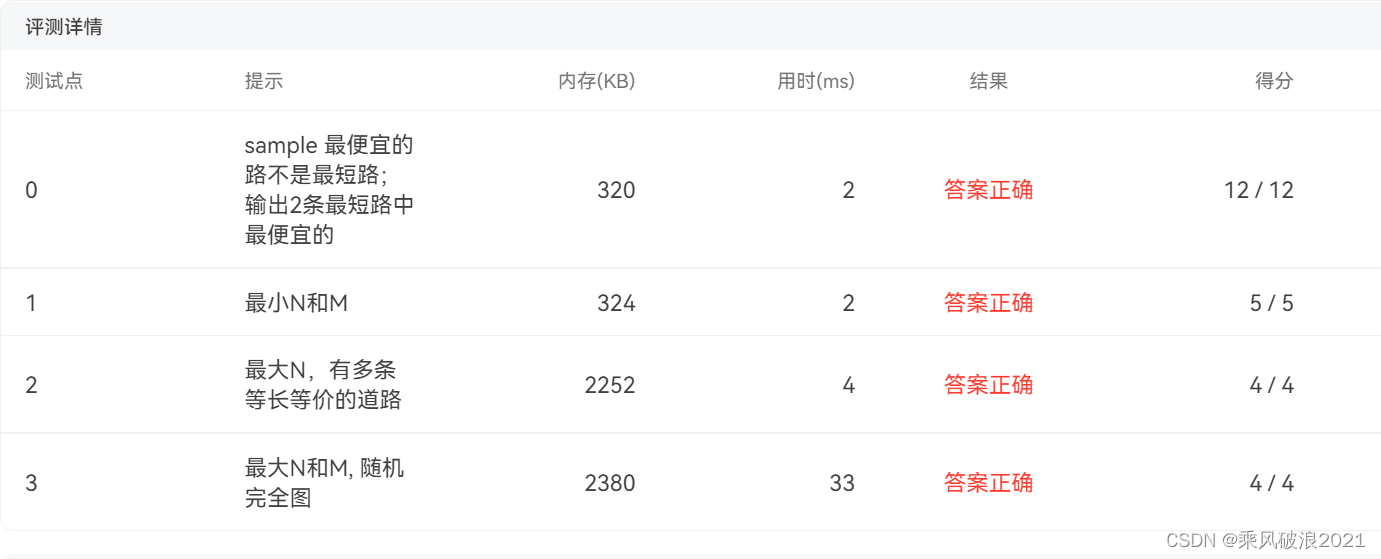
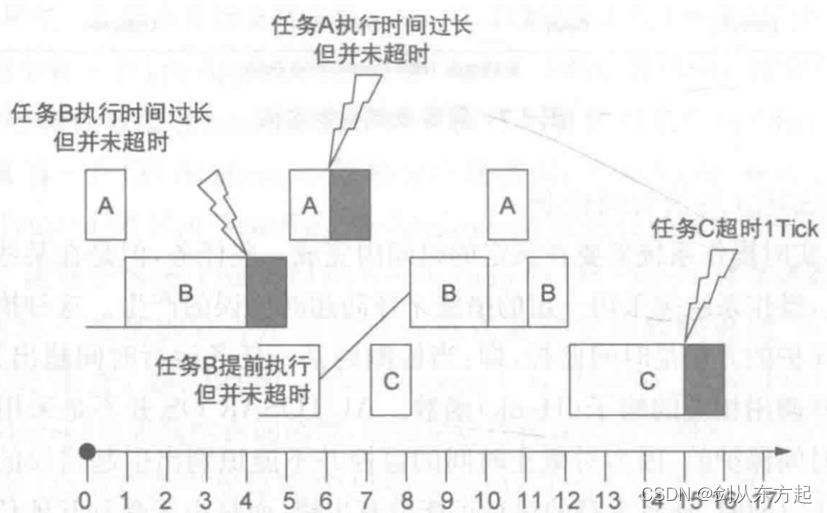
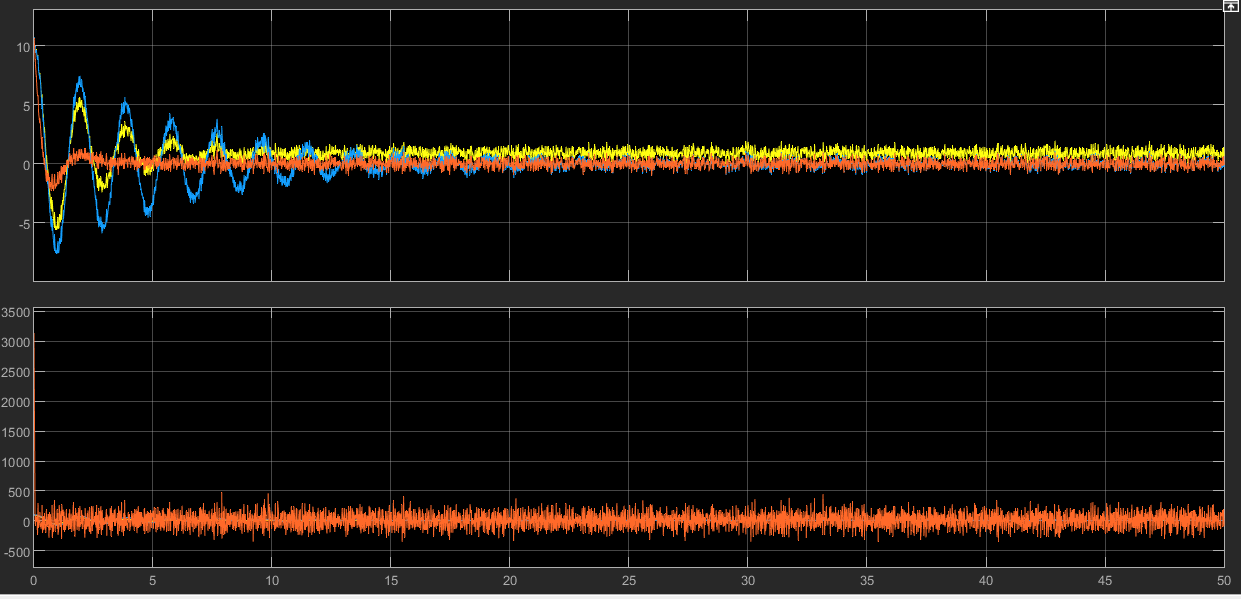
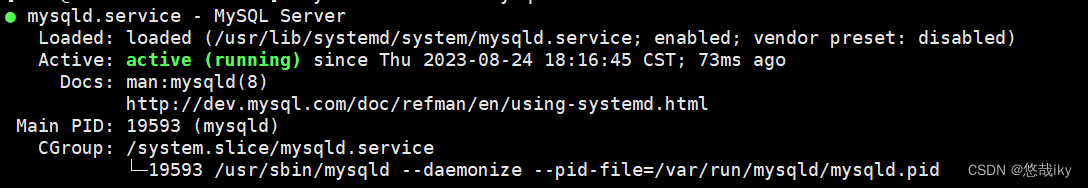
![[谦实思纪 02]整理自2023雷军年度演讲——《成长》(下篇)创业之旅(创业与成长)](https://img-blog.csdnimg.cn/2bdaf9af8f31446cb3cb3e5cf6aa6b02.png)