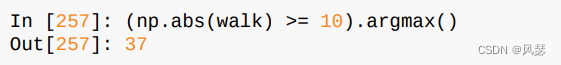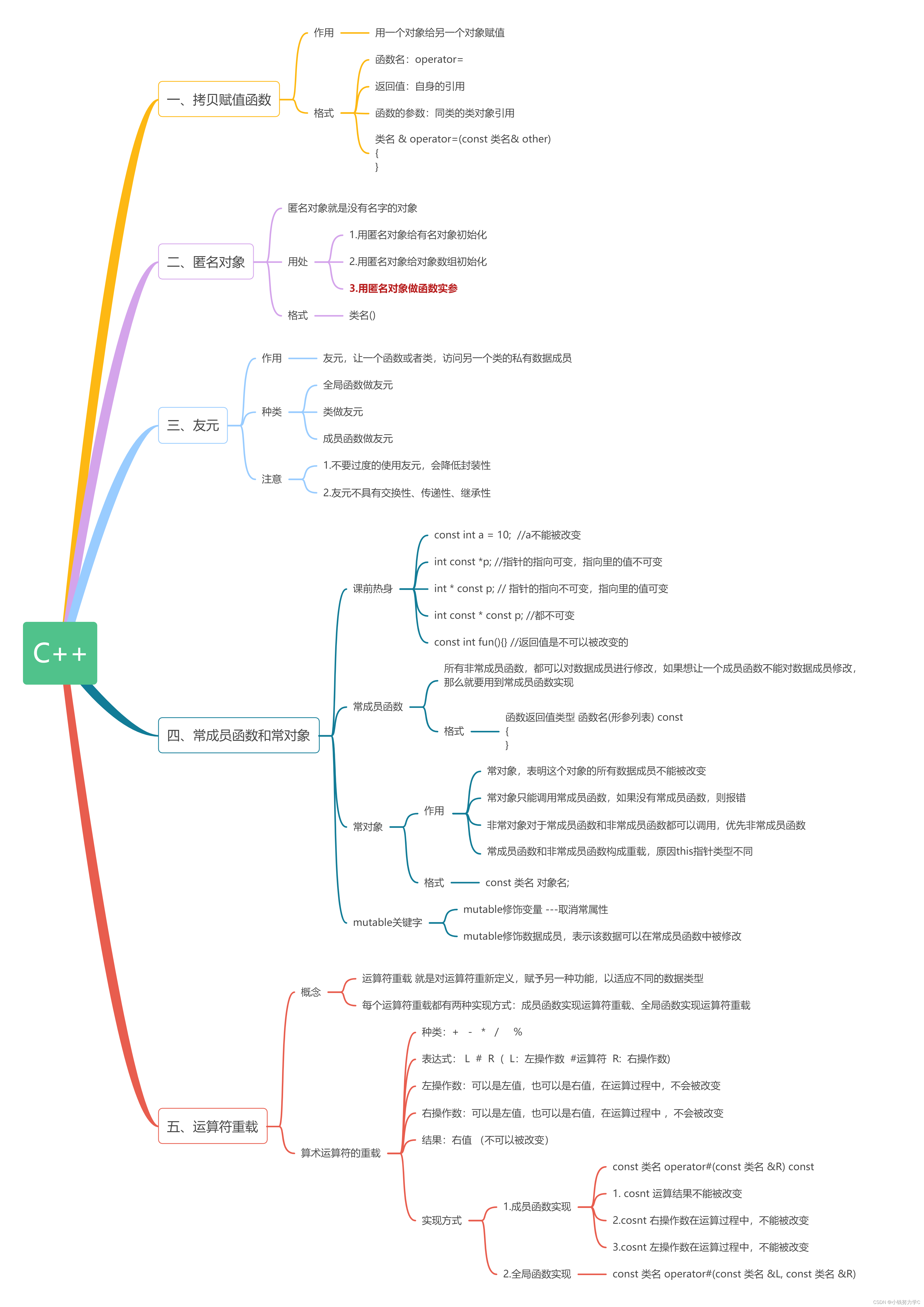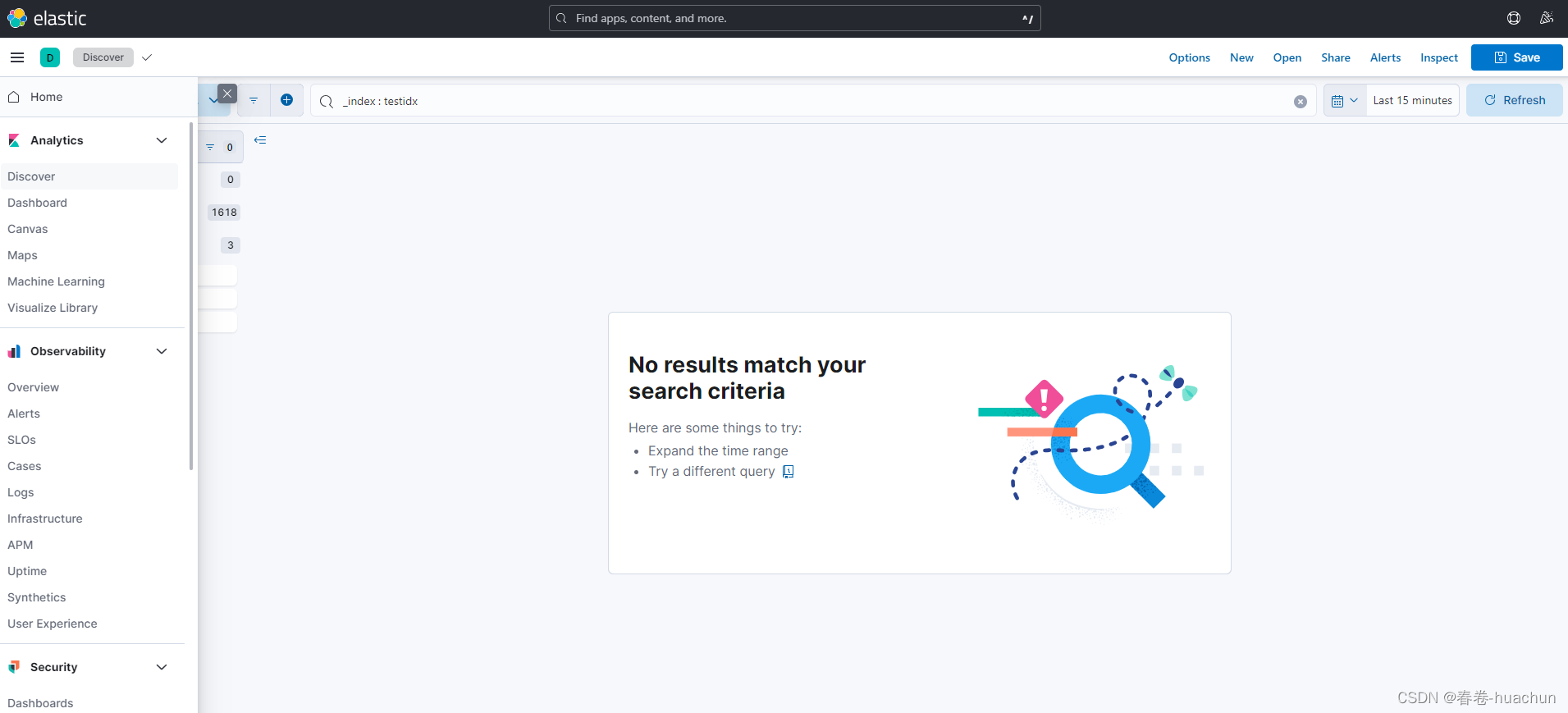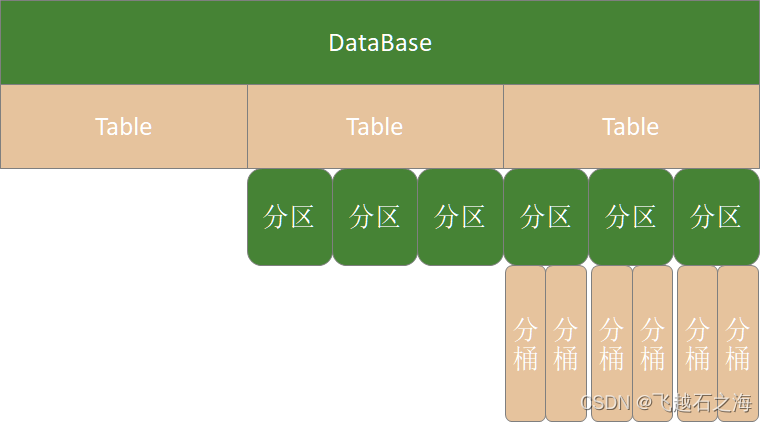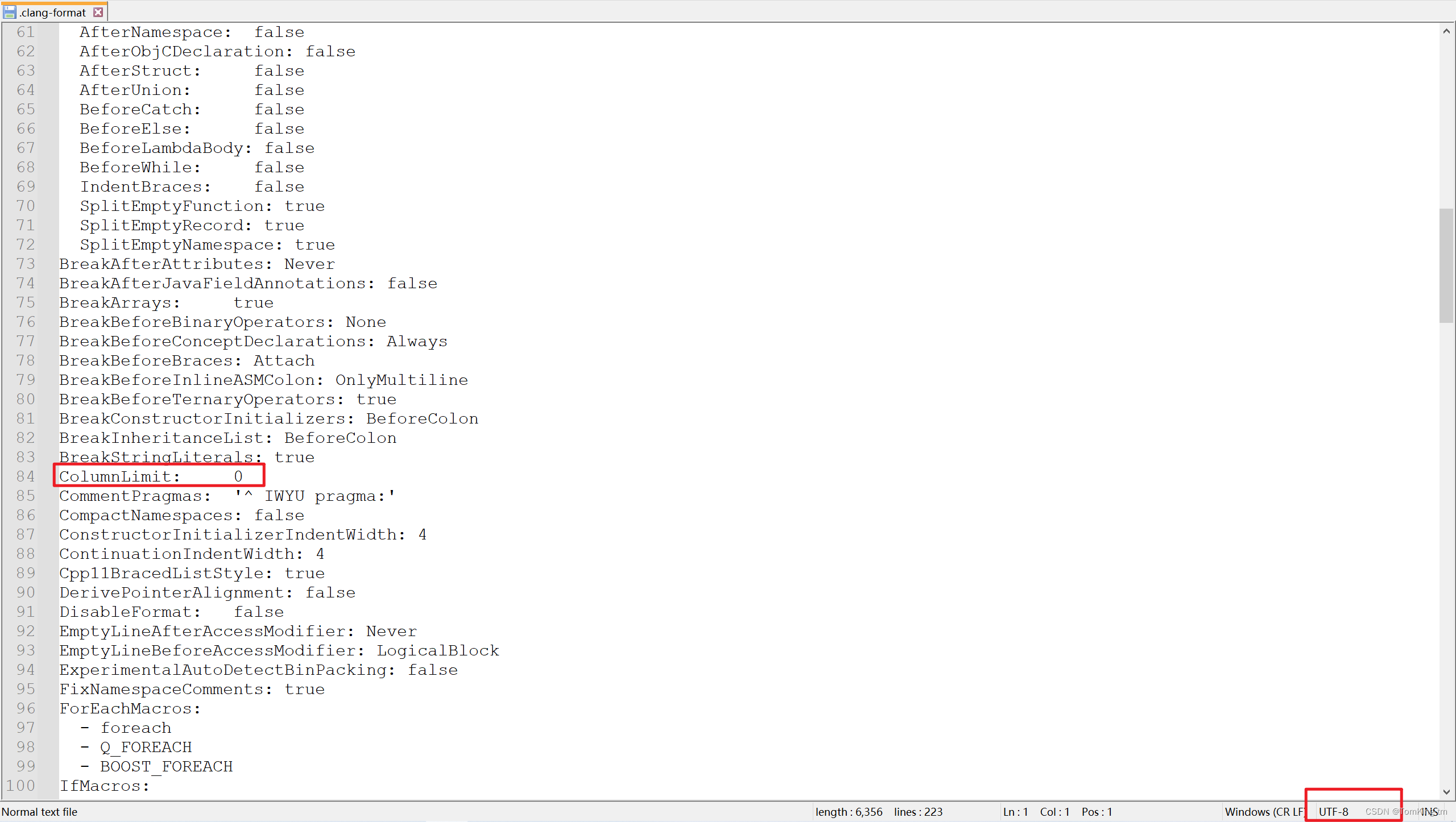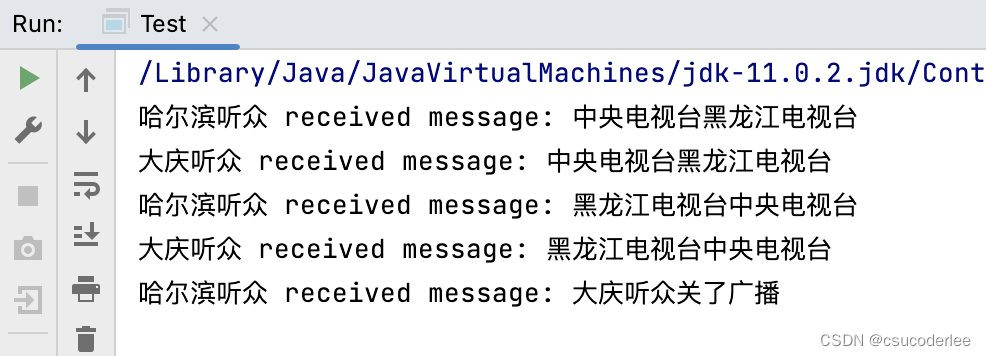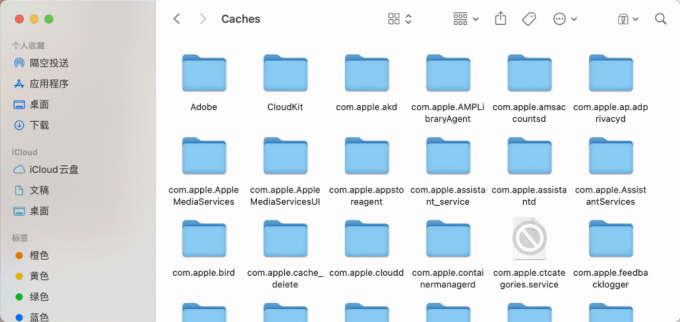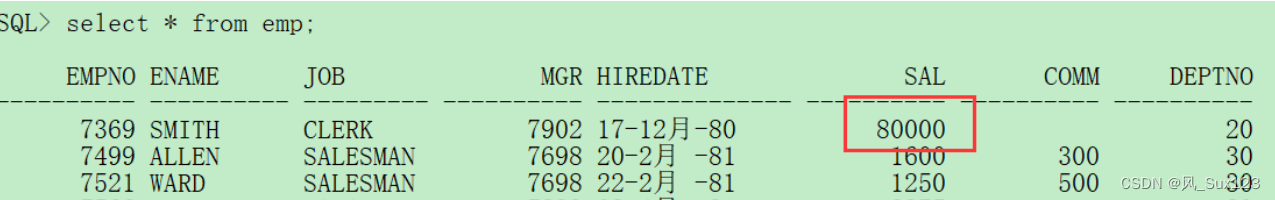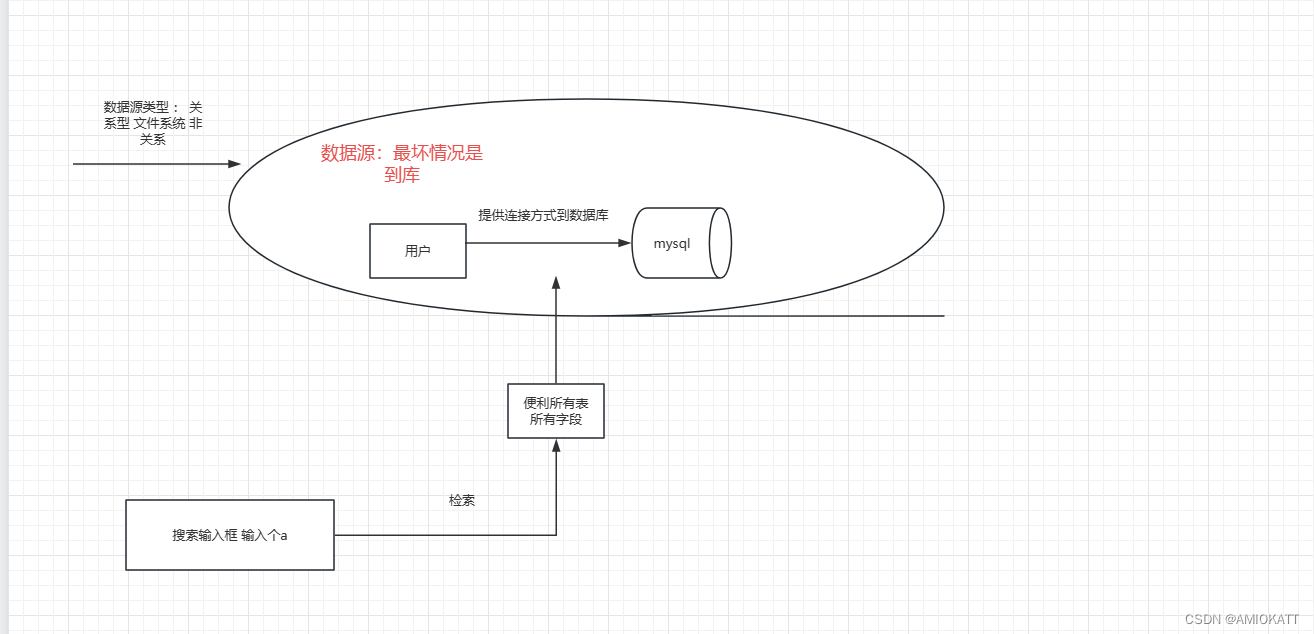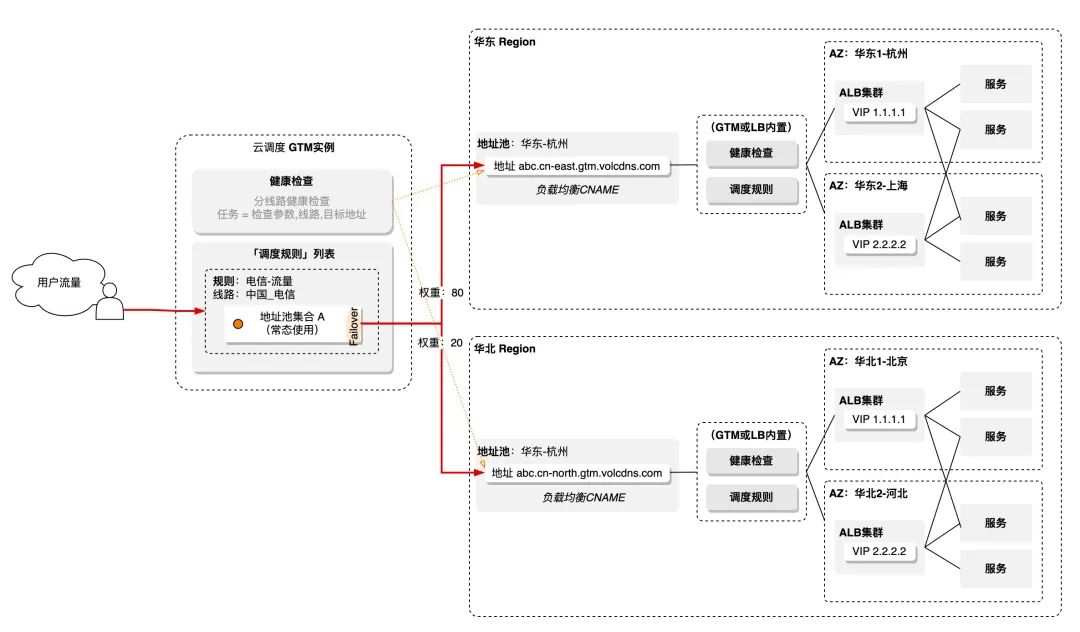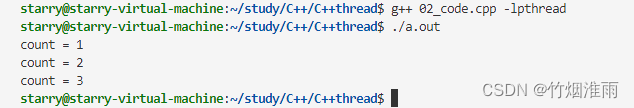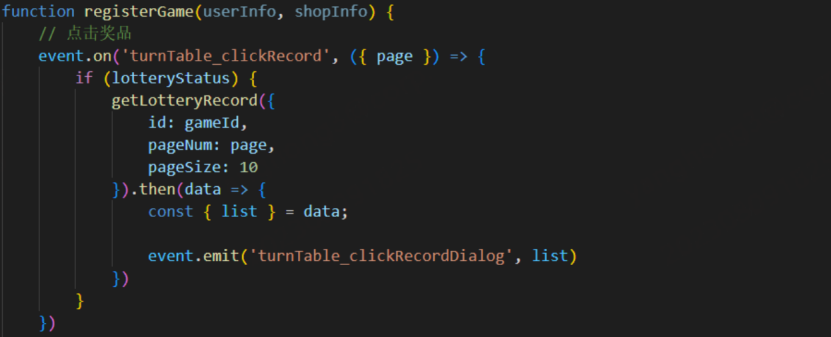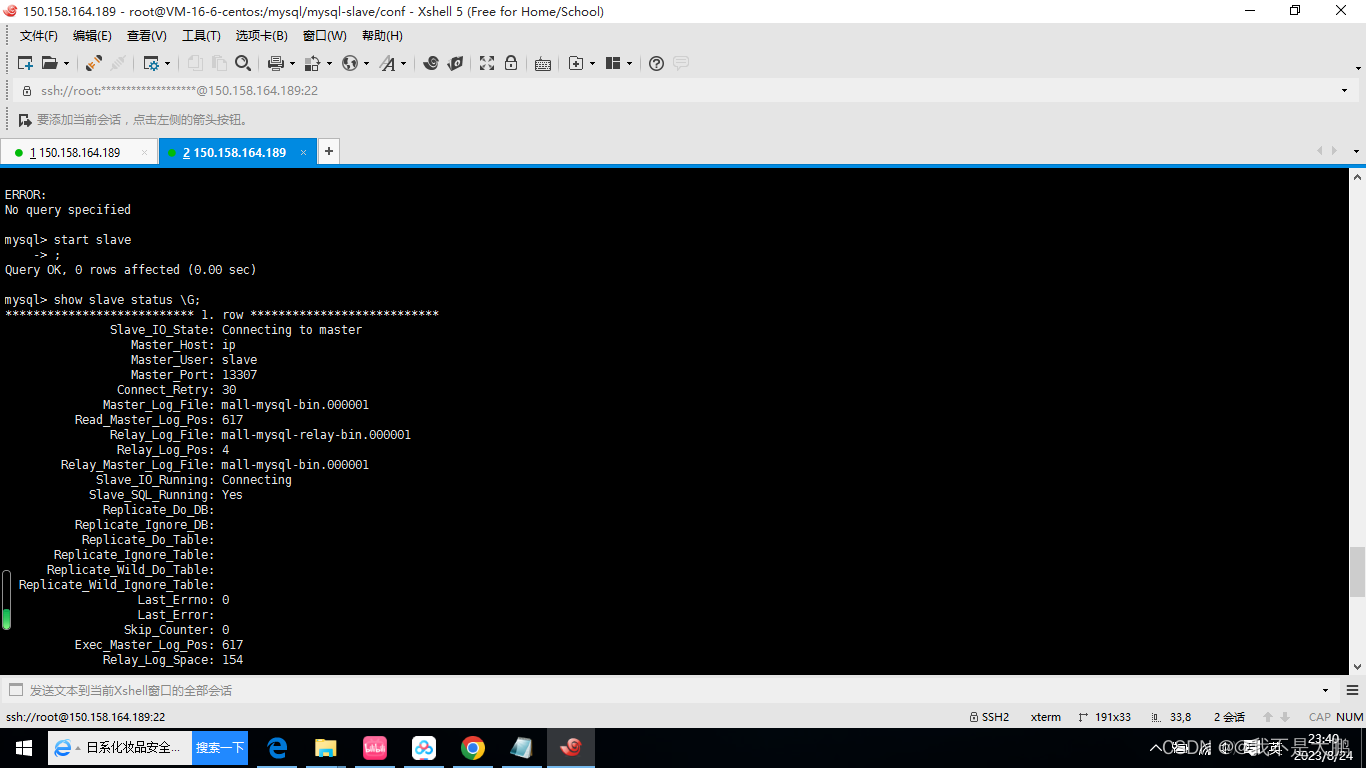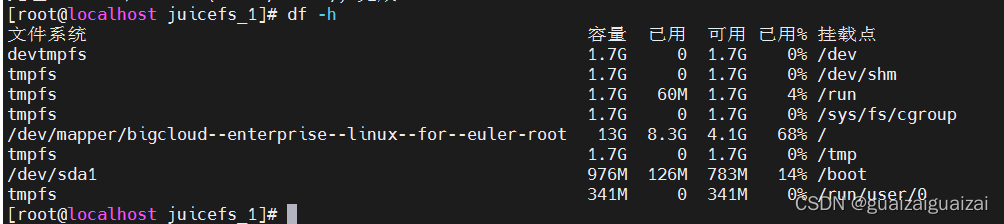css实现遮挡层
position: fixed;
left: 0;
top: 0;
bottom: 0;
right: 0;
opacity: 0.5;
background-color: gray;
<div class="mask"></div>
vue3 teleport 实现
<template>
<div class="box">
<p>这里是box</p>
<div class="inner">
<p>这里是inner</p>
<teleport to="body">
<div class="mask">
<div class="mask-content">这里是teleport</div>
</div>
</teleport>
</div>
</div>
</template>
标签中to属性,可以是任意得值,如 to=“body” ,最后会将标签中得内容归属与body下,作为body的子元素,跟teleport标签实际写在什么位置无关

.mask {
position: fixed;
left: 0;
right: 0;
top: 0;
bottom: 0;
background-color: rgba(0,0,0,.3);
color: red;
}
/* 实现遮挡层内容水平垂直居中1 */
/*.mask-content {
position: absolute;
width: 150px;
height: 40px;
text-align: center;
top: 50%;
left: 50%;
transform: translate(-50%,-50%);
}*/
/* 实现遮挡层内容水平垂直居中2 */
/* .mask {
display: flex;
}
.mask-content {
width: 150px;
height: 40px;
margin: auto;
}*/
/* 实现遮挡层内容水平垂直居中3 */
.mask {
display: flex;
justify-content: center;
align-items: center;
}
.mask-content {
width: 150px;
height: 40px;
}