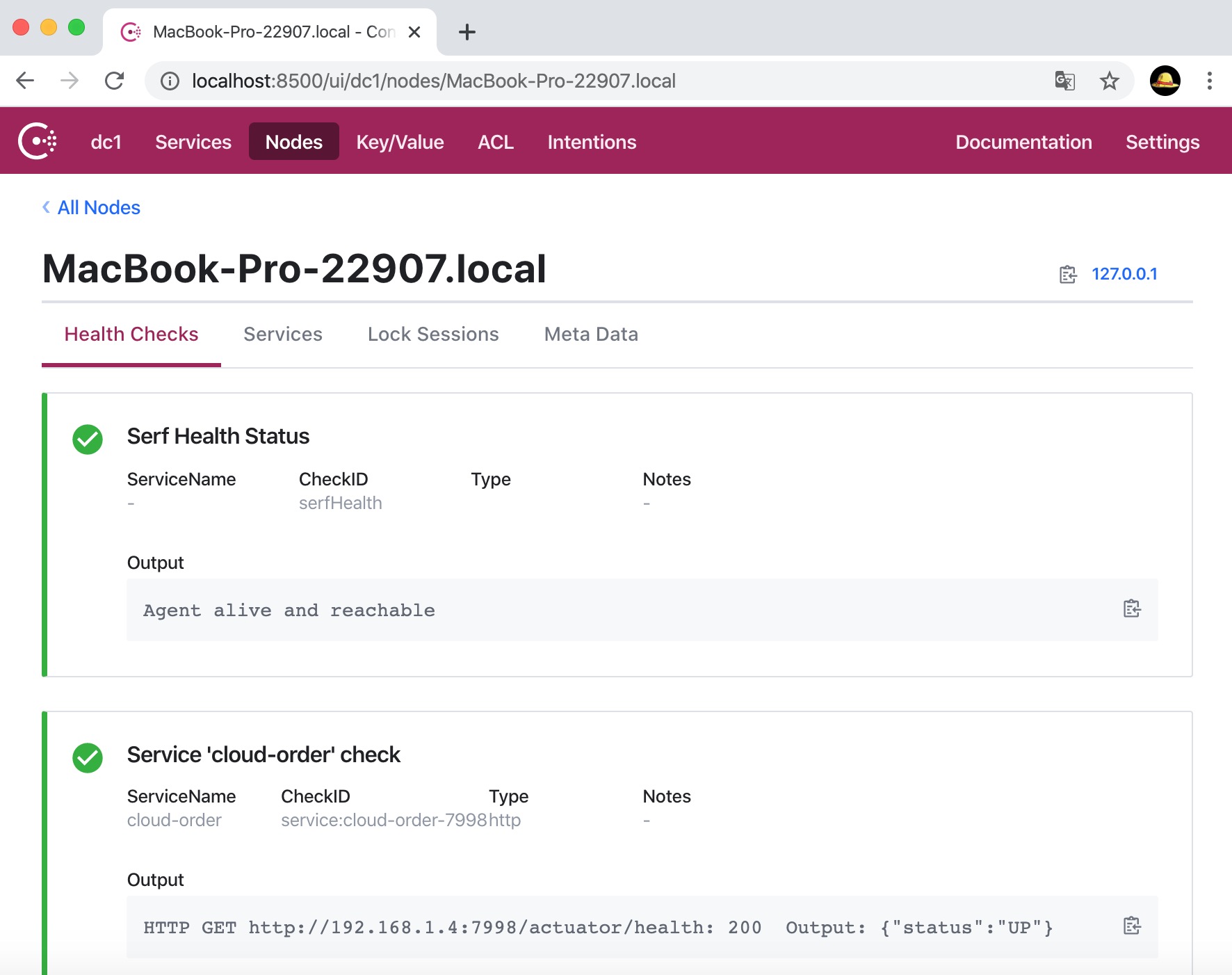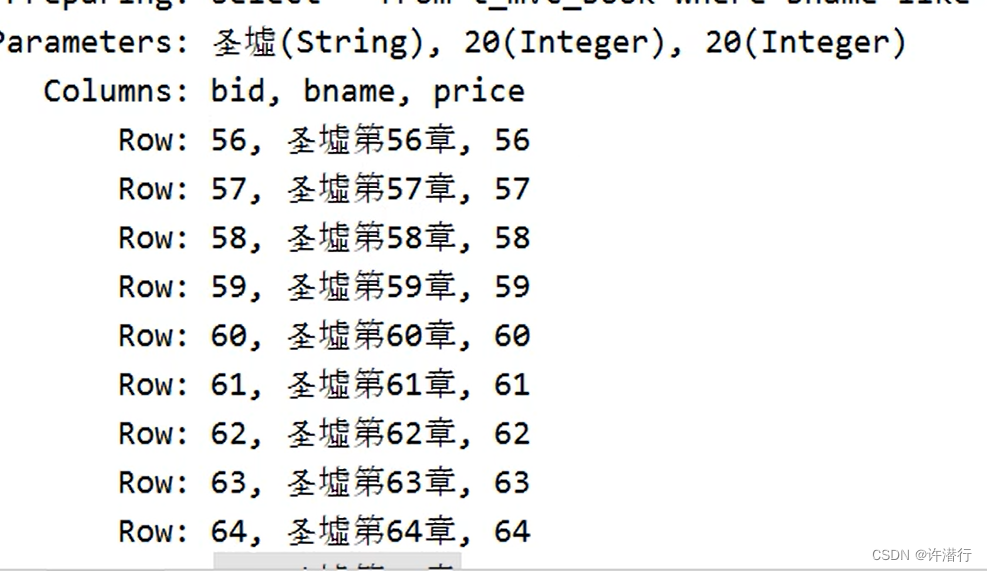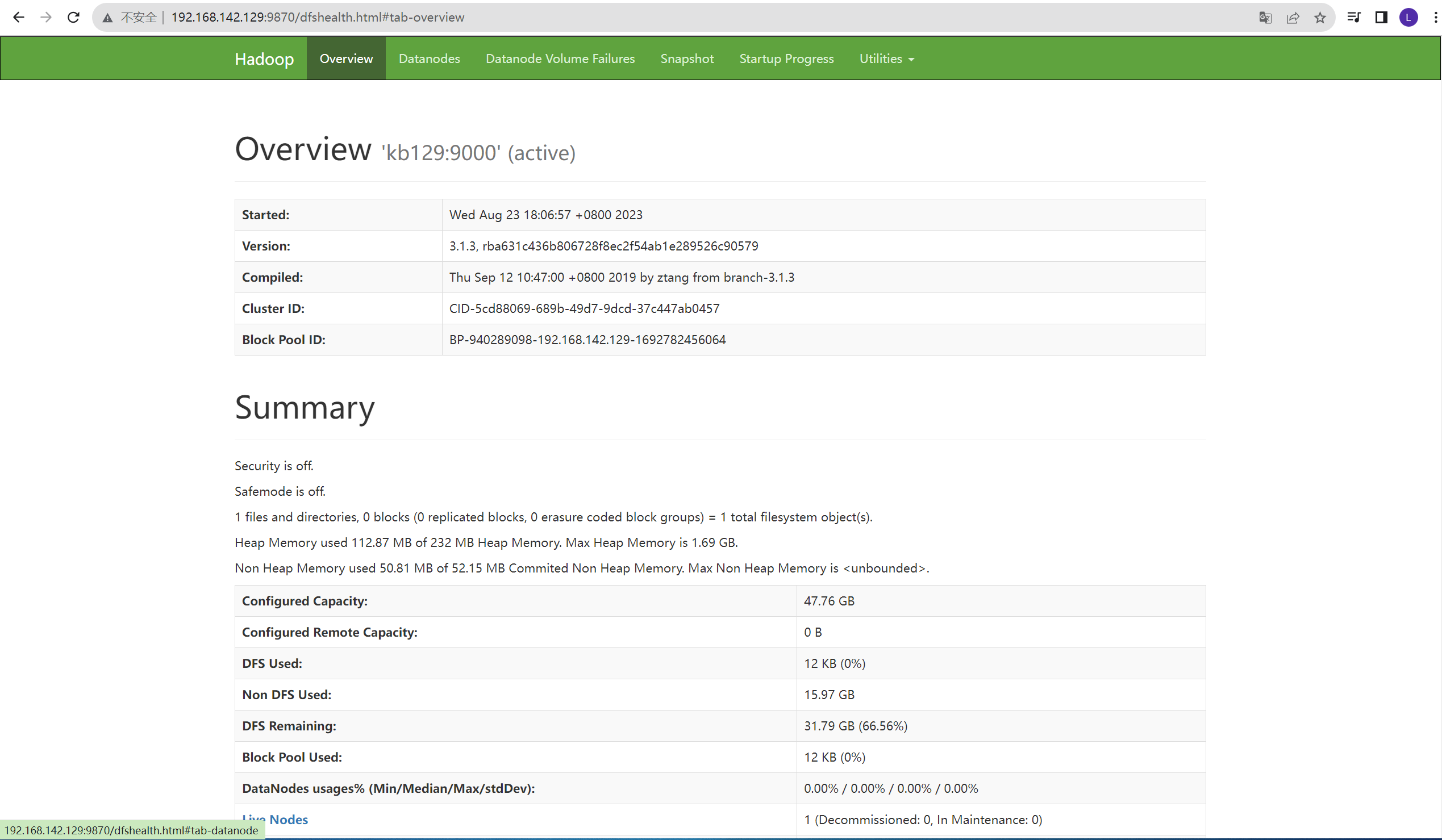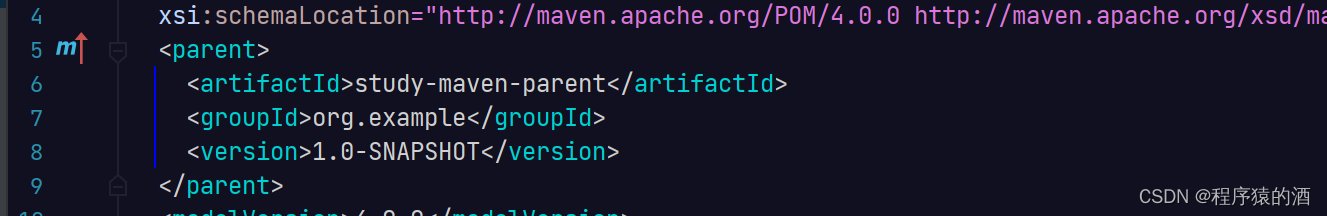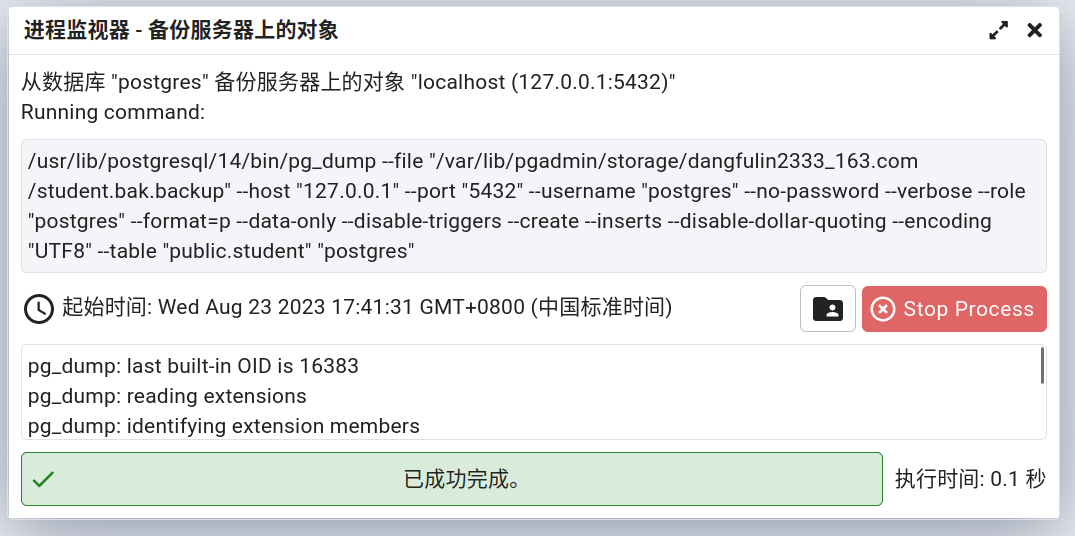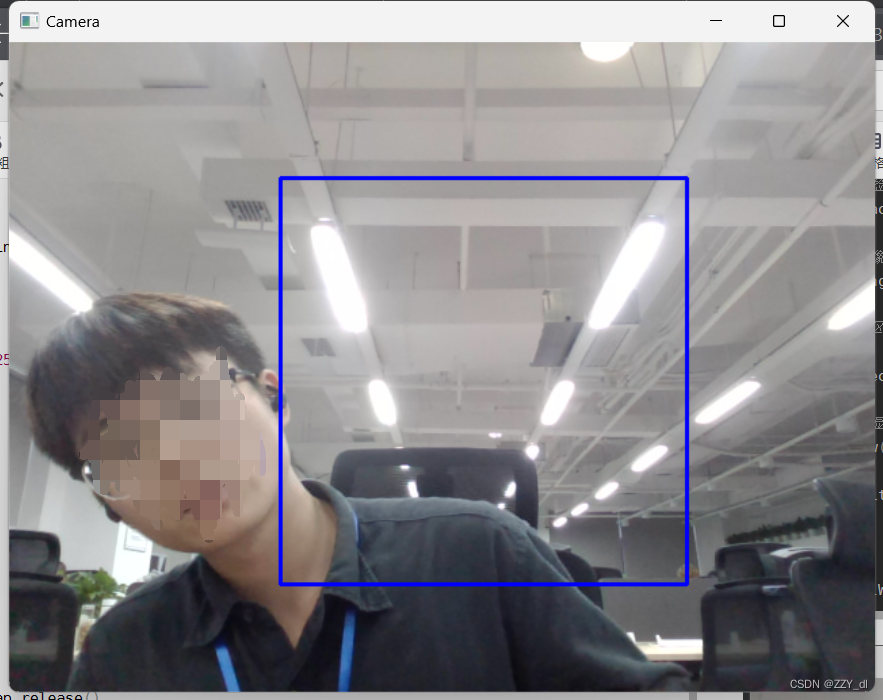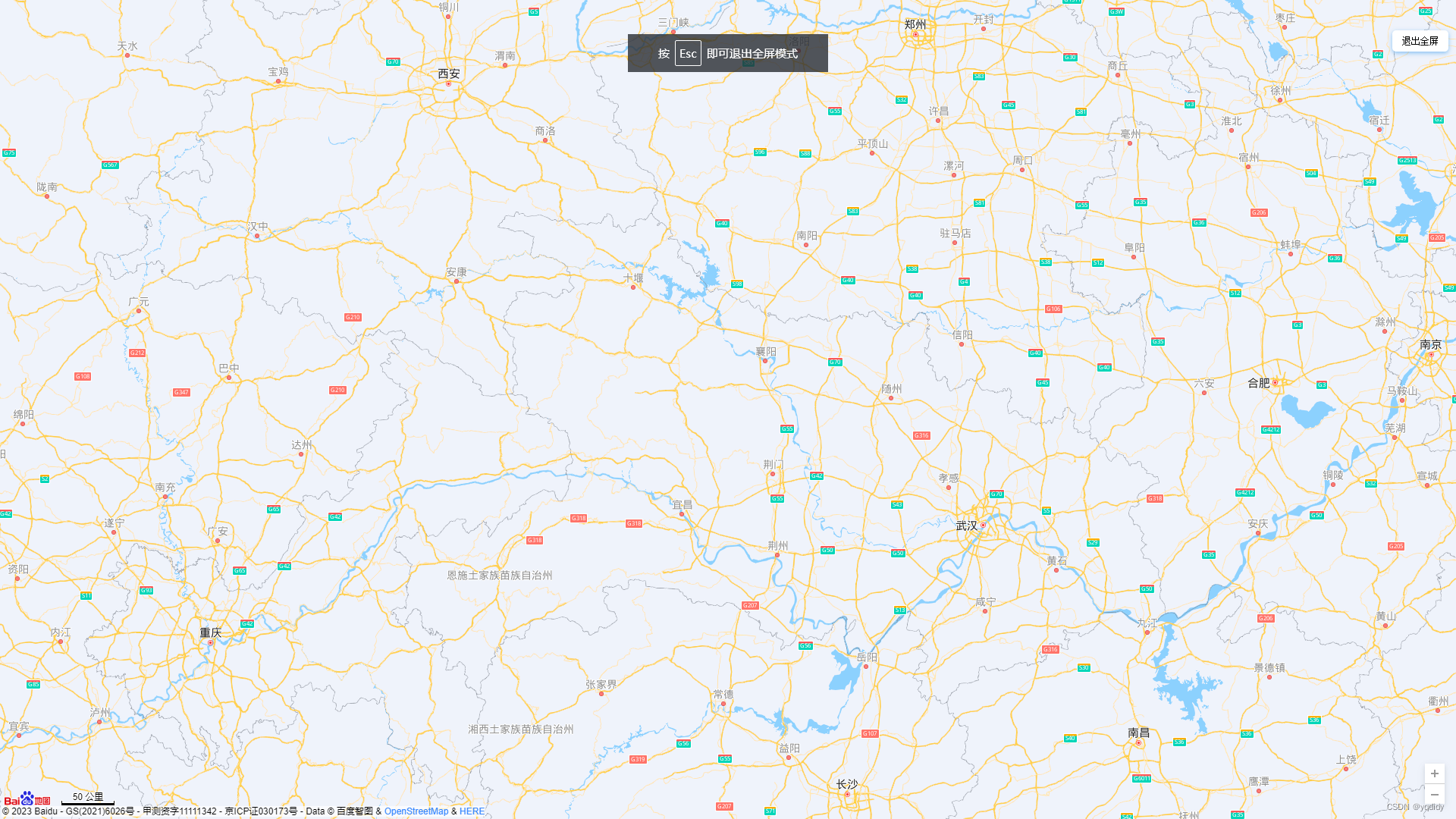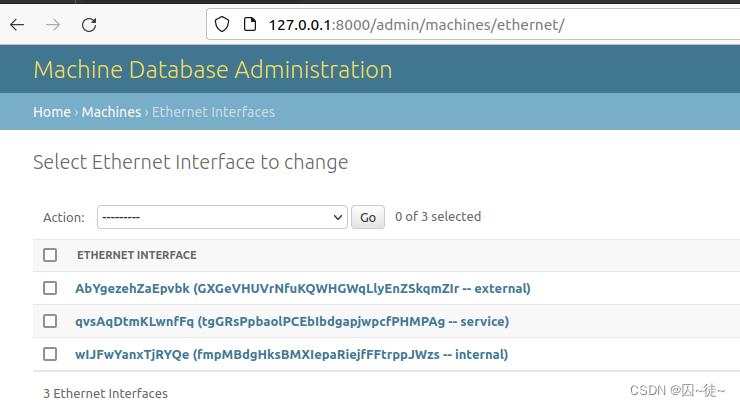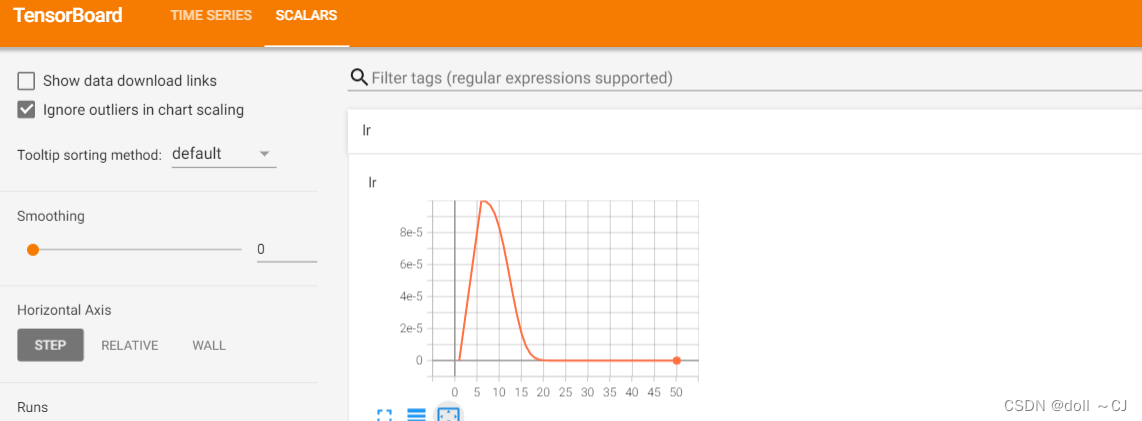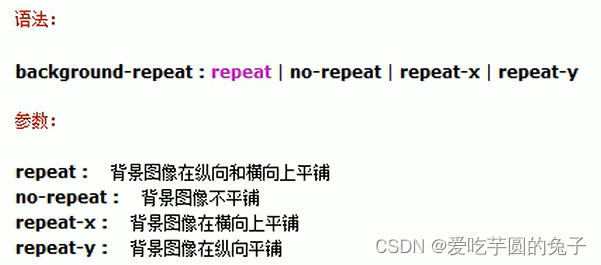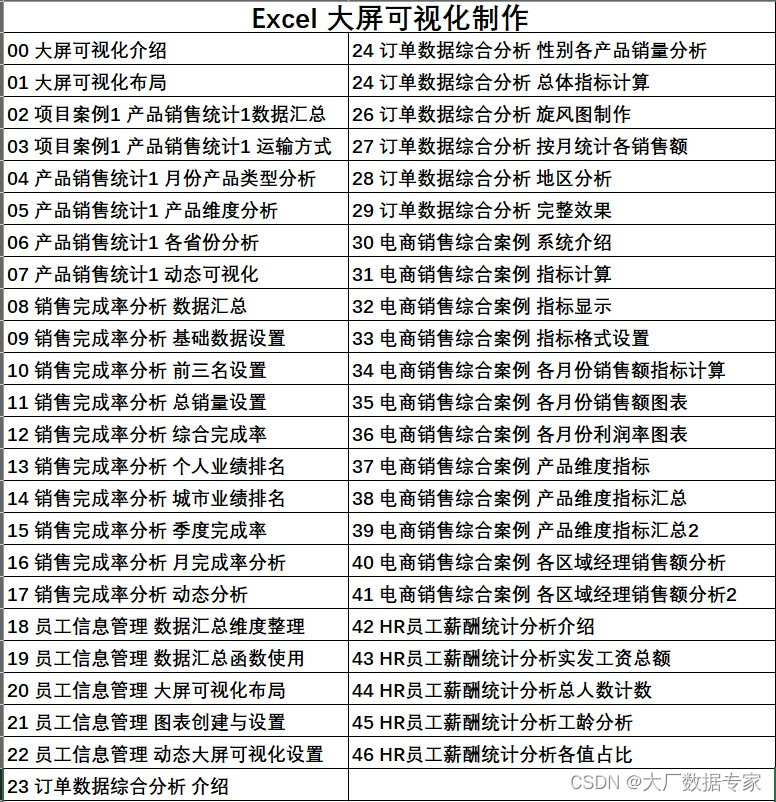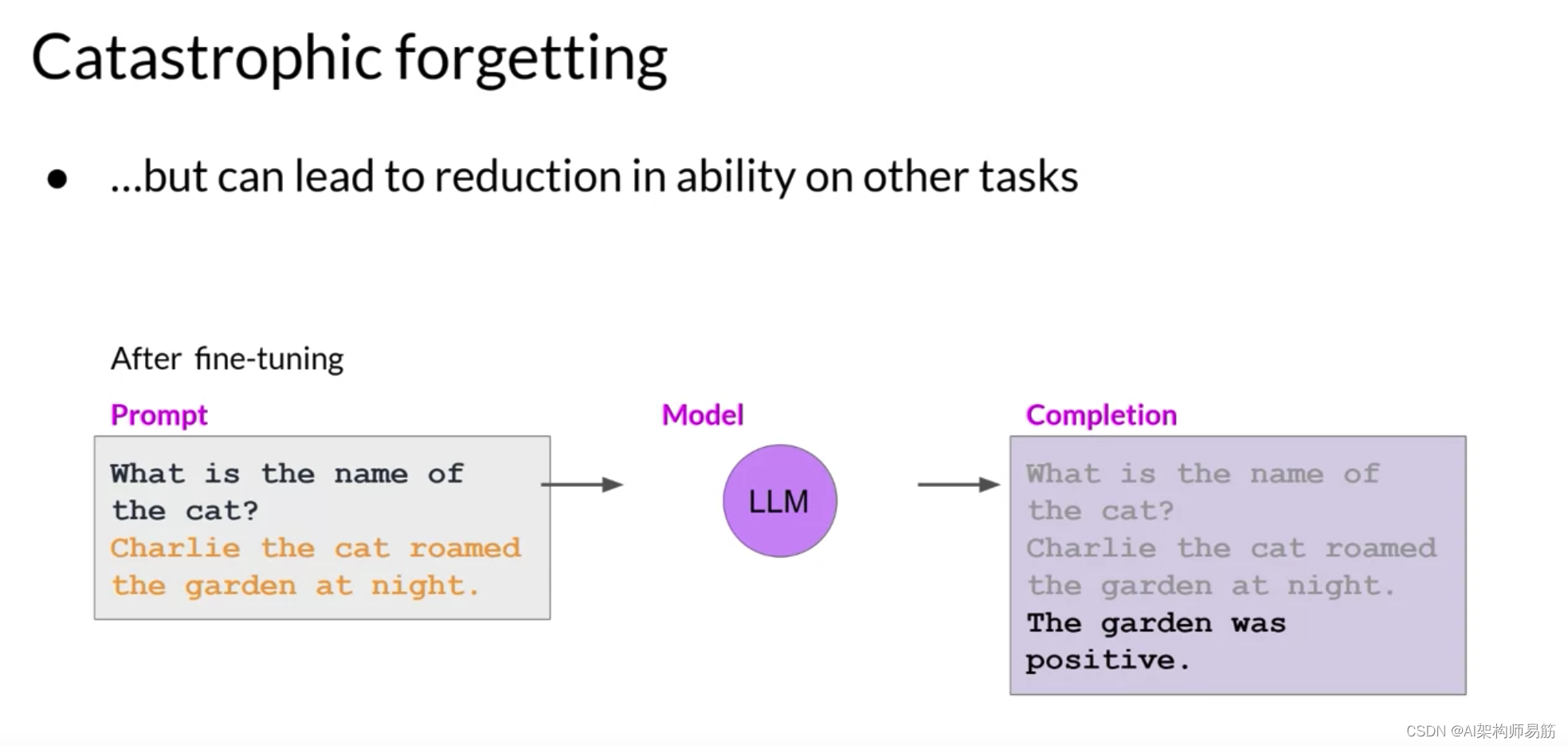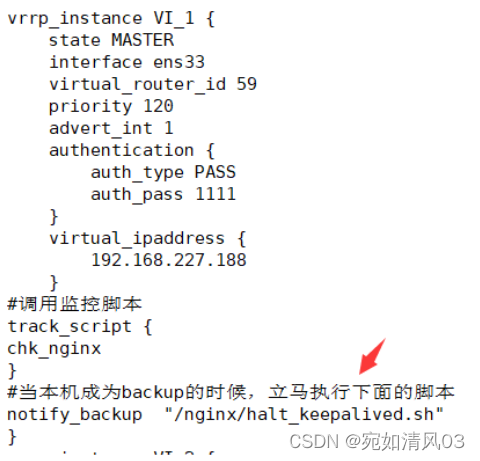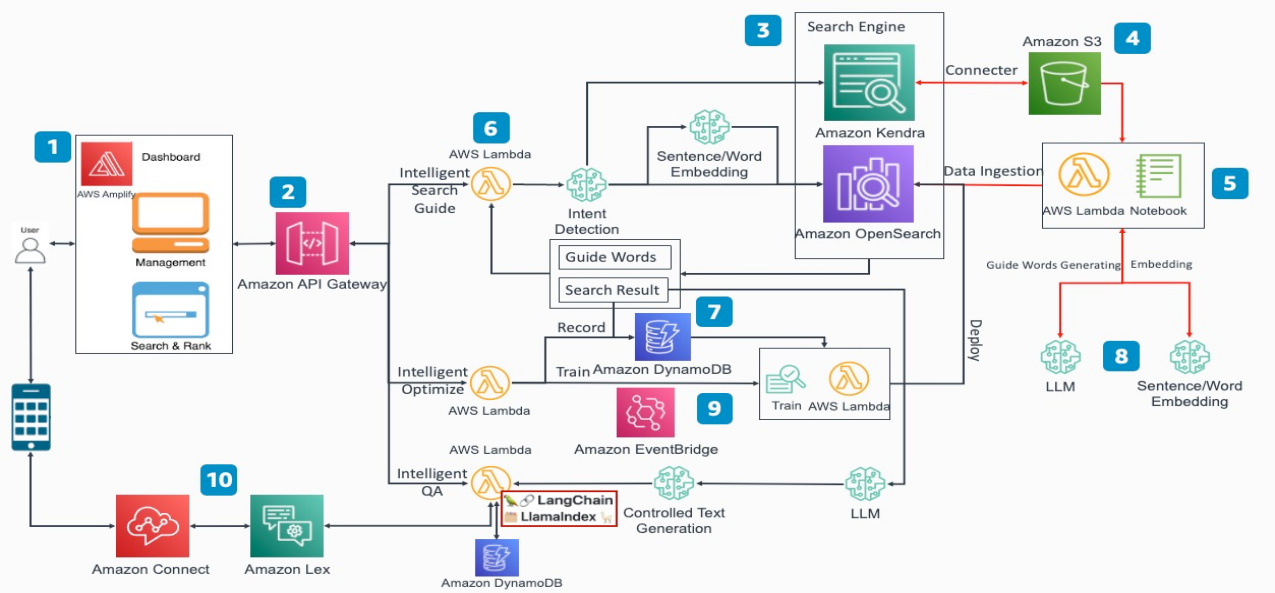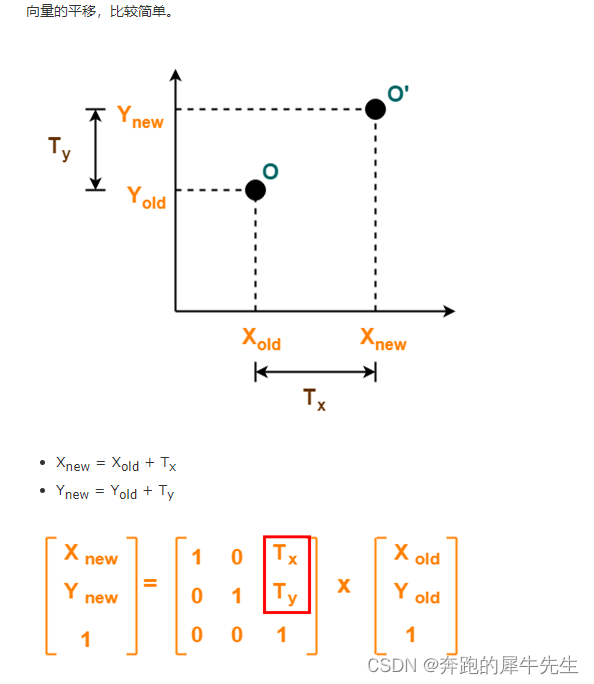本章使用的Consul版本是 1.7.2
项目架构图如下:
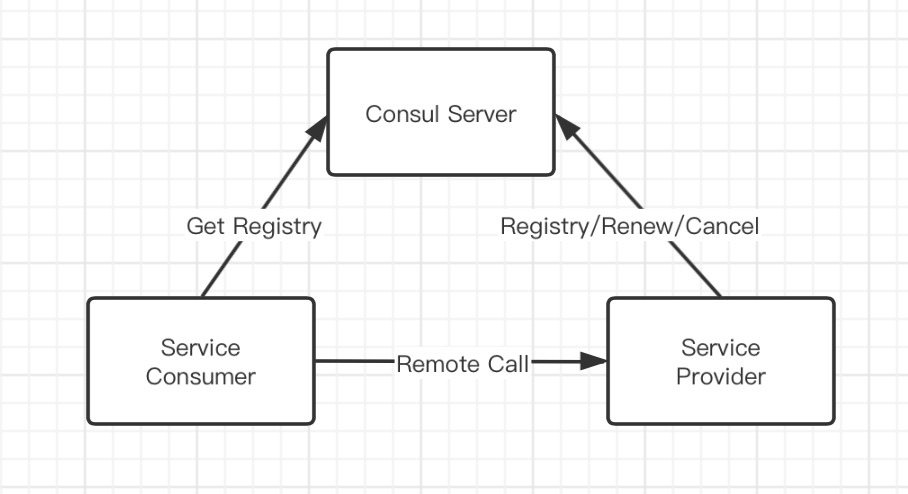
搭建服务提供者
1、新建一个maven项目(test-springcloud-provider-payment8006)
结构如下:

2、引入依赖,编辑pom文件
1 <!-- spring-cloud 整合 consul -->
2 <dependency>
3 <groupId>org.springframework.cloud</groupId>
4 <artifactId>spring-cloud-starter-consul-discovery</artifactId>
5 </dependency>
完整pom.xml文件如下:


1 <?xml version="1.0" encoding="UTF-8"?>
2 <project xmlns="http://maven.apache.org/POM/4.0.0"
3 xmlns:xsi="http://www.w3.org/2001/XMLSchema-instance"
4 xsi:schemaLocation="http://maven.apache.org/POM/4.0.0 http://maven.apache.org/xsd/maven-4.0.0.xsd">
5 <parent>
6 <artifactId>test-springcloud</artifactId>
7 <groupId>com.test</groupId>
8 <version>1.0-SNAPSHOT</version>
9 </parent>
10 <modelVersion>4.0.0</modelVersion>
11
12 <artifactId>test-springcloud-provider-payment8006</artifactId>
13
14 <dependencies>
15
16 <!-- spring-cloud 整合 consul -->
17 <dependency>
18 <groupId>org.springframework.cloud</groupId>
19 <artifactId>spring-cloud-starter-consul-discovery</artifactId>
20 </dependency>
21
22 <!-- spring boot -->
23 <dependency>
24 <groupId>org.springframework.boot</groupId>
25 <artifactId>spring-boot-starter-web</artifactId>
26 </dependency>
27 <dependency>
28 <groupId>org.springframework.boot</groupId>
29 <artifactId>spring-boot-starter-actuator</artifactId>
30 </dependency>
31
32 <dependency>
33 <groupId>org.springframework.boot</groupId>
34 <artifactId>spring-boot-devtools</artifactId>
35 <scope>runtime</scope>
36 <optional>true</optional>
37 </dependency>
38 <dependency>
39 <groupId>org.projectlombok</groupId>
40 <artifactId>lombok</artifactId>
41 <optional>true</optional>
42 </dependency>
43
44 <dependency>
45 <groupId>org.springframework.boot</groupId>
46 <artifactId>spring-boot-starter-test</artifactId>
47 <scope>test</scope>
48 </dependency>
49
50 </dependencies>
51
52 <build>
53 <finalName>test-springcloud-provider-payment8006</finalName>
54 </build>
55
56 </project>
pom.xml
3、编辑配置文件application.yml
1 # 端口
2 server:
3 port: 8006
4
5 spring:
6 application:
7 name: cloud-payment-service
8 cloud:
9 consul:
10 host: localhost
11 port: 8500
12 discovery:
13 # hostname: 127.0.0.1
14 service-name: ${spring.application.name}
4、编写主启动类
1 @EnableDiscoveryClient
2 @SpringBootApplication
3 public class PaymentMain8006 {
4 public static void main(String[] args) {
5 SpringApplication.run(PaymentMain8006.class, args);
6 }
7 }
5、编写Controller
1 @RestController
2 @Slf4j
3 public class PaymentController {
4
5 @Value("${server.port}")
6 private String serverPort;
7
8 @RequestMapping(value = "payment/consul")
9 public String paymentconsul(){
10 return "springcloud with consul:" + serverPort + "\t" + UUID.randomUUID();
11 }
12 }
6、启动项目,测试项目
1)启动Consul服务,使用开发模式,命令:consul agent -dev
2)启动项目(test-springcloud-provider-payment8006)
3)使用地址:http://localhost:8006/payment/consul
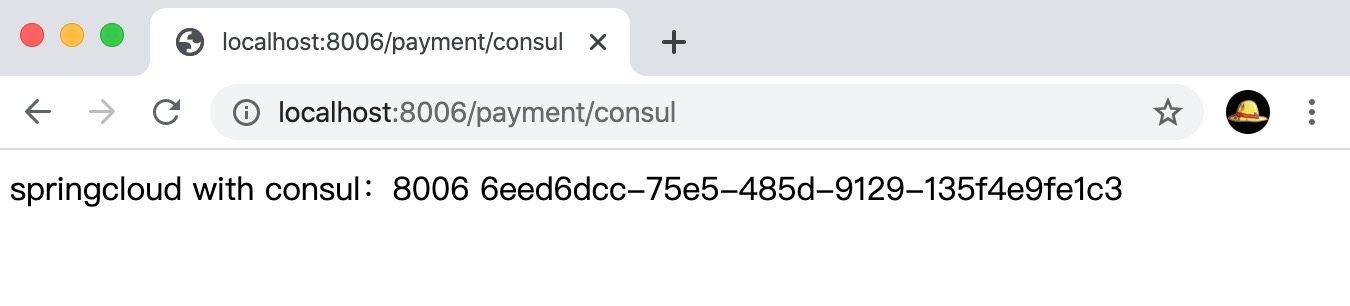
4)打开Consul的界面,地址:http://localhost:8500/
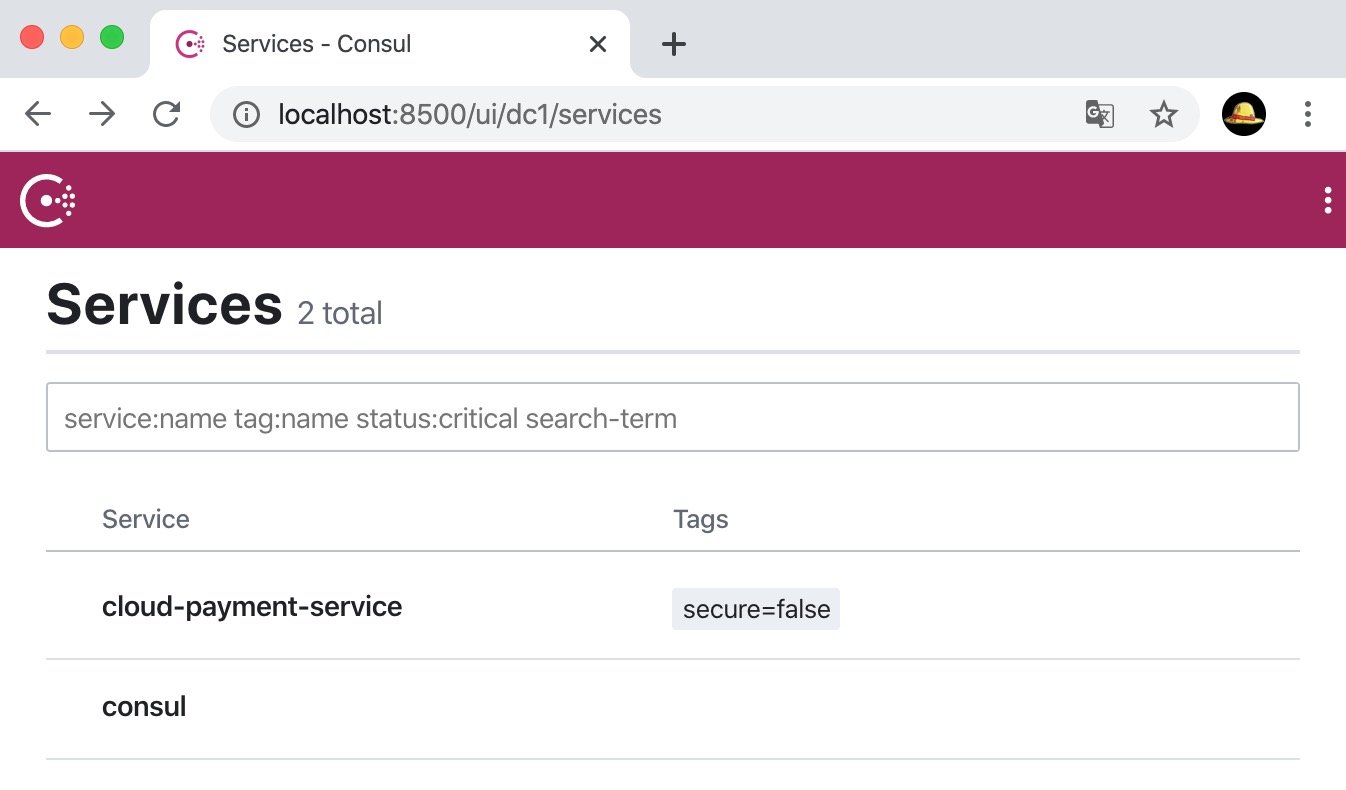
搭建服务消费者
1、新建一个maven项目(test-springcloud-order7998)
项目结构如下:

2、引入pom依赖,同上(与服务提供者依赖相同)
3、编辑application.yml文件
1 # 端口
2 server:
3 port: 7998
4
5 spring:
6 application:
7 name: cloud-order
8 cloud:
9 consul:
10 host: localhost
11 port: 8500
12 discovery:
13 # hostname: 127.0.0.1
14 service-name: ${spring.application.name}
4、编辑启动类
1 @SpringBootApplication
2 public class OrderMain7998 {
3 public static void main(String[] args) {
4 SpringApplication.run(OrderMain7998.class, args);
5 }
6 }
5、编辑配置类,注入RestTemplate对象
1 @Configuration
2 public class AppConfig {
3
4 /**
5 * 注入restTemplate,请用请求rest接口
6 * @return
7 */
8 @Bean
9 // 标注此注解后,RestTemplate就具有了客户端负载均衡能力
10 // 负载均衡技术依赖于的是Ribbon组件~
11 // RestTemplate都塞入一个loadBalancerInterceptor 让其具备有负载均衡的能力
12 @LoadBalanced
13 public RestTemplate restTemplate(){
14 return new RestTemplate();
15 }
16 }
6、编辑Controller
1 @RestController
2 @Slf4j
3 public class OrderController {
4
5 public static final String PAYMENT_URL = "http://cloud-payment-service";
6
7 @Autowired
8 private RestTemplate restTemplate;
9
10 @GetMapping("/consumer/payment/consul")
11 public String paymentconsul(){
12 return restTemplate.getForObject(PAYMENT_URL + "/payment/consul", String.class);
13 }
14
15 }
7、启动项目,测试
1)启动项目(test-springcloud-order7998)
2)使用地址:http://localhost:7998/consumer/payment/consul,进行访问
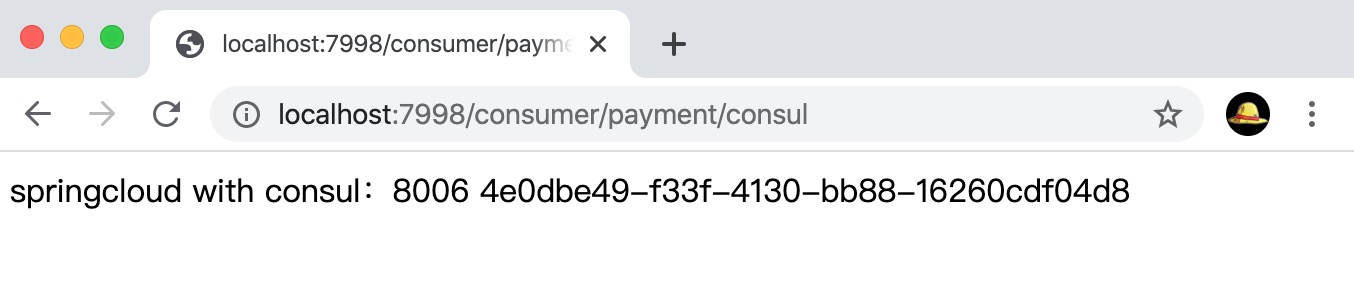
3)打开Consul的界面,地址:http://localhost:8500/

节点信息: