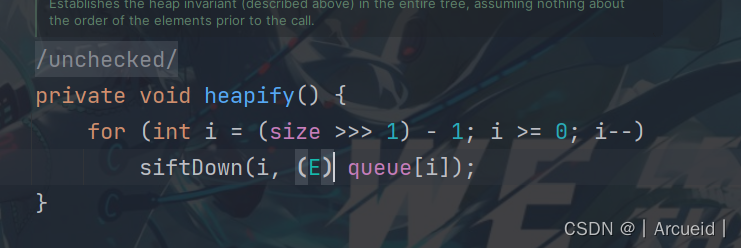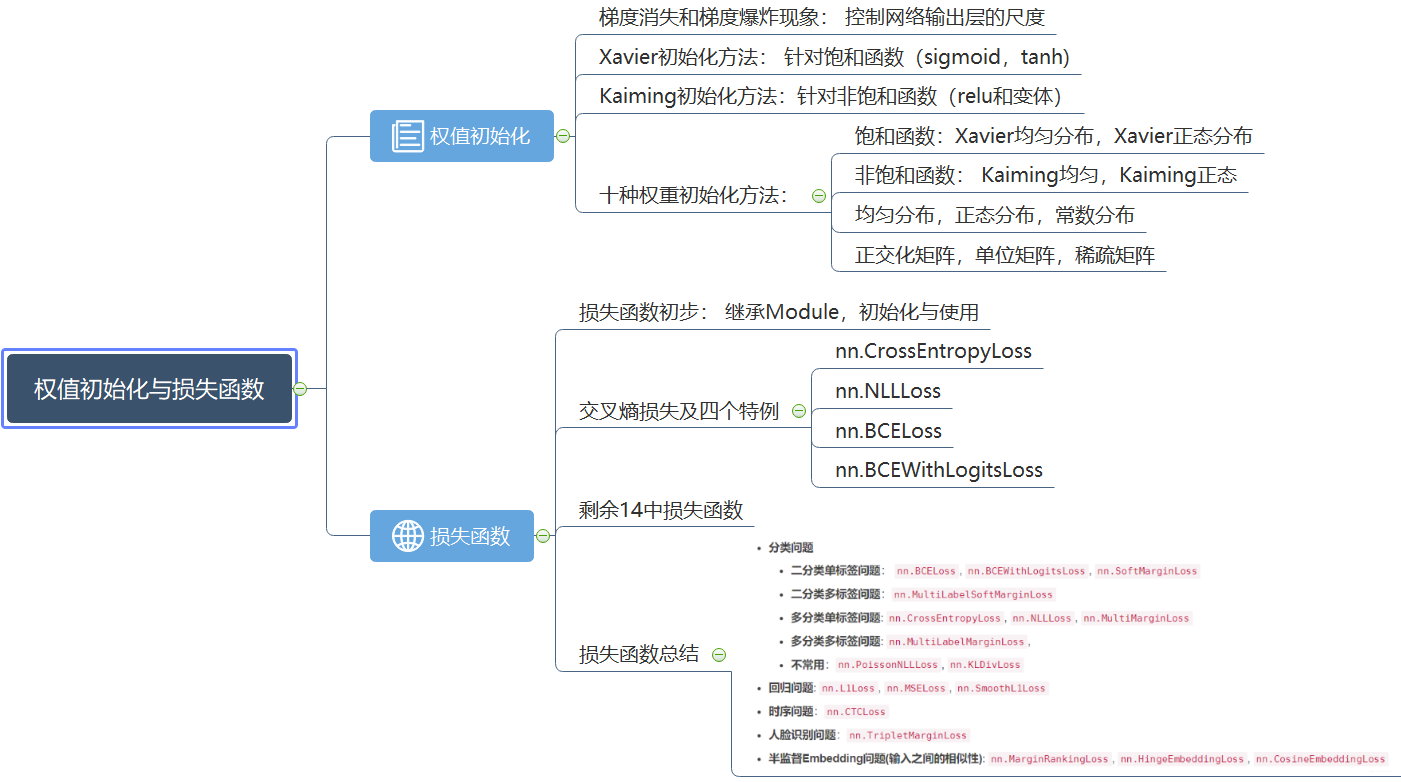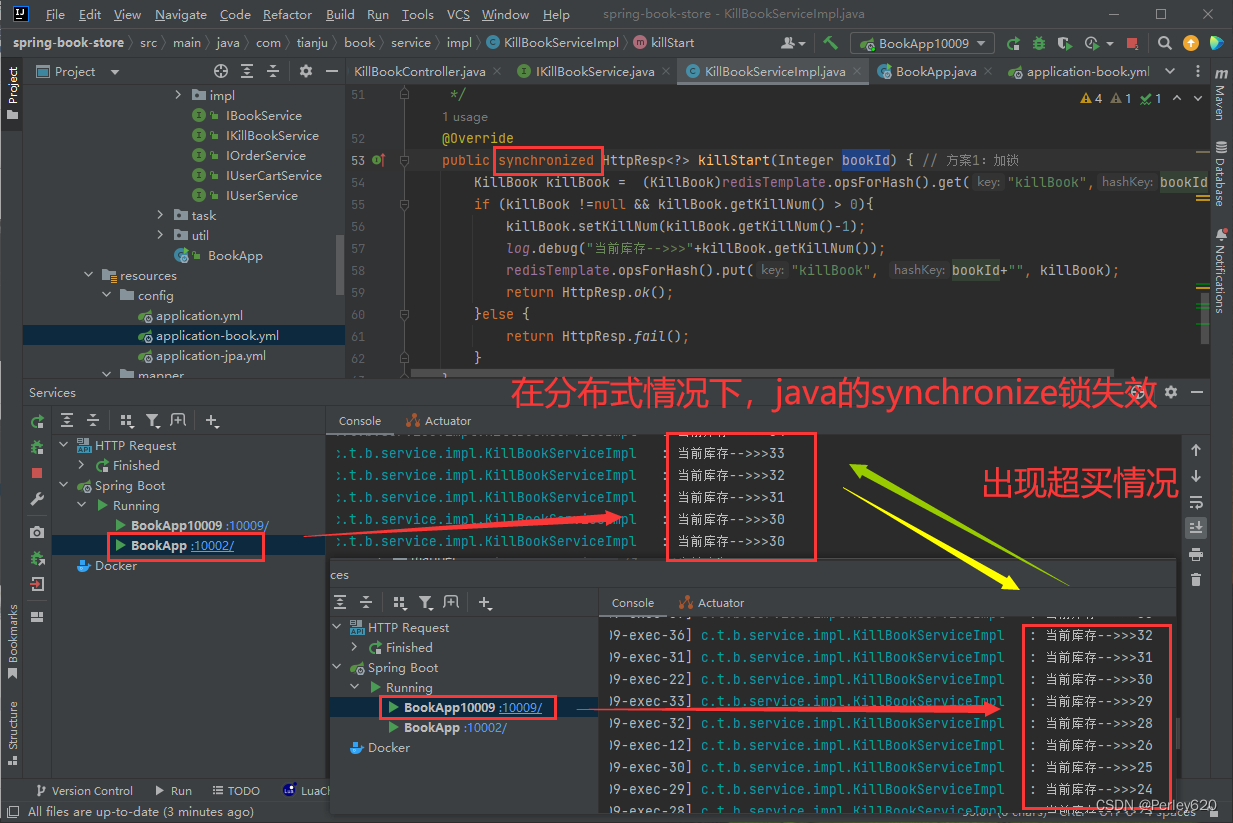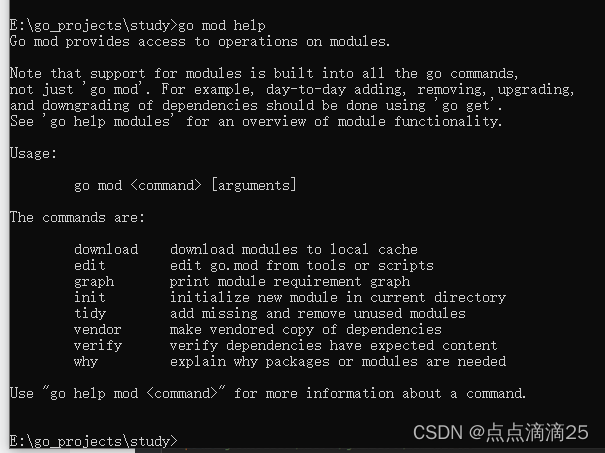文章目录
- 1 摘要
- 2 核心代码
- 2.1 Netty 服务端连接器
- 2.2 Netty 客户端连接器
- 2.3 Netty 服务端 Handler
- 2.4 Netty 客户端 Handler
- 3 推荐参考资料
- 4 Github 源码
1 摘要
Netty 的粘包和半包问题是由于 Netty 在接收消息时无法判断消息是否发送完毕,只能靠读取消息时是否读满缓存来终止,因此就出现了连续发送多条消息,实际上 Netty 接收端只在一次读取这就是粘包;又或者一次发送的消息太长,读取的时候会丢弃一部分,这就是半包。为了解决这个问题,保证一次发送对应一次读取,类似于 http 请求,一次请求对应一次回复。这里介绍使用LengthFieldBasedFrameDecoder解决 Netty 粘包半包问题。
关于 LengthFieldBasedFrameDecoder 解码器类,这是用来确定接收端如何读取消息的,数据会请求头+请求体,请求头部分用来存放固定字段以及请求体的长度,在读取消息的时候拿到字段的长度来读取对应的消息体,这样就能完整地区分一条消息。
解码器需要与编码器搭配,LengthFieldPrepender 即为编码器,指在发送消息的时候添加固定长度消息头。
关于 Netty 入门教程,可参考:
SpringBoot 2.7 集成 Netty 4 模拟服务端与客户端通讯入门教程
2 核心代码
2.1 Netty 服务端连接器
demo-netty-server/src/main/java/com/ljq/demo/springboot/netty/server/init/InitStrongNettyServer.java
package com.ljq.demo.springboot.netty.server.init;
import com.ljq.demo.springboot.netty.server.handler.DemoStrongNettyServerHandler;
import io.netty.bootstrap.ServerBootstrap;
import io.netty.channel.ChannelInitializer;
import io.netty.channel.EventLoopGroup;
import io.netty.channel.nio.NioEventLoopGroup;
import io.netty.channel.socket.SocketChannel;
import io.netty.channel.socket.nio.NioServerSocketChannel;
import io.netty.handler.codec.LengthFieldBasedFrameDecoder;
import io.netty.handler.codec.LengthFieldPrepender;
import io.netty.handler.codec.string.StringDecoder;
import io.netty.handler.codec.string.StringEncoder;
import lombok.extern.slf4j.Slf4j;
import org.springframework.beans.factory.annotation.Value;
import org.springframework.boot.ApplicationArguments;
import org.springframework.boot.ApplicationRunner;
import org.springframework.stereotype.Component;
import javax.annotation.Resource;
import java.net.InetSocketAddress;
/**
* @Description: 强化版 netty 服务端
* @Author: junqiang.lu
* @Date: 2023/8/23
*/
@Slf4j
@Component
public class InitStrongNettyServer implements ApplicationRunner {
@Value("${netty.port2:9125}")
private Integer nettyPort;
@Resource
private DemoStrongNettyServerHandler nettyServerHandler;
@Override
public void run(ApplicationArguments args) throws Exception {
this.start();
}
/**
* 启动服务
*
* @throws InterruptedException
*/
public void start() throws InterruptedException {
// 连接管理线程池
EventLoopGroup mainGroup = new NioEventLoopGroup(2);
// 工作线程池
EventLoopGroup workGroup = new NioEventLoopGroup(8);
ServerBootstrap bootstrap = new ServerBootstrap();
bootstrap.group(mainGroup, workGroup)
// 指定 nio 通道
.channel(NioServerSocketChannel.class)
// 指定 socket 地址和端口
.localAddress(new InetSocketAddress(nettyPort))
// 添加子通道 handler
.childHandler(new ChannelInitializer<SocketChannel>() {
@Override
protected void initChannel(SocketChannel socketChannel) throws Exception {
socketChannel.pipeline()
// 消息解码: 读取消息头和消息体
.addLast(new LengthFieldBasedFrameDecoder(4096, 0, 4, 0, 4))
// 消息编码: 将消息封装为消息头和消息体,在响应字节数据前面添加消息体长度
.addLast(new LengthFieldPrepender(4))
// 字符串编解码器
.addLast(new StringEncoder())
.addLast(new StringDecoder())
.addLast(nettyServerHandler);
}
});
// 异步绑定服务器,调用sync()方法阻塞等待直到绑定完成
bootstrap.bind().sync();
log.info("---------- [init] strong netty server start ----------");
}
}
代码说明: new LengthFieldBasedFrameDecoder(4096, 0, 4, 0, 4) 指的是一次读取消息的最大长度是 4096 字节,消息长度字段为 4 个字节。
new LengthFieldPrepender(4) 指的是再发送消息时将前边 4 个字节来表示消息的长度。
注意事项:
// 添加子通道 handler
.childHandler(new ChannelInitializer<SocketChannel>() {
@Override
protected void initChannel(SocketChannel socketChannel) throws Exception {
socketChannel.pipeline()
// 消息解码: 读取消息头和消息体
.addLast(new LengthFieldBasedFrameDecoder(4096, 0, 4, 0, 4))
// 消息编码: 将消息封装为消息头和消息体,在响应字节数据前面添加消息体长度
.addLast(new LengthFieldPrepender(4))
// 字符串编解码器
.addLast(new StringEncoder())
.addLast(new StringDecoder())
.addLast(nettyServerHandler);
以上编解码的顺序一定不能错,定义消息读取的编解码器一定是放在最开始,如果不这样,依旧会出现粘包半包问题。
2.2 Netty 客户端连接器
demo-netty-server/src/main/java/com/ljq/demo/springboot/netty/server/client/DemoStrongNettyClient.java
package com.ljq.demo.springboot.netty.server.client;
import com.ljq.demo.springboot.netty.server.handler.DemoStrongNettyClientHandler;
import io.netty.bootstrap.Bootstrap;
import io.netty.channel.Channel;
import io.netty.channel.ChannelFuture;
import io.netty.channel.ChannelInitializer;
import io.netty.channel.EventLoopGroup;
import io.netty.channel.nio.NioEventLoopGroup;
import io.netty.channel.socket.SocketChannel;
import io.netty.channel.socket.nio.NioSocketChannel;
import io.netty.handler.codec.LengthFieldBasedFrameDecoder;
import io.netty.handler.codec.LengthFieldPrepender;
import io.netty.handler.codec.string.StringDecoder;
import io.netty.handler.codec.string.StringEncoder;
import lombok.extern.slf4j.Slf4j;
import java.net.InetSocketAddress;
/**
* @Description: 强化版 Netty 客户端模拟器
* @Author: junqiang.lu
* @Date: 2023/8/23
*/
@Slf4j
public class DemoStrongNettyClient {
private final String host;
private final int port;
private final EventLoopGroup mainGroup;
private final Bootstrap bootstrap;
private Channel channel;
public DemoStrongNettyClient(String host, int port) {
this.host = host;
this.port = port;
this.mainGroup = new NioEventLoopGroup();
this.bootstrap = new Bootstrap();
}
public Channel getChannel() {
return this.channel;
}
/**
* 创建连接
*/
public void connect() throws InterruptedException {
bootstrap.group(mainGroup)
.channel(NioSocketChannel.class)
.remoteAddress(new InetSocketAddress(host, port))
.handler(new ChannelInitializer<SocketChannel>() {
@Override
protected void initChannel(SocketChannel socketChannel) throws Exception {
socketChannel.pipeline()
// 消息解码: 读取消息头和消息体
.addLast(new LengthFieldBasedFrameDecoder(4096,0,4,0,4))
// 消息编码: 将消息封装为消息头和消息体,在响应字节数据前面添加消息体长度
.addLast(new LengthFieldPrepender(4))
// 字符串编解码器
.addLast(new StringEncoder())
.addLast(new StringDecoder())
.addLast(new DemoStrongNettyClientHandler());
}
});
ChannelFuture future = bootstrap.connect().sync();
this.channel = future.channel();
}
/**
* 发送消息
*
* @param message
*/
public void sendMessage(String message) {
log.info("客户端待发送消息:{}", message);
Channel channel = this.getChannel();
channel.writeAndFlush(message);
}
public void close() throws InterruptedException {
log.info("关闭客户端");
mainGroup.shutdownGracefully();
}
public static void main(String[] args) throws InterruptedException {
String serverHost = "127.0.0.1";
int serverPort = 9125;
String message = "abcde啊哈哈哈";
DemoStrongNettyClient nettyClient = new DemoStrongNettyClient(serverHost, serverPort);
nettyClient.connect();
for (int i = 0; i < 100000; i++) {
nettyClient.sendMessage(message + i);
}
log.info("--------开始休眠 5 秒------------");
Thread.sleep(5000L);
log.info("--------休眠 5 秒结束------------");
for (int i = 0; i < 5; i++) {
nettyClient.sendMessage(i + message);
Thread.sleep(100L);
}
nettyClient.close();
}
}
代码说明:编解码器一定是客户端与服务端搭配使用的。
这里也添加了测试方法,实测单机 10W 并发没有问题。
2.3 Netty 服务端 Handler
Handler 这里也贴出来,主要是推荐使用线程池来异步处理事务,这样可以提高并发性能。
demo-netty-server/src/main/java/com/ljq/demo/springboot/netty/server/handler/DemoStrongNettyServerHandler.java
package com.ljq.demo.springboot.netty.server.handler;
import io.netty.channel.ChannelHandler;
import io.netty.channel.ChannelHandlerContext;
import io.netty.channel.SimpleChannelInboundHandler;
import io.netty.util.concurrent.DefaultThreadFactory;
import lombok.extern.slf4j.Slf4j;
import org.springframework.stereotype.Component;
import java.util.concurrent.ExecutorService;
import java.util.concurrent.LinkedBlockingQueue;
import java.util.concurrent.ThreadPoolExecutor;
import java.util.concurrent.TimeUnit;
/**
* @Description: 强化版 netty 服务端事务处理器
* @Author: junqiang.lu
* @Date: 2023/8/23
*/
@Slf4j
@Component
// 标记该类实例可以被多个 channel 共享
@ChannelHandler.Sharable
public class DemoStrongNettyServerHandler extends SimpleChannelInboundHandler<String> {
/**
* 工作线程池
*/
private final ExecutorService executorService = new ThreadPoolExecutor(4, 8, 60, TimeUnit.SECONDS,
new LinkedBlockingQueue<>(10000), new DefaultThreadFactory("strong-netty-work-pool"),
new ThreadPoolExecutor.CallerRunsPolicy());
@Override
protected void channelRead0(ChannelHandlerContext channelHandlerContext, String s) throws Exception {
// 打印接收到的消息(观察 netty work 线程)
log.info("strong netty server received message: {}", s);
executorService.execute(() -> {
// 异步处理业务(观察线程池线程)
log.info("consume message async: {}", s);
try {
Thread.sleep(5);
} catch (InterruptedException e) {
log.error("work thread sleep error.", e);
}
});
}
}
2.4 Netty 客户端 Handler
客户端的 Handler 就不需要添加线程池了,客户端主要是发送多,接收少
demo-netty-server/src/main/java/com/ljq/demo/springboot/netty/server/handler/DemoStrongNettyClientHandler.java
package com.ljq.demo.springboot.netty.server.handler;
import io.netty.channel.ChannelHandler;
import io.netty.channel.ChannelHandlerContext;
import io.netty.channel.SimpleChannelInboundHandler;
import lombok.extern.slf4j.Slf4j;
import org.springframework.stereotype.Component;
/**
* @Description: 强化版 netty 客户端事务处理器
* @Author: junqiang.lu
* @Date: 2023/8/23
*/
@Slf4j
@Component
// 标记该类实例可以被多个 channel 共享
@ChannelHandler.Sharable
public class DemoStrongNettyClientHandler extends SimpleChannelInboundHandler<String> {
/**
* 接收消息
*
* @param channelHandlerContext
* @param s
* @throws Exception
*/
@Override
protected void channelRead0(ChannelHandlerContext channelHandlerContext, String s) throws Exception {
log.info("strong netty client receive server message: {}", s);
}
/**
* 通道激活,创建连接
*
* @param ctx
* @throws Exception
*/
@Override
public void channelActive(ChannelHandlerContext ctx) throws Exception {
log.info("strong netty client connect to server.");
}
}
3 推荐参考资料
Netty如何解决粘包半包问题
4 Github 源码
Gtihub 源码地址 : https://github.com/Flying9001/springBootDemo/tree/master/demo-netty-server
个人公众号:404Code,分享半个互联网人的技术与思考,感兴趣的可以关注.


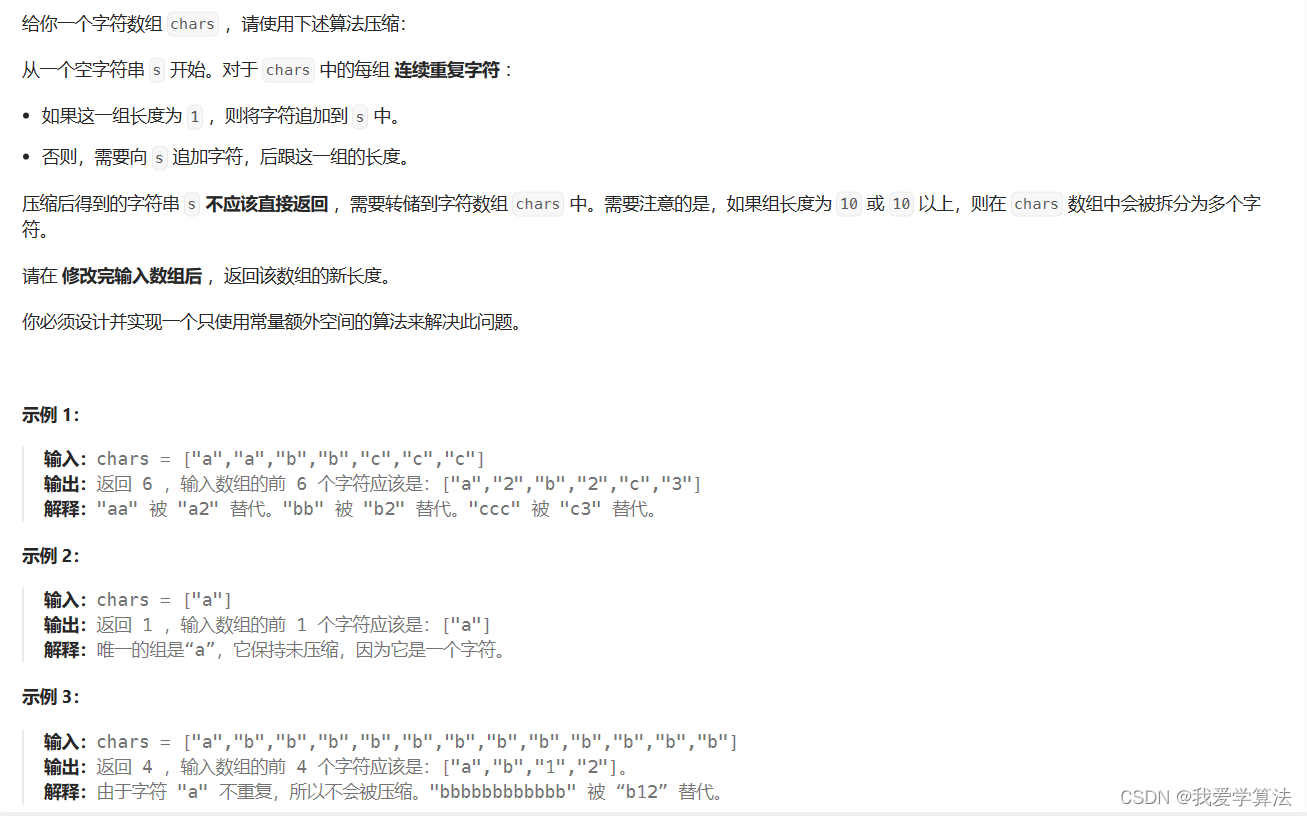
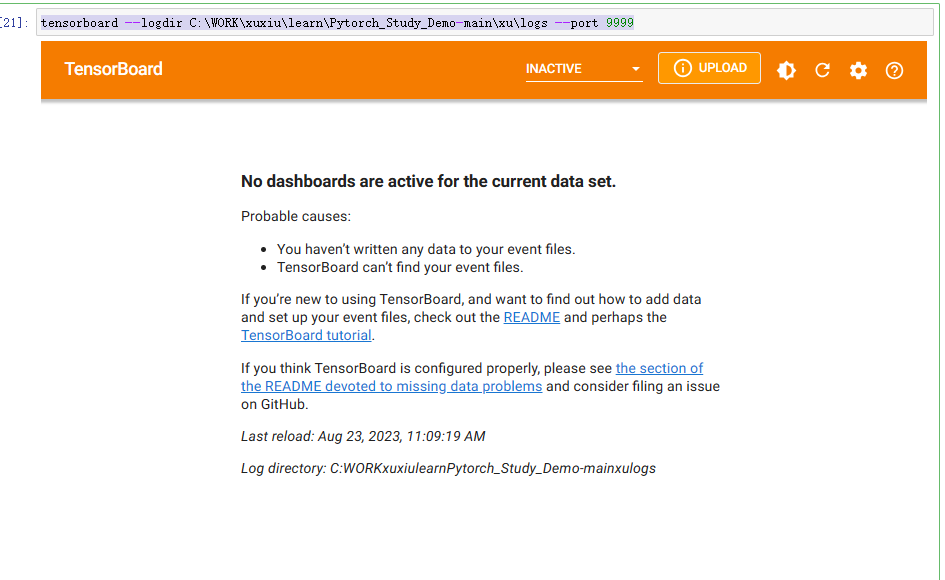
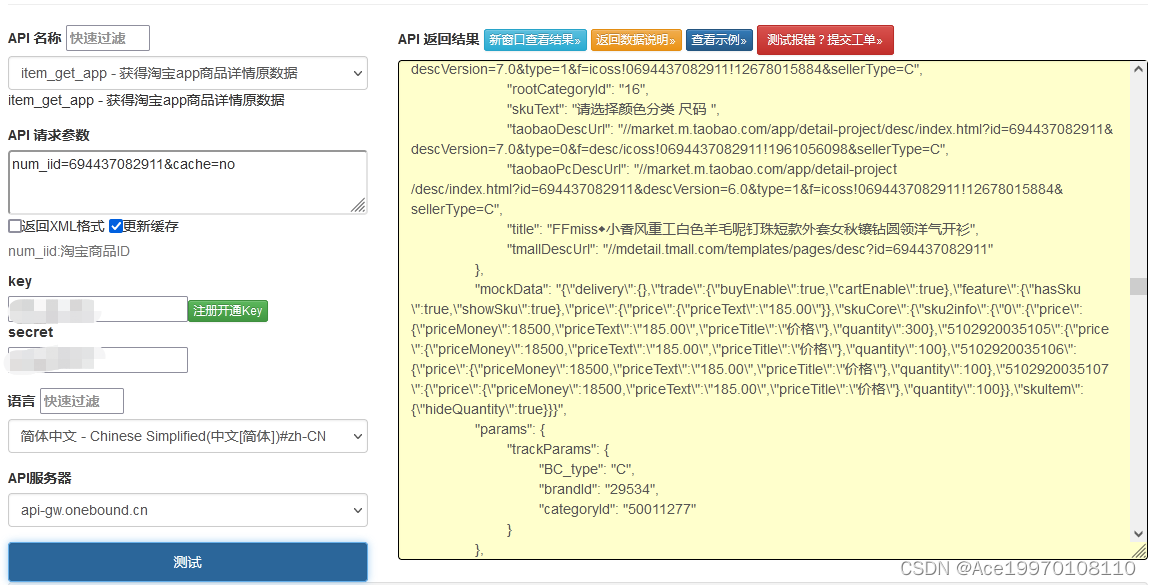
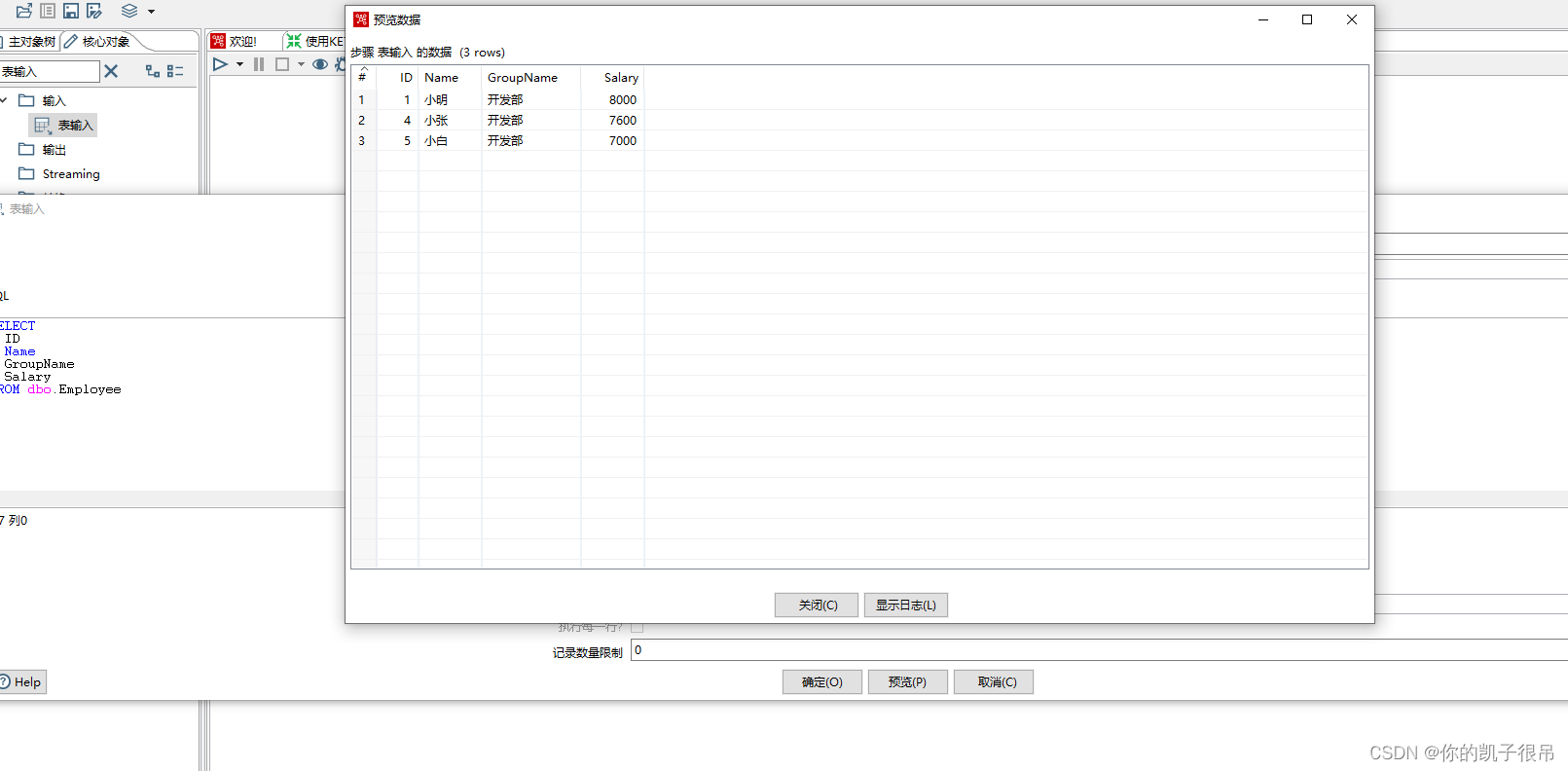
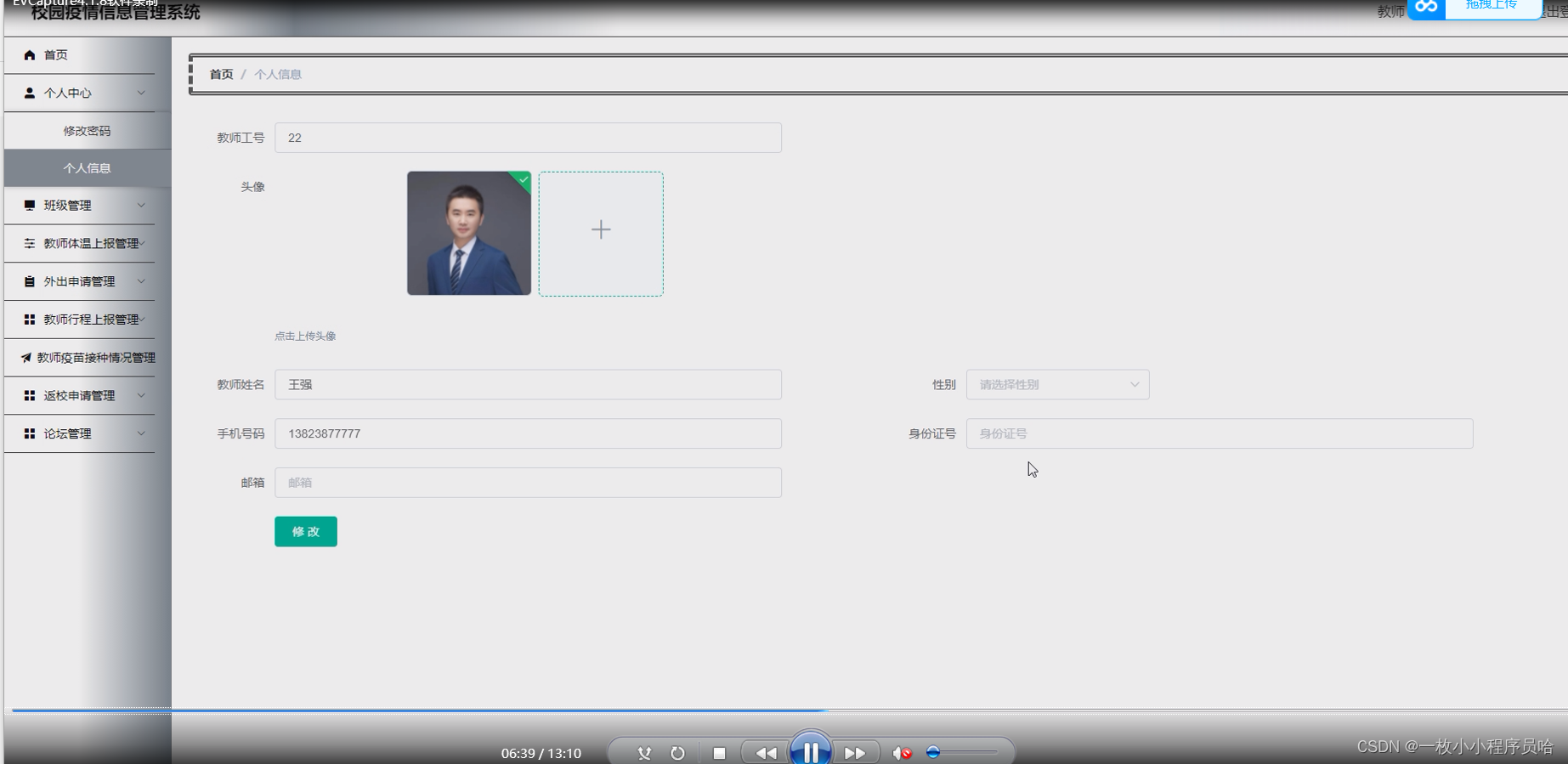

![[LeetCode周赛复盘] 第 359 场周赛20230820](https://img-blog.csdnimg.cn/8e9e917f29134d058a75a412b2f7ff1f.png)