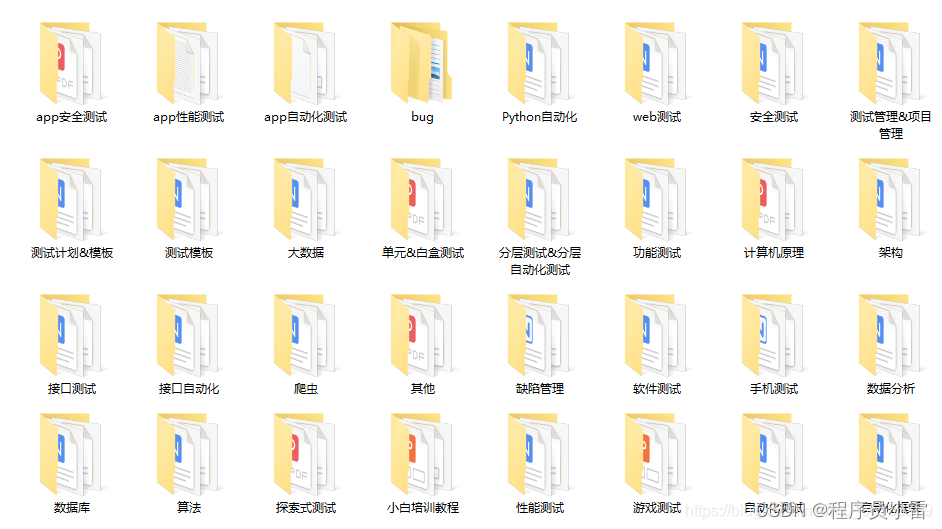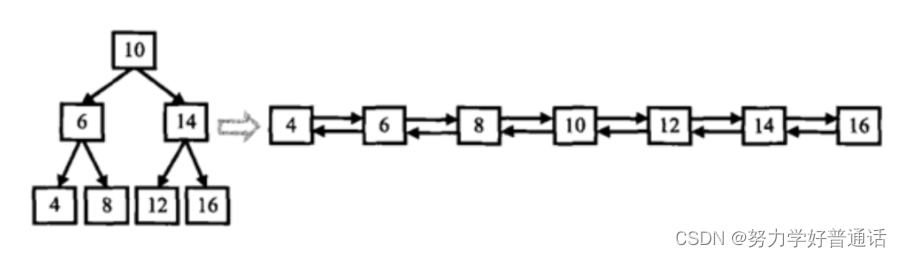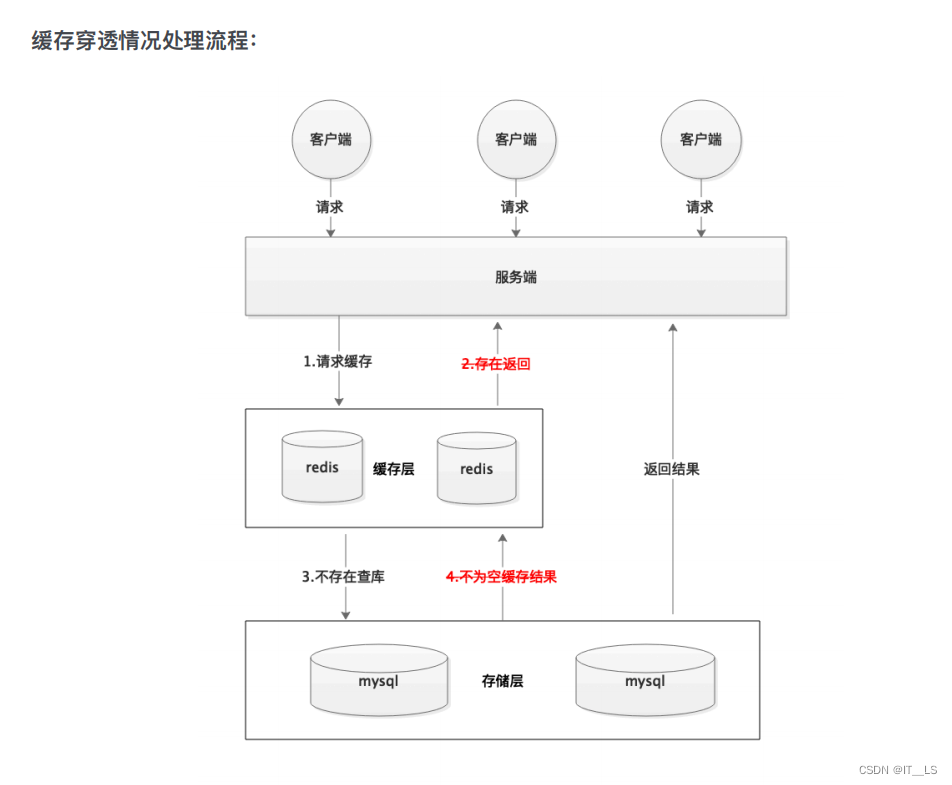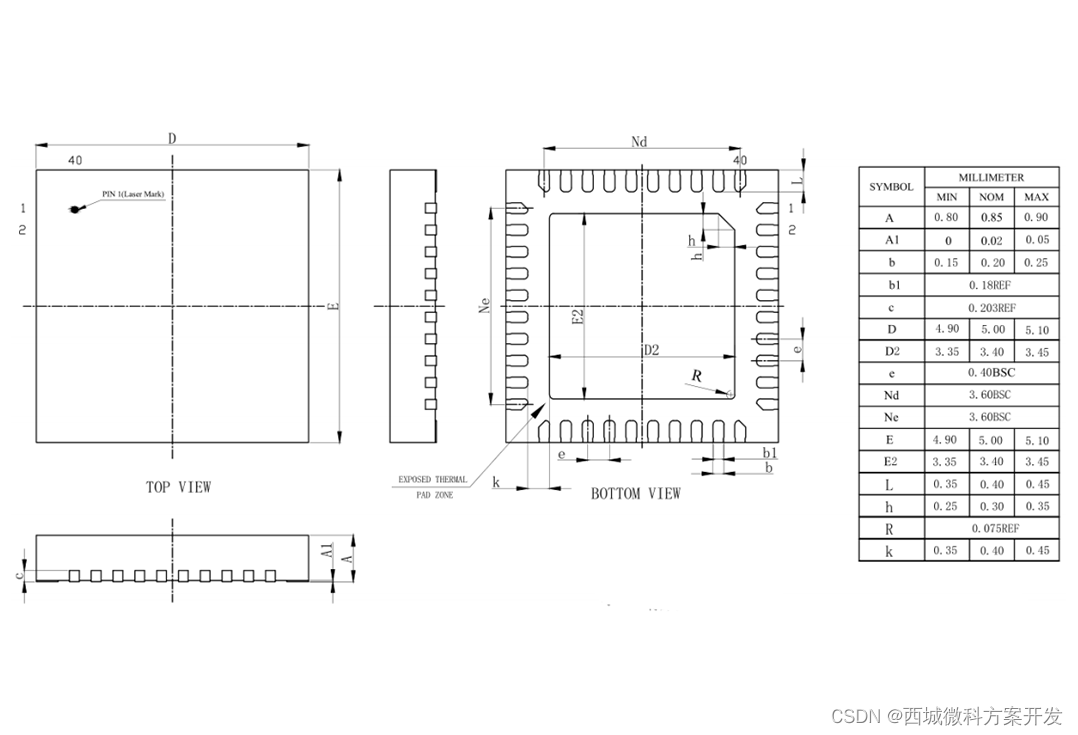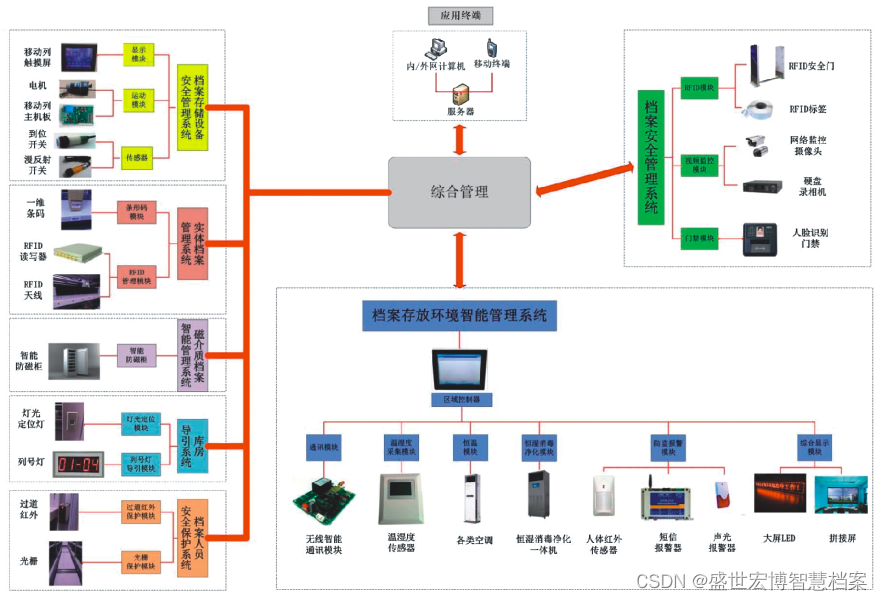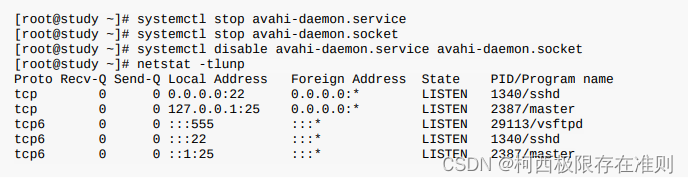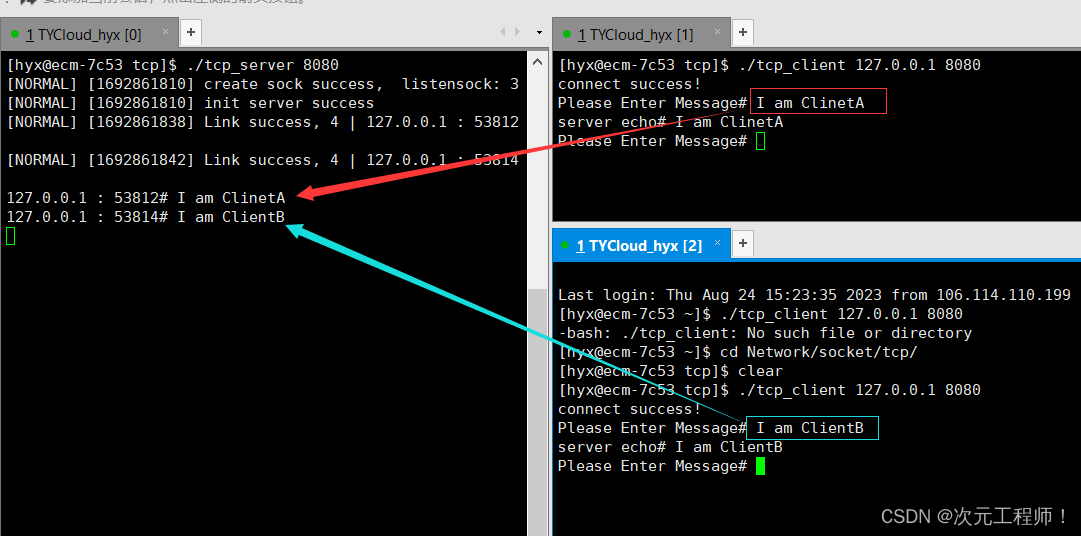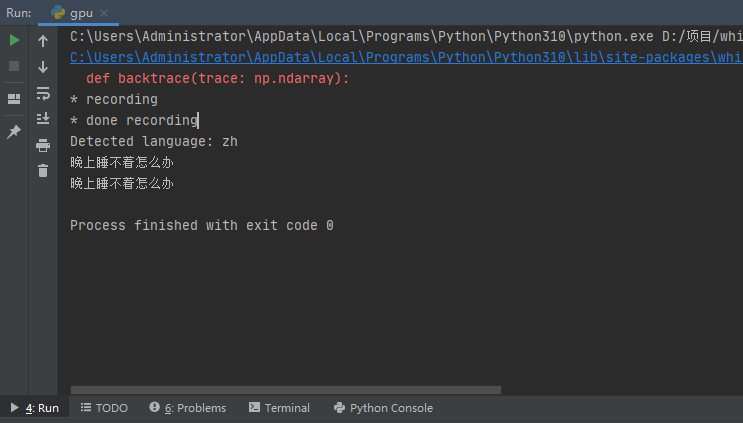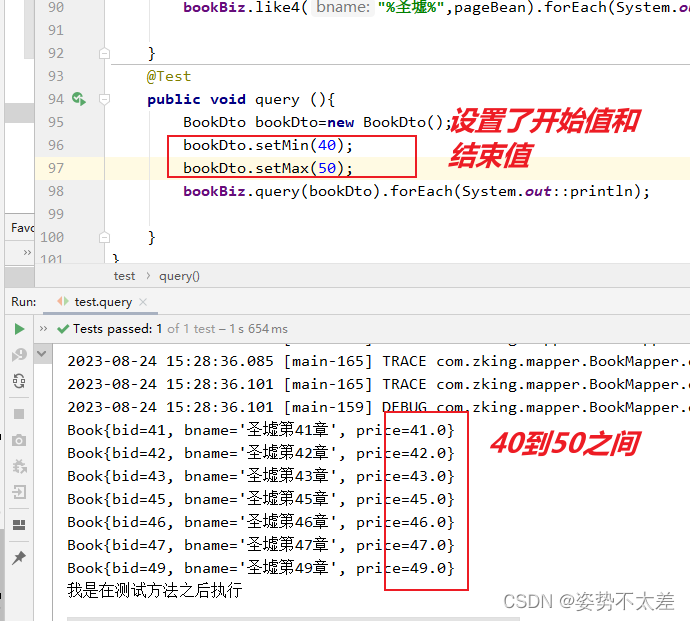基于ssm vue智慧城市实验室主页系统源码和论文059
开发工具:idea
数据库mysql5.7+
数据库链接工具:navcat,小海豚等
技术:ssm
摘 要
互联网发展至今,无论是其理论还是技术都已经成熟,而且它广泛参与在社会中的方方面面。它让信息都可以通过网络传播,搭配信息管理工具可以很好地为人们提供服务。针对实验室信息管理混乱,出错率高,信息安全性差,劳动强度大,费时费力等问题,采用智慧城市实验室主页系统可以有效管理,使信息管理能够更加科学和规范。
智慧城市实验室主页系统在Eclipse环境中,使用Java语言进行编码,使用Mysql创建数据表保存本系统产生的数据。系统可以提供信息显示和相应服务,本系统管理员管理电子期刊,国际会议,学术团队以及实验动态,管理奖项和活动以及设备信息。教师管理科研报告,管理科研成果,下载国际会议资源,参与学术交流。学生下载科研成果,会议资源,电子期刊文件,查看学术交流里面的帖子并发布评论,查看学术团队,实验动态等信息。
总之,智慧城市实验室主页系统集中管理信息,有着保密性强,效率高,存储空间大,成本低等诸多优点。它可以降低信息管理成本,实现信息管理计算机化。
关键词:智慧城市实验室主页系统;Java语言;Mysql
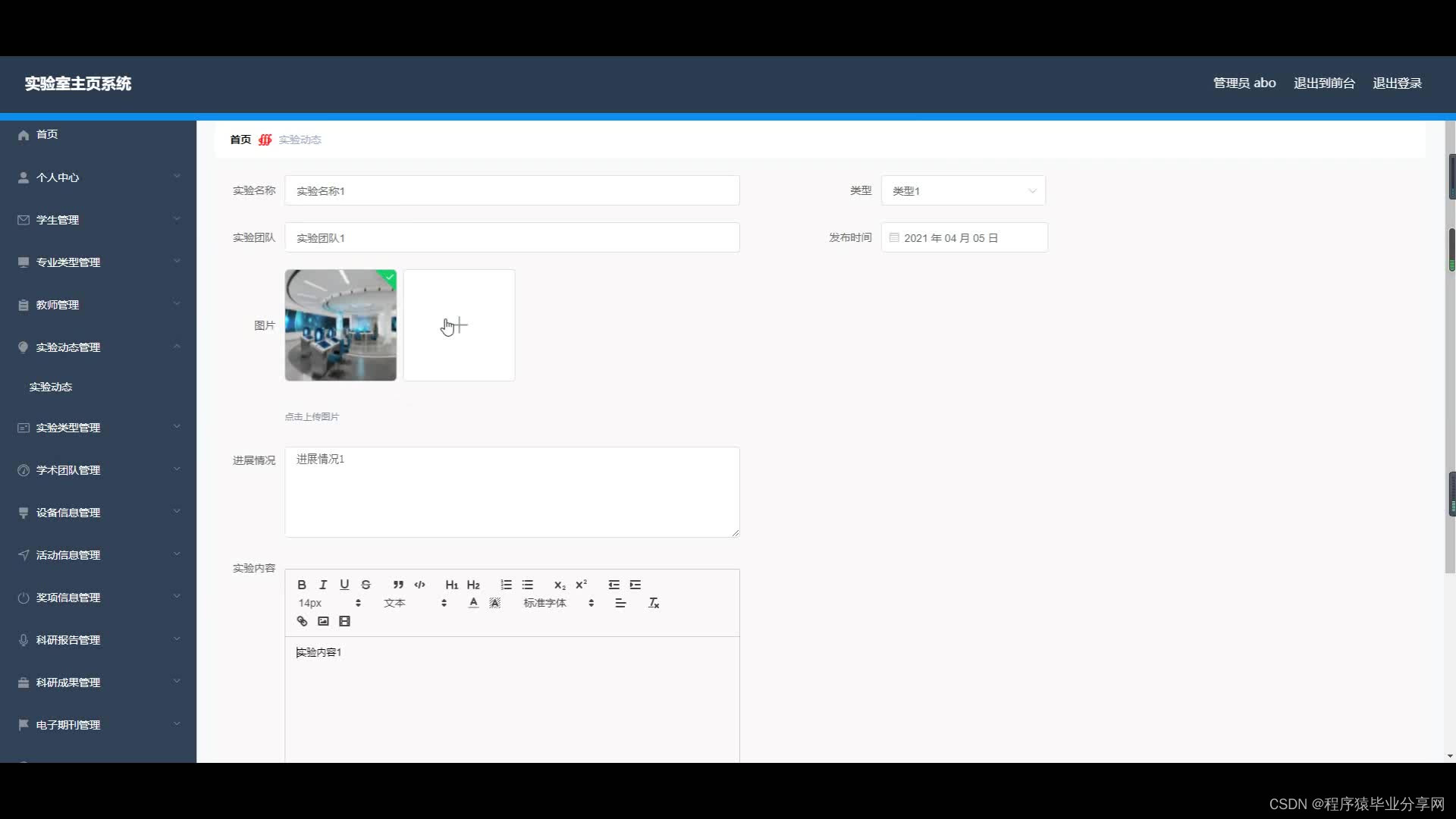
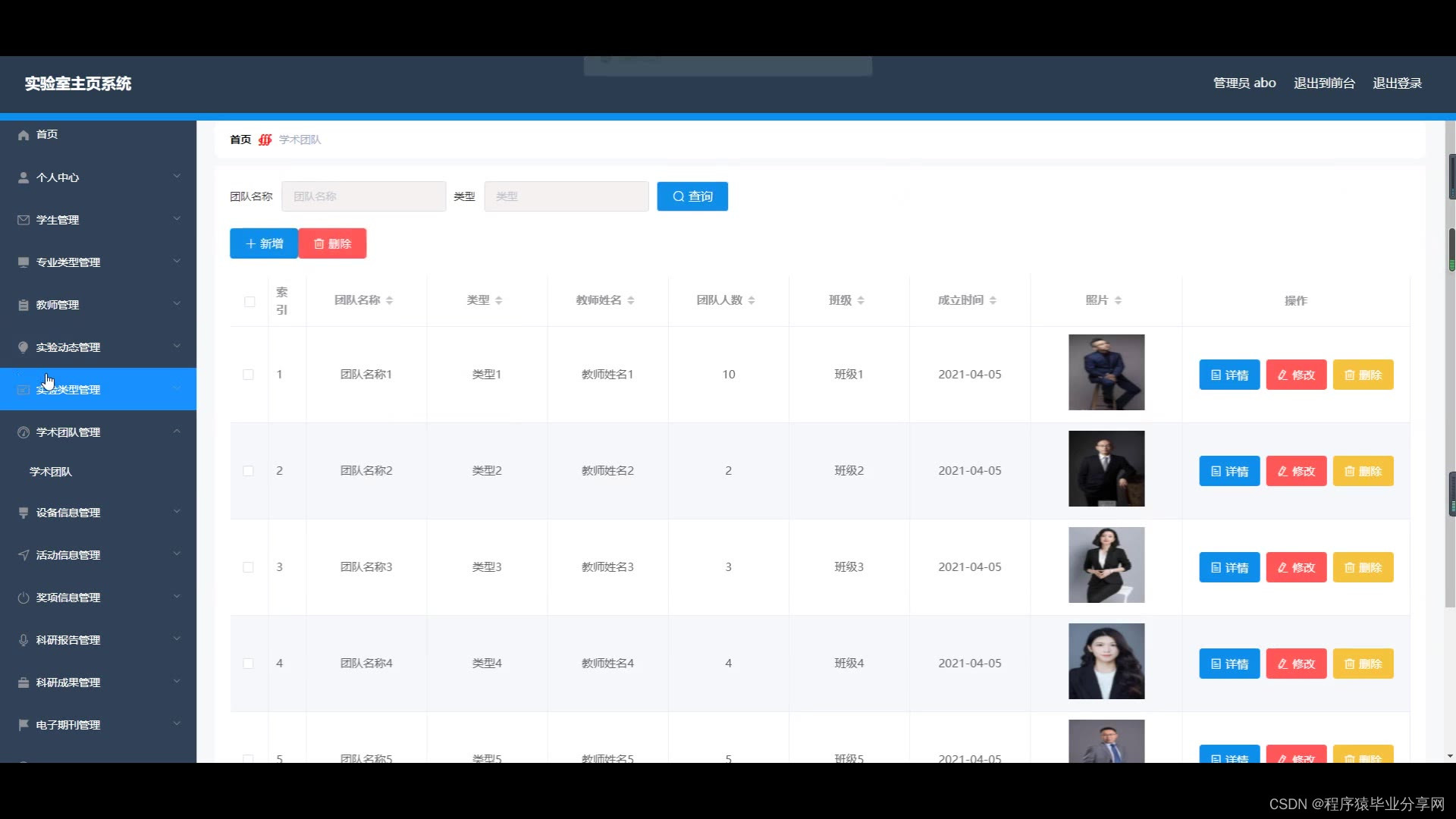
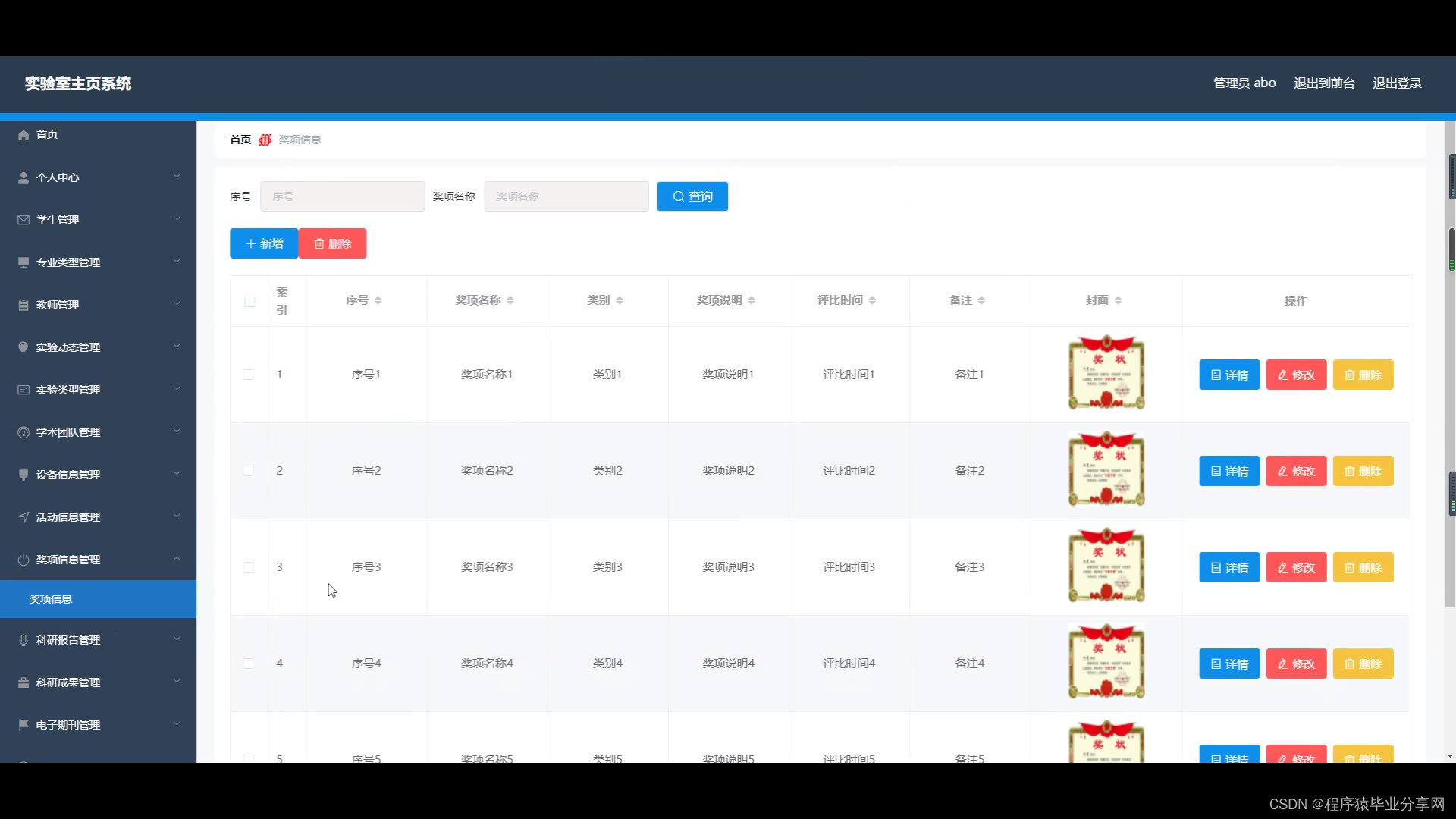
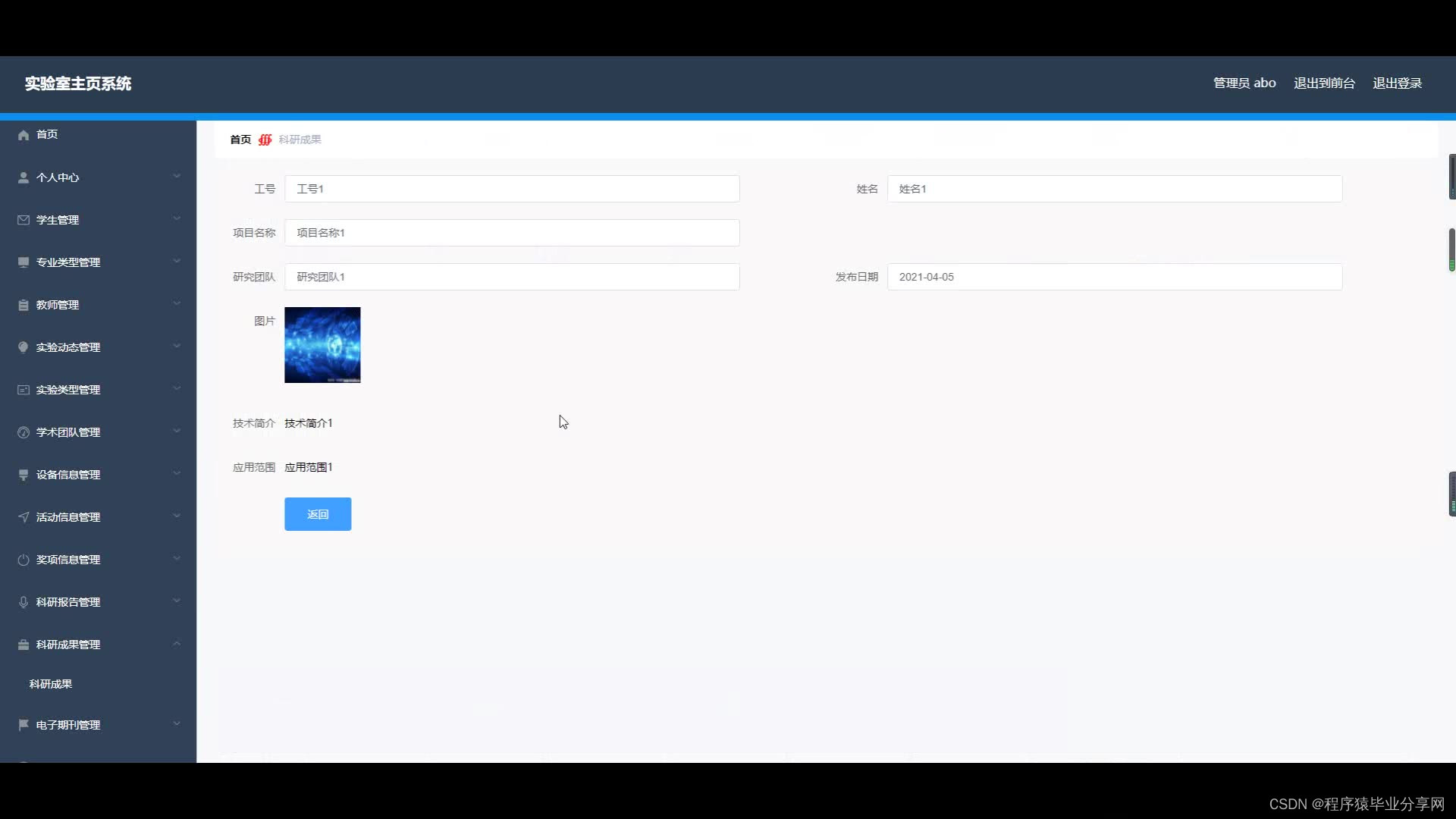
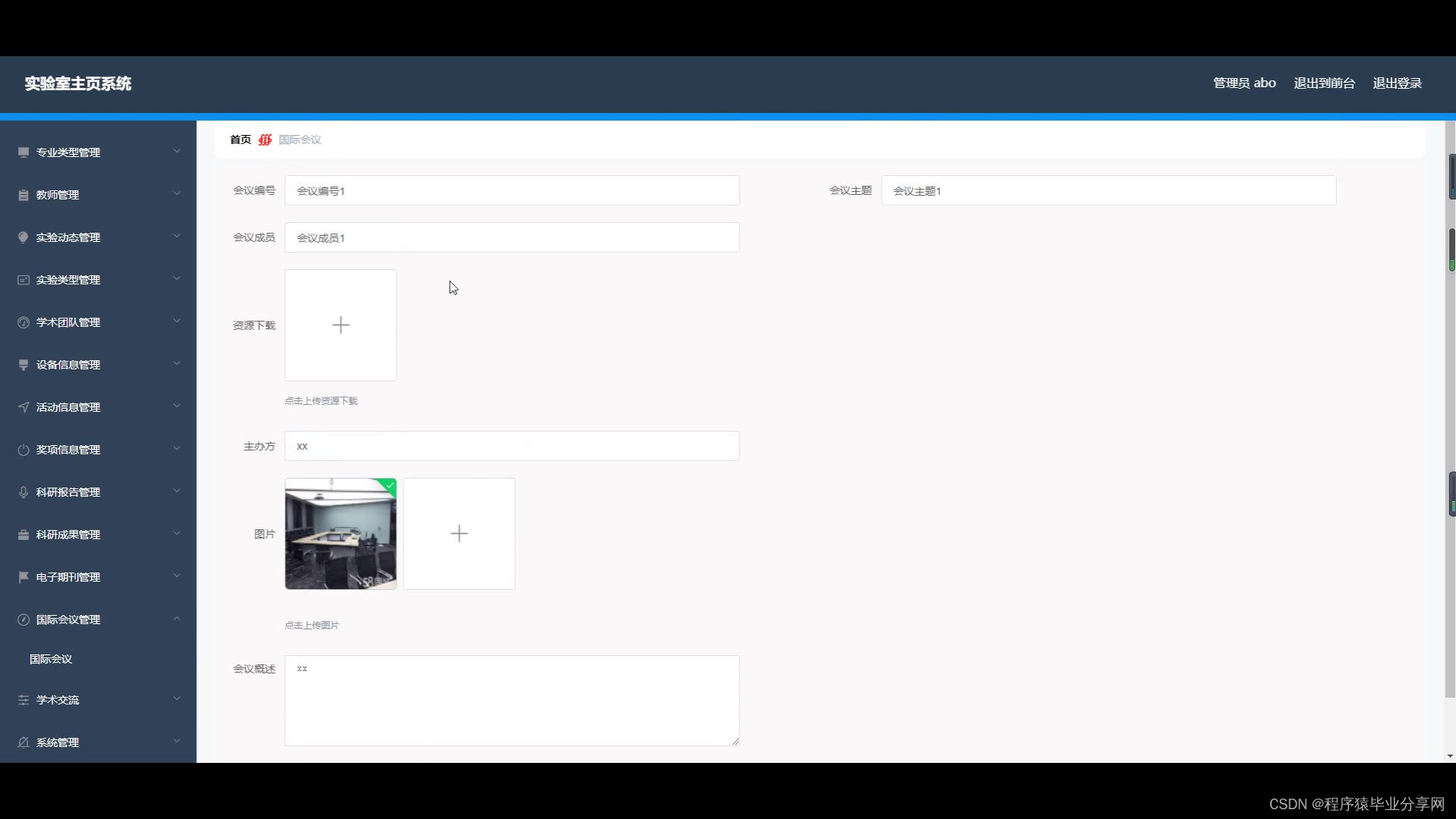
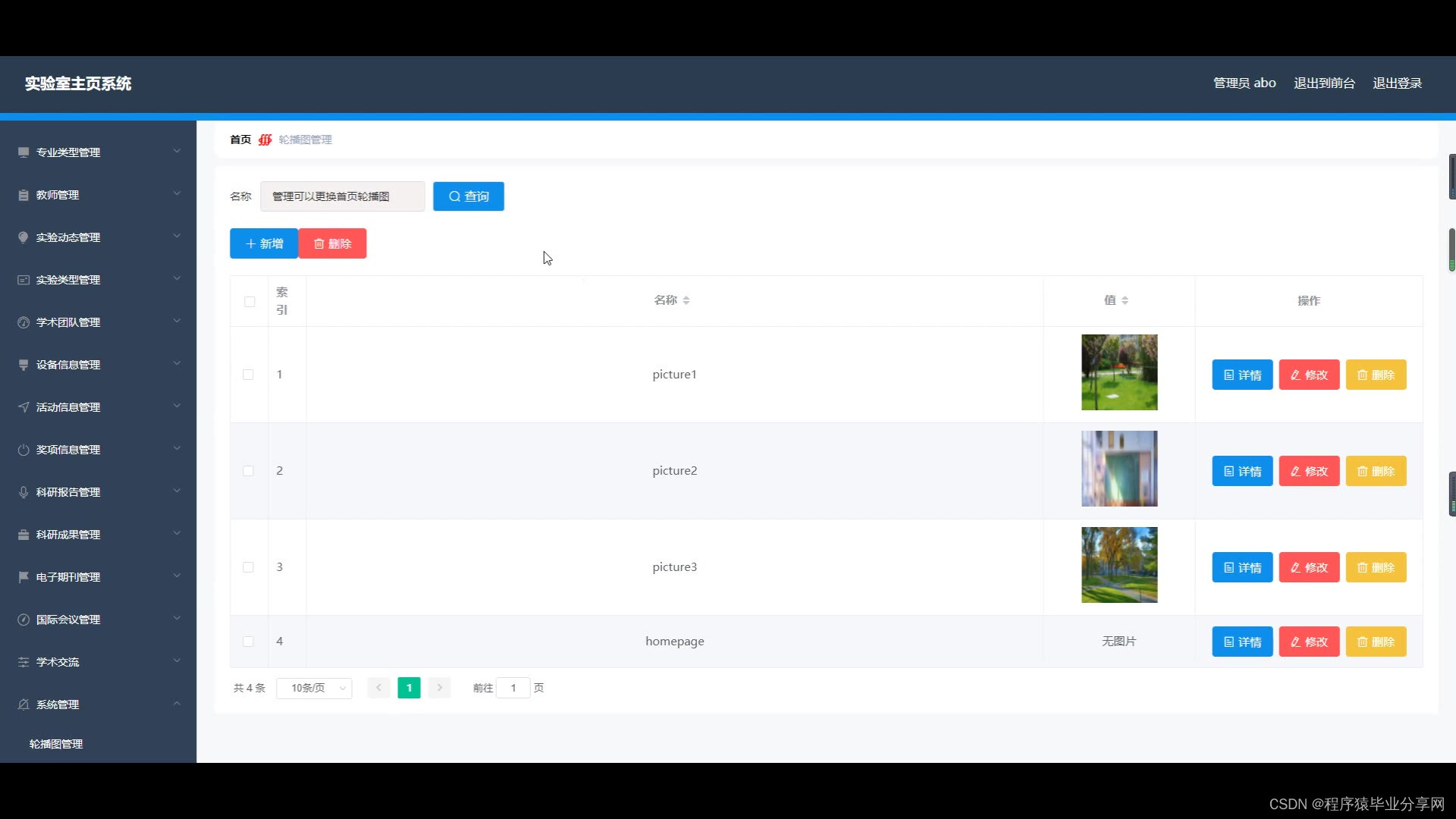
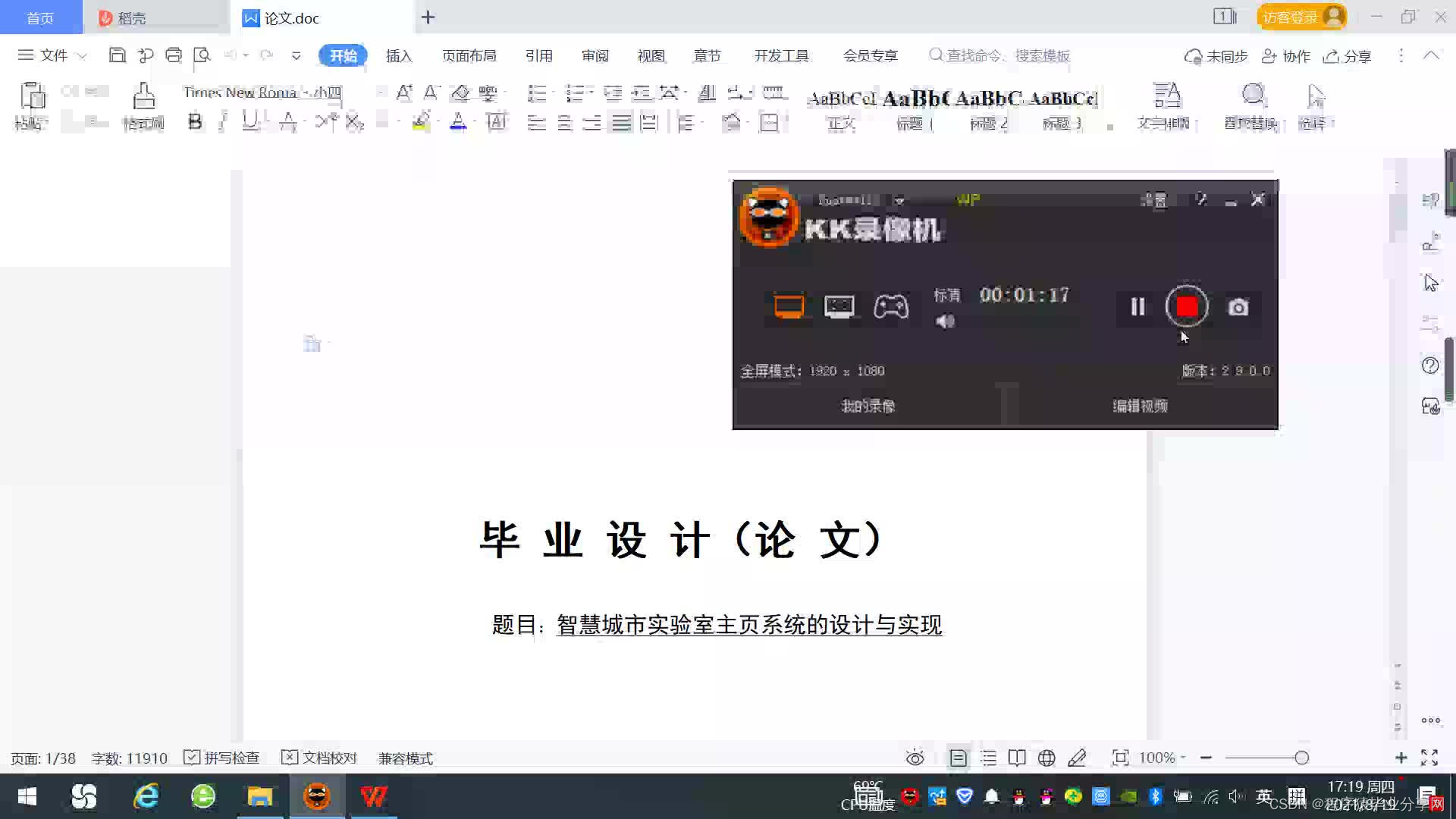
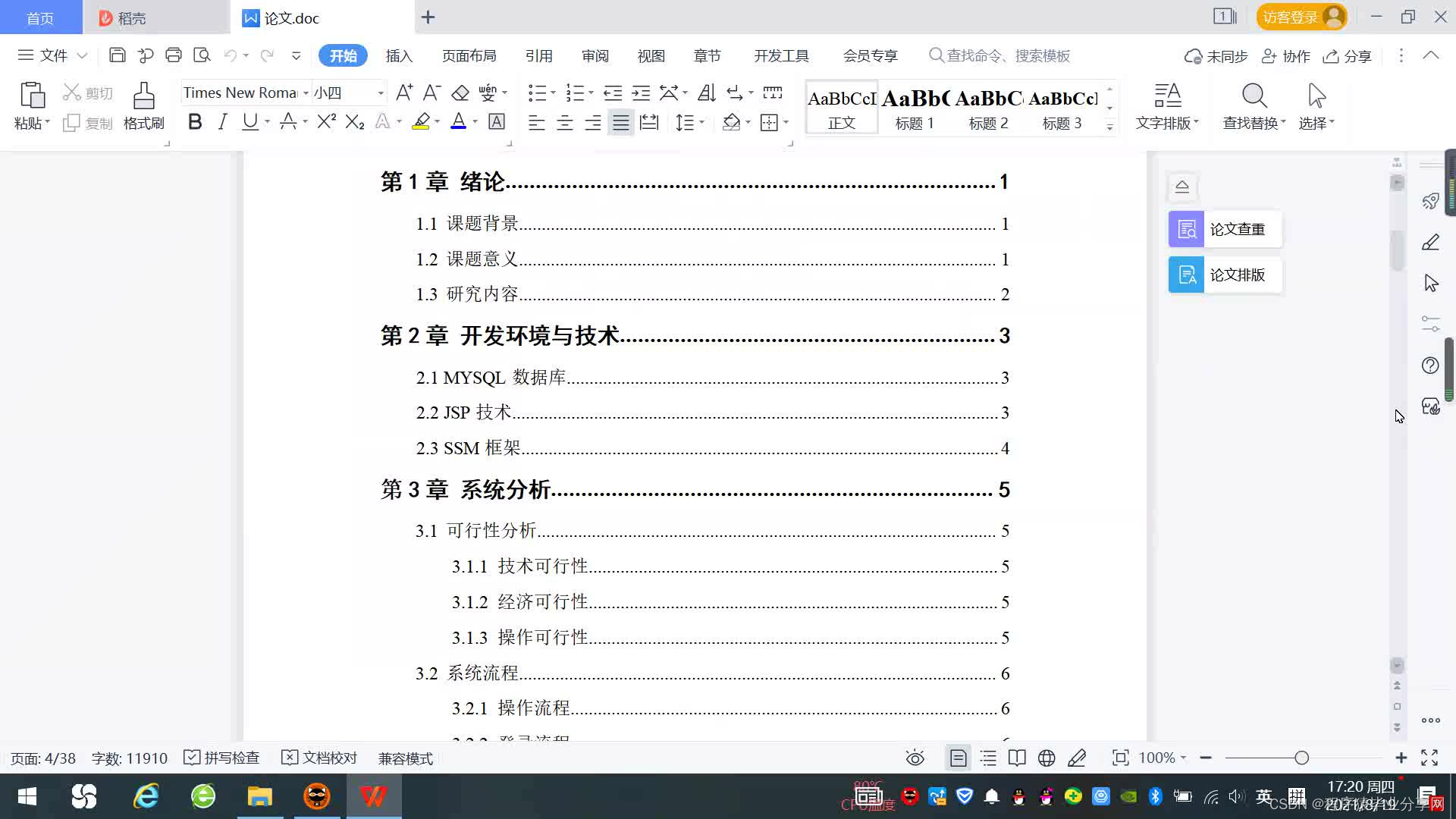
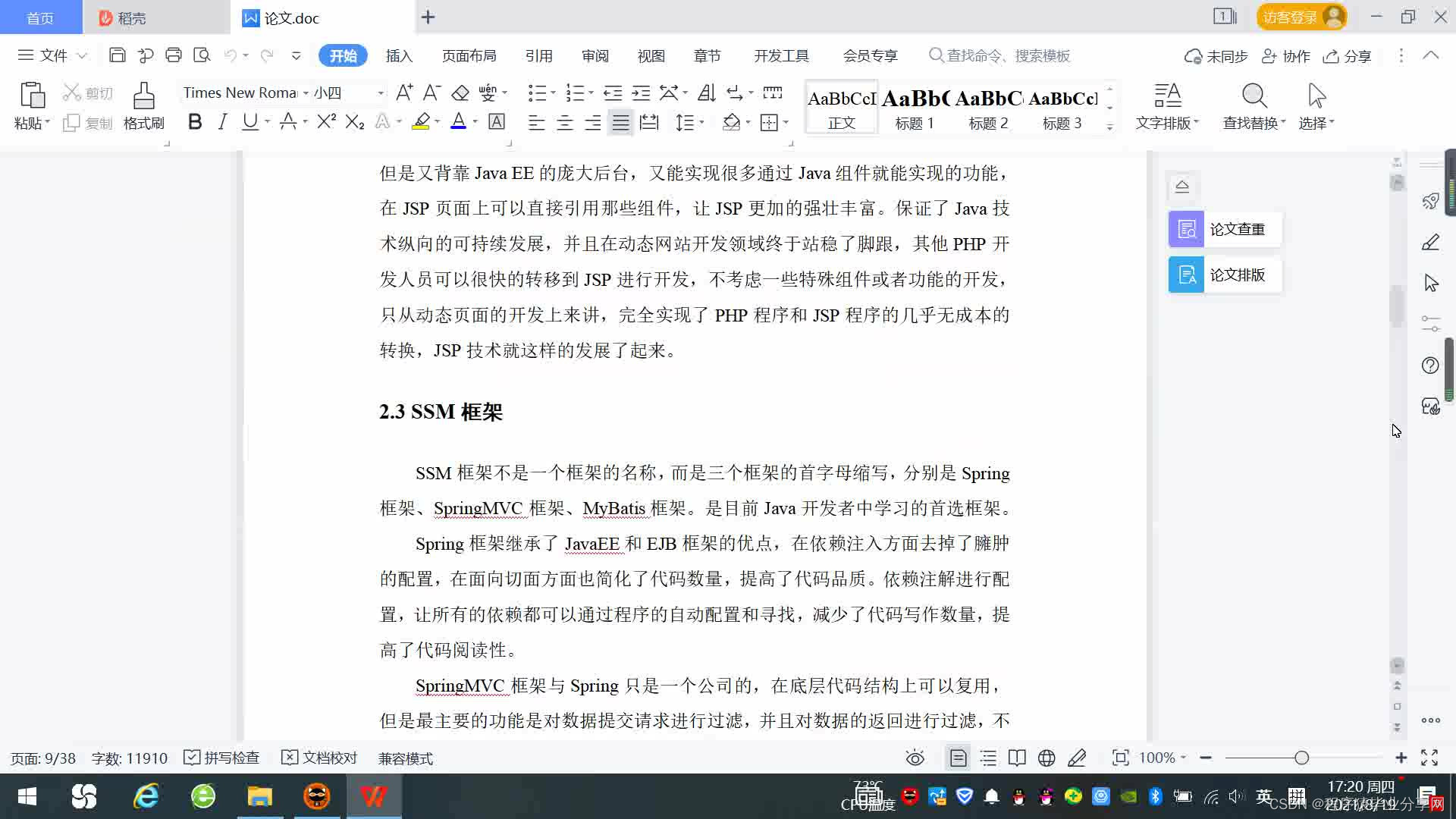


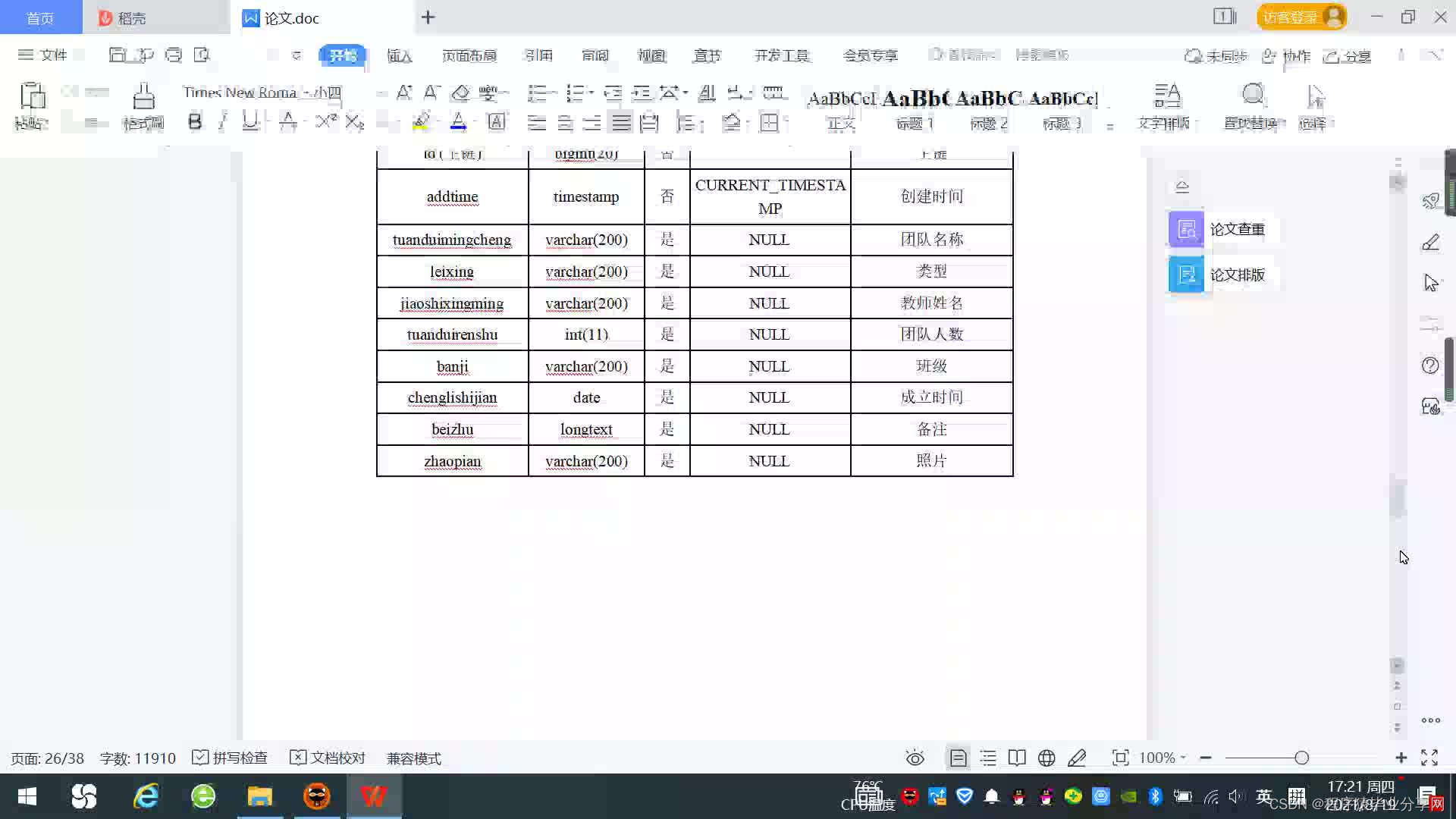
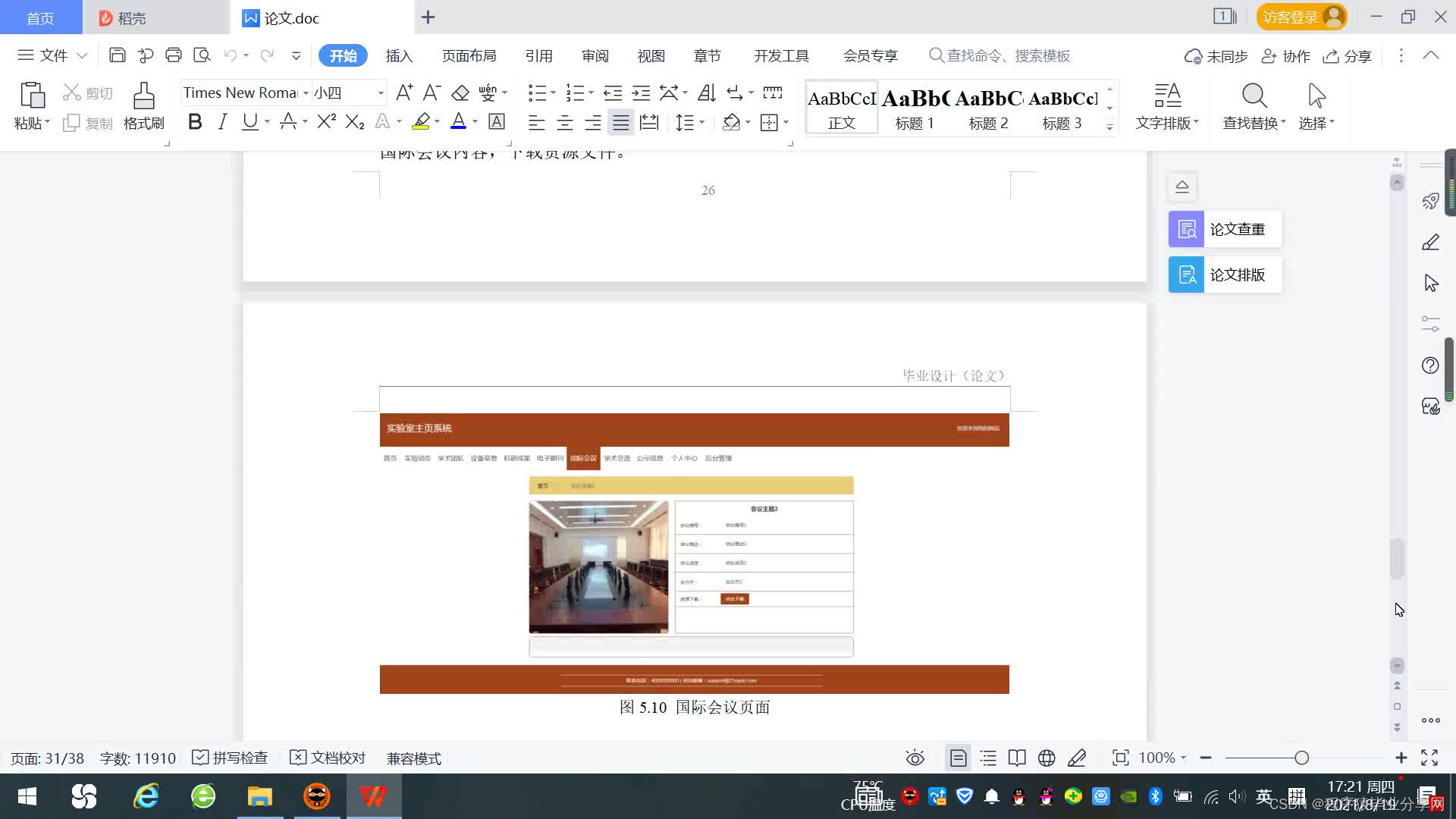
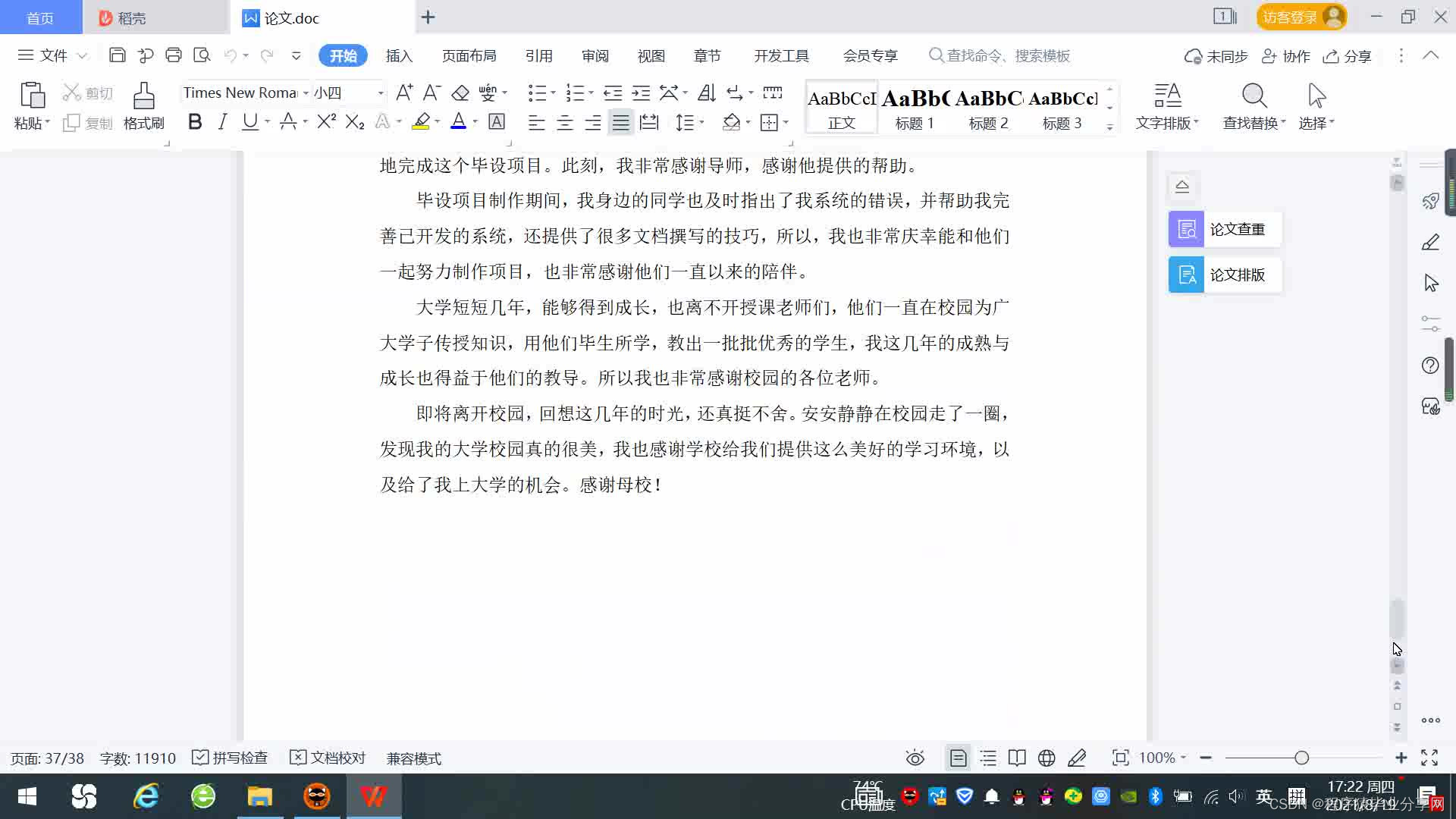


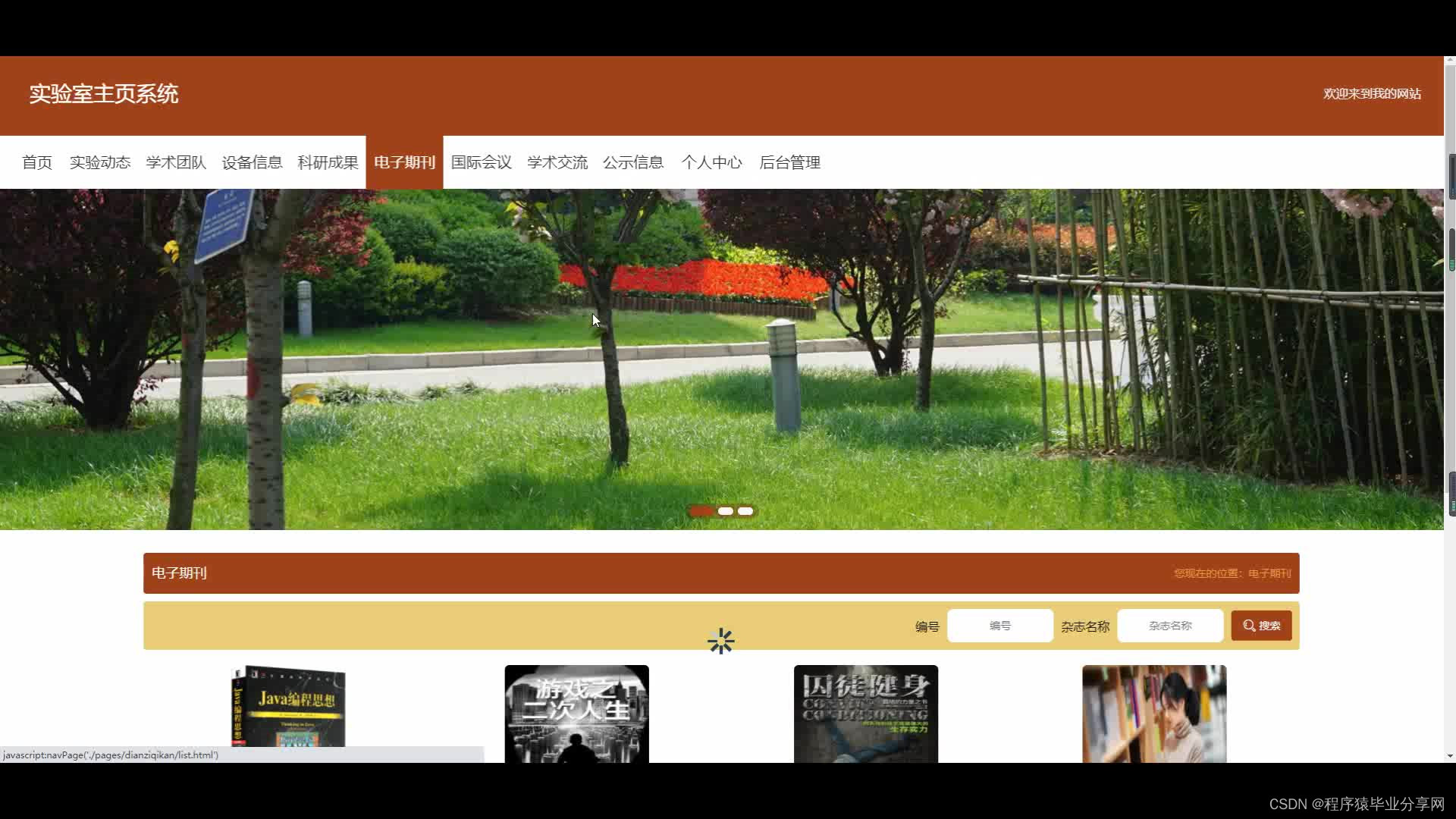
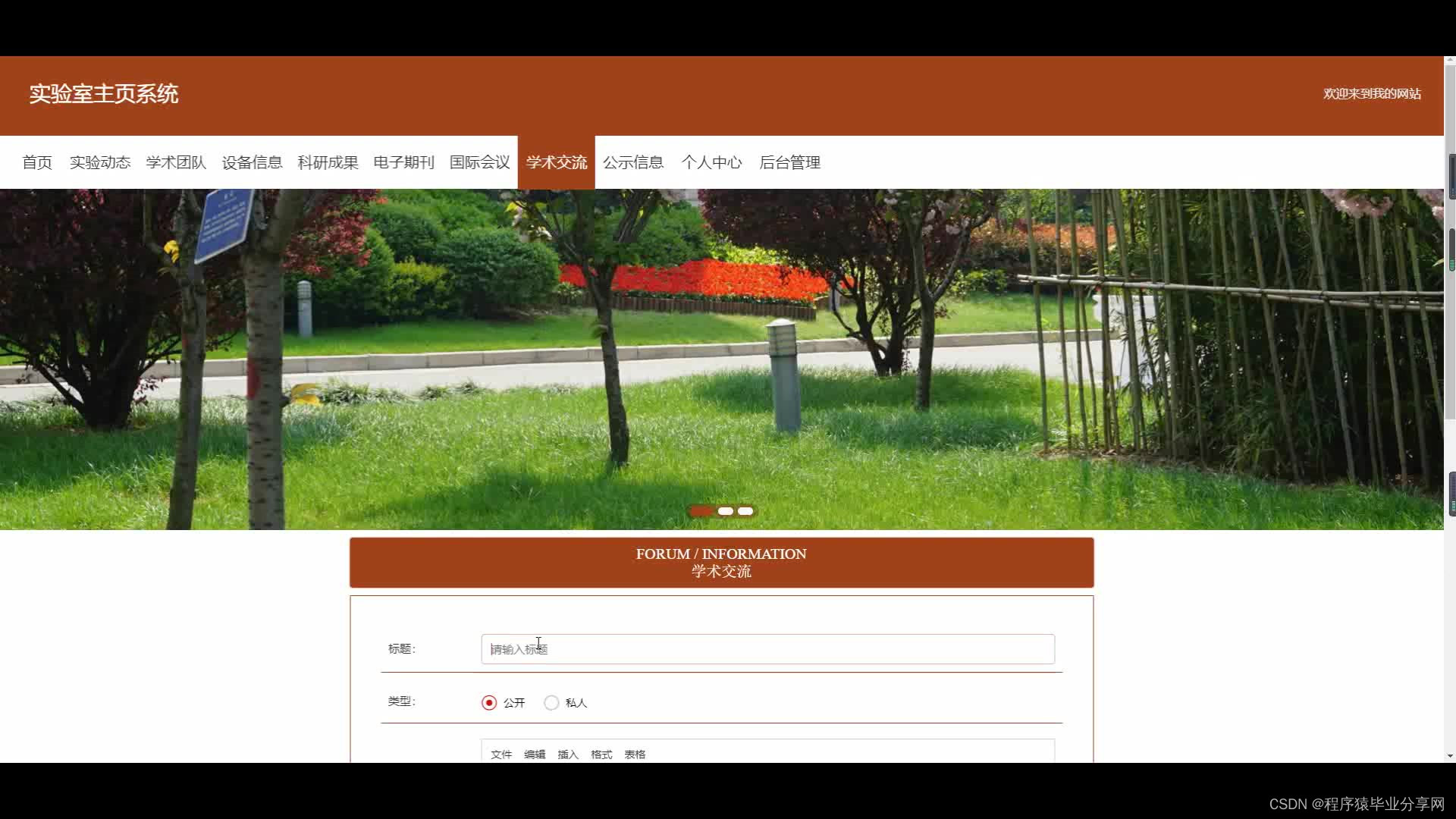
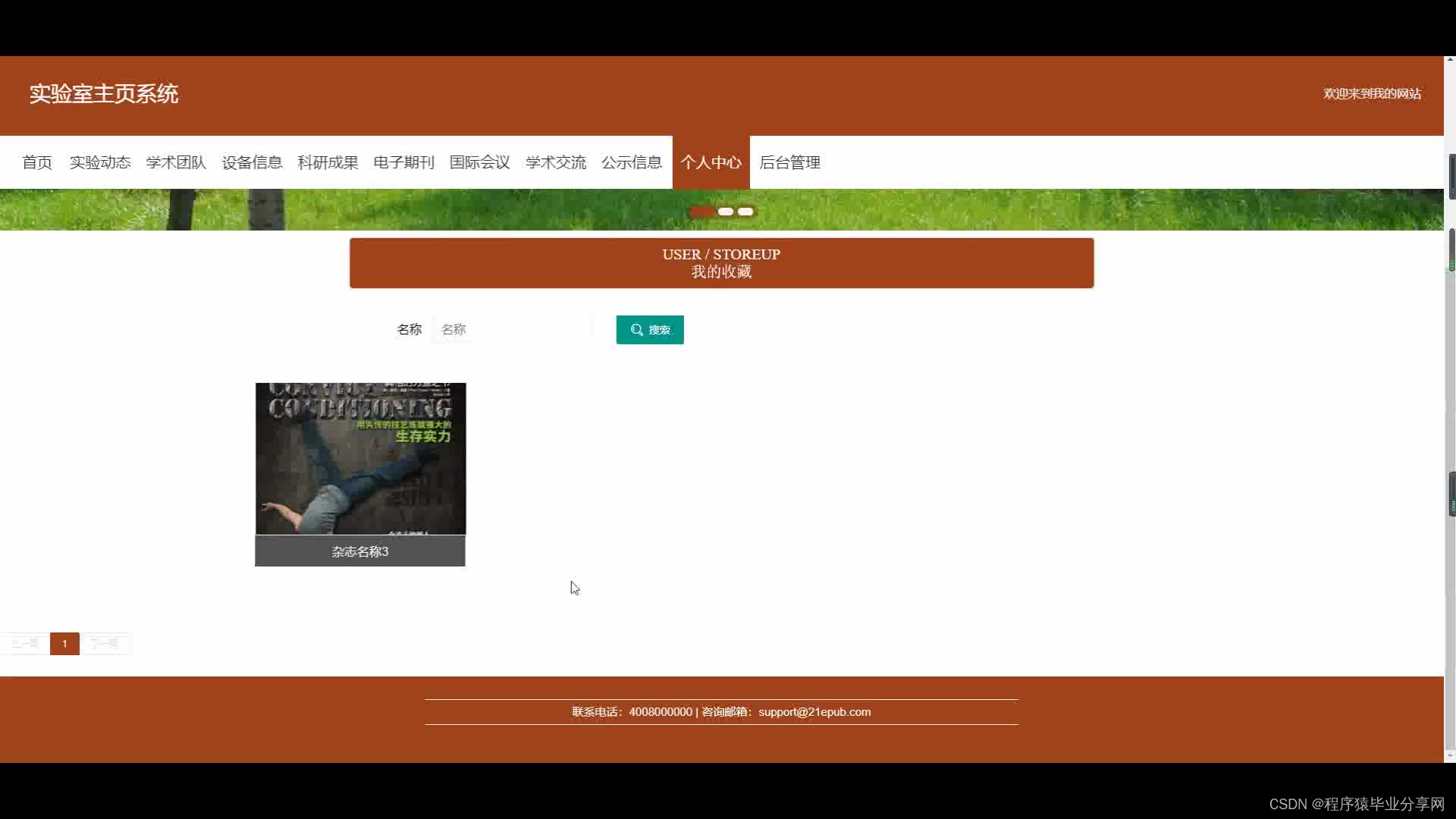
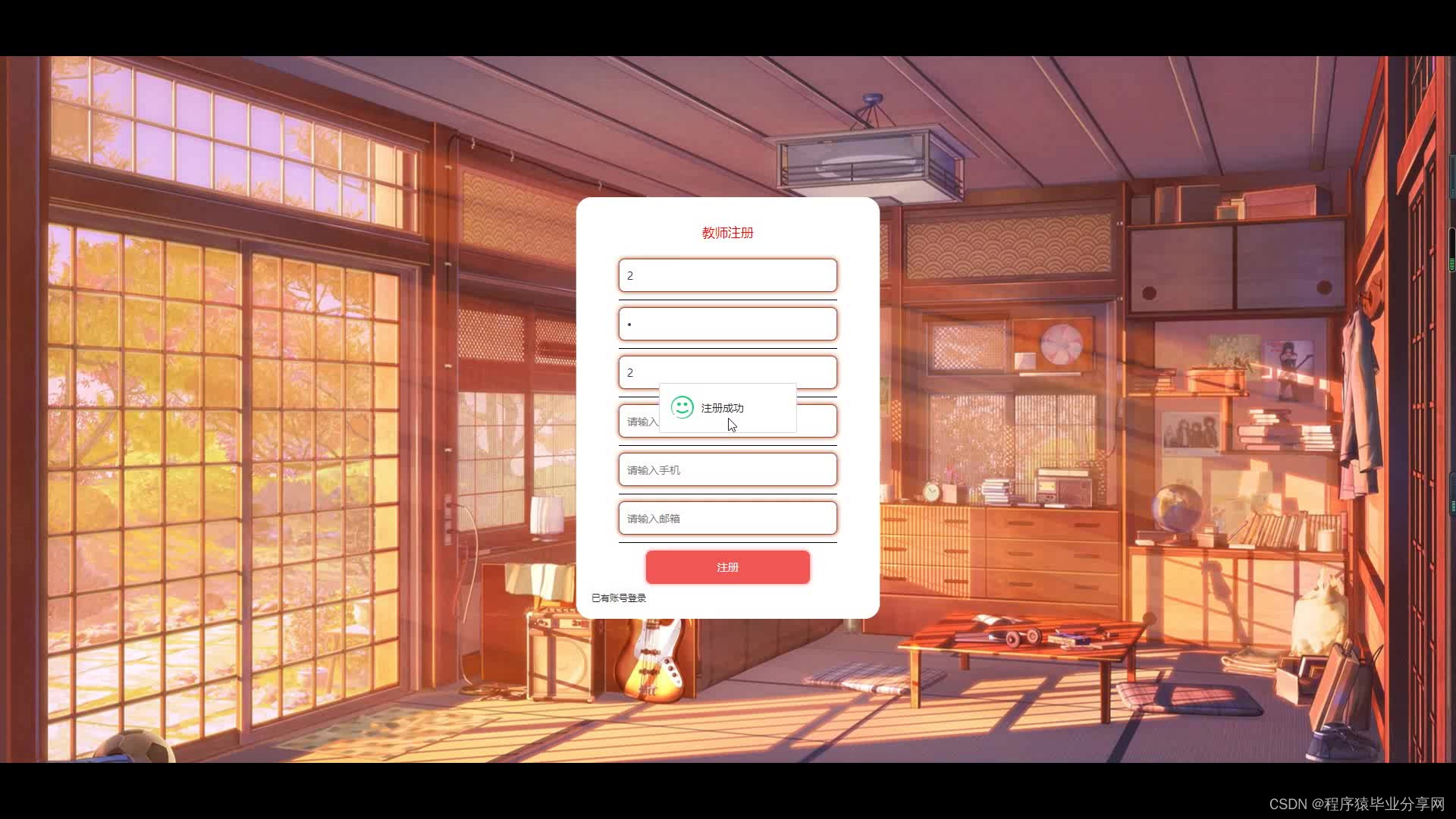
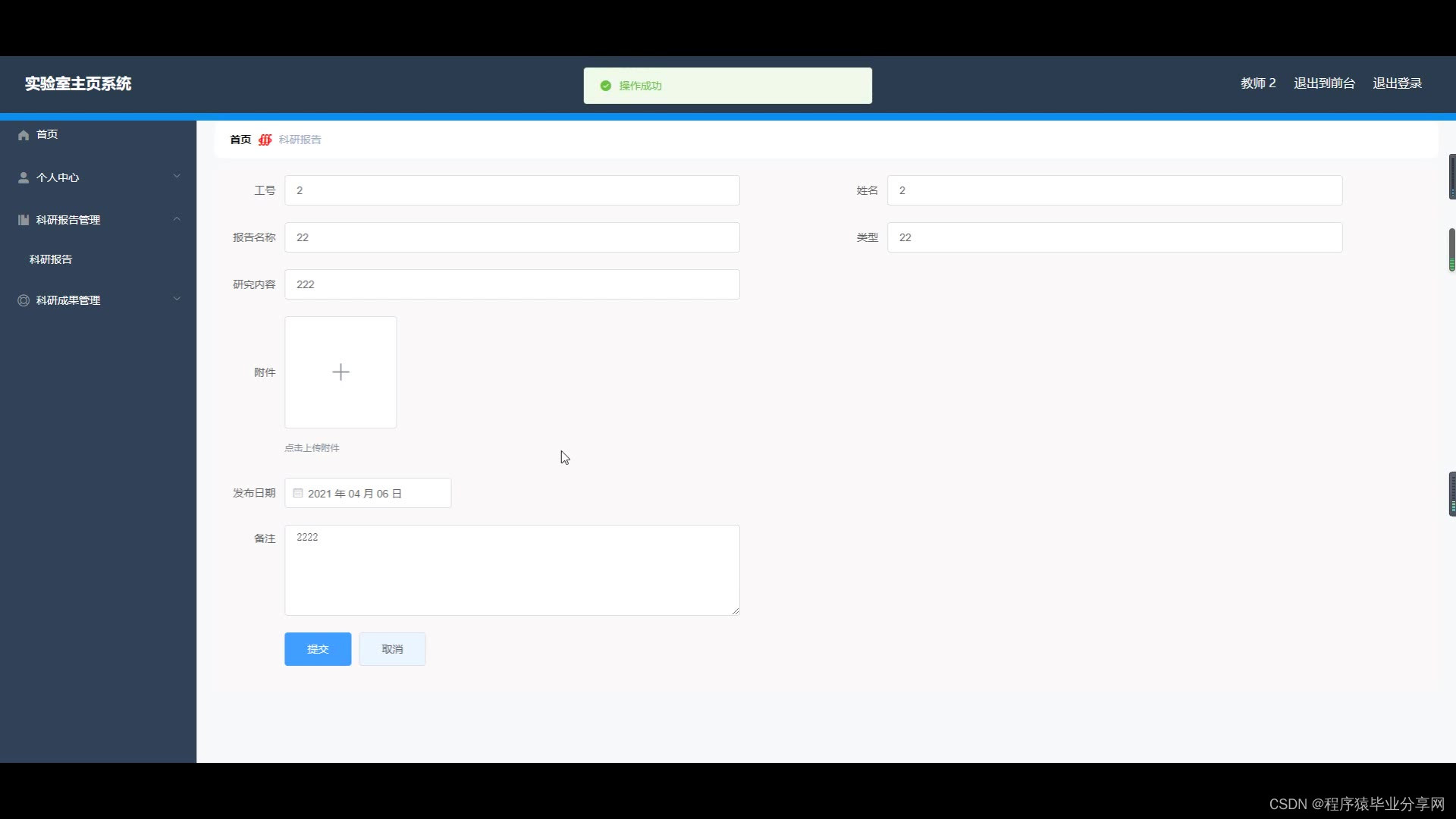
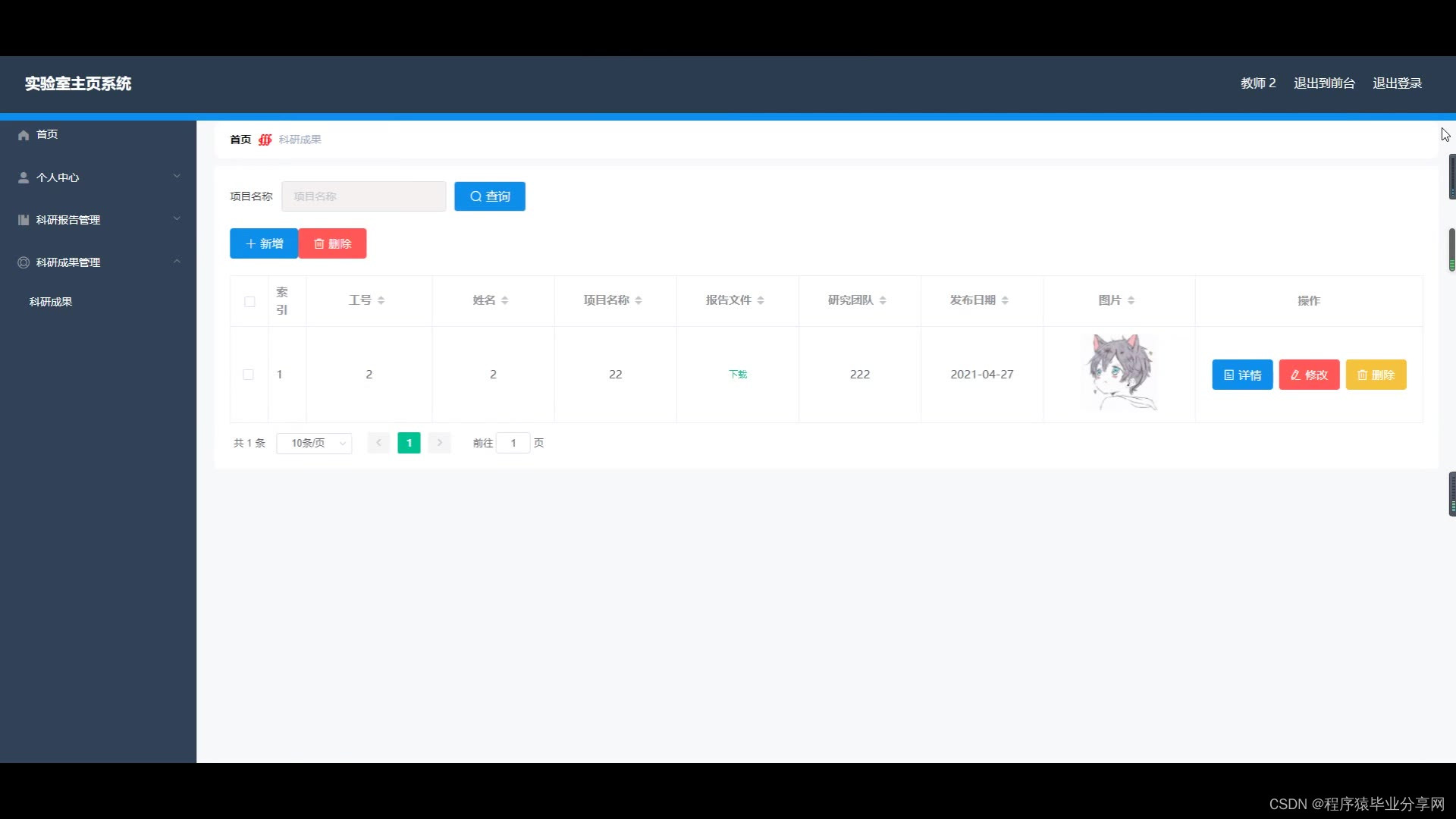
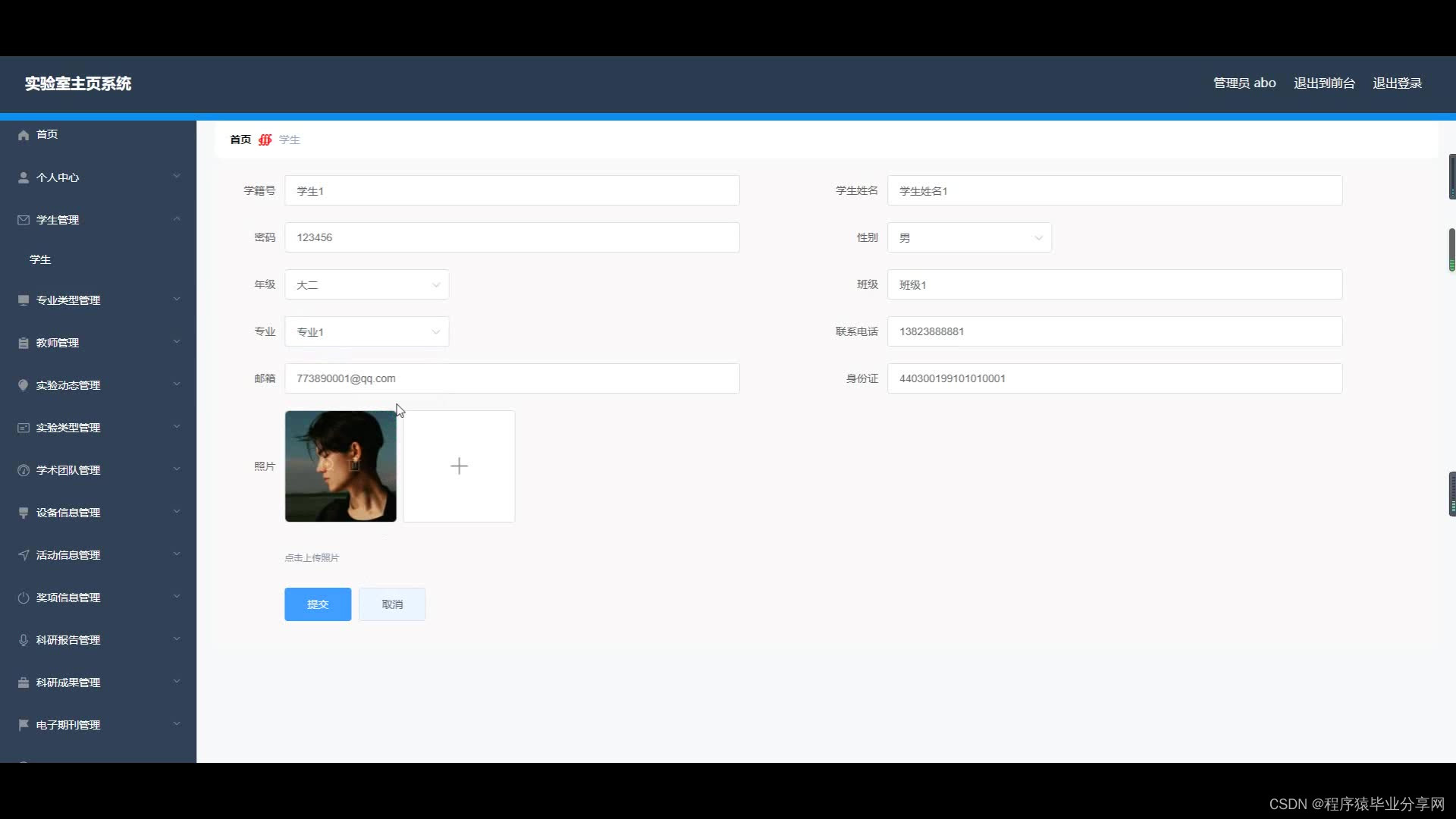
package com.controller;
import java.text.SimpleDateFormat;
import java.util.ArrayList;
import java.util.Arrays;
import java.util.Calendar;
import java.util.Map;
import java.util.HashMap;
import java.util.Iterator;
import java.util.Date;
import java.util.List;
import javax.servlet.http.HttpServletRequest;
import com.utils.ValidatorUtils;
import org.apache.commons.lang3.StringUtils;
import org.springframework.beans.factory.annotation.Autowired;
import org.springframework.format.annotation.DateTimeFormat;
import org.springframework.web.bind.annotation.PathVariable;
import org.springframework.web.bind.annotation.RequestBody;
import org.springframework.web.bind.annotation.RequestMapping;
import org.springframework.web.bind.annotation.RequestParam;
import org.springframework.web.bind.annotation.RestController;
import com.baomidou.mybatisplus.mapper.EntityWrapper;
import com.baomidou.mybatisplus.mapper.Wrapper;
import com.annotation.IgnoreAuth;
import com.entity.XueshengEntity;
import com.entity.view.XueshengView;
import com.service.XueshengService;
import com.service.TokenService;
import com.utils.PageUtils;
import com.utils.R;
import com.utils.MD5Util;
import com.utils.MPUtil;
import com.utils.CommonUtil;
/**
* 学生
* 后端接口
* @author
* @email
* @date 2021-04-05 11:07:09
*/
@RestController
@RequestMapping("/xuesheng")
public class XueshengController {
@Autowired
private XueshengService xueshengService;
@Autowired
private TokenService tokenService;
/**
* 登录
*/
@IgnoreAuth
@RequestMapping(value = "/login")
public R login(String username, String password, String captcha, HttpServletRequest request) {
XueshengEntity user = xueshengService.selectOne(new EntityWrapper<XueshengEntity>().eq("xuejihao", username));
if(user==null || !user.getMima().equals(password)) {
return R.error("账号或密码不正确");
}
String token = tokenService.generateToken(user.getId(), username,"xuesheng", "学生" );
return R.ok().put("token", token);
}
/**
* 注册
*/
@IgnoreAuth
@RequestMapping("/register")
public R register(@RequestBody XueshengEntity xuesheng){
//ValidatorUtils.validateEntity(xuesheng);
XueshengEntity user = xueshengService.selectOne(new EntityWrapper<XueshengEntity>().eq("xuejihao", xuesheng.getXuejihao()));
if(user!=null) {
return R.error("注册用户已存在");
}
Long uId = new Date().getTime();
xuesheng.setId(uId);
xueshengService.insert(xuesheng);
return R.ok();
}
/**
* 退出
*/
@RequestMapping("/logout")
public R logout(HttpServletRequest request) {
request.getSession().invalidate();
return R.ok("退出成功");
}
/**
* 获取用户的session用户信息
*/
@RequestMapping("/session")
public R getCurrUser(HttpServletRequest request){
Long id = (Long)request.getSession().getAttribute("userId");
XueshengEntity user = xueshengService.selectById(id);
return R.ok().put("data", user);
}
/**
* 密码重置
*/
@IgnoreAuth
@RequestMapping(value = "/resetPass")
public R resetPass(String username, HttpServletRequest request){
XueshengEntity user = xueshengService.selectOne(new EntityWrapper<XueshengEntity>().eq("xuejihao", username));
if(user==null) {
return R.error("账号不存在");
}
user.setMima("123456");
xueshengService.updateById(user);
return R.ok("密码已重置为:123456");
}
/**
* 后端列表
*/
@RequestMapping("/page")
public R page(@RequestParam Map<String, Object> params,XueshengEntity xuesheng,
HttpServletRequest request){
EntityWrapper<XueshengEntity> ew = new EntityWrapper<XueshengEntity>();
PageUtils page = xueshengService.queryPage(params, MPUtil.sort(MPUtil.between(MPUtil.likeOrEq(ew, xuesheng), params), params));
return R.ok().put("data", page);
}
/**
* 前端列表
*/
@RequestMapping("/list")
public R list(@RequestParam Map<String, Object> params,XueshengEntity xuesheng, HttpServletRequest request){
EntityWrapper<XueshengEntity> ew = new EntityWrapper<XueshengEntity>();
PageUtils page = xueshengService.queryPage(params, MPUtil.sort(MPUtil.between(MPUtil.likeOrEq(ew, xuesheng), params), params));
return R.ok().put("data", page);
}
/**
* 列表
*/
@RequestMapping("/lists")
public R list( XueshengEntity xuesheng){
EntityWrapper<XueshengEntity> ew = new EntityWrapper<XueshengEntity>();
ew.allEq(MPUtil.allEQMapPre( xuesheng, "xuesheng"));
return R.ok().put("data", xueshengService.selectListView(ew));
}
/**
* 查询
*/
@RequestMapping("/query")
public R query(XueshengEntity xuesheng){
EntityWrapper< XueshengEntity> ew = new EntityWrapper< XueshengEntity>();
ew.allEq(MPUtil.allEQMapPre( xuesheng, "xuesheng"));
XueshengView xueshengView = xueshengService.selectView(ew);
return R.ok("查询学生成功").put("data", xueshengView);
}
/**
* 后端详情
*/
@RequestMapping("/info/{id}")
public R info(@PathVariable("id") Long id){
XueshengEntity xuesheng = xueshengService.selectById(id);
return R.ok().put("data", xuesheng);
}
/**
* 前端详情
*/
@RequestMapping("/detail/{id}")
public R detail(@PathVariable("id") Long id){
XueshengEntity xuesheng = xueshengService.selectById(id);
return R.ok().put("data", xuesheng);
}
/**
* 后端保存
*/
@RequestMapping("/save")
public R save(@RequestBody XueshengEntity xuesheng, HttpServletRequest request){
xuesheng.setId(new Date().getTime()+new Double(Math.floor(Math.random()*1000)).longValue());
//ValidatorUtils.validateEntity(xuesheng);
XueshengEntity user = xueshengService.selectOne(new EntityWrapper<XueshengEntity>().eq("xuejihao", xuesheng.getXuejihao()));
if(user!=null) {
return R.error("用户已存在");
}
xuesheng.setId(new Date().getTime());
xueshengService.insert(xuesheng);
return R.ok();
}
/**
* 前端保存
*/
@RequestMapping("/add")
public R add(@RequestBody XueshengEntity xuesheng, HttpServletRequest request){
xuesheng.setId(new Date().getTime()+new Double(Math.floor(Math.random()*1000)).longValue());
//ValidatorUtils.validateEntity(xuesheng);
XueshengEntity user = xueshengService.selectOne(new EntityWrapper<XueshengEntity>().eq("xuejihao", xuesheng.getXuejihao()));
if(user!=null) {
return R.error("用户已存在");
}
xuesheng.setId(new Date().getTime());
xueshengService.insert(xuesheng);
return R.ok();
}
/**
* 修改
*/
@RequestMapping("/update")
public R update(@RequestBody XueshengEntity xuesheng, HttpServletRequest request){
//ValidatorUtils.validateEntity(xuesheng);
xueshengService.updateById(xuesheng);//全部更新
return R.ok();
}
/**
* 删除
*/
@RequestMapping("/delete")
public R delete(@RequestBody Long[] ids){
xueshengService.deleteBatchIds(Arrays.asList(ids));
return R.ok();
}
/**
* 提醒接口
*/
@RequestMapping("/remind/{columnName}/{type}")
public R remindCount(@PathVariable("columnName") String columnName, HttpServletRequest request,
@PathVariable("type") String type,@RequestParam Map<String, Object> map) {
map.put("column", columnName);
map.put("type", type);
if(type.equals("2")) {
SimpleDateFormat sdf = new SimpleDateFormat("yyyy-MM-dd");
Calendar c = Calendar.getInstance();
Date remindStartDate = null;
Date remindEndDate = null;
if(map.get("remindstart")!=null) {
Integer remindStart = Integer.parseInt(map.get("remindstart").toString());
c.setTime(new Date());
c.add(Calendar.DAY_OF_MONTH,remindStart);
remindStartDate = c.getTime();
map.put("remindstart", sdf.format(remindStartDate));
}
if(map.get("remindend")!=null) {
Integer remindEnd = Integer.parseInt(map.get("remindend").toString());
c.setTime(new Date());
c.add(Calendar.DAY_OF_MONTH,remindEnd);
remindEndDate = c.getTime();
map.put("remindend", sdf.format(remindEndDate));
}
}
Wrapper<XueshengEntity> wrapper = new EntityWrapper<XueshengEntity>();
if(map.get("remindstart")!=null) {
wrapper.ge(columnName, map.get("remindstart"));
}
if(map.get("remindend")!=null) {
wrapper.le(columnName, map.get("remindend"));
}
int count = xueshengService.selectCount(wrapper);
return R.ok().put("count", count);
}
}