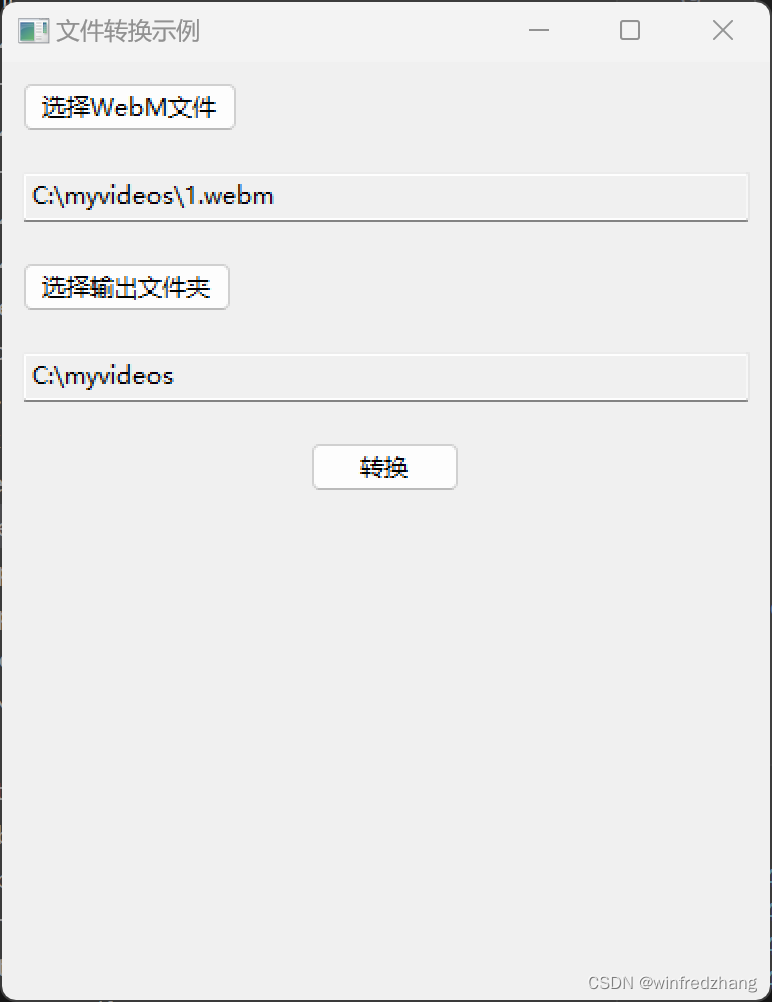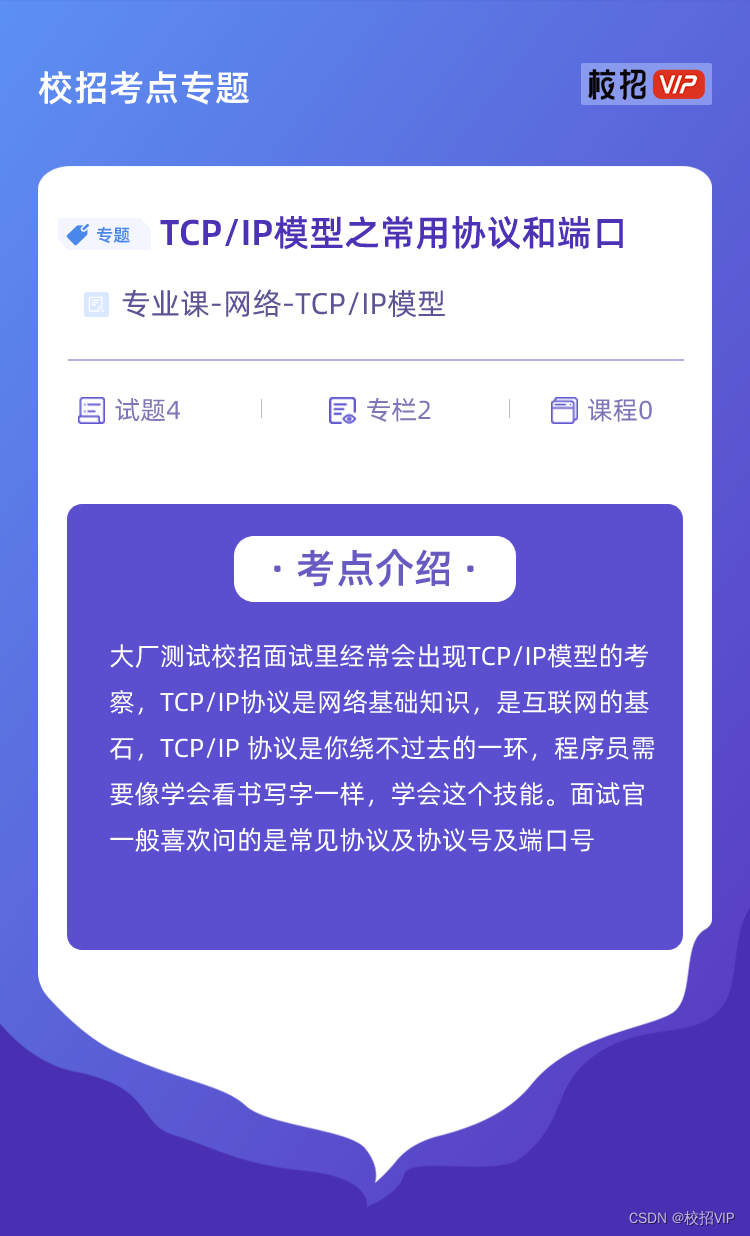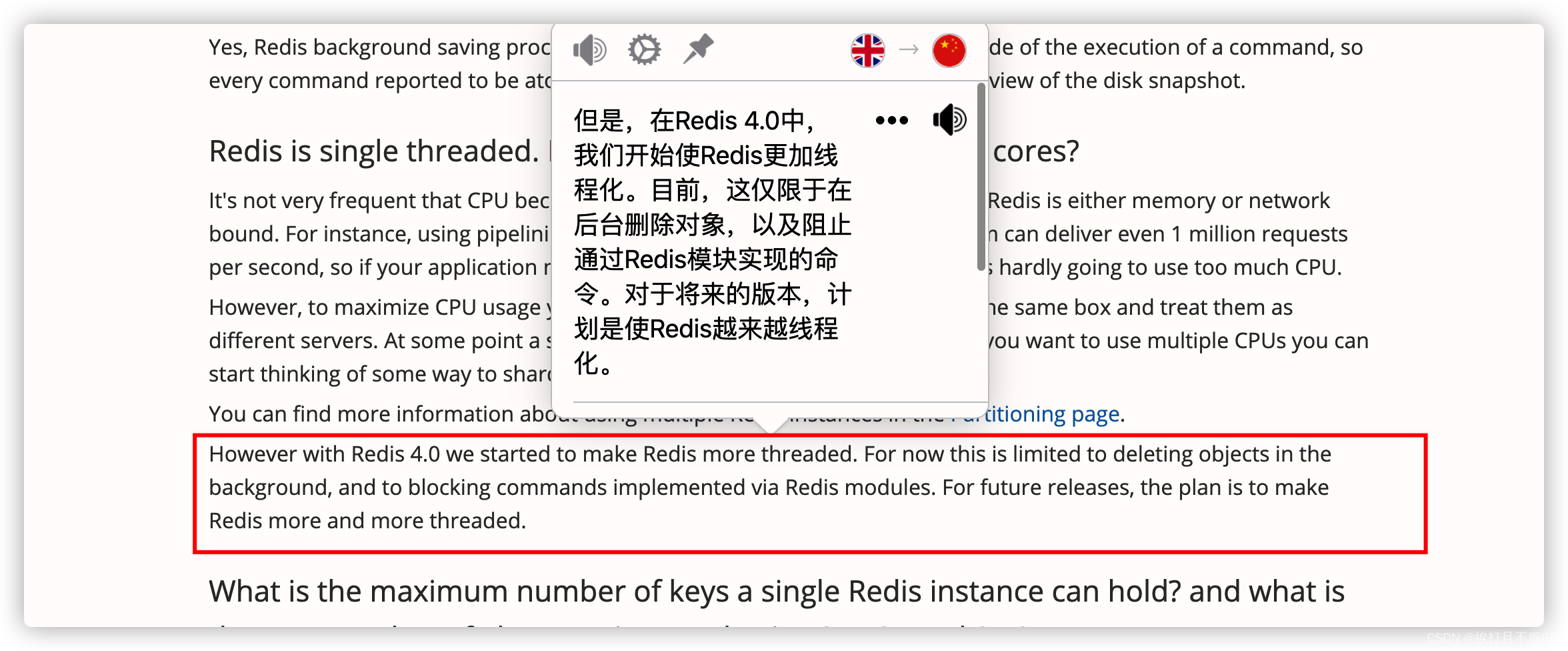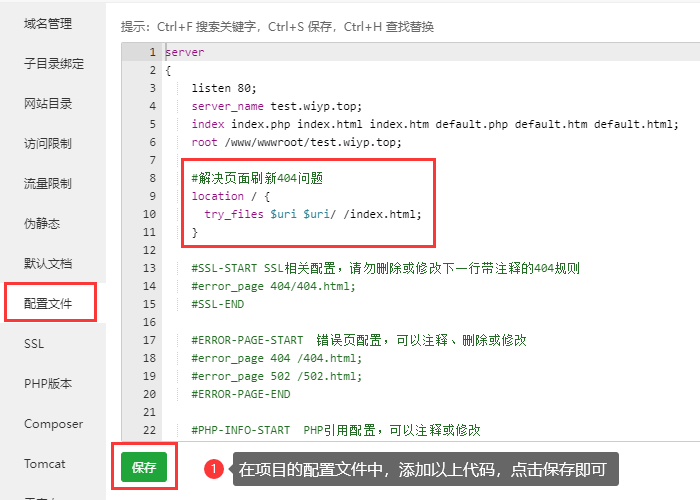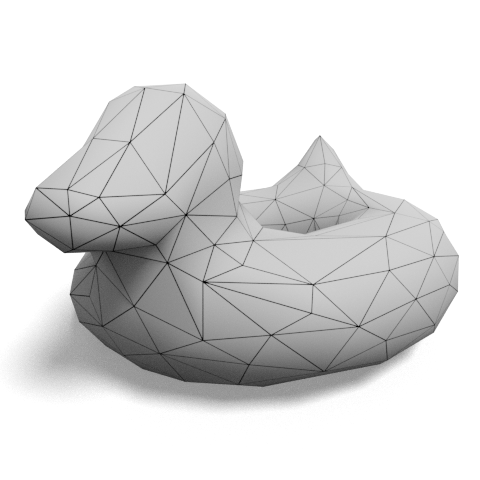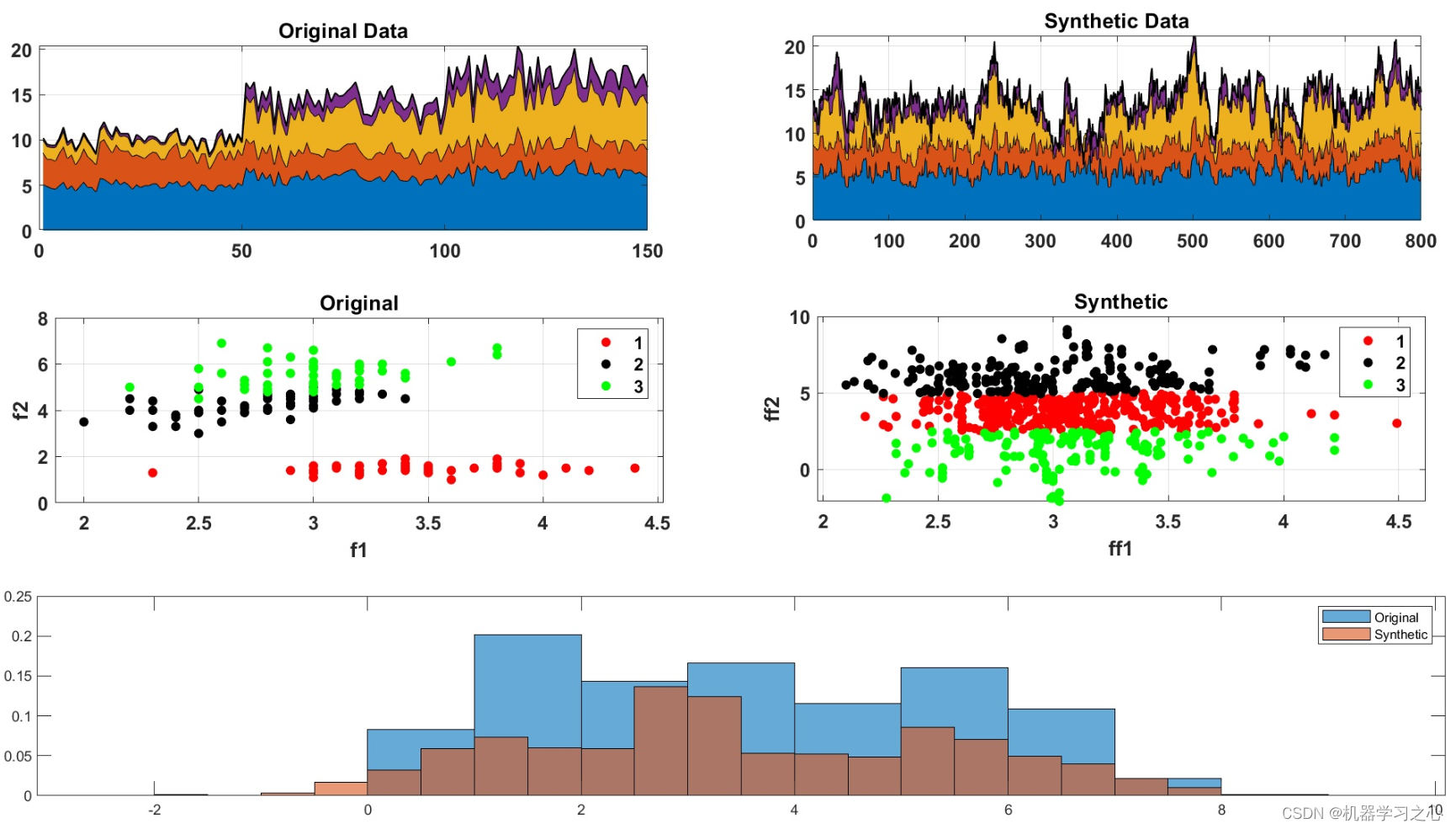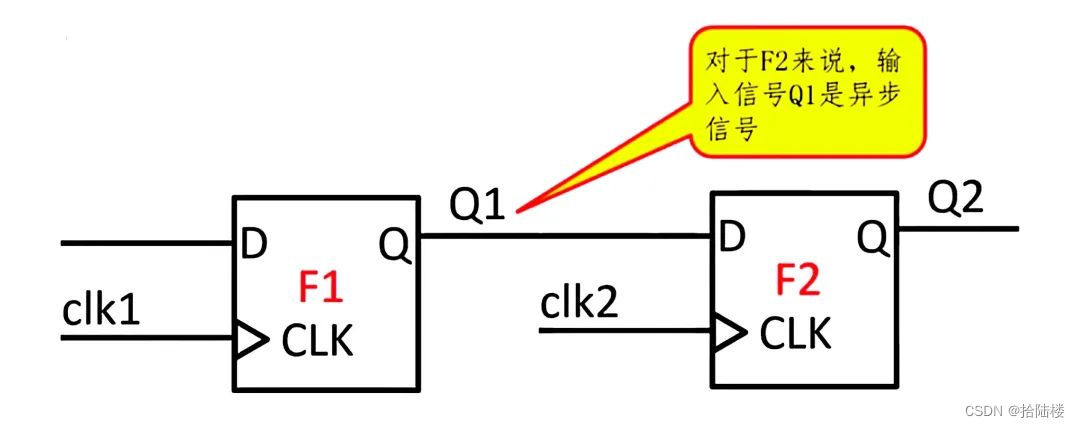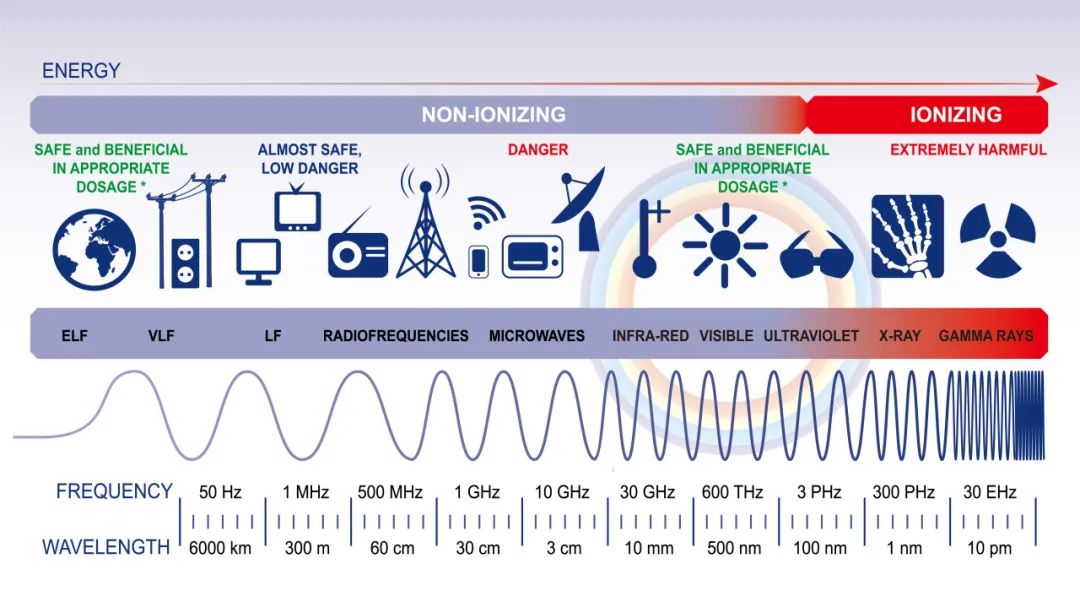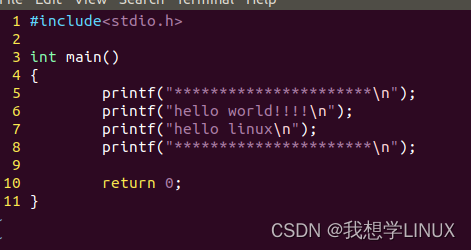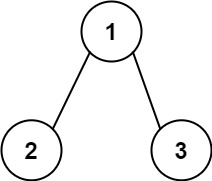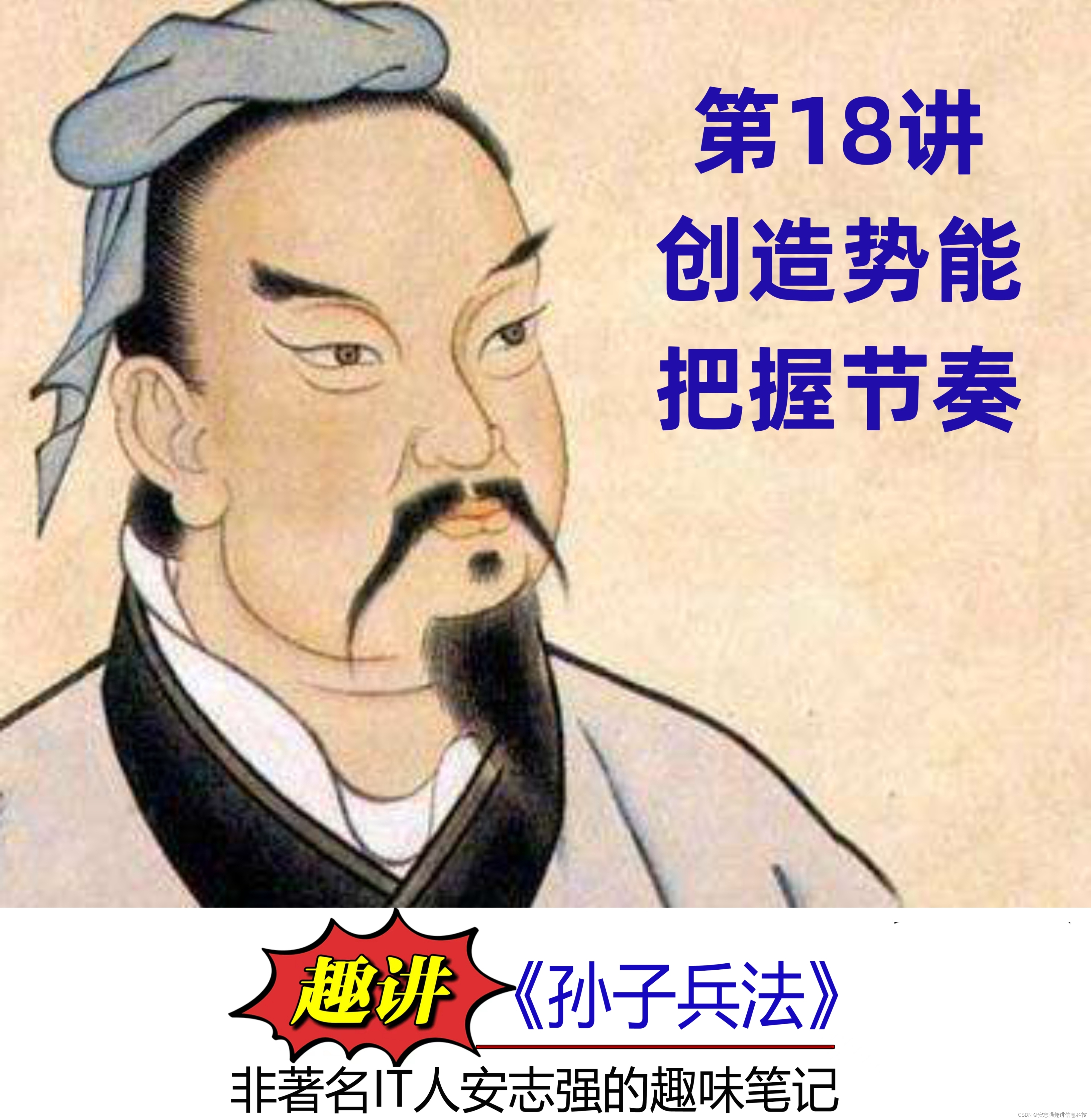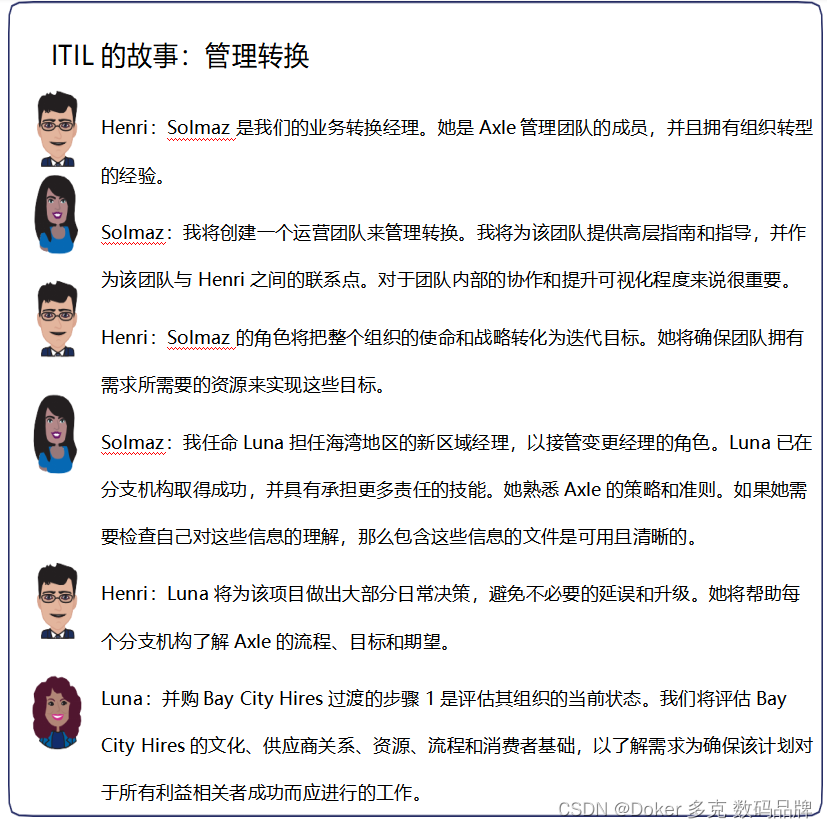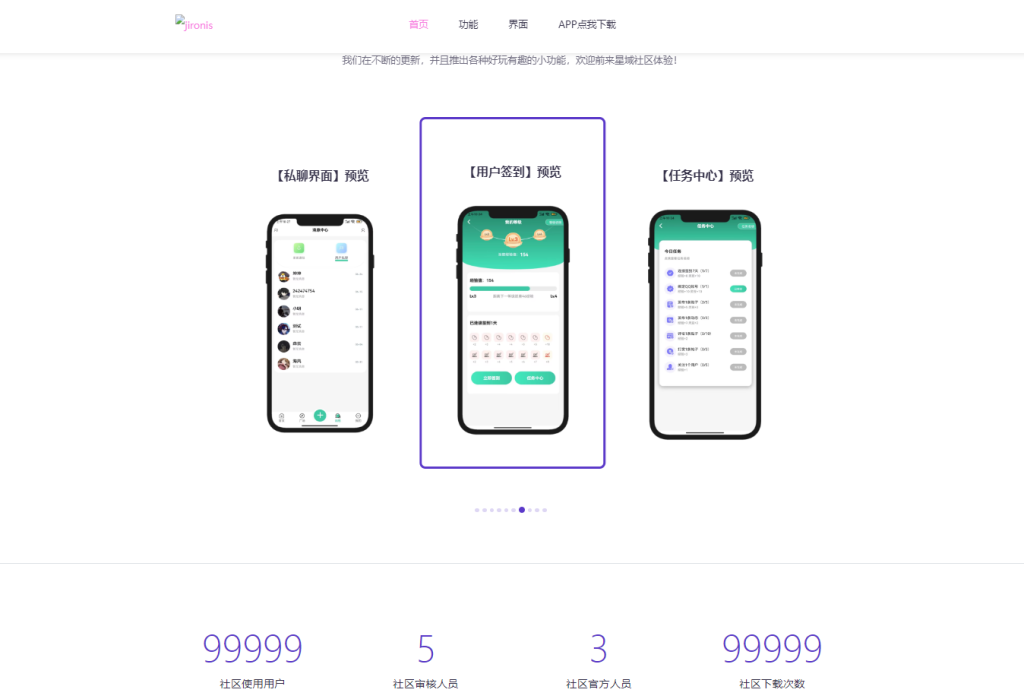❤ echarts柱状图的使用及详细配置
一、Echarts 柱形图详细配置
1、 简单引入
import * as echarts from 'echarts';// 5.4区别4引入方式
// 结构
<div id="echartzhu" style="width: 100%;height: 200px;"></div>
// 渲染
this.echartzhu('echartzhu');
2、方法渲染
echartzhu(id){
let myChart = echarts.init(document.getElementById(id));
let option = {
xAxis: {
type: 'category',
data: ['Mon', 'Tue', 'Wed', 'Thu', 'Fri', 'Sat', 'Sun']
},
yAxis: { type: 'value'},
series: [
{
data: [120, 200, 150, 80, 70, 110, 130],
type: 'bar',
}
]
};
myChart.setOption(option);
},
二、基础案例
-实现的echarts柱状图示例
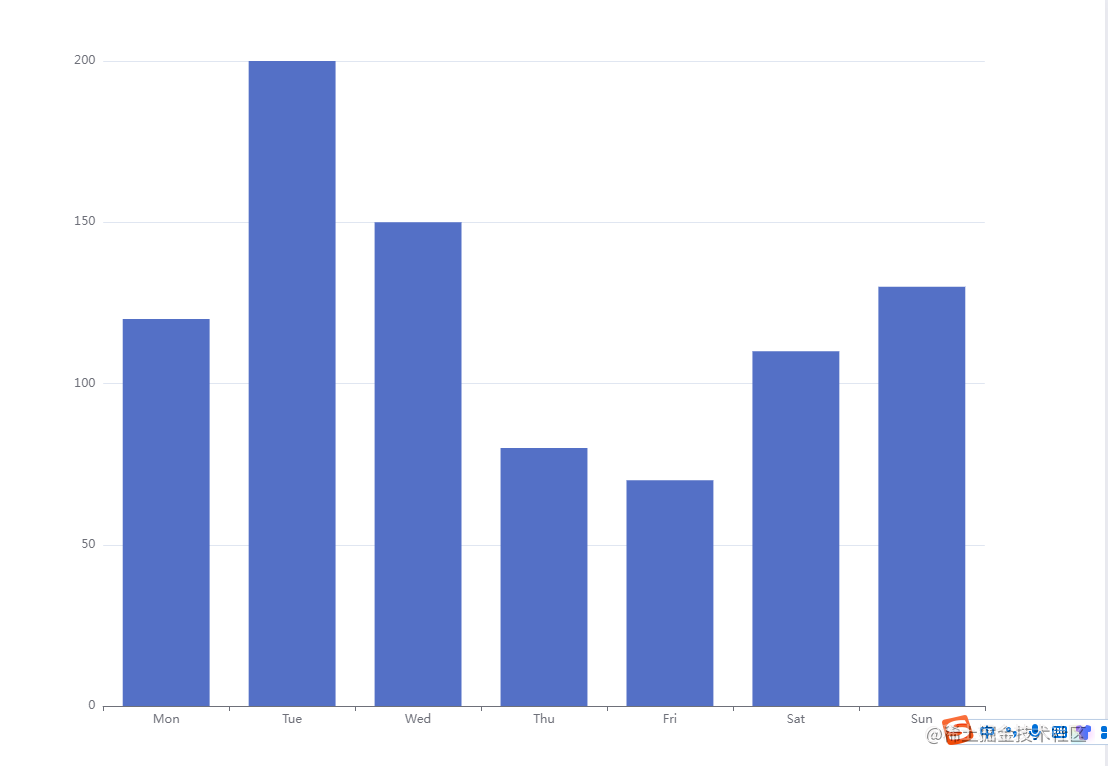
yAxis: [
{
type: 'category',
axisTick: {
show: false
},
data: ['周一', '周二', '周三', '周四', '周五', '周六', '周日'],
axisLabel:{
fontSize: 100, //控制字体大小
},
}
],
三、进阶案例
1、echarts柱状图示例图
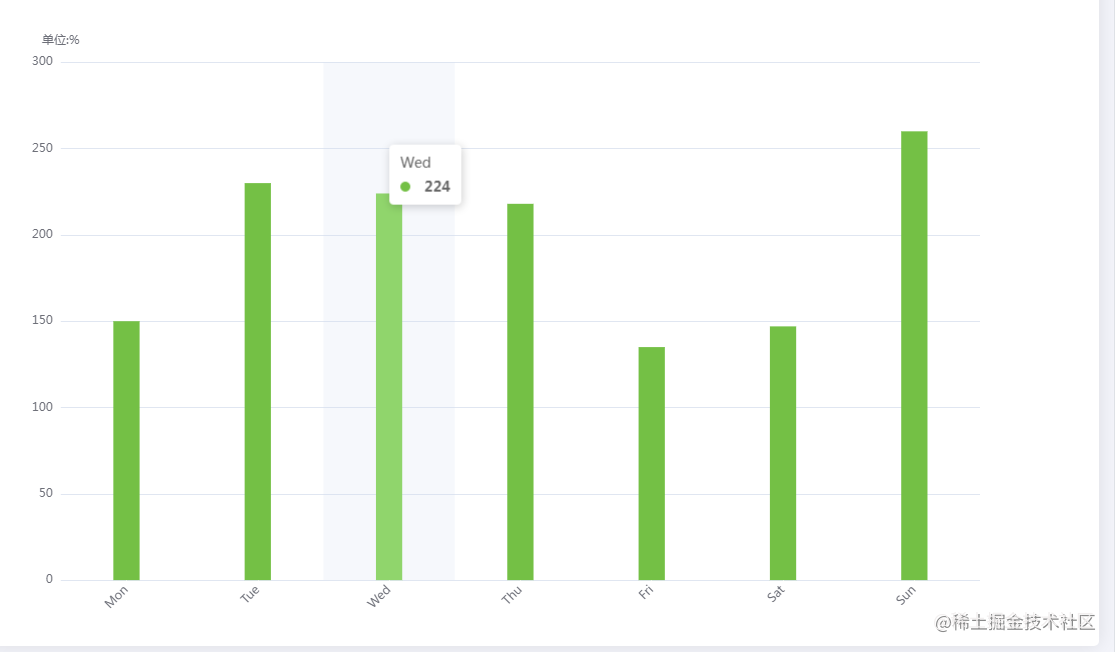
- echarts柱状图代码
option = {
// title: {
// text: '您的疾病风险排名',
// left: 'center',
// textStyle: { //标题内容的样式
// color: '#000', //
// fontStyle: 'normal', //lic主标题文字字体风格,默认normal,有italic(斜体),oblique(斜体)
// fontWeight: "bold", //可选normal(正常),bold(加粗),bolder(加粗),lighter(变细),100|200|300|400|500...
// fontFamily: "PingFangSC-Regular, PingFang SC", //主题文字字体,默认微软雅黑
// fontSize: 20 //主题文字字体大小,默认为18px
// },
// },
// legend: {
// top: '10%',
// x: 'center',
// textStyle: {
// fontSize: 10
// },
// data:['低危','高位']
// },
color: '#74C045',
tooltip: {
trigger: 'axis',
axisPointer: {
type: 'shadow'
},
// formatter: function(params) {
// var relVal = params[0].name
// for (var i = 0, l = params.length; i < l; i++) {
// relVal += '<br/>' + params[i].marker + params[i].seriesName + params[i].value + '%'
// }
// return relVal
// }
},
grid: {
top: '16%',
left: '3%',
right: '10%',
bottom: '3%',
containLabel: true
},
xAxis: [{
type: 'category',
data: ['Mon', 'Tue', 'Wed', 'Thu', 'Fri', 'Sat', 'Sun'],
axisLabel: { //展示角度
rotate: 45,
// color: function(value, index) {
// return xFontcolor[index]
// },
},
axisLine: { //y轴线的配置
show: false, //是否展示
},
axisTick: {
alignWithLabel: true,
lineStyle: { color: '#fff' }
},
}],
yAxis: [{
name:'单位:%',
type: 'value',
axisLine: { //y轴线的配置
show: false, //是否展示
},
axisTick: { lineStyle: { color: '#fff' } }
}],
series: [{
name: '',
type: 'bar',
barWidth: '20%',
data: [150, 230, 224, 218, 135, 147, 260],
}]
};
// ------ X轴 ------
xAxis: {
show: true, // 是否显示
position: 'bottom', // x轴的位置
offset: 0, // x轴相对于默认位置的偏移
type: 'category', // 轴类型, 默认为 'category'
name: '月份', // 轴名称
nameLocation: 'end', // 轴名称相对位置
nameTextStyle: { // 坐标轴名称样式
color: 'red',
padding: [5, 0, 0, -5]
},
`series : [`
` ``{`
` ``name:``'销量'``,`
` ``type:``'bar'``,`
` ``stack: ``'总量'``,`
` ``barWidth : 40, ``//柱图宽度`
` ``}`
` ``]`
nameGap: 15, // 坐标轴名称与轴线之间的距离
nameRotate: 0, // 坐标轴名字旋转
axisLine: { // 坐标轴 轴线
show: true, // 是否显示
symbol: ['none', 'arrow'], // 是否显示轴线箭头
symbolSize: [8, 8], // 箭头大小
symbolOffset: [0, 7], // 箭头位置
// ------ 线 ---------
lineStyle: {
color: 'blue',
width: 1,
type: 'solid'
}
},
axisTick: { // 坐标轴 刻度
show: true, // 是否显示
inside: true, // 是否朝内
length: 3, // 长度
lineStyle: { // 默认取轴线的样式
color: 'red',
width: 1,
type: 'solid'
}
},
axisLabel: { // 坐标轴标签
show: true, // 是否显示
inside: false, // 是否朝内
rotate: 0, // 旋转角度
margin: 5, // 刻度标签与轴线之间的距离
color: 'red' // 默认取轴线的颜色
},