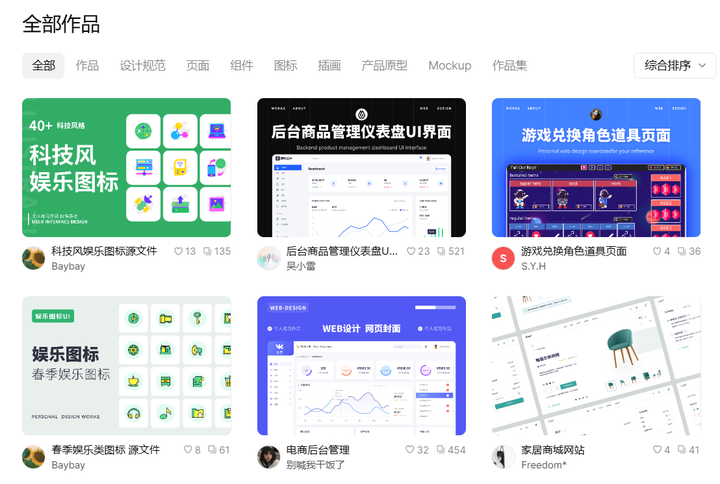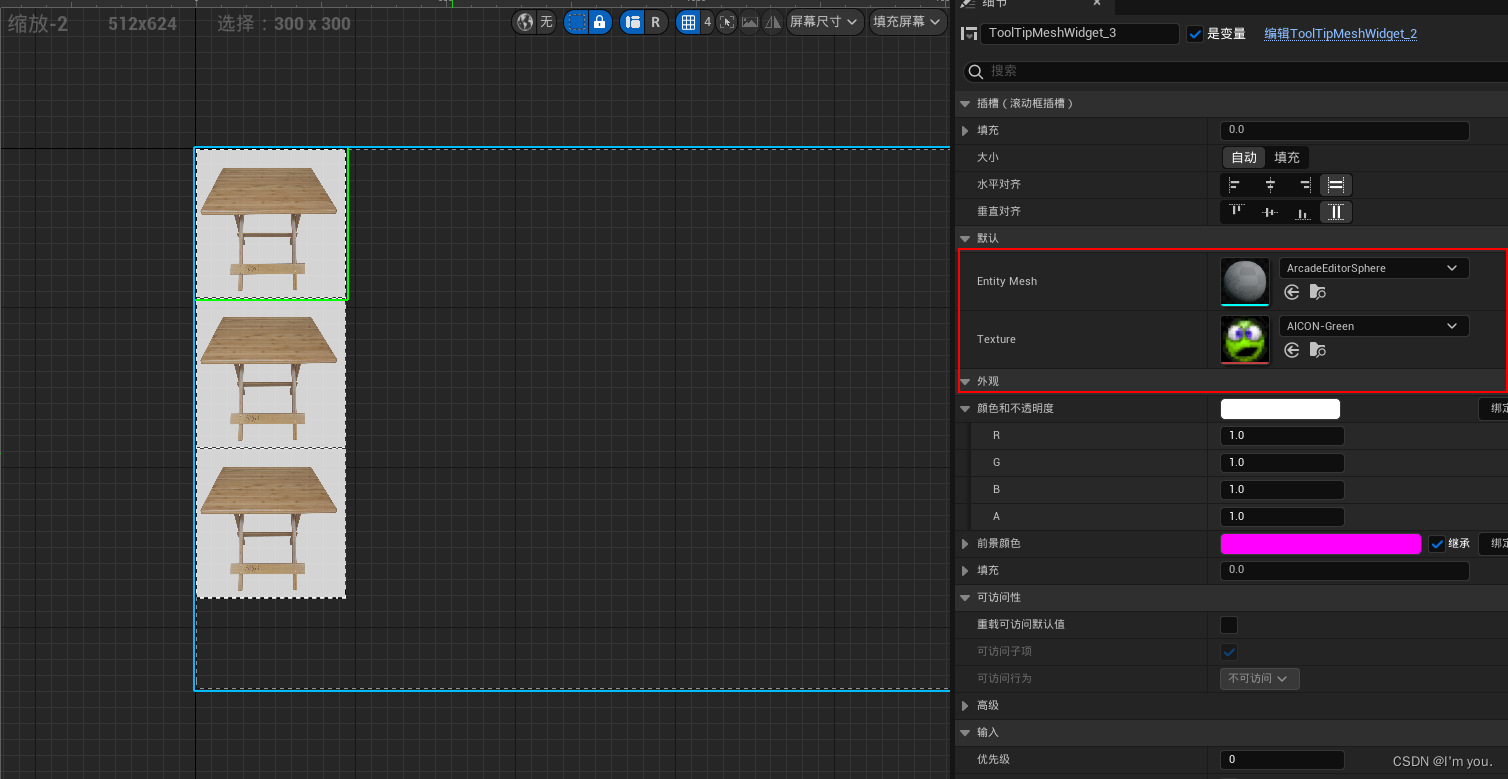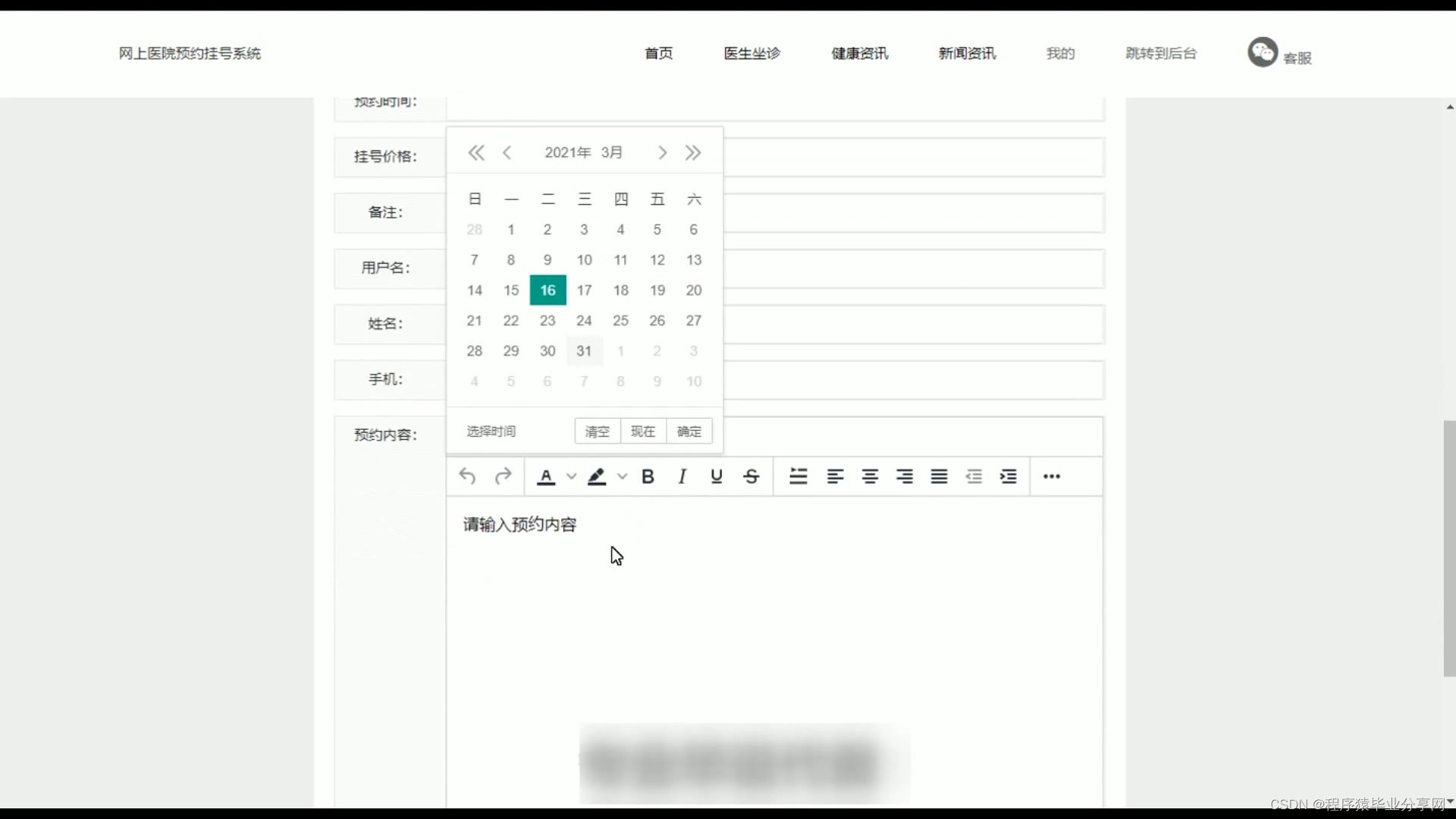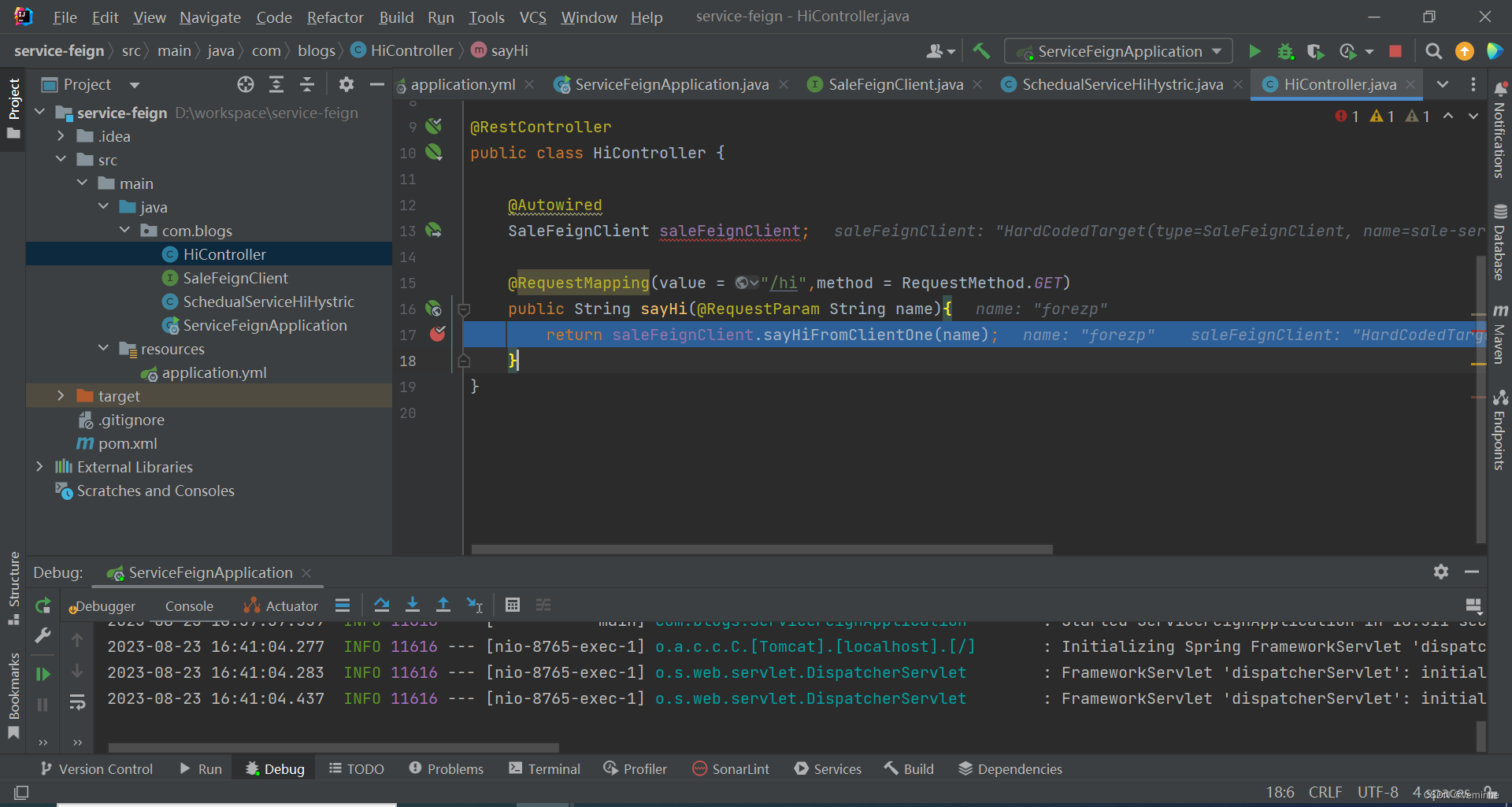| How to change the DB_FILES parameter in RAC (Doc ID 1636681.1) | 编辑To Bottom |
|
![]()
| In this Document
APPLIES TO:Oracle Database - Enterprise Edition - Version 10.1.0.2 and laterOracle Database Cloud Schema Service - Version N/A and later Oracle Database Exadata Cloud Machine - Version N/A and later Oracle Database Exadata Express Cloud Service - Version N/A and later Oracle Cloud Infrastructure - Database Service - Version N/A and later Generic (Platform Independent) GOALIs there any way to change the DB_FILES parameter in a RAC environment and avoid a complete outage? SOLUTIONNo, a change to DB_FILES requires a complete outage. Certain INIT parameters must have the same value across all active instances. For example, these include but are not restricted to, the following parameters: ACTIVE_INSTANCE_COUNT, CLUSTER_DATABASE_INSTANCES, COMPATIBLE, CONTROL_FILES, DB_FILES, DB_NAME, DB_UNIQUE_NAME, UNDO_MANAGEMENT None of these parameters can be changed in a RAC rolling fashion. Any attempt to do so will result in errors. For example, an attempt to change DB_FILES while other instances are active will result in the following: SQL> alter system set db_files=201 sid='*' scope=spfile; Solution: 1. Set the parameter in spfile. SQL> alter system set db_files=<new_value> sid='*' scope=spfile; e.g. SQL> alter system set db_files=201 sid='*' scope=spfile; 2. Bounce the complete database $ srvctl stop database -d <db_name> $ srvctl start database -d <db_name> |
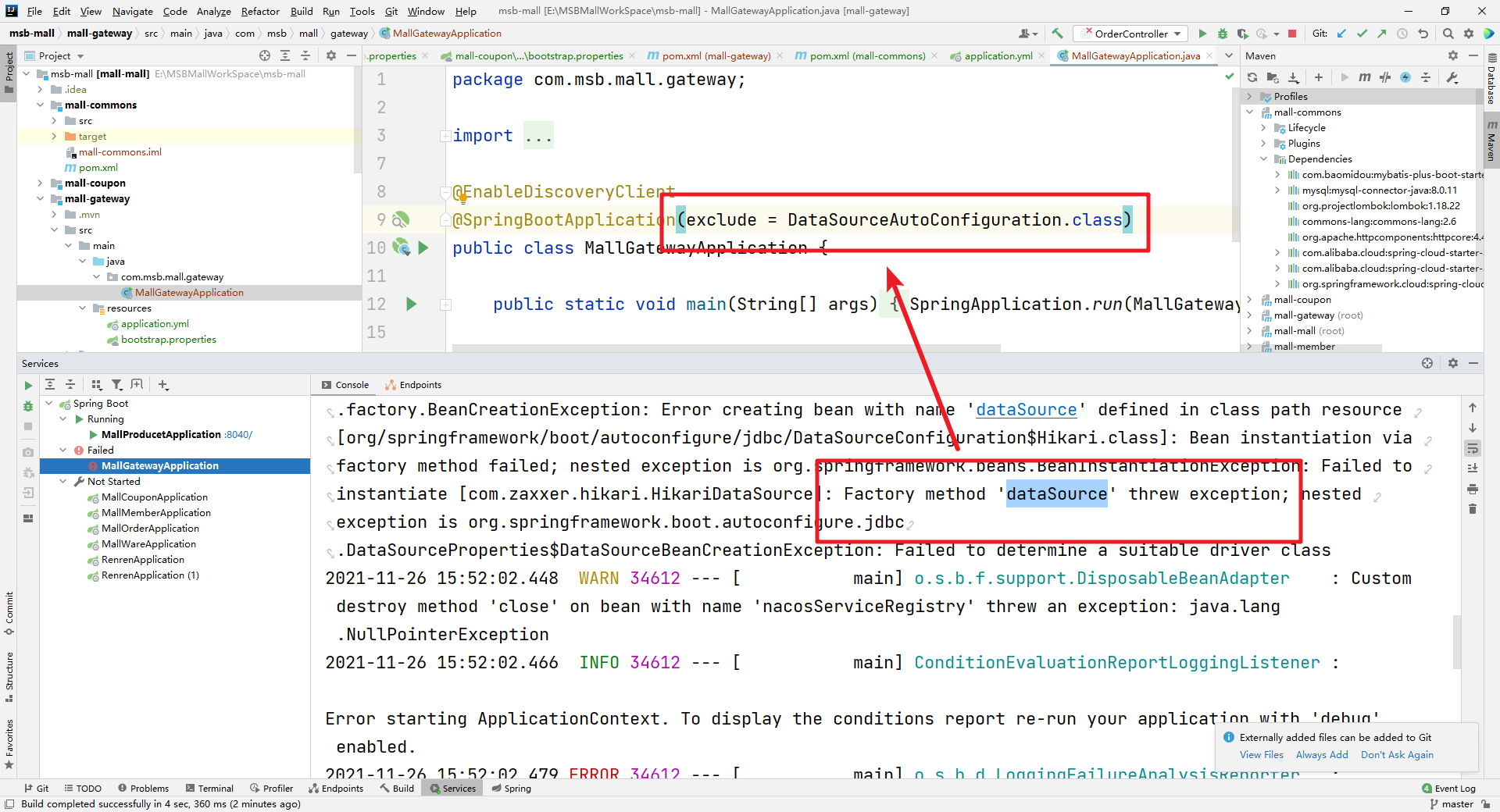

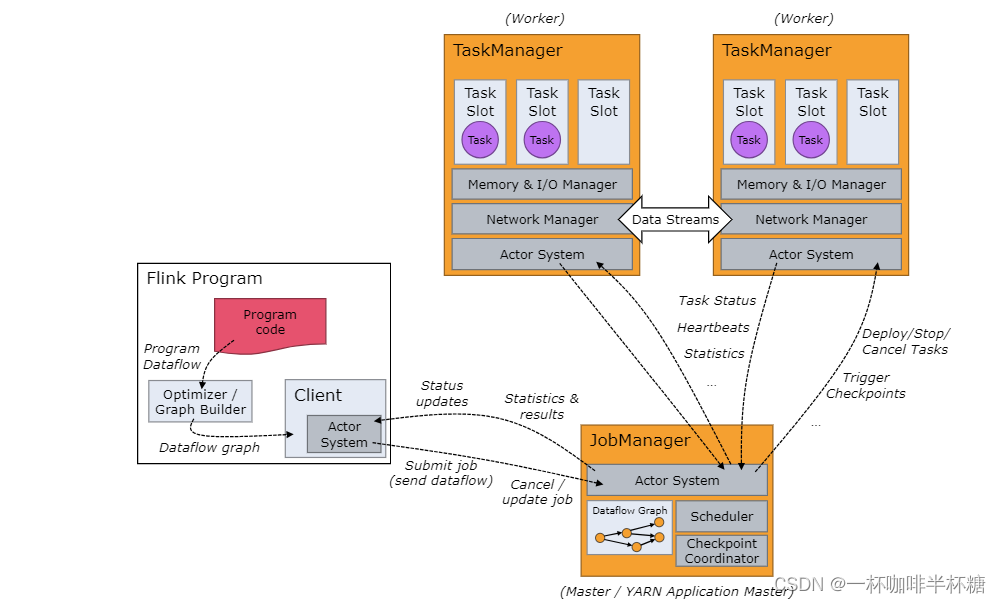

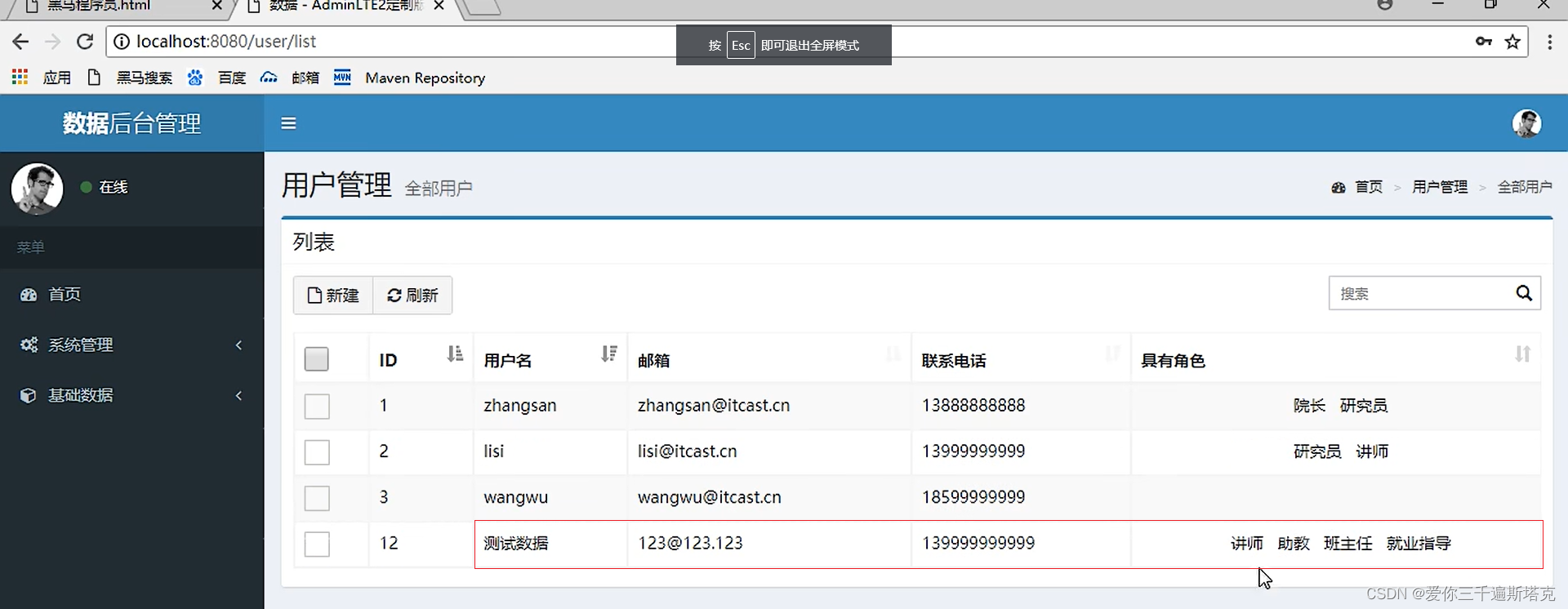

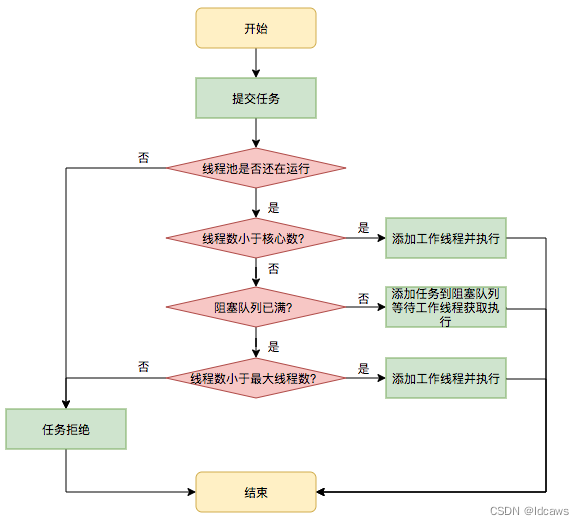
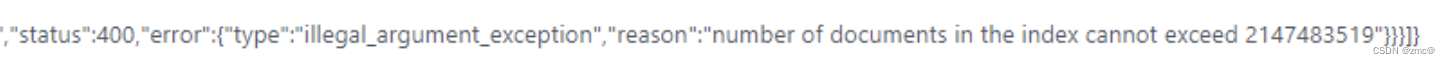
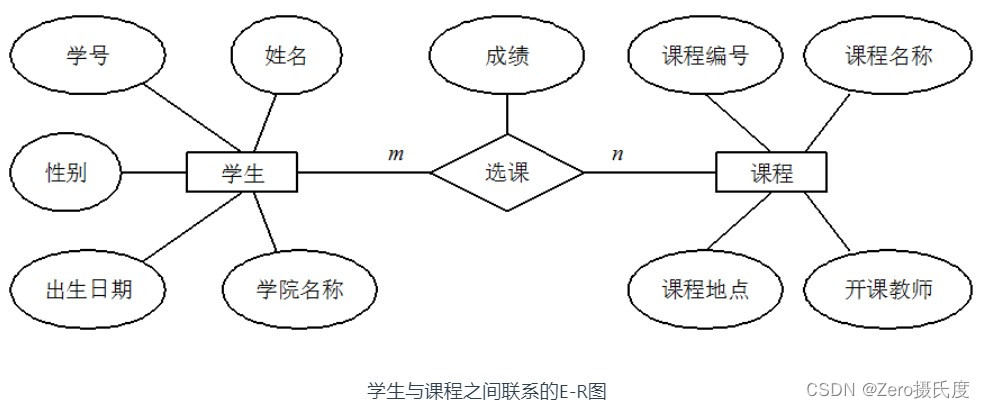



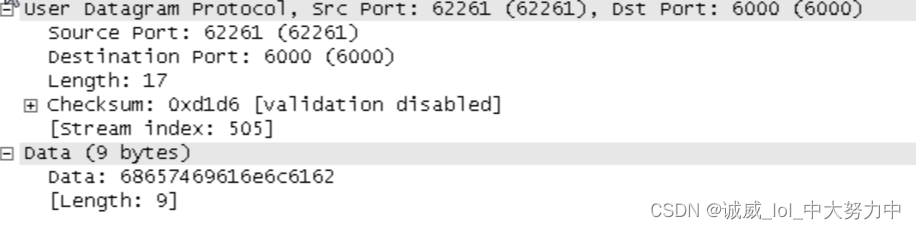
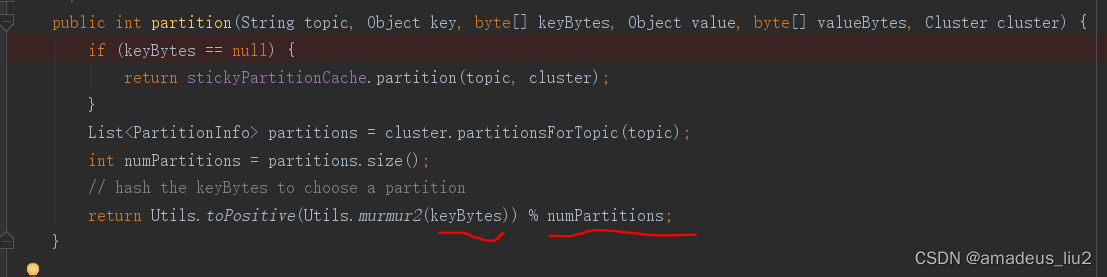
![EG3D: Efficient Geometry-aware 3D Generative Adversarial Networks [2022 CVPR]](https://img-blog.csdnimg.cn/7ca043ac83ca42c5a6301dc33a63ae22.png)