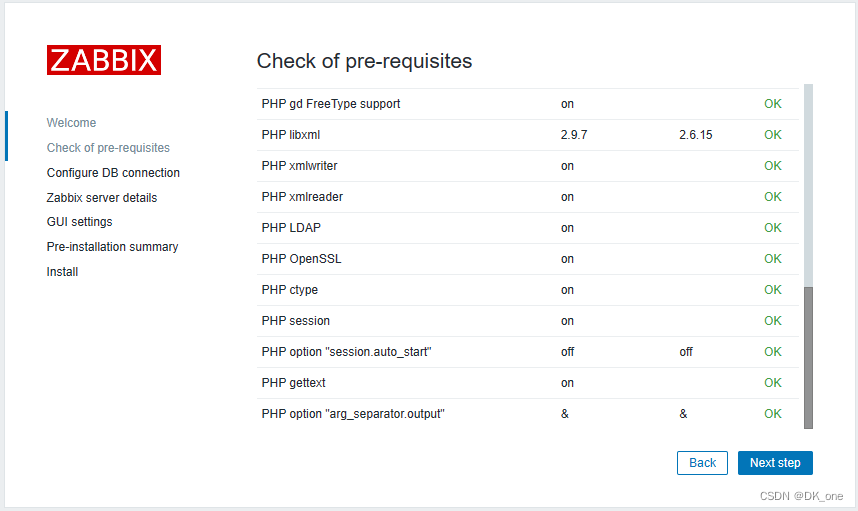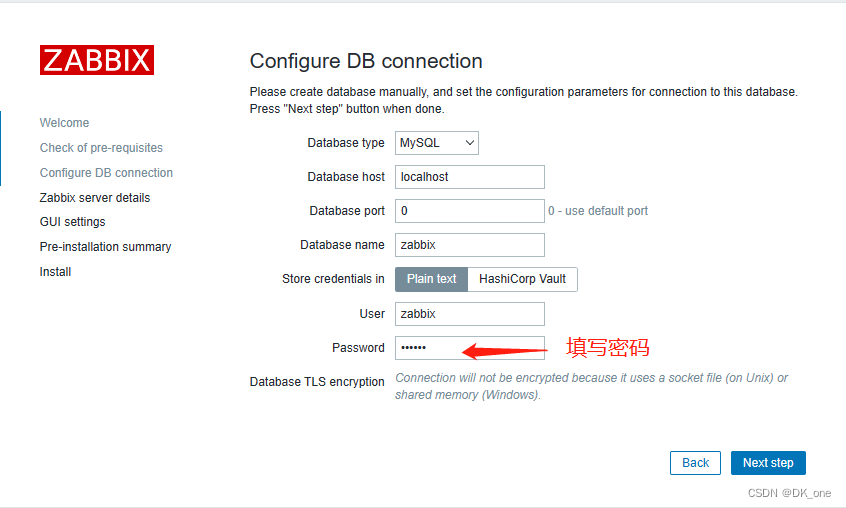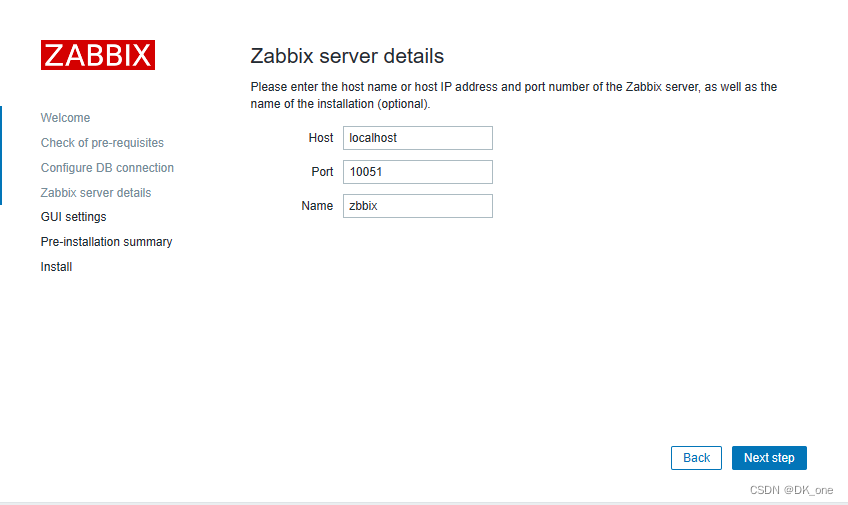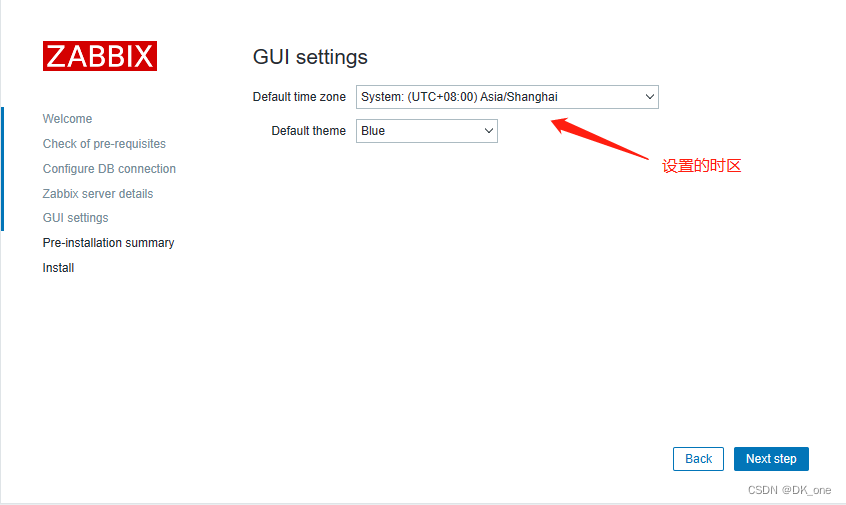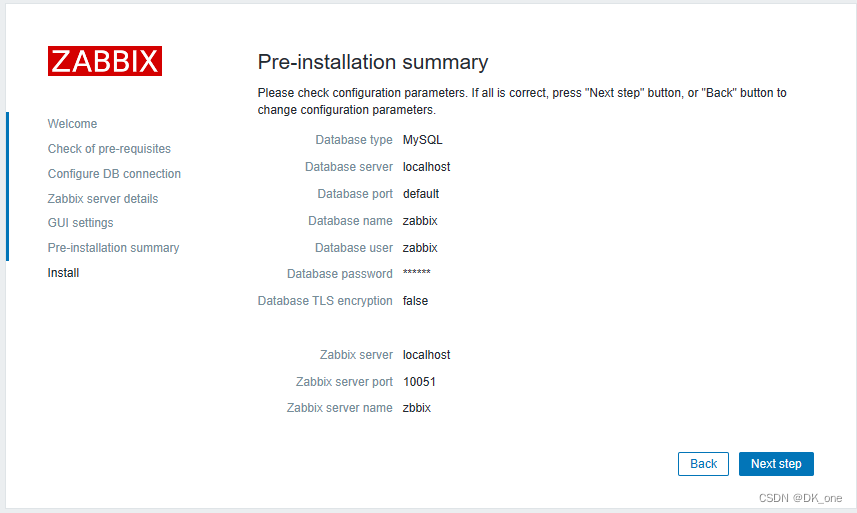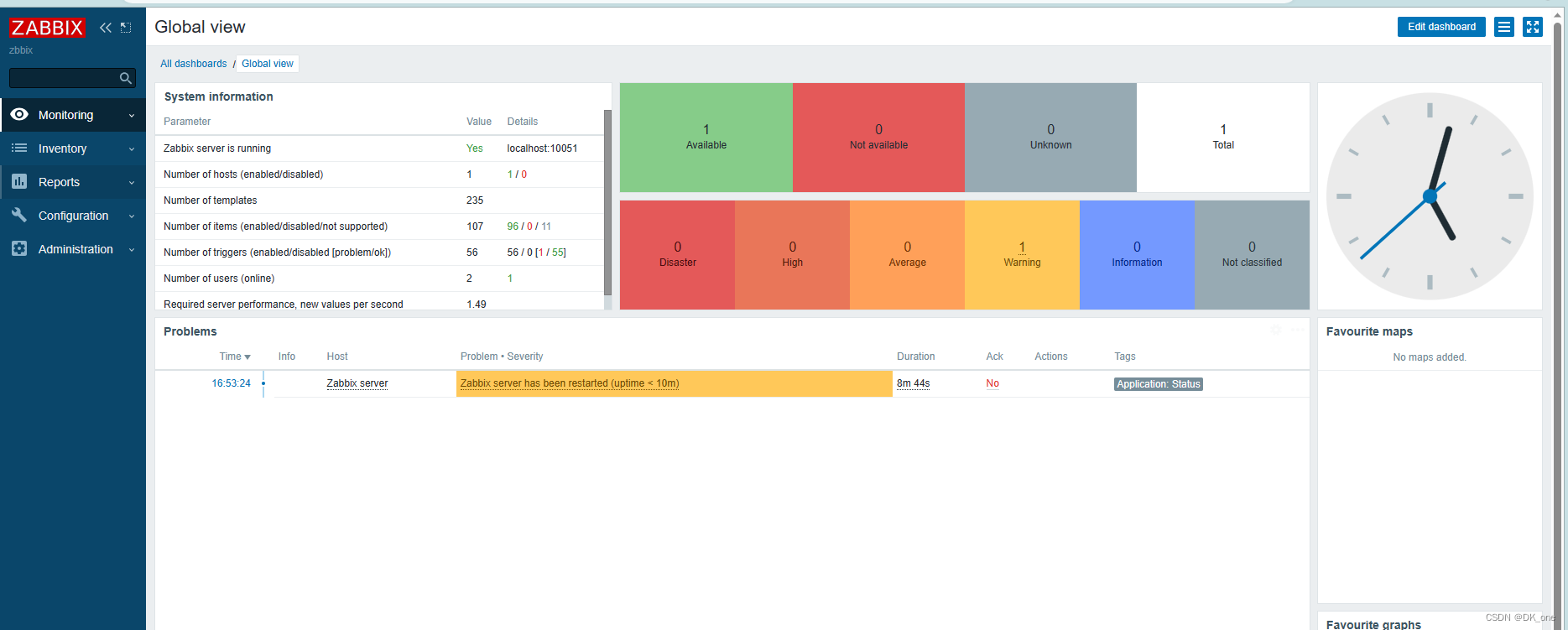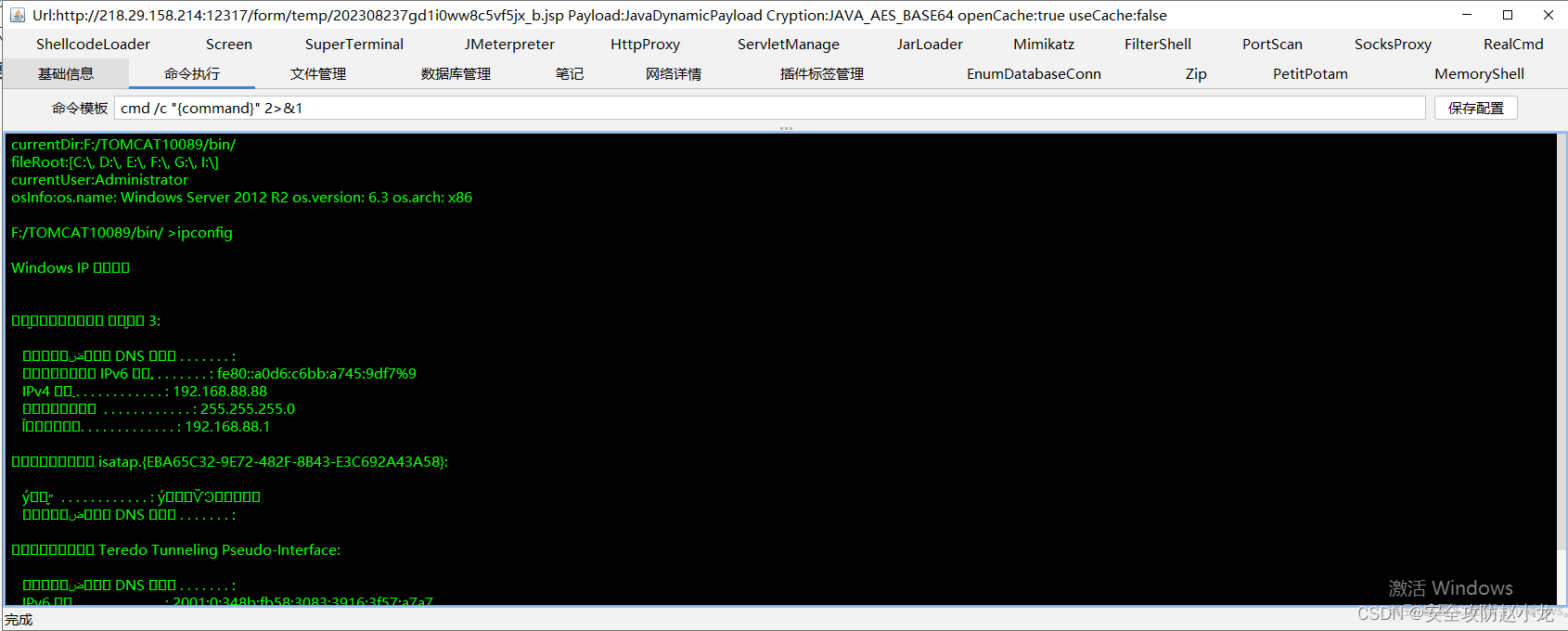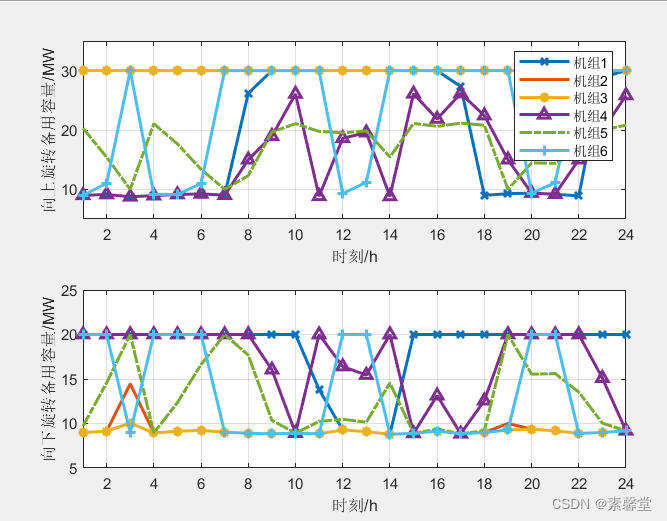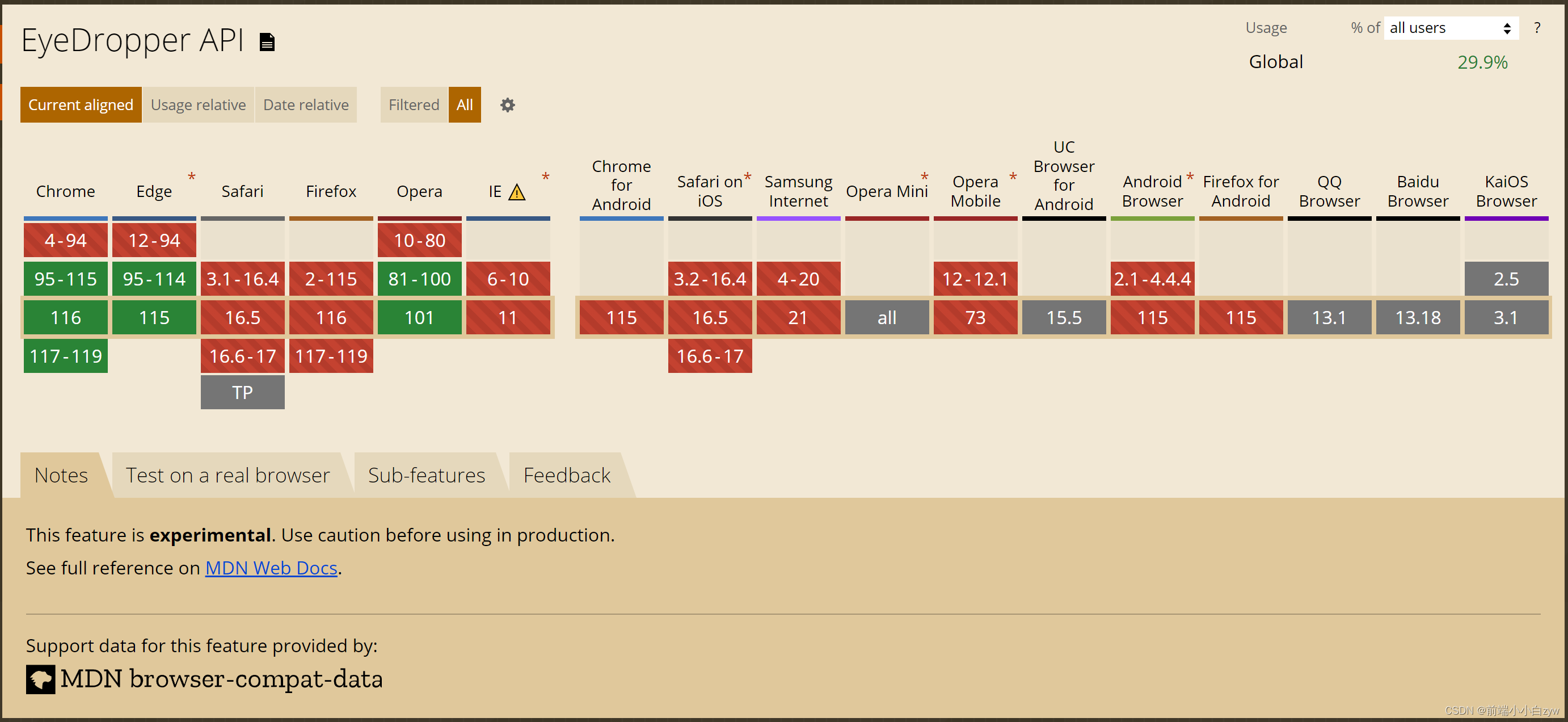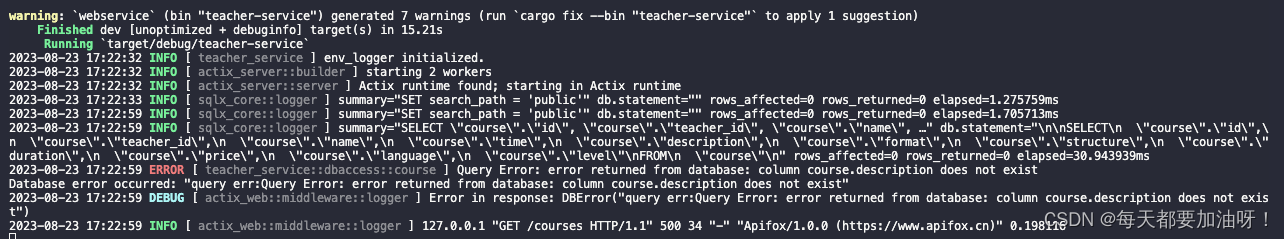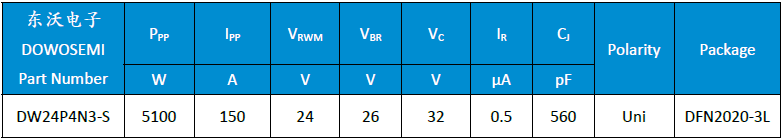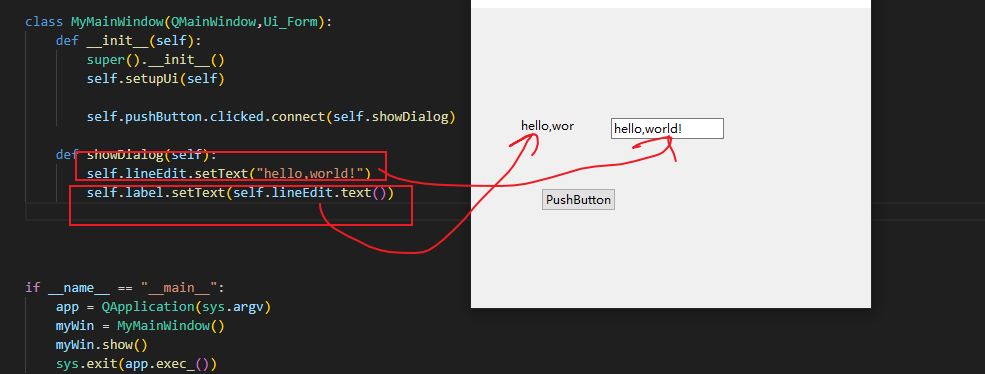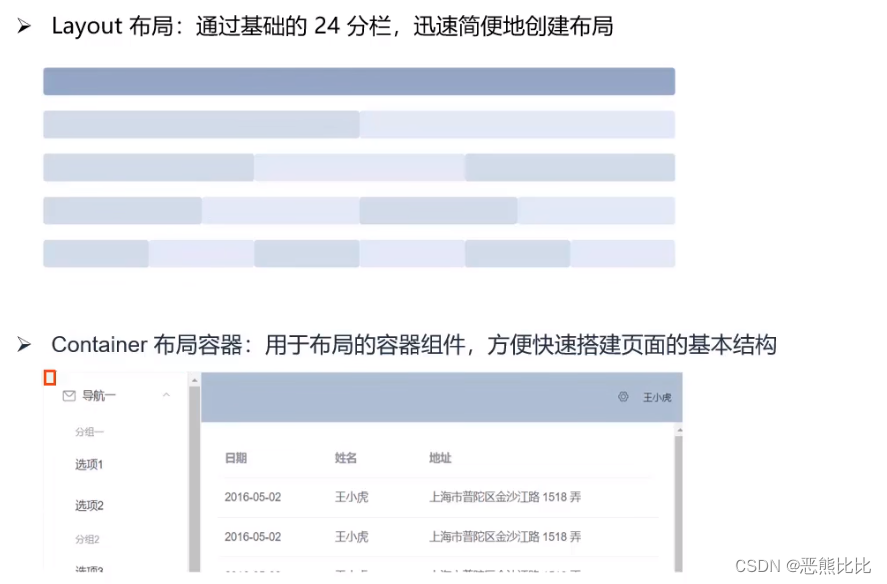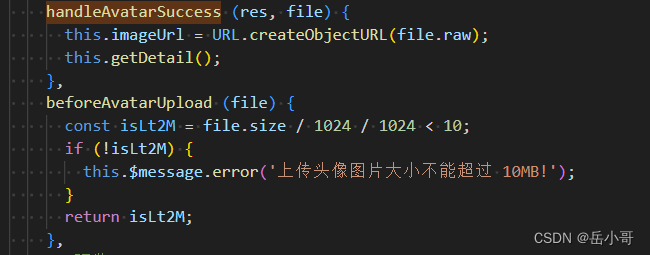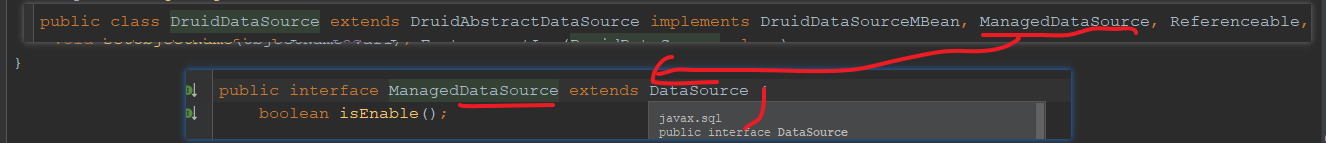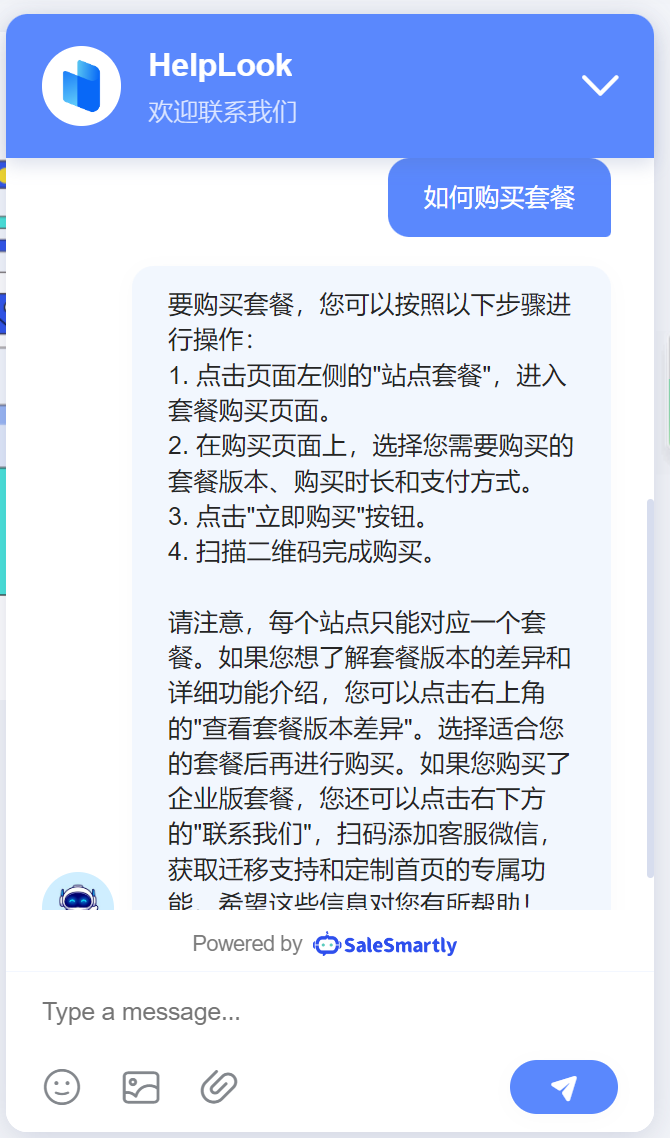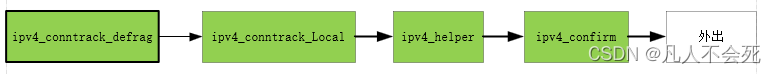仓库配置
本地源配置
mount /dev/sr0 /mnt //先挂载
vim /etc/fatab //编辑挂载文件 以便于开机自动挂载
/dev/sr0 /mnt iso9660 defaults 0 0
mount -a
编辑yum 仓库 vim /etc/yum.repo.d/redhat.repo
[BaseOS]
name=baseos
baseurl=file:///mnt/BaseOS
gpgcheck=0
[AppStream]
name=AppStream
baseurl=file:///mnt/AppStream
gpgcheck=0
~
编辑阿里云网络源 vim /etc/yum.repo.d/aliyun.repo
[Zabbix]
name=zabbix
baseurl=https://mirrors.aliyun.com/zabbix/zabbix/5.4/rhel/8/x86_64/
gpgcheck=0
yum makecache //加载安装zabbix5.4
dnf install https://mirrors.tuna.tsinghua.edu.cn/zabbix/zabbix/5.4/rhel/8/x86_64/zabbix-release-5.4-1.el8.noarch.rpm 查看软件包
dnf list | grep ^zabbix
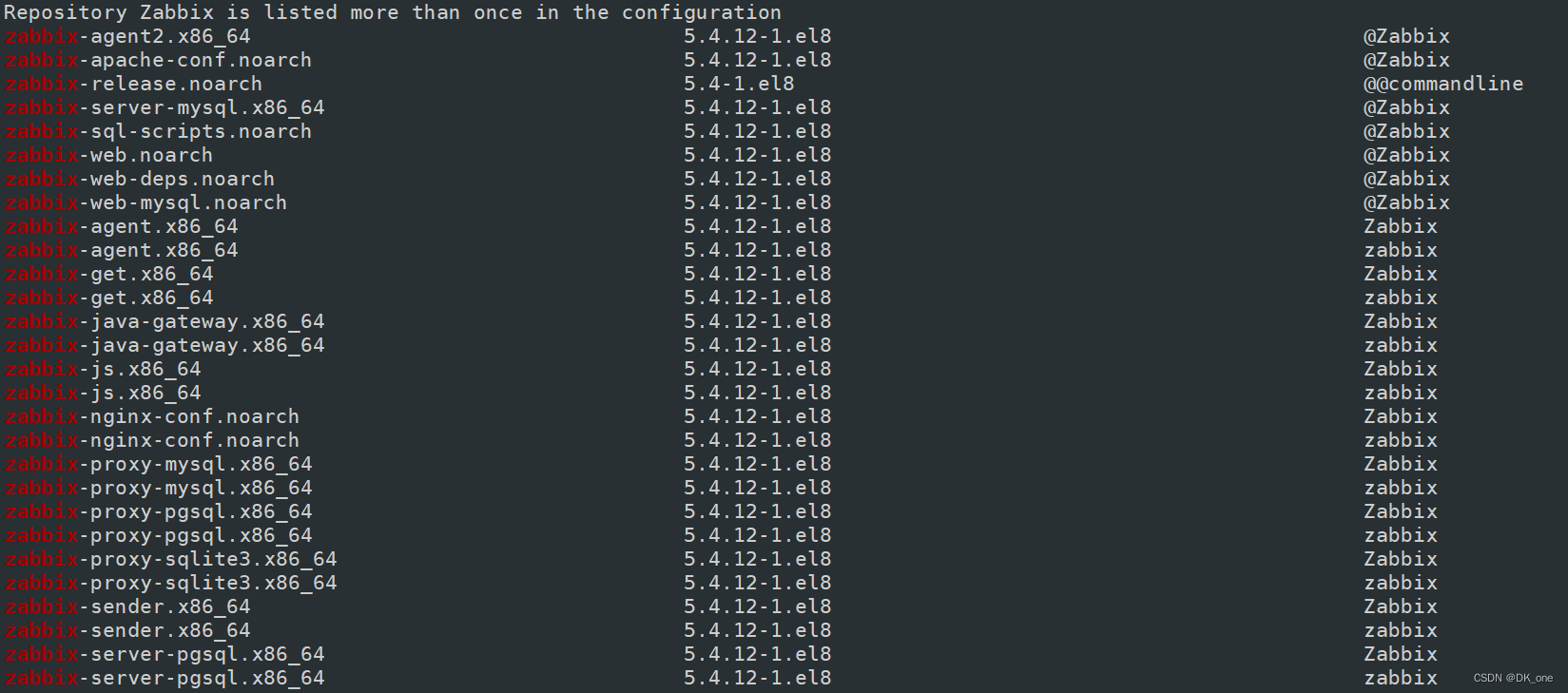
安装软件包
yum install zabbix-web-mysql.noarch zabbix-apache-conf.noarch httpd
yum install zabbix-server-mysql.x86_6 mariadb zabbix-web-service.x86_64 -y启动数据库
systemctl enabled --now mysql
登录数据库
[root@localhost ~]# mysql
Welcome to the MariaDB monitor. Commands end with ; or \g.
Your MariaDB connection id is 8
Server version: 10.3.28-MariaDB MariaDB Server
Copyright (c) 2000, 2018, Oracle, MariaDB Corporation Ab and others.
Type 'help;' or '\h' for help. Type '\c' to clear the current input statement.
MariaDB [(none)]> 创建zabbix 用户以及zabbix 数据库
create database zabbix character set utf8 collate utf8_bin;
grant all privileges on zabbix.* to zabbix@localhost identified by '123456';导入zabbix 数据库
cd /usr/share/doc/zabbix-sql-scripts/mysql/
zcat create.sql.gz | mysql -uzabbix -p123456 zabbix查看数据库表
[root@localhost yum.repos.d]# mysql
Welcome to the MariaDB monitor. Commands end with ; or \g.
Your MariaDB connection id is 17
Server version: 10.3.28-MariaDB MariaDB Server
Copyright (c) 2000, 2018, Oracle, MariaDB Corporation Ab and others.
Type 'help;' or '\h' for help. Type '\c' to clear the current input statement.
MariaDB [(none)]> use zabbix
Reading table information for completion of table and column names
You can turn off this feature to get a quicker startup with -A
Database changed
MariaDB [zabbix]> show tables;编辑配置文件
vim /etc/zabbix_server.conf
DBPassword=123456 //指定密码vim /etc/php-fpm.d/zabbix.conf
php_value[date.timezone] = Asia/shanghai // 指定时区启动服务
systemctl enable --now httpd.service php-fpm.service zabbix-server.service zabbix-agent2.service zabbix-web-service.service 使用浏览器访问服务

检查是否全ok