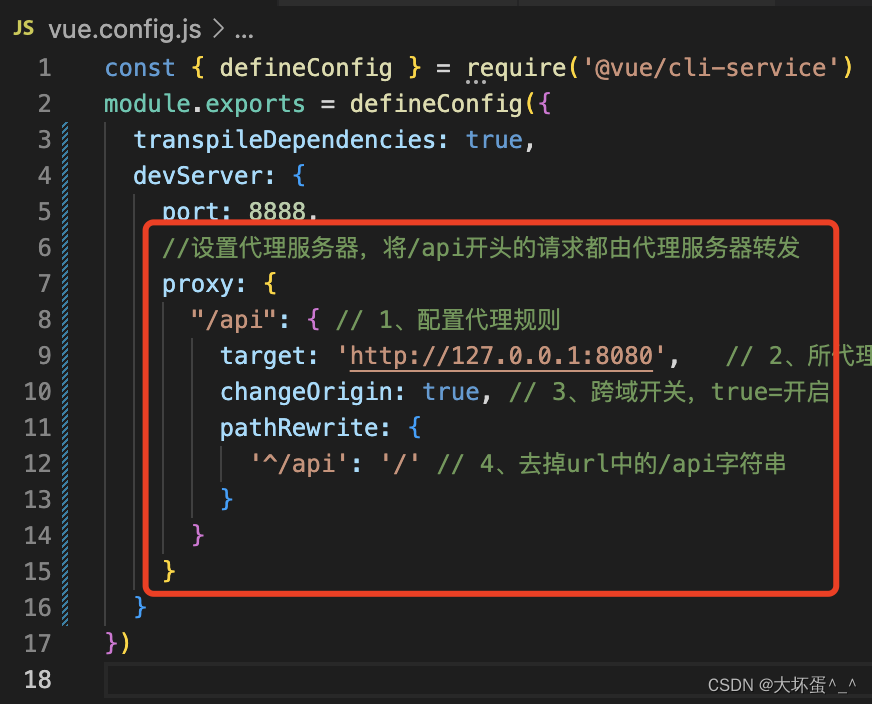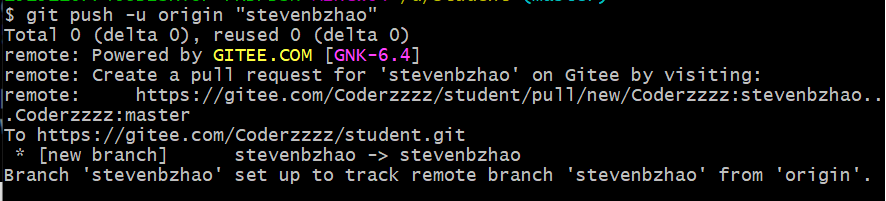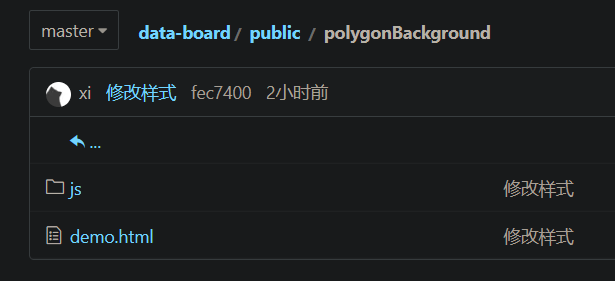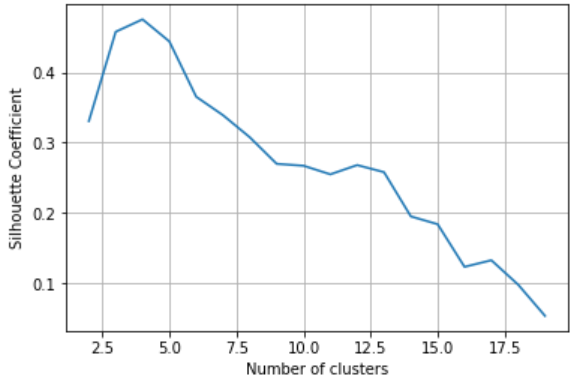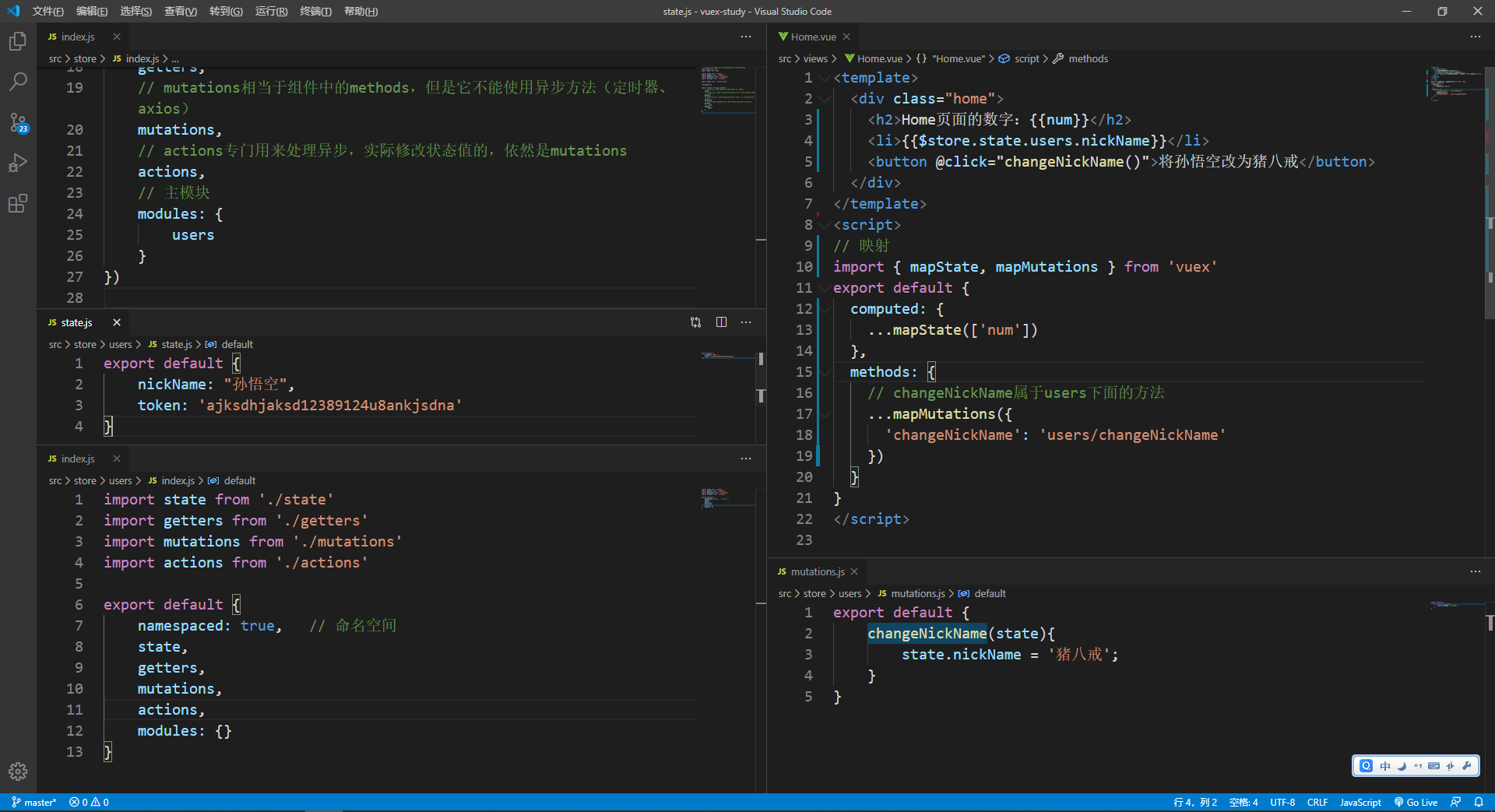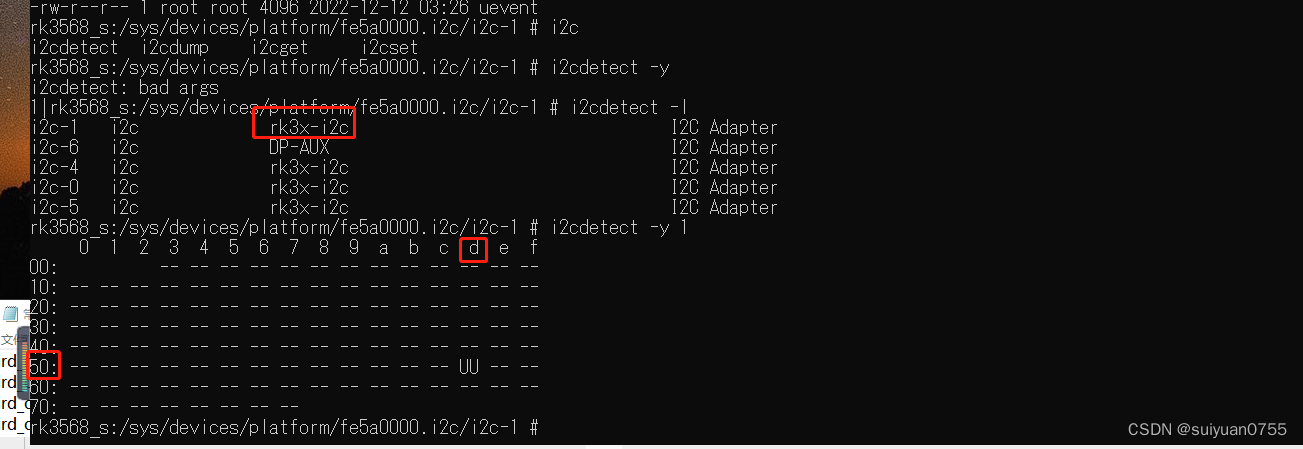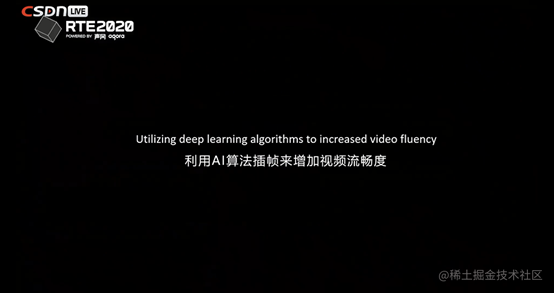简介
我们在:Android入门第47天-Fragment的基本使用 中使用Fragment制作了一个类首页底部含4个按钮的界面。今天的课程我们要做的是把第47天里的代码中一部分共用的东西抽象到res/values/themes.xml文件中。另外我们使用RadioGroup天然的只有一个可以被选中来代替原先的TextView做的底部4个按钮以及它们的点击事件。

在原有教程代码上的修改点
- 由于我们使用的是RadioGroup,因此所有的用于表示按钮点下去和正常态时相应的selector中有一个state_selected="true"的全部改为state_checked="true",如下图中这些selector的xml文件中,所有的state_selected都要改成state_checked;
- APP打开时默认选择第一个提醒按钮被按下去原来教程中用的是performClick现在改用setChecked(true)来代替;
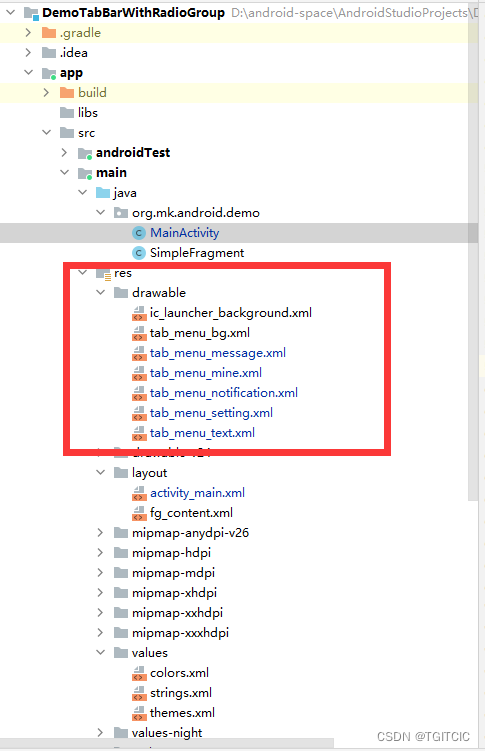
全代码
把一些common的style抽象出来
抽象出定义每一个按钮点下去和没有被点下去时“文字”的效果到底用的哪个selector xml以及每个按钮在被点下去和没被点下去时背景色变换的这些描述,我们全部抽象到src/res/values/themes.xml文件中。
<resources xmlns:tools="http://schemas.android.com/tools">
<!-- Base application theme. -->
<style name="Theme.DemoTabBarWithRadioGroup" parent="Theme.MaterialComponents.DayNight.DarkActionBar">
<!-- Primary brand color. -->
<item name="colorPrimary">@color/purple_500</item>
<item name="colorPrimaryVariant">@color/purple_700</item>
<item name="colorOnPrimary">@color/white</item>
<!-- Secondary brand color. -->
<item name="colorSecondary">@color/teal_200</item>
<item name="colorSecondaryVariant">@color/teal_700</item>
<item name="colorOnSecondary">@color/black</item>
<!-- Status bar color. -->
<item name="android:statusBarColor">?attr/colorPrimaryVariant</item>
<!-- Customize your theme here. -->
</style>
<style name="tab_menu_item">
<item name="android:layout_width">0dp</item>
<item name="android:layout_weight">1</item>
<item name="android:layout_height">match_parent</item>
<item name="android:background">@drawable/tab_menu_bg</item>
<item name="android:button">@null</item>
<item name="android:gravity">center</item>
<item name="android:paddingTop">3dp</item>
<item name="android:textColor">@drawable/tab_menu_text</item>
<item name="android:textSize">18sp</item>
</style>
</resources>src/res/values/String.xml文件
内容和之前一章一样不变
<resources>
<string name="app_name">DemoTabBarWithRadioGroup</string>
<string name="tab_menu_alert">提醒</string>
<string name="tab_menu_profile">信息</string>
<string name="tab_menu_pay">我的</string>
<string name="tab_menu_setting">设置</string>
</resources>src/res/values/colors.xml文件
内容和之前一章一样不变
<?xml version="1.0" encoding="utf-8"?>
<resources>
<color name="purple_200">#FFBB86FC</color>
<color name="purple_500">#FF6200EE</color>
<color name="purple_700">#FF3700B3</color>
<color name="teal_200">#FF03DAC5</color>
<color name="teal_700">#FF018786</color>
<color name="black">#FF000000</color>
<color name="white">#FFFFFFFF</color>
<color name="bg_black">#000000</color>
<color name="bg_white">#FFFFFF</color>
<color name="bg_topbar">#FCFCFC</color>
<color name="bg_gray">#00F1F1F1</color>
<color name="transparent">#00FFFFFF</color>
<color name="text_gray">#8D7A71</color>
<color name="text_white">#FFFFFF</color>
<color name="text_yellow">#FFC800</color>
<color name="text_topbar">#694E42</color>
<color name="div_white">#E5E5E5</color>
</resources>activity_main.xml文件
巨大变化,变成了RadioGroup的写法了。
<?xml version="1.0" encoding="utf-8"?>
<RelativeLayout xmlns:android="http://schemas.android.com/apk/res/android"
xmlns:tools="http://schemas.android.com/tools"
android:layout_width="match_parent"
android:layout_height="match_parent"
android:background="@color/bg_gray"
tools:context=".MainActivity">
<RelativeLayout
android:id="@+id/ly_top_bar"
android:layout_width="match_parent"
android:layout_height="48dp"
android:background="@color/bg_topbar">
<TextView
android:id="@+id/txt_topbar"
android:layout_width="match_parent"
android:layout_height="match_parent"
android:layout_centerInParent="true"
android:gravity="center"
android:text="信息"
android:textColor="@color/text_topbar"
android:textSize="18sp" />
<View
android:layout_width="match_parent"
android:layout_height="2px"
android:layout_alignParentBottom="true"
android:background="@color/div_white" />
</RelativeLayout>
<RadioGroup
android:id="@+id/rg_tab_bar"
android:layout_width="match_parent"
android:layout_height="56dp"
android:layout_alignParentBottom="true"
android:background="@color/bg_white"
android:orientation="horizontal">
<RadioButton
android:id="@+id/rb_notification"
style="@style/tab_menu_item"
android:drawableTop="@drawable/tab_menu_notification"
android:text="@string/tab_menu_alert" />
<RadioButton
android:id="@+id/rb_message"
style="@style/tab_menu_item"
android:drawableTop="@drawable/tab_menu_message"
android:text="@string/tab_menu_profile" />
<RadioButton
android:id="@+id/rb_better"
style="@style/tab_menu_item"
android:drawableTop="@drawable/tab_menu_mine"
android:text="@string/tab_menu_pay" />
<RadioButton
android:id="@+id/rb_setting"
style="@style/tab_menu_item"
android:drawableTop="@drawable/tab_menu_setting"
android:text="@string/tab_menu_setting"/>
</RadioGroup>
<View
android:id="@+id/div_tab_bar"
android:layout_width="match_parent"
android:layout_height="2px"
android:layout_above="@id/rg_tab_bar"
android:background="@color/div_white" />
<FrameLayout
android:id="@+id/ly_content"
android:layout_width="match_parent"
android:layout_height="match_parent"
android:layout_above="@id/div_tab_bar"
android:layout_below="@id/ly_top_bar"></FrameLayout>
</RelativeLayout>Fragment
fg_content.xml
无任何变化。
SimpleFragment.java
无任何变化
MainActivity.java
package org.mk.android.demo;
import androidx.appcompat.app.AppCompatActivity;
import android.app.FragmentManager;
import android.app.FragmentTransaction;
import android.os.Bundle;
import android.widget.RadioButton;
import android.widget.RadioGroup;
public class MainActivity extends AppCompatActivity implements RadioGroup.OnCheckedChangeListener{
private RadioGroup rg_tab_bar;
private RadioButton rb_notification;
//Fragment Object
private SimpleFragment fg1,fg2,fg3,fg4;
private FragmentManager fManager;
@Override
protected void onCreate(Bundle savedInstanceState) {
super.onCreate(savedInstanceState);
setContentView(R.layout.activity_main);
fManager = getFragmentManager();
rg_tab_bar = (RadioGroup) findViewById(R.id.rg_tab_bar);
rg_tab_bar.setOnCheckedChangeListener(this);
//应用一进入自动获取第一个单选按钮,并设置其为选中状态
rb_notification = (RadioButton) findViewById(R.id.rb_notification);
rb_notification.setChecked(true);
}
@Override
public void onCheckedChanged(RadioGroup group, int checkedId) {
FragmentTransaction fTransaction = fManager.beginTransaction();
hideAllFragment(fTransaction);
switch (checkedId){
case R.id.rb_notification:
if(fg1 == null){
fg1 = new SimpleFragment();
String content = "第一个Fragment";
Bundle bd = new Bundle();
bd.putString("content", content);
fg1.setArguments(bd);
fTransaction.add(R.id.ly_content,fg1);
}else{
fTransaction.show(fg1);
}
break;
case R.id.rb_message:
if(fg2 == null){
fg2 = new SimpleFragment();
String content = "第二个Fragment";
Bundle bd = new Bundle();
bd.putString("content", content);
fg2.setArguments(bd);
fTransaction.add(R.id.ly_content,fg2);
}else{
fTransaction.show(fg2);
}
break;
case R.id.rb_better:
if(fg3 == null){
fg3 = new SimpleFragment();
String content = "第三个Fragment";
Bundle bd = new Bundle();
bd.putString("content", content);
fg3.setArguments(bd);
fTransaction.add(R.id.ly_content,fg3);
}else{
fTransaction.show(fg3);
}
break;
case R.id.rb_setting:
if(fg4 == null){
fg4 = new SimpleFragment();
String content = "第四个Fragment";
Bundle bd = new Bundle();
bd.putString("content", content);
fg4.setArguments(bd);
fTransaction.add(R.id.ly_content,fg4);
}else{
fTransaction.show(fg4);
}
break;
}
fTransaction.commit();
}
//隐藏所有Fragment
private void hideAllFragment(FragmentTransaction fragmentTransaction){
if(fg1 != null)fragmentTransaction.hide(fg1);
if(fg2 != null)fragmentTransaction.hide(fg2);
if(fg3 != null)fragmentTransaction.hide(fg3);
if(fg4 != null)fragmentTransaction.hide(fg4);
}
}运行后效果和第47天中所讲一样,请自己动一下手吧。


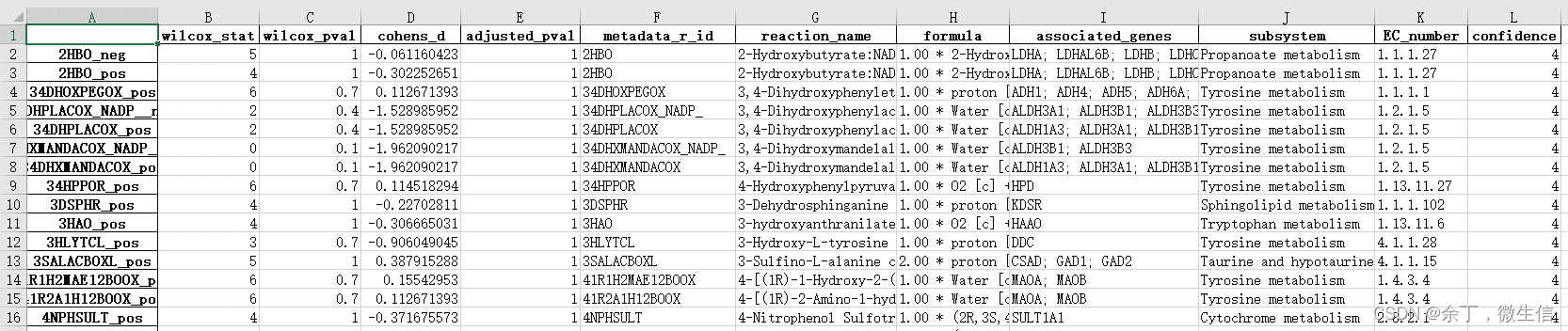
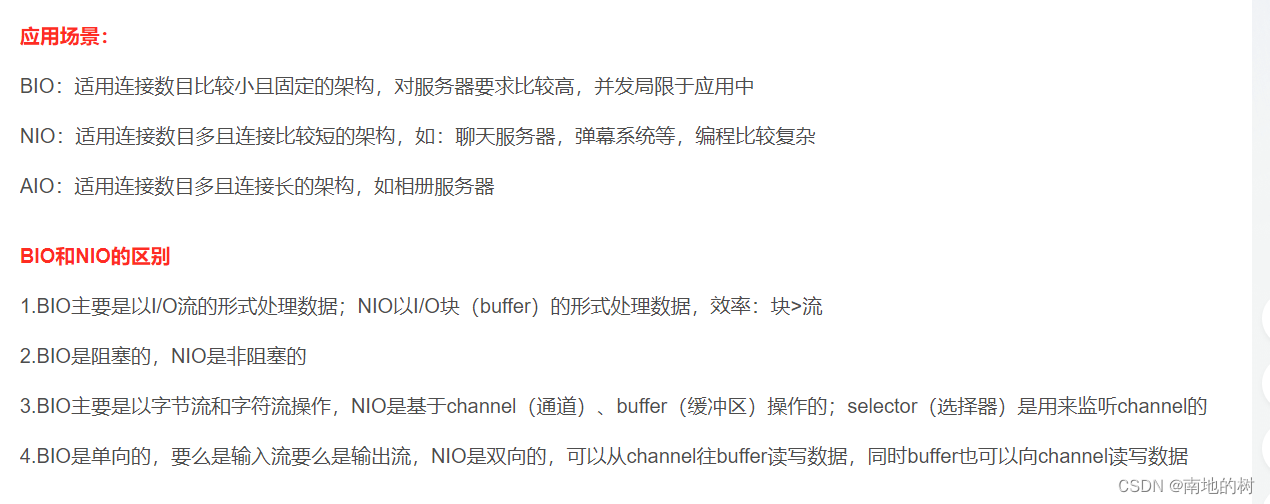

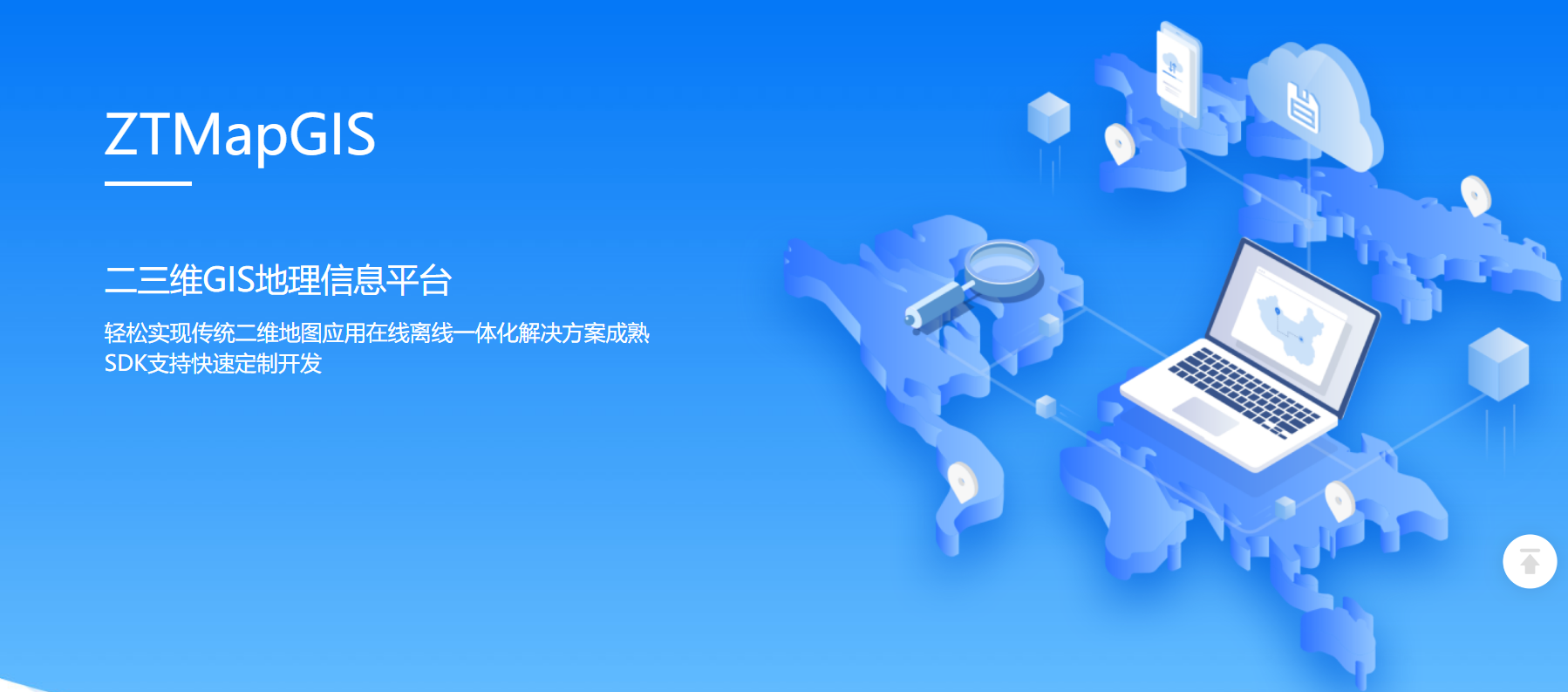
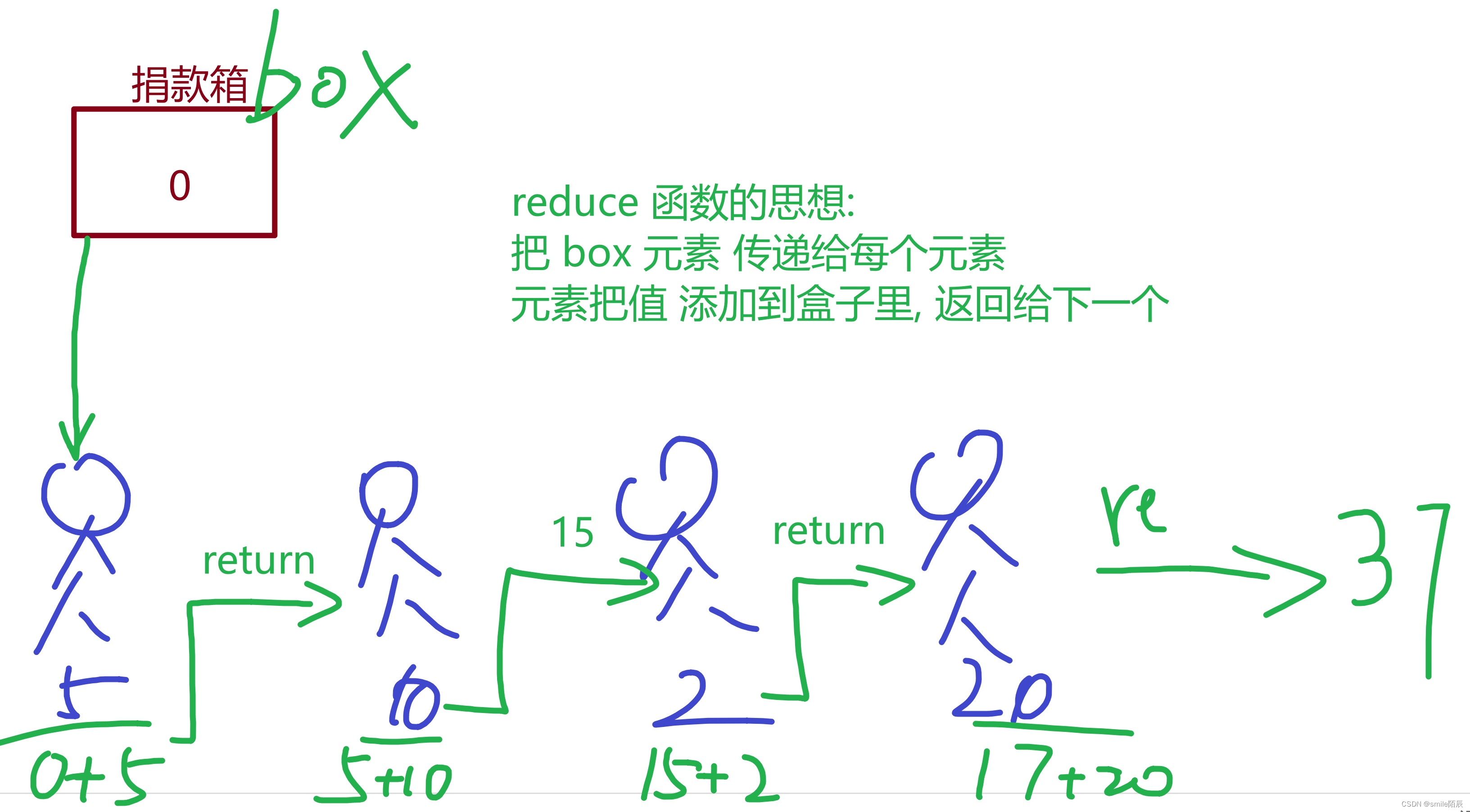

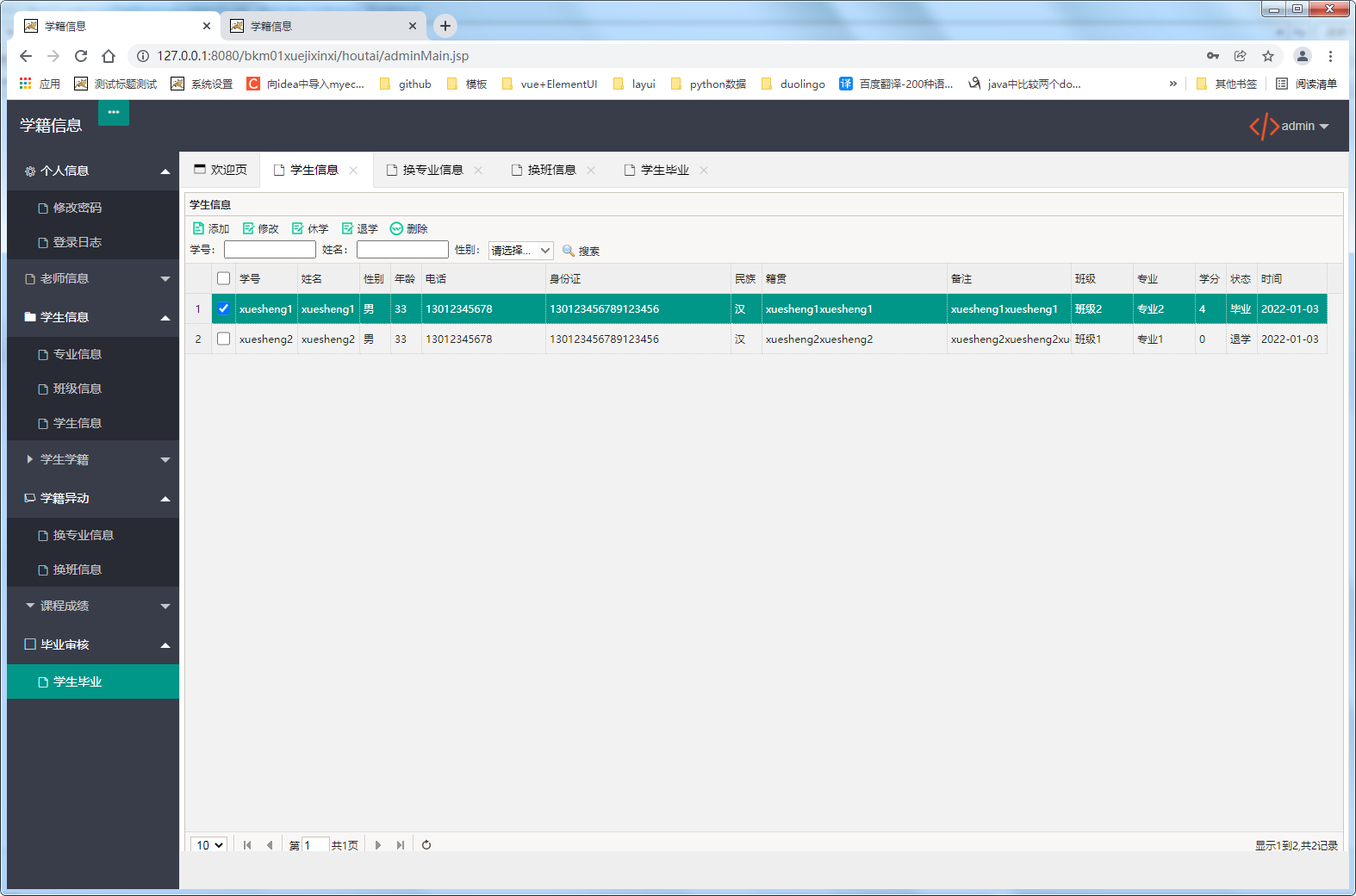
![[附源码]Python计算机毕业设计高校师资管理系统Django(程序+LW)](https://img-blog.csdnimg.cn/5ca321e12ab94bdfbecf0a4bdcca02f8.png)