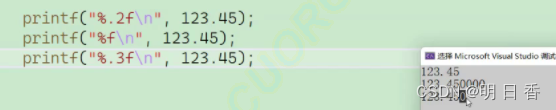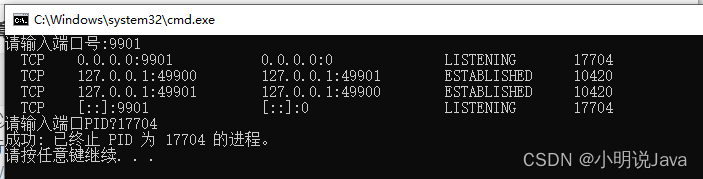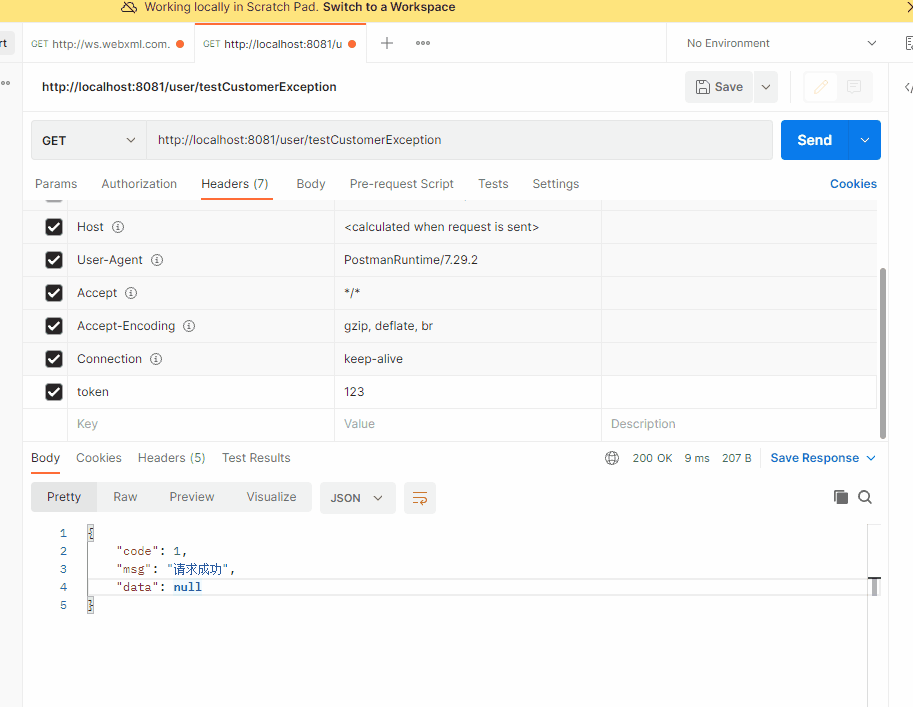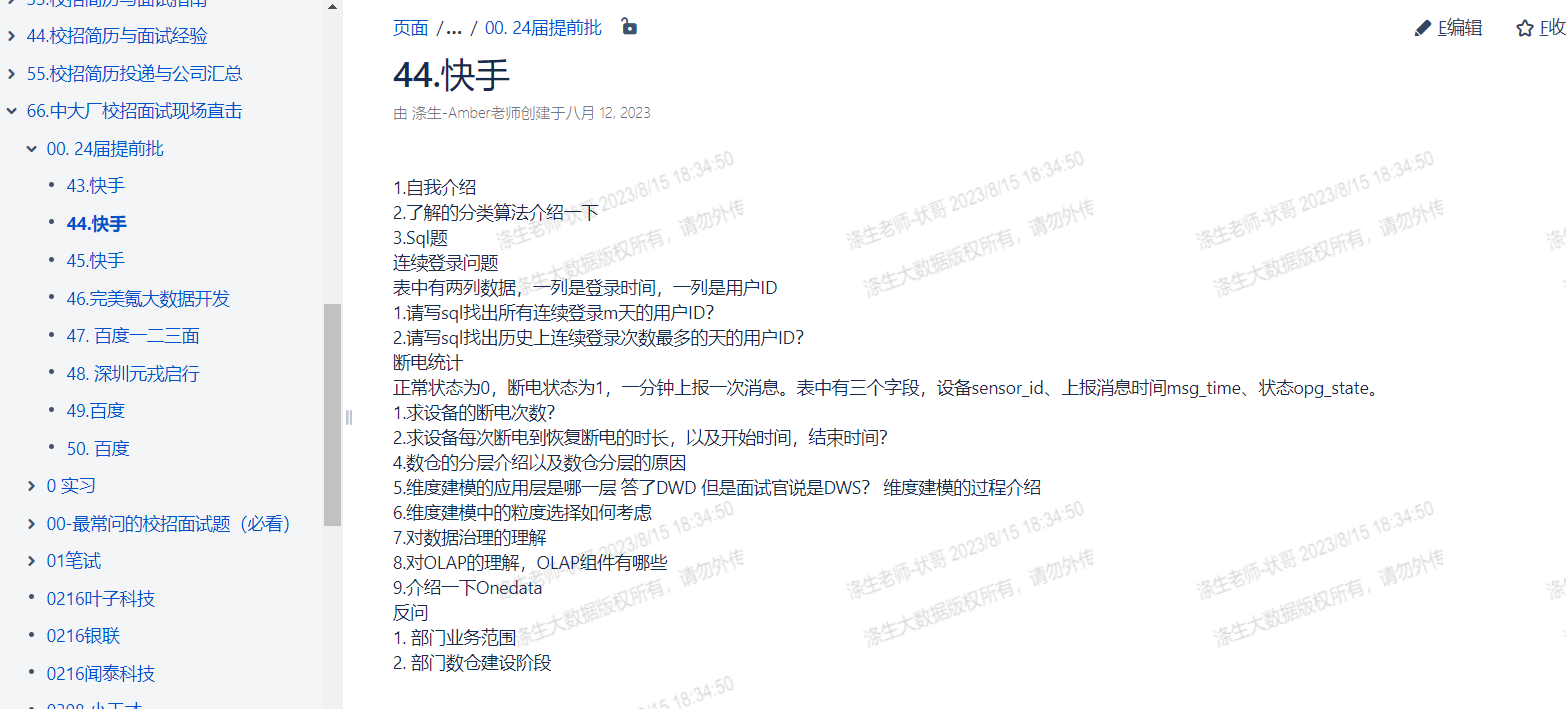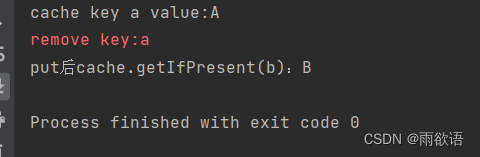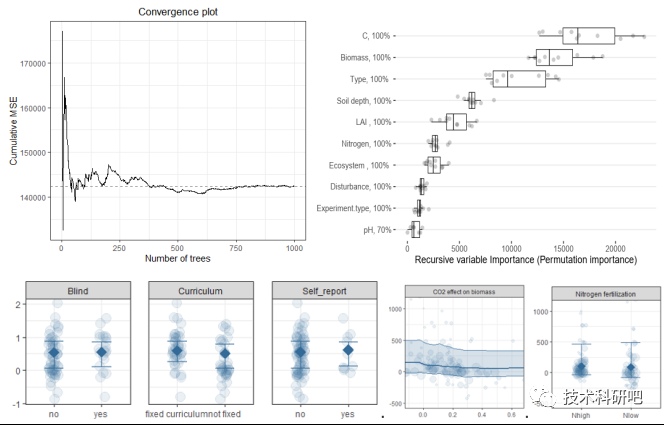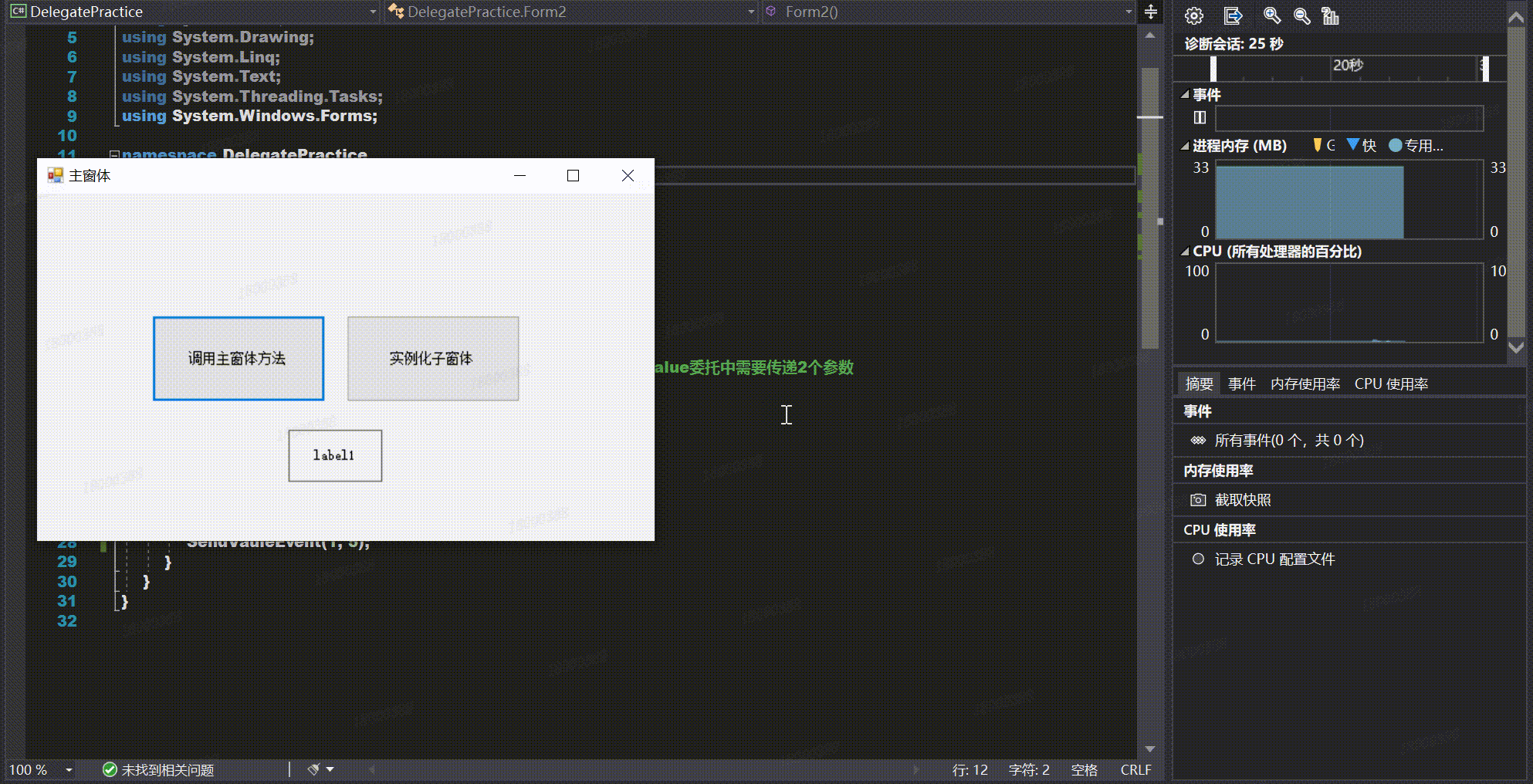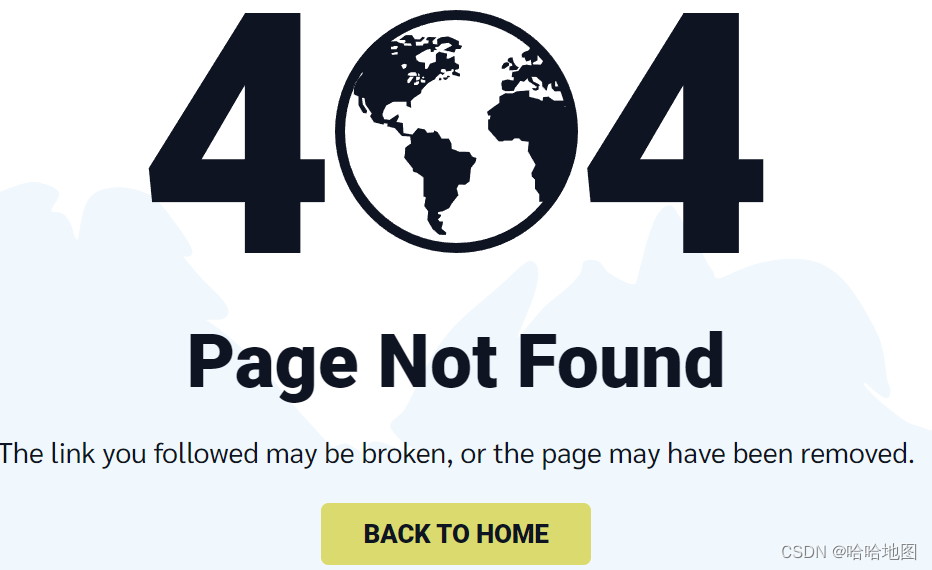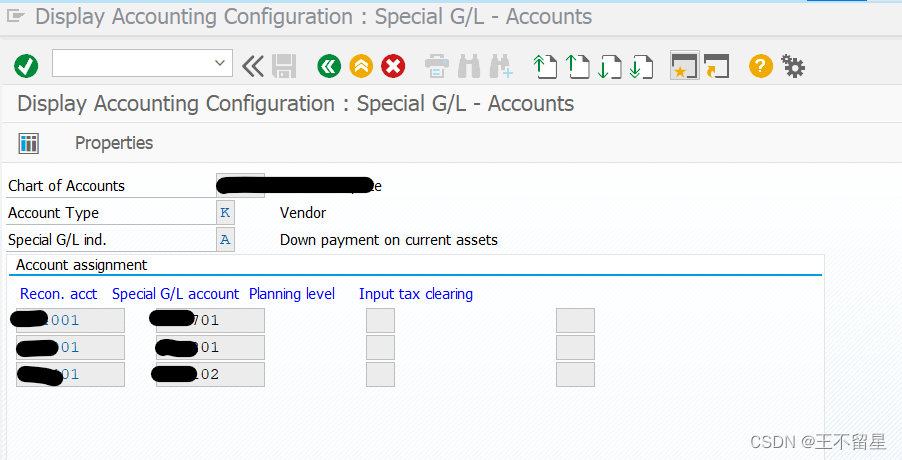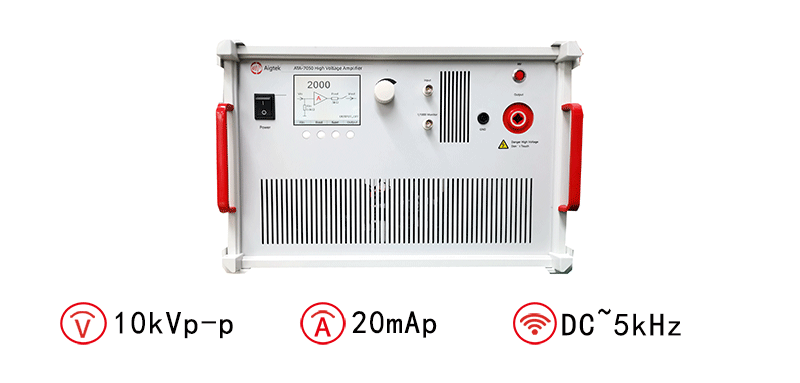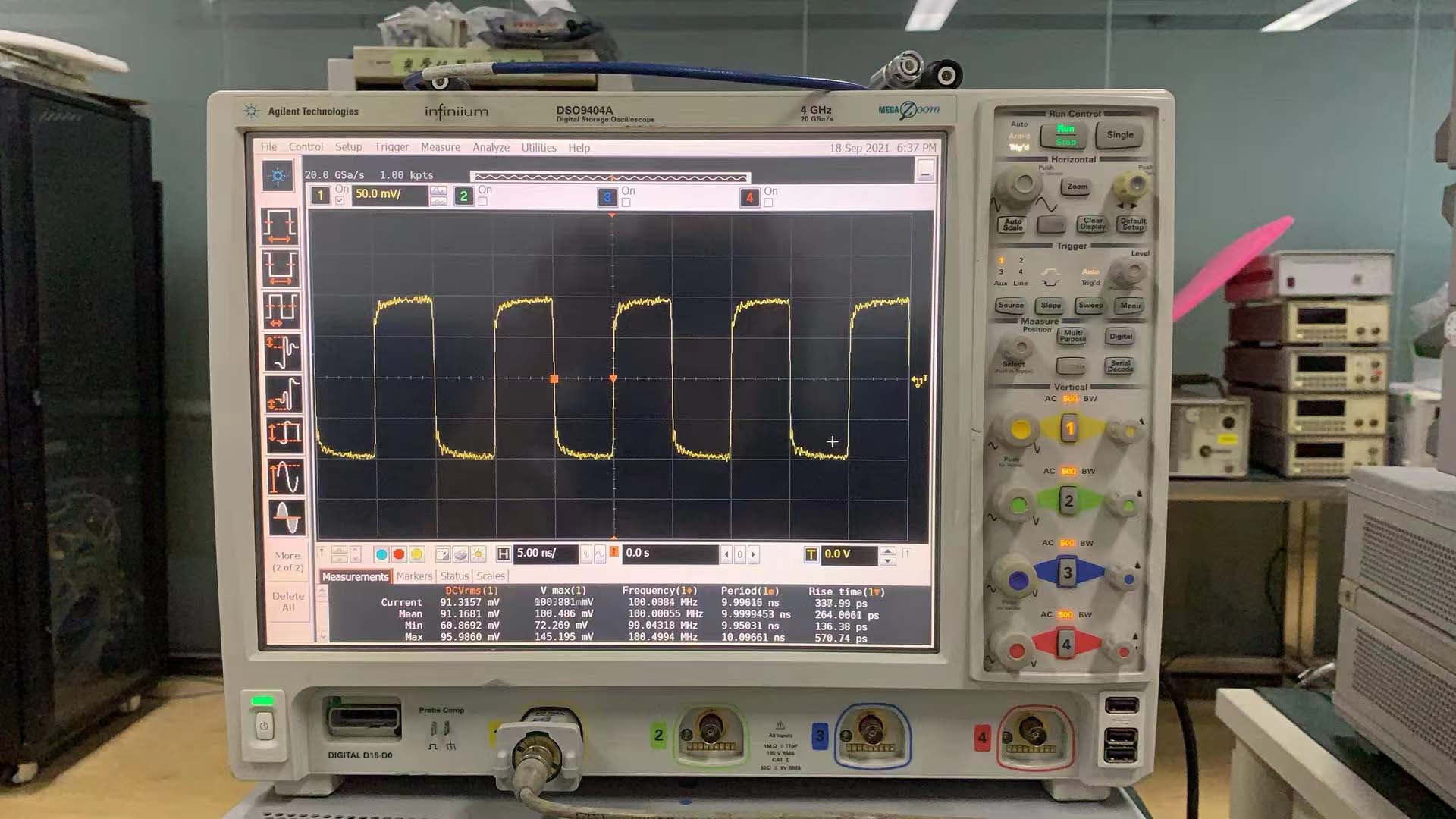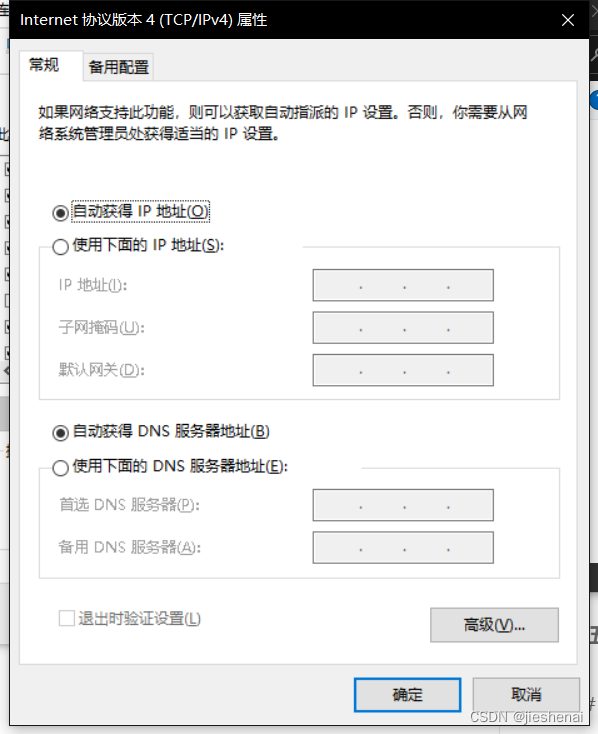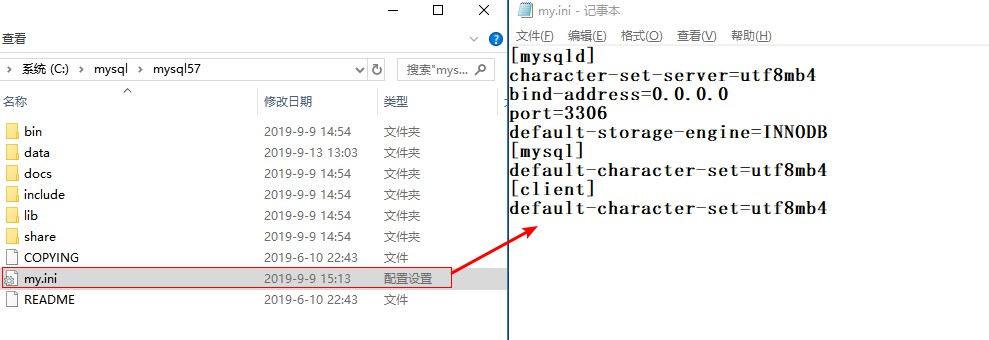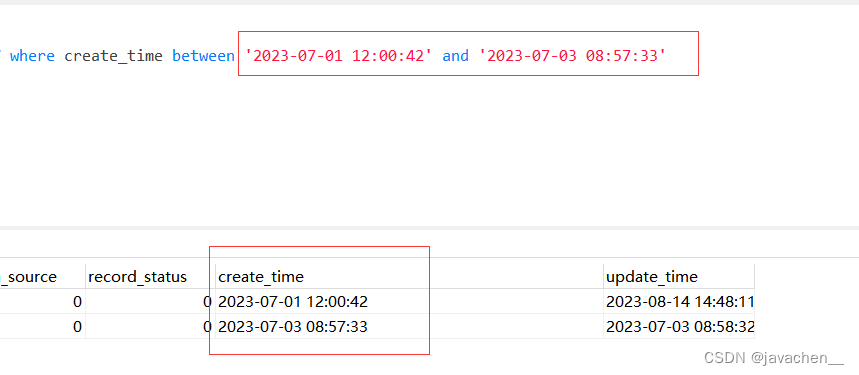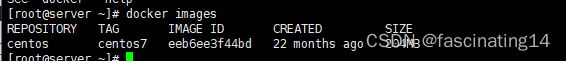Vue的Ajax请求
axios简介
- Axios,是Web数据交互方式,是一个基于promise [5]的网络请求库,作用于node.js和浏览器中,它是 isomorphic 的(即同一套代码可以运行在浏览器和node.js中)。在服务端它使用原生node.js http模块, 而在客户端 (浏览端) 则使用XMLHttpRequest。 [2]
- axios :不是vue的插件,可以在任何地方使用,推荐
axios的使用方式
1、使用npm安装
npm install axios
2、使用cdn链接axios
<script src="https://unpkg.com/axios/dist/axios.min.js"></script>
axios的语法
axios({
// 请求方式
method: 'post',
url: 'api',
// 传递参数
data: obj,
// 设置请求头信息
headers: {
key: value
},
responseType: 'json'
}).then(response => {
// 请求成功
let res = response.data;
console.log(res);
}).catch(error => {
// 请求失败,
console.log(error);
});
axios案例
1、数据准备
- Student.json
[
{
"sid":1,
"name":"mary",
"age":18,
"gender":"女"
},
{
"sid":2,
"name":"lucy",
"age":18,
"gender":"女"
},
{
"sid":3,
"name":"tom",
"age":19,
"gender":"男"
},
{
"sid":4,
"name":"jack",
"age":18,
"gender":"男"
}
]
2、初使用问题
- VScode

- 解决办法


3、axios 发送get请求
<!DOCTYPE html>
<html lang="en">
<head>
<meta charset="UTF-8">
<meta http-equiv="X-UA-Compatible" content="IE=edge">
<meta name="viewport" content="width=device-width, initial-scale=1.0">
<title>Document</title>
<script src="js/vue.global.js"></script>
<script src="js/axios.min.js"></script>
</head>
<body>
<div id="app">
<table cellspacing="0" cellpadding="0" border="1" width="500" align="center">
<tr>
<th>学号</th>
<th>姓名</th>
<th>年龄</th>
<th>性别</th>
</tr>
<tr v-for="stu in stus">
<td>{{stu.sid}}</td>
<td>{{stu.name}}</td>
<td>{{stu.age}}</td>
<td>{{stu.gender}}</td>
</tr>
</table>
</div>
<script>
const vueApp = Vue.createApp({
data:function(){
return {
stus:""
}
},
created:function(){
//发送ajax请求,将得到的数据赋值给stus
axios({
method:"get",
url:"json/students.json"
}).then(resp => {
this.stus = resp.data;
});
}
});
vueApp.mount("#app");
</script>
</body>
</html>
- 或者
<!DOCTYPE html>
<html lang="en">
<head>
<meta charset="UTF-8">
<meta http-equiv="X-UA-Compatible" content="IE=edge">
<meta name="viewport" content="width=device-width, initial-scale=1.0">
<title>Document</title>
<script src="js/vue.global.js"></script>
<script src="js/axios.min.js"></script>
</head>
<body>
<div id="app">
<table cellspacing="0" cellpadding="0" border="1" width="500" align="center">
<tr>
<th>学号</th>
<th>姓名</th>
<th>年龄</th>
<th>性别</th>
</tr>
<tr v-for="stu in stus">
<td>{{stu.sid}}</td>
<td>{{stu.name}}</td>
<td>{{stu.age}}</td>
<td>{{stu.gender}}</td>
</tr>
</table>
</div>
<script>
const vueApp = Vue.createApp({
data:function(){
return {
stus:""
}
},
created:function(){
//发送ajax请求,将得到的数据赋值给stus
axios.get("json/students.json").then(resp => {
this.stus = resp.data;
});
}
});
vueApp.mount("#app");
</script>
</body>
</html>
4、axios 发送post请求
<!DOCTYPE html>
<html lang="en">
<head>
<meta charset="UTF-8">
<meta http-equiv="X-UA-Compatible" content="IE=edge">
<meta name="viewport" content="width=device-width, initial-scale=1.0">
<title>Document</title>
<script src="js/vue.global.js"></script>
<script src="js/axios.min.js"></script>
</head>
<body>
<div id="app">
<table cellspacing="0" cellpadding="0" border="1" width="500" align="center">
<tr>
<th>学号</th>
<th>姓名</th>
<th>年龄</th>
<th>性别</th>
</tr>
<tr v-for="stu in stus">
<td>{{stu.sid}}</td>
<td>{{stu.name}}</td>
<td>{{stu.age}}</td>
<td>{{stu.gender}}</td>
</tr>
</table>
</div>
<script>
const vueApp = Vue.createApp({
data:function(){
return {
stus:""
}
},
created:function(){
//发送ajax请求,将得到的数据赋值给stus
axios({
method:"post",
url:"json/students.json"
}).then(resp => {
this.stus = resp.data;
});
}
});
vueApp.mount("#app");
</script>
</body>
</html>
- 注意:绝大多数web服务器,都不允许静态文件响应POST请求,所以这里运行会报错哦。
5、补充
- 为所有支持的请求方法提供了别名
- axios.request(confifig)
- axios.get(url[, confifig])
- axios.delete(url[, confifig])
- axios.head(url[, confifig])
- axios.post(url[, data[, confifig]])
- axios.put(url[, data[, confifig]])
- axios.patch(url[, data[, confifig]])
请求后台数据
1.index.html
<!DOCTYPE html>
<html lang="en">
<head>
<meta charset="UTF-8">
<meta http-equiv="X-UA-Compatible" content="IE=edge">
<meta name="viewport" content="width=device-width, initial-scale=1.0">
<title>Document</title>
<script src="js/vue.global.js"></script>
<script src="js/axios.min.js"></script>
</head>
<body>
<div id="app">
<table cellspacing="0" cellpadding="0" border="1" width="500" align="center">
<tr>
<th>学号</th>
<th>姓名</th>
<th>年龄</th>
<th>性别</th>
<th>邮箱</th>
</tr>
<tr v-for="stu in stus">
<td>{{stu.sid}}</td>
<td>{{stu.sname}}</td>
<td>{{stu.sage}}</td>
<td>{{stu.sgender}}</td>
<td>{{stu.semail}}</td>
</tr>
</table>
</div>
<script>
const vueApp = Vue.createApp({
data:function(){
return {
stus:""
}
},
created:function(){
//发送ajax请求,将得到的数据赋值给stus
axios.get("http://localhost:8888/day10_war_exploded/studentServlet?flag=getAllStudents").then(resp => {
this.stus = resp.data;
});
}
});
vueApp.mount("#app");
</script>
</body>
</html>
2.StudentServlet.java
package com.etime.servlet;
import com.etime.entity.Student;
import com.fasterxml.jackson.databind.ObjectMapper;
import javax.servlet.ServletException;
import javax.servlet.annotation.WebServlet;
import javax.servlet.http.HttpServletRequest;
import javax.servlet.http.HttpServletResponse;
import java.io.IOException;
import java.io.PrintWriter;
import java.util.ArrayList;
import java.util.List;
@WebServlet("/studentServlet")
public class StudentServlet extends BaseServlet {
protected void getAllStudents(HttpServletRequest req, HttpServletResponse resp)
throws ServletException, IOException {
List<Student> list = new ArrayList<>();
Student student1 = new Student(1,"范冰冰","女",18,"fbb@qq.com");
Student student2 = new Student(2,"刘德华","男",18,"ldh@qq.com");
Student student3 = new Student(3,"孙红雷","男",18,"shl@qq.com");
list.add(student1);
list.add(student2);
list.add(student3);
ObjectMapper mapper = new ObjectMapper();
String res = mapper.writeValueAsString(list);
PrintWriter out = resp.getWriter();
out.print(res);
out.close();
}
}
3.跨域问题

-
指的是浏览器不能执行其他网站的脚本。它是由浏览器的同源策略造成的,是浏览器对javascript施加的安全限制。
-
同源策略:是指协议,域名,端口都要相同,其中有一个不同都会产生跨域,在请求数据时,浏览器会在控制台中报一个异常,提示拒绝访问。
-
跨域问题怎么出现的?
- 开发一些前后端分离的项目,比如使用 Servlet + Vue 开发时,后台代码在一台服务器上启动,前台代码在另外一台电脑上启动,此时就会出现问题。
- 比如:
- 后台 地址为http://localhost:8080/
- 前台 地址为 http://127.0.0.1:5500/
- 此时端口号不一致, 不符合同源策略,造成跨域问题。
-
CorsFilter
package com.etime.filter;
import org.apache.commons.lang.StringUtils;
import javax.servlet.*;
import javax.servlet.annotation.WebFilter;
import javax.servlet.http.HttpServletRequest;
import javax.servlet.http.HttpServletResponse;
import java.io.IOException;
/*
跨域请求
*/
@WebFilter("/*")
public class CorsFilter implements Filter {
@Override
public void init(FilterConfig filterConfig) throws ServletException {
}
@Override
public void doFilter(ServletRequest servletRequest, ServletResponse servletResponse, FilterChain filterChain) throws IOException, ServletException {
HttpServletResponse response = (HttpServletResponse) servletResponse;
HttpServletRequest request = (HttpServletRequest) servletRequest;
request.setCharacterEncoding("utf-8");
// 不使用*,自动适配跨域域名,避免携带Cookie时失效
String origin = request.getHeader("Origin");
if(StringUtils.isNotBlank(origin)) {
response.setHeader("Access-Control-Allow-Origin", origin);
}
// 自适应所有自定义头
String headers = request.getHeader("Access-Control-Request-Headers");
if(StringUtils.isNotBlank(headers)) {
response.setHeader("Access-Control-Allow-Headers", headers);
response.setHeader("Access-Control-Expose-Headers", headers);
}
// 允许跨域的请求方法类型
response.setHeader("Access-Control-Allow-Methods", "*");
// 预检命令(OPTIONS)缓存时间,单位:秒
response.setHeader("Access-Control-Max-Age", "3600");
// 明确许可客户端发送Cookie,不允许删除字段即可
response.setHeader("Access-Control-Allow-Credentials", "true");
filterChain.doFilter(request, response);
}
@Override
public void destroy() {
}
}
综合练习
1.register.html–注册功能
<!DOCTYPE html>
<html lang="en">
<head>
<meta charset="UTF-8">
<meta http-equiv="X-UA-Compatible" content="IE=edge">
<meta name="viewport" content="width=device-width, initial-scale=1.0">
<title>注册</title>
<script src="js/vue.global.js"></script>
<script src="js/axios.min.js"></script>
</head>
<body>
<div id="app">
<form>
账号:<input type="text" v-model="username" @blur="checkUsername()">
<span style="color:red">{{username_msg}}</span><br>
密码:<input type="password" v-model="pwd" @blur="checkPwd()">
<span style="color:red">{{pwd_msg}}</span><br>
<input type="button" value="注册" @click="register()">
</form>
</div>
<script>
const vueApp = Vue.createApp({
data:function(){
return {
username:"",
pwd:"",
username_msg:"",
pwd_msg:"",
username_flag:false,
pwd_flag:false
}
},
methods:{
checkUsername:function(){
if (this.username == "") {
this.username_msg = "账号不能为空";
this.username_flag = false;
} else if (this.username.length < 6) {
this.username_msg = "账号至少6个字符";
this.username_flag = false;
} else {
//账号是否为已注册账号的判断
axios({
method:"get",
url:"http://localhost:8888/day10_war_exploded/managerServlet?flag=checkUsername&username="+this.username
}).then(resp => {
if (resp.data) {
this.username_msg = "";
this.username_flag = true;
} else {
this.username_msg = "账号已存在";
this.username_flag = false;
}
});
}
},
checkPwd:function(){
if (this.pwd == "") {
this.pwd_msg = "密码不能为空";
this.pwd_flag = false;
} else if (this.pwd.length < 8) {
this.pwd_msg = "密码至少8个字符";
this.pwd_flag = false;
} else {
this.pwd_msg = "";
this.pwd_flag = true;
}
},
register:function(){
if (this.username_flag && this.pwd_flag) {
//处理需要传递给后端的数据,使用这种方式处理数据时,method值必须是post
let params = new URLSearchParams();
params.append("flag","register");
params.append("username",this.username);
params.append("pwd",this.pwd);
//数据全部通过校验
axios({
method:"post",
url:"http://localhost:8888/day10_war_exploded/managerServlet",
data:params
}).then(resp => {
if (resp.data) {
alert("注册成功");
window.location.href = "login.html";
} else {
alert("注册失败,请稍后再试");
}
});
} else {
alert("请认真填写数据");
}
}
}
});
vueApp.mount("#app");
</script>
</body>
</html>
2.login.html-登录功能
<!DOCTYPE html>
<html lang="en">
<head>
<meta charset="UTF-8">
<meta http-equiv="X-UA-Compatible" content="IE=edge">
<meta name="viewport" content="width=device-width, initial-scale=1.0">
<title>登录</title>
<script src="js/vue.global.js"></script>
<script src="js/axios.min.js"></script>
</head>
<body>
<div id="app">
<form>
账号:<input type="text" v-model="username" @blur="checkUsername()">
<span style="color:red">{{username_msg}}</span><br>
密码:<input type="password" v-model="pwd" @blur="checkPwd()">
<span style="color:red">{{pwd_msg}}</span><br>
<input type="button" value="登录" @click="login()">
</form>
</div>
<script>
const vueApp = Vue.createApp({
data(){
return {
username:"",
pwd:"",
username_msg:"",
pwd_msg:"",
username_flag:false,
pwd_flag:false
}
},
methods:{
checkUsername(){
if (this.username == "") {
this.username_msg = "账号不能为空";
this.username_flag = false;
} else if (this.username.length < 6) {
this.username_msg = "账号至少6个字符";
this.username_flag = false;
} else {
axios({
method:"get",
url:"http://localhost:8888/day10_war_exploded/managerServlet?flag=checkUsername&username="+this.username
}).then(resp => {
if (resp.data) {
this.username_msg = "该账号未注册,请先注册";
this.username_flag = false;
} else {
this.username_msg = "";
this.username_flag = true;
}
});
}
},
checkPwd(){
if (this.pwd == "") {
this.pwd_msg = "密码不能为空";
this.pwd_flag = false;
} else if (this.pwd.length < 8) {
this.pwd_msg = "密码至少8个字符";
this.pwd_flag = false;
} else {
this.pwd_msg = "";
this.pwd_flag = true;
}
},
login(){
if (this.username_flag && this.pwd_flag) {
let params = new URLSearchParams();
params.append("flag","login");
params.append("username",this.username);
params.append("pwd",this.pwd);
axios({
method:"post",
url:"http://localhost:8888/day10_war_exploded/managerServlet",
data:params
}).then(resp => {
if (resp.data) {
alert("登录成功");
window.location.href = "index.html";
} else {
alert("密码有误,请查证后再登录");
}
});
} else {
alert("请认真填写数据");
}
}
}
});
vueApp.mount("#app");
</script>
</body>
</html>
3.学生信息展示
(1) studentInfo.html
<!DOCTYPE html>
<html lang="en">
<head>
<meta charset="UTF-8">
<meta http-equiv="X-UA-Compatible" content="IE=edge">
<meta name="viewport" content="width=device-width, initial-scale=1.0">
<title>Document</title>
<script src="js/vue.global.js"></script>
<script src="js/axios.min.js"></script>
</head>
<body>
<div id="app">
<table cellspacing="0" cellpadding="0" border="1" width="500" align="center">
<tr>
<th>学号</th>
<th>姓名</th>
<th>年龄</th>
<th>性别</th>
<th>邮箱</th>
<th>头像</th>
</tr>
<tr v-for="stu in stus">
<td>{{stu.sid}}</td>
<td>{{stu.sname}}</td>
<td>{{stu.sage}}</td>
<td>{{stu.sgender}}</td>
<td>{{stu.semail}}</td>
<td>
<img :src="'http://localhost:8888/sms_pic/student/'+stu.sphoto" width="50">
</td>
</tr>
</table>
<div>
<a href="javascript:void(0)" @click="getStudentByPage(1)">首页</a>
<a href="javascript:void(0)" @click="getStudentByPage(prevPage)">上一页</a>
{{page}}/{{countPages}}
<a href="javascript:void(0)" @click="getStudentByPage(nextPage)">下一页</a>
<a href="javascript:void(0)" @click="getStudentByPage(countPages)">尾页</a>
</div>
</div>
<script>
const vueApp = Vue.createApp({
data:function(){
return {
stus:"",
page:"",
countPages:"",
prevPage:"",
nextPage:""
}
},
methods:{
getStudentByPage(p){
let params = new URLSearchParams();
params.append("flag","getStudentByPage");
params.append("page",p);
axios({
method:"post",
url:"http://localhost:8888/day10_war_exploded/studentServlet",
data:params
}).then(resp => {
this.stus = resp.data.list;
this.page = resp.data.page;
this.countPages = resp.data.countPages;
this.prevPage = resp.data.prevPage;
this.nextPage = resp.data.nextPage;
});
}
},
created:function(){
this.getStudentByPage(1);
}
});
vueApp.mount("#app");
</script>
</body>
</html>
(2) PageUtil.java-分页代码
package com.etime.util;
import java.util.List;
public class PageUtil {
private int page; //当前页页码
private int rows; //每页显示条数
private int index; //偏移量
private int countRows; //总条数
private int countPages; //总页数
private int prevPage; //当前页的上一页页码
private int nextPage; //当前页的下一页页码
private List list; //当前页的数据
public PageUtil(String page,int rows,int countRows){
init_page(page);
this.rows = rows;
init_index();
this.countRows = countRows;
init_countPages();
init_prevPage();
init_nextPage();
}
private void init_page(String page){
if (page == null || "".equals(page)) {
this.page = 1;
} else {
this.page = Integer.parseInt(page);
}
}
private void init_index(){
this.index = (this.page - 1) * this.rows;
}
private void init_countPages(){
int mod = this.countRows % this.rows;
if (mod == 0) {
this.countPages = this.countRows / this.rows;
} else {
this.countPages = this.countRows / this.rows + 1;
}
}
private void init_prevPage(){
if (this.page == 1) {
this.prevPage = 1;
} else {
this.prevPage = this.page - 1;
}
}
private void init_nextPage(){
if (this.page == this.countPages) {
this.nextPage = this.countPages;
} else {
this.nextPage = this.page + 1;
}
}
public int getPage() {
return page;
}
public int getRows() {
return rows;
}
public int getIndex() {
return index;
}
public int getCountRows() {
return countRows;
}
public int getCountPages() {
return countPages;
}
public int getPrevPage() {
return prevPage;
}
public int getNextPage() {
return nextPage;
}
public List getList() {
return list;
}
public void setList(List list) {
this.list = list;
}
}
(3)StudentServlet.java
protected void getStudentByPage(HttpServletRequest req, HttpServletResponse resp)
throws ServletException, IOException {
//分页数据查询
String page = req.getParameter("page");
int rows = 10;
int countRows = studentService.getCountRows();
PageUtil pageUtil = new PageUtil(page, rows, countRows);
List<Student> list = studentService.getStudentByPage(pageUtil);
pageUtil.setList(list);
ObjectMapper mapper = new ObjectMapper();
String res = mapper.writeValueAsString(pageUtil);
PrintWriter out = resp.getWriter();
out.print(res);
out.close();
}
t() {
return list;
}
public void setList(List list) {
this.list = list;
}
}
### (3)StudentServlet.java
~~~java
protected void getStudentByPage(HttpServletRequest req, HttpServletResponse resp)
throws ServletException, IOException {
//分页数据查询
String page = req.getParameter("page");
int rows = 10;
int countRows = studentService.getCountRows();
PageUtil pageUtil = new PageUtil(page, rows, countRows);
List<Student> list = studentService.getStudentByPage(pageUtil);
pageUtil.setList(list);
ObjectMapper mapper = new ObjectMapper();
String res = mapper.writeValueAsString(pageUtil);
PrintWriter out = resp.getWriter();
out.print(res);
out.close();
}
~~~