先看效果:
再看代码:
<template>
<div class="container">
<div style="height: 100%;width: 100%;" id="bingtu3D"></div>
</div>
</template>
<script>
import "echarts-liquidfill";
import 'echarts-gl';
import * as echarts from "echarts";
export default {
mounted () {
this.BingTu3D()
},
methods: {
BingTu3D(){
const myCharts = echarts.init(document.getElementById('bingtu3D'));
function getParametricEquation(startRatio, endRatio, isSelected, isHovered, k,height) {
// 计算
let midRatio = (startRatio + endRatio) / 2;
let startRadian = startRatio * Math.PI * 2;
let endRadian = endRatio * Math.PI * 2;
let midRadian = midRatio * Math.PI * 2;
// 如果只有一个扇形,则不实现选中效果。
if (startRatio === 0 && endRatio === 1) {
isSelected = false;
}
// 通过扇形内径/外径的值,换算出辅助参数 k(默认值 1/3)
k = typeof k !== 'undefined' ? k : 1 / 3 ;
// 计算选中效果分别在 x 轴、y 轴方向上的位移(未选中,则位移均为 0)
let offsetX = isSelected ? Math.cos(midRadian) * 0.1 : 0;
let offsetY = isSelected ? Math.sin(midRadian) * 0.1 : 0;
// 计算高亮效果的放大比例(未高亮,则比例为 1)
let hoverRate = isHovered ? 1.05 : 1;
// 返回曲面参数方程
return {
u: {
min: -Math.PI,
max: Math.PI * 3,
step: Math.PI / 32
},
v: {
min: 0,
max: Math.PI * 2,
step: Math.PI / 20
},
x: function(u, v) {
if (u < startRadian) {
return offsetX + Math.cos(startRadian) * (1 + Math.cos(v) * k) * hoverRate;
}
if (u > endRadian ){
return offsetX + Math.cos(endRadian) * (1 + Math.cos(v) * k) * hoverRate;
}
return offsetX + Math.cos(u) * (1 + Math.cos(v) * k) * hoverRate;
},
y: function(u, v) {
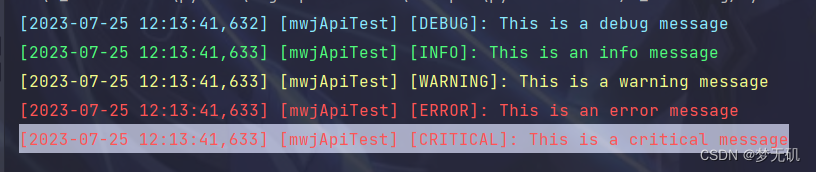
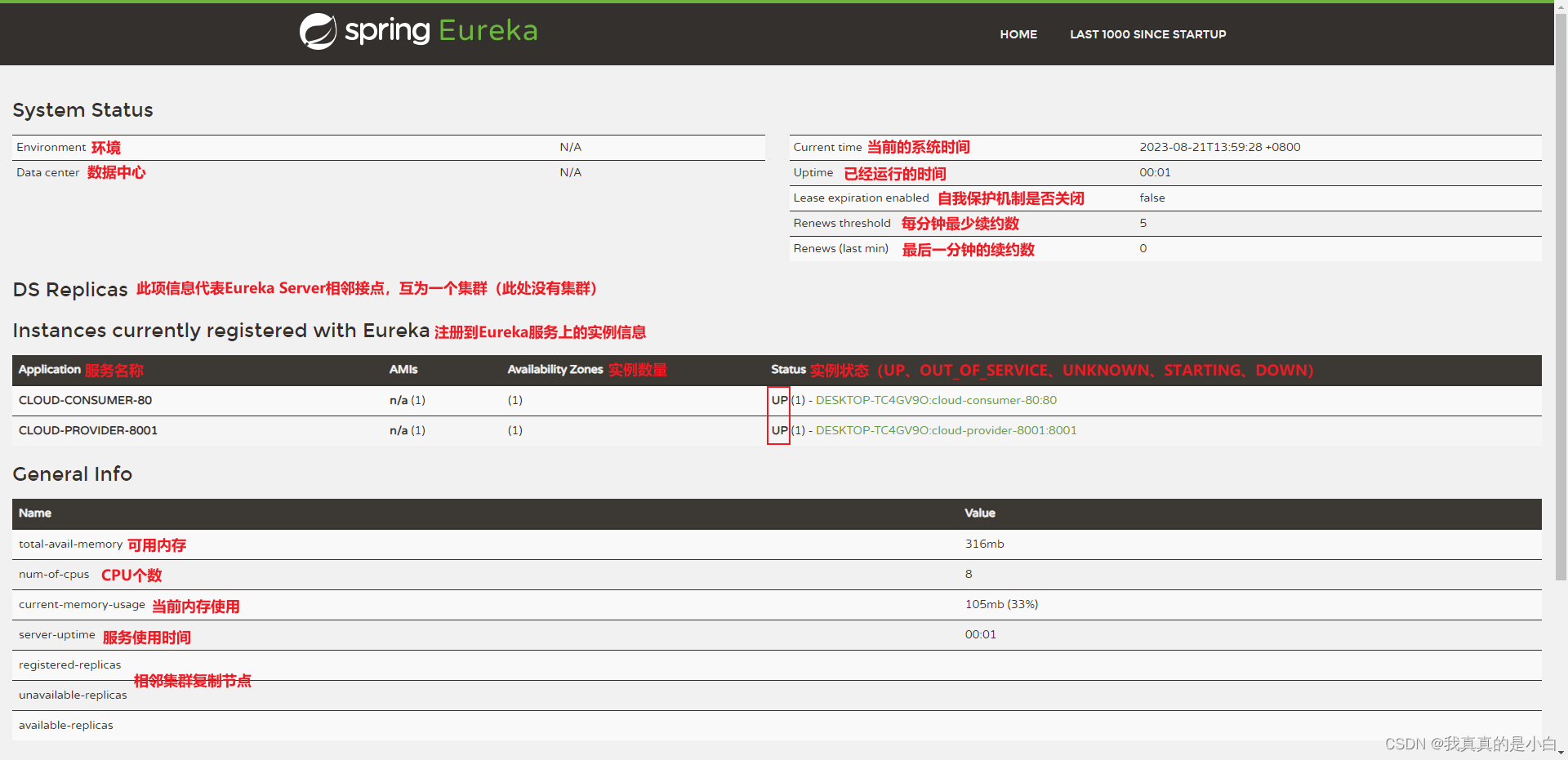

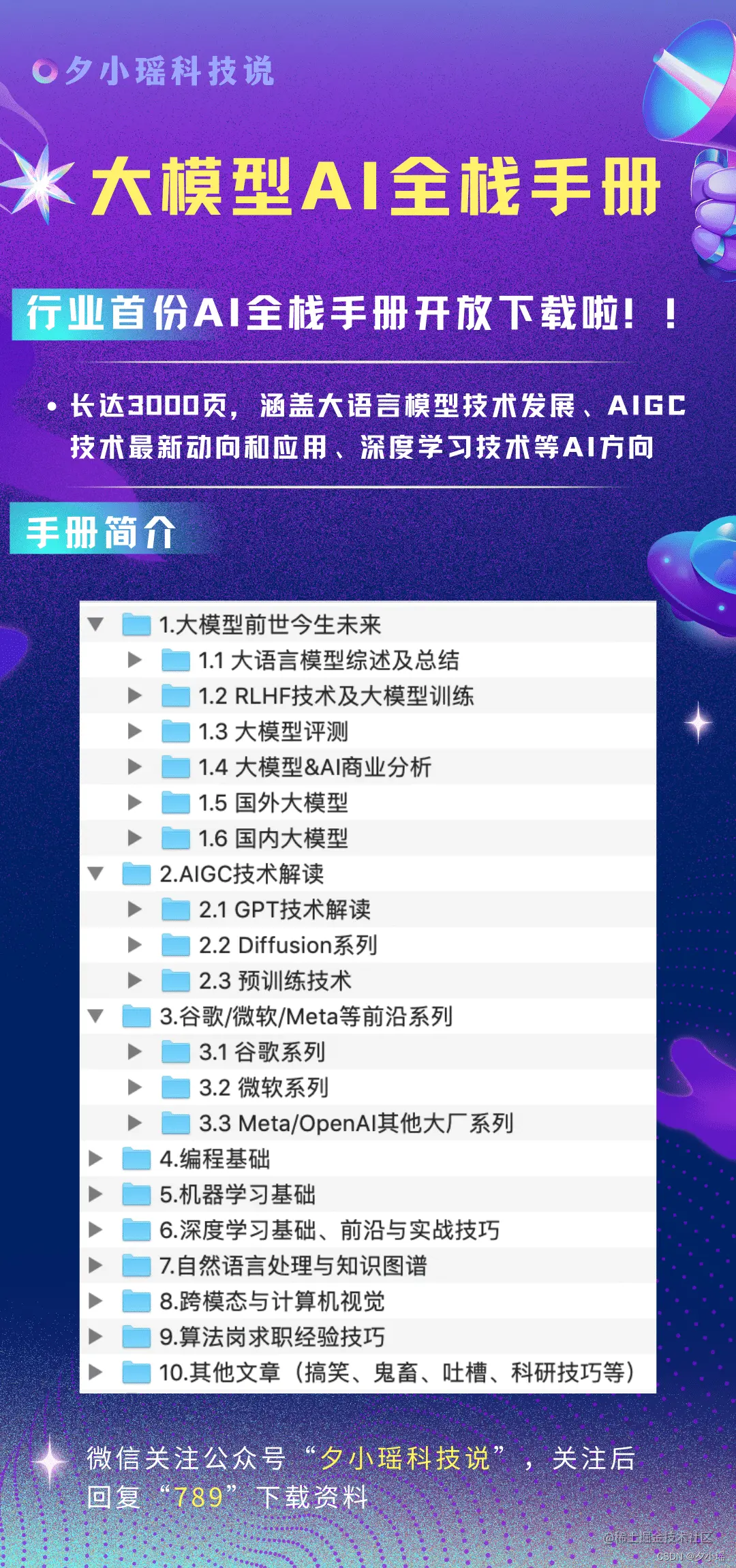
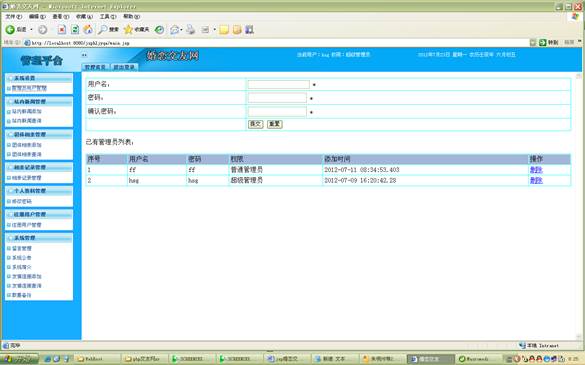
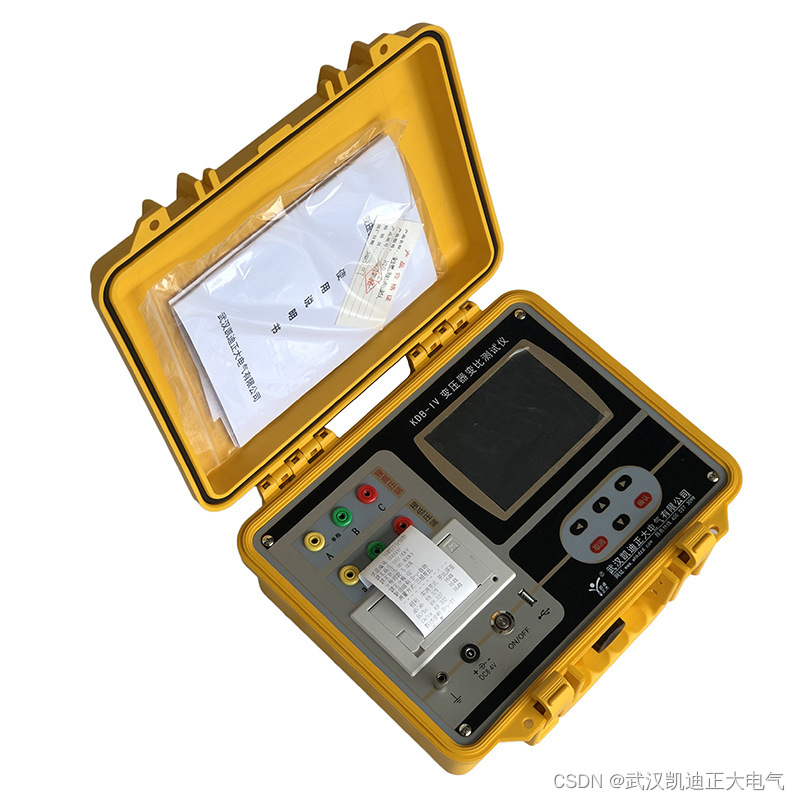
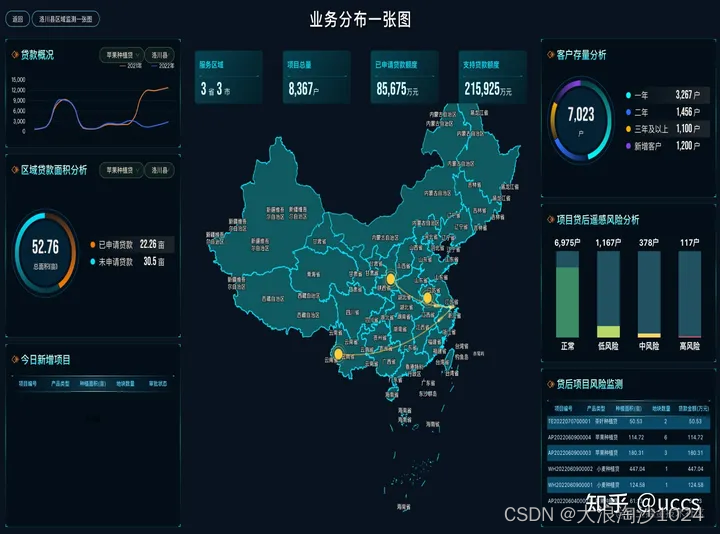
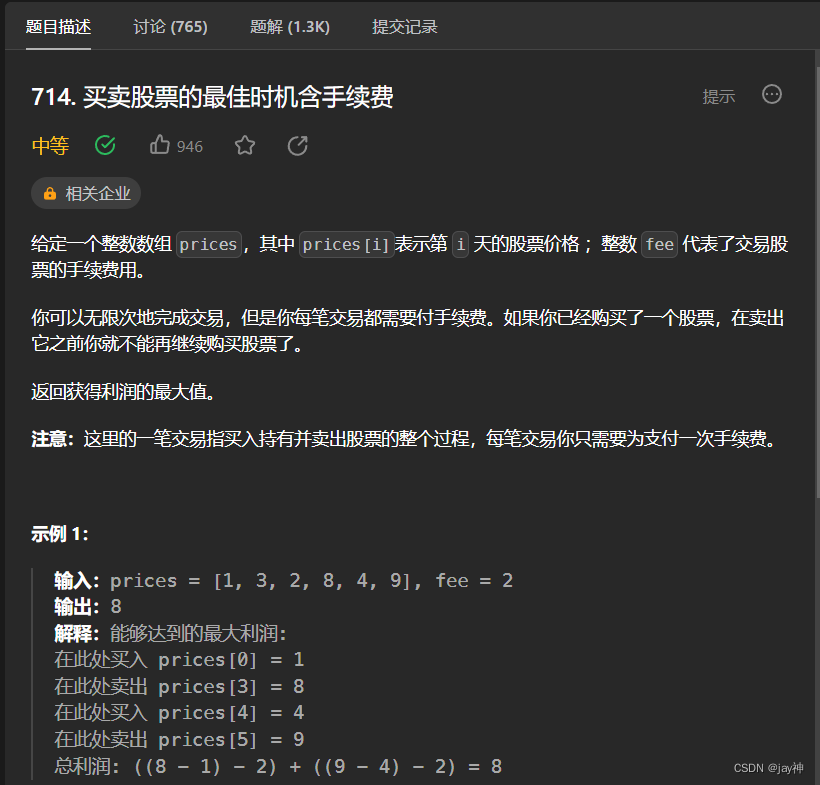
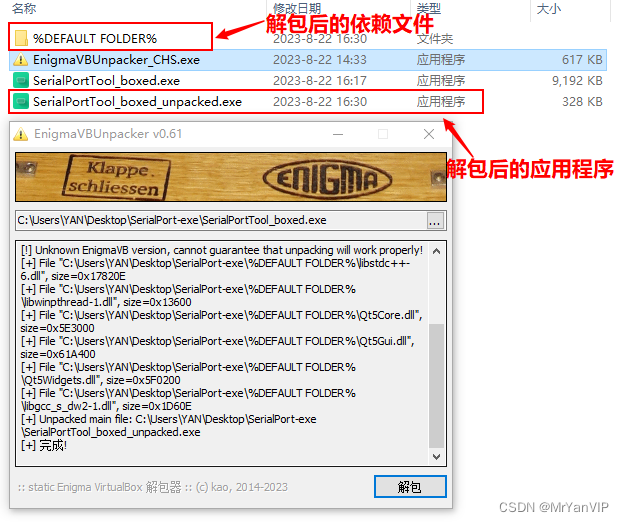

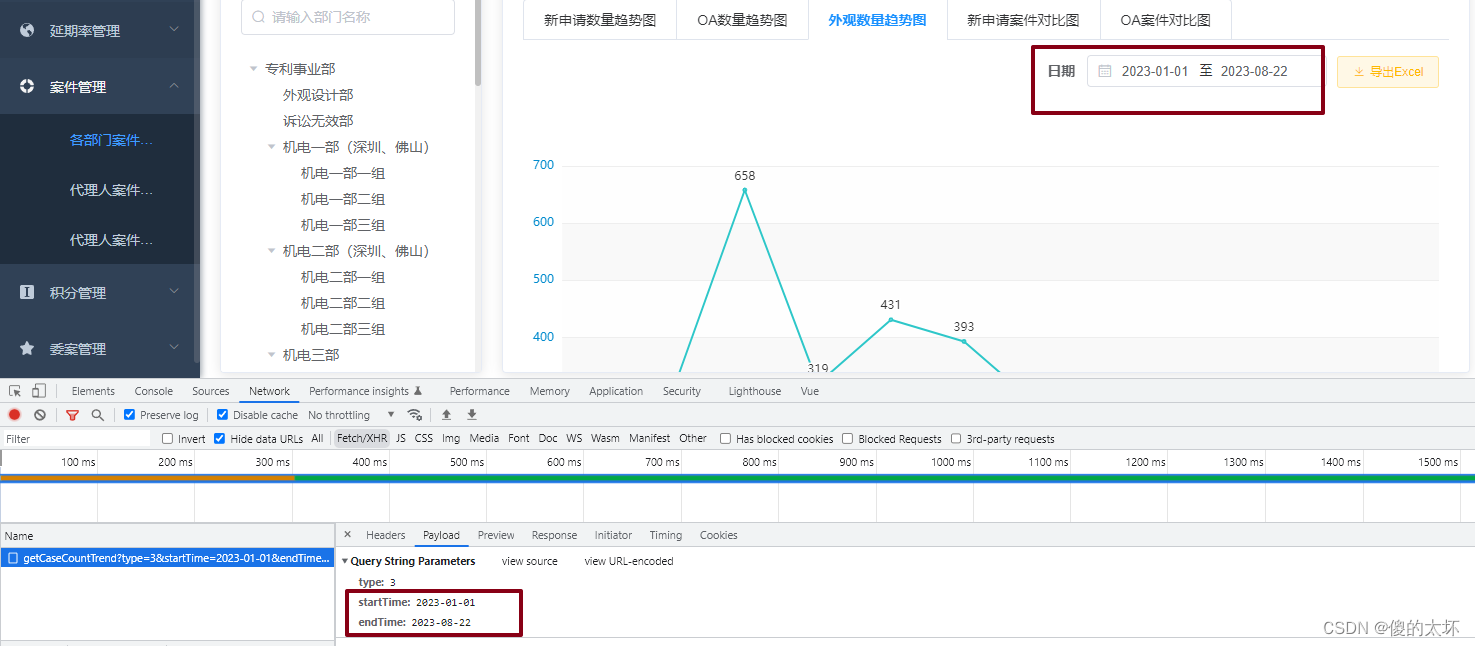


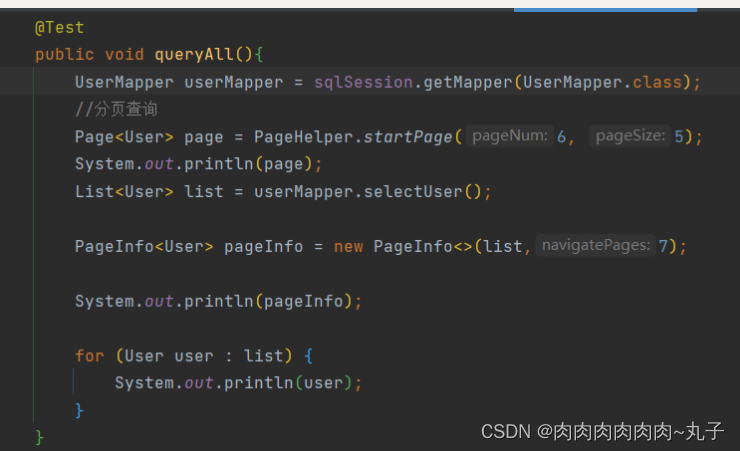

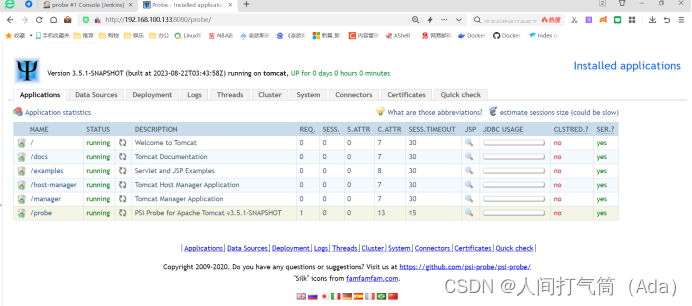
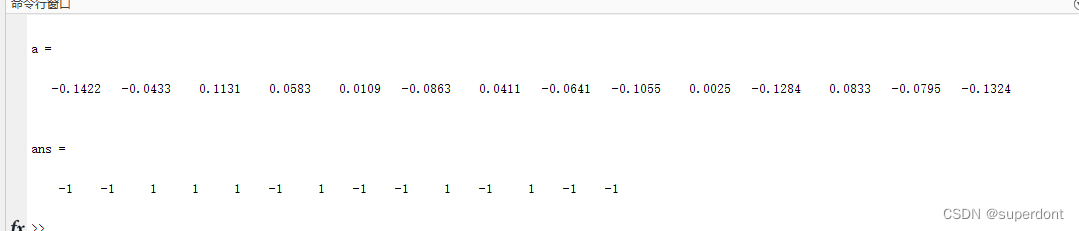
![[ MySQL ] — 如何理解索引以及索引的操作](https://img-blog.csdnimg.cn/3042414e51e04808ad2eaf51b467db0e.png)