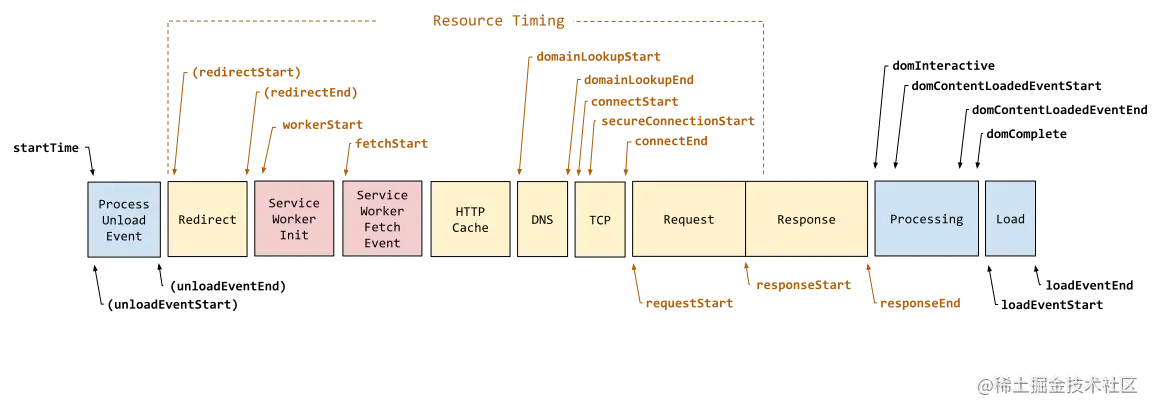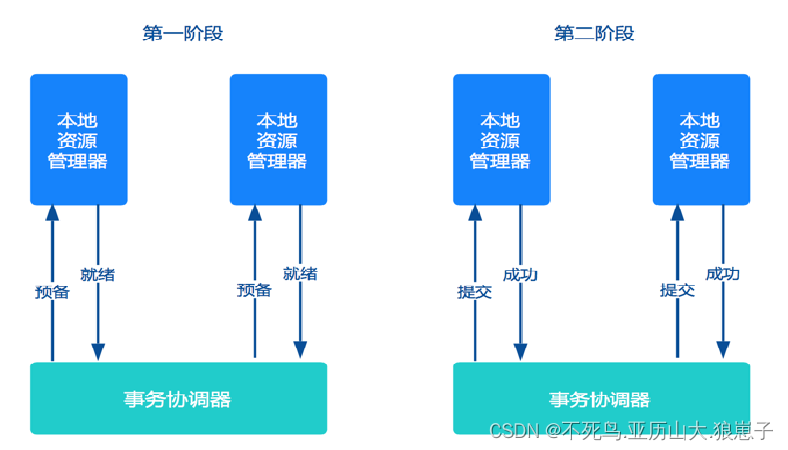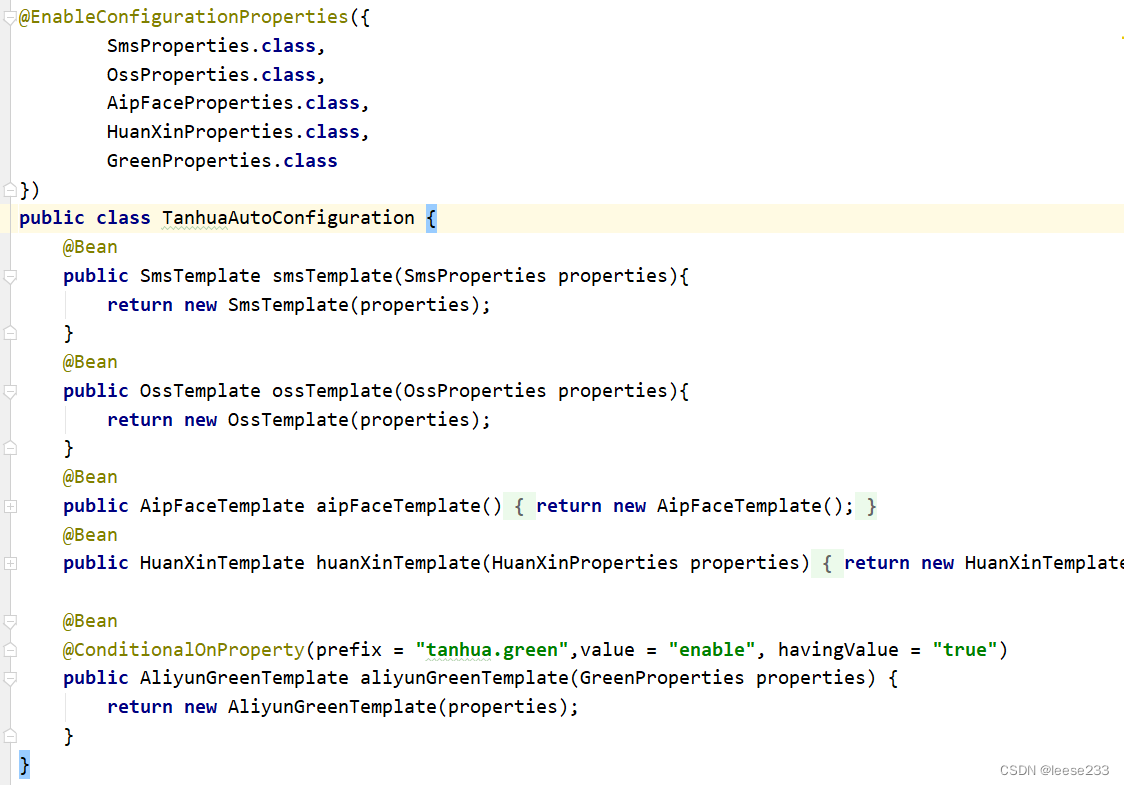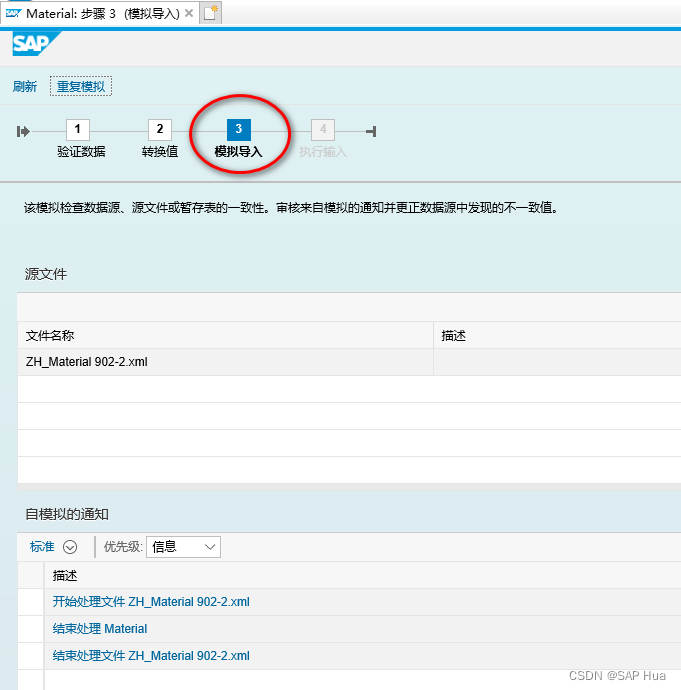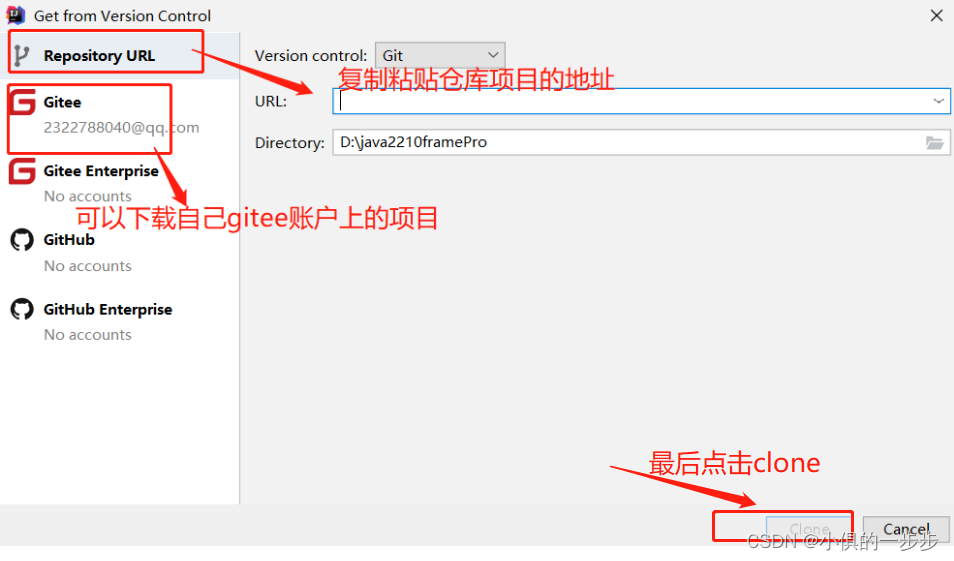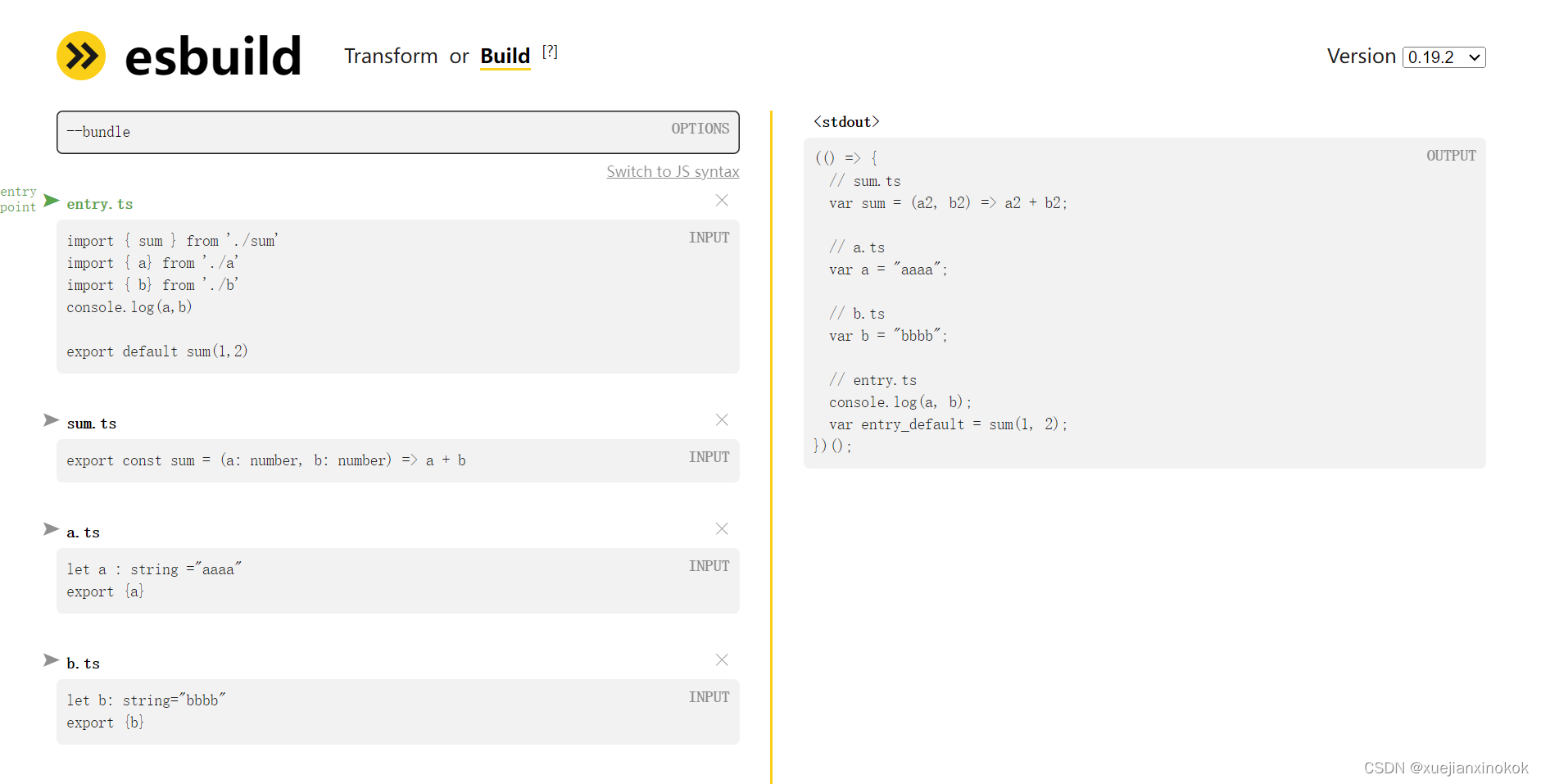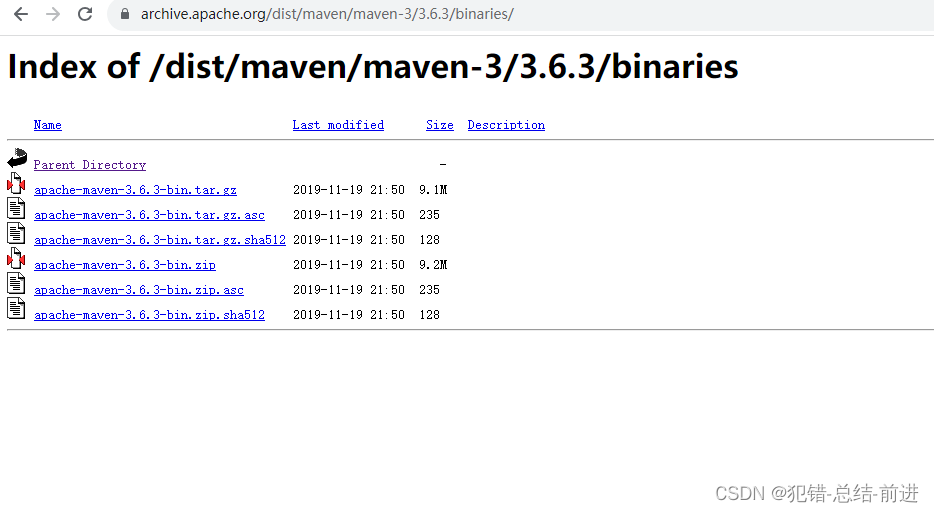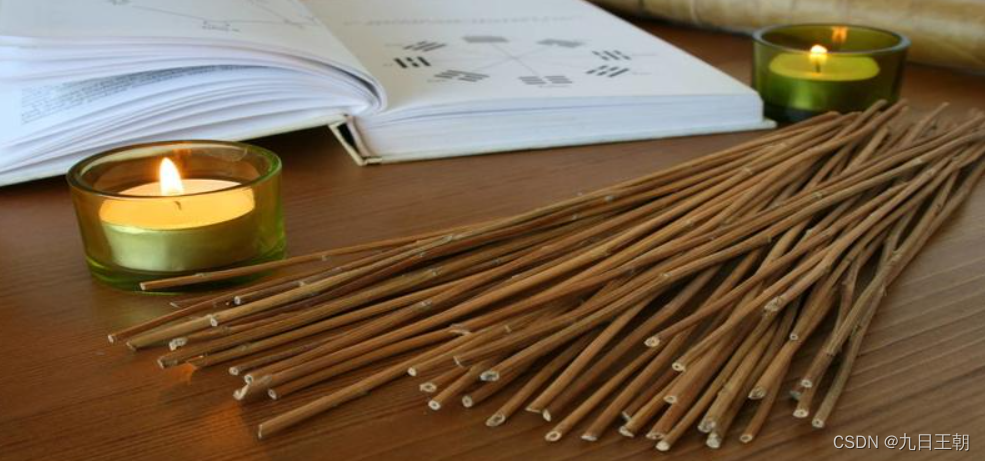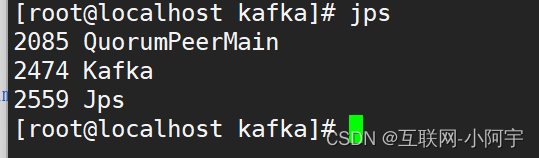整体思路:
+ 搭建本地nacos服务,详见docker安装nacos_xgjj68163的博客-CSDN博客
+ 共三个工程,生产者服务、消费者服务、生产者和消费者共同依赖的接口工程(打成jar,供生产者和消费者依赖);
+ 生产者注册服务到nacos,消费者调用nacos上的生产者服务;
目录
1. 共同依赖的接口服务搭建
1.1 pom
1.2 公共接口
1.3 maven install , 将可依赖jar包安装到本地仓库
2. 生产者服务搭建
2.1 生产者服务pom
2. 配置文件及注册服务
3. 消费者服务搭建
3.1 消费者服务pom
3.2 nacos及dubbo配置
3.3 调用dubbo服务
4. 测试
4.1 生产者服务注册成功
4.2 消费者服务注册成功
4.3 测试controller,消费者调用生成者服务
1. 共同依赖的接口服务搭建
1.1 pom
注意:
其中build plugins spring-boot-maven-plugin插件,classifier为exec,表示构建可依赖的jar包及可启动的jar包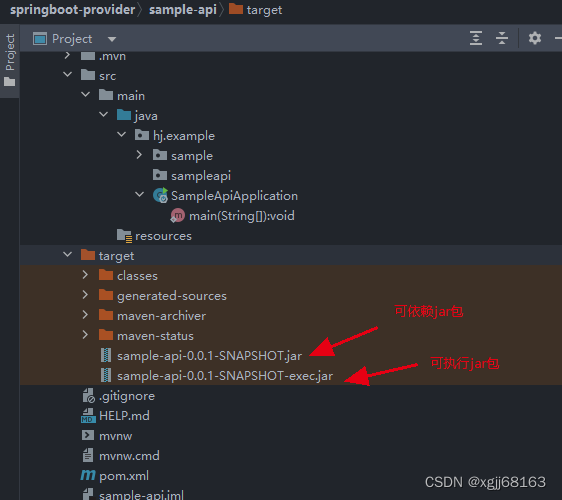
<?xml version="1.0" encoding="UTF-8"?>
<project xmlns="http://maven.apache.org/POM/4.0.0" xmlns:xsi="http://www.w3.org/2001/XMLSchema-instance"
xsi:schemaLocation="http://maven.apache.org/POM/4.0.0 https://maven.apache.org/xsd/maven-4.0.0.xsd">
<modelVersion>4.0.0</modelVersion>
<parent>
<groupId>hj.example</groupId>
<artifactId>springboot-provider</artifactId>
<version>0.0.1-SNAPSHOT</version>
<relativePath/> <!-- lookup parent from repository -->
</parent>
<artifactId>sample-api</artifactId>
<version>0.0.1-SNAPSHOT</version>
<name>sample-api</name>
<description>sample-api</description>
<properties>
<java.version>1.8</java.version>
</properties>
<dependencies>
<dependency>
<groupId>org.springframework.boot</groupId>
<artifactId>spring-boot-starter-web</artifactId>
</dependency>
</dependencies>
<build>
<plugins>
<plugin>
<groupId>org.springframework.boot</groupId>
<artifactId>spring-boot-maven-plugin</artifactId>
<configuration>
<classifier>exec</classifier>
</configuration>
</plugin>
</plugins>
</build>
</project>
1.2 公共接口

package hj.example.sample;
public interface IHelloService {
String sayHello(String name);
}
1.3 maven install , 将可依赖jar包安装到本地仓库
2. 生产者服务搭建
2.1 生产者服务pom
包括4个依赖:接口依赖sample-api、nacos配置中心依赖spring-cloud-starter-alibaba-nacos-config、nacos注册中心依赖spring-cloud-starter-alibaba-nacos-discovery,spring-cloud dubbo依赖spring-cloud-starter-dubbo
<?xml version="1.0" encoding="UTF-8"?>
<project xmlns="http://maven.apache.org/POM/4.0.0" xmlns:xsi="http://www.w3.org/2001/XMLSchema-instance"
xsi:schemaLocation="http://maven.apache.org/POM/4.0.0 https://maven.apache.org/xsd/maven-4.0.0.xsd">
<modelVersion>4.0.0</modelVersion>
<parent>
<groupId>hj.example</groupId>
<artifactId>springboot-provider</artifactId>
<version>0.0.1-SNAPSHOT</version>
<relativePath/> <!-- lookup parent from repository -->
</parent>
<artifactId>sample-provider</artifactId>
<version>0.0.1-SNAPSHOT</version>
<packaging>jar</packaging>
<name>sample-provider</name>
<description>sample-provider</description>
<properties>
<java.version>1.8</java.version>
</properties>
<dependencies>
<dependency>
<groupId>org.springframework.boot</groupId>
<artifactId>spring-boot-starter-web</artifactId>
</dependency>
<dependency>
<groupId>hj.example</groupId>
<artifactId>sample-api</artifactId>
<version>0.0.1-SNAPSHOT</version>
</dependency>
<!-- nacos -->
<dependency>
<groupId>com.alibaba.cloud</groupId>
<artifactId>spring-cloud-starter-alibaba-nacos-discovery</artifactId>
<version>2.2.5.RELEASE</version>
</dependency>
<dependency>
<groupId>com.alibaba.cloud</groupId>
<artifactId>spring-cloud-starter-alibaba-nacos-config</artifactId>
<version>2.2.5.RELEASE</version>
</dependency>
<dependency>
<groupId>com.alibaba.cloud</groupId>
<artifactId>spring-cloud-starter-dubbo</artifactId>
<version>2.2.5.RELEASE</version>
</dependency>
</dependencies>
<build>
<plugins>
<plugin>
<groupId>org.springframework.boot</groupId>
<artifactId>spring-boot-maven-plugin</artifactId>
<configuration>
<classifier>exec</classifier>
</configuration>
</plugin>
</plugins>
</build>
</project>
2. 配置文件及注册服务
通过@DubboService注解,将dubbo服务注册到nacos上;
dubbo配置,如果不在bootstrap.properties上配置spring.cloud.nacos.config.prefix,默认连接nacos配置中心的dubbo.properties配置文件;
程序优先读取bootstrap.properties配置文件,内容为:
spring.cloud.nacos.config.server-addr=127.0.0.1:8948
spring.cloud.nacos.config.username=nacos
spring.cloud.nacos.config.password=
spring.cloud.nacos.config.enabled=falseapplication.propertes文件内容为:
spring.application.name=sample-provider
server.port=8089
spring.cloud.nacos.discovery.server-addr=127.0.0.1:8948
spring.cloud.nacos.discovery.username=nacos
spring.cloud.nacos.discovery.password=
spring.cloud.nacos.discovery.service=sample-providernacos上dubbo.properties文件内容:


启动类:
package hj.example.sampleprovider;
import org.apache.dubbo.config.spring.context.annotation.DubboComponentScan;
import org.apache.dubbo.config.spring.context.annotation.EnableDubbo;
import org.springframework.boot.SpringApplication;
import org.springframework.boot.autoconfigure.SpringBootApplication;
import org.springframework.cloud.client.discovery.EnableDiscoveryClient;
import org.springframework.context.ConfigurableApplicationContext;
@DubboComponentScan
@EnableDiscoveryClient
@SpringBootApplication
@EnableDubbo(scanBasePackages="hj.example.sampleprovider.sample")
public class SampleProviderApplication {
public static void main(String[] args) {
// Main.main(args);
ConfigurableApplicationContext context = SpringApplication.run(SampleProviderApplication.class, args);
String info = context.getEnvironment().getProperty("info");
System.out.println("==========" + info);
}
}
注册服务类:
package hj.example.sampleprovider.sample;
import hj.example.sample.IHelloService;
import org.apache.dubbo.config.annotation.DubboService;
import org.springframework.beans.factory.annotation.Value;
@DubboService
public class HelloServiceImpl implements IHelloService {
@Value("${dubbo.application.name}")
private String serviceName;
public String sayHello(String name) {
return String.format("[%s]: Hello, %s", serviceName, name);
}
}
3. 消费者服务搭建
3.1 消费者服务pom
<?xml version="1.0" encoding="UTF-8"?>
<project xmlns="http://maven.apache.org/POM/4.0.0" xmlns:xsi="http://www.w3.org/2001/XMLSchema-instance"
xsi:schemaLocation="http://maven.apache.org/POM/4.0.0 https://maven.apache.org/xsd/maven-4.0.0.xsd">
<modelVersion>4.0.0</modelVersion>
<parent>
<groupId>org.springframework.boot</groupId>
<artifactId>spring-boot-starter-parent</artifactId>
<version>2.2.10.RELEASE</version>
<relativePath/> <!-- lookup parent from repository -->
</parent>
<groupId>hj.example</groupId>
<artifactId>sample-consumer</artifactId>
<version>0.0.1-SNAPSHOT</version>
<name>sample-consumer</name>
<description>sample-consumer</description>
<properties>
<java.version>1.8</java.version>
</properties>
<dependencies>
<dependency>
<groupId>org.springframework.boot</groupId>
<artifactId>spring-boot-starter</artifactId>
</dependency>
<dependency>
<groupId>org.springframework.boot</groupId>
<artifactId>spring-boot-starter-web</artifactId>
</dependency>
<dependency>
<groupId>org.springframework.boot</groupId>
<artifactId>spring-boot-starter-test</artifactId>
<scope>test</scope>
</dependency>
<dependency>
<groupId>hj.example</groupId>
<artifactId>sample-api</artifactId>
<version>0.0.1-SNAPSHOT</version>
</dependency>
<!-- nacos -->
<dependency>
<groupId>com.alibaba.cloud</groupId>
<artifactId>spring-cloud-starter-alibaba-nacos-discovery</artifactId>
<version>2.2.5.RELEASE</version>
</dependency>
<dependency>
<groupId>com.alibaba.cloud</groupId>
<artifactId>spring-cloud-starter-alibaba-nacos-config</artifactId>
<version>2.2.5.RELEASE</version>
</dependency>
<dependency>
<groupId>com.alibaba.cloud</groupId>
<artifactId>spring-cloud-starter-dubbo</artifactId>
<version>2.2.5.RELEASE</version>
</dependency>
</dependencies>
<build>
<plugins>
<plugin>
<groupId>org.springframework.boot</groupId>
<artifactId>spring-boot-maven-plugin</artifactId>
<configuration>
<classifier>exec</classifier>
</configuration>
</plugin>
</plugins>
</build>
</project>
3.2 nacos及dubbo配置
配置中心配置bootstrap.properties及nacos配置中心文件dubboConsumer.properties
bootstrap.properties
spring.cloud.nacos.config.server-addr=127.0.0.1:8948
spring.cloud.nacos.config.username=nacos
spring.cloud.nacos.config.password=
spring.cloud.nacos.config.prefix=dubboConsumer.propertiesdubboConsumer.properties
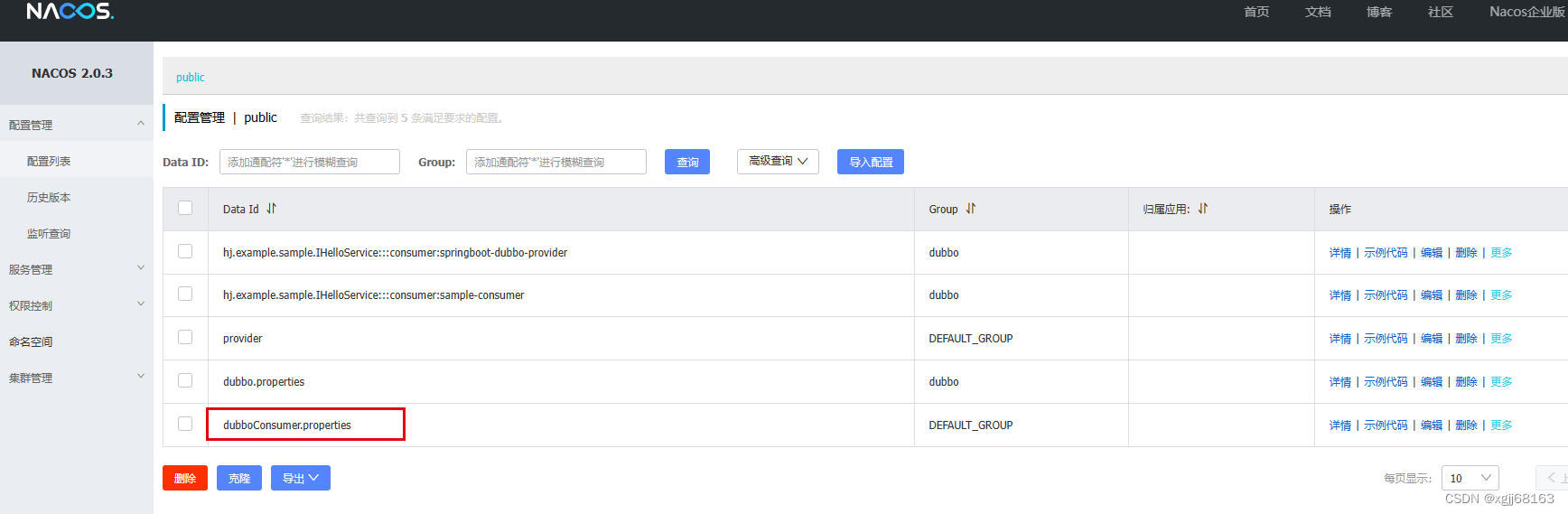

3.3 调用dubbo服务
使用注解@DubboReference调用dubbo服务,测试controller
package hj.example.sampleconsumer.controller;
import hj.example.sample.IHelloService;
import org.apache.dubbo.config.annotation.DubboReference;
import org.springframework.http.HttpStatus;
import org.springframework.http.ResponseEntity;
import org.springframework.web.bind.annotation.RequestMapping;
import org.springframework.web.bind.annotation.RestController;
@RestController
public class TestController {
@DubboReference
private IHelloService iHelloService;
@RequestMapping("/test")
public ResponseEntity<Object> test() {
System.out.println("=========consumer test");
String sayHelloRs = iHelloService.sayHello("hj");
return new ResponseEntity<>(sayHelloRs, HttpStatus.OK);
}
}
启动类:
package hj.example.sampleconsumer;
import org.apache.dubbo.config.spring.context.annotation.EnableDubbo;
import org.springframework.boot.SpringApplication;
import org.springframework.boot.autoconfigure.SpringBootApplication;
import org.springframework.cloud.client.discovery.EnableDiscoveryClient;
@SpringBootApplication
@EnableDubbo
@EnableDiscoveryClient
public class SampleConsumerApplication {
public static void main(String[] args) {
SpringApplication.run(SampleConsumerApplication.class, args);
}
}
4. 测试
4.1 生产者服务注册成功

4.2 消费者服务注册成功
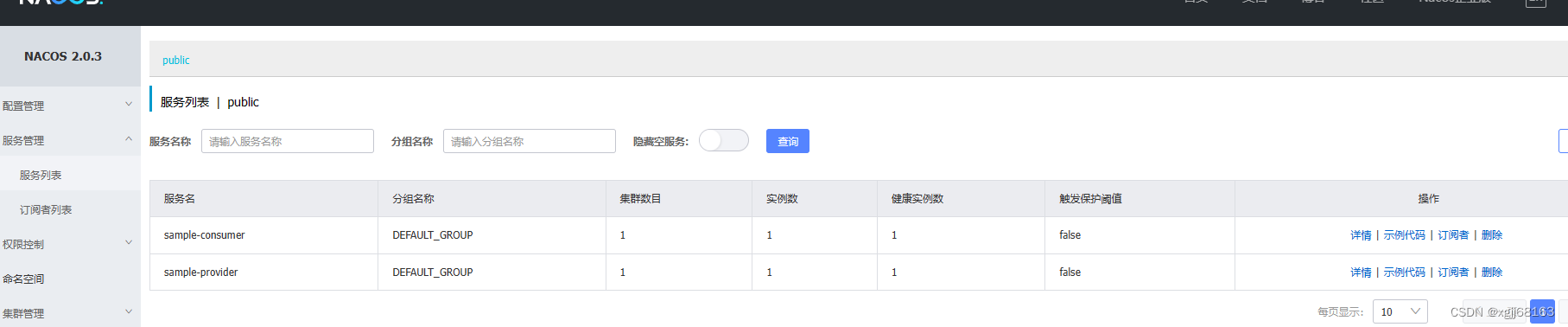
4.3 测试controller,消费者调用生成者服务