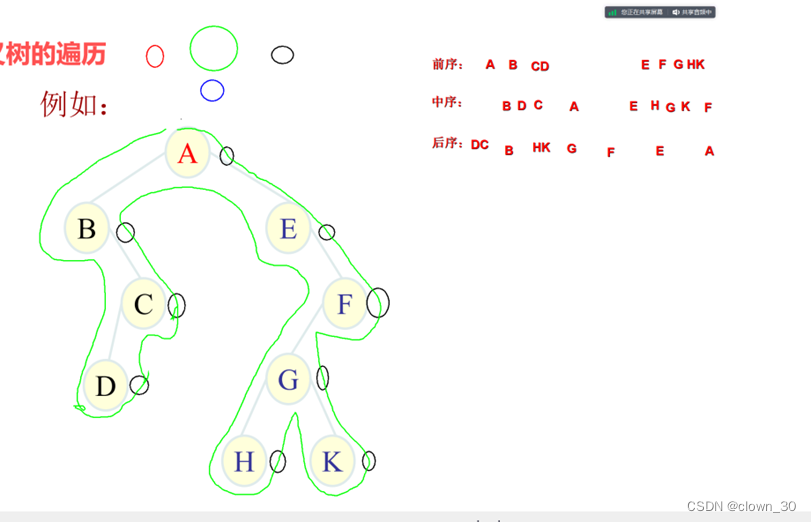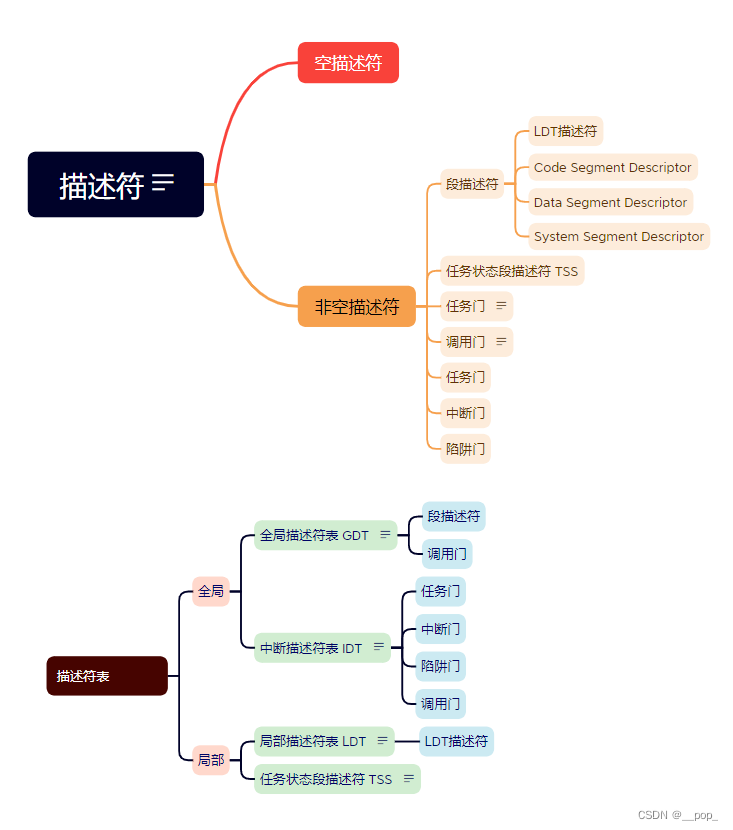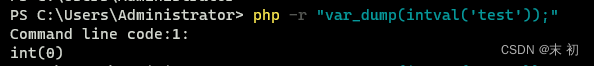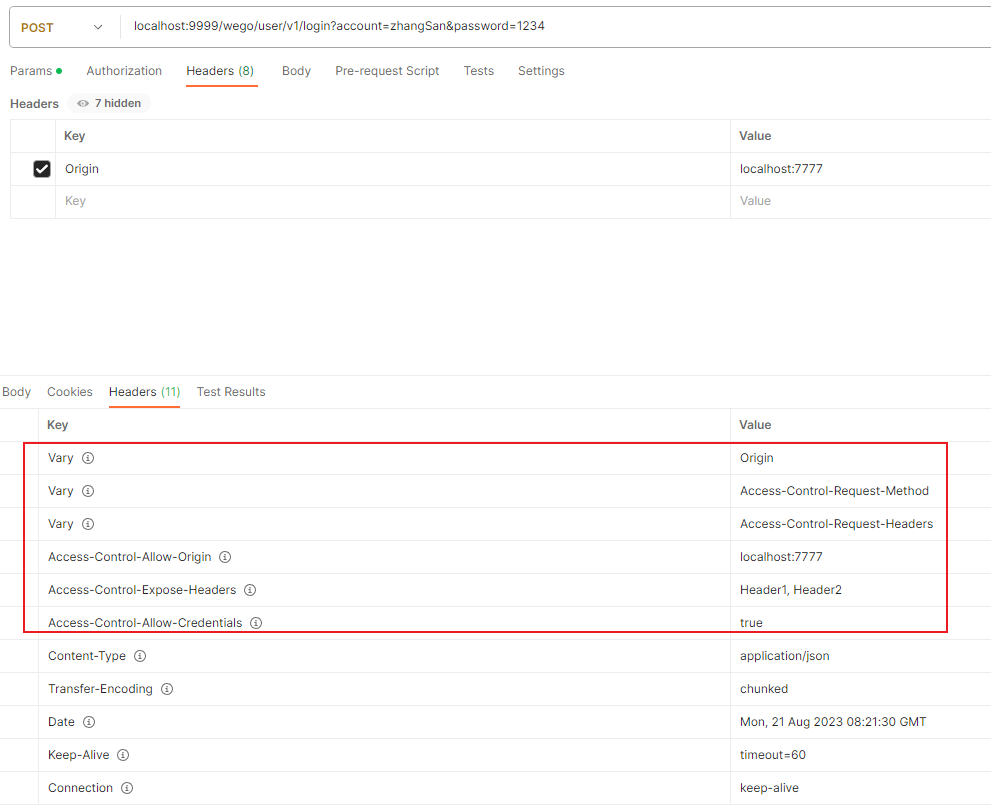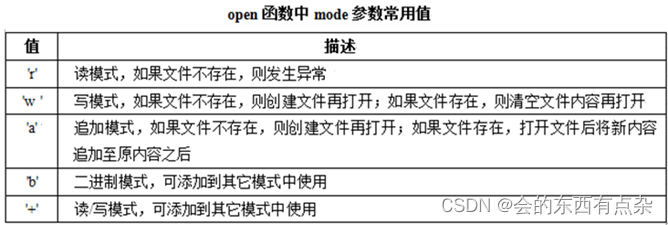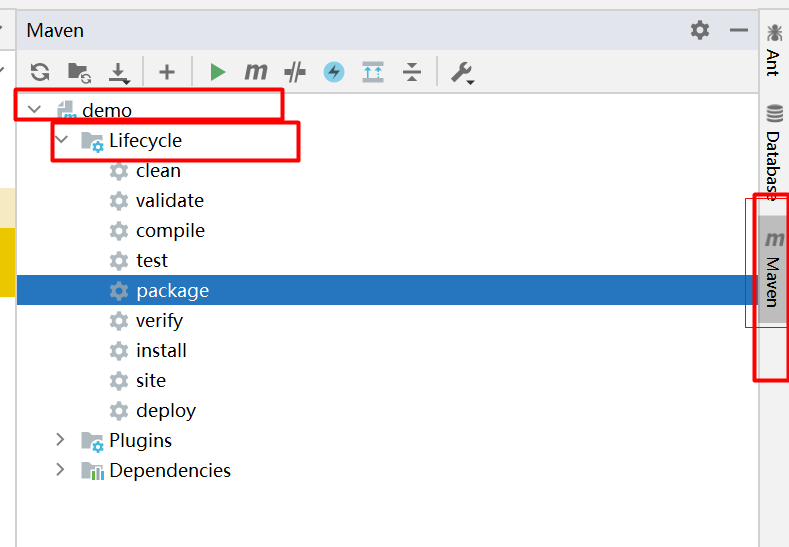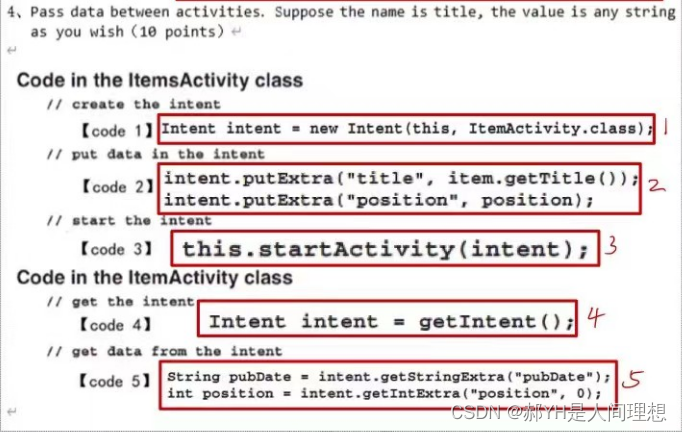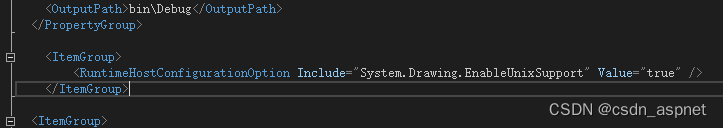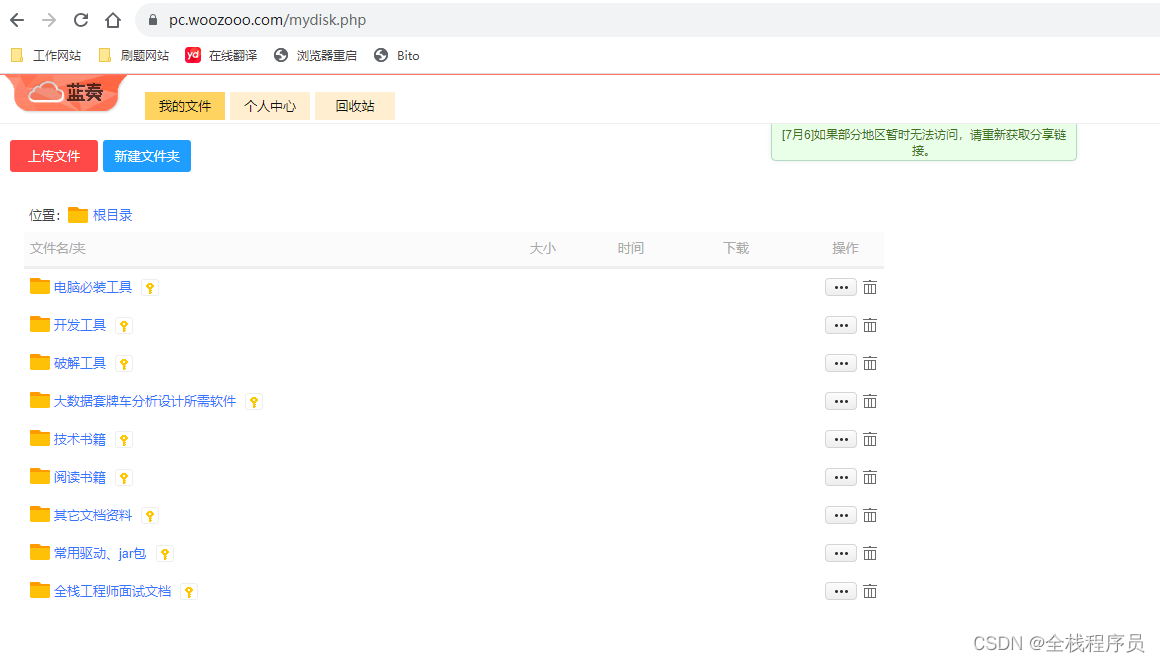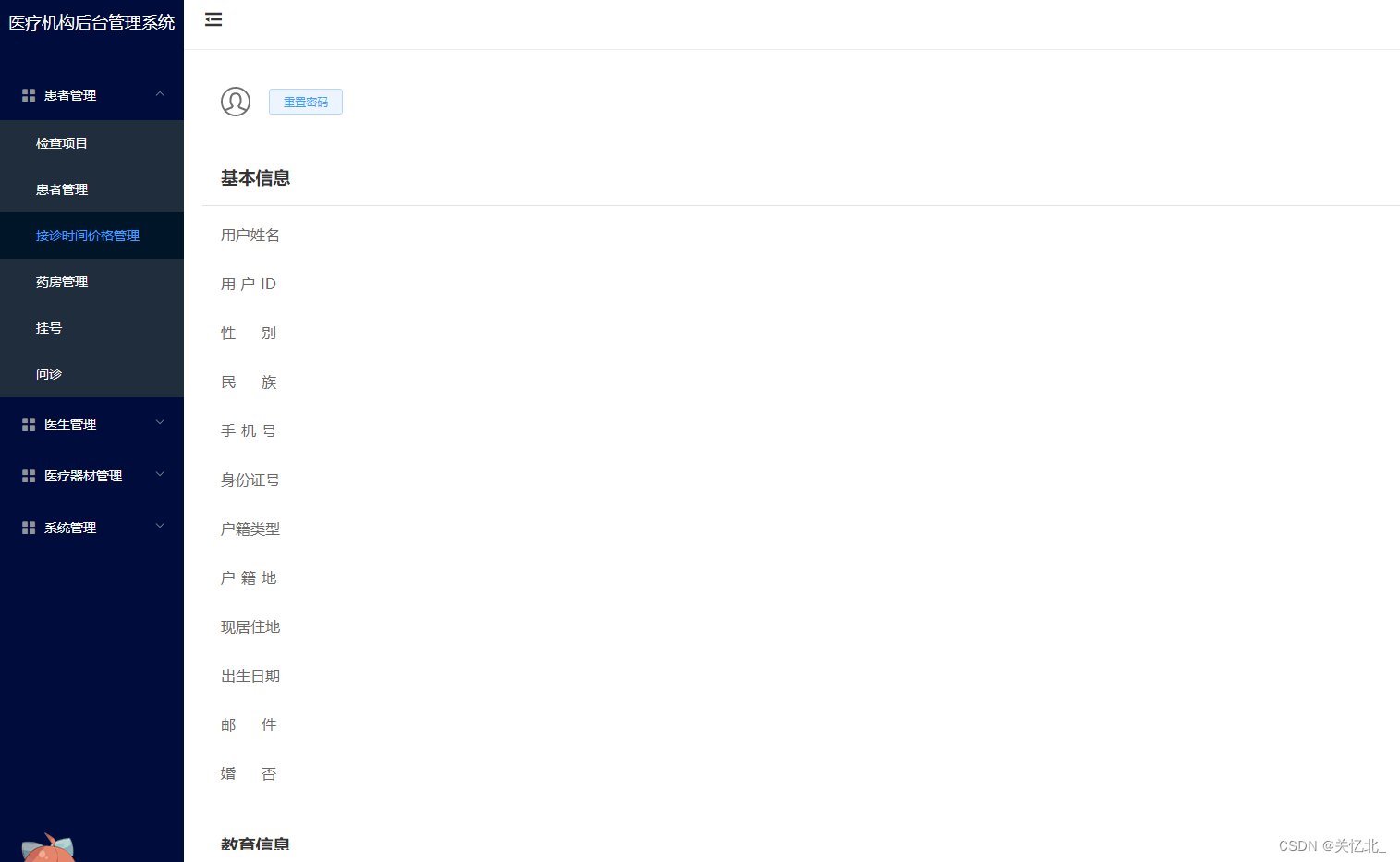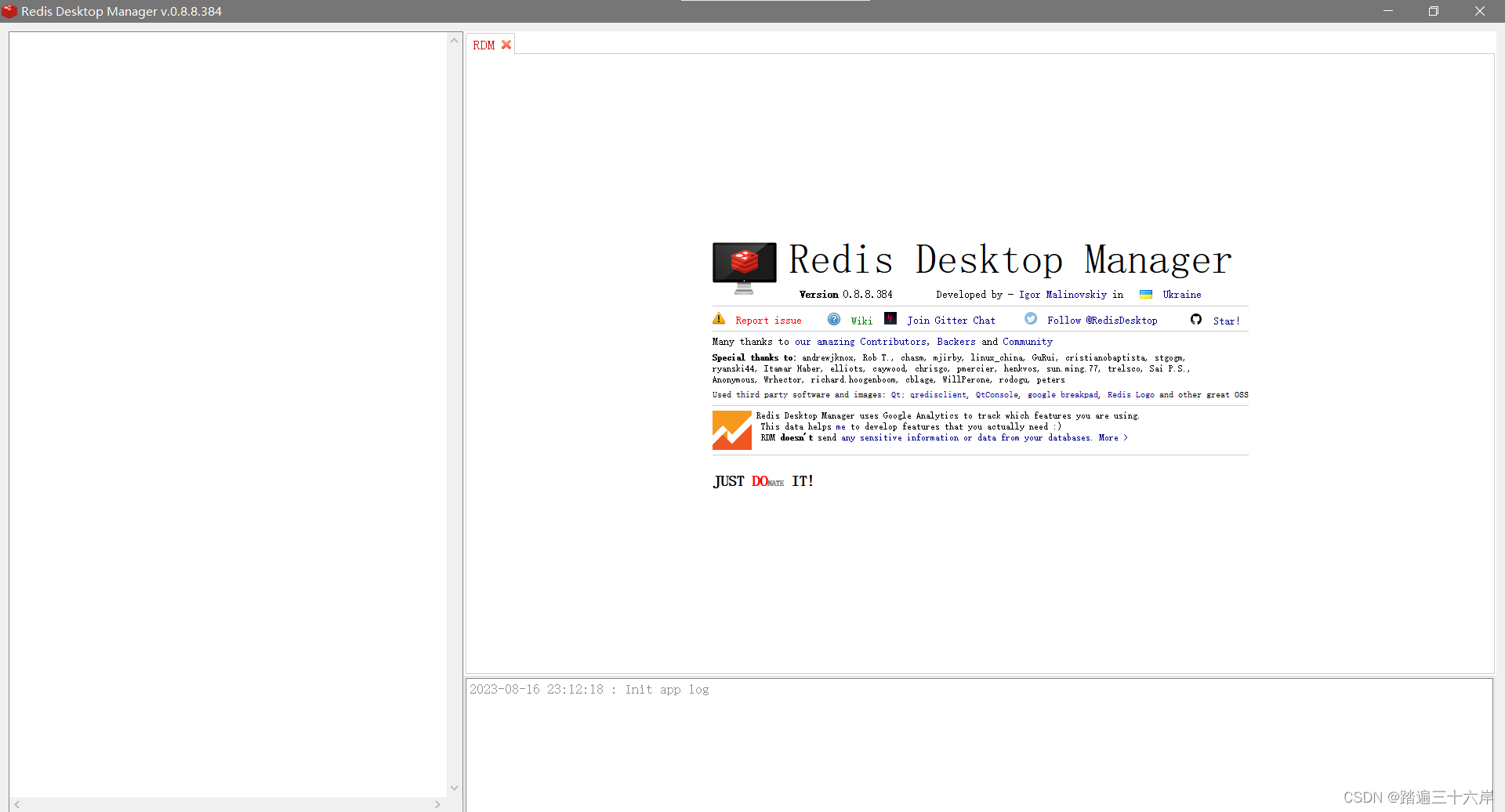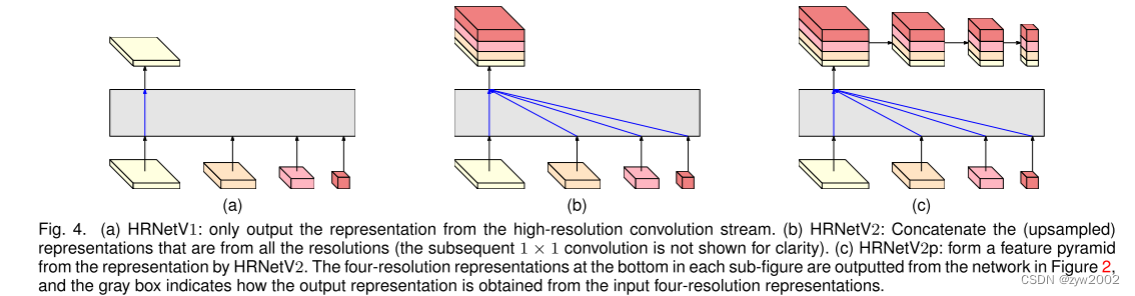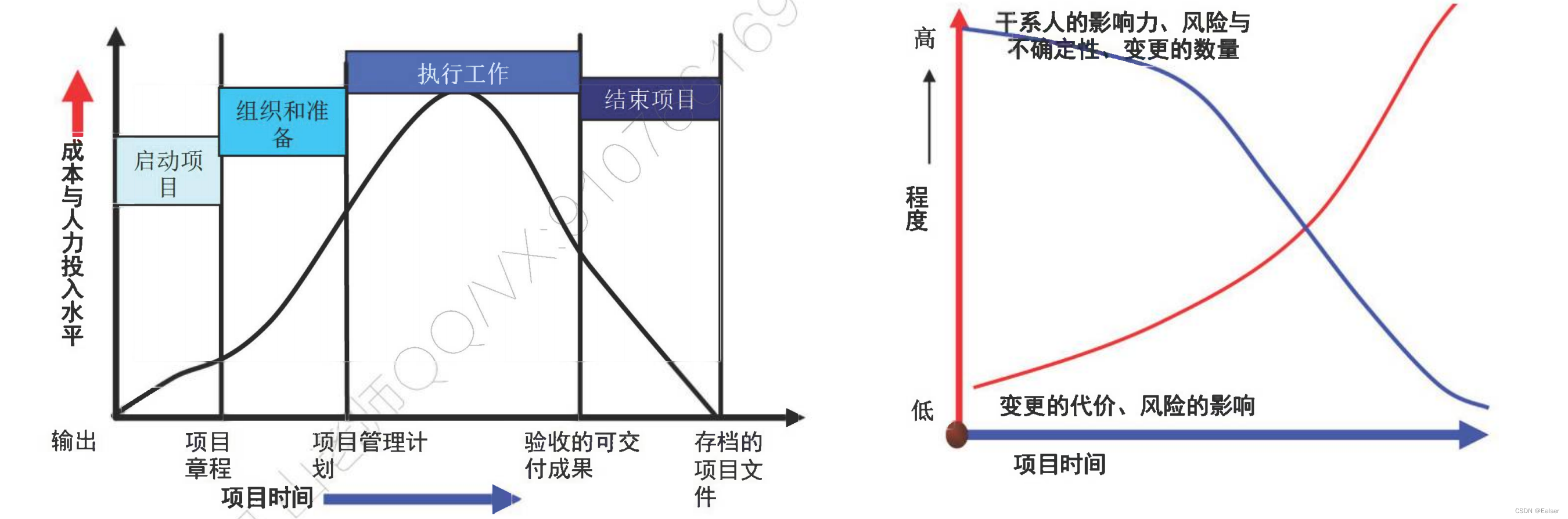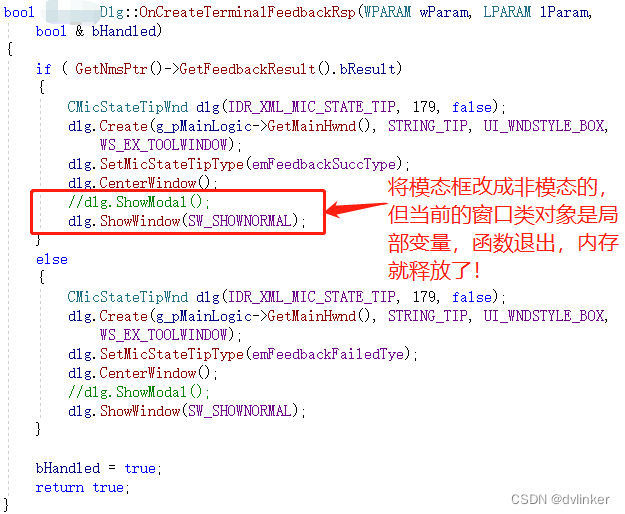DI
1.概述
- 概述:Dependency Injection 依赖注入,给对象设置属性,曾经我们需要自己去创建 mapper 对象,才能调用,现在交给 spring 创建,并且使用 DI 注入,直接拿来用,程序员就可以更加关注业务代码而不是创建对象(ioc已经创建好了对象,通过DI来拿到对象使用)
- 给对象设置属性方式:
- 构造器
- set 方法
- spring 也是通过构造器以及set方法来实现属性设置
2.回顾问题
-
如果只给了 mapper 对象,那么调用的时候会出现空指针
![[外链图片转存失败,源站可能有防盗链机制,建议将图片保存下来直接上传(img-KbluKU07-1692585169900)(picture/image-20221027112638958.png)]](https://img-blog.csdnimg.cn/f25dde8cca5d400fa1426f3224603752.png)
-
解决方式:使用 DI 注入,解决方案如下
![[外链图片转存失败,源站可能有防盗链机制,建议将图片保存下来直接上传(img-kOfek2SM-1692585169902)(picture/image-20221027113117921.png)]](https://img-blog.csdnimg.cn/8c74245eec2a445cb907b9f5ff6ae79a.png)
3.构造器依赖注入
3.1.创建学生类
public class Student {
}
3.2.创建Mapper 接口以及实现类
-
创建 Mapper 接口
public interface StudentMapper { void insert(Student stu); int delete(Long id); } -
创建 Mapper 实现类
public class StudentMapperImpl implements StudentMapper{ public void insert(Student stu) { System.out.println("保存学生信息"); } public int delete(Long id) { System.out.println("删除id="+id+"的学生信息"); return 1; } } -
将 Mapper 交给容器管理
<bean id="studentMapper" class="cn.sycoder.di.mapper.StudentMapperImpl"></bean>
3.3.创建 service 接口以及实现类
-
创建 service 接口
public interface IStudentService { void insert(Student stu); int delete(Long id); } -
创建 service 实现类
public class StudentServiceImpl implements IStudentService { private StudentMapper mapper; public void insert(Student stu) { mapper.insert(stu); } public int delete(Long id) { return mapper.delete(id); } } -
将 service 交给容器管理
<bean id="iStudentService" class="cn.sycoder.di.service.impl.StudentServiceImpl"></bean>
3.4.如果没有使用DI注入直接调用
-
会产生如下问题
![[外链图片转存失败,源站可能有防盗链机制,建议将图片保存下来直接上传(img-SUVySdXY-1692585247607)(picture/image-20221027115025423.png)]](https://img-blog.csdnimg.cn/25f09fadae754af0a804368925f4989d.png)
3.5.配置构造器注入属性
-
配置 service 构造器
public class StudentServiceImpl implements IStudentService { private StudentMapper mapper; public StudentServiceImpl(StudentMapper mapper){ this.mapper = mapper; } public void insert(Student stu) { mapper.insert(stu); } public int delete(Long id) { return mapper.delete(id); } } -
配置 xml
<!-- 配置 service--> <bean id="iStudentService" class="cn.sycoder.di.service.impl.StudentServiceImpl"> <constructor-arg name="mapper" ref="studentMapper"></constructor-arg> </bean> <!-- 配置 mapper--> <bean id="studentMapper" class="cn.sycoder.di.mapper.StudentMapperImpl"></bean> -
注意:
-
name:构造器的参数名称
-
ref:配置文件中其它 bean 的名称
-
图示如下
![[外链图片转存失败,源站可能有防盗链机制,建议将图片保存下来直接上传(img-9Zu0o5S2-1692585289533)(picture/image-20221027115907311.png)]](https://img-blog.csdnimg.cn/1a9238c2552848a9bfd86478d52d7afb.png)
-
3.6.构造器配置多个引用类型参数
-
service
public class StudentServiceImpl implements IStudentService { private StudentMapper mapper; private UserMapper userMapper; public StudentServiceImpl(StudentMapper mapper,UserMapper userMapper){ this.mapper = mapper; this.userMapper = userMapper; } public void insert(Student stu) { mapper.insert(stu); } public int delete(Long id) { userMapper.delete(id); return mapper.delete(id); } } -
mapper
public interface UserMapper { int delete(Long id); } -
mapper 实现类
public class UserMapperImpl implements UserMapper{ public int delete(Long id) { System.out.println("删除id="+id+"的用户信息"); return 1; } } -
配置
<beans xmlns="http://www.springframework.org/schema/beans" xmlns:xsi="http://www.w3.org/2001/XMLSchema-instance" xsi:schemaLocation="http://www.springframework.org/schema/beans http://www.springframework.org/schema/beans/spring-beans.xsd"> <!-- 配置 service--> <bean id="iStudentService" class="cn.sycoder.di.service.impl.StudentServiceImpl"> <constructor-arg name="mapper" ref="studentMapper"></constructor-arg> <constructor-arg name="userMapper" ref="userMapper"></constructor-arg> </bean> <!-- 配置学生mapper--> <bean id="studentMapper" class="cn.sycoder.di.mapper.StudentMapperImpl"></bean> <!-- 配置用户mapper--> <bean id="userMapper" class="cn.sycoder.di.mapper.UserMapperImpl"></bean> </beans>
3.7.构造器配置多个基本数据类型参数
-
service
public class StudentServiceImpl implements IStudentService { private String name; private int age; private StudentMapper mapper; private UserMapper userMapper; public StudentServiceImpl(String name,int age,StudentMapper mapper,UserMapper userMapper){ this.name = name; this.age = age; this.mapper = mapper; this.userMapper = userMapper; } public void insert(Student stu) { mapper.insert(stu); } public int delete(Long id) { System.out.println( name+":"+age); userMapper.delete(id); return mapper.delete(id); } } -
xml
<?xml version="1.0" encoding="UTF-8"?> <beans xmlns="http://www.springframework.org/schema/beans" xmlns:xsi="http://www.w3.org/2001/XMLSchema-instance" xsi:schemaLocation="http://www.springframework.org/schema/beans http://www.springframework.org/schema/beans/spring-beans.xsd"> <!-- 配置 service--> <bean id="iStudentService" class="cn.sycoder.di.service.impl.StudentServiceImpl"> <constructor-arg name="userMapper" ref="userMapper"></constructor-arg> <constructor-arg name="mapper" ref="studentMapper"></constructor-arg> <constructor-arg type="int" value="18"></constructor-arg> <constructor-arg type="java.lang.String" value="sy"></constructor-arg> </bean> <!-- 配置学生mapper--> <bean id="studentMapper" class="cn.sycoder.di.mapper.StudentMapperImpl"></bean> <!-- 配置用户mapper--> <bean id="userMapper" class="cn.sycoder.di.mapper.UserMapperImpl"></bean> </beans> -
这种方式会存在参数覆盖的问题,解决方式,删除 type 添加 index 属性
<?xml version="1.0" encoding="UTF-8"?> <beans xmlns="http://www.springframework.org/schema/beans" xmlns:xsi="http://www.w3.org/2001/XMLSchema-instance" xsi:schemaLocation="http://www.springframework.org/schema/beans http://www.springframework.org/schema/beans/spring-beans.xsd"> <!-- 配置 service--> <bean id="iStudentService" class="cn.sycoder.di.service.impl.StudentServiceImpl"> <constructor-arg name="userMapper" ref="userMapper"></constructor-arg> <constructor-arg name="mapper" ref="studentMapper"></constructor-arg> <constructor-arg index="2" value="18"></constructor-arg> <constructor-arg index="1" value="1"></constructor-arg> <constructor-arg type="java.lang.String" value="sy"></constructor-arg> </bean> <!-- 配置学生mapper--> <bean id="studentMapper" class="cn.sycoder.di.mapper.StudentMapperImpl"></bean> <!-- 配置用户mapper--> <bean id="userMapper" class="cn.sycoder.di.mapper.UserMapperImpl"></bean> </beans>4.setter依赖注入
-
使用 set 方法实现属性的注入
-
使用 property 属性
- name:属性名称
- value:直接给值
- ref:其它bean的引用
4.1.创建员工类
public class Employee {
}
4.2.创建 mapper 接口以及实现类
-
mapper 接口
public interface EmployeeMapper { int delete(Long id); } -
mapper 实现类
public class EmployeeMapperImpl implements EmployeeMapper { public int delete(Long id) { System.out.println("删除当前员工id:"+id); return 1; } }
4.3.创建 servie 接口以及实现类
-
创建 service 接口
public interface IEmployeeService { int delete(Long id); } -
创建 service 接口实现类
public class EmployeeServiceImpl implements IEmployeeService { private EmployeeMapper mapper; public int delete(Long id) { return mapper.delete(id); } }
4.4.配置 setter 注入
-
配置bean
<?xml version="1.0" encoding="UTF-8"?> <beans xmlns="http://www.springframework.org/schema/beans" xmlns:xsi="http://www.w3.org/2001/XMLSchema-instance" xsi:schemaLocation="http://www.springframework.org/schema/beans http://www.springframework.org/schema/beans/spring-beans.xsd"><!-- 配置mapper实现类--> <!-- 配置mapper--> <bean id="empMapper" class="cn.sycoder.di.setter.mapper.EmployeeMapperImpl"></bean> <!-- 配置service--> <bean id="empService" class="cn.sycoder.di.setter.service.impl.EmployeeServiceImpl"></bean> </beans> -
service 实现中提供 mapper 的setter 方法
public class EmployeeServiceImpl implements IEmployeeService { private EmployeeMapper employeeMapper; public int delete(Long id) { return employeeMapper.delete(id); } public void setEmployeeMapper(EmployeeMapper employeeMapper){ this.employeeMapper = employeeMapper; } } -
修改 beans.xml 通过 setter 注入
<?xml version="1.0" encoding="UTF-8"?> <beans xmlns="http://www.springframework.org/schema/beans" xmlns:xsi="http://www.w3.org/2001/XMLSchema-instance" xsi:schemaLocation="http://www.springframework.org/schema/beans http://www.springframework.org/schema/beans/spring-beans.xsd"><!-- 配置mapper实现类--> <!-- 配置mapper--> <bean id="empMapper" class="cn.sycoder.di.setter.mapper.EmployeeMapperImpl"></bean> <!-- 配置service--> <bean id="empService" class="cn.sycoder.di.setter.service.impl.EmployeeServiceImpl"> <property name="employeeMapper" ref="empMapper"></property> </bean> </beans> -
获取 service 执行 delete 方法
@Test public void testSetDi(){ final ClassPathXmlApplicationContext context = new ClassPathXmlApplicationContext("DiSetterBeans.xml"); final IEmployeeService empService = (IEmployeeService) context.getBean("empService"); empService.delete(2L); } -
setter 注入过程分析
![[外链图片转存失败,源站可能有防盗链机制,建议将图片保存下来直接上传(img-odF2GG1G-1692585327469)(picture/image-20221027134811805.png)]](https://img-blog.csdnimg.cn/6309045c989a4b5ab38b3fef82fa8637.png)
4.5.配置多个 setter 方法注入多个属性
-
给service 添加新的属性以及新的setter方法
public class EmployeeServiceImpl implements IEmployeeService { private EmployeeMapper employeeMapper; private UserMapper userMapper; public int delete(Long id) { return employeeMapper.delete(id); } public void setEmployeeMapper(EmployeeMapper employeeMapper){ System.out.println("=======使用 setter 注入======="); this.employeeMapper = employeeMapper; } public void setUserMapper(UserMapper mapper){ this.userMapper = mapper; } } -
配置 userMapper bean
<?xml version="1.0" encoding="UTF-8"?> <beans xmlns="http://www.springframework.org/schema/beans" xmlns:xsi="http://www.w3.org/2001/XMLSchema-instance" xsi:schemaLocation="http://www.springframework.org/schema/beans http://www.springframework.org/schema/beans/spring-beans.xsd"><!-- 配置mapper实现类--> <!-- 配置mapper--> <bean id="empMapper" class="cn.sycoder.di.setter.mapper.EmployeeMapperImpl"></bean> <!-- 配置service--> <bean id="empService" class="cn.sycoder.di.setter.service.impl.EmployeeServiceImpl"> <property name="employeeMapper" ref="empMapper"></property> </bean> <!-- 配置 userMapper--> <bean id="userMapper" class="cn.sycoder.di.constructor.mapper.StudentMapperImpl"></bean> </beans> -
通过 setter 注入
<?xml version="1.0" encoding="UTF-8"?> <beans xmlns="http://www.springframework.org/schema/beans" xmlns:xsi="http://www.w3.org/2001/XMLSchema-instance" xsi:schemaLocation="http://www.springframework.org/schema/beans http://www.springframework.org/schema/beans/spring-beans.xsd"><!-- 配置mapper实现类--> <!-- 配置mapper--> <bean id="empMapper" class="cn.sycoder.di.setter.mapper.EmployeeMapperImpl"></bean> <!-- 配置service--> <bean id="empService" class="cn.sycoder.di.setter.service.impl.EmployeeServiceImpl"> <property name="employeeMapper" ref="empMapper"></property> <property name="userMapper" ref="userMapper"></property> </bean> <!-- 配置 userMapper--> <bean id="userMapper" class="cn.sycoder.di.constructor.mapper.UserMapperImpl"></bean> </beans> -
获取 service 操作delete 方法
@Test public void testSetterSDi(){ final ClassPathXmlApplicationContext context = new ClassPathXmlApplicationContext("DiSetterBeans.xml"); final IEmployeeService empService = (IEmployeeService) context.getBean("empService"); empService.delete(2L); }
4.6.使用 setter 注入简单类型
-
修改 service 类,提供两个属性 int age = 18,String name = “sy”
public class EmployeeServiceImpl implements IEmployeeService { private EmployeeMapper employeeMapper; private UserMapper userMapper; private String name; private int age; public void setName(String name){ this.name = name; } public void setAge(int age){ this.age = age; } public int delete(Long id) { System.out.println(name + ":" + age); userMapper.delete(id); return employeeMapper.delete(id); } public void setEmployeeMapper(EmployeeMapper employeeMapper){ System.out.println("=======EmployeeMapper使用 setter 注入======="); this.employeeMapper = employeeMapper; } public void setUserMapper(UserMapper mapper){ System.out.println("=======UserMapper使用 setter 注入======="); this.userMapper = mapper; } } -
配置 xml 设置值
<?xml version="1.0" encoding="UTF-8"?> <beans xmlns="http://www.springframework.org/schema/beans" xmlns:xsi="http://www.w3.org/2001/XMLSchema-instance" xsi:schemaLocation="http://www.springframework.org/schema/beans http://www.springframework.org/schema/beans/spring-beans.xsd"><!-- 配置mapper实现类--> <!-- 配置mapper--> <bean id="empMapper" class="cn.sycoder.di.setter.mapper.EmployeeMapperImpl"></bean> <!-- 配置service--> <bean id="empService" class="cn.sycoder.di.setter.service.impl.EmployeeServiceImpl"> <property name="employeeMapper" ref="empMapper"></property> <property name="userMapper" ref="userMapper"></property> <property name="name" value="sy"></property> <property name="age" value="18"></property> </bean> <!-- 配置 userMapper--> <bean id="userMapper" class="cn.sycoder.di.constructor.mapper.UserMapperImpl"></bean> </beans> -
可能出现的问题
![[外链图片转存失败,源站可能有防盗链机制,建议将图片保存下来直接上传(img-HHHkinex-1692585354055)(picture/image-20221027140105809.png)]](https://img-blog.csdnimg.cn/5b007ce9e1914a3a9f843fe025f7c897.png)
4.7.setter 注入总结
- 对于引用数据类型来说使用
- < property name=“” ref=“”>
- 对于简单数据类型
- < property name=“” value=“”>
5.集合注入
- List
- Set
- Map
- Array
- Properties
5.1.添加CollectiosDemo类
public class CollectionsDemo {
private List<Integer> list;
private Map<String,String> map;
private Set<String> set;
private Properties properties;
private int[] arr;
public void print(){
System.out.println("list:"+list);
System.out.println("map:"+map);
System.out.println("set:"+set);
System.out.println("properties:"+properties);
System.out.println("arr:"+ Arrays.toString(arr));
}
public void setList(List<Integer> list) {
this.list = list;
}
public void setMap(Map<String, String> map) {
this.map = map;
}
public void setSet(Set<String> set) {
this.set = set;
}
public void setProperties(Properties properties) {
this.properties = properties;
}
public void setArr(int[] arr) {
this.arr = arr;
}
}
5.2.配置 bean
<?xml version="1.0" encoding="UTF-8"?>
<beans xmlns="http://www.springframework.org/schema/beans"
xmlns:xsi="http://www.w3.org/2001/XMLSchema-instance"
xsi:schemaLocation="http://www.springframework.org/schema/beans http://www.springframework.org/schema/beans/spring-beans.xsd">
<bean id="collectionsDemo" class="cn.sycoder.collections.CollectionsDemo">
<!-- 注入 list-->
<property name="list">
<list>
<value>1</value>
<value>2</value>
<value>3</value>
</list>
</property>
<property name="map">
<map>
<entry key="name" value="sy"/>
<entry key ="age" value="18"/>
</map>
</property>
<property name="set">
<set>
<value>just some string</value>
<value>just string</value>
</set>
</property>
<property name="properties">
<props>
<prop key="url">@example.org</prop>
<prop key="user">root</prop>
<prop key="password">123456</prop>
</props>
</property>
<property name="arr">
<array>
<value>2</value>
<value>2</value>
<value>2</value>
</array>
</property>
</bean>
</beans>
-
如果不提供setter 方法会出现如下错误
![[外链图片转存失败,源站可能有防盗链机制,建议将图片保存下来直接上传(img-XgfkMr5C-1692585496263)(picture/image-20221027144758504.png)]](https://img-blog.csdnimg.cn/d4aae70134a64ce3926fa295470dfb3d.png)
6.自动装配
1.概述
- 概述:IOC容器根据bean所依赖的属性,自动查找并进行自动装配。
2.分类
- 不启用自动装配
- byName 通过名称
- byType 通过类型
- constructor 通过构造器
3.实操
-
准备工作
public class EmployeeService { private EmployeeMapperImpl employeeMapper; public int delete(Long id) { return employeeMapper.delete(id); } public void setEmployeeMapper(EmployeeMapperImpl employeeMapper){ System.out.println("=======EmployeeMapper使用 setter 注入======="); this.employeeMapper = employeeMapper; } }public class EmployeeMapperImpl{ public int delete(Long id) { System.out.println("删除当前员工id:"+id); return 1; } } -
配置 bean 并且通过 bype 自动装配
<?xml version="1.0" encoding="UTF-8"?> <beans xmlns="http://www.springframework.org/schema/beans" xmlns:xsi="http://www.w3.org/2001/XMLSchema-instance" xsi:schemaLocation="http://www.springframework.org/schema/beans http://www.springframework.org/schema/beans/spring-beans.xsd"> <bean id="empService" class="cn.sycoder.autowired.EmpService" autowire="byType"></bean> <bean id="empMapperImpl" class="cn.sycoder.autowired.EmpMapperImpl"></bean> </beans> -
配置 bean 并且通过 byName 自动装配
<?xml version="1.0" encoding="UTF-8"?> <beans xmlns="http://www.springframework.org/schema/beans" xmlns:xsi="http://www.w3.org/2001/XMLSchema-instance" xsi:schemaLocation="http://www.springframework.org/schema/beans http://www.springframework.org/schema/beans/spring-beans.xsd"> <bean id="empService" class="cn.sycoder.autowired.EmpService" autowire="byName"></bean> <bean id="empMapperImpl" class="cn.sycoder.autowired.EmpMapperImpl"></bean> </beans> -
通过名称和类型的自动装配
-
byName
- 使用 id 或者是 name 别名
- 如果自动注入时,有多个相同对象,只能使用 byName
-
byType
-
根据类型注入
-
通过 byType 注入要保证容器中只有一个 bean 对象,否则会出现如下错误
![[外链图片转存失败,源站可能有防盗链机制,建议将图片保存下来直接上传(img-UdeMkLo9-1692608089557)(picture/image-20221027154317294.png)]](https://img-blog.csdnimg.cn/2aaa032ec2fd422cac01f970934900bd.png)
-
-
-
注意:
- 自动注入的优先级是低于 setter 和 构造器注入的
- 自动注入只能用于引用类型,不能用于基本数据类型
- 推荐使用 byType 方式实现自动注入
- 注入流程
- byType 根据 getClass 去注入
- byName 根据属性名称去注入
7.bean scopes
-
常见的作用域
作用域 说明 singleton 单例的 prototype 多例 request 请求 session 会话 -
单例 singleton
![[外链图片转存失败,源站可能有防盗链机制,建议将图片保存下来直接上传(img-QMfMrBhZ-1692608089561)(picture/image-20221027162413097.png)]](https://img-blog.csdnimg.cn/ec661edc3a874008a5825ae492286c75.png)
-
修改对象变成多个实例的
![[外链图片转存失败,源站可能有防盗链机制,建议将图片保存下来直接上传(img-qGhkZpdS-1692608089562)(picture/image-20221027162515954.png)]](https://img-blog.csdnimg.cn/9607e0bbeb1b4dfa852d77aa2bd5f78a.png)
-
注意:容器模式就是以单例的方式创建对象的,如果需要修改成非单例,使用 scope 属性修改即可
-
以后开发中适合将那些bean对象交给 spring 管理
- 持久层 mapper
- 业务层 service
- 控制层 controller
-
单例bean会出现线程安全吗
- 判断bean 对象是否存储数据,如果用来存储数据了,会导致线程安全问题
- 使用局部变量做存储,方法调用结束就销毁了,所以不存在线程安全问题
8.bean 生命周期
1.概述
- 概述:生命周期就是一个对象从出生到死亡的过程
2.使用用户类观察生命周期
-
创建用户类
public class User { private String name; public User(){ System.out.println("构造器执行===="); } public void setName(String name) { System.out.println("调用 set 方法"); this.name = name; } public void init(){ System.out.println("调用 init 方法"); } public void destroy(){ System.out.println("调用销毁方法"); } } -
配置 bean
<?xml version="1.0" encoding="UTF-8"?> <beans xmlns="http://www.springframework.org/schema/beans" xmlns:xsi="http://www.w3.org/2001/XMLSchema-instance" xsi:schemaLocation="http://www.springframework.org/schema/beans http://www.springframework.org/schema/beans/spring-beans.xsd"> <bean id="user" class="cn.sycoder.lifecycle.User" init-method="init" destroy-method="destroy"> <property name="name" value="sy"></property> </bean> </beans> -
获取 bean 出现如下问题,没有打印销毁方法
-
原因:
-
spring ioc 容器是运行在 jvm 虚拟机中的
-
执行 test 方法后 jvm 虚拟机开启,spring 加载配置文件创建 bean 对象,调用构造器以及 init 方法
-
test 方法执行完毕的时候, jvm 退出,spring ioc 容器来不及关闭销毁 bean,所以没有去调用 destroy 方法
![[外链图片转存失败,源站可能有防盗链机制,建议将图片保存下来直接上传(img-yBA6JiDb-1692608089564)(picture/image-20221027165336449.png)]](https://img-blog.csdnimg.cn/0d971bbd7a4a4ddd8b55ac312996f654.png)
-
-
解决办法,正常关闭容器
![[外链图片转存失败,源站可能有防盗链机制,建议将图片保存下来直接上传(img-5Lh12ibv-1692608089565)(picture/image-20221027165723773.png)]](https://img-blog.csdnimg.cn/d24e97003ee34227a2d08c4d9f61a307.png)
-
3.BeanPostProcessor
-
自定义自己 bean 处理器
public class MyBeanPostProcessor implements BeanPostProcessor{ public Object postProcessBeforeInitialization(Object bean, String beanName) throws BeansException { //bean 前置处理器 System.out.println("bean 的前置处理器"); return bean; } public Object postProcessAfterInitialization(Object bean, String beanName) throws BeansException { System.out.println("bean 的后置处理器"); //bean 后置处理器 return bean; } } -
配置 bean
<?xml version="1.0" encoding="UTF-8"?> <beans xmlns="http://www.springframework.org/schema/beans" xmlns:xsi="http://www.w3.org/2001/XMLSchema-instance" xsi:schemaLocation="http://www.springframework.org/schema/beans http://www.springframework.org/schema/beans/spring-beans.xsd"> <bean id="user" class="cn.sycoder.lifecycle.User" init-method="init" destroy-method="destroy"> <property name="name" value="sy"></property> </bean> <bean class="cn.sycoder.lifecycle.MyBeanPostProcessor"></bean> </beans>
4.生命周期总结
- bean 对象创建(调用无参构造器)
- 设置属性通过 setter 方法
- init 方法前调用 bean 的前置处理器
- bean 的 init 方法
- bean 的后置处理器
- 对象可以正常使用
- destroy 销毁方法
- ioc 容器关闭
- jvm 虚拟机的退出