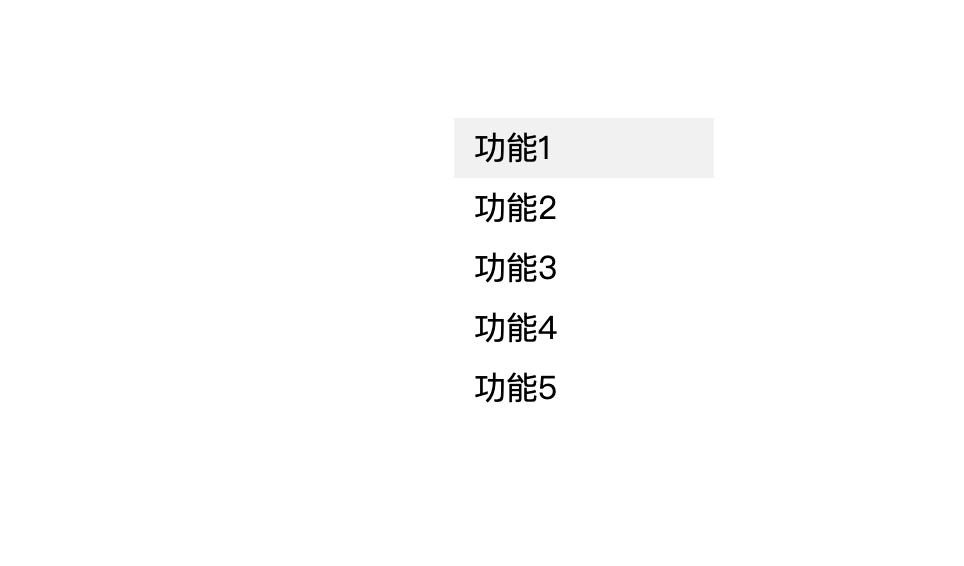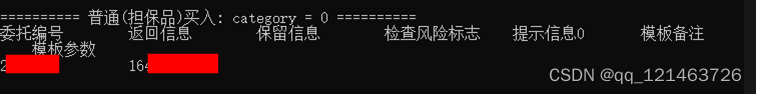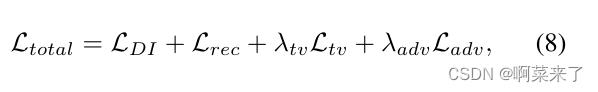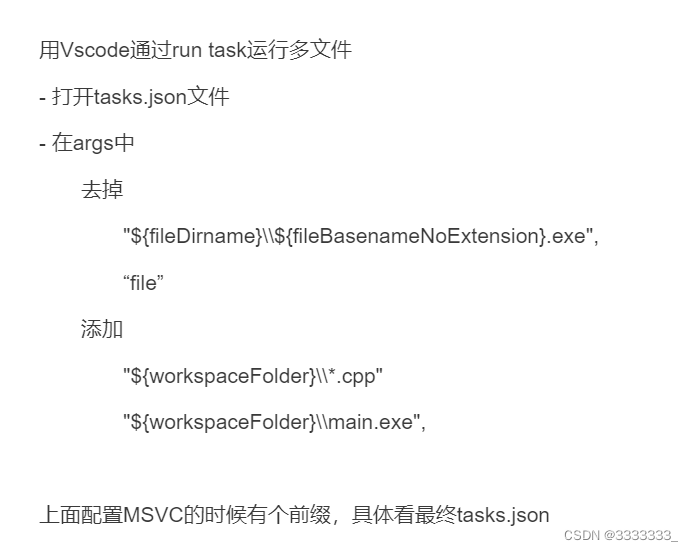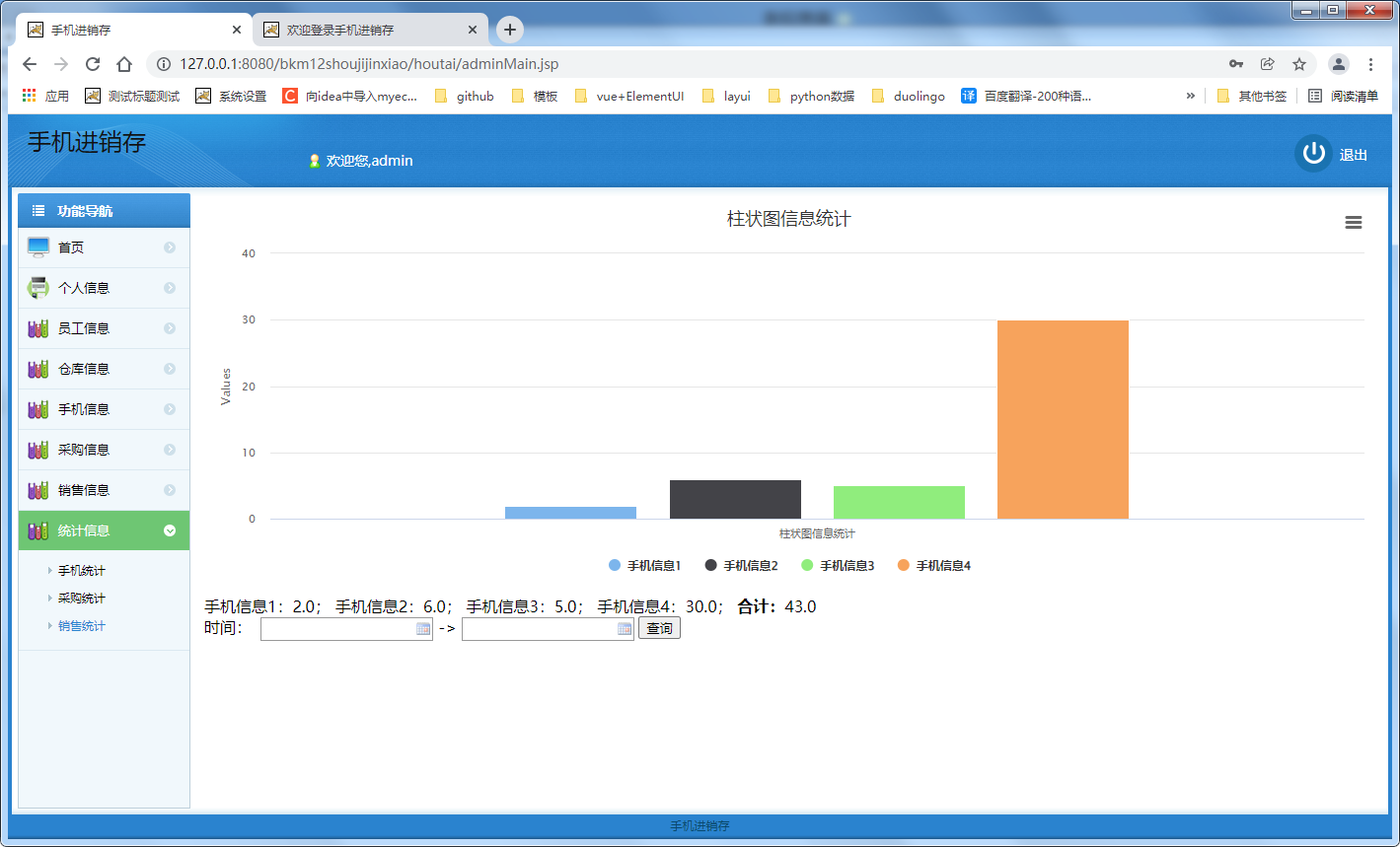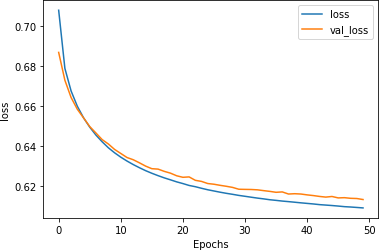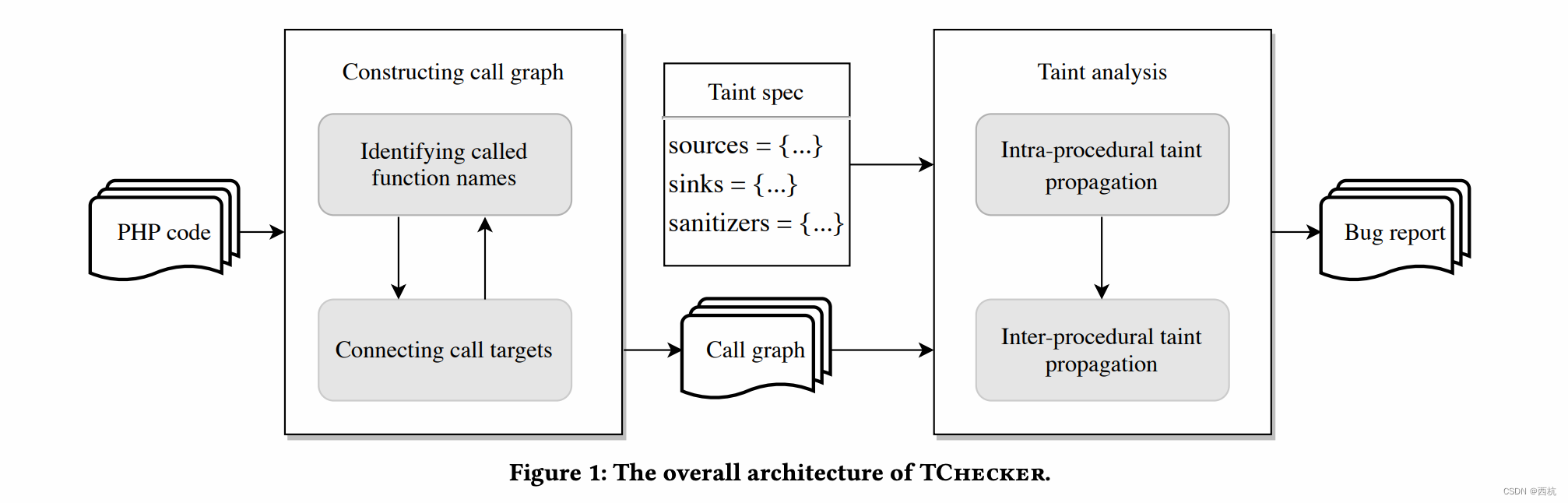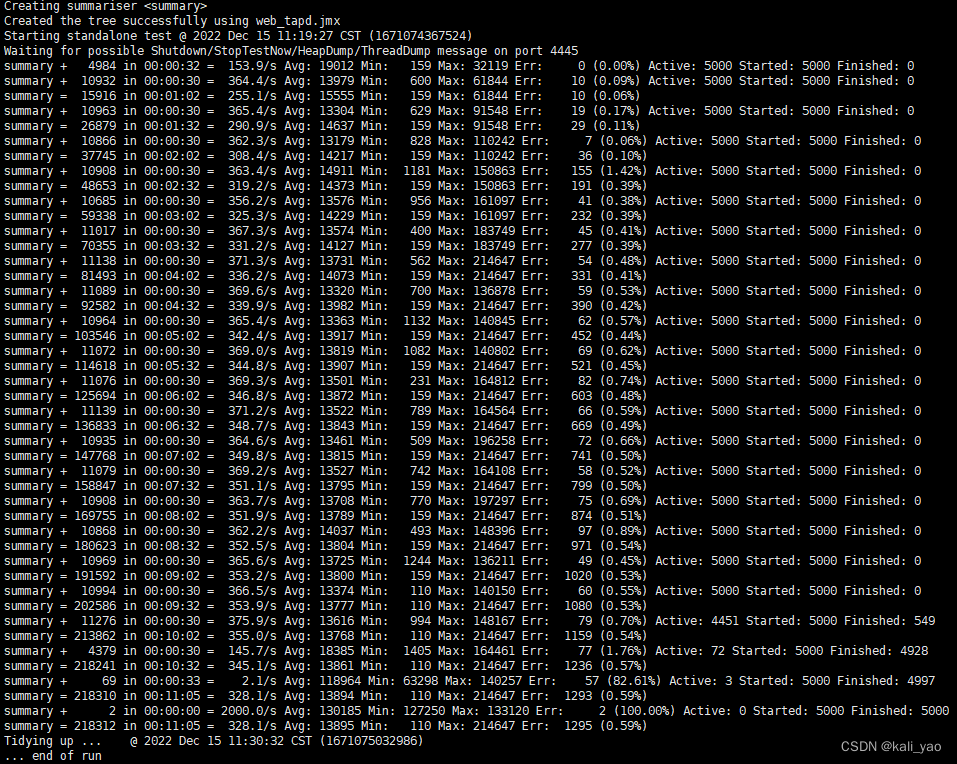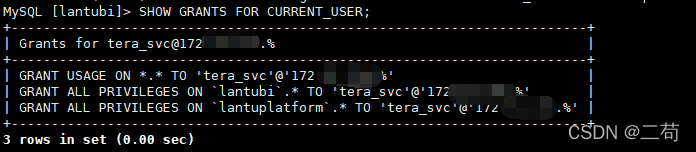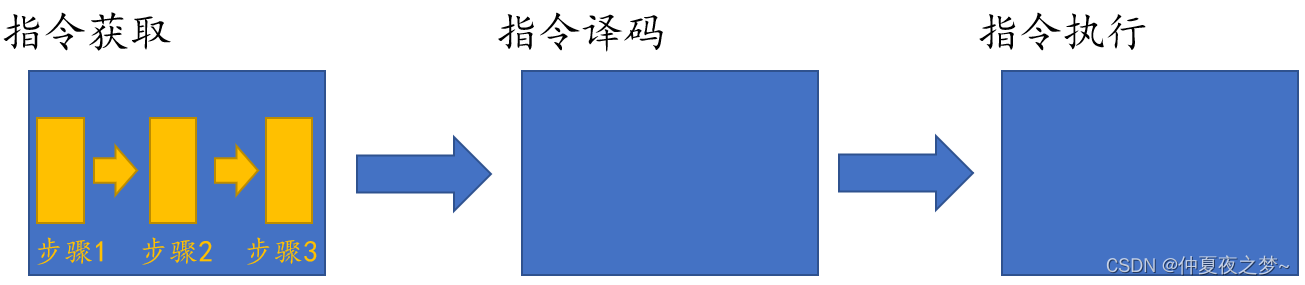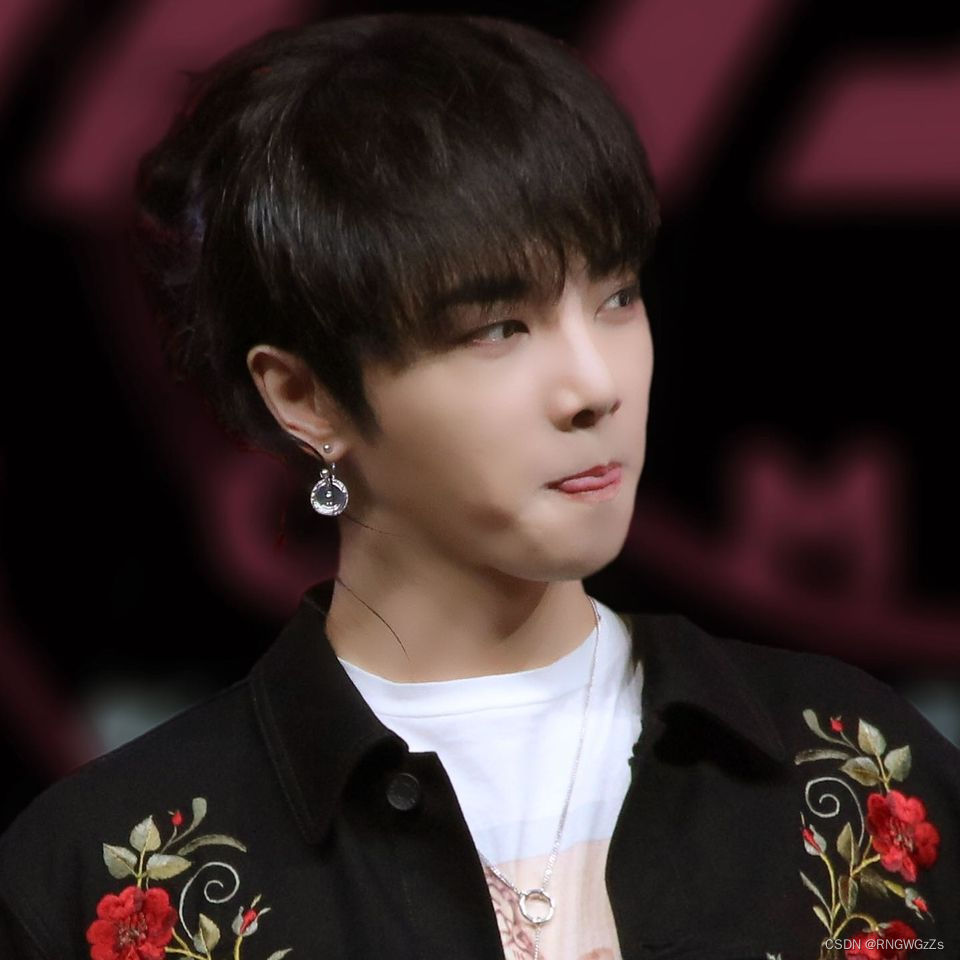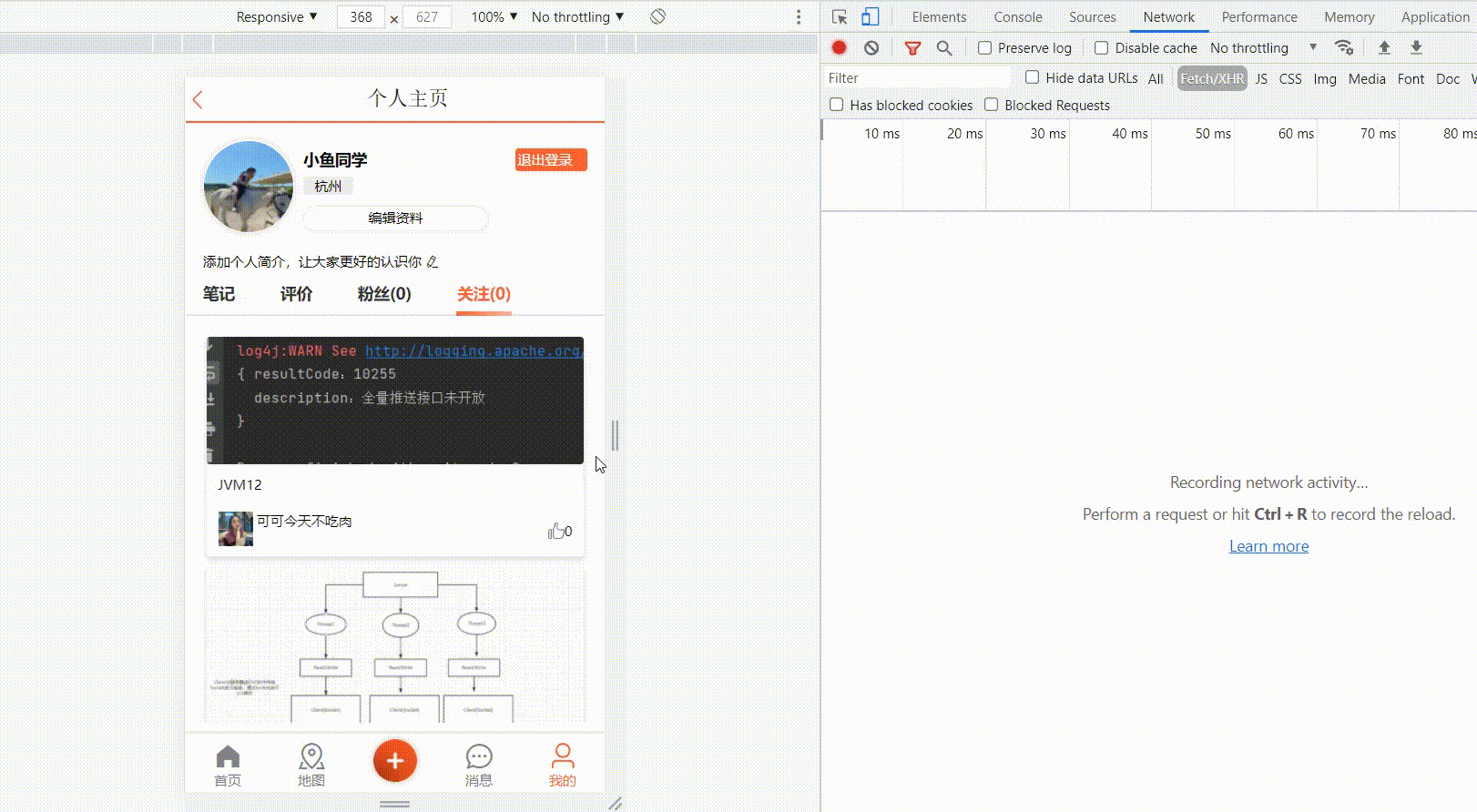前言:
在炼丹的时候发现涡轮显卡的温度已经很高了85摄氏度,但是涡轮的风扇转速还不到65%,此时显卡计算频率明显已经下降了,所以需要手动调节风扇的转速,让噪音和计算速度处于均衡状态。
一、准备工作
》》安装显卡驱动
最简单的方式,在附加驱动里面安装,最好停在这个个界面,等待安装结束,博主遇到的问题,这个界面置于后台或者关闭,就无法打开了,后面也不知道是否安装好没有。
这个安装好需要重启一下,才能生效,如果重启的提示有程序阻止重启那就不要重启。
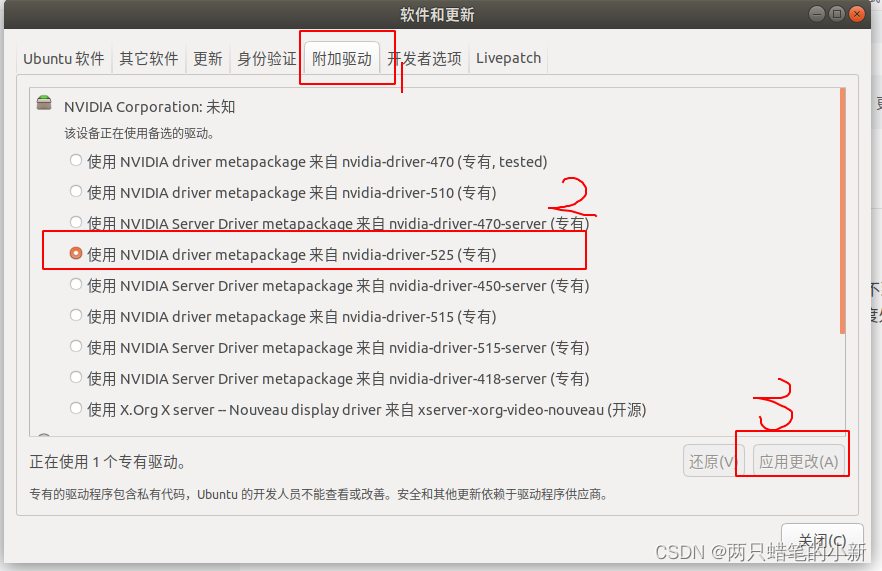
等待安装完毕之后,该界面会提示重启,重启即可
》》查看显卡信息
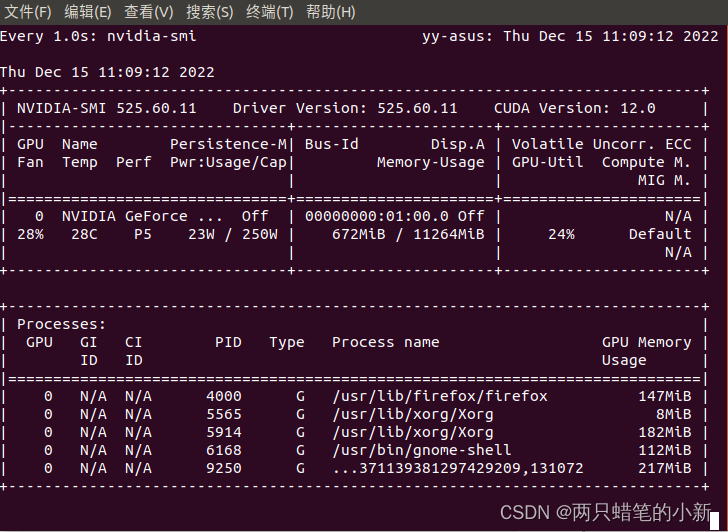
安装好后,如图所示。
二、使用x sever工具进行调节
打开程序坞,按照如下的顺序进行点击
这样的方式确实可以调节风扇的转速,但是有个缺点是风扇的转速只能设置为恒定的值。下面介绍一种稍微智能的方式。
三、安装显卡风扇调节工具
参考:https://blog.csdn.net/qq_36361250/article/details/114637452
你需要先安装Python,ubuntu自带python,博主安装anconda,使用额base的Python安装的
安装命令如下:
pip install coolgpus
安装完毕查看一下位置:
which coolgpus 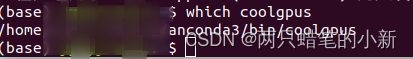
四、使用命令进行操作:
查看帮助文件:
usage: coolgpus [-h] [--temp TEMP [TEMP ...]] [--speed SPEED [SPEED ...]]
[--hyst [HYST]] [--kill] [--verbose] [--debug]
GPU fan control for Linux. By default, this uses a clamped linear fan curve,
going from 30% below 55C to 99% above 80C. There's also a small hysteresis
gap, because _changes_ in fan noise are a lot more distracting than steady fan
noise. I can't claim it's optimal, but it Works For My Machine (TM). Full load
is about 75C and 80%.
optional arguments:
-h, --help show this help message and exit
--temp TEMP [TEMP ...]
The temperature ranges where the fan speed will
increase linearly
--speed SPEED [SPEED ...]
The fan speed ranges
--hyst [HYST] The hysteresis gap. Large gaps will reduce how often
the fan speed is changed, but might mean the fan runs
faster than necessary
--kill Whether to kill existing Xorg sessions
--verbose Whether to print extra debugging information
--debug Whether to only start the Xorg subprocesses, and not
actually alter the fan speed. This can be useful for
debugging.
博主设置的下面的分段,温度控制,实际测试【在换完硅脂,散热垫片额情况下,噪音很小处于可以接受的范围内,不像直升飞机】
sudo $(which coolgpus) --temp 22 35 47 57 66 73 78 81 83 85 --speed 25 30 40 48 62 80 85 90 95 100五、注意事项:
如果出现这个情况,请看这篇博客的解决方案。https://blog.csdn.net/weixin_44503976/article/details/128327607
Traceback (most recent call last):
File "/home/yuanworld/anaconda3/bin/coolgpus", line 266, in <module>
run()
File "/home/yuanworld/anaconda3/bin/coolgpus", line 259, in run
with xservers(buses) as displays:
File "/home/yuanworld/anaconda3/lib/python3.6/contextlib.py", line 81, in __enter__
return next(self.gen)
File "/home/yuanworld/anaconda3/bin/coolgpus", line 172, in xservers
kill_xservers()
File "/home/yuanworld/anaconda3/bin/coolgpus", line 163, in kill_xservers
raise IOError('There are already X servers active. Either run the script with the `--kill` switch, or kill them yourself first')
OSError: There are already X servers active. Either run the script with the `--kill` switch, or kill them yourself first