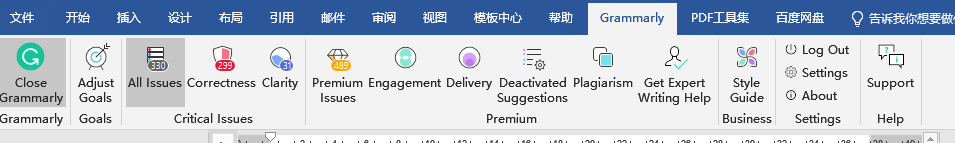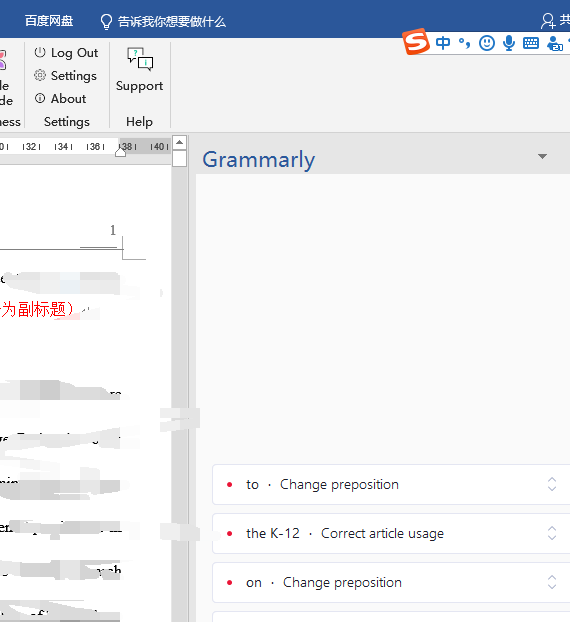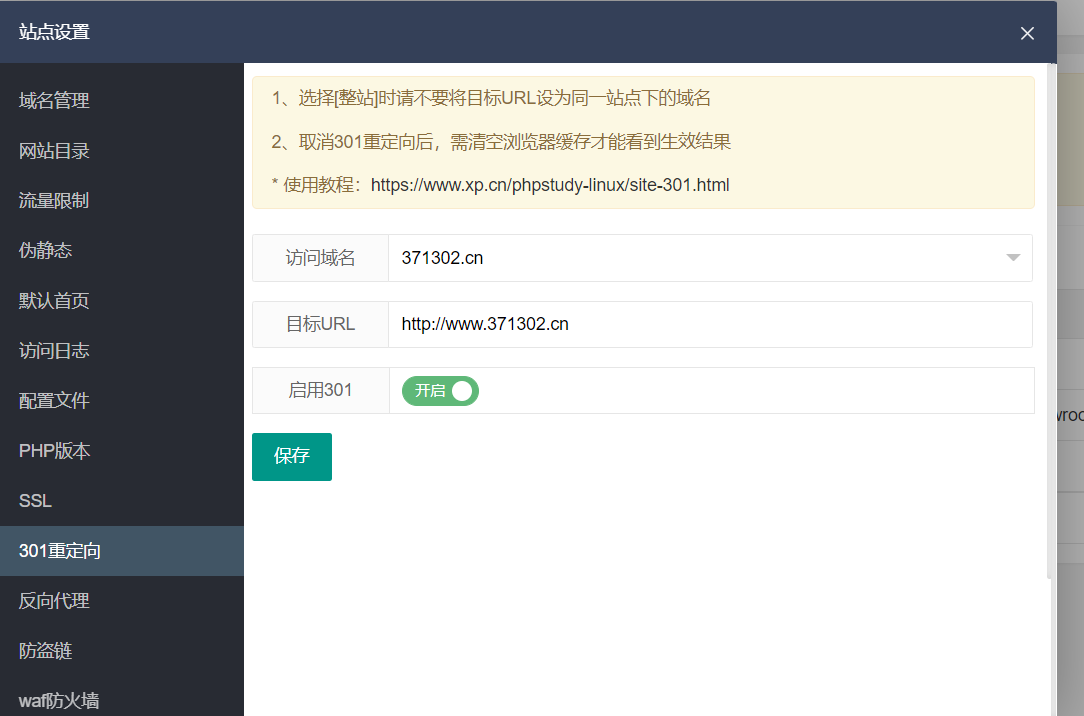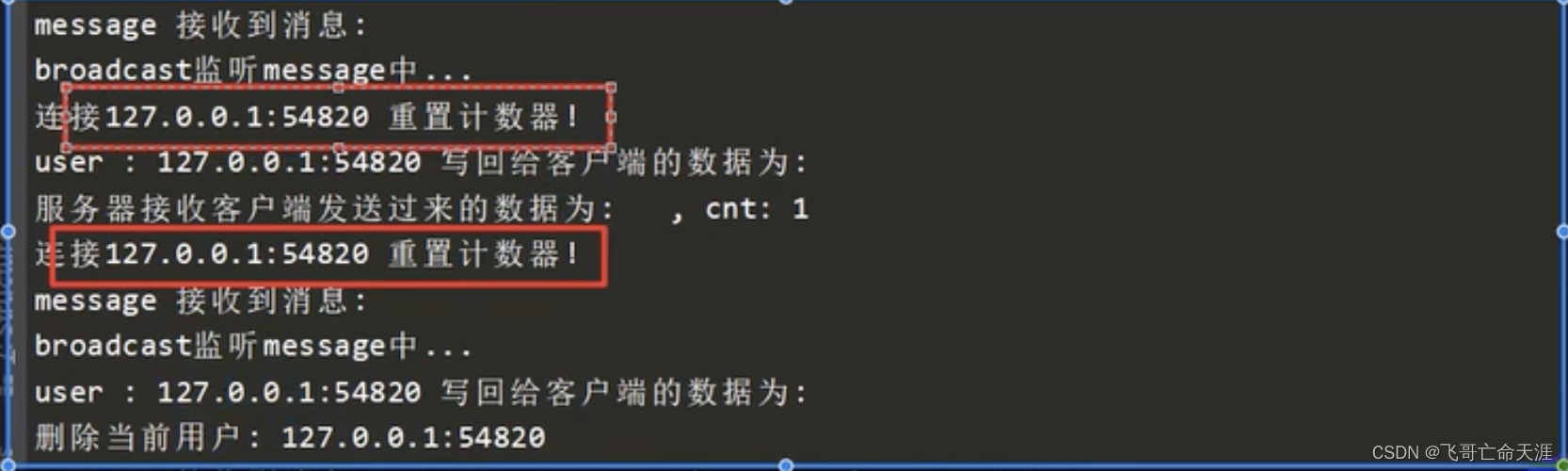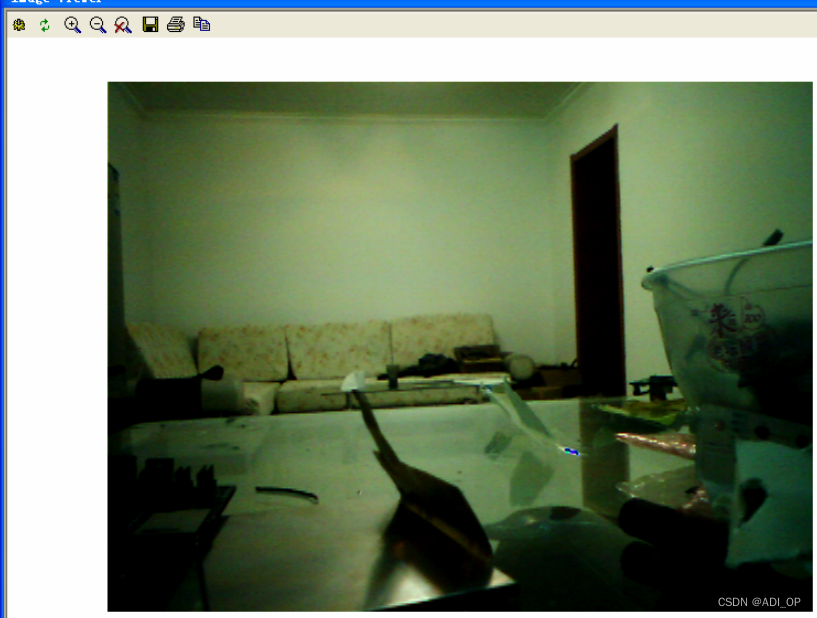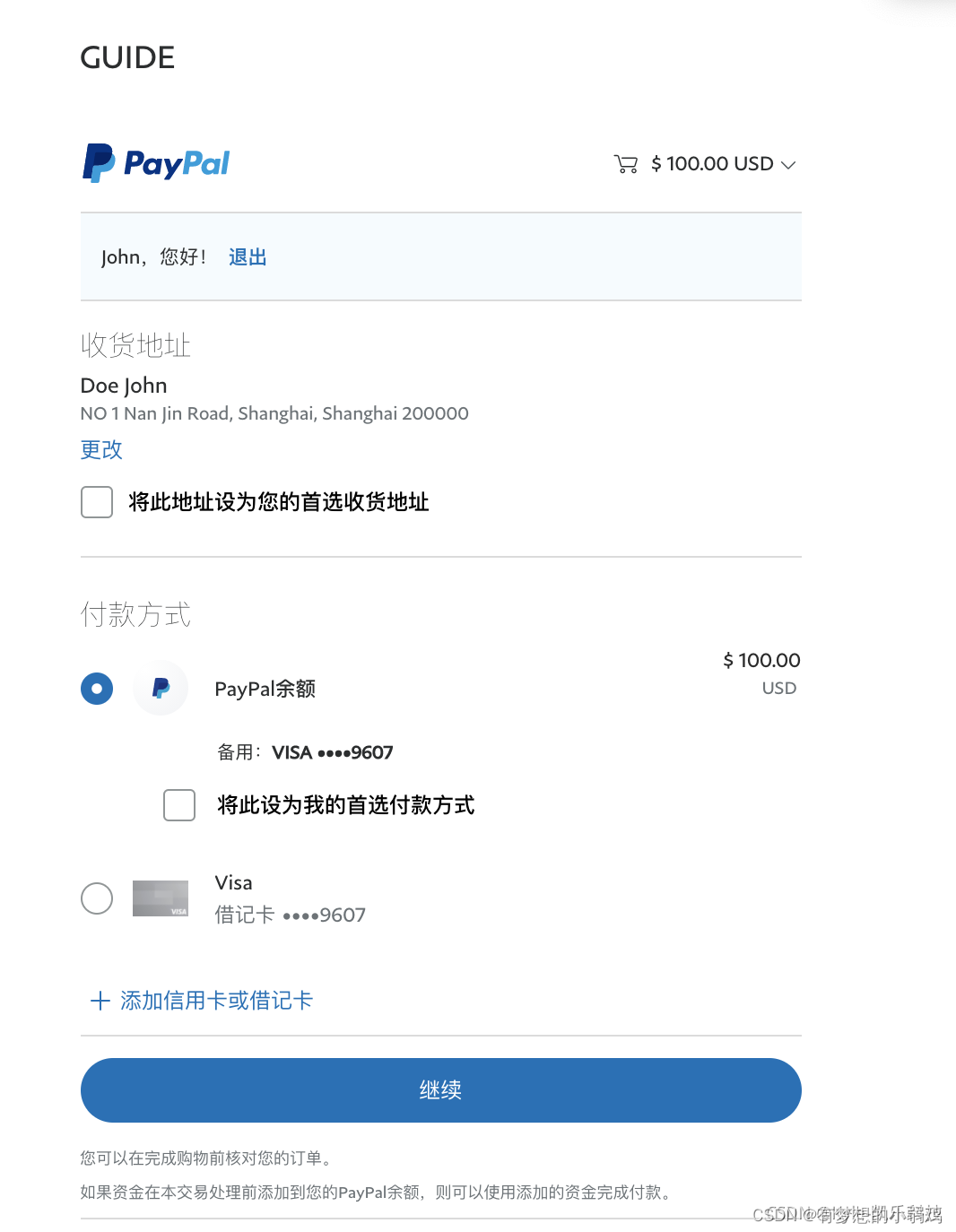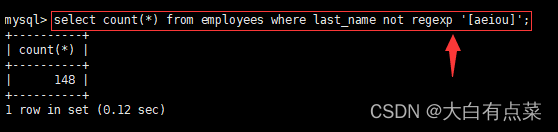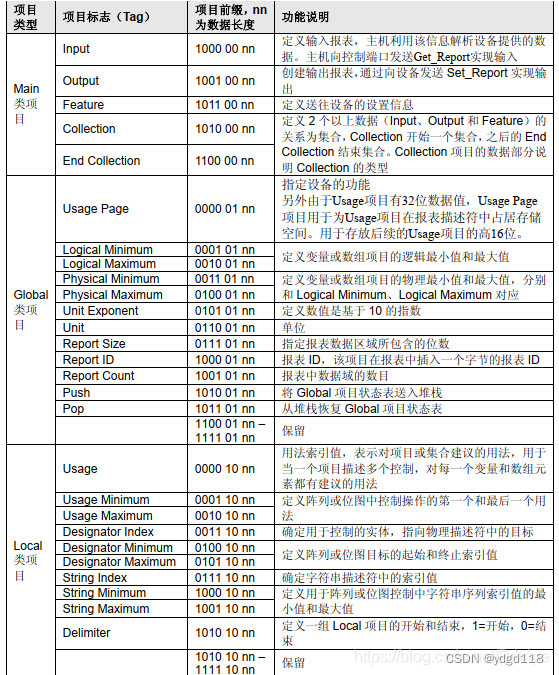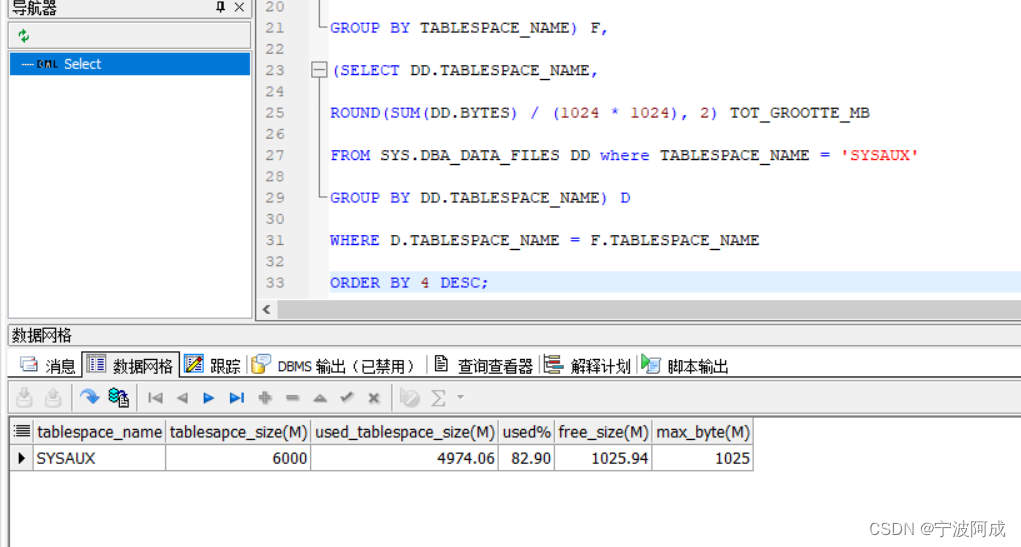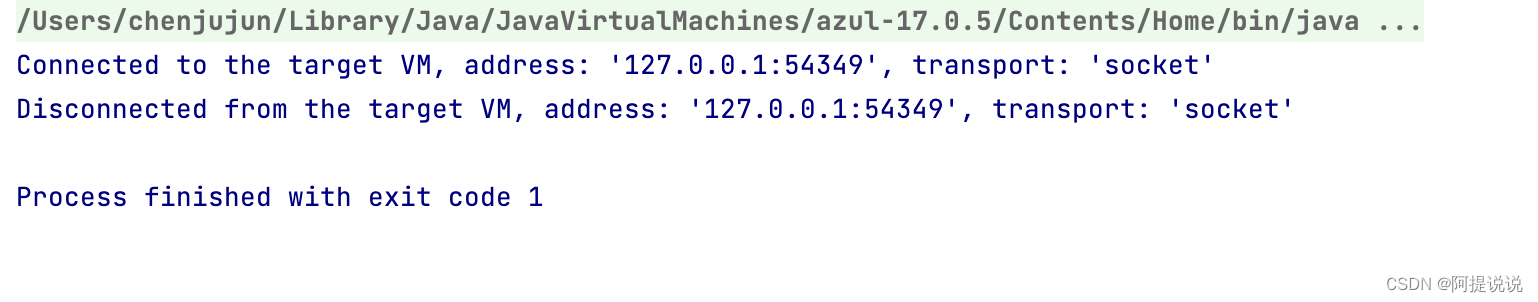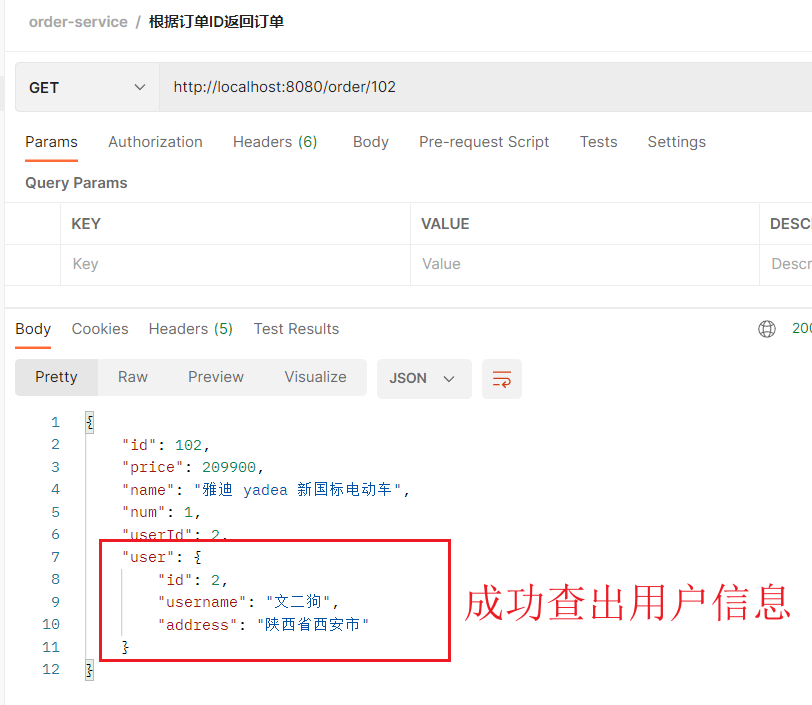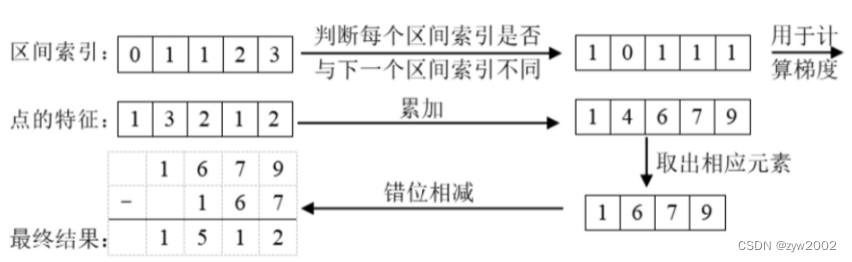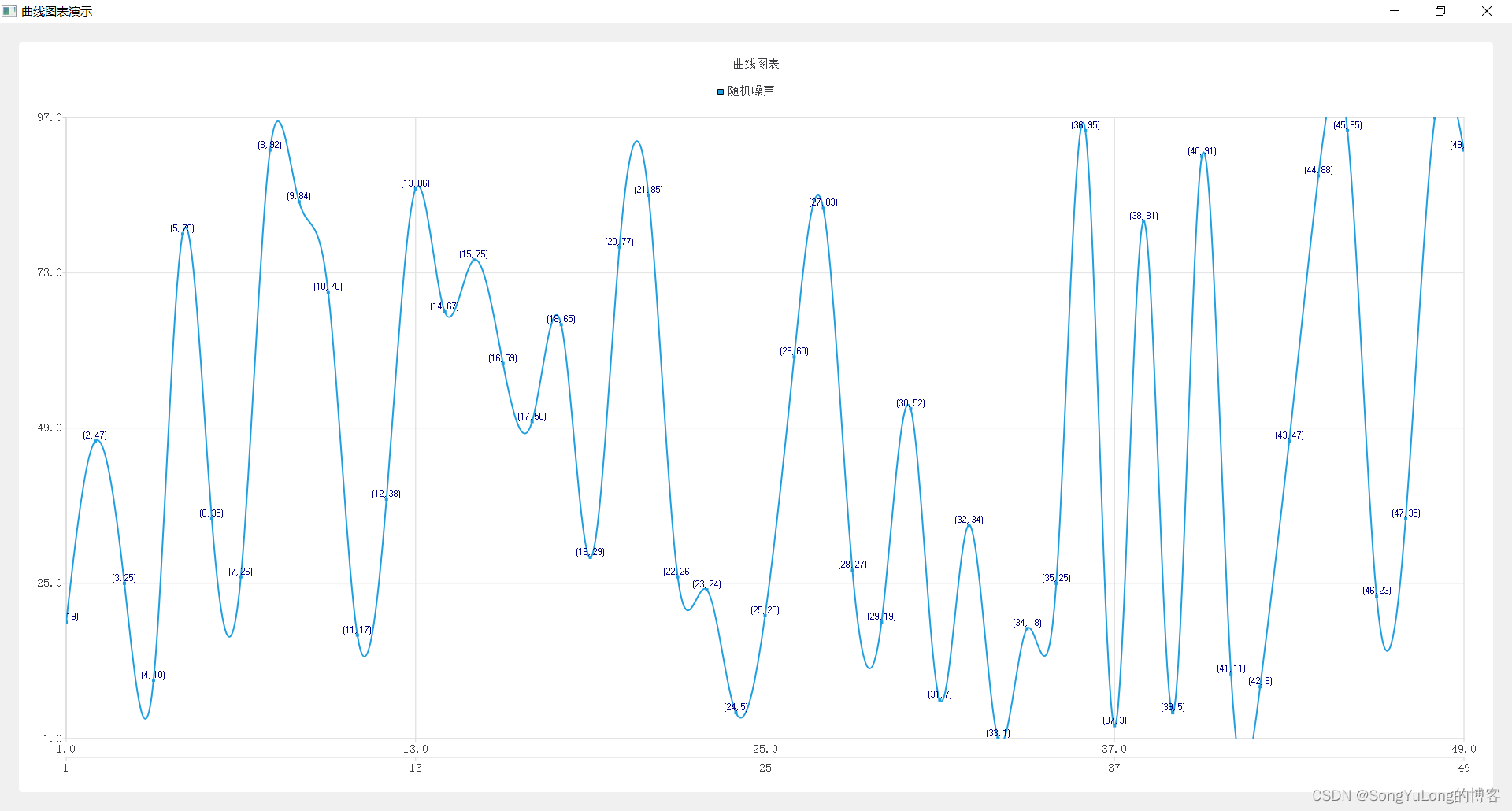下载网址:报错信息
下载网址:Grammarly for MS Office | Grammarly
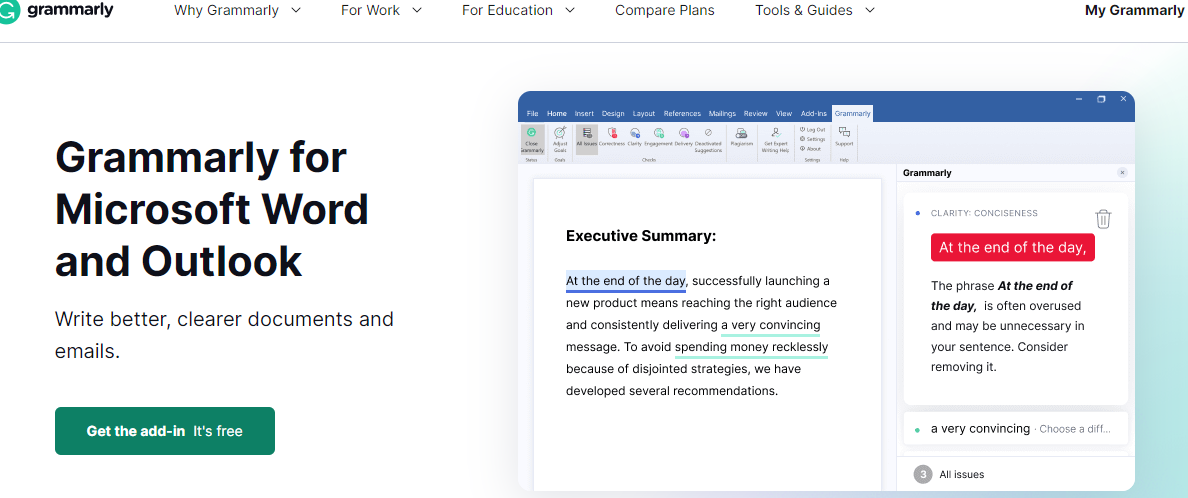
官网安装提示:
Install Grammarly for all users by following these steps:
- Uninstall your current version of the Grammarly add-in via Control Panel > Programs and Features > right-click on Grammarly for Microsoft Office Suite > select Uninstall.
If you use Windows 10:
Right-click the Start button in the lower left corner of the screen, and select Apps and Features on the pop-up menu. Click Grammarly for Microsoft Office Suite > select Uninstall.
- Download Grammarly for Microsoft Office at Grammarly for MS Office | Grammarly
- Right-click the GrammarlyAddInSetup.exe file and choose Run as Administrator.
- When you see the "Welcome to Grammarly" window, click Get Started while pressing the Shift and Ctrl keys on your keyboard.
- Check the Install for all users option and click Next:
通过“控制面板”>“程序和功能”>右键单击“Grammarly for Microsoft Office Suite”>选择“卸载”,卸载当前版本的Grammarley加载项。
如果使用Windows 10:
右键单击屏幕左下角的开始按钮,然后在弹出菜单中选择应用程序和功能。单击Grammarly for Microsoft Office Suite>选择卸载。
从Grammarly for MS Office下载Grammarly|Grammarly-Microsoft Office
右键单击GrammarlyAddInSetup。exe文件,然后选择以管理员身份运行
当您看到“欢迎使用Grammarly”窗口时,单击“开始”,同时按下键盘上的Shift和Ctrl键。
选中“为所有用户安装”选项,然后单击“下一步”:
按照提示安装好后注册账户即可使用了。