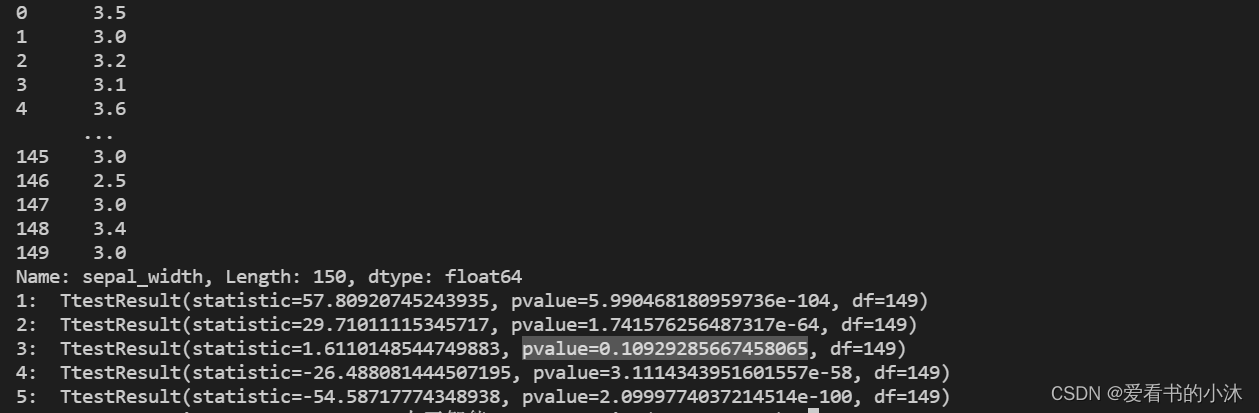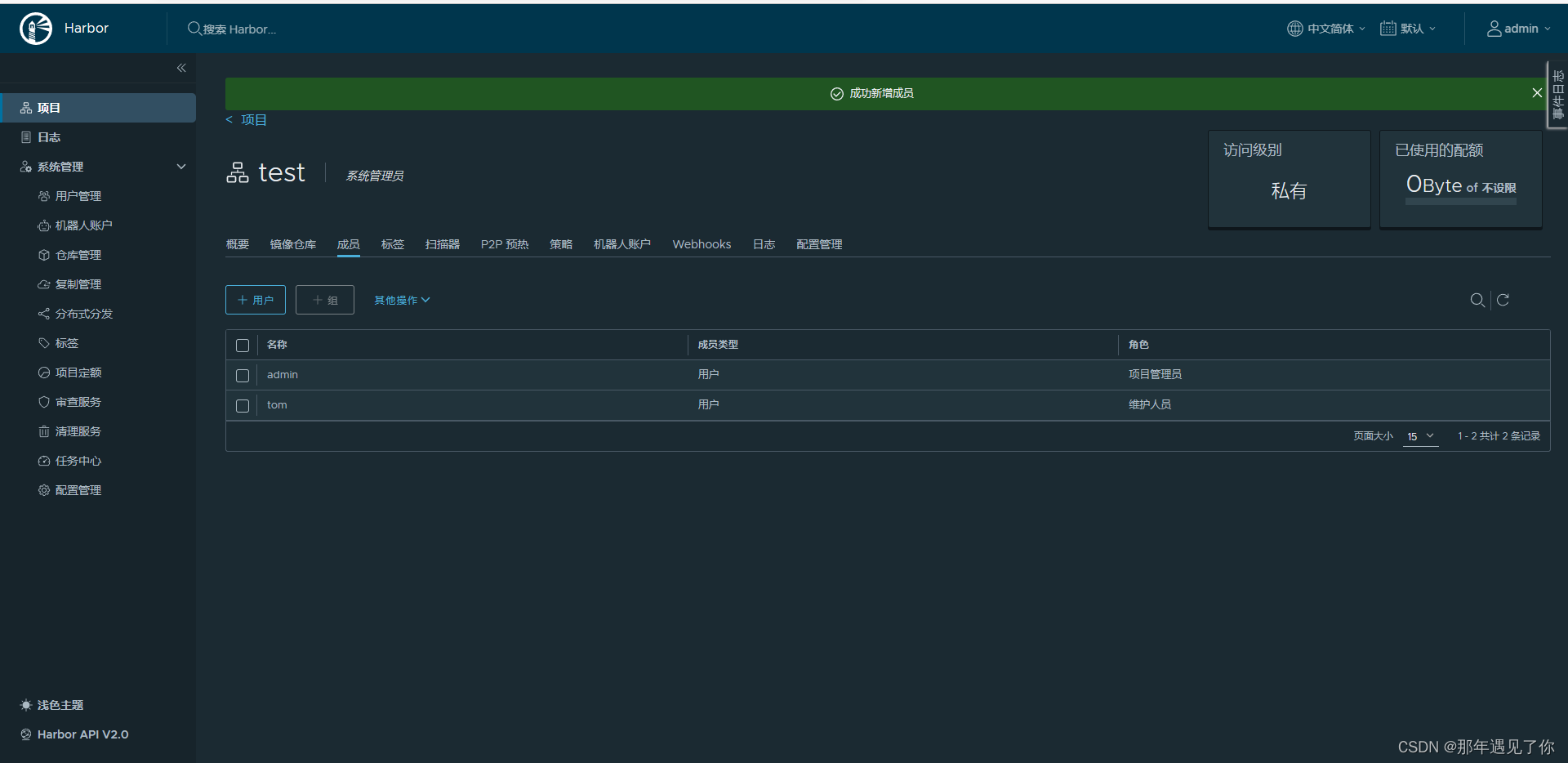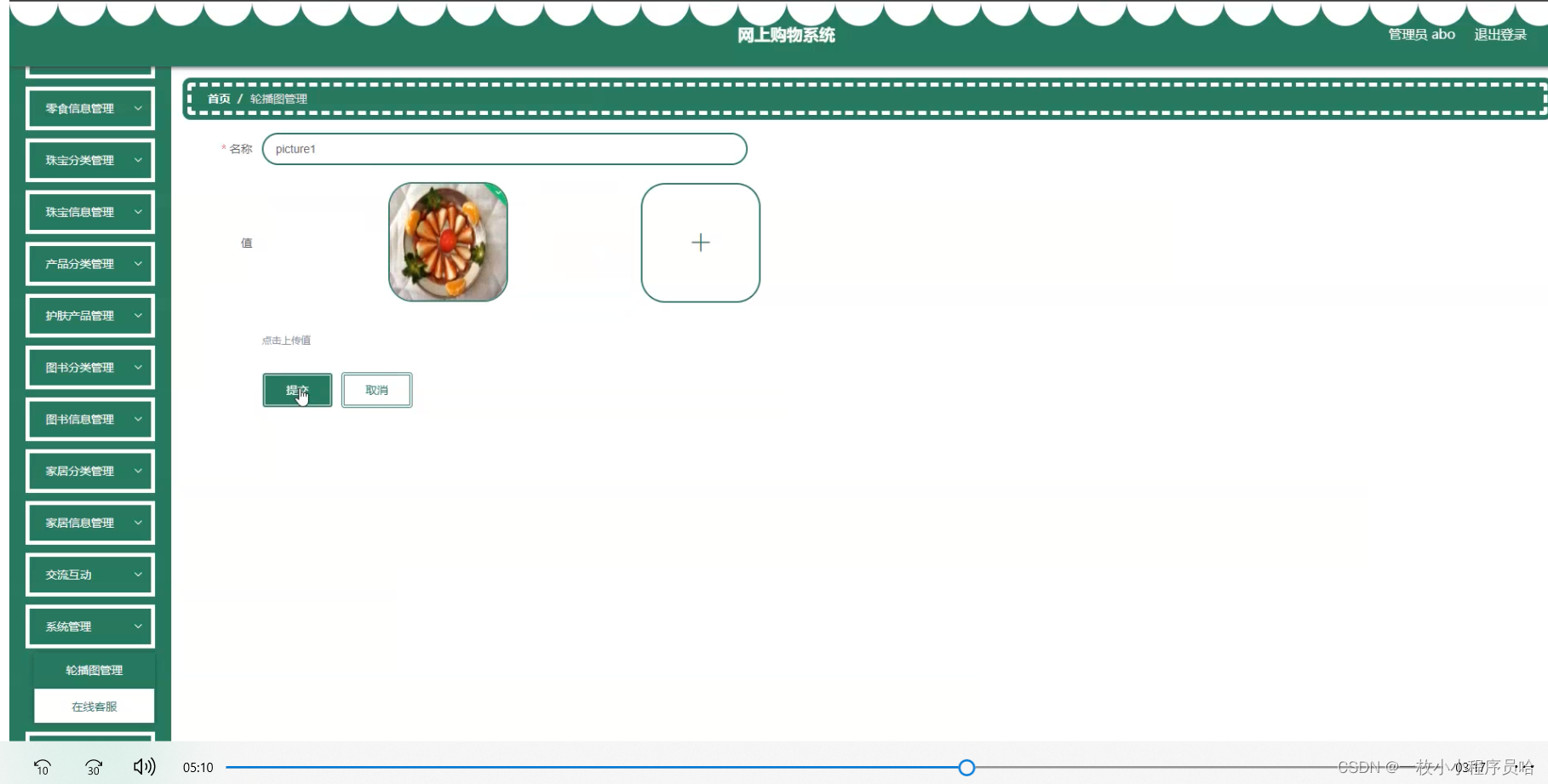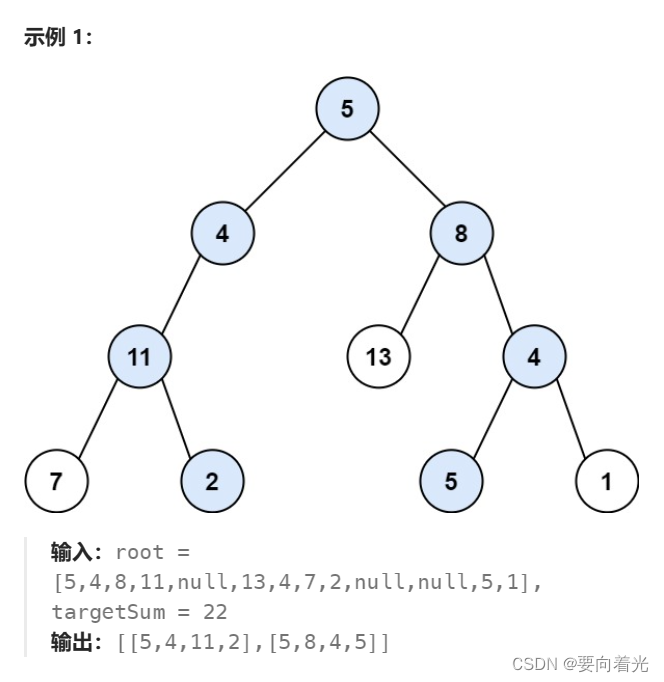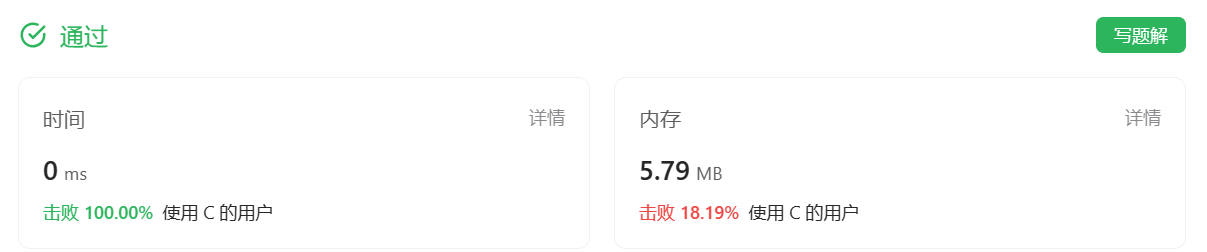目录
一、数据库操作
1、创建数据库
2、删除数据库
二、集合操作
1、创建集合
2、删除集合
三、文档操作
1、创建文档
2、 插入文档
3、查看文档
4、更新文档
1)update() 方法
2)replace() 方法
一、数据库操作
1、创建数据库
创建数据库的语法格式如下:
use DATABASE_NAME如果数据库不存在,则创建数据库,否则切换到该数据库
> show dbs;
admin 0.000GB
config 0.000GB
local 0.000GB
mytest 0.000GB
> use test01
switched to db test01
> db
test01
> show dbs;
admin 0.000GB
config 0.000GB
local 0.000GB
mytest 0.000GB 数据库创建之后,如果要显示出来,需要插入数据,如下:
test01> db.test01.insert({"name":"zhangsan"});
{
acknowledged: true,
insertedIds: { '0': ObjectId("64e0919af39cec8c5fc1dec8") }
}
test01> show dbs
admin 40.00 KiB
config 72.00 KiB
local 72.00 KiB
test01 40.00 KiBMongoDB 中默认的数据库为 test,如果没有创建新的数据库,集合将存放在 test 数据库中。
2、删除数据库
MongoDB 删除数据库的语法格式如下:
db.dropDatabase() 删除当前数据库,默认为 test,你可以使用 db 命令查看当前数据库名。
> db
test01
> db.dropDatabase()
{ "dropped" : "test01", "ok" : 1 }
> show dbs;
admin 0.000GB
config 0.000GB
local 0.000GB
mytest 0.000GB 二、集合操作
1、创建集合
MongoDB 中使用 createCollection() 方法来创建集合。
语法格式:
db.createCollection(name, options)参数说明:
-
name: 要创建的集合名称
-
options: 可选参数, 指定有关内存大小及索引的选项
选项可以是以下参数
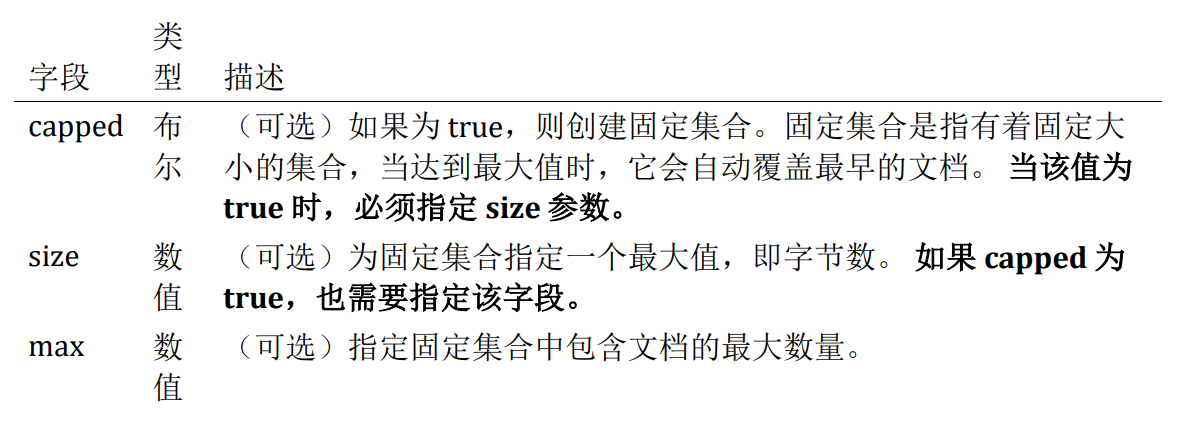
在插入文档时,MongoDB 首先检查固定集合的 size 字段,然后检查 max 字段:
#创建集合 test01
> db.createCollection("test01")
{ "ok" : 1 }
#查看集合
> show tables;
test01
> show collections
test01
> db.getCollectionNames();
[ "test01" ] 创建固定集合 mycol,整个集合空间大小 6142800 KB, 文档最大个数为 10000 个。
test> db.createCollection("mytest",{capped: true,autoIndexId:true,size:6142800,max:10000})
{ ok: 1 }
test> db.createCollection("mytest01",{capped: true,size:6142800,max:10000})
{ ok: 1 }
test> show tables;
mytest
mytest01在 MongoDB 中,不需要创建集合。当插入一些文档时,MongoDB 会自动创建集合。
test01> db.mytest02.insert({"name02":"openlab"})
{
acknowledged: true,
insertedIds: { '0': ObjectId("64e0939bf39cec8c5fc1dec9") }
}
test01> show tables;
mytest02
test012、删除集合
MongoDB 中使用 drop() 方法来删除集合。 语法格式:
db.collection.drop() 返回值
如果成功删除选定集合,则 drop() 方法返回 true,否则返回 false。 在数据库 mydb 中,我们可以先通过 show collections 命令查看已存在的集合:
> db
test
> show tables;
mytest
mytest01
mytest02
> db.mytest.drop()
true
> show tables;
mytest01
mytest02 三、文档操作
文档的数据结构和 JSON 基本一样。 所有存储在集合中的数据都是 BSON 格式。
BSON 是一种类似 JSON 的二进制形式的存储格式,是 Binary JSON 的简称。
MongoDB 使用 insert() 或 save() 方法向集合中插入文档,语法如下:
db.collection.insert(document)
db.collection.insertOne()
db.collection.insertMany() insert(): 若插入的数据主键已经存在,则会抛 org.springframework.dao.DuplicateKeyException 异常,提示主键重复,不保 存当前数据。
1、创建文档
db.collection.insertOne() 用于向集合插入一个新文档,语法格式如下:
db.collection.insertOne(
<document>, {
writeConcern: <document>
} ) db.collection.insertMany() 用于向集合插入一个多个文档,语法格式如下:
db.collection.insertMany(
[ <document 1> , <document 2>, ... ],
{
writeConcern: <document>,
ordered: <boolean>
} ) 参数说明:
-
document:要写入的文档。
-
writeConcern:写入策略,默认为 1,即要求确认写操作,0 是不要求。
-
ordered:指定是否按顺序写入,默认 true,按顺序写入。
在 test 数据库中创建集合 col,包含如下文档,如果没有该集合,则创建:
#创建集合并插入文档
test01> use test
switched to db test
test> db.col.insert({title:'MongoDB',
... description:'MongoDB是一个nosql数据库',
... by:'openlab',
... url:'http://www.xiaooupeng.com',
... tags:['mongodb','database','nosql'],
... likes:100
... })
{
acknowledged: true,
insertedIds: { '0': ObjectId("64e0948ff39cec8c5fc1deca") }
}
#查看该集合
test> db.col.find()
[
{
_id: ObjectId("64e0948ff39cec8c5fc1deca"),
title: 'MongoDB',
description: 'MongoDB是一个nosql数据库',
by: 'openlab',
url: 'http://www.xiaooupeng.com',
tags: [ 'mongodb', 'database', 'nosql' ],
likes: 100
}
] 先创建变量
test> document=({title:'MongoDB',
... description:'MongoDB是一个nosql数据库',
... by:'openlab',
... url:'http://www.xiaooupeng.com',
... tags: [ 'mongodb', 'database', 'nosql' ],
... likes: 100
... })
执行后输出如下:
{
title: 'MongoDB',
description: 'MongoDB是一个nosql数据库',
by: 'openlab',
url: 'http://www.xiaooupeng.com',
tags: [ 'mongodb', 'database', 'nosql' ],
likes: 100
}2、 插入文档
db.collection.insertOne() # 插入一个文档
db.collection.insertMany() # 插入多个文档
db.collection.insert() # 插入:可以插入一个文档也可以插入多个文档: 多一个判断的步骤
test> db.co101.insert(document)
{
acknowledged: true,
insertedIds: { '0': ObjectId("64e0957af39cec8c5fc1decb") }
}3、查看文档
1)
test> db.co101.find()
[
{
_id: ObjectId("64e0957af39cec8c5fc1decb"),
title: 'MongoDB',
description: 'MongoDB是一个nosql数据库',
by: 'openlab',
url: 'http://www.xiaooupeng.com',
tags: [ 'mongodb', 'database', 'nosql' ],
likes: 100
}
]2)
test> var document=db.collection.insertOne({"test01":123})
test> document
{
acknowledged: true,
insertedId: ObjectId("64e095dbf39cec8c5fc1decc")
}3)
test> var test02 = db.coll02.insertMany([{"test02":02},{"test0202":0202}])
test> test02
{
acknowledged: true,
insertedIds: {
'0': ObjectId("64e09679f39cec8c5fc1decd"),
'1': ObjectId("64e09679f39cec8c5fc1dece")
}
}查询:
db.collection.find()
等值查询:
{field: value}
操作符
{field: {$operater1: value1}.... }
{ status: { $in: [ "A", "D" ] } }
比较
$eq
Matches values that are equal to a specified value.
$gt
Matches values that are greater than a specified value.
$gte
Matches values that are greater than or equal to a specified value.
$in
Matches any of the values specified in an array.
$lt
Matches values that are less than a specified value.
$lte
Matches values that are less than or equal to a specified value.
$ne
Matches all values that are not equal to a specified value.
$nin
Matches none of the values specified in an array.
逻辑
$and
{ $and: [ { status: "A" }, { qty: { $lt: 30 } } ] }
$or
{ $or: [ { status: "A" }, { qty: { $lt: 30 } } ] }
$nor
$not
元素
$exists
$type
# 正则表达式
$regex
{ <field>: { $regex: /pattern/, $options: '<options>' } }
{ <field>: { $regex: 'pattern', $options: '<options>' } }
{ <field>: { $regex: /pattern/<options> } }
4、更新文档
MongoDB 使用 update() 和 replace() 方法来更新集合中的文档。
1)update() 方法
update() 方法用于更新已存在的文档。语法格式如下:
db.collection.update(
<query>, <update>,
{
upsert: <boolean>,
multi: <boolean>,
writeConcern: <document>
}
)
db.inventory.updateOne(
{ item: "paper" }, # 查询条件
{
$set: { "size.uom": "cm", status: "P" }, # $set: 更新操作符
# size.uom: cm , status: "P"
$currentDate: { lastModified: true }
}
)参数说明:
-
query : update 的查询条件,类似 sql update 查询内 where 后面的。
-
update : update 的对象和一些更新的操作符(如$,$inc...)等,也可以理解为 sql update 查询内 set 后面的
-
upsert : 可选,这个参数的意思是,如果不存在 update 的记录,是否插入 objNew,true 为插入,默认是 false,不插入。
-
multi : 可选,mongodb 默认是 false,只更新找到的第一条记录,如果这个参数 为 true,就把按条件查出来多条记录全部更新。
-
writeConcern :可选,抛出异常的级别。
#查看集合
test> db.co101.find()
[
{
_id: ObjectId("64e0957af39cec8c5fc1decb"),
title: 'MongoDB',
description: 'MongoDB是一个nosql数据库',
by: 'openlab',
url: 'http://www.xiaooupeng.com',
tags: [ 'mongodb', 'database', 'nosql' ],
likes: 100
}
]
#更新集合
test> db.co101.update({"title" : "MongoDB"},{$set:{"title" : "MongoDB_updat e"}})
{
acknowledged: true,
insertedId: null,
matchedCount: 1,
modifiedCount: 1,
upsertedCount: 0
}
#查看更新后的集合
#1)
test> db.co101.find()
[
{
_id: ObjectId("64e0957af39cec8c5fc1decb"),
title: 'MongoDB_updat e',
description: 'MongoDB是一个nosql数据库',
by: 'openlab',
url: 'http://www.xiaooupeng.com',
tags: [ 'mongodb', 'database', 'nosql' ],
likes: 100
}
]
#2)
test> db.co101.find().pretty()
[
{
_id: ObjectId("64e0957af39cec8c5fc1decb"),
title: 'MongoDB_updat e',
description: 'MongoDB是一个nosql数据库',
by: 'openlab',
url: 'http://www.xiaooupeng.com',
tags: [ 'mongodb', 'database', 'nosql' ],
likes: 100
}
]
#以上语句只会修改第一条发现的文档,如果你要修改多条相同的文档,则需要设置 multi 参数为 true
test> db.co101.update({"title" : "MongoDB"},{$set:{"title" : "MongoDB_updat e"}},{multi:true})
{
acknowledged: true,
insertedId: null,
matchedCount: 0,
modifiedCount: 0,
upsertedCount: 0
}2)replace() 方法
db.inventory.replaceOne(
{ item: "paper" },
{ item: "paper", instock: [ { warehouse: "A", qty: 60 }, { warehouse: "B", qty: 40 } ] }
)
test> db.col01.insertOne(
... {"name":"zhangsan"},
... {"age":22}
... )
{
acknowledged: true,
insertedId: ObjectId("64e0a0b7f39cec8c5fc1decf")
}
test> db.col01.find()
[ { _id: ObjectId("64e0a0b7f39cec8c5fc1decf"), name: 'zhangsan' } ]
test> db.col01.replaceOne({"name":"lisi"},{"age":23})
{
acknowledged: true,
insertedId: null,
matchedCount: 0,
modifiedCount: 0,
upsertedCount: 0
}
test> db.col01.replaceOne({"name":"zhangsan"},{"name":"lisi"})
{
acknowledged: true,
insertedId: null,
matchedCount: 1,
modifiedCount: 1,
upsertedCount: 0
}
test> db.col01.find()
[ { _id: ObjectId("64e0a0b7f39cec8c5fc1decf"), name: 'lisi' } ]
test>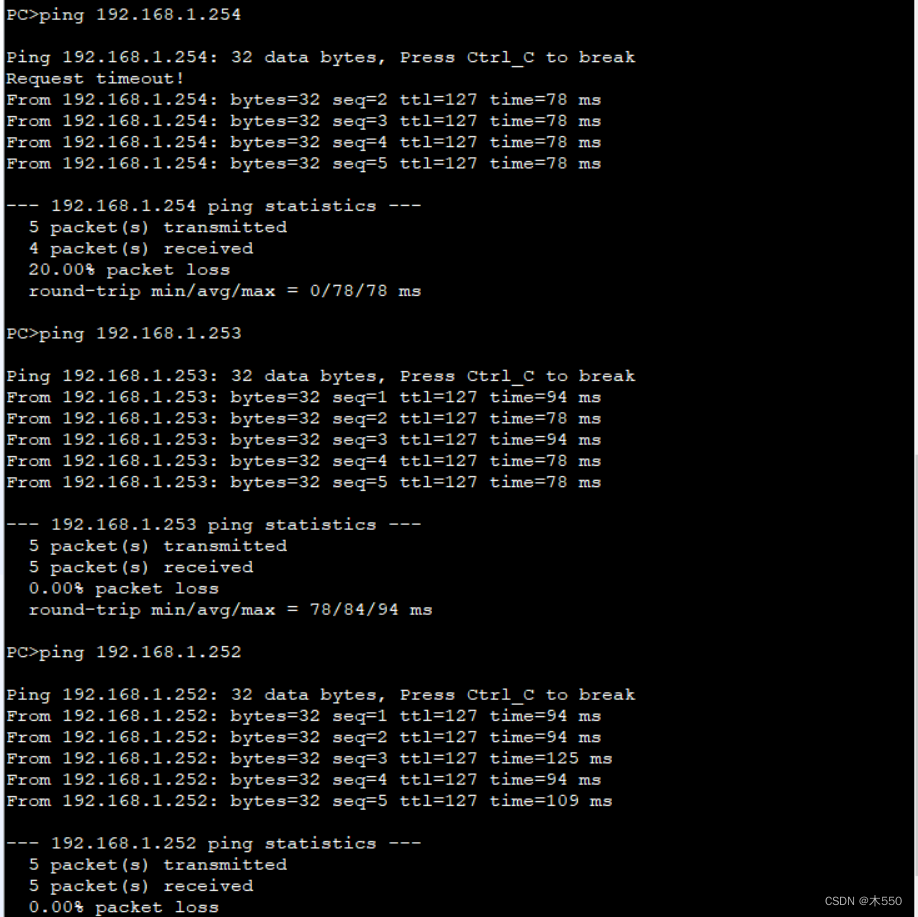
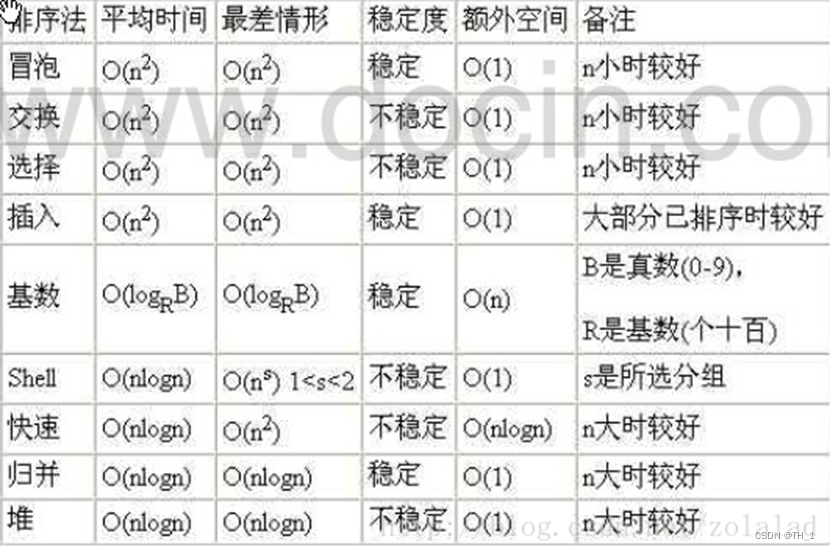
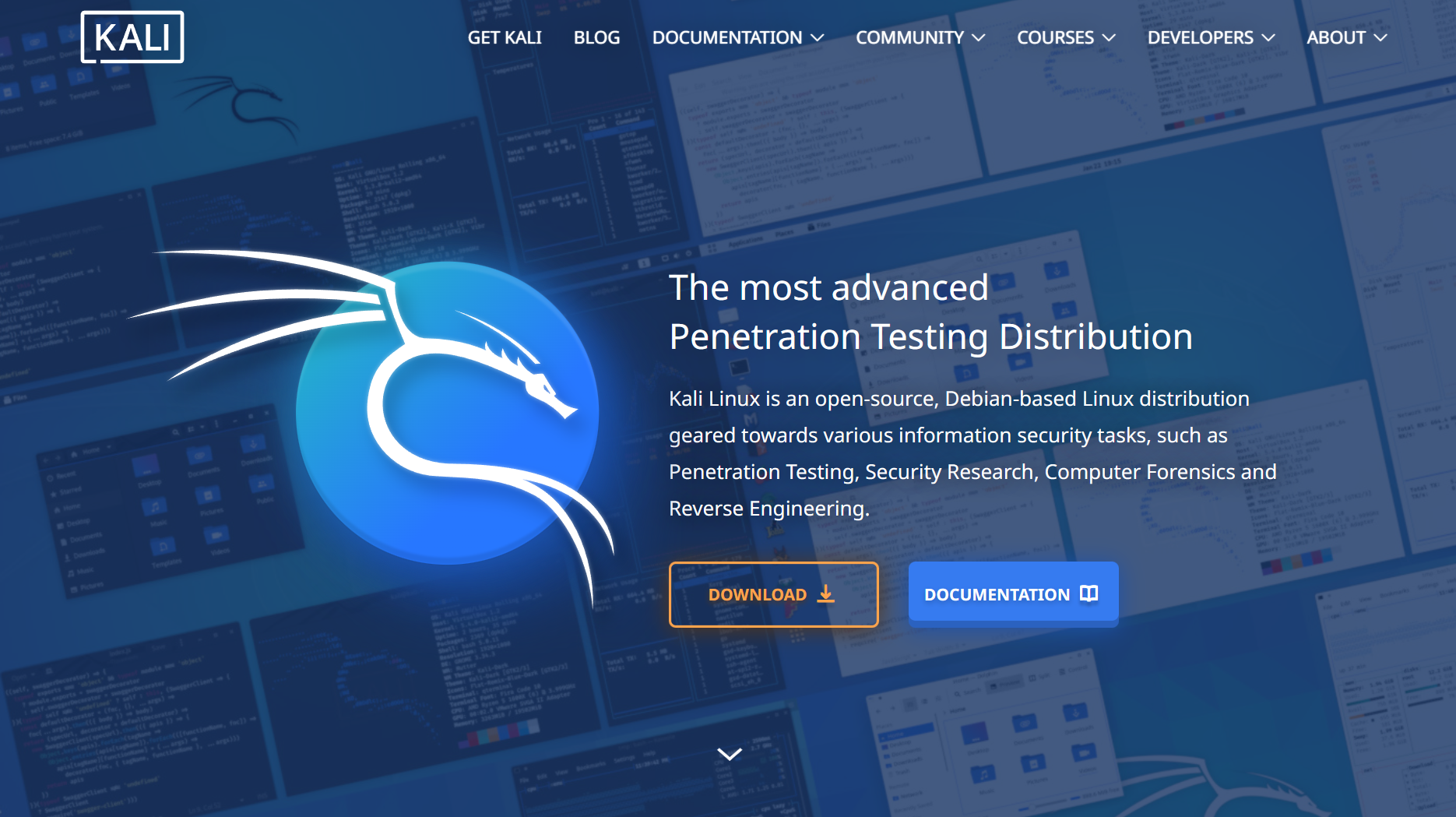
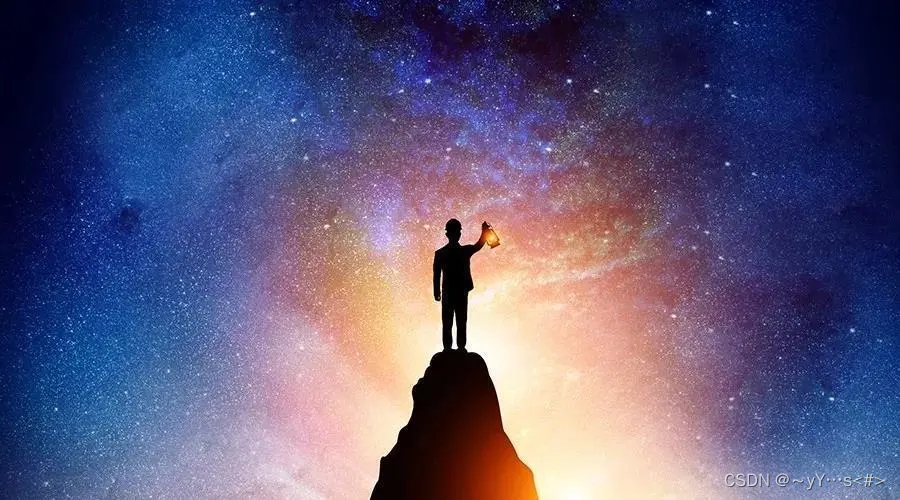

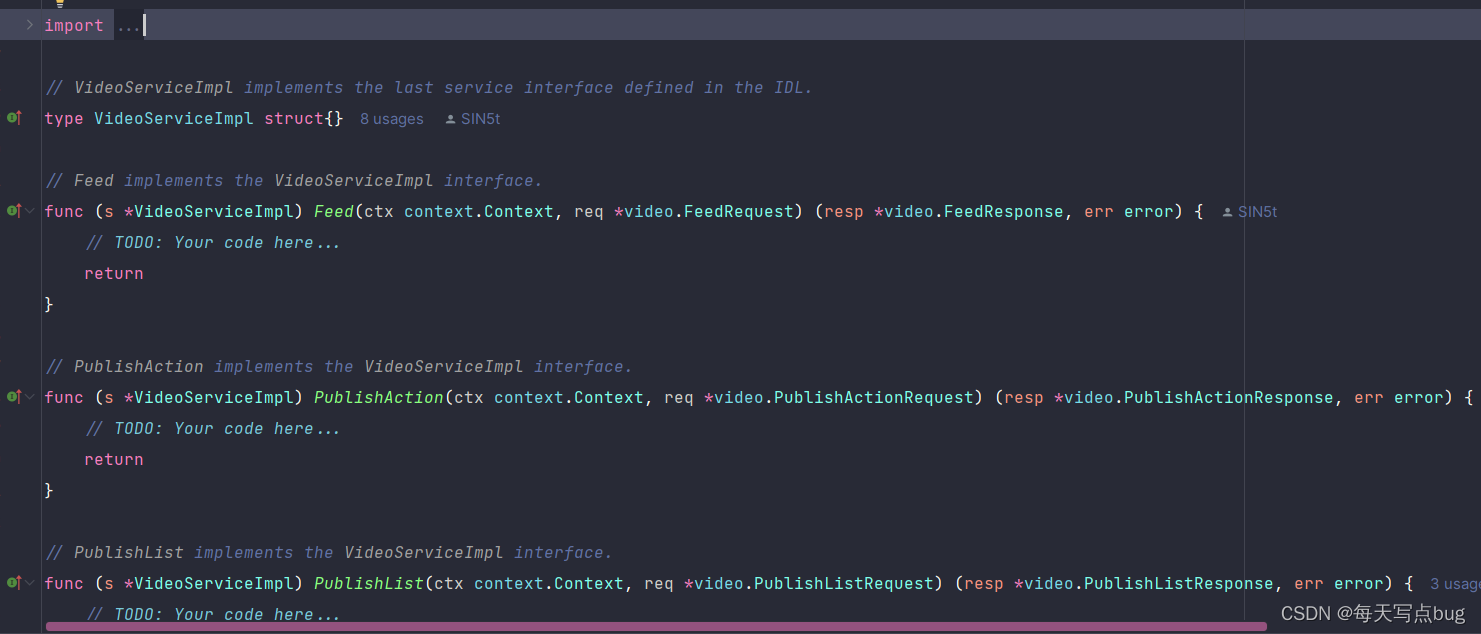

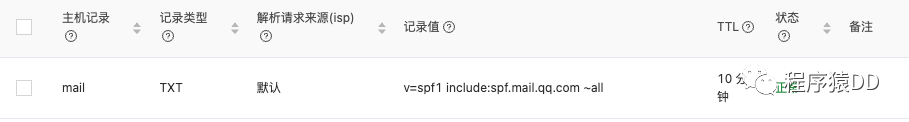

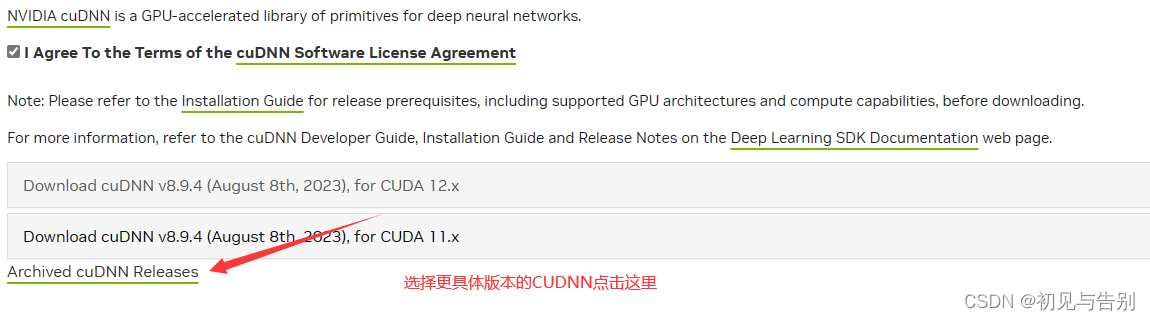

![【SoC基础】从[存储器]到[内存]再到[闪存],一次性解释清楚!](https://img-blog.csdnimg.cn/1538189e33404484940ccd2dc03de1cc.png#pic_center)