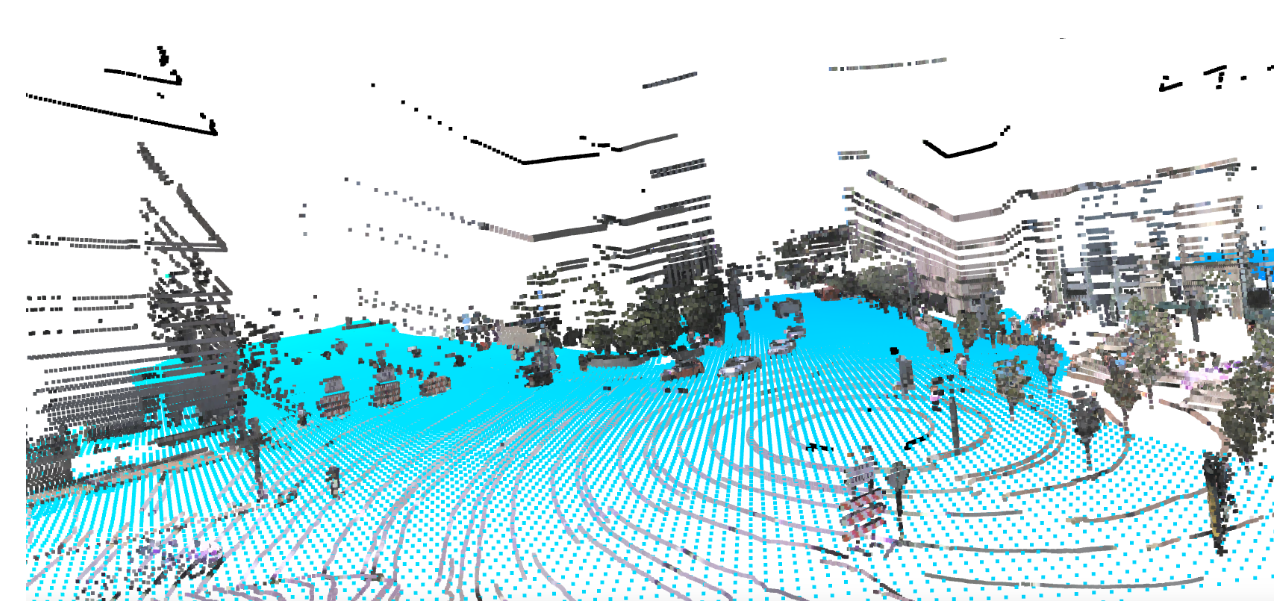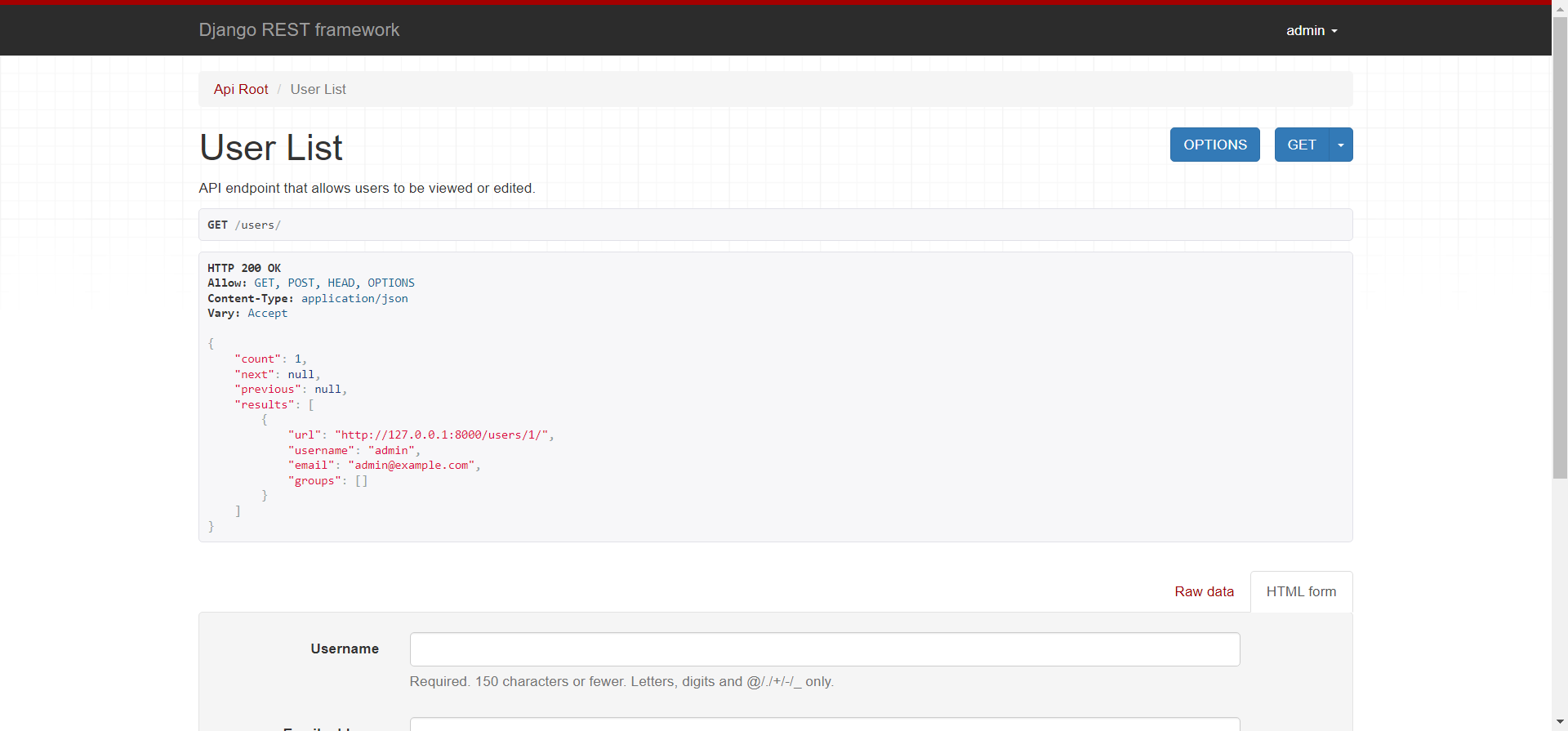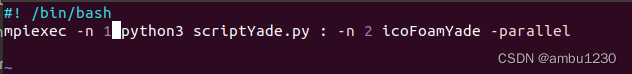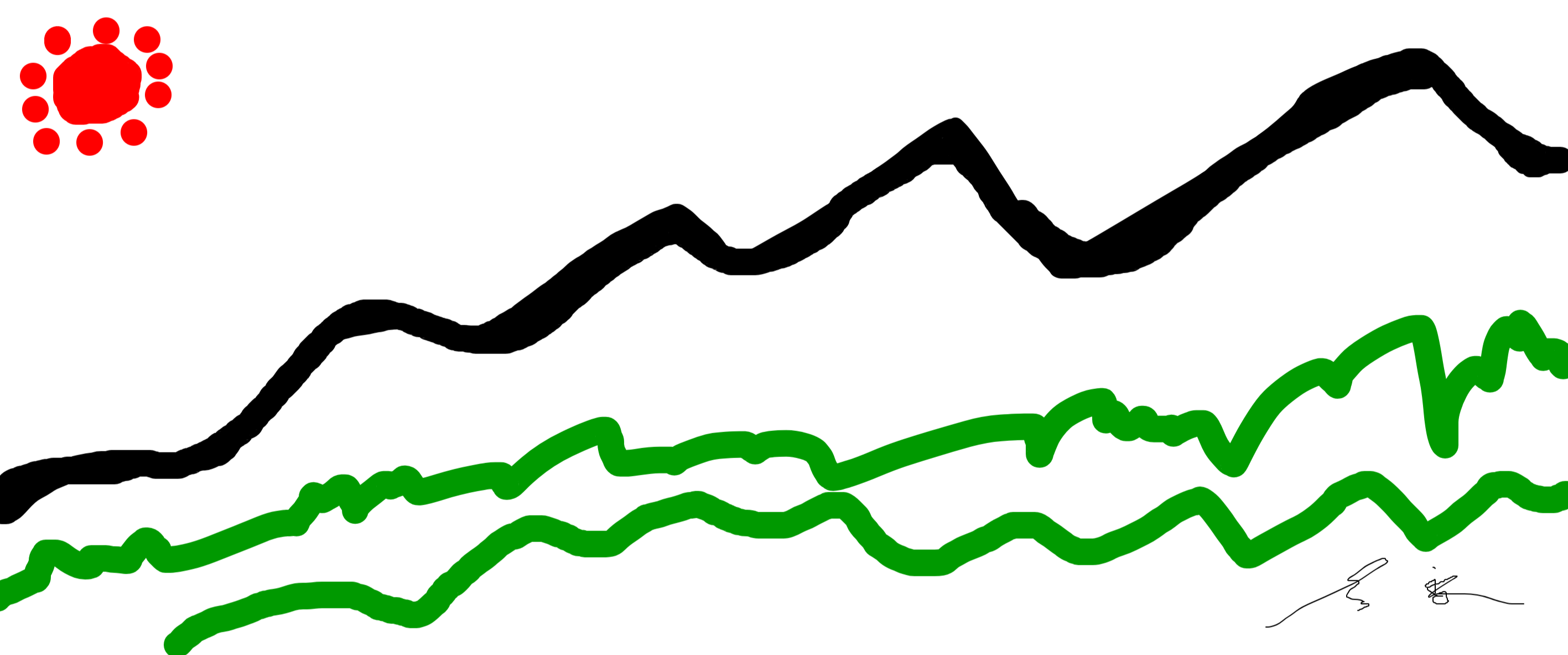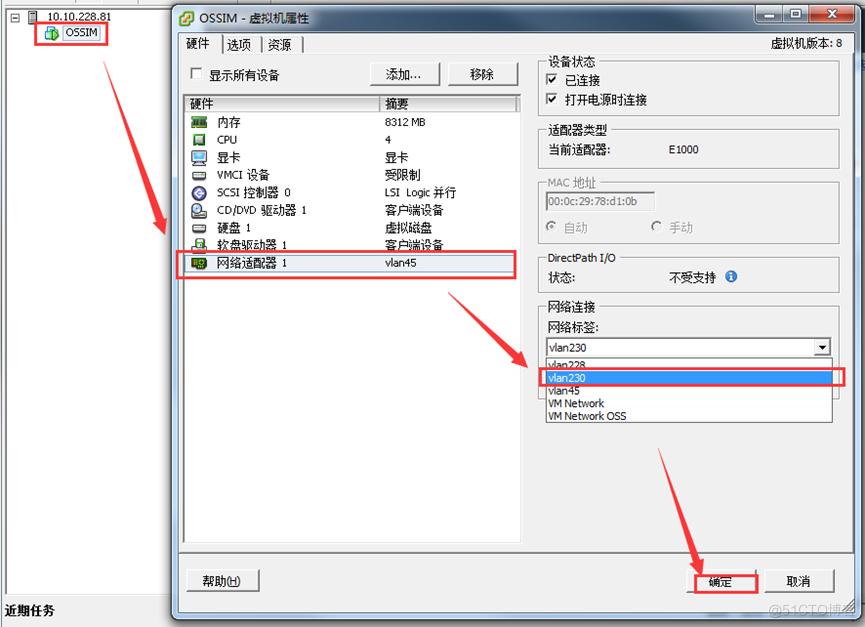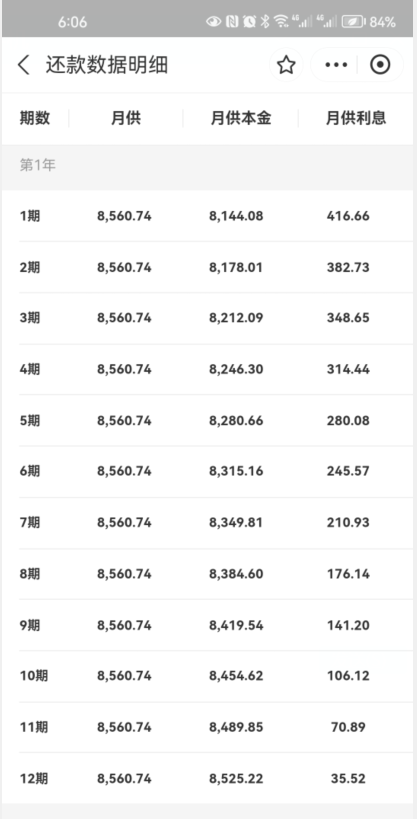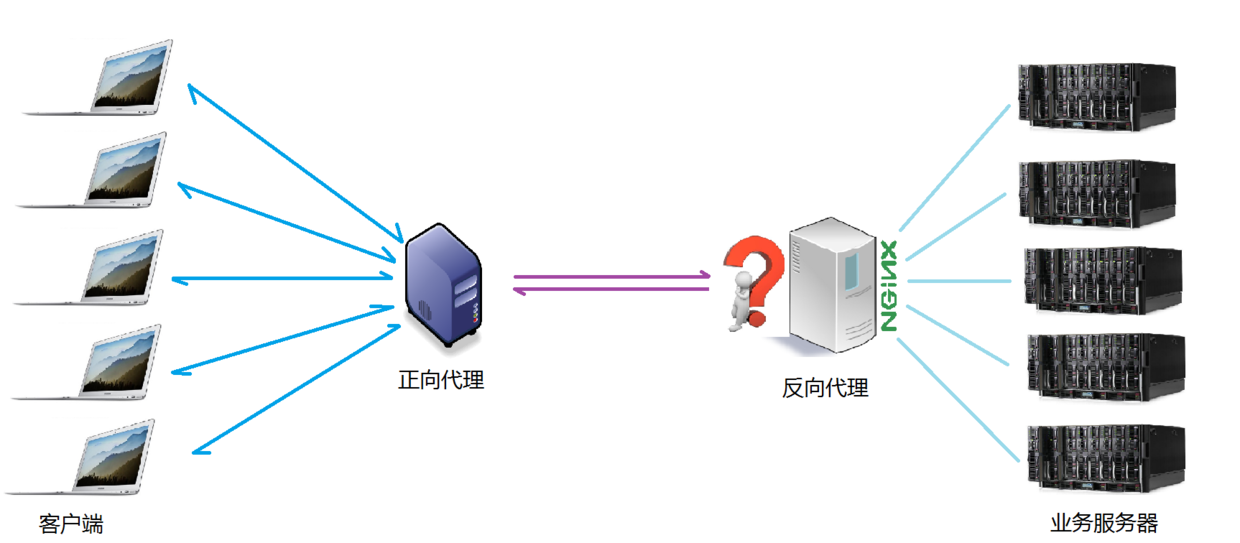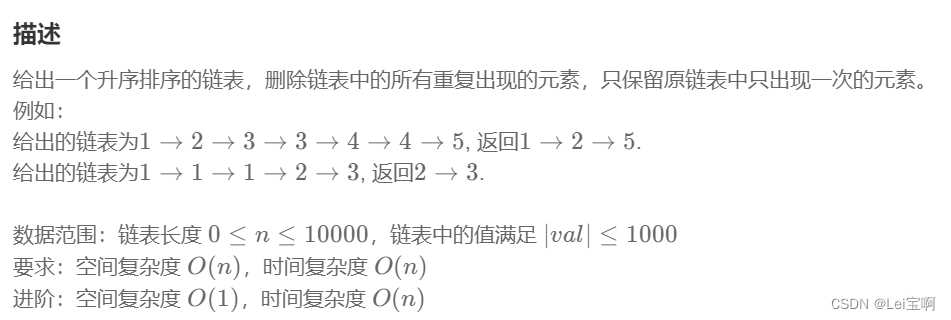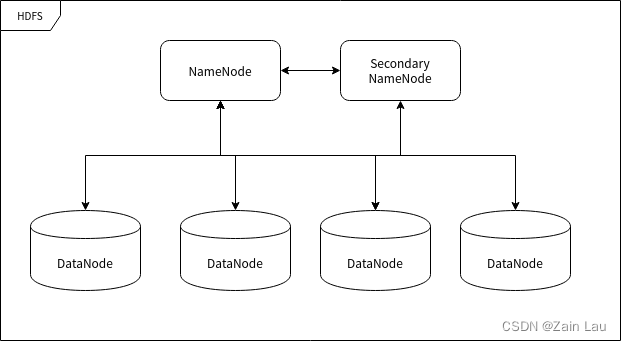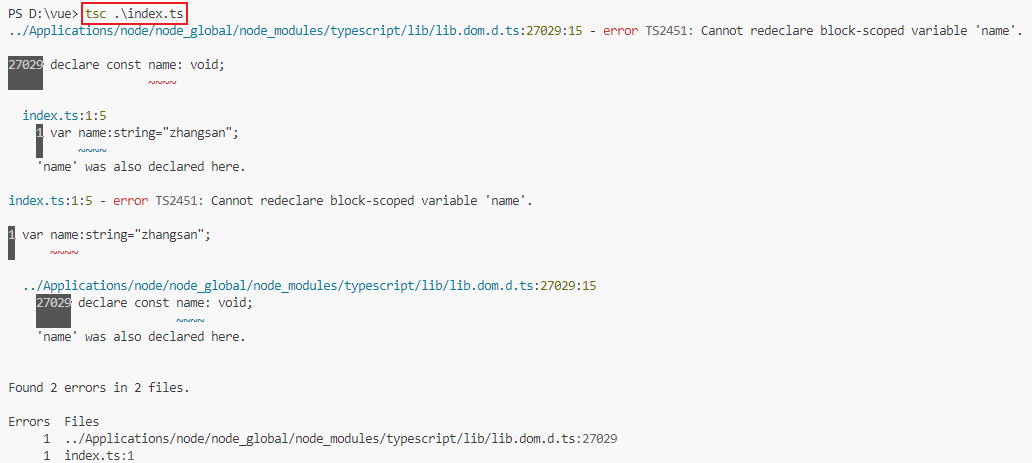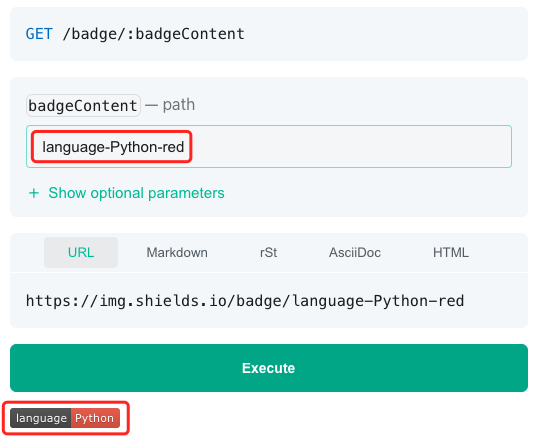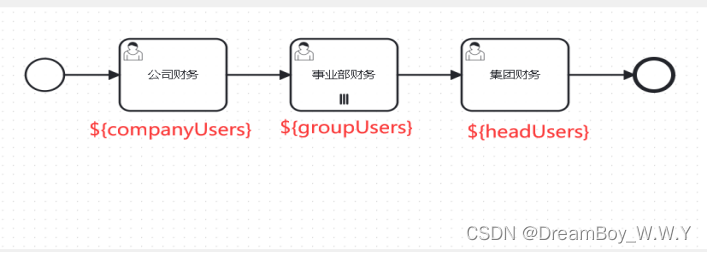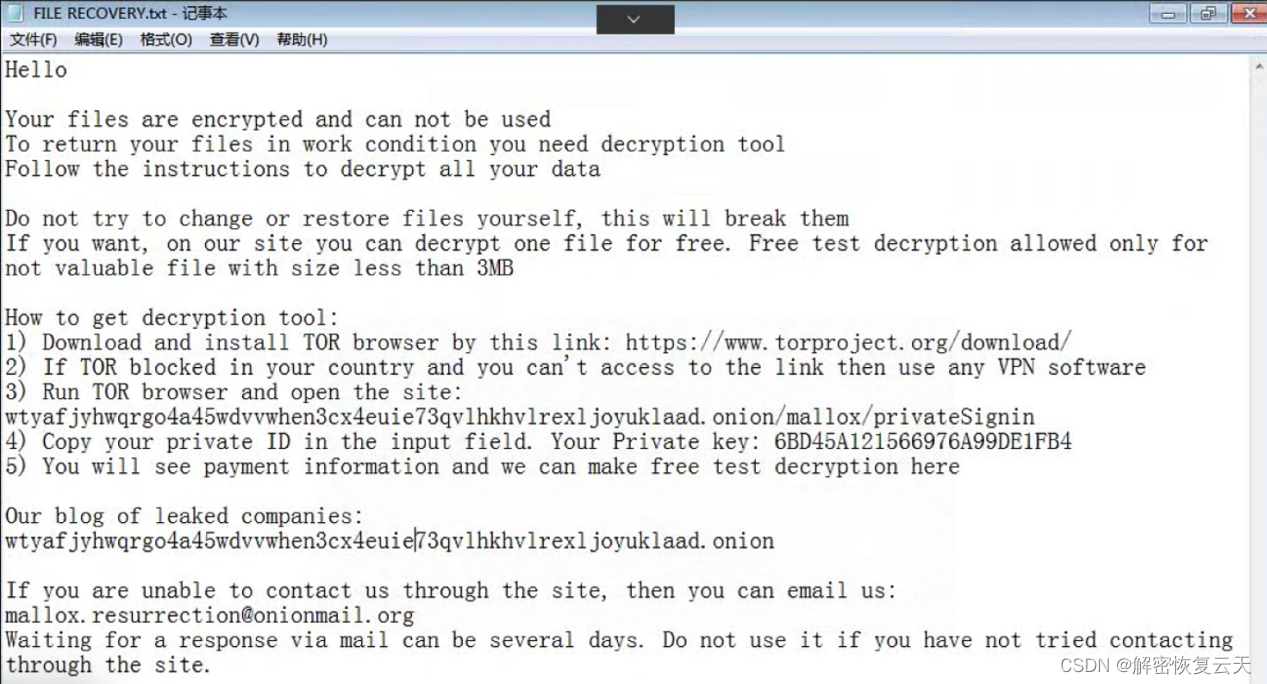一、问题
在进行torch进行开发的过程中,我们习惯性的会使用pip install torch这样的方式来安装torch的包。
其实这样的是安装CPU的torch。
在导入包,执行下面代码的过程中,会出现结果为false。
import torch
print(torch.cuda.is_available())二、原因
在torch的官网说的很清楚。
要安装CUDA版本的必须要指定下载的地址
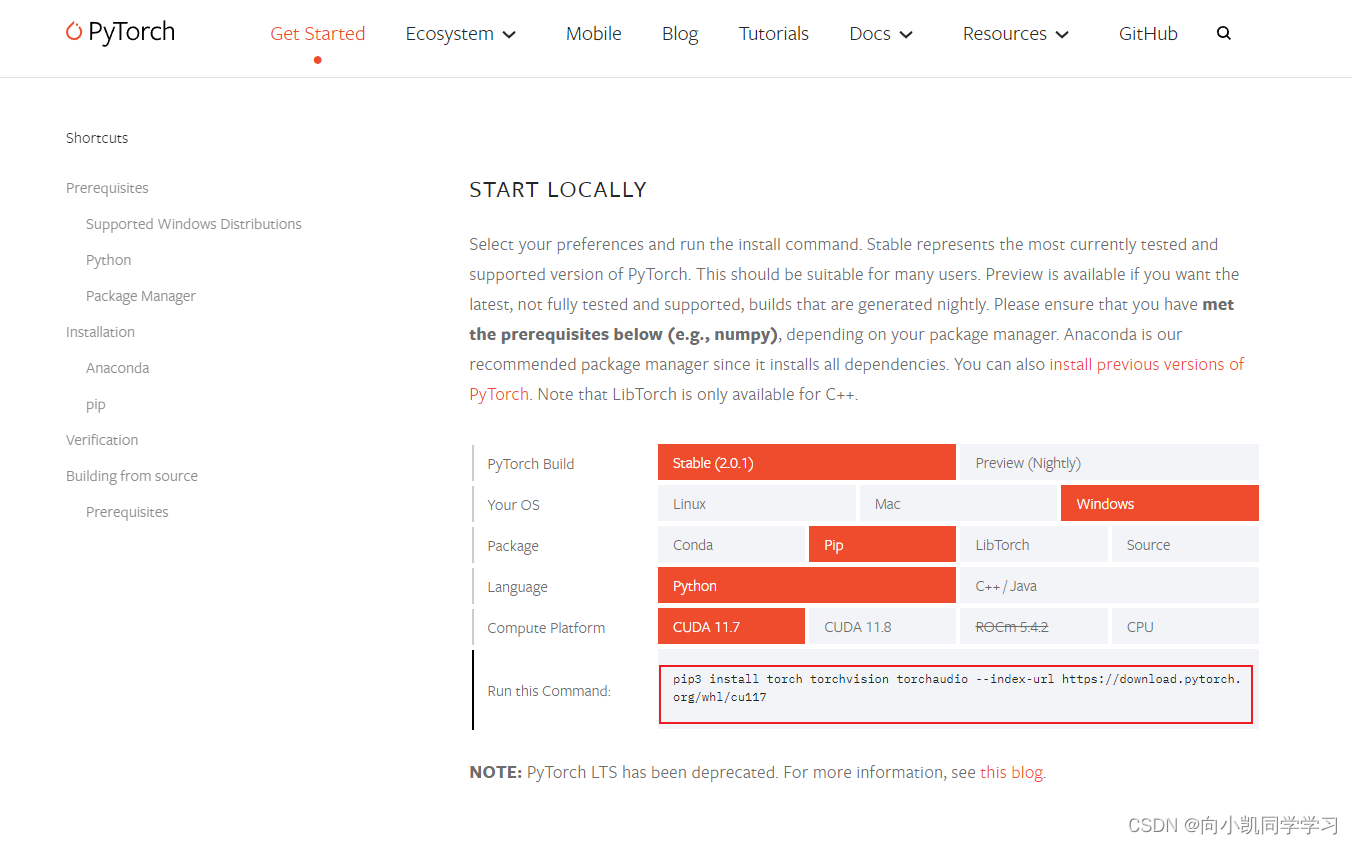
执行如下代码
pip3 install torch torchvision torchaudio --index-url https://download.pytorch.org/whl/cu117
如果你只想安装CPU版本的torch,可以执行如下代码。
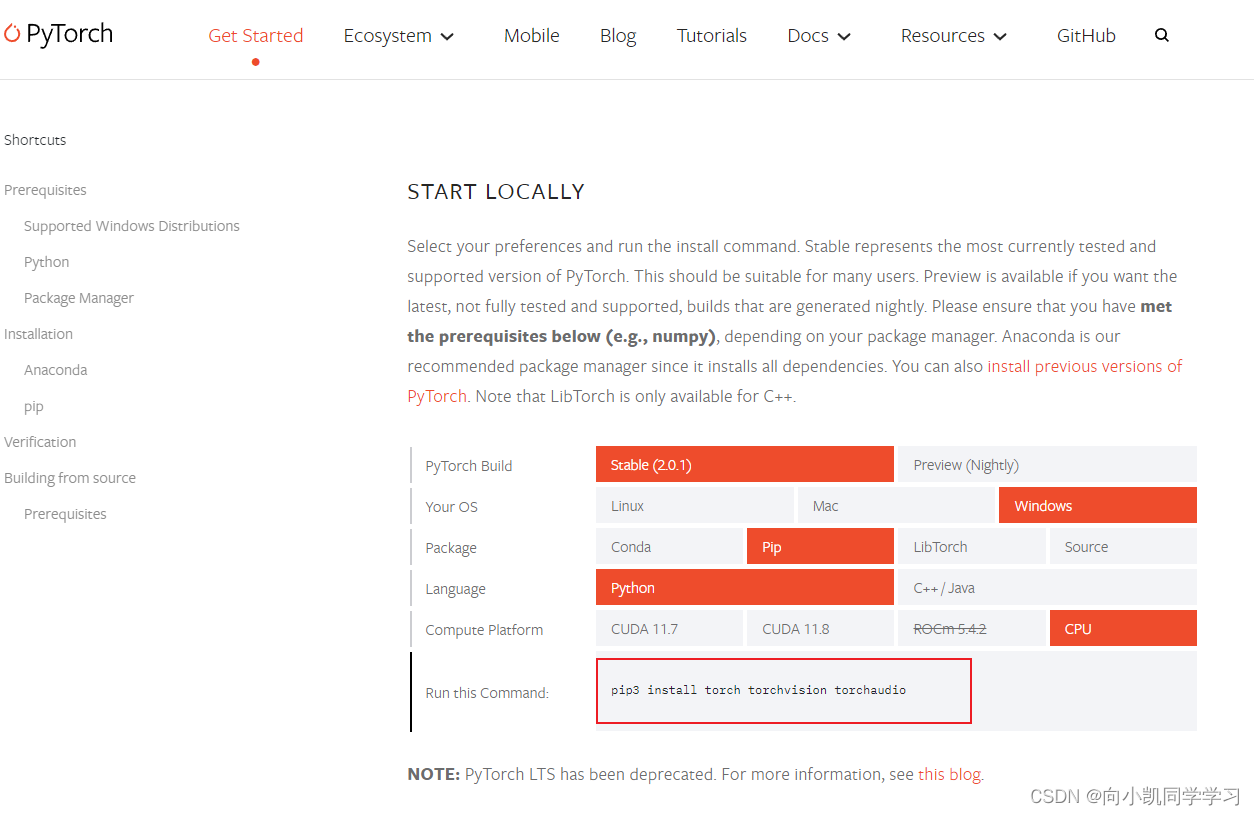
pip3 install torch torchvision torchaudio
三、解决方式
执行下面代码:
pip3 install torch torchvision torchaudio --index-url https://download.pytorch.org/whl/cu117
输出结果为true
print(torch.cuda.is_available())