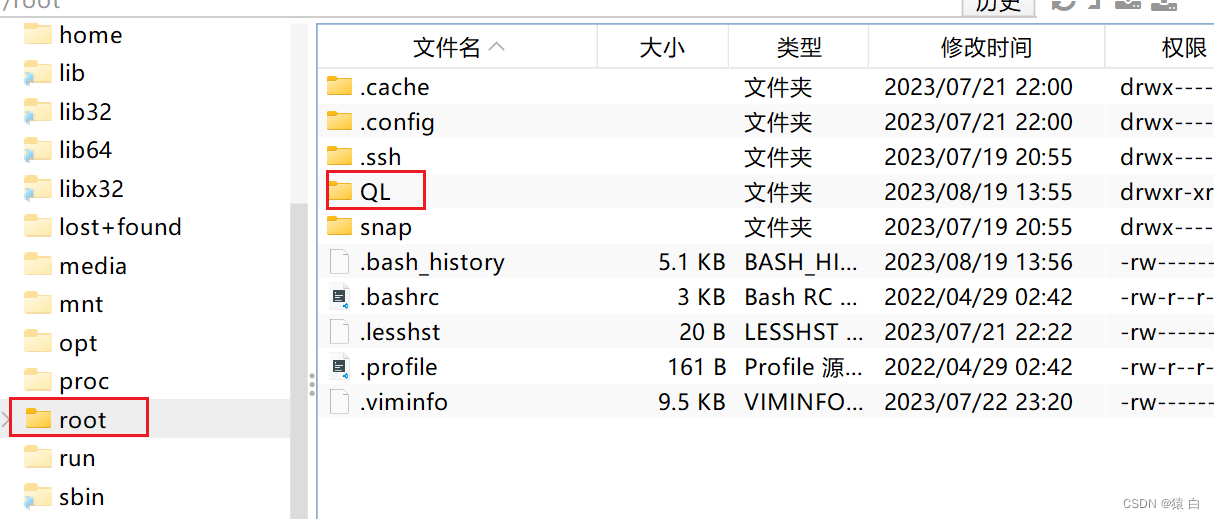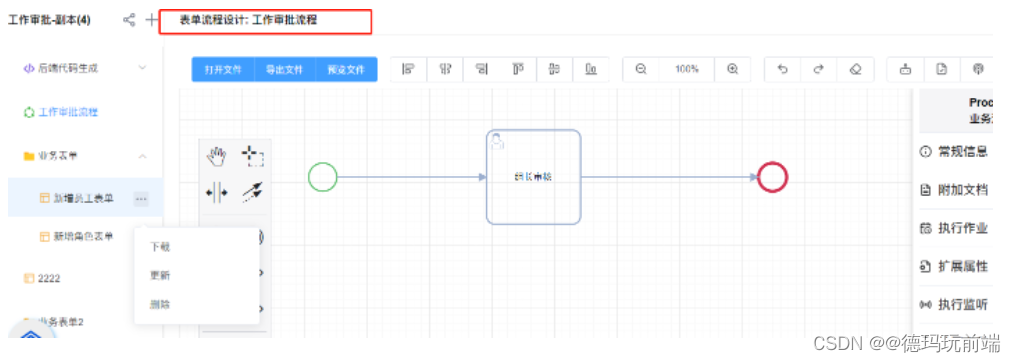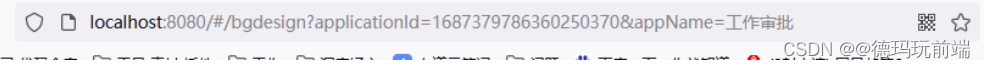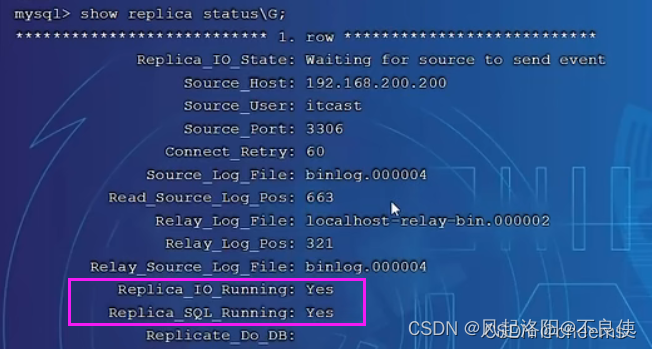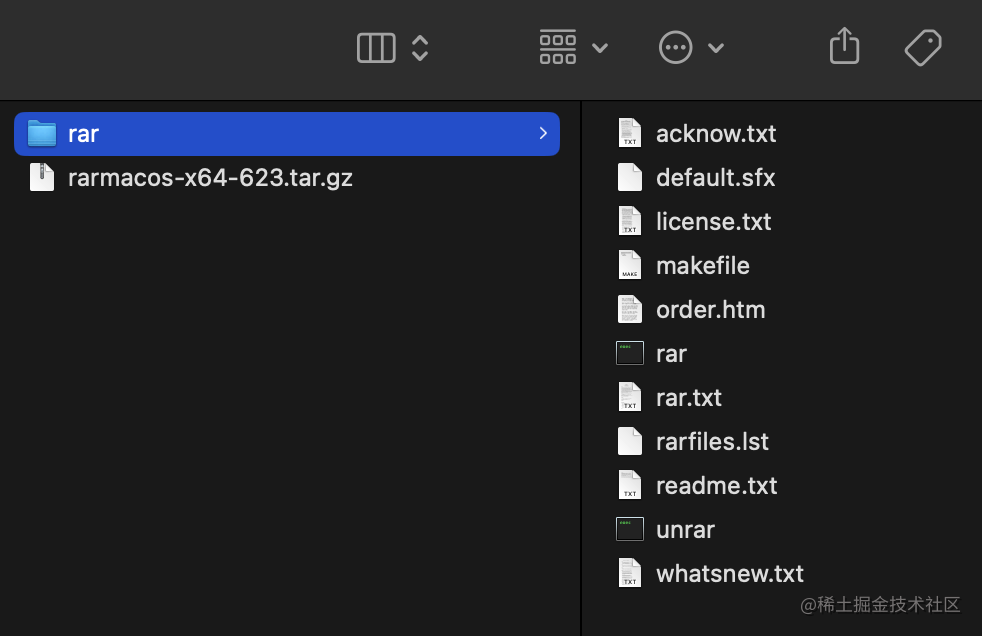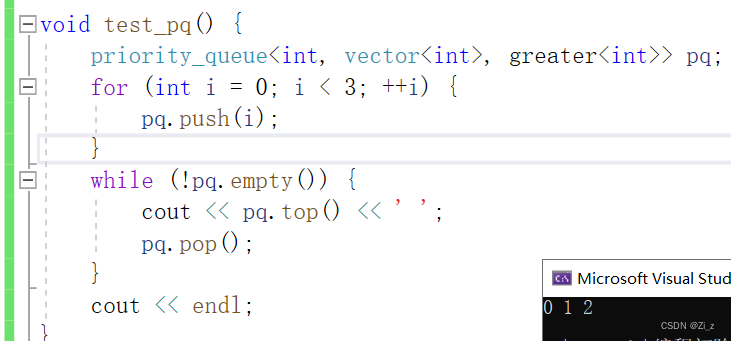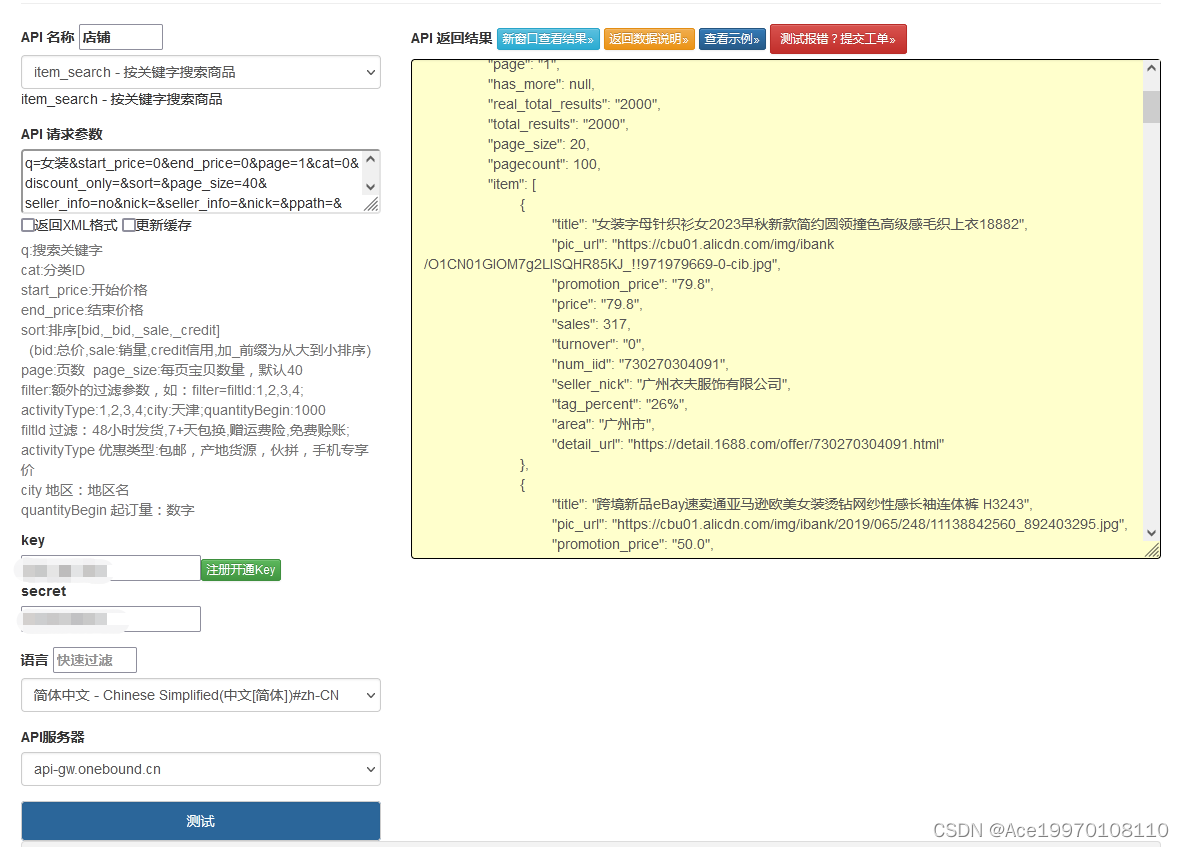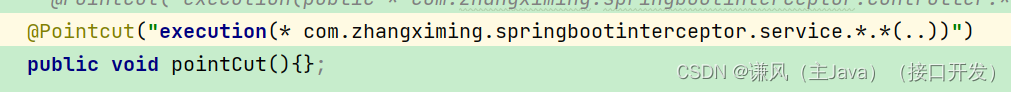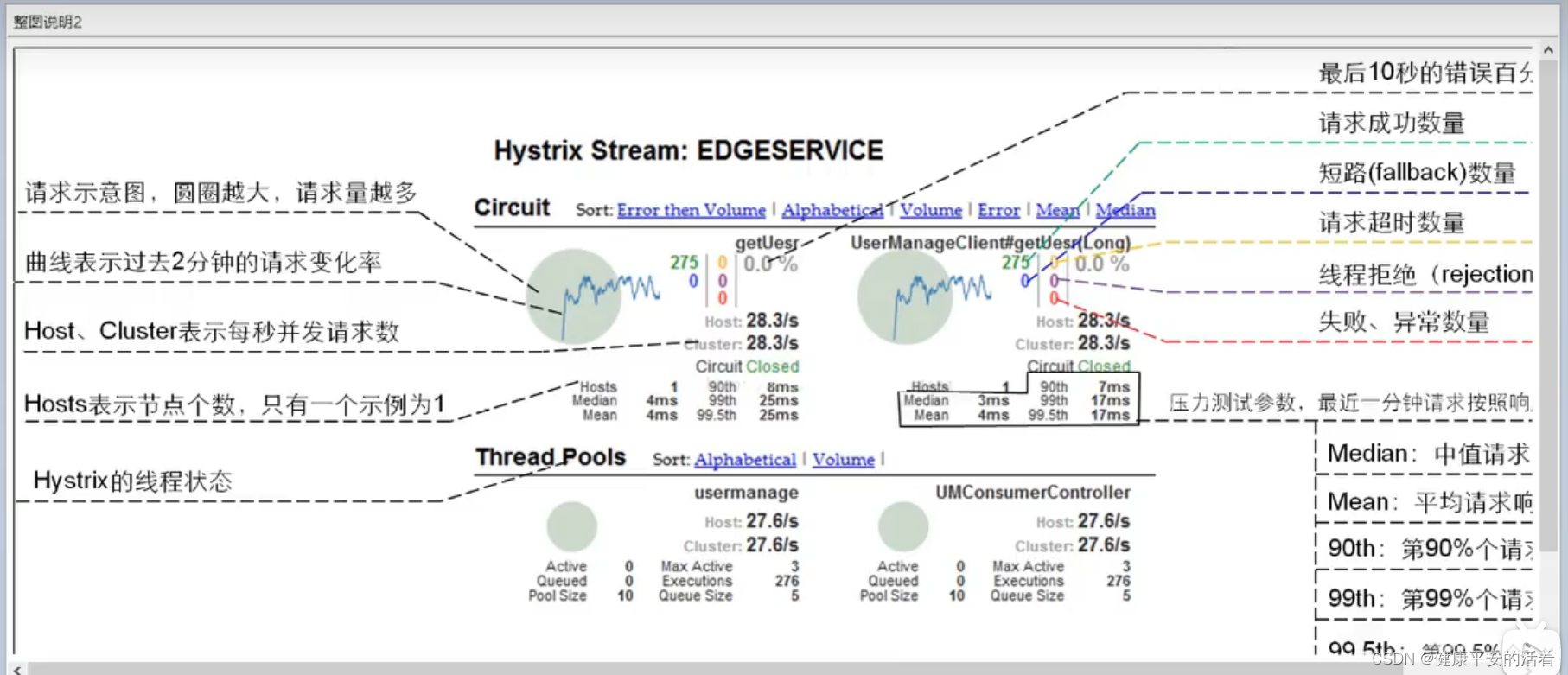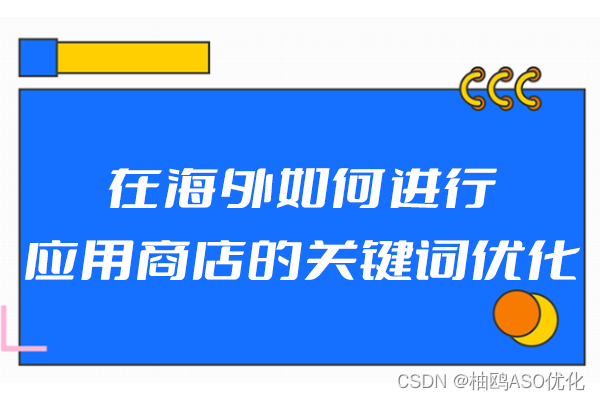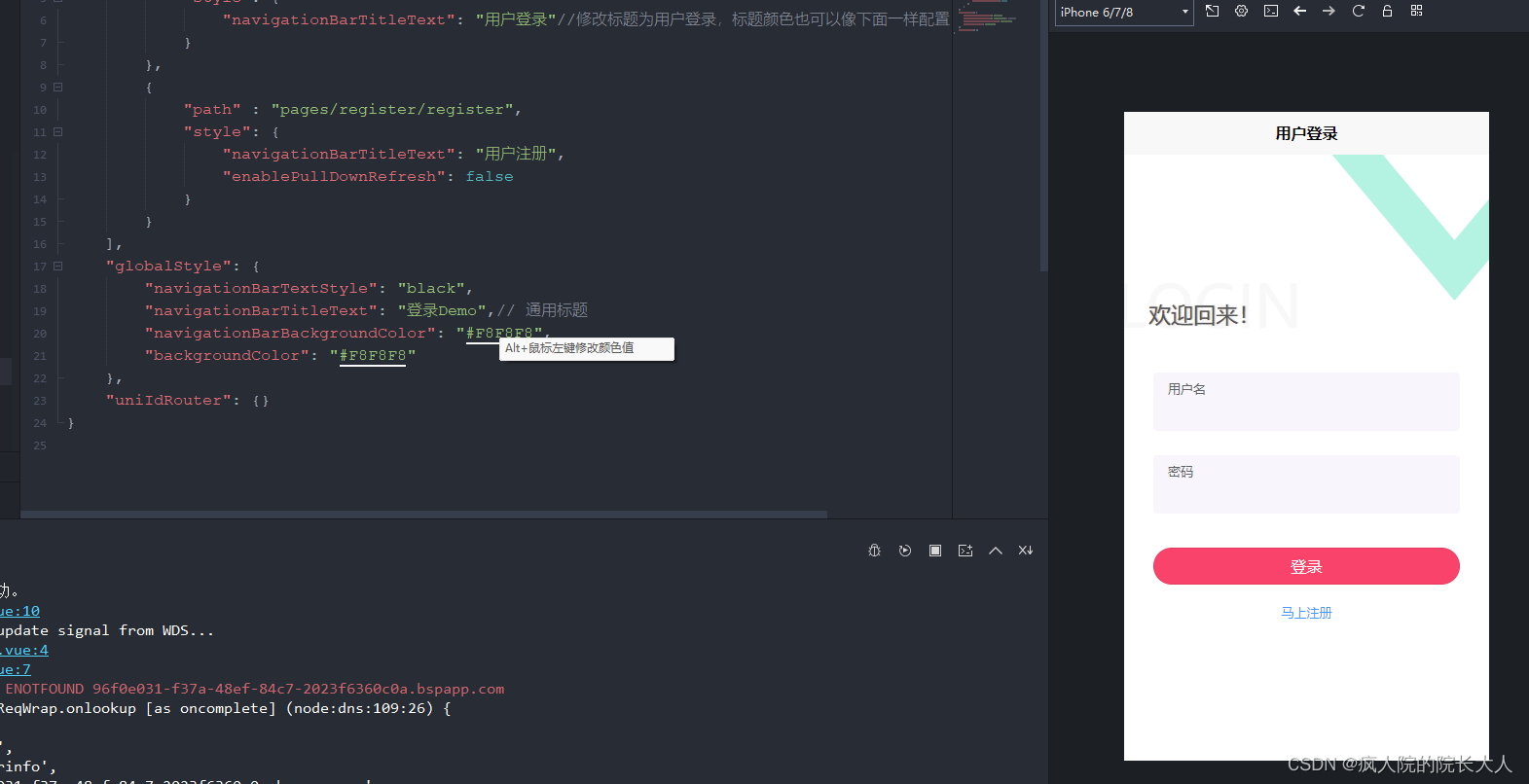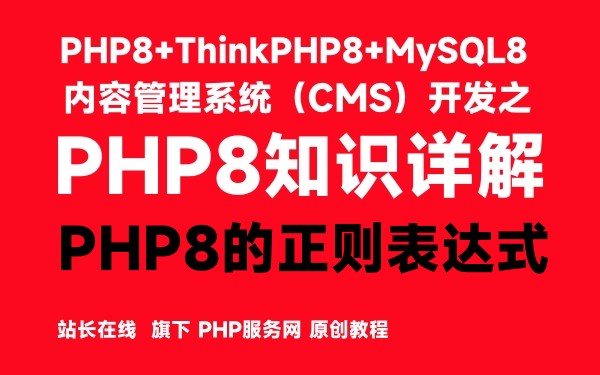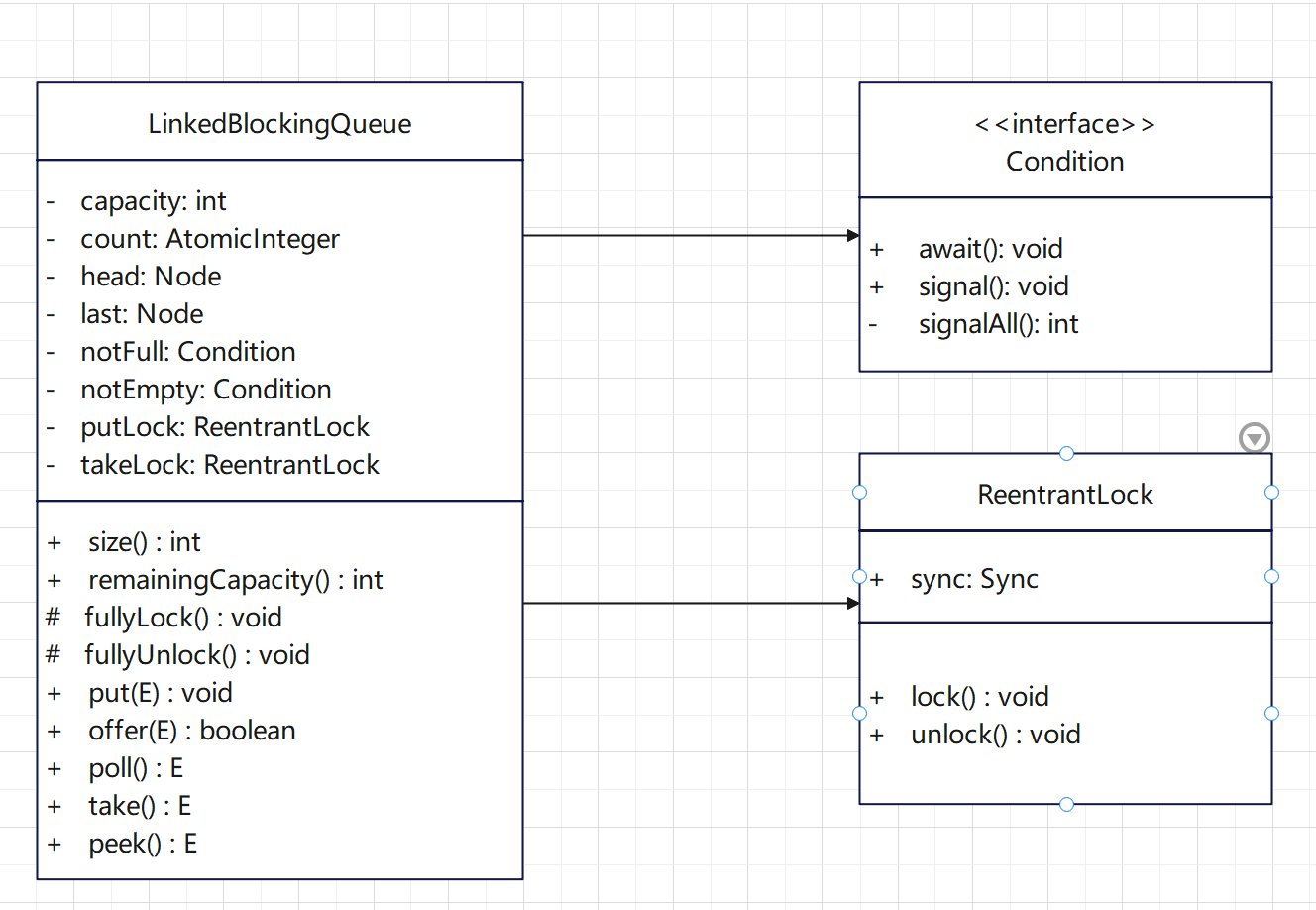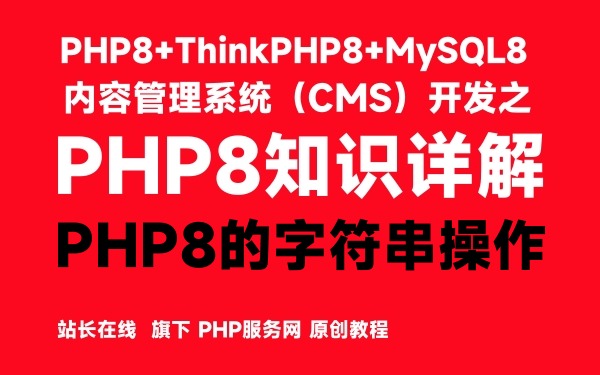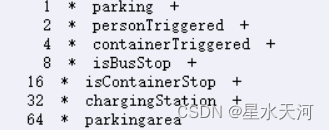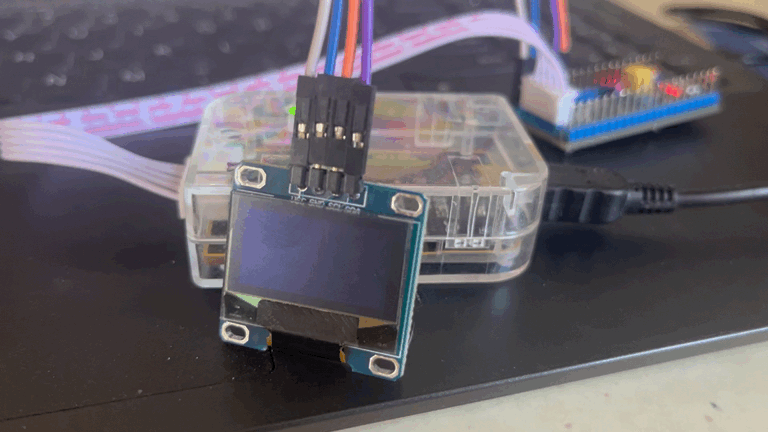文章目录
- Python for Everybody
- 课程简介
- Python and Web Services
- Using Web Services
- eXtensible Markup Language - XML
- Parsing XML
- JavaScript Object Notation - JSON
- Parsing JSON
- Application Programming Interfaces
- Security and API usage
- Glossary
Python for Everybody
Exploring Data Using Python 3
Dr. Charles R. Severance
课程简介
Python for Everybody 零基础程序设计(Python 入门)
- This course aims to teach everyone the basics of programming computers using Python. 本课程旨在向所有人传授使用 Python 进行计算机编程的基础知识。
- We cover the basics of how one constructs a program from a series of simple instructions in Python. 我们介绍了如何通过 Python 中的一系列简单指令构建程序的基础知识。
- The course has no pre-requisites and avoids all but the simplest mathematics. Anyone with moderate computer experience should be able to master the materials in this course. 该课程没有任何先决条件,除了最简单的数学之外,避免了所有内容。任何具有中等计算机经验的人都应该能够掌握本课程中的材料。
- This course will cover Chapters 1-5 of the textbook “Python for Everybody”. Once a student completes this course, they will be ready to take more advanced programming courses. 本课程将涵盖《Python for Everyday》教科书的第 1-5 章。学生完成本课程后,他们将准备好学习更高级的编程课程。
- This course covers Python 3.

coursera
Python for Everybody 零基础程序设计(Python 入门)
Charles Russell Severance
Clinical Professor

个人主页
Twitter

University of Michigan
课程资源
coursera原版课程视频
coursera原版视频-中英文精校字幕-B站
Dr. Chuck官方翻录版视频-机器翻译字幕-B站
PY4E-课程配套练习
Dr. Chuck Online - 系列课程开源官网
Python and Web Services
Web services allow a program to access data available in a different server.
Using Web Services
Once it became easy to retrieve documents and parse documents over HTTP using programs, it did not take long to develop an approach where we started producing documents that were specifically designed to be consumed by other programs (i.e., not HTML to be displayed in a browser).
There are two common formats that we use when exchanging data across the web. eXtensible Markup Language (XML) has been in use for a very long time and is best suited for exchanging document-style data. When programs just want to exchange dictionaries, lists, or other internal information with each other, they use JavaScript Object Notation (JSON) (see www.json.org). We will look at both formats.
eXtensible Markup Language - XML
XML looks very similar to HTML, but XML is more structured than HTML. Here is a sample of an XML document:
<person>
<name>Chuck</name>
<phone type="intl">
+1 734 303 4456
</phone>
<email hide="yes" />
</person>
Each pair of opening (e.g., <person>) and closing tags (e.g., </person>) represents a element or node with the same name as the tag (e.g., person). Each element can have some text, some attributes (e.g., hide), and other nested elements. If an XML element is empty (i.e., has no content), then it may be depicted by a self-closing tag (e.g., <email />).
Often it is helpful to think of an XML document as a tree structure where there is a top element (here: person), and other tags (e.g., phone) are drawn as children of their parent elements.

A Tree Representation of XML
Parsing XML
Here is a simple application that parses some XML and extracts some data elements from the XML:
import xml.etree.ElementTree as ET
data = '''
<person>
<name>Chuck</name>
<phone type="intl">
+1 734 303 4456
</phone>
<email hide="yes" />
</person>'''
tree = ET.fromstring(data)
print('Name:', tree.find('name').text)
print('Attr:', tree.find('email').get('hide'))
# Code: http://www.py4e.com/code3/xml1.py
The triple single quote ('''), as well as the triple double quote ("""), allow for the creation of strings that span multiple lines.
Calling fromstring converts the string representation of the XML into a “tree” of XML elements. When the XML is in a tree, we have a series of methods we can call to extract portions of data from the XML string. The find function searches through the XML tree and retrieves the element that matches the specified tag.
Name: Chuck
Attr: yes
Often the XML has multiple nodes and we need to write a loop to process all of the nodes. In the following program, we loop through all of the user nodes:
import xml.etree.ElementTree as ET
input = '''
<stuff>
<users>
<user x="2">
<id>001</id>
<name>Chuck</name>
</user>
<user x="7">
<id>009</id>
<name>Brent</name>
</user>
</users>
</stuff>'''
stuff = ET.fromstring(input)
lst = stuff.findall('users/user')
print('User count:', len(lst))
for item in lst:
print('Name', item.find('name').text)
print('Id', item.find('id').text)
print('Attribute', item.get('x'))
# Code: http://www.py4e.com/code3/xml2.py
The findall method retrieves a Python list of subtrees that represent the user structures in the XML tree. Then we can write a for loop that looks at each of the user nodes, and prints the name and id text elements as well as the x attribute from the user node.
User count: 2
Name Chuck
Id 001
Attribute 2
Name Brent
Id 009
Attribute 7
It is important to include all parent level elements in the findall statement except for the top level element (e.g., users/user). Otherwise, Python will not find any desired nodes.
import xml.etree.ElementTree as ET
input = '''
<stuff>
<users>
<user x="2">
<id>001</id>
<name>Chuck</name>
</user>
<user x="7">
<id>009</id>
<name>Brent</name>
</user>
</users>
</stuff>'''
stuff = ET.fromstring(input)
lst = stuff.findall('users/user')
print('User count:', len(lst))
lst2 = stuff.findall('user')
print('User count:', len(lst2))
lst stores all user elements that are nested within their users parent. lst2 looks for user elements that are not nested within the top level stuff element where there are none.
User count: 2
User count: 0
JavaScript Object Notation - JSON
The JSON format was inspired by the object and array format used in the JavaScript language. But since Python was invented before JavaScript, Python’s syntax for dictionaries and lists influenced the syntax of JSON. So the format of JSON is nearly identical to a combination of Python lists and dictionaries.
Here is a JSON encoding that is roughly equivalent to the simple XML from above:
{
"name" : "Chuck",
"phone" : {
"type" : "intl",
"number" : "+1 734 303 4456"
},
"email" : {
"hide" : "yes"
}
}
You will notice some differences. First, in XML, we can add attributes like “intl” to the “phone” tag. In JSON, we simply have key-value pairs. Also the XML “person” tag is gone, replaced by a set of outer curly braces.
In general, JSON structures are simpler than XML because JSON has fewer capabilities than XML. But JSON has the advantage that it maps directly to some combination of dictionaries and lists. And since nearly all programming languages have something equivalent to Python’s dictionaries and lists, JSON is a very natural format to have two cooperating programs exchange data.
JSON is quickly becoming the format of choice for nearly all data exchange between applications because of its relative simplicity compared to XML.
Parsing JSON
We construct our JSON by nesting dictionaries and lists as needed. In this example, we represent a list of users where each user is a set of key-value pairs (i.e., a dictionary). So we have a list of dictionaries.
In the following program, we use the built-in json library to parse the JSON and read through the data. Compare this closely to the equivalent XML data and code above. The JSON has less detail, so we must know in advance that we are getting a list and that the list is of users and each user is a set of key-value pairs. The JSON is more succinct (an advantage) but also is less self-describing (a disadvantage).
import json
data = '''
[
{ "id" : "001",
"x" : "2",
"name" : "Chuck"
} ,
{ "id" : "009",
"x" : "7",
"name" : "Brent"
}
]'''
info = json.loads(data)
print('User count:', len(info))
for item in info:
print('Name', item['name'])
print('Id', item['id'])
print('Attribute', item['x'])
# Code: http://www.py4e.com/code3/json2.py
If you compare the code to extract data from the parsed JSON and XML you will see that what we get from json.loads() is a Python list which we traverse with a for loop, and each item within that list is a Python dictionary. Once the JSON has been parsed, we can use the Python index operator to extract the various bits of data for each user. We don’t have to use the JSON library to dig through the parsed JSON, since the returned data is simply native Python structures.
The output of this program is exactly the same as the XML version above.
User count: 2
Name Chuck
Id 001
Attribute 2
Name Brent
Id 009
Attribute 7
In general, there is an industry trend away from XML and towards JSON for web services. Because the JSON is simpler and more directly maps to native data structures we already have in programming languages, the parsing and data extraction code is usually simpler and more direct when using JSON. But XML is more self-descriptive than JSON and so there are some applications where XML retains an advantage. For example, most word processors store documents internally using XML rather than JSON.
Application Programming Interfaces
We now have the ability to exchange data between applications using HyperText Transport Protocol (HTTP) and a way to represent complex data that we are sending back and forth between these applications using eXtensible Markup Language (XML) or JavaScript Object Notation (JSON).
The next step is to begin to define and document “contracts” between applications using these techniques. The general name for these application-to-application contracts is Application Program Interfaces (APIs). When we use an API, generally one program makes a set of services available for use by other applications and publishes the APIs (i.e., the “rules”) that must be followed to access the services provided by the program.
When we begin to build our programs where the functionality of our program includes access to services provided by other programs, we call the approach a Service-oriented architecture (SOA). A SOA approach is one where our overall application makes use of the services of other applications. A non-SOA approach is where the application is a single standalone application which contains all of the code necessary to implement the application.
We see many examples of SOA when we use the web. We can go to a single web site and book air travel, hotels, and automobiles all from a single site. The data for hotels is not stored on the airline computers. Instead, the airline computers contact the services on the hotel computers and retrieve the hotel data and present it to the user. When the user agrees to make a hotel reservation using the airline site, the airline site uses another web service on the hotel systems to actually make the reservation. And when it comes time to charge your credit card for the whole transaction, still other computers become involved in the process.

Service-oriented architecture
A Service-oriented architecture has many advantages, including: (1) we always maintain only one copy of data (this is particularly important for things like hotel reservations where we do not want to over-commit) and (2) the owners of the data can set the rules about the use of their data. With these advantages, an SOA system must be carefully designed to have good performance and meet the user’s needs.
When an application makes a set of services in its API available over the web, we call these web services.
Security and API usage
It is quite common that you need an API key to make use of a vendor’s API. The general idea is that they want to know who is using their services and how much each user is using. Perhaps they have free and pay tiers of their services or have a policy that limits the number of requests that a single individual can make during a particular time period.
Sometimes once you get your API key, you simply include the key as part of POST data or perhaps as a parameter on the URL when calling the API.
Other times, the vendor wants increased assurance of the source of the requests and so they expect you to send cryptographically signed messages using shared keys and secrets. A very common technology that is used to sign requests over the Internet is called OAuth. You can read more about the OAuth protocol at www.oauth.net.
Thankfully there are a number of convenient and free OAuth libraries so you can avoid writing an OAuth implementation from scratch by reading the specification. These libraries are of varying complexity and have varying degrees of richness. The OAuth web site has information about various OAuth libraries.
Glossary
API
Application Program Interface - A contract between applications that defines the patterns of interaction between two application components.
ElementTree
A built-in Python library used to parse XML data.
JSON
JavaScript Object Notation - A format that allows for the markup of structured data based on the syntax of JavaScript Objects.
SOA
Service-Oriented Architecture - When an application is made of components connected across a network.
XML
eXtensible Markup Language - A format that allows for the markup of structured data.