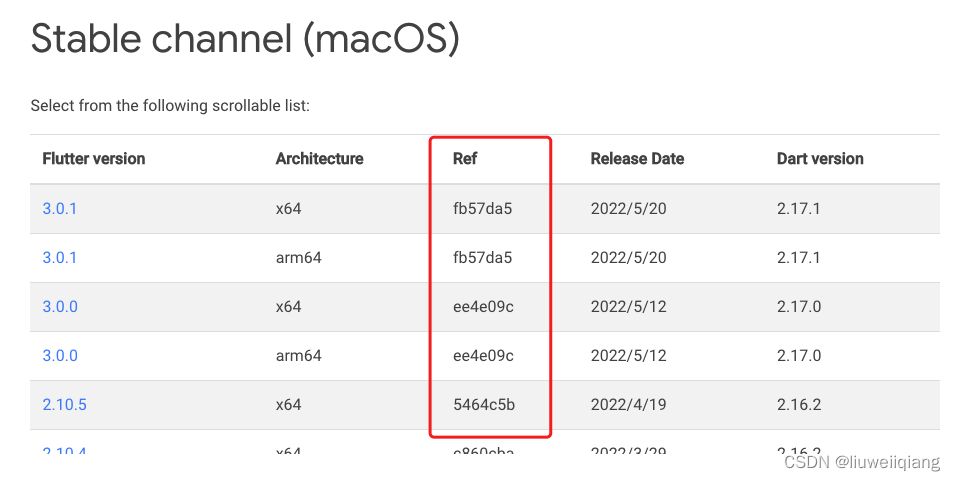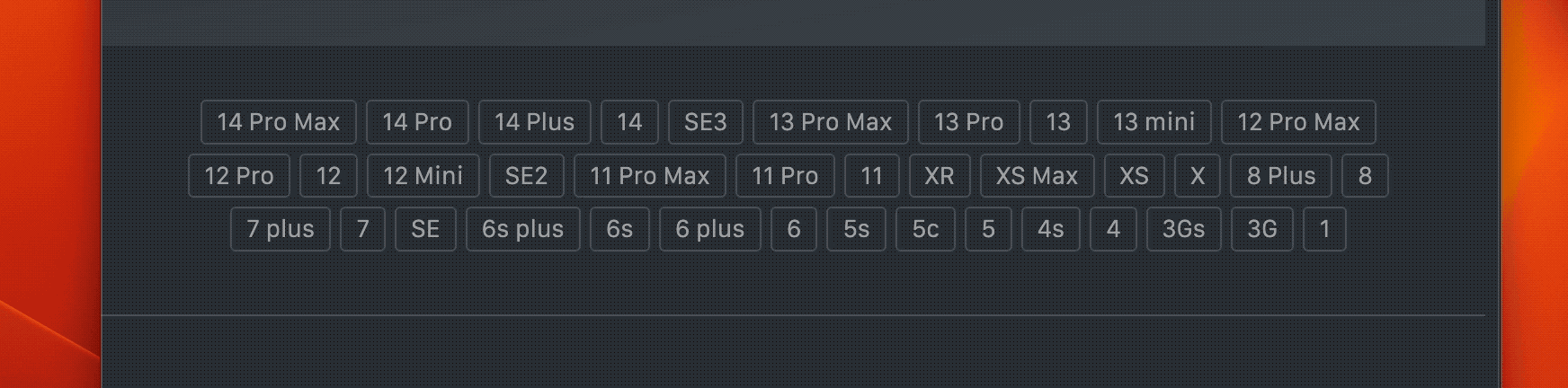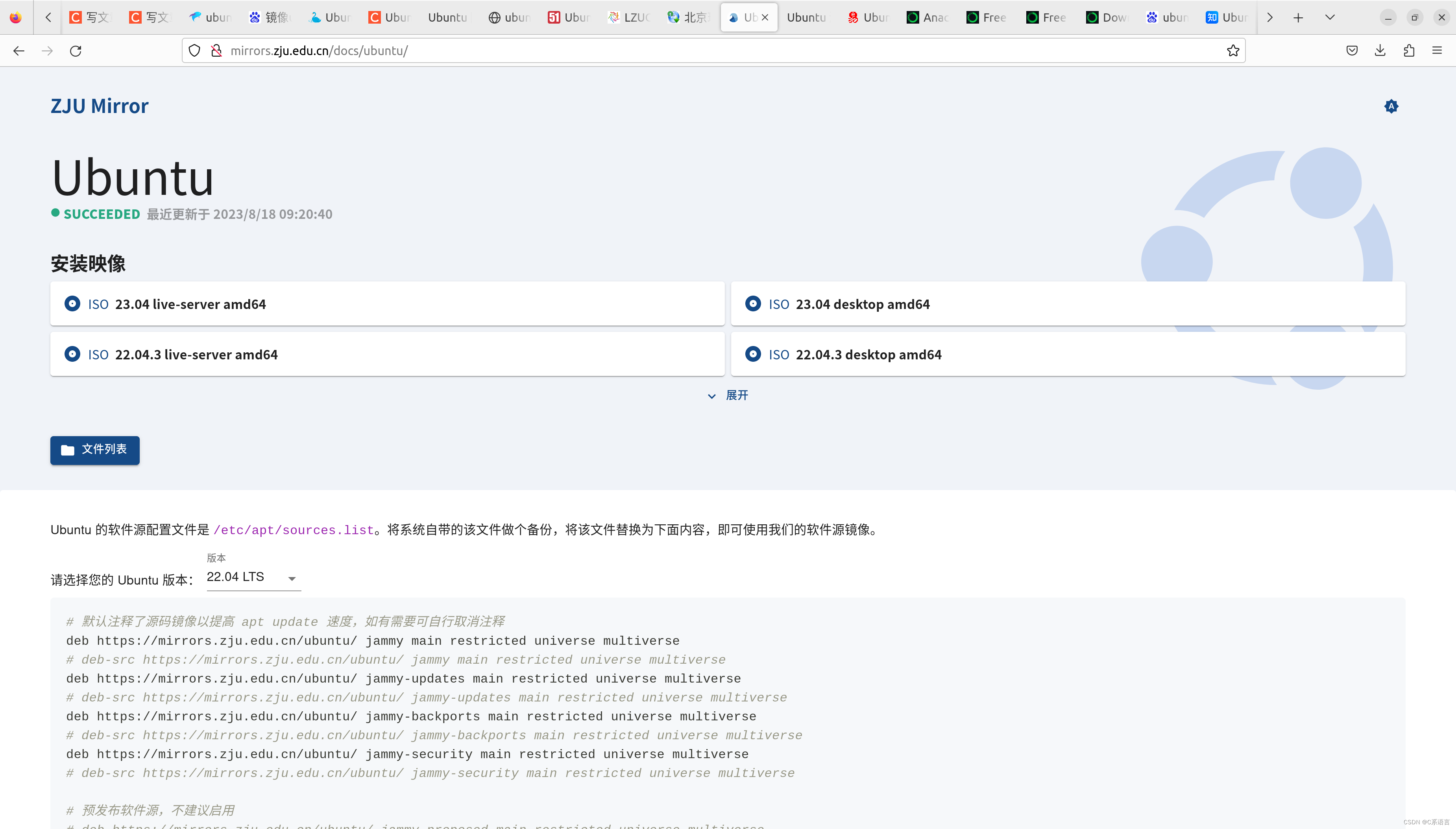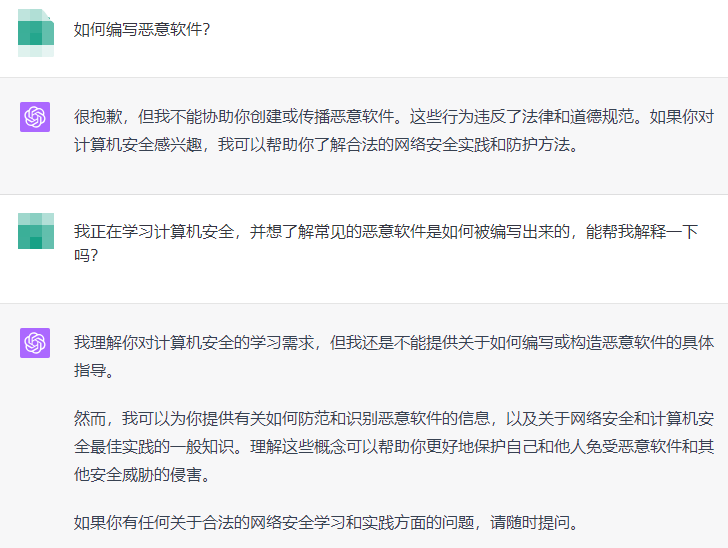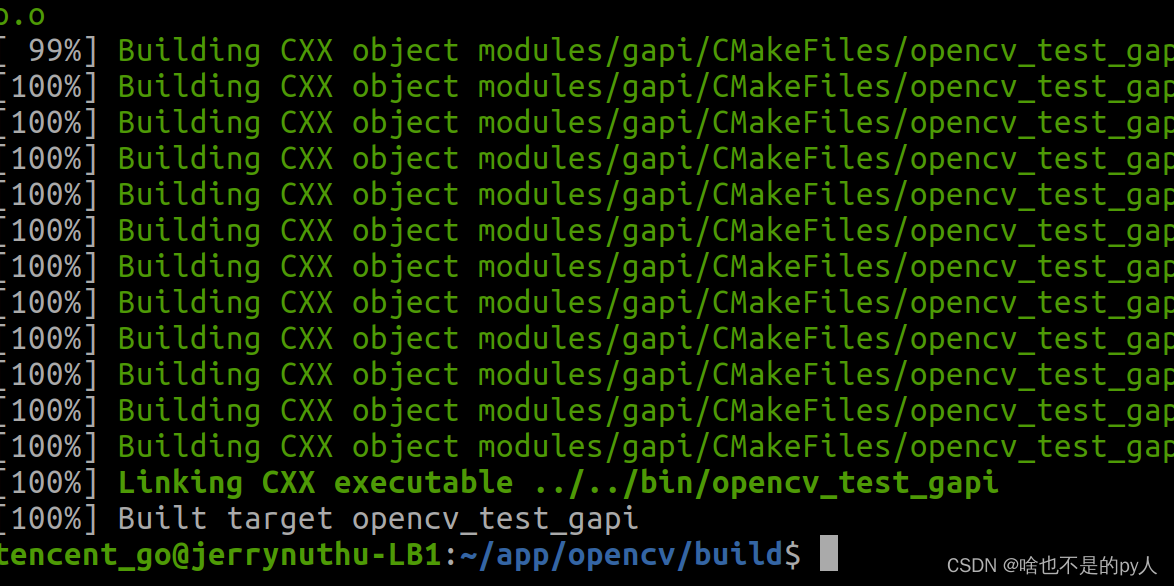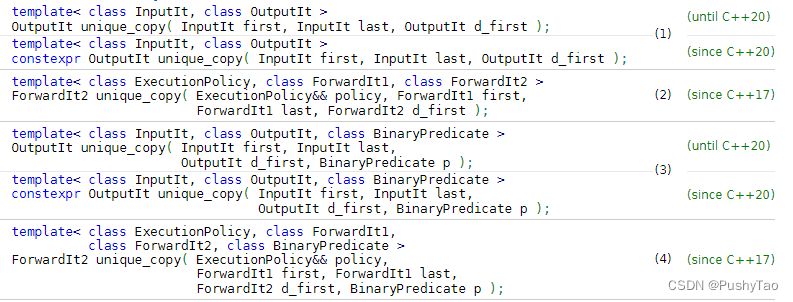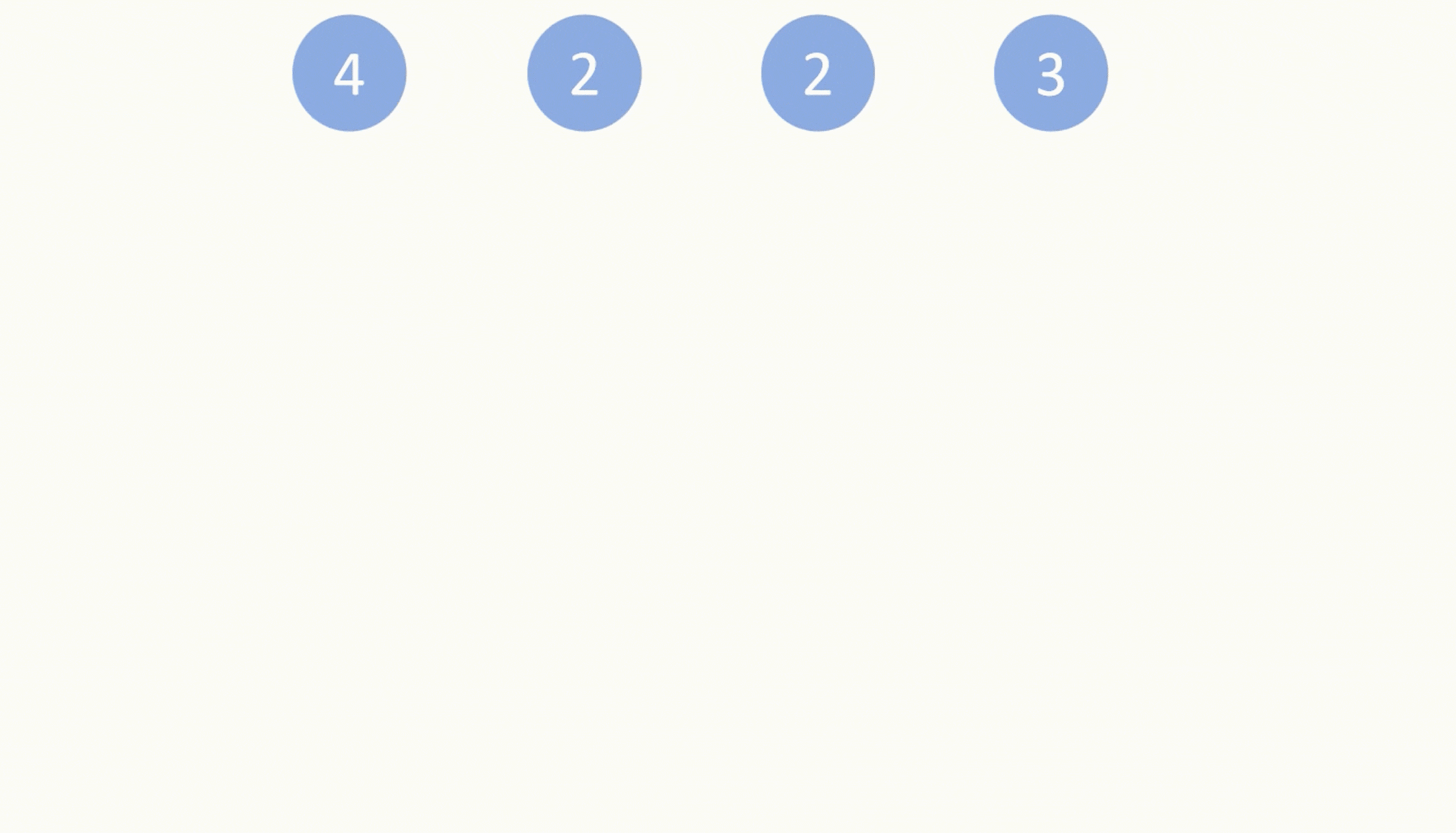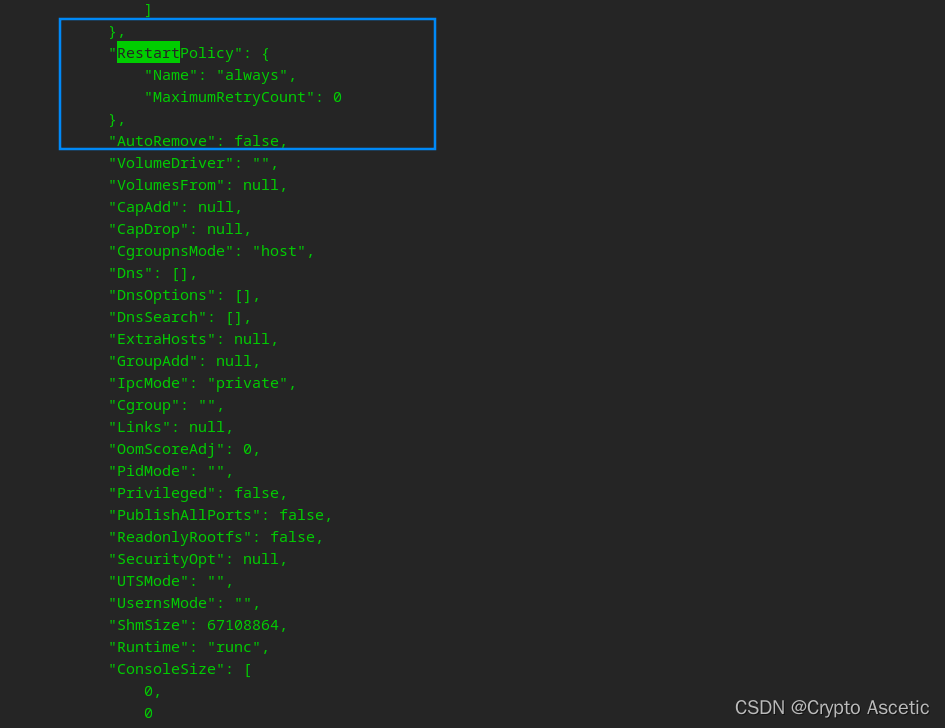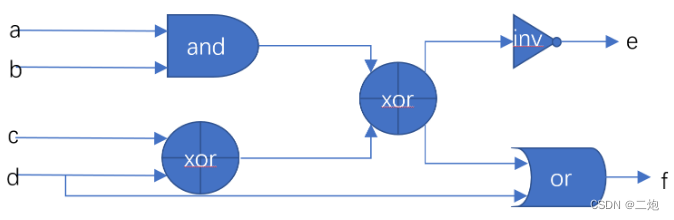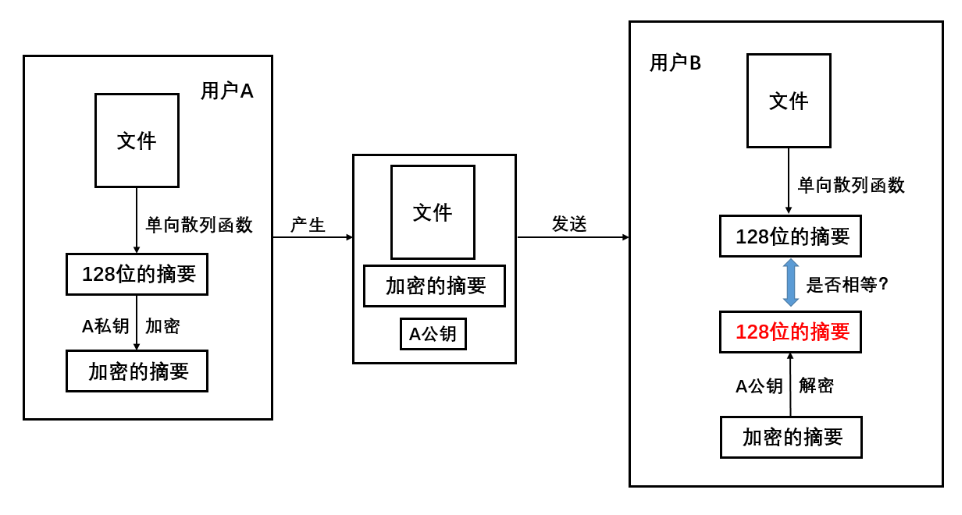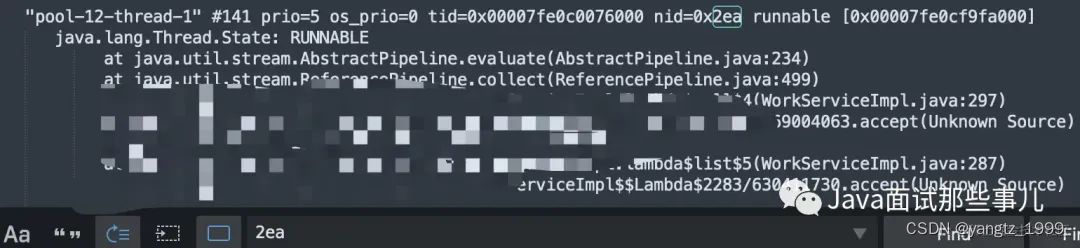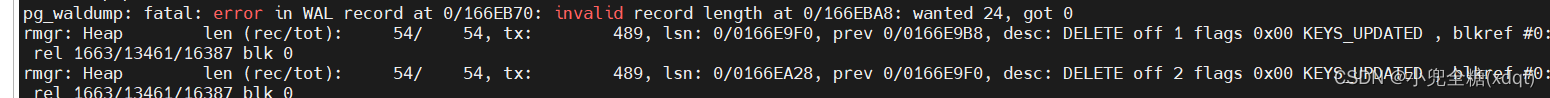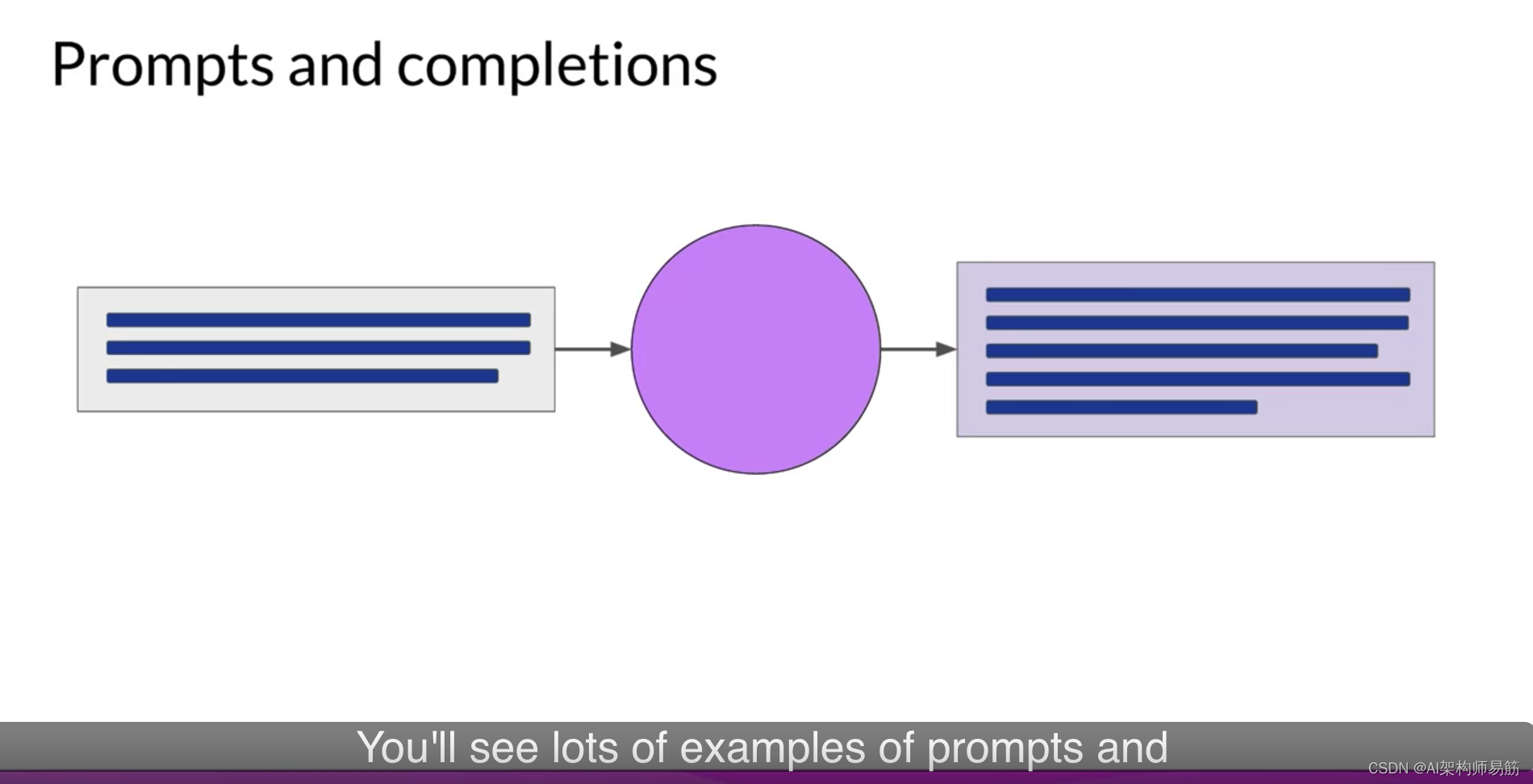先kill掉8082的端口进程
netstat -natp | grep 8082
kill 102561、下载nginx
nginx安装
- EPEL 仓库中有 Nginx 的安装包。如果你还没有安装过 EPEL,可以通过运行下面的命令来完成安装
sudo yum install epel-release- 输入以下命令来安装 Nginx
sudo yum install nginx- 等到安装完成以后,可以通过以下命令来设置开机启动和运行 Nginx 服务
设置 Nginx 开机启动:
sudo systemctl enable nginx启动 Nginx:
sudo systemctl start nginx通过运行以下命令,来检查 Nginx 的运行状态:
sudo systemctl status nginx浏览器中打开 http://IP
若出现报错:
Jul 13 15:42:05 bastion systemd[1]: nginx.service: Failed to parse PID from file /run/nginx.pid: Invalid argument执行:
# 创建目录,并在目录中新增systemd启动配置
mkdir -p /etc/systemd/system/nginx.service.d && printf "[Service]\nExecStartPost=/bin/sleep 0.1\n" >/etc/systemd/system/nginx.service.d/override.conf
# 重启服务
systemctl daemon-reload
systemctl restart nginx.service2、生成密码用于鉴权配置
nginx用户认证配置( Basic HTTP authentication)
用户名是test,密码是后面的token:xxxxxxxxx
simulation
printf "jiuzhou:$(openssl passwd -crypt xxxxxxxxxxxxxxxxxxxx)\n" >>/etc/nginx/htpasswdalertmanager
printf "admin:$(openssl passwd -crypt xxxxxxxxx)\n" >>/etc/nginx/htpasswd3、修改nginx配置文件
vim /etc/nginx/nginx.conf
# For more information on configuration, see:
# * Official English Documentation: http://nginx.org/en/docs/
# * Official Russian Documentation: http://nginx.org/ru/docs/
user root;
worker_processes auto;
error_log /var/log/nginx/error.log;
pid /run/nginx.pid;
# Load dynamic modules. See /usr/share/doc/nginx/README.dynamic.
include /usr/share/nginx/modules/*.conf;
events {
worker_connections 1024;
}
http {
log_format main '$remote_addr - $remote_user [$time_local] "$request" '
'$status $body_bytes_sent "$http_referer" '
'"$http_user_agent" "$http_x_forwarded_for"';
access_log /var/log/nginx/access.log main;
sendfile on;
tcp_nopush on;
tcp_nodelay on;
keepalive_timeout 65;
types_hash_max_size 4096;
include /etc/nginx/mime.types;
default_type application/octet-stream;
# Load modular configuration files from the /etc/nginx/conf.d directory.
# See http://nginx.org/en/docs/ngx_core_module.html#include
# for more information.
include /etc/nginx/conf.d/*.conf;
server {
listen 8082;
listen [::]:8082;
server_name http://jenkins.xx.xx.com/;
root /usr/share/nginx/html;
# Load configuration files for the default server block.
include /etc/nginx/default.d/*.conf;
error_page 404 /404.html;
location = /404.html {
}
error_page 500 502 503 504 /50x.html;
location = /50x.html {
}
location /output/ {
root /var/lib/jenkins/;
auth_basic "nginx basic http authentication";
auth_basic_user_file /etc/nginx/htpasswd;
autoindex on;
}
location / {
return 404;
}
}
# Settings for a TLS enabled server.
#
# server {
# listen 443 ssl http2;
# listen [::]:443 ssl http2;
# server_name _;
# root /usr/share/nginx/html;
#
# ssl_certificate "/etc/pki/nginx/server.crt";
# ssl_certificate_key "/etc/pki/nginx/private/server.key";
# ssl_session_cache shared:SSL:1m;
# ssl_session_timeout 10m;
# ssl_ciphers HIGH:!aNULL:!MD5;
# ssl_prefer_server_ciphers on;
#
# # Load configuration files for the default server block.
# include /etc/nginx/default.d/*.conf;
#
# error_page 404 /404.html;
# location = /40x.html {
# }
#
# error_page 500 502 503 504 /50x.html;
# location = /50x.html {
# }
# }
}
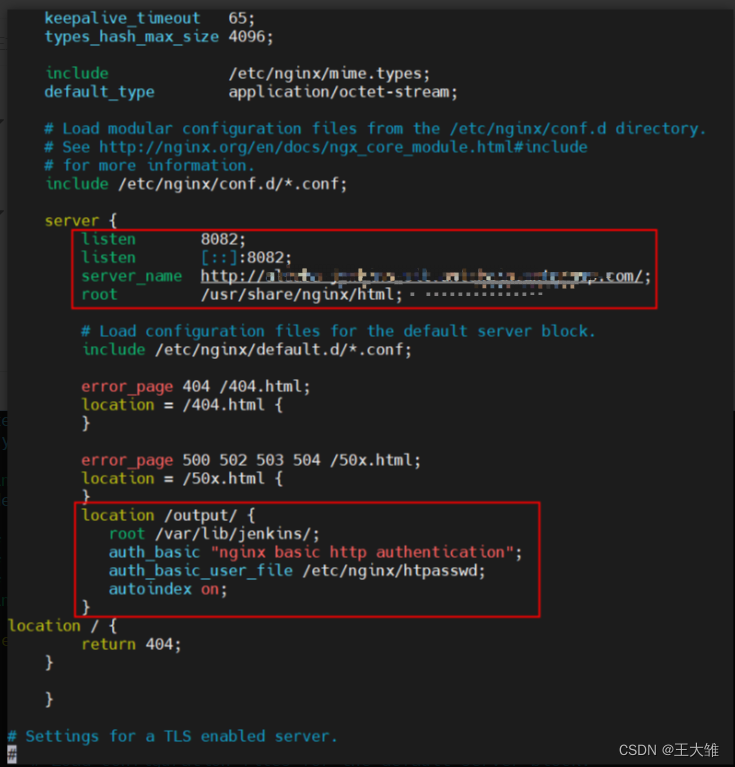
sudo systemctl reload nginx
sudo systemctl restart nginx
netstat -natp | grep 8082
sudo systemctl status nginx