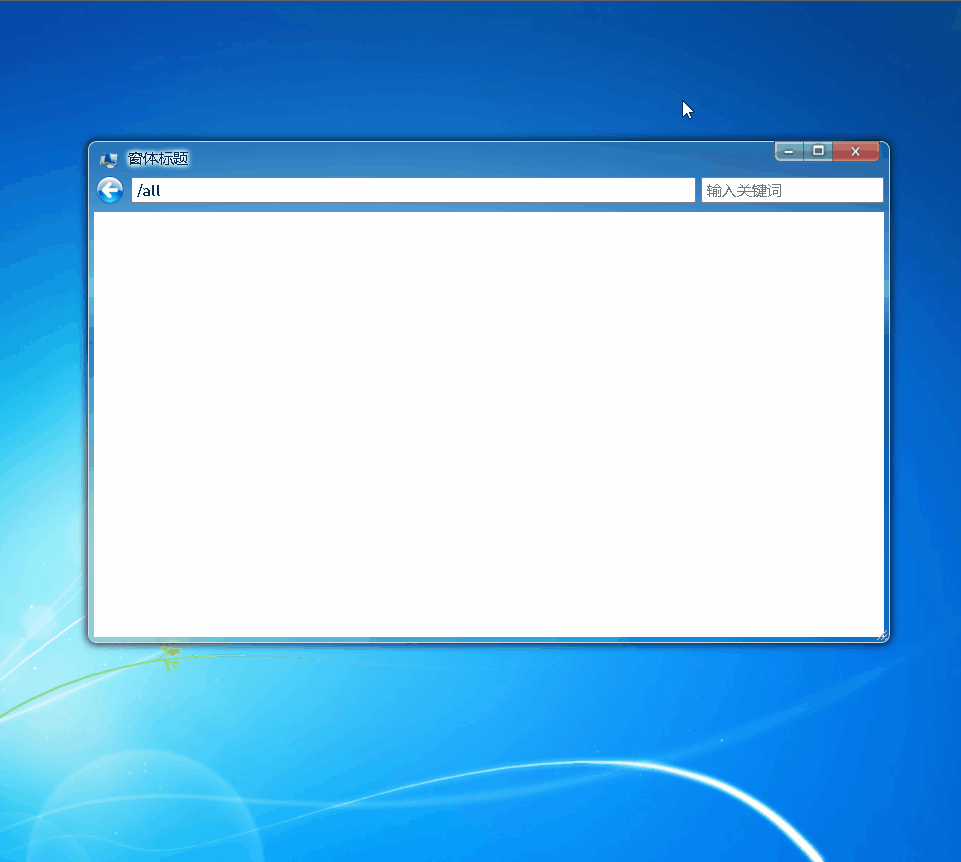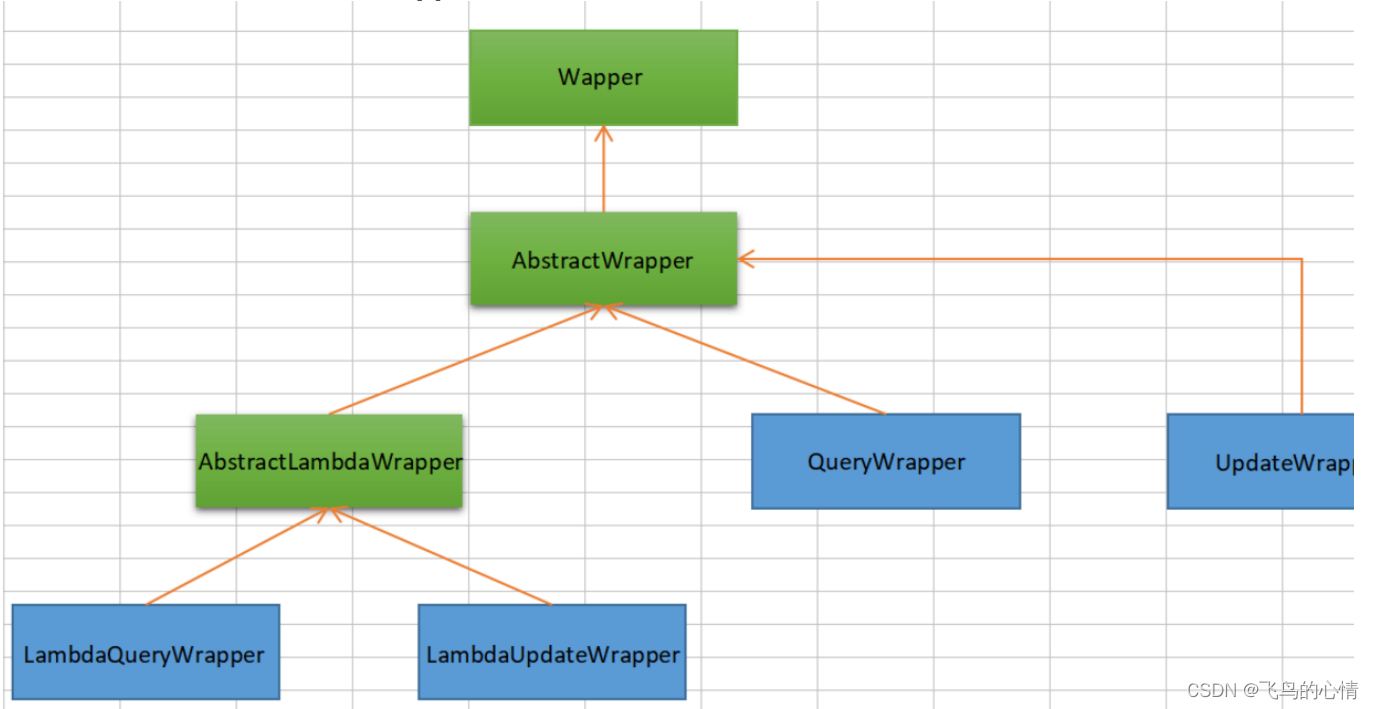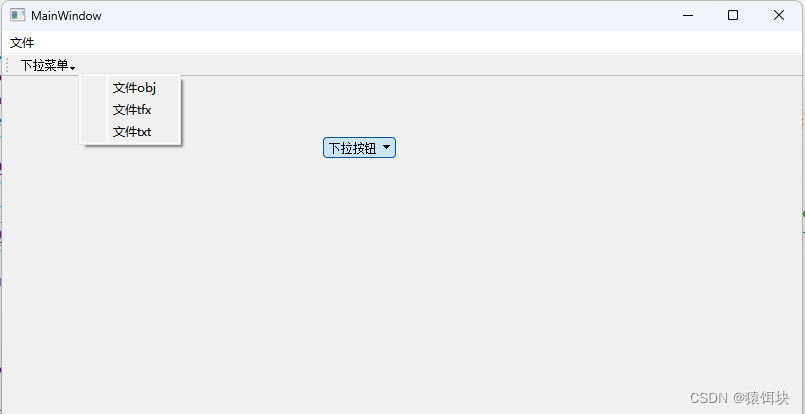相关文章
PIL,OPENCV之间的转换关系_pil cvtcolor(image)_番茄就要炒鸡蛋的博客-CSDN博客
python GDAL和PIL图像转换_gdal.readasarray和pil_llc的足迹的博客-CSDN博客
一、原始数据
二、分别读取数据
1、gdal读取的array
2、pil读取的array
三、 gdal转pil
image= np.rollaxis(image , 0, 3)转换结果
总的代码
用gdal库读取tif影像并填充边缘,并根据窗口大小滑动裁剪裁剪
def clip_picture(file_path,a):
slide_window = 1024 # 大的滑动窗口
step_length = 1024
sat_list = os.listdir(file_path)
for file in sat_list:
Image_Path = os.path.join(file_path,file)
image=gdal.Open(Image_Path)
width = image.RasterXSize
height = image.RasterYSize
# image = Image.open(Image_Path)
# width = image.size[0] # 获取图像的宽
# height = image.size[1] # 获取图像的高
right_fill = step_length - (width % step_length)
bottom_fill = step_length - (height % step_length)
width_path_number = int((width + right_fill) / step_length) # 横向切成的小图的数量
height_path_number = int((height + bottom_fill) / step_length) # 纵向切成的小图的数量
#print(width_path_number, height_path_number)
# image = np.array(image)
image=image.ReadAsArray()
if a=='tif':
image= np.rollaxis(image , 0, 3)
image = cv2.copyMakeBorder(image, top=0, bottom=bottom_fill, left=0, right=right_fill,
borderType=cv2.BORDER_CONSTANT, value=0)
image = cv2.copyMakeBorder(image, top=step_length // 2, bottom=step_length // 2, left=step_length // 2,
right=step_length // 2,
borderType=cv2.BORDER_CONSTANT, value=0) # 填充1/2步长的外边框
# 2.将膨胀后的大图按照滑窗裁剪
tar = './dataset/train/'
target=tar
image_crop_addr = target # 图像裁剪后存储的文件夹
# image = Image.fromarray(image) # 将图片格式从numpy转回PIL
image=Image.fromarray(np.uint8(image))
l = 0
if a=='tif':
for j in range(height_path_number):
for i in range(width_path_number):
box = (i * step_length, j * step_length, i * step_length + slide_window, j * step_length + slide_window)
small_image = image.crop(box)
small_image.save(
image_crop_addr + file[:-4] + '({},{})@{:04d}_sat.tif'.format(j, i, l), quality=95)
l = l + 1
if a=='png':
for j in range(height_path_number):
for i in range(width_path_number):
box = (i * step_length, j * step_length, i * step_length + slide_window, j * step_length + slide_window)
small_image = image.crop(box)
small_image.save(
image_crop_addr + file[:-4] + '({},{})@{:04d}_mask.png'.format(j, i, l), quality=95)
l = l + 1
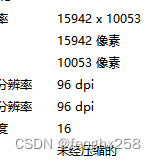
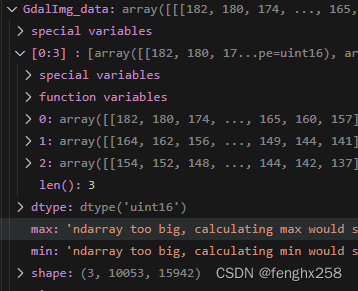
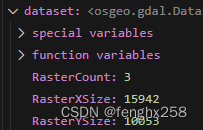
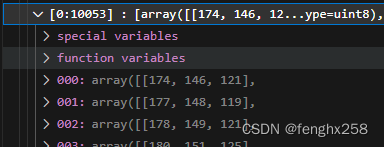
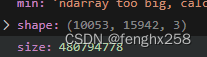
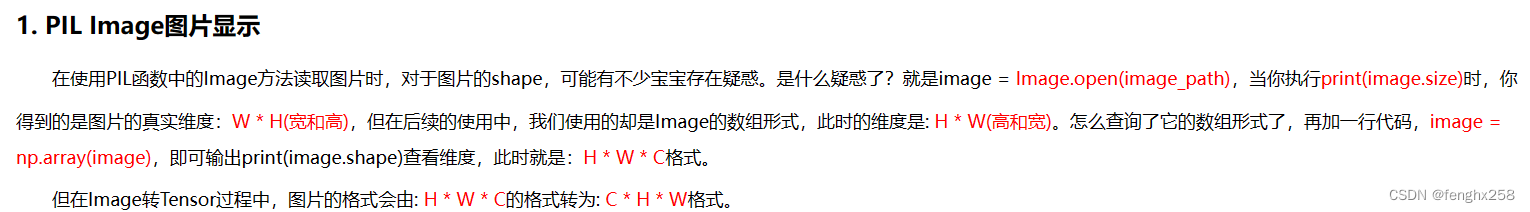
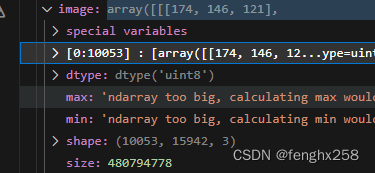
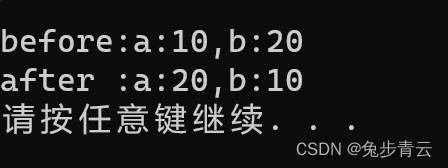
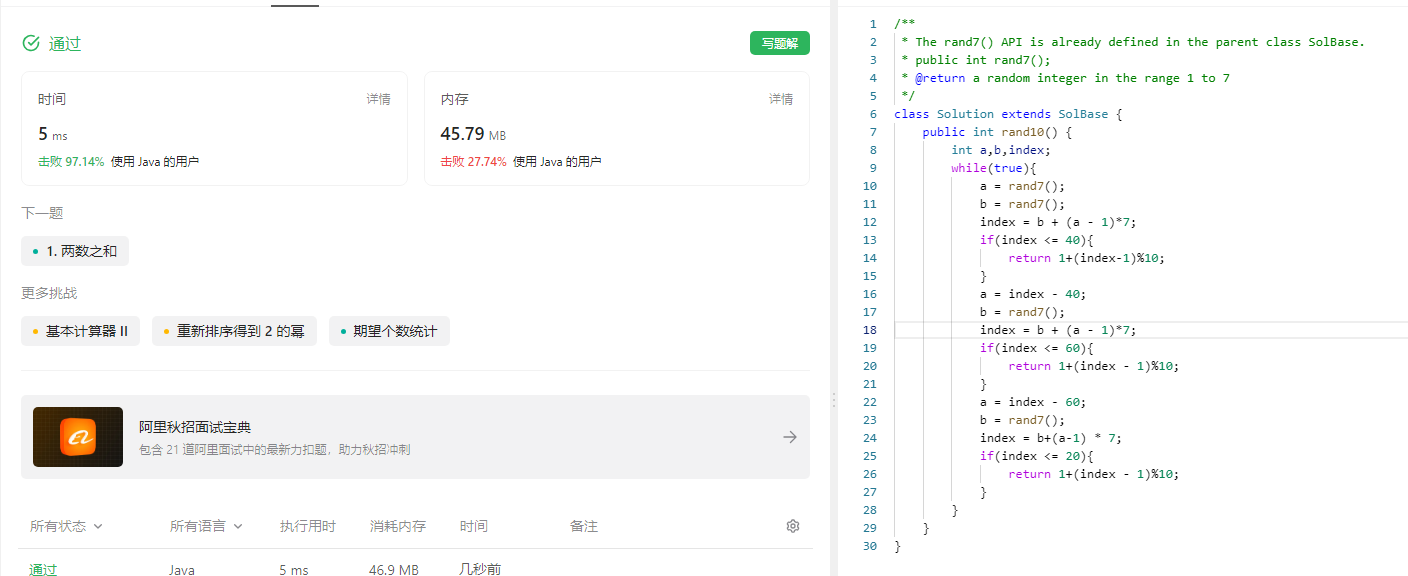



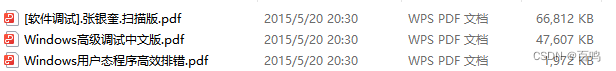
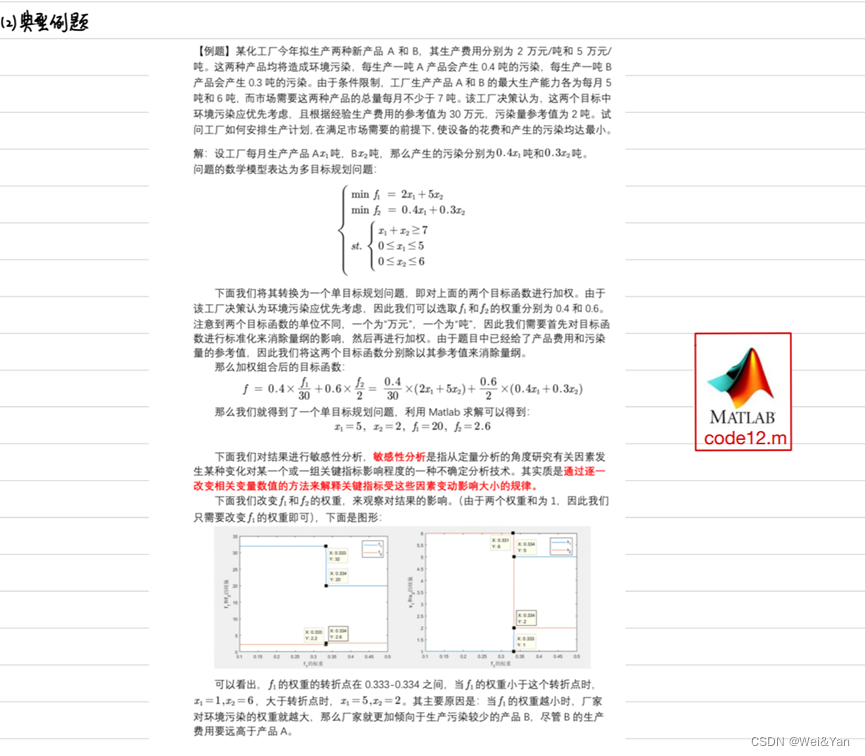
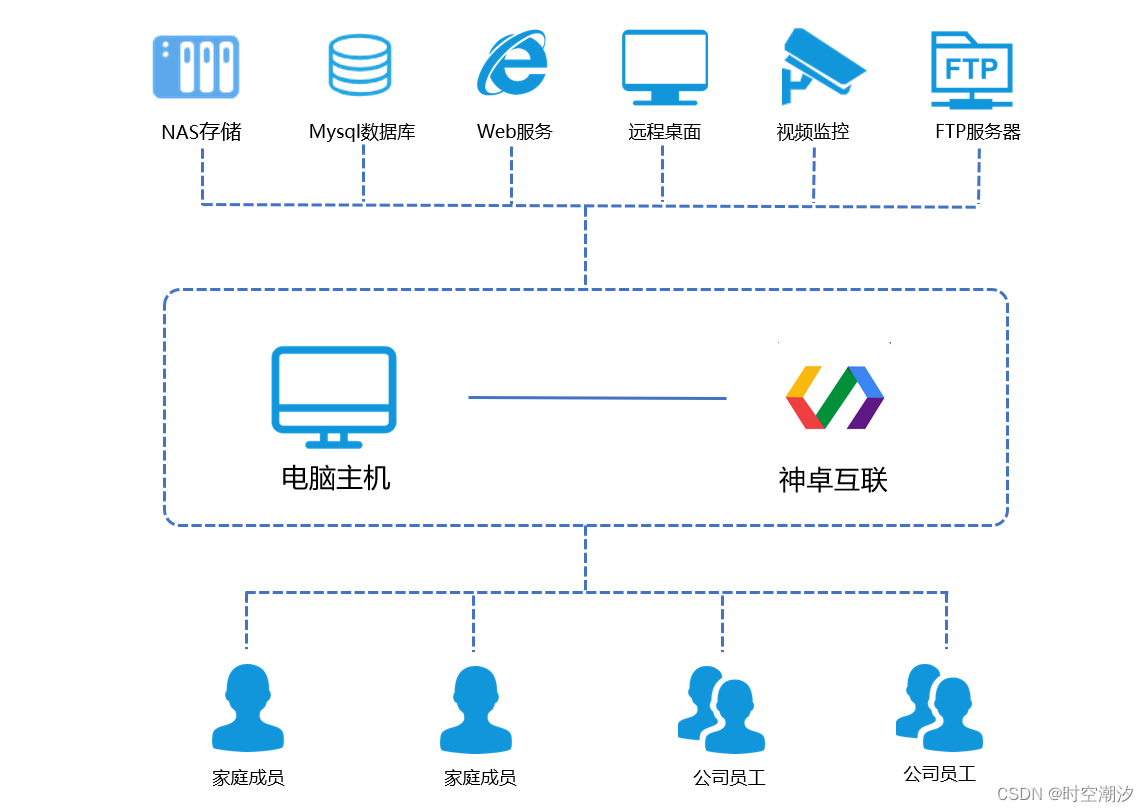

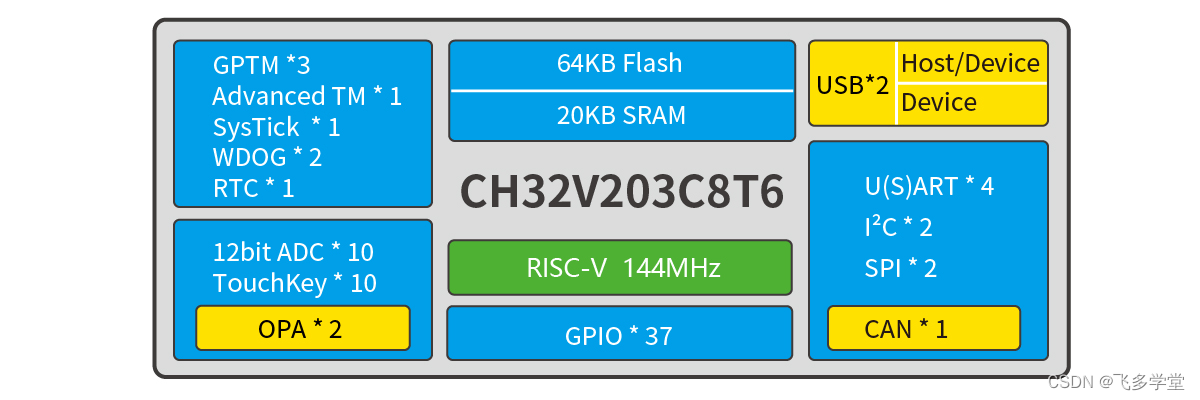
![[NAS4]Tiny adversarial multi-objective one-shot neural architecture search](https://img-blog.csdnimg.cn/d5e263d9e1b34992a9fe0512d6e819c8.png)