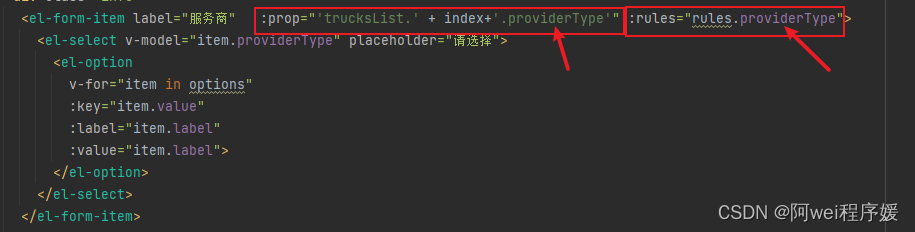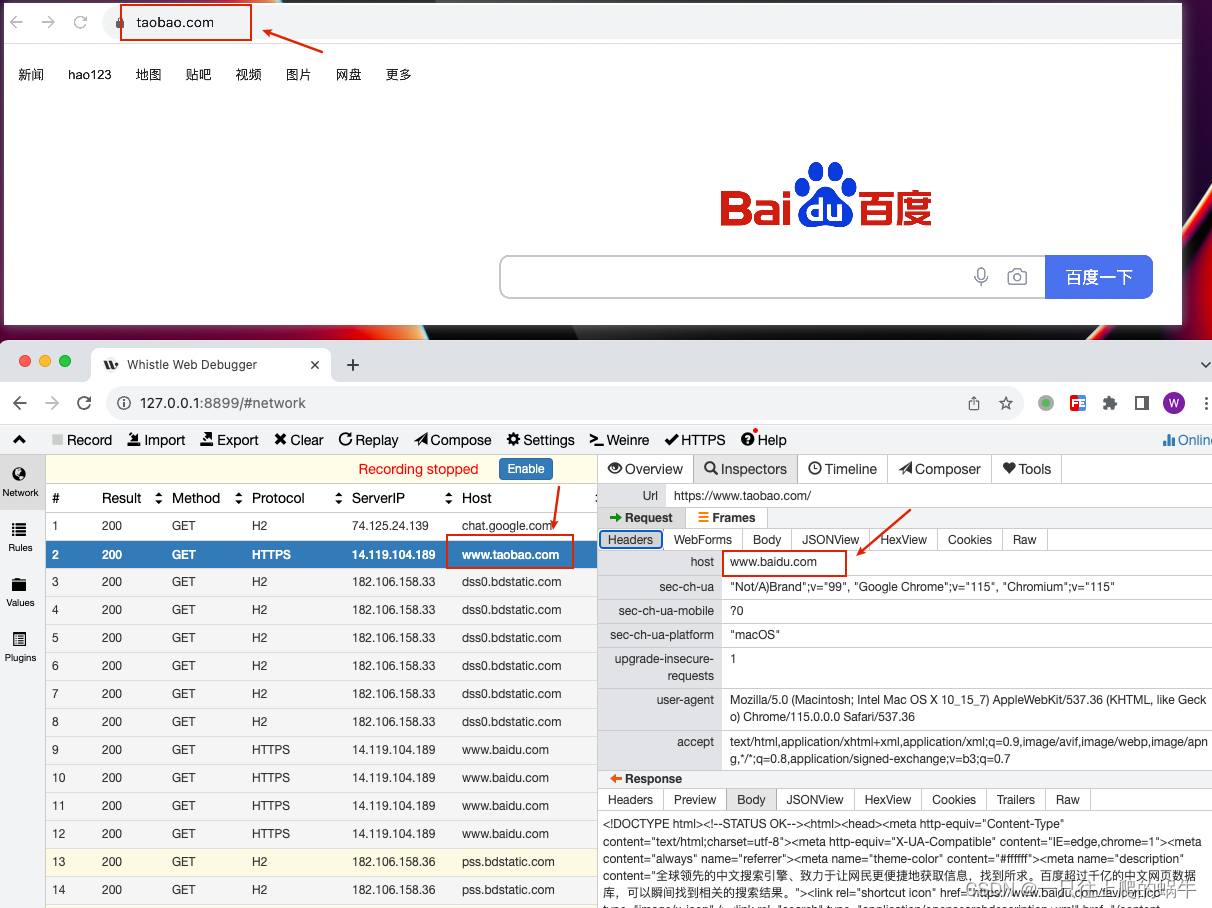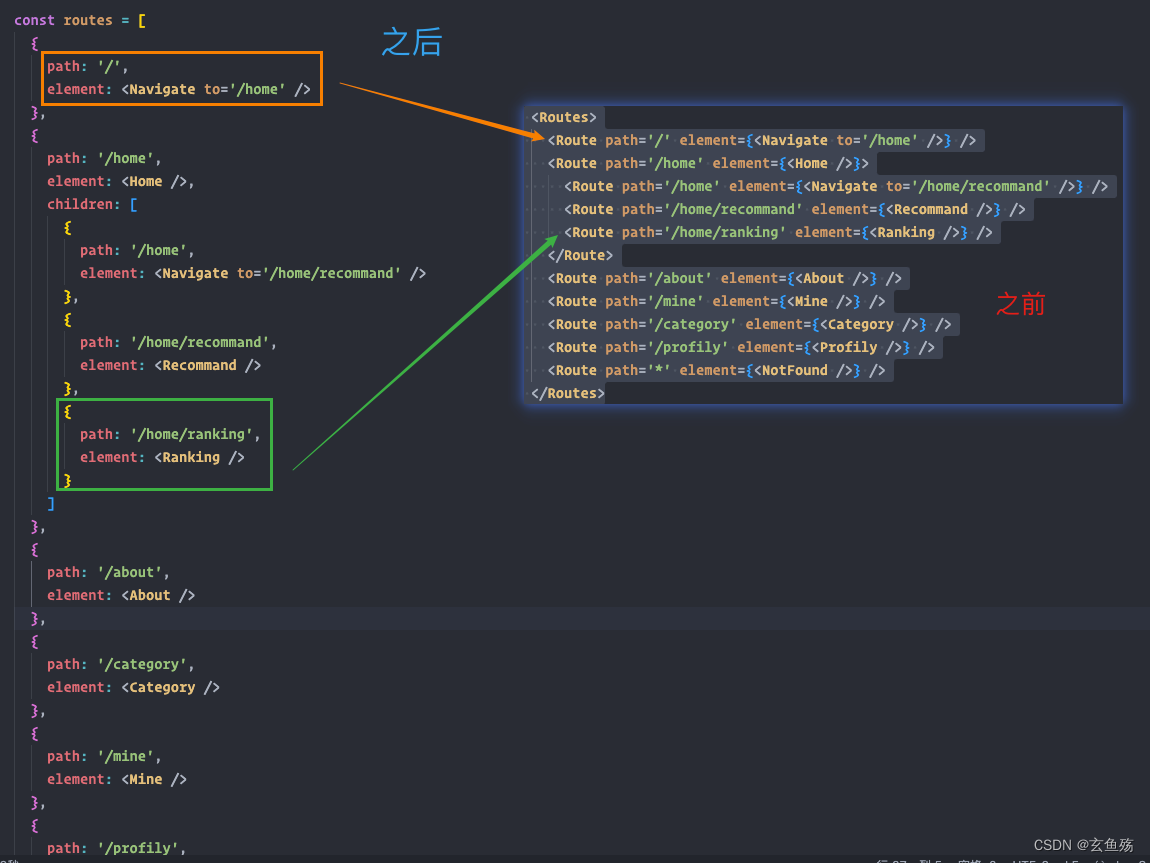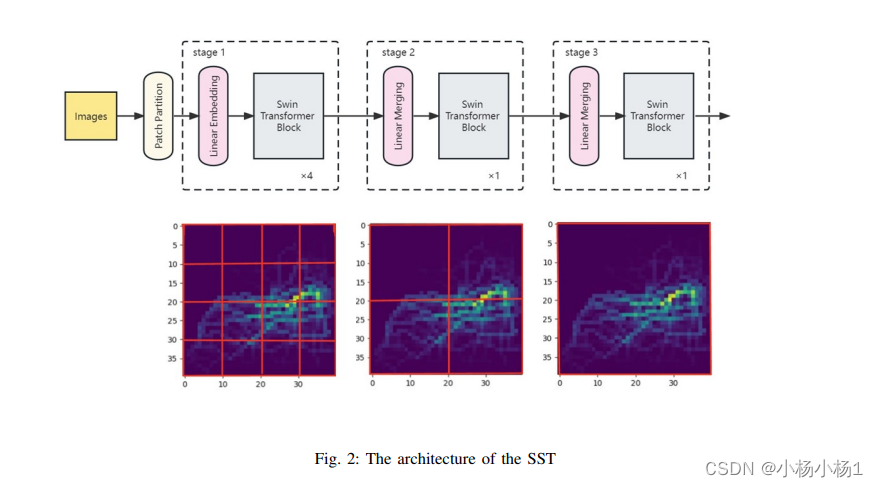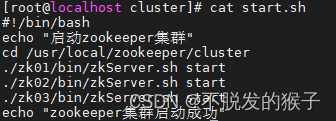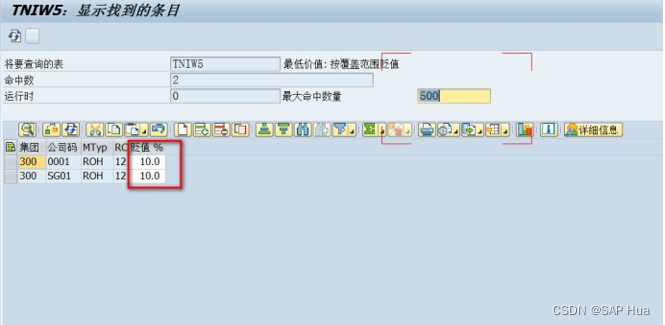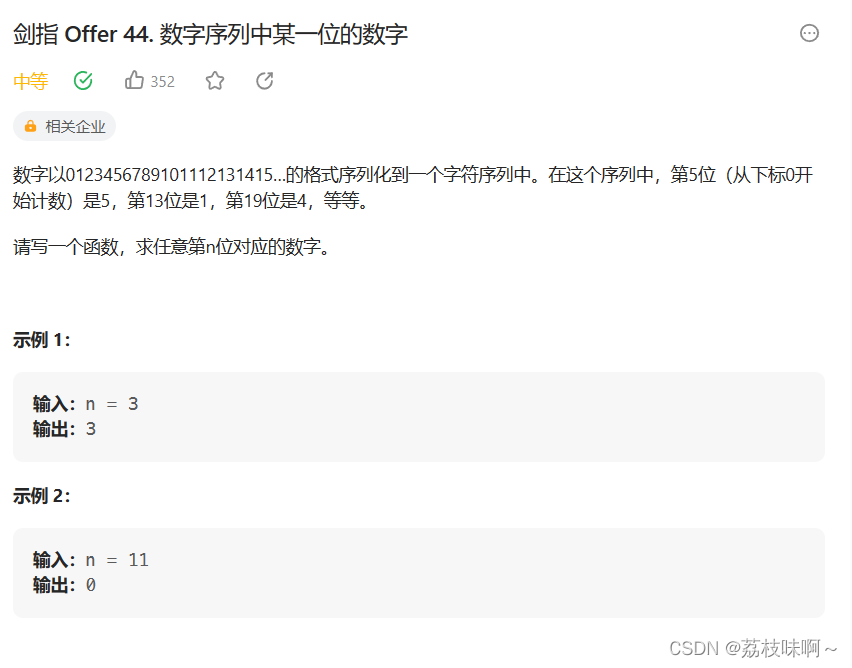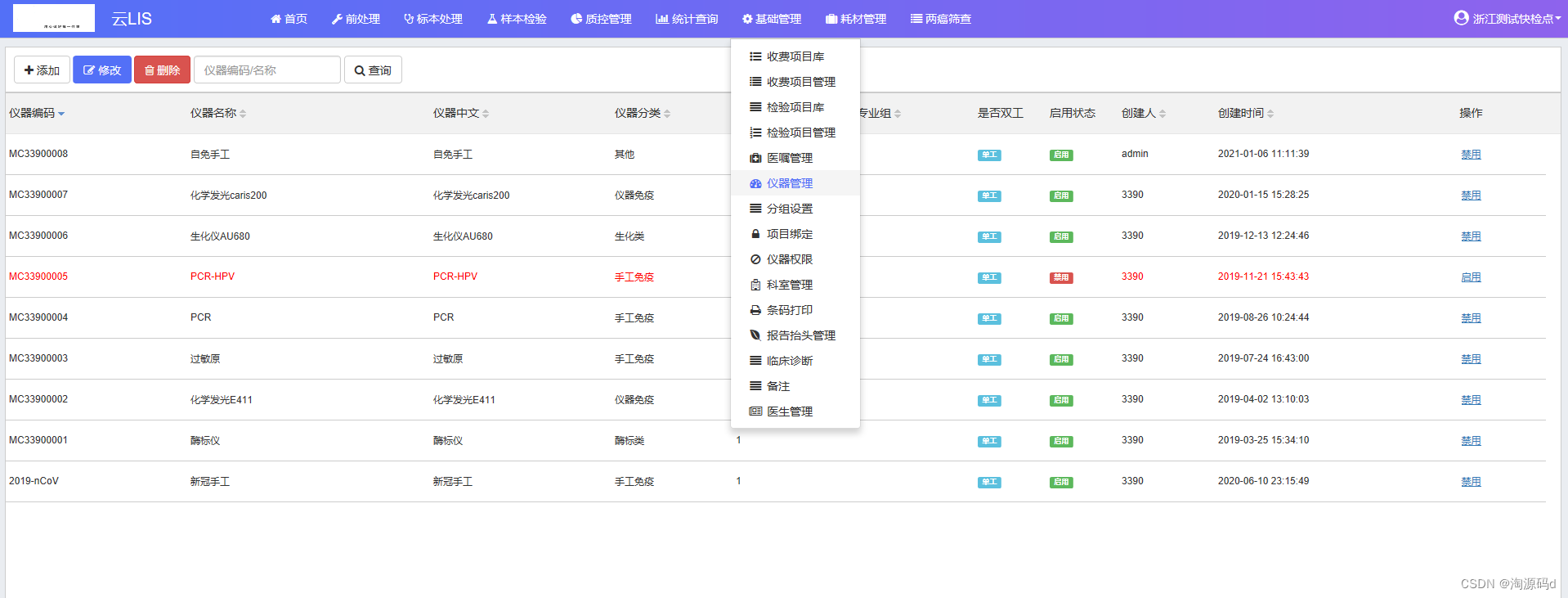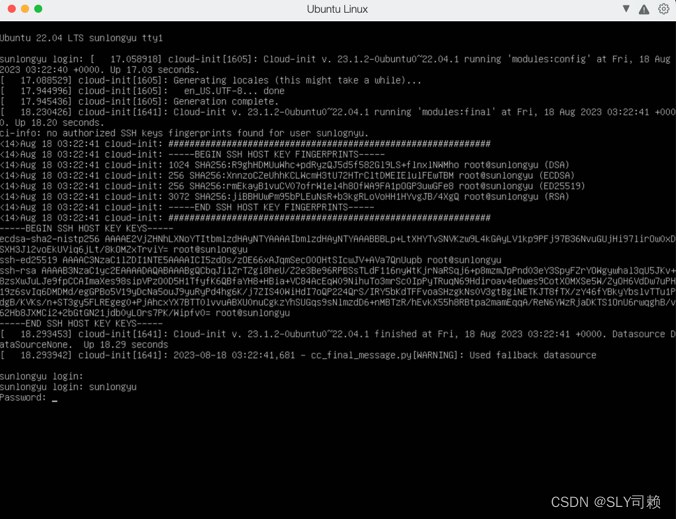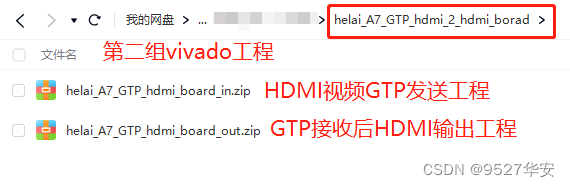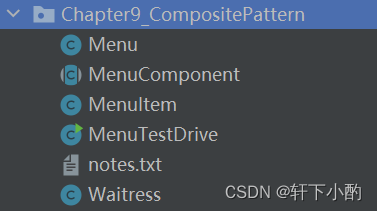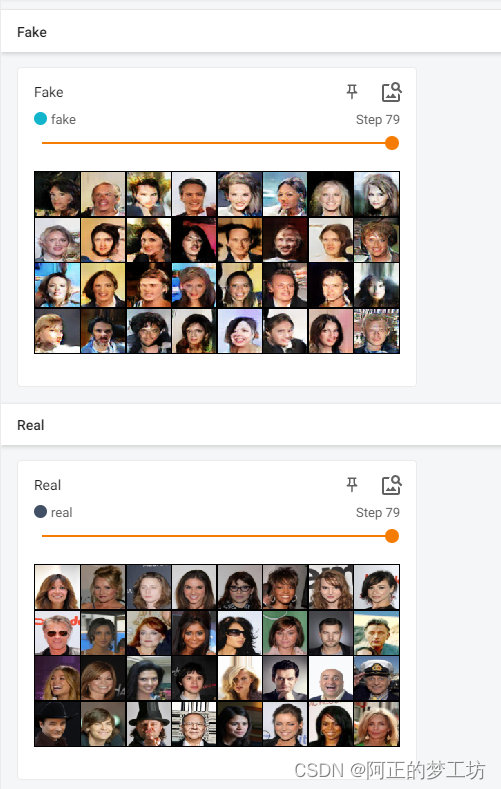一、简介
Velero 是一款云原生时代的灾难恢复和迁移工具,采用 Go 语言编写,并在 github 上进行了开源,利用 velero 用户可以安全的备份、恢复和迁移 Kubernetes 集群资源和持久卷。
- 开源地址:https://github.com/vmware-tanzu/velero
- 官方文档:Velero Docs - Overview
1.1 支持的版本列表
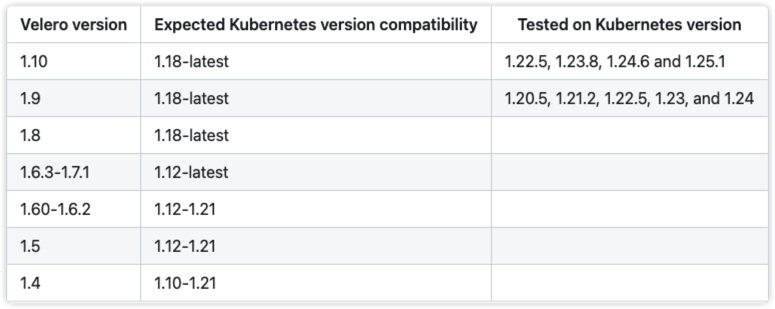
1.2 Velero组件
Velero 组件一共分两部分,分别是服务端和客户端。
- 服务端:运行在你 Kubernetes 的集群中
- 客户端:是一些运行在本地的命令行的工具,需要已配置好 kubectl 及集群 kubeconfig 的机器上
1.3 velero备份流程
- velero客户端调用kubernetes API Server创建backup任务
- Backup控制器基于watch机制通过Api Server获取到备份任务
- Backup控制器开始执行备份动作,会通过请求Api Server获取到需要备份的数据
- Backup 控制器将获取到的数据备份到指定的对象存储server端
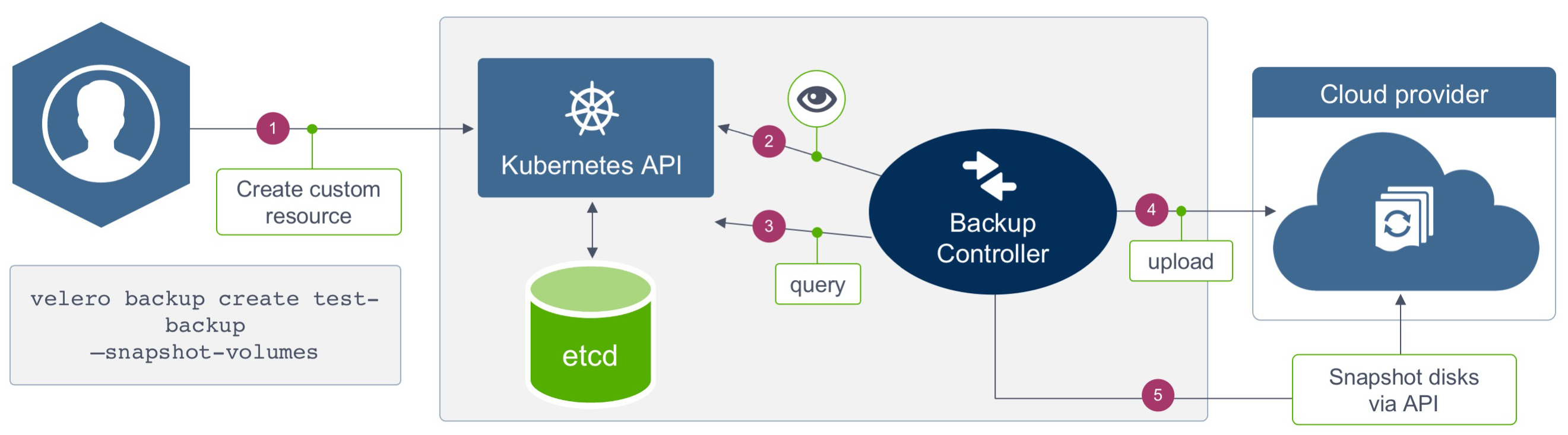
1.4 Velero后端存储
Velero支持两种关于后端存储的CRD,分别是BackupStorageLocation和VolumeSnapshotLocation。
1.4.1 BackupStorageLocation
主要用来定义 Kubernetes 集群资源的数据存放位置,也就是集群对象数据,不是 PVC 的数据。主要支持的后端存储是 S3 兼容的存储,比如:Mino 和阿里云 OSS 等。
1.4.2 VolumeSnapshotLocation
主要用来给 PV 做快照,需要云提供商提供插件。阿里云已经提供了插件,这个需要使用 CSI 等存储机制。你也可以使用专门的备份工具 Restic,把 PV 数据备份到阿里云 OSS 中去(安装时需要自定义选项)。
Restic 是一款 GO 语言开发的数据加密备份工具,顾名思义,可以将本地数据加密后传输到指定的仓库。支持的仓库有 Local、SFTP、Aws S3、Minio、OpenStack Swift、Backblaze B2、Azure BS、Google Cloud storage、Rest Server。
二、准备存储插件
Velero支持很多种存储插件,可查看:Velero Docs - Providers获取插件信息,我们这里使用minio作为S3兼容的对象存储提供程序。您也可以在任意地方部署Minio对象存储,只需要保证K8S集群可以访问到即可。
2.1 准备minio清单
--- | |
apiVersion: v1 | |
kind: Service | |
metadata: | |
name: minio | |
namespace: velero | |
labels: | |
app: minio | |
spec: | |
selector: | |
app: minio | |
ports: | |
- name: api | |
port: 9000 | |
protocol: TCP | |
- name: console | |
port: 9001 | |
protocol: TCP | |
--- | |
apiVersion: apps/v1 | |
kind: StatefulSet | |
metadata: | |
name: minio | |
namespace: velero | |
labels: | |
app: minio | |
spec: | |
replicas: 1 | |
serviceName: minio | |
selector: | |
matchLabels: | |
app: minio | |
template: | |
metadata: | |
labels: | |
app: minio | |
spec: | |
containers: | |
- name: minio | |
image: docker.io/bitnami/minio:2023.3.22 | |
imagePullPolicy: IfNotPresent | |
ports: | |
- containerPort: 9000 | |
name: api | |
protocol: TCP | |
- containerPort: 9001 | |
name: console | |
protocol: TCP | |
env: | |
- name: MINIO_ROOT_USER | |
value: "minio" | |
- name: MINIO_ROOT_PASSWORD | |
value: "minio123" | |
- name: MINIO_DEFAULT_BUCKETS | |
value: "velero" | |
volumeMounts: | |
- name: data | |
mountPath: /data | |
volumeClaimTemplates: | |
- metadata: | |
name: data | |
spec: | |
accessModes: [ "ReadWriteOnce" ] | |
resources: | |
requests: | |
storage: 50Gi |
2.2 创建minio应用
# 创建velero命名空间 | |
$ kubectl create namespace velero | |
# 创建minio资源 | |
$ kubectl apply -f minio.yaml | |
# 查看部署状态 | |
$ kubectl get sts,pod,svc -n velero | |
NAME READY AGE | |
statefulset.apps/minio 1/1 66s | |
NAME READY STATUS RESTARTS AGE | |
pod/minio-0 1/1 Running 0 65s | |
NAME TYPE CLUSTER-IP EXTERNAL-IP PORT(S) AGE | |
service/minio ClusterIP 10.99.223.162 <none> 9000/TCP,9001/TCP 66s | |
# 开放NodePort端口 | |
$ kubectl patch svc minio -n velero -p '{"spec": {"type": "NodePort"}}' | |
$ kubectl patch svc minio -n velero --type='json' -p='[{"op": "replace", "path": "/spec/ports/0/nodePort", "value":9000},{"op": "replace", "path": "/spec/ports/1/nodePort", "value":9001}]' | |
$ kubectl get svc -n velero | |
NAME TYPE CLUSTER-IP EXTERNAL-IP PORT(S) AGE | |
minio NodePort 10.99.223.162 <none> 9000:9000/TCP,9001:9001/TCP 140m |
通过浏览器访问服务器IP:9001,并使用账号minio密码minio123登入验证。
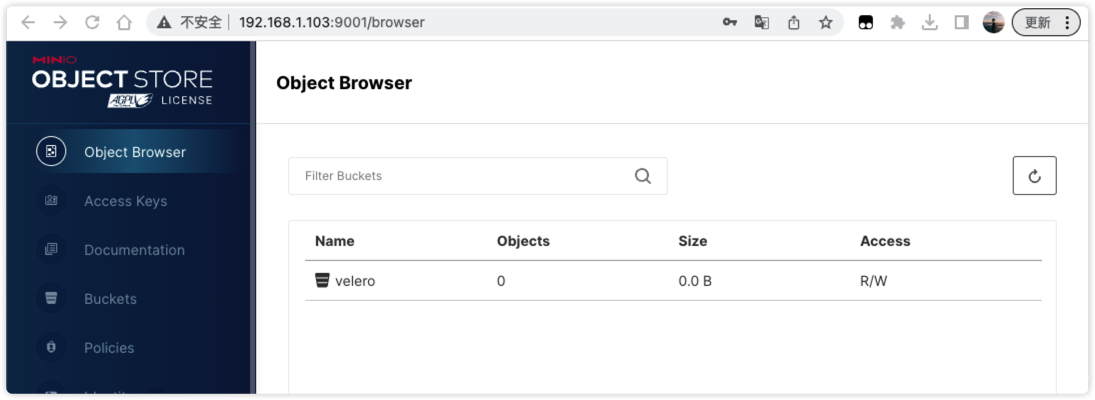
三、安装velero v1.10.2
版本列表:https://github.com/vmware-tanzu/velero/releases
3.1 安装velero命令程序
$ wget https://github.com/vmware-tanzu/velero/releases/download/v1.10.2/velero-v1.10.2-linux-amd64.tar.gz | |
$ tar zxf velero-v1.10.2-linux-amd64.tar.gz | |
$ mv velero-v1.10.2-linux-amd64/velero /usr/bin/ | |
$ velero -h | |
# 启用命令补全 | |
$ source <(velero completion bash) | |
$ velero completion bash > /etc/bash_completion.d/velero |
3.2 创建密钥
$ cat > credentials-velero <<EOF | |
[default] | |
aws_access_key_id = minio | |
aws_secret_access_key = minio123 | |
EOF |
3.3 安装velero到k8s集群
$ velero install \ | |
--provider aws \ | |
--image velero/velero:v1.10.2 \ | |
--plugins velero/velero-plugin-for-aws:v1.6.0 \ | |
--bucket velero \ | |
--secret-file ./credentials-velero \ | |
--use-node-agent \ | |
--use-volume-snapshots=false \ | |
--namespace velero \ | |
--backup-location-config region=minio,s3ForcePathStyle="true",s3Url=http://minio:9000 \ | |
--wait | |
# 执行install命令后会创建一系列清单,包括CustomResourceDefinition、Namespace、Deployment等。 | |
# 可使用如下命令查看运行日志 | |
$ kubectl logs deployment/velero -n velero | |
# 查看velero创建的api对象 | |
$ kubectl api-versions | grep velero | |
velero.io/v1 | |
# 查看备份位置 | |
$ velero backup-location get | |
NAME PROVIDER BUCKET/PREFIX PHASE LAST VALIDATED ACCESS MODE DEFAULT | |
default aws velero Available 2023-03-28 15:45:30 +0800 CST ReadWrite true |
选项说明:
--kubeconfig(可选):指定kubeconfig认证文件,默认使用.kube/config;--provider:定义插件提供方;--image:定义运行velero的镜像,默认与velero客户端一致;--plugins:指定使用aws s3兼容的插件镜像;--bucket:指定对象存储Bucket桶名称;--secret-file:指定对象存储认证文件;--use-node-agent:创建Velero Node Agent守护进程,托管FSB模块;--use-volume-snapshots:是否启使用快照;--namespace:指定部署的namespace名称,默认为velero;--backup-location-config:指定对象存储地址信息;
aws插件与velero版本对应关系:
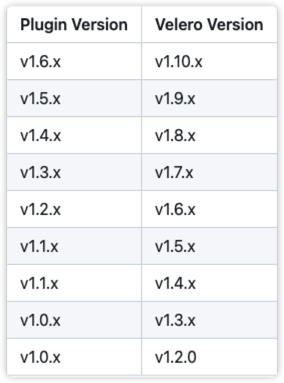
3.4 卸载velero
如果您想从集群中完全卸载Velero,则以下命令将删除由velero install创建的所有资源:
kubectl delete namespace/velero clusterrolebinding/velero | |
kubectl delete crds -l component=velero |
四、备份与恢复
备份命令:velero create backup NAME [flags]
backup选项:
--exclude-namespaces stringArray: 要从备份中排除的名称空间--exclude-resources stringArray: 要从备份中排除的资源,如storageclasses.storage.k8s.io--include-cluster-resources optionalBool[=true]: 包含集群资源类型--include-namespaces stringArray: 要包含在备份中的名称空间(默认'*')--include-resources stringArray: 备份中要包括的资源--labels mapStringString: 给这个备份加上标签-o, --output string: 指定输出格式,支持'table'、'json'和'yaml';-l, --selector labelSelector: 对指定标签的资源进行备份--snapshot-volumes optionalBool[=true]: 对 PV 创建快照--storage-location string: 指定备份的位置--ttl duration: 备份数据多久删掉--volume-snapshot-locations strings: 指定快照的位置,也就是哪一个公有云驱动
4.1 备份
4.1.1 使用官方案例创建测试应用
$ kubectl apply -f examples/nginx-app/base.yaml | |
namespace/nginx-example created | |
deployment.apps/nginx-deployment created | |
service/my-nginx created | |
# 查看资源清单 | |
$ kubectl get all -n nginx-example | |
NAME READY STATUS RESTARTS AGE | |
pod/nginx-deployment-57d5dcb68-g42mk 1/1 Running 0 41s | |
pod/nginx-deployment-57d5dcb68-pcc6t 1/1 Running 0 41s | |
NAME TYPE CLUSTER-IP EXTERNAL-IP PORT(S) AGE | |
service/my-nginx LoadBalancer 10.96.0.31 <pending> 80:27370/TCP 41s | |
NAME READY UP-TO-DATE AVAILABLE AGE | |
deployment.apps/nginx-deployment 2/2 2 2 41s | |
NAME DESIRED CURRENT READY AGE | |
replicaset.apps/nginx-deployment-57d5dcb68 2 2 2 41s |
4.1.2 备份测试应用
$ velero backup create nginx-backup --include-namespaces nginx-example | |
Backup request "nginx-backup" submitted successfully. | |
Run `velero backup describe nginx-backup` or `velero backup logs nginx-backup` for more details. |
选项:
--include-namespaces:指定命名空间--selector:标签选择器,如app=nginx
4.1.3 查看备份列表
$ velero backup get | |
NAME STATUS ERRORS WARNINGS CREATED EXPIRES STORAGE LOCATION SELECTOR | |
nginx-backup Completed 0 0 2023-03-09 09:38:50 +0800 CST 29d default <none> | |
# 查看备份详细信息 | |
$ velero backup describe nginx-backup | |
# 查看备份日志 | |
$ velero backup logs nginx-backup |
登入minio控制台查看备份内容
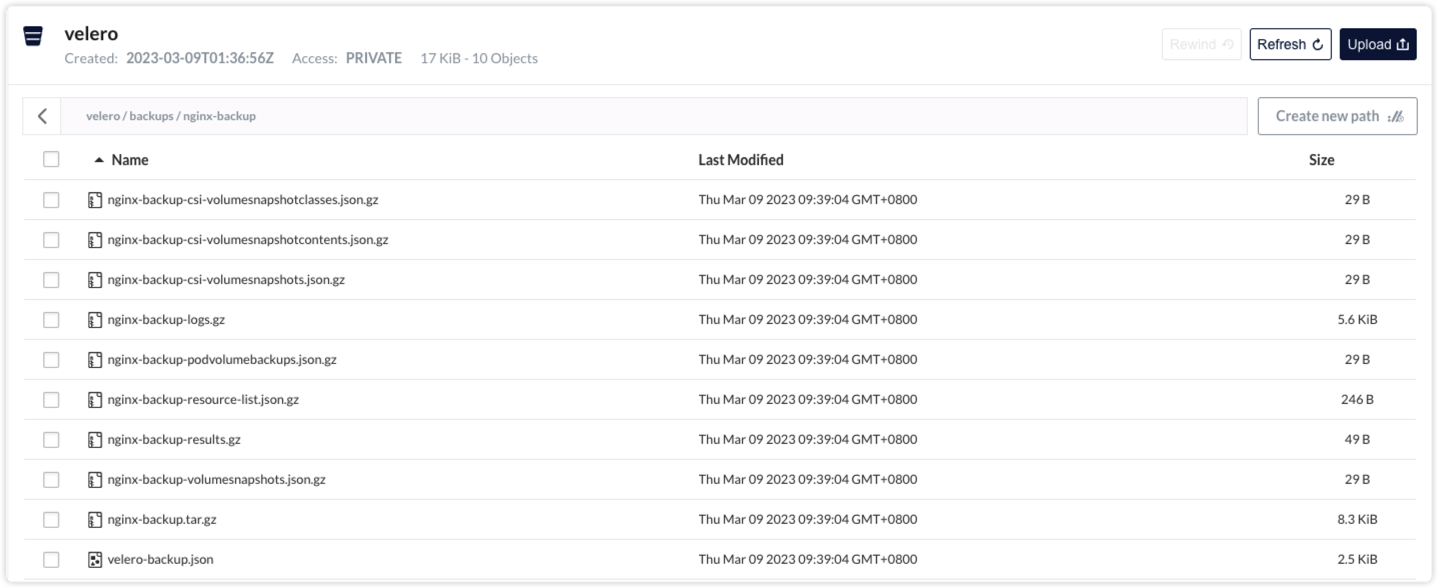
4.1.4 定时备份指南
# 使用cron表达式备份 | |
$ velero schedule create nginx-daily --schedule="0 1 * * *" --include-namespaces nginx-example | |
# 使用一些非标准的速记 cron 表达式 | |
$ velero schedule create nginx-daily --schedule="@daily" --include-namespaces nginx-example | |
# 手动触发定时任务 | |
$ velero backup create --from-schedule nginx-daily |
更多cron示例请参考:cron package’s documentation
4.2 恢复
4.2.1 模拟灾难
# 删除nginx-example命名空间和资源 | |
$ kubectl delete namespace nginx-example | |
# 检查是否删除 | |
$ kubectl get all -n nginx-example | |
No resources found in nginx-example namespace. |
4.2.2 恢复资源
$ velero backup get | |
NAME STATUS ERRORS WARNINGS CREATED EXPIRES STORAGE LOCATION SELECTOR | |
nginx-backup Completed 0 0 2023-03-09 09:38:50 +0800 CST 29d default <none> | |
$ velero restore create --from-backup nginx-backup | |
Restore request "nginx-backup-20230309095025" submitted successfully. | |
Run `velero restore describe nginx-backup-20230309095025` or `velero restore logs nginx-backup-20230309095025` for more details. |
4.2.3 检查恢复的资源
$ velero restore get | |
NAME BACKUP STATUS STARTED COMPLETED ERRORS WARNINGS CREATED SELECTOR | |
nginx-backup-20230309095025 nginx-backup Completed 2023-03-09 09:50:25 +0800 CST 2023-03-09 09:50:25 +0800 CST 0 1 2023-03-09 09:50:25 +0800 CST <none> | |
# 查看详细信息 | |
$ velero restore describe nginx-backup-20230309095025 | |
# 检查资源状态 | |
$ kubectl get all -n nginx-example | |
NAME READY STATUS RESTARTS AGE | |
pod/nginx-deployment-57d5dcb68-g42mk 1/1 Running 0 2m19s | |
pod/nginx-deployment-57d5dcb68-pcc6t 1/1 Running 0 2m19s | |
NAME TYPE CLUSTER-IP EXTERNAL-IP PORT(S) AGE | |
service/my-nginx LoadBalancer 10.96.0.204 <pending> 80:31291/TCP 2m19s | |
NAME READY UP-TO-DATE AVAILABLE AGE | |
deployment.apps/nginx-deployment 2/2 2 2 2m19s | |
NAME DESIRED CURRENT READY AGE | |
replicaset.apps/nginx-deployment-57d5dcb68 2 2 2 2m19s |
五、项目迁移实战
5.1、项目介绍
我们将使用Velero快速完成云原生应用及PV数据的迁移实践过程,在本文示例中,我们将A集群中的一个MOS应用迁移到集群B中,其中数据备份采用自建Minio对象存储服务。

5.1.1 环境要求
- 迁移项目最好保证两个Kubernetes集群版本一致。
- 为了保证PV数据成功迁移,两边需要安装好相同名字的
StorageClass。 - 可以自己部署Minio,也可以使用公有云的对象存储服务,如华为的OBS、阿里的OSS等。
- 本案例将集群A中app-system命名空间中的服务及PV数据迁移到集群B中。
5.1.2 项目环境
| 角色 | 集群IP | 集群版本 | 部署软件 |
|---|---|---|---|
| K8S 集群A | 192.168.1.102 | v1.22.10 | openebs、velero、app-system |
| K8S 集群B | 192.168.1.103 | v1.22.10 | openebs、velero、minio |
5.1.3 项目说明
我们需要将集群A中 app-system 空间的所有资源和数据全部迁移到集群B中,该项目包括了deployment、statefulset、service、ingress、job、cronjob、secret、configmap、pv、pvc。
# 项目清单信息 | |
$ kubectl get deployment,sts,pvc -n app-system | |
NAME READY UP-TO-DATE AVAILABLE AGE | |
deployment.apps/hasura-graphql 1/1 1 1 5h27m | |
deployment.apps/iot-backend 1/1 1 1 5h27m | |
deployment.apps/iot-gateway 1/1 1 1 5h27m | |
deployment.apps/iot-history 1/1 1 1 5h27m | |
deployment.apps/iot-observer 1/1 1 1 5h27m | |
deployment.apps/app-backend 1/1 1 1 5h27m | |
deployment.apps/app-frontend 1/1 1 1 5h27m | |
NAME READY AGE | |
statefulset.apps/minio 1/1 5h27m | |
statefulset.apps/mongo 1/1 5h27m | |
statefulset.apps/postgres 1/1 5h27m | |
statefulset.apps/rabbitmq 1/1 5h27m | |
statefulset.apps/redis 1/1 5h27m | |
NAME STATUS VOLUME CAPACITY ACCESS MODES STORAGECLASS AGE | |
persistentvolumeclaim/data-minio-0 Bound pvc-950d15a8-20a5-4e5f-8dbf-b904295355bb 50Gi RWO openebs-hostpath 5h27m | |
persistentvolumeclaim/data-mongo-0 Bound pvc-e435b80e-0370-4100-b223-ca841f24bd5d 50Gi RWO openebs-hostpath 5h27m | |
persistentvolumeclaim/data-postgres-0 Bound pvc-359ec32a-4bfc-4bc8-8cf3-38322e8ef59b 300Gi RWO openebs-hostpath 5h27m | |
persistentvolumeclaim/data-redis-0 Bound pvc-da718e0c-992c-4f6e-af44-abb1c7214a9e 2Gi RWO openebs-hostpath 5h27m | |
persistentvolumeclaim/app-backend Bound pvc-506261a9-6be4-4d95-8807-58201e31a527 10Gi RWO openebs-hostpath 5h27m |
5.2 准备对象存储
按照2.1和2.2的方法在集群B(192.168.1.103)中创建minio应用,用来存放备份数据。
$ kubectl get sts,svc -n velero | |
NAME READY AGE | |
statefulset.apps/minio 1/1 3h44m | |
NAME TYPE CLUSTER-IP EXTERNAL-IP PORT(S) AGE | |
service/minio NodePort 10.99.223.162 <none> 9000:9000/TCP,9001:9001/TCP 3h44m |
5.3 安装velero
请确保在集群A和集群B中已经安装好velero客户端,请参考3.1 安装velero命令程序
5.3.1 在集群A中安装velero服务
$ cat > credentials-velero <<EOF | |
[default] | |
aws_access_key_id = minio | |
aws_secret_access_key = minio123 | |
EOF | |
$ velero install \ | |
--provider aws \ | |
--image velero/velero:v1.10.2 \ | |
--plugins velero/velero-plugin-for-aws:v1.6.0 \ | |
--bucket velero \ | |
--secret-file ./credentials-velero \ | |
--use-node-agent \ | |
--use-volume-snapshots=false \ | |
--namespace velero \ | |
--backup-location-config region=minio,s3ForcePathStyle="true",s3Url=http://192.168.1.103:9000 \ | |
--wait |
注意:其中S3的地址指向集群B(192.168.1.103)的minio对象存储。
5.3.2 在集群B种安装velero服务
$ cat > credentials-velero <<EOF | |
[default] | |
aws_access_key_id = minio | |
aws_secret_access_key = minio123 | |
EOF | |
$ velero install \ | |
--provider aws \ | |
--image velero/velero:v1.10.2 \ | |
--plugins velero/velero-plugin-for-aws:v1.6.0 \ | |
--bucket velero \ | |
--secret-file ./credentials-velero \ | |
--use-node-agent \ | |
--use-volume-snapshots=false \ | |
--namespace velero \ | |
--backup-location-config region=minio,s3ForcePathStyle="true",s3Url=http://minio:9000 \ | |
--wait |
注意:其中S3的地址指向本集群minio对象存储的svc地址。
5.4 备份MOS项目
$ velero backup create app-backup \ | |
--default-volumes-to-fs-backup \ | |
--include-namespaces app-system | |
Backup request "app-backup" submitted successfully. | |
Run `velero backup describe app-backup` or `velero backup logs app-backup` for more details. | |
# 查看备份状态 | |
$ velero backup get | |
NAME STATUS ERRORS WARNINGS CREATED EXPIRES STORAGE LOCATION SELECTOR | |
app-backup Completed 0 0 2023-03-28 16:34:56 +0800 CST 29d default <none> |
--default-volumes-to-fs-backup:默认将所有PV卷进行备份,详情查看官方文档。--include-namespaces:指定要备份的命名空间
登入minio控制台上可以看到备份的文件:

5.5 恢复到集群B
# 到集群B中查看备份资源 | |
$ velero backup get | |
NAME STATUS ERRORS WARNINGS CREATED EXPIRES STORAGE LOCATION SELECTOR | |
app-backup Completed 0 0 2023-03-28 16:41:55 +0800 CST 29d default <none> | |
# 执行恢复命令 | |
$ velero restore create --from-backup app-backup | |
Restore request "app-backup-20230328164601" submitted successfully. | |
Run `velero restore describe app-backup-20230328164601` or `velero restore logs app-backup-20230328164601` for more details. | |
# 查看恢复任务 | |
$ velero restore get | |
NAME BACKUP STATUS STARTED COMPLETED ERRORS WARNINGS CREATED SELECTOR | |
app-backup-20230328164601 app-backup Completed 2023-03-28 16:46:01 +0800 CST 2023-03-28 17:01:26 +0800 CST 0 30 2023-03-28 16:46:01 +0800 CST <none> |
5.6 验证服务和数据
$ kubectl get deploy,sts,svc,pvc -n app-system | |
NAME READY UP-TO-DATE AVAILABLE AGE | |
deployment.apps/hasura-graphql 1/1 1 1 29m | |
deployment.apps/iot-backend 1/1 1 1 29m | |
deployment.apps/iot-gateway 1/1 1 1 29m | |
deployment.apps/iot-history 1/1 1 1 29m | |
deployment.apps/iot-observer 1/1 1 1 29m | |
deployment.apps/app-backend 1/1 1 1 29m | |
deployment.apps/app-frontend 1/1 1 1 29m | |
NAME READY AGE | |
statefulset.apps/minio 1/1 29m | |
statefulset.apps/mongo 1/1 29m | |
statefulset.apps/postgres 1/1 29m | |
statefulset.apps/rabbitmq 1/1 29m | |
statefulset.apps/redis 1/1 29m | |
NAME TYPE CLUSTER-IP EXTERNAL-IP PORT(S) AGE | |
service/hasura-graphql ClusterIP 10.107.231.148 <none> 8080/TCP 29m | |
service/iot-backend ClusterIP 10.98.78.23 <none> 3000/TCP 29m | |
service/iot-gateway ClusterIP 10.108.211.114 <none> 1880/TCP 29m | |
service/iot-history ClusterIP 10.98.217.234 <none> 3000/TCP 29m | |
service/iot-observer ClusterIP 10.105.75.200 <none> 3010/TCP 29m | |
service/minio ClusterIP 10.97.14.151 <none> 9000/TCP,9001/TCP 29m | |
service/mongo ClusterIP 10.97.212.84 <none> 27017/TCP 29m | |
service/app-backend ClusterIP 10.107.16.116 <none> 5959/TCP 29m | |
service/app-frontend ClusterIP 10.100.136.90 <none> 80/TCP,443/TCP 29m | |
service/postgres ClusterIP 10.101.235.245 <none> 5432/TCP,9187/TCP 29m | |
service/rabbitmq ClusterIP 10.108.29.67 <none> 15672/TCP,5672/TCP 29m | |
service/redis ClusterIP 10.101.105.81 <none> 6379/TCP,9121/TCP 29m | |
NAME STATUS VOLUME CAPACITY ACCESS MODES STORAGECLASS AGE | |
persistentvolumeclaim/data-minio-0 Bound pvc-ca5c63bf-9aaa-4755-ad8f-35718f51decf 50Gi RWO openebs-hostpath 29m | |
persistentvolumeclaim/data-mongo-0 Bound pvc-03203801-e339-44ee-bfb4-b196808c7cc5 50Gi RWO openebs-hostpath 29m | |
persistentvolumeclaim/data-postgres-0 Bound pvc-e2f2593e-5869-420c-bd39-54ce01dfa63f 300Gi RWO openebs-hostpath 29m | |
persistentvolumeclaim/data-redis-0 Bound pvc-a8e4445c-c6b5-483b-8b18-9d650daf35cc 2Gi RWO openebs-hostpath 29m | |
persistentvolumeclaim/app-backend Bound pvc-2b2f9747-a020-4a16-9975-2491457c4032 10Gi RWO openebs-hostpath 29m |