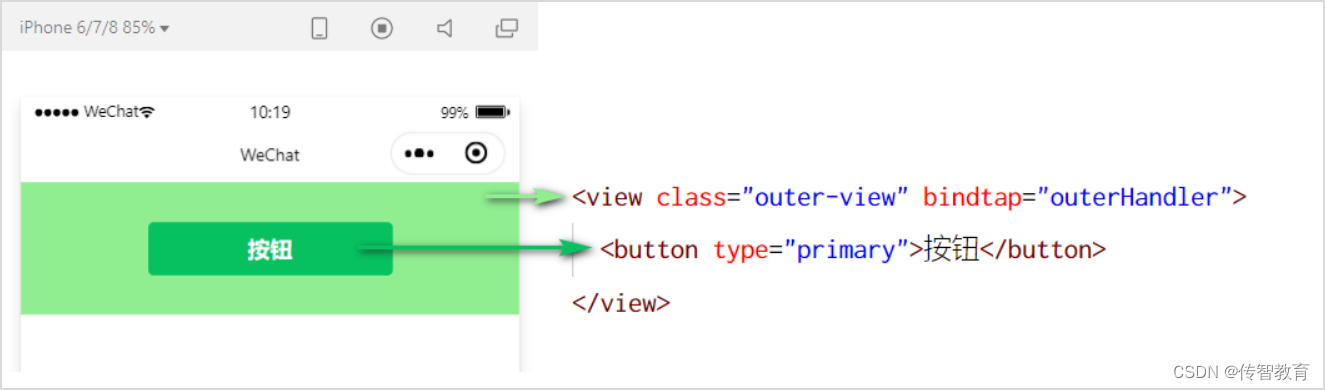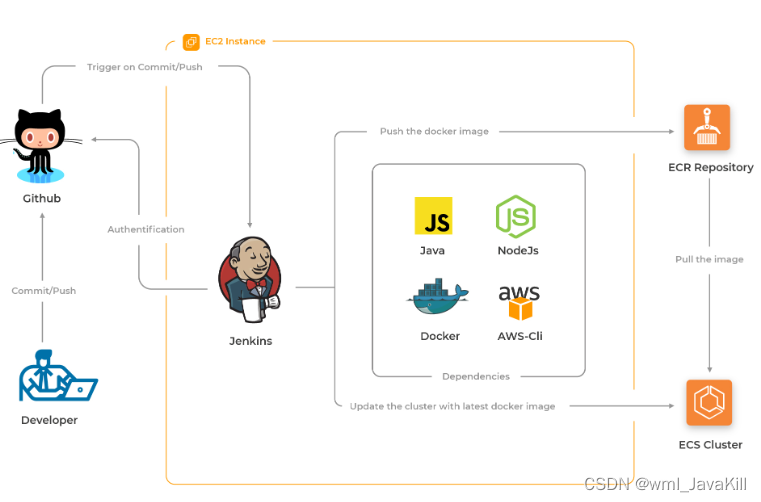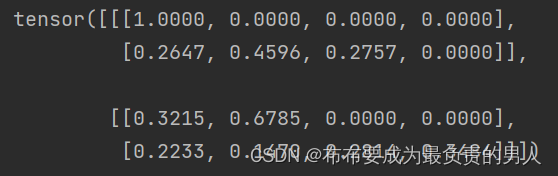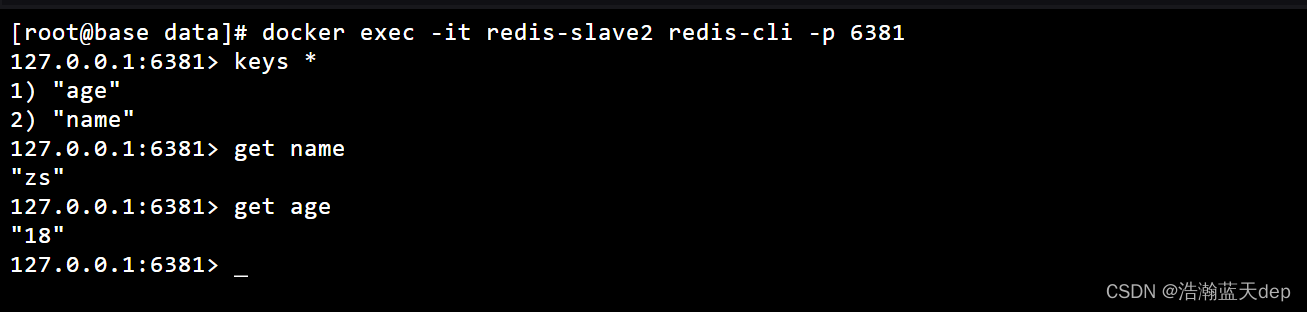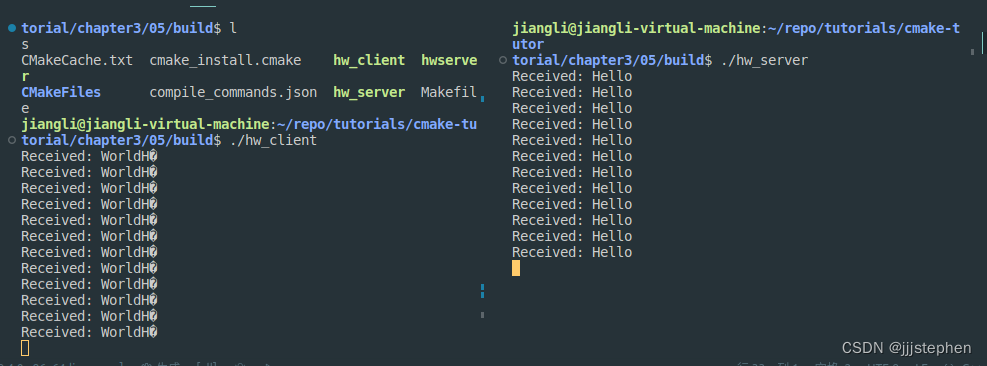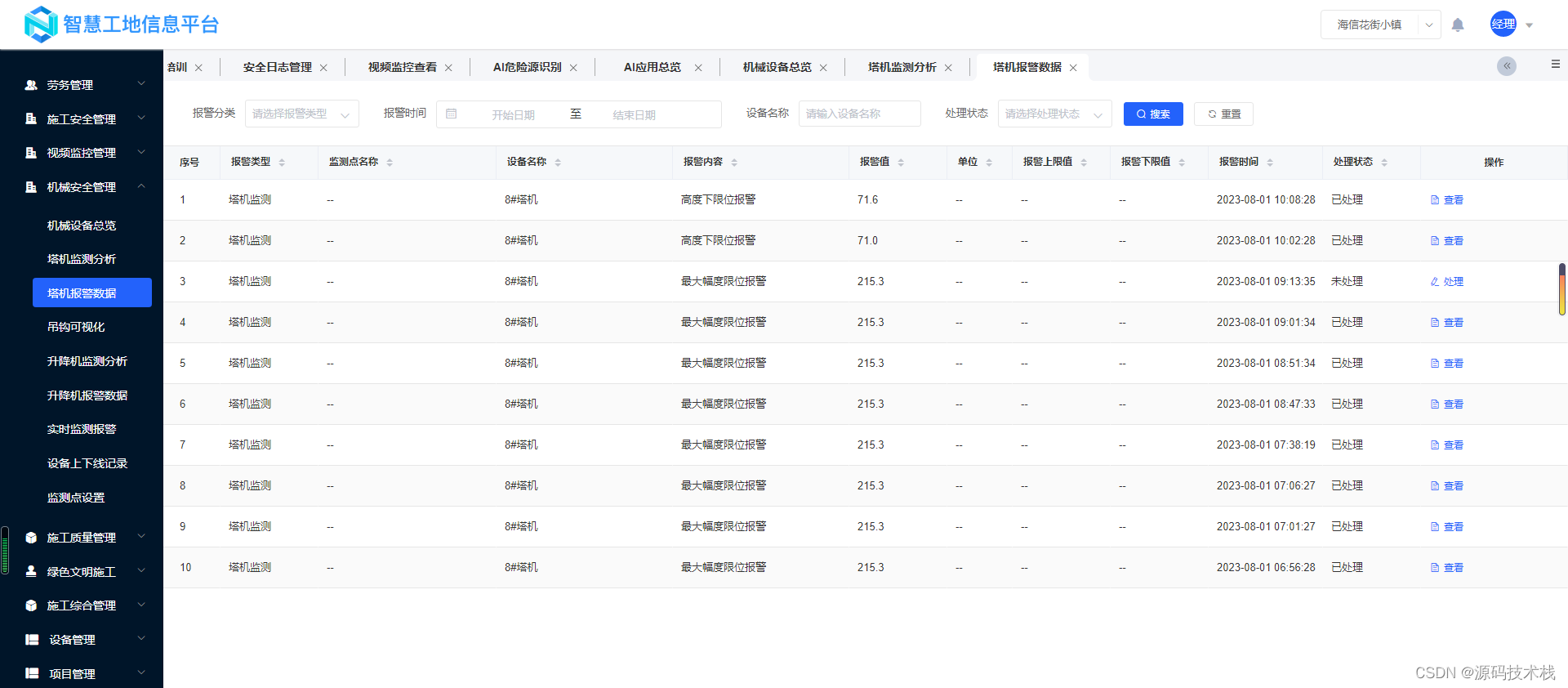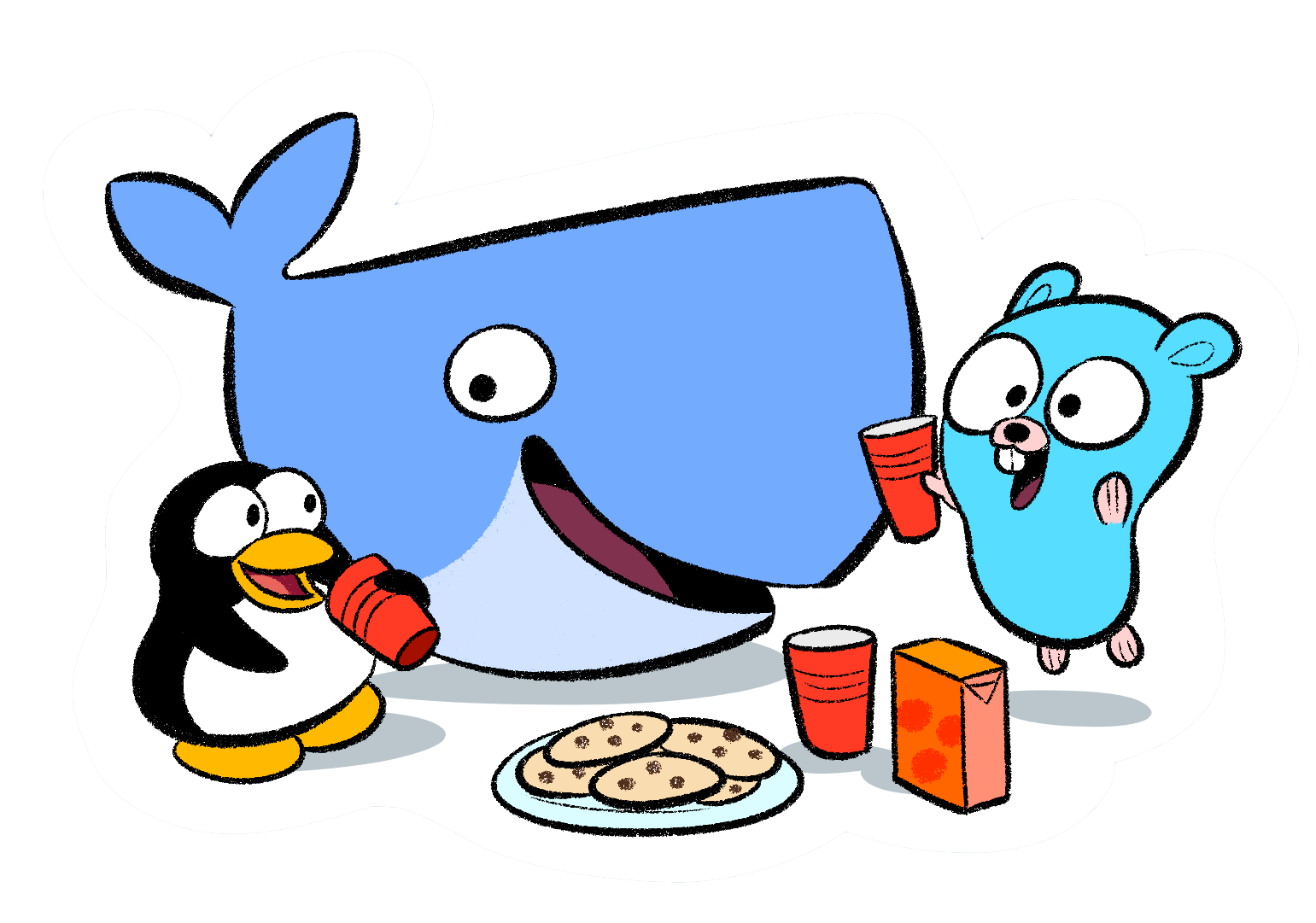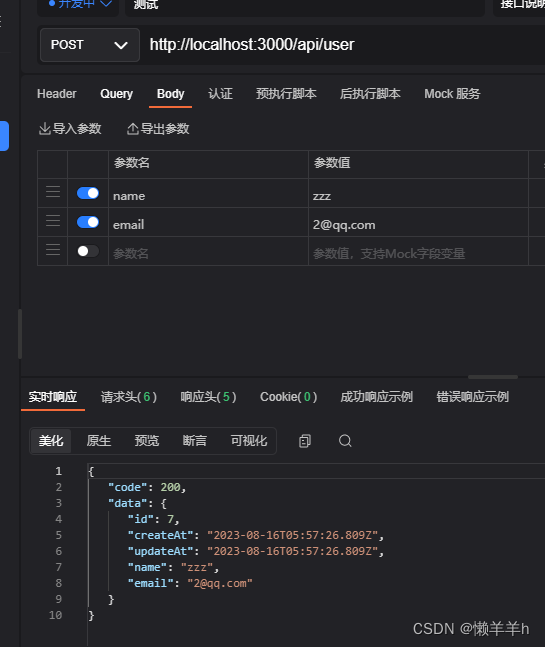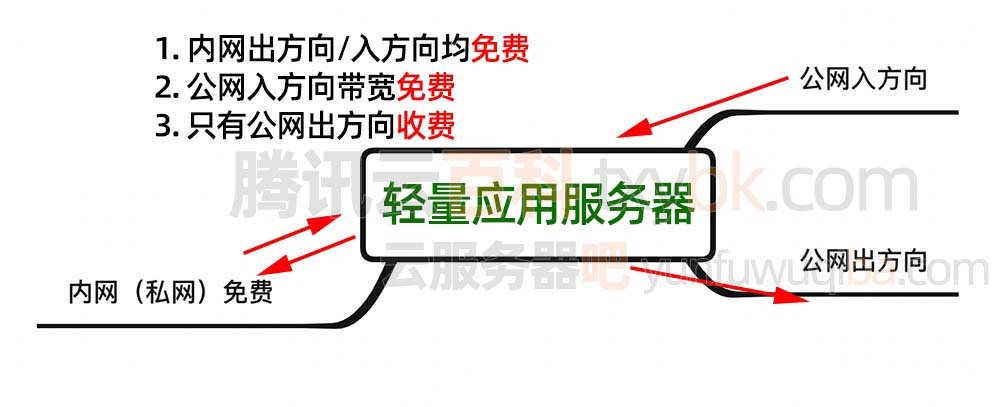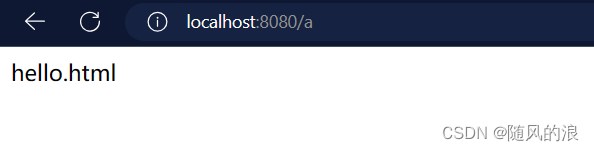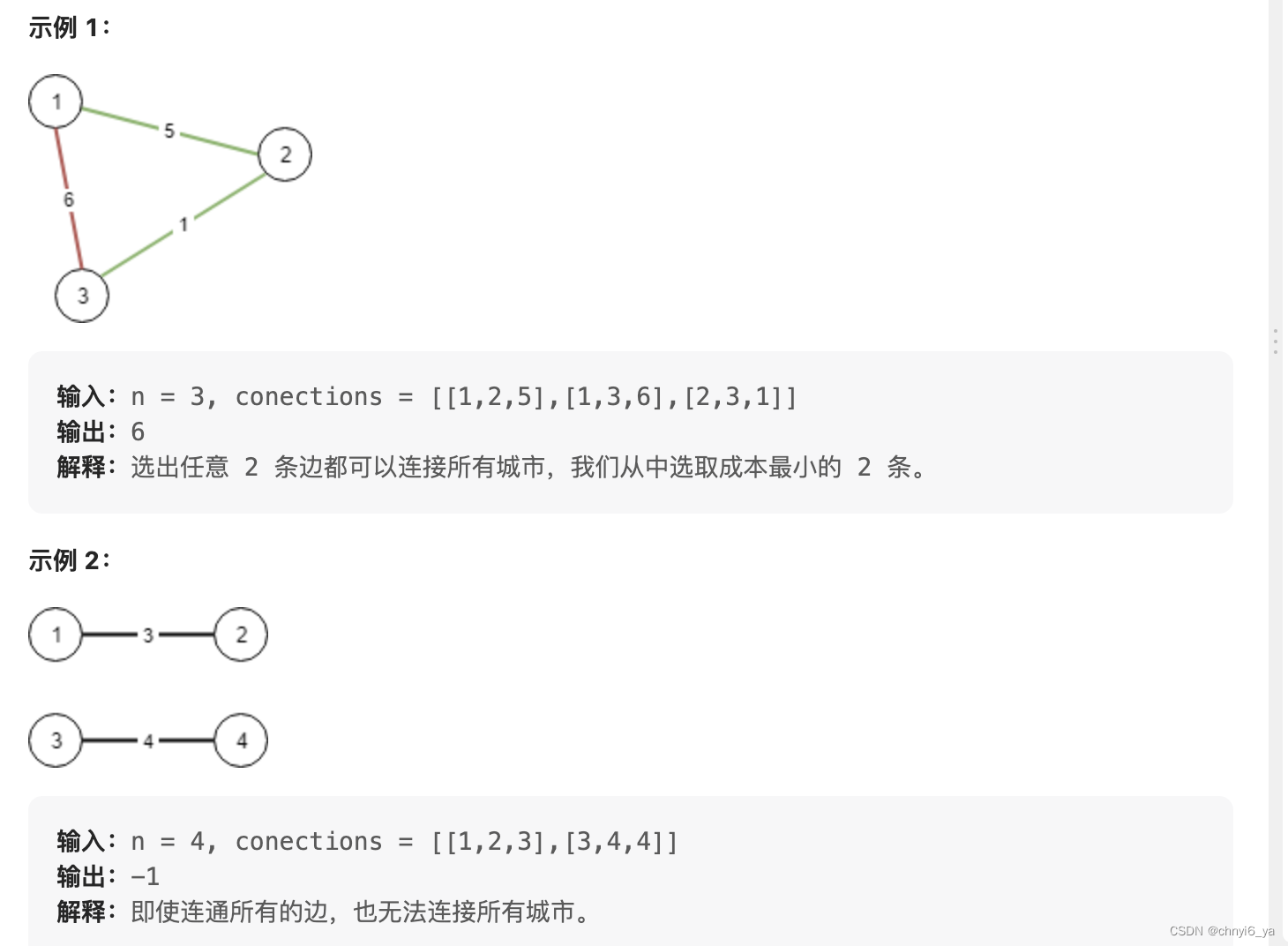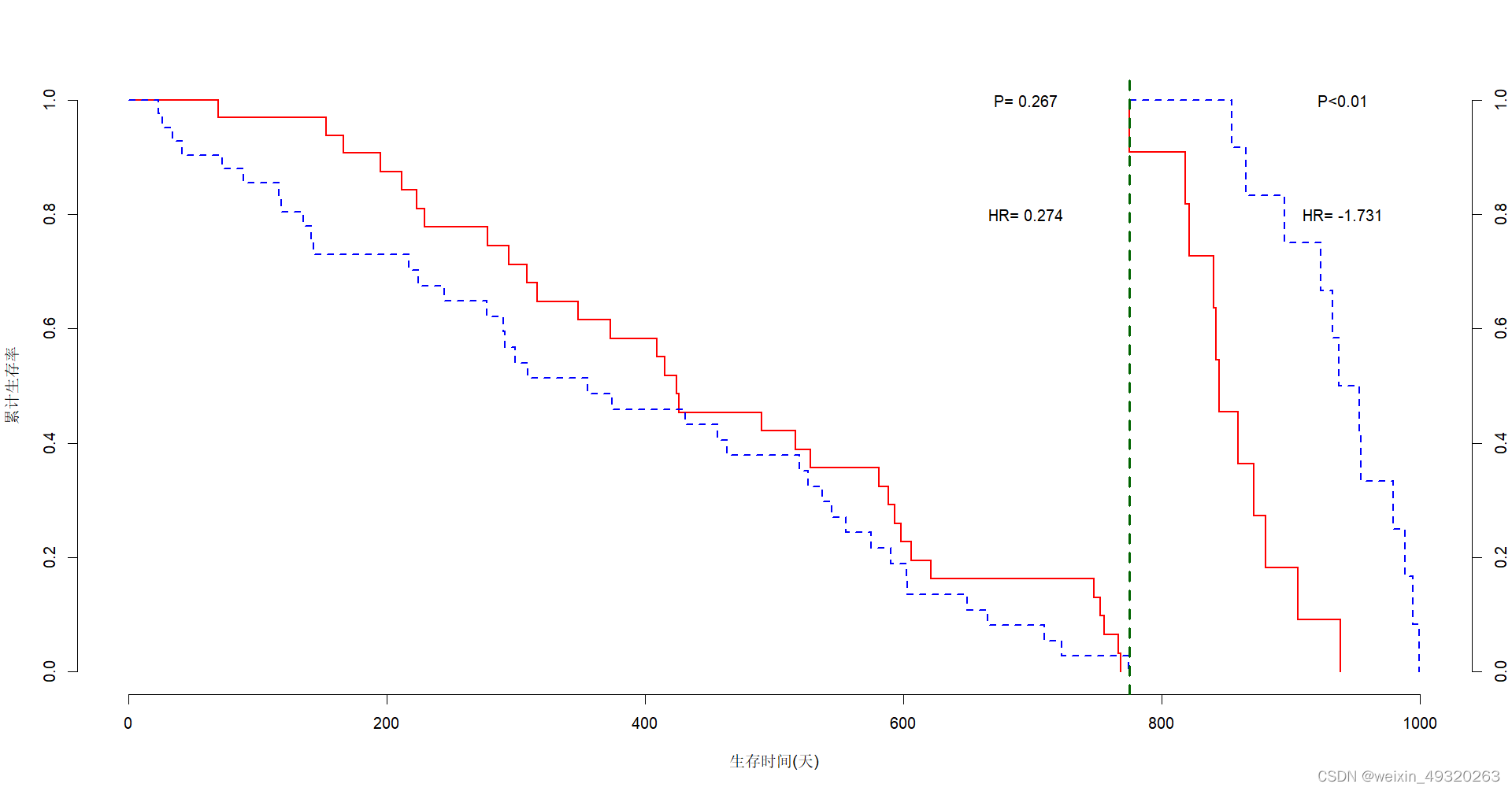WMS:SurfaceView绘制显示
- 1、SurfaceView控件使用
- 1.1 Choreographer接受VSync信号
- 1.2 自定义SurfaceView
- 1.3 结果
- 2、SurfaceView获取画布并显示
- 2.1 SurfaceHolder.lockCanvas()
- 2.2 SurfaceHolder.unlockCanvasAndPost(Canvas canvas)
1、SurfaceView控件使用
1.1 Choreographer接受VSync信号
Choreographer是Android提供的一个获取VSync信号的通道。这里
SurfaceView控件是主动上屏绘制,而一般应用如
WMS中Choreographer 配合 VSYNC 中断信号 中添加界面时从 ViewRootImpl 的 scheduleTraversals 方法开始,其内部通过 Choreographer 的 postCallback 将绘制任务添加到 Chorographer。
Choreographer.getInstance().postFrameCallback(new Choreographer.FrameCallback() {
@Override
public void doFrame(long frameTimeNanos) {//当vsync信号来时会调用到这里
mHandler.sendEmptyMessage(MyHandler.TAG_UPDATE_TEXT);
Choreographer.getInstance().removeFrameCallback(this);
Choreographer.getInstance().postFrameCallback(this);
}
});
1.2 自定义SurfaceView
MySurfaceView构造函数中获取mSurfaceHolder = this.getHolder(),并设置SurfaceHolder.Callback- 继承
Runnable,Thread中运行,并Global.syncCondition.await();在这里等待vsync到来的通知消息- 线程并发处理
Lock和Condition:public class Global { public static ReentrantLock lock = new ReentrantLock(); public static Condition syncCondition = lock.newCondition(); private Global() { } }
Choreographer#doFrame中Global.syncCondition.signal();通知另一条线程更新画面
com/xhbruce/ui/MySurfaceView.java
public class MySurfaceView extends SurfaceView implements SurfaceHolder.Callback, Runnable {
private static String TAG = "MySurfaceView";
private SurfaceHolder mSurfaceHolder;
private int autoNum = 0;
private Paint mPaint = new Paint();
public MySurfaceView(Context context) {
this(context, null);
}
public MySurfaceView(Context context, AttributeSet attrs) {
this(context, attrs , 0);
}
public MySurfaceView(Context context, AttributeSet attrs, int defStyleAttr) {
super(context, attrs, defStyleAttr);
mSurfaceHolder = this.getHolder();
mSurfaceHolder.addCallback(this);
Log.d(TAG, "MySurfaceView(3) holder=" + mSurfaceHolder.toString());
}
public MySurfaceView(Context context, AttributeSet attrs, int defStyleAttr, int defStyleRes) {
super(context, attrs, defStyleAttr, defStyleRes);
mSurfaceHolder = this.getHolder();
mSurfaceHolder.addCallback(this);
Log.d(TAG, "MySurfaceView(4) holder=" + mSurfaceHolder.toString());
}
@Override
public void surfaceCreated(@NonNull SurfaceHolder holder) {
Log.d(TAG, "surfaceCreated() holder=" + holder.toString());
new Thread(this).start();
// draw();//画蓝色或绿色
}
@Override
public void surfaceChanged(@NonNull SurfaceHolder holder, int format, int width, int height) {
}
@Override
public void surfaceDestroyed(@NonNull SurfaceHolder holder) {
}
@Override
public void run() {
while (true) {
Log.d(TAG, "run() autoNum=" + autoNum);
Global.lock.lock();
try {
Global.syncCondition.await();//在这里等待vsync到来的通知消息
} catch (InterruptedException e) {
e.printStackTrace();
} finally {
Global.lock.unlock();
}
draw();//画蓝色或绿色
}
}
private void draw() {
Canvas mCanvas = null;
try {
mCanvas = mSurfaceHolder.lockCanvas();
if (autoNum % 2 == 0) {
mPaint.setColor(Color.BLUE);//如果为双数则画面画成蓝色
} else {
mPaint.setColor(Color.GREEN);//如果为单数则画面画成绿色
}
mCanvas.drawRect(0, 0, getRight(), getBottom(), mPaint);
} catch (Exception e) {
e.printStackTrace();
} finally {
if (mCanvas != null) {
mSurfaceHolder.unlockCanvasAndPost(mCanvas);
}
}
Log.d(TAG, "draw() autoNum=" + autoNum);
autoNum++;//数字加1
}
}
对应Activity和xml布局文件:
com/xhbruce/surfaceviewtest/MySurfaceViewTest.java
public class MySurfaceViewTest extends AppCompatActivity {
@Override
protected void onCreate(Bundle savedInstanceState) {
super.onCreate(savedInstanceState);
setContentView(R.layout.activity_my_surface_view_test);
Choreographer.getInstance().postFrameCallback(new Choreographer.FrameCallback() {
@Override
public void doFrame(long frameTimeNanos) {//当vsync信号来时会调用到这里
Global.lock.lock();
try {
Global.syncCondition.signal();//通知另一条线程更新画面
} catch (Exception e) {
e.printStackTrace();
} finally {
Global.lock.unlock();
}
Choreographer.getInstance().removeFrameCallback(this);
Choreographer.getInstance().postFrameCallback(this);
}
});
}
}
layout/activity_my_surface_view_test.xml
<?xml version="1.0" encoding="utf-8"?>
<LinearLayout xmlns:android="http://schemas.android.com/apk/res/android"
xmlns:app="http://schemas.android.com/apk/res-auto"
xmlns:tools="http://schemas.android.com/tools"
android:layout_width="match_parent"
android:layout_height="match_parent"
tools:context=".MySurfaceViewTest">
<com.xhbruce.ui.MySurfaceView
android:layout_width="match_parent"
android:layout_height="match_parent" />
</LinearLayout>
1.3 结果
SurfaceView Demo
2、SurfaceView获取画布并显示
- SurfaceHolder.lockCanvas()获得Canvas对象并锁定画布
- SurfaceHolder.unlockCanvasAndPost(Canvas canvas)结束锁定画图,并提交改变,将图形显示。
2.1 SurfaceHolder.lockCanvas()
Surface的lock方法最终调用到
GraphicBufferProducer的dequeueBuffer函数获取一个Slot,如果Slot没有分配GraphicBuffer会在这时给它分配GraphicBuffer, 然后会返回一个带有BUFFER_NEEDS_REALLOCATION标记的flag, 应用侧看到这个flag后会通过requestBuffer和importBuffer接口把GraphicBuffer映射到自已的进程空间。

2.2 SurfaceHolder.unlockCanvasAndPost(Canvas canvas)
SurfaceView在更新视图时用到了两张Canvas,一张
frontCanvas和一张backCanvas,每次实际显示的是frontCanvas,backCanvas存储的是上一次更改前的视图,当使用lockCanvas()获取画布时,得到的实际上是backCanvas而不是正在显示的frontCanvas,之后你在获取到的backCanvas上绘制新视图,再unlockCanvasAndPost(Canvas canvas)此视图,那么上传的这张canvas将替换原来的frontCanvas作为新的frontCanvas,原来的frontCanvas将切换到后台作为backCanvas。