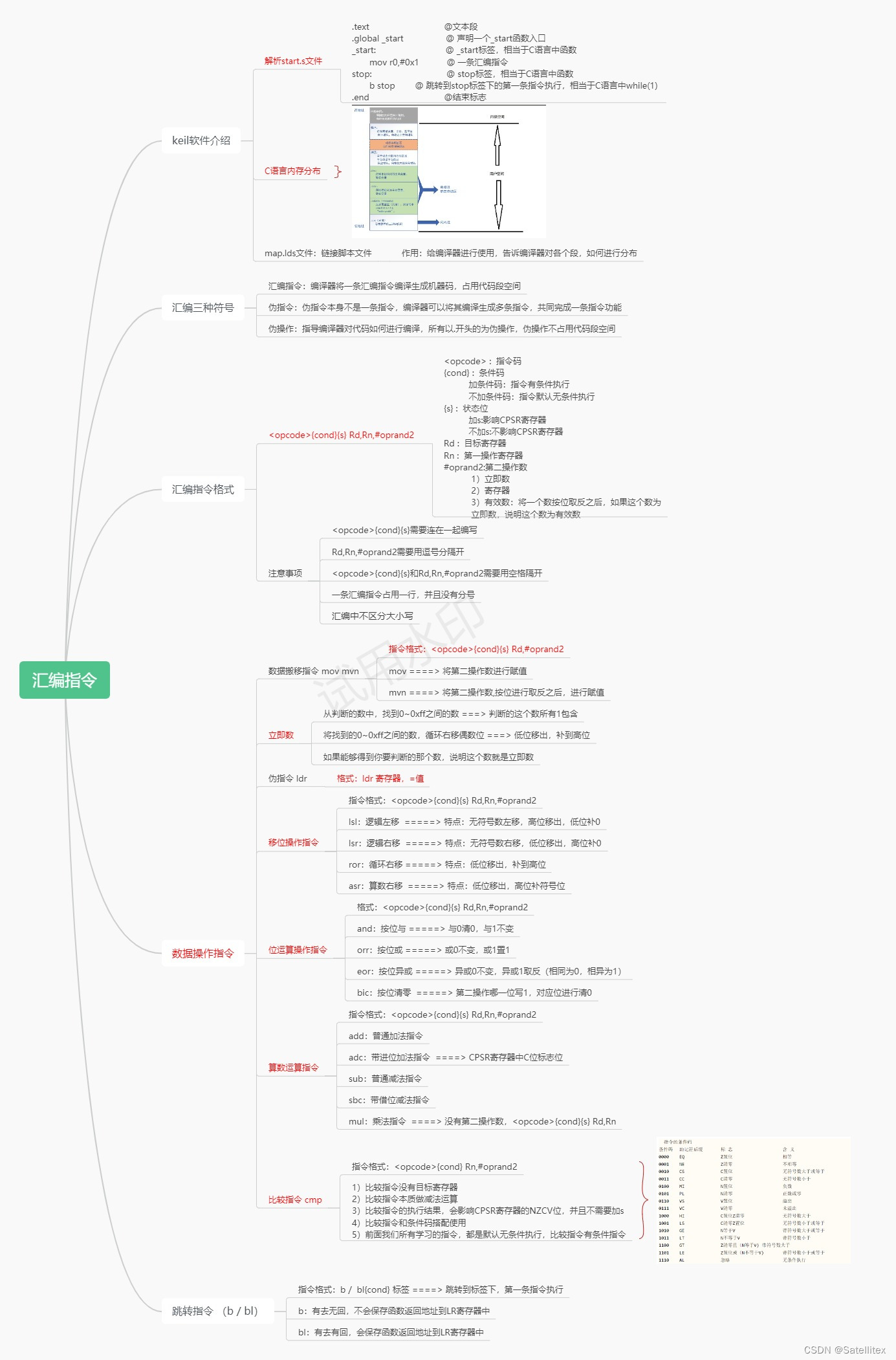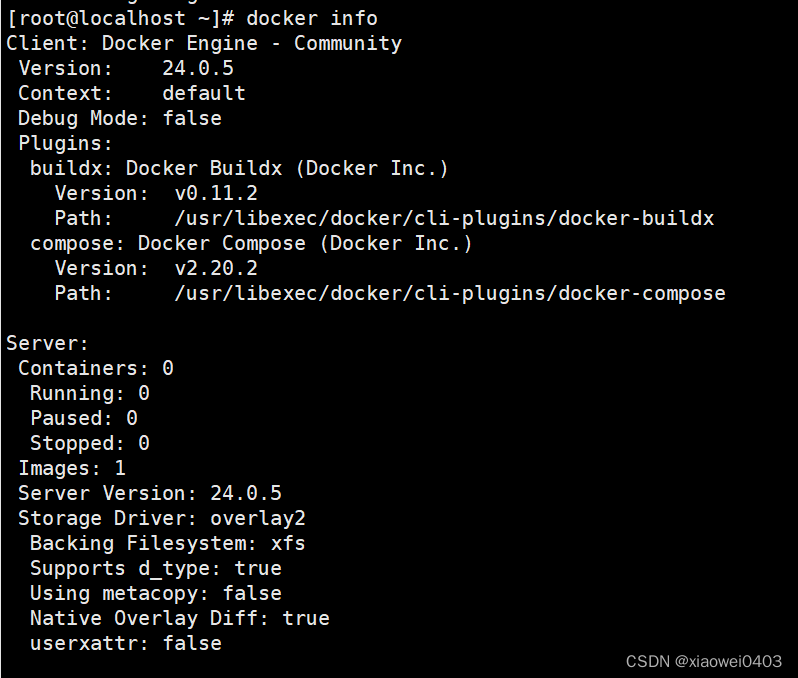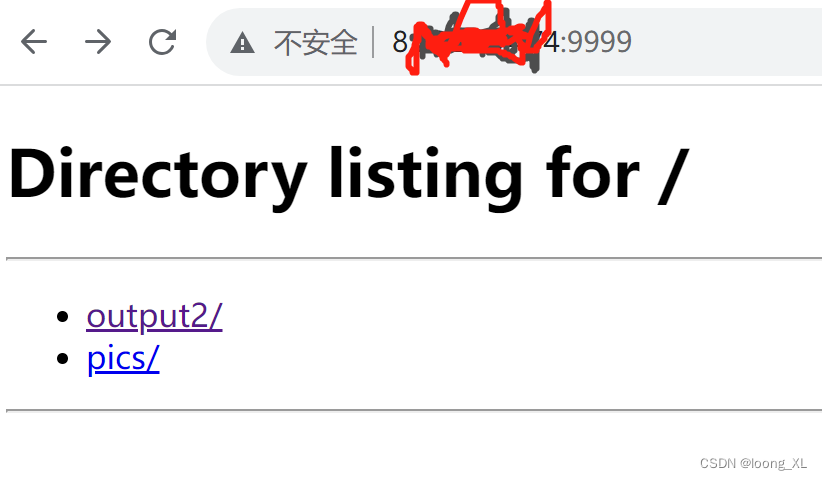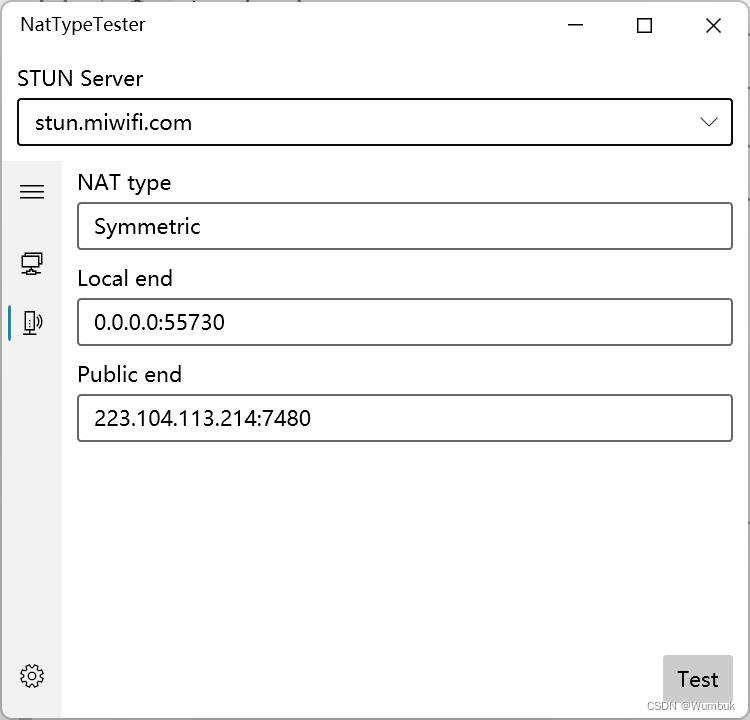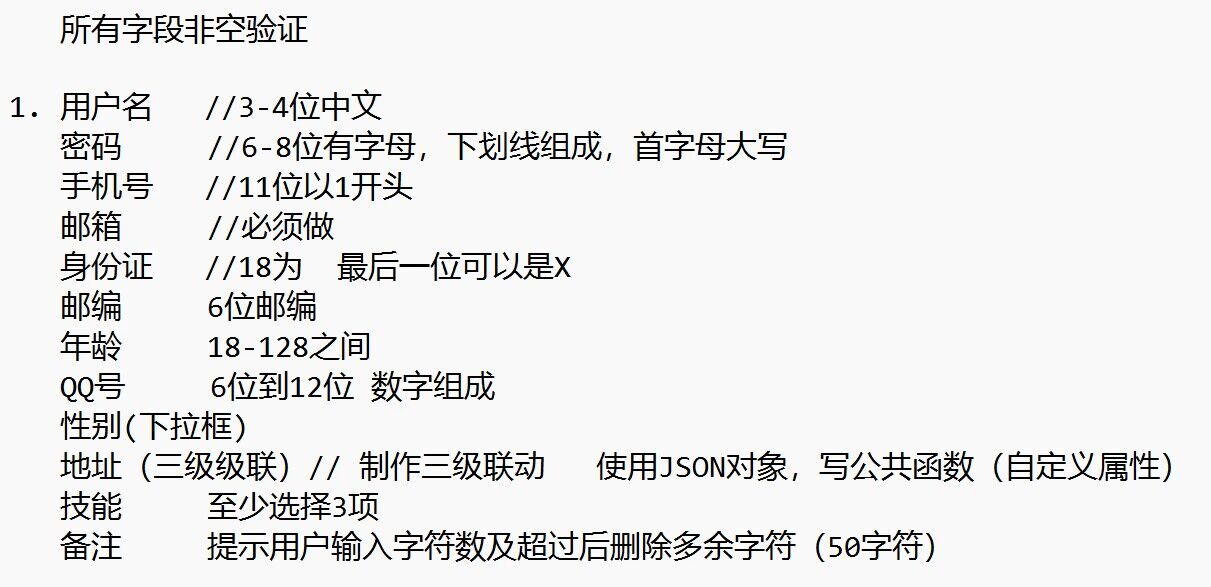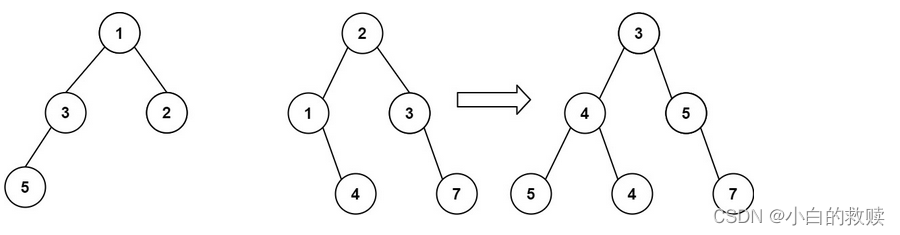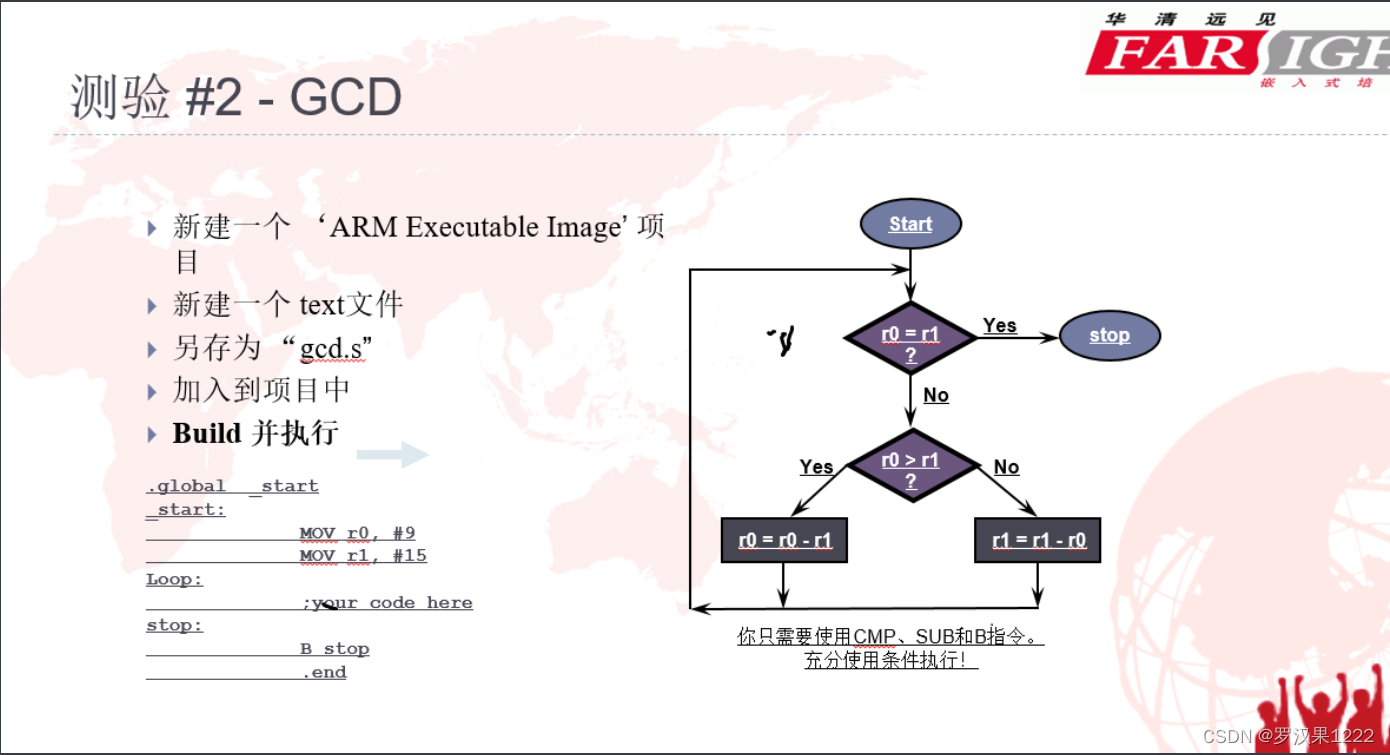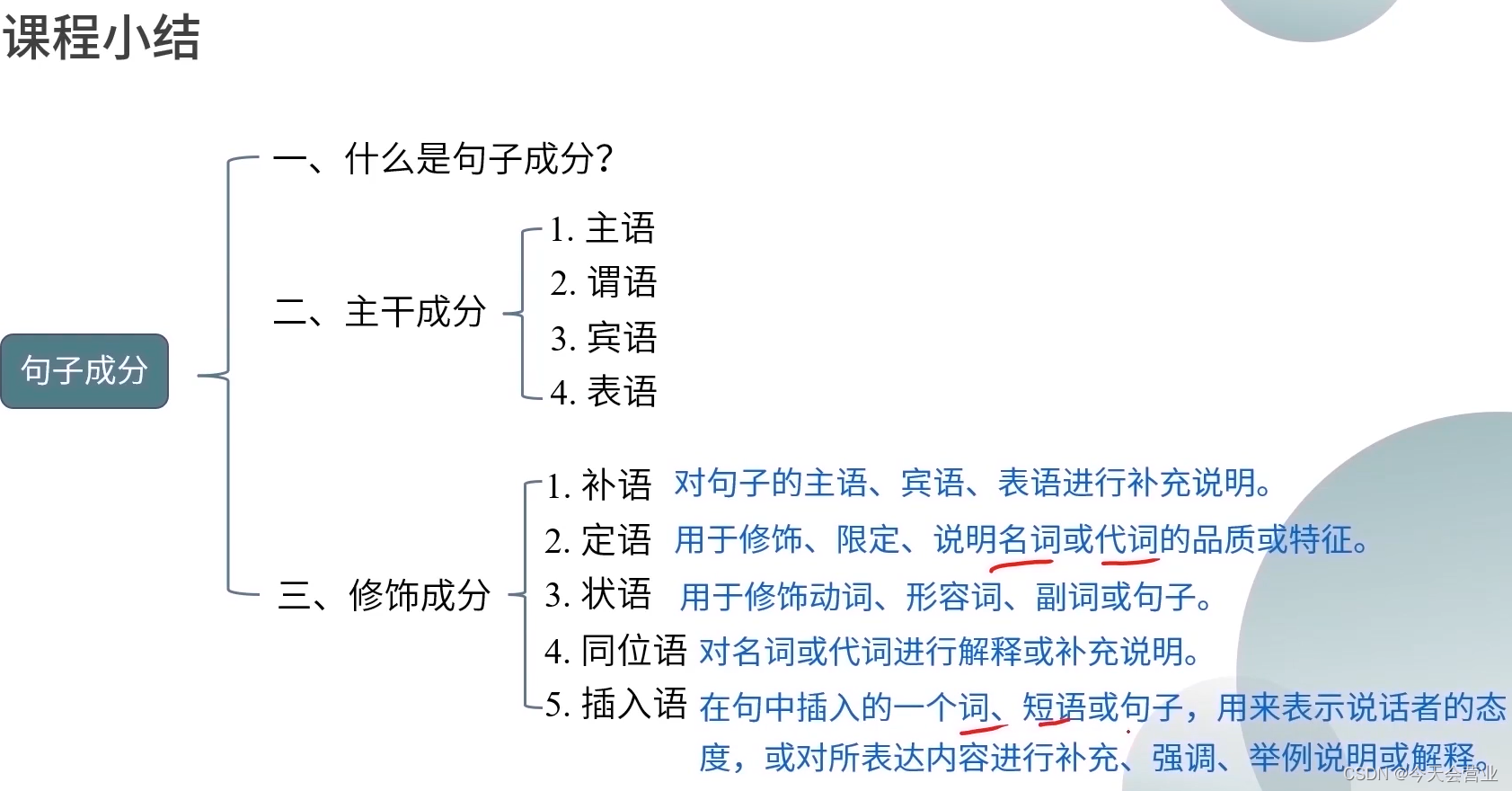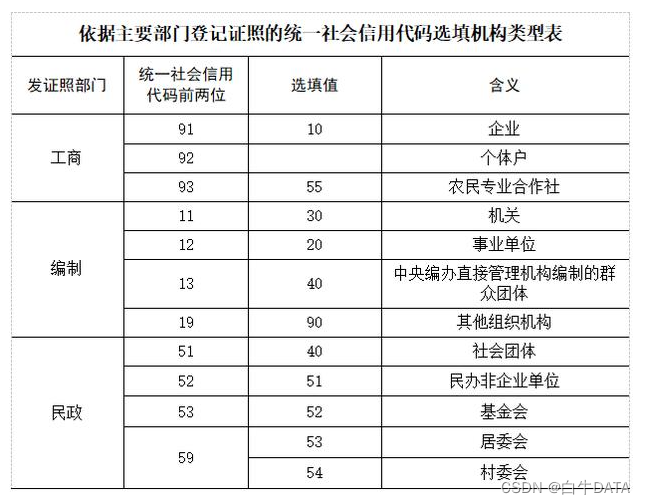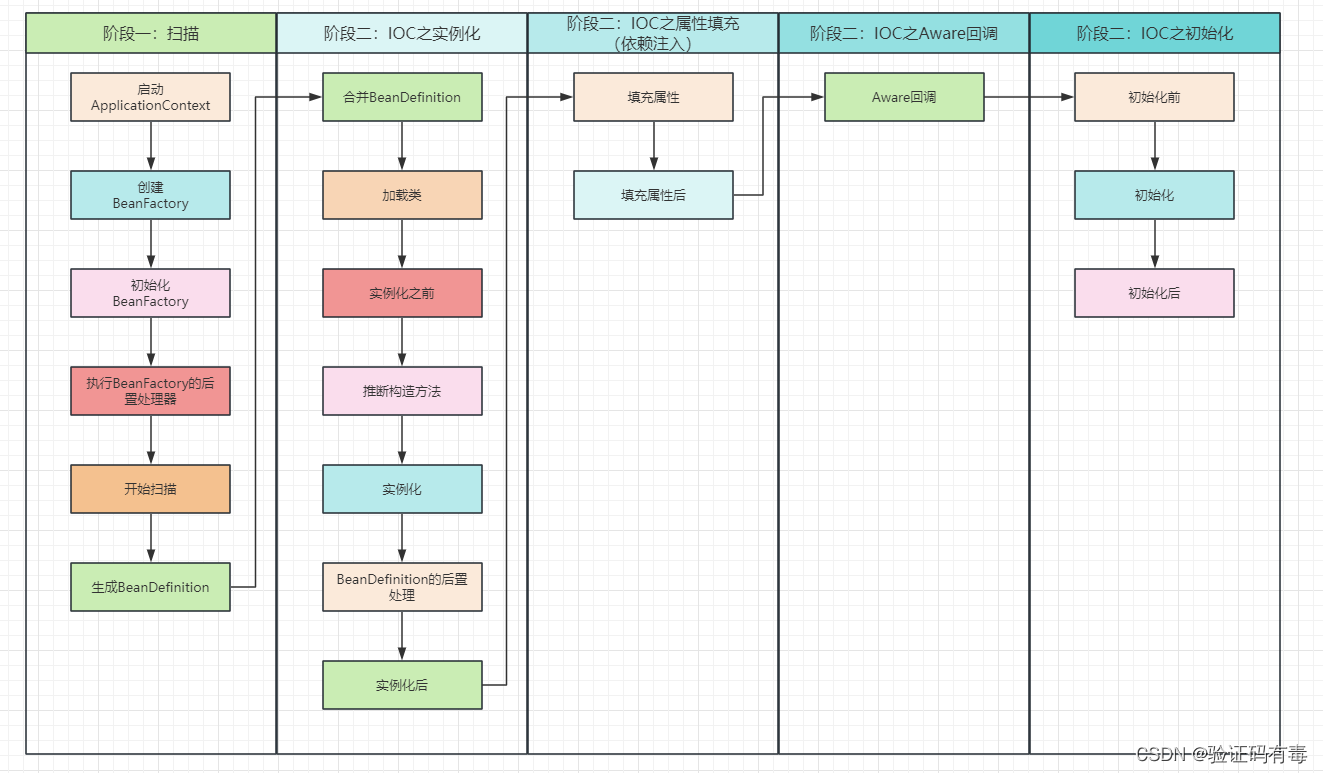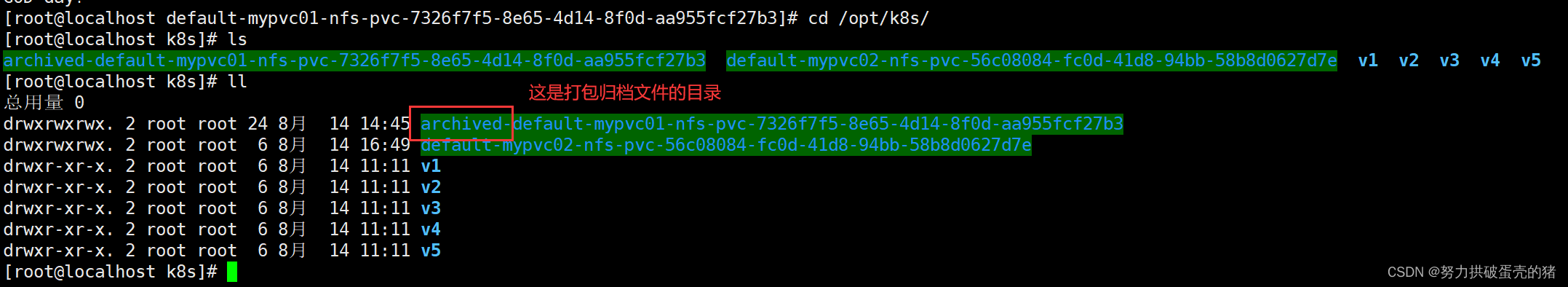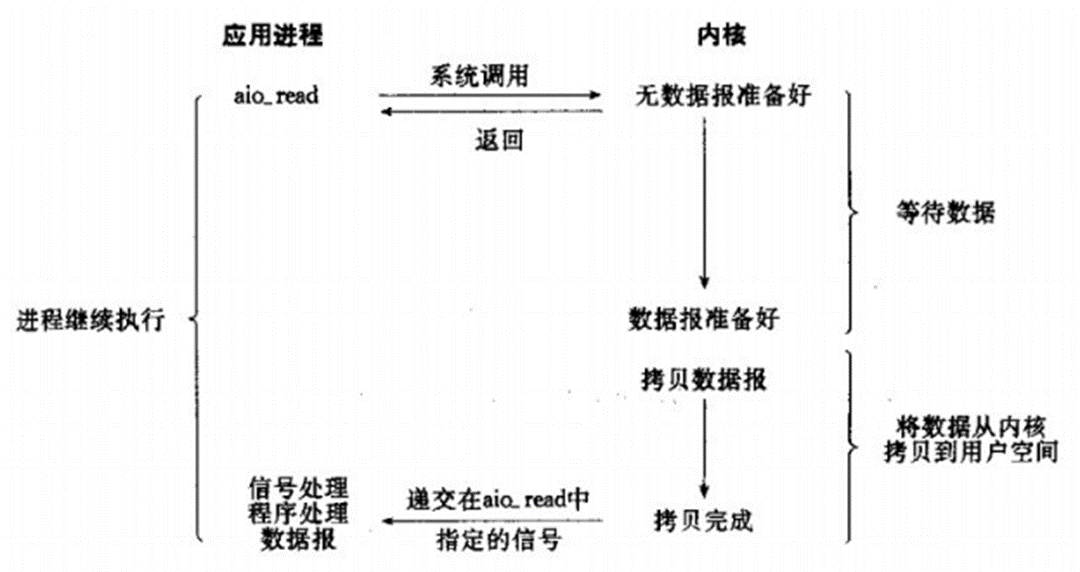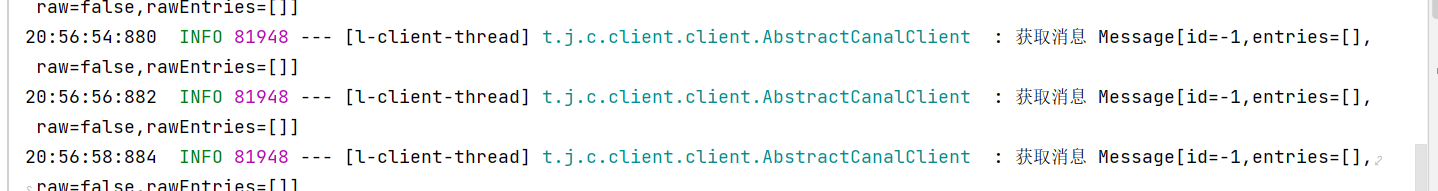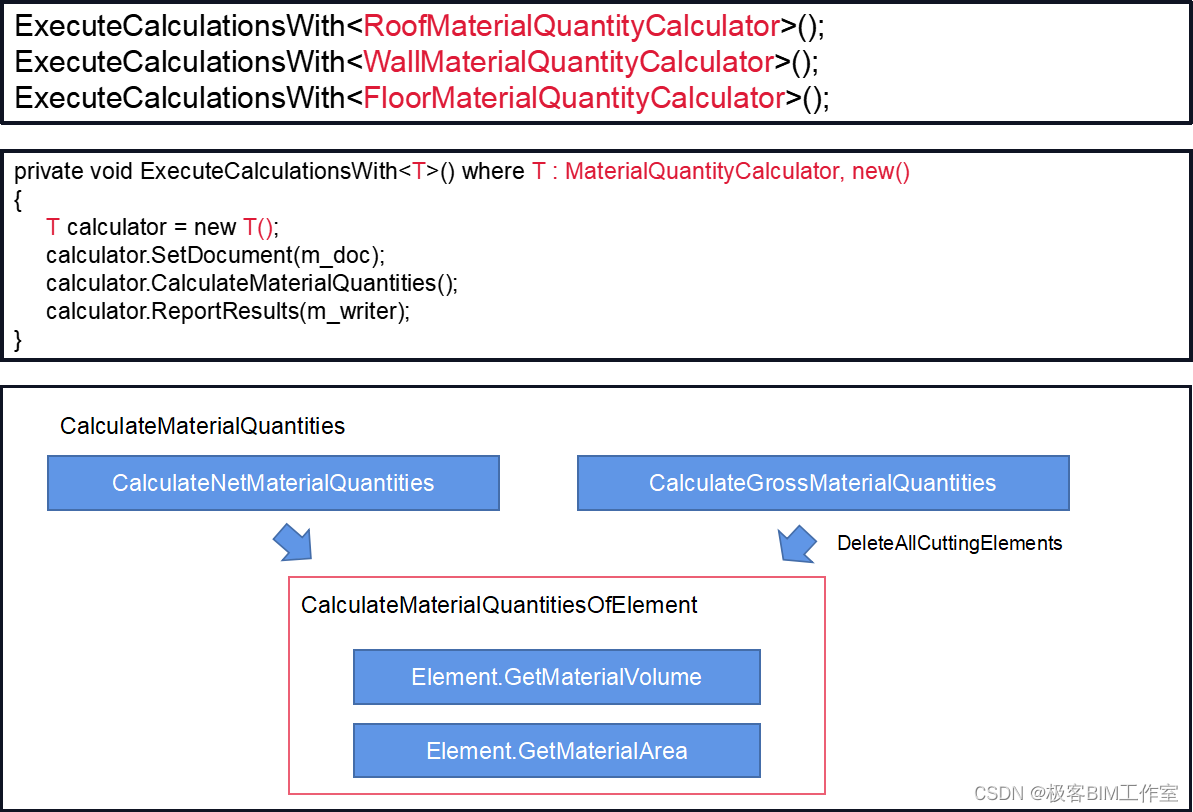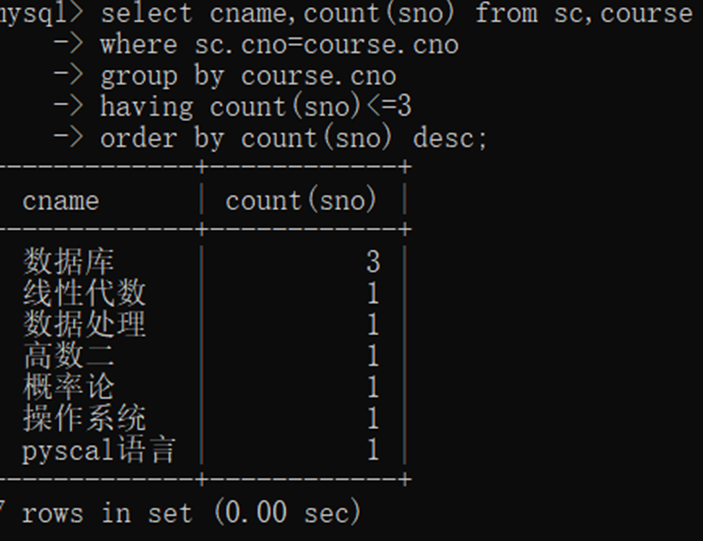Master the knowledge of APISIX
Install And Understand APISIX
环境准备
接口服务:gpt 接口服务(使用 spring boot 编写的 Chat GPT 接口服务)
调用接口示例:
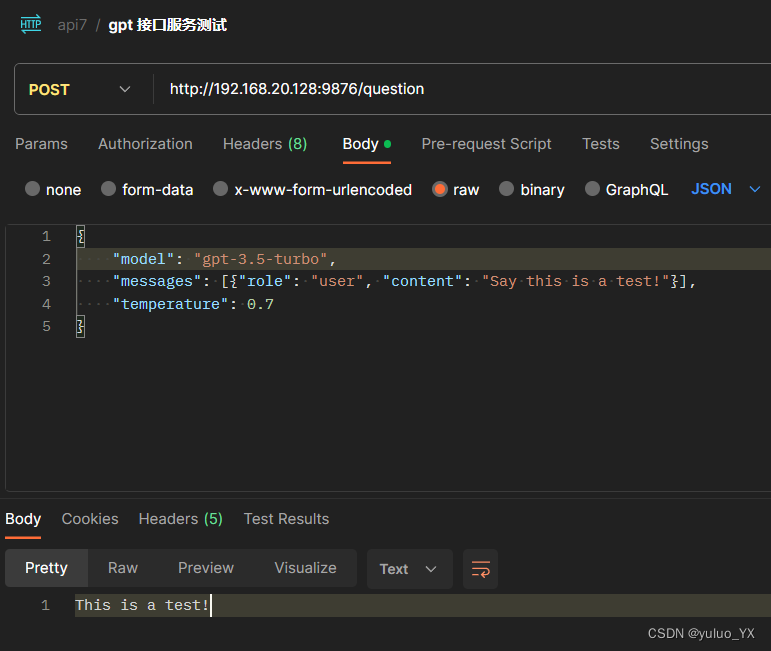
虚拟机软件:VMware Workstation Pro 17
Linux 镜像:Ubuntu Server
内存:8G
硬盘:40G
CPU 核数: 4
软件环境:
Docker Version:24.0.4
Docker Compose Version:v2.20.1
git Version:2.34.1
APISIX:
APISIX Version:3.4
安装方式
Docker 安装 APISIX
参考 url:https://apisix.apache.org/zh/docs/apisix/installation-guide/
-
clone 项目;
-
cd apisix-docker/example;
-
修改 example/apisix-conf 中 config.yaml 中的 etcd 的地址;
-
docker-compose -p docker-apisix up -d;
-
访问 APISIX Dashboard:http://ip:9000。

K8s helm 安装
基础环境安装
下载kubectl
curl -LO "https://dl.k8s.io/release/$(curl -L -s https://dl.k8s.io/release/stable.txt)/bin/linux/amd64/kubectl"
安装
sudo install -o root -g root -m 0755 kubectl /usr/local/bin/kubectl
验证
kubectl version --client --output=yaml
安装 minikube
https://github.com/kubernetes/minikube/releases?page=2?minikube-1.23.1-0.x86_64.rpm
rpm -ihv minikube-1.23.1-0.x86_64.rpm
启动
minikube start --force --driver=docker --image-repository=http://registry.cn-hangzhou.aliyuncs.com/google_containers
出现如下表明安装成功
root@yuluo-ubuntu:/home/yuluo# kubectl get pods -A
NAMESPACE NAME READY STATUS RESTARTS AGE
kube-system coredns-7d89d9b6b8-fmj2q 1/1 Running 0 101s
kube-system etcd-minikube 1/1 Running 0 113s
kube-system kube-apiserver-minikube 1/1 Running 0 115s
kube-system kube-controller-manager-minikube 1/1 Running 0 113s
kube-system kube-proxy-c2wrh 1/1 Running 0 102s
kube-system kube-scheduler-minikube 1/1 Running 0 113s
kube-system storage-provisioner 1/1 Running 0 113s
安装 helm
wget https://get.helm.sh/helm-v3.7.1-linux-amd64.tar.gz
tar -xvf helm-v2.16.0-linux-amd64.tar.gz
cd linux-amd64
chmod +x helm && mv helm /usr/local/bin/
# 版本检测
root@yuluo-ubuntu:/app/apisix-helm# helm version
version.BuildInfo{Version:"v3.7.1", GitCommit:"1d11fcb5d3f3bf00dbe6fe31b8412839a96b3dc4", GitTreeState:"clean", GoVersion:"go1.16.9"}
# 出现上述信息安装成功
# 初始化 helm
helm init
使用 helm 安装 apisix
helm repo add apisix https://charts.apiseven.com
helm repo update
helm install apisix apisix/apisix --create-namespace --namespace apisix
# 显示结果如下,证明启动成功!
root@yuluo-ubuntu:/app/apisix-helm# kubectl get pods -n apisix
NAME READY STATUS RESTARTS AGE
apisix-6c995768f5-5nhhb 1/1 Running 0 5m3s
apisix-etcd-0 1/1 Running 0 5m3s
apisix-etcd-1 1/1 Running 0 5m3s
apisix-etcd-2 1/1 Running 0 5m3s
问题解决
-
安装 minikube 时 rpm: RPM should not be used directly install RPM packages, use Alien instead!
需要将 rpm 的包转换为 DEB 的包
sudo apt-get install alien fakeroot fakeroot alien package.rpm sudo dpkg -i package.deb完成安装
-
使用新版本的 helm 可以避免很多问题
RPM 安装
-
通过 RPM 官方仓库安装
sudo yum install -y https://repos.apiseven.com/packages/centos/apache-apisix-repo-1.0-1.noarch.rpmsudo yum install apisix -
通过离线方式安装
sudo mkdir -p apisix sudo yum install -y https://repos.apiseven.com/packages/centos/apache-apisix-repo-1.0-1.noarch.rpm sudo yum clean all && yum makecache sudo yum install -y --downloadonly --downloaddir=./apisix apisix sudo yum install ./apisix/*.rpm -
在安装之前都需要先安装 etcd 服务,因为 apisix 通过 etcd 作为存储服务组件!
DEB 安装
-
首先确定系统架构
-
根据系统架构选择合适的仓库进行安装
echo "deb http://openresty.org/package/debian bullseye openresty" | sudo tee /etc/apt/sources.list.d/openresty.list wget -O - https://openresty.org/package/pubkey.gpg | sudo apt-key add - wget -O - http://repos.apiseven.com/pubkey.gpg | sudo apt-key add - echo "deb http://repos.apiseven.com/packages/debian bullseye main" | sudo tee /etc/apt/sources.list.d/apisix.list # 进行更新安装 sudo apt update sudo apt install -y apisix=3.0.0-0 -
在安装之前都需要先安装 etcd 服务,因为 apisix 通过 etcd 作为存储服务组件!
问题解决
-
Warning! Current maximum number of open file descriptors [1024] is not greater than 1024, please increase user limits by execute ‘ulimit -n ’ , otherwise the performance is low
会对性能造成影响,但不影响使用,可以通过
ulimit -n args进行配置。 -
本地运行需要安装 etcd 服务!
使用 APISIX 对接口进行保护(使用 Docker 测试)
-
发布服务
进入 /app/apisix/test-scripts 目录下,执行 create-upstreamonce.sh 脚本,将 gpt 接口服务发布到 apisix 网关
发布服务测试,可以使用 Postman 脚本中的 网关服务发布测试 请求。或者使用目录中的 test-route.sh 脚本测试
-
保护服务
限流规则保护:在一分钟之内只能请求指定 api 接口两次,进入/app/apisix/test-scripts 目录下,执行 limit-count.sh 发布此限流规则,使用 Postman 脚本中的 网关服务发布测试 请求,在一分钟发送 > 2次的请求查看效果。
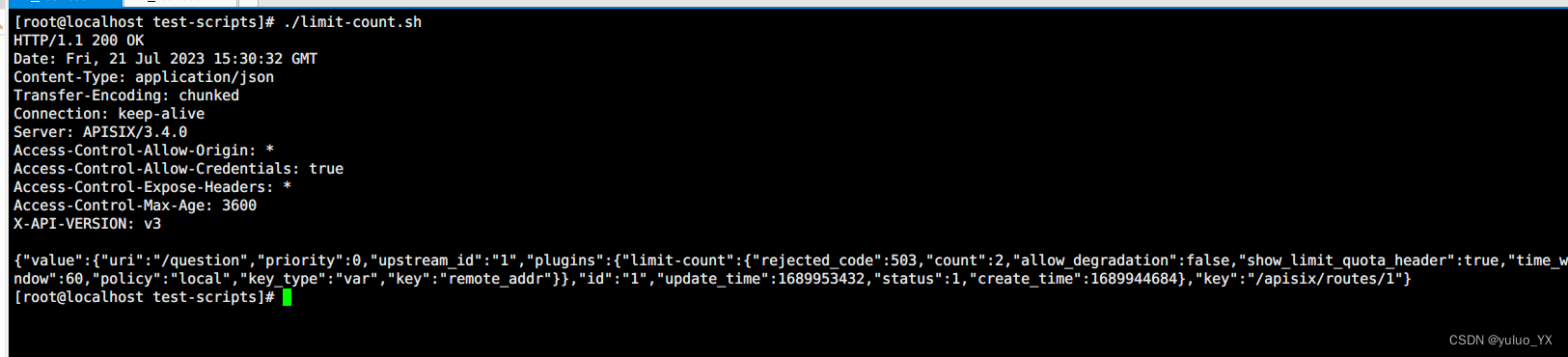
发送次数大于 2 时,请求出错:
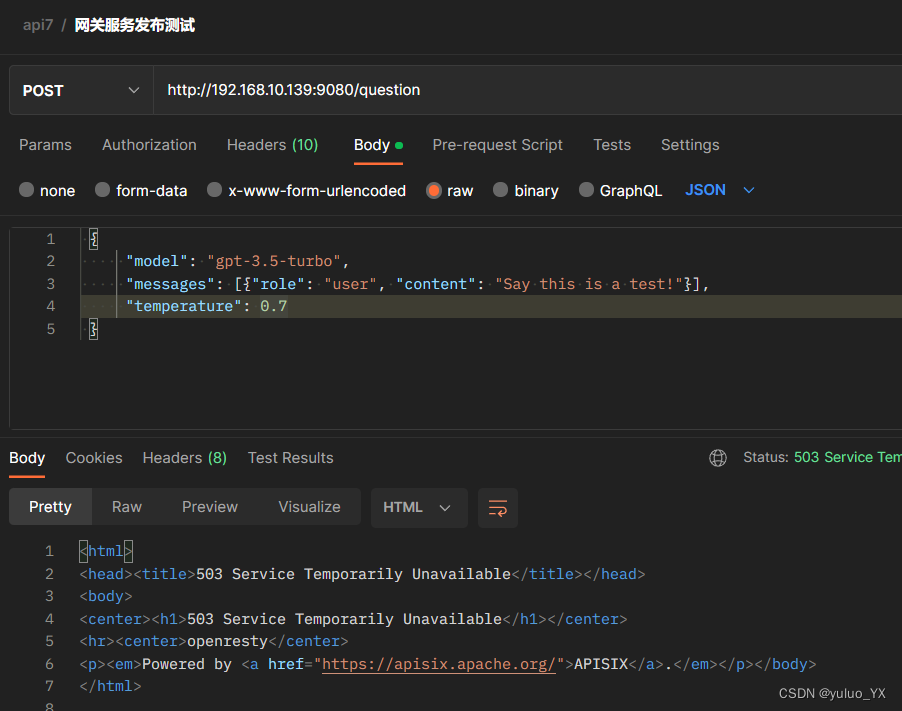
限制客户端对服务的并发请求数:同一时间之内,只能有一个请求发送至api 接口。进入 /app/apisix/test-scripts 目录下,执行 limitconn.sh 发布此规则,执行同一目录下的 test-limit-conn.sh 脚本,查看效果。
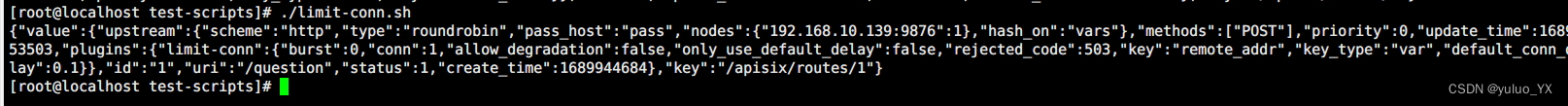
当有多个请求同时发送至接口时:
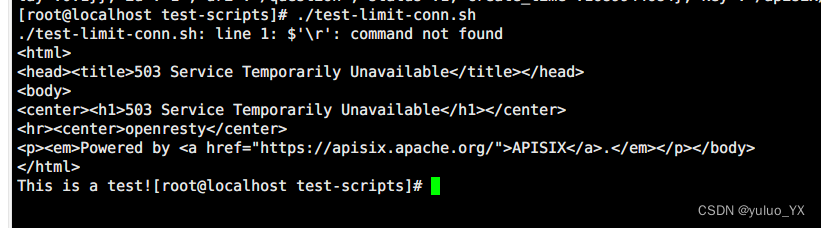
限制请求速率:单个客户端对服务的请求速率,进入 /app/apisix/testscripts 目录下,执行 limit-req.sh 发布此规则,执行同一目录下的test-limit-res.sh 脚本,查看效果
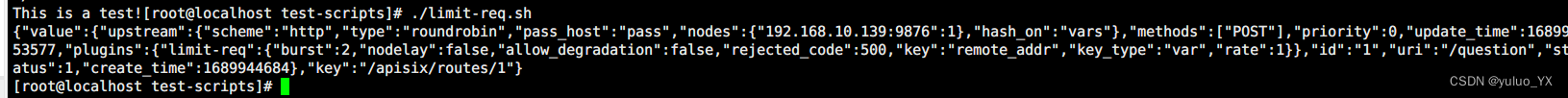
请求速率超出时: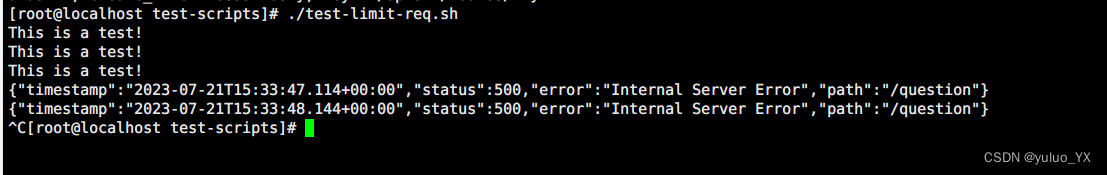
对于 APISIX Gateway 的理解
网关项目对比
- Kong:
Kong 作为一个 API 网关,提供了了如下能力:负载均衡,缓存,限流重试等,确保
API 的高可用性和性能。拥有丰富的插件生态,开发者可以通过插件扩展和定制功
能。同时,Kong 网关还支持微服务治理功能,可以对常见的服务注册中心进行整
合,实现对微服务的动态管理和监控。也提供可视化界面,方便进行 API 和功能插件
的配置。 - APISIX:
APISIX和 Kong 网关类似,同样具有丰富的插件生态,开发者可以通过编写不同语言
的插件来和 ApiSix 无缝集成,满足各种不同网关场景需求。提供控制台来对 API 和
插件进行管理。 - Spring Cloud Gateway:
Spring Cloud Gateway 是一个基于 Spring 的网关项目,主要使用过滤器链的方式来
实现各种网关功能。背靠 Spring 项目,可以依赖 Spring Boot 的自动配置和约定大
于配置的原则,简化开发,更快速的和 Spring 项目集成。但是不提供服务控制台,
通过 Spring Boot Actuator 来监控各项性能指标。
优缺点对比
-
优点:
APISIX 相比 Kong 网关,有以下的优势:
- 国内生态完善;
- 在功能粒度方面更加细致,支持更多的功能插件,同时也 wasm 插件机制;
- 使用 ETCD 存储,避免和数据库的耦合。
- APISIX 相当于 Spring Cloud Gateway:
- 提供控制台功能,方便管理 API 和插件;
- 灵活的插件机制,开发者可以通过插件来扩展和定制不同网关场景下的需求;
- 采用 Lua 语言编写,有更加优越的性能表现。
-
缺点:
APISIX 相当于 Spring Cloud Gateway:
- 相比于 Spring Cloud Gateway,在社区规模和用户支持,用户教程方面略有不
及。 - 不及 Gateway 网关项目成熟。
相比于 Kong 网关的缺点:
- 支持的服务注册中心有限,不支持 Zookeeper 和 Consule ;
- 插件生态不及 Kong 网关;
- 官方文档不够完善,对于小白用户学习难度较大;
- 社区生态不及 Kong 网关活跃;
- 未提供命令行界面,在不使用控制台的情况下,只能使用 API 进行管理。
- 相比于 Spring Cloud Gateway,在社区规模和用户支持,用户教程方面略有不
Compile APISIX From Source Code (base APISIX-base)
参考官网:https://apisix.apache.org/zh/docs/apisix/building-apisix/
编译安装
-
安装 git
yum install git
-
安装依赖项
curl https://raw.githubusercontent.com/apache/apisix/master/utils/install-dependencies.sh -sL | bash -
-
创建目录并设置环境变量
APISIX_VERSION=‘3.4.0’
mkdir apisix-${APISIX_VERSION} -
clone
git clone --depth 1 --branch A P I S I X V E R S I O N h t t p s : / / g i t h u b . c o m / a p a c h e / a p i s i x . g i t a p i s i x − {APISIX_VERSION} https://github.com/apache/apisix.git apisix- APISIXVERSIONhttps://github.com/apache/apisix.gitapisix−{APISIX_VERSION}
-
创建依赖项并安装
cd apisix-${APISIX_VERSION}
make deps
make install -
安装 etcd
ETCD_VERSION='3.4.18' wget https://github.com/etcd-io/etcd/releases/download/v${ETCD_VERSION}/etcd-v${ETCD_VERSION}-linux-amd64.tar.gz tar -xvf etcd-v${ETCD_VERSION}-linux-amd64.tar.gz && \ cd etcd-v${ETCD_VERSION}-linux-amd64 && \ sudo cp -a etcd etcdctl /usr/bin/ nohup etcd >/tmp/etcd.log 2>&1 & -
初始化 apisix 配置
apisix init -
测试
运行以下命令测试配置文件,APISIX 将根据
config.yaml生成nginx.conf,并检查nginx.conf的语法是否正确。apisix test -
运行
apisix start -
停止
如果需要停止 APISIX,你可以使用
apisix quit或者apisix stop命令。apisix quit将正常关闭 APISIX,该指令确保在停止之前完成所有收到的请求。apisix quitapisix stop命令会强制关闭 APISIX 并丢弃所有请求。apisix stop -
卸载
make uninstall && make undeps
错误解决
-
执行 curl https://raw.githubusercontent.com/apache/apisix/master/utils/install-dependencies.sh -sL | bash - 命令时无效
复制 https://raw.githubusercontent.com/apache/apisix/master/utils/install-dependencies.sh 内容,
vim instll-dependency.sh
chmod +x install-dependency.sh
./install-dependency.sh 安装依赖
-
shell 脚本执行到 install_rust 时,速度太慢
手动安装:
curl --proto '=https' --tlsv1.2 -sSf https://sh.rustup.rs | sh # 出现 1,2,3选项时,选择 default。 source $HOME/.cargo/env再次执行 脚本!
-
make deps 时 报错 luarocks:command not found
[ info ] WARNING: You're not using LuaRocks 3.x; please remove the luarocks and reinstall it via https://raw.githubusercontent.com/apache/apisix/master/utils/linux-install-luarocks.sh make: *** [Makefile:163: deps] Error 1curl https://raw.githubusercontent.com/apache/apisix/master/utils/linux-install-luarocks.sh -sL | bash -如果安装失败
手动复制脚本文件执行,执行时需要使用 dos2unix 转变编码,避免出现错误
dos2unix linux-install-luarocks.sh如果在执行 wget -q https://github.com/luarocks/luarocks/archive/v3.8.0.tar.gz 卡顿可以配置 git 代理
git config --global https.proxy http://192.168.2.9:1080 git config --global http.proxy http:///192.168.2.9:1080还是不行就手动下载上传到 linux 的 tmp 文件下,修改 脚本中的路径再次执行脚本,更改后的脚本如下:
LUAROCKS_VER=3.8.0 wget -q https://github.com/luarocks/luarocks/archive/v"$LUAROCKS_VER".tar.gz tar -xf v"$LUAROCKS_VER".tar.gz rm -f v"$LUAROCKS_VER".tar.gz cd luarocks-"$LUAROCKS_VER" || exit tar -xf /tmp/luarocks-3.4.0.tar.gz rm -f /tmp/luarocks-3.4.0.tar.gz cd luarocks-3.4.0 || exit -
换成 ubuntu 操作之后,问题得到解决:
参考:https://blog.csdn.net/qq_52397471/article/details/132212714
-
fatal: unable to connect to github.com: github.com[0: 20.205.243.166]: errno=Connection refused
执行配置如下:git config --global url.https://github.com/.insteadOf git://github.com/如果出现个别安装失败,再次执行
make deps命令 -
make install 之后 执行 apisix init 显示 bash: /usr/bin/apisix: /bin/bash^M: bad interpreter: No such file or directory
dos2unix apisix
-
执行 apisix init 报错 /usr/local/openresty//luajit/bin/luajit: cannot open /usr/local/apisix/apisix/cli/apisix.lua: No such file or directory
将 apisix-3.4.0 下面的 apisix目录 移动到 /usr/local/apisix 下
-
再次执行 apisix 时,提示部分包模块缺失
使用 luarocks install module 安装 或者去官网下载安装
-
源码编译完成!
Understand APISIX Plugin System(Scenarious, Usage, Working, Mechanism)
理解 APISIX 的插件机制(主要以 java 插件为例)
概述
apache-apisix-java-runner:可以理解为 APISIX 和 java 语言之间的一个桥梁,通过 java runner 可以把 java 编写的代码直接应用到 APISIX 的插件开发中,为 java 语言的开发者使用 APISIX 提供了便利。
运行机制
下图为 APISIX 的插件机制架构图:
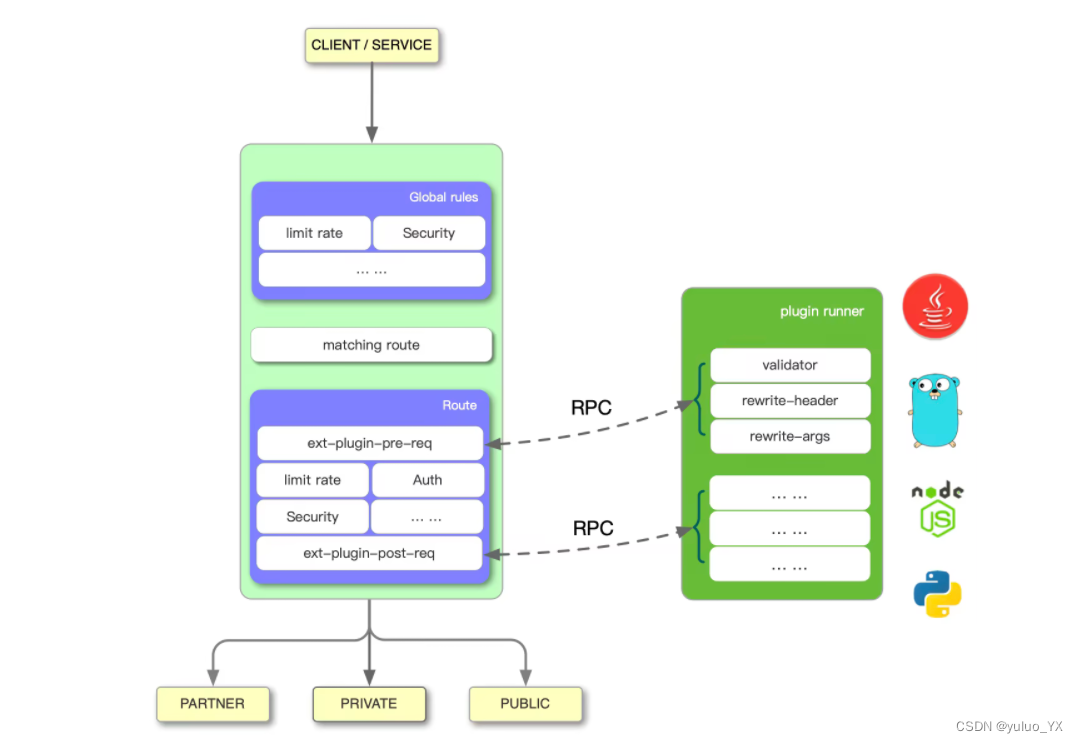
上图左边是 Apache APISIX 的工作流程,右边的 Plugin Runner 是各语言的插件运行器, apisix-java-plugin-runner 就是支持 java 语言的 Plugin Runner。
当在 Apache APISIX 中配置一个 Plugin Runner 时,Apache APISIX 会启动一个子进程运行 Plugin Runner,该子进程与 Apache APISIX 进程属于同一个用户,当重启或重新加载 Apache APISIX 时,Plugin Runner 也将被重启。
如果为一个给定的路由配置了 ext-plugin-* 插件,请求命中该路由时将触发 Apache APISIX 通过 Unix Socket 向 Plugin Runner 发起 RPC 调用。调用分为两个阶段:
- ext-plugin-pre-req :在执行
Apache APISIX内置插件(Lua 语言插件)之前 - ext-plugin-post-req :在执行
Apache APISIX内置插件(Lua 语言插件)之后
同时可以根据需要选择并配置 Plugin Runner 的执行时机。
Plugin Runner 会处理 RPC 调用,在其内部创建一个模拟请求,然后运行多语言编写的插件,并将结果返回给 Apache APISIX。
多语言插件的执行顺序是在 ext-plugin-* 插件配置项中定义的,像其他插件一样,它们可以被启用并在运行中重新定义。
使用
-
创建一个 spring boot 项目,根据文档所示编写 pom 依赖和过滤器类文件
package indi.yuluo.apisixjavapluginrunnerdemo.filter; import java.util.ArrayList; import java.util.List; import java.util.Map; import org.apache.apisix.plugin.runner.HttpRequest; import org.apache.apisix.plugin.runner.HttpResponse; import org.apache.apisix.plugin.runner.filter.PluginFilter; import org.apache.apisix.plugin.runner.filter.PluginFilterChain; import org.slf4j.Logger; import org.slf4j.LoggerFactory; /** * @author yuluo * @author 1481556636@qq.com */ public class ApiSixFilter implements PluginFilter { private final Logger log = LoggerFactory.getLogger(ApiSixFilter.class); @Override public String name() { return "ApiSixFilter"; } @Override public void filter(HttpRequest request, HttpResponse response, PluginFilterChain chain) { log.info("ApiSix Filter is running ……"); String body = request.getBody(); log.info("Request Body: {}", body); String path = request.getPath(); log.info("Request Path: {}", path); Map<String, String> headers = request.getHeaders(); headers.forEach((k, v) -> log.info("Request Header key: {}, value: {}", k, v)); chain.filter(request, response); } /** * If you need to fetch some Nginx variables in the current plugin, * you will need to declare them in this function. * @return a list of Nginx variables that need to be called in this plugin */ @Override public List<String> requiredVars() { List<String> vars = new ArrayList<>(); vars.add("remote_addr"); vars.add("server_port"); return vars; } /** * If you need to fetch request body in the current plugin, * you will need to return true in this function. */ @Override public Boolean requiredBody() { return true; } }<?xml version="1.0" encoding="UTF-8"?> <project xmlns="http://maven.apache.org/POM/4.0.0" xmlns:xsi="http://www.w3.org/2001/XMLSchema-instance" xsi:schemaLocation="http://maven.apache.org/POM/4.0.0 https://maven.apache.org/xsd/maven-4.0.0.xsd"> <modelVersion>4.0.0</modelVersion> <parent> <groupId>org.springframework.boot</groupId> <artifactId>spring-boot-starter-parent</artifactId> <version>2.7.14</version> <relativePath/> <!-- lookup parent from repository --> </parent> <groupId>indi.yuluo</groupId> <artifactId>apisix-java-plugin-runner-demo</artifactId> <version>2023.8.14</version> <name>apisix-java-plugin-runner-demo</name> <description>apisix-java-plugin-runner-demo</description> <packaging>jar</packaging> <properties> <java.version>11</java.version> <maven.compiler.source>11</maven.compiler.source> <maven.compiler.target>11</maven.compiler.target> </properties> <dependencies> <dependency> <groupId>org.springframework.boot</groupId> <artifactId>spring-boot-starter-web</artifactId> </dependency> <dependency> <groupId>org.springframework.boot</groupId> <artifactId>spring-boot-starter</artifactId> <exclusions> <exclusion> <groupId>ch.qos.logback</groupId> <artifactId>logback-classic</artifactId> </exclusion> <exclusion> <groupId>org.apache.logging.log4j</groupId> <artifactId>log4j-to-slf4j</artifactId> </exclusion> </exclusions> </dependency> <dependency> <groupId>org.springframework.boot</groupId> <artifactId>spring-boot-starter-test</artifactId> <scope>test</scope> </dependency> <dependency> <groupId>org.apache.apisix</groupId> <artifactId>apisix-runner-starter</artifactId> <version>0.4.0</version> </dependency> </dependencies> <build> <plugins> <plugin> <groupId>org.springframework.boot</groupId> <artifactId>spring-boot-maven-plugin</artifactId> <configuration> <executable>true</executable> <layout>JAR</layout> </configuration> </plugin> </plugins> </build> </project>server: port: 30001 spring: application: name: apisix-java-plugin-runner # apisix 插件配置 cache.config: expired: ${APISIX_CONF_EXPIRE_TIME} capacity: 1000 socket: file: ${APISIX_LISTEN_ADDRESS} -
在 ubuntu server 上配置环境变量和必要的参数
-
在
./conf/config.yaml中配置如下参数ext-plugin: path_for_test: /tmp/runner.sock cmd: ['java', '-jar', '-Xmx4g', '-Xms4g', '/app/apisix-java-plugin-demo/apisix-java-plugin-runner-demo-2023.8.14.jar']
-
-
在 ubuntu 上启动 apisix 网关服务
apisix start root@yuluo-ubuntu:/usr/local/apisix/logs# ps -ef | grep apisix root 11740 1 0 07:16 ? 00:00:00 nginx: master process /usr/bin/openresty -p /usr/local/apisix -c /usr/local/apisix/conf/nginx.conf root 11796 11747 43 07:16 ? 00:00:10 java -jar -Xmx4g -Xms4g /app/apisix-java-plugin-demo/example/apisix-plugin/apisix-java-plugin-runner-demo-2023.8.14.jar root 11845 2509 0 07:16 pts/1 00:00:00 grep --color=auto apisix可以看到插件正常启动
-
发布 api 接口创建插件规则
root@yuluo-ubuntu:/usr/local/apisix/conf# curl "http://127.0.0.1:9180/apisix/admin/routes/1" -H "X-API-KEY: edd1c9f034335f136f87ad84b625c8f1" -X PUT -d '{"methods": ["POST"],"uri": "/question","plugins":{"ext-plugin-pre-req":{"conf":[{"name":"ApiSixFilter", "value":"bar"}]}},"upstream": {"type": "roundrobin","nodes": {"127.0.0.1:9876": 1}}}' {"key":"/apisix/routes/1","value":{"upstream":{"pass_host":"pass","nodes":{"192.168.20.129:9876":1},"type":"roundrobin","scheme":"http","hash_on":"vars"},"create_time":1691996598,"uri":"/question","status":1,"plugins":{"ext-plugin-pre-req":{"allow_degradation":false,"conf":[{"name":"ApiSixFilter","value":"bar"}]}},"id":"1","priority":0,"update_time":1691996598,"methods":["POST"]}} -
请求接口,查看响应内容
-
接口功能测试
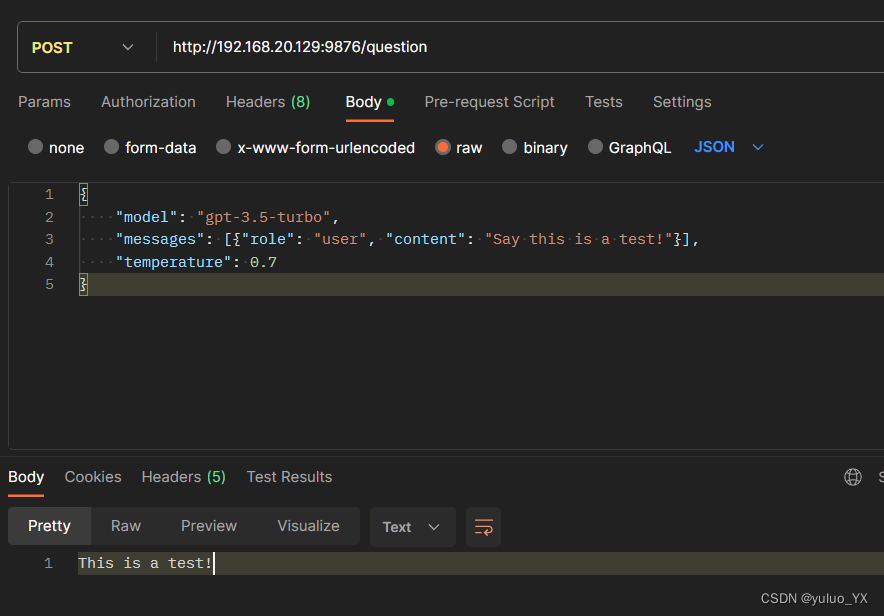
-
通过 apisix 网关端口进行访问测试
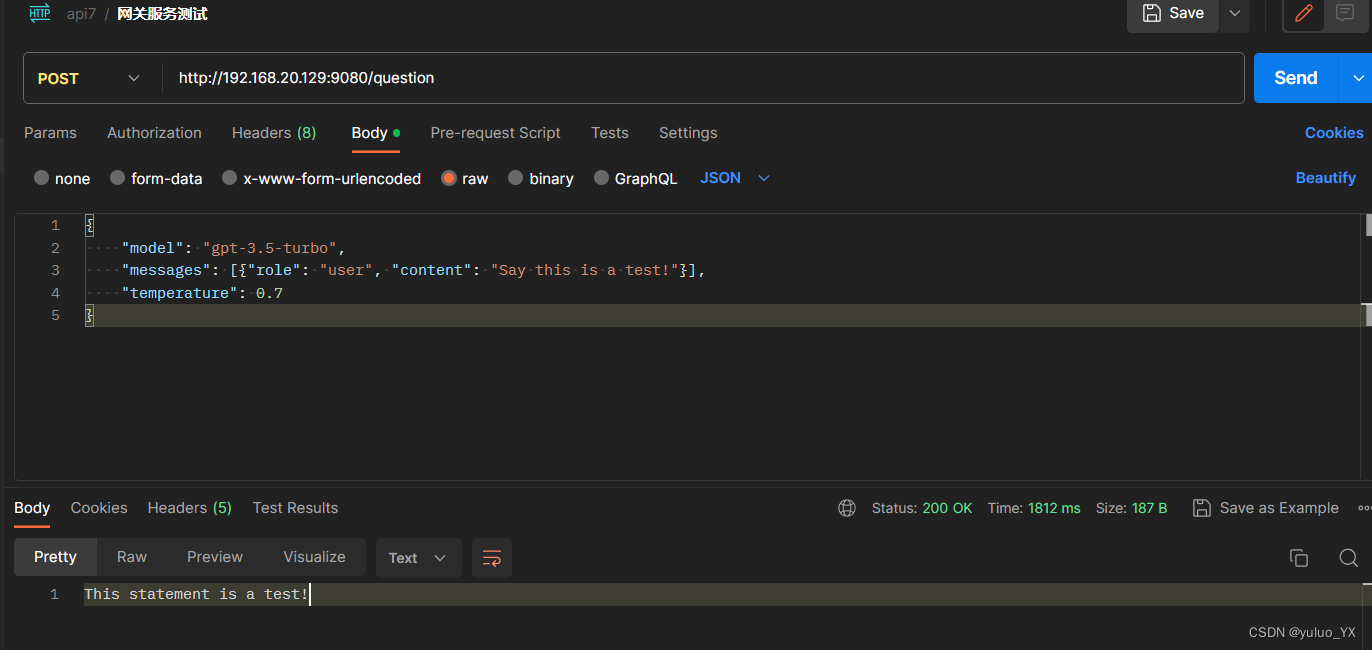
网关日志如下:
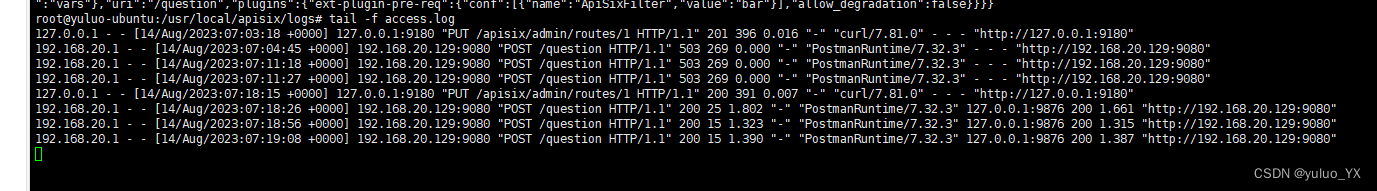
-
查看打印的日志消息
日志信息如下:
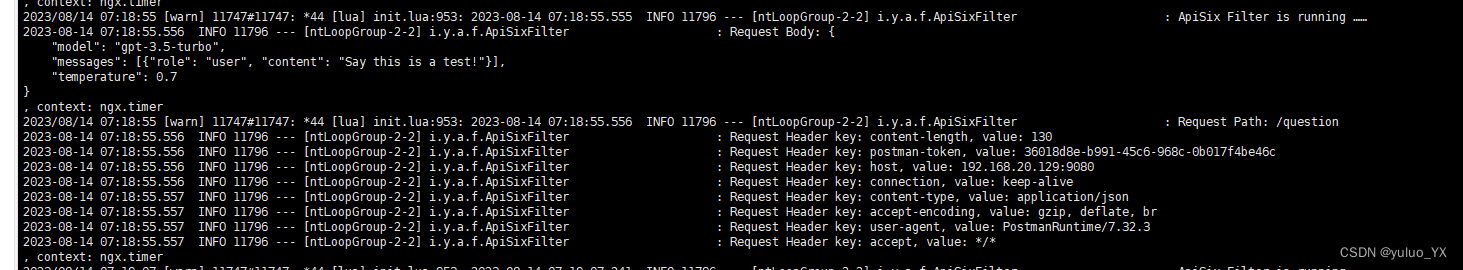
-
问题记录
-
mvn 打包失败
Failed to execute goal org.apache.maven.plugins:maven-compiler-plugin:3.10.1:compile (default-compile) on project apisix-java-plugin-runner-demo: Fatal error compiling: 无效的目标发行版: 11 -> [Help 1]打包时出现,因为 系统环境变量中的 java 版本和 pom 中指定的 java 版本不一致导致的问题。更改系统环境变量中的 java 版本再次打包即可!
-
需要安装 java 运行时环境,不然可能出现插件运行失败的情况!