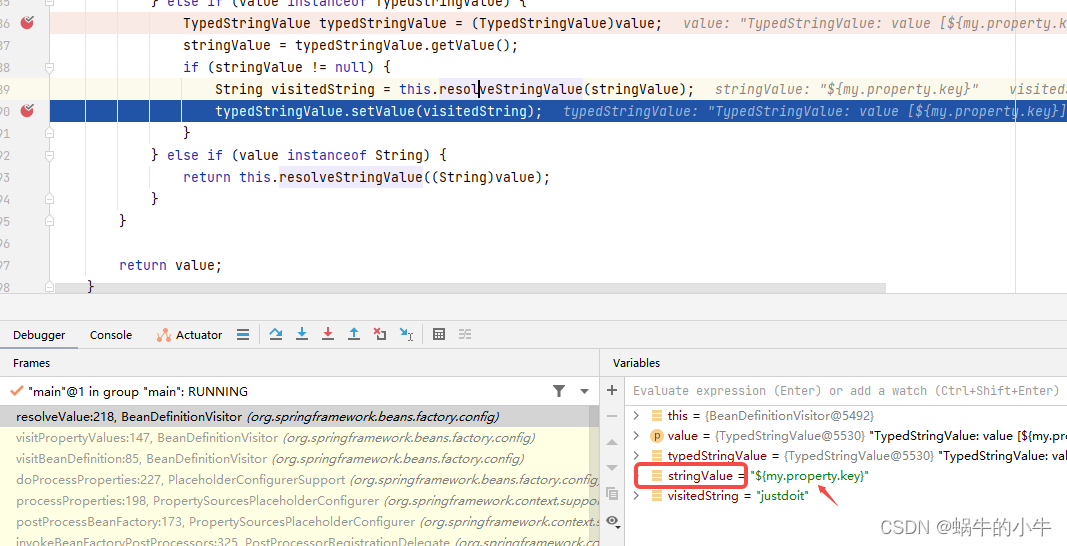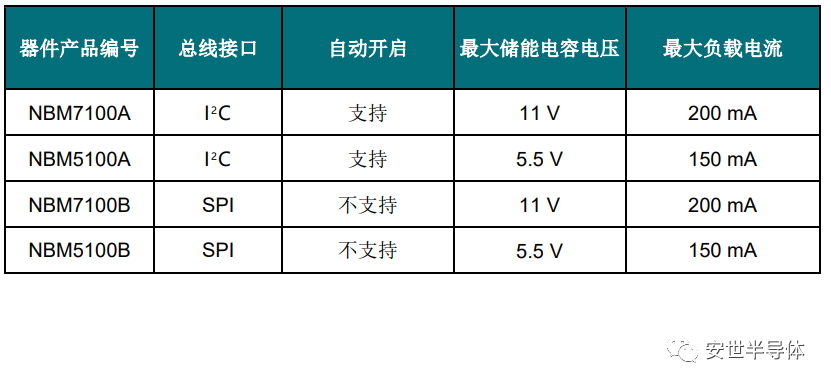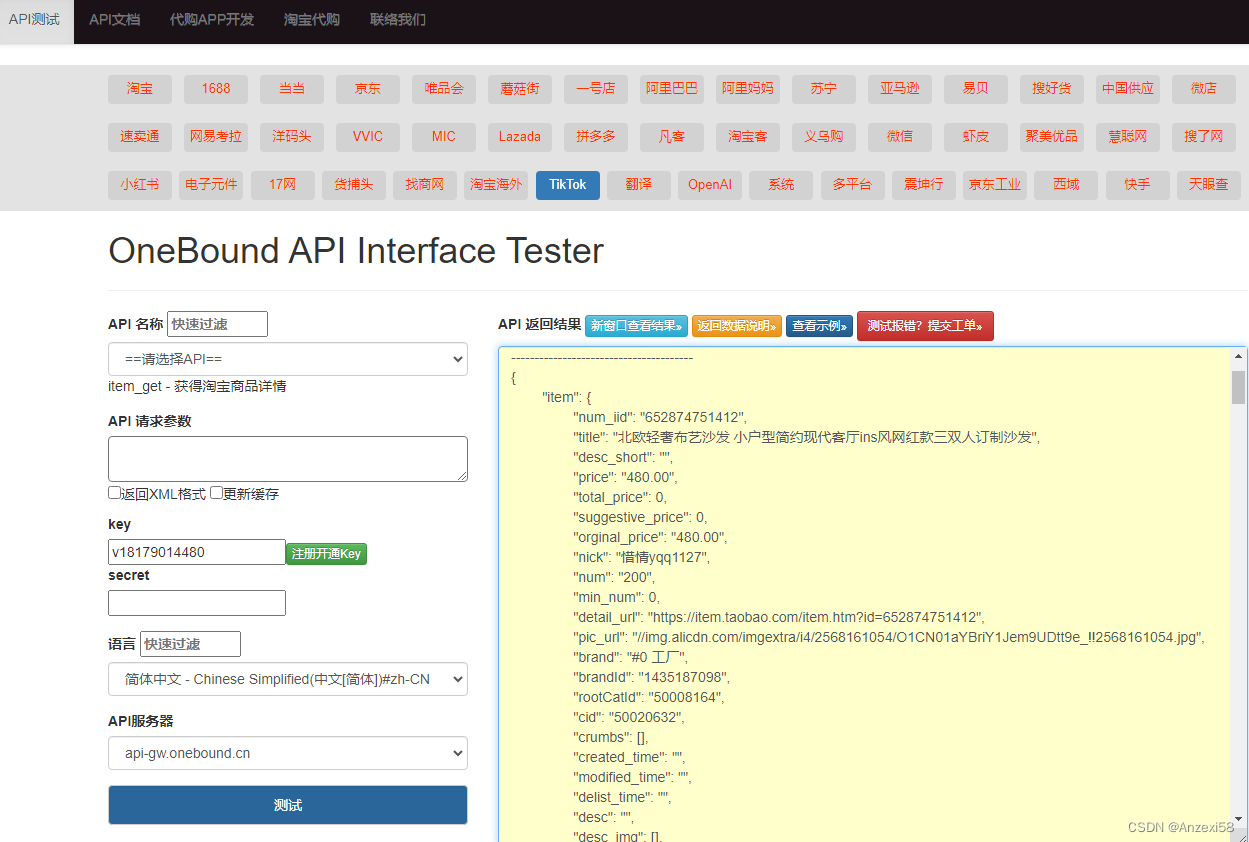安装所需插件
1、安装gcc
gcc是linux下的编译器在此不多做解释,感兴趣的小伙伴可以去查一下相关资料,它可以编译 C,C++,Ada,Object C和Java等语言
命令:查看gcc版本
[root@www ~]# gcc -v
-bash: gcc: 未找到命令
说明没有安装:
那就直接yum安装
[root@www ~]# yum -y install gcc
已加载插件:fastestmirror
Loading mirror speeds from cached hostfile
* base: mirrors.qlu.edu.cn
* extras: mirrors.aliyun.com
* updates: mirrors.qlu.edu.cn
base | 3.6 kB 00:00:00
extras | 2.9 kB 00:00:00
updates | 2.9 kB 00:00:00
updates/7/x86_64/primary_db | 22 MB 00:00:02
正在解决依赖关系
--> 正在检查事务
---> 软件包 gcc.x86_64.0.4.8.5-44.el7 将被 安装
--> 正在处理依赖关系 cpp = 4.8.5-44.el7,它被软件包 gcc-4.8.5-44.el7.x86_64 需要
--> 正在处理依赖关系 libmpfr.so.4()(64bit),它被软件包 gcc-4.8.5-44.el7.x86_64 需要
--> 正在处理依赖关系 libmpc.so.3()(64bit),它被软件包 gcc-4.8.5-44.el7.x86_64 需要
--> 正在检查事务
---> 软件包 cpp.x86_64.0.4.8.5-44.el7 将被 安装
---> 软件包 libmpc.x86_64.0.1.0.1-3.el7 将被 安装
---> 软件包 mpfr.x86_64.0.3.1.1-4.el7 将被 安装
--> 解决依赖关系完成
依赖关系解决
..............................................................................................................................................
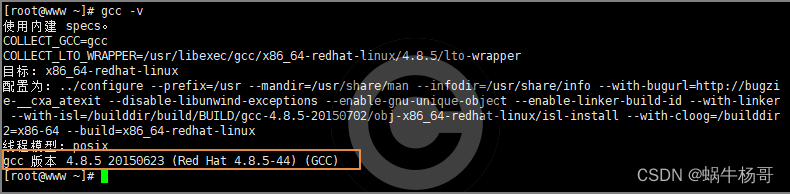
2、pcre、pcre-devel安装
pcre是一个perl库,包括perl兼容的正则表达式库,nginx的http模块使用pcre来解析正则表达式,所以需要安装pcre库。
安装命令:
[root@www ~]# yum install -y pcre pcre-devel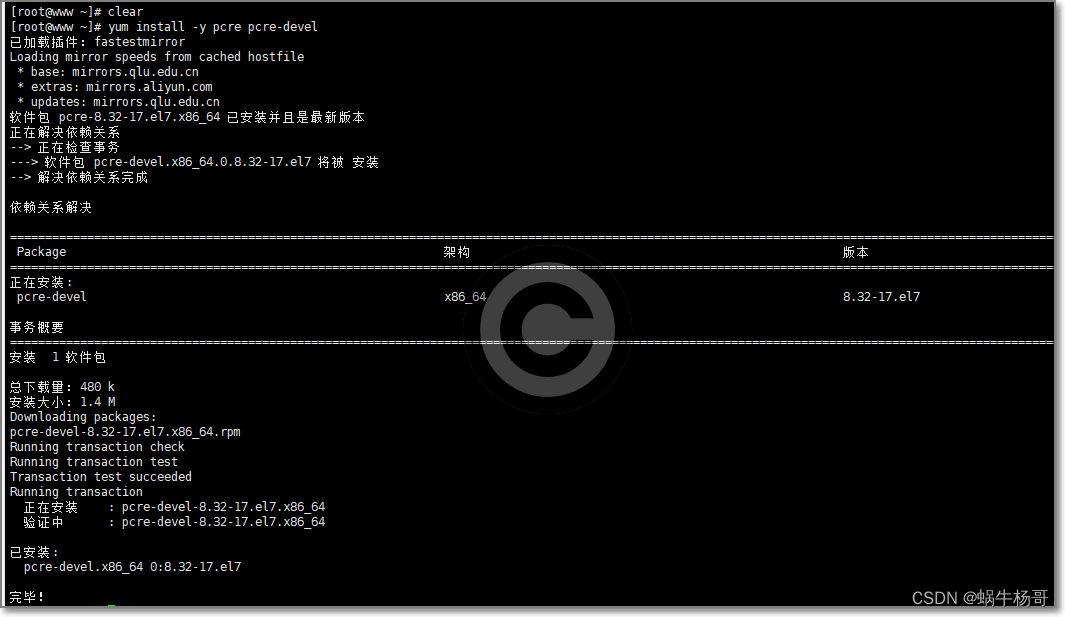
3、zlib安装
zlib库提供了很多种压缩和解压缩方式nginx使用zlib对http包的内容进行gzip,所以需要安装
安装命令:
[root@www ~]# yum install -y zlib zlib-devel
4、安装openssl
openssl是web安全通信的基石,没有openssl,可以说我们的信息都是在裸奔。。。。。。
安装命令:
[root@www ~]# yum install -y openssl openssl-devel
安装nginx
nginx 下载 : Index of /download/
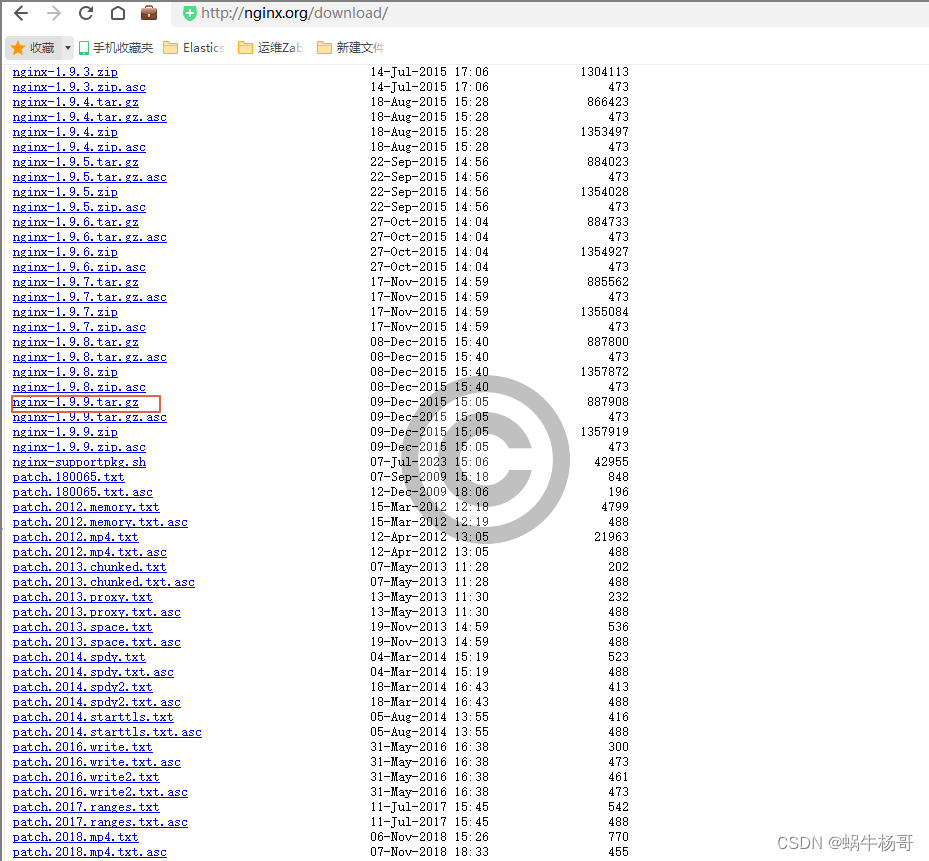
[root@www tools]# wget http://nginx.org/download/nginx-1.9.9.tar.gz
[root@www tools]# mkdir -p /usr/local/nginx
解压到: /usr/local/nginx
[root@www tools]# tar -zxvf nginx-1.9.9.tar.gz -C /usr/local/nginx/
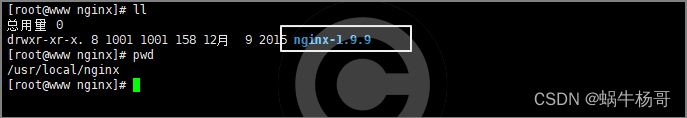
[root@www nginx]# cd nginx-1.9.9/
[root@www nginx-1.9.9]# ./configure # 执行该命令后生成一序列配置文件及模块

[root@www nginx-1.9.9]# make
[root@www nginx-1.9.9]# make install
执行意以上两个命令后,切换到/usr/local/nginx目录

配置nginx的配置文件nginx.conf文件,主要也就是端口

启动nginx服务
[root@www sbin]# ./nginx
[root@www sbin]# ./nginx
[root@www sbin]# ps -ef | grep nginx
root 5835 1 0 17:25 ? 00:00:00 nginx: master process ./nginx
nobody 5836 5835 0 17:25 ? 00:00:00 nginx: worker process
root 5838 3045 0 17:26 pts/0 00:00:00 grep --color=auto nginx
执行下面的命令,使修改的配置文件生效
[root@www sbin]# ./nginx -t
nginx: the configuration file /usr/local/nginx/conf/nginx.conf syntax is ok
nginx: configuration file /usr/local/nginx/conf/nginx.conf test is successful
[root@www sbin]# systemctl status firewalld
● firewalld.service - firewalld - dynamic firewall daemon
Loaded: loaded (/usr/lib/systemd/system/firewalld.service; enabled; vendor preset: enabled)
Active: active (running) since 一 2023-08-14 14:34:52 CST; 2h 56min ago
Docs: man:firewalld(1)
Main PID: 698 (firewalld)
Tasks: 2
CGroup: /system.slice/firewalld.service
└─698 /usr/bin/python2 -Es /usr/sbin/firewalld --nofork --nopid
8月 14 14:34:51 www.yhchange.com systemd[1]: Starting firewalld - dynamic firewall daemon...
8月 14 14:34:52 www.yhchange.com systemd[1]: Started firewalld - dynamic firewall daemon.
8月 14 14:34:53 www.yhchange.com firewalld[698]: WARNING: AllowZoneDrifting is enabled. This is considered an insecure configuration option. It will be removed in a future release. Please consider disabling it now.
[root@www sbin]# systemctl stop firewalld
[root@www sbin]# systemctl status firewalld
● firewalld.service - firewalld - dynamic firewall daemon
Loaded: loaded (/usr/lib/systemd/system/firewalld.service; enabled; vendor preset: enabled)
Active: inactive (dead) since 一 2023-08-14 17:31:15 CST; 2s ago
Docs: man:firewalld(1)
Process: 698 ExecStart=/usr/sbin/firewalld --nofork --nopid $FIREWALLD_ARGS (code=exited, status=0/SUCCESS)
Main PID: 698 (code=exited, status=0/SUCCESS)
8月 14 14:34:51 www.yhchange.com systemd[1]: Starting firewalld - dynamic firewall daemon...
8月 14 14:34:52 www.yhchange.com systemd[1]: Started firewalld - dynamic firewall daemon.
8月 14 14:34:53 www.yhchange.com firewalld[698]: WARNING: AllowZoneDrifting is enabled. This is considered an insecure configuration option. It will be removed in a future release. Please consider disabling it now.
8月 14 17:31:13 www.yhchange.com systemd[1]: Stopping firewalld - dynamic firewall daemon...
8月 14 17:31:15 www.yhchange.com systemd[1]: Stopped firewalld - dynamic firewall daemon.
直接访问:
http://192.168.1.111:8877/

至此,Nginx搭建基本完成, 后续.....方向动态代理Minio服务,统一访问入口..................................
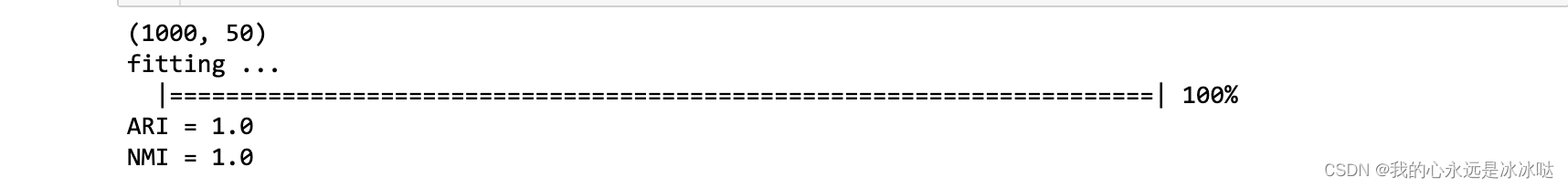
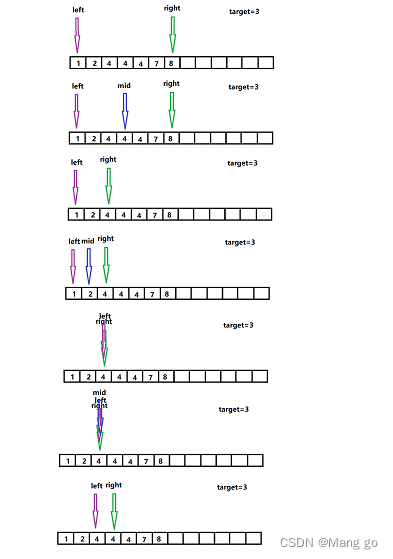

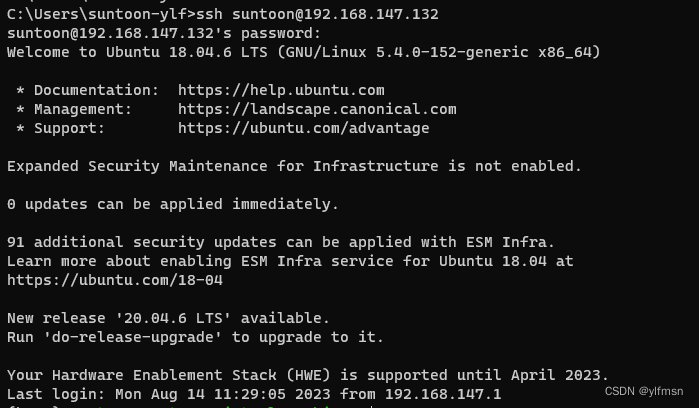
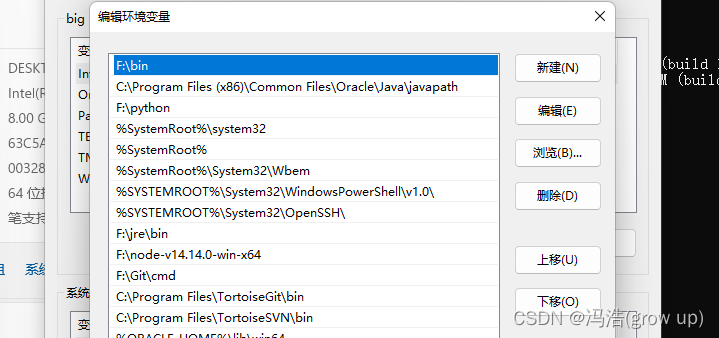
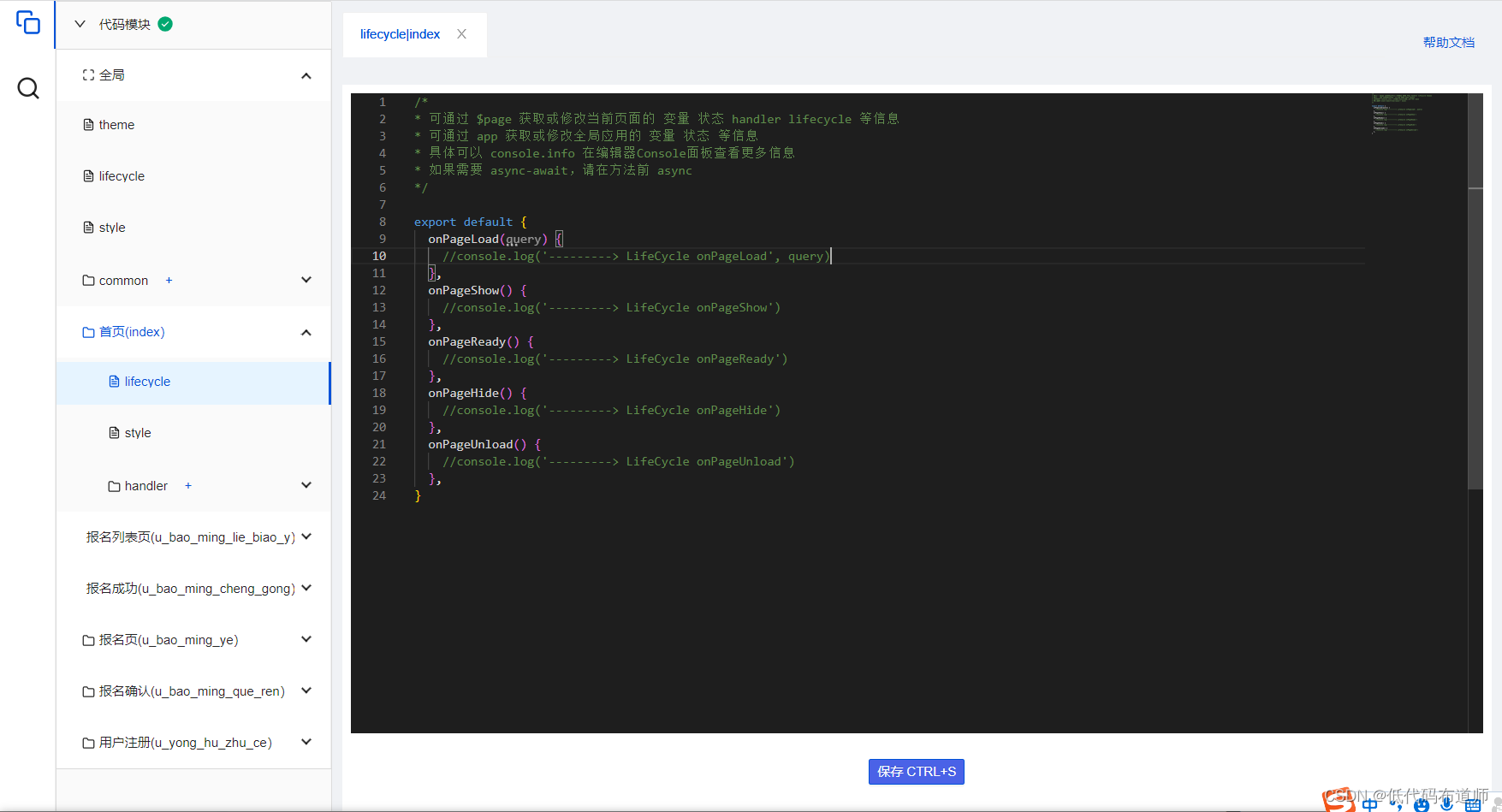
![[静态时序分析简明教程(十)]模式分析与约束管理](https://img-blog.csdnimg.cn/852c9e6d8b6f4a9784724352524c4b7d.png)
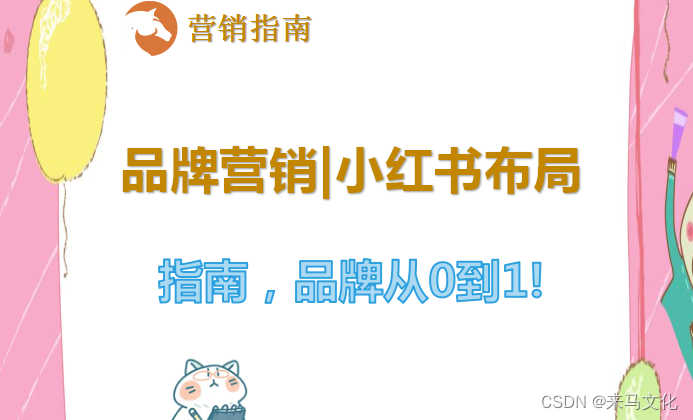
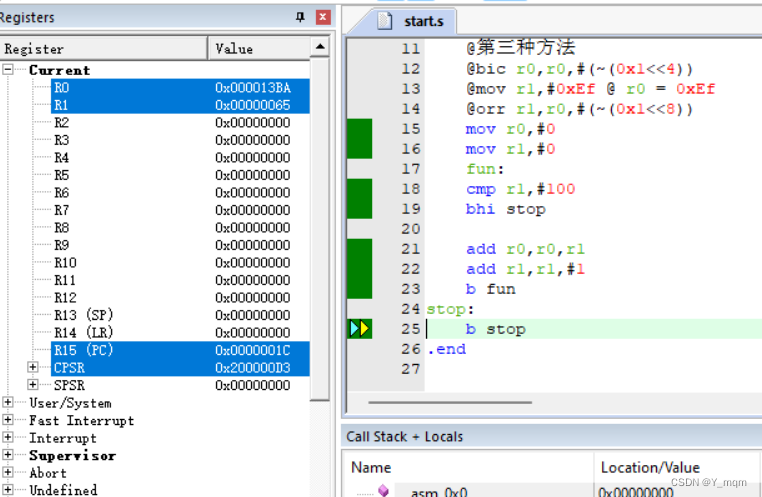
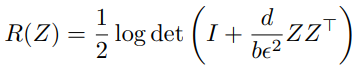
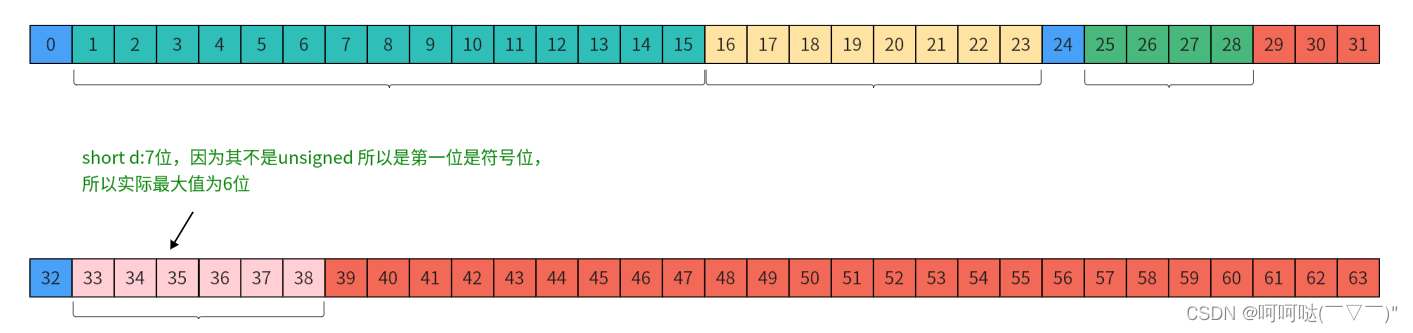

![VSCODE[配置ssh免密远程登录]](https://img-blog.csdnimg.cn/e4cff4422f164e139e9d38aef7ed73ea.png)