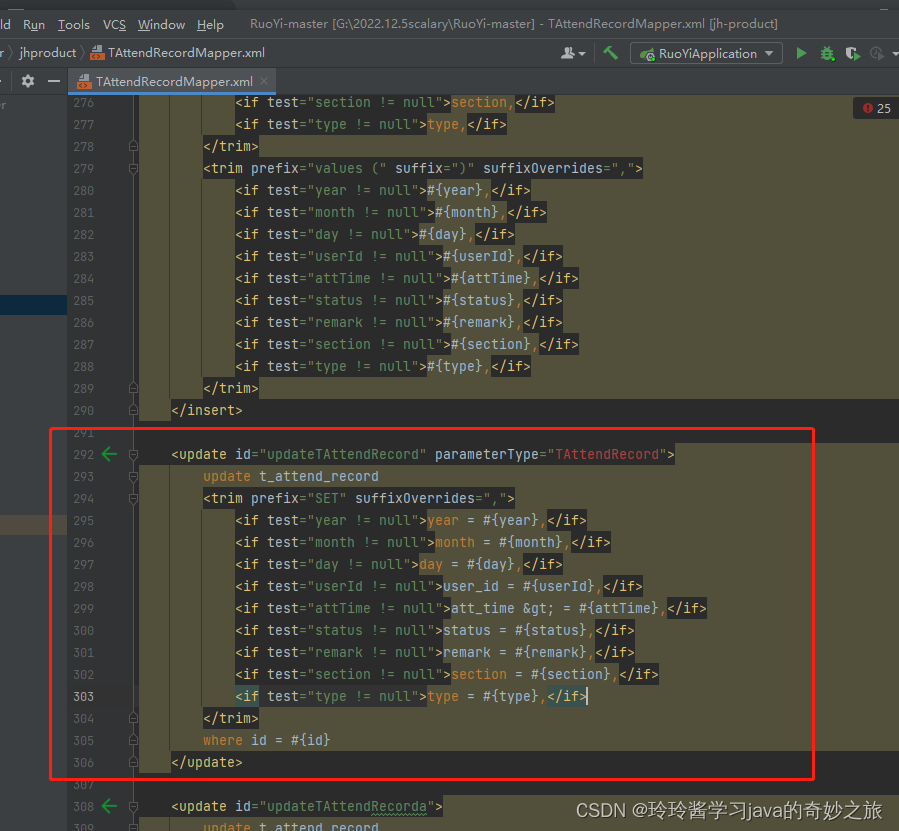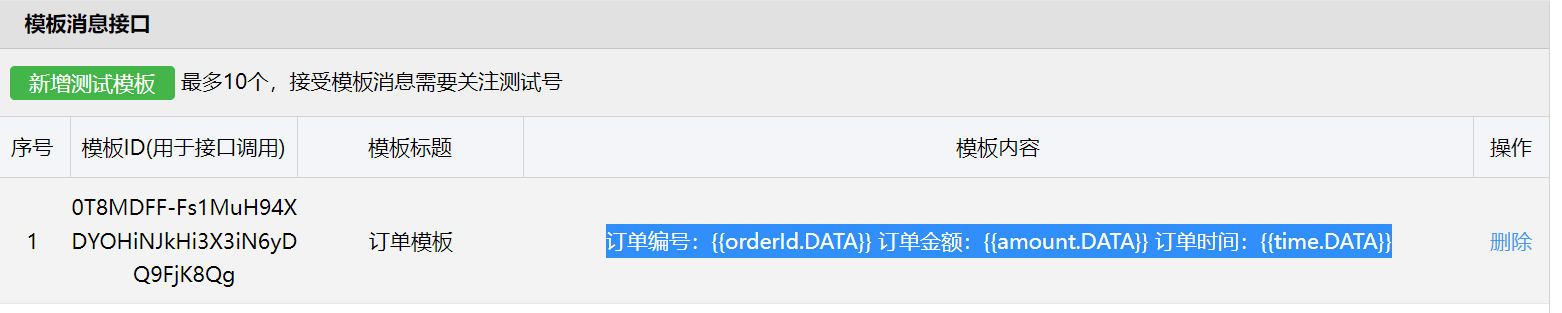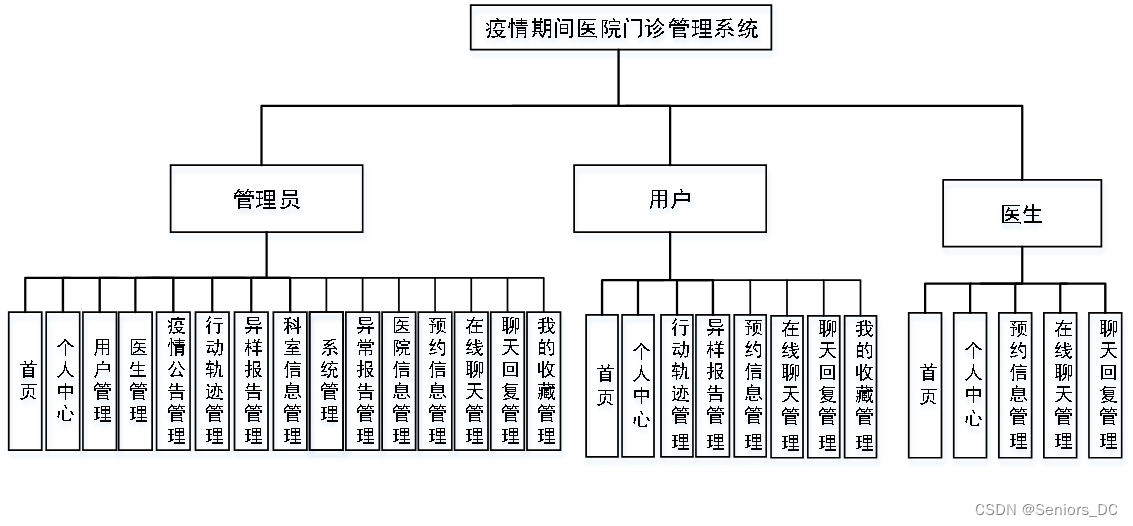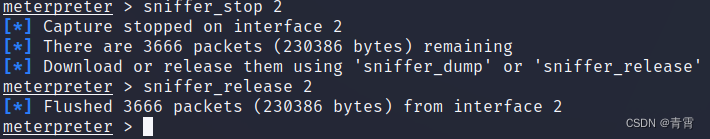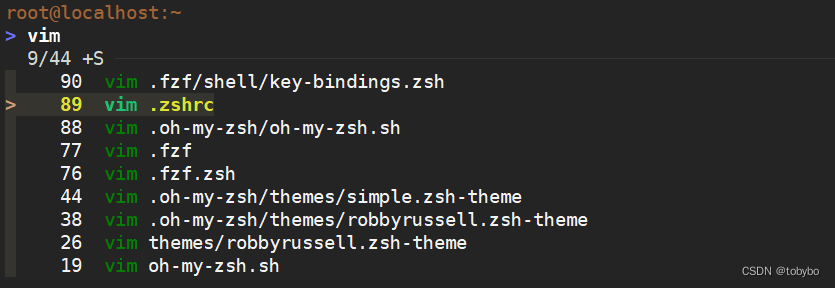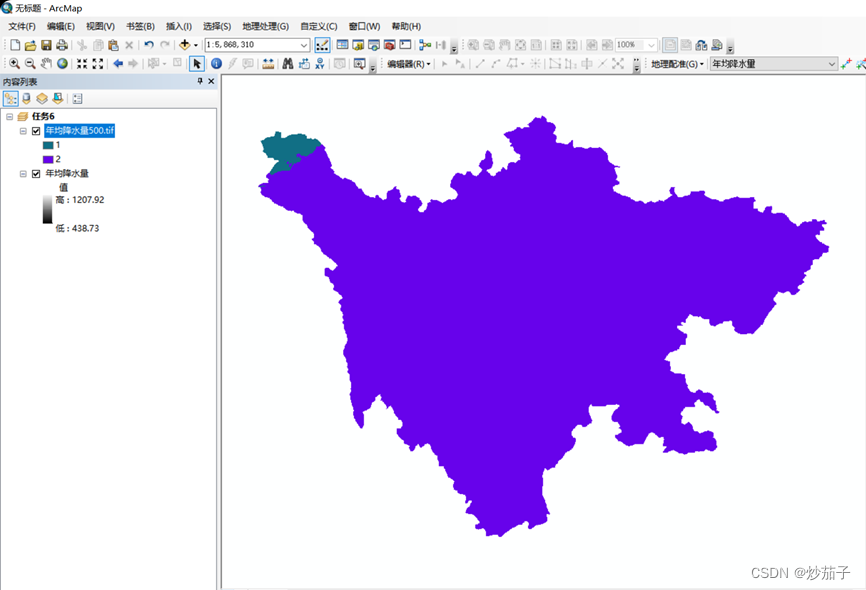- 点击跳转=>Unity3D特效百例
- 点击跳转=>案例项目实战源码
- 点击跳转=>游戏脚本-辅助自动化
- 点击跳转=>Android控件全解手册
👉关于作者
众所周知,人生是一个漫长的流程,不断克服困难,不断反思前进的过程。在这个过程中会产生很多对于人生的质疑和思考,于是我决定将自己的思考,经验和故事全部分享出来,以此寻找共鸣 !!!
专注于Android/Unity和各种游戏开发技巧,以及各种资源分享(网站、工具、素材、源码、游戏等)
有什么需要欢迎私我,交流群让学习不再孤单。
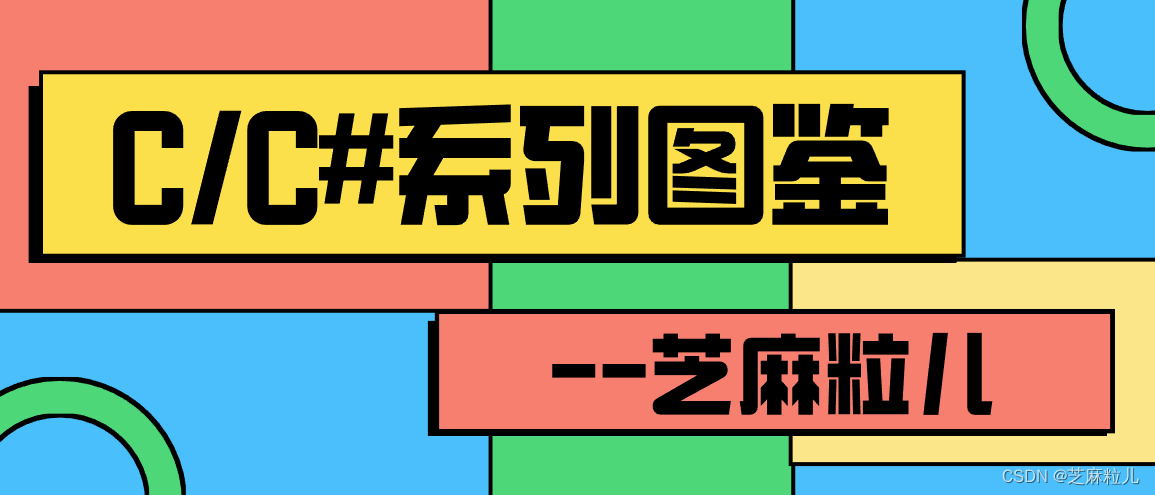
👉实践过程
😜效果
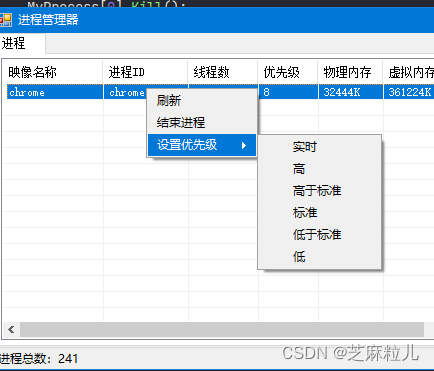
😜代码
public partial class Form1 : Form
{
public Form1()
{
InitializeComponent();
}
private void getProcessInfo()
{
try
{
listView1.Items.Clear();
Process[] MyProcesses = Process.GetProcesses();
tsslInfo.Text = "进程总数:" + MyProcesses.Length.ToString();
string[] Minfo = new string[6];
foreach (Process MyProcess in MyProcesses)
{
Minfo[0] = MyProcess.ProcessName;
Minfo[1] = MyProcess.MainModule.ModuleName;
Minfo[2] = MyProcess.Threads.Count.ToString();
Minfo[3] = MyProcess.BasePriority.ToString();
Minfo[4] = Convert.ToString(MyProcess.WorkingSet / 1024) + "K";
Minfo[5] = Convert.ToString(MyProcess.VirtualMemorySize / 1024) + "K";
ListViewItem lvi = new ListViewItem(Minfo, "process");
listView1.Items.Add(lvi);
}
}
catch { }
}
private void Form1_Load(object sender, EventArgs e)
{
getProcessInfo();
}
private void 刷新ToolStripMenuItem_Click(object sender, EventArgs e)
{
getProcessInfo();
}
private void 结束进程ToolStripMenuItem_Click(object sender, EventArgs e)
{
try
{
if (MessageBox.Show("警告:终止进程会导致不希望发生的结果,\r包括数据丢失和系统不稳定。在被终止前,\r进程将没有机会保存其状态和数据。确实\r想终止该进程吗?", "任务管理器警告", MessageBoxButtons.YesNo, MessageBoxIcon.Exclamation) == DialogResult.Yes)
{
string ProcessName = listView1.SelectedItems[0].Text;
Process[] MyProcess = Process.GetProcessesByName(ProcessName);
MyProcess[0].Kill();
getProcessInfo();
}
else
{ }
}
catch
{
string ProcessName = listView1.SelectedItems[0].Text;
Process[] MyProcess1 = Process.GetProcessesByName(ProcessName);
Process MyProcess = new Process();
//设定程序名
MyProcess.StartInfo.FileName = "cmd.exe";
//关闭Shell的使用
MyProcess.StartInfo.UseShellExecute = false;
//重定向标准输入
MyProcess.StartInfo.RedirectStandardInput = true;
//重定向标准输出
MyProcess.StartInfo.RedirectStandardOutput = true;
//重定向错误输出
MyProcess.StartInfo.RedirectStandardError = true;
//设置不显示窗口
MyProcess.StartInfo.CreateNoWindow = true;
//执行强制结束命令
MyProcess.Start();
MyProcess.StandardInput.WriteLine("ntsd -c q -p " + (MyProcess1[0].Id).ToString());
MyProcess.StandardInput.WriteLine("Exit");
getProcessInfo();
}
}
private void SetBasePriority(int i)
{
string ProcessName = listView1.SelectedItems[0].Text;
Process[] MyProcess = Process.GetProcessesByName(ProcessName);
switch (i)
{
case 0: MyProcess[0].PriorityClass = ProcessPriorityClass.Idle; break;//低
case 1: MyProcess[0].PriorityClass = ProcessPriorityClass.Normal; break;//标准
case 2: MyProcess[0].PriorityClass = ProcessPriorityClass.High; break;//高
case 3: MyProcess[0].PriorityClass = ProcessPriorityClass.RealTime; break;//实时
case 4: MyProcess[0].PriorityClass = ProcessPriorityClass.AboveNormal; break;//高于标准
case 5: MyProcess[0].PriorityClass = ProcessPriorityClass.BelowNormal; break;//低于标准
}
getProcessInfo();
}
private void 实时ToolStripMenuItem_Click(object sender, EventArgs e)
{
SetBasePriority(3);
}
private void 高ToolStripMenuItem_Click(object sender, EventArgs e)
{
SetBasePriority(2);
}
private void 高于标准ToolStripMenuItem_Click(object sender, EventArgs e)
{
SetBasePriority(4);
}
private void 标准ToolStripMenuItem_Click(object sender, EventArgs e)
{
SetBasePriority(1);
}
private void 低于标准ToolStripMenuItem_Click(object sender, EventArgs e)
{
SetBasePriority(5);
}
private void 低ToolStripMenuItem_Click(object sender, EventArgs e)
{
SetBasePriority(0);
}
}
partial class Form1
{
/// <summary>
/// 必需的设计器变量。
/// </summary>
private System.ComponentModel.IContainer components = null;
/// <summary>
/// 清理所有正在使用的资源。
/// </summary>
/// <param name="disposing">如果应释放托管资源,为 true;否则为 false。</param>
protected override void Dispose(bool disposing)
{
if (disposing && (components != null))
{
components.Dispose();
}
base.Dispose(disposing);
}
#region Windows 窗体设计器生成的代码
/// <summary>
/// 设计器支持所需的方法 - 不要
/// 使用代码编辑器修改此方法的内容。
/// </summary>
private void InitializeComponent()
{
this.components = new System.ComponentModel.Container();
this.contextMenuStrip1 = new System.Windows.Forms.ContextMenuStrip(this.components);
this.刷新ToolStripMenuItem = new System.Windows.Forms.ToolStripMenuItem();
this.结束进程ToolStripMenuItem = new System.Windows.Forms.ToolStripMenuItem();
this.设置优先级ToolStripMenuItem = new System.Windows.Forms.ToolStripMenuItem();
this.实时ToolStripMenuItem = new System.Windows.Forms.ToolStripMenuItem();
this.高ToolStripMenuItem = new System.Windows.Forms.ToolStripMenuItem();
this.高于标准ToolStripMenuItem = new System.Windows.Forms.ToolStripMenuItem();
this.标准ToolStripMenuItem = new System.Windows.Forms.ToolStripMenuItem();
this.低于标准ToolStripMenuItem = new System.Windows.Forms.ToolStripMenuItem();
this.低ToolStripMenuItem = new System.Windows.Forms.ToolStripMenuItem();
this.tabControl1 = new System.Windows.Forms.TabControl();
this.tabPage1 = new System.Windows.Forms.TabPage();
this.listView1 = new System.Windows.Forms.ListView();
this.columnHeader11 = new System.Windows.Forms.ColumnHeader();
this.columnHeader12 = new System.Windows.Forms.ColumnHeader();
this.columnHeader13 = new System.Windows.Forms.ColumnHeader();
this.columnHeader14 = new System.Windows.Forms.ColumnHeader();
this.columnHeader15 = new System.Windows.Forms.ColumnHeader();
this.columnHeader16 = new System.Windows.Forms.ColumnHeader();
this.statusStrip1 = new System.Windows.Forms.StatusStrip();
this.tsslInfo = new System.Windows.Forms.ToolStripStatusLabel();
this.contextMenuStrip1.SuspendLayout();
this.tabControl1.SuspendLayout();
this.tabPage1.SuspendLayout();
this.statusStrip1.SuspendLayout();
this.SuspendLayout();
//
// contextMenuStrip1
//
this.contextMenuStrip1.Items.AddRange(new System.Windows.Forms.ToolStripItem[] {
this.刷新ToolStripMenuItem,
this.结束进程ToolStripMenuItem,
this.设置优先级ToolStripMenuItem});
this.contextMenuStrip1.Name = "contextMenuStrip1";
this.contextMenuStrip1.RenderMode = System.Windows.Forms.ToolStripRenderMode.System;
this.contextMenuStrip1.ShowImageMargin = false;
this.contextMenuStrip1.ShowItemToolTips = false;
this.contextMenuStrip1.Size = new System.Drawing.Size(106, 70);
//
// 刷新ToolStripMenuItem
//
this.刷新ToolStripMenuItem.Name = "刷新ToolStripMenuItem";
this.刷新ToolStripMenuItem.Size = new System.Drawing.Size(105, 22);
this.刷新ToolStripMenuItem.Text = "刷新";
this.刷新ToolStripMenuItem.Click += new System.EventHandler(this.刷新ToolStripMenuItem_Click);
//
// 结束进程ToolStripMenuItem
//
this.结束进程ToolStripMenuItem.Name = "结束进程ToolStripMenuItem";
this.结束进程ToolStripMenuItem.Size = new System.Drawing.Size(105, 22);
this.结束进程ToolStripMenuItem.Text = "结束进程";
this.结束进程ToolStripMenuItem.Click += new System.EventHandler(this.结束进程ToolStripMenuItem_Click);
//
// 设置优先级ToolStripMenuItem
//
this.设置优先级ToolStripMenuItem.DropDownItems.AddRange(new System.Windows.Forms.ToolStripItem[] {
this.实时ToolStripMenuItem,
this.高ToolStripMenuItem,
this.高于标准ToolStripMenuItem,
this.标准ToolStripMenuItem,
this.低于标准ToolStripMenuItem,
this.低ToolStripMenuItem});
this.设置优先级ToolStripMenuItem.Name = "设置优先级ToolStripMenuItem";
this.设置优先级ToolStripMenuItem.Size = new System.Drawing.Size(105, 22);
this.设置优先级ToolStripMenuItem.Text = "设置优先级";
//
// 实时ToolStripMenuItem
//
this.实时ToolStripMenuItem.DisplayStyle = System.Windows.Forms.ToolStripItemDisplayStyle.Text;
this.实时ToolStripMenuItem.ImageAlign = System.Drawing.ContentAlignment.MiddleLeft;
this.实时ToolStripMenuItem.ImageScaling = System.Windows.Forms.ToolStripItemImageScaling.None;
this.实时ToolStripMenuItem.Name = "实时ToolStripMenuItem";
this.实时ToolStripMenuItem.RightToLeft = System.Windows.Forms.RightToLeft.No;
this.实时ToolStripMenuItem.Size = new System.Drawing.Size(118, 22);
this.实时ToolStripMenuItem.Text = "实时";
this.实时ToolStripMenuItem.TextAlign = System.Drawing.ContentAlignment.MiddleLeft;
this.实时ToolStripMenuItem.Click += new System.EventHandler(this.实时ToolStripMenuItem_Click);
//
// 高ToolStripMenuItem
//
this.高ToolStripMenuItem.Name = "高ToolStripMenuItem";
this.高ToolStripMenuItem.Size = new System.Drawing.Size(118, 22);
this.高ToolStripMenuItem.Text = "高";
this.高ToolStripMenuItem.Click += new System.EventHandler(this.高ToolStripMenuItem_Click);
//
// 高于标准ToolStripMenuItem
//
this.高于标准ToolStripMenuItem.Name = "高于标准ToolStripMenuItem";
this.高于标准ToolStripMenuItem.Size = new System.Drawing.Size(118, 22);
this.高于标准ToolStripMenuItem.Text = "高于标准";
this.高于标准ToolStripMenuItem.Click += new System.EventHandler(this.高于标准ToolStripMenuItem_Click);
//
// 标准ToolStripMenuItem
//
this.标准ToolStripMenuItem.Name = "标准ToolStripMenuItem";
this.标准ToolStripMenuItem.Size = new System.Drawing.Size(118, 22);
this.标准ToolStripMenuItem.Text = "标准";
this.标准ToolStripMenuItem.Click += new System.EventHandler(this.标准ToolStripMenuItem_Click);
//
// 低于标准ToolStripMenuItem
//
this.低于标准ToolStripMenuItem.Name = "低于标准ToolStripMenuItem";
this.低于标准ToolStripMenuItem.Size = new System.Drawing.Size(118, 22);
this.低于标准ToolStripMenuItem.Text = "低于标准";
this.低于标准ToolStripMenuItem.Click += new System.EventHandler(this.低于标准ToolStripMenuItem_Click);
//
// 低ToolStripMenuItem
//
this.低ToolStripMenuItem.Name = "低ToolStripMenuItem";
this.低ToolStripMenuItem.Size = new System.Drawing.Size(118, 22);
this.低ToolStripMenuItem.Text = "低";
this.低ToolStripMenuItem.Click += new System.EventHandler(this.低ToolStripMenuItem_Click);
//
// tabControl1
//
this.tabControl1.Controls.Add(this.tabPage1);
this.tabControl1.Dock = System.Windows.Forms.DockStyle.Fill;
this.tabControl1.Location = new System.Drawing.Point(0, 0);
this.tabControl1.Name = "tabControl1";
this.tabControl1.SelectedIndex = 0;
this.tabControl1.Size = new System.Drawing.Size(469, 314);
this.tabControl1.TabIndex = 6;
//
// tabPage1
//
this.tabPage1.Controls.Add(this.listView1);
this.tabPage1.Location = new System.Drawing.Point(4, 21);
this.tabPage1.Name = "tabPage1";
this.tabPage1.Padding = new System.Windows.Forms.Padding(3);
this.tabPage1.Size = new System.Drawing.Size(461, 289);
this.tabPage1.TabIndex = 0;
this.tabPage1.Text = "进程";
this.tabPage1.UseVisualStyleBackColor = true;
//
// listView1
//
this.listView1.Columns.AddRange(new System.Windows.Forms.ColumnHeader[] {
this.columnHeader11,
this.columnHeader12,
this.columnHeader13,
this.columnHeader14,
this.columnHeader15,
this.columnHeader16});
this.listView1.ContextMenuStrip = this.contextMenuStrip1;
this.listView1.Dock = System.Windows.Forms.DockStyle.Fill;
this.listView1.FullRowSelect = true;
this.listView1.GridLines = true;
this.listView1.Location = new System.Drawing.Point(3, 3);
this.listView1.Name = "listView1";
this.listView1.Size = new System.Drawing.Size(455, 283);
this.listView1.TabIndex = 0;
this.listView1.UseCompatibleStateImageBehavior = false;
this.listView1.View = System.Windows.Forms.View.Details;
//
// columnHeader11
//
this.columnHeader11.Text = "映像名称";
this.columnHeader11.Width = 100;
//
// columnHeader12
//
this.columnHeader12.Text = "进程ID";
this.columnHeader12.Width = 70;
//
// columnHeader13
//
this.columnHeader13.Text = "线程数";
this.columnHeader13.Width = 70;
//
// columnHeader14
//
this.columnHeader14.Text = "优先级";
//
// columnHeader15
//
this.columnHeader15.Text = "物理内存";
this.columnHeader15.Width = 65;
//
// columnHeader16
//
this.columnHeader16.Text = "虚拟内存";
this.columnHeader16.Width = 85;
//
// statusStrip1
//
this.statusStrip1.Items.AddRange(new System.Windows.Forms.ToolStripItem[] {
this.tsslInfo});
this.statusStrip1.Location = new System.Drawing.Point(0, 314);
this.statusStrip1.Name = "statusStrip1";
this.statusStrip1.Size = new System.Drawing.Size(469, 22);
this.statusStrip1.TabIndex = 7;
this.statusStrip1.Text = "statusStrip1";
//
// tsslInfo
//
this.tsslInfo.Name = "tsslInfo";
this.tsslInfo.Size = new System.Drawing.Size(131, 17);
this.tsslInfo.Text = "toolStripStatusLabel1";
//
// Form1
//
this.AutoScaleDimensions = new System.Drawing.SizeF(6F, 12F);
this.AutoScaleMode = System.Windows.Forms.AutoScaleMode.Font;
this.ClientSize = new System.Drawing.Size(469, 336);
this.Controls.Add(this.tabControl1);
this.Controls.Add(this.statusStrip1);
this.FormBorderStyle = System.Windows.Forms.FormBorderStyle.FixedSingle;
this.MaximizeBox = false;
this.MinimizeBox = false;
this.Name = "Form1";
this.StartPosition = System.Windows.Forms.FormStartPosition.CenterScreen;
this.Text = "进程管理器";
this.Load += new System.EventHandler(this.Form1_Load);
this.contextMenuStrip1.ResumeLayout(false);
this.tabControl1.ResumeLayout(false);
this.tabPage1.ResumeLayout(false);
this.statusStrip1.ResumeLayout(false);
this.statusStrip1.PerformLayout();
this.ResumeLayout(false);
this.PerformLayout();
}
#endregion
private System.Windows.Forms.ContextMenuStrip contextMenuStrip1;
private System.Windows.Forms.ToolStripMenuItem 刷新ToolStripMenuItem;
private System.Windows.Forms.ToolStripMenuItem 结束进程ToolStripMenuItem;
private System.Windows.Forms.TabControl tabControl1;
private System.Windows.Forms.TabPage tabPage1;
private System.Windows.Forms.ListView listView1;
private System.Windows.Forms.ColumnHeader columnHeader11;
private System.Windows.Forms.ColumnHeader columnHeader12;
private System.Windows.Forms.ColumnHeader columnHeader13;
private System.Windows.Forms.ColumnHeader columnHeader14;
private System.Windows.Forms.ColumnHeader columnHeader15;
private System.Windows.Forms.ColumnHeader columnHeader16;
private System.Windows.Forms.ToolStripMenuItem 设置优先级ToolStripMenuItem;
private System.Windows.Forms.StatusStrip statusStrip1;
private System.Windows.Forms.ToolStripStatusLabel tsslInfo;
private System.Windows.Forms.ToolStripMenuItem 实时ToolStripMenuItem;
private System.Windows.Forms.ToolStripMenuItem 高ToolStripMenuItem;
private System.Windows.Forms.ToolStripMenuItem 高于标准ToolStripMenuItem;
private System.Windows.Forms.ToolStripMenuItem 标准ToolStripMenuItem;
private System.Windows.Forms.ToolStripMenuItem 低于标准ToolStripMenuItem;
private System.Windows.Forms.ToolStripMenuItem 低ToolStripMenuItem;
}
需要的再直接Call我,直接发。
👉其他
📢作者:小空和小芝中的小空
📢转载说明-务必注明来源:https://zhima.blog.csdn.net/
📢这位道友请留步☁️,我观你气度不凡,谈吐间隐隐有王者霸气💚,日后定有一番大作为📝!!!旁边有点赞👍收藏🌟今日传你,点了吧,未来你成功☀️,我分文不取,若不成功⚡️,也好回来找我。
温馨提示:点击下方卡片获取更多意想不到的资源。

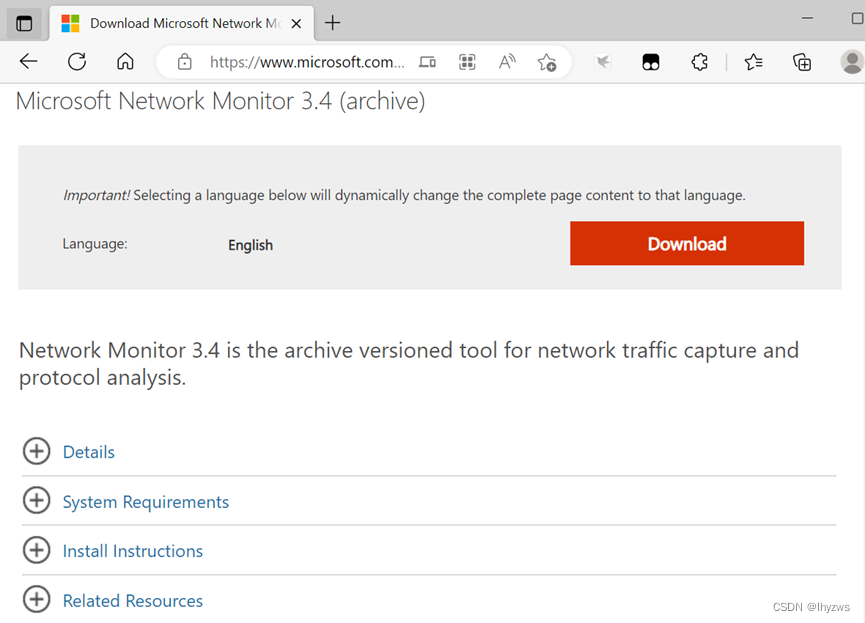
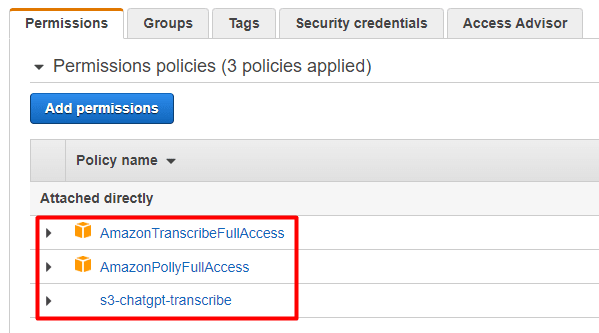
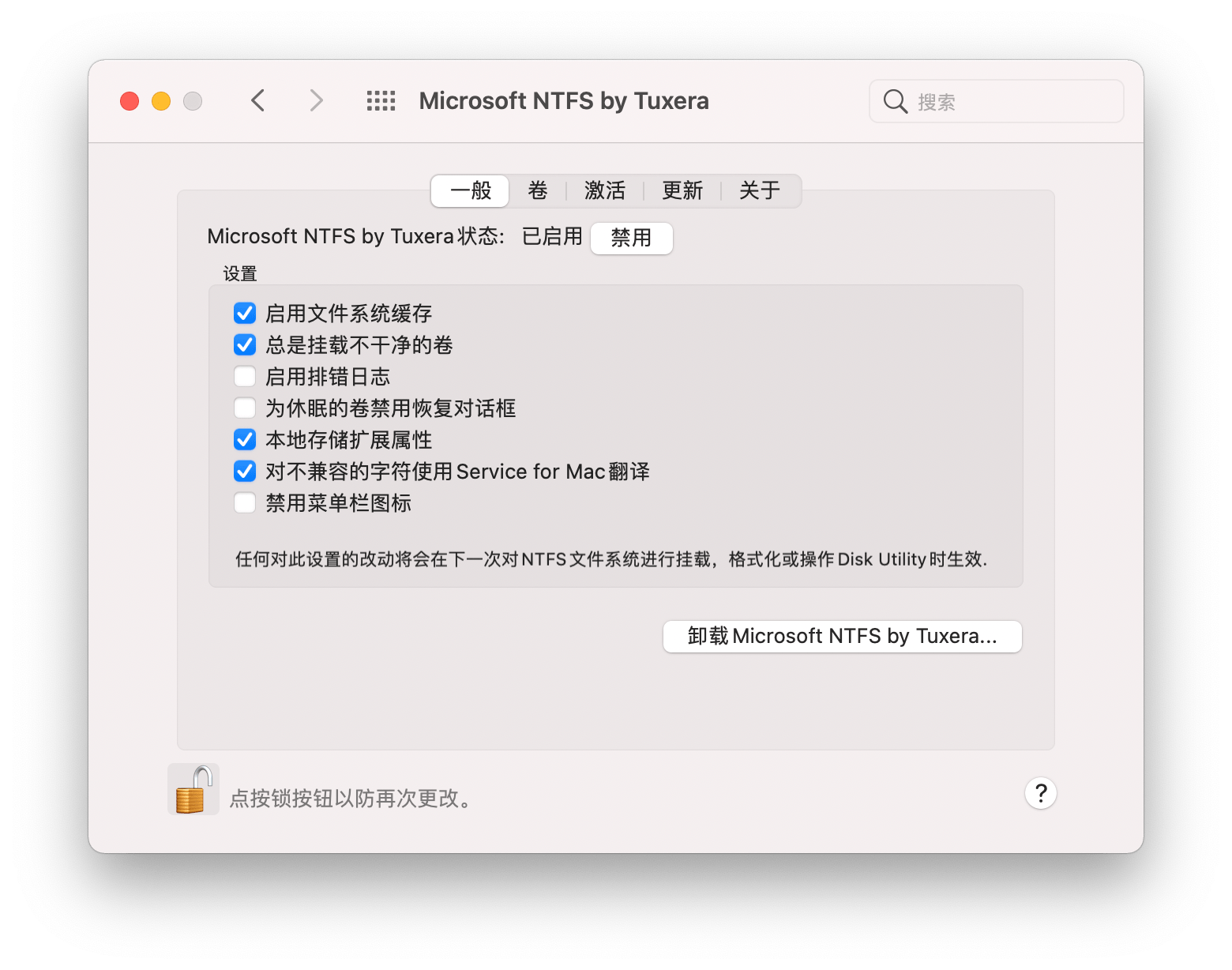
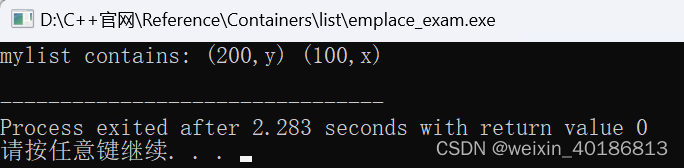
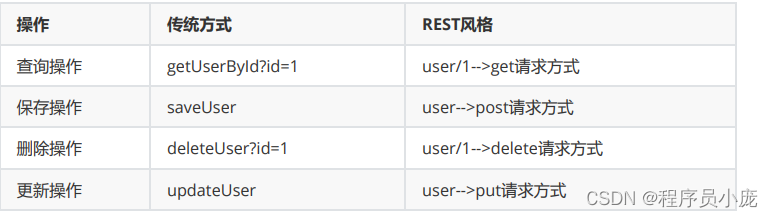

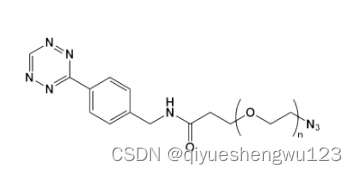
![[附源码]Nodejs计算机毕业设计基于Web的摄影爱好者交流社区Express(程序+LW)](https://img-blog.csdnimg.cn/0898fd4caf1f42f78c8755a6bb855215.png)
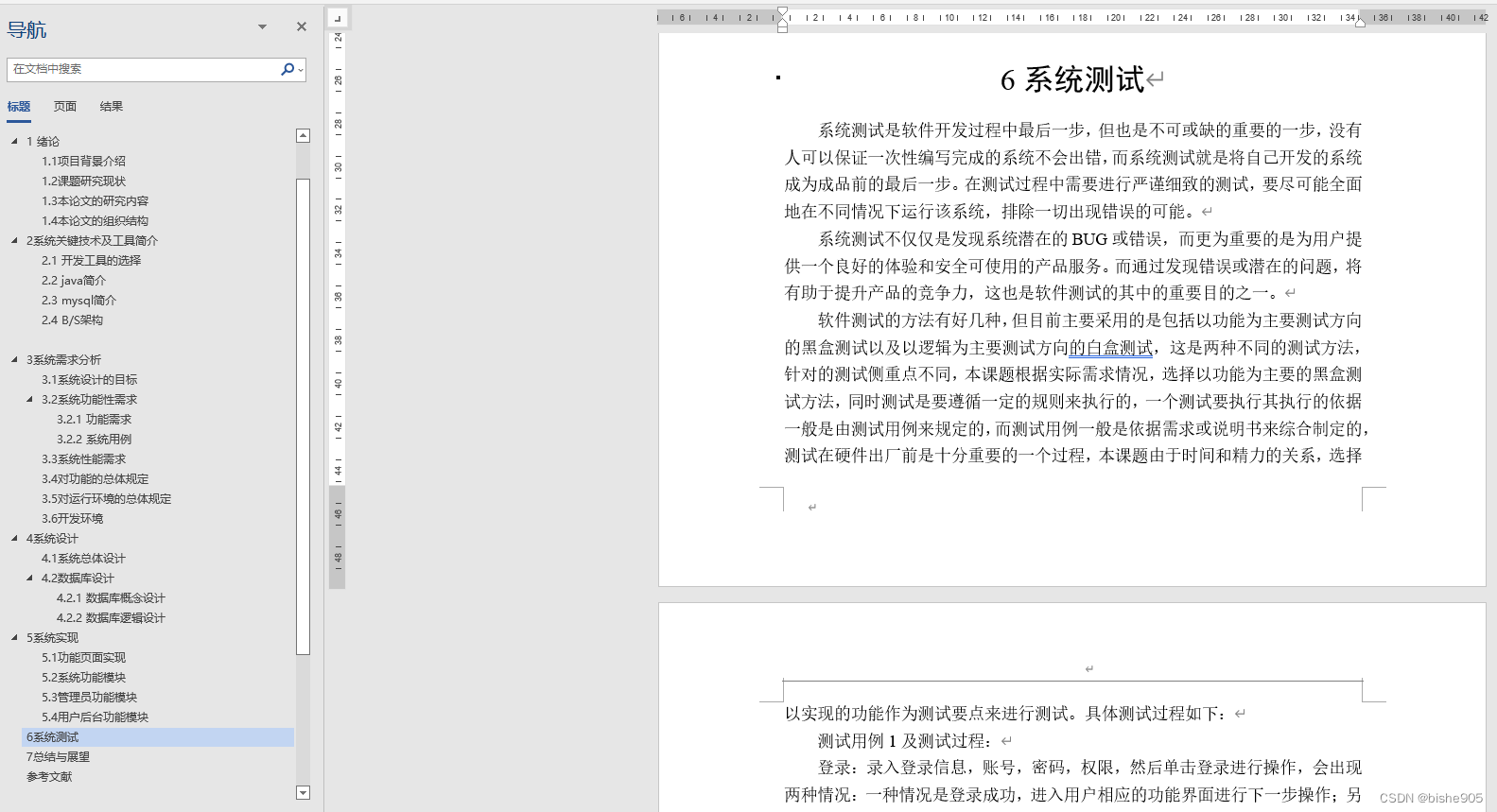
![[附源码]Python计算机毕业设计SSM基于web的教学资源管理系统(程序+LW)](https://img-blog.csdnimg.cn/398817b393c2434baf03b657861bc9c1.png)