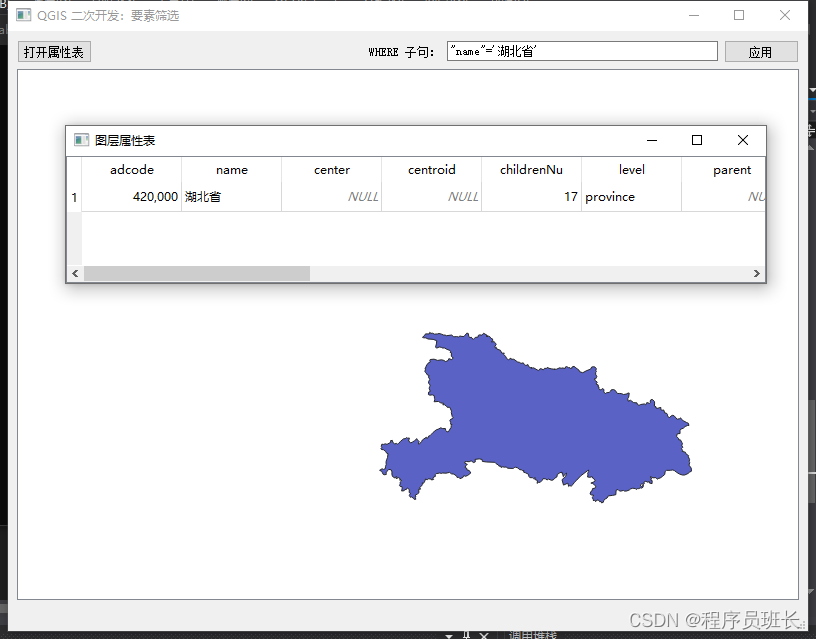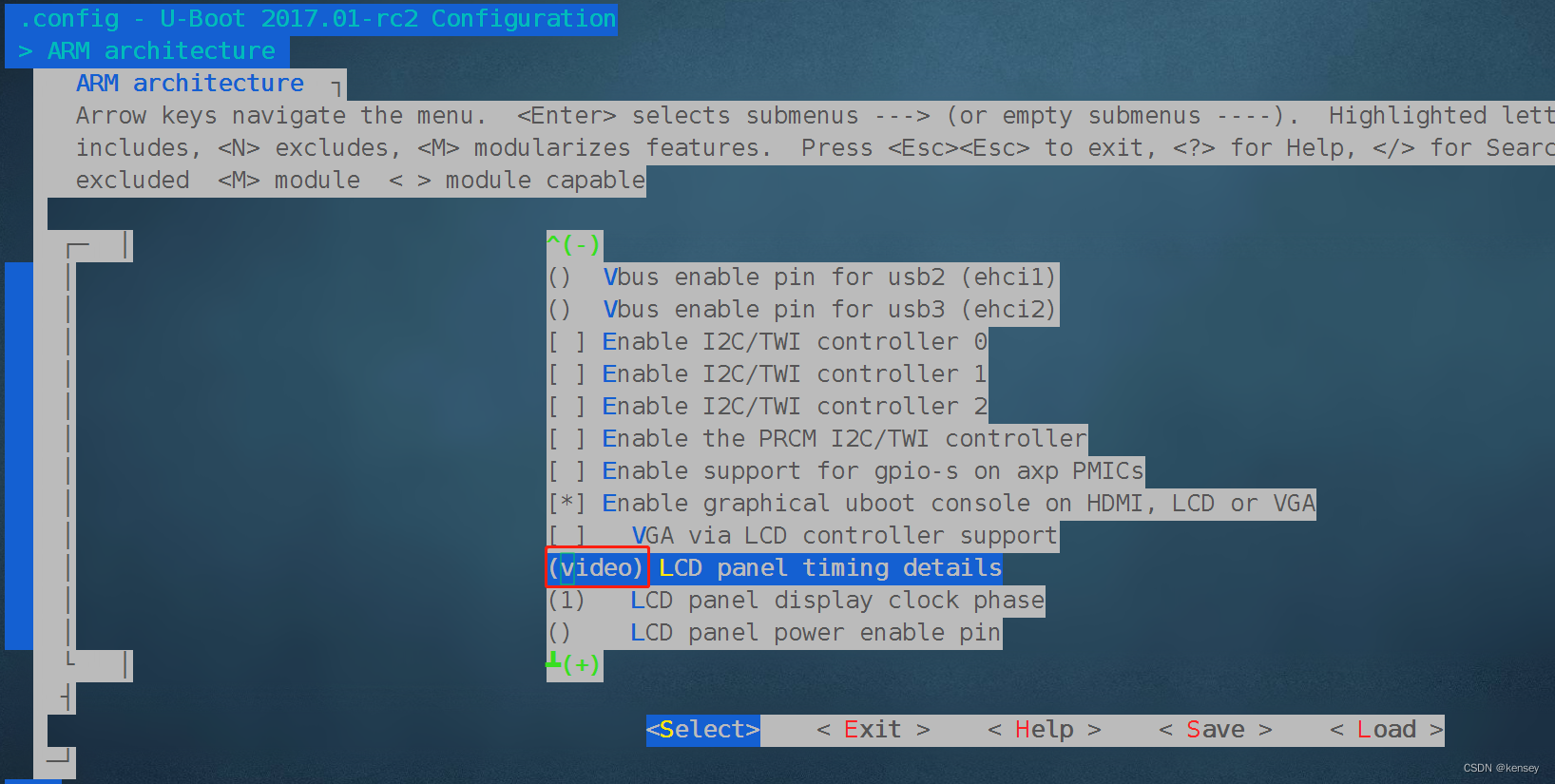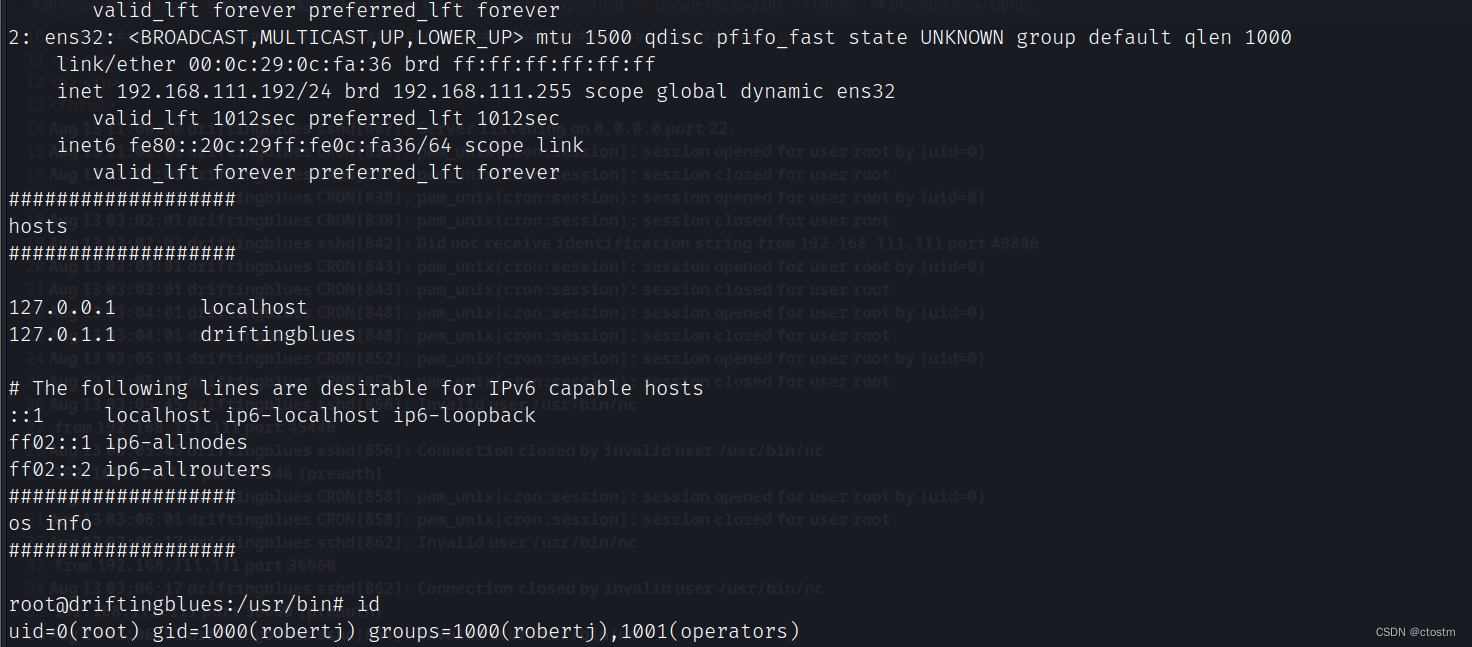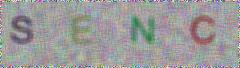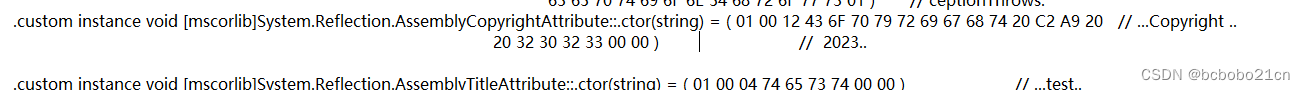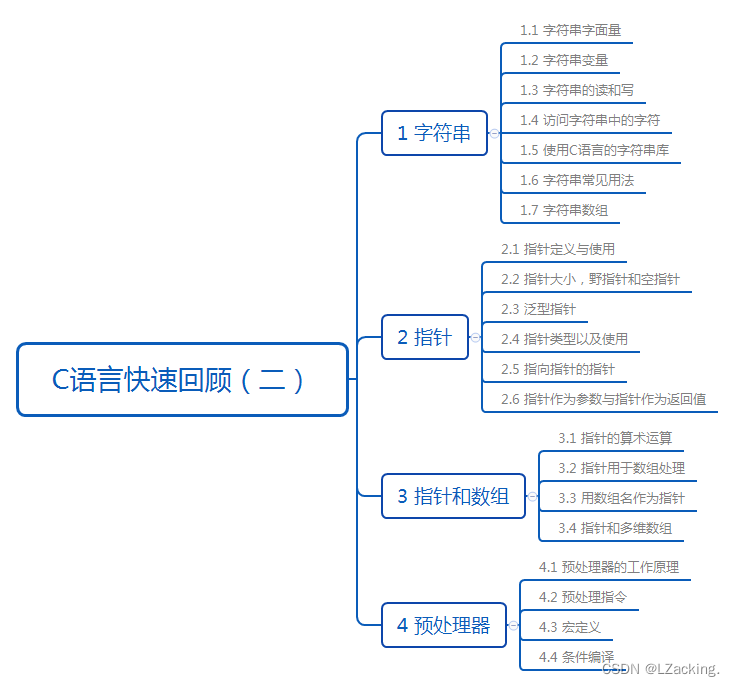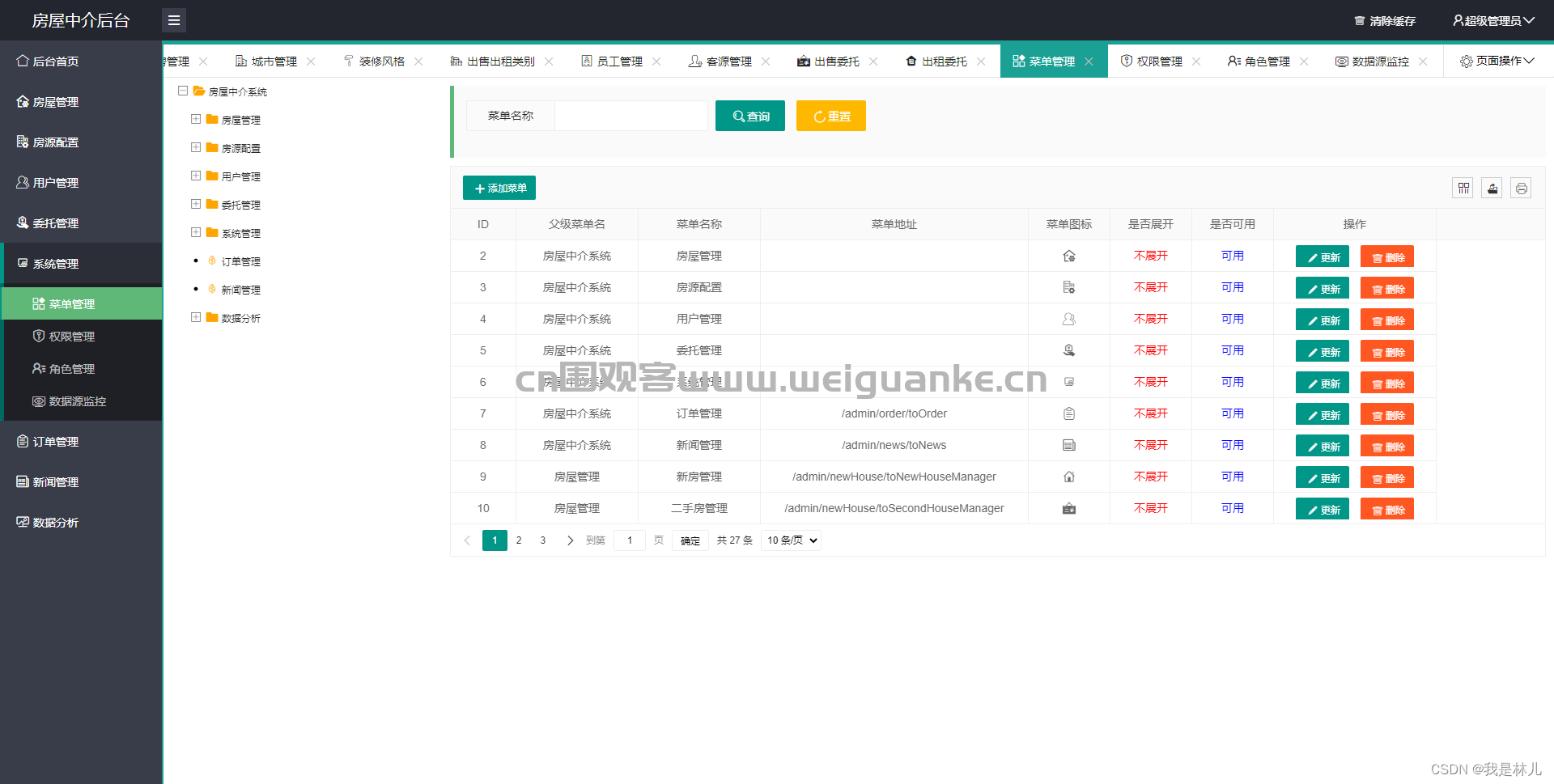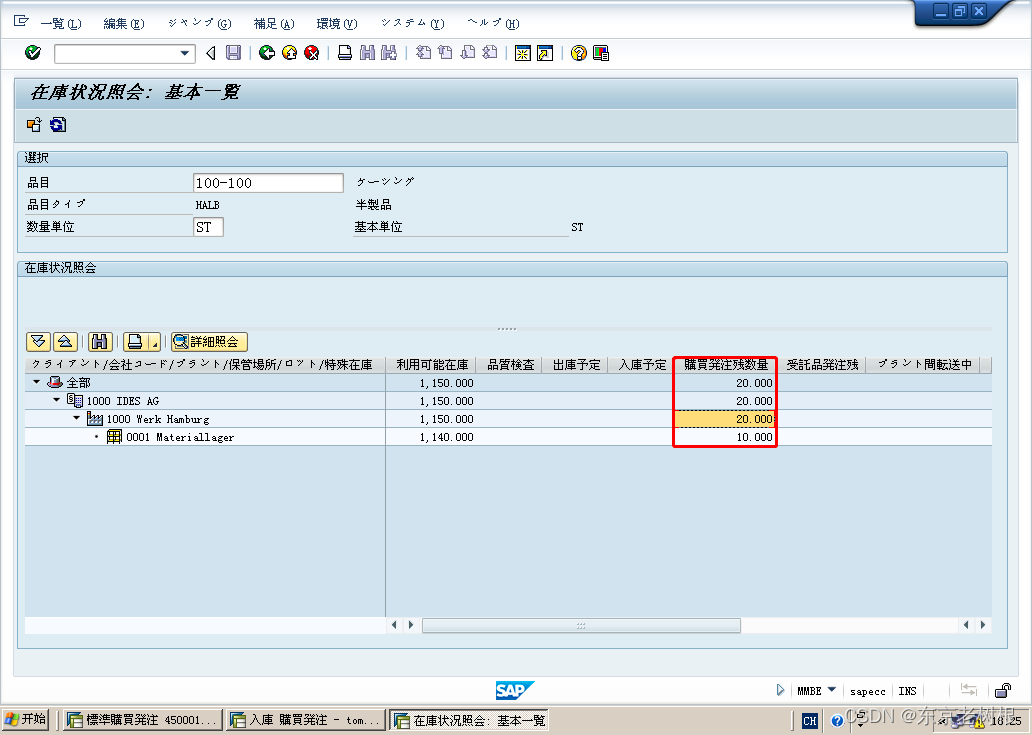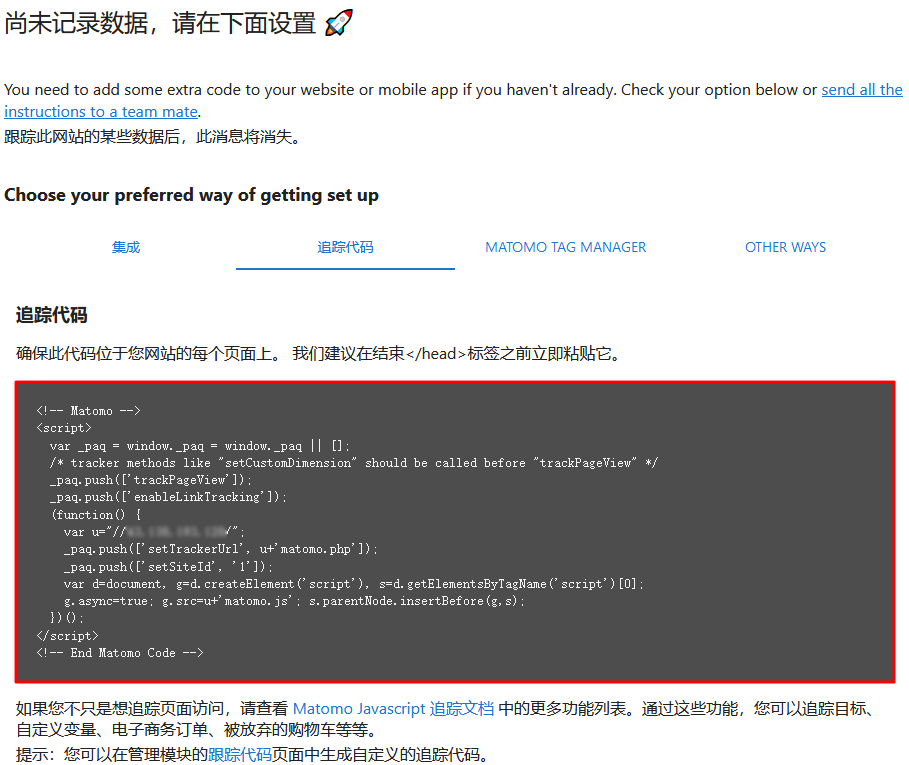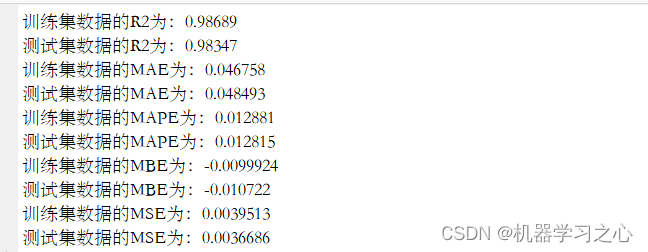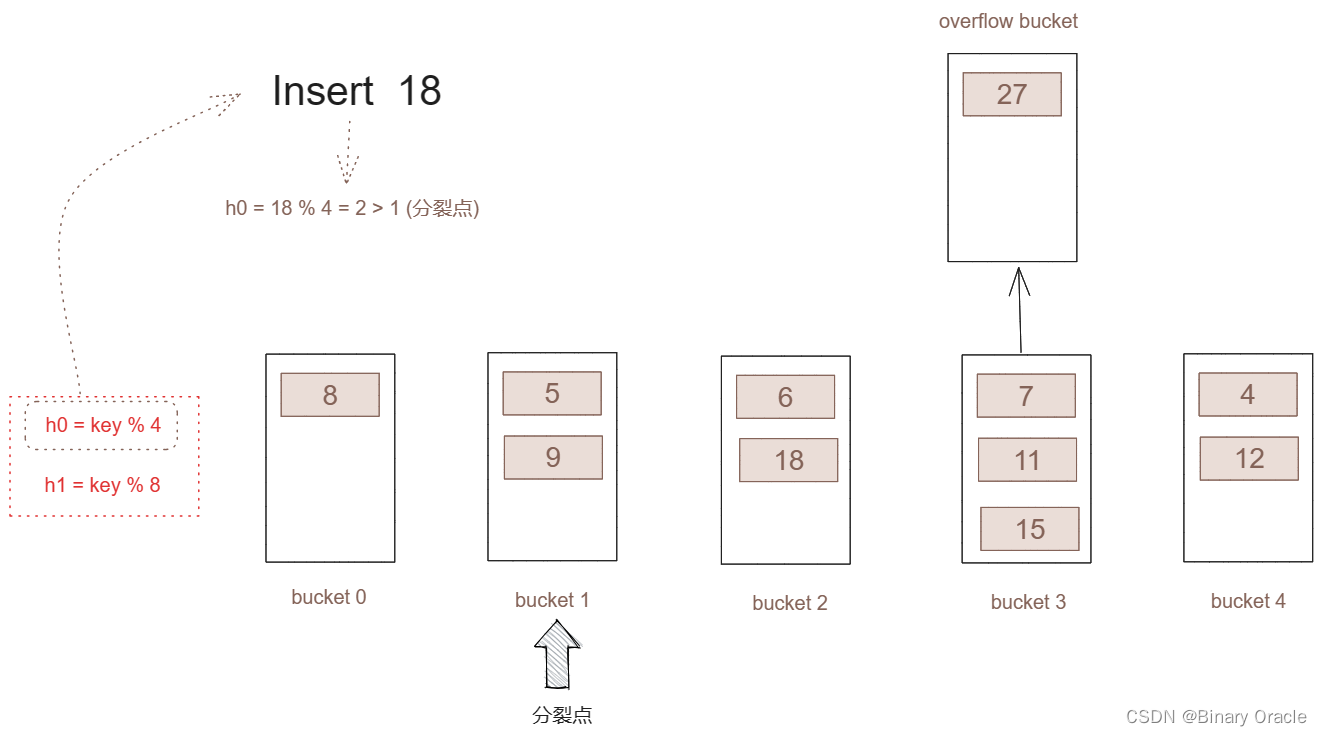SpringBoot整合Redis完整篇
1、在springboot项目的pom.xml
<?xml version="1.0" encoding="UTF-8"?>
<project xmlns="http://maven.apache.org/POM/4.0.0" xmlns:xsi="http://www.w3.org/2001/XMLSchema-instance"
xsi:schemaLocation="http://maven.apache.org/POM/4.0.0 https://maven.apache.org/xsd/maven-4.0.0.xsd">
<modelVersion>4.0.0</modelVersion>
<parent>
<groupId>org.springframework.boot</groupId>
<artifactId>spring-boot-starter-parent</artifactId>
<version>2.4.5</version>
<relativePath/>
</parent>
<groupId>com.example</groupId>
<artifactId>spring-boot-redis</artifactId>
<version>0.0.1-SNAPSHOT</version>
<name>spring-boot-redis</name>
<description>spring-boot-redis</description>
<properties>
<java.version>1.8</java.version>
</properties>
<dependencies>
<dependency>
<groupId>org.springframework.boot</groupId>
<artifactId>spring-boot-starter</artifactId>
</dependency>
<dependency>
<groupId>org.springframework.boot</groupId>
<artifactId>spring-boot-starter-test</artifactId>
<scope>test</scope>
</dependency>
<dependency>
<groupId>org.springframework.boot</groupId>
<artifactId>spring-boot-starter-web</artifactId>
</dependency>
<dependency>
<groupId>org.springframework.boot</groupId>
<artifactId>spring-boot-starter-data-redis</artifactId>
</dependency>
<dependency>
<groupId>junit</groupId>
<artifactId>junit</artifactId>
<scope>test</scope>
</dependency>
</dependencies>
<build>
<plugins>
<plugin>
<groupId>org.springframework.boot</groupId>
<artifactId>spring-boot-maven-plugin</artifactId>
</plugin>
</plugins>
</build>
</project>
2、在application.properties中配置redis参数
# Redis数据库索引(默认为0)
spring.redis.database=0
# Redis服务器地址
spring.redis.host=127.0.0.1
# Redis服务器连接端口
spring.redis.port=6379
# Redis服务器连接密码(默认为空)
spring.redis.password=
# 连接池最大连接数(使用负值表示没有限制)
spring.redis.jedis.pool.max-active=10
# 连接池最大阻塞等待时间(使用负值表示没有限制)
spring.redis.jedis.pool.max-wait=-1ms
# 连接池中的最大空闲连接
spring.redis.jedis.pool.max-idle=10
# 连接池中的最小空闲连接
spring.redis.jedis.pool.min-idle=0
# 连接超时时间(毫秒)
spring.redis.timeout=1000ms
3、Redis的配置类
Spring 封装了RedisTemplate<K,V>对象来操作redis。
Spring在org.springframework.boot.autoconfigure.data.redis.RedisAutoConfiguration类下配置的两
个RedisTemplate的Bean。
RedisTemplate<Object, Object>
这个Bean使用JdkSerializationRedisSerializer进行序列化,即key, value需要实现Serializable接口,
redis数据格式比较难懂。
StringRedisTemplate,即RedisTemplate<String, String>
key和value都是String。当需要存储实体类时,需要先转为String,再存入Redis。一般转为Json格式的字符串,所
以使用StringRedisTemplate,需要手动将实体类转为Json格式。
ValueOperations<String, String> valueTemplate = stringTemplate.opsForValue();
Gson gson = new Gson();
valueTemplate.set("StringKey1", "hello spring boot redis, String Redis");
String value = valueTemplate.get("StringKey1");
System.out.println(value);
valueTemplate.set("StringKey2", gson.toJson(new Person("theName", 11)));
Person person = gson.fromJson(valueTemplate.get("StringKey2"), Person.class);
System.out.println(person);
Spring配置的两个RedisTemplate都不太方便使用,所以可以配置一个RedisTemplate<String,Object> 的
Bean,key使用String即可(包括Redis Hash 的key),value存取Redis时默认使用Json格式转换。
package com.example.springbootredisuse1.config;
import com.fasterxml.jackson.annotation.JsonAutoDetect;
import com.fasterxml.jackson.annotation.PropertyAccessor;
import com.fasterxml.jackson.databind.ObjectMapper;
import org.springframework.boot.autoconfigure.condition.ConditionalOnMissingBean;
import org.springframework.context.annotation.Bean;
import org.springframework.context.annotation.Configuration;
import org.springframework.data.redis.connection.RedisConnectionFactory;
import org.springframework.data.redis.core.RedisTemplate;
import org.springframework.data.redis.serializer.Jackson2JsonRedisSerializer;
import org.springframework.data.redis.serializer.StringRedisSerializer;
import java.net.UnknownHostException;
/**
* @author zhangshixing
* @date 2021年11月06日 9:44
* redis 配置类
*/
@Configuration
public class RedisConfig {
@Bean
@ConditionalOnMissingBean(name = "redisTemplate")
public RedisTemplate<String, Object> redisTemplate(
RedisConnectionFactory redisConnectionFactory)
throws UnknownHostException {
// 定义Jackson2JsonRedisSerializer序列化对象
Jackson2JsonRedisSerializer<Object> jackson2JsonRedisSerializer = new Jackson2JsonRedisSerializer<Object>(Object.class);
ObjectMapper om = new ObjectMapper();
// 指定要序列化的域,field,get和set,以及修饰符范围,ANY是都有包括private和public
om.setVisibility(PropertyAccessor.ALL, JsonAutoDetect.Visibility.ANY);
// 指定序列化输入的类型,类必须是非final修饰的,final修饰的类,比如String,Integer等会报异常
om.enableDefaultTyping(ObjectMapper.DefaultTyping.NON_FINAL);
jackson2JsonRedisSerializer.setObjectMapper(om);
// 创建RedisTemplate<String, Object>对象
RedisTemplate<String, Object> template = new RedisTemplate<String, Object>();
// 配置连接工厂
template.setConnectionFactory(redisConnectionFactory);
StringRedisSerializer stringSerial = new StringRedisSerializer();
// redis key 序列化方式使用stringSerial
template.setKeySerializer(stringSerial);
// redis value 序列化方式使用jackson
template.setValueSerializer(jackson2JsonRedisSerializer);
// redis hash key 序列化方式使用stringSerial
template.setHashKeySerializer(stringSerial);
// redis hash value 序列化方式使用jackson
template.setHashValueSerializer(jackson2JsonRedisSerializer);
template.afterPropertiesSet();
return template;
}
}
4、Redis的工具类
package com.example.springbootredisuse1.utils;
import org.slf4j.Logger;
import org.slf4j.LoggerFactory;
import org.springframework.beans.factory.annotation.Autowired;
import org.springframework.data.redis.core.RedisTemplate;
import org.springframework.stereotype.Component;
import org.springframework.util.CollectionUtils;
import java.util.Collection;
import java.util.List;
import java.util.Map;
import java.util.Set;
import java.util.concurrent.TimeUnit;
/**
* @author zhangshixing
* @date 2021年11月06日 9:46
* redis 工具类
*/
@Component
public class RedisUtils {
/**
* 日志对象
*/
private static Logger logger = LoggerFactory.getLogger(RedisUtils.class);
@Autowired
private RedisTemplate<String, Object> redisTemplate;
/**
* 指定缓存失效时间
*
* @param key 键
* @param time 时间(秒)
* @return
*/
public boolean expire(String key, long time) {
try {
if (time > 0) {
redisTemplate.expire(key, time, TimeUnit.SECONDS);
}
return true;
} catch (Exception e) {
logger.error("RedisUtils expire(String key,long time) failure." + e.getMessage());
return false;
}
}
/**
* 根据key 获取过期时间
*
* @param key 键 不能为null
* @return 时间(秒) 返回0代表为永久有效
*/
public long getExpire(String key) {
return redisTemplate.getExpire(key, TimeUnit.SECONDS);
}
/**
* 判断key是否存在
*
* @param key 键
* @return true 存在 false不存在
*/
public boolean hasKey(String key) {
try {
return redisTemplate.hasKey(key);
} catch (Exception e) {
logger.error("RedisUtils hasKey(String key) failure." + e.getMessage());
return false;
}
}
/**
* 删除缓存
*
* @param key 可以传一个值 或多个
*/
@SuppressWarnings("unchecked")
public void del(String... key) {
if (key != null && key.length > 0) {
if (key.length == 1) {
redisTemplate.delete(key[0]);
} else {
redisTemplate.delete((Collection<String>) CollectionUtils.arrayToList(key));
}
}
}
/**
* 普通缓存获取
*
* @param key 键
* @return 值
*/
public Object get(String key) {
System.out.println(key);
return key == null ? null : redisTemplate.opsForValue().get(key);
}
/**
* 普通缓存放入
*
* @param key 键
* @param value 值
* @return true成功 false失败
*/
public boolean set(String key, Object value) {
try {
redisTemplate.opsForValue().set(key, value);
return true;
} catch (Exception e) {
logger.error("RedisUtils set(String key,Object value) failure." + e.getMessage());
return false;
}
}
/**
* 普通缓存放入并设置时间
*
* @param key 键
* @param value 值
* @param time 时间(秒) time要大于0 如果time小于等于0 将设置无限期
* @return true成功 false 失败
*/
public boolean set(String key, Object value, long time) {
try {
if (time > 0) {
redisTemplate.opsForValue().set(key, value, time, TimeUnit.SECONDS);
} else {
set(key, value);
}
return true;
} catch (Exception e) {
logger.error("RedisUtils set(String key,Object value,long time) failure." + e.getMessage());
return false;
}
}
/**
* 递增
*
* @param key 键
* @param delta
* @return
*/
public long incr(String key, long delta) {
if (delta < 0) {
throw new RuntimeException("递增因子必须大于0");
}
return redisTemplate.opsForValue().increment(key, delta);
}
/**
* 递减
*
* @param key 键
* @param delta 要减少几(小于0)
* @return
*/
public long decr(String key, long delta) {
if (delta < 0) {
throw new RuntimeException("递减因子必须大于0");
}
return redisTemplate.opsForValue().increment(key, -delta);
}
/**
* HashGet
*
* @param key 键 不能为null
* @param item 项 不能为null
* @return 值
*/
public Object hget(String key, String item) {
return redisTemplate.opsForHash().get(key, item);
}
/**
* 获取hashKey对应的所有键值
*
* @param key 键
* @return 对应的多个键值
*/
public Map<Object, Object> hmget(String key) {
return redisTemplate.opsForHash().entries(key);
}
/**
* HashSet
*
* @param key 键
* @param map 对应多个键值
* @return true 成功 false 失败
*/
public boolean hmset(String key, Map<String, Object> map) {
try {
redisTemplate.opsForHash().putAll(key, map);
return true;
} catch (Exception e) {
logger.error("RedisUtils hmset(String key, Map<String,Object> map) failure." + e.getMessage());
return false;
}
}
/**
* HashSet 并设置时间
*
* @param key 键
* @param map 对应多个键值
* @param time 时间(秒)
* @return true成功 false失败
*/
public boolean hmset(String key, Map<String, Object> map, long time) {
try {
redisTemplate.opsForHash().putAll(key, map);
if (time > 0) {
expire(key, time);
}
return true;
} catch (Exception e) {
logger.error("RedisUtils hmset(String key, Map<String,Object> map, long time) failure." + e.getMessage());
return false;
}
}
/**
* 向一张hash表中放入数据,如果不存在将创建
*
* @param key 键
* @param item 项
* @param value 值
* @return true 成功 false失败
*/
public boolean hset(String key, String item, Object value) {
try {
redisTemplate.opsForHash().put(key, item, value);
return true;
} catch (Exception e) {
logger.error("RedisUtils hset(String key,String item,Object value) failure." + e.getMessage());
return false;
}
}
/**
* 向一张hash表中放入数据,如果不存在将创建
*
* @param key 键
* @param item 项
* @param value 值
* @param time 时间(秒) 注意:如果已存在的hash表有时间,这里将会替换原有的时间
* @return true 成功 false失败
*/
public boolean hset(String key, String item, Object value, long time) {
try {
redisTemplate.opsForHash().put(key, item, value);
if (time > 0) {
expire(key, time);
}
return true;
} catch (Exception e) {
logger.error("RedisUtils hset(String key,String item,Object value,long time) failure." + e.getMessage());
return false;
}
}
/**
* 删除hash表中的值
*
* @param key 键 不能为null
* @param item 项 可以使多个 不能为null
*/
public void hdel(String key, Object... item) {
redisTemplate.opsForHash().delete(key, item);
}
/**
* 判断hash表中是否有该项的值
*
* @param key 键 不能为null
* @param item 项 不能为null
* @return true 存在 false不存在
*/
public boolean hHasKey(String key, String item) {
return redisTemplate.opsForHash().hasKey(key, item);
}
/**
* hash递增 如果不存在,就会创建一个 并把新增后的值返回
*
* @param key 键
* @param item 项
* @param by 要增加几(大于0)
* @return
*/
public double hincr(String key, String item, double by) {
return redisTemplate.opsForHash().increment(key, item, by);
}
/**
* hash递减
*
* @param key 键
* @param item 项
* @param by 要减少记(小于0)
* @return
*/
public double hdecr(String key, String item, double by) {
return redisTemplate.opsForHash().increment(key, item, -by);
}
/**
* 根据key获取Set中的所有值
*
* @param key 键
* @return
*/
public Set<Object> sGet(String key) {
try {
return redisTemplate.opsForSet().members(key);
} catch (Exception e) {
logger.error("RedisUtils sGet(String key) failure." + e.getMessage());
return null;
}
}
/**
* 根据value从一个set中查询,是否存在
*
* @param key 键
* @param value 值
* @return true 存在 false不存在
*/
public boolean sHasKey(String key, Object value) {
try {
return redisTemplate.opsForSet().isMember(key, value);
} catch (Exception e) {
logger.error("RedisUtils sHasKey(String key,Object value) failure." + e.getMessage());
return false;
}
}
/**
* 将数据放入set缓存
*
* @param key 键
* @param values 值 可以是多个
* @return 成功个数
*/
public long sSet(String key, Object... values) {
try {
return redisTemplate.opsForSet().add(key, values);
} catch (Exception e) {
logger.error("RedisUtils sSet(String key, Object...values) failure." + e.getMessage());
return 0;
}
}
/**
* 将set数据放入缓存
*
* @param key 键
* @param time 时间(秒)
* @param values 值 可以是多个
* @return 成功个数
*/
public long sSetAndTime(String key, long time, Object... values) {
try {
Long count = redisTemplate.opsForSet().add(key, values);
if (time > 0) {
expire(key, time);
}
return count;
} catch (Exception e) {
logger.error("RedisUtils sSetAndTime(String key,long time,Object...values) failure." + e.getMessage());
return 0;
}
}
/**
* 获取set缓存的长度
*
* @param key 键
* @return
*/
public long sGetSetSize(String key) {
try {
return redisTemplate.opsForSet().size(key);
} catch (Exception e) {
logger.error("RedisUtils sGetSetSize(String key) failure." + e.getMessage());
return 0;
}
}
/**
* 移除值为value的
*
* @param key 键
* @param values 值 可以是多个
* @return 移除的个数
*/
public long setRemove(String key, Object... values) {
try {
Long count = redisTemplate.opsForSet().remove(key, values);
return count;
} catch (Exception e) {
logger.error("RedisUtils setRemove(String key, Object ...values) failure." + e.getMessage());
return 0;
}
}
/**
* 获取list缓存的内容
*
* @param key 键
* @param start 开始
* @param end 结束 0 到 -1代表所有值
* @return
*/
public List<Object> lGet(String key, long start, long end) {
try {
return redisTemplate.opsForList().range(key, start, end);
} catch (Exception e) {
logger.error("RedisUtils lGet(String key, long start, long end) failure." + e.getMessage());
return null;
}
}
/**
* 获取list缓存的长度
*
* @param key 键
* @return
*/
public long lGetListSize(String key) {
try {
return redisTemplate.opsForList().size(key);
} catch (Exception e) {
logger.error("RedisUtils lGetListSize(String key) failure." + e.getMessage());
return 0;
}
}
/**
* 通过索引 获取list中的值
*
* @param key 键
* @param index 索引 index>=0时, 0 表头,1 第二个元素,依次类推;index<0时,-1,表尾,-2倒数第二个元素,依次类推
* @return
*/
public Object lGetIndex(String key, long index) {
try {
return redisTemplate.opsForList().index(key, index);
} catch (Exception e) {
logger.error("RedisUtils lGetIndex(String key,long index) failure." + e.getMessage());
return null;
}
}
/**
* 将list放入缓存
*
* @param key 键
* @param value 值
* @return
*/
public boolean lSet(String key, Object value) {
try {
redisTemplate.opsForList().rightPush(key, value);
return true;
} catch (Exception e) {
logger.error("RedisUtils lSet(String key, Object value) failure." + e.getMessage());
return false;
}
}
/**
* 将list放入缓存
*
* @param key 键
* @param value 值
* @param time 时间(秒)
* @return
*/
public boolean lSet(String key, Object value, long time) {
try {
redisTemplate.opsForList().rightPush(key, value);
if (time > 0) {
expire(key, time);
}
return true;
} catch (Exception e) {
logger.error("RedisUtils lSet(String key, Object value, long time) failure." + e.getMessage());
return false;
}
}
/**
* 将list放入缓存
*
* @param key 键
* @param value 值
* @return
*/
public boolean lSet(String key, List<Object> value) {
try {
redisTemplate.opsForList().rightPushAll(key, value);
return true;
} catch (Exception e) {
logger.error("RedisUtils lSet(String key, List<Object> value) failure." + e.getMessage());
return false;
}
}
/**
* 将list放入缓存
*
* @param key 键
* @param value 值
* @param time 时间(秒)
* @return
*/
public boolean lSet(String key, List<Object> value, long time) {
try {
redisTemplate.opsForList().rightPushAll(key, value);
if (time > 0) {
expire(key, time);
}
return true;
} catch (Exception e) {
logger.error("RedisUtils lSet(String key, List<Object> value, long time) failure." + e.getMessage());
return false;
}
}
/**
* 根据索引修改list中的某条数据
*
* @param key 键
* @param index 索引
* @param value 值
* @return
*/
public boolean lUpdateIndex(String key, long index, Object value) {
try {
redisTemplate.opsForList().set(key, index, value);
return true;
} catch (Exception e) {
logger.error("RedisUtils lUpdateIndex(String key, long index,Object value) failure." + e.getMessage());
return false;
}
}
/**
* 移除N个值为value
*
* @param key 键
* @param count 移除多少个
* @param value 值
* @return 移除的个数
*/
public long lRemove(String key, long count, Object value) {
try {
Long remove = redisTemplate.opsForList().remove(key, count, value);
return remove;
} catch (Exception e) {
logger.error("RedisUtils lRemove(String key,long count,Object value) failure." + e.getMessage());
return 0;
}
}
}
5、RedisController
package com.example.springbootredisuse1.controller;
import com.example.springbootredisuse1.utils.RedisUtils;
import org.springframework.web.bind.annotation.RequestMapping;
import org.springframework.web.bind.annotation.RestController;
import javax.annotation.Resource;
/**
* @author zhangshixing
* @date 2021年11月07日 10:23
*/
@RequestMapping("/redis")
@RestController
public class RedisController {
// redis中存储的过期时间60s
private static int ExpireTime = 60;
@Resource
private RedisUtils redisUtil;
@RequestMapping("set")
public boolean redisset(String key, String value) {
return redisUtil.set(key, value);
}
@RequestMapping("get")
public Object redisget(String key) {
return redisUtil.get(key);
}
@RequestMapping("expire")
public boolean expire(String key) {
return redisUtil.expire(key, ExpireTime);
}
}
6、启动类
package com.example.springbootredisuse1;
import org.springframework.boot.SpringApplication;
import org.springframework.boot.autoconfigure.SpringBootApplication;
@SpringBootApplication
public class SpringBootRedisApplication {
public static void main(String[] args) {
SpringApplication.run(SpringBootRedisApplication.class, args);
}
}
7、测试
用的Postman工具测试,也可以用浏览器或其他工具测试。
1.添加键值

返回:true 代表向redis中存成功
2.获取键值

3.设置过期时间

过期时间为60s,60s后再次查询:

发现该键已经过期,值为空。
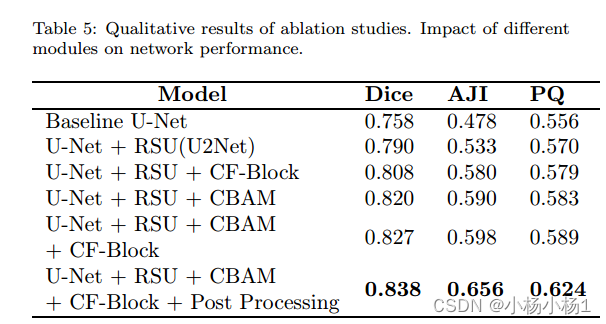
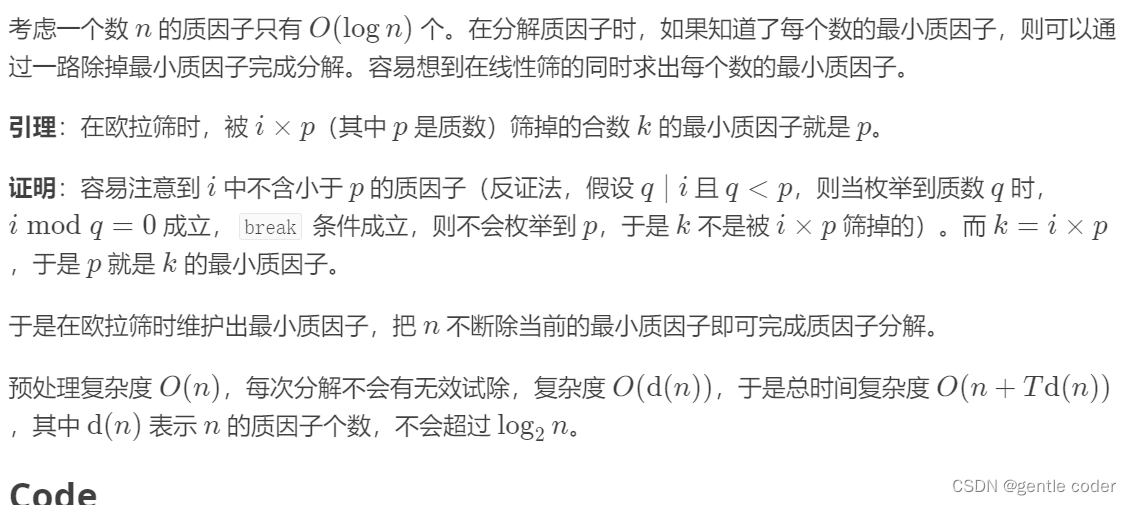

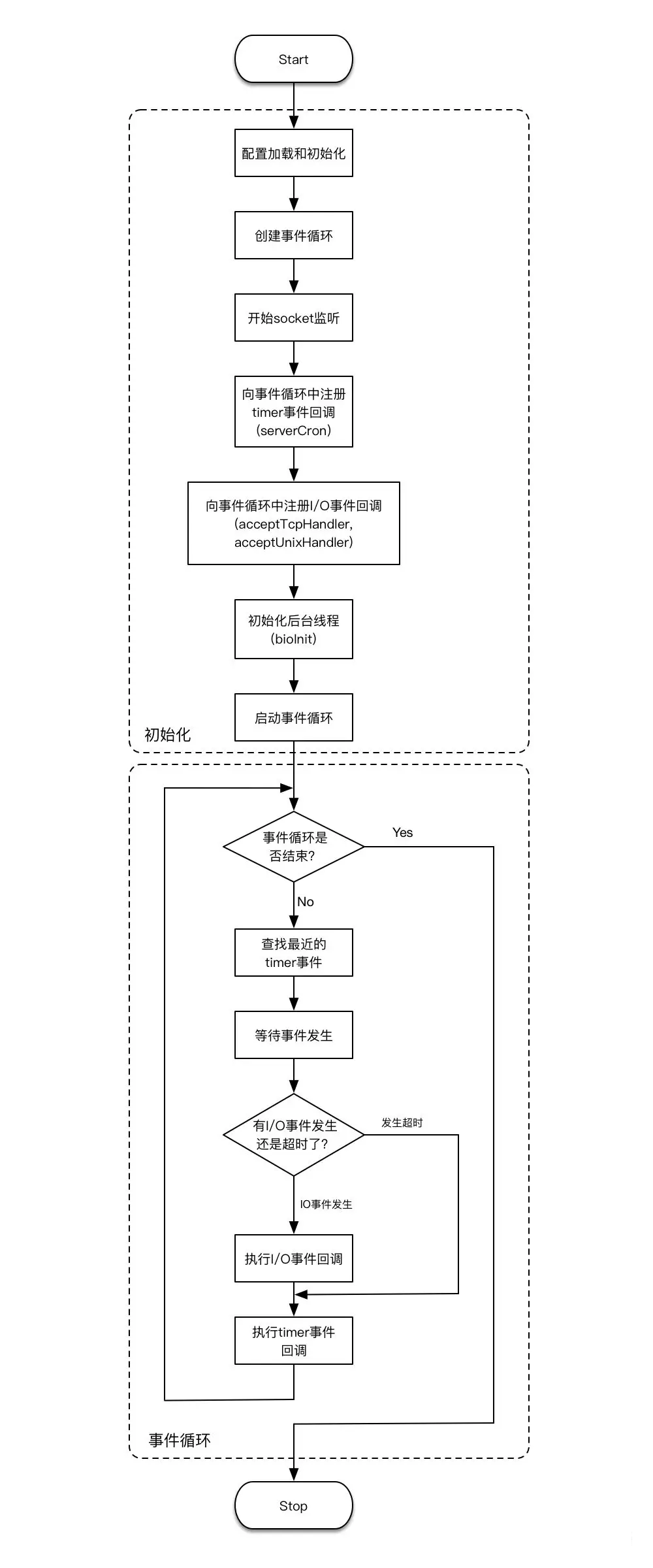
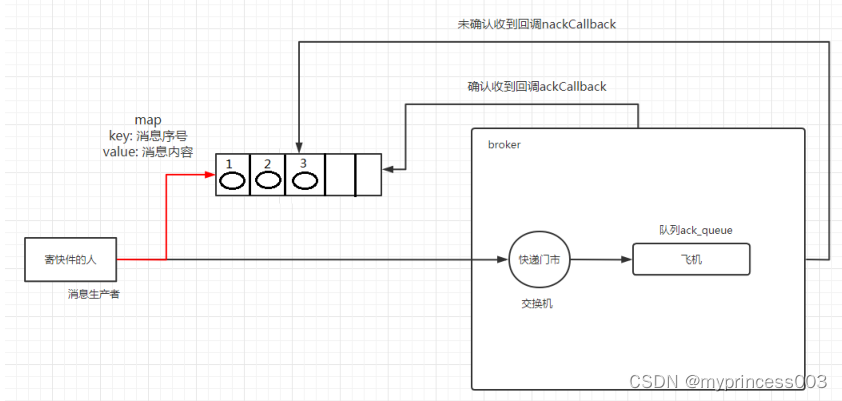
![[python]RuntimeError: Can‘t decrement id ref count (unable to close file...](https://img-blog.csdnimg.cn/62244b912ed4481bb1e7b90ebfa3371d.png)