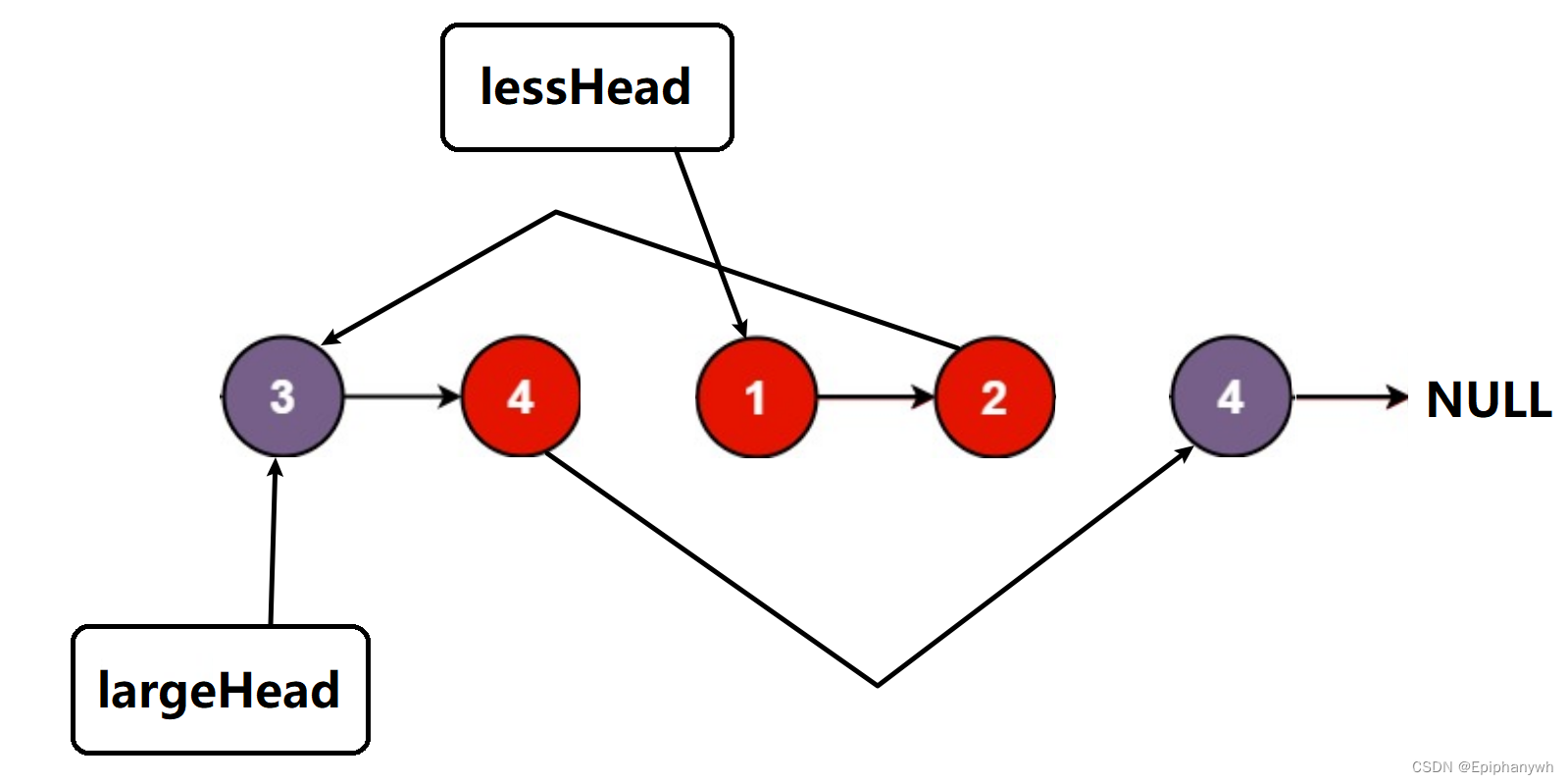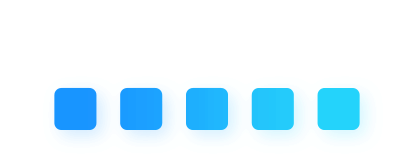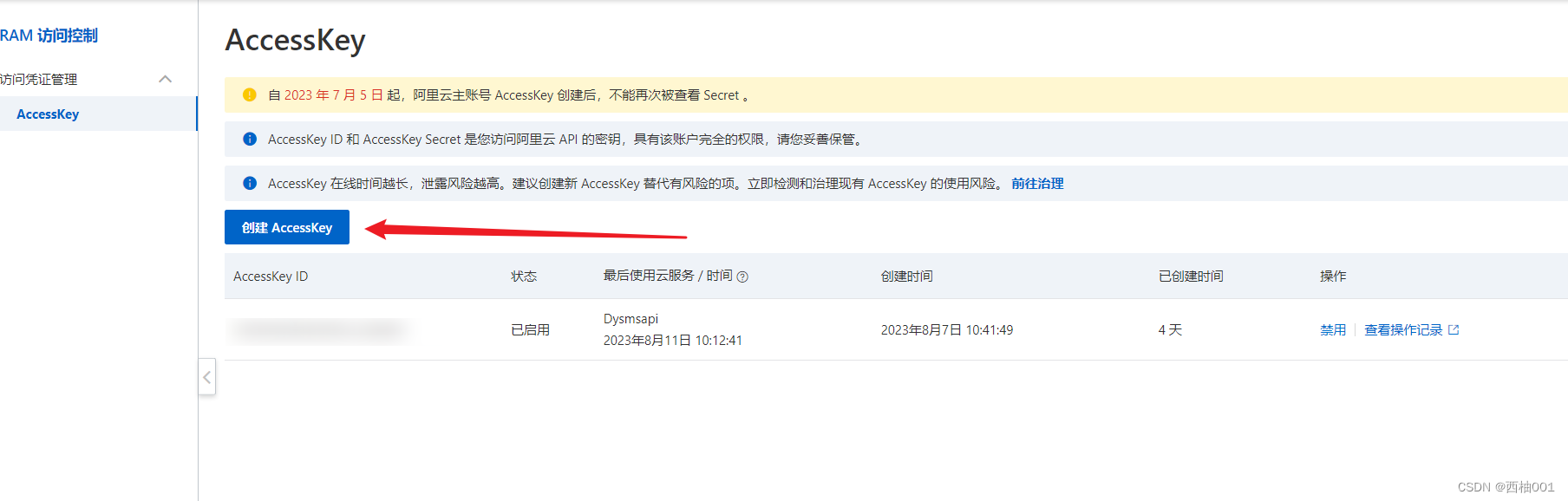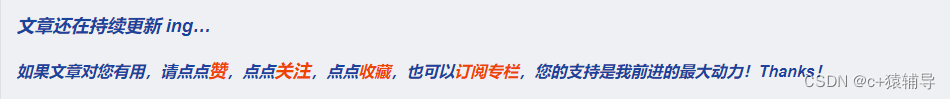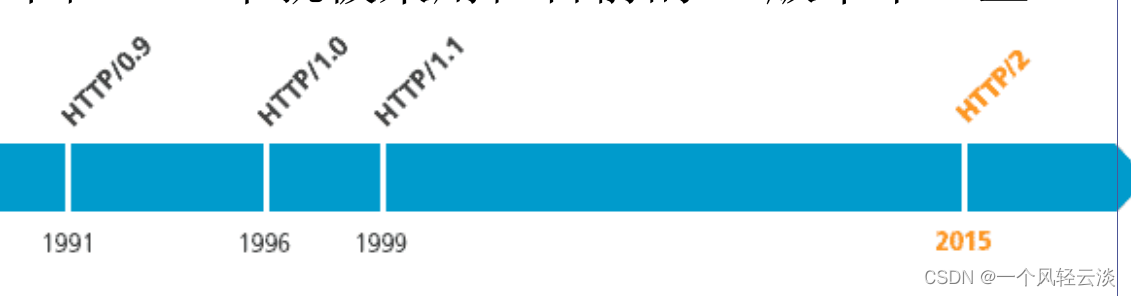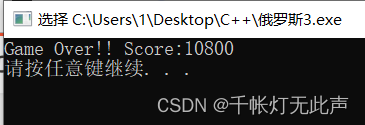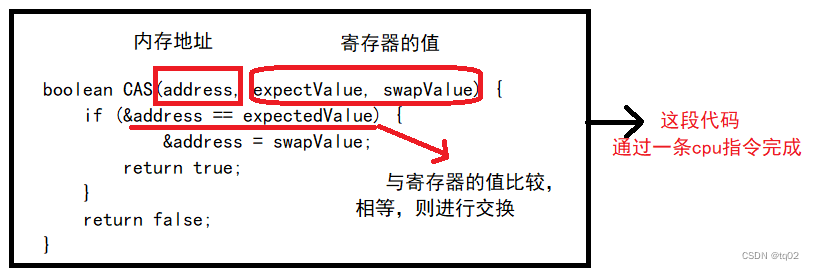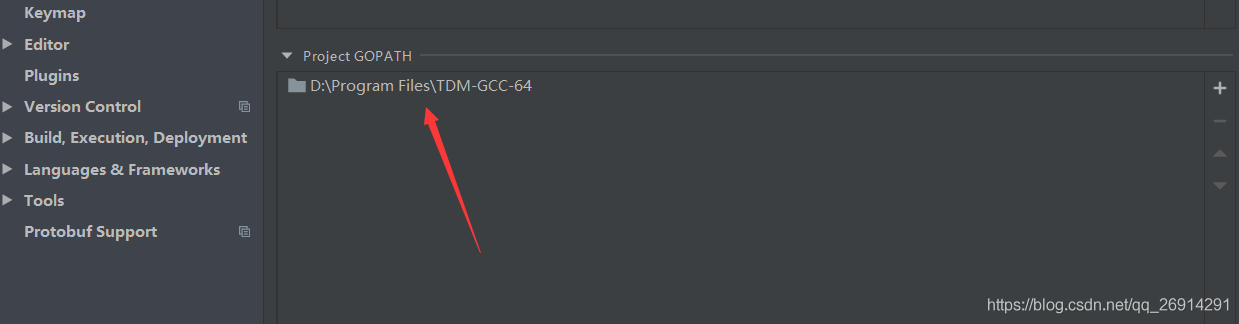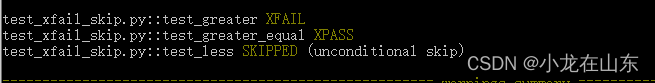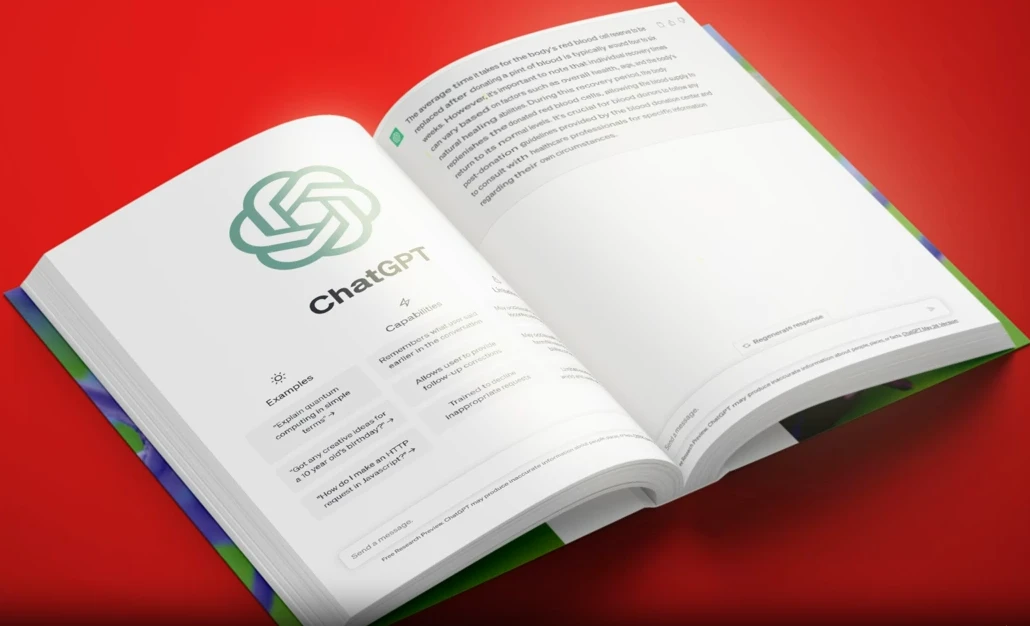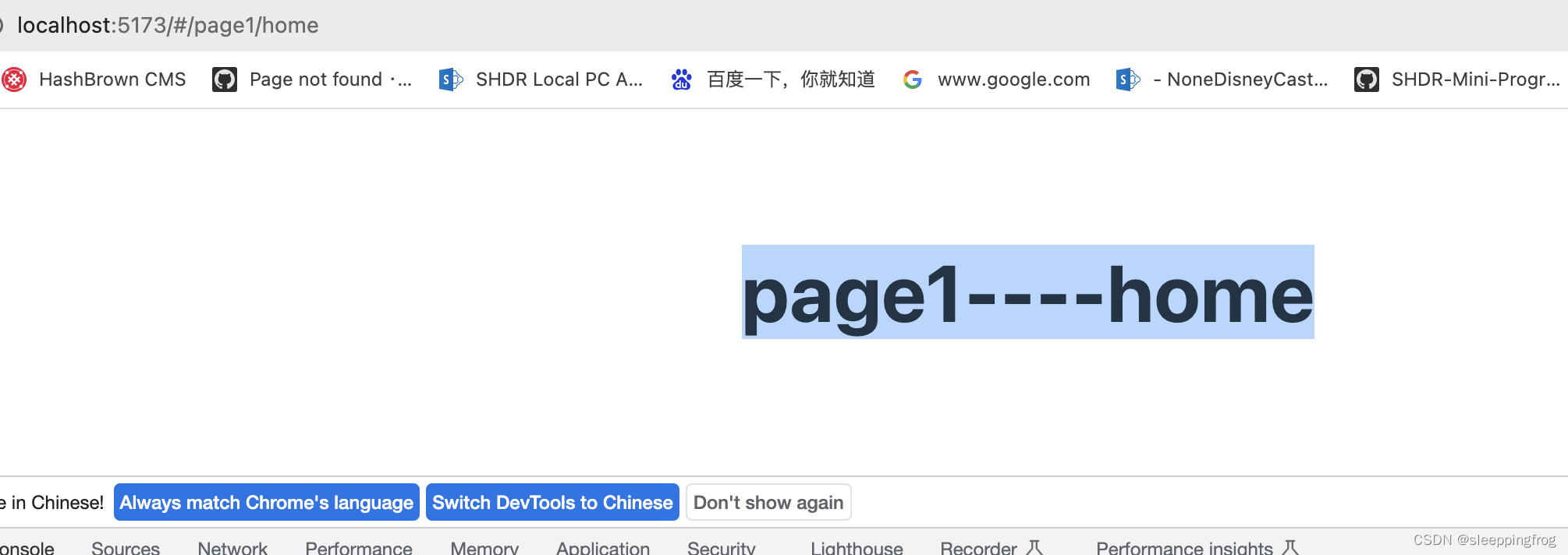效果一
先上效果图
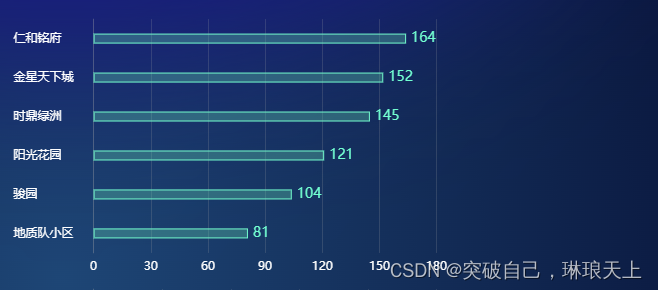
说明: 给柱状图加上 边框,改变柱状图颜色并透明,改变 X,Y轴字体颜色,改变 轴线颜色,将所有的轴线全都改成一致效果
echarts 的代码
```javascript
const renderBarEcharts = (ele: HTMLDivElement) => {
const myChart = echarts.init(ele)
const ydata = ['仁和铭府', '金星天下城', '时鼎绿洲', '阳光花园', '骏园', '地质队小区']
const xdata = [164, 152, 145, 121, 104, 81]
const option = {
grid: {
top: '3%',
left: '-9%',
right: '4%',
bottom: '3%',
containLabel: true,
},
xAxis: [{
splitLine: {
show: true,
lineStyle: {
color: 'rgba(168, 168, 168, 0.2)',
},
},
axisLabel: {
color: '#fff',
formatter: '{value}',
},
type: 'value',
show: true,
}],
yAxis: [
{
type: 'category',
// inverse: true, // 排序
splitLine: {
show: false,
},
axisLine: { // y轴
show: true,
lineStyle: {
color: 'rgba(168, 168, 168, 0.2)',
},
},
axisTick: {
show: false,
},
data: ['地质队小区', '骏园', '阳光花园', '时鼎绿洲', '金星天下城', '仁和铭府'],
axisLabel: {
interval: 0,
margin: 80,
textStyle: {
color: '#fff',
align: 'left',
fontWeight: 'normal',
fontSize: '12',
},
},
}],
series: [{
type: 'bar',
barWidth: 10, // 柱子宽度
label: { // 柱子上方的数值
show: true,
position: 'right', // 位置
color: '#39FFD1',
fontSize: 14,
distance: 5, // 距离
},
itemStyle: {
color: 'rgba(55, 214, 175, 0.32)',
borderWidth: 1,
borderColor: '#3DFCCD',
},
data: [81, 104, 121, 145, 152, 164],
}],
}
myChart.setOption(option)
window.addEventListener('resize', () => {
myChart.resize()
})
}
效果二
效果图
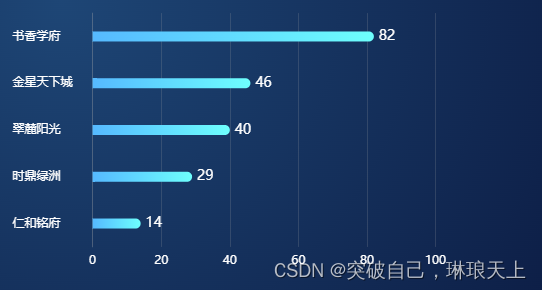
说明: 第二是在第一个第二个基础改成渐变色
全部代码
const maintenanceNumRender = () => {
const myChart = echarts.init(maintenanceNumRef.value)
const option = {
grid: {
top: '3%',
left: '-9%',
right: '4%',
bottom: '3%',
containLabel: true,
},
xAxis: [{
splitLine: {
show: true,
lineStyle: {
color: 'rgba(168, 168, 168, 0.2)',
},
},
axisLabel: {
color: '#fff',
formatter: '{value}',
},
type: 'value',
show: true,
}],
yAxis: [
{
splitLine: {
show: false,
},
axisLine: { // y轴
show: true,
lineStyle: {
color: 'rgba(168, 168, 168, 0.2)',
},
},
type: 'category',
axisTick: {
show: false,
},
data: ['仁和铭府', '时鼎绿洲', '翠麓阳光', '金星天下城', '书香学府'],
axisLabel: {
inside: false,
margin: 80,
textStyle: {
color: '#fff',
align: 'left',
fontWeight: 'normal',
fontSize: '12',
},
},
}],
series: [{
type: 'bar',
barWidth: 10, // 柱子宽度
label: { // 柱子上方的数值
show: true,
position: 'right', // 位置
color: '#fff',
fontSize: 14,
distance: 5, // 距离
},
itemStyle: {
barBorderRadius: [0, 20, 20, 0], // 圆角(左上、右上、右下、左下)
color: new echarts.graphic.LinearGradient(0, 0, 1, 0, [
'#23B9FF', '#23FFFC',
].map((color, offset) => ({
color,
offset,
}))), // 渐变
},
data: [14, 29, 40, 46, 82],
}],
}
myChart.setOption(option)
}
记录一下使用的一些不常用的属性,以及图形效果