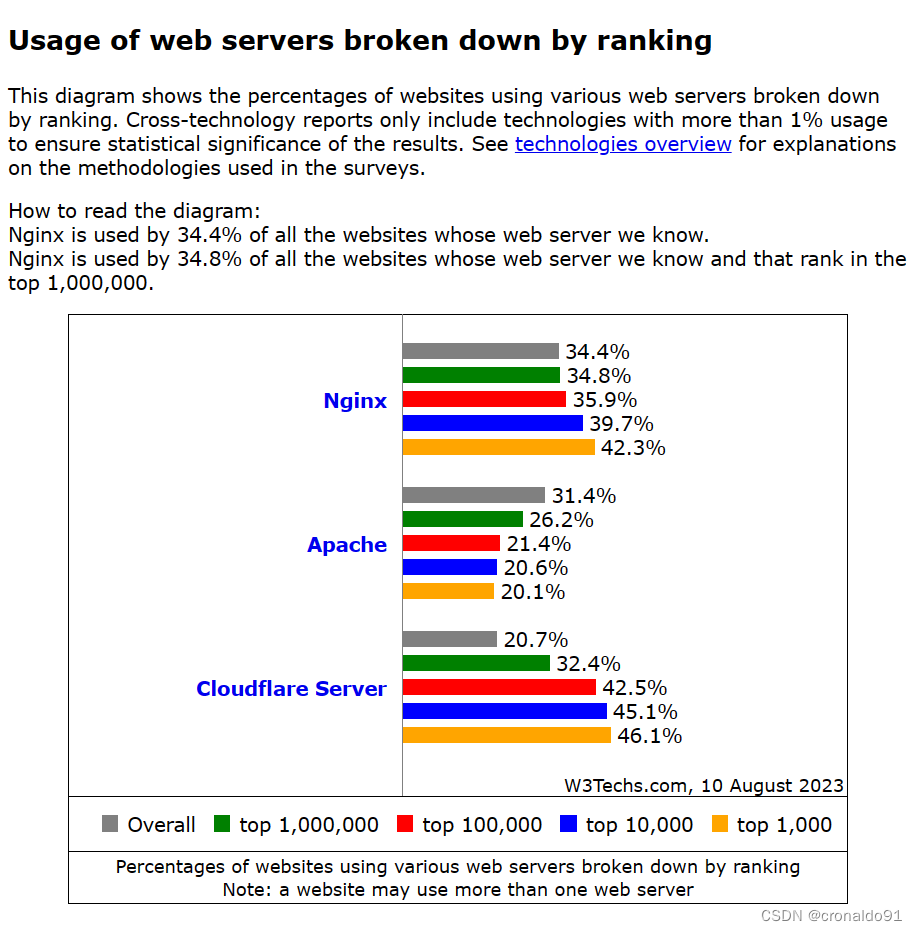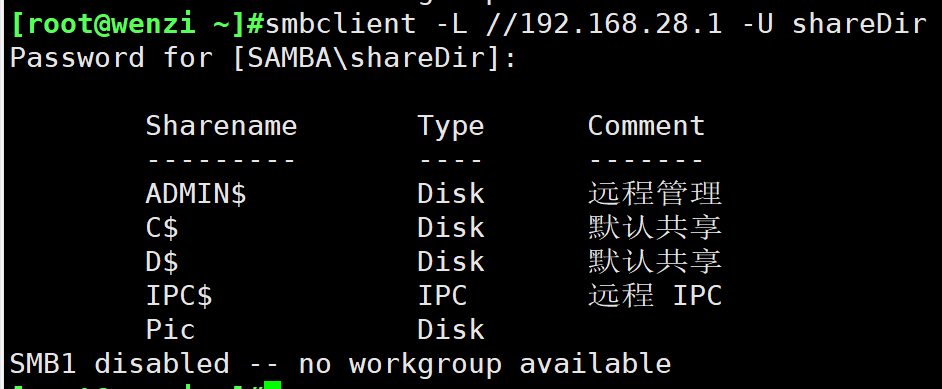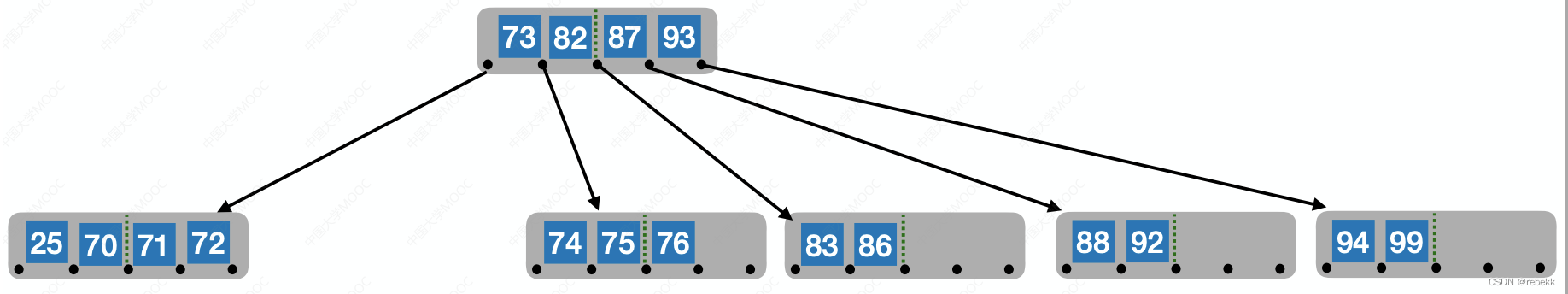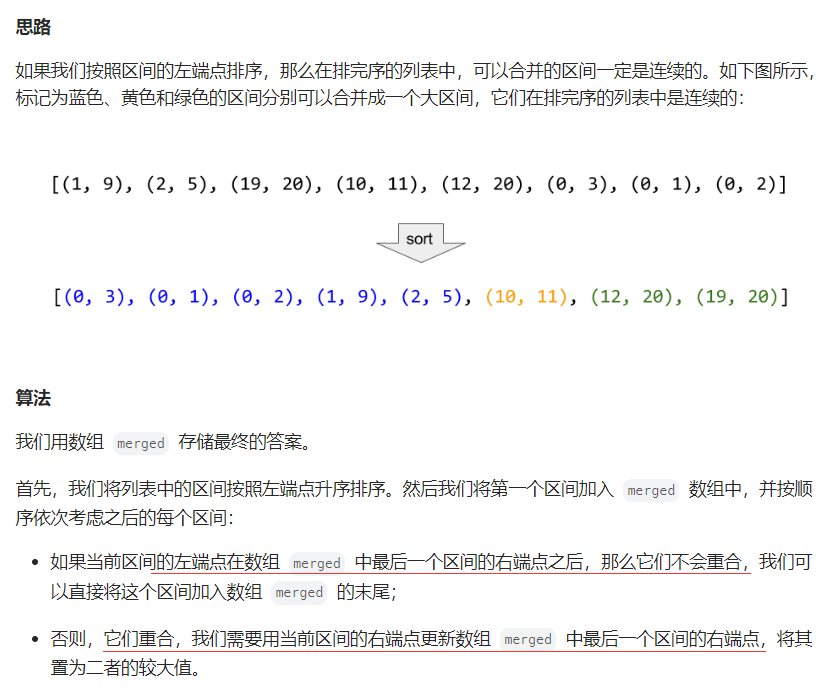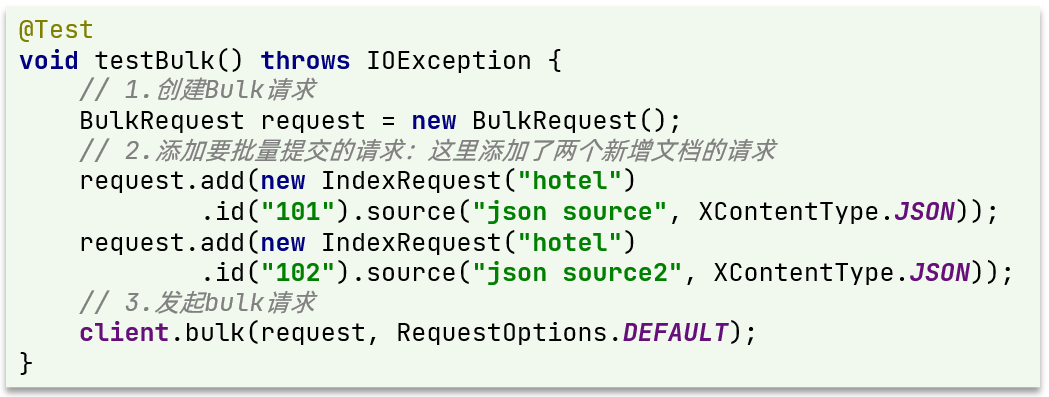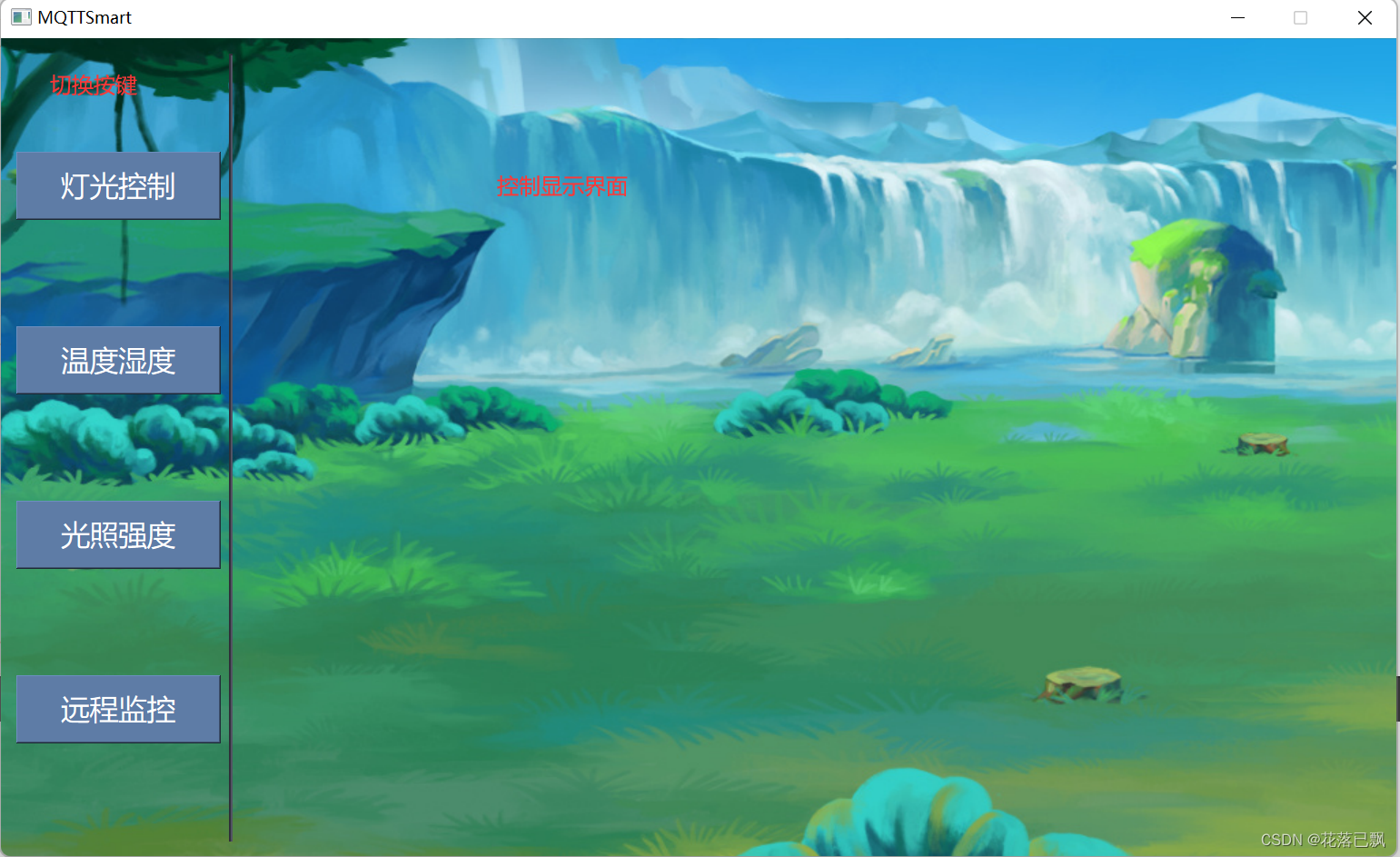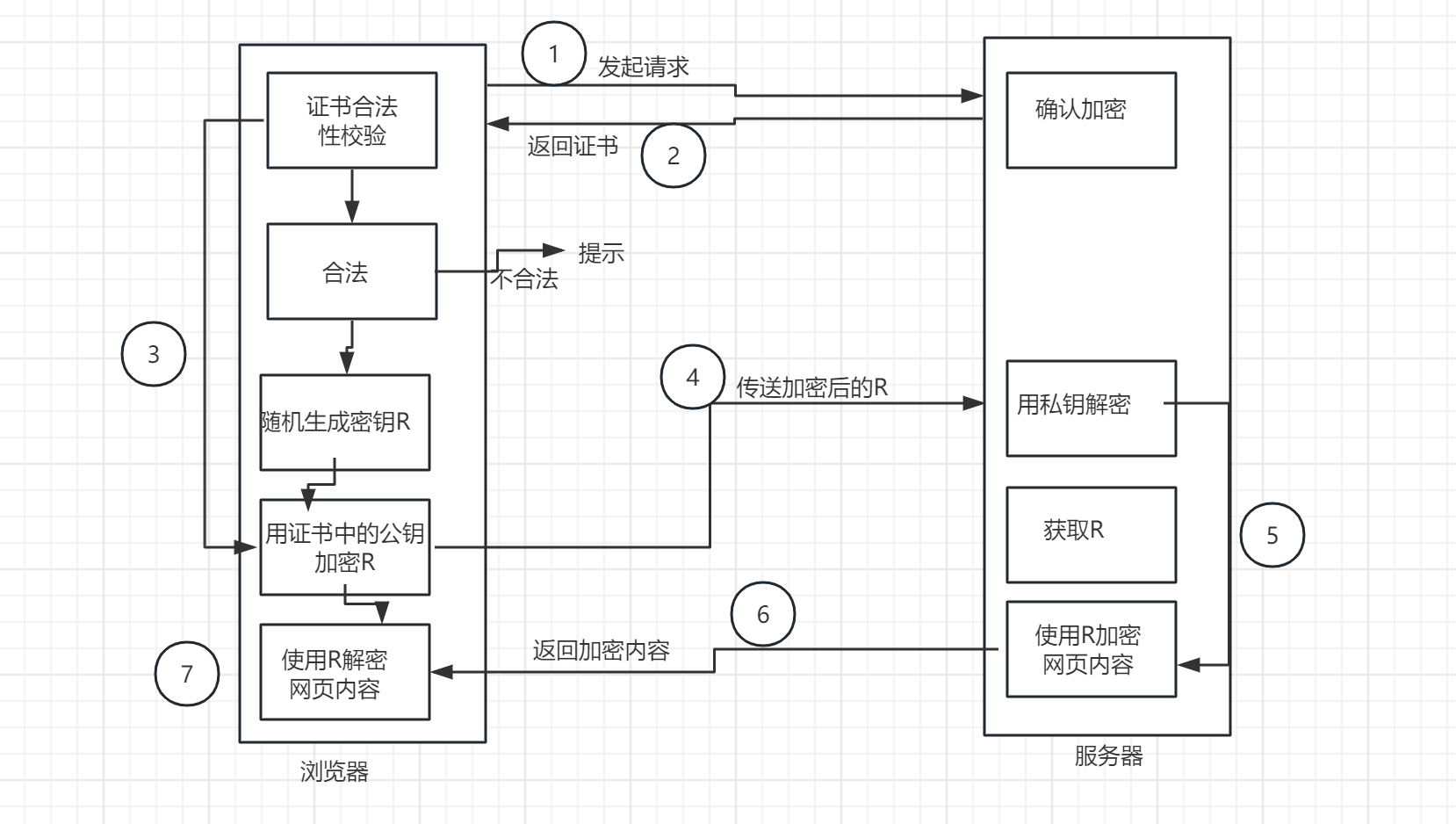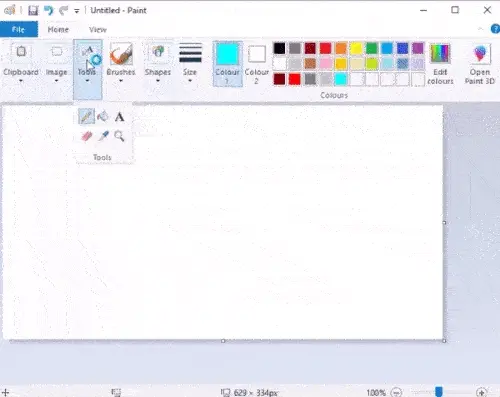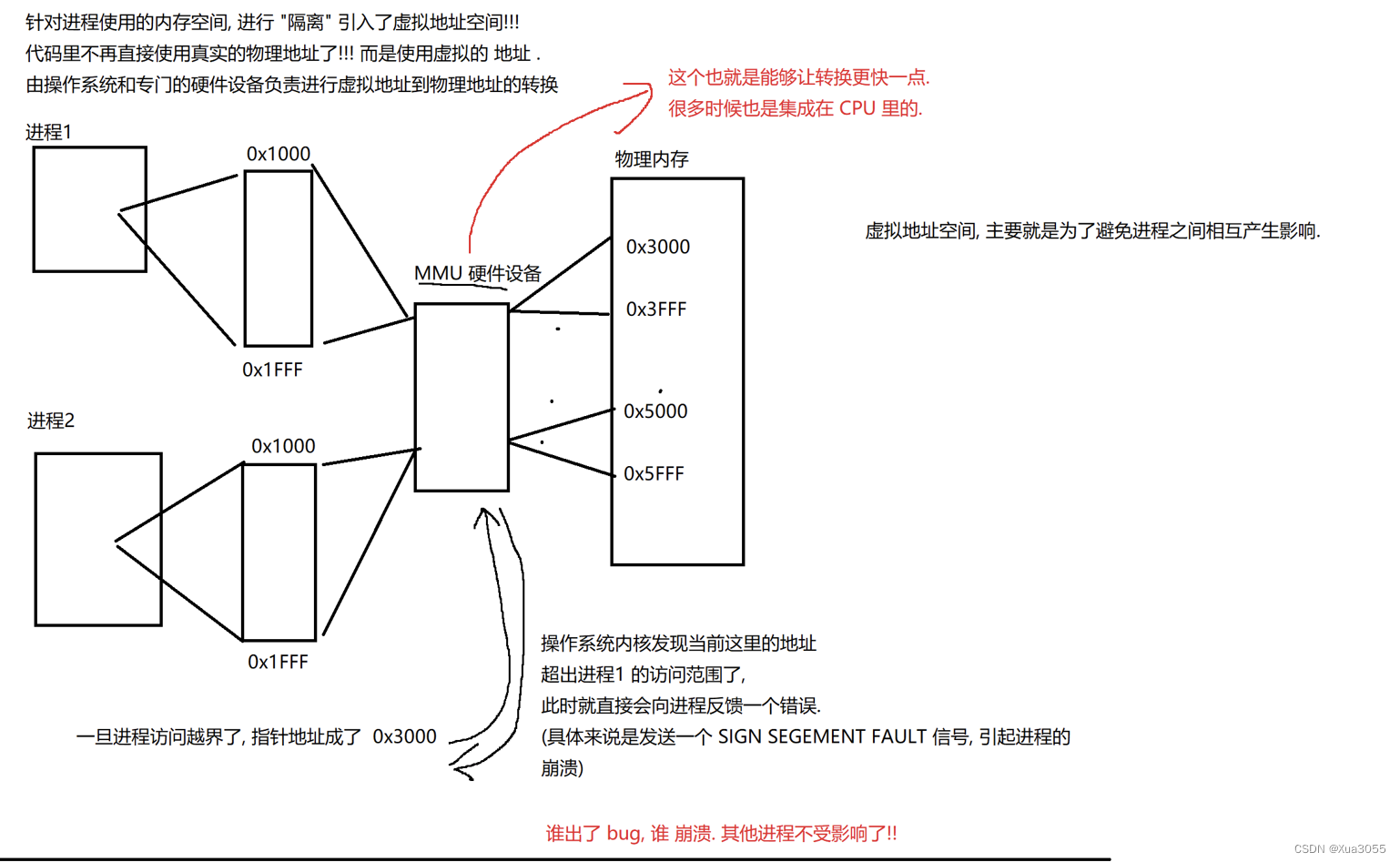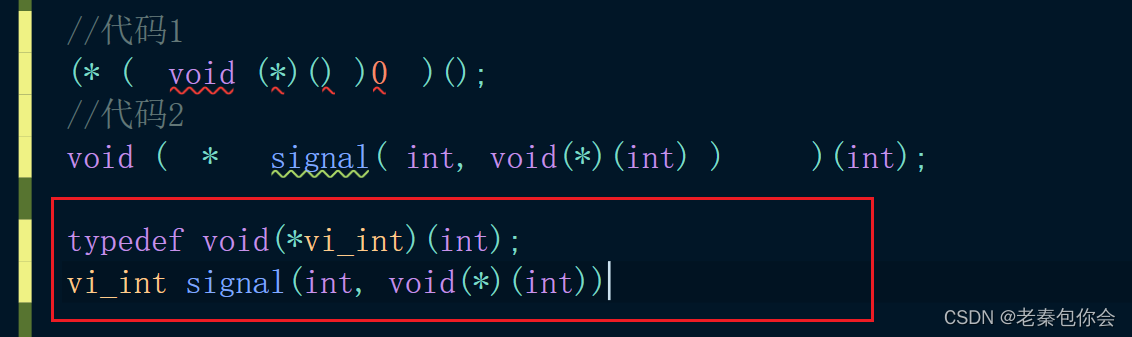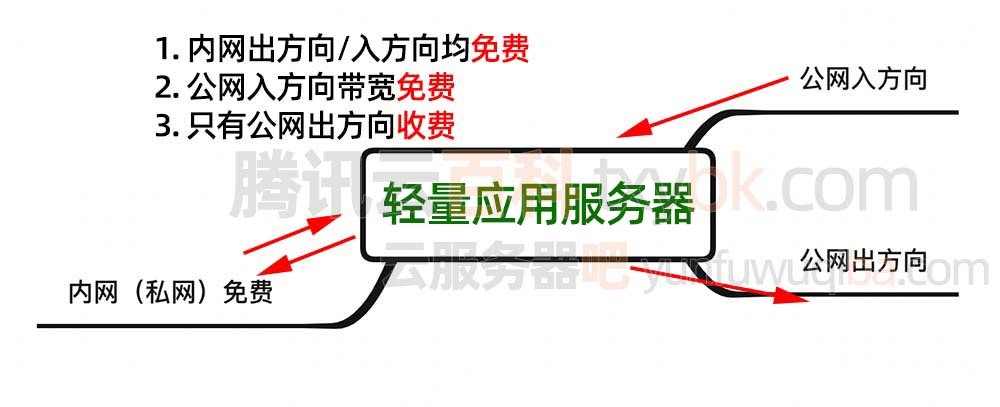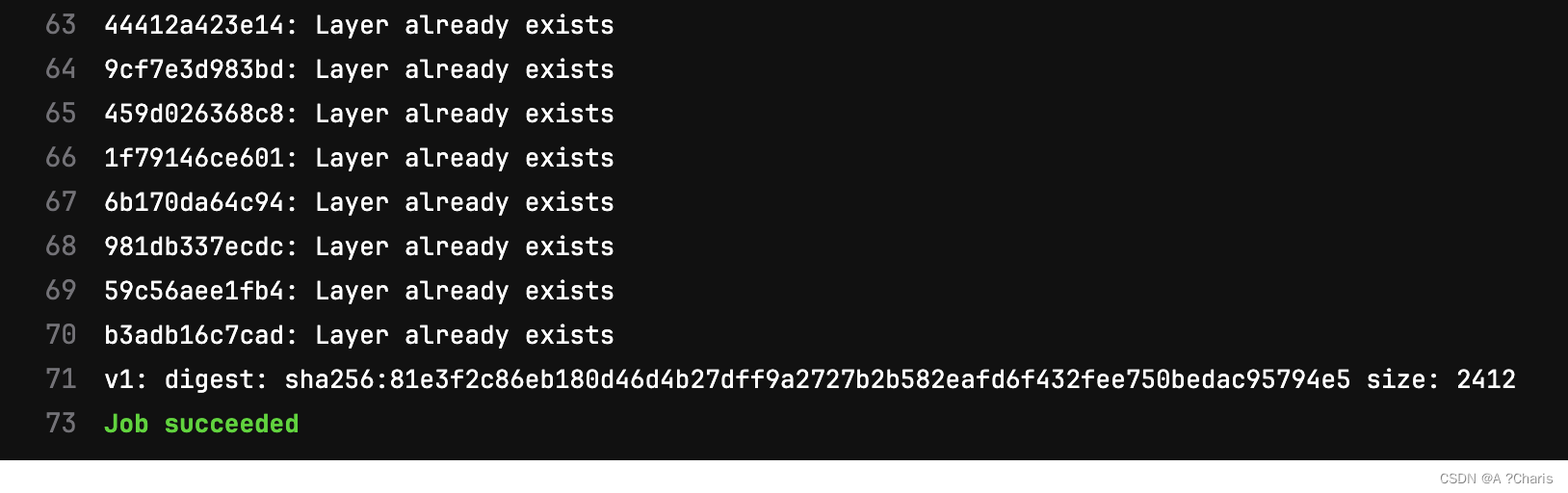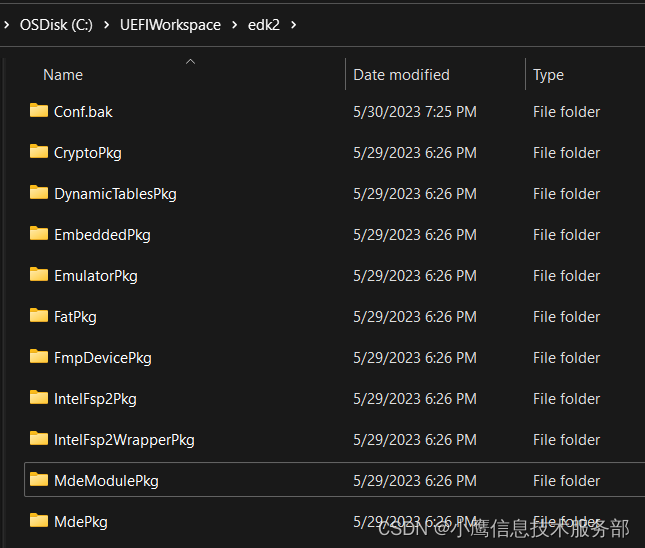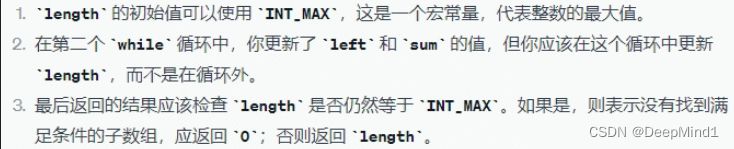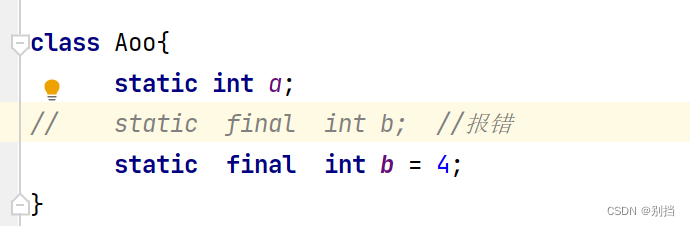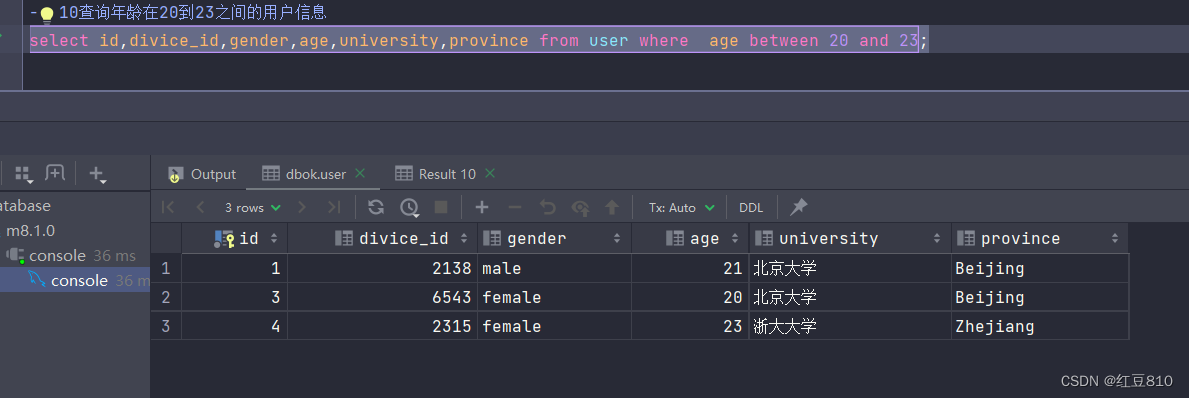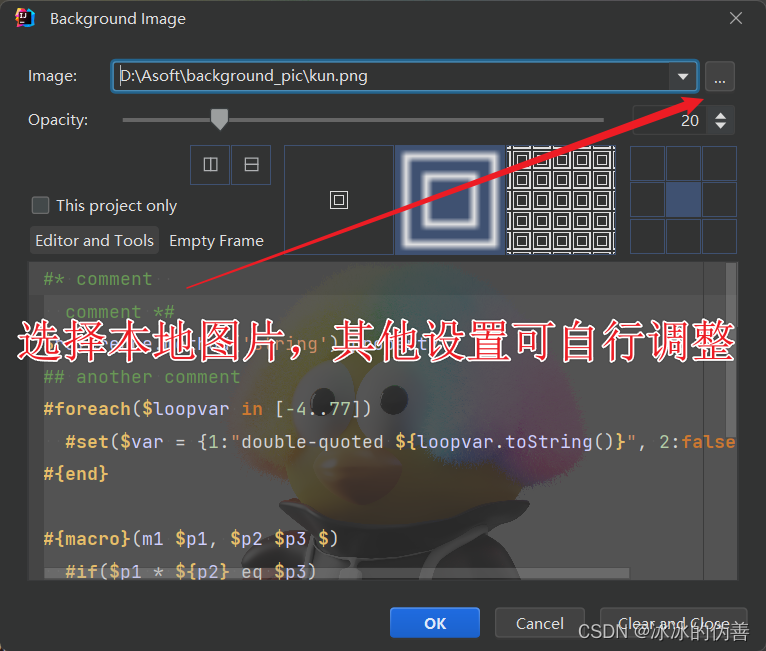提示:GPU-manager安装为主部分内容做了升级开箱即用,有用请点收藏❤抱拳
文章目录
- 前言
- 一、约束条件
- 二、使用步骤
- 1.下载镜像
- 1.1 查看当前虚拟机的驱动类型:
- 2.部署gpu-manager
- 3.部署gpu-admission
- 4.修改kube-scheduler.yaml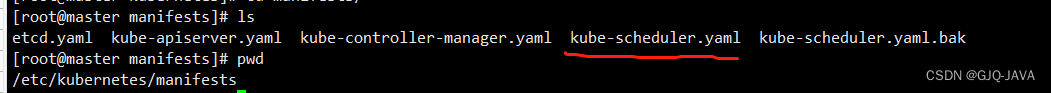
- 4.1 新建/etc/kubernetes/scheduler-policy-config.json
- 4.2 新建/etc/kubernetes/scheduler-extender.yaml
- 4.3 修改/etc/kubernetes/manifests/kube-scheduler.yaml
- 4.1 结果查看
- 测试
- 总结
前言
本文只做开箱即用部分,想了解GPUManager虚拟化方案技术层面请直接点击:GPUmanager虚拟化方案
一、约束条件
1、虚拟机需要完成直通式绑定,也就是物理GPU与虚拟机绑定,我做的是hyper-v的虚拟机绑定参照上一篇文章
2、对于k8s要求1.10版本以上
3、GPU-Manager 要求集群内包含 GPU 机型节点
4、每张 GPU 卡一共有100个单位的资源,仅支持0 - 1的小数卡,以及1的倍数的整数卡设置。显存资源是以256MiB为最小的一个单位的分配显存
我的版本:k8s-1.20
二、使用步骤
1.下载镜像
镜像地址:https://hub.docker.com/r/tkestack/gpu-manager/tags
manager:docker pull tkestack/gpu-manager:v1.1.5
https://hub.docker.com/r/tkestack/gpu-quota-admission/tags
admission:docker pull tkestack/gpu-quota-admission:v1.0.0
1.1 查看当前虚拟机的驱动类型:
docker info

2.部署gpu-manager
拥有GPU节点打标签:
kubectl label node XX nvidia-device-enable=enable
如果docker驱动是systemd 需要在yaml指定,因为GPUmanager默认cgroupfs
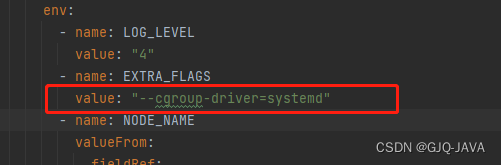
创建yaml内容如下:
apiVersion: v1
kind: ServiceAccount
metadata:
name: gpu-manager
namespace: kube-system
---
apiVersion: rbac.authorization.k8s.io/v1
kind: ClusterRoleBinding
metadata:
name: gpu-manager-role
subjects:
- kind: ServiceAccount
name: gpu-manager
namespace: kube-system
roleRef:
kind: ClusterRole
name: cluster-admin
apiGroup: rbac.authorization.k8s.io
---
apiVersion: apps/v1
kind: DaemonSet
metadata:
name: gpu-manager-daemonset
namespace: kube-system
spec:
updateStrategy:
type: RollingUpdate
selector:
matchLabels:
name: gpu-manager-ds
template:
metadata:
# This annotation is deprecated. Kept here for backward compatibility
# See https://kubernetes.io/docs/tasks/administer-cluster/guaranteed-scheduling-critical-addon-pods/
annotations:
scheduler.alpha.kubernetes.io/critical-pod: ""
labels:
name: gpu-manager-ds
spec:
serviceAccount: gpu-manager
tolerations:
# This toleration is deprecated. Kept here for backward compatibility
# See https://kubernetes.io/docs/tasks/administer-cluster/guaranteed-scheduling-critical-addon-pods/
- key: CriticalAddonsOnly
operator: Exists
- key: tencent.com/vcuda-core
operator: Exists
effect: NoSchedule
# Mark this pod as a critical add-on; when enabled, the critical add-on
# scheduler reserves resources for critical add-on pods so that they can
# be rescheduled after a failure.
# See https://kubernetes.io/docs/tasks/administer-cluster/guaranteed-scheduling-critical-addon-pods/
priorityClassName: "system-node-critical"
# only run node has gpu device
nodeSelector:
nvidia-device-enable: enable
hostPID: true
containers:
- image: tkestack/gpu-manager:v1.1.5
imagePullPolicy: IfNotPresent
name: gpu-manager
securityContext:
privileged: true
ports:
- containerPort: 5678
volumeMounts:
- name: device-plugin
mountPath: /var/lib/kubelet/device-plugins
- name: vdriver
mountPath: /etc/gpu-manager/vdriver
- name: vmdata
mountPath: /etc/gpu-manager/vm
- name: log
mountPath: /var/log/gpu-manager
- name: checkpoint
mountPath: /etc/gpu-manager/checkpoint
- name: run-dir
mountPath: /var/run
- name: cgroup
mountPath: /sys/fs/cgroup
readOnly: true
- name: usr-directory
mountPath: /usr/local/host
readOnly: true
- name: kube-root
mountPath: /root/.kube
readOnly: true
env:
- name: LOG_LEVEL
value: "4"
- name: EXTRA_FLAGS
value: "--cgroup-driver=systemd"
- name: NODE_NAME
valueFrom:
fieldRef:
fieldPath: spec.nodeName
volumes:
- name: device-plugin
hostPath:
type: Directory
path: /var/lib/kubelet/device-plugins
- name: vmdata
hostPath:
type: DirectoryOrCreate
path: /etc/gpu-manager/vm
- name: vdriver
hostPath:
type: DirectoryOrCreate
path: /etc/gpu-manager/vdriver
- name: log
hostPath:
type: DirectoryOrCreate
path: /etc/gpu-manager/log
- name: checkpoint
hostPath:
type: DirectoryOrCreate
path: /etc/gpu-manager/checkpoint
# We have to mount the whole /var/run directory into container, because of bind mount docker.sock
# inode change after host docker is restarted
- name: run-dir
hostPath:
type: Directory
path: /var/run
- name: cgroup
hostPath:
type: Directory
path: /sys/fs/cgroup
# We have to mount /usr directory instead of specified library path, because of non-existing
# problem for different distro
- name: usr-directory
hostPath:
type: Directory
path: /usr
- name: kube-root
hostPath:
type: Directory
path: /root/.kube
执行yaml文件:
kubectl apply -f gpu-manager.yaml
kubectl get pod -A|grep gpu 查询结果
3.部署gpu-admission
创建yaml内容如下:
apiVersion: v1
kind: ServiceAccount
metadata:
name: gpu-admission
namespace: kube-system
---
apiVersion: rbac.authorization.k8s.io/v1
kind: ClusterRoleBinding
metadata:
name: gpu-admission-as-kube-scheduler
subjects:
- kind: ServiceAccount
name: gpu-admission
namespace: kube-system
roleRef:
kind: ClusterRole
name: system:kube-scheduler
apiGroup: rbac.authorization.k8s.io
---
apiVersion: rbac.authorization.k8s.io/v1
kind: ClusterRoleBinding
metadata:
name: gpu-admission-as-volume-scheduler
subjects:
- kind: ServiceAccount
name: gpu-admission
namespace: kube-system
roleRef:
kind: ClusterRole
name: system:volume-scheduler
apiGroup: rbac.authorization.k8s.io
---
apiVersion: rbac.authorization.k8s.io/v1
kind: ClusterRoleBinding
metadata:
name: gpu-admission-as-daemon-set-controller
subjects:
- kind: ServiceAccount
name: gpu-admission
namespace: kube-system
roleRef:
kind: ClusterRole
name: system:controller:daemon-set-controller
apiGroup: rbac.authorization.k8s.io
---
apiVersion: apps/v1
kind: Deployment
metadata:
labels:
component: scheduler
tier: control-plane
app: gpu-admission
name: gpu-admission
namespace: kube-system
spec:
selector:
matchLabels:
component: scheduler
tier: control-plane
replicas: 1
template:
metadata:
labels:
component: scheduler
tier: control-plane
version: second
spec:
serviceAccountName: gpu-admission
containers:
- image: thomassong/gpu-admission:47d56ae9
name: gpu-admission
env:
- name: LOG_LEVEL
value: "4"
ports:
- containerPort: 3456
dnsPolicy: ClusterFirstWithHostNet
hostNetwork: true
priority: 2000000000
priorityClassName: system-cluster-critical
---
apiVersion: v1
kind: Service
metadata:
name: gpu-admission
namespace: kube-system
spec:
ports:
- port: 3456
protocol: TCP
targetPort: 3456
selector:
app: gpu-admission
type: ClusterIP
执行yaml文件:
kubectl create -f gpu-admission.yaml
kubectl get pod -A|grep gpu 查询结果
4.修改kube-scheduler.yaml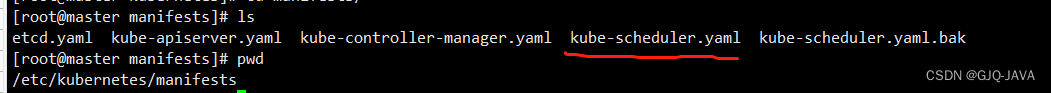
4.1 新建/etc/kubernetes/scheduler-policy-config.json
创建内容:
vim /etc/kubernetes/scheduler-policy-config.json
复制如下内容:
{
"kind": "Policy",
"apiVersion": "v1",
"predicates": [
{
"name": "PodFitsHostPorts"
},
{
"name": "PodFitsResources"
},
{
"name": "NoDiskConflict"
},
{
"name": "MatchNodeSelector"
},
{
"name": "HostName"
}
],
"priorities": [
{
"name": "BalancedResourceAllocation",
"weight": 1
},
{
"name": "ServiceSpreadingPriority",
"weight": 1
}
],
"extenders": [
{
"urlPrefix": "http://gpu-admission.kube-system:3456/scheduler",
"apiVersion": "v1beta1",
"filterVerb": "predicates",
"enableHttps": false,
"nodeCacheCapable": false
}
],
"hardPodAffinitySymmetricWeight": 10,
"alwaysCheckAllPredicates": false
}
4.2 新建/etc/kubernetes/scheduler-extender.yaml
创建内容:
vim /etc/kubernetes/scheduler-extender.yaml
复制如下内容:
apiVersion: kubescheduler.config.k8s.io/v1alpha1
kind: KubeSchedulerConfiguration
clientConnection:
kubeconfig: "/etc/kubernetes/scheduler.conf"
algorithmSource:
policy:
file:
path: "/etc/kubernetes/scheduler-policy-config.json"
4.3 修改/etc/kubernetes/manifests/kube-scheduler.yaml
修改内容:
vim /etc/kubernetes/manifests/kube-scheduler.yaml
复制如下内容:
apiVersion: v1
kind: Pod
metadata:
creationTimestamp: null
labels:
component: kube-scheduler
tier: control-plane
name: kube-scheduler
namespace: kube-system
spec:
containers:
- command:
- kube-scheduler
- --authentication-kubeconfig=/etc/kubernetes/scheduler.conf
- --authorization-kubeconfig=/etc/kubernetes/scheduler.conf
- --bind-address=0.0.0.0
- --feature-gates=TTLAfterFinished=true,ExpandCSIVolumes=true,CSIStorageCapacity=true,RotateKubeletServerCertificate=true
- --kubeconfig=/etc/kubernetes/scheduler.conf
- --leader-elect=true
- --port=0
- --config=/etc/kubernetes/scheduler-extender.yaml
image: registry.cn-beijing.aliyuncs.com/kubesphereio/kube-scheduler:v1.22.10
imagePullPolicy: IfNotPresent
livenessProbe:
failureThreshold: 8
httpGet:
path: /healthz
port: 10259
scheme: HTTPS
initialDelaySeconds: 10
periodSeconds: 10
timeoutSeconds: 15
name: kube-scheduler
resources:
requests:
cpu: 100m
startupProbe:
failureThreshold: 24
httpGet:
path: /healthz
port: 10259
scheme: HTTPS
initialDelaySeconds: 10
periodSeconds: 10
timeoutSeconds: 15
volumeMounts:
- mountPath: /etc/kubernetes/scheduler.conf
name: kubeconfig
readOnly: true
- mountPath: /etc/localtime
name: localtime
readOnly: true
- mountPath: /etc/kubernetes/scheduler-extender.yaml
name: extender
readOnly: true
- mountPath: /etc/kubernetes/scheduler-policy-config.json
name: extender-policy
readOnly: true
hostNetwork: true
priorityClassName: system-node-critical
securityContext:
seccompProfile:
type: RuntimeDefault
volumes:
- hostPath:
path: /etc/kubernetes/scheduler.conf
type: FileOrCreate
name: kubeconfig
- hostPath:
path: /etc/localtime
type: File
name: localtime
- hostPath:
path: /etc/kubernetes/scheduler-extender.yaml
type: FileOrCreate
name: extender
- hostPath:
path: /etc/kubernetes/scheduler-policy-config.json
type: FileOrCreate
name: extender-policy
status: {}
修改内容入下:
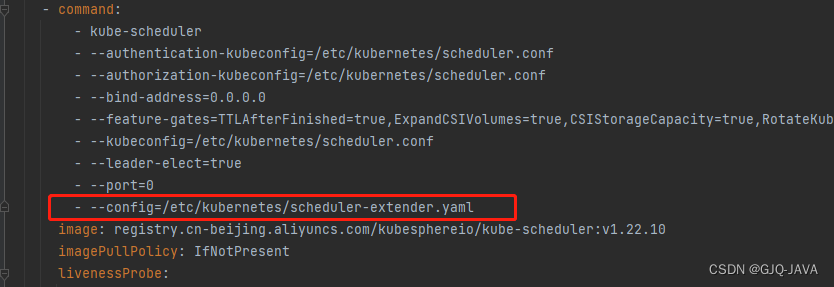
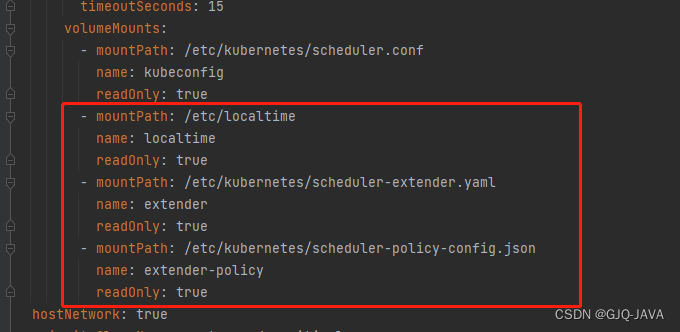
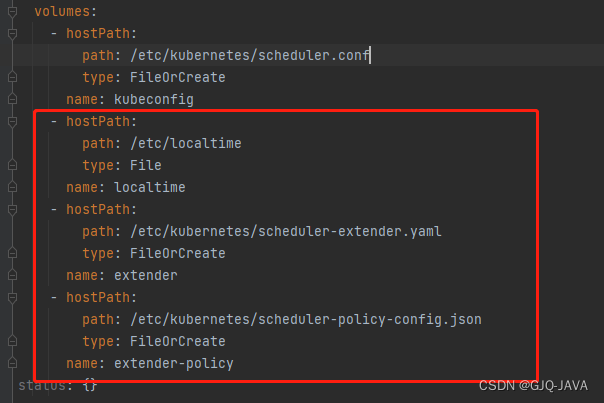
修改完成k8s自动重启,如果没有重启执行 kubectl delete pod -n [podname]
4.1 结果查看
执行命令:
kubectl describe node master[节点名称]
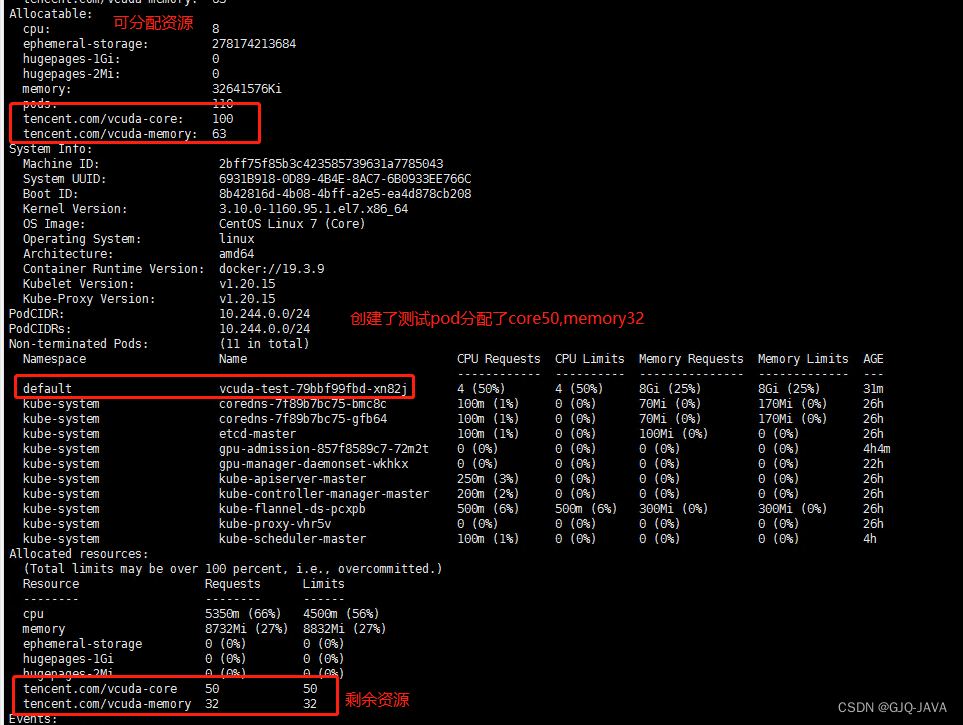
测试
镜像下载:docker pull gaozhenhai/tensorflow-gputest:0.2
创建yaml内容: vim vcuda-test.yaml
apiVersion: apps/v1
kind: Deployment
metadata:
labels:
k8s-app: vcuda-test
qcloud-app: vcuda-test
name: vcuda-test
namespace: default
spec:
replicas: 1
selector:
matchLabels:
k8s-app: vcuda-test
template:
metadata:
labels:
k8s-app: vcuda-test
qcloud-app: vcuda-test
spec:
containers:
- command:
- sleep
- 360000s
env:
- name: PATH
value: /usr/local/sbin:/usr/local/bin:/usr/sbin:/usr/bin:/sbin:/bin
image: gaozhenhai/tensorflow-gputest:0.2
imagePullPolicy: IfNotPresent
name: tensorflow-test
resources:
limits:
cpu: "4"
memory: 8Gi
tencent.com/vcuda-core: "50"
tencent.com/vcuda-memory: "32"
requests:
cpu: "4"
memory: 8Gi
tencent.com/vcuda-core: "50"
tencent.com/vcuda-memory: "32"
启动yaml:kubectl apply -f vcuda-test.yaml
进入容器:
kubectl exec -it `kubectl get pods -o name | cut -d '/' -f2` -- bash
执行测试命令:
cd /data/tensorflow/cifar10 && time python cifar10_train.py
查看结果:
执行命令:nvidia-smi pmon -s u -d 1、命令查看GPU资源使用情况
总结
到此vgpu容器层虚拟化全部完成