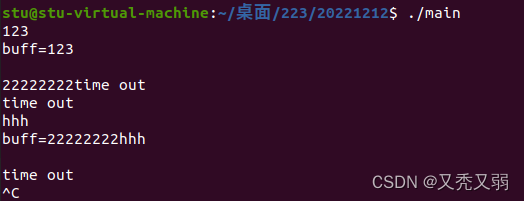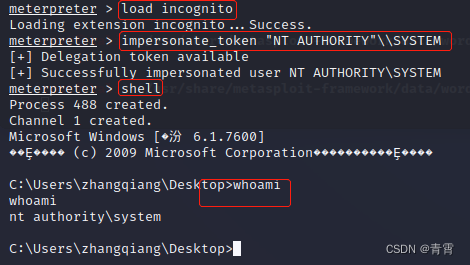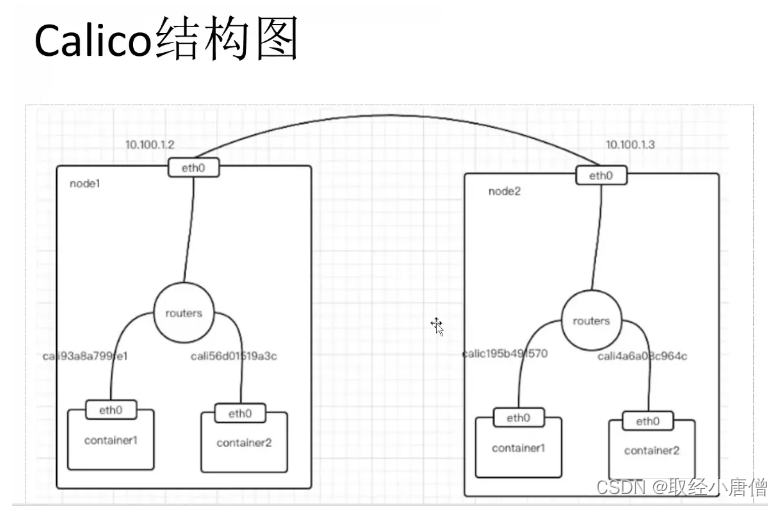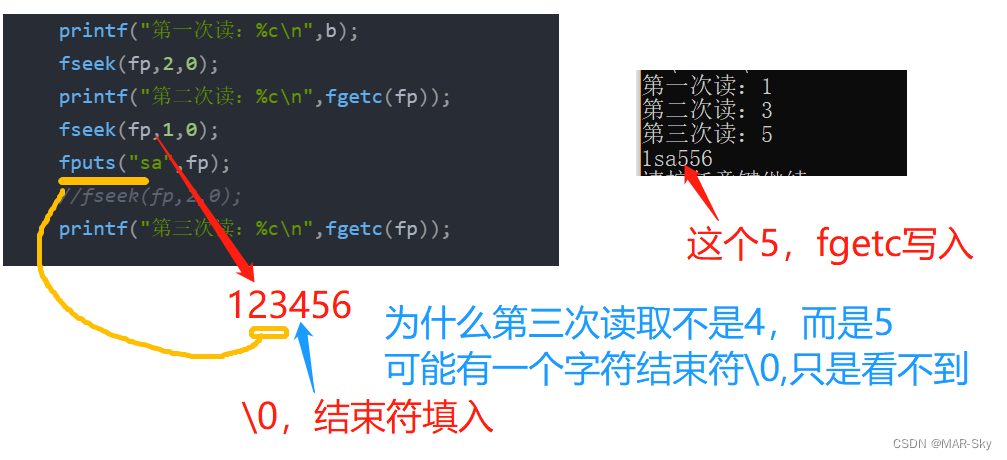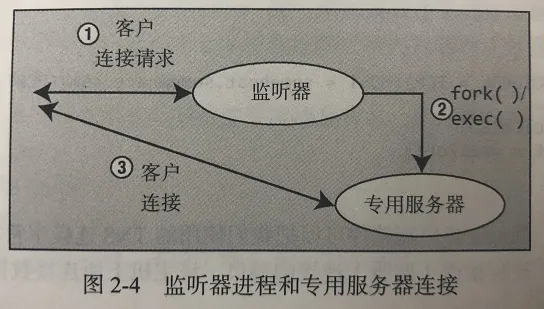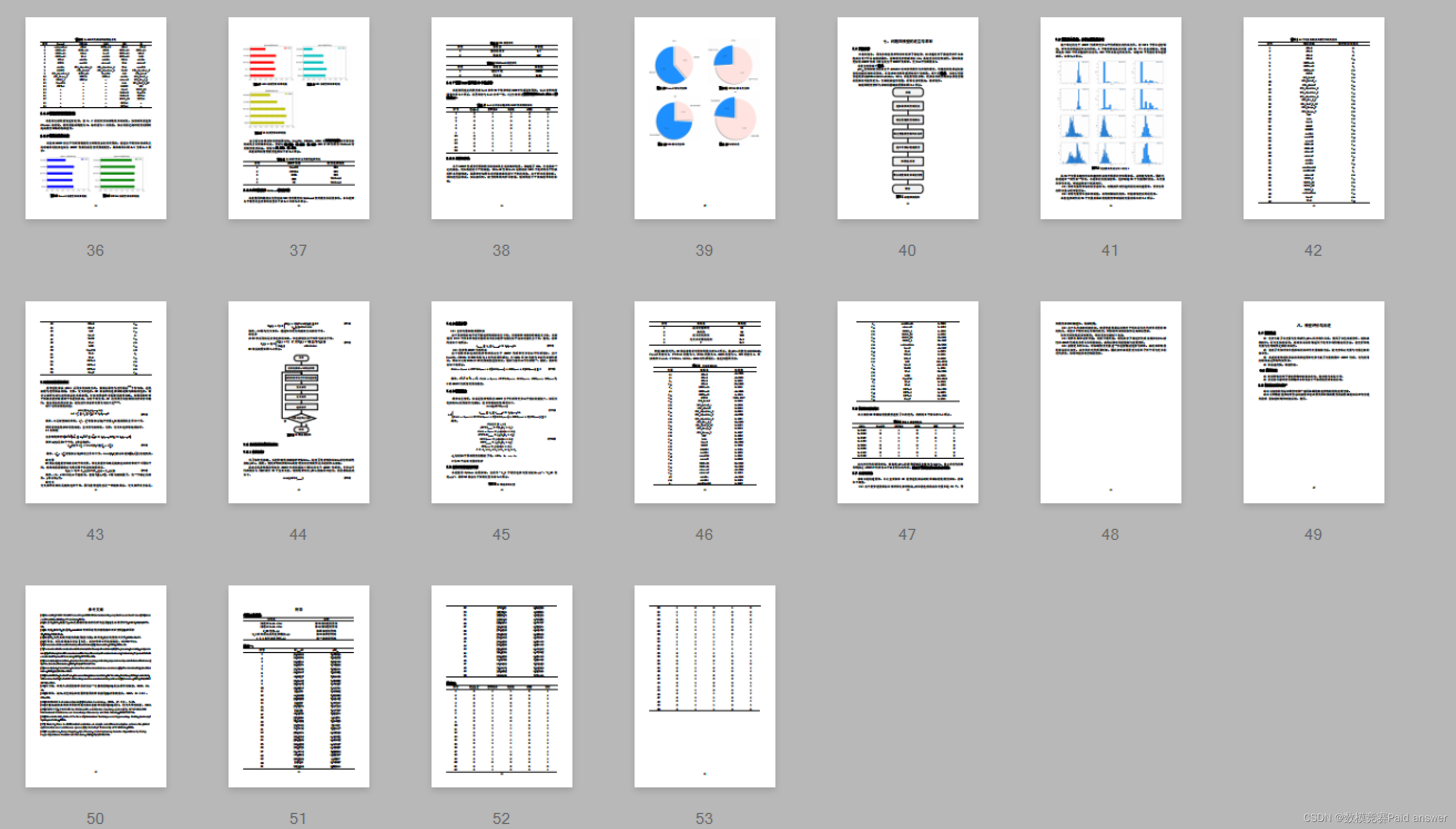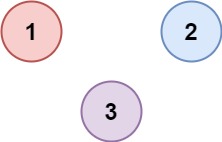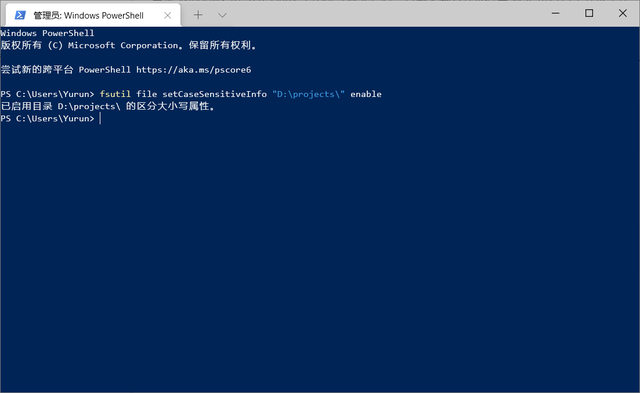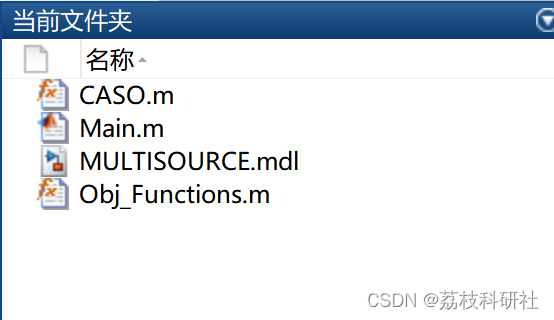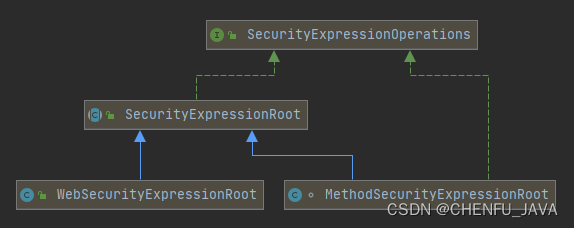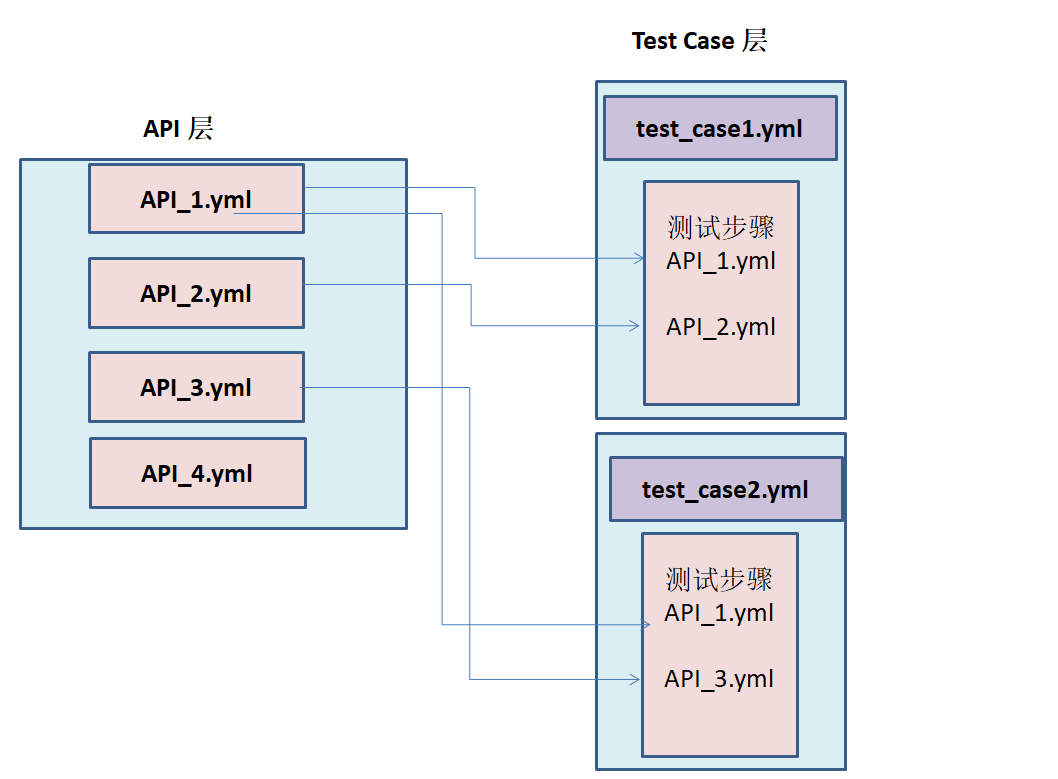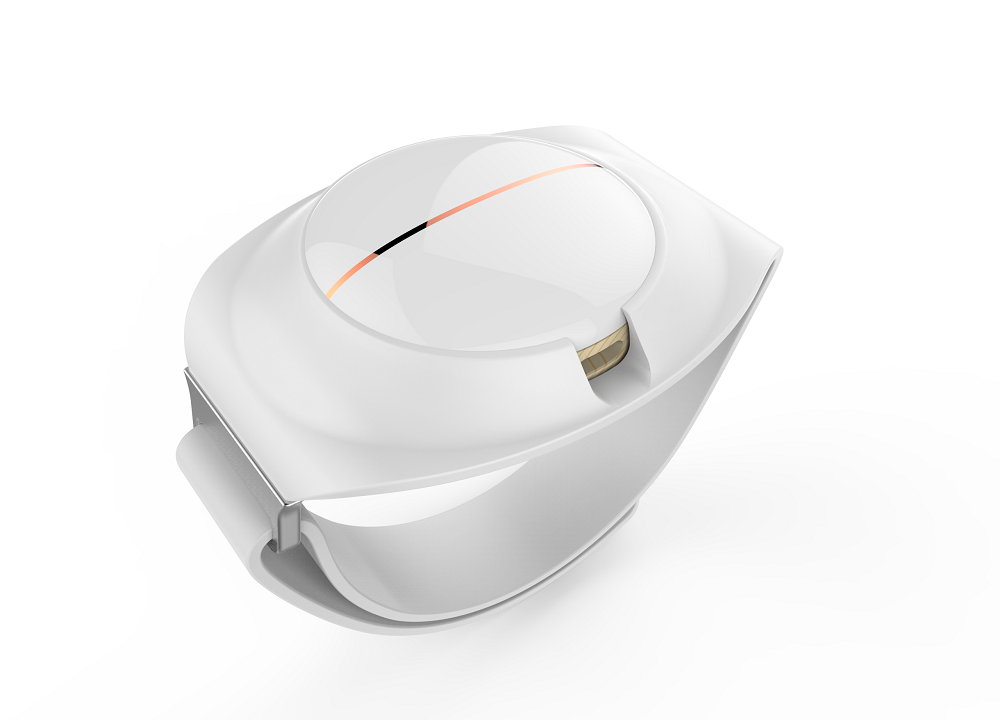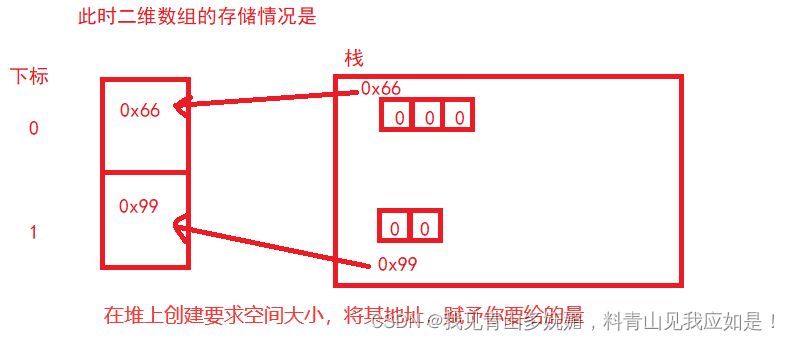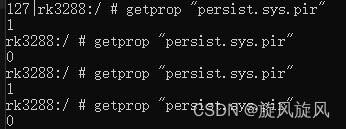从Mybatis到Mybatis-Plus
- Mybatis的入门
- Mybatis的配置解析
- 核心配置文件
- 分页配置
- 注解开发
- mybatis的执行流程
- 多对一
- 一对多
- 动态SQL
- mybatis 的缓存
- Mybatis-plus
- 快速入门
- mybatis-plus的框架结构图
- 分页查询和删除
- 执行SQL分析打印
- 条件构造器Wrapper
- 代码生成器
Mybatis的入门
环境,jdk11,maven3.8.1,mysql8.0
MyBatis 是一款优秀的持久层框架,它支持自定义 SQL、存储过程以及高级映射。MyBatis 免除了几乎所有的JDBC 代码以及设置参数和获取结果集的工作。MyBatis 可以通过简单的 XML 或注解来配置和映射原始类型、接口和 Java POJO为数据库中的记录。
mybatis3中文文档
导入maven依赖
<dependency>
<groupId>junit</groupId>
<artifactId>junit</artifactId>
<version>4.13</version>
</dependency>
<dependency>
<groupId>org.mybatis</groupId>
<artifactId>mybatis</artifactId>
<version>3.5.7</version>
</dependency>
<dependency>
<groupId>mysql</groupId>
<artifactId>mysql-connector-java</artifactId>
<version>8.0.25</version>
</dependency>
MybatisUtils 获取 从XML中构建 SqlSessionFactory
public class MybatisUtils {
private static SqlSessionFactory sqlSessionFactory;
static {
try {
String resource = "mybatis-config.xml";
InputStream inputStream = Resources.getResourceAsStream(resource);
sqlSessionFactory = new SqlSessionFactoryBuilder().build(inputStream);
} catch (IOException e) {
e.printStackTrace();
}
}
public static SqlSession getSqlSession(){
return sqlSessionFactory.openSession();
}
}
mybatis-config.xml
<?xml version="1.0" encoding="UTF-8" ?>
<!DOCTYPE configuration
PUBLIC "-//mybatis.org//DTD Config 3.0//EN"
"http://mybatis.org/dtd/mybatis-3-config.dtd">
<configuration>
<environments default="development">
<environment id="development">
<transactionManager type="JDBC"/>
<dataSource type="POOLED">
<property name="driver" value="com.mysql.cj.jdbc.Driver"/>
<property name="url" value="jdbc:mysql://localhost:3306/mybatis?useSSL=false&useUnicode=true&characterEncoding=UTF-8&allowPublicKeyRetrieval=true"/>
<property name="username" value="root"/>
<property name="password" value="123456"/>
</dataSource>
</environment>
</environments>
<mappers>
<mapper resource="com/mao/dao/UserMapper.xml"></mapper>
</mappers>
</configuration>
UserMapper 也就是UserDao层的接口
public interface UserMapper {
// 查询全部用户 getUserList
List<User> getUserlist();
}
编写对应的xml文件,编写sql语句
<?xml version="1.0" encoding="UTF-8" ?>
<!DOCTYPE mapper
PUBLIC "-//mybatis.org//DTD Mapper 3.0//EN"
"http://mybatis.org/dtd/mybatis-3-mapper.dtd">
<mapper namespace="com.mao.dao.UserMapper">
<select id="getUserlist" resultType="com.mao.pojo.User">
select * from user;
</select>
</mapper>
测试类
@Test
public void test(){
SqlSession sqlSession = MybatisUtils.getSqlSession();
UserMapper mapper = sqlSession.getMapper(UserMapper.class);
List<User> userList = mapper.getUserlist();
for (User user : userList) {
System.out.println(user);
}
sqlSession.close();
}
存在问题,maven 的资源过滤问题
java.io.IOException: Could not find resource mybatis-config.xml
at org.apache.ibatis.io.Resources.getResourceAsStream(Resources.java:114)
at org.apache.ibatis.io.Resources.getResourceAsStream(Resources.java:100)
at com.mao.utils.MybatisUtils.<clinit>(MybatisUtils.java:18)
at com.mao.dao.UserDaoTest.test(UserDaoTest.java:14)

解决问题,就是maven的资源导出问题
<build>
<resources>
<resource>
<directory>src/main/resources</directory>
<includes>
<include>**/*.properties</include>
<include>**/*.xml</include>
</includes>
<filtering>true</filtering>
</resource>
<resource>
<directory>src/main/java</directory>
<includes>
<include>**/*.properties</include>
<include>**/*.xml</include>
</includes>
<filtering>true</filtering>
</resource>
</resources>
</build>
发现结果,可以正常查询。
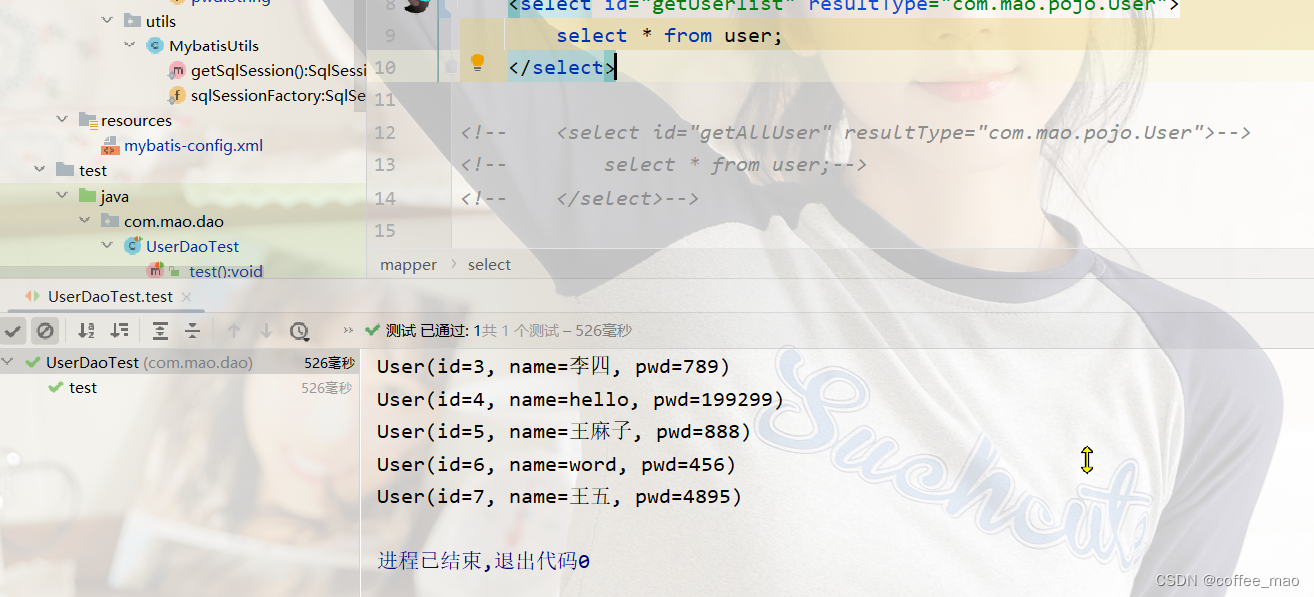
根据id查询用户
接口方法
// 根据id查询用户
User getUserById(int id);
mapper的SQL语句
<select id="getUserById" parameterType="int" resultType="com.mao.pojo.User">
select * from user where id = #{id}
</select>
测试类
@Test
public void testById(){
SqlSession sqlSession = MybatisUtils.getSqlSession();
UserMapper mapper = sqlSession.getMapper(UserMapper.class);
User user = mapper.getUserById(1);
System.out.println(user);
sqlSession.close();
}
通过Map集合设置条件查询
接口方法
User getUserByMap(Map<String,Object> map);
SQL编写
<select id="getUserByMap" parameterType="map" resultType="com.mao.pojo.User">
select * from user where id = #{MapId} and name = #{name};
</select>
测试类
@Test
public void getUserByMap(){
SqlSession sqlSession = MybatisUtils.getSqlSession();
UserMapper mapper = sqlSession.getMapper(UserMapper.class);
HashMap<String, Object> map = new HashMap<String, Object>();
map.put("MapId",1);
map.put("name","mao");
User userByMap = mapper.getUserByMap(map);
System.out.println(userByMap);
sqlSession.close();
}
Mybatis的配置解析
核心配置文件
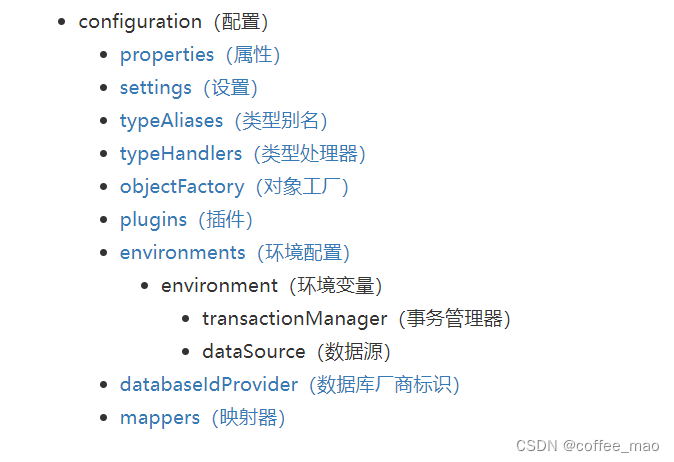
自定义db.properties
driver=com.mysql.cj.jdbc.Driver
url=jdbc:mysql://localhost:3306/mybatis?useSSL=false&useUnicode=true&characterEncoding=UTF-8&allowPublicKeyRetrieval=true
username=root
password=123456
在mybatis-config.xml中加入db.properties 的属性导入,引入外部配置文件,也可以指定属性导入。优先外部的配置文件。
<properties resource="db.properties">
<property name="username" value="root"/>
</properties>
typeAliases标签指向实体包的别名指向,可以通过注解@Alias("")标记,也可以通过 <typeAlias type="com.mao.pojo.User" alias="User"/>指定实体类的别名。
typeAliases中的package 会将该包下面的所有类的名字开头字母小写作为resultType的传入参数
<?xml version="1.0" encoding="UTF-8" ?>
<!DOCTYPE configuration
PUBLIC "-//mybatis.org//DTD Config 3.0//EN"
"http://mybatis.org/dtd/mybatis-3-config.dtd">
<configuration>
<properties resource="db.properties">
<property name="username" value="root"/>
</properties>
<typeAliases>
<!-- <typeAlias type="com.mao.pojo.User" alias="User"/>-->
<package name="com.mao.pojo"/>
</typeAliases>
<environments default="development">
<environment id="development">
<transactionManager type="JDBC"/>
<dataSource type="POOLED">
<property name="driver" value="${driver}"/>
<property name="url" value="${url}"/>
<property name="username" value="${username}"/>
<property name="password" value="${password}"/>
</dataSource>
</environment>
</environments>
<mappers>
<mapper resource="com/mao/dao/UserMapper.xml"></mapper>
</mappers>
</configuration>
设置里面的mapUnderscoreToCamelCase,用于驼峰命名的转换
cacheEnabled开启mybatis的缓存
通过class绑定mapper进行注册,接口和mapper配置文件必须同名并且在同一个包下
<mapper class="com.mao.dao.UserMapper"></mapper>
指定包扫描实现注入绑定
<package name="com.mao.dao"/>
实体类和数据库的字段不对应,建立一个resultMap对不同的字段进行映射
<resultMap id="UserMap" type="com.mao.pojo.User">
<result column="pwd" property="paswword"></result>
</resultMap>
<select id="getUserList" resultMap="UserMap">
select * from user;
</select>
开启日志
<settings>
<setting name="logImpl" value="STDOUT_LOGGING"/>
</settings>
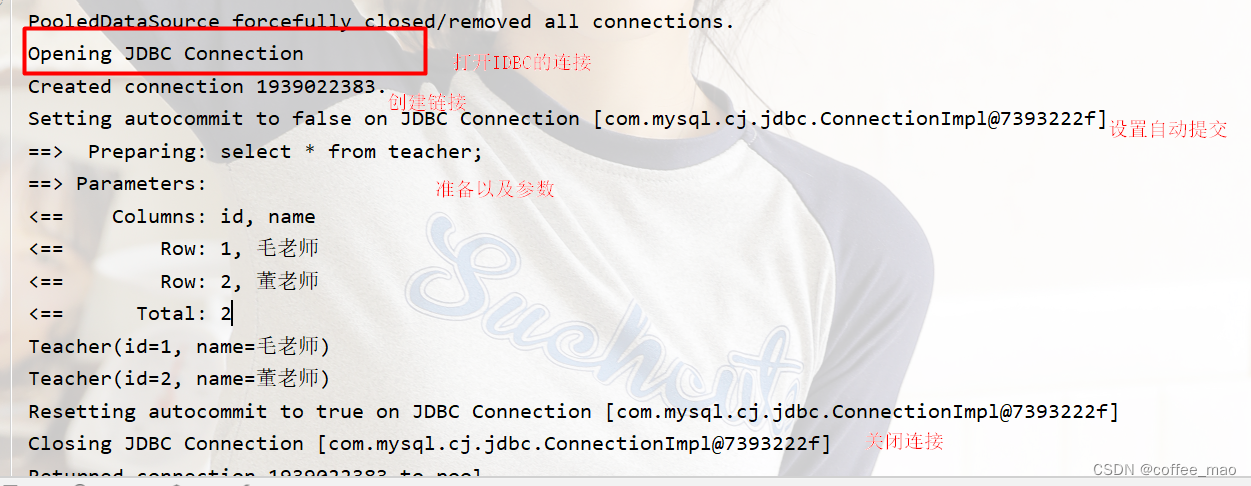
log4j日志开启
导入依赖
<dependency>
<groupId>log4j</groupId>
<artifactId>log4j</artifactId>
<version>1.2.16</version>
</dependency>
mybatis核心配置文件中开启log4j的配置,
<settings>
<setting name="logImpl" value="LOG4J"/>
</settings>
log4j.properties 的属性配置文件
### set log levels ###
log4j.rootLogger = DEBUG , C , D , E
### console ###
log4j.appender.C = org.apache.log4j.ConsoleAppender
log4j.appender.C.Target = System.out
log4j.appender.C.layout = org.apache.log4j.PatternLayout
log4j.appender.C.layout.ConversionPattern = [mybatis_study][%p] [%-d{yyyy-MM-dd HH\:mm\:ss}] %C.%M(%L) | %m%n
### log file ###
log4j.appender.D = org.apache.log4j.DailyRollingFileAppender
log4j.appender.D.File = ../logs/mybatis_study.log
log4j.appender.D.Append = true
log4j.appender.D.Threshold = INFO
log4j.appender.D.layout = org.apache.log4j.PatternLayout
log4j.appender.D.layout.ConversionPattern = [mybatis_study][%p] [%-d{yyyy-MM-dd HH\:mm\:ss}] %C.%M(%L) | %m%n
### exception ###
log4j.appender.E = org.apache.log4j.DailyRollingFileAppender
log4j.appender.E.File = ../logs/mybatis_study_error.log
log4j.appender.E.Append = true
log4j.appender.E.Threshold = ERROR
log4j.appender.E.layout = org.apache.log4j.PatternLayout
log4j.appender.E.layout.ConversionPattern = [mybatis_study][%p] [%-d{yyyy-MM-dd HH\:mm\:ss}] %C.%M(%L) | %m%n
###mybatis show sql###
log4j.logger.com.ibatis=debug
log4j.logger.com.ibatis.common.jdbc.SimpleDataSource=debug
log4j.logger.com.ibatis.common.jdbc.ScriptRunner=debug
log4j.logger.com.ibatis.sqlmap.engine.impl.SqlMapClientDelegate=debug
log4j.logger.java.sql.Connection=debug
log4j.logger.java.sql.Statement=debug
log4j.logger.java.sql.PreparedStatement=debug
当前类的日志对象
static Logger logger = Logger.getLogger(UserDaoTest.class);
使用
logger.info("进入testTeacher");
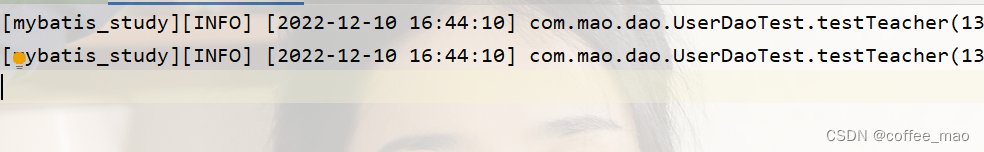
分页配置
UserMapper接口
List<User> getUserByLimit(Map<String,Integer> map);
UserMapper.xml 配置文件的编写
<resultMap id="UserMap" type="helloUser">
<result column="id" property="id"/>
<result column="name" property="name"/>
<result column="pwd" property="password"/>
</resultMap>
<select id="getUserByLimit" parameterType="map" resultMap="UserMap">
select * from user limit #{startIndex},#{pageSize};
</select>
测试类
@Test
public void getUserByLimit(){
SqlSession sqlSession = MybatisUtils.getSqlSession();
UserMapper mapper = sqlSession.getMapper(UserMapper.class);
HashMap<String, Integer> map = new HashMap<>();
map.put("startIndex",1);
map.put("pageSize",3);
List<User> userList = mapper.getUserByLimit(map);
for (User user : userList) {
System.out.println(user);
}
sqlSession.close();
}
RowBounds分页查询,原因SQL 语言自动提供了分页的功能,但是mybatis提供了这个工具类,采用了面向对象编程的思想,但是效率不如SQL语句高。
接口
List<User> getUserByRowBounds();
mapper配置文件
<select id="getUserByRowBounds" resultMap="UserMap">
select * from user;
</select>
测试类,传入mapper的配置文件的位置信息
@Test
public void getUserByRowBounds(){
SqlSession sqlSession = MybatisUtils.getSqlSession();
RowBounds rowBounds = new RowBounds(1, 2);
List<User> userList = sqlSession.selectList("com.mao.dao.UserMapper.getUserByRowBounds",null,rowBounds);
for (User user : userList) {
System.out.println(user);
}
sqlSession.close();
}
注解开发
通过注解查询,直接在接口定义的方法上,通过注解编写SQL语句,实现功能
@Select("select * from user")
List<User> getUserByAnnotation();
测试类,直接使用
@Test
public void getUserByAnnotation(){
SqlSession sqlSession = MybatisUtils.getSqlSession();
UserMapper mapper = sqlSession.getMapper(UserMapper.class);
List<User> userList = mapper.getUserByAnnotation();
for (User user : userList) {
System.out.println(user);
}
sqlSession.close();
}
对应的接口文件直接通过注解编写对应的SQL语句,实现对应的功能
@Select("select * from teacher where id = #{tid}")
Teacher getTeacher(@Param("tid") int id);
测试方法
@Test
public void getTeacher(){
SqlSession sqlSession = MybatisUtils.getSqlSession();
TeacherMapper mapper = sqlSession.getMapper(TeacherMapper.class);
Teacher teacher = mapper.getTeacher(1);
System.out.println(teacher);
sqlSession.close();
}
mybatis的执行流程
mybatis 的执行流程,通过Resources加载配置文件,SqlSessionFactoryBuilder的工厂建造者实例化工厂构造器,在工厂构造器中解析XMLConfigBuilder的文件流,在Configuration中的配置信息,在Builder的时候进行sqlSessionFactory的实例化,进行事务管理,创建执行器,创建sqlSession的对象,实现基本的CRUD,查看是否成功,进行事务的提交或者回滚,最后关闭连接
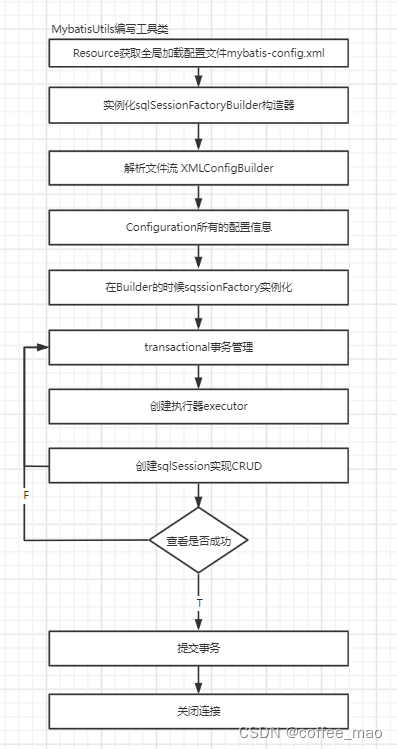
多对一
<?xml version="1.0" encoding="UTF-8" ?>
<!DOCTYPE configuration
PUBLIC "-//mybatis.org//DTD Config 3.0//EN"
"http://mybatis.org/dtd/mybatis-3-config.dtd">
<configuration>
<properties resource="db.properties">
<property name="username" value="root"/>
</properties>
<!-- <settings>-->
<!-- <setting name="logImpl" value="STDOUT_LOGGING"/>-->
<!-- </settings>-->
<!-- <typeAlias type="com.mao.pojo.User" alias="User"/>-->
<typeAliases>
<package name="com.mao.pojo"/>
</typeAliases>
<environments default="development">
<environment id="development">
<transactionManager type="JDBC"/>
<dataSource type="POOLED">
<property name="driver" value="${driver}"/>
<property name="url" value="${url}"/>
<property name="username" value="${username}"/>
<property name="password" value="${password}"/>
</dataSource>
</environment>
</environments>
<mappers>
<!-- only one <mapper resource="com/mao/dao/UserMapper.xml"></mapper>-->
<mapper class="com.mao.dao.UserMapper"></mapper>
<mapper class="com.mao.dao.TeacherMapper"></mapper>
<mapper class="com.mao.dao.StudentMapper"></mapper>
</mappers>
</configuration>
两个表
CREATE TABLE `student` (
`id` int NOT NULL,
`name` varchar(10) DEFAULT NULL,
`pwd` varchar(25) NOT NULL,
`tid` int DEFAULT NULL,
PRIMARY KEY (`id`),
KEY `fktid` (`tid`),
CONSTRAINT `fktid` FOREIGN KEY (`tid`) REFERENCES `teacher` (`id`)
) ENGINE=InnoDB DEFAULT CHARSET=utf8mb4 COLLATE=utf8mb4_0900_ai_ci;
CREATE TABLE `teacher` (
`id` int NOT NULL,
`name` varchar(10) DEFAULT NULL,
PRIMARY KEY (`id`)
) ENGINE=InnoDB DEFAULT CHARSET=utf8mb4 COLLATE=utf8mb4_0900_ai_ci;
UserMapper.xml 在学生的配置文件实现多对一
通过子查询进行查询
多个学生有同一个老师
@Data
@AllArgsConstructor
@NoArgsConstructor
public class Student {
private int id;
private String name;
// 学生需要关联以老师 n : 1 associate
private Teacher teacher;
// 1: n collection 一个老师 有多个学生
private int tid;
}
查询所有的学生信息,根据学生的tid,找到对应的老师
public List<Student> getStudent();
mapper配置文件的编写
<select id="getTeacher2" resultType="Teacher">
select * from teacher where id = #{id};
</select>
<resultMap id="StudentTeacher" type="Student">
<result property="id" column="id"/>
<result property="name" column="name"/>
<!-- 复杂查询根据tid查询到teacher-->
<association property="teacher" column="tid" javaType="Teacher" select="getTeacher2"/>
</resultMap>
<select id="getStudent" resultMap="StudentTeacher">
select * from student;
</select>
测试方法
@Test
public void testStudent(){
SqlSession sqlSession = MybatisUtils.getSqlSession();
StudentMapper mapper = sqlSession.getMapper(StudentMapper.class);
List<Student> studentList = mapper.getStudent();
for (Student student : studentList) {
System.out.println(student);
}
sqlSession.close();
}
按照结果嵌套处理,对字段取别名的单行sql解决
接口方法
public List<Student> getStudent2();
mapper的映射文件
<resultMap id="StudentTeacher2" type="Student">
<result property="id" column="sid"/>
<result property="name" column="sname"/>
<association property="teacher" javaType="Teacher">
<result property="name" column="tname"></result>
</association>
</resultMap>
<select id="getStudent2" resultMap="StudentTeacher2">
select s.id sid,s.name sname,t.name tname
from student s,teacher t
where s.tid = t.id;
</select>
测试方法
@Test
public void testStudent2(){
SqlSession sqlSession = MybatisUtils.getSqlSession();
StudentMapper mapper = sqlSession.getMapper(StudentMapper.class);
List<Student> studentList = mapper.getStudent2();
for (Student student : studentList) {
System.out.println(student);
}
sqlSession.close();
}
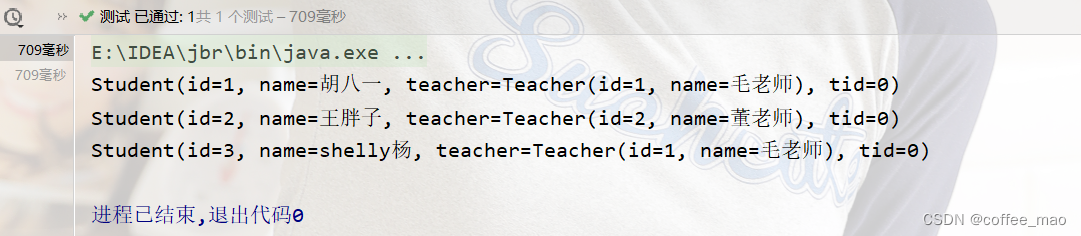
一对多
TeacherMapper.xml在老师的mapper的配置文件中实现一对多
一个老师对应多个学生
分析,需要在教师的实体类中加入一个学生集合的属性,学生具有老师的tid
@Data
@AllArgsConstructor
@NoArgsConstructor
public class Teacher {
private int id;
private String name;
// 老师 一对多
private List<Student> students;
}
相关子查询
接口方法
Teacher getTeacher4(@Param("tid") int id);
mapper配置文件
<select id="getTeacher4" resultMap="TeacherStudent2">
select * from teacher where id = #{tid};
</select>
<resultMap id="TeacherStudent2" type="Teacher">
<collection property="students" javaType="ArrayList" ofType="Student" select="getStudentByTeacherId" column="id"/>
</resultMap>
<select id="getStudentByTeacherId" resultType="Student">
select * from student where tid = #{tid};
</select>
测试方法
@Test
public void getTeacher3(){
SqlSession sqlSession = MybatisUtils.getSqlSession();
TeacherMapper mapper = sqlSession.getMapper(TeacherMapper.class);
Teacher teacher = mapper.getTeacher3(2);
System.out.println(teacher);
sqlSession.close();
}
关联查询,一行SQL进行解决
接口方法
Teacher getTeacher3(@Param("tid") int id);
mapper的配置文件
<select id="getTeacher3" resultMap="TeacherStudent">
select s.id sid, s.name sname, t.name tname,t.id tid
from student s, teacher t
where s.tid = t.id and t.id = #{tid};
</select>
<resultMap id="TeacherStudent" type="Teacher">
<result property="id" column="tid"></result>
<result property="name" column="tname"></result>
<collection property="students" ofType="Student">
<result property="id" column="sid"></result>
<result property="name" column="sname"></result>
<result property="tid" column="tid"></result>
</collection>
</resultMap>
测试方法
@Test
public void getTeacher4(){
SqlSession sqlSession = MybatisUtils.getSqlSession();
TeacherMapper mapper = sqlSession.getMapper(TeacherMapper.class);
Teacher teacher = mapper.getTeacher4(1);
System.out.println(teacher);
sqlSession.close();
}
动态SQL
动态sql就是根据不同的条件生成不同的sql语句
- if
- choose (when, otherwise)
- trim (where, set)
- foreach
建立数据库表
CREATE TABLE `blog` (
`id` varchar(50) NOT NULL COMMENT '博客id',
`title` varchar(100) NOT NULL COMMENT '博客标题',
`author` varchar(30) NOT NULL COMMENT '作者',
`create_time` datetime NOT NULL COMMENT '创作时间',
`views` int NOT NULL COMMENT '浏览量'
) ENGINE=InnoDB DEFAULT CHARSET=utf8;
mybatis配置标准日志输出,开启下划线的驼峰命名转换,不然日期输出为null
<settings>
<setting name="logImpl" value="STDOUT_LOGGING"/>
<setting name="mapUnderscoreToCamelCase" value="true"/>
</settings>
实体类,通过lombok的插件快速简单的生成有参无参构造,tostring和get,set方法
@Data
@AllArgsConstructor
@NoArgsConstructor
public class Blog {
private String id;
private String title;
private String author;
private Date createTime;
private int views;
}
IdUtils 的工具类,实现id的随机生成UUID,并且简化随机id
public class IdUtils {
public static String getId(){
return UUID.randomUUID().toString().replaceAll("-","");
}
@Test
public void testId(){
System.out.println(IdUtils.getId());
}
}
增加博客,接口方法
int addBlog(Blog blog);
mapper配置文件
<insert id="addBlog" parameterType="blog">
insert into blog(id,title,author,create_time,views)
values (#{id},#{title},#{author},#{createTime},#{views});
</insert>
测试方法
@Test
public void addBlog(){
SqlSession sqlSession = MybatisUtils.getSqlSession();
BlogMapper mapper = sqlSession.getMapper(BlogMapper.class);
Blog blog = new Blog();
blog.setId(IdUtils.getId());
blog.setTitle("红楼梦");
blog.setAuthor("曹雪芹");
blog.setCreateTime(new Date());
blog.setViews(1000);
mapper.addBlog(blog);
blog.setId(IdUtils.getId());
blog.setTitle("西游记");
blog.setAuthor("吴承恩");
blog.setCreateTime(new Date());
blog.setViews(1234);
mapper.addBlog(blog);
blog.setId(IdUtils.getId());
blog.setTitle("三国演义");
blog.setAuthor("罗贯中");
blog.setCreateTime(new Date());
blog.setViews(4567);
mapper.addBlog(blog);
sqlSession.commit();
sqlSession.close();
}
if查询博客的接口方法,实现传入参数或者没有参数的传入方式,但是SQL只有一条,实现SQL的动态变化
List<Blog> ifQueryBlog(Map map);
if查询博客的mapper配置文件
<sql id="if-title-author">
<if test="title != null">
title = #{title},
</if>
<if test="author != null">
and author = #{author}
</if>
</sql>
<select id="ifQueryBlog" parameterType="map" resultType="blog">
select * from blog
<where>
<include refid="if-title-author"></include>
</where>
<if test="title != null">
and title = #{title}
</if>
<if test="author != null">
and author = #{author}
</if>
</select>
测试方法
@Test
public void ifQueryBlog(){
SqlSession sqlSession = MybatisUtils.getSqlSession();
BlogMapper mapper = sqlSession.getMapper(BlogMapper.class);
HashMap map = new HashMap();
// map.put("title","西游记");
map.put("author","曹雪芹");
List<Blog> blogs = mapper.ifQueryBlog(map);
for (Blog blog : blogs) {
System.out.println(blog);
}
sqlSession.close();
}
choose查询接口方法,不想使用所有的条件,而只是想从多个条件中选择一个使用。
List<Blog> ifQueryBlog(Map map);
mapper的配置文件SQL语句
<select id="chooseQueryBlog" parameterType="map" resultType="blog">
select * from blog
<where>
<!-- <if test="title != null">-->
<!-- and title = #{title}-->
<!-- </if>-->
<!-- <if test="author != null">-->
<!-- and author = #{author}-->
<!-- </if>-->
<choose>
<when test="title != null">
title = #{title}
</when>
<when test="author != null">
and author = #{author}
</when>
<otherwise>
and views = #{views}
</otherwise>
</choose>
</where>
</select>
测试方法
@Test
public void ChooseQueryBlog(){
SqlSession sqlSession = MybatisUtils.getSqlSession();
BlogMapper mapper = sqlSession.getMapper(BlogMapper.class);
HashMap map = new HashMap();
// map.put("title","西游记");
// map.put("author","吴承恩");
map.put("views",1234);
List<Blog> blogs = mapper.chooseQueryBlog(map);
for (Blog blog : blogs) {
System.out.println(blog);
}
sqlSession.close();
}
更新博客的接口方法
int updateBlog(Map map);
编写对应的mapper的配置文件
<update id="updateBlog" parameterType="map">
update blog
<set>
<if test="title != null">
title = #{title},
</if>
<if test="author != null">
author = #{author}
</if>
</set>
where id = #{id}
</update>
测试方法
@Test
public void updateBlog(){
SqlSession sqlSession = MybatisUtils.getSqlSession();
BlogMapper mapper = sqlSession.getMapper(BlogMapper.class);
HashMap map = new HashMap();
// map.put("title","xiao黄书");
map.put("author","毛文星");
//map.put("views",1111);
map.put("id","f9f530f3ccc34ccbaf8e96493bbce727");
mapper.updateBlog(map);
sqlSession.commit();
sqlSession.close();
}
foreach遍历查询接口方法,对集合进行遍历(尤其是在构建 IN 条件语句的时候)。查询多个id的时候进行返回,ids是一个集合,可以通过map再次封装,进行查询
List<Blog> foreachQueryBlog(Map map);
对应的mapper的配置文件
<select id="foreachQueryBlog" parameterType="map" resultType="blog">
select * from blog
<where>
<foreach collection="ids" item="id" open="and (" close=")" separator="or">
id = #{id}
</foreach>
</where>
</select>
测试方法
@Test
public void foreachQueryBlog(){
SqlSession sqlSession = MybatisUtils.getSqlSession();
BlogMapper mapper = sqlSession.getMapper(BlogMapper.class);
HashMap map = new HashMap();
ArrayList<Integer> ids = new ArrayList<>();
ids.add(1);
ids.add(3);
map.put("ids",ids);
List<Blog> blogs = mapper.foreachQueryBlog(map);
for (Blog blog : blogs) {
System.out.println(blog);
}
sqlSession.close();
}
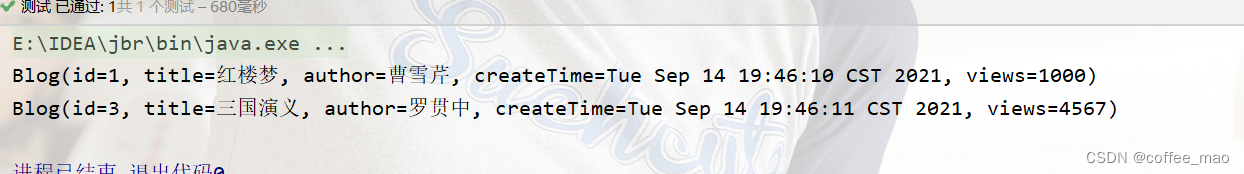
mybatis 的缓存
MyBatis 内置了一个强大的事务性查询缓存机制,它可以非常方便地配置和定制。 为了使它更加强大而且易于配置,我们对 MyBatis 3 中的缓存实现进行了许多改进。
默认情况下,只启用了本地的会话缓存,它仅仅对一个会话中的数据进行缓存。 要启用全局的二级缓存,只需要在你的 SQL 映射文件中添加一行:
<cache/>
缓存使用的效果
- 映射语句文件中的所有 select 语句的结果将会被缓存。
- 映射语句文件中的所有 insert、update 和 delete 语句会刷新缓存。
- 缓存会使用LRU算法来清除不需要的缓存。
- 缓存不会定时进行刷新(也就是说,没有刷新间隔)。
- 缓存会保存列表或对象(无论查询方法返回哪种)的 1024 个引用。
- 缓存会被视为读/写缓存,这意味着获取到的对象并不是共享的,可以安全地被调用者修改,而不干扰其他调用者或线程所做的潜在修改。
缓存只作用于 cache 标签所在的映射文件中的语句。如果你混合使用Java API和 XML 映射文件,在共用接口中的语句将不会被默认缓存。你需要使用 @CacheNamespaceRef 注解指定缓存作用域。
缓存策略
public interface Cache {
String getId();
void putObject(Object var1, Object var2);
Object getObject(Object var1);
Object removeObject(Object var1);
void clear();
int getSize();
default ReadWriteLock getReadWriteLock() {
return null;
}
}
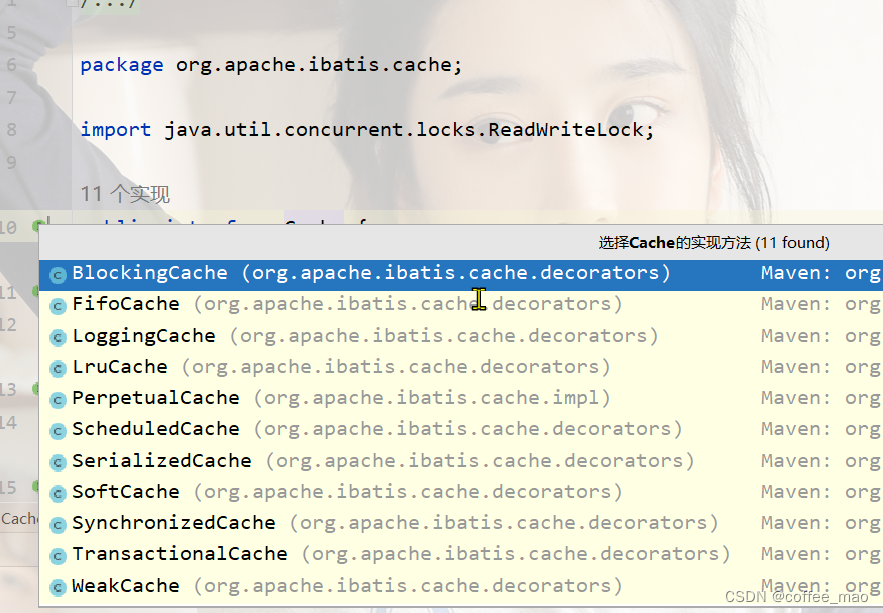
开启缓存
<?xml version="1.0" encoding="UTF-8" ?>
<!DOCTYPE mapper
PUBLIC "-//mybatis.org//DTD Mapper 3.0//EN"
"http://mybatis.org/dtd/mybatis-3-mapper.dtd">
<mapper namespace="com.mao.dao.UserMapper">
<cache
eviction="FIFO"
flushInterval="60000"
size="512"
readOnly="true"/>
</mapper>
一级缓存就是本地缓存,与数据库同一次会话期间查询到的数据存放到本地缓存中。以后如果需要获取相同的数据,直接从缓存中获取,不需要走数据库了。只在一次的sqlSession中有效,就是获取到连接到关闭连接的期间有效
由于一级缓存的作用域太低了,所以诞生了二级缓存,二级缓存也就叫做全局缓存。是namespace级别的缓存,一个名称空间,对应一个二级缓存。
- 一条会话查询一条数据,这个数据就放入到会话的一级缓存中
- 会话关闭,一级缓存就消失了,但是一级缓存就会保存到二级缓存中
- 新的会话信息就会从二级缓存中获取内容
- 不同的
mapper文件查出的数据会存放在自己对应的缓存中
Mybatis-plus
官网地址 Mybatis-plus

优点
无侵入:只做增强不做改变,引入它不会对现有工程产生影响,如丝般顺滑损耗小:启动即会自动注入基本 CURD,性能基本无损耗,直接面向对象操作强大的 CRUD 操作:内置通用 Mapper、通用 Service,仅仅通过少量配置即可实现单表大-部分 CRUD 操作,更有强大的条件构造器,满足各类使用需求支持 Lambda 形式调用:通过 Lambda 表达式,方便的编写各类查询条件,无需再担心字段写错支持主键自动生成:支持多达 4 种主键策略(内含分布式唯一 ID 生成器 - Sequence),可自由配置,完美解决主键问题支持 ActiveRecord 模式:支持 ActiveRecord 形式调用,实体类只需继承 Model 类即可进行强大的 CRUD 操作支持自定义全局通用操作:支持全局通用方法注入( Write once, use anywhere )
内置代码生成器:采用代码或者 Maven 插件可快速生成 Mapper 、 Model 、 Service Controller 层代码,支持模板引擎,更有超多自定义配置等您来使用内置分页插件:基于 MyBatis 物理分页,开发者无需关心具体操作,配置好插件之后,写分页等同于普通 List 查询分页插件支持多种数据库:支持 MySQL、MariaDB、Oracle、DB2、H2、HSQL、SQLite、Postgre、SQLServer 等多种数据库内置性能分析插件:可输出 SQL 语句以及其执行时间,建议开发测试时启用该功能,能快速揪出慢查询内置全局拦截插件:提供全表 delete 、 update 操作智能分析阻断,也可自定义拦截规则,预防误操作
快速入门
引入 Spring Boot Starter 父工程
<parent>
<groupId>org.springframework.boot</groupId>
<artifactId>spring-boot-starter-parent</artifactId>
<version>2.7.4</version>
<relativePath/>
</parent>
引入其他的依赖
<dependencies>
<!--spring-boot-starter-->
<dependency>
<groupId>org.springframework.boot</groupId>
<artifactId>spring-boot-starter</artifactId>
</dependency>
<!--spring-boot-starter-web-->
<dependency>
<groupId>org.springframework.boot</groupId>
<artifactId>spring-boot-starter-web</artifactId>
</dependency>
<dependency>
<groupId>org.springframework.boot</groupId>
<artifactId>spring-boot-starter-test</artifactId>
</dependency>
<!--mysql-connector-java-->
<dependency>
<groupId>mysql</groupId>
<artifactId>mysql-connector-java</artifactId>
</dependency>
<!--lombok-->
<dependency>
<groupId>org.projectlombok</groupId>
<artifactId>lombok</artifactId>
</dependency>
<!--mybatis-plus-->
<dependency>
<groupId>com.baomidou</groupId>
<artifactId>mybatis-plus-boot-starter</artifactId>
<version>3.0.5</version>
</dependency>
<!--单元测试-->
<dependency>
<groupId>junit</groupId>
<artifactId>junit</artifactId>
<scope>test</scope>
</dependency>
<!--druid数据源-->
<dependency>
<groupId>com.alibaba</groupId>
<artifactId>druid</artifactId>
<version>1.2.4</version>
</dependency>
</dependencies>
配置文件配置端口,数据库连接和连接池
server:
port: 80
spring:
datasource:
username: root
password: 123456
url: jdbc:mysql://localhost:3306/ems?useSSL=false&useUnicode=true&characterEncoding=utf-8&serverTimeZone=GMT%2B8
driver-class-name: com.mysql.cj.jdbc.Driver
type: com.alibaba.druid.pool.DruidDataSource
编写dao层的接口
@Mapper
public interface UserDao extends BaseMapper<User> {
}
测试方法
@SpringBootTest
@RunWith(SpringRunner.class)
public class SampleTest {
@Autowired
private UserDao userDao;
@Test
public void testSelect() {
System.out.println(("----- selectAll method test ------"));
List<User> userList = userDao.selectList(null);
userList.forEach(System.out::println);
}
}
出现空指针异常,是因为在测试的类上加上@RunWith(SpringRunner.class)注解即可
java.lang.NullPointerException
at com.mao.test.SampleTest.testSelect(SampleTest.java:28)
测试插入
@Test
public void testinsert() {
System.out.println(("----- insert method test ------"));
User user = new User();
user.setId(6);
user.setName("coffeemao");
user.setAge(18);
user.setEmail("2750@qq.com");
int count = userDao.insert(user);
System.out.println(count);
}
插入成功
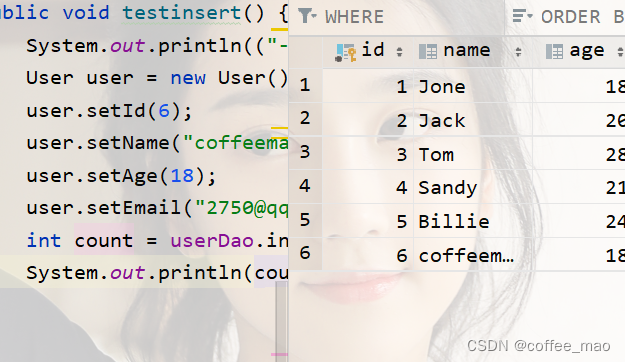
mybatis-plus配置日志
mybatis-plus:
configuration:
log-impl: org.apache.ibatis.logging.stdout.StdOutImpl
思考,因为自己并没有编写sql语句,没有编写dao对应的xml文件,为什么可以查出数据呢?
因为自己编写的Dao接口继承了BaseMapper<T>在这个接口内部编写好了很多的方法
int insert(T var1); // 插入
int deleteById(Serializable var1); // 根据id删除
int deleteByMap(@Param("cm") Map<String, Object> var1); // 根据传入的map删除
int delete(@Param("ew") Wrapper<T> var1);
int deleteBatchIds(@Param("coll") Collection<? extends Serializable> var1);
int updateById(@Param("et") T var1);
int update(@Param("et") T var1, @Param("ew") Wrapper<T> var2);
T selectById(Serializable var1);
List<T> selectBatchIds(@Param("coll") Collection<? extends Serializable> var1);
List<T> selectByMap(@Param("cm") Map<String, Object> var1);
T selectOne(@Param("ew") Wrapper<T> var1);
Integer selectCount(@Param("ew") Wrapper<T> var1);
List<T> selectList(@Param("ew") Wrapper<T> var1);
List<Map<String, Object>> selectMaps(@Param("ew") Wrapper<T> var1);
List<Object> selectObjs(@Param("ew") Wrapper<T> var1);
IPage<T> selectPage(IPage<T> var1, @Param("ew") Wrapper<T> var2);
IPage<Map<String, Object>> selectMapsPage(IPage<T> var1, @Param("ew") Wrapper<T> var2);
id的自动生成
https://www.cnblogs.com/haoxinyue/p/5208136.html
数据库插入的id默认值,全局唯一id,默认的ID_WORK
主键自增策略,mybatis-plus使用的是雪花算法
UUID,自增id
nowflake是Twitter开源的分布式ID生成算法,结果是一个long型的ID。其核心思想是:使用41bit作为毫秒数,10bit作为机器的ID(5个bit是数据中心,5个bit的机器ID),12bit作为毫秒内的流水号(意味着每个节点在每毫秒可以产生 4096 个 ID),最后还有一个符号位,永远是0。具体实现的代码可以参看https://github.com/twitter/snowflake。雪花算法支持的TPS可以达到419万左右
mybatis-plus包下的主键自增类型
使用
@Data
@AllArgsConstructor
@NoArgsConstructor
public class User {
@TableId(type = IdType.ID_WORKER)
private Integer id;
private String name;
private Integer age;
private String email;
}
注意导入到mybatis-plus的依赖是
<dependency>
<groupId>com.baomidou</groupId>
<artifactId>mybatis-plus-boot-starter</artifactId>
<version>3.0.5</version>
</dependency>
源码
package com.baomidou.mybatisplus.annotation;
public enum IdType {
AUTO(0),// 主键自增
NONE(1),// 不使用
INPUT(2),// 输入
ID_WORKER(3), // 默认的方式
UUID(4),// 全局唯一标识符
ID_WORKER_STR(5); // ID_WORKER变为字符串
private int key;
private IdType(int key) {
this.key = key;
}
public int getKey() {
return this.key;
}
}
如果导入的是
<dependency>
<groupId>com.baomidou</groupId>
<artifactId>mybatis-plus-boot-starter</artifactId>
<version>3.5.2</version>
</dependency>
默认的属性也就不同了,因此还是要看版本信息以及源码
package com.baomidou.mybatisplus.annotation;
public enum IdType {
AUTO(0),
NONE(1),
INPUT(2),
ASSIGN_ID(3),
ASSIGN_UUID(4);
private final int key;
private IdType(int key) {
this.key = key;
}
public int getKey() {
return this.key;
}
}
配置
@SpringBootApplication
@MapperScan("com.mao.test.dao")
public class TestApplicaton {
public static void main(String[] args) {
SpringApplication.run(TestApplicaton.class,args);
}
}
注解
@TableName
描述:表名注解,标识实体类对应的表
使用位置:实体类
@TableId
描述:主键注解
使用位置:实体类主键字段
@TableField
描述:字段注解(非主键)
@Version
描述:乐观锁注解、标记 @Version 在字段上
@TableName("user")
public class User {
@TableId(type = IdType.ID_WORKER)
private Integer id;
private String name;
private Integer age;
private String email;
}
更新操作,实现根据id进行更新,自动更新,动态SQL
@Test
public void testUpdate() {
System.out.println(("----- update method test ------"));
User user = new User();
user.setId(6);
user.setName("coffeemao");
user.setAge(20);
user.setEmail("123456@qq.com");
int count = userDao.updateById(user);
System.out.println(count);
}
sql的拼接
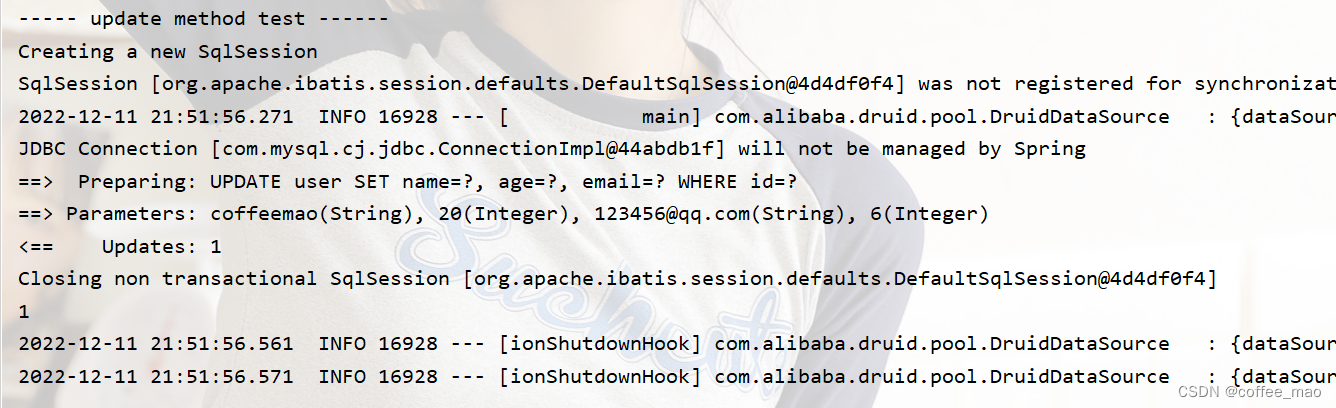
数据库级别的日期自动填充
CREATE TABLE `user` (
`id` bigint NOT NULL COMMENT '主键ID',
`name` varchar(30) DEFAULT NULL COMMENT '姓名',
`age` int DEFAULT NULL COMMENT '年龄',
`email` varchar(50) CHARACTER SET utf8mb4 COLLATE utf8mb4_0900_ai_ci DEFAULT NULL COMMENT '邮箱',
`gmt_create` datetime DEFAULT CURRENT_TIMESTAMP COMMENT '创建时间',
`gmt_modified` datetime DEFAULT CURRENT_TIMESTAMP ON UPDATE CURRENT_TIMESTAMP COMMENT '修改时间',
PRIMARY KEY (`id`)
) ENGINE=InnoDB DEFAULT CHARSET=utf8mb4 COLLATE=utf8mb4_0900_ai_ci;
修改之后,达到预期,实现创建时候获取日期,修改时候更新日期,但是这些都是基于数据库的表的操作,在实际开发情况中,不允许对数据库表进行修改,因此,需要引入代码级别的更新时间信息。
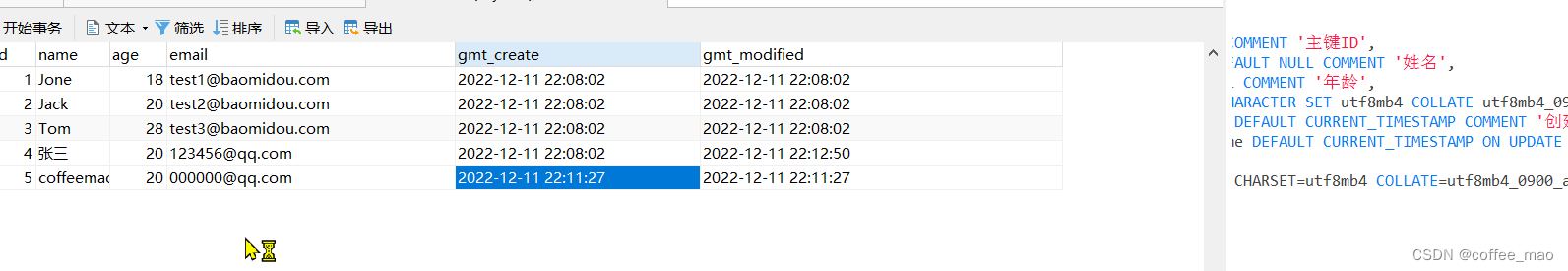
代码级别对时间信息进行无侵入的加入
实体类
@TableName("user")
public class User {
private Integer id;
private String name;
private Integer age;
private String email;
@TableField(fill = FieldFill.INSERT)
private Date gmtCreate;
@TableField(fill = FieldFill.INSERT_UPDATE)
private Date gmtModified;
}
编写处理区进行注解的处理
@Slf4j
@Component
public class MetaDataHandler implements MetaObjectHandler {
@Override
public void insertFill(MetaObject metaObject) {
log.info("start insert fill ......");
this.setFieldValByName("gmtCreate",new Date(),metaObject);
this.setFieldValByName("gmtModified",new Date(),metaObject);
}
@Override
public void updateFill(MetaObject metaObject) {
log.info("start update fill ......");
this.setFieldValByName("gmtModified",new Date(),metaObject);
}
}
再次测试发现成功
批量查询
@Test
public void testSelect() {
System.out.println(("----- selectAll method test ------"));
List<User> userList = userDao.selectBatchIds(Arrays.asList(1,2,3));
userList.forEach(System.out::println);
}
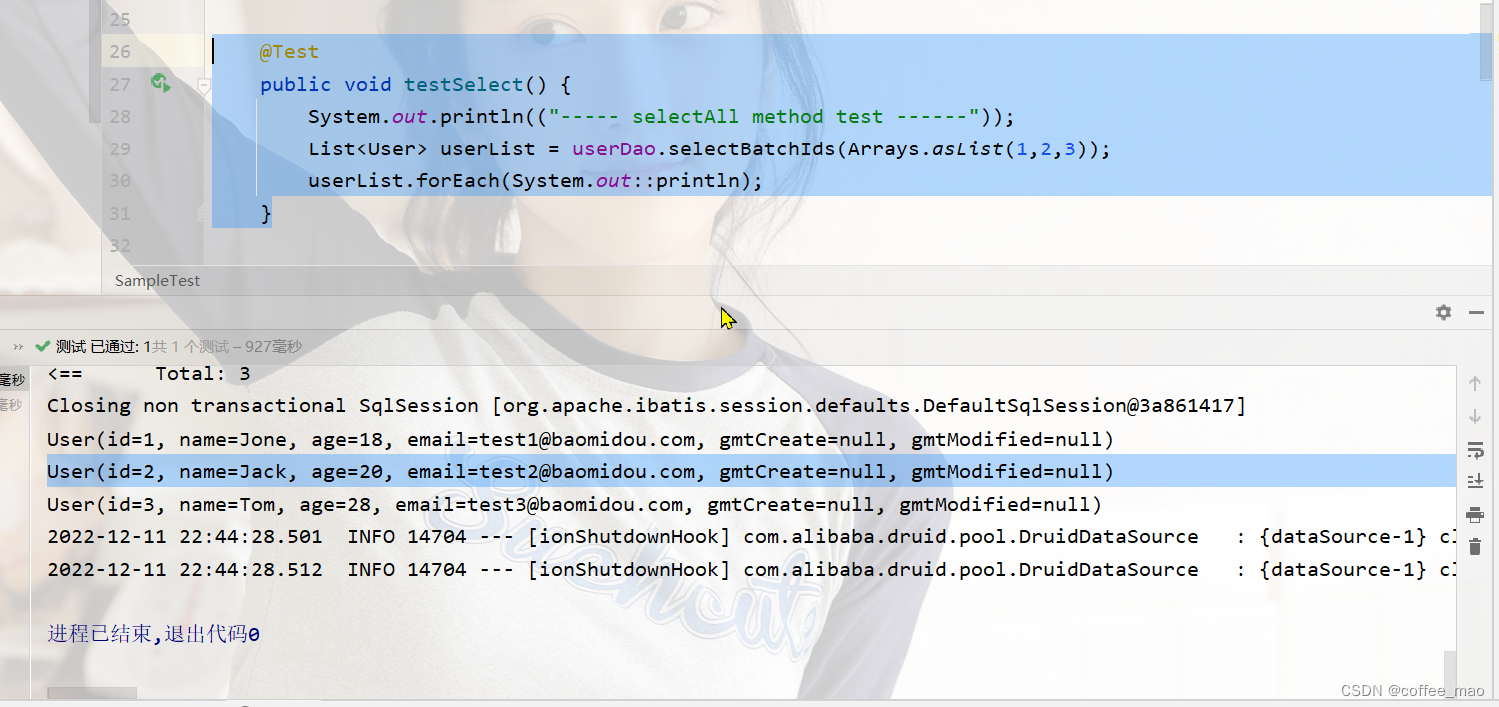
加入版本信息的字段,并且修改实体类,版本信息乐观锁的基本实现。
@TableName("user")
public class User {
@TableId(type = IdType.AUTO)
private Integer id;
private String name;
private Integer age;
private String email;
@TableField(fill = FieldFill.INSERT)
private Date gmtCreate;
@TableField(fill = FieldFill.INSERT_UPDATE)
private Date gmtModified;
@Version
private Integer version;
}
编写mybatis-plus的配置文件,注入到IOC容器中
@MapperScan("com.mao.test.dao")
@EnableTransactionManagement
@Configuration
public class MybatisPlusConfig {
/**
* 旧版
*/
@Bean
public OptimisticLockerInterceptor optimisticLockerInterceptor() {
return new OptimisticLockerInterceptor();
}
/**
* 新版
*/
@Bean
public MybatisPlusInterceptor mybatisPlusInterceptor() {
MybatisPlusInterceptor mybatisPlusInterceptor = new MybatisPlusInterceptor();
mybatisPlusInterceptor.addInnerInterceptor(new OptimisticLockerInnerInterceptor());
return mybatisPlusInterceptor;
}
}
测试类 ,测试情况是正确的时候,版本信息正确修改
@Test
public void testUpdate() {
System.out.println(("----- update method test ------"));
User user = new User();
user.setId(6);
user.setName("张三");
user.setAge(20);
user.setEmail("123456@qq.com");
int count = userDao.updateById(user);
System.out.println(count);
}
并发情况下,出现的情况,A线程对2号用户进行修改,但是没有提交进行修改,B线程也对2号用户进行了修改,进行了修改,直接进行了提交,再对A进程的修改信息进行了提交,结果A进程的提交没有成功
@Test
public void testVersion() {
User user = userDao.selectById(2);
user.setName("李四");
user.setAge(20);
user.setEmail("987654@qq.com");
// 还没有修改,插队操作
User user1 = userDao.selectById(2);
user1.setName("王五");
user1.setAge(18);
user1.setEmail("000000@qq.com");
userDao.updateById(user1);
userDao.updateById(user);
}
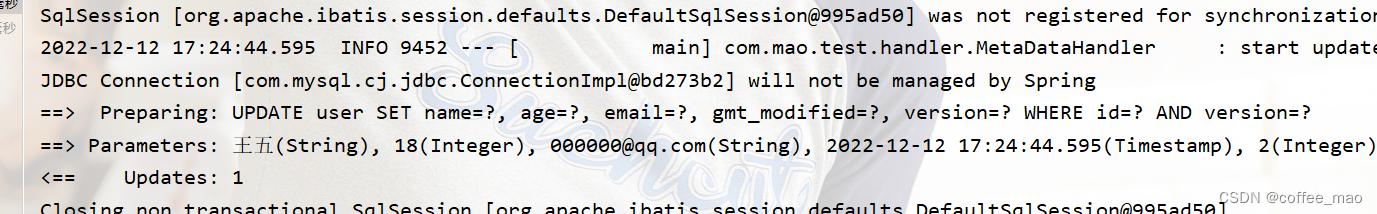
查询有同过id的集合进行查询,指定id进行查询,通过Map进行封装属性按照条件进行查询等等
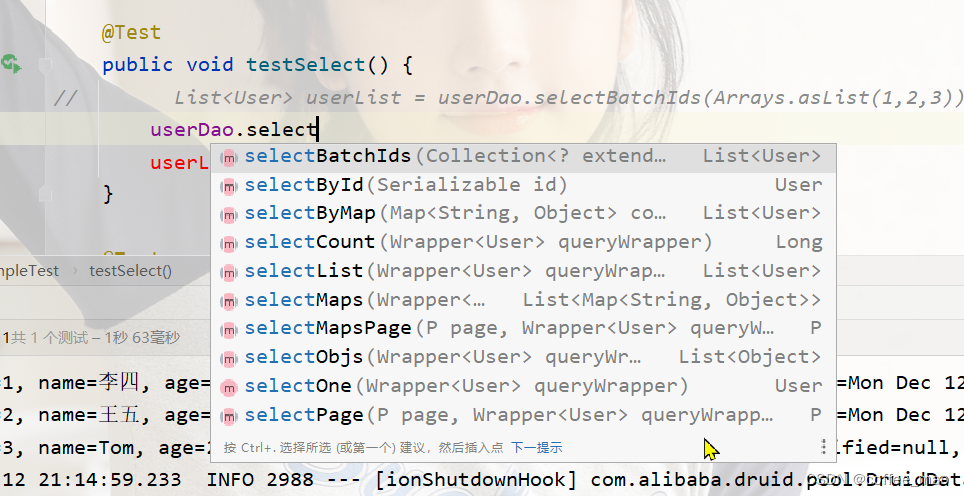
mybatis-plus的框架结构图
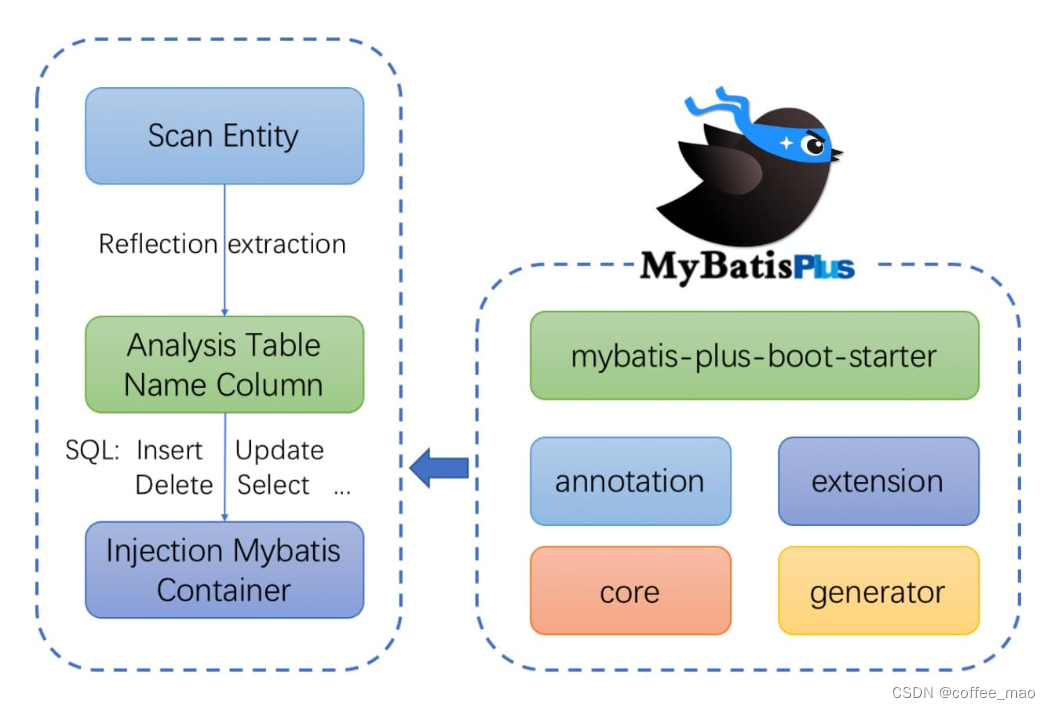
分页查询和删除
添加分页插件
@MapperScan("com.mao.test.dao")
@EnableTransactionManagement
@Configuration
public class MybatisPlusConfig {
@Bean
public MybatisPlusInterceptor mybatisPlusInterceptor() {
MybatisPlusInterceptor mybatisPlusInterceptor = new MybatisPlusInterceptor();
// 添加乐观锁
mybatisPlusInterceptor.addInnerInterceptor(new OptimisticLockerInnerInterceptor());
//添加分页
mybatisPlusInterceptor.addInnerInterceptor(new PaginationInnerInterceptor(DbType.MYSQL));
return mybatisPlusInterceptor;
}
}
使用page分页对象,进行测试
@Test
public void testSelect() {
Page<User> page = new Page<>(1,3);
userDao.selectPage(page, null);
page.getRecords().forEach(System.out::println);
}
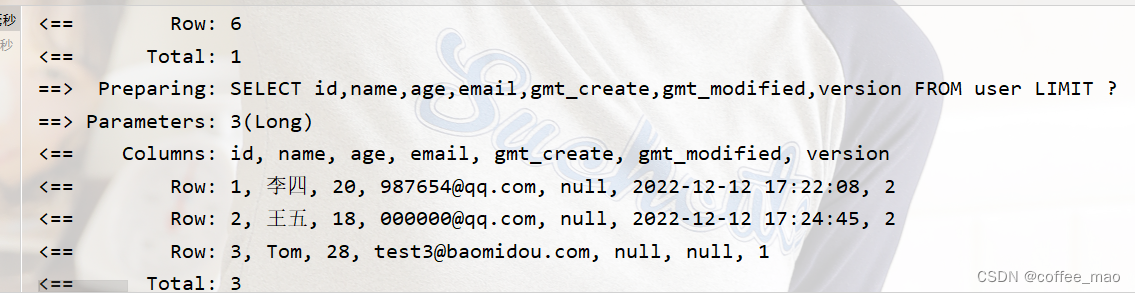
删除6号用户
@Test
public void testdelete() {
int count = userDao.deleteById(6);
System.out.println(count);
}
逻辑删除,添加逻辑删除的字段,deleted,其中0表示未删除,1表示已删除
数据库添加,实体类添加,配置文件修改
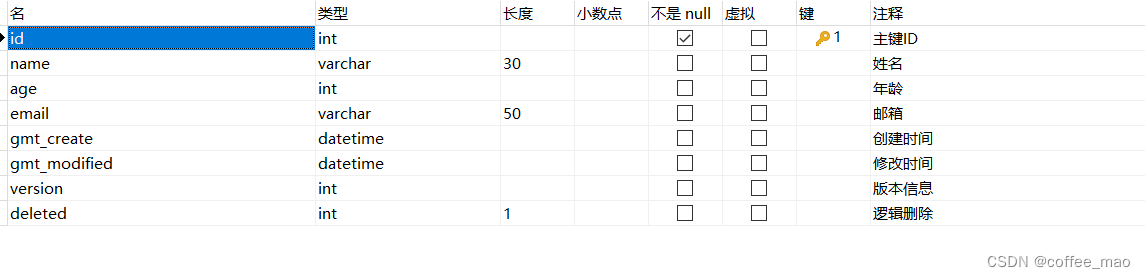
实体类添加字段信息
@TableLogic
private Integer deleted;
mybatis-plus配置,0表示未删除,1表示已经删除
mybatis-plus:
configuration:
log-impl: org.apache.ibatis.logging.stdout.StdOutImpl
global-config:
db-config:
logic-delete-field: flag
logic-delete-value: 1
logic-not-delete-value: 0
测试
@Test
public void testdelete() {
int count = userDao.deleteById(5);
System.out.println(count);
}
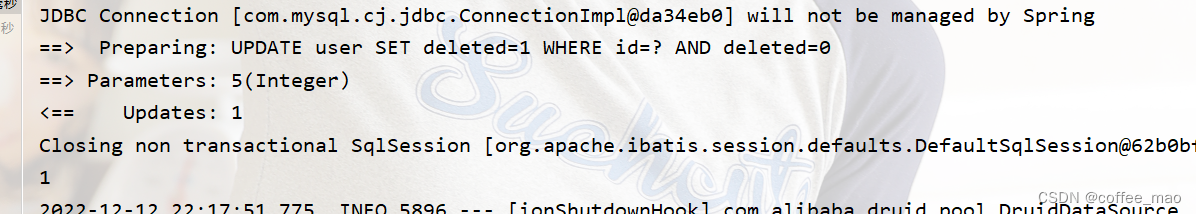
查询全部,发现查询出来的都是逻辑未删除的用户
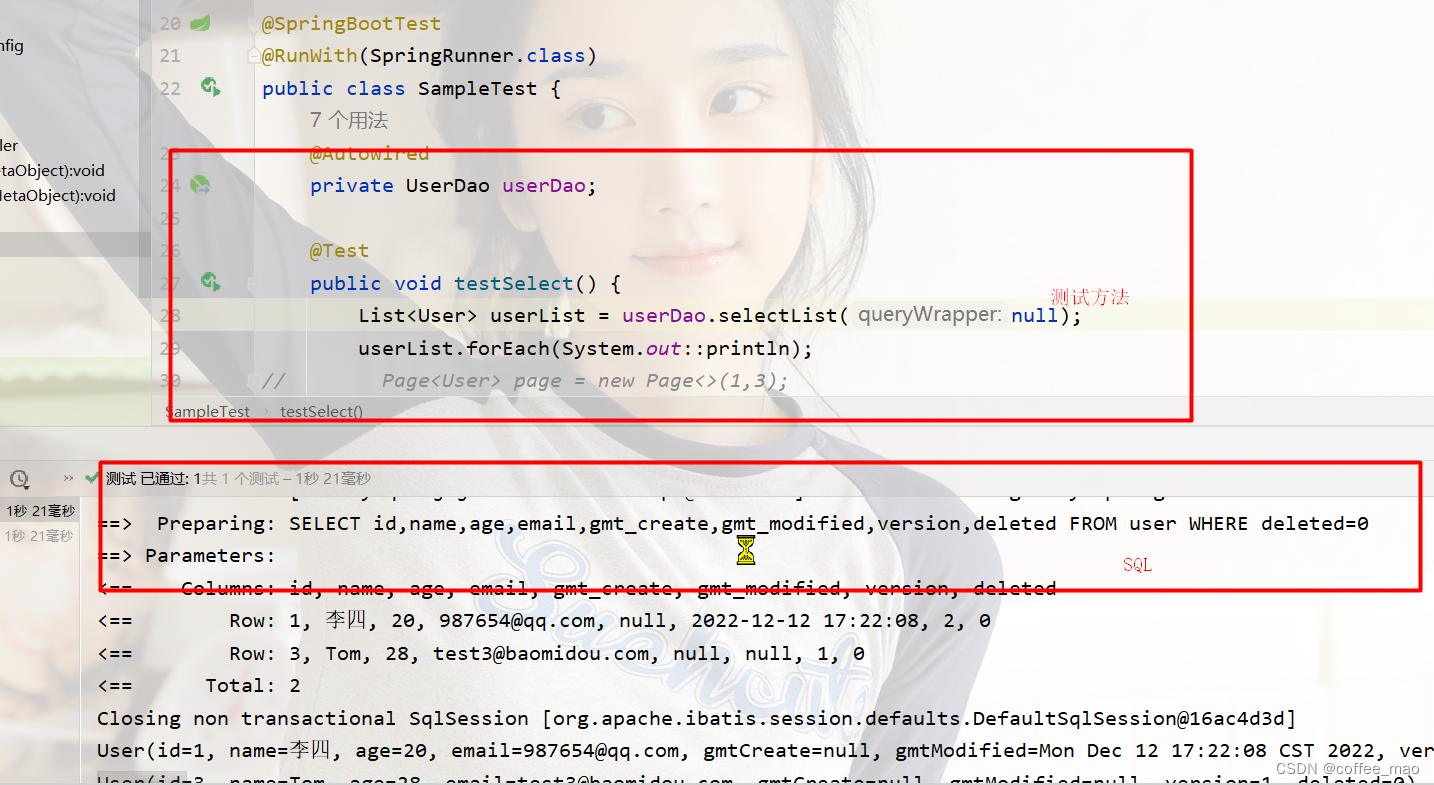
执行SQL分析打印
在开发过程中遇到的慢sql。进行测试! druid,
作用:性能分析拦截器,用于输出每条 SQL 语句及其执行时间
MyBatisPlus也提供性能分析插件,如果超过这个时间就停止运行!
导入依赖
<!-- p6spy 依赖引入 -->
<dependency>
<groupId>p6spy</groupId>
<artifactId>p6spy</artifactId>
<version>3.9.1</version>
</dependency>
application.yml
spring:
datasource:
username: root
password: 123456
url: jdbc:p6spy:mysql://localhost:3306/ems?useSSL=false&useUnicode=true&characterEncoding=utf-8&serverTimeZone=GMT%2B8
type: com.alibaba.druid.pool.DruidDataSource
driver-class-name: com.p6spy.engine.spy.P6SpyDriver
spy.properties 配置
#3.2.1以上使用
modulelist=com.baomidou.mybatisplus.extension.p6spy.MybatisPlusLogFactory,com.p6spy.engine.outage.P6OutageFactory
# 自定义日志打印
logMessageFormat=com.baomidou.mybatisplus.extension.p6spy.P6SpyLogger
#日志输出到控制台
appender=com.baomidou.mybatisplus.extension.p6spy.StdoutLogger
# 设置 p6spy driver 代理
deregisterdrivers=true
# 取消JDBC URL前缀
useprefix=true
# 配置记录 Log 例外,可去掉的结果集有error,info,batch,debug,statement,commit,rollback,result,resultset.
excludecategories=info,debug,result,commit,resultset
# 日期格式
dateformat=yyyy-MM-dd HH:mm:ss
# 是否开启慢SQL记录
outagedetection=true
# 慢SQL记录标准 2 秒
outagedetectioninterval=2
测试方法
@Test
public void testSelect() {
List<User> userList = userDao.selectList(null);
userList.forEach(System.out::println);
}
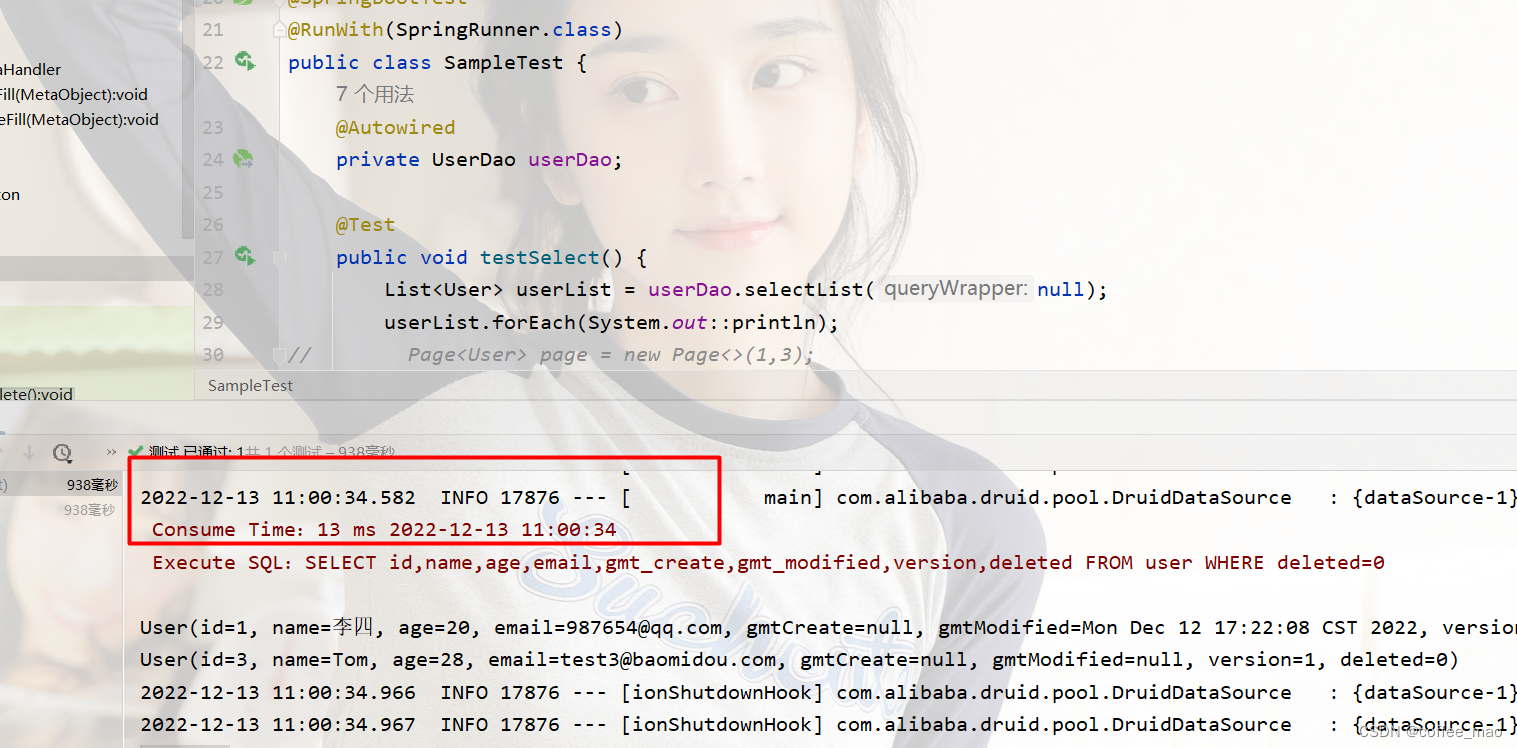
条件构造器Wrapper
复杂的条件查询,查询name属性不为null,email属性不为null,age属性大于等于21
@Test
public void testWrapper() {
QueryWrapper<User> wrapper = new QueryWrapper<>();
wrapper.isNotNull("name")
.isNotNull("email")
.ge("age",21);
userDao.selectList(wrapper).forEach(System.out::println);
}
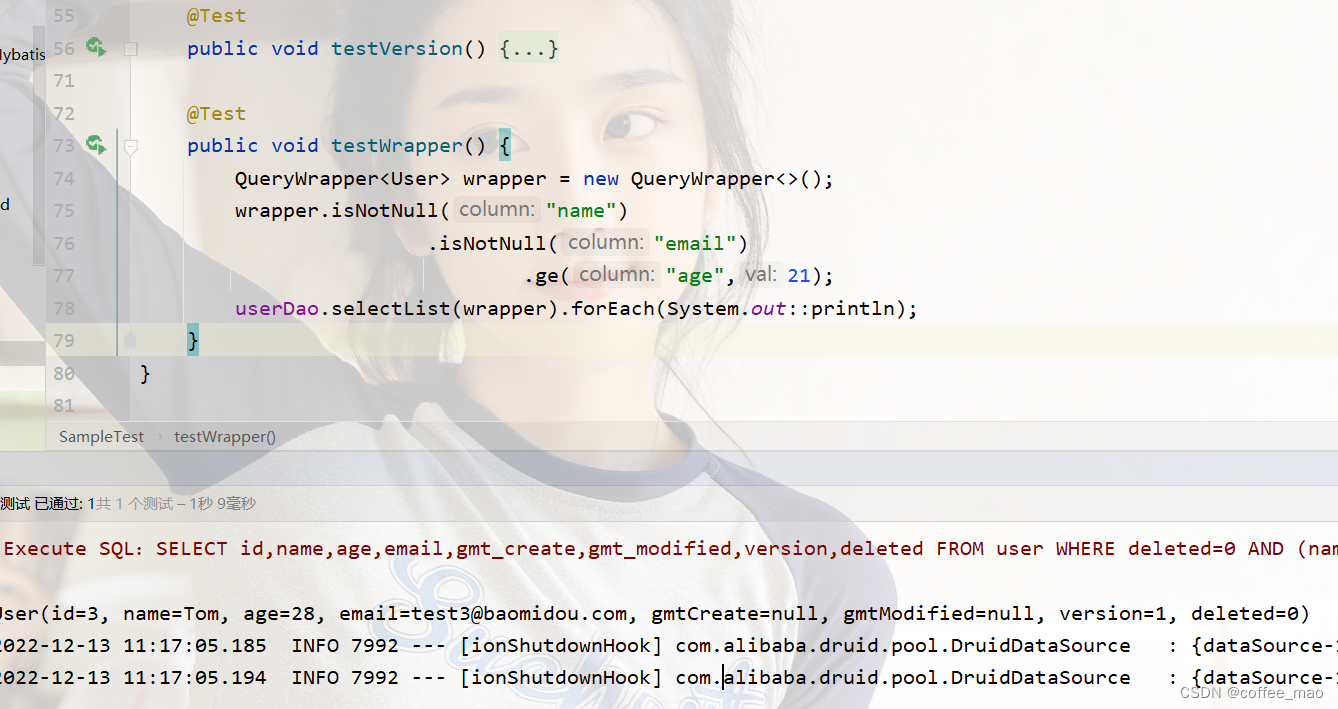
查找姓名为Tom
@Test
public void testWrapper() {
QueryWrapper<User> wrapper = new QueryWrapper<>();
wrapper.eq("name","Tom");
userDao.selectList(wrapper).forEach(System.out::println);
}
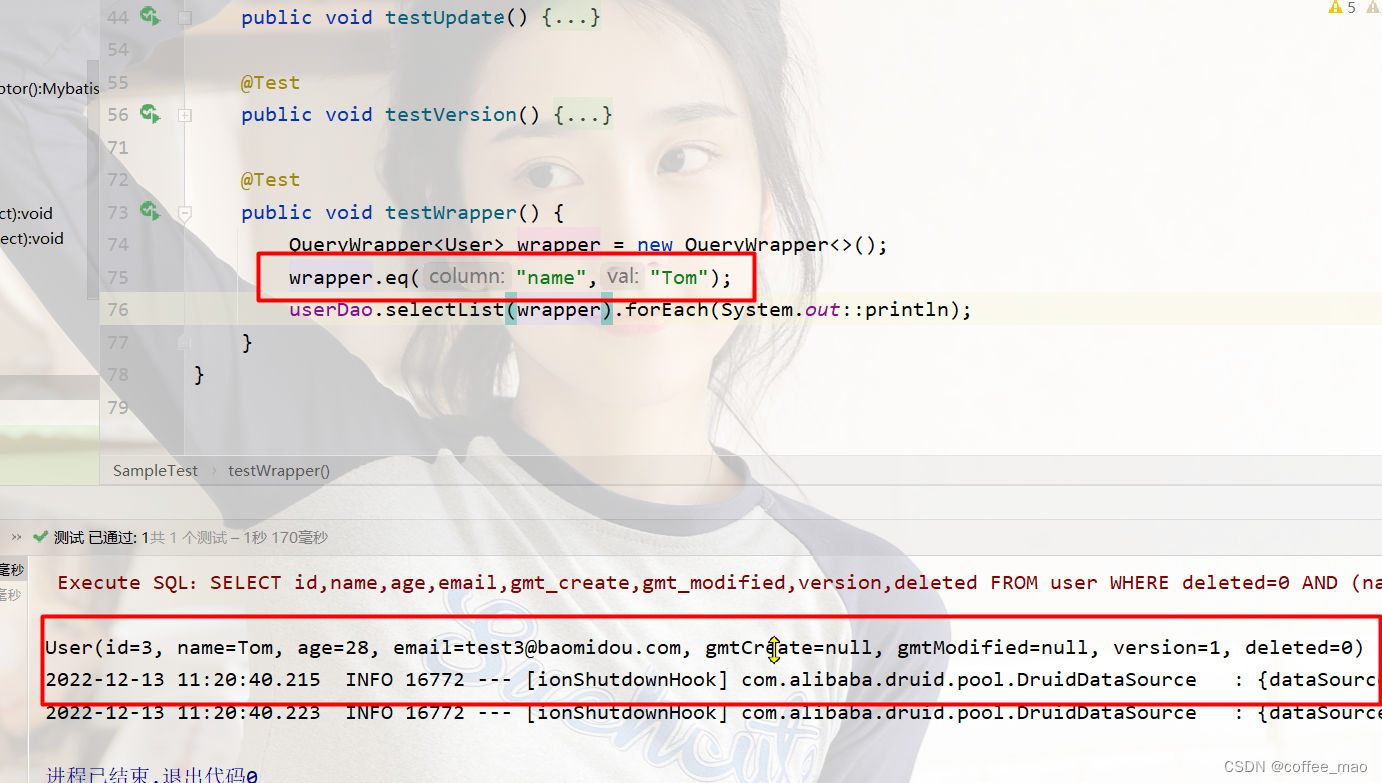
查找年龄区间在20到25的用户
@Test
public void testWrapper() {
QueryWrapper<User> wrapper = new QueryWrapper<>();
wrapper.between("age",20,25);
userDao.selectList(wrapper).forEach(System.out::println);
}
使用自定义的sql语句进行查询
@Test
public void testWrapper() {
QueryWrapper<User> wrapper = new QueryWrapper<>();
wrapper.inSql("id","select id from user where id<3");
userDao.selectList(wrapper).forEach(System.out::println);
}
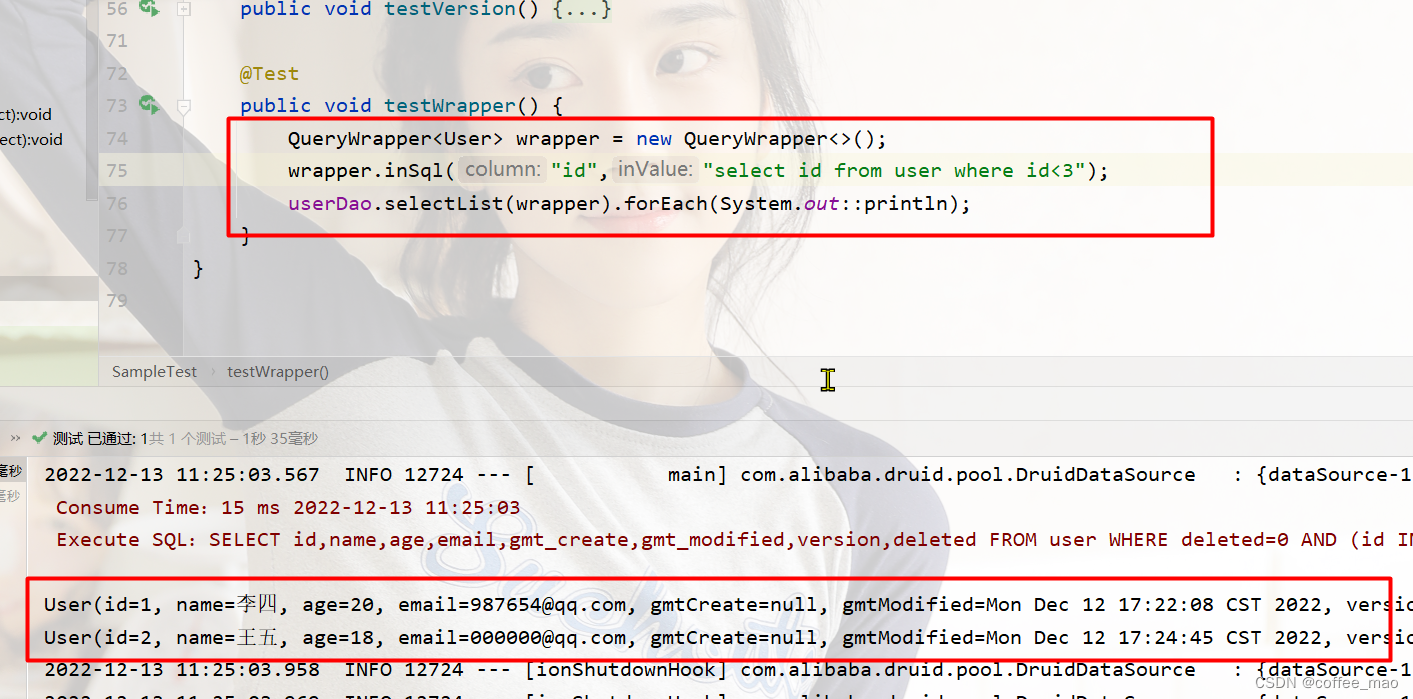
代码生成器
导入依赖
<!--mybatis-plus-->
<dependency>
<groupId>com.baomidou</groupId>
<artifactId>mybatis-plus-boot-starter</artifactId>
<version>3.0.5</version>
</dependency>
<!-- 代码生成器 -->
<dependency>
<groupId>com.baomidou</groupId>
<artifactId>mybatis-plus-generator</artifactId>
<version>3.0.5</version>
</dependency>
<!-- 模板引擎 -->
<dependency>
<groupId>org.apache.velocity</groupId>
<artifactId>velocity-engine-core</artifactId>
<version>2.3</version>
</dependency>
<!-- swagger-annotations -->
<dependency>
<groupId>io.swagger</groupId>
<artifactId>swagger-annotations</artifactId>
<version>1.6.2</version>
</dependency>
<!-- p6spy 依赖引入 -->
<dependency>
<groupId>p6spy</groupId>
<artifactId>p6spy</artifactId>
<version>3.9.1</version>
</dependency>
编写自动生成代码生成器
public class MybatisAtuoCode {
public static void main(String[] args) {
// 需要构建一个 代码自动生成器 对象
AutoGenerator mpg = new AutoGenerator();
// 配置策略
// 1、全局配置
GlobalConfig gc = new GlobalConfig();
String projectPath = System.getProperty("user.dir");
gc.setOutputDir(projectPath+"/src/main/java");
gc.setAuthor("coffeemao");
gc.setOpen(false);
gc.setFileOverride(false); // 是否覆盖
gc.setServiceName("%sService"); // 去Service的I前缀
gc.setIdType(IdType.ID_WORKER);
gc.setDateType(DateType.ONLY_DATE);
gc.setSwagger2(true);
mpg.setGlobalConfig(gc);
//2、设置数据源
DataSourceConfig dsc = new DataSourceConfig();
dsc.setUrl("jdbc:mysql://localhost:3306/ems?useSSL=false&useUnicode=true&characterEncoding=utf-8&serverTimezone=GMT%2B8");
dsc.setDriverName("com.mysql.cj.jdbc.Driver");
dsc.setUsername("root");
dsc.setPassword("123456");
dsc.setDbType(DbType.MYSQL);
mpg.setDataSource(dsc);
//3、包的配置
PackageConfig pc = new PackageConfig();
pc.setModuleName("test");
pc.setParent("com.mao");
pc.setEntity("entity");
pc.setMapper("mapper");
pc.setService("service");
pc.setController("controller");
mpg.setPackageInfo(pc);
//4、策略配置
StrategyConfig strategy = new StrategyConfig();
// 设置要映射的表名
strategy.setInclude("user");
strategy.setNaming(NamingStrategy.underline_to_camel);
strategy.setColumnNaming(NamingStrategy.underline_to_camel);
strategy.setEntityLombokModel(true); // 自动lombok;
strategy.setLogicDeleteFieldName("deleted");
// 自动填充配置
TableFill gmtCreate = new TableFill("gmt_create", FieldFill.INSERT);
TableFill gmtModified = new TableFill("gmt_modified", FieldFill.INSERT_UPDATE);
ArrayList<TableFill> tableFills = new ArrayList<>();
tableFills.add(gmtCreate);
tableFills.add(gmtModified);
strategy.setTableFillList(tableFills);
// 乐观锁
strategy.setVersionFieldName("version");
strategy.setRestControllerStyle(true);
strategy.setControllerMappingHyphenStyle(true);
mpg.setStrategy(strategy);
//执行
mpg.execute();
}
}
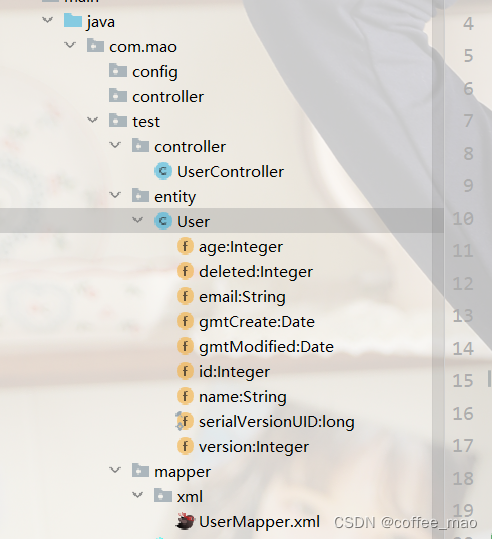
但是mybatis-plus的版本更新到3.5.2,此时发生了很多的变化
首先导入的依赖是最新版本的
<!--mybatis-plus-->
<dependency>
<groupId>com.baomidou</groupId>
<artifactId>mybatis-plus-boot-starter</artifactId>
<version>3.5.2</version>
</dependency>
<!-- 代码生成器 -->
<dependency>
<groupId>com.baomidou</groupId>
<artifactId>mybatis-plus-generator</artifactId>
<version>3.5.2</version>
</dependency>
<!--模板引擎-->
<dependency>
<groupId>org.freemarker</groupId>
<artifactId>freemarker</artifactId>
<version>2.3.31</version>
</dependency>
<!-- swagger-annotations -->
<dependency>
<groupId>io.swagger</groupId>
<artifactId>swagger-annotations</artifactId>
<version>1.6.2</version>
</dependency>
编写的自动的代码生成器
public class MybatisAtuoCode {
public static void main(String[] args) {
FastAutoGenerator.create("jdbc:mysql://localhost:3306/ems?&characterEncoding=utf-8&userSSL=false", "root", "123456")
.globalConfig(builder -> {//全局配置
builder.author("coffeemao") // 设置作者
.enableSwagger() // 开启 swagger 模式
.fileOverride() // 覆盖已生成文件
.disableOpenDir()
.outputDir(System.getProperty("user.dir")+"/src/main/java"); // 指定输出目录
})
.packageConfig(builder -> {//包配置
builder.parent("com.mao") // 设置父包名
.moduleName("test") // 设置父包模块名
.pathInfo(Collections.singletonMap(OutputFile.xml,System.getProperty("user.dir")+"/src/main/resources/mybatis/mapper"));// 设置mapperXml生成路径
})
.strategyConfig(builder -> {//策略配置
builder.addInclude("user"); // 设置需要生成的表名
})
.templateEngine(new FreemarkerTemplateEngine()) // 使用Freemarker 引擎模板,默认的是Velocity引擎模板
.execute();
}
}