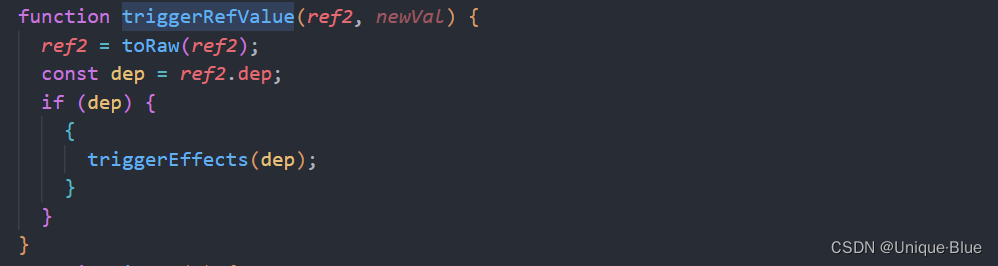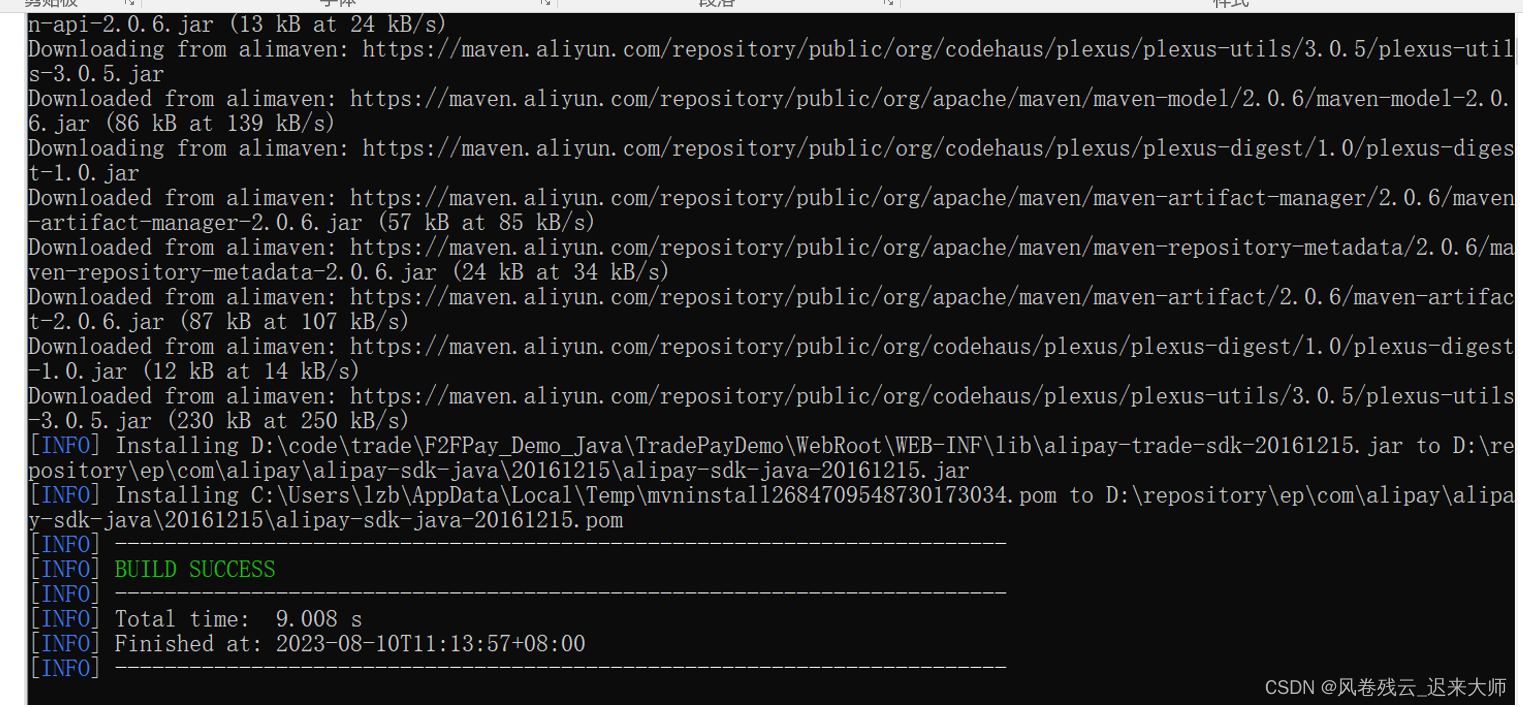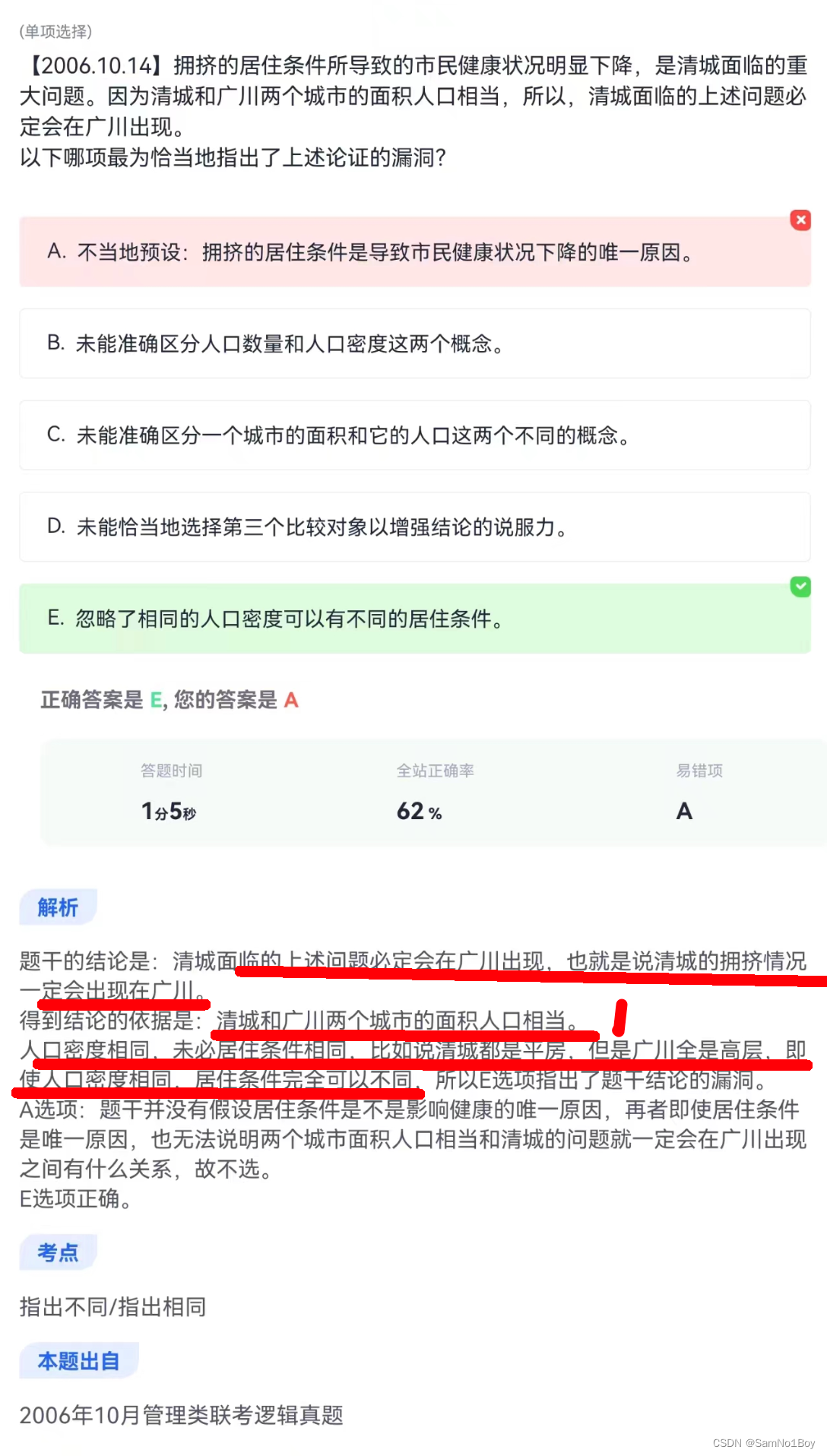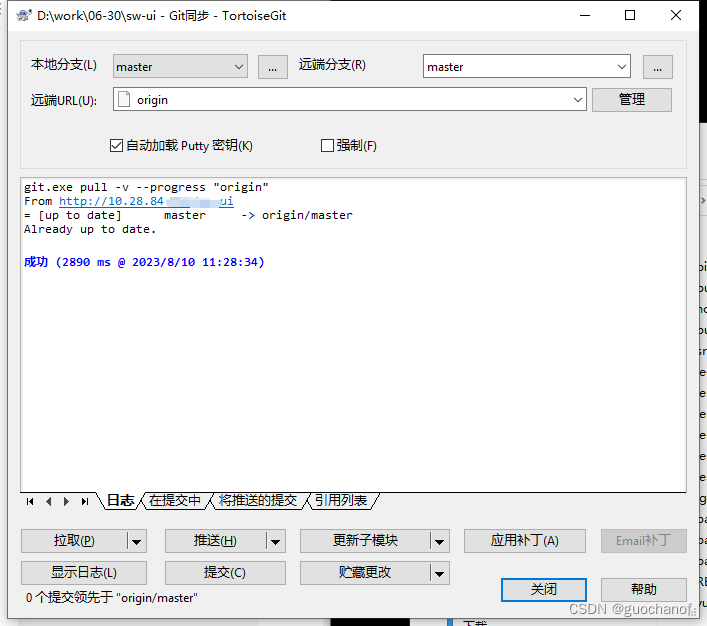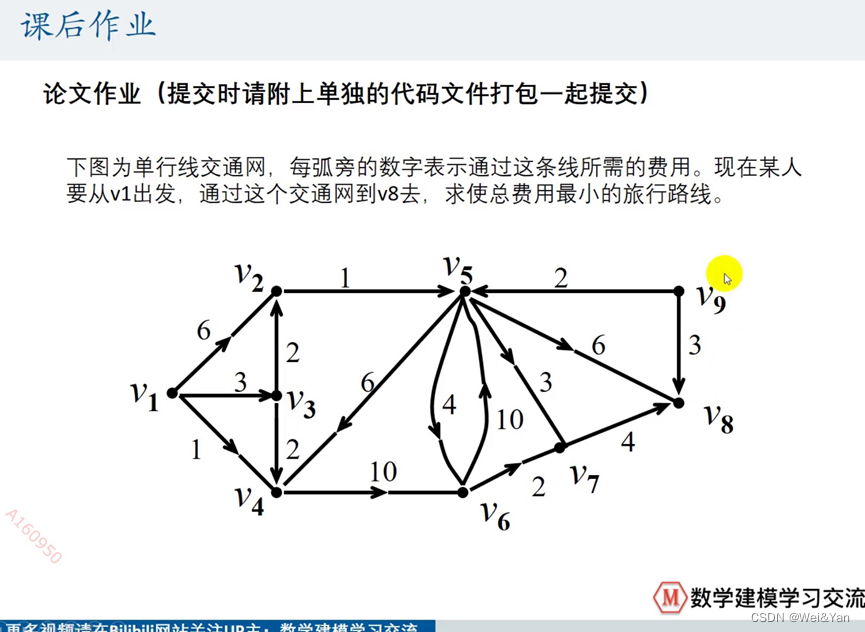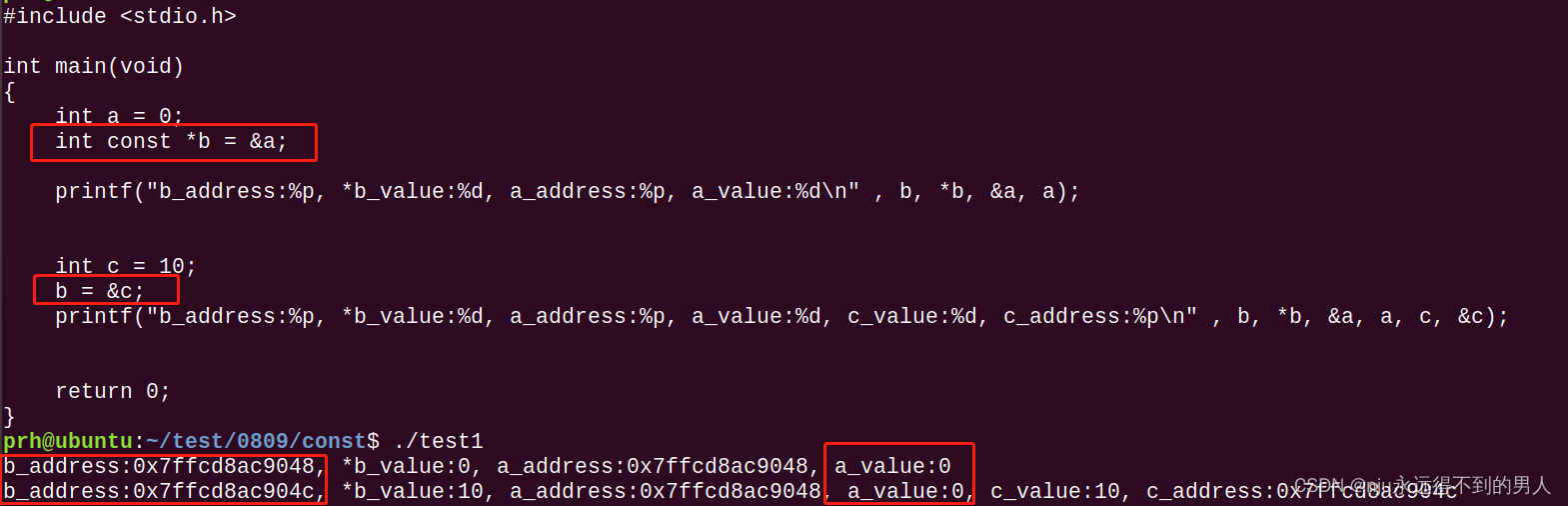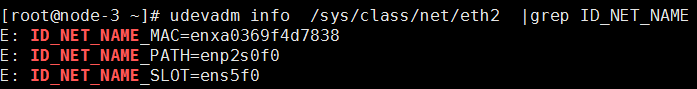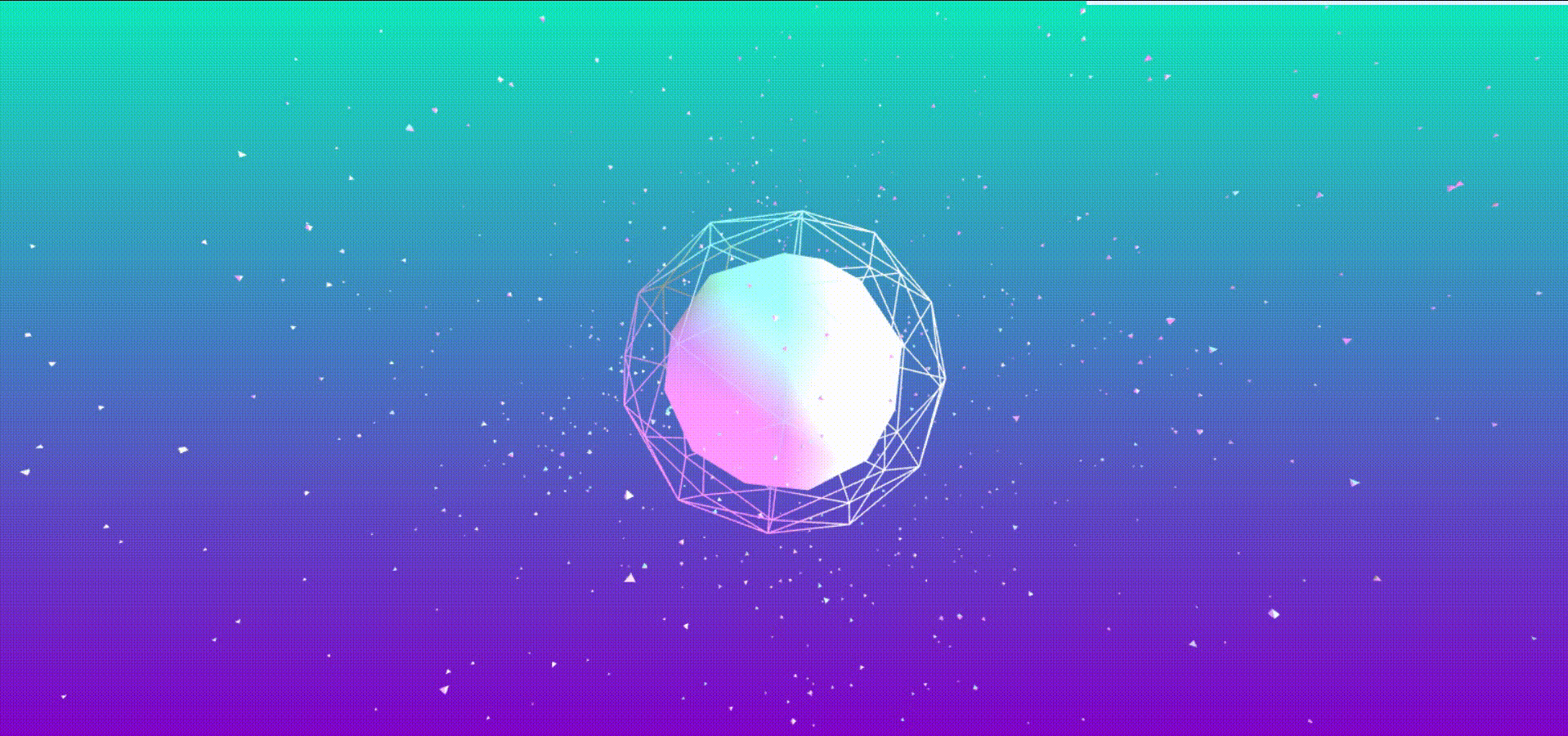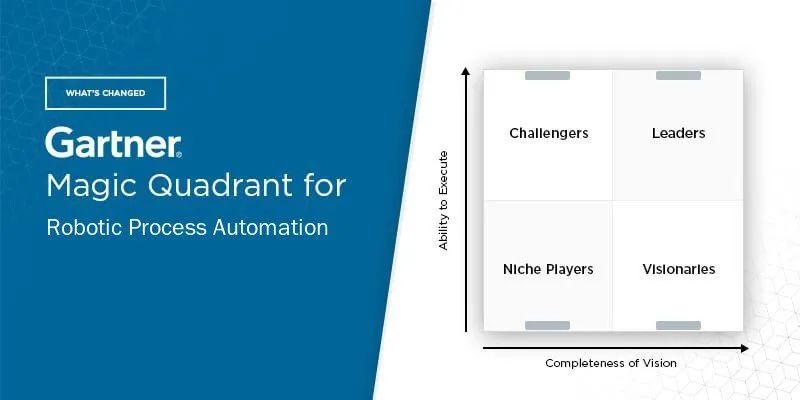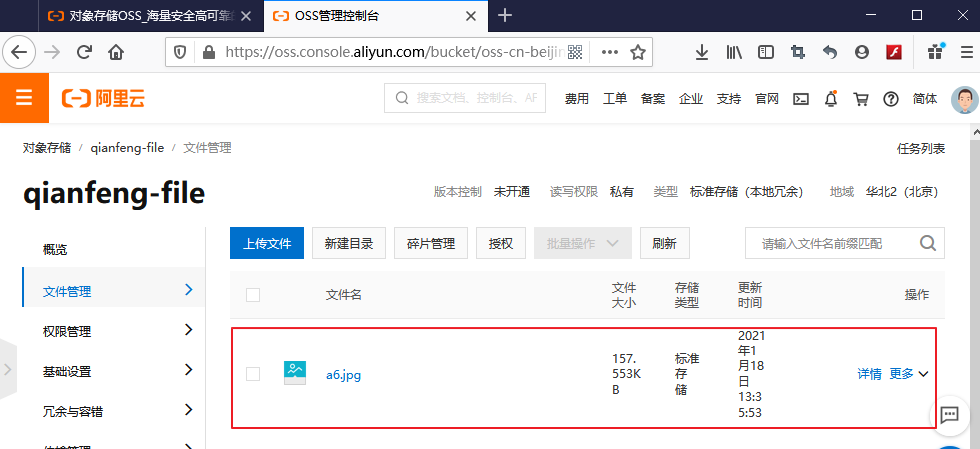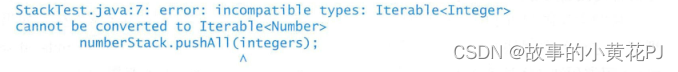订单操作
各种表之间的关系

订单查询流程

order-list.jsp界面

创建实体类
订单
package com.itheima.ssm.domain;
import com.itheima.ssm.utils.DateUtils;
import java.util.Date;
import java.util.List;
//订单
public class Orders {
private String id;
private String orderNum;
private Date orderTime;
private String orderTimeStr;
private int orderStatus;
private String orderStatusStr;
private int peopleCount;
private Product product;
private List<Traveller> travellers;
private Member member;
private Integer payType;
private String payTypeStr;
private String orderDesc;
public String getOrderStatusStr() {
//订单状态(0 未支付 1 已支付)
if(orderStatus==0){
orderStatusStr="未支付";
}else if(orderStatus==1){
orderStatusStr="已支付";
}
return orderStatusStr;
}
public void setOrderStatusStr(String orderStatusStr) {
this.orderStatusStr = orderStatusStr;
}
public String getId() {
return id;
}
public void setId(String id) {
this.id = id;
}
public String getOrderNum() {
return orderNum;
}
public void setOrderNum(String orderNum) {
this.orderNum = orderNum;
}
public Date getOrderTime() {
return orderTime;
}
public void setOrderTime(Date orderTime) {
this.orderTime = orderTime;
}
public String getOrderTimeStr() {
if(orderTime!=null){
orderTimeStr= DateUtils.date2String(orderTime,"yyyy-MM-dd HH:mm");
}
return orderTimeStr;
}
public void setOrderTimeStr(String orderTimeStr) {
this.orderTimeStr = orderTimeStr;
}
public int getOrderStatus() {
return orderStatus;
}
public void setOrderStatus(int orderStatus) {
this.orderStatus = orderStatus;
}
public int getPeopleCount() {
return peopleCount;
}
public void setPeopleCount(int peopleCount) {
this.peopleCount = peopleCount;
}
public Product getProduct() {
return product;
}
public void setProduct(Product product) {
this.product = product;
}
public List<Traveller> getTravellers() {
return travellers;
}
public void setTravellers(List<Traveller> travellers) {
this.travellers = travellers;
}
public Member getMember() {
return member;
}
public void setMember(Member member) {
this.member = member;
}
public Integer getPayType() {
return payType;
}
public void setPayType(Integer payType) {
this.payType = payType;
}
public String getPayTypeStr() {
//支付方式(0 支付宝 1 微信 2其它)
if(payType==0){
payTypeStr="支付宝";
}else if(payType==1){
payTypeStr="微信";
}else if(payType==2){
payTypeStr="其它";
}
return payTypeStr;
}
public void setPayTypeStr(String payTypeStr) {
this.payTypeStr = payTypeStr;
}
public String getOrderDesc() {
return orderDesc;
}
public void setOrderDesc(String orderDesc) {
this.orderDesc = orderDesc;
}
}
旅客
package com.itheima.ssm.domain;
//旅客
public class Traveller {
private String id;
private String name;
private String sex;
private String phoneNum;
private Integer credentialsType; //证件类型 0身份证 1护照 2军官证
private String credentialsTypeStr;
private String credentialsNum;
private Integer travellerType; //旅客类型(人群) 0 成人 1 儿童
private String travellerTypeStr;
public String getId() {
return id;
}
public void setId(String id) {
this.id = id;
}
public String getName() {
return name;
}
public void setName(String name) {
this.name = name;
}
public String getSex() {
return sex;
}
public void setSex(String sex) {
this.sex = sex;
}
public String getPhoneNum() {
return phoneNum;
}
public void setPhoneNum(String phoneNum) {
this.phoneNum = phoneNum;
}
public Integer getCredentialsType() {
return credentialsType;
}
public void setCredentialsType(Integer credentialsType) {
this.credentialsType = credentialsType;
}
public String getCredentialsTypeStr() {
//证件类型 0身份证 1护照 2军官证
if (credentialsType != null) {
if (credentialsType == 0) {
credentialsTypeStr = "身份证";
} else if (credentialsType == 1) {
credentialsTypeStr = "护照";
} else if (credentialsType == 2) {
credentialsTypeStr = "军官证";
}
}
return credentialsTypeStr;
}
public void setCredentialsTypeStr(String credentialsTypeStr) {
this.credentialsTypeStr = credentialsTypeStr;
}
public String getCredentialsNum() {
return credentialsNum;
}
public void setCredentialsNum(String credentialsNum) {
this.credentialsNum = credentialsNum;
}
public Integer getTravellerType() {
return travellerType;
}
public void setTravellerType(Integer travellerType) {
this.travellerType = travellerType;
}
public String getTravellerTypeStr() {
旅客类型(人群) 0 成人 1 儿童
if (travellerType != null) {
if (travellerType == 0) {
travellerTypeStr = "成人";
} else if (travellerType == 1) {
travellerTypeStr = "儿童";
}
}
return travellerTypeStr;
}
public void setTravellerTypeStr(String travellerTypeStr) {
this.travellerTypeStr = travellerTypeStr;
}
}
会员
package com.itheima.ssm.domain;
//会员
public class Member {
private String id;
private String name;
private String nickname;
private String phoneNum;
private String email;
public String getId() {
return id;
}
public void setId(String id) {
this.id = id;
}
public String getName() {
return name;
}
public void setName(String name) {
this.name = name;
}
public String getNickname() {
return nickname;
}
public void setNickname(String nickname) {
this.nickname = nickname;
}
public String getPhoneNum() {
return phoneNum;
}
public void setPhoneNum(String phoneNum) {
this.phoneNum = phoneNum;
}
public String getEmail() {
return email;
}
public void setEmail(String email) {
this.email = email;
}
}
aside.jsp页面
<%@ page language="java" contentType="text/html; charset=UTF-8"
pageEncoding="UTF-8"%>
<%@taglib prefix="security" uri="http://www.springframework.org/security/tags" %>
<aside class="main-sidebar">
<!-- sidebar: style can be found in sidebar.less -->
<section class="sidebar">
<!-- Sidebar user panel -->
<div class="user-panel">
<div class="pull-left image">
<img src="${pageContext.request.contextPath}/img/user2-160x160.jpg"
class="img-circle" alt="User Image">
</div>
<div class="pull-left info">
<p><security:authentication property="principal.username"></security:authentication></p>
<a href="#"><i class="fa fa-circle text-success"></i> 在线</a>
</div>
</div>
<!-- sidebar menu: : style can be found in sidebar.less -->
<ul class="sidebar-menu">
<li class="header">菜单</li>
<li id="admin-index"><a
href="${pageContext.request.contextPath}/pages/main.jsp"><i
class="fa fa-dashboard"></i> <span>首页</span></a></li>
<li class="treeview"><a href="#"> <i class="fa fa-cogs"></i>
<span>系统管理</span> <span class="pull-right-container"> <i
class="fa fa-angle-left pull-right"></i>
</span>
</a>
<ul class="treeview-menu">
<li id="system-setting">
<security:authorize access="hasRole('ANDMIN')"></security:authorize>
<a
href="${pageContext.request.contextPath}/user/findAll.do"> <i
class="fa fa-circle-o"></i> 用户管理
</a></li>
<li id="system-setting"><a
href="${pageContext.request.contextPath}/role/findAll.do"> <i
class="fa fa-circle-o"></i> 角色管理
</a></li>
<li id="system-setting"><a
href="${pageContext.request.contextPath}/permission/findAll.do">
<i class="fa fa-circle-o"></i> 资源权限管理
</a></li>
<li id="system-setting"><a
href="${pageContext.request.contextPath}/sysLog/findAll.do"> <i
class="fa fa-circle-o"></i> 访问日志
</a></li>
</ul></li>
<li class="treeview"><a href="#"> <i class="fa fa-cube"></i>
<span>基础数据</span> <span class="pull-right-container"> <i
class="fa fa-angle-left pull-right"></i>
</span>
</a>
<ul class="treeview-menu">
<li id="system-setting"><a
href="${pageContext.request.contextPath}/product/findAll.do">
<i class="fa fa-circle-o"></i> 产品管理
</a></li>
<li id="system-setting"><a
href="${pageContext.request.contextPath}/orders/findAll.do"> <i
class="fa fa-circle-o"></i> 订单管理
</a></li>
</ul></li>
</ul>
</section>
<!-- /.sidebar -->
</aside>
订单查询
<li id="system-setting"><a
href="${pageContext.request.contextPath}/orders/findAll.do?page=1&size=4"> <i
class="fa fa-circle-o"></i> 订单管理
</a></li>
orderController
import java.util.List;
@Controller
@RequestMapping("/orders")
public class OrdersController {
@Autowired
private IOrdersService ordersService;
//查询全部不分页
@RequestMapping("/findAll.do")
public ModelAndView findAll() throws Exception {
ModelAndView mv=new ModelAndView();
List<Orders> ordersList = ordersService.findAll();
mv.addObject("ordersList",ordersList);
mv.setViewName("orders-list");
return mv;
}
OrdersServiceImpl
package com.itheima.ssm.service.impl;
import com.itheima.ssm.dao.IOrdersDao;
import com.itheima.ssm.domain.Orders;
import com.itheima.ssm.service.IOrdersService;
import org.springframework.beans.factory.annotation.Autowired;
import org.springframework.stereotype.Service;
import org.springframework.transaction.annotation.Transactional;
import java.util.List;
@Service
@Transactional
public class OrdersServiceImpl implements IOrdersService {
@Autowired
private IOrdersDao ordersDao;
@Override
public List<Orders> findAll() throws Exception{
return ordersDao.findAll();
}
}
IOrdersDao
package com.itheima.ssm.dao;
import com.itheima.ssm.domain.Orders;
import com.itheima.ssm.domain.Product;
import org.apache.ibatis.annotations.One;
import org.apache.ibatis.annotations.Result;
import org.apache.ibatis.annotations.Results;
import org.apache.ibatis.annotations.Select;
import java.util.List;
public interface IOrdersDao {
@Select("select * from orders")
@Results({
@Result(id=true,property = "id",column = "id"),
@Result(property = "orderNum",column = "orderNum"),
@Result(property = "orderTime",column = "orderTime"),
@Result(property = "orderStatus",column = "orderStatus"),
@Result(property = "peopleCount",column = "peopleCount"),
@Result(property = "peopleCount",column = "peopleCount"),
@Result(property = "payType",column = "payType"),
@Result(property = "orderDesc",column = "orderDesc"),
@Result(property = "product",column = "productId",javaType = Product.class,one = @One(select = "com.itheima.ssm.dao.IProductDao.findById")),
})
public List<Orders> findAll() throws Exception;
}
IProductDao
//根据id查询产品
@Select("select * from product where id=#{id}")
public Product findById(String id) throws Exception;
order-list.jsp
<%@ page language="java" contentType="text/html; charset=UTF-8"
pageEncoding="UTF-8"%>
<%@taglib uri="http://java.sun.com/jsp/jstl/core" prefix="c"%>
<!DOCTYPE html>
<html>
<head>
<!-- 页面meta -->
<meta charset="utf-8">
<meta http-equiv="X-UA-Compatible" content="IE=edge">
<title>数据 - AdminLTE2定制版</title>
<meta name="description" content="AdminLTE2定制版">
<meta name="keywords" content="AdminLTE2定制版">
<!-- Tell the browser to be responsive to screen width -->
<meta
content="width=device-width,initial-scale=1,maximum-scale=1,user-scalable=no"
name="viewport">
<!-- Bootstrap 3.3.6 -->
<!-- Font Awesome -->
<!-- Ionicons -->
<!-- iCheck -->
<!-- Morris chart -->
<!-- jvectormap -->
<!-- Date Picker -->
<!-- Daterange picker -->
<!-- Bootstrap time Picker -->
<!--<link rel="stylesheet" href="${pageContext.request.contextPath}/${pageContext.request.contextPath}/${pageContext.request.contextPath}/plugins/timepicker/bootstrap-timepicker.min.css">-->
<!-- bootstrap wysihtml5 - text editor -->
<!--数据表格-->
<!-- 表格树 -->
<!-- select2 -->
<!-- Bootstrap Color Picker -->
<!-- bootstrap wysihtml5 - text editor -->
<!--bootstrap-markdown-->
<!-- Theme style -->
<!-- AdminLTE Skins. Choose a skin from the css/skins
folder instead of downloading all of them to reduce the load. -->
<!-- Ion Slider -->
<!-- ion slider Nice -->
<!-- bootstrap slider -->
<!-- bootstrap-datetimepicker -->
<!-- HTML5 Shim and Respond.js IE8 support of HTML5 elements and media queries -->
<!-- WARNING: Respond.js doesn't work if you view the page via file:// -->
<!--[if lt IE 9]>
<script src="https://oss.maxcdn.com/html5shiv/3.7.3/html5shiv.min.js"></script>
<script src="https://oss.maxcdn.com/respond/1.4.2/respond.min.js"></script>
<![endif]-->
src="${pageContext.request.contextPath}/${pageContext.request.contextPath}/${pageContext.request.contextPath}/plugins/timepicker/bootstrap-timepicker.min.js"></script>-->
<link rel="stylesheet"
href="${pageContext.request.contextPath}/plugins/bootstrap/css/bootstrap.min.css">
<link rel="stylesheet"
href="${pageContext.request.contextPath}/plugins/font-awesome/css/font-awesome.min.css">
<link rel="stylesheet"
href="${pageContext.request.contextPath}/plugins/ionicons/css/ionicons.min.css">
<link rel="stylesheet"
href="${pageContext.request.contextPath}/plugins/iCheck/square/blue.css">
<link rel="stylesheet"
href="${pageContext.request.contextPath}/plugins/morris/morris.css">
<link rel="stylesheet"
href="${pageContext.request.contextPath}/plugins/jvectormap/jquery-jvectormap-1.2.2.css">
<link rel="stylesheet"
href="${pageContext.request.contextPath}/plugins/datepicker/datepicker3.css">
<link rel="stylesheet"
href="${pageContext.request.contextPath}/plugins/daterangepicker/daterangepicker.css">
<link rel="stylesheet"
href="${pageContext.request.contextPath}/plugins/bootstrap-wysihtml5/bootstrap3-wysihtml5.min.css">
<link rel="stylesheet"
href="${pageContext.request.contextPath}/plugins/datatables/dataTables.bootstrap.css">
<link rel="stylesheet"
href="${pageContext.request.contextPath}/plugins/treeTable/jquery.treetable.css">
<link rel="stylesheet"
href="${pageContext.request.contextPath}/plugins/treeTable/jquery.treetable.theme.default.css">
<link rel="stylesheet"
href="${pageContext.request.contextPath}/plugins/select2/select2.css">
<link rel="stylesheet"
href="${pageContext.request.contextPath}/plugins/colorpicker/bootstrap-colorpicker.min.css">
<link rel="stylesheet"
href="${pageContext.request.contextPath}/plugins/bootstrap-markdown/css/bootstrap-markdown.min.css">
<link rel="stylesheet"
href="${pageContext.request.contextPath}/plugins/adminLTE/css/AdminLTE.css">
<link rel="stylesheet"
href="${pageContext.request.contextPath}/plugins/adminLTE/css/skins/_all-skins.min.css">
<link rel="stylesheet"
href="${pageContext.request.contextPath}/css/style.css">
<link rel="stylesheet"
href="${pageContext.request.contextPath}/plugins/ionslider/ion.rangeSlider.css">
<link rel="stylesheet"
href="${pageContext.request.contextPath}/plugins/ionslider/ion.rangeSlider.skinNice.css">
<link rel="stylesheet"
href="${pageContext.request.contextPath}/plugins/bootstrap-slider/slider.css">
<link rel="stylesheet"
href="${pageContext.request.contextPath}/plugins/bootstrap-datetimepicker/bootstrap-datetimepicker.css">
</head>
<body class="hold-transition skin-purple sidebar-mini">
<div class="wrapper">
<!-- 页面头部 -->
<jsp:include page="header.jsp"></jsp:include>
<!-- 页面头部 /-->
<!-- 导航侧栏 -->
<jsp:include page="aside.jsp"></jsp:include>
<!-- 导航侧栏 /-->
<!-- 内容区域 -->
<!-- @@master = admin-layout.html-->
<!-- @@block = content -->
<div class="content-wrapper">
<!-- 内容头部 -->
<section class="content-header">
<h1>
数据管理 <small>数据列表</small>
</h1>
<ol class="breadcrumb">
<li><a href="#"><i class="fa fa-dashboard"></i> 首页</a></li>
<li><a href="#">数据管理</a></li>
<li class="active">数据列表</li>
</ol>
</section>
<!-- 内容头部 /-->
<!-- 正文区域 -->
<section class="content">
<!-- .box-body -->
<div class="box box-primary">
<div class="box-header with-border">
<h3 class="box-title">列表</h3>
</div>
<div class="box-body">
<!-- 数据表格 -->
<div class="table-box">
<!--工具栏-->
<div class="pull-left">
<div class="form-group form-inline">
<div class="btn-group">
<button type="button" class="btn btn-default" title="新建"
onclick="location.href='${pageContext.request.contextPath}/pages/product-add.jsp'">
<i class="fa fa-file-o"></i> 新建
</button>
<button type="button" class="btn btn-default" title="删除">
<i class="fa fa-trash-o"></i> 删除
</button>
<button type="button" class="btn btn-default" title="开启">
<i class="fa fa-check"></i> 开启
</button>
<button type="button" class="btn btn-default" title="屏蔽">
<i class="fa fa-ban"></i> 屏蔽
</button>
<button type="button" class="btn btn-default" title="刷新">
<i class="fa fa-refresh"></i> 刷新
</button>
</div>
</div>
</div>
<div class="box-tools pull-right">
<div class="has-feedback">
<input type="text" class="form-control input-sm"
placeholder="搜索"> <span
class="glyphicon glyphicon-search form-control-feedback"></span>
</div>
</div>
<!--工具栏/-->
<!--数据列表-->
<table id="dataList"
class="table table-bordered table-striped table-hover dataTable">
<thead>
<tr>
<th class="" style="padding-right: 0px;"><input
id="selall" type="checkbox" class="icheckbox_square-blue">
</th>
<th class="sorting_asc">ID</th>
<th class="sorting_desc">订单编号</th>
<th class="sorting_asc sorting_asc_disabled">产品名称</th>
<th class="sorting_desc sorting_desc_disabled">金额</th>
<th class="sorting">下单时间</th>
<th class="text-center sorting">订单状态</th>
<th class="text-center">操作</th>
</tr>
</thead>
<tbody>
<c:forEach items="${ordersList}" var="orders">
<tr>
<td><input name="ids" type="checkbox"></td>
<td>${orders.id }</td>
<td>${orders.orderNum }</td>
<td>${orders.product.productName }</td>
<td>${orders.product.productPrice }</td>
<td>${orders.orderTimeStr }</td>
<td class="text-center">${orders.orderStatusStr }</td>
<td class="text-center">
<button type="button" class="btn bg-olive btn-xs">订单</button>
<button type="button" class="btn bg-olive btn-xs" onclick="location.href='${pageContext.request.contextPath}/orders/findById.do?id=${orders.id}'">详情</button>
<button type="button" class="btn bg-olive btn-xs">编辑</button>
</td>
</tr>
</c:forEach>
</tbody>
<!--
<tfoot>
<tr>
<th>Rendering engine</th>
<th>Browser</th>
<th>Platform(s)</th>
<th>Engine version</th>
<th>CSS grade</th>
</tr>
</tfoot>-->
</table>
<!--数据列表/-->
<!--工具栏-->
<div class="pull-left">
<div class="form-group form-inline">
<div class="btn-group">
<button type="button" class="btn btn-default" title="新建">
<i class="fa fa-file-o"></i> 新建
</button>
<button type="button" class="btn btn-default" title="删除">
<i class="fa fa-trash-o"></i> 删除
</button>
<button type="button" class="btn btn-default" title="开启">
<i class="fa fa-check"></i> 开启
</button>
<button type="button" class="btn btn-default" title="屏蔽">
<i class="fa fa-ban"></i> 屏蔽
</button>
<button type="button" class="btn btn-default" title="刷新">
<i class="fa fa-refresh"></i> 刷新
</button>
</div>
</div>
</div>
<div class="box-tools pull-right">
<div class="has-feedback">
<input type="text" class="form-control input-sm"
placeholder="搜索"> <span
class="glyphicon glyphicon-search form-control-feedback"></span>
</div>
</div>
<!--工具栏/-->
</div>
<!-- 数据表格 /-->
</div>
<!-- /.box-body -->
<!-- .box-footer-->
<div class="box-footer">
<div class="pull-left">
<div class="form-group form-inline">
总共2 页,共14 条数据。 每页
<select class="form-control">
<option>1</option>
<option>2</option>
<option>3</option>
<option>4</option>
<option>5</option>
</select> 条
</div>
</div>
<div class="box-tools pull-right">
<ul class="pagination">
<li>
<a href="#" aria-label="Previous">首页</a>
</li>
<li><a href="#">上一页</a></li>
<li><a href="#">1</a></li>
<li><a href="#">2</a></li>
<li><a href="#">3</a></li>
<li><a href="#">4</a></li>
<li><a href="#">5</a></li>
<li><a href="#">下一页</a></li>
<li>
<a href="#" aria-label="Next">尾页</a>
</li>
</ul>
</div>
</div>
<!-- /.box-footer-->
</div>
</section>
<!-- 正文区域 /-->
</div>
<!-- @@close -->
<!-- 内容区域 /-->
<!-- 底部导航 -->
<footer class="main-footer">
<div class="pull-right hidden-xs">
<b>Version</b> 1.0.8
</div>
<strong>Copyright © 2014-2017 <a
href="http://www.itcast.cn">研究院研发部</a>.
</strong> All rights reserved.
</footer>
<!-- 底部导航 /-->
</div>
<script
src="${pageContext.request.contextPath}/plugins/jQuery/jquery-2.2.3.min.js"></script>
<script
src="${pageContext.request.contextPath}/plugins/jQueryUI/jquery-ui.min.js"></script>
<script>
$.widget.bridge('uibutton', $.ui.button);
</script>
<script
src="${pageContext.request.contextPath}/plugins/bootstrap/js/bootstrap.min.js"></script>
<script
src="${pageContext.request.contextPath}/plugins/raphael/raphael-min.js"></script>
<script
src="${pageContext.request.contextPath}/plugins/morris/morris.min.js"></script>
<script
src="${pageContext.request.contextPath}/plugins/sparkline/jquery.sparkline.min.js"></script>
<script
src="${pageContext.request.contextPath}/plugins/jvectormap/jquery-jvectormap-1.2.2.min.js"></script>
<script
src="${pageContext.request.contextPath}/plugins/jvectormap/jquery-jvectormap-world-mill-en.js"></script>
<script
src="${pageContext.request.contextPath}/plugins/knob/jquery.knob.js"></script>
<script
src="${pageContext.request.contextPath}/plugins/daterangepicker/moment.min.js"></script>
<script
src="${pageContext.request.contextPath}/plugins/daterangepicker/daterangepicker.js"></script>
<script
src="${pageContext.request.contextPath}/plugins/daterangepicker/daterangepicker.zh-CN.js"></script>
<script
src="${pageContext.request.contextPath}/plugins/datepicker/bootstrap-datepicker.js"></script>
<script
src="${pageContext.request.contextPath}/plugins/datepicker/locales/bootstrap-datepicker.zh-CN.js"></script>
<script
src="${pageContext.request.contextPath}/plugins/bootstrap-wysihtml5/bootstrap3-wysihtml5.all.min.js"></script>
<script
src="${pageContext.request.contextPath}/plugins/slimScroll/jquery.slimscroll.min.js"></script>
<script
src="${pageContext.request.contextPath}/plugins/fastclick/fastclick.js"></script>
<script
src="${pageContext.request.contextPath}/plugins/iCheck/icheck.min.js"></script>
<script
src="${pageContext.request.contextPath}/plugins/adminLTE/js/app.min.js"></script>
<script
src="${pageContext.request.contextPath}/plugins/treeTable/jquery.treetable.js"></script>
<script
src="${pageContext.request.contextPath}/plugins/select2/select2.full.min.js"></script>
<script
src="${pageContext.request.contextPath}/plugins/colorpicker/bootstrap-colorpicker.min.js"></script>
<script
src="${pageContext.request.contextPath}/plugins/bootstrap-wysihtml5/bootstrap-wysihtml5.zh-CN.js"></script>
<script
src="${pageContext.request.contextPath}/plugins/bootstrap-markdown/js/bootstrap-markdown.js"></script>
<script
src="${pageContext.request.contextPath}/plugins/bootstrap-markdown/locale/bootstrap-markdown.zh.js"></script>
<script
src="${pageContext.request.contextPath}/plugins/bootstrap-markdown/js/markdown.js"></script>
<script
src="${pageContext.request.contextPath}/plugins/bootstrap-markdown/js/to-markdown.js"></script>
<script
src="${pageContext.request.contextPath}/plugins/ckeditor/ckeditor.js"></script>
<script
src="${pageContext.request.contextPath}/plugins/input-mask/jquery.inputmask.js"></script>
<script
src="${pageContext.request.contextPath}/plugins/input-mask/jquery.inputmask.date.extensions.js"></script>
<script
src="${pageContext.request.contextPath}/plugins/input-mask/jquery.inputmask.extensions.js"></script>
<script
src="${pageContext.request.contextPath}/plugins/datatables/jquery.dataTables.min.js"></script>
<script
src="${pageContext.request.contextPath}/plugins/datatables/dataTables.bootstrap.min.js"></script>
<script
src="${pageContext.request.contextPath}/plugins/chartjs/Chart.min.js"></script>
<script
src="${pageContext.request.contextPath}/plugins/flot/jquery.flot.min.js"></script>
<script
src="${pageContext.request.contextPath}/plugins/flot/jquery.flot.resize.min.js"></script>
<script
src="${pageContext.request.contextPath}/plugins/flot/jquery.flot.pie.min.js"></script>
<script
src="${pageContext.request.contextPath}/plugins/flot/jquery.flot.categories.min.js"></script>
<script
src="${pageContext.request.contextPath}/plugins/ionslider/ion.rangeSlider.min.js"></script>
<script
src="${pageContext.request.contextPath}/plugins/bootstrap-slider/bootstrap-slider.js"></script>
<script
src="${pageContext.request.contextPath}/plugins/bootstrap-datetimepicker/bootstrap-datetimepicker.js"></script>
<script
src="${pageContext.request.contextPath}/plugins/bootstrap-datetimepicker/locales/bootstrap-datetimepicker.zh-CN.js"></script>
<script>
function changePageSize() {
//获取下拉框的值
var pageSize = $("#changePageSize").val();
//向服务器发送请求,改变没页显示条数
location.href = "${pageContext.request.contextPath}/orders/findAll.do?page=1&pageSize="
+ pageSize;
}
$(document).ready(function() {
// 选择框
$(".select2").select2();
// WYSIHTML5编辑器
$(".textarea").wysihtml5({
locale : 'zh-CN'
});
});
// 设置激活菜单
function setSidebarActive(tagUri) {
var liObj = $("#" + tagUri);
if (liObj.length > 0) {
liObj.parent().parent().addClass("active");
liObj.addClass("active");
}
}
$(document).ready(function() {
// 激活导航位置
setSidebarActive("admin-datalist");
// 列表按钮
$("#dataList td input[type='checkbox']").iCheck({
checkboxClass : 'icheckbox_square-blue',
increaseArea : '20%'
});
// 全选操作
$("#selall").click(function() {
var clicks = $(this).is(':checked');
if (!clicks) {
$("#dataList td input[type='checkbox']").iCheck("uncheck");
} else {
$("#dataList td input[type='checkbox']").iCheck("check");
}
$(this).data("clicks", !clicks);
});
});
</script>
</body>
</html>