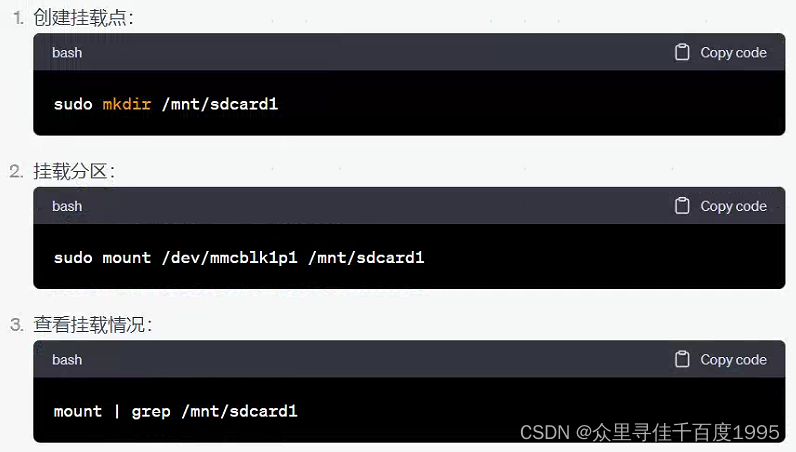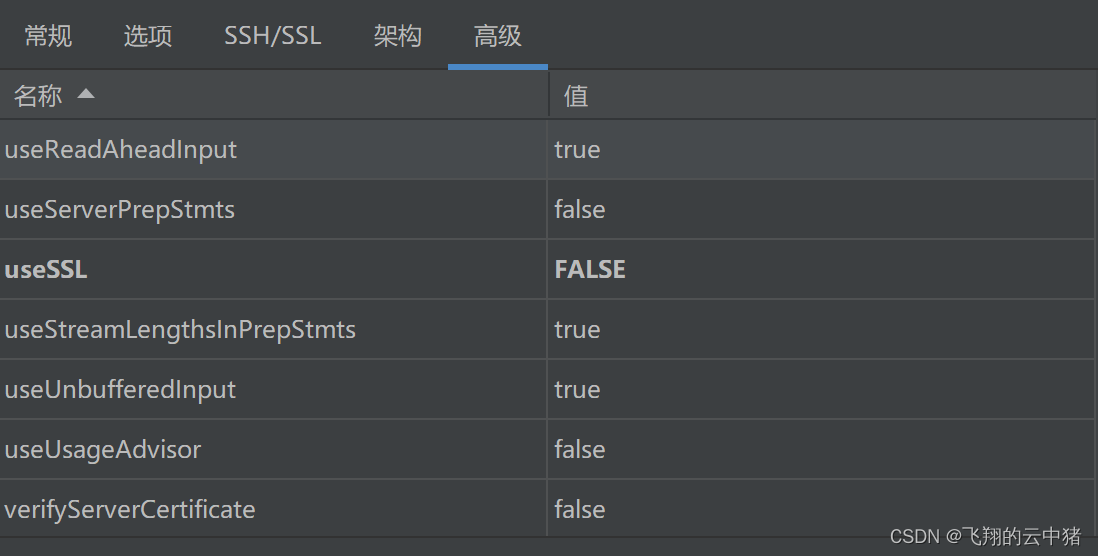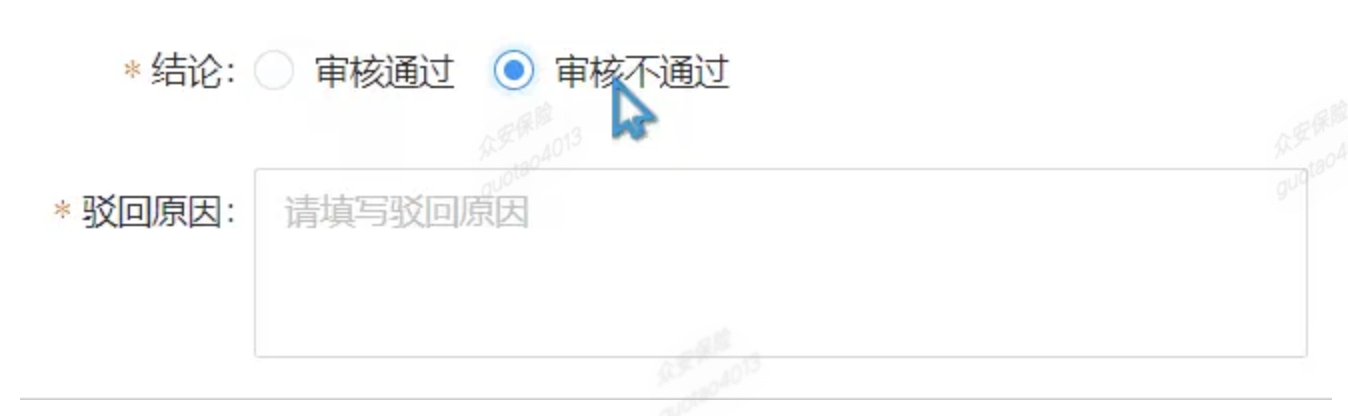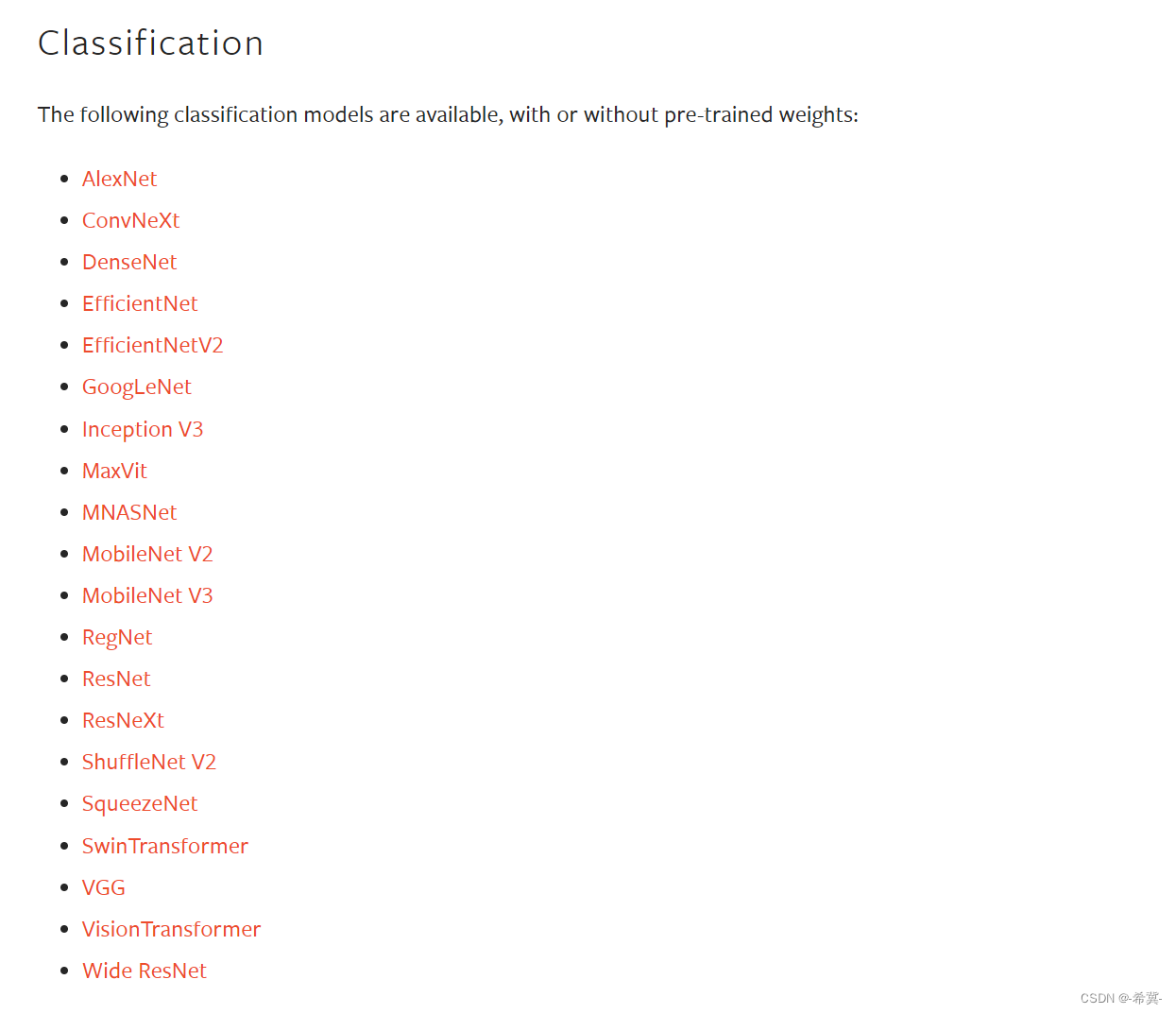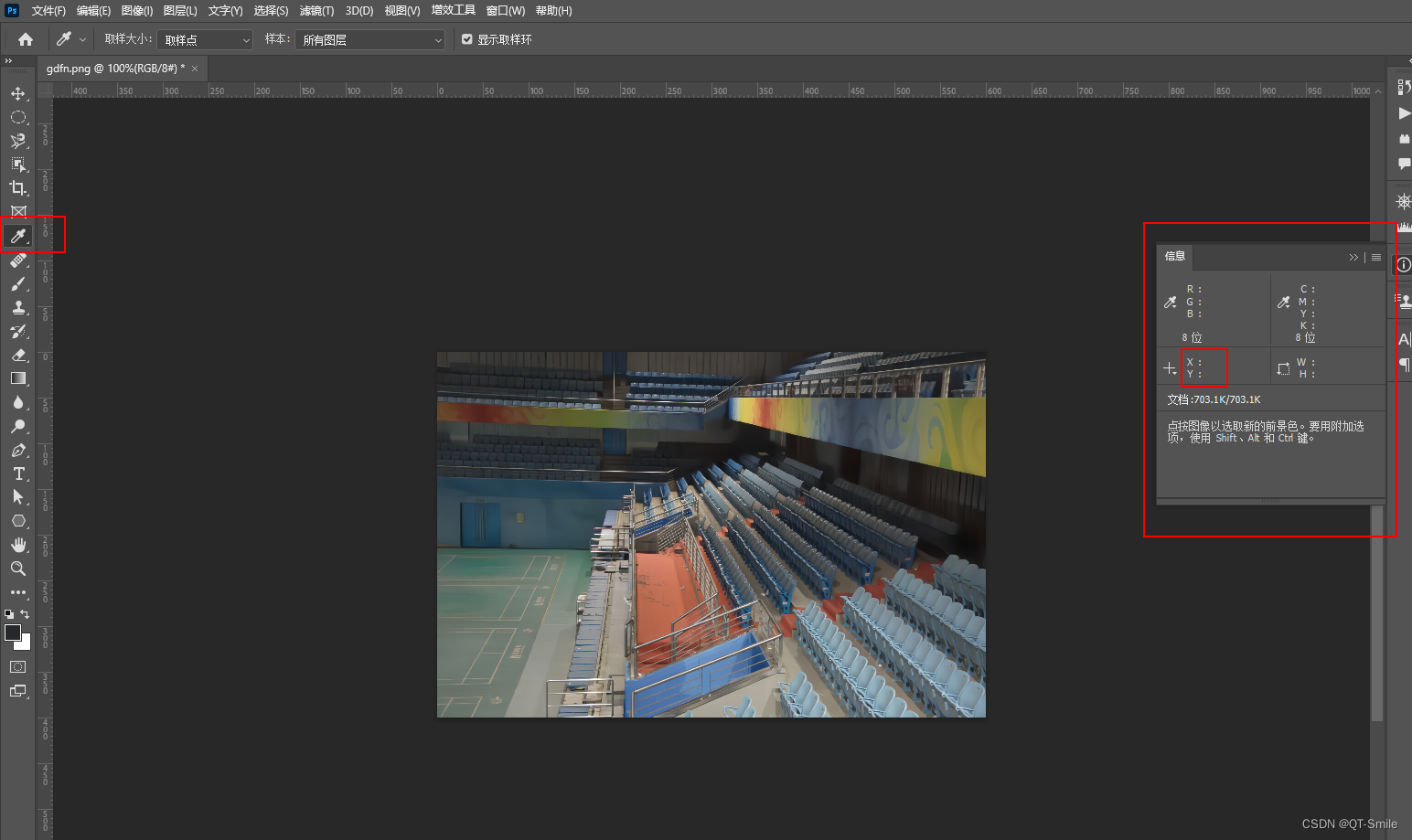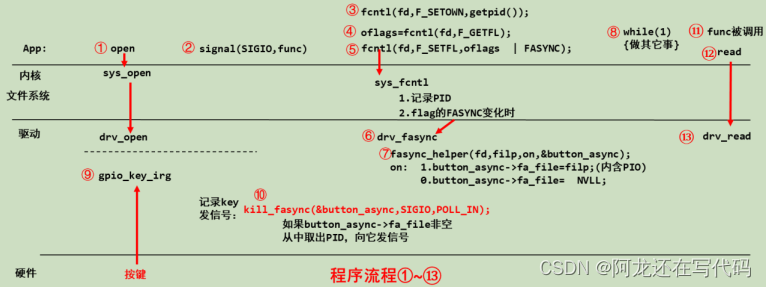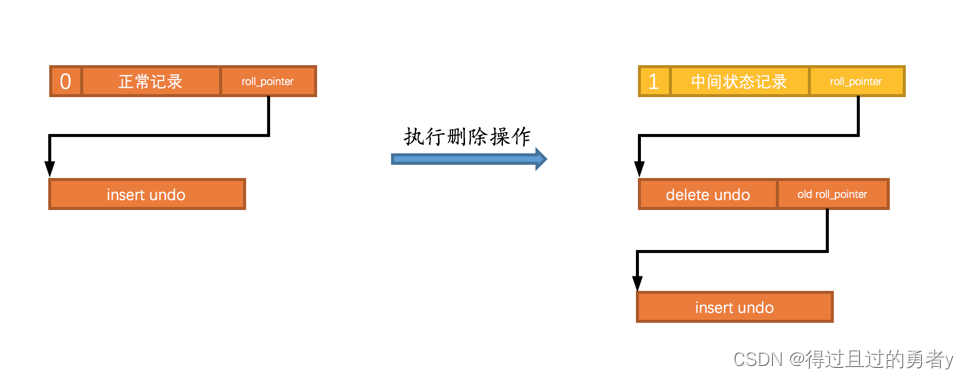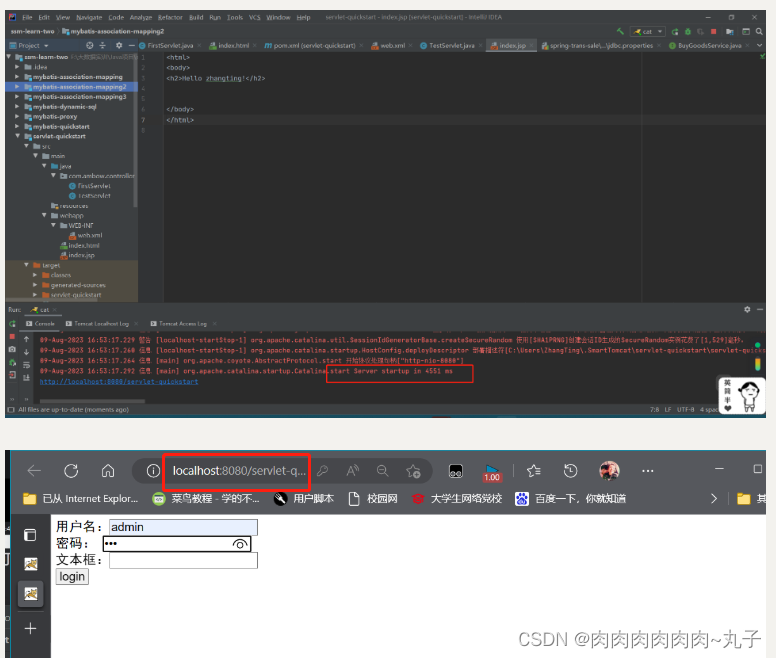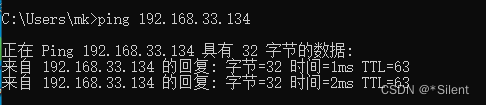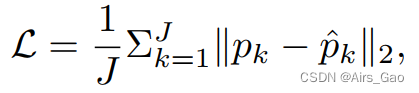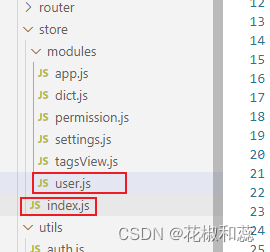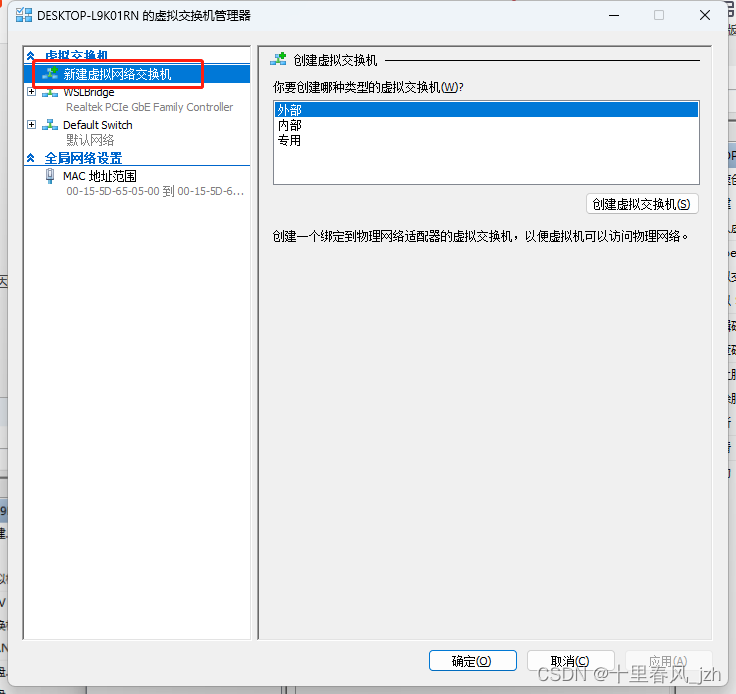Thymeleaf
模板引擎
-
前端交给我们的页面,是
html页面。如果是我们以前开发,我们需要把他们转成jsp页面,jsp好处就是当我们查出一些数据转发到JSP页面以后,我们可以用jsp轻松实现数据的显示,及交互等。 -
jsp支持非常强大的功能,包括能写Java代码,但是呢,我们现在的这种情况,SpringBoot这个项目首先是以jar的方式,不是war,像第二,我们用的还是嵌入式的Tomcat,所以呢,他现在默认是不支持jsp的。
-
那不支持jsp,如果我们直接用纯静态页面的方式,那给我们开发会带来非常大的麻烦,那怎么办呢?
SpringBoot推荐你可以来使用模板引擎:
模板引擎,我们其实大家听到很多,其实jsp就是一个模板引擎,还有用的比较多的freemarker,包括SpringBoot给我们推荐的Thymeleaf,模板引擎有非常多,但再多的模板引擎,他们的思想都是一样的,什么样一个思想呢我们来看一下这张图:
![[外链图片转存失败,源站可能有防盗链机制,建议将图片保存下来直接上传(img-vUJYTRyp-1691586159950)(SpringBoot11:Thymeleaf模板引擎.assets/1595555521951.png)]](https://img-blog.csdnimg.cn/ff76778aa870462c8908cd87836a49fa.png)
模板引擎的作用就是我们来写一个页面模板,比如有些值呢,是动态的,我们写一些表达式。而这些值,从哪来呢,就是我们在后台封装一些数据。然后把这个模板和这个数据交给我们模板引擎,模板引擎按照我们这个数据帮你把这表达式解析、填充到我们指定的位置,然后把这个数据最终生成一个我们想要的内容给我们写出去,这就是我们这个模板引擎,不管是jsp还是其他模板引擎,都是这个思想。只不过呢,就是说不同模板引擎之间,他们可能这个语法有点不一样。其他的我就不介绍了,我主要来介绍一下SpringBoot给我们推荐的Thymeleaf模板引擎,这模板引擎呢,是一个高级语言的模板引擎,他的这个语法更简单。而且呢,功能更强大。
引入Thymeleaf
怎么引入呢,对于springboot来说,什么事情不都是一个start的事情嘛,我们去在项目中引入一下。给大家三个网址:
-
Thymeleaf 官网:https://www.thymeleaf.org/
-
Thymeleaf 在Github 的主页:https://github.com/thymeleaf/thymeleaf
-
Spring官方文档:找到我们对应的版本https://docs.spring.io/spring-boot/docs/2.6.5/reference/htmlsingle/#using-boot-starter
找到对应的pom依赖:可以适当点进源码看下本来的包!
<!--thymeleaf-->
<dependency>
<groupId>org.springframework.boot</groupId>
<artifactId>spring-boot-starter-thymeleaf</artifactId>
</dependency>
Thymeleaf分析
前面呢,我们已经引入了Thymeleaf,那这个要怎么使用呢?
我们首先得按照SpringBoot的自动配置原理看一下我们这个Thymeleaf的自动配置规则,在按照那个规则,我们进行使用。
我们去找一下Thymeleaf的自动配置类:ThymeleafProperties
@ConfigurationProperties(
prefix = "spring.thymeleaf"
)
public class ThymeleafProperties {
private static final Charset DEFAULT_ENCODING;
public static final String DEFAULT_PREFIX = "classpath:/templates/";
public static final String DEFAULT_SUFFIX = ".html";
private boolean checkTemplate = true;
private boolean checkTemplateLocation = true;
private String prefix = "classpath:/templates/";
private String suffix = ".html";
private String mode = "HTML";
private Charset encoding;
}
我们可以在其中看到默认的
前缀和后缀!
我们只需要把我们的html页面放在类路径下的templates下,thymeleaf就可以帮我们自动渲染了。
使用thymeleaf什么都不需要配置,只需要将他放在指定的文件夹下即可!
测试
-
编写一个TestController
@Controller public class TestController { @RequestMapping("/test") public String test1(){ //classpath:/templates/test.html return "test"; } } -
编写一个测试页面 test.html 放在 templates 目录下
<!DOCTYPE html> <html lang="en"> <head> <meta charset="UTF-8"> <title>Title</title> </head> <body> <h1>Test页面</h1> </body> </html> -
启动项目请求测试
![[外链图片转存失败,源站可能有防盗链机制,建议将图片保存下来直接上传(img-Y808GY4o-1691586159951)(SpringBoot11:Thymeleaf模板引擎.assets/1595557596160.png)]](https://img-blog.csdnimg.cn/a797af297a6d40a1bb7b777e6aab28d6.png)
Thymeleaf 语法学习
要学习语法,还是参考官网文档最为准确,我们找到对应的版本看一下;
Thymeleaf 官网:https://www.thymeleaf.org/ , 简单看一下官网!我们去下载Thymeleaf的官方文档!在线文档:https://www.thymeleaf.org/doc/tutorials/3.0/usingthymeleaf.html
Thymeleaf入门
我们做个最简单的练习 :我们需要查出一些数据,在页面中展示
-
修改测试请求,增加数据传输;
@RequestMapping("/t1") public String test1(Model model){ //存入数据 model.addAttribute("msg","Hello,Thymeleaf"); //classpath:/templates/test.html return "test"; } -
我们要使用thymeleaf,需要在html文件中导入命名空间的约束,方便提示。
我们可以去官方文档中看一下命名空间拿来过来:
xmlns:th="http://www.thymeleaf.org"
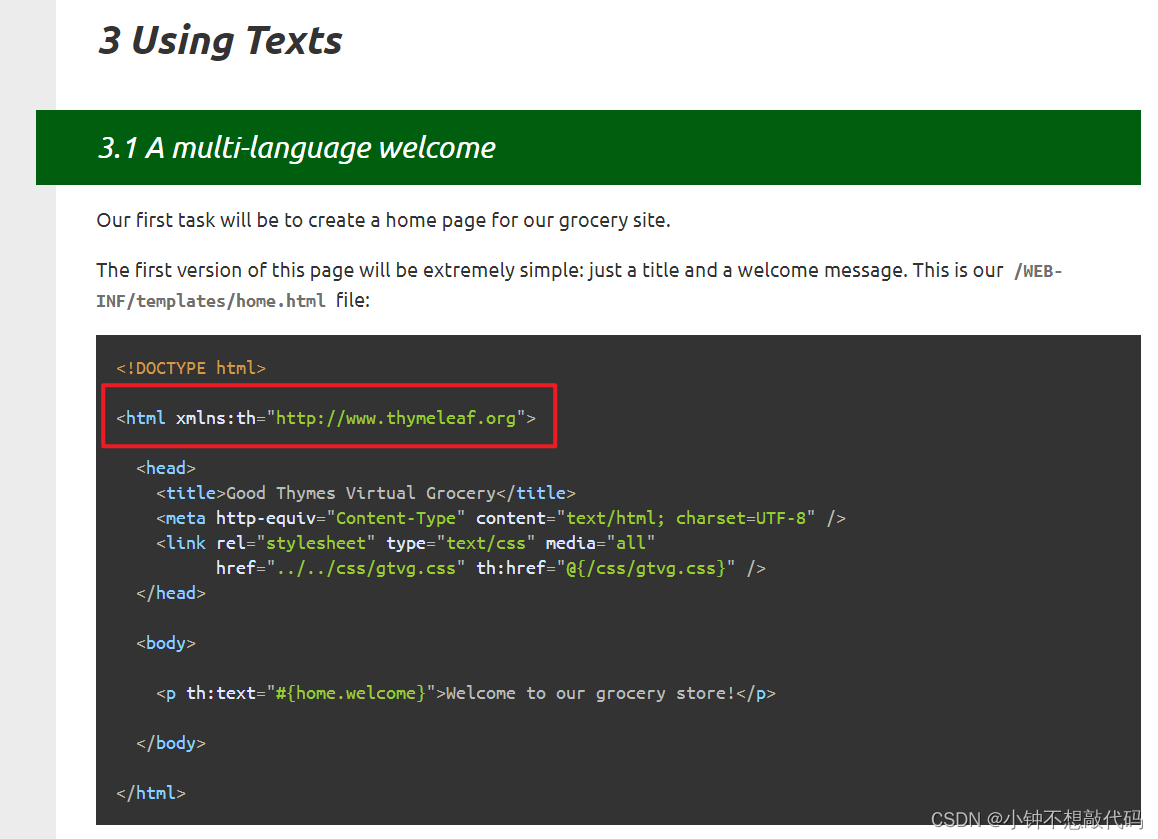
-
我们去编写下前端页面
<!DOCTYPE html> <html lang="en" xmlns:th="http://www.thymeleaf.org"> <head> <meta charset="UTF-8"> <title>测试</title> </head> <body> <h1>测试页面</h1> <!--th:text就是将div中的内容设置为它指定的值,和之前学习的Vue一样--> <div th:text="${msg}"></div> </body> </html> -
启动测试!
![[外链图片转存失败,源站可能有防盗链机制,建议将图片保存下来直接上传(img-1BwAaql0-1691586159952)(SpringBoot11:Thymeleaf模板引擎.assets/1595558424003.png)]](https://img-blog.csdnimg.cn/56bd6b249e2740cf83a57190dc666c97.png)
Thymeleaf语法
1、我们可以使用任意的 th:attr 来替换Html中原生属性的值!
2、我们能写哪些表达式呢?
Simple expressions:(表达式语法)
Variable Expressions: ${...}:获取变量值;OGNL;
1)、获取对象的属性、调用方法
2)、使用内置的基本对象:#18
#ctx : the context object.
#vars: the context variables.
#locale : the context locale.
#request : (only in Web Contexts) the HttpServletRequest object.
#response : (only in Web Contexts) the HttpServletResponse object.
#session : (only in Web Contexts) the HttpSession object.
#servletContext : (only in Web Contexts) the ServletContext object.
3)、内置的一些工具对象:
#execInfo : information about the template being processed.
#uris : methods for escaping parts of URLs/URIs
#conversions : methods for executing the configured conversion service (if any).
#dates : methods for java.util.Date objects: formatting, component extraction, etc.
#calendars : analogous to #dates , but for java.util.Calendar objects.
#numbers : methods for formatting numeric objects.
#strings : methods for String objects: contains, startsWith, prepending/appending, etc.
#objects : methods for objects in general.
#bools : methods for boolean evaluation.
#arrays : methods for arrays.
#lists : methods for lists.
#sets : methods for sets.
#maps : methods for maps.
#aggregates : methods for creating aggregates on arrays or collections.
==================================================================================
Selection Variable Expressions: *{...}:选择表达式:和${}在功能上是一样;
Message Expressions: #{...}:获取国际化内容
Link URL Expressions: @{...}:定义URL;
Fragment Expressions: ~{...}:片段引用表达式
Literals(字面量)
Text literals: 'one text' , 'Another one!' ,…
Number literals: 0 , 34 , 3.0 , 12.3 ,…
Boolean literals: true , false
Null literal: null
Literal tokens: one , sometext , main ,…
Text operations:(文本操作)
String concatenation: +
Literal substitutions: |The name is ${name}|
Arithmetic operations:(数学运算)
Binary operators: + , - , * , / , %
Minus sign (unary operator): -
Boolean operations:(布尔运算)
Binary operators: and , or
Boolean negation (unary operator): ! , not
Comparisons and equality:(比较运算)
Comparators: > , < , >= , <= ( gt , lt , ge , le )
Equality operators: == , != ( eq , ne )
Conditional operators:条件运算(三元运算符)
If-then: (if) ? (then)
If-then-else: (if) ? (then) : (else)
Default: (value) ?: (defaultvalue)
Special tokens:
No-Operation: _
练习测试:
1、 我们编写一个Controller,放一些数据
@RequestMapping("/test2")
public String test2(Map<String,Object> map){
//存入数据
map.put("msg","<h1>Hello</h1>");
map.put("users", Arrays.asList("qinjiang","kuangshen"));
//classpath:/templates/test.html
return "test";
}
2、测试页面取出数据
<!DOCTYPE html>
<html lang="en" xmlns:th="http://www.thymeleaf.org">
<head>
<meta charset="UTF-8">
<title>Title</title>
</head>
<body>
<div>
<h1>Test页面</h1>
<!--不转义-->
<div th:text="${msg}"></div>
<!--转义-->
<div th:utext="${msg}"></div>
<hr>
<!--遍历数据-->
<!--th:each每次遍历都会生成当前这个标签:官网#9-->
<h3 th:each="user:${users}" th:text="${user}"></h3>
<hr>
<!--行内写法:官网#12-->
<h3 th:each="user:${users}">[[ ${user} ]]</h3>
</div>
</body>
</html>
3、启动项目测试!
![[外链图片转存失败,源站可能有防盗链机制,建议将图片保存下来直接上传(img-SsBylsdT-1691586159953)(SpringBoot11:Thymeleaf模板引擎.assets/1595560097876.png)]](https://img-blog.csdnimg.cn/33cc92cd74eb4ead9cedfcd5b018690e.png)
我们看完语法,很多样式,我们即使现在学习了,也会忘记,所以我们在学习过程中,需要使用什么,根据官方文档来查询,才是最重要的,要熟练使用官方文档!

![[C初阶笔记]P1](https://img-blog.csdnimg.cn/16541d45b4934e33b959eeaad4aafe16.png)