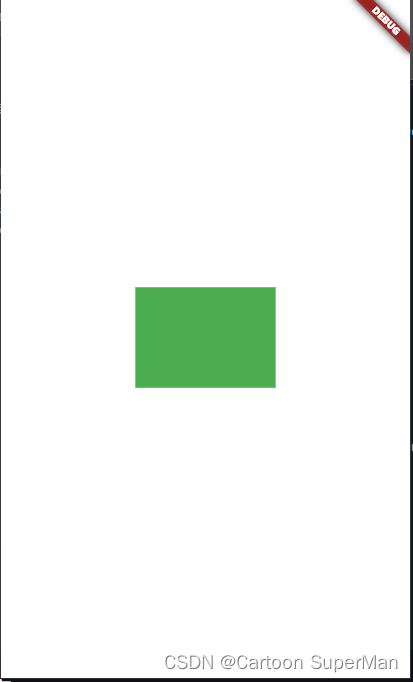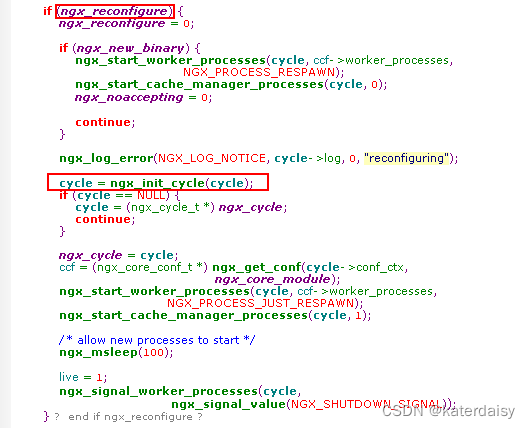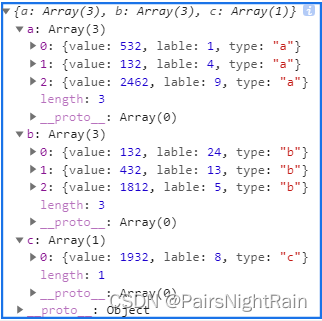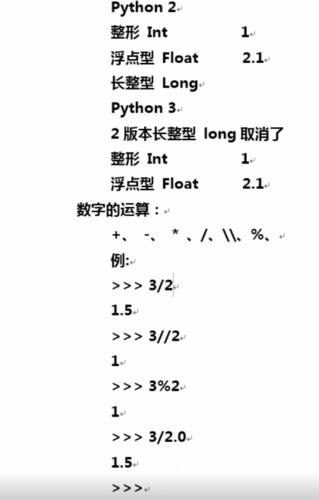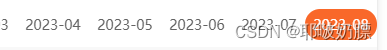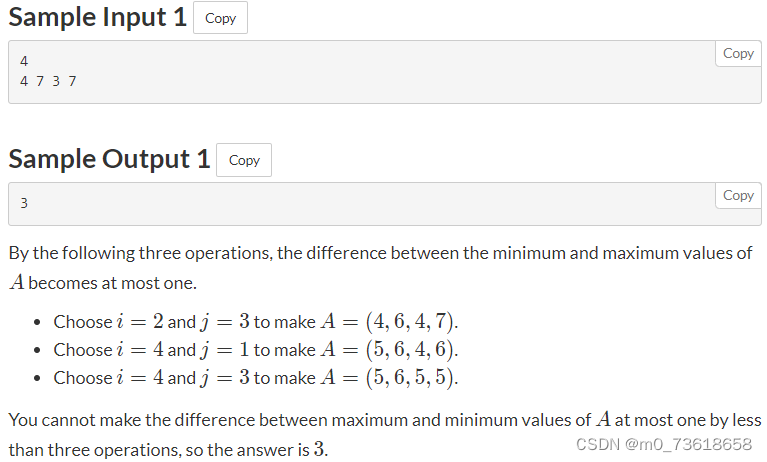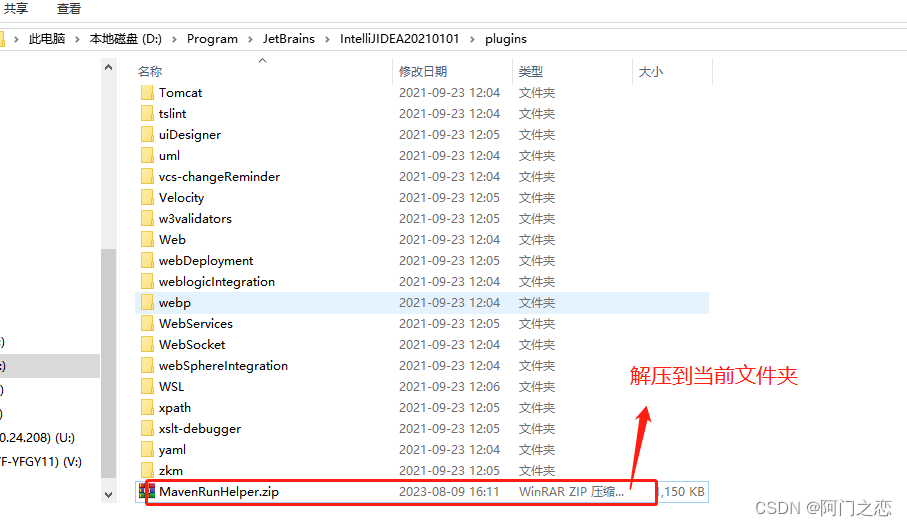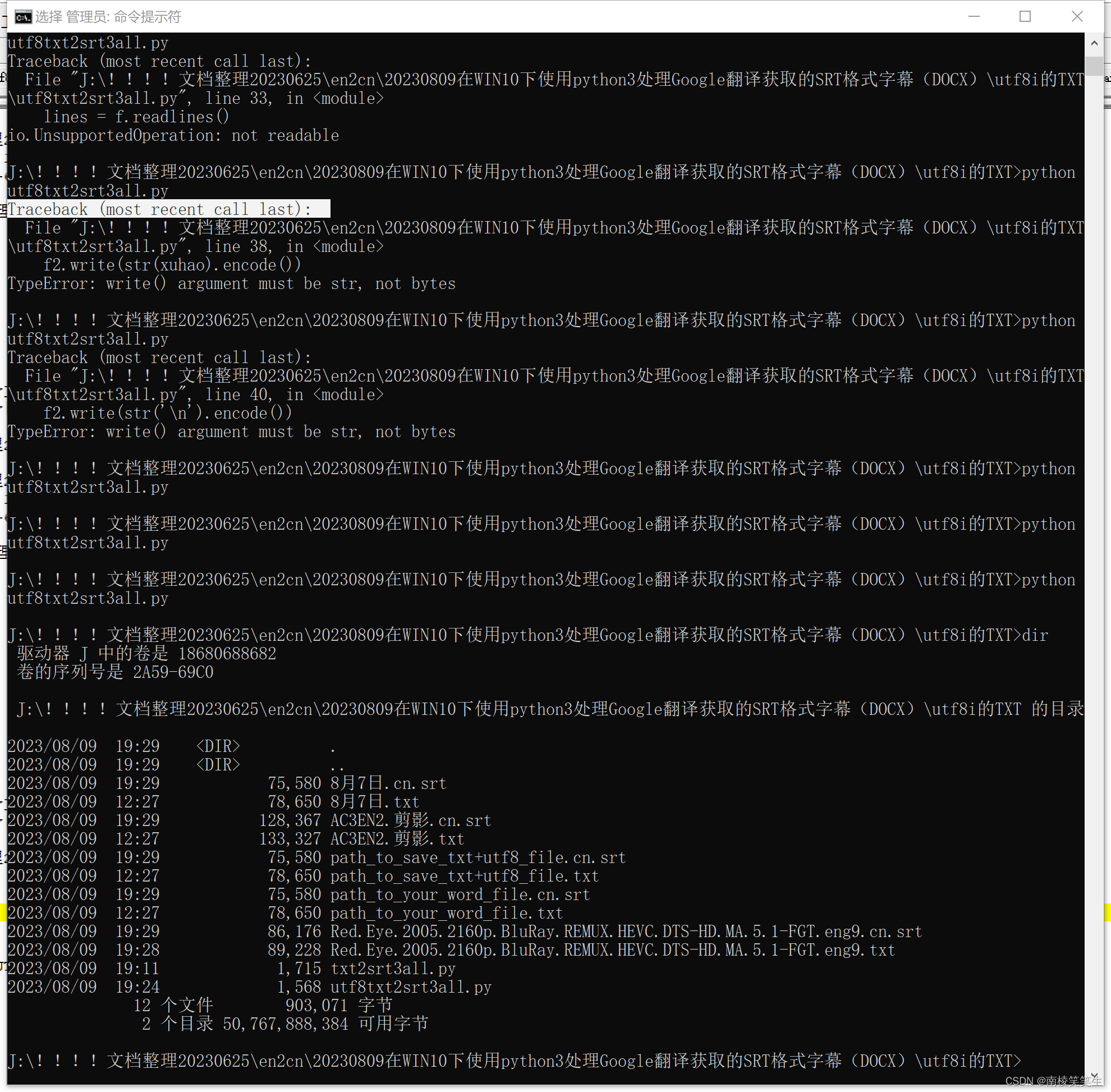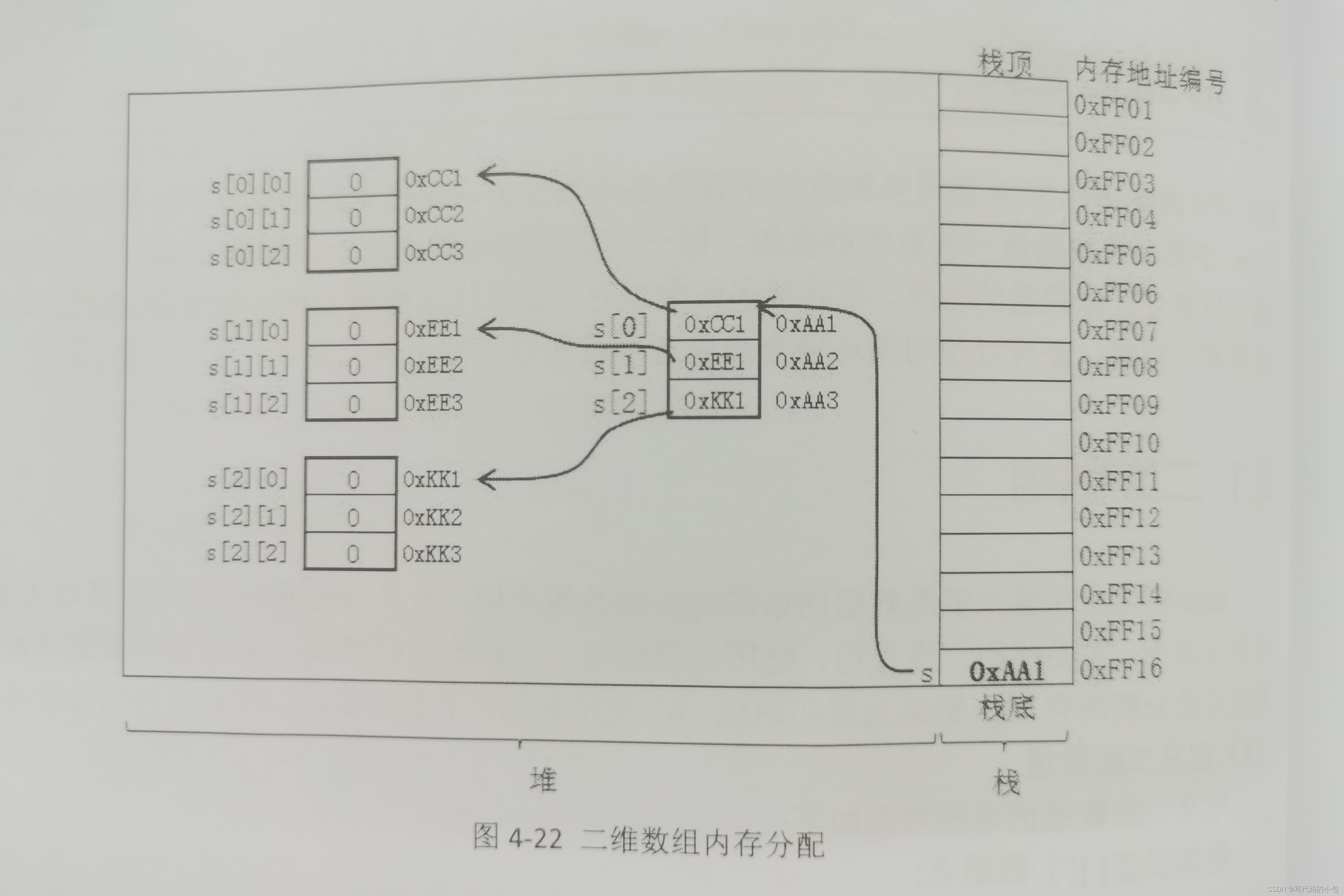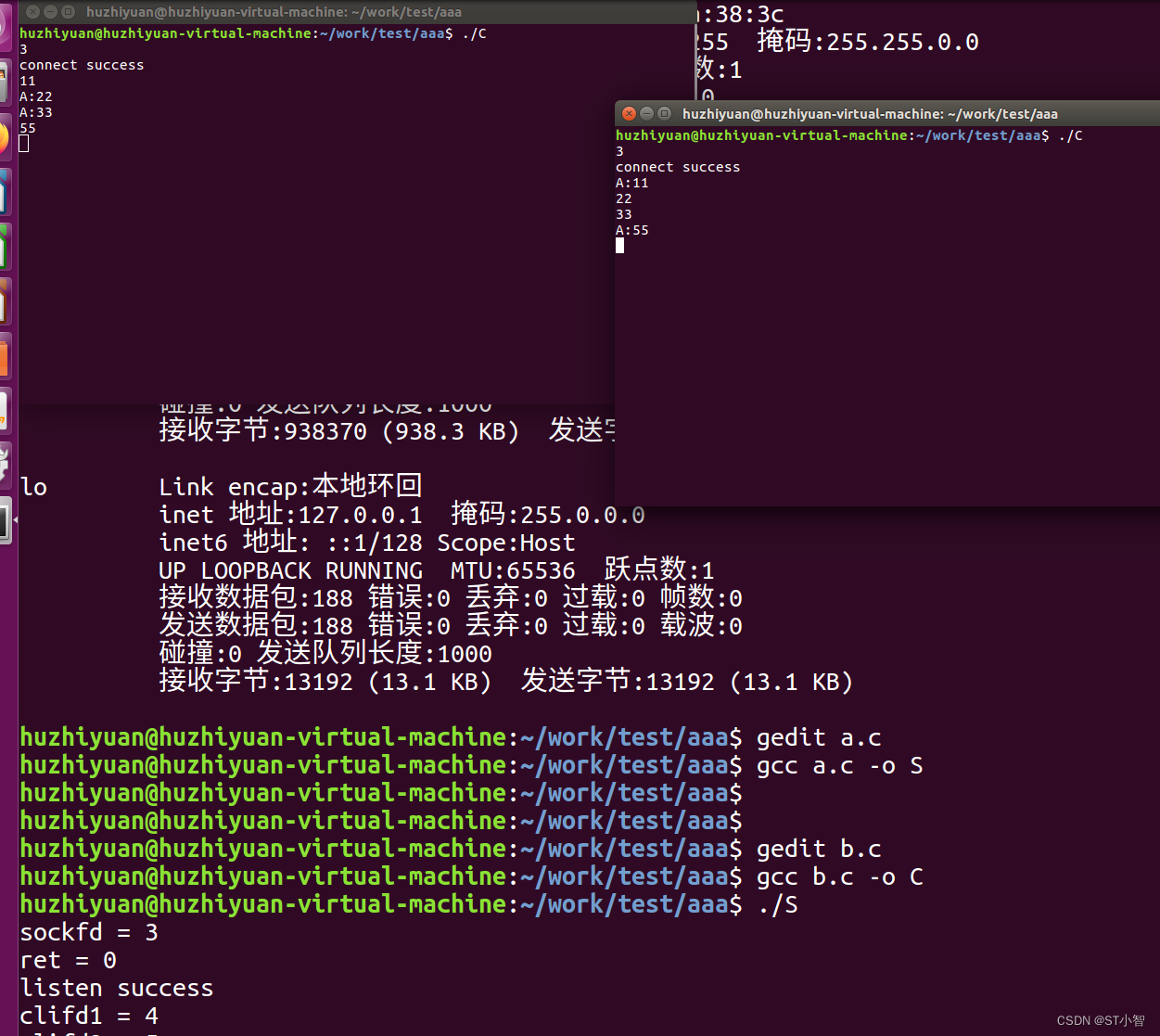package:simple_animations
导入包到项目中去
- 可以实现简单的动画,
- 快速实现,不需要自己过多的设置
- 有多种样式可以实现
- [ ]
功能:
简单的用例:具体需要详细可以去 pub 链接地址
1. PlayAnimationBuilder
PlayAnimationBuilder<double>(
tween: Tween(begin: 100.0, end: 200.0), //数值是100 到00
duration: const Duration(seconds: 1), // 动画的时间,是1s 完成动画
builder: (context, value, _) {
return Container(
width: value, // 使用tween 的数值
height: value,
color: Colors.blue,
);
},
onCompleted: () {
// 结束的时候做什么操作
},
onStarted: (){
//在开始的时候运行什么,做什么操作
},
)
新增child 参数,静态的child ,减少资源的浪费,其他的build 同样可以这样使用
PlayAnimationBuilder<double>(
tween: Tween(begin: 50.0, end: 200.0),
duration: const Duration(seconds: 5),
child: const Center(child: Text('Hello!')), // pass in static child
builder: (context, value, child) {
return Container(
width: value,
height: value,
color: Colors.green,
child: child, // use child inside the animation
);
},
)
2.LoopAnimationBuilder 循环动画
该用例,是一个正方形旋转360度,并且持续的转动
Center(
child: LoopAnimationBuilder<double>(
tween: Tween(begin: 0.0, end: 2 * pi), // 0° to 360° (2π)
duration: const Duration(seconds: 2), // for 2 seconds per iteration
builder: (context, value, _) {
return Transform.rotate(
angle: value, // use value
child: Container(color: Colors.blue, width: 100, height: 100),
);
},
),
)
3.MirrorAnimationBuilder 镜像动画
MirrorAnimationBuilder<double>(
tween:
Tween(begin: -100.0, end: 100.0), // x 轴的数值
duration: const Duration(seconds: 2),//动画时间
curve: Curves.easeInOutSine, // 动画曲线
builder: (context, value, child) {
return Transform.translate(
offset: Offset(value, 0), // use animated value for x-coordinate
child: child,
);
},
child: Container(
width: 100,
height: 100,
color: Colors.green,
),
)
4.CustomAnimationBuilder 自定义动画,可以在stl 无状态里面使用
CustomAnimationBuilder<double>(
control: Control.mirror,
tween: Tween(begin: 100.0, end: 200.0),
duration: const Duration(seconds: 2),
delay: const Duration(seconds: 1),//延迟1s才开始动画
curve: Curves.easeInOut,
startPosition: 0.5,
animationStatusListener: (status) {
//状态的监听,可以在这边做一些操作
debugPrint('status updated: $status');
},
builder: (context, value, child) {
return Container(
width: value,
height: value,
color: Colors.blue,
child: child,
);
},
child: const Center(
child: Text('Hello!',
style: TextStyle(color: Colors.white, fontSize: 24))),
)
带控制器
CustomAnimationBuilder<double>(
duration: const Duration(seconds: 1),
control: control, // bind state variable to parameter
tween: Tween(begin: -100.0, end: 100.0),
builder: (context, value, child) {
return Transform.translate(
// animation that moves childs from left to right
offset: Offset(value, 0),
child: child,
);
},
child: MaterialButton(
// there is a button
color: Colors.yellow,
onPressed: () {
setState(() {
control = (control == Control.play)
? Control.playReverse
: Control.play;
});
}, // clicking button changes animation direction
child: const Text('Swap'),
),
)
5.MovieTween 补间动画,可并行的动画
可以一个widget 多个动画同时或者不同时的运行
final MovieTween tween = MovieTween()
..scene(
begin: const Duration(milliseconds: 0),
end: const Duration(milliseconds: 1000))
.tween('width', Tween(begin: 0.0, end: 100.0)) //0-1秒的的 width 的数值
..scene(
begin: const Duration(milliseconds: 1000),
end: const Duration(milliseconds: 1500))
.tween('width', Tween(begin: 100.0, end: 200.0)) //1-1。5秒的的 width 的数值
..scene(
begin: const Duration(milliseconds: 0),
duration: const Duration(milliseconds: 2500))
.tween('height', Tween(begin: 0.0, end: 200.0)) //0-2.5秒的的 height 的数值
..scene(
begin: const Duration(milliseconds: 0),
duration: const Duration(milliseconds: 3000)) //0-3 秒的的 颜色 的数值
.tween('color', ColorTween(begin: Colors.red, end: Colors.blue));
PlayAnimationBuilder<Movie>(
tween: tween, // Pass in tween
duration: tween.duration, // Obtain duration
builder: (context, value, child) {
return Container(
width: value.get('width'), // Get animated values
height: value.get('height'),
color: value.get('color'),
);
},
),
6.MovieTween 串行的动画补间
简单的意思就是,按照设计的动画一个一个执行,按照顺序来执行,可以设置不同的数值或者是参数来获取,然后改变动画
final signaltween = MovieTween()
..tween('x', Tween(begin: -100.0, end: 100.0),
duration: const Duration(seconds: 1))
.thenTween('y', Tween(begin: -100.0, end: 100.0),
duration: const Duration(seconds: 1))
.thenTween('x', Tween(begin: 100.0, end: -100.0),
duration: const Duration(seconds: 1))
.thenTween('y', Tween(begin: 100.0, end: -100.0),
duration: const Duration(seconds: 1));
LoopAnimationBuilder<Movie>(
tween: signaltween,
builder: (ctx, value, chid) {
return Transform.translate(
offset: Offset(value.get('x'), value.get('y')),
child: Container(
width: 100,
height: 100,
color: Colors.green,
));
},
duration: signaltween.duration,
),
总的代码:
import 'dart:math';
import 'package:flutter/material.dart';
import 'package:simple_animations/simple_animations.dart';
void main() {
runApp(const MaterialApp(home: Scaffold(body: MyPage())));
}
class MyPage extends StatefulWidget {
const MyPage({Key? key}) : super(key: key);
State<MyPage> createState() => _MyPageState();
}
class _MyPageState extends State<MyPage> {
Control control = Control.play; // state variable
void toggleDirection() {
// toggle between control instructions
setState(() {
control = (control == Control.play) ? Control.playReverse : Control.play;
});
}
Widget build(BuildContext context) {
//电影样式的动画
final MovieTween tween = MovieTween()
..scene(
begin: const Duration(milliseconds: 0),
end: const Duration(milliseconds: 1000))
.tween('width', Tween(begin: 0.0, end: 100.0)) //0-1秒的的 width 的数值
..scene(
begin: const Duration(milliseconds: 1000),
end: const Duration(milliseconds: 1500))
.tween('width', Tween(begin: 100.0, end: 200.0)) //1-1。5秒的的 width 的数值
..scene(
begin: const Duration(milliseconds: 0),
duration: const Duration(milliseconds: 2500))
.tween('height', Tween(begin: 0.0, end: 200.0)) //0-2.5秒的的 height 的数值
..scene(
begin: const Duration(milliseconds: 0),
duration: const Duration(milliseconds: 3000)) //0-3 秒的的 颜色 的数值
.tween('color', ColorTween(begin: Colors.red, end: Colors.blue));
final signaltween = MovieTween()
..tween('x', Tween(begin: -100.0, end: 100.0),
duration: const Duration(seconds: 1))
.thenTween('y', Tween(begin: -100.0, end: 100.0),
duration: const Duration(seconds: 1))
.thenTween('x', Tween(begin: 100.0, end: -100.0),
duration: const Duration(seconds: 1))
.thenTween('y', Tween(begin: 100.0, end: -100.0),
duration: const Duration(seconds: 1));
return SingleChildScrollView(
child: Column(
children: [
LoopAnimationBuilder<Movie>(
tween: signaltween,
builder: (ctx, value, chid) {
return Transform.translate(
offset: Offset(value.get('x'), value.get('y')),
child: Container(
width: 100,
height: 100,
color: Colors.green,
));
},
duration: signaltween.duration,
),
PlayAnimationBuilder<Movie>(
tween: tween, // Pass in tween
duration: tween.duration, // Obtain duration
builder: (context, value, child) {
return Container(
width: value.get('width'), // Get animated values
height: value.get('height'),
color: value.get('color'),
);
},
),
PlayAnimationBuilder<double>(
tween: Tween(begin: 100.0, end: 200.0), //数值是100 到00
duration: const Duration(seconds: 1), // 动画的时间,是1s 完成动画
builder: (context, value, _) {
return Container(
width: value, // 使用tween 的数值
height: value,
color: Colors.blue,
);
},
onCompleted: () {
// 结束的时候做什么操作
},
onStarted: () {
//在开始的时候运行什么,做什么操作
},
),
MirrorAnimationBuilder<Color?>(
tween:
ColorTween(begin: Colors.red, end: Colors.blue), // 颜色的渐变 红色到蓝色
duration: const Duration(seconds: 5), // 动画时长5秒
builder: (context, value, _) {
return Container(
color: value, // 使用该数值
width: 100,
height: 100,
);
},
),
//实现一个绿色箱子从左到右,从右到走
MirrorAnimationBuilder<double>(
tween: Tween(begin: -100.0, end: 100.0), // x 轴的数值
duration: const Duration(seconds: 2), //动画时间
curve: Curves.easeInOutSine, // 动画曲线
builder: (context, value, child) {
return Transform.translate(
offset: Offset(value, 0), // use animated value for x-coordinate
child: child,
);
},
child: Container(
width: 100,
height: 100,
color: Colors.green,
),
),
CustomAnimationBuilder<double>(
control: Control.mirror,
tween: Tween(begin: 100.0, end: 200.0),
duration: const Duration(seconds: 2),
delay: const Duration(seconds: 1),
curve: Curves.easeInOut,
startPosition: 0.5,
animationStatusListener: (status) {
debugPrint('status updated: $status');
},
builder: (context, value, child) {
return Container(
width: value,
height: value,
color: Colors.blue,
child: child,
);
},
child: const Center(
child: Text('Hello!',
style: TextStyle(color: Colors.white, fontSize: 24))),
),
CustomAnimationBuilder<double>(
duration: const Duration(seconds: 1),
control: control, // bind state variable to parameter
tween: Tween(begin: -100.0, end: 100.0),
builder: (context, value, child) {
return Transform.translate(
// animation that moves childs from left to right
offset: Offset(value, 0),
child: child,
);
},
child: MaterialButton(
// there is a button
color: Colors.yellow,
onPressed: () {
setState(() {
control = (control == Control.play)
? Control.playReverse
: Control.play;
});
}, // clicking button changes animation direction
child: const Text('Swap'),
),
)
],
),
);
}
}
混合多种动画
import 'dart:math';
import 'package:flutter/material.dart';
import 'package:simple_animations/simple_animations.dart';
void main() {
runApp(const MaterialApp(home: Scaffold(body: MyPage())));
}
class MyPage extends StatefulWidget {
const MyPage({Key? key}) : super(key: key);
State<MyPage> createState() => _MyPageState();
}
class _MyPageState extends State<MyPage> {
Control control = Control.play; // state variable
Widget build(BuildContext context) {
final x = MovieTweenProperty<double>();
final y = MovieTweenProperty<double>();
final color = MovieTweenProperty<Color>();
final tween = MovieTween()
..scene(
begin: const Duration(seconds: 0),
duration: const Duration(seconds: 1))
.tween(x, Tween(begin: -100.0, end: 100.0),
curve: Curves.easeInOutSine)
.tween(color, ColorTween(begin: Colors.red, end: Colors.yellow))
..scene(
begin: const Duration(seconds: 1),
duration: const Duration(seconds: 1))
.tween(y, Tween(begin: -100.0, end: 100.0),
curve: Curves.easeInOutSine)
..scene(
begin: const Duration(seconds: 2),
duration: const Duration(seconds: 1))
.tween(x, Tween(begin: 100.0, end: -100.0),
curve: Curves.easeInOutSine)
..scene(
begin: const Duration(seconds: 1),
end: const Duration(seconds: 3))
.tween(color, ColorTween(begin: Colors.yellow, end: Colors.blue))
..scene(
begin: const Duration(seconds: 3),
duration: const Duration(seconds: 1))
.tween(y, Tween(begin: 100.0, end: -100.0),
curve: Curves.easeInOutSine)
.tween(color, ColorTween(begin: Colors.blue, end: Colors.red));
return MaterialApp(
home: Scaffold(
backgroundColor: Colors.white,
body: Center(
child: LoopAnimationBuilder<Movie>(
tween: tween, // Pass in tween
duration: tween.duration, // Obtain duration
builder: (context, value, child) {
return Transform.translate(
// Get animated offset
offset: Offset(x.from(value), y.from(value)),
child: Container(
width: 100,
height: 100,
color: color.from(value), // Get animated color
),
);
},
),
),
),
);
}
}

同原生的动画混合开发
以下代码实现,一个container 的宽高的尺寸变化
class MyPage extends StatefulWidget {
const MyPage({Key? key}) : super(key: key);
State<MyPage> createState() => _MyPageState();
}
class _MyPageState extends State<MyPage> with AnimationMixin {
//同原生的混合使用
// Control control = Control.play; // state variable
late Animation<double> size;
void initState() {
super.initState();
// controller 不需要重新定义,AnimationMixin 里面已经自动定义了个
size = Tween(begin: 0.0, end: 200.0).animate(controller);
controller.play(); //运行
}
Widget build(BuildContext context) {
return MaterialApp(
home: Scaffold(
backgroundColor: Colors.white,
body: Center(
child: Container(
width: size.value,
height: size.value,
color: Colors.red,
),
),
),
);
}
}
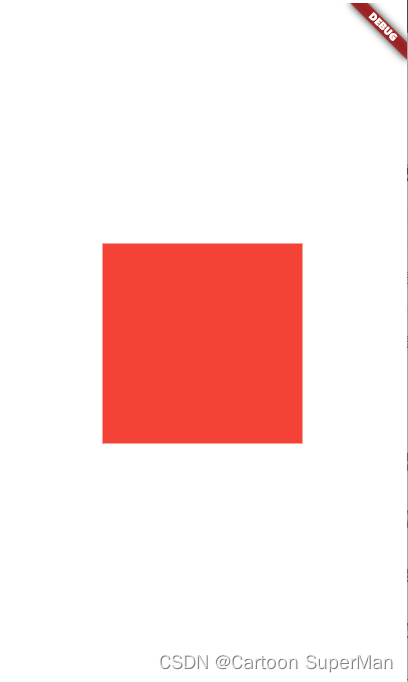
多个控制器控制一个widget的实现多维度的动画实现
import 'dart:math';
import 'package:flutter/material.dart';
import 'package:simple_animations/simple_animations.dart';
void main() {
runApp(const MaterialApp(home: Scaffold(body: MyPage())));
}
class MyPage extends StatefulWidget {
const MyPage({Key? key}) : super(key: key);
State<MyPage> createState() => _MyPageState();
}
class _MyPageState extends State<MyPage> with AnimationMixin {
//同原生的混合使用
late AnimationController widthcontrol; //宽度控制
late AnimationController heigthcontrol; //高度控制器
late AnimationController colorcontrol; //颜色控制器
late Animation<double> width; //宽度控制
late Animation<double> heigth; //高度控制
late Animation<Color?> color; //颜色控制
void initState() {
// mirror 镜像
widthcontrol = createController()
..mirror(duration: const Duration(seconds: 5));
heigthcontrol = createController()
..mirror(duration: const Duration(seconds: 3));
colorcontrol = createController()
..mirror(duration: const Duration(milliseconds: 1500));
width = Tween(begin: 100.0, end: 200.0).animate(widthcontrol);
heigth = Tween(begin: 100.0, end: 200.0).animate(heigthcontrol);
color = ColorTween(begin: Colors.green, end: Colors.black)
.animate(colorcontrol);
super.initState();
}
Widget build(BuildContext context) {
return MaterialApp(
home: Scaffold(
backgroundColor: Colors.white,
body: Center(
child: Container(
width: width.value,
height: heigth.value,
color: color.value,
),
),
),
);
}
}