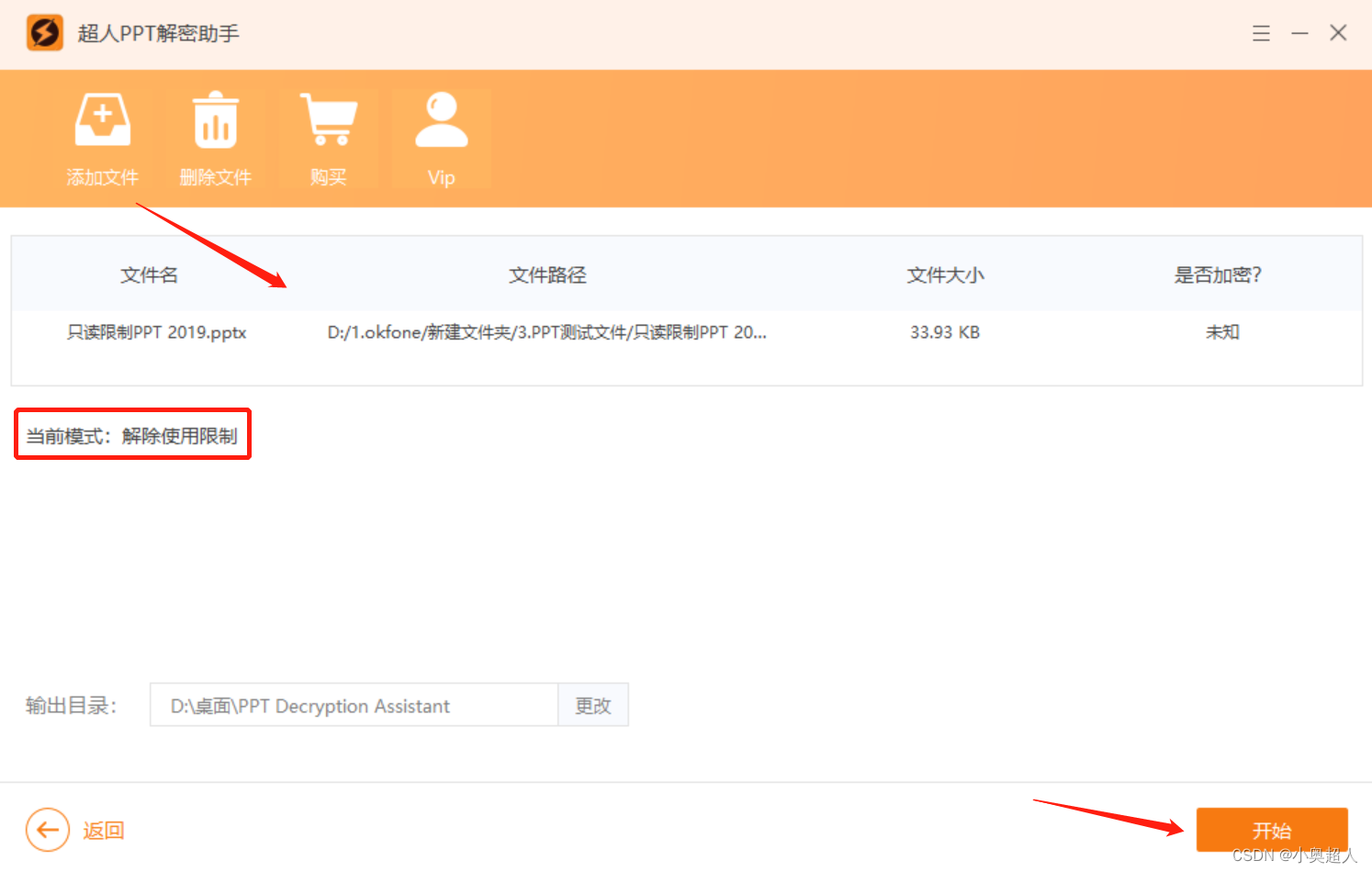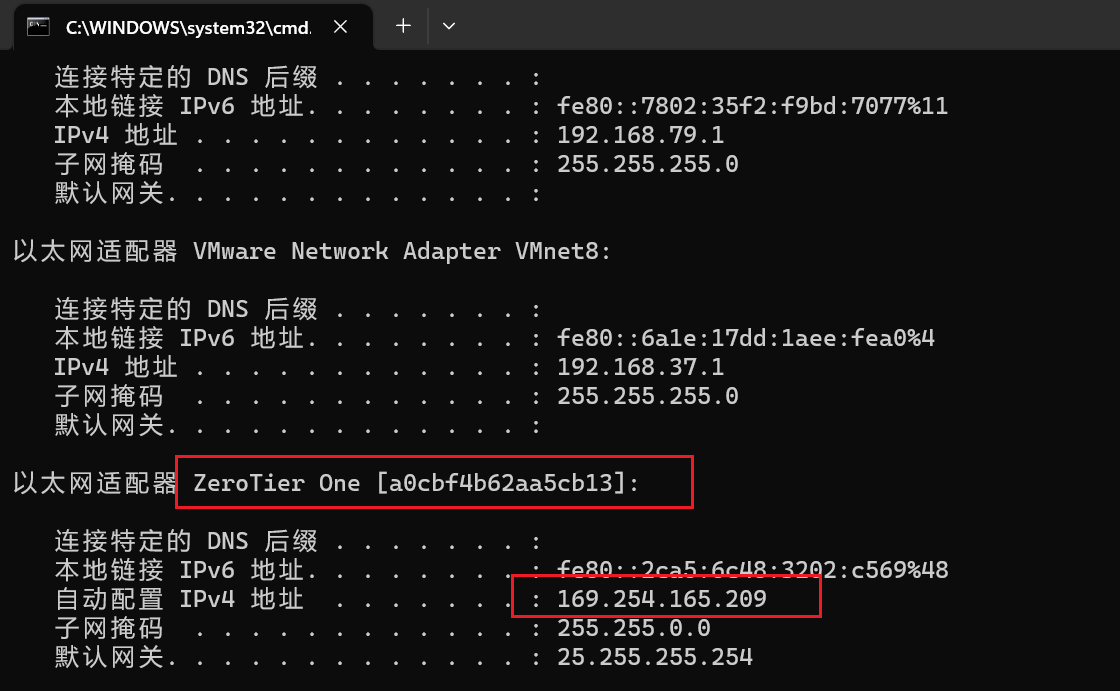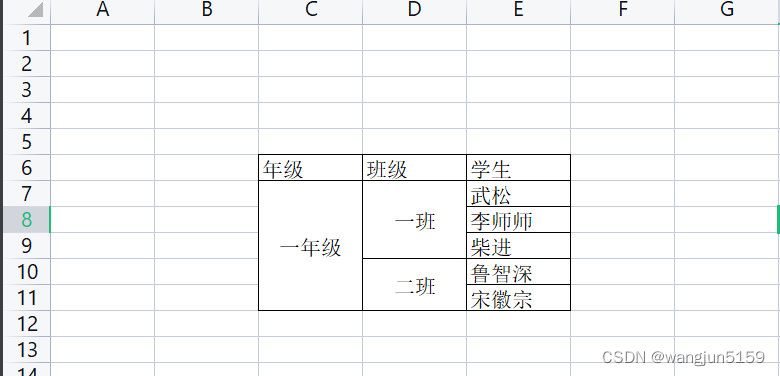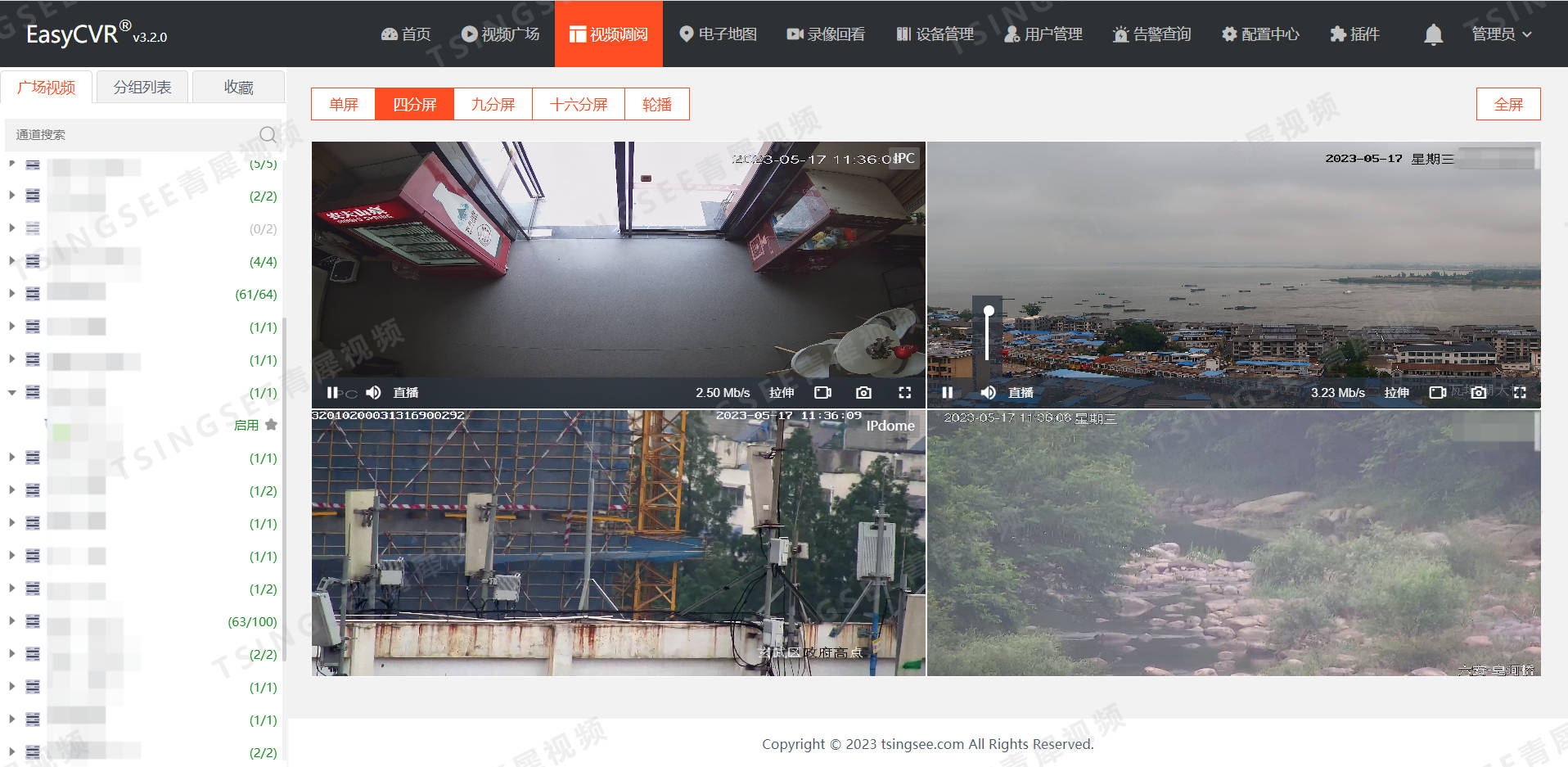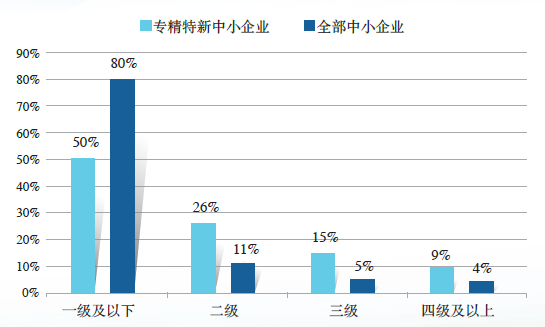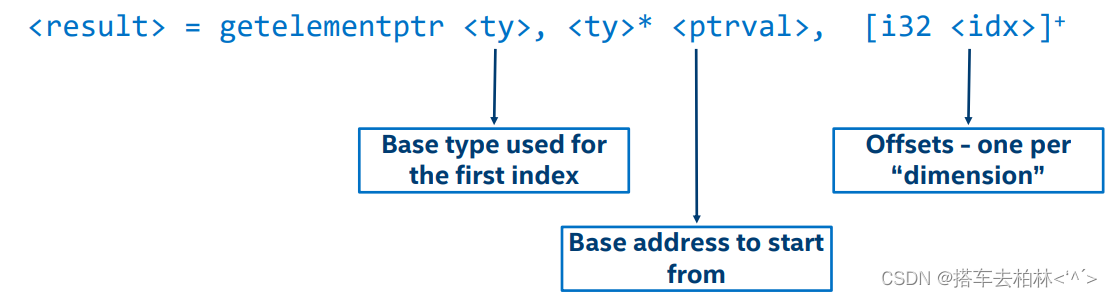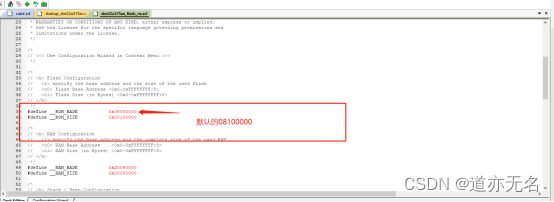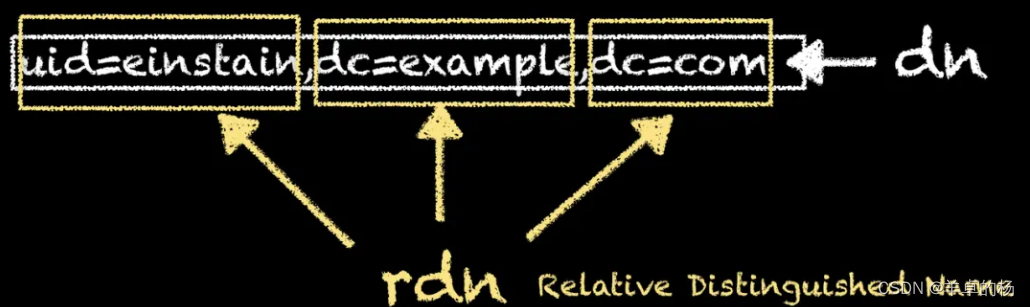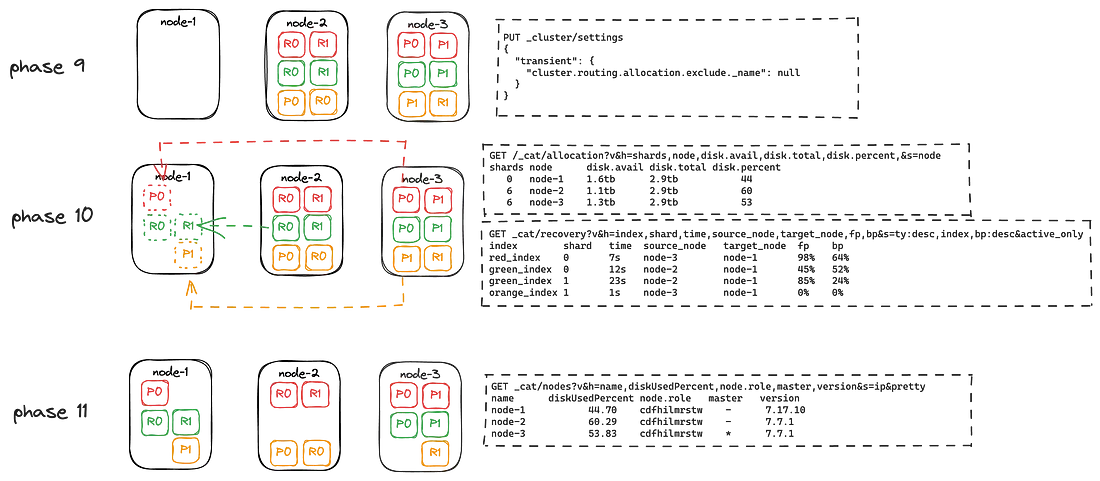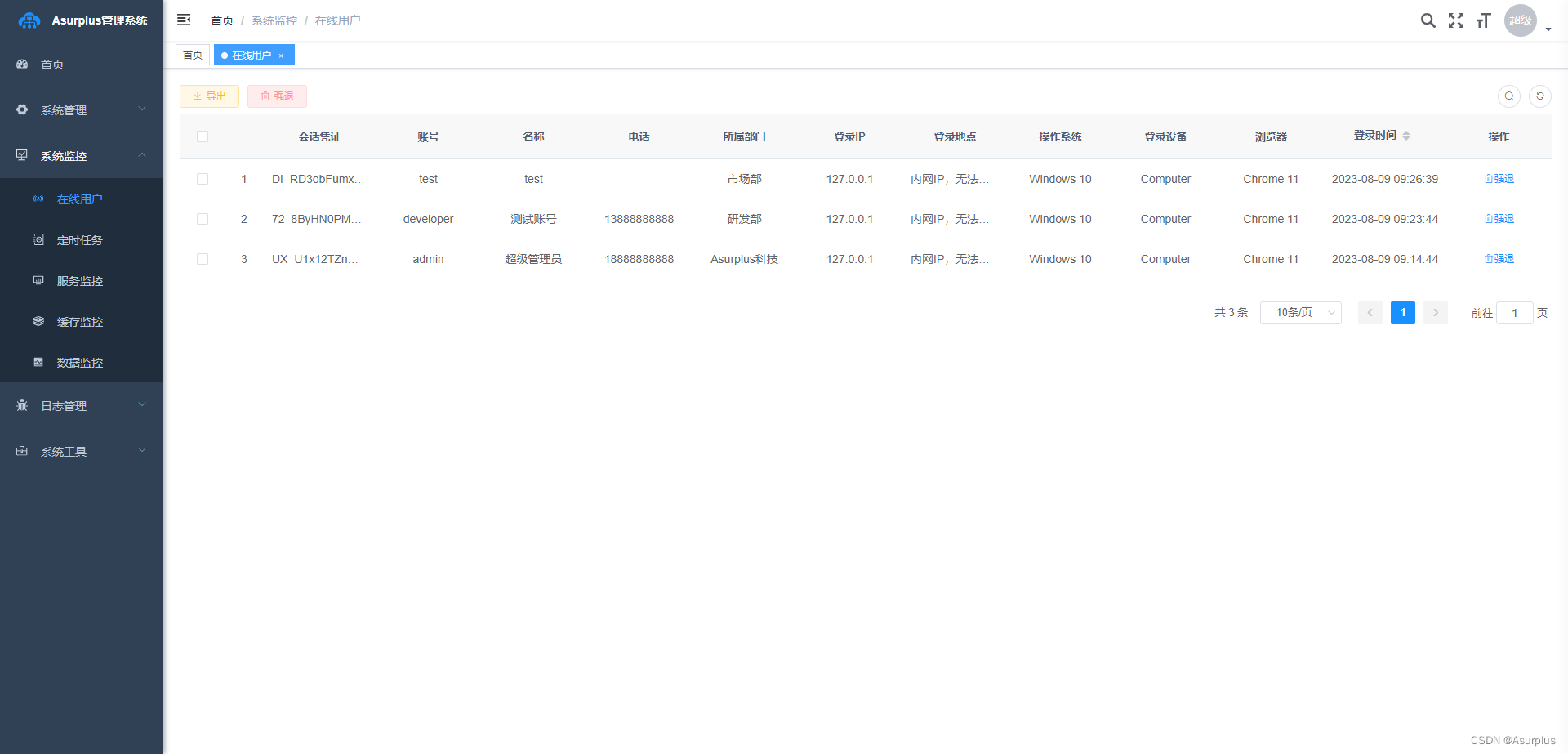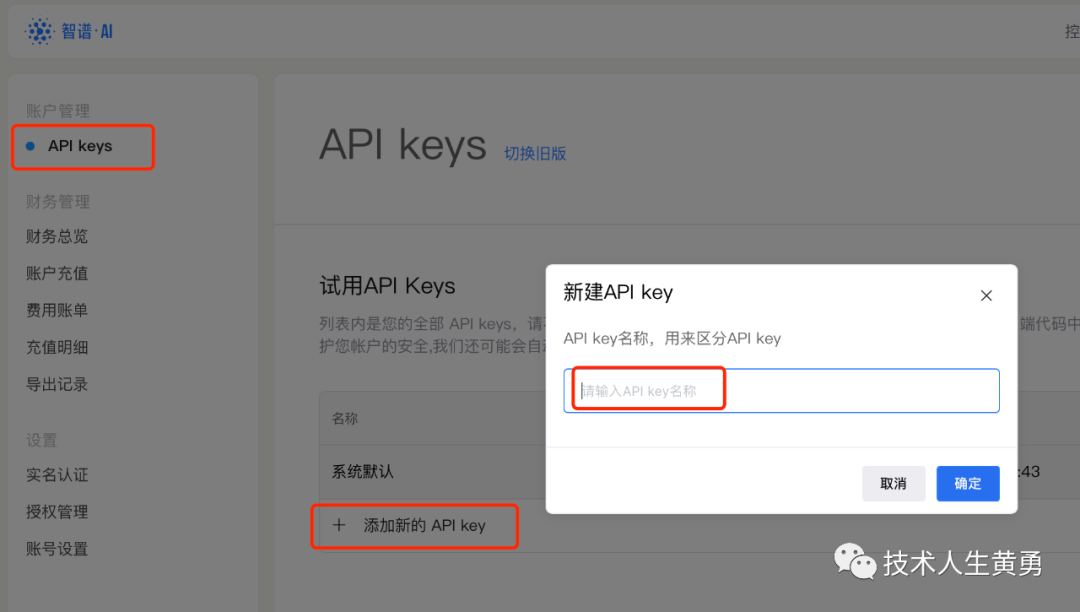本文目录
- 一、定义函数
- 二、传递实参
- 2.1 位置实参
- 2.2 关键字参数
- 2.3 默认值
- 练习题
- 代码
- 输出
- 三、返回值
- 3.1 返回简单值
- 3.2 可选实参
- 3.3 返回字典
- 3.4 在函数中使用while循环
- 练习题
- 代码
- 输出
- 四、传递列表
- 4.1 在函数中修改列表
- 4.2 禁止函数修改列表
- 练习题
- 代码
- 输出
- 五、传递任意数量的实参
- 5.1 位置实参和任意数量实参的结合使用
- 5.2 使用任意数量的关键字实参
- 练习题
- 代码
- 输出
- 六、将函数存储在模块中
- 6.1 导入整个模块文件
- 6.2 导入模块中的特定函数
- 6.3 使用as给函数指定别名
- 6.4 使用as给模块指定别名
- 6.5 导入模块中的所有函数
一、定义函数
使用def关键字定义函数。
def 函数名():
def great_user(username):
print(f"{username.title()},hello!")
great_user("jessi")

实参和形参
- 实参(argument):在代码greet_user(‘jesse’) 中,值’jesse’ 是一个实参 ,即调用函数时传递给函数的信息。
- 形参(parameter):在函数greet_user() 的定义中,变量username 是一个形参 ,即函数完成工作所需的信息。
调用函数时,将要让函数使用的信息放在圆括号内。在greet_user(‘jesse’) 中,将实参’jesse’ 传递给了函数greet_user() ,这个值被赋给了形参username。
二、传递实参
2.1 位置实参
调用函数时,Python必须将函数调用中的每个实参都关联到函数定义中的一个形参。为此,最简单的关联方式是基于实参的顺序。这种关联方式称为位置实参。
def describie_pet(animal_type,pet_name):
print(f"I have a {animal_type}.")
print(f"My {animal_type}'s name is {pet_name.title()}")
describie_pet('hamster','harry')
describie_pet('dog','willie')
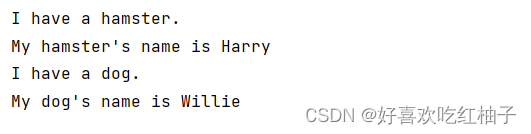
使用位置实参来调用函数时,实参的顺序必须正确。
2.2 关键字参数
关键字实参是传递给函数的名称值对,此时无需关注顺序。
- 使用关键字参数时必须要准确指定函数定义中的形参名。
def describie_pet(animal_type,pet_name):
print(f"I have a {animal_type}.")
print(f"My {animal_type}'s name is {pet_name.title()}")
describie_pet(animal_type='hamster',pet_name='harry')
describie_pet(pet_name='willie',animal_type='dog')
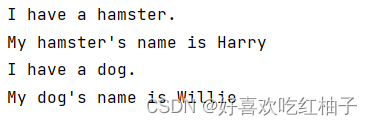
2.3 默认值
编写函数时,可给每个形参指定默认值。
- 在调用函数中给形参提供了实参时,Python将使用指定的实参值;
- 否则,将使用形参的默认值。
def describie_pet(animal_type,pet_name='winnie'):
print(f"I have a {animal_type}.")
print(f"My {animal_type}'s name is {pet_name.title()}")
describie_pet(animal_type='hamster',pet_name='harry')
describie_pet('dog')
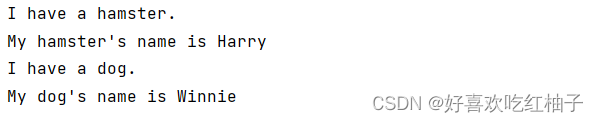
练习题
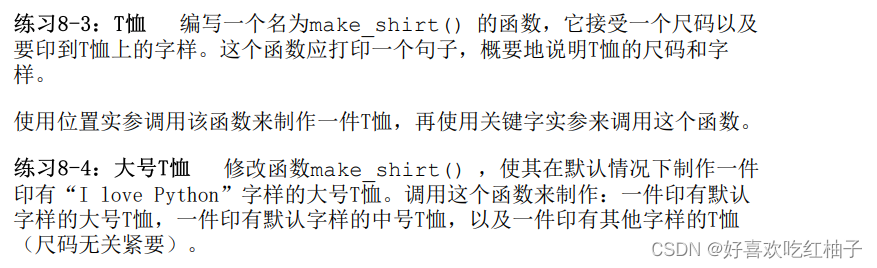
代码
def make_shirt(size,text):
print(f"The shirt's size is {size} and the text will be printed on it is {text.title()}")
def make_shirt_default(size='XL',text = 'I love Python'):
print(f"The shirt's size is {size} and the text will be printed on it is {text.title()}")
print('8-3')
make_shirt('M','make everyday counts')
make_shirt(size='L',text='time is money')
print('8-4')
make_shirt_default()
make_shirt_default(size='M')
make_shirt_default(text='I am the best')
输出
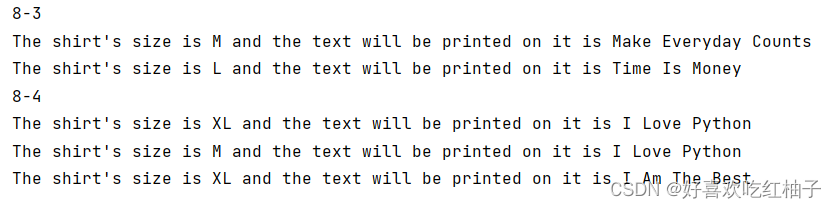
三、返回值
3.1 返回简单值
在定义函数时使用return关键字返回函数结果,在使用函数时使用一个变量接收函数的返回结果。
def get_name(first_name,last_name):
full_name = f"{first_name} {last_name}"
return full_name.title()
musician = get_name('jimi','ma')
print(musician)

3.2 可选实参
给形参一个默认的空值,然后再函数中使用条件语句,让当用户使用该形参和不适用该形参时函数都可以使用。
- 可选值让函数能够处理各种不同的情形,同时确保函数调用尽可能简单。
def get_formatted_name(first_name,last_name,middle_name=""):
if middle_name:
full_name = f"{first_name} {middle_name} {last_name}"
else:
full_name = f"{first_name} {last_name}"
return full_name.title()
musician = get_formatted_name('jimi','ma')
print(musician)
musician_1 = get_formatted_name('will','hooker','lee')
print(musician_1)

3.3 返回字典
函数可以返回列表、字典等复杂数据类型。
def build_person(first_name,last_name,age=None):
person = {'first_name':first_name,'last_name':last_name}
if age:
person['age'] = age
return person
musician = build_person('jimi','hendrix',27)
print(musician)
- 代码中age为一个可选的形参,设置值为None,为占位符。
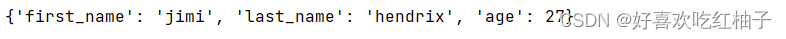
None值用法:none值详解
- 在条件测试中,None值相当于False
- None是一个空值,空值是Python里的一个特殊值,用None表示。可以将None赋值给任何变量
- None是一个特殊的空对象,可以用来占位
- None不等于空字符串、空列表、0,也不等同于False
3.4 在函数中使用while循环
def get_formatted_name(first_name, last_name):
full_name = f"{first_name} {last_name}"
return full_name.title()
while True:
print("\nPlease tell me your name")
print("(enter 'q' at any time to quit)")
f_name = input("First name: ")
if f_name == 'q':
break
l_name = input("Last name: ")
if l_name == 'q':
break
format_name = get_formatted_name(f_name,l_name)
print(f"Hello, {format_name}!")

练习题
代码
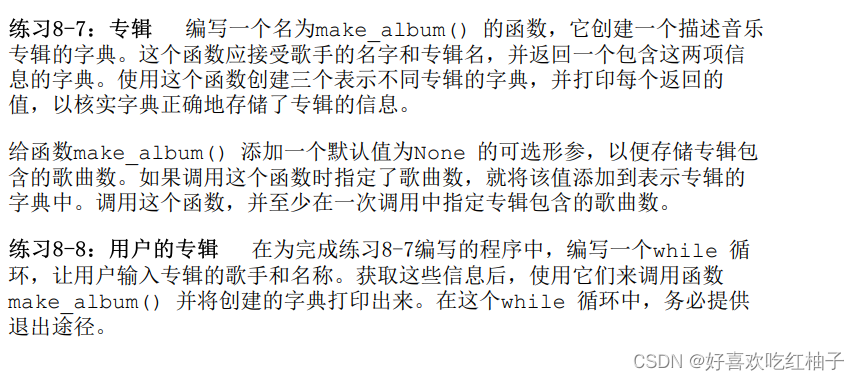
def city_country(city,country):
return f"{city.title()},{country.title()}"
def make_album(name,singer,num_songs = None):
album = {'name':name,'singer':singer}
if num_songs:
album['number of songs'] = num_songs
return album
print('8-6')
print(city_country('zibo','china'))
print(city_country('florence','italy'))
print(city_country('madrid','spain'))
print('8-7')
print(make_album('love and peace','jack',5))
print(make_album('nature','diane'))
print('8-8')
while True:
print("Enter the singer and album's name(enter q to exit)")
singer = input("Enter the singer: ")
if singer == 'q':
break
name = input("Enter the album name: ")
if name == 'q':
break
album = make_album(name,singer)
print(f"The album's name is {album['name'].title()} and the singer is {album['singer'].title()}")
输出
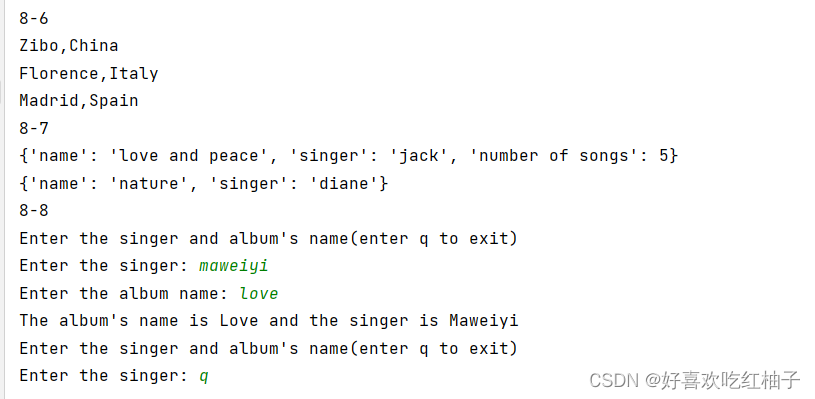
四、传递列表
将列表作为参数在函数中进行传递。
def greet_users(names):
for name in names:
print(f"Hello,{name.title()}!")
username = ['hannah','will','grace']
greet_users(username)
4.1 在函数中修改列表
在函数中完成列表的修改,并且专门定义一个函数完成列表元素的输出。
def print_models(unprinted_models, completed_models):
while unprinted_models:
current_design = unprinted_models.pop()
print(f"Printing model: {current_design}")
completed_models.append(current_design)
def show(completed_models):
print('The following models have been printed:')
for completed_model in completed_models:
print(completed_model)
unprinted_models = ['phone case','robot pendant','dodecahedron']
completed_models = []
print_models(unprinted_models,completed_models)
show(completed_models)
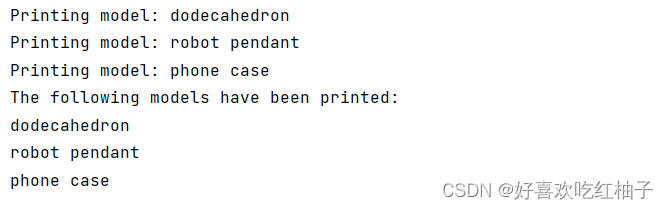
4.2 禁止函数修改列表
如果不想让函数修改列表中的内容,可以向函数中传递列表的副本,这样做可以只对列表副本进行修改,但是原列表内容不会受影响。
创建列表副本:
如何拷贝列表
- 切片法:list1 = list0 [ : ]
- 使用copy函数:list1 = list0.copy()
- 使用list函数:list1 = list(list0)
def print_models(unprinted_models, completed_models):
while unprinted_models:
current_design = unprinted_models.pop()
print(f"Printing model: {current_design}")
completed_models.append(current_design)
def show(completed_models):
print('The following models have been printed:')
if completed_models==[]:
print("This list is empty")
else:
for completed_model in completed_models:
print(completed_model)
unprinted_models = ['phone case','robot pendant','dodecahedron']
completed_models = []
print_models(unprinted_models[:],completed_models)
show(unprinted_models)
show(completed_models)
可以看到由于使用了unprinted_models列表的副本,所以其元素没有被改变。
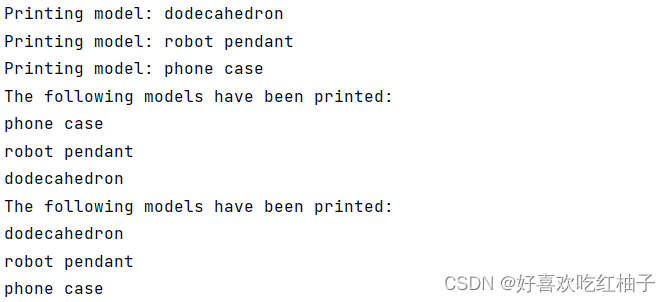
练习题
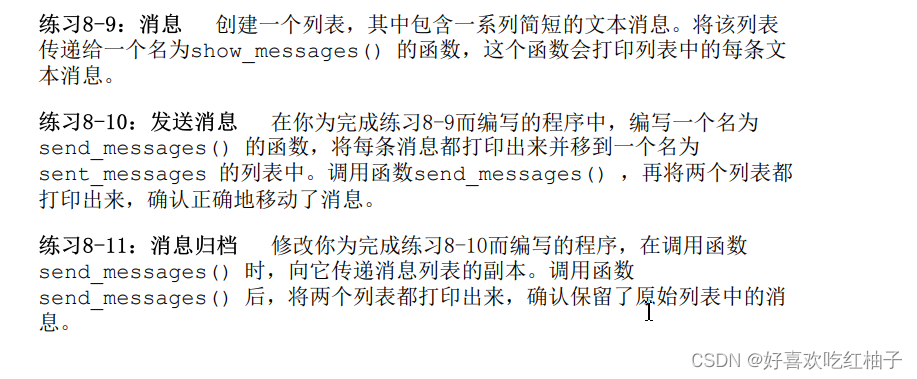
代码
def show_message(text):
for t in text:
print(f"{t.title()}")
def send_message(text1,text2):
while text1:
t = text1.pop()
print(f"{t.title()}")
text2.append(t)
def print_list(list1):
if list1 == []:
print("This is an empty list.")
else:
for l in list1:
print(f"{l.title()}")
print('8-9')
text = ['hello','good morning','goodbye','thank you']
show_message(text)
print('8-10')
text1 = ['hello','good morning','goodbye','thank you']
text2=[]
send_message(text1,text2)
print_list(text1)
print_list(text2)
print('8-11')
text1 = ['hello','good morning','goodbye','thank you']
text2=[]
send_message(text1[:],text2)
print_list(text1)
print_list(text2)
输出
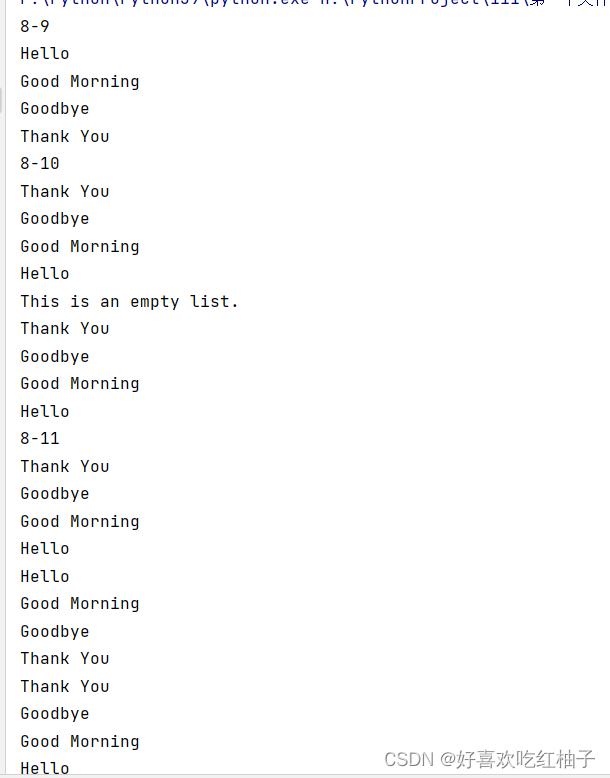
五、传递任意数量的实参
- 适用情况:当函数不知道要接收多少个实参值时
形参前面加一个星号*代表让Python创建一个名为该形参的空元组,并将函数收到的所有值都封装进该元组中。
此时可以让函数收集任意数量个实参。
def method(*value)
下面的代码将打印不同类型的披萨,因为不知道有几种披萨需要制作,因此将不同的topping设置为未知量,在调用函数时可以添加未知个数的披萨toppings,这些toppings会被存储在一个元组中。
def make_pizza(*toppings):
print("\nMaking a pizza with the following toppings:")
for topping in toppings:
print(f"{topping.title()}")
make_pizza('pepperroni')
make_pizza('mushrooms', 'green peppers', 'extra cheese')
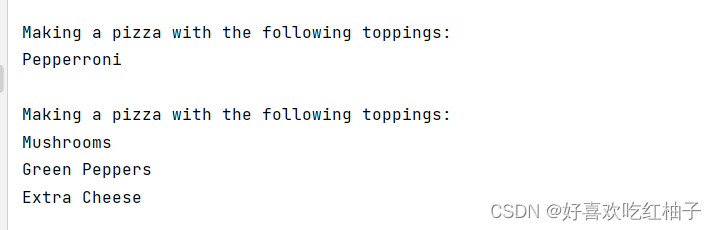
5.1 位置实参和任意数量实参的结合使用
- 如果要让函数接受不同类型的实参,需要将接纳任意数量实参的形参放在最后。
- Python先匹配位置实参和关键字实参,再将余下的实参都收集到最后一个形参元组中。
存储格式如下所示:
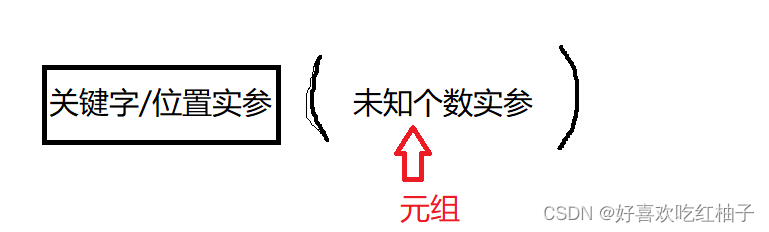
def make_pizza(size,*toppings):
print(f"\nMaking a {size}-inch pizza with the following toppings:")
for topping in toppings:
print(f"{topping.title()}")
make_pizza(12,'pepperroni')
make_pizza(16,'mushrooms', 'green peppers', 'extra cheese')
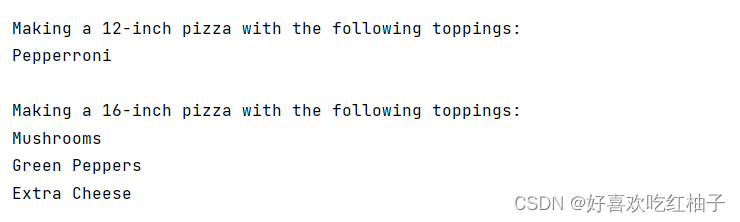
5.2 使用任意数量的关键字实参
让函数接收任意键值对:使用双星号**形参名代表让Python创建一个名为该形参名的空字典,并将收到的所有键值对放进该字典中。
def method ( arg1, arg2, **info )
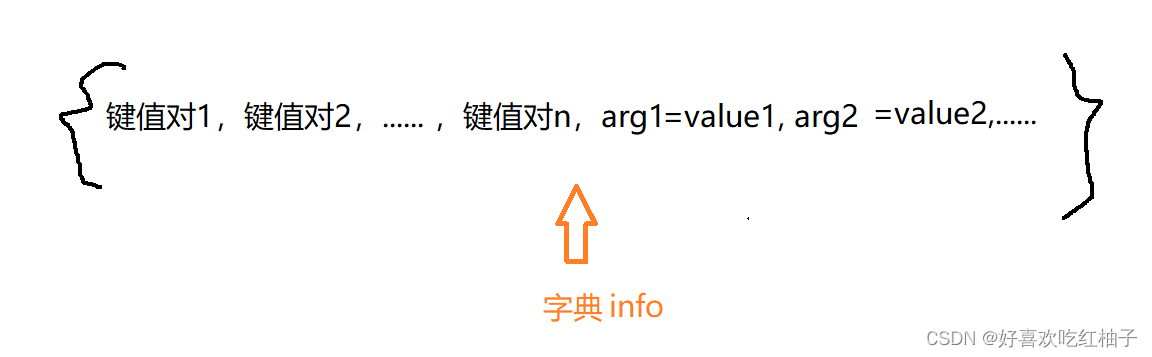
Python将为函数创建一个名为info的字典,并将所有的键值对都存储进去。
def build_profile(first_name,last_name,**user_info):
user_info['first_name'] = first_name
user_info['last_name'] = last_name
return user_info
user_profile = build_profile('amy','ma',city = 'zibo',age = 28,major='computer and science')
print(user_profile)
对上述代码进行debug,可以看到创建的字典中包含了5个键值对,可以看到字典中的键值对顺序是先定义函数中自己输入的键值对,然后才是函数中定义的形参。
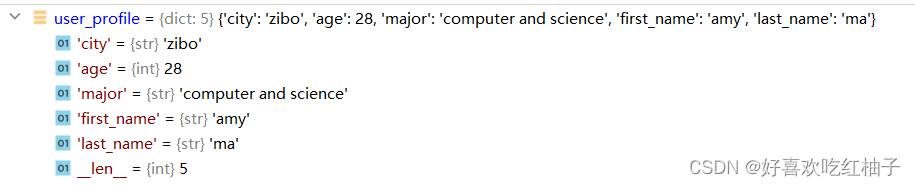
输出如下所示。
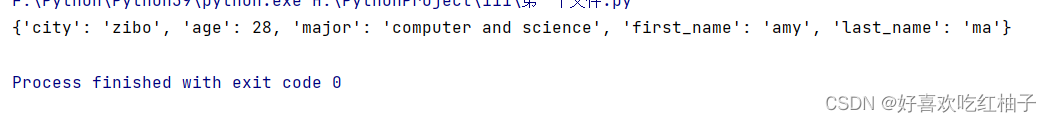
练习题
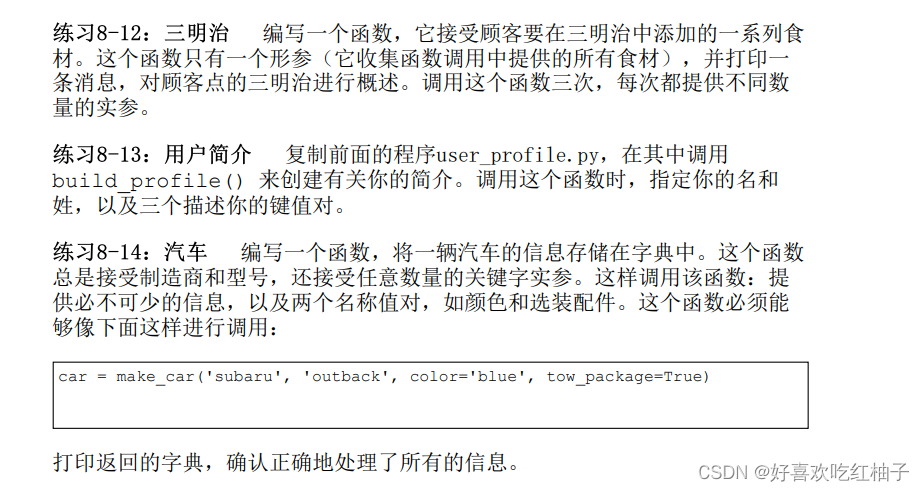
代码
def make_pizza(*toppings):
for topping in toppings:
print(f"The pizza is made of {topping.title()}")
def build_profile(f_name,l_name,**info):
info['first name'] = f_name
info['last name'] = l_name
return info
def make_car(maker,type,**info):
info['maker'] = maker
info['type'] = y=type
return info
print('8-12')
make_pizza('1')
make_pizza('2','3')
make_pizza('34')
print('8-13')
my_profile = build_profile('weiyi','ma',city = 'zibo',major = 'cs', university = 'SHU')
for k,v in my_profile.items():
print(f"My {k.title()} is {v.title()}")
print('8-14')
car = make_car('subaru', 'outback', color='blue', tow_package=True)
print(car)
输出
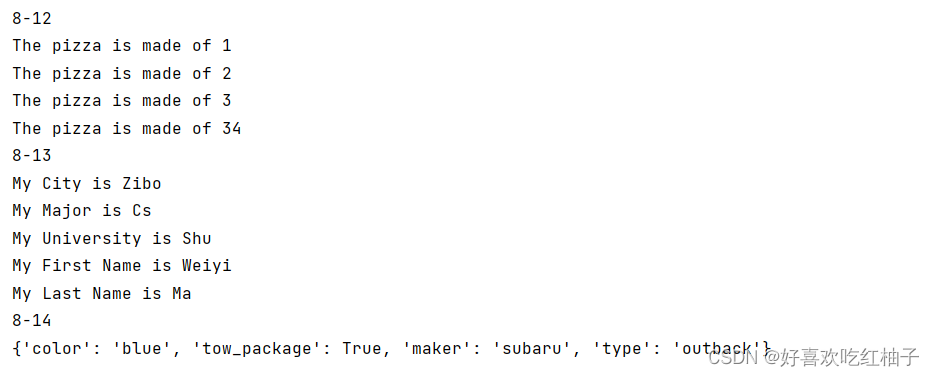
六、将函数存储在模块中
可以将函数存储在称为模块的独立文件中,再将模块导入(import)到主程序中。
- import 语句允许在当前运行的程序文件中使用模块中的代码。
6.1 导入整个模块文件
语法: import 模块名
1. 创建模块:pizza.py为一个包含make_pizza函数的文件。
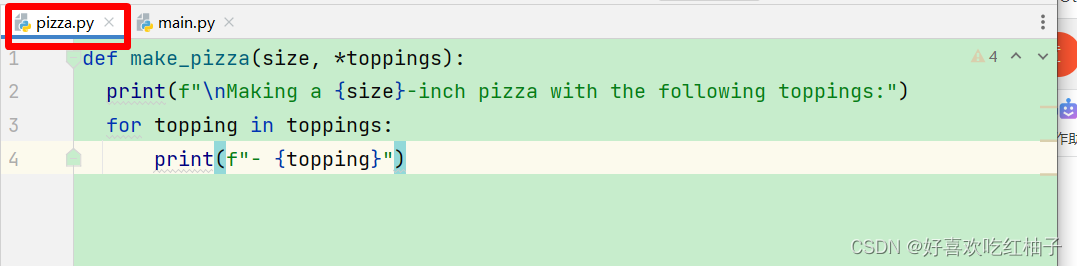
2. 调用该模块:在main.py中调用make_pizza模块。
语法:module_name.function_name()
- Python读取这个文件时,使用import pizza 让Python打开文件pizza.py。
- 要调用被导入模块中的函数,使用导入模块的名称pizza.函数名make_pizza() 的形式进行调用
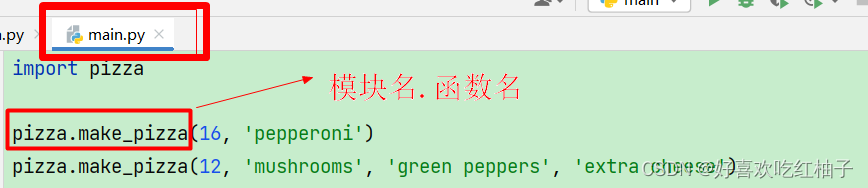
6.2 导入模块中的特定函数
语法: from module_name import function_name
用逗号分隔函数名:从模块中导入任意数量的函数:
语法:from module_name import function_0, function_1, function_2
from pizza import make_pizza
make_pizza(16, 'pepperoni')
make_pizza(12, 'mushrooms', 'green peppers', 'extra cheese')
6.3 使用as给函数指定别名
函数名太长时可以使用as关键字为其起一个别名。
语法:from module_name import function_name as fn
from pizza import make_pizza as mp
mp(16, 'pepperoni')
mp(12, 'mushrooms', 'green peppers', 'extra cheese')
6.4 使用as给模块指定别名
语法:import module_name as mn
import pizza as p
p.make_pizza(16, 'pepperoni')
p.make_pizza(12, 'mushrooms', 'green peppers', 'extra cheese')
6.5 导入模块中的所有函数
语法:from module_name import *
from pizza import *
make_pizza(16, 'pepperoni')
make_pizza(12, 'mushrooms', 'green peppers', 'extra cheese')
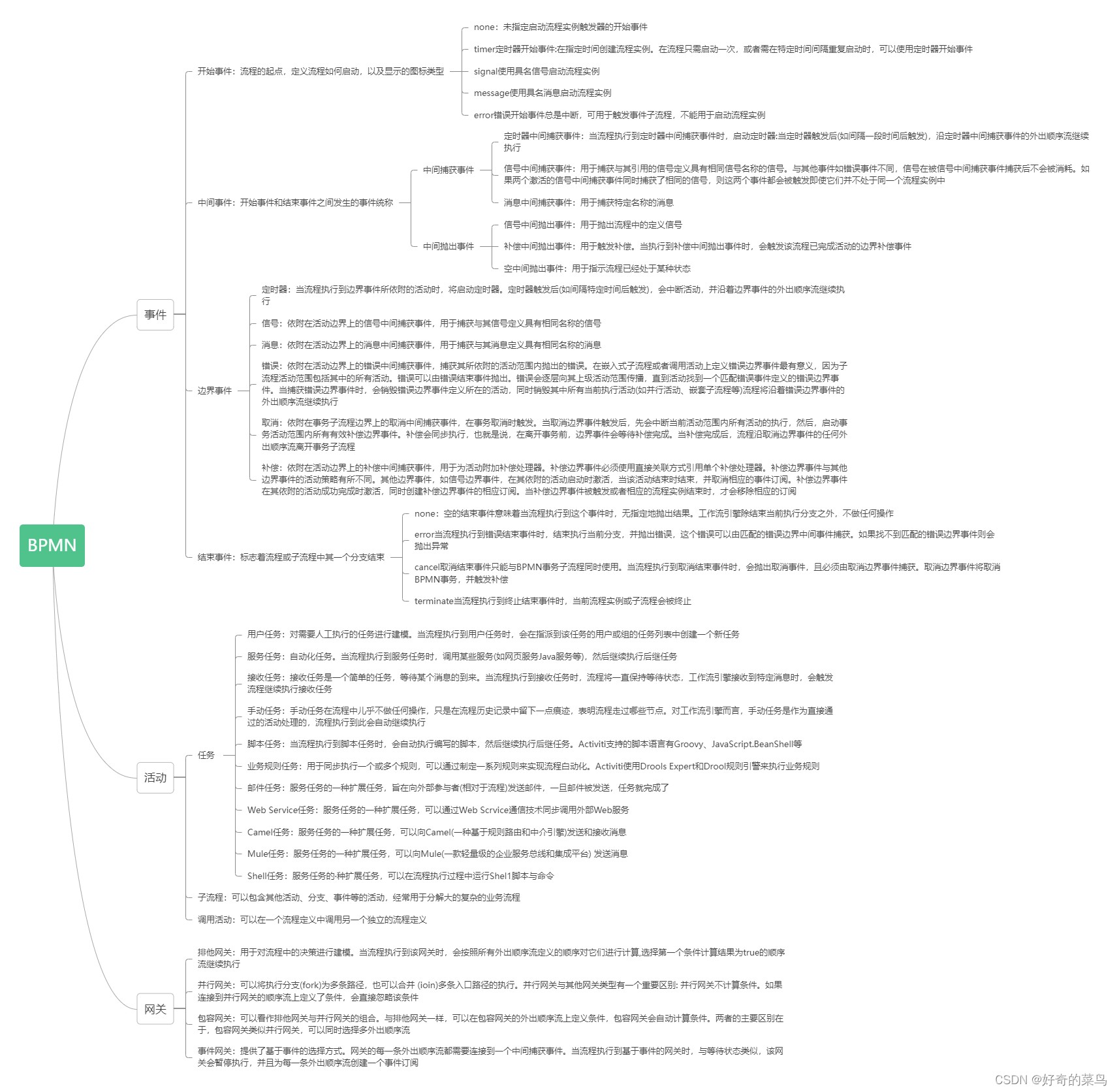
![【Linux】常用的文本处理命令详解 + 实例 [⭐实操常用,建议收藏!!⭐]](https://img-blog.csdnimg.cn/9205e29a02414bba9d6b0087eb7ad1ea.png)