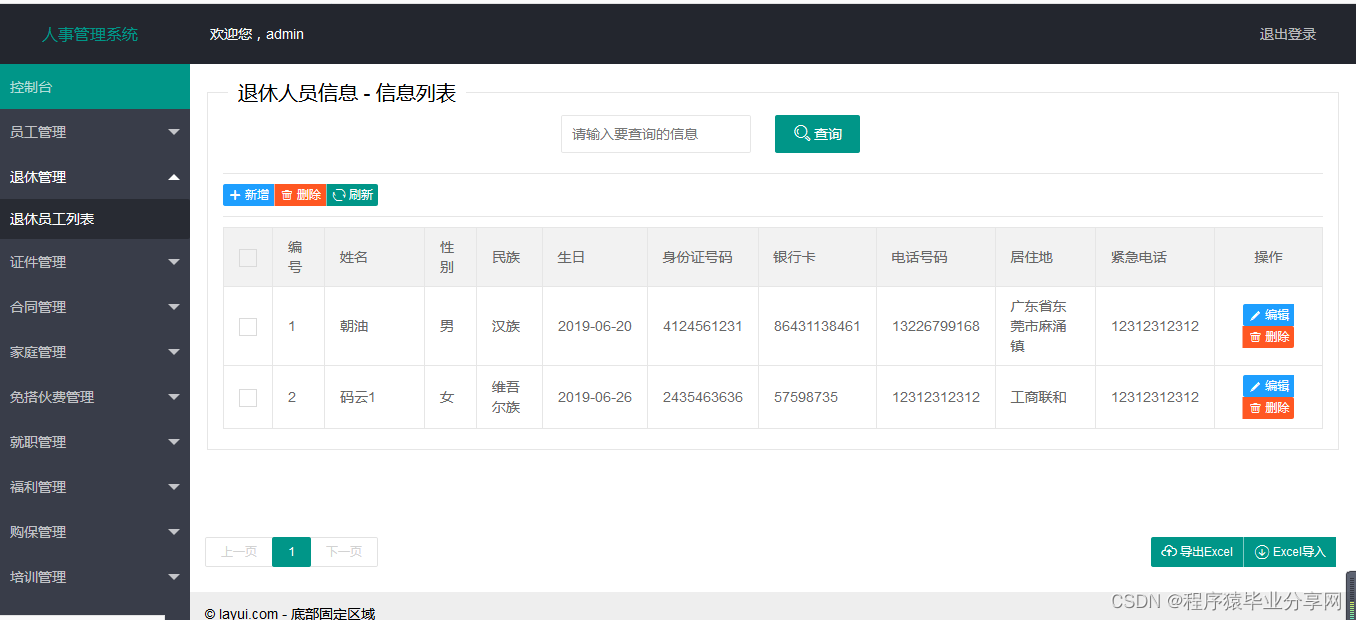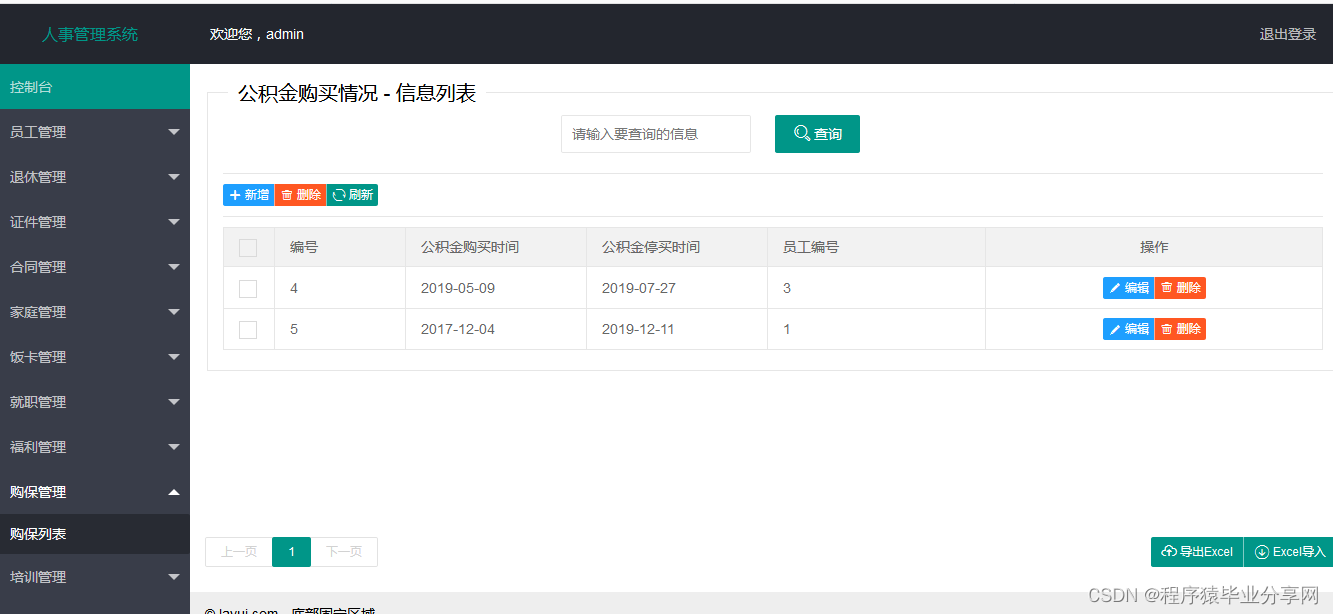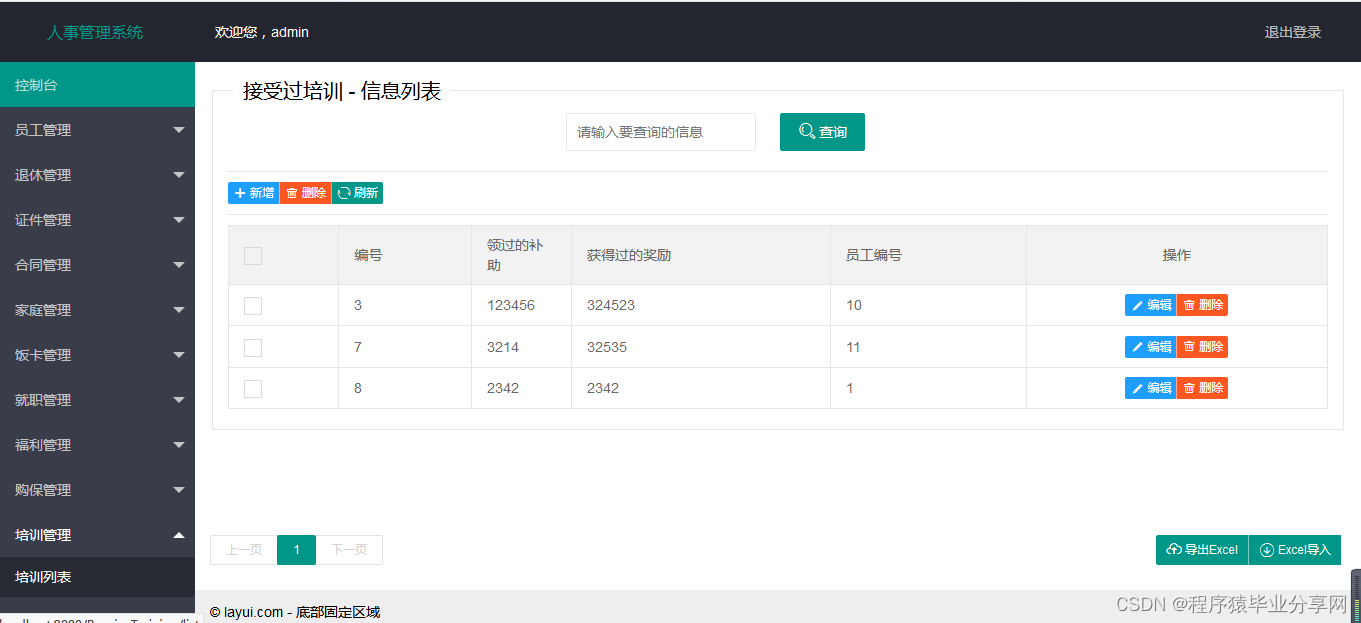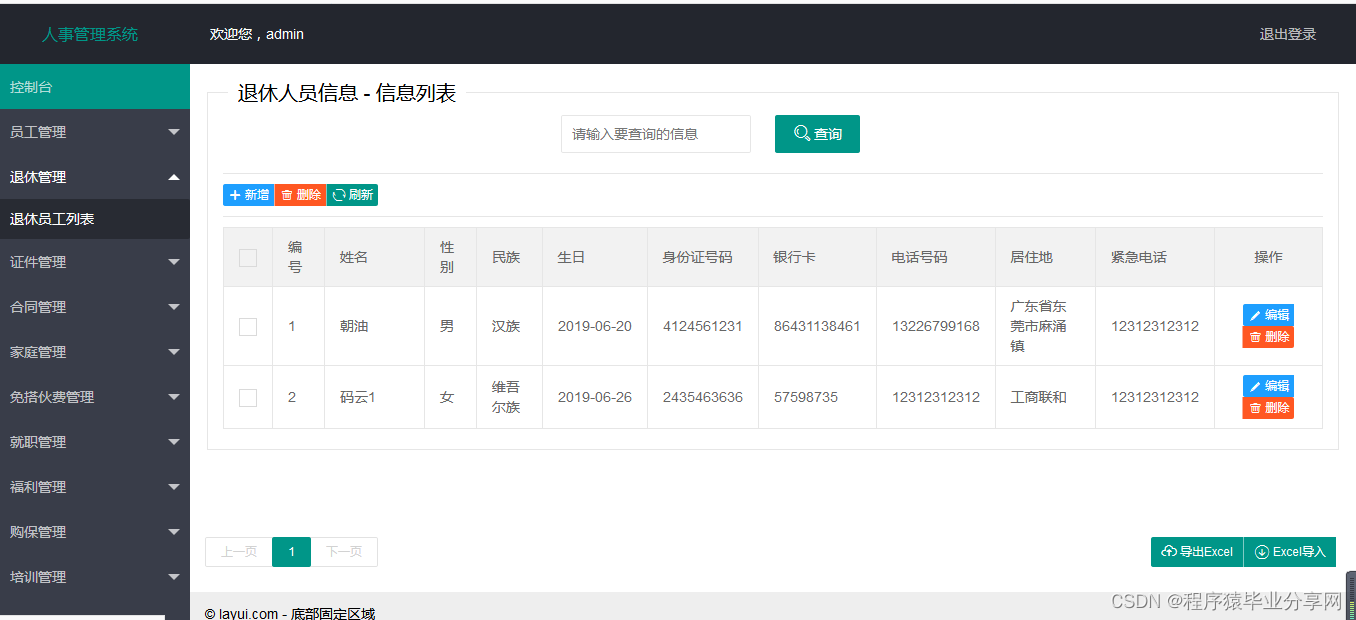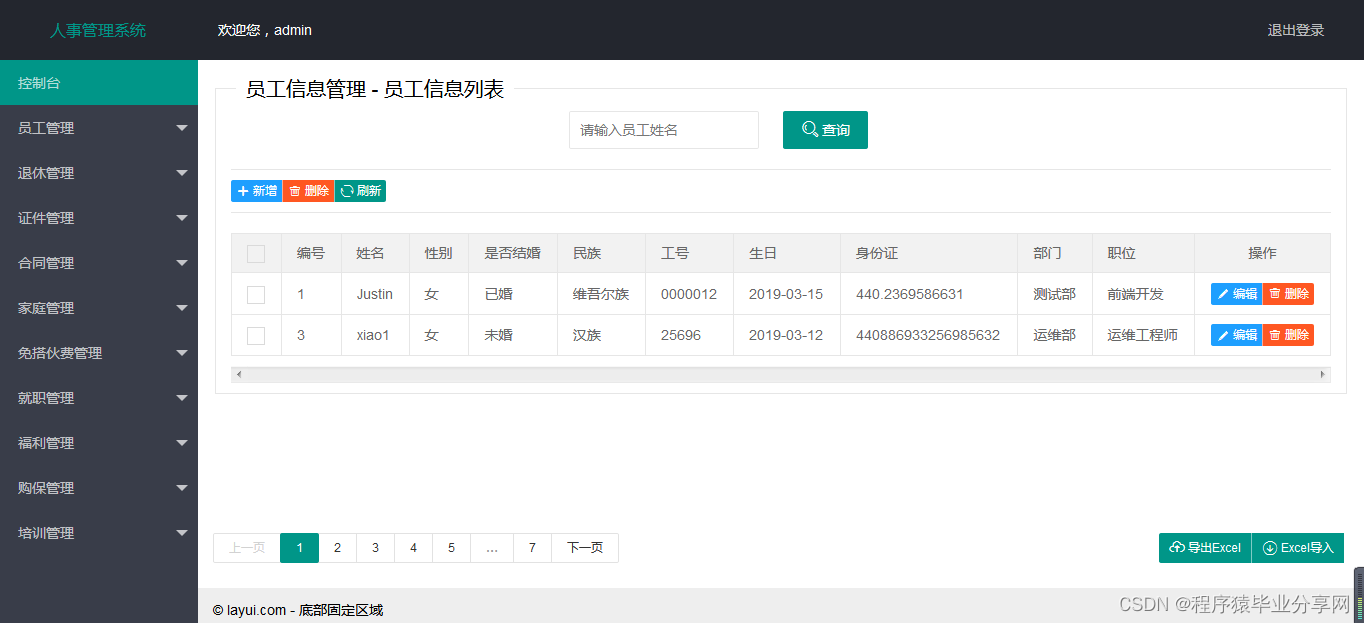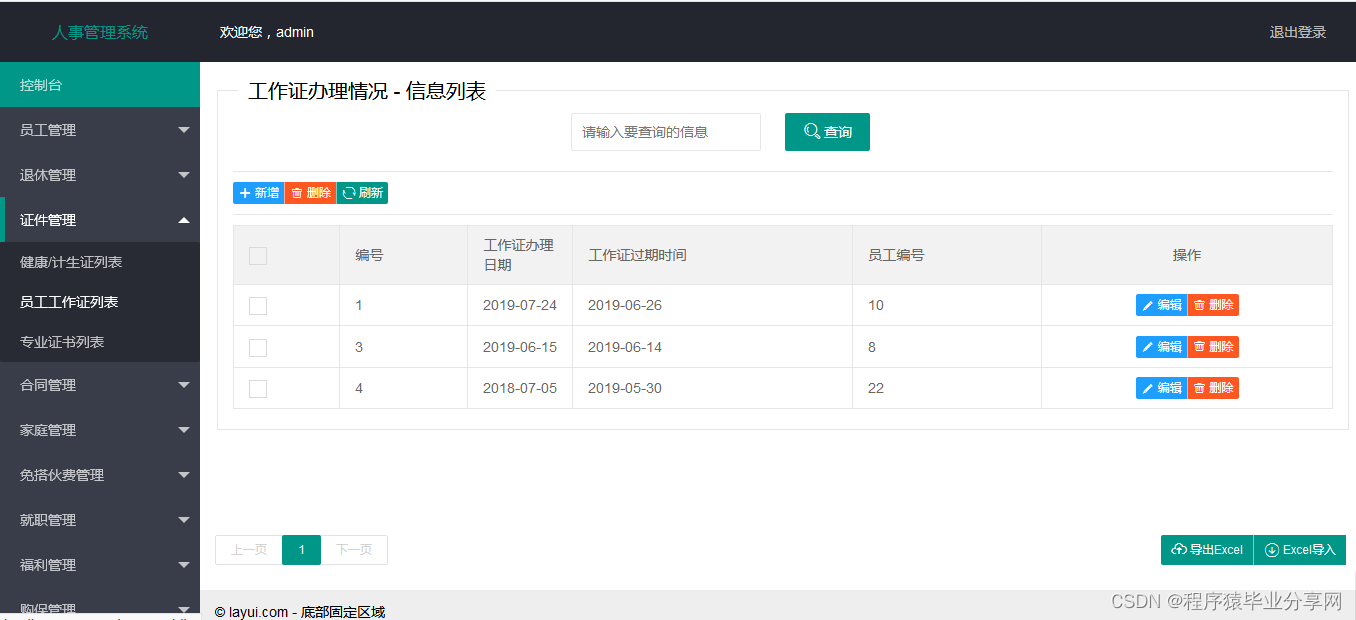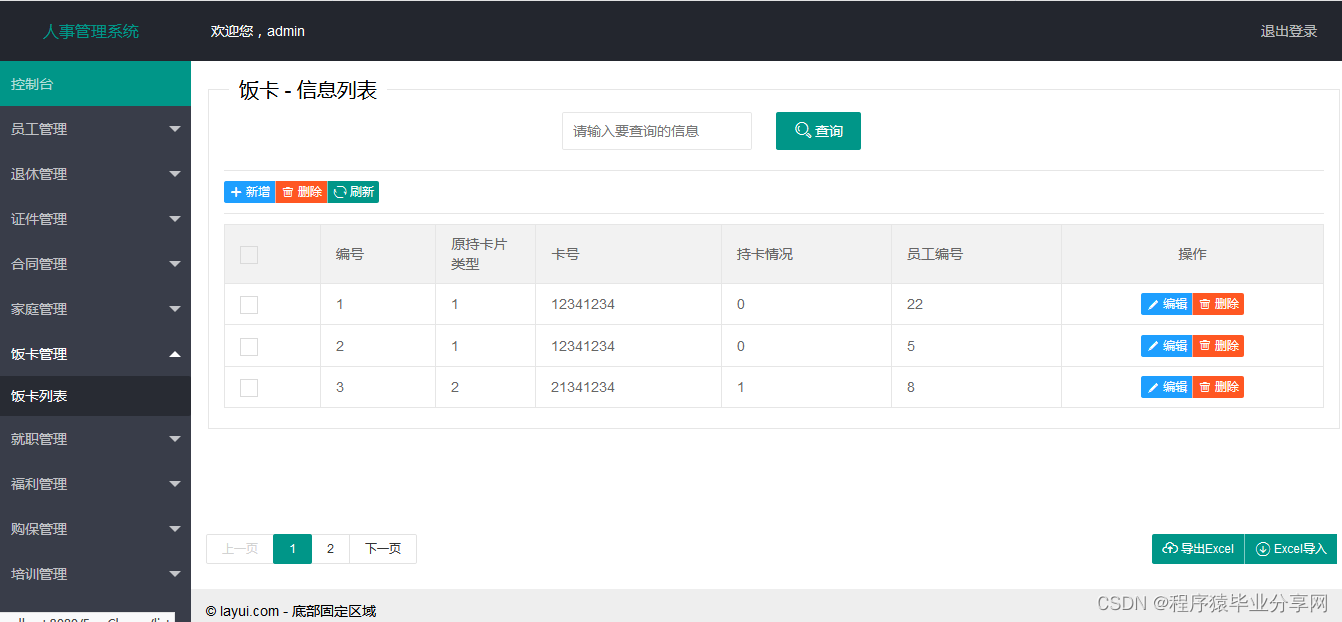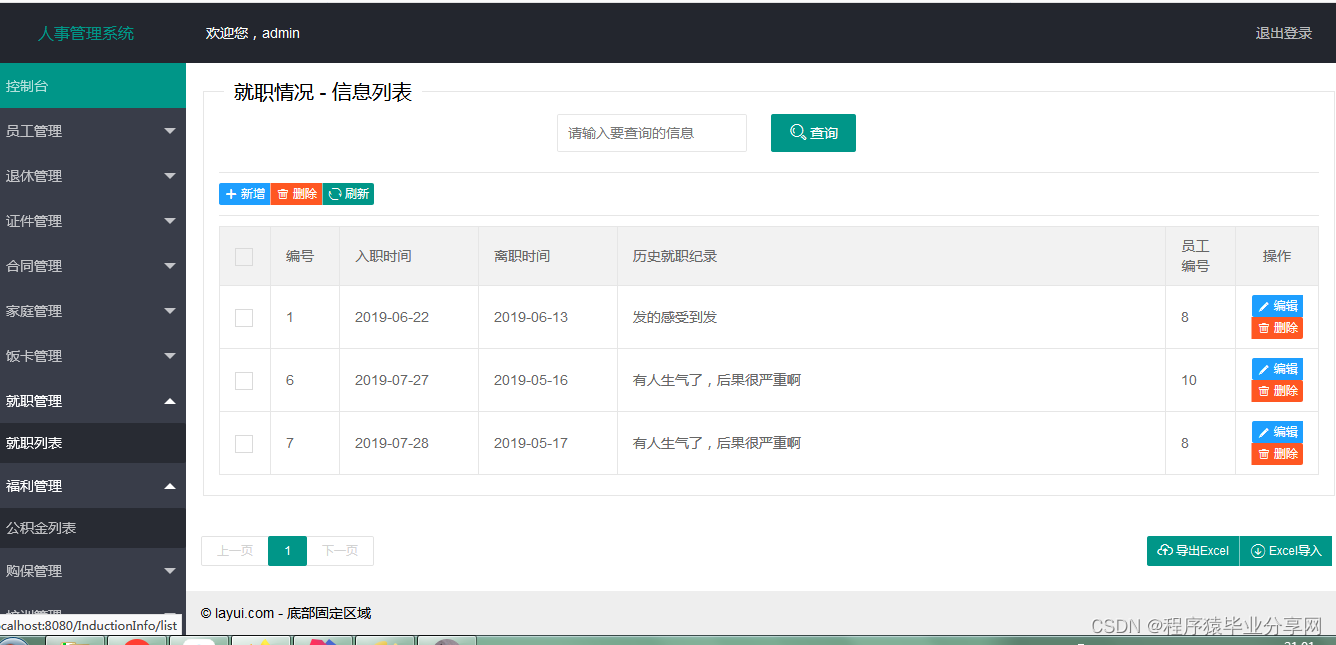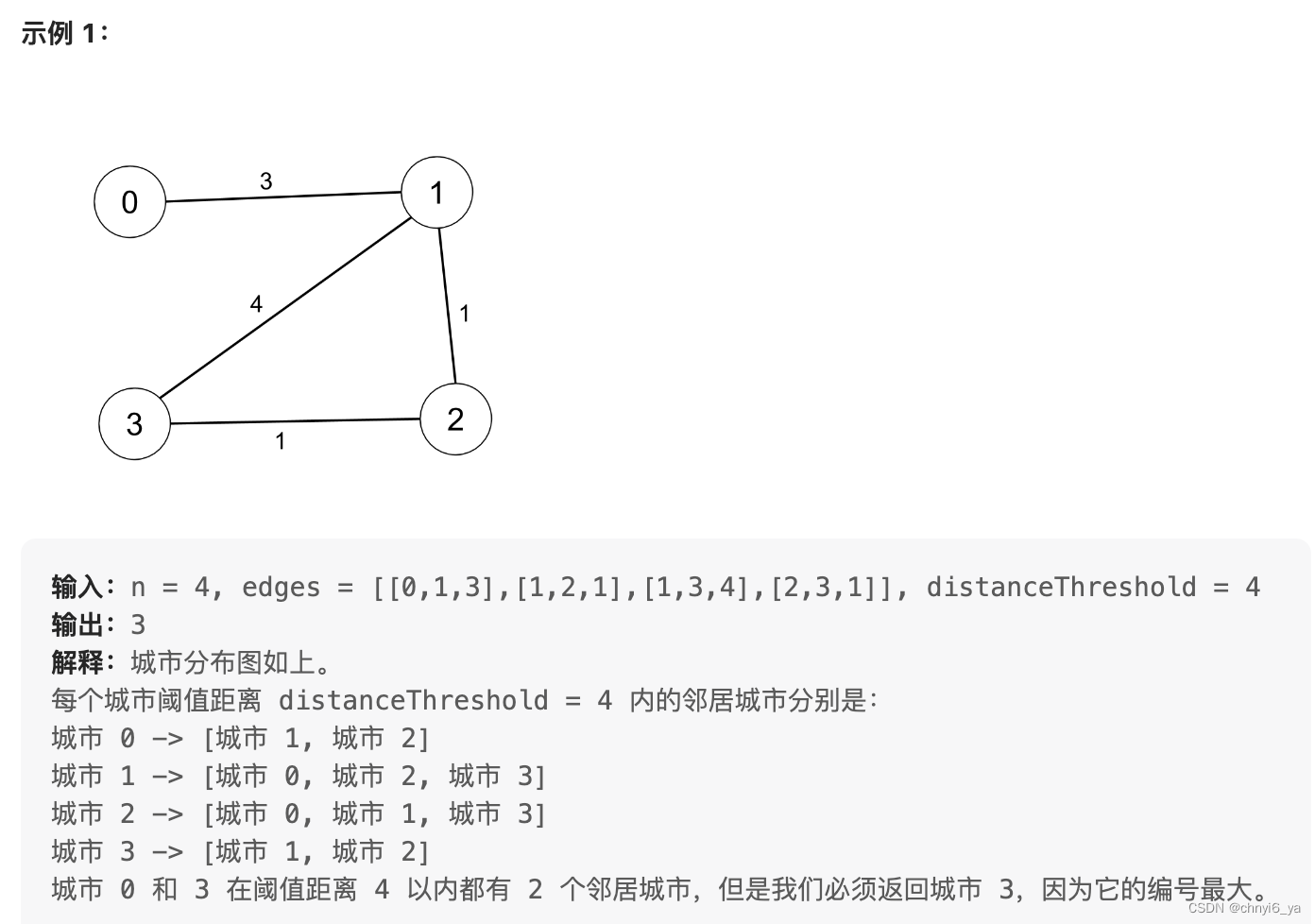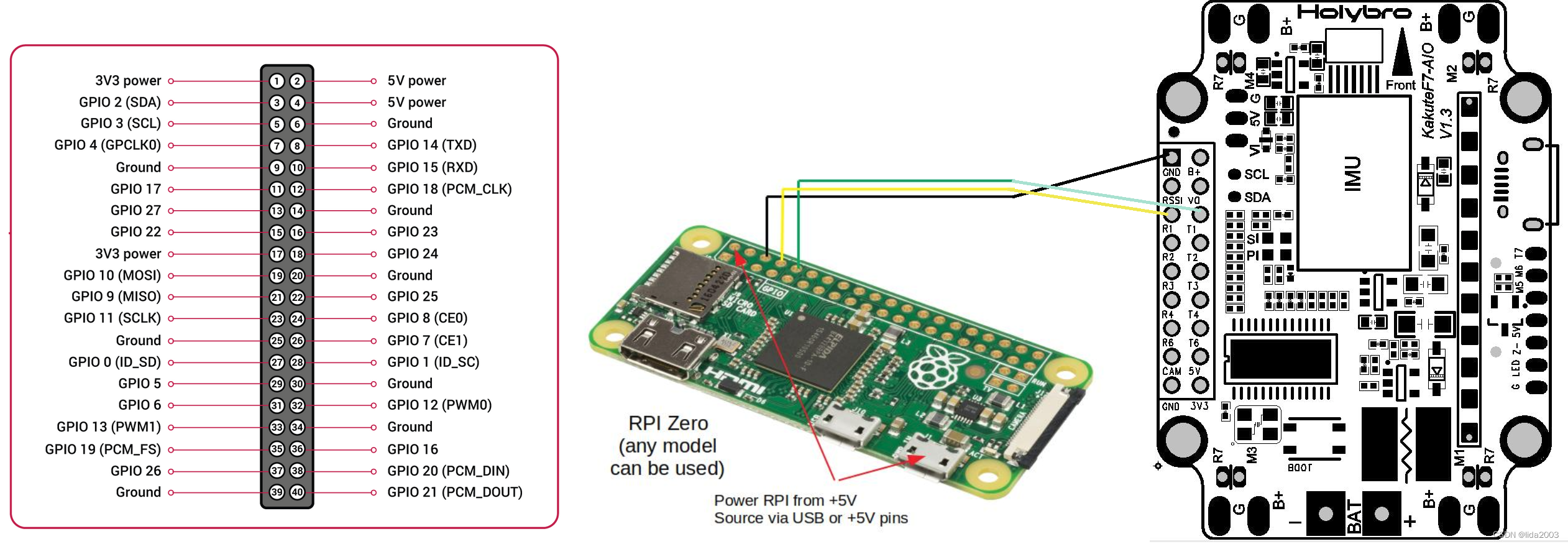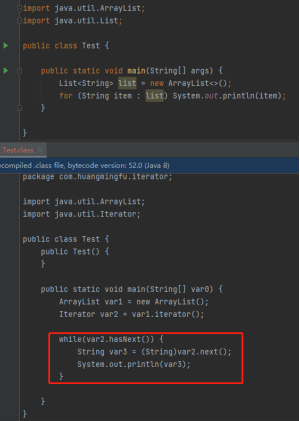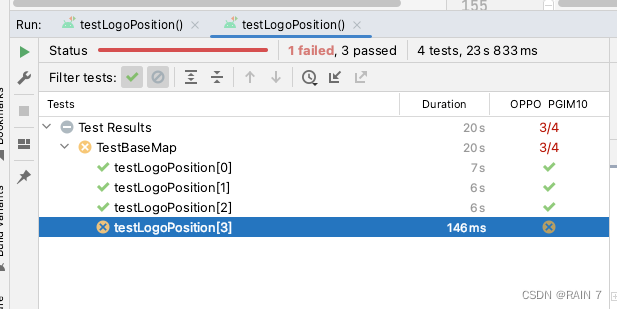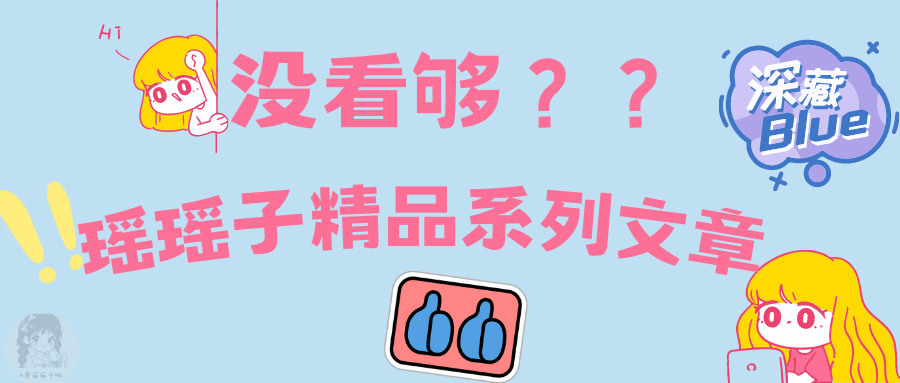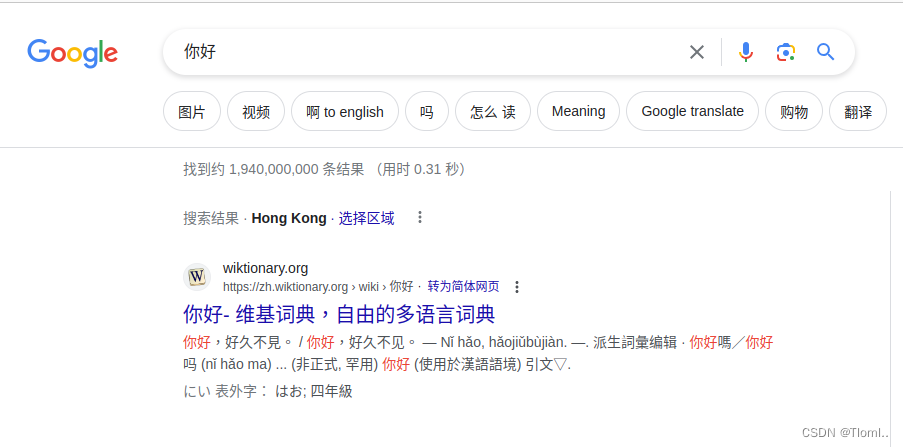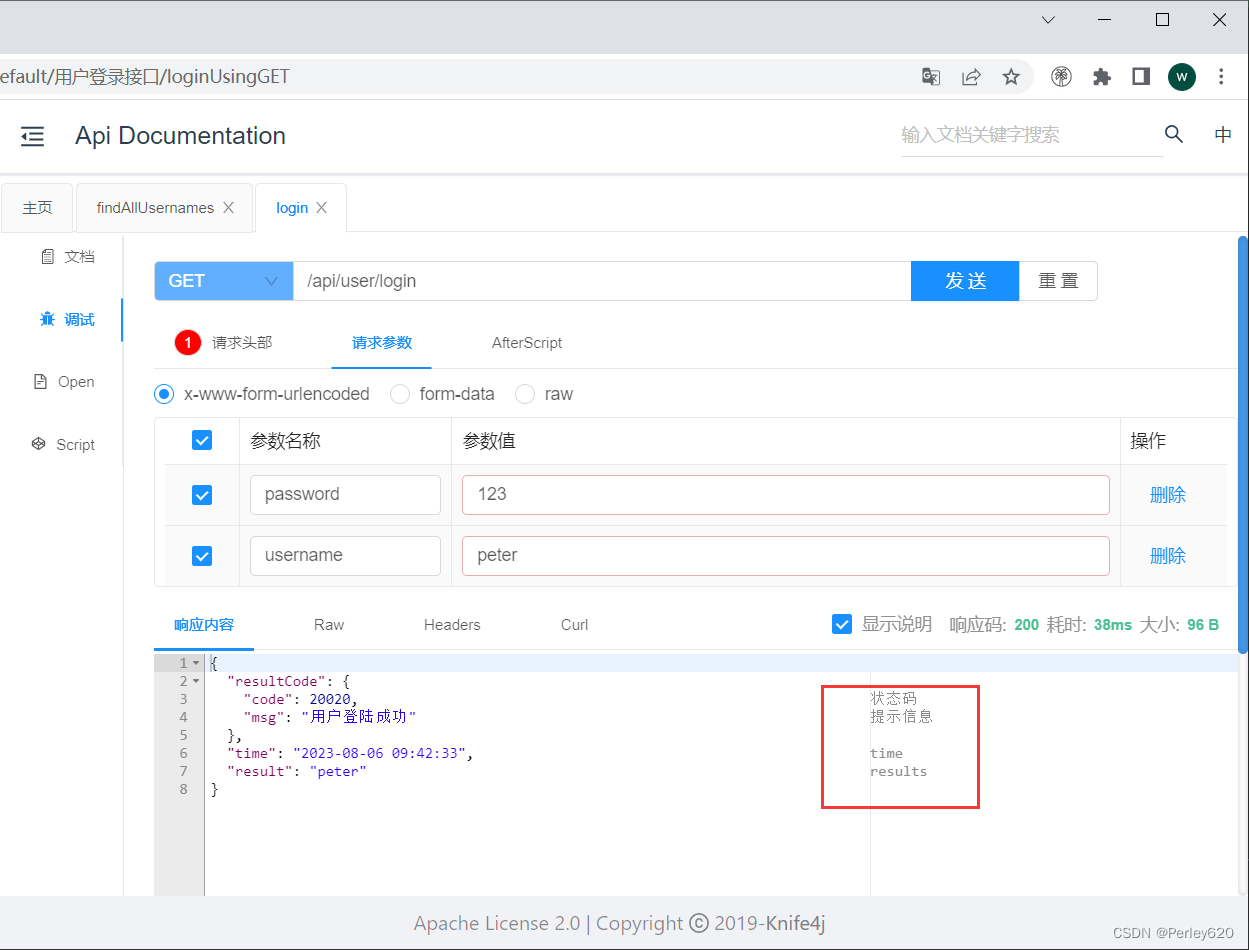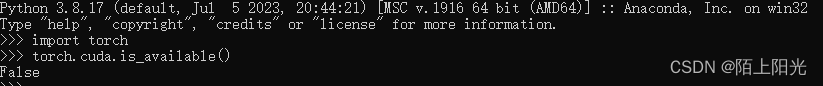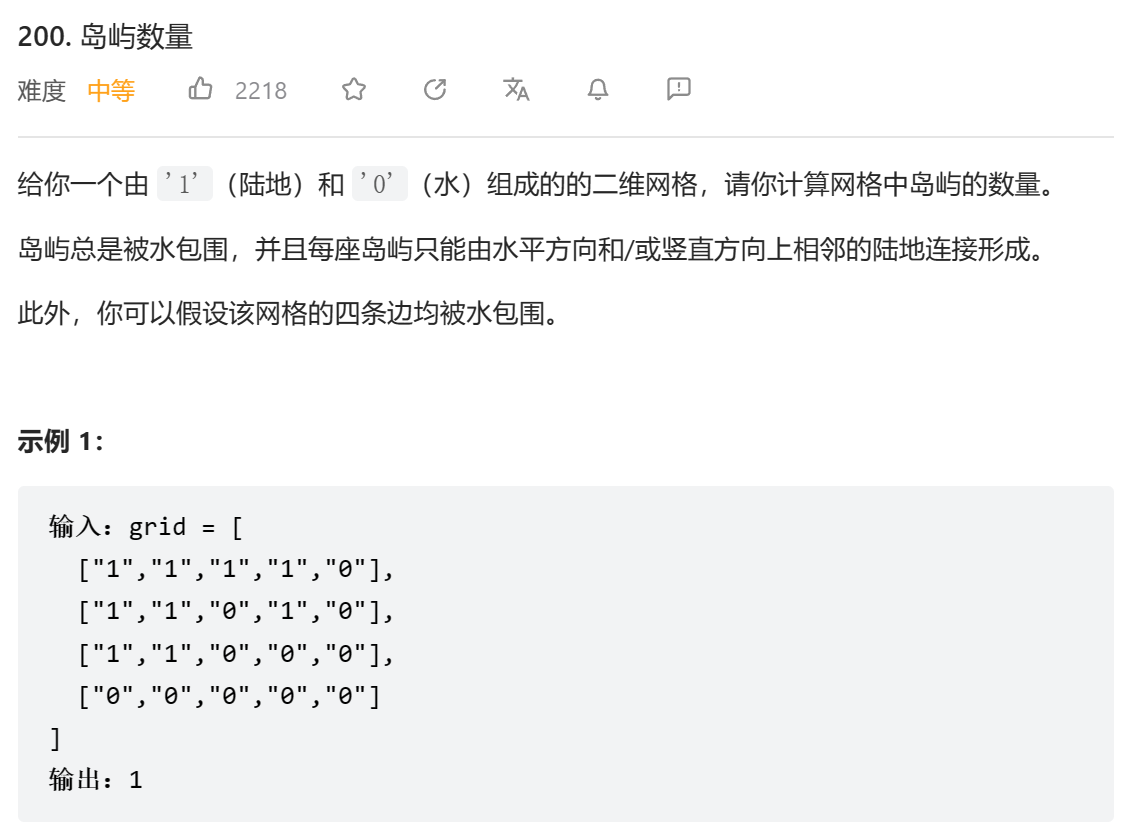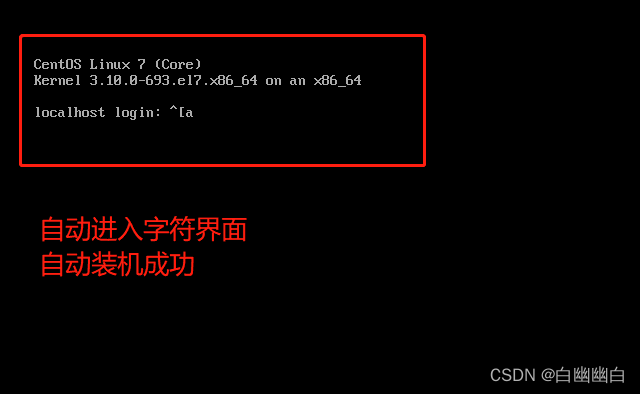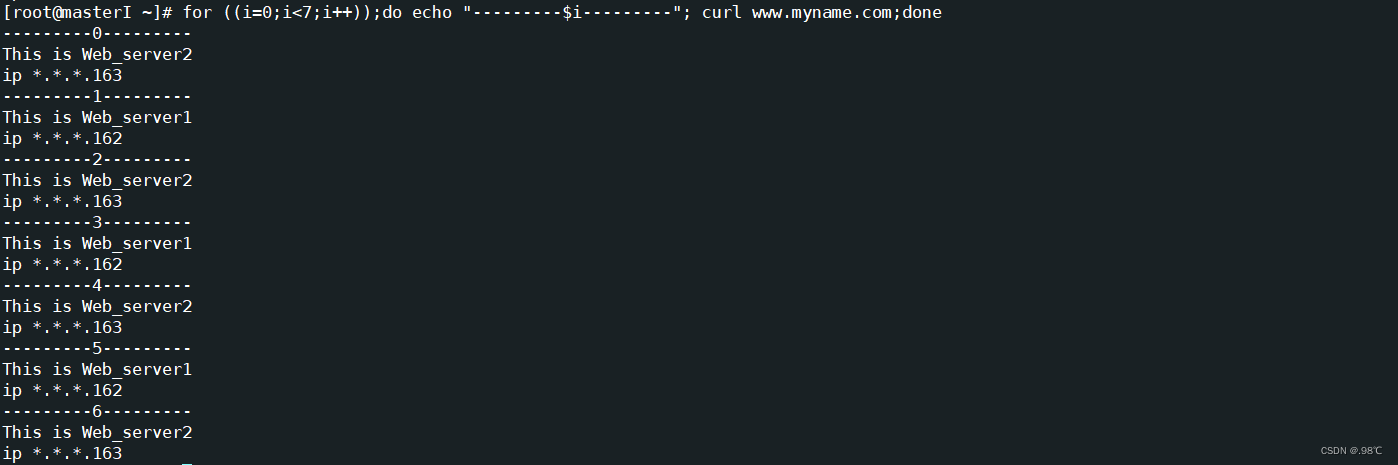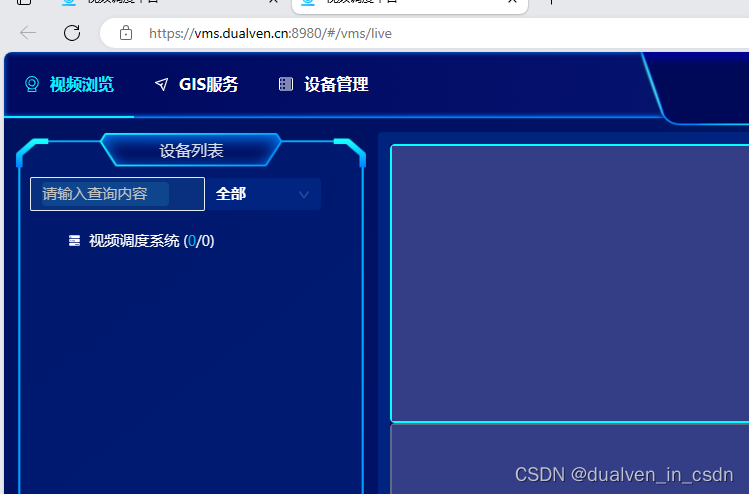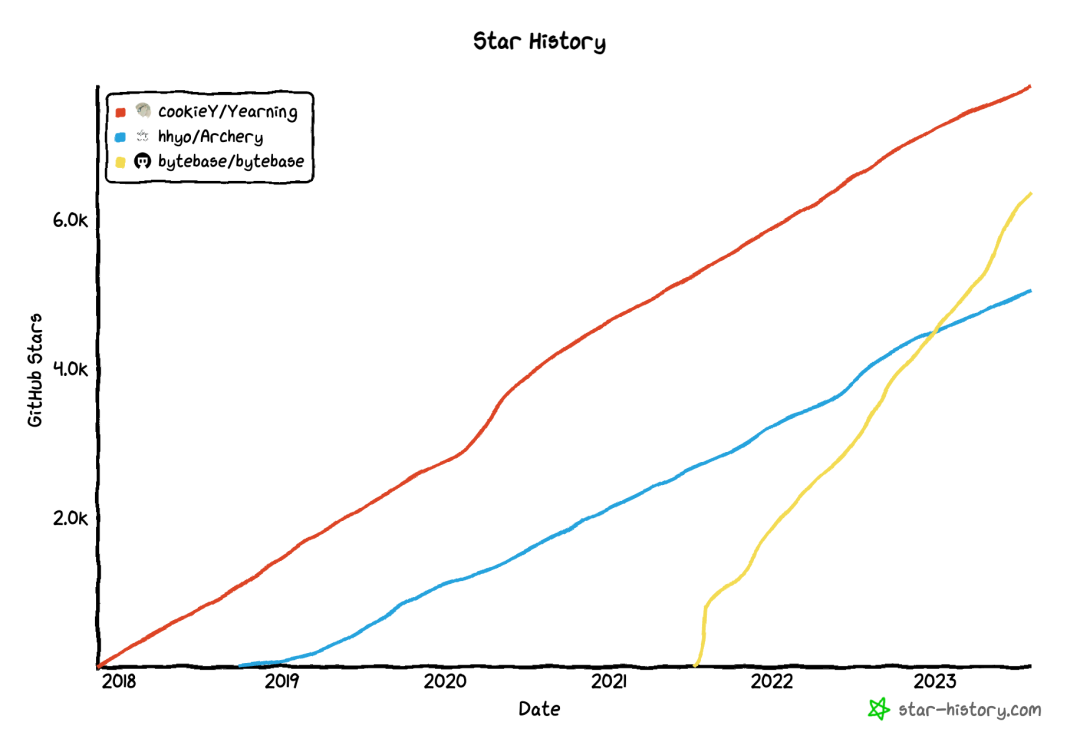126springboot人事管理系统java web员工信息管理系统
人事管理系统,属于ERP的一个部分。它单指汇集成功企业先进的人力资源管理理念、人力资源管理实践、人力资源信息化系统建设的经验,以信息技术实现对企业人力资源信息的高度集成化管理,为中国企业使用的人力资源管理解决方案。核心价值在于将人力资源工作者从繁重的日常琐碎事务中解放出来,将更多的精力用于企业的人力资源职能管理和管理决策,保持企业的持续高效运营。 集中记录、监测和分析所有劳动力的技能和资格,提供决策分析。提高企业整体的科技含量与管理效率,加快企业的信息化建设。
开发工具:idea
数据库mysql5.7+(mysql5.7最佳)
数据库链接工具:navcat,小海豚等
开发技术: springboot html
package cn.zdxh.personnelmanage.controller;
import cn.zdxh.personnelmanage.enums.ResultEnum;
import cn.zdxh.personnelmanage.exception.MyException;
import cn.zdxh.personnelmanage.po.BirthdayRecord;
import cn.zdxh.personnelmanage.po.CertificatesInfo;
import cn.zdxh.personnelmanage.po.Contraceptive;
import cn.zdxh.personnelmanage.po.EmployeeInfo;
import cn.zdxh.personnelmanage.service.CertificatesInfoService;
import cn.zdxh.personnelmanage.service.EmployeeInfoService;
import cn.zdxh.personnelmanage.utils.*;
import net.sf.json.JSONObject;
import org.springframework.beans.factory.annotation.Autowired;
import org.springframework.web.bind.annotation.*;
import org.springframework.stereotype.Controller;
import org.springframework.web.multipart.MultipartFile;
import javax.servlet.http.HttpServletResponse;
import java.lang.reflect.InvocationTargetException;
import java.util.LinkedList;
import java.util.List;
import java.util.Map;
/**
* <p>
* 证件情况表 前端控制器
* </p>
*
* @author Justin
* @since 2019-03-15
*/
@Controller
@RequestMapping("/CertificatesInfo")
public class CertificatesInfoController {
@Autowired
private CertificatesInfoService certificatesInfoService;
@Autowired
private EmployeeInfoService employeeInfoService;
@GetMapping("/list")
public String findCertificates(@RequestParam(value = "currentPage", defaultValue = "0") Integer currentPage, @RequestParam(value = "limit", defaultValue = "3") Integer limit, Map<String, Object> map){
List<CertificatesInfo> list = certificatesInfoService.findCertificatesInfoAll(currentPage, limit);
System.out.println(list);
Integer addCount = certificatesInfoService.findCertificatesInfoAllCount();
map.put("list", list);
map.put("currentPage", currentPage);
map.put("totalPage", limit);
map.put("operation", "health_certificate_model");
map.put("URL", "/CertificatesInfo");
return "employee/employee_list";
}
@GetMapping("/create")
public String goCertificationCreate(Map<String, Object> map, ContraceptiveUtils contraceptiveUtils){
List<EmployeeInfo> list = employeeInfoService.selectList(null);
List<Contraceptive> list1 = contraceptiveUtils.contraceptives();
map.put("type", "create");
map.put("employees", list);
map.put("contraceptive", list1);
map.put("operation", "health_certificate_model");
map.put("req_url", "/CertificatesInfo/add");
return "employee/employee_create";
}
@GetMapping("/add")
public String addCertification(CertificatesInfo certificatesInfo, Map<String, Object> map){
if (certificatesInfo != null){
System.out.println("certificatesInfo:"+certificatesInfo);
certificatesInfoService.insertCertificatesInfo(certificatesInfo);
}
map.put("operat", "success");
return "result/success";
}
@GetMapping("/update/{id}")
public String goCertificationUpda(@PathVariable("id") Integer id, Map<String, Object> map, ContraceptiveUtils contraceptiveUtils){
CertificatesInfo certificatesInfo = certificatesInfoService.findCertificatesInfo(id);
List<EmployeeInfo> list = employeeInfoService.selectList(null);
List<Contraceptive> list1 = contraceptiveUtils.contraceptives();
map.put("type", "update");
map.put("operation", "health_certificate_model");
map.put("req_url", "/CertificatesInfo/update");
map.put("employees", list);
map.put("contraceptive", list1);
map.put("certificatesInfo", certificatesInfo);
return "employee/employee_create";
}
@PostMapping("/update")
public String updateCertification(CertificatesInfo certificatesInfo, Map<String, Object> map){
CertificatesInfo certificatesInfo1 = certificatesInfoService.findCertificatesInfo(certificatesInfo.getCerId());
if (certificatesInfo1 != null){
certificatesInfoService.updateCertificatesInfo(certificatesInfo);
}
map.put("operat", "success");
return "result/success";
}
@DeleteMapping("/delete/{id}")
public String deleteCertification(@PathVariable("id") Integer id, Map<String, Object> map){
CertificatesInfo certificatesInfo = certificatesInfoService.findCertificatesInfo(id);
if (certificatesInfo != null){
certificatesInfoService.deleteCertificatesInfo(id);
}
map.put("operat", "success");
return "result/success";
}
@DeleteMapping("/batchDelete")
public String batchDeleteBirth(@RequestParam("data_id") String data_id, Map<String, Object> map){
String[] id = data_id.split(",");
for (int i = 0; i < id.length; i++){
CertificatesInfo certificatesInfo = certificatesInfoService.findCertificatesInfo(Integer.parseInt(id[i]));
if (certificatesInfo != null){
certificatesInfoService.deleteCertificatesInfo(Integer.parseInt(id[i]));
}
}
return "result/success";
}
@PostMapping("/search")
public String searchBirthRecord(@RequestParam("data") String data, Map<String, Object> map){
List<CertificatesInfo> list = certificatesInfoService.findAllCertificatesInfoBySearch(data);
map.put("list", list);
map.put("operation", "health_certificate_model");
return "employee/employee_list";
}
/**
* 功能需求:完成客户端的Excel表数据写入数据库功能
*
* @param file //用户上传的Excel文件
* @param uploadUtils //上传文件的工具类 cn.zdxh.personnelmanage.utils.UploadUtils
* @return
* @throws Exception
*/
@PostMapping("/updateExcel")
@ResponseBody
public JSONObject updateExcel(@RequestParam("file") MultipartFile file, UploadUtils uploadUtils) throws Exception {
JSONObject json = new JSONObject();
try {
//第一个参数为Excel表,第二个参数为从第几行读取Excel的内容,返回值为一个字符串数组集合(每一个数组代表Excel表的一行数据)
List<String[]> list = uploadUtils.updateExcelUtils(file, 1);
//遍历字符串数组集合中的数据
for (String[] str:list){
//获取实体类对象封装数据(每一个实体类对象封装Excel表中的一行数据)
CertificatesInfo certificatesInfo = new CertificatesInfo();
//一个工具类,把字符串数组数据封装到实体类对象中,第一个参数为实体类对象,第二个参数为字符串数组
ExcelValuesHelperUtils.setAttributeValue(certificatesInfo, str);
/**
* 在完成Excel表中数据写入数据库操作之前先判断
* 该实体类对象的是否为数据库已有(进行更新操作)
* 该实体类对象的数据为数据库没有(进行插入操作)
*/
if (certificatesInfoService.findCertificatesInfo(Integer.parseInt(str[0])) != null){
certificatesInfoService.updateCertificatesInfo(certificatesInfo);
} else {
certificatesInfoService.insertCertificatesInfo(certificatesInfo);
}
}
} catch (Exception e){
/**
* 做一个报错检测
*/
throw new MyException(ResultEnum.UPDATE_EXCEL_ERROR.getCode(), ResultEnum.UPDATE_EXCEL_ERROR.getMsg());
}
//返回客户端的数据
json.put("code", 1);
json.put("data", "Excel表上传成功!");
json.put("ret", true);
return json;
}
/**
* 需求功能:完成服务器端把数据库中的数据读出客户端功能
*
* @param response //把生成的Excel表响应到客户端
* @throws NoSuchMethodException //报错
* @throws IllegalAccessException //报错
* @throws InvocationTargetException //报错
* @throws InstantiationException //报错
*/
@GetMapping("/exportExcel")
public void exportExcel(HttpServletResponse response) throws NoSuchMethodException, IllegalAccessException, InvocationTargetException, InstantiationException {
//先把数据库中的数据查询出来
List<CertificatesInfo> list1 = certificatesInfoService.selectList(null);
//一个设置Excel表标题信息的工具类,获取Excel表标题的字符串数组
String[] strings = ExcelTitlesHelperUtils.getCertificatesInfoTitles();
//一个能把对象集合转换成字符串数组集合的工具类,参数为对象集合,返回字符串数组集合
List<Object[]> list = ExcelValuesHelperUtils.exportExcel(list1);
try {
//一个能创建Excel表并完成发送客户端的工具类,第一个参数为字符串数组集合(Excel表内容),第二个参数为字符串数组(Excel表标题),第三个参数为响应器
ExportExcelUtils.createExcelUtils(list, strings, response);
} catch (Exception e){
//导表发生异常的时候
throw new MyException(ResultEnum.EXPORT_EXCEL_ERROR.getCode(),ResultEnum.EXPORT_EXCEL_ERROR.getMsg());
}
}
}

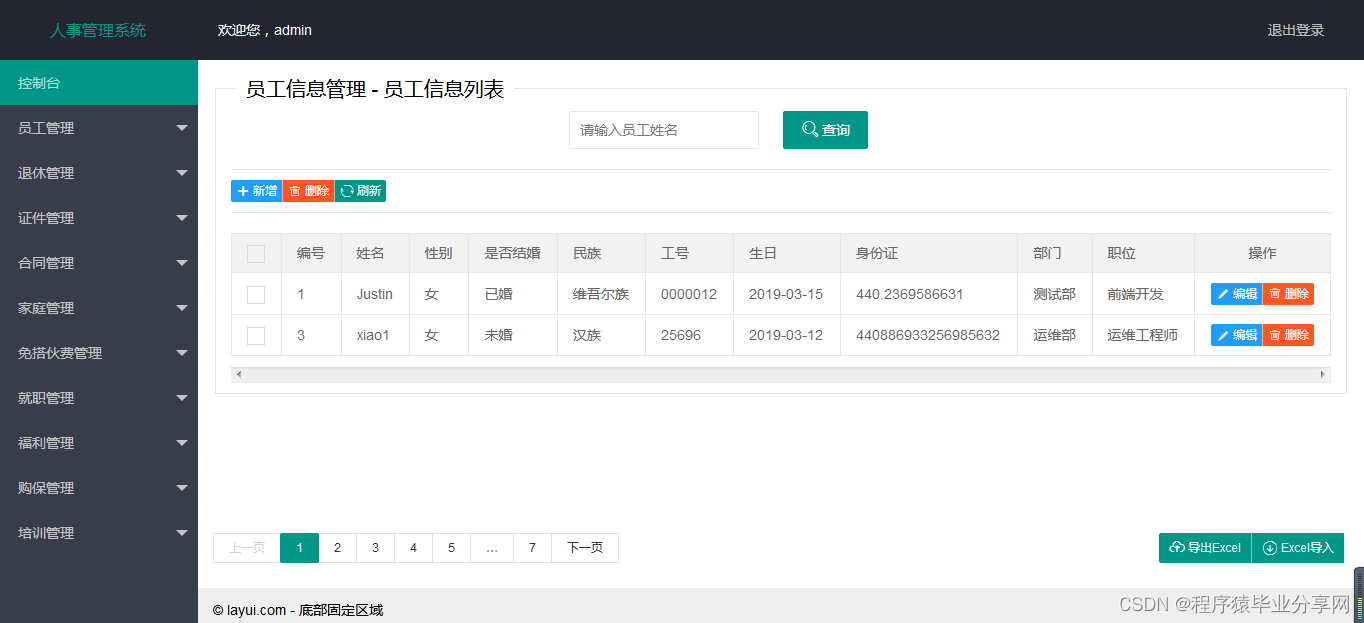
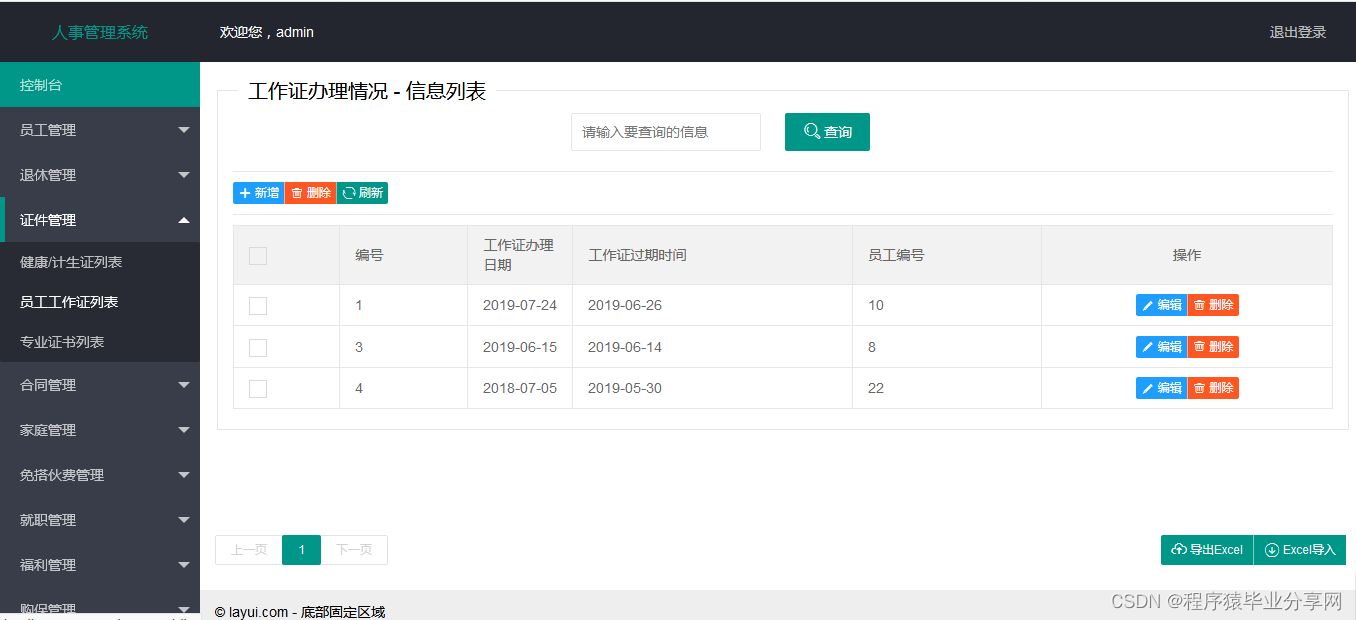

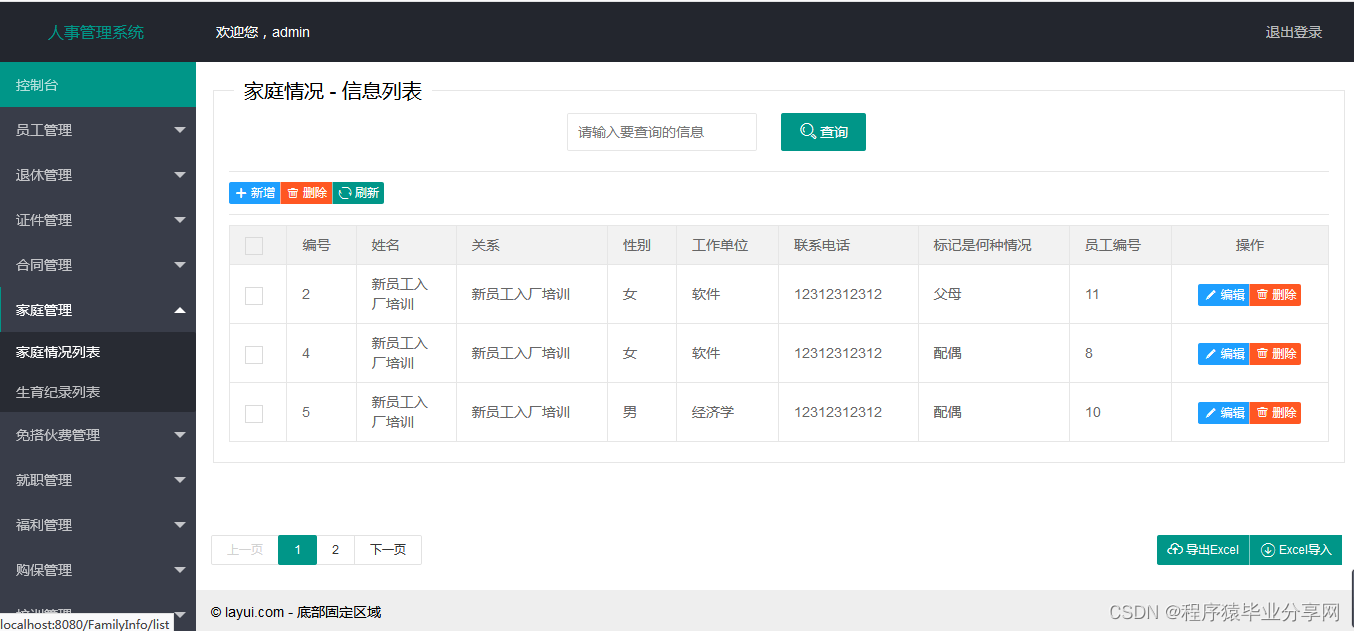


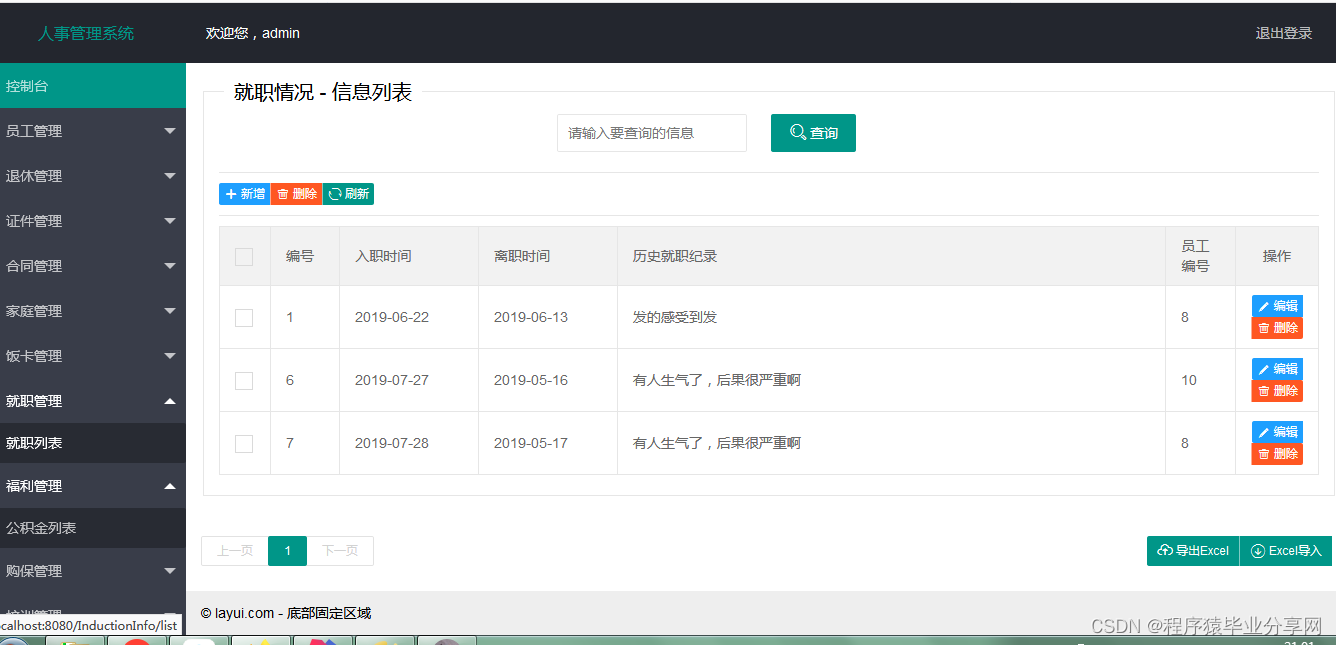
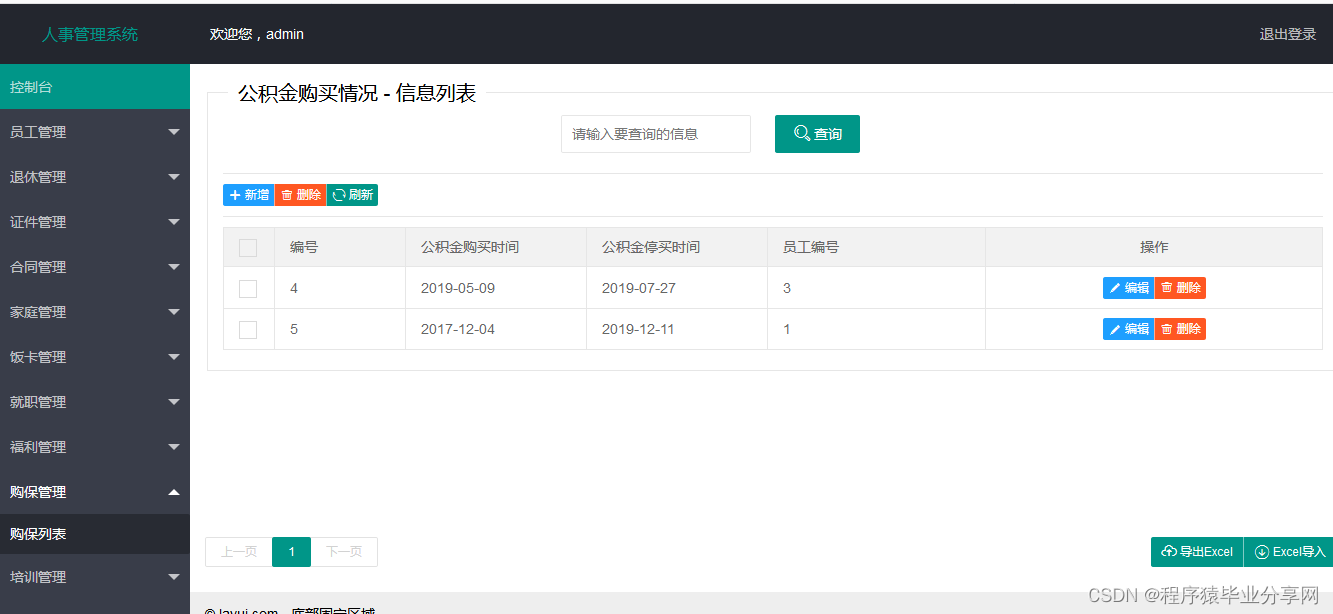

package cn.zdxh.personnelmanage.controller;
import cn.zdxh.personnelmanage.enums.ResultEnum;
import cn.zdxh.personnelmanage.exception.MyException;
import cn.zdxh.personnelmanage.form.EmployeeForm;
import cn.zdxh.personnelmanage.po.EmployeeCard;
import cn.zdxh.personnelmanage.po.EmployeeInfo;
import cn.zdxh.personnelmanage.service.EmployeeInfoService;
import cn.zdxh.personnelmanage.utils.ExcelTitlesHelperUtils;
import cn.zdxh.personnelmanage.utils.ExcelValuesHelperUtils;
import cn.zdxh.personnelmanage.utils.ExportExcelUtils;
import cn.zdxh.personnelmanage.utils.UploadUtils;
import net.sf.json.JSONObject;
import org.springframework.beans.BeanUtils;
import org.springframework.beans.factory.annotation.Autowired;
import org.springframework.validation.BindingResult;
import org.springframework.validation.annotation.Validated;
import org.springframework.web.bind.annotation.*;
import org.springframework.stereotype.Controller;
import org.springframework.web.multipart.MultipartFile;
import org.thymeleaf.util.StringUtils;
import javax.servlet.http.HttpServletResponse;
import java.lang.reflect.InvocationTargetException;
import java.util.HashMap;
import java.util.List;
import java.util.Map;
/**
* <p>
* 员工信息表 前端控制器
* </p>
*
* @author Justin
* @since 2019-03-15
*/
@Controller
@RequestMapping("/employee")
public class EmployeeInfoController {
@Autowired
private EmployeeInfoService employeeInfoService;
/**
* 查询所有的员工(默认0到10个)
* @GetMapping 表示的是get请求
* @ResponseBody 返回的是json的格式(分页时的ajax数据请求)
* @param currentPage 当前页
* @param limit 每页显示多少个
* @return
*/
@GetMapping("/emps")
public String employees(@RequestParam(value = "currentPage",defaultValue = "0") String currentPage, @RequestParam(value = "limit",defaultValue = "2") String limit,Map<String,Object> map){
//向数据库查询值
List<EmployeeInfo> allEmployees = employeeInfoService.findAllEmployees(Integer.parseInt(currentPage), Integer.parseInt(limit));
Integer allCount = employeeInfoService.findAllCount();
//存储值,可以在引擎模板中取值(页面中取值)
map.put("employees",allEmployees);
map.put("totalPage",allCount);//总页数
map.put("currentPage",currentPage);//当前页数-1
map.put("operation","employee_list_model");//判别标识
//employee_list的意思就是employee_list.html页面,并在其中取值,相当于jsp页面
return "employee/employee_list";
}
/**
* 在修改之前需要进行一次数据回显,查询某个需要修改的员工
* @GetMapping 表示的是get请求
* @param id 员工id
* @param map 存储值
* @return
*/
@GetMapping("/emp/{id}")
public String employee(@PathVariable("id") Integer id,Map<String,Object> map){
EmployeeInfo employee = employeeInfoService.findEmployee(id);
map.put("employee",employee);
map.put("type","update");
return "employee/employee_update";
}
/**
* 更新员工信息
* @PutMapping 表示的是put请求方式
* @param employeeForm 表单传过来的对象
* @param bindingResult 表单验证对象
* @return
*/
@PutMapping("/emp/{id}")
public String updateEmployee(@Validated EmployeeForm employeeForm, BindingResult bindingResult,@PathVariable("id") Integer id){
//数据校验出现错误的时候,需要抛个异常,并且异常捕获到异常页面
if (bindingResult.hasErrors()){
throw new MyException(ResultEnum.CHECK_ERROR.getCode(),bindingResult.getFieldError().getDefaultMessage());
}
//封装页面传过来的员工id
employeeForm.setEmpId(id);
EmployeeInfo employeeInfo = new EmployeeInfo();
//对象属性转换
BeanUtils.copyProperties(employeeForm,employeeInfo);
employeeInfoService.updateEmployee(employeeInfo);
return "result/success";
}
/**
* 仅仅作页面跳转的作用(跳转到新增员工的页面)
* @GetMapping get的请求方式
* @return
*/
@GetMapping("/emp")
public String insertEmployeeBefore(Map<String, Object> map){
map.put("type","create");
map.put("operation","employee_create_model");
return "employee/employee_create";
}
/**
* 新增员工信息
* @PostMapping post方式提交
* @param employeeForm
* @param bindingResult
* @return
*/
@PostMapping("/emp")
public String insertEmployee(@Validated EmployeeForm employeeForm, BindingResult bindingResult){
//数据校验出现错误的时候,需要抛个异常,并且异常捕获到异常页面
if (bindingResult.hasErrors()){
//错误码 ResultEnum.CHECK_ERROR.getCode()
//数据校验的具体错误信息 bindingResult.getFieldError().getDefaultMessage()
throw new MyException(ResultEnum.CHECK_ERROR.getCode(),bindingResult.getFieldError().getDefaultMessage());
}
EmployeeInfo employeeInfo = new EmployeeInfo();
//对象属性转换
BeanUtils.copyProperties(employeeForm,employeeInfo);
employeeInfoService.insertEmployee(employeeInfo);
return "result/success";
}
/**
* 删除员工
* @DeleteMapping delete请求
* @param id 员工id
* @return
*/
@DeleteMapping("emp/{id}")
public String deleteEmployee(@PathVariable("id") Integer id){
employeeInfoService.deleteEmployee(id);
return "employee/employee_list";
}
@DeleteMapping("/batchDelete")
public String batchDeleteBirth(@RequestParam("data_id") String data_id, Map<String, Object> map){
String[] id = data_id.split(",");
for (int i = 0; i < id.length; i++){
EmployeeInfo employeeInfo = employeeInfoService.findEmployee(Integer.parseInt(id[i]));
if (employeeInfo != null){
employeeInfoService.deleteEmployee(Integer.parseInt(id[i]));
}
}
return "result/success";
}
/**
* 根据员工姓名模糊查询员工
* @param content
* @return
*/
@PostMapping("/search")
public String searchEmployees(String content,Map<String,Object> map){
List<EmployeeInfo> employeeInfos = employeeInfoService.findAllEmployeeInfosBySearch(content);
//存储值,可以在引擎模板中取值(页面中取值)
map.put("employees",employeeInfos);
map.put("operation", "employee_list_model");
return "employee/employee_list";
}
/**
* 功能需求:完成客户端的Excel表数据写入数据库功能
*
* @param file //用户上传的Excel文件
* @param uploadUtils //上传文件的工具类 cn.zdxh.personnelmanage.utils.UploadUtils
* @return
* @throws Exception
*/
@PostMapping("/updateExcel")
@ResponseBody
public JSONObject updateExcel(@RequestParam("file") MultipartFile file, UploadUtils uploadUtils) throws Exception {
JSONObject json = new JSONObject();
try {
//第一个参数为Excel表,第二个参数为从第几行读取Excel的内容,返回值为一个字符串数组集合(每一个数组代表Excel表的一行数据)
List<String[]> list = uploadUtils.updateExcelUtils(file, 1);
//遍历字符串数组集合中的数据
for (String[] str:list){
//获取实体类对象封装数据(每一个实体类对象封装Excel表中的一行数据)
EmployeeInfo employeeCard = new EmployeeInfo();
//一个工具类,把字符串数组数据封装到实体类对象中,第一个参数为实体类对象,第二个参数为字符串数组
ExcelValuesHelperUtils.setAttributeValue(employeeCard, str);
/**
* 在完成Excel表中数据写入数据库操作之前先判断
* 该实体类对象的是否为数据库已有(进行更新操作)
* 该实体类对象的数据为数据库没有(进行插入操作)
*/
if (employeeInfoService.findEmployee(Integer.parseInt(str[0])) != null){
employeeInfoService.updateEmployee(employeeCard);
} else {
employeeInfoService.insertEmployee(employeeCard);
}
}
} catch (Exception e){
/**
* 做一个报错检测
*/
throw new MyException(ResultEnum.UPDATE_EXCEL_ERROR.getCode(), ResultEnum.UPDATE_EXCEL_ERROR.getMsg());
}
//返回客户端的数据
json.put("code", 1);
json.put("data", "Excel表上传成功!");
json.put("ret", true);
return json;
}
/**
* 需求功能:完成服务器端把数据库中的数据读出客户端功能
*
* @param response //把生成的Excel表响应到客户端
* @throws NoSuchMethodException //报错
* @throws IllegalAccessException //报错
* @throws InvocationTargetException //报错
* @throws InstantiationException //报错
*/
@GetMapping("/exportExcel")
public void exportExcel(HttpServletResponse response) throws NoSuchMethodException, IllegalAccessException, InvocationTargetException, InstantiationException {
//先把数据库中的数据查询出来
List<EmployeeInfo> list1 = employeeInfoService.selectList(null);
//一个设置Excel表标题信息的工具类,获取Excel表标题的字符串数组
String[] strings = ExcelTitlesHelperUtils.getEmployeeInfoTitles();
//一个能把对象集合转换成字符串数组集合的工具类,参数为对象集合,返回字符串数组集合
List<Object[]> list = ExcelValuesHelperUtils.exportExcel(list1);
try {
//一个能创建Excel表并完成发送客户端的工具类,第一个参数为字符串数组集合(Excel表内容),第二个参数为字符串数组(Excel表标题),第三个参数为响应器
ExportExcelUtils.createExcelUtils(list, strings, response);
} catch (Exception e){
//导表发生异常的时候
throw new MyException(ResultEnum.EXPORT_EXCEL_ERROR.getCode(),ResultEnum.EXPORT_EXCEL_ERROR.getMsg());
}
}
}