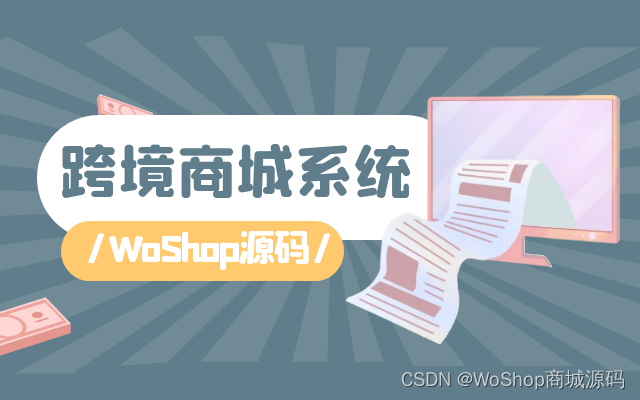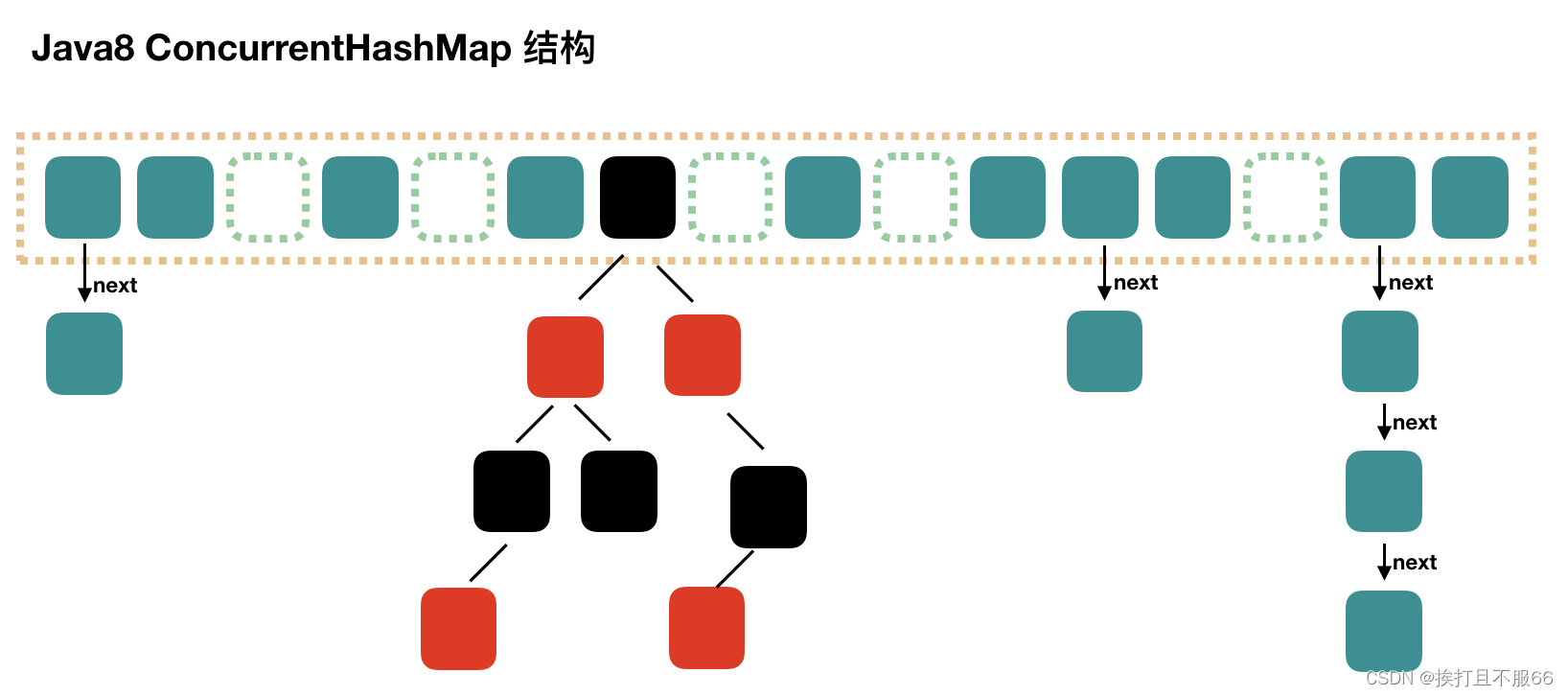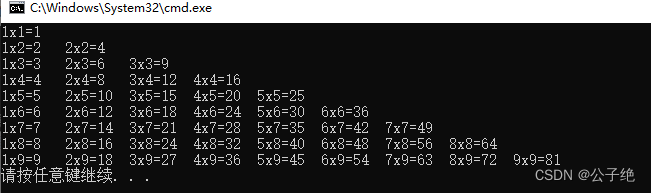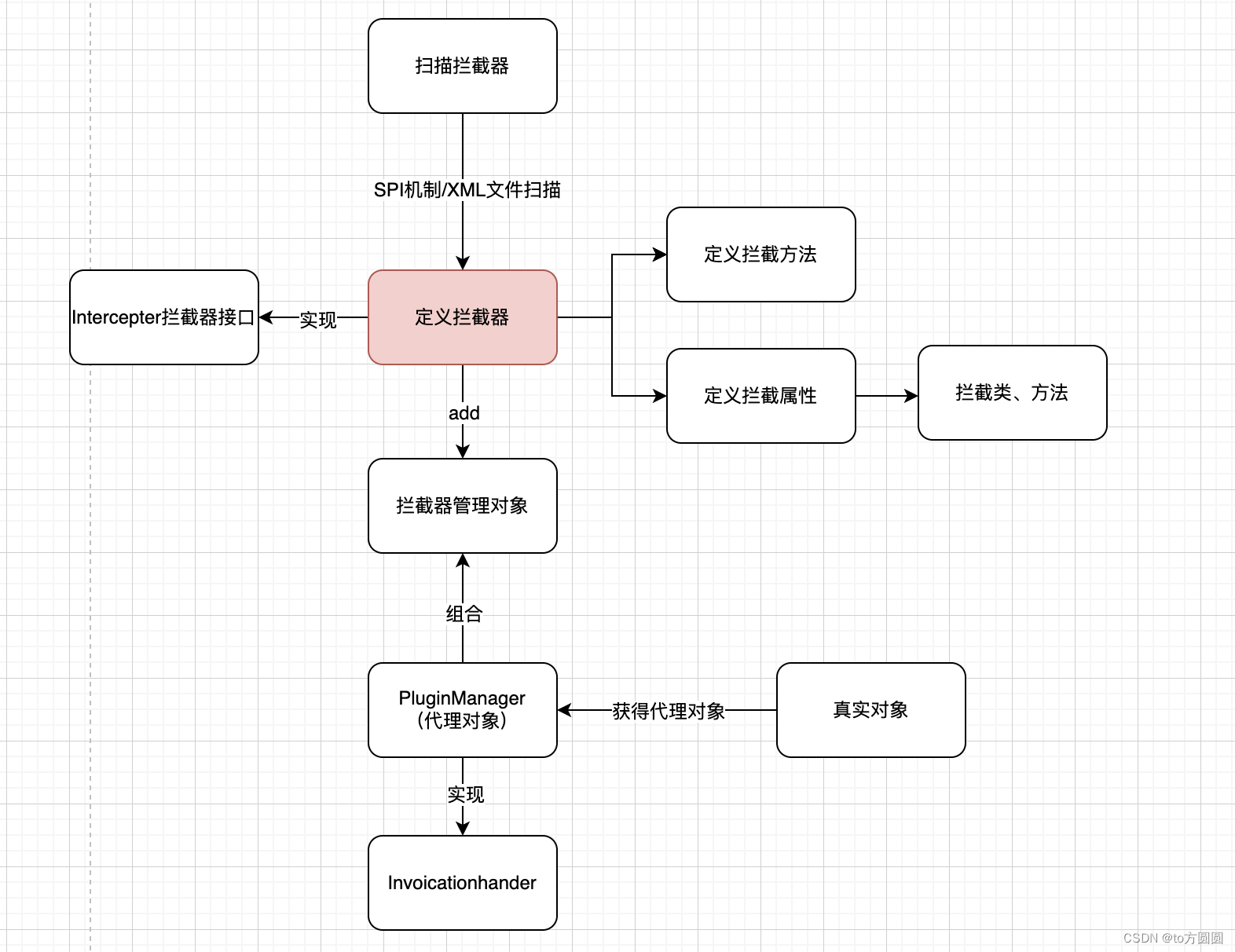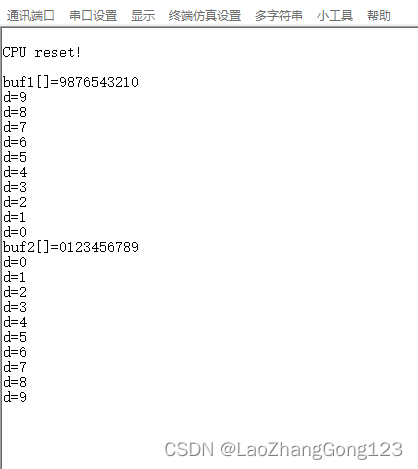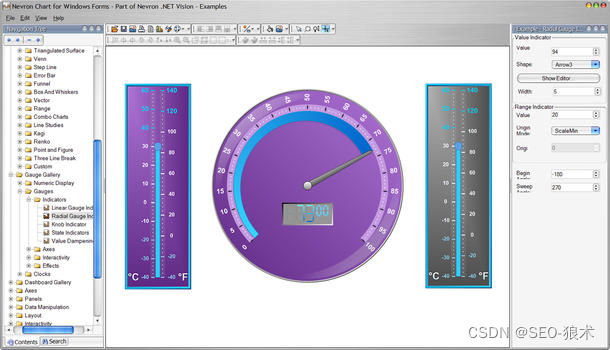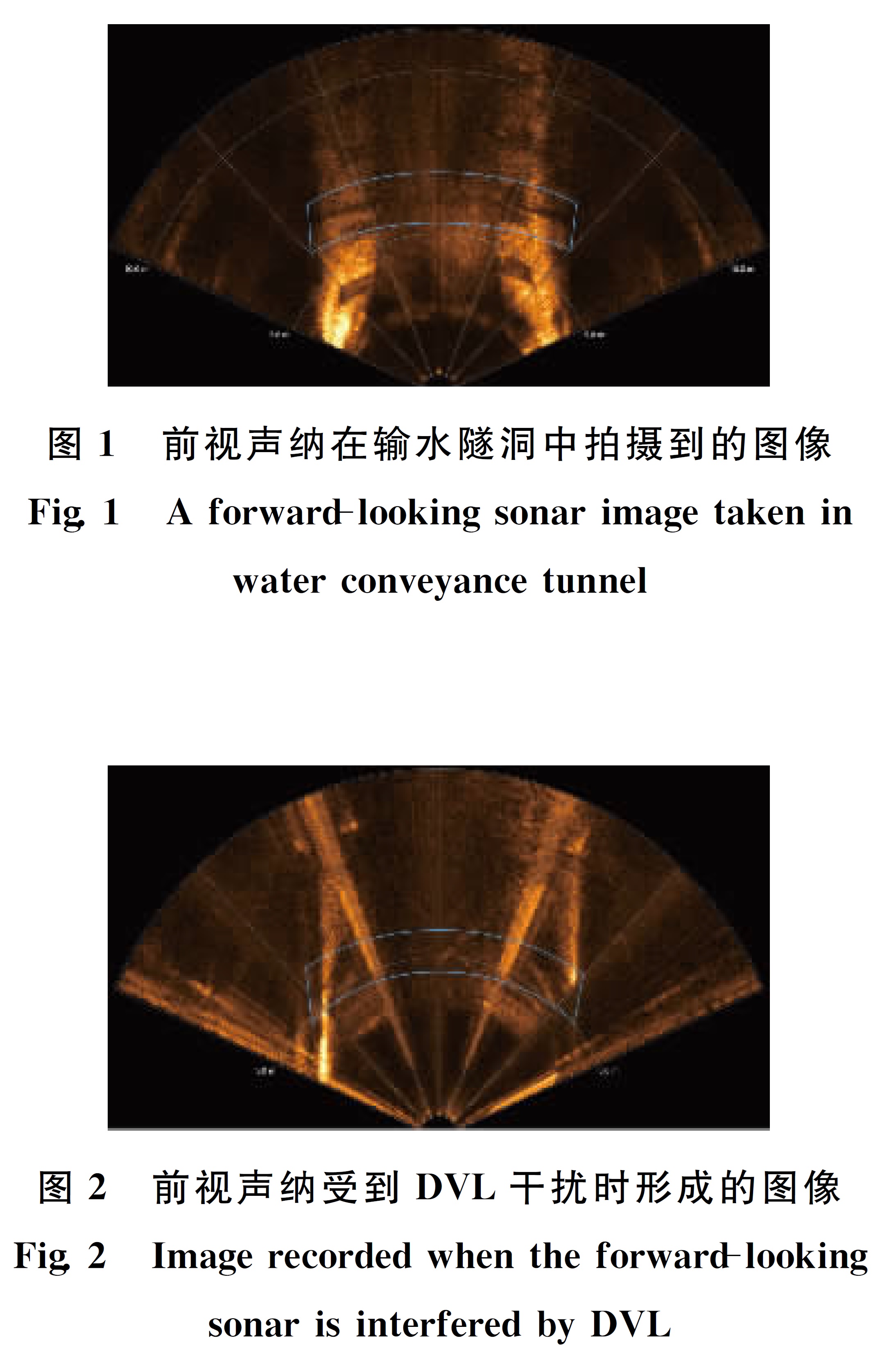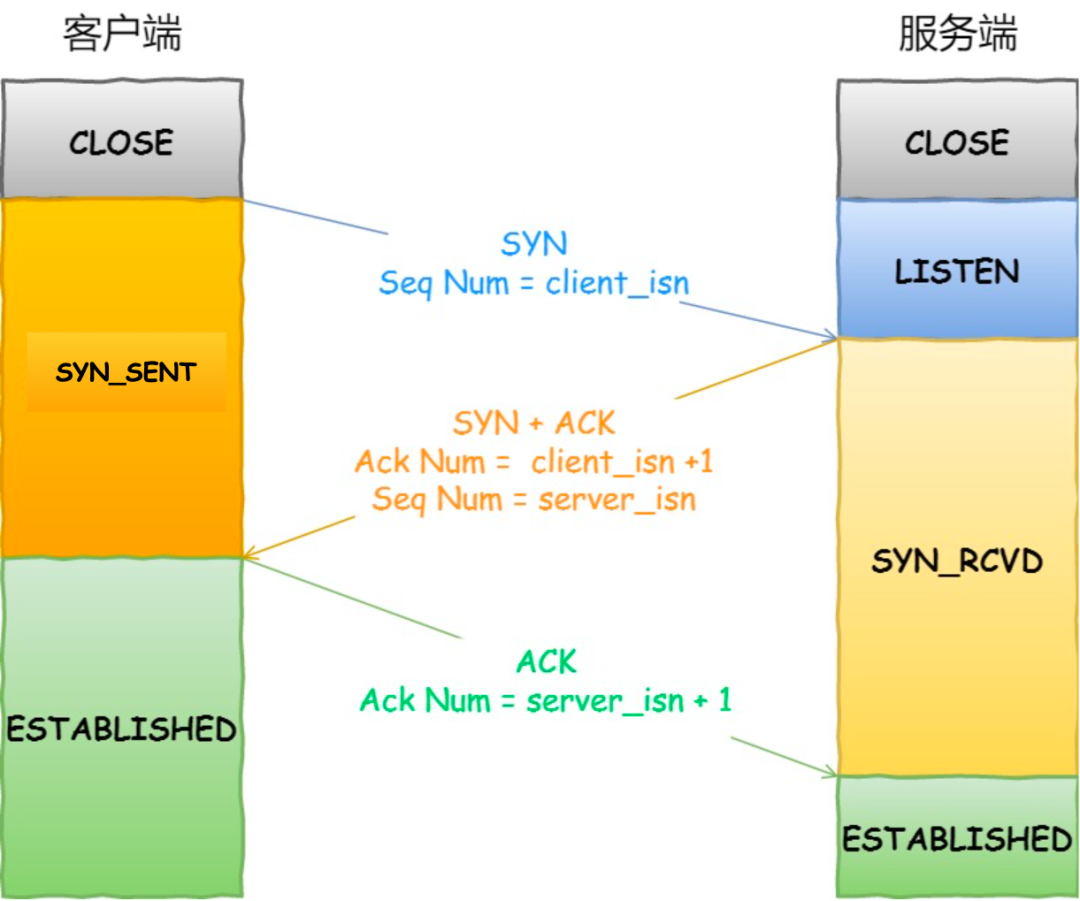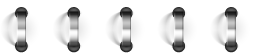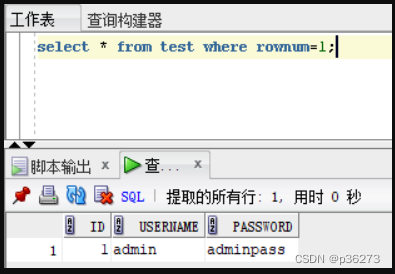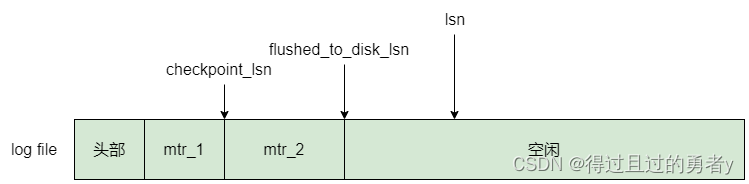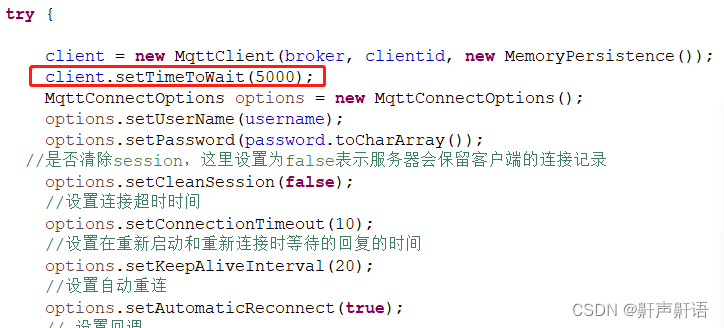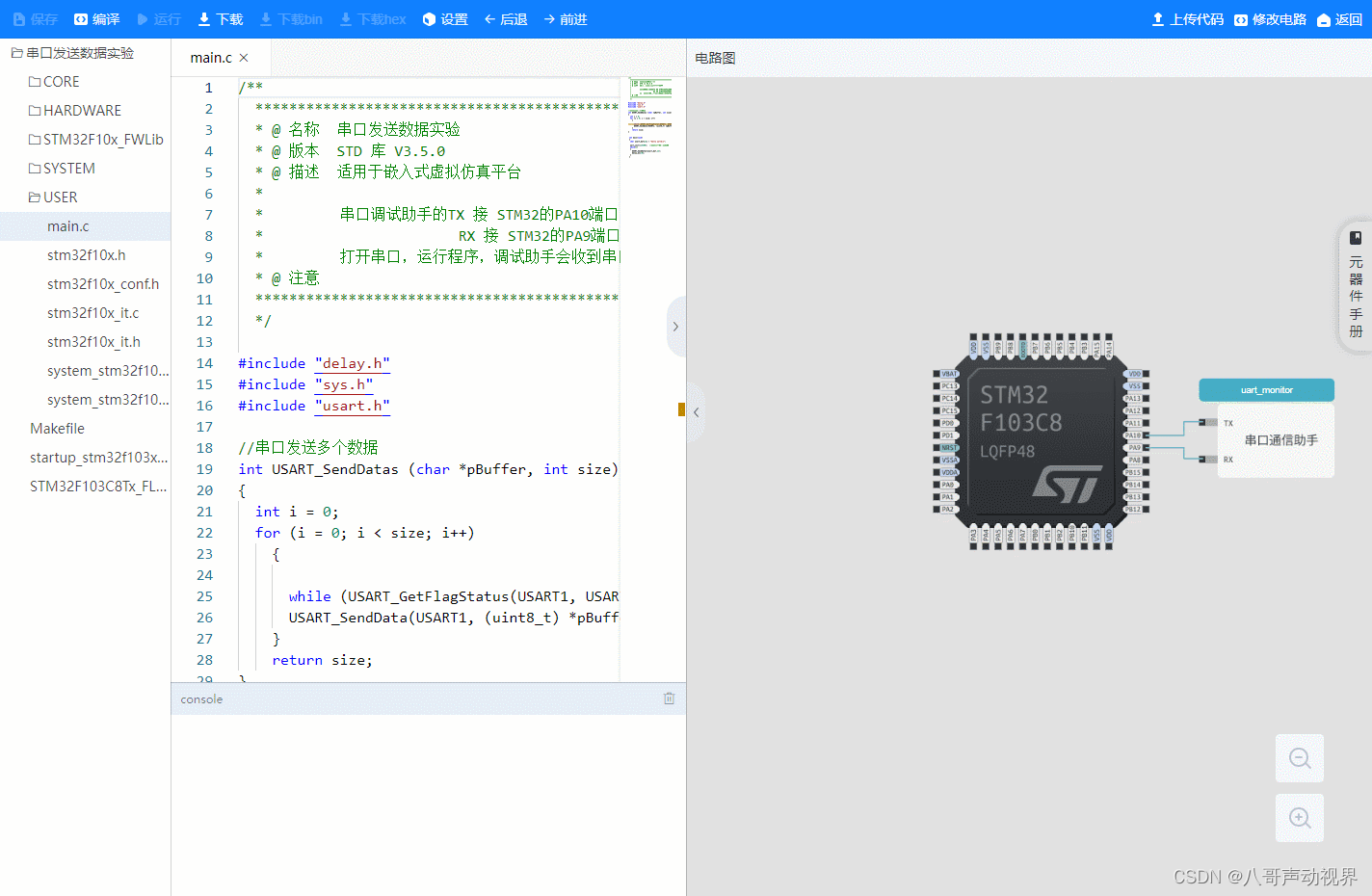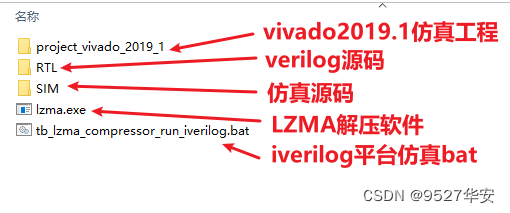Android中简单封装Livedata工具类
前言:
之前讲解过livedata和viewmodel的简单使用,也封装过room工具类,本文是对livedata的简单封装和使用,先是封装了一个简单的工具类,然后实现了一个倒计时工具类的封装.
1.LiveDataHelper工具类:
package com.example.livedatautilsdemo.helper;
import androidx.annotation.NonNull;
import androidx.lifecycle.LifecycleOwner;
import androidx.lifecycle.MutableLiveData;
import androidx.lifecycle.Observer;
import java.util.Map;
import java.util.WeakHashMap;
/**
* @author: njb
* @date: 2023/7/31 0:10
* @desc:
*/
public class LiveDataHelper<T>extends MutableLiveData {
private final WeakHashMap<Observer<T>, Boolean> mObservers = new WeakHashMap<>();
@Override
public void observe(@NonNull LifecycleOwner owner, @NonNull Observer observer) {
mObservers.put((Observer<T>) observer, true);
super.observe(owner, observer);
}
@Override
public void removeObserver(@NonNull Observer observer) {
mObservers.remove(observer);
super.removeObserver(observer);
}
@Override
public void removeObservers(@NonNull LifecycleOwner owner) {
mObservers.clear();
super.removeObservers(owner);
}
public void setValue(Object value) {
for (Map.Entry<Observer<T>, Boolean> entry : mObservers.entrySet()) {
if (entry.getValue()) {
entry.setValue(false);
entry.getKey().onChanged((T) value);
}
}
}
public void call() {
setValue(null);
}
}
2.简单使用:
private LiveDataHelper<String> mLiveDataHelper = new LiveDataHelper<>();
@Override
protected void onCreate(Bundle savedInstanceState) {
super.onCreate(savedInstanceState);
setContentView(R.layout.activity_main);
initView();
initData();
initTime();
}
private void initView() {
tvName = findViewById(R.id.textview);
tvTime = findViewById(R.id.tvTime);
}
private void initData() {
mLiveDataHelper.observe(this, new Observer<String>() {
@Override
public void onChanged(String name) {
Log.d("LiveDataDemo", "onChanged: " + name);
}
});
tvName.setOnClickListener(new View.OnClickListener() {
@Override
public void onClick(View view) {
String newName = "NewName" + new Random().nextInt(100);
mLiveDataHelper.setValue(newName);
Log.d("LiveDataDemo", "onClick: " + newName);
tvName.setText(String.format("名称发生变化:%s", newName));
}
});
}
3.布局代码:
<?xml version="1.0" encoding="utf-8"?>
<androidx.constraintlayout.widget.ConstraintLayout xmlns:android="http://schemas.android.com/apk/res/android"
xmlns:app="http://schemas.android.com/apk/res-auto"
xmlns:tools="http://schemas.android.com/tools"
android:layout_width="match_parent"
android:layout_height="match_parent"
tools:context=".MainActivity">
<TextView
android:id="@+id/textview"
android:layout_width="200dp"
android:layout_height="60dp"
android:text="Hello World!"
android:background="@color/design_default_color_primary"
android:textSize="20sp"
android:textColor="@color/white"
android:focusable="true"
android:gravity="center"
app:layout_constraintBottom_toBottomOf="parent"
app:layout_constraintEnd_toEndOf="parent"
app:layout_constraintStart_toStartOf="parent"
app:layout_constraintTop_toTopOf="parent" />
<TextView
android:id="@+id/tvTime"
android:layout_width="200dp"
android:layout_height="60dp"
android:background="@color/design_default_color_primary"
android:text="timer"
android:textSize="20sp"
android:textColor="@color/white"
android:focusable="true"
android:gravity="center"
app:layout_constraintEnd_toEndOf="parent"
app:layout_constraintStart_toStartOf="parent"
app:layout_constraintTop_toBottomOf="@id/textview"
android:layout_marginTop="20dp"/>
</androidx.constraintlayout.widget.ConstraintLayout>
4.实现效果如下:
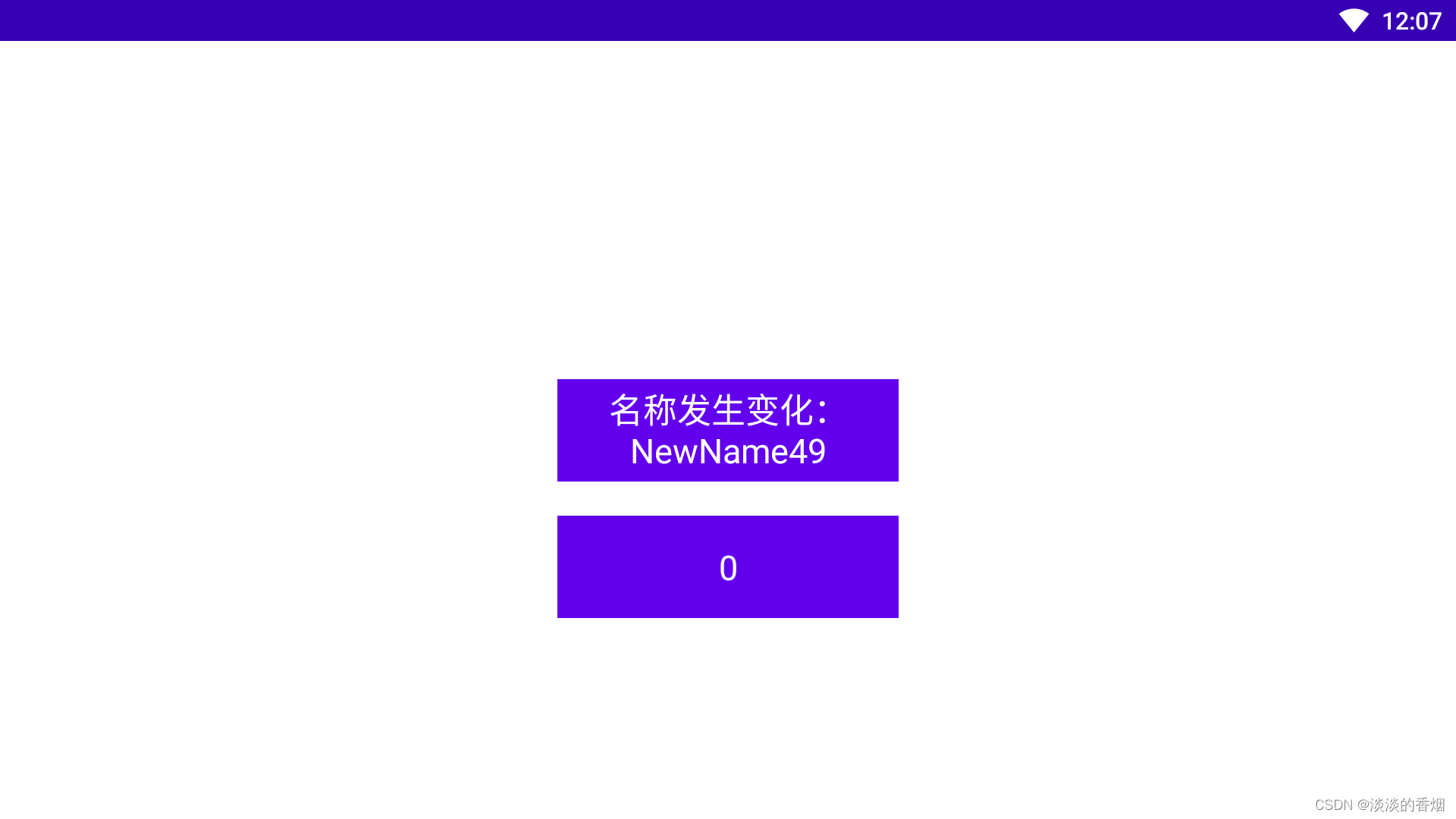
5.封装一个倒计时工具类:
package com.example.livedatautilsdemo.helper;
import android.os.CountDownTimer;
import androidx.lifecycle.MutableLiveData;
/**
* @author: njb
* @date: 2023/8/6 23:37
* @desc:
*/
public class LiveDataTimeHelper extends MutableLiveData<Long> {
private CountDownTimer countDownTimer;
public void startCountDown(long millisInFuture, long countDownInterval) {
countDownTimer = new CountDownTimer(millisInFuture, countDownInterval) {
@Override
public void onTick(long millisUntilFinished) {
setValue(millisUntilFinished / 1000);
}
@Override
public void onFinish() {
setValue(0L);
}
};
countDownTimer.start();
}
public void stopCountDown() {
if (countDownTimer != null) {
countDownTimer.cancel();
}
}
@Override
protected void onInactive() {
super.onInactive();
stopCountDown();
}
}
6.倒计时Viewmodel:
package com.example.livedatautilsdemo.viewmodel;
import android.os.Handler;
import android.os.Looper;
import android.util.Log;
import androidx.lifecycle.LiveData;
import androidx.lifecycle.ViewModel;
import com.example.livedatautilsdemo.helper.LiveDataHelper;
import com.example.livedatautilsdemo.helper.LiveDataTimeHelper;
import java.util.Timer;
import java.util.TimerTask;
/**
* @author: njb
* @date: 2023/8/2 23:40
* @desc:
*/
public class TimerLiveDataViewModel extends ViewModel {
private LiveDataTimeHelper liveDataHelper;
public LiveDataTimeHelper getCurrentSecondLiveData() {
if (liveDataHelper == null) {
liveDataHelper = new LiveDataTimeHelper();
}
return liveDataHelper;
}
public void startTiming(int seconds) {
if (liveDataHelper != null) {
liveDataHelper.startCountDown(seconds * 1000, 1000);
}
}
public void stopTiming() {
if (liveDataHelper != null) {
liveDataHelper.stopCountDown();
}
}
@Override
protected void onCleared() {
super.onCleared();
stopTiming();
}
}
7.简单使用:
package com.example.livedatautilsdemo.viewmodel;
import android.os.Handler;
import android.os.Looper;
import android.util.Log;
import androidx.lifecycle.LiveData;
import androidx.lifecycle.ViewModel;
import com.example.livedatautilsdemo.helper.LiveDataHelper;
import com.example.livedatautilsdemo.helper.LiveDataTimeHelper;
import java.util.Timer;
import java.util.TimerTask;
/**
* @author: njb
* @date: 2023/8/2 23:40
* @desc:
*/
public class TimerLiveDataViewModel extends ViewModel {
private LiveDataTimeHelper liveDataHelper;
public LiveDataTimeHelper getCurrentSecondLiveData() {
if (liveDataHelper == null) {
liveDataHelper = new LiveDataTimeHelper();
}
return liveDataHelper;
}
public void startTiming(int seconds) {
if (liveDataHelper != null) {
liveDataHelper.startCountDown(seconds * 1000, 1000);
}
}
public void stopTiming() {
if (liveDataHelper != null) {
liveDataHelper.stopCountDown();
}
}
@Override
protected void onCleared() {
super.onCleared();
stopTiming();
}
}
8.实现效果如下:
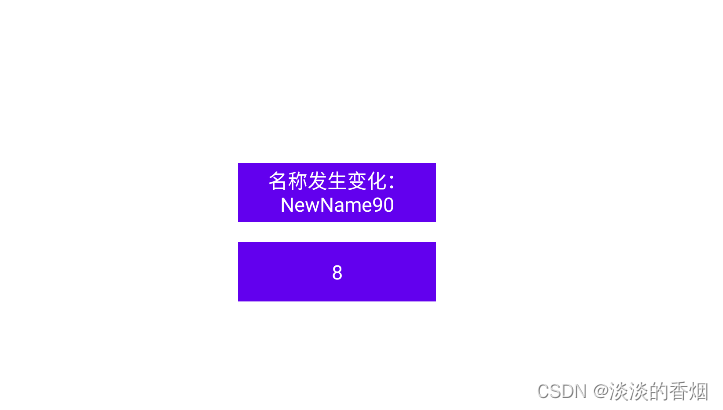
9.项目源码如下:
https://gitee.com/jackning_admin/live-data-utils-demo