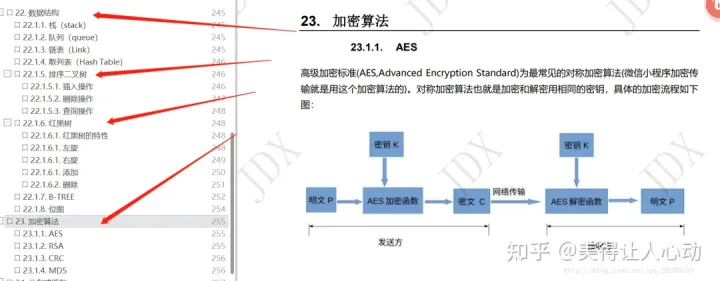Aspose API 支持旗下产品覆盖文档、图表、PDF、条码、OCR、CAD、HTML、电子邮件等各个文档管理领域,为全球.NET 、Java、C ++等10余种平台开发人员提供丰富的开发选择。
在某些情况下,您有一个 PowerPoint 演示文稿并想要创建一个详细描述其内容的文档。为此,您可以将PPTX文件转换为 Word 格式并修改 Word 文件以输入每张幻灯片的详细信息。在本文中,您将学习如何使用 C++ 以编程方式将 PowerPoint PPTX/PPT 文件转换为 Word 格式。
Aspose.Words 最新下载(qun:761297826)![]() https://www.evget.com/product/564
https://www.evget.com/product/564
用于将 PowerPoint 文件转换为 Word 格式的 C++ API
为了将 PowerPoint 演示文稿转换为 Word 文档,我们将使用Aspose.Slides for C++和Aspose.Words for C++ APIs。前者是用于处理 PowerPoint 文件的 API,而后者用于创建、读取和修改 Word 文档。我们将使用 Aspose.Slides for C++ API 将 PowerPoint 文件转换为 HTML 格式,并使用 Aspose.Words for C++ API 将生成的 HTML 转换为 Word 格式。您可以通过 NuGet 安装 API,也可以直接从“下载”部分下载它们。
PM> Install-Package Aspose.Slides.Cpp PM> Install-Package Aspose.Words.Cpp
使用 C++ 将 PowerPoint PPTX/PPT 文件转换为 DOCX 格式
以下是使用 C++ 将 PowerPoint PPTX/PPT 文件转换为 DOCX 格式的步骤。
- 使用Aspose::Slides::Presentation类加载 PowerPoint 文件。
- 创建MemoryStream类的实例。
- 将演示文稿保存到流中。
- 使用流对象创建Aspose::Words::Document类的实例。
- 使用Aspose::Words::Document->Save(const System::String & fileName, Aspose::Words::SaveFormat saveFormat)方法保存 DOCX 文件。
以下示例代码展示了如何使用 C++ 将 PowerPoint PPTX/PPT 文件转换为 DOCX 格式。
// File paths const String sourceFilePath = u"SourceDirectory\\Slides\\SamplePresentation.pptx"; const String outputFilePath = u"OutputDirectory\\SlidesToWord_out.docx"; // Load the presentation file auto presentation = System::MakeObject<Aspose::Slides::Presentation>(sourceFilePath); // Create an instance of the MemoryStream class auto stream = System::MakeObject<MemoryStream>(); // Save the presentation to the stream presentation->Save(stream, SaveFormat::Html); stream->Flush(); stream->Seek(0, SeekOrigin::Begin); // Create an instance of the Document class using the stream auto doc = System::MakeObject<Aspose::Words::Document>(stream); // Save the Word document doc->Save(outputFilePath, Aspose::Words::SaveFormat::Docx);
结论
在本文中,您学习了如何使用 C++ 将 PowerPoint PPTX/PPT 文件转换为 Word 文档。我们使用 Aspose.Slides for C++ API 将 PPTX/PPT 文件转换为 HTML 格式,使用 Aspose.Words for C++ API 将生成的 HTML 转换为 DOCX 格式。要了解有关这些 API 的更多信息,您可以访问它们的官方文档。
![[附源码]Python计算机毕业设计电影院购票系统Django(程序+LW)](https://img-blog.csdnimg.cn/3f274d119b69463c88d5710756ab6b85.png)


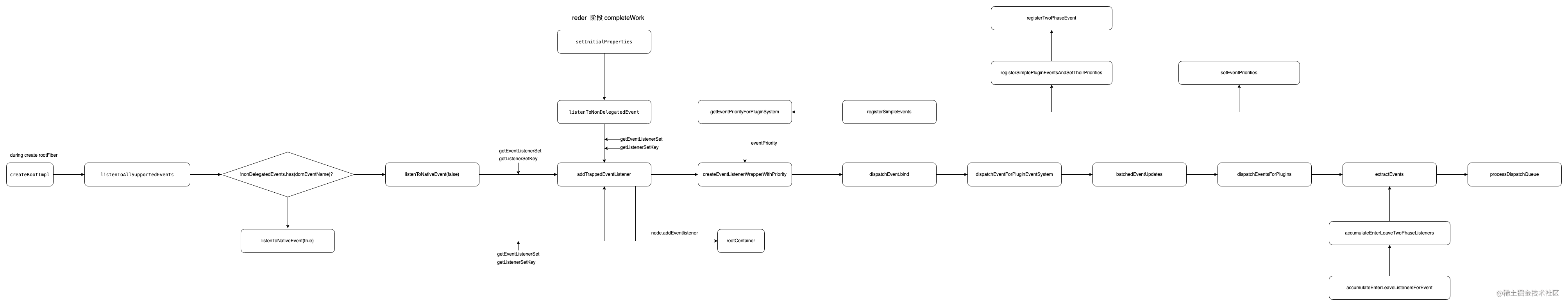
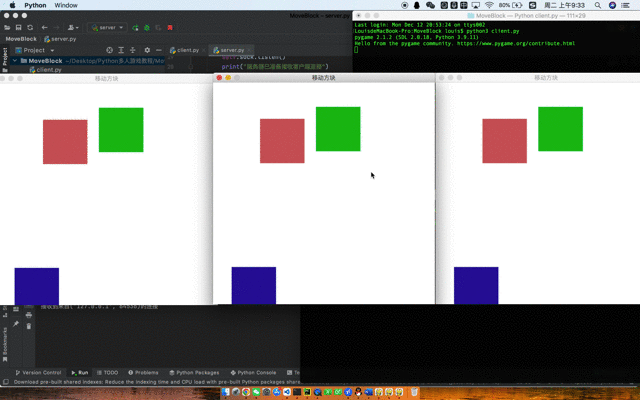
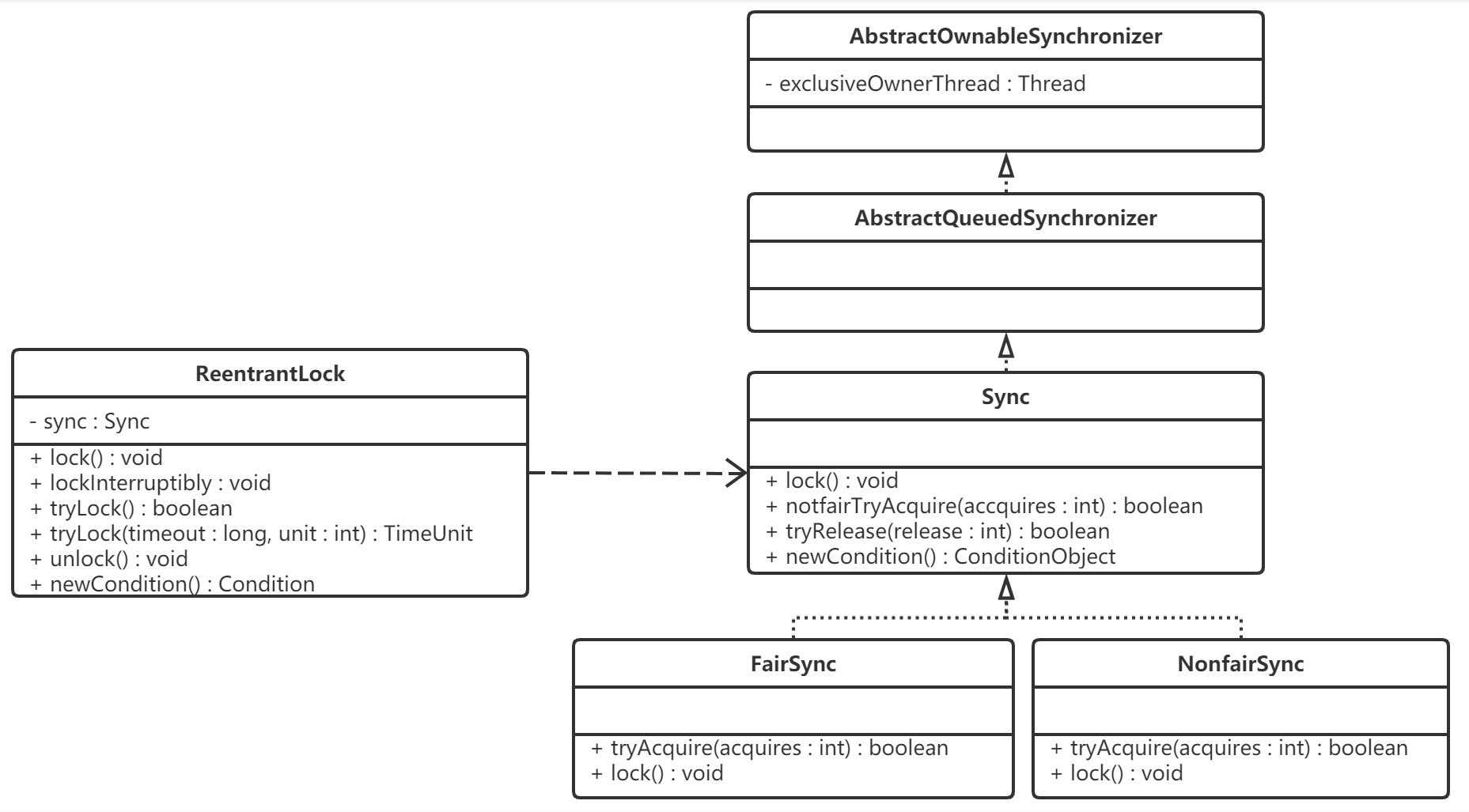
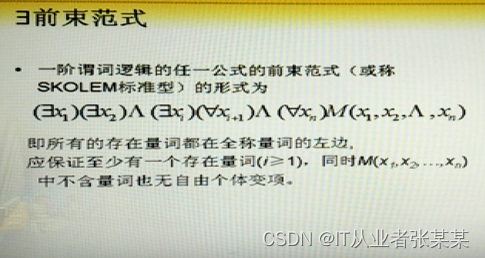










![[附源码]Python计算机毕业设计SSM基于Web美食网站设计(程序+LW)](https://img-blog.csdnimg.cn/4fcd7fba6c9943f89e694f66eadc1433.png)